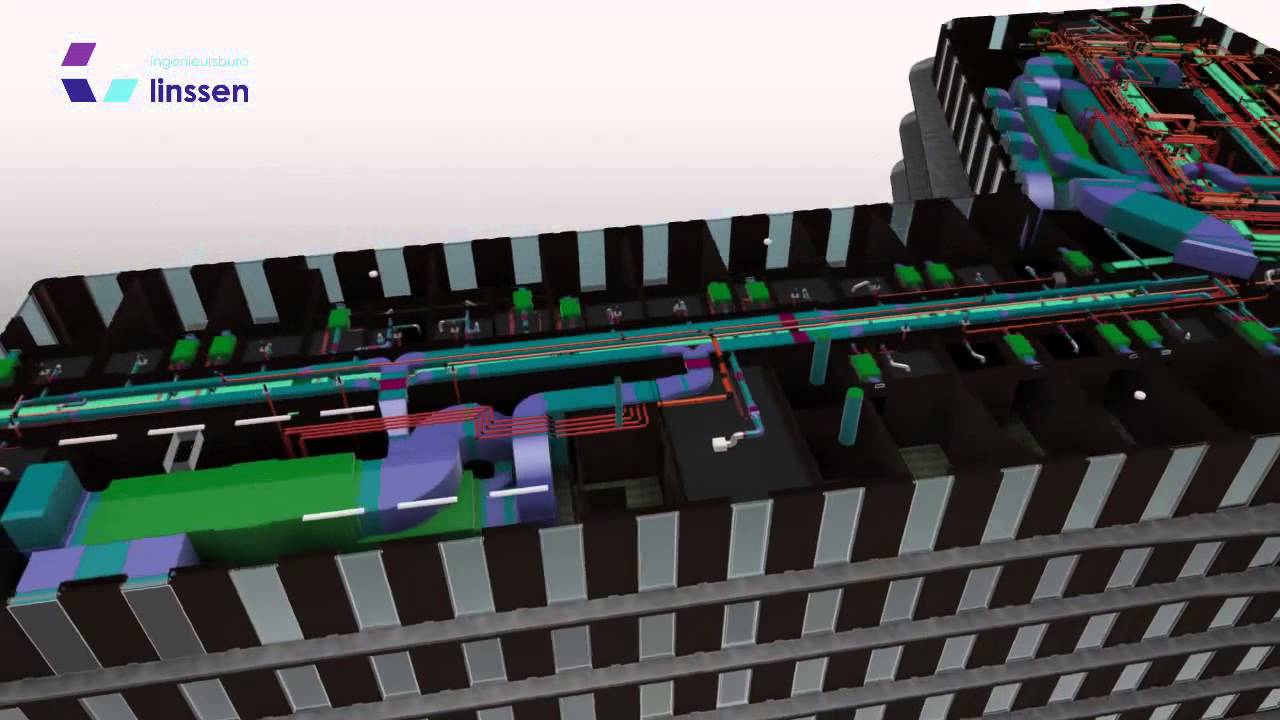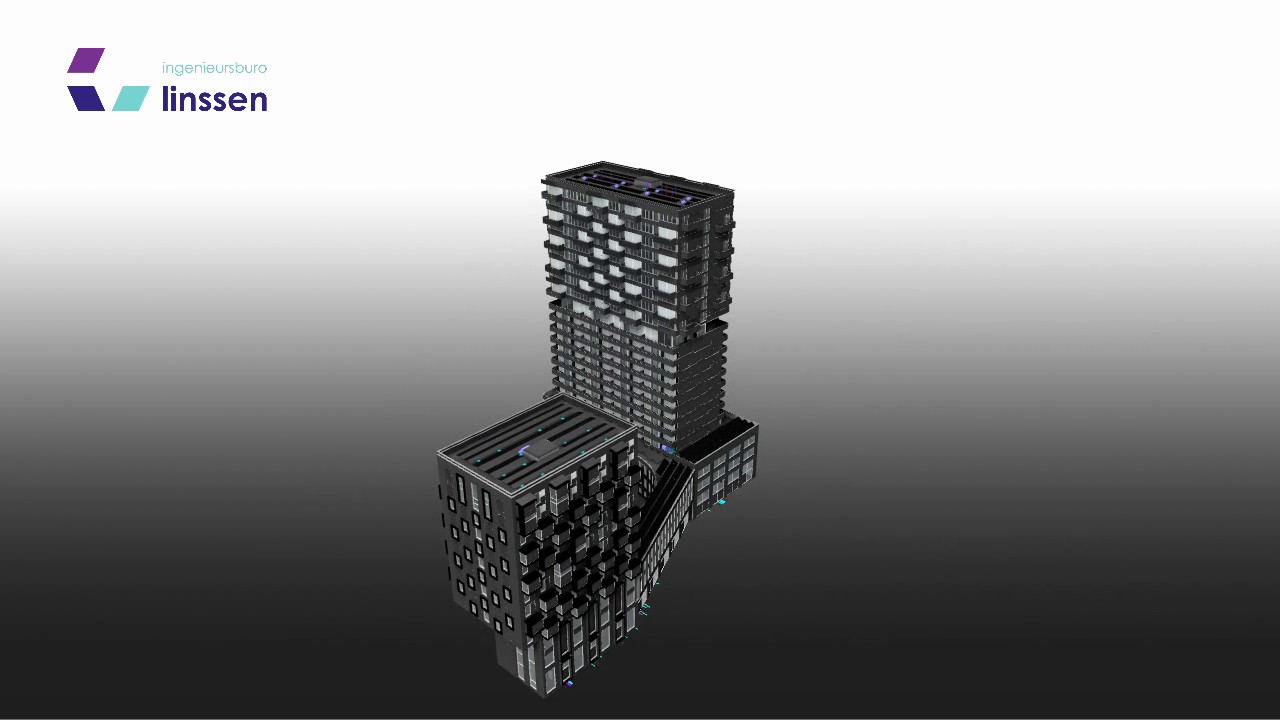Revizto increased the quality of our models and improved team communication

A Dutch firm Ingenieursburo Linssen is an influential build force, recognized on the Netherlands AEC stage from their innovative designs and advising on technical installations.
From their office in Amsterdam, they advise on projects throughout the Netherlands and the surrounding region, including large and small scale projects, new construction build and renovations. Their early adoption and understanding of BIM has helped keep them ahead of the curve in the Netherlands. Since they implemented Revizto, things have moved to a whole new level.
Taco Pover, an Engineer and BIM Manager at Linssen, tells the story how they are combining their flair for design with Revizto (Integrated Collaboration Platform) BIM technology to deliver energy-efficient, sustainable and maintenance-friendly facilities to their clients.
An advocate for the use of BIM technology in the MEP design process and a leader in Linssen’s advanced use of Building Information Modeling.

Getting started with Revizto for Taco Pover
I personally got acquainted with Revizto back in 2015, and was pretty impressed with the software performance. At Linssen, we started our Revizto POC at the end of 2017 and I finally got to use Revizto on projects myself.
We were looking for an application to view and access any 3D model and an easy-to-use interface. Revizto provides that functionality, and we no longer need to have Solibri, Navisworks or any other alternatives installed on everyone’s computer.
Before Revizto most project managers hardly ever looked at 3D models
Revizto enables users to view any 3D model from an easy-to-use platform and the ability to create comments. The alternatives to Revizto (Navisworks or Solibri) are too complicated for simple viewing. Besides that: the inclusion of 2D sheets is really great, I still have not seen any other application that handles the export or inclusion of 2D sheets this effortlessly.
Revizto improves communication between every one of our colleagues. Before Revizto, most project managers hardly ever looked at 3D models. Thanks to Revizto, even the less tech-savvy colleagues can find their way around 3D models and directly communicate around issues.
Implementing Revizto into our workflow
The implementation went pretty quick. We set up a dedicated computer to make automated nightly exports of our Revizto projects. That way, we have updated Revizto models every morning. Project managers can have insight into the progress of a project without having to ask for PDF files or other exports. For our project managers, I made handouts describing the most important functions of Revizto and made a small cheat-sheet for navigating around the model.
There were a few initial issues with the nightly exports, but luckily the Revizto helpdesk is always quick with answers, and we have it running smoothly now. Other than that it is still quite a challenge to convince some people to learn a new piece of software. Once people know their way around it, they are always enthusiastic about it.
Revizto helped us replace many processes like plotting in between PDF files for internal review and exporting to Navisworks to create 3D models for viewing in Navisworks Freedom.
Our overall workflow fitting Revizto looks like this:
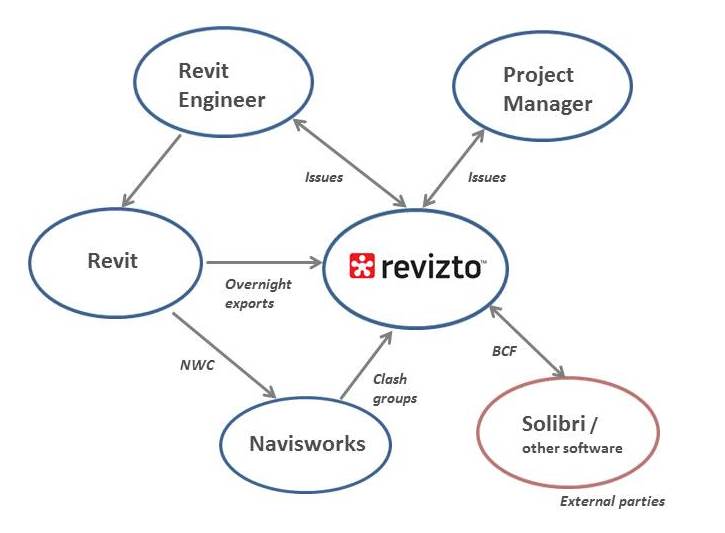
- Set up project for nightly exports
- Review of 2D sheets by project managers
- Review of 3D model by project managers
- Transfer clash detection in a few clash groups from Navisworks Manage to Revizto
- Filter out any clashes that need amending and create issues for those
- Exchange issues with external parties by BCF
Time saved, improved team communication
More than anything, I think Revizto has increased the quality of our models by giving us more insight into the 3D models and improved communication. Putting this into ROI numbers is difficult. However, it improved customer satisfaction which, in turn, results in us being granted new projects. Nevertheless, some savings can be put into numbers:
- Time Saved: No more Navisworks exporting (an hour per week); no more in between PDF exports (an hour per week)
- Improved Communication: You can imagine that a lot of time can be saved by not emailing each other but by creating issues in Revizto. Not only because you have a direct screenshot of your issue without having to copy/paste a screengrab, but also because of reduced miscommunication, which could potentially lead to projects not being modeled correctly.
All your information and communication in one place
As far as Revizto’s Issue Tracker is concerned, we have many uses for it:
- Internal Communication: Not all coworkers are always at the office
- External Communication: Creating issues and grouping them by tags is a great way to keep track of all the issues you have with external parties. It also creates a log for your entire project. You can search for keywords and search to see if it was discussed in the past.
- I use it as a personal to-do list, by assigning issues to myself.
- Design Meetings: Use it during meetings to create notes of to-do items and directly assign to the correct person.
The great thing about it is that you can have all your information and communication about a model in one place. With the help of tags and the search function, you can document every decision made during design.
Issue tracking in the core of team collaboration
We found Revizto issue tracker was helpful for our internal communication where we usually have around five people per project. There have been a few projects where we have invited external parties on our license to cooperate. One example, we had an architect who used ArchiCAD. The architect would sync his architectural 3D model and 2D sheets, and we would sync our MEP (Revit) part. It was really insightful seeing this come together in Revizto as a complete building.
Sharing Revizto projects with clients
We have a single project where we have invited a client into Revizto. It gives the client insight into his project that he would otherwise never have. This is especially useful for the client because he does not have to do anything for it (exporting, etc.). The client was thrilled.
Projects with the use of Revizto
So far, we have applied Revizto to around 40 projects with varying usage-intensity. Sometimes we will export a model just for a quick 3D look and on other projects, we have been exporting every day for a year, managing issues almost every day.
With one of our biggest projects, we have used it from our first day with Revizto. The project consists of 2 residential towers located in The Hague. Revizto has been useful on this project for several reasons. The project managers were able to view a daily updated model so that they could track the progress of our MEP model. They also had more insight into the architectural and structural model, more than ever before because of Revizto’s easy interface.
The contractor did not actively model anything, but he did check the model using Solibri. Thanks to Revizto’s BCF import, we could import those issues and easily view them and keep all comments together in Revizto.
Documenting the entire project history makes Revizto such a great tool
To wrap up, I would like to say that the great thing about Revizto is that it creates a complete log of your project. Every issue ever made will be saved and can be searched by tag, title, type or whatever. For instance: during meetings, you can take notes with Revizto and tag them accordingly.
For every issue, you can compare the screenshot that was once made with the newer version of a model. Even then if you are not sure how things looked: there is the option to look at previous revisions of your models, so you could always jump back in time to see how it was when a certain issue was made. It is really about documenting the entire history of a project which makes it such a great tool.
Of course, the trickiest part is getting everyone on the project on board and encouraging them to use Revizto instead of using email. I think the biggest challenge to overcome it getting people who are not tech-savvy to using computers or tablets with Revizto. This challenge is not exclusive to Revizto but to every new piece of software that gets introduced.
Recently we purchased an HTC Vive. Thanks to Revizto there is no setup required to view all of our models in VR, really cool.
Linssen has applied Revizto by far on 40 projects, on multiple building types including high-end residential facilities, recreation centers, education buildings, and medical centers:

Residential towers in the Hague, 26,350 sq. m., to be commissioned in 2021 
Leids University Medical Center, 4,000 sq. m., commissioned in 2017 
Galaxy Tower in Utrecht, 55,000 sq. m., to be commissioned in 2021