Best Construction Punch List Software Apps: Features, Use Cases and Best Options
What is punch list software?
The construction industry has a lot of tools that are necessary for the effective completion of any project. Whether you are familiar with the industry or just getting into the industry, you will have come across the term “punch list” or “snag list.” This list is vital at the completion stage of a project, and having a punch list software makes organization and execution easier.
As to why it is called a “punch list,” in the early days of construction work, a list of things that needed to be done was made, and when an item on the list was completed, a hole was punched in front of that item.
Definition and purpose
Punch list software is a digital representation of a punch list. Essentially, a punch list is a to-do list made towards the end of a construction project to ensure that nothing is missing or that any changes required by the owner of the project are not overlooked.
Having a punch list is simple, but when it is reduced to a manual process, it can be difficult to track progress and changes, hence the need for a punch list application.
Construction punch list apps are various software programs and applications that have tools such as kanban boards, Gantt charts or project calendars that make task management easy for contractors. It is often a lean/simple project management tool that is not weighed down by other features that make it difficult to use.
Construction punch list software is vital for preventing tasks and changes from slipping through the cracks. It helps every stakeholder on a project stay organized and identify what needs to be changed in the project before it is finally completed.
Who uses punch list software?
A number of people in the construction process use punch list software to manage the end phases projects. They include:
Owners: They often initiate a punch list when they want changes to parts of the project or when they identify issues while physically reviewing their construction project. They can do this manually or via punch list software.
General contractors: They can also initiate a punch list when they identify issues that need to be worked on and then delegate tasks to sub-contractors.
Sub-contractors: They work with the punch list provided through the punch list application. They address the issues identified and delegated to them. They can even draft their own punch lists based on the tasks given to them to sort out.
Architect and designers: They work with the design frameworks and ensure that the items on the punch list are in line with the original design standards and other contractual agreements.
Construction managers: They are involved in the entire process of managing the punch list. They ensure that issues are resolved and tasks are completed across the board.
Key features of punch list software
Punch lists are often on paper or boards that can be punched, but there are novelties with construction punch list apps, and certain features become essential. Here are the essential features a punch list must have to be effective.
Mobile and offline functionality
Punch list software must be usable offline. Most construction teams are always on-site during projects, and access to the internet can be limited. It becomes essential for a good construction punch list app to be seamless on mobile and work even when there is no connection, and then sync when the connection is restored. This keeps things on schedule, cuts down on paper use, and makes sure that no data is lost during site checks.
Photo and video documentation
In its original form, a punch list is merely a list, but with advances in technology, these lists should now include photo and video documentation, as they enhance the tracking of defects. Good construction punch list software provides image and video attachments to provide clear visual evidence of defects or the type of changes the client wants to the project. This clears up misunderstandings and reduces the chances of misrepresentation. A picture of a broken pipe or a defective electrical system gives workers more clarity on what needs to be fixed in comparison with descriptive text alone.
Drawing markups and location tagging
In large-scale construction projects, precise location information is crucial to the success of the project. Reliable construction punch list applications enable users to “pin” issues directly onto blueprints, floor plans, or 3D models, providing contractors with the spatial context they need to locate and resolve issues more quickly and accurately. Additionally, markup tools enable teams to “mark up” areas of concern on digital models, reducing confusion and expediting handoffs and walkthroughs.
Collaboration and task assignment
Considering the various stakeholders involved in the success of a construction project, the need for collaboration and task management features in a punch list app is a no-brainer. Provisions for general contractors to share tasks with subcontractors and other important project workers are essential. Furthermore, punch list apps should allow workers to share their progress on the tasks being attended to in real-time. Features such as chats, shared updates, and notifications enhance this experience and provide ways for collaboration between the teams on the project.
Templates and standardized checklists
If there is one feature that can make the use of punch lists easier and less daunting, it is templates or standardized checklists. With templates, contractors can have a general framework of where to start and what to look out for when supervising the project for their punch lists. This cuts down on the chances that they miss out on vital or common corrections and helps provide a standardized punch list for general application. Teams can choose to use preloaded forms (e.g., for HVAC, electrical, or safety checks) or create their own custom templates to ensure no detail is overlooked.
Reporting and handover packages
Good construction punch list software should provide its users with the ability to generate detailed reports and handover packages after the completion of a project. These reports should be easily generated after the end of the project by the various teams that contributed to the punch list. This feature should cover all the details that took place in identifying and resolving errors and should be able to produce the reports or handover packages in PDFs, Excel and other interactive formats. This feature goes a long way toward improving trust, eases the transition of projects from one team to another, and makes it easier to identify the work done and its quality.
Integration of building information modeling (BIM) and computer aided design (CAD)
Building information modeling (BIM) and CAD drawings are becoming more and more important to modern construction workflows. A defect tracking tool that works with BIM lets teams connect problems to specific parts of the model, which makes tracking defects smarter and more data-driven. This feature makes sure that both design and field teams see these updates, which cuts down on conflicts, rework, and misunderstandings between designers and contractors.
Cloud access and integrations
Although being mobile and having offline functionality are necessary features of standard punch list software, cloud access makes it easier for every stakeholder to gain access to insights on the punch list anywhere, anytime. This makes it easy for real-time collaboration between teams on-site, teams in the office, and clients. Integrations are also necessary for improving the overall efficiency of teams. With integrations, simple punch list apps can be integrated with time tracking tools, scheduling tools, project management software or document management tools and become much more efficient for managing project processes.
Benefits of using punch list software
There are many benefits to using punch list software on your projects. The main benefits are:
Faster closeouts and reduced delays
A recurring issue with paper-based punch lists or whiteboards is the time-consuming process of closing out the issues identified. A contractor in the field may identify an issue, such as a broken tile or faulty plumbing, and it could take days after inspection for that item to be communicated to the right channel, assigned, and resolved. This bottleneck is eliminated with punch list apps. The availability of real-time data entry, tracking, and automatic syncing across devices reduces back-and-forth, shortens project punch phases, and makes it much easier to complete projects on time.
Improved communication between teams
There are often multiple teams working on a single large-scale project. While there is the common goal of completing the project, each team and stakeholder has different priorities, and this can fracture communication if there is no unified system to enhance communication. This can lead to conflict and the inefficient allocation and use of resources. Construction punch list software acts as a central hub, allowing easy communication, comments, alignment on issues, updates, status changes and more to reduce misunderstandings and help the construction process move along with fewer bumps.
Reduced errors and rework
Diverse errors can slow down the construction process at the stage where punch lists are being used. Errors such as missing punch notes, delayed updates, and unclear descriptions can plague manual punch list systems. Punch list software clears up these errors, with near-instant updates and features that allow image and video sharing, which serve to clarify vague descriptions. For example, rather than a vague “paint touch-up required,” the system allows the inspector to attach a photo, mark the precise wall section on the floor plan, and assign the task to a specific painter. There are lower error rates with punch list apps, and this leads to more efficient resource management.
Better accountability and transparency
Punch list software provides better tracking, transparency and accountability than paper punch lists. Responsibility for tasks is clearer with punch list apps. There are better audit trails, and it is much easier to set and track deadlines with punch list apps. This creates a more structured chain of command, clearer duties for each team, and ownership by each team for their tasks. This clarity reduces finger-pointing and improves trust between stakeholders.
Enhanced documentation for owners and clients
In addition to a completed project, clients are interested in proper documentation of the processes leading to the completion of the project, something they can go back to with confidence in the execution of their project. This can be difficult to organize with paper-based punch lists, with different lists everywhere and possible communication gaps between teams. On the other hand, punch list applications do a better job organizing digital records including images, dates, videos, and even the parties to which various tasks are assigned. Rather than presenting stacks of altered paperwork, teams can provide polished reports or digital handover packages that integrate smoothly with facility management systems. Think of a mechanical system issue: if it is documented and fixed digitally during construction, the documentation will be invaluable to maintenance teams down the road. This makes sure that maintenance teams know not just what went wrong but also how it was fixed, which makes building activities run smoothly even after the project is over.
Types of punch list software
Companies can use various types of punch list software for different types of projects.
Enterprise-grade construction management suites
As the category suggests, this set of punch list applications caters to mid to large-scale construction companies, and they often go beyond just punch list capabilities. They cover the full project lifecycle, from bidding down to final closeout. Often, the punch list function is just a module in a grand management suite, which ensures that issues, documentation and quality checks are adequately integrated into broader project management. Good examples of applications in this category include Procore, Autodesk Build, and Oracle Aconex. While they provide comprehensive coverage, they are usually more challenging to learn and require more team training before proper adoption.
Contractor-focused tools
Contractor-focused tools, unlike enterprise-grade construction management suites, are more “on the ground” in application. They are used more in the field as they meet the immediate needs of general contractors and subcontractors. These tools are easier to use, quicker to adopt and favour more field-ready usage. This set of punch list applications allows contractors to walk through a project, log issues with photos, and assign them instantly to specific trades, all without having to leave the field. Examples include Fieldwire, Buildertrend, and PlanGrid. Most of the time, smaller and medium-sized contractors prefer them because they provide the necessary speed and clarity without the hassle of running an enterprise system.
BIM-integrated issue tracking solutions (Revizto, Dalux)
BIM-integrated issue tracking solutions are used more in projects where building information modeling (BIM) is central. Tools like Revizto and Dalux allow defects or clashes to be identified in the digital model and linked to physical locations on-site. For example, if a ductwork installation conflicts with structural beams, the clash is flagged in the BIM model and immediately translated into a punch list task for the relevant trade. This process preserves the design intent while aligning it with how the project is being executed in the field. They are typically used in complex projects where accuracy is paramount and coordination across multiple teams is essential, such as in healthcare or high-tech industries.
Lightweight and budget-friendly apps
There are more lightweight, inexpensive apps for smaller contractors that cannot afford the larger, more complex tools. Apps like SnagR, FinalCAD, or even Trello-based templates offer punch list functionality without heavy investment. These apps offer simple punch list functions like task logging, mobile access, image attachment and basic reporting.
Top options for punch list software
Punch list applications are a valuable resource in the last stretch of construction projects, as they ensure that minor faults and issues are attended to and that finishing touches or last minute changes are properly effected and closed out. The larger and more complex the projects your firm handles, the more you will need to pick the right tools to get the job done.
Keep in mind that there are a lot of choices on this list, and that is why we have included a “best of” selection for a few of them. We have selected these solutions because we believe they will be the most beneficial in a specific area.
- Procore – Best for enterprise-scale punch list management with full integration and traceability
- Autodesk Construction Cloud (PlanGrid) – Best for integrated document control and field collaboration
- Fieldwire – Best option for mobile-first punch list tracking built for fast, clear task management in the field
- Bluebeam Revu – Best for punch lists driven by PDF markups and drawing-based annotations
- Buildertrend – Best for all-in-one project management and punch list tracking in residential and remodeling projects
- Contractor Foreman – Best for affordable all-in-one construction management with punch list functionality for cost-conscious contractors
- PlanRadar – Best for cloud-based punch list management and multi-site quality assurance
- Raken – Best for daily reporting with built-in punch list tracking for field crews
- ArchiSnapper (Deltek) – Best for architects and inspectors needing simple, inspection-focused punch list reporting
- Dalux – Best for BIM-integrated punch list tracking and defect management directly tied to 3D models
- Dashpivot by Sitemate – Best for customizable punch list workflows with strong mobile and offline support
Procore – Best for enterprise-scale punch list management with full integration and traceability
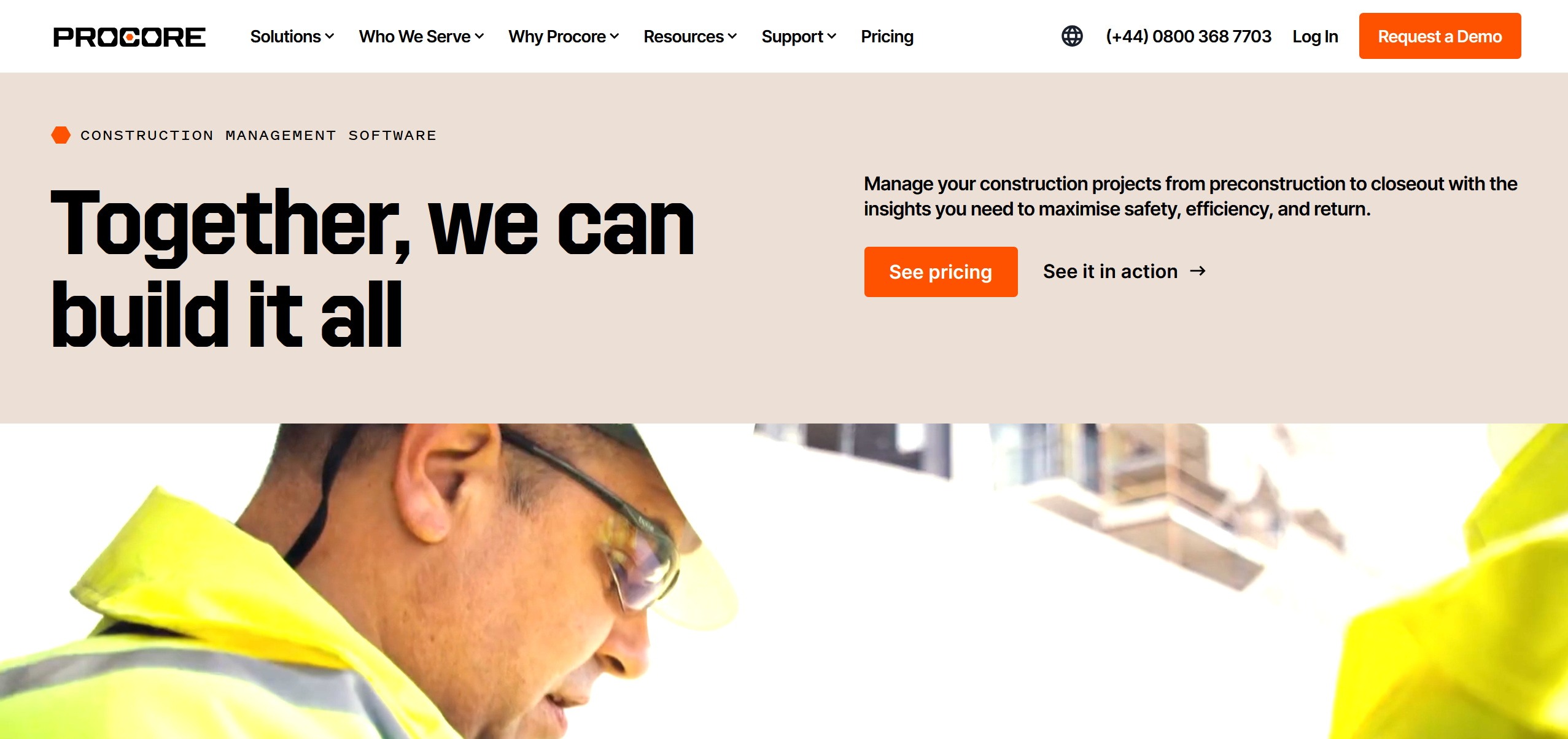
Procore is one of the more popular entries on this list. It is a comprehensive construction project management platform that targets mid to large-scale general contractors, owners and firms. Its mainstay is handling multiple complex projects. It is not just punch list software, but its punch list module works seamlessly within its larger ecosystem, integrating with document control, cost tracking, scheduling tools and more.
Noteworthy capabilities of Procore
- Mobile and offline use
- Integration of visual context and blueprints
- Templates and standardization
- Status tracking and automated notifications
- Reporting and exporting
Application in different disciplines
Many professionals and stakeholders can use Procore both in the field and in the office:
Owners and consultants get access to the data they need for transparency during the course of their projects.
Field supervisors and subcontractors can use mobile capture, drawing markups and real-time updates to attend to issues quickly.
Project managers and general contractors benefit from a couple of features that grant them oversight, reporting and integration capabilities which ensure proper workflow.
What makes Procore different from the rest of the market?
Procore stands as an experienced player in the construction project field with a variety of tools that make it an attractive option for firms. Its quick capture feature and drawing-based visual tools also ensure that contractors can log and resolve issues faster.
Advantages:
- Robust in-field punch list functionality thanks to its mobile, offline, and quick capture features
- Reliable auditing and accountability features
- Custom plans provide for unlimited users, which is perfect for very large firms
- Beyond punch list features, it supports wider workflow integration during the construction lifecycle
Shortcomings:
- Can be pricey for mid-small scale firms
- Rather steep learning curve, taking between a few weeks to a couple of months to master
Pricing (as of September 23, 2025)
The price is custom quoted to each client based on specific criteria, including size, revenue, type of construction works handled, and more. Estimates go from thousands to tens of thousands per year.
Autodesk Construction Cloud (PlanGrid) – Best for integrated document control and field collaboration
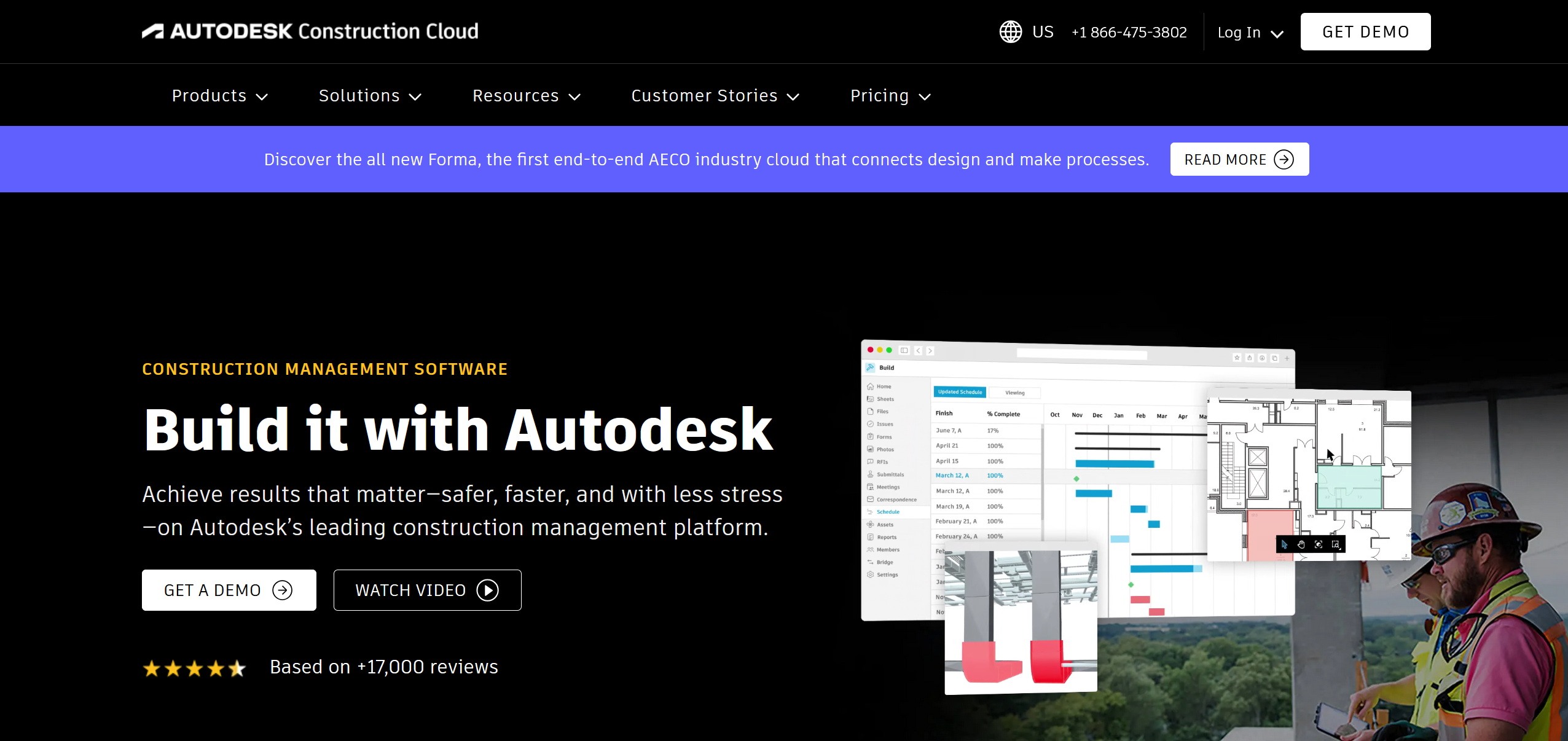
Autodesk Construction Cloud’s punch list features are part of a wider construction management ecosystem that connects design, construction and operations. Specifically, its punch list coordinates well with document management, project tracking, cost management, and design collaboration. It stands out with its digital drawing capabilities, together with its markups and field access. If you are looking for an office-to-field system with an easy workflow, Autodesk Construction Cloud (ACC) is an option worth considering.
Noteworthy capabilities of Autodesk Construction Cloud (PlanGrid)
- Drawing-based punch lists
- Issue management workflow
- Photo and video attachments
- Reporting & analytics
- Mobile & offline access
Application in different disciplines
Construction professionals of all stripes can use Autodesk Construction Cloud (PlanGrid). Some of the more notable instances include:
Owners & consultants have access to centralized information, allowing them to properly ensure documentation and transparency even at closeout.
Architects & engineers can better preserve design intent with the integration of plans and BIM during punch list inspections.
Field supervisors can capture defects in real-time because Autodesk Construction Cloud offers an offline capable mobile app.
What makes Autodesk Construction Cloud (PlanGrid) different from the rest of the market?
For contractors and stakeholders who work more with drawing-dependent punch lists apps, ACC offers deeper integration with BIM models and design tools. While it is heavyweight, it is also aptly designed to be on‑site usable without internet, with powerful offline capabilities.
Advantages
- Superb construction integration ecosystem
- Its mobile platform is well built for in-field use
- Its drawing-first approach provides practicality for in-field supervisors
- Its cloud platform helps coordinate not just punch list data but the data for the entire suite
Shortcomings
- Its subscription model, especially per user, can be expensive for smaller teams, and this cost climbs with enterprise features.
- The entire package may be overwhelming and complex if all your team needs is a punch list application
- Users have reported occasional lag when dealing with very heavy projects
Pricing (as of September 23, 2025)
Autodesk Construction Cloud offers two pricing models: bundle offers and pricing by product. For exact prices, you will have to get a quotation from the sales team depending on team criteria.
Rough estimates range between $480–$1,680 per user annually.
Fieldwire – Best for mobile-first punch list tracking and real-time task management in the field
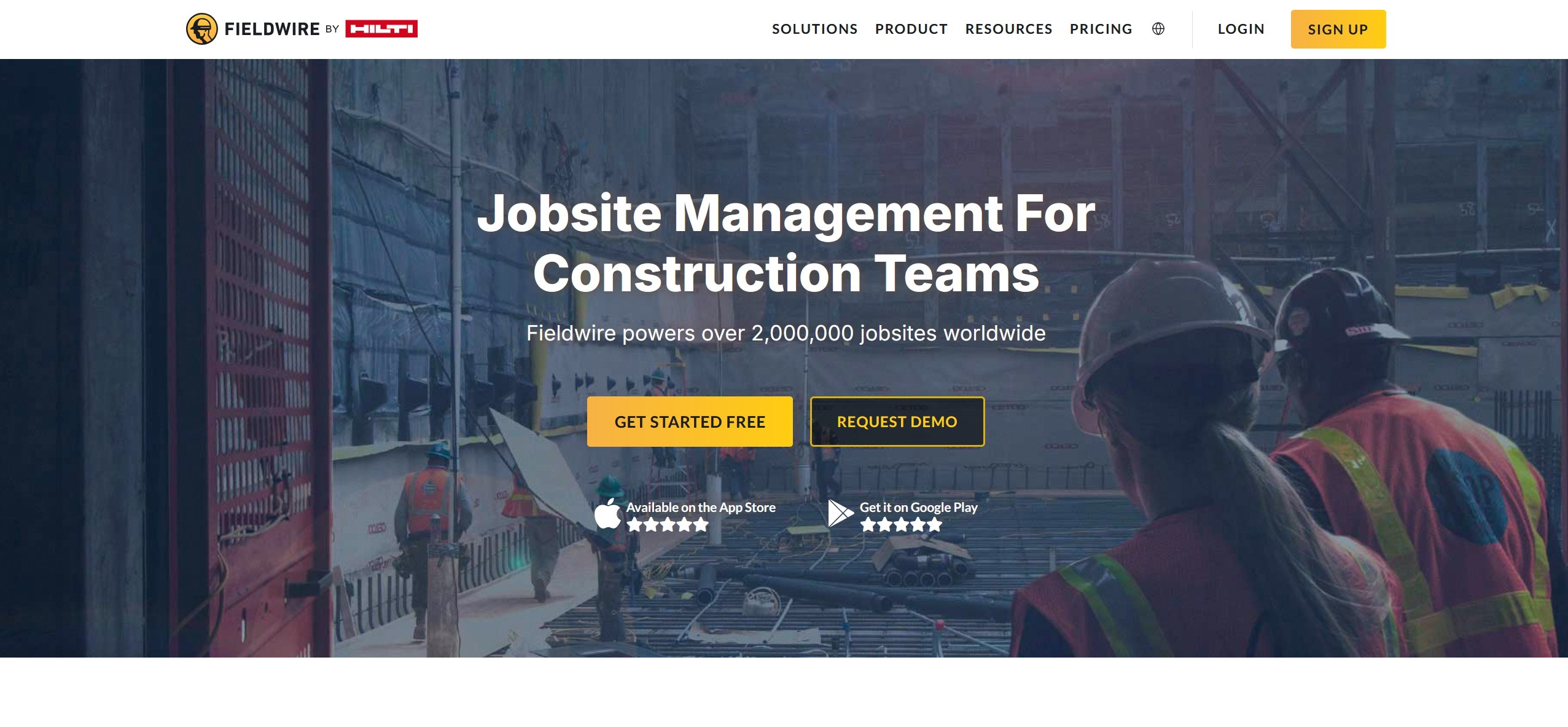
Fieldwire is a construction field management platform that is well loved by general contractors, subcontractors, and site supervisors because of its practicality in the field. Fieldwire is not bloated with features, and its punch list function is field-ready and focused on quickly addressing issues, assigning tasks and closing them out efficiently. Ultimately, it highlights a “field-first” philosophy and focuses more on day-to-day site operations.
Noteworthy capabilities of Fieldwire
- Mobile & offline access
- Checklists & templates
- Task assignment & scheduling
- Drawing-based issue tracking
- Reporting
Application in different disciplines
Construction experts from various backgrounds can use Fieldwire. Some more noteworthy examples include:
General contractors can easily track and assign punch lists to other workers on a project.
Subcontractors can get notifications on tasks and complete them swiftly thanks to the easy mobile interface.
Project managers can take advantage of the intuitive dashboard to coordinate changes and ensure accountability.
What makes Fieldwire different from the rest of the market?
Fieldwire’s site-first approach makes it stand out amongst a field of enterprise solutions. It is also a lightweight solution that combines punch list tracking with daily logs, scheduling, and task management. It is also more popular with contractors looking for a solution at a reasonable price point.
Advantages
- It is very intuitive and easy to adopt.
- It has a mobile-first design, which makes it suitable for job site use.
- It is a more affordable option than enterprise construction management solutions.
- It uses a drawing workflow process that keeps issue tracking visual.
Shortcomings
- It lacks some more extensive features for enterprise construction management.
- It is difficult to scale to larger construction teams.
- While it has a decent integration list, it is not extensive.
Pricing (as of September 23, 2025)
Fieldwire’s pricing plan is quite transparent, with 4 available tiers. They provide a free plan with access to the core features, a pro plan at $39 per user per month, a business plan at $59 per user per month, and a business plus plan at $89 per user per month. There are also equivalents with discounts for yearly subscriptions.
Bluebeam Revu – Best for punch lists driven by PDF markups and drawing-based annotations
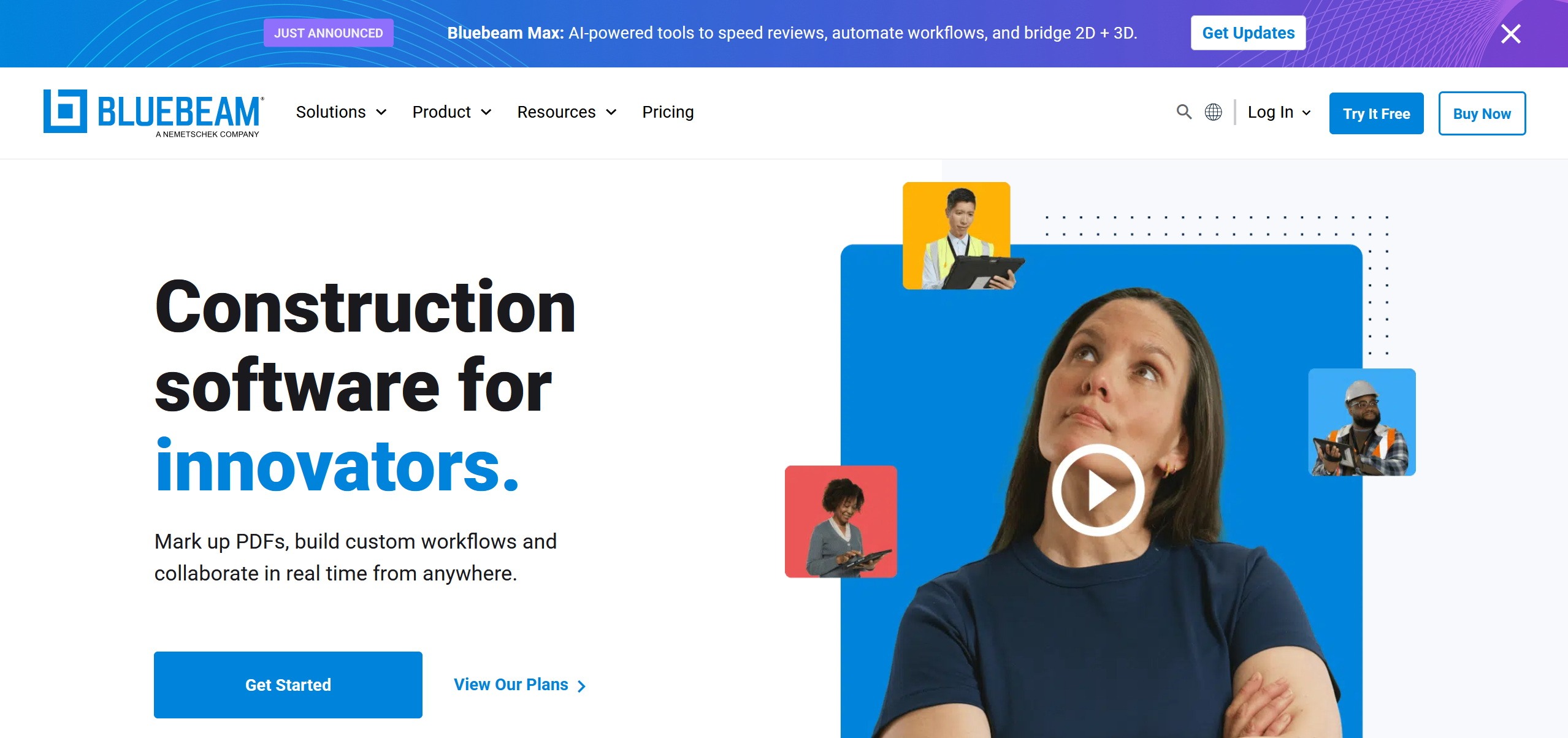
Bluebeam Revu combines a couple of unique features that help it stand out as a reliable tool in the architecture, engineering, and construction (AEC) industry. It is known as a strong documentation-oriented punch list application. It also has powerful mark-up and collaboration features like its Bluebeam Studio Sessions, a cloud based environment that allows stakeholders and teams to collaborate on documents and track workflow progress. It also shines as a drawing-centric punch list application that integrates well with its documentation features.
Noteworthy capabilities of Bluebeam Revu
- Bluebeam Studio Sessions
- Punch key symbols
- Drawing comparison & overlays
- Photo attachments & hyperlinks
- Reporting
Application in different disciplines
Construction experts of all kinds can use Bluebeam Revu. Some of the more noteworthy examples include:
Architects & engineers can use Revu’s precise drawing-based annotations for accurate design reviews and site inspections.
Owners & facility managers can rely on Revu’s documentation, which allows them to maintain the building properly over time.
Project managers can use Mark-Up and Studio Sessions to effectively monitor and close out tasks.
What makes Bluebeam Revu different from the rest of the market?
Bluebeam Revu is known for its drawing-first, document-centric approach, which makes it stand out compared with other mainstream punch list software. It also boasts accuracy, reliability and reporting that is compliant with existing regulations.
Advantages
- Its documentation feature is regulation-compliant
- Provides customizable punch list workflows and templates
- Top-tier PDF markup tools offering exceptional accuracy and adaptability
- Enhanced teamwork with Bluebeam Studio, allowing remote teams to review punch lists at the same time
Shortcomings
- It is more focused on documentation and does not offer broader project management functions.
- Weaker mobile offline field capabilities compared to others on this list.
Pricing (as of September 23, 2025)
Bluebeam offers subscription plans (Basics, Core, Complete) which typically range from $240–$400 per user/year, depending on features.
Buildertrend – Best for all-in-one project management and punch list tracking in residential and remodeling projects
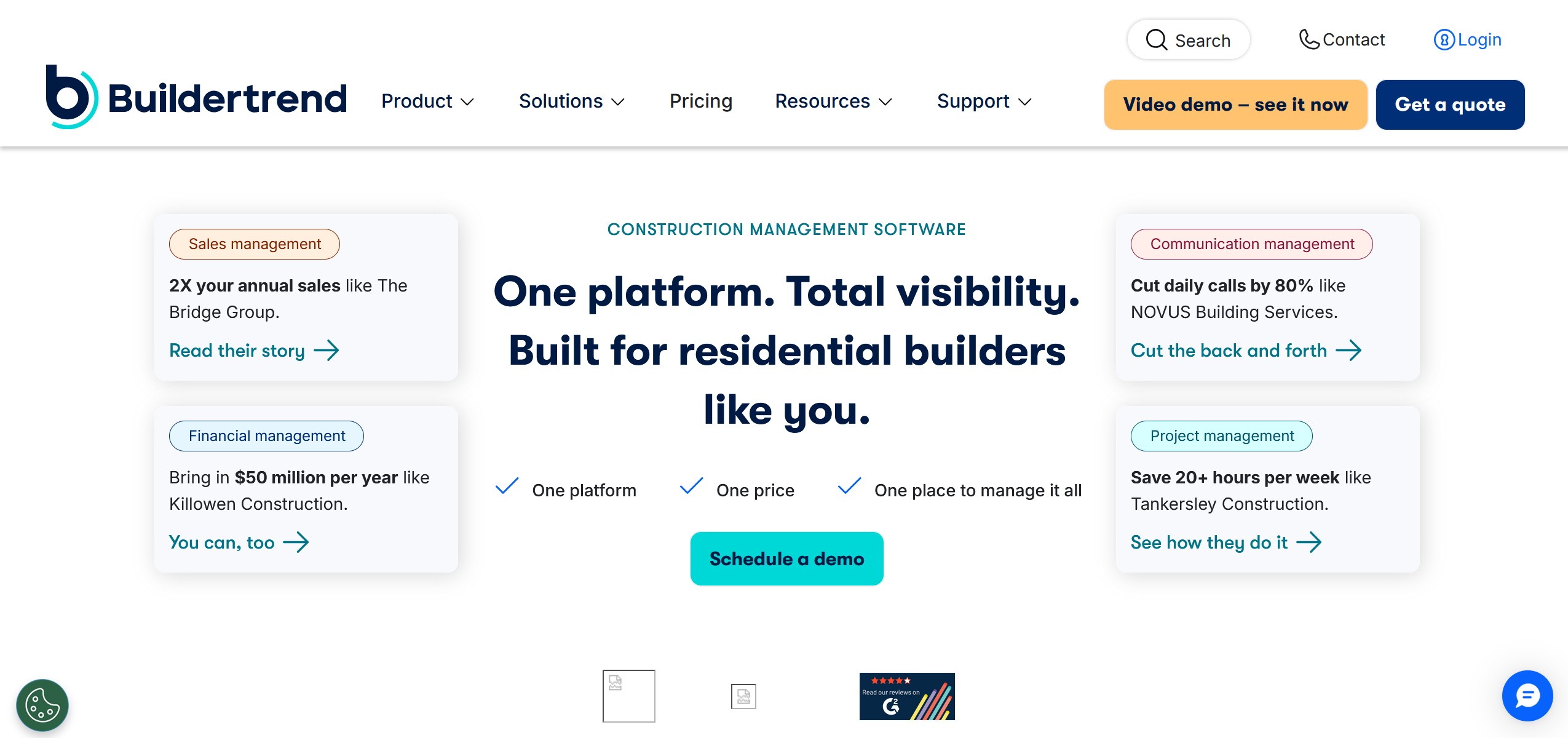
While the majority of the applications here appeal to a wide range of firms and potential clients, Buildertrend is preferred by residential builders, remodelers, and specialty contractors because it is built to fit their needs. It is an all-in-one construction management solution that is built for small firms that require punch list functionality alongside scheduling, client communication, change order management, and financial tracking. BuilderTrend helps streamline workflow and reduces the back-and-forth that different tools may cause. It also provides a client-facing portal for contractors, helping small to mid-sized contractors deliver professional experiences to their clients.
Noteworthy capabilities of Buildertrend
- Integrated punch lists
- Client portal access
- Scheduling & calendar integration
- Photo/video documentation
- Mobile app
Application in different disciplines
Buildertrend serves as comprehensive construction management software that can be used by various AEC professionals:
Residential contractors & remodelers are the primary audience of this solution, and they appreciate the client communication facilitated by punch list workflows.
Homeowners and clients can better reach contractors through the portal, reducing misunderstandings and increasing client satisfaction.
Subcontractors can receive clear instructions and perform corrections thanks to the availability of visual references.
What makes Buildertrend different from the rest of the market?
Buildertrend stands out as a residential and remodeling-focused platform, providing a solution in a niche heavily dominated by more industrial tools. It also features functions that help contractors present a professional relationship with clients through its portals and branded reports.
Advantages
- It is tailored for the residential and remodeling market rather than being an oversized enterprise tool.
- It eliminates the need for multiple apps due to its all-in-one approach.
- It provides client-facing features like portals and reports that cater to clients and the professional image of contractors.
Shortcomings
- It is not as suitable for large projects as it is for smaller projects.
- It can be overwhelming for anyone looking for simple punch list software.
- It is not BIM or model-heavy software.
Pricing (as of September 23, 2025)
While various sources put estimates between $99 and $699 per month for different plans and between $8,000 and $10,000 per year, the official website requires information from contractors before quotations are provided.
Contractor Foreman – Best for affordable all-in-one construction management with punch list functionality for cost-conscious contractors
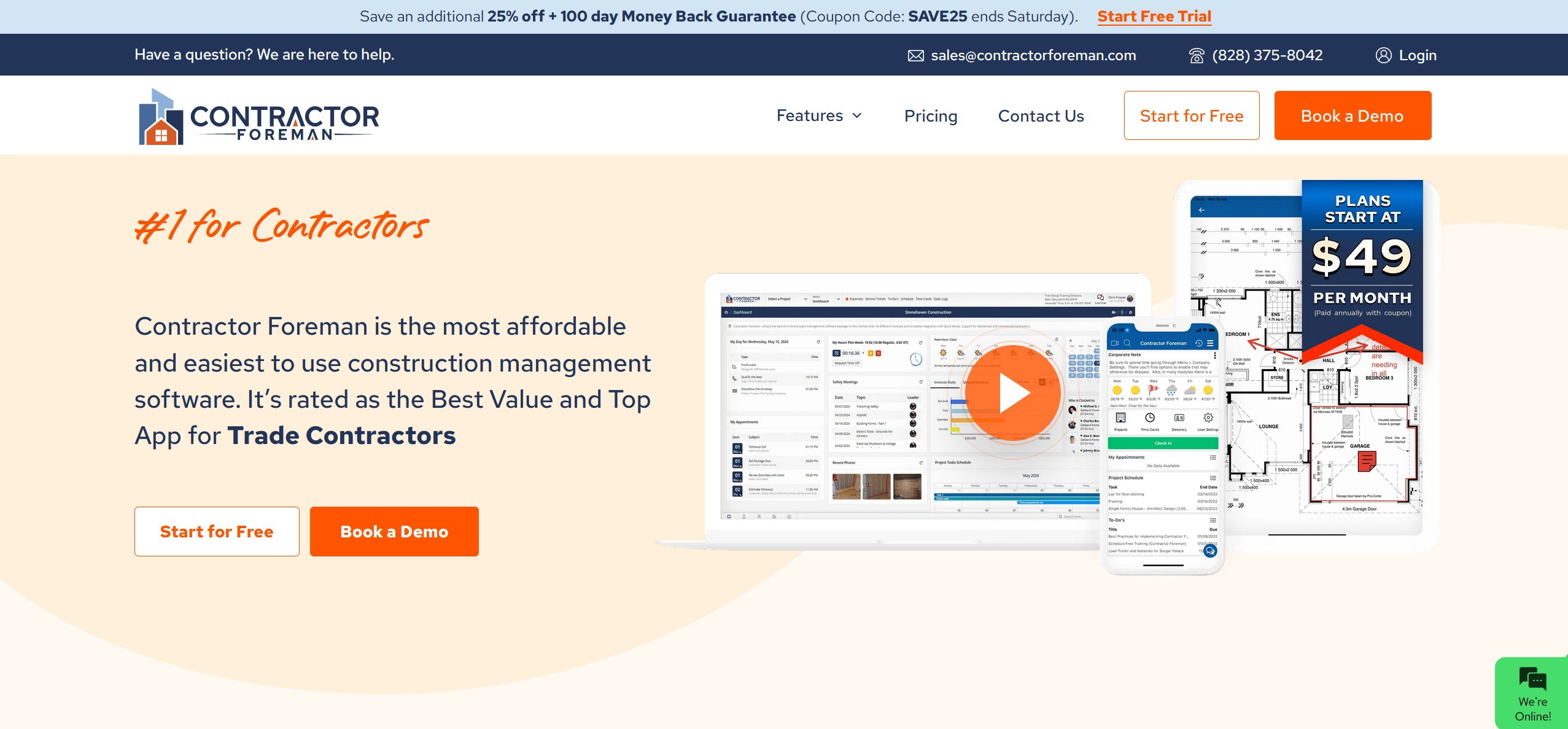
Contractor Foreman is a cloud-based construction management platform that offers more than 30 modules for a fraction of the cost of larger enterprise offerings. Its key modules include punch lists, budgeting, safety, scheduling, daily logs and more. Here, punch lists are not a standalone feature but part of a wider range of functions contractors can use. Its web-based model with an offline-capable mobile app for iOS and Android makes it perfect for field and office collaboration, while its punch list tool enables users to create, assign and monitor items with photos, documents, and due dates. Its major selling point for many contractors is its affordability plus its functionality.
Noteworthy capabilities of Contractor Foreman
- Integrated punch list module
- Mobile & offline capabilities
- All-in-one platform
- Client and subcontractor access
- Reporting tools
Application in different disciplines
Contractor Foreman is a versatile tool that many AEC professionals rely on.
Small to mid-sized contractors are actually the core audience at its price point, especially those in need of affordable professional-level tools.
Subcontractors can receive issues to resolve and keep their contractors updated with progress reports and proper documentation through the solution.
Project managers and homeowners enjoy more accountability with real-time updates from contractors and subcontractors and consolidated reporting.
What makes Contractor Foreman different from the rest of the market?
Foreman’s primary focus on enterprise tools at a fraction of the cost makes it a fan favourite. It also provides strong support and training that helps teams get into use quickly, a perk that smaller teams particularly enjoy.
Advantages
- Its design is easy to use even though it has a lot of modules.
- It is quite customizable, with users being able to customize workflows, reports, and forms to project needs.
- It provides portals for clients and subcontractors, which improves transparency and trust between clients and contractors.
- Its affordability alongside its comprehensive features is a huge advantage.
Shortcomings
- Its UI is not as polished as some of its larger counterparts.
- It does not integrate with BIM models, making it less suitable for complex projects.
- It can be tedious for growing teams to scale with it once they become larger firms.
Pricing (as of September 23, 2025)
Contractor Foreman has four plans available. The basic plan is priced at $49 per month, the standard plan costs $79 per month, the plus plan is priced at $125 per month, and the pro plan costs $166 per month.
PlanRadar – Best for cloud-based punch list management and multi-site quality assurance
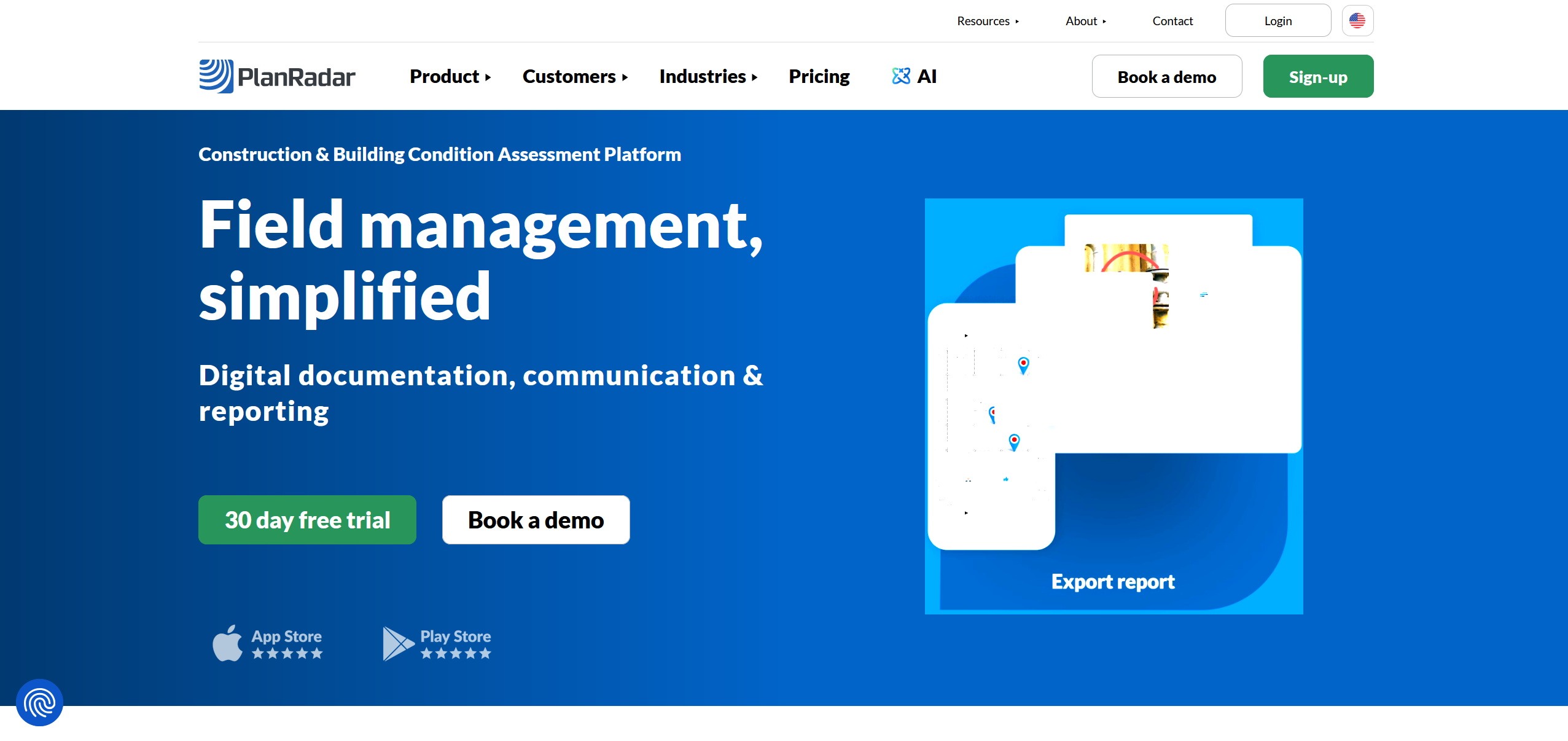
PlanRadar is one of the few solutions on this list that focuses specifically on construction punch lists and offers more features in this domain. PlanRadar is heavily specialized in issue tracking, inspections, and reporting. Its core value involves providing real-time collaboration between various stakeholders and digitizing site inspections. Users may add images, videos, or audio notes to punch list items, assign them to responsible parties with due dates, and pin them directly on digital blueprints. PlanRadar pushes a cloud-first approach, which allows teams across multiple sites to work effectively.
Noteworthy capabilities of PlanRadar
- Drawing-based punch lists
- Customizable checklists & forms
- Multi-language support (over 20 languages)
- BIM model support
- Cross-device access
Application in different disciplines
Many AEC professions can use PlanRadar. Some of the more notable instances are:
General contractors can better manage issues across multiple subcontractors with audit-ready tracking.
Architects & consultants will find the site inspection tool handy in linking on-site observations to plans and blueprints.
Subcontractors can receive clear, multimedia-rich assignments tied to locations and due dates.
What makes PlanRadar different from the rest of the market?
It emphasizes transparency and compliance: every item on the punch list is recorded, time-stamped, and kept in reports that are ready for audits. Thanks to this, it is very useful in areas like government projects, infrastructure, and business real estate, where accountability and proper documentation are necessary.
Advantages
- With its cloud and mobile first approach, there is easy synchronization across devices, reducing data duplication.
- Its intuitive user interface needs little training to get the hang of.
- It is quite scalable, and it can be used by both small and large teams.
- You can automatically generate reports with time-stamps and responsibility logs, increasing accountability.
Shortcomings
- It is not a full project management solution.
- It has fewer integration options compared to more extensive enterprise-grade competitors
- Its niche focus on inspections and punch lists can alienate clients looking for something more comprehensive
Pricing (as of September 23, 2025)
Pricing is subscription-based, starting at around $32 per user/month for its basic plan, while its starter plan costs $107 per user/month and its pro plan goes for $159 per user/month.
Raken – Best for daily reporting with built-in punch list tracking for field crews
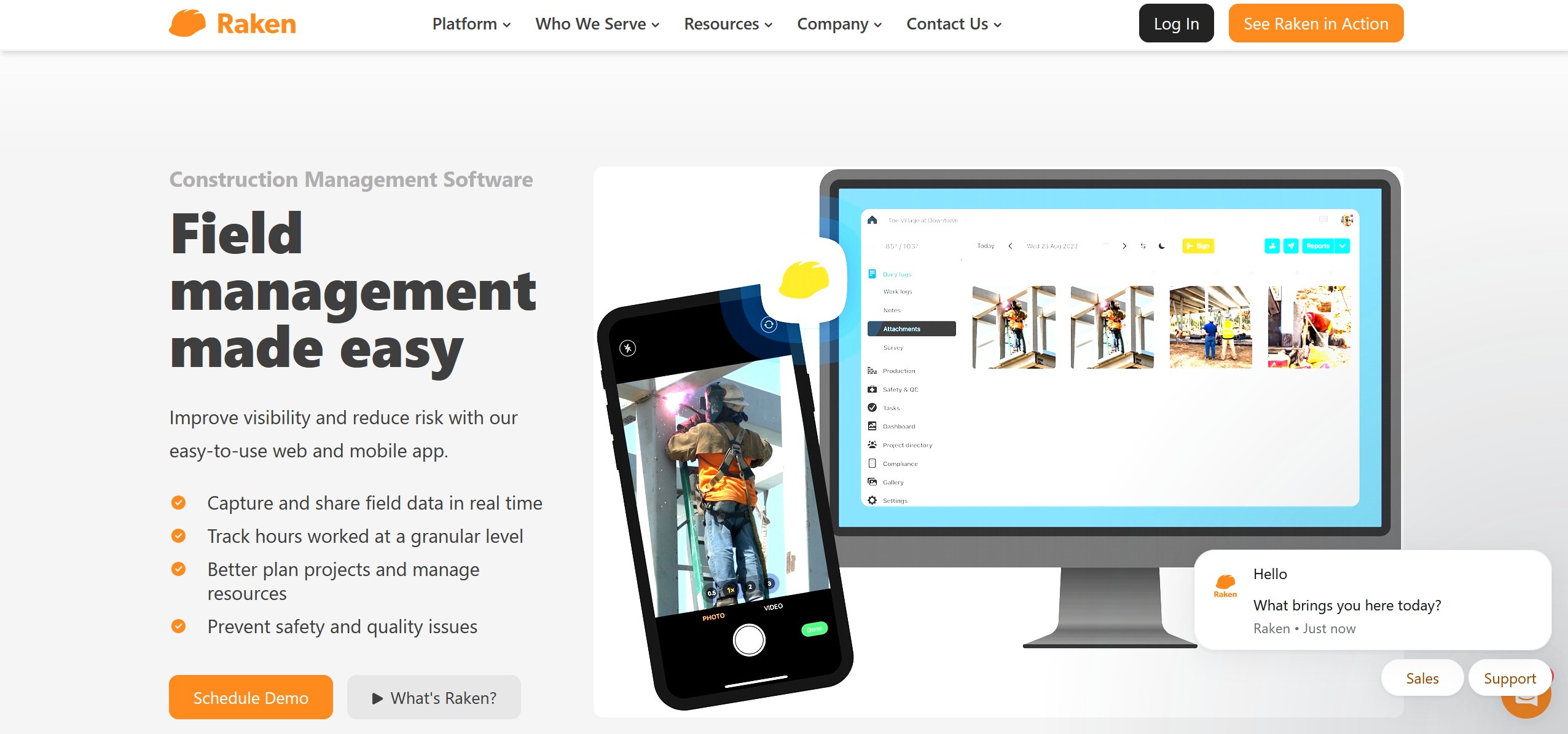
Raken is a construction field management platform that offers a clean, offline-capable mobile app making it easier for field workers to identify and capture defects and issues in real-time. Its stronger suits include daily reporting, time tracking, and field communication tools. As punch list software, it is not as extensive as options like PlanRadar or Procore, but where it redeems this is in its integration of punch lists into daily workflows. It comes with a multimedia punch list feature which improves documentation. Raken does not position itself as a full project management tool for the AEC industry. Rather, it appeals to contractors and subcontractors who prioritize streamlined reporting, field visibility, and integration with other systems.
Noteworthy capabilities of Raken
- Daily log integration
- Mobile app
- Photo & video documentation
- Reporting & exports
- Integrations
Application in different disciplines
Raken is useful for any type of construction professional. Good examples include:
Field supervisors can log defects as part of routine reporting without switching apps.
Project managers are able to view consolidated reports that combine daily logs with punch item tracking.
Subcontractors can easily get their assigned tasks alongside other daily jobsite documentation.
What makes Raken different from the rest of the market?
Raken has a streamlined and friendly design which makes it easy for on-site use. It also focuses on daily reporting as the key to effective punch list management. Its lightweight nature is also an advantage over more heavy tools.
Advantages
- It has an integrated workflow that ties punch lists with daily logs, which reduces the risk that defects slip through the cracks.
- It provides professionals with branded reports that show credibility and improve client relationships.
- It has powerful integration options with bigger construction management systems like Procore and Autodesk.
- Its mobile-first design makes it a great fit for field-centric, non-technical crews.
Shortcomings
- It is not a dedicated punch list application.
- It has limited BIM/model integration.
- It lacks scalability for larger firms.
Pricing (as of September 23, 2025)
Raken provides personalized quotations upon inquiry.
ArchiSnapper (Deltek) – Best for architects and inspectors needing simple, inspection-focused punch list reporting
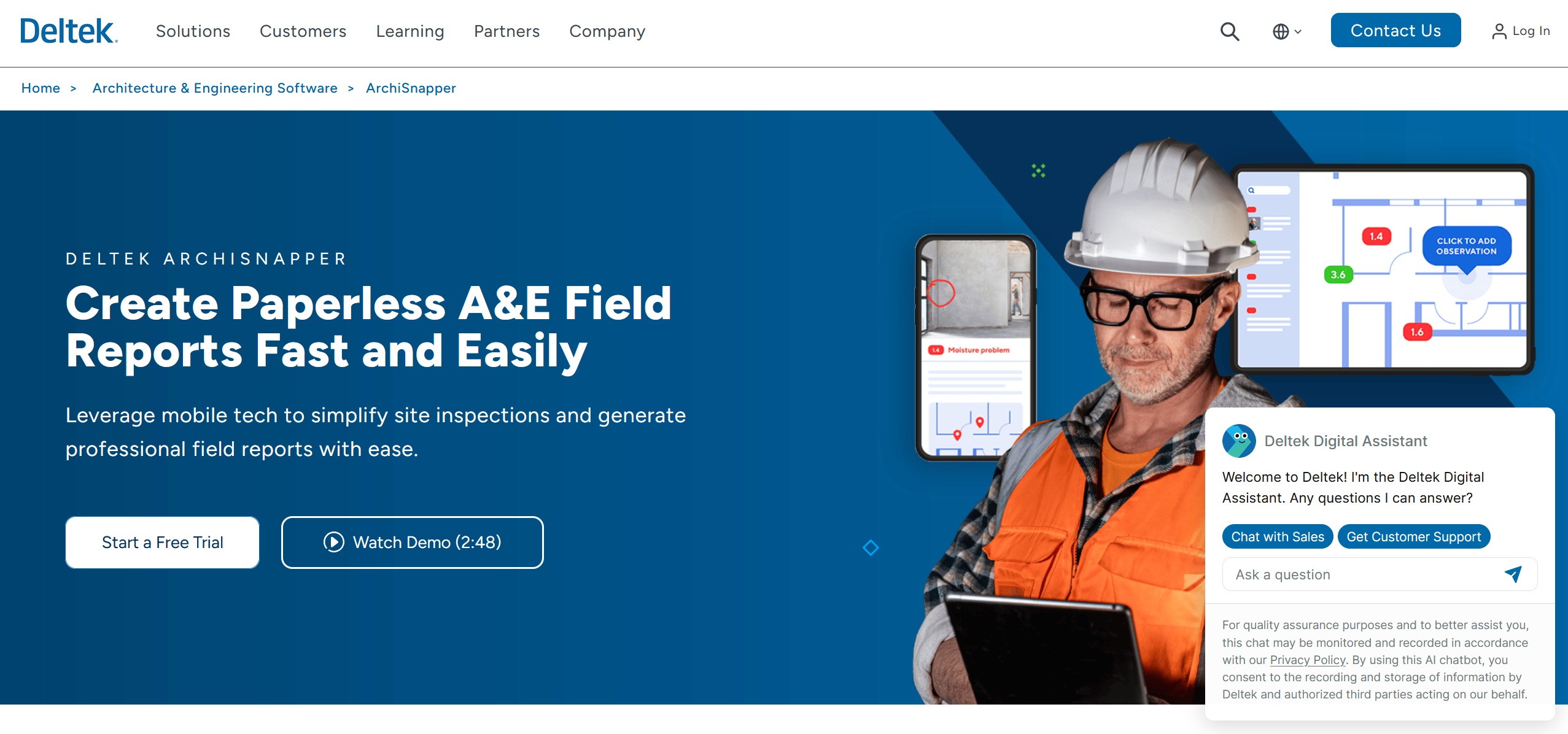
ArchiSnapper was built with architects, engineers, and site inspectors in mind. ArchiSnapper was not created as a full project management suite, and its main focus is to simplify site inspection, snagging, and reporting. It is easy to use with field-ready devices and can generate professional reports based on the data collected, including photos, notes, and annotations. Small and medium-sized businesses, independent architects, and consulting engineers who do not need the cost or complexity of corporate technologies but still need accurate, branded, and audit-ready punch list documentation are especially interested in Raken.
Noteworthy capabilities of ArchiSnapper (Deltek)
- Simple punch list capture
- Automated report generation
- Drawing-based issue mapping
- Mobile & offline access
- Customizable templates
Application in different disciplines
Raken can be used by construction professionals of any kind. Some more notable examples include:
Architects can take advantage of its field-ready capabilities for site inspections and final walkthroughs to identify issues and tie them back to design intent.
Consulting engineers can better document their observations with photos and structured notes for contractors.
Contractors and subcontractors can assign and be assigned punch lists with visual and location-based preferences.
What makes ArchiSnapper (Deltek) different from the rest of the market?
It does not target contractors primarily, but architects, engineers, and inspectors. It also operates within the Deltek ecosystem, making it suitable for existing Deltek users.
Advantages
- It has a minimal learning curve and is designed for quick adoption by architects and consultants.
- It has an offline mode making it usable in locations without internet connection.
- Its checklists and templates can be easily edited for specific types of inspection.
- It provides automated report generation and branded deliverables without extra formatting
Shortcomings
- It is not a full project management suite.
- It is best for small and medium scale businesses and does not scale well to the enterprise level.
- Although it supports drawings, it has no clear integration with 3D BIM models.
Pricing (as of September 23, 2025)
Pricing starts at $34 per month.
Dalux – Best for BIM-integrated punch list tracking and defect management directly tied to 3D models
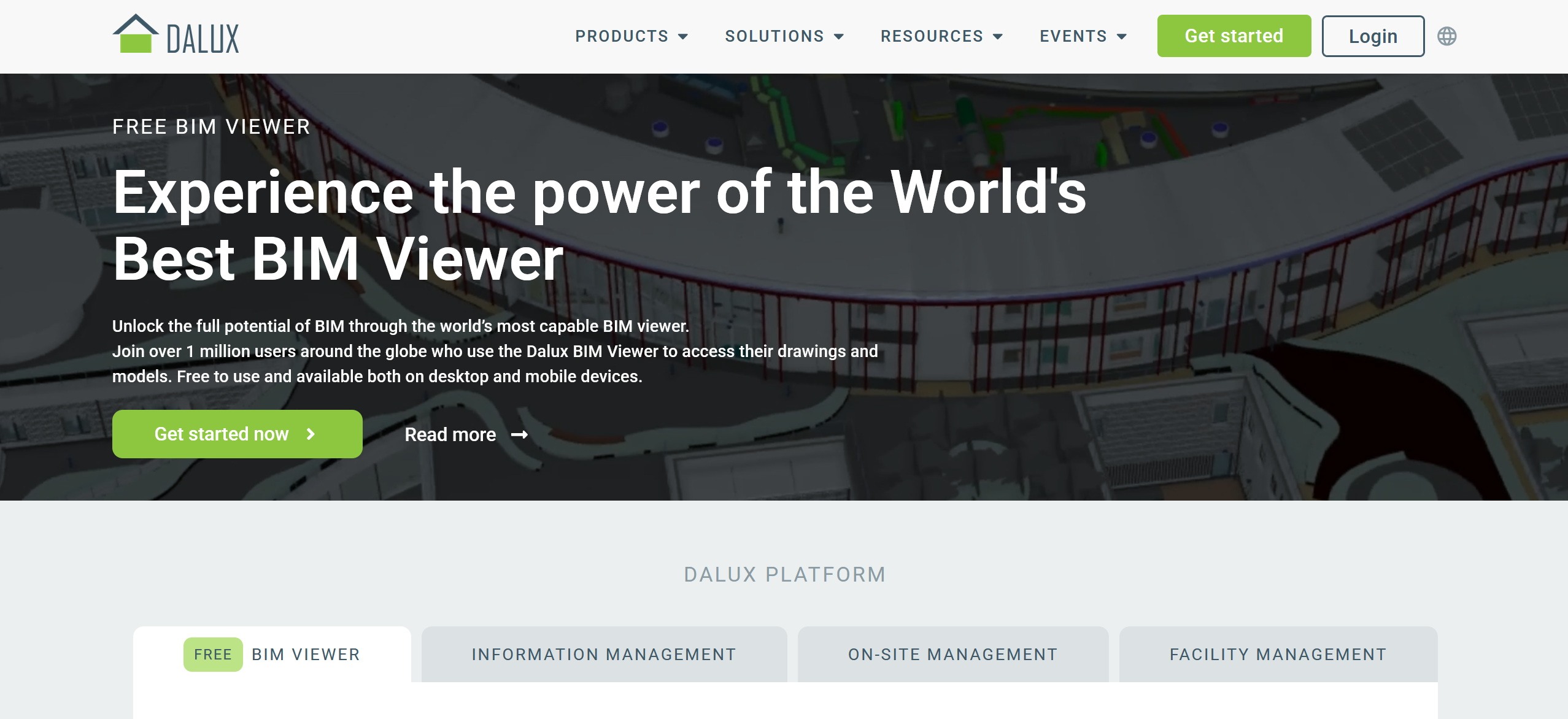
Dalux is not just a punch list application but a construction technology platform that excels at BIM-enabled collaboration and field management. Dalux places itself ahead of the competition by combining defect management directly with 3D building information models (BIM). Its punch list capabilities allow contractors and other users to identify, log, and track issues using both 2D and 3D mechanisms. Collaboration and ease of use are two other key aspects of Dalux. It has an offline-capable mobile app that is lightweight and can be used on-site, with offline support. Its cloud platform aids collaboration amongst stakeholders.
Noteworthy capabilities of Dalux
- BIM-integrated punch lists
- Multimedia documentation
- Collaborative workflows
- Mobile & offline functionality
- Customizable checklists
Application in different disciplines
Dalux can be used by construction professionals of any kind. Some more notable examples include:
Architects & engineers can easily verify how a design is being executed against BIM models during inspections.
General contractors & project managers can better track and resolve issues across trades with full design context.
Subcontractors receive location-specific, model-linked assignments for accuracy.
What makes Dalux different from the rest of the market?
Its strong BIM‑integrated punch list management positions it well in projects requiring model‑based coordination within the space. It also combines 2D, 3D, and augmented reality (AR) workflows well for resolving issues, something that few of its competitors do successfully. Dalux also positions itself as a forward-looking tool for firms transitioning into digital and model-driven construction management.
Advantages
- On-site issues are properly documented with time stamps, responsibilities and progress tracking.
- Its cloud-based access ensures that architects, contractors, and owners work off the same information.
- With its augmented reality function, stakeholders can draw better data and resolve issues with better accuracy.
- Although it is packed with BIM features, the mobile app remains highly effective for everyday use in the field.
Shortcomings
- While it has good BIM integration, its integration with non-BIM project management tools leaves a lot to be desired.
- It may be too complex for smaller firms that are looking for a simple construction punch list app.
- It has a steep learning curve, taking between a few weeks to a month to master.
Pricing (as of September 23, 2025)
There is no paid plan readily displayed on the website, but a free plan is available.
Dashpivot by Sitemate – Best for customizable punch list workflows with strong mobile and offline support
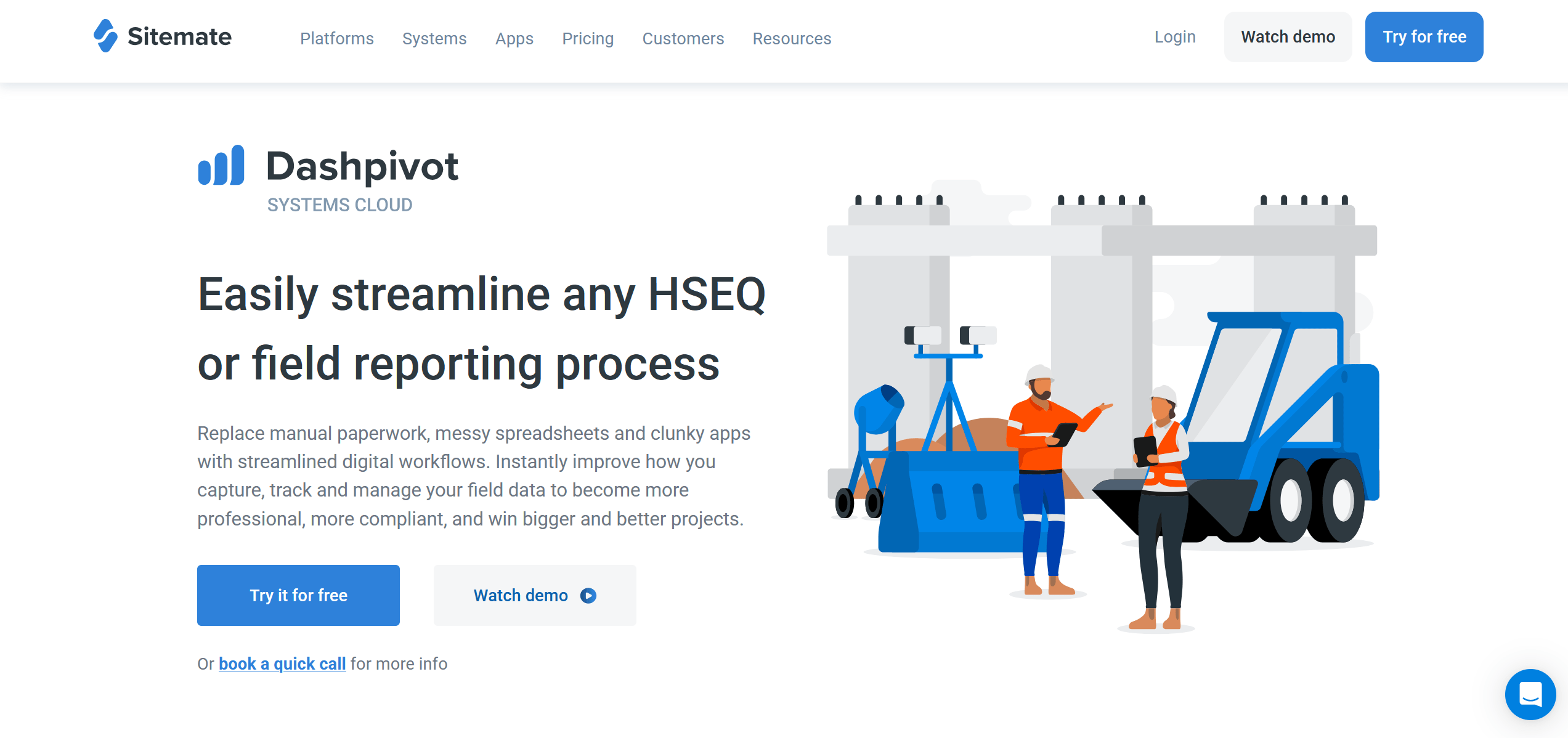
The aim of Sitemate in building Dashpivot was to build a system to digitize traditionally paper-based processes in construction and industrial projects. Dashpivot is more of a workflow building application than a simple punch list platform. Its build allows it to handle inspections, punch lists, site diaries, quality checks, and safety reporting all within one system. Dashpivot is designed to cater to both small businesses that are just starting to digitize their workflows and large corporations that are looking to standardize their processes across several projects. Teams operating in areas with heavy infrastructure or in locations with spotty internet service can benefit from its robust field-ready capability, mobile-first design, and cloud synchronization.
Noteworthy capabilities of Dashpivot
- Custom punch list templates
- Photo, video & annotation support
- Mobile & offline use
- Workflow automation
- Enterprise scalability
Application in different disciplines
Dashpivot is a versatile tool that many AEC professionals rely on. A few notable examples are:
General contractors can digitize and scale issue management workflows across projects.
Subcontractors receive standardized punch list assignments with clear documentation.
Owners and clients easily get transparent, audit-ready records of defect resolution.
What makes Dashpivot different from the rest of the market?
Unlike most punch lists tools, Dashpivot goes beyond the organization of defects to full on-site workflow management. These workflows can be customized, giving contractors and other stakeholders a level of control.
Advantages
- Unlike most punch list apps, users can build workflows that match their exact processes.
- It is quite versatile and can be adapted to various industry needs.
- It serves as an all-in-one workflow management tool.
- It helps firms transition from paper checklists to digital systems with minimal disruption.
Shortcomings
- It is not a punch list specific app.
- The initial setup can be time-consuming.
- It can be difficult to use for small projects.
Pricing (as of September 23, 2025)
It uses a subscription-based pricing system. The cost varies based on the number of users and modules. There are 4 plans on the site: standard costs $25.20 per user/month, pro costs $45 per user/month, premium costs $64.80 per user/month, and platinum costs $84.60 per user/month.
SiteMax
SiteMax is a Canadian construction management platform designed for general contractors. It is not exclusively punch list software, but it includes issue tracking as part of its extensive feature set. It is favoured by mid-sized contractors in search of a platform that prioritizes simplicity, mobile-first design, and jobsite productivity.
Buildup
For firms looking for a mobile-first punch list and task management app, Buildup is one with a strong focus on real-time communication between owners, contractors, and subcontractors. It enables multimedia punch items, and it allows for comments and annotation because of this. It is useful for property management procedures as well as construction closeouts.
UDA ConstructionOnline
UDA ConstructionOnline is a complete project management tool favoured by construction firms that build residential and smaller commercial buildings. Its punch list features are integrated alongside scheduling, financial management, and document control. What makes it stand out is the top-notch service it provides for smaller firms at a lower price point.
| Tool | Best for | Mobile/offline | Reporting | Integrations | Free tier | Pricing model |
| Procore | Enterprise-scale punch list management with full integration and traceability | Yes (robust offline via mobile app) | Advanced dashboards, exports (PDF/CSV), audit trails | Wide integrations (BIM, scheduling, financials) | No | Custom, annual subscription (based on project volume/modules) |
| Autodesk Construction Cloud (PlanGrid) | Integrated document control and field collaboration | Yes (PlanGrid mobile) | Customizable dashboards, detailed exports | Deep Autodesk ecosystem (Revit, AutoCAD, Navisworks) | No | Tiered subscription ($480–$1,680 per user annually) |
| Fieldwire | Mobile-first punch list tracking and task management | Yes (mobile + offline) | PDF/CSV punch list reports | Integrates with Procore, Autodesk, Box, Dropbox | Yes (basic free plan) | Tiered per-user ($39–$89/month) |
| Bluebeam Revu | PDF markup-heavy workflows for architects and engineers | Limited (strong desktop, improving via Bluebeam Cloud) | Automated reports from annotated PDFs | Integrates with Studio, common file systems | No | Subscription ($240–$400 per user/year) |
| Buildertrend | All-in-one project management and punch list tracking in residential and remodeling projects | Yes (mobile app, limited offline) | Branded client reports, project handovers | Integrates with QuickBooks, Xero, other CRM/PM tools | No | Subscription ($99–$699/month, project-based) |
| Contractor Foreman | Affordable all-in-one construction management with punch list functionality for cost-conscious contractors | Yes (mobile + offline support) | Customizable reports, daily logs, punch list summaries | Integrates with QuickBooks, Zapier, others | No | Company-based subscription ($49–$299/month) |
| PlanRadar | Cloud-based punch list management and multi-site quality assurance | Yes (mobile + offline) | One-click branded PDF/Excel reports | Limited ecosystem (BIM, plan management) | No | Subscription ($32–$159 per user/month) |
| Raken | Daily reporting with built-in punch list tracking for field crews | Yes (mobile-first, cloud sync) | Consolidated daily log + punch list reports | Integrates with Procore, Autodesk, others | No | Custom enterprise pricing |
| ArchiSnapper (Deltek) | Architects and inspectors needing simple, inspection-focused punch list reporting | Yes (mobile + offline) | Instant branded PDF/Word inspection reports | Integrates with Deltek ERP/PM | No | Subscription ($34 per user/month) |
| Dalux | BIM-integrated punch list tracking and defect management directly tied to 3D models | Yes (mobile app + offline) | Model-linked defect resolution reports | Strong BIM ecosystem (2D/3D, AR support) | Yes | Custom enterprise pricing |
| Dashpivot by Sitemate | Customizable punch list workflows with strong mobile and offline support | Yes (mobile + offline) | Multi-format exports (PDF, Word, Excel) | Connects to Sitemate ecosystem, flexible Application Programming Interface (APIs) | No | Subscription ($25.20–$84.60 per user/month; enterprise pricing for scale) |
How to choose the right punch list software
There are a number of factors to examine that will help your business choose punch list software. They include:
Assess project size and complexity
First, you need to review your project. How large a project is it? Are you building a small bungalow, or an entire hospital or healthcare complex? These kinds of projects will have different punch list needs. A large project will require a more comprehensive enterprise punch list application, while smaller projects can be managed with lightweight punch list apps.
Mobile vs. desktop priority
While many punch list applications have both desktop and mobile capabilities, some are more suited to one interface than the other. If your contractors and subcontractors will be working more in the field, favouring a punch list with a great mobile experience and functions would be to your advantage. However, for large and complex projects involving multiple teams both in the field and the office, desktop-oriented punch list software may be more suitable.
Budget and licensing models
Besides your project type and the interface that works best for your team, there is always the financial consideration. Construction punch list apps range from free or low-cost offline capable mobile apps to enterprise-grade systems with subscription or per-user licensing. For smaller contractors working on small projects, the more affordable options will get the job done just as well. Larger firms have many more projects, both large and complex projects, and they have more budgetary room to justify enterprise-grade construction management suites.
Ease of use vs. advanced features
Punch list applications with too many features can become too complex for in-field contractors to work with. This becomes all the more important when projects come with tight deadlines. A contractor going through a project site will likely not use a defect tracking tool that is overwhelming from the get-go. On the other hand, simpler punch list applications have limited capabilities when working on more complex projects. The trick to making a choice comes down to balancing user adoption with project needs. Smaller teams may benefit from punch list apps that are easier to use and can hit the ground running on a project. Larger firms with more technical projects and needs will benefit more from enterprise-grade tools.
Integration with BIM, PM, and document tools
Construction workflows do not exist in isolation, and punch list apps often deliver the best results with other construction software. The best punch list software should be able to integrate with building information modeling (BIM) platforms, project management (PM) software, and document control tools. An architect may identify issues on a BIM-integrated tool that allows for a 3D model. This issue can be easily added as a punch item and transferred immediately to a contractor in the field. Similarly, connecting punch lists to project management tools can help with scheduling fixes and keeping important details at the top of the agenda. Connecting punch lists to document control systems provides a centralized location for compliance and audit information. Companies should evaluate their existing systems and prioritize construction punch list apps that integrate best with their systems.
Frequently asked questions (FAQ)
What is the difference between a punch list and a snag list?
There really is no functional difference between a punch list and a snag list, as the terms can be used interchangeably. There are some subtle differences in the location of use, however. “Punch list” is more common in the United States, while “snag list” is used more in the United Kingdom, Ireland, Australia, and New Zealand. Another subtle difference is timing. While punch lists appear towards the completion and handover of large milestones, snag lists can come up earlier. Functionally, however, they achieve the same purpose.
Which punch list software is best for small contractors?
There are a couple of great options for small contractors looking for the right punch list software. They include: Contractor Foreman, Buildertrend and Fieldwire. They have more affordable prices and streamlined features that get you all you need for small contract projects.
Do punch list apps work offline on-site?
Yes, modern punch list apps are designed to work offline on-site. These snagging tools allow contractors to edit and create documents and upload images and audio recordings in places where they do not have access to an internet connection.
Can punch list software be integrated with BIM tools?
Yes, some punch list software can be integrated well with BIM tools, but this is not the case for all punch list applications.
Is there free punch list software available?
Yes, there are snagging tool options available for businesses. From general purpose project management tools with punch list templates like Trello and Asana to free plans from dedicated punch list apps like Dashpivot, your business can find a tool to use for free.
Can punch list apps generate handover packages?
Yes, most punch list software is designed to curate data for the purpose of documentation. This data can then be used to generate handover packages at the end of a construction project.
Key takeaways
There has been a gradual evolution of punch lists in modern construction, and punch lists have become a vital part of the construction process. It seems the days of paper-based punch lists and manual tracking are giving way to a more digital, collaborative, and transparent process. The rise of construction punch list applications has served to save time, improve efficiency, reduce errors, improve accountability, create proper documentation of processes and present a basis whereby buildings can be properly maintained for the long-term.
Picking the right tool is not always a straightforward process, however, and you have to consider your project’s scale and priorities. Contractors that require simple, field-ready solutions can rely on Fieldwire and PlanRadar, while enterprise-grade technologies like Procore and Autodesk Construction Cloud provide unparalleled integration for big, complicated projects. Buildertrend and Contractor Foreman serve home-based businesses and those on tighter budgets, while specialized systems like Dalux offer sophisticated BIM integration. Even relatively lightweight platforms can provide substantial value when integrated with the appropriate workflow, as demonstrated by specialized tools like ArchiSnapper and Raken.
At the end of the day, the purpose of selecting punch list software is simple: to deliver projects faster, with fewer errors, clearer accountability, and stronger client confidence. By vetting project size, budget, and integration needs, construction firms choose punch list applications that not only help them spot and resolve defects but which enhance the overall project cycle.

