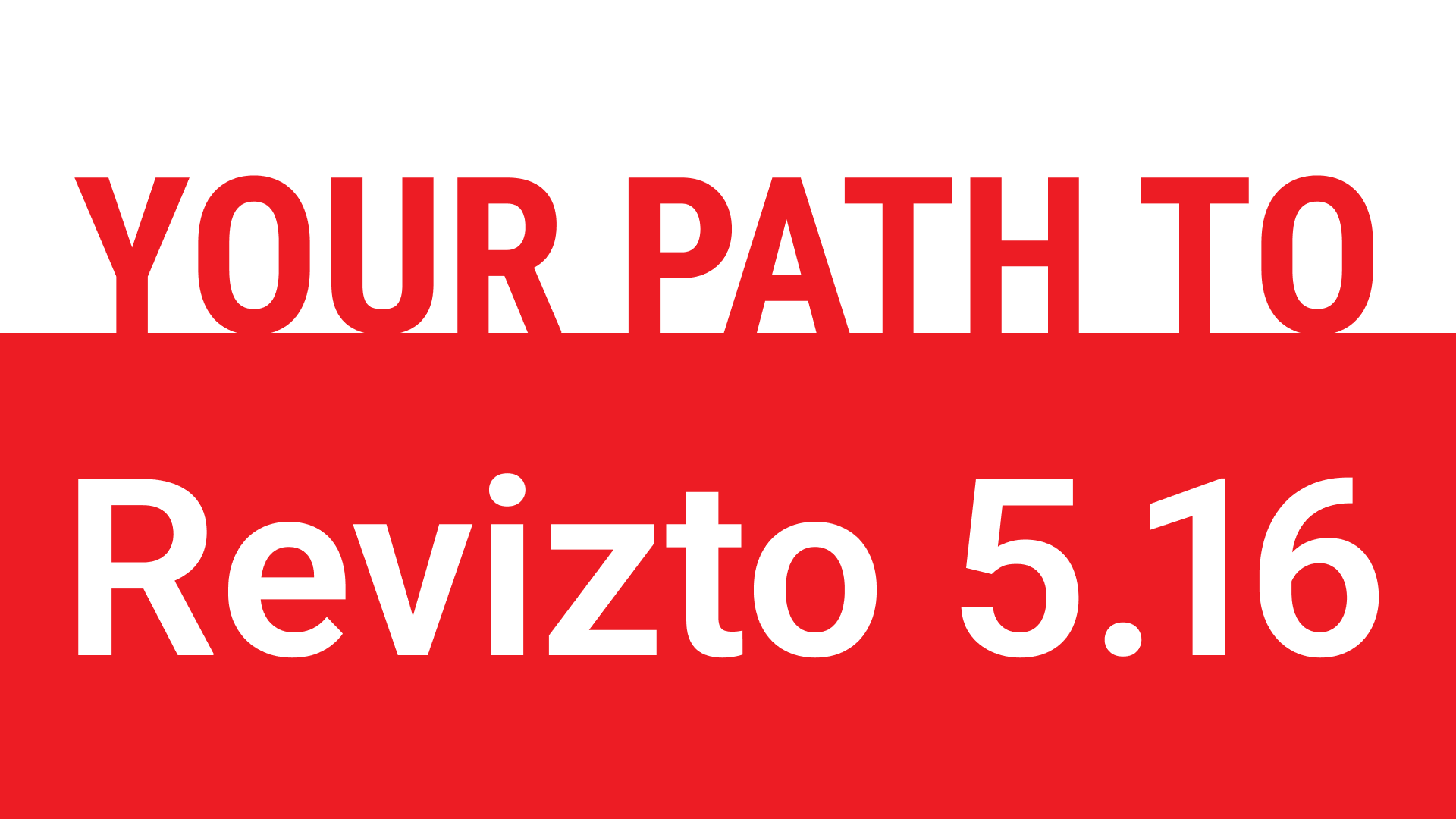T1: Why Now Is the Right Time For Admins to Upgrade to Revizto 5.16
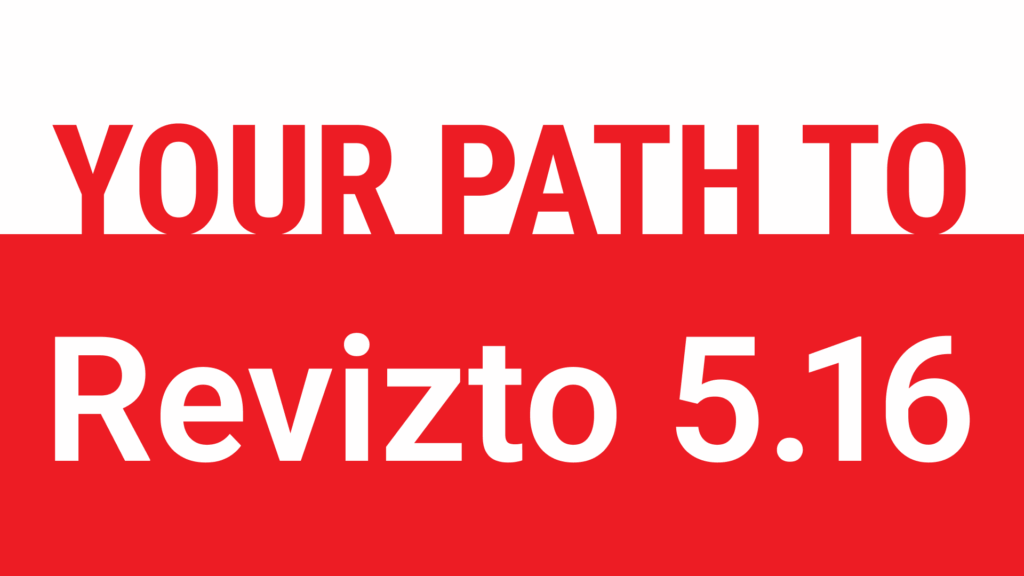
Since its release, Revizto 5.16 has been adopted by a growing number of organizations looking to streamline coordination, reduce friction in model review, and increase overall workflow efficiency. With a month of real-world usage, performance optimizations, and user feedback already incorporated, Revizto 5.16 is stable and already delivering value to teams across the built environment.
Still, we recognize that for administrators, upgrading requires more than just features. It requires confidence.
This article addresses common concerns about platform updates and demonstrates how 5.16 delivers necessary, operational, and security-focused improvements that make it a clear and essential step forward.
A Stable, Field-Tested Release
As with all our product releases, we ensured 5.16 received not just internal testing, but robust early adoption across a diverse range of users.
Since launch, Revizto 5.16 has received multiple post-release enhancements and is now a stable, trusted solution for both project teams and IT departments in their day-to-day delivery.
Designed for Smooth Deployment
Revizto 5.16 is designed with enterprise environments in mind. The upgrade is compatible with existing project data and does not require changes to workflows or file structures. For administrators needing assistance, our Customer Success team is available to help tailor the transition plan to your specific environment, including pilot testing, stakeholder onboarding, and training pathways.
“[Revizto] was probably the easiest software that we were able to get implemented in the organization. You don’t have to think about it – it just made sense and it worked.” – Jilandre Linton, Senior Architectural Staff and Technology Design Manager, Abstract Group.
Built on a Secure, Compliant Foundation
Security and compliance are fundamental to Revizto’s platform architecture. Revizto is fully ISO/IEC 27001 and 27017 certified and adheres to global best practices for information security, cloud infrastructure, and personal data protection.
You can review our security approach and full certification details at security.revizto.com, where we outline everything from encryption protocols to data residency options, access control, and system availability standards.
If your organization requires formal security reviews or documentation, our team is available to provide the materials needed to support internal IT or legal assessments.
Minimal Learning Curve
Revizto 5.16 introduces new capabilities without overcomplicating the user experience. The interface remains familiar, ensuring that teams can quickly adapt with minimal disruption. Most new features—such as split view, upgraded selection boxes, and improved isolation tools—enhance existing workflows rather than replace them. For teams that need additional support, updated help articles, tutorials, and direct guidance from our Customer Success team are available to ensure a smooth transition.
Revizto was quickly and successfully integrated into our teams and process due to its easy and self-explanatory interface. Our teams and planning partners like Revizto because it decreases their time distributing tasks to the responsible persons.

Meaningful New Capabilities
Revizto 5.16 is not a cosmetic update—it directly addresses several long-standing requests from power users, technical coordinators, and BIM/VDC managers. The following features are already driving measurable improvements across user workflows:
Ready When You Are
Revizto 5.16 is mature, stable, and delivering value in the field. With robust features, tested reliability, and full support for deployment, it’s a release that meets the needs of both end users and enterprise IT.
Don’t wait. Download now.
FAQ
1. Is Revizto 5.16 stable?
Yes. Revizto 5.16 has been extensively tested and has the ‘Stable’ label. It builds on the stability of previous versions with improved performance and reliability.
2. Will updating disrupt my current projects or user workflows?
No. Updating to 5.16 is easy and does not affect your existing projects, settings, or user configurations. Teams can continue working without interruption.
3. Do I need to manually update each user’s workstation?
By default, no, you will not need to install the update on each user’s workstation. Some IT policies do require organizational installment of software. In such cases, then your IT team will need to install the software across the organization. If those policies do not apply, then individuals can install the software as soon as they see the notification pop up in the application.
4. Is it possible to roll back to a previous version if needed?
Yes, you can always roll back to previous versions of Revizto. If a roll back is needed, you can download and install the previous version from our download page. All previous releases are located there along with the release notes of what was updated in each version.
5. How long does the update take to install?
For most environments, the update takes around 10 minutes to install and an additional 10 minutes to uninstall the previous version, depending on internet speed.
If your organization doesn’t require an IT audit or approval, the process is quick and straightforward. For companies with IT review procedures, timing may vary based on those policies.
6. What’s new in Revizto 5.16 that benefits users?
View all the updates here.
7. Where can I find documentation or update instructions?
You can find step-by-step instructions here.
8. Who can I contact if I need help during the update?
Reach out to your account manager for direct guidance.