VR for Navisworks, Revit and other construction management software
Introduction to construction, management software and VR
Construction is an incredibly complicated field of work in general. Every single construction process has hundreds of different construction-related processes that must be realized (in a specific order, more often than not) for the construction process to be completed.
One of the biggest goals of construction management software is to control all of these processes – delegating tasks, tracking overall progress, troubleshooting, and so on. This software is usually rather complicated, and project models may have thousands of details in one Revit or Navisworks model, making even something as simple as navigation rather difficult.
There are several solutions to this problem, one of the biggest ones being the usage of VR technology. VR, or Virtual Reality, has quickly found its niche in the construction industry, offering virtual tours, easier navigation, 1:1 scale project visualization, and more.
Third-party VR software for construction management solutions
While the construction management software itself often cannot work in VR, it is still possible to use third-party software to integrate with construction management software like Revit or Navisworks. There are many different VR software offerings on the market, and most of them have unique features or capabilities in terms of either exporting the model into VR format, viewing said model in VR, etc. You’ll see a few examples of such software below.
VisionWorkplace
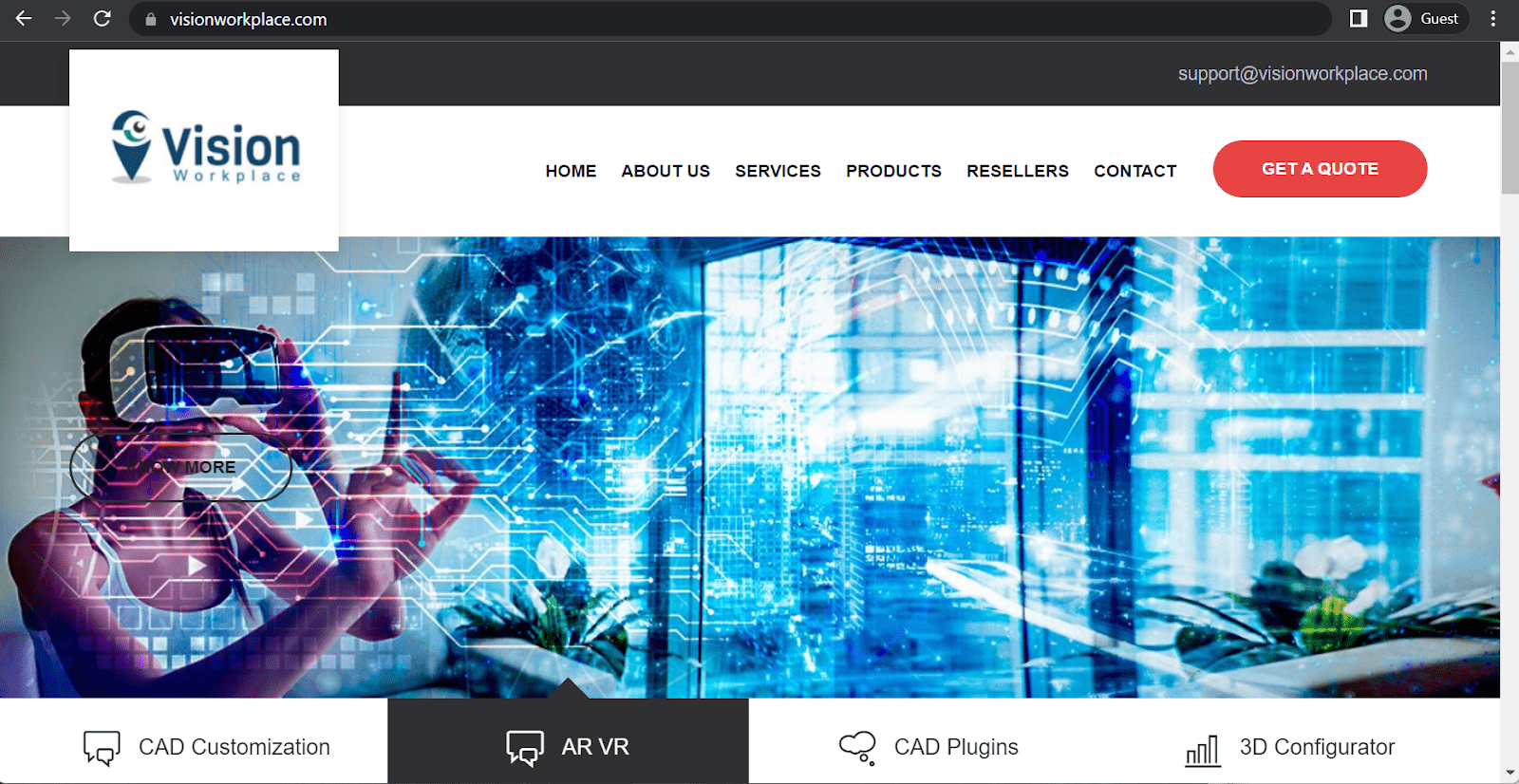
VisionWorkplace is a 3D CAD company specializing in developing supplementary software for CAD solutions, be it exporting and importing files and, of course, allowing VR to be used for regular 3D CAD models. Autodesk is one of their biggest clients, so they have separate modules for both Navisworks and Revit while also supporting both Oculus VR headset and their own Epic AR VR mobile app.
The pricing of all these modules is as follows:
- $149 for one system and $200 for two systems – Oculus VR plugin for Revit
- $149 for one system and $200 for two systems – Oculus VR plugin for Navisworks
- No public price available – Epic AR VR for Revit
- No public price available – Epic AR VR for Navisworks
Their Oculus plugins for Revit and Navisworks can be used to create GLTF files by exporting CAD models into a specific format that Oculus (Oculus Quest, Oculus Rift and Oculus Rift S) can work with. An additional application for Oculus is also needed called EpicCADVR – it’ll be used to read the aforementioned GLTF files in the first place. These models can be scaled down or up to a 1:1 scale, can work offline, and offer several different traversal modes – fly, walk and walk with gravity.
The process of working with Epic AR VR is marginally different in comparison. You’ll still have to install one of two plugins to transform it into a file format that Epic AR VR can read. The result of that transfer is a folder that you’ll have to transfer to either your mobile phone or your tablet with the Epic AR VR software. After that, all you need to do is open said software, locate the folder in question and choose the .unitydata file to open it. The only thing left is to choose between Virtual Reality and Augmented Reality to start interacting with the said model.
IrisVR Prospect
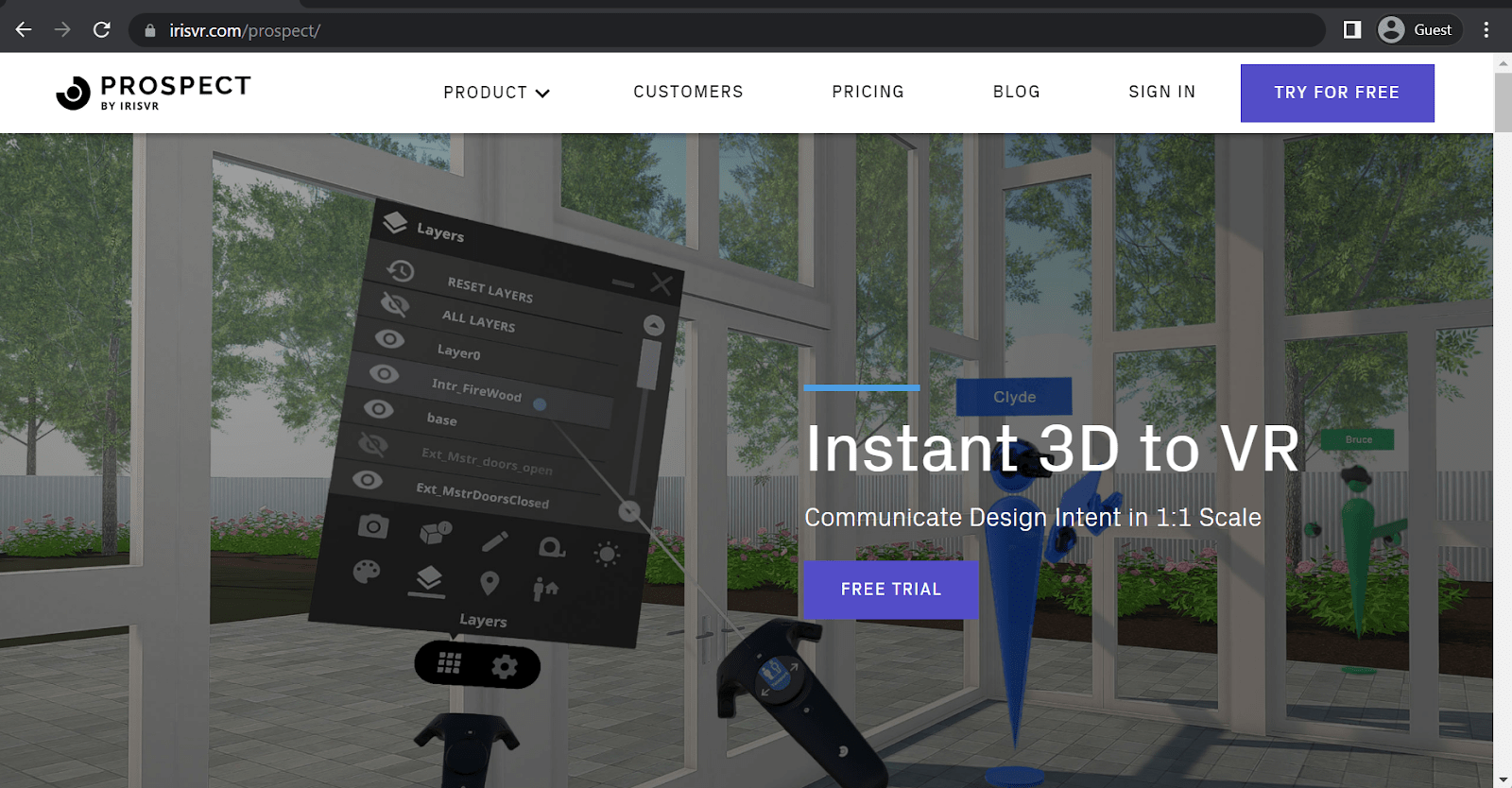
IrisVR is another notable software supplier for the business market, with Prospect being the biggest VR platform for both VDC and BIM teams to coordinate and collaborate in. It allows access to 3D models in VR for CAD apps such as Rhino, SketchUp, Revit and Navisworks, allowing for design review, QA/QC, trade coordination, and many other use cases.
IrisVR Prospect has three different pricing plans for its customers – Individual, Workstation and Enterprise.
An Individual plan is $225 per month and is only suitable for people with personal headsets outside the work environment. As the name suggests, a Workstation plan is $350 per month and a plan for actual work placements with shared headsets and team efforts. An Enterprise plan is an extension of the previous pricing point, suitable for large enterprises that deploy VR environments at a greatly varied scale, which is why it does not have public pricing available at all. Another factor that is worth noting here is that all of these prices can only be billed annually.
The application offers element inspection, measuring, markups, model synchronization, feedback capturing, and so on. It also integrates with both Navisworks and Revit, offering a quick way to import a variety of parameters from CAD software to your VR model.
Prospect’s capabilities in terms of Navisworks VR integration include the importing of parameters such as viewpoints, BIM metadata and linked geometry, while Revit integration allows Prospect to take all of the above with the addition of BIM object properties and materials. These integrations also include the ability to turn on or off every specific part of imported information, from general analytical alignment to very specific base offset markers.
Vrex
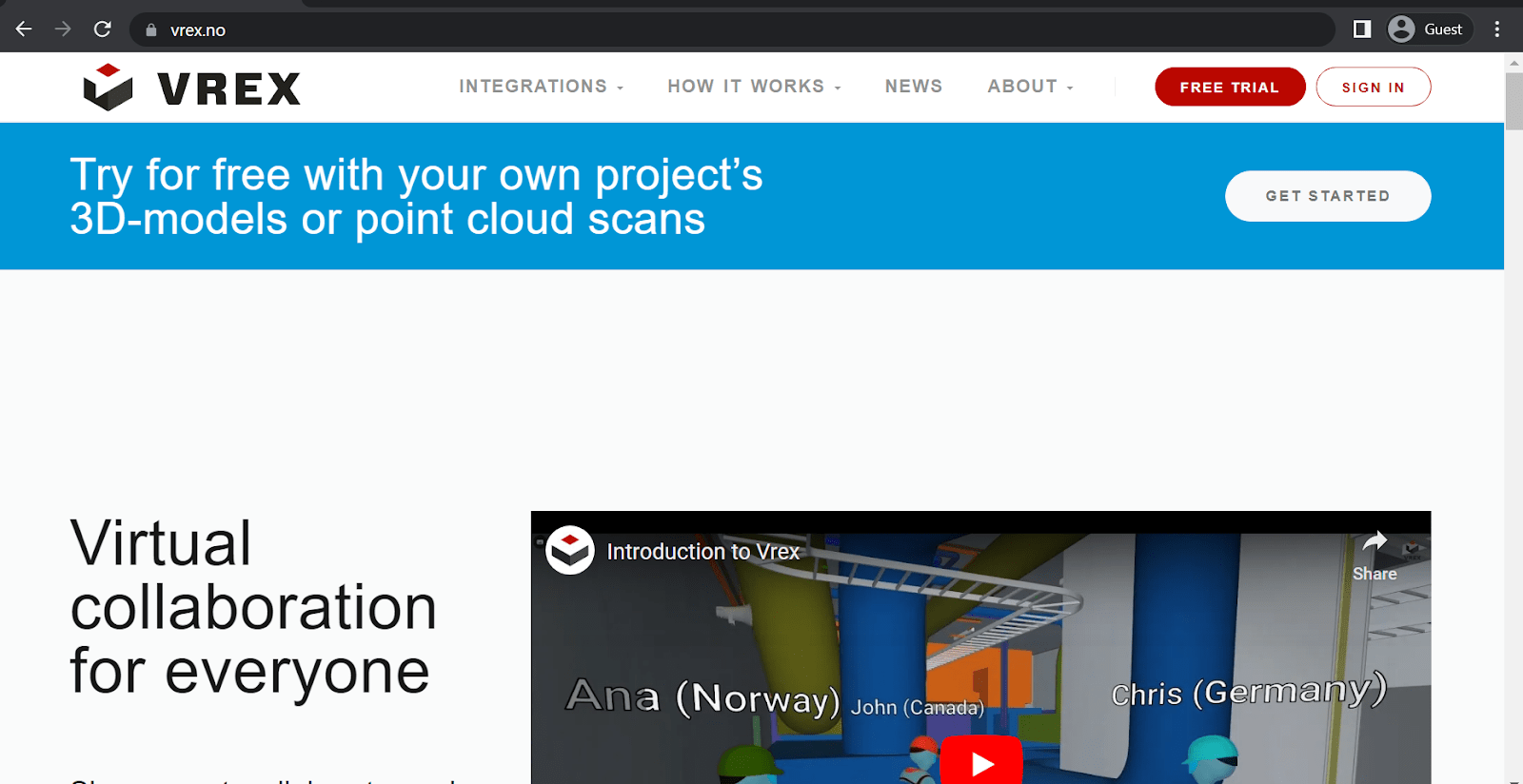
Vrex is a standalone VR collaboration platform that offers a variety of collaboration and communication opportunities in Virtual Reality. Vrex can be used with files from various BIM and CAD software; it has both the manual upload and the ability to connect with several popular CAD platforms. For example, using Navisworks VR models is a possibility, it is easy to synchronize the files between the two, and it is even easier to jump right into Virtual Reality of any model you’ve imported from Navisworks. This also applies to several other software examples.
While Vrex has a free trial and a live demo offering, both are only available on request, and the same could be said for any mention of the pricing model – contacting Vrex’s sales team is the only way to acquire either of those things.
Aside from general VR capabilities, Vrex can also be a great collaborative platform that lets several people view the same model while communicating, taking notes, and so on. It is not even necessary to have a VR headset for these kinds of meetings since everyone can join with nothing but a regular desktop PC.
Exxar

There are several different issues that heavily restrict VR/AR’s capability to become widespread – the overall issue of security, the abundance of different software for every specific type of device, be it VR, AR or MR, as well as general inconsistencies with model accuracy, VR devices, and so on. Exxar is a solution for VDC and BIM environments that claims to solve all of that at once, offering many accessibility options, support for multiple device types, simple workflow management, and more.
As with the previous example, there is no public pricing available for Exxar, meaning that contacting the company itself is the only way to acquire any possible price reference before committing to a purchase.
Exxar offers support for Oculus VR devices, Microsoft Hololens MR devices, and even late-gen iPad devices. Each device type has its own native application available, and the platform itself is fast, safe and versatile. It can grab various details from models themselves to provide a detailed Navisworks VR overview of any CAD model that is imported. Since it is an integrated platform, users can also choose different devices to interact with the same model – and collaborate within it.
Revizto
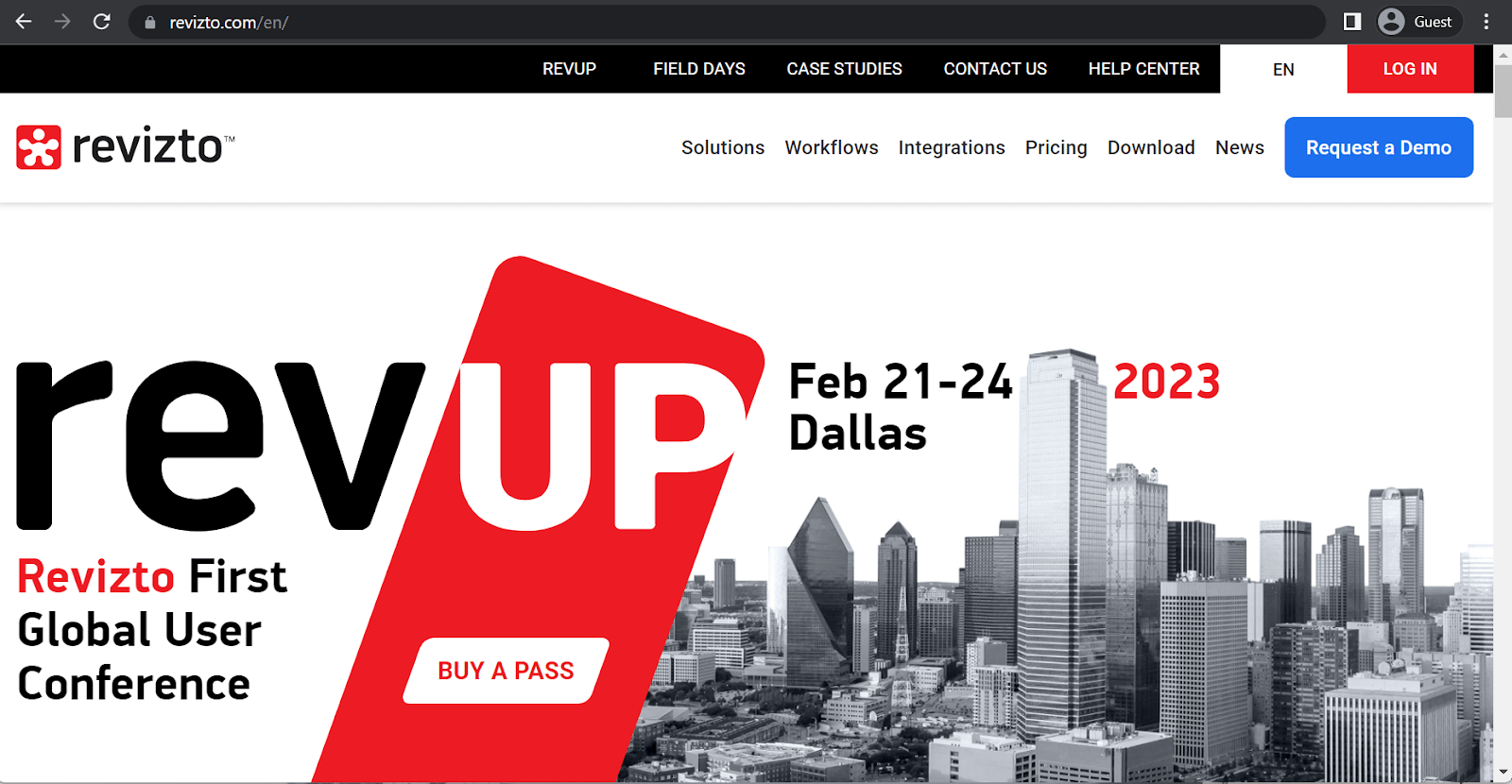
Both HTC Vive and Oculus VR headsets are working natively with Revizto to create a true-to-scale VR experience that can be explored freely with accurate model data. There are several benefits of leveraging the VR capabilities of Revizto:
- Design review tool. Physically experience the design and the impact of changes made on it
- Clash review tool. View and track clashes when working with merged building models
- Construction visualization. Walk through a building in true-to-scale view and explore all BIM data in detail
- Remote site walk. View project updates and work with different team members, no matter where they are located.
Setting up your BIM projects from Navisworks, Revit or other construction management software in VR is easy:
- Open project in native BIM software
- Transfer that project from your BIM software to Revizto
- Launch Revizto Vive or Oculus Viewer
- View the project in Virtual Reality
Revizto as Virtual Reality software for BIM projects allows to
- Transport users to the future: Experience a future building and test real-world scenarios before it is ever built.
- Improve the efficiency and safety of the building: Make informed decisions and do security analysis in a virtual building.
- Make the WOW factor: Walk a group of people through a live project simultaneously from anywhere!
- Involve stakeholders at early stages: Get instant feedback from stakeholders, even if they’re thousands of miles away from you.
As a result – cost saving:
- RFI reduction by 50%
- Lower labor costs
- Reduction of the field fixes
The most important aspect for us is the ability of Revizto (thanks to its automatic integration with Oculus) to show the project in immersive Virtual Reality. This gives our clients an excellent sense of what the spaces and architectural elements are going to be like. This also helps the project since rescheduling meetings with executives in Fortune 100 companies is cumbersome.
Revizto supports VR from the following 3D products:
- Revit
- Navisworks
- AutoCAD
- Civil3D
- SketchUp
- ArchiCAD
- Rhinoceros
Revizto VR’s biggest advantage is the ability to walk through the actual 1:1 geometry of your BIM model that gets updated constantly to reflect changes in the original BIM model. Fusing images and geometry over and over again is not a requirement with Revizto, unlike most of the BIM VR alternatives.
Revizto keeps all parts of your BIM model in VR to remove the necessity of re-rendering the VR model with every change. Revizto also allows its users to walk freely all over their BIM model in VR, unlike most Navisworks VR platforms that only allow teleporting to specific locations.
Contact us to find out how you can create a more effective workflow around BIM projects in Virtual Reality.
Unlock seamless BIM collaboration — request your demo today


