Examples of the Best Architecture Apps for PC. Best Apps for Architects in 2024
Architecture apps have evolved significantly in recent years despite having been around for a while already. Most architectural software was initially designed for Windows PCs. While that trend is starting to die down, there are still plenty of architectural apps for PCs to choose from if you are using a Windows desktop device.
How to figure out what is the best architecture app for me?
The market for architectural apps is relatively large, and most of them are designed for Windows machines. In addition, the term covers many different types of software, meaning that there is no single best architectural app for Windows. However, it is still possible to find the best architectural solution for your specific use case, and we can help with that effort by offering a list of helpful questions you can answer for yourself. The list is presented below.
How helpful and responsive is the customer support for the app?
While this may not be the most critical point for other types of application, it makes a massive difference for architectural apps. Even some of the best apps for architects have reputations for being notoriously difficult to work with (this is especially true of CAD software), particularly for users with no prior experience with such software. In these cases, having a helpful customer support team is a significant advantage to any architectural app.
What exactly are you going to do with the architectural app?
There are many different types of architectural apps to choose from, such as comprehensive CAD solutions, simplistic 3D design applications, or any combination of the two. All of these can still be classified as architectural apps for PCs, and there are plenty of different types to choose from.
How necessary are three-dimensional capabilities for your work?
One of the biggest distinctions in the field of architectural applications is whether they can work in three dimensions. Many projects and jobs specialize in floor plans and other tasks that do not require 3D capabilities. In these cases, various 2D architectural apps are an option that is also a lot cheaper than their 3D counterparts.
How large is your potential scope of work?
A similar argument applies when choosing between a free solution and a paid one. For example, a free solution might suffice if you are not heavily focused on collaboration and only work in 2D environments. However, nearly all 3D architectural work requires paid solutions because that part of the market has few free apps.
How important is it to include BIM elements in your work?
The integration of BIM with all kinds of CAD operations has been ongoing for a while now. It offers many benefits that make integrating the two faster and more efficient. Currently, most popular architectural apps have some form of BIM capability. However, many less popular architectural apps may not have such features, which must be kept in mind if your company relies on BIM.
Are you seeking industry-specific solutions or a more general architecture-related feature set?
It is common for architectural apps, mainly CAD solutions, to be customized for a specific purpose or industry, such as construction, MEP, or architectural tasks. That is not to say that there are no solutions which combine several toolkits, but this tends to make apps more challenging. The choice here is to either look for a very focused solution that performs one task and is generally cheaper or a solution that packs many features which you may not use to its full extent and which costs more and may be harder to work with.
Of course, this list is far from complete, and there are plenty of other ways that architectural apps differ from another. This should be enough to make regular users aware of the need to pay close attention to this process. Now, we can provide examples of the best architecture apps for PC devices running Windows.
15 best architecture apps for PC
Revit
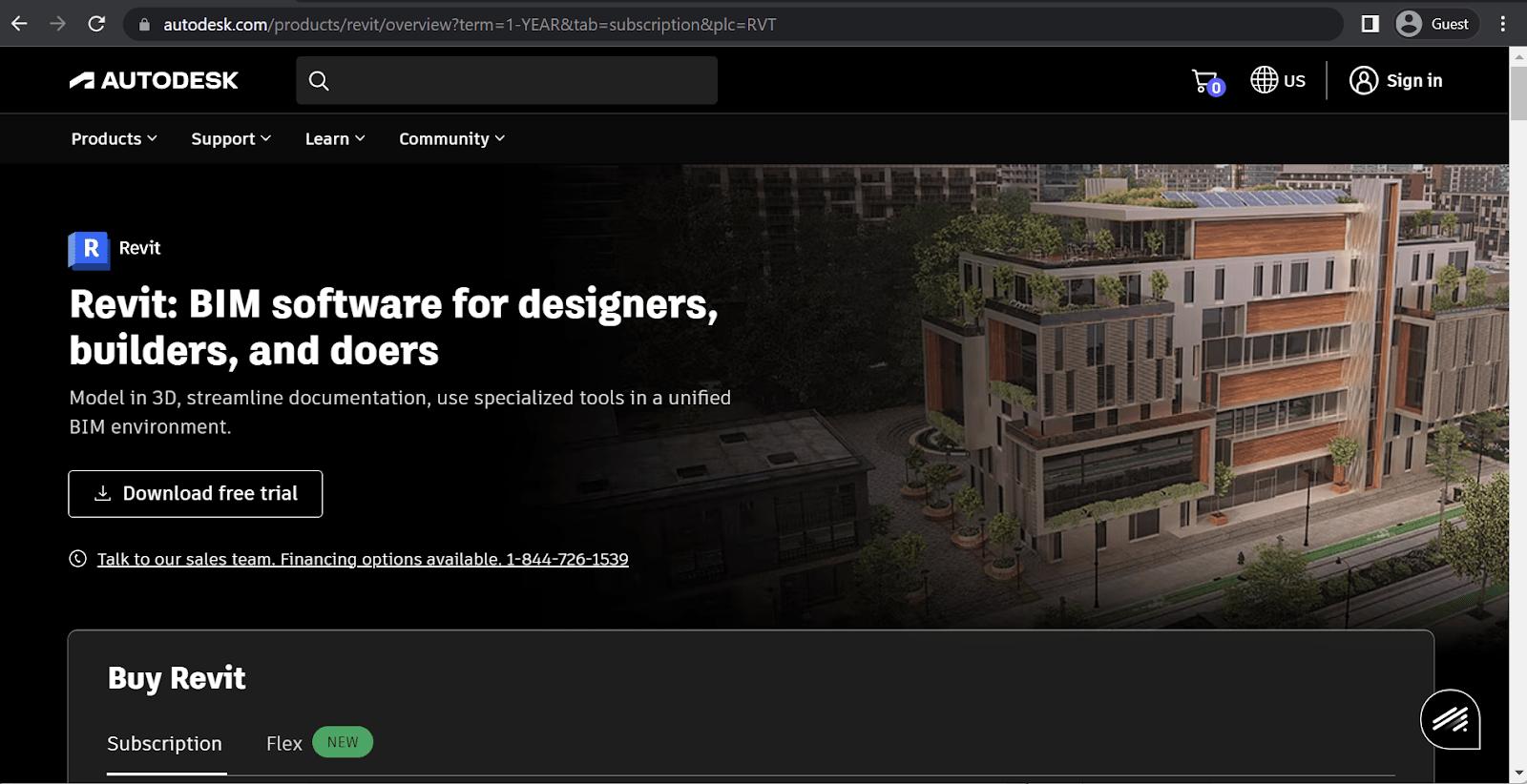
Revit is a BIM-oriented architectural app for PC distributed by Autodesk. The massive software corporation provides various solutions and may be the only company with multiple software offerings on this list. Revit is a highly efficient BIM solution with numerous features to assist architects, engineers, and other specialists. It can enhance collaboration, improve coordination between departments, streamline documentation, and is considered one of the best solutions in this market. It can also be slightly overwhelming, even for users transitioning from AutoCAD to Revit (there is a slight overlap of features between them). However, mastering it allows you to utilize the full potential of one of the best apps for architects in the BIM-centered part of the market.
Customer score:
- Capterra – 4.6/5 points based on 436 customer reviews
- TrustRadius – 8.9/10 points based on 216 customer reviews
- G2 – 4.6/5 points based on 861 customer reviews
Advantages:
- Revit’s many features and capabilities make it extremely versatile and suitable for many different situations or use cases.
- It has an extensive model creation toolkit that can be used to create accurate project models or improve upon existing ones.
- Vast capabilities in terms of integrations with other software and extensive support for other file formats.
Shortcomings:
- A relatively steep learning curve that stems from the overall size of Revit’s feature set.
- It is extremely demanding software that requires serious investments in hardware for it to be capable of operating at its most efficient.
- Substantially limited automation capabilities that prevent a lot of menial and standardized work from being done faster.
Customer reviews (original spelling):
- Chanaka A. – Capterra – “Considering the compatibility with other Autodesk applications and helpful features such as 2D and 3D drawing, BIM modeling, presentation tools this is a great application to use. But it comes with a larger price tag. Can be used for many purposes and currently, this is the industry standard for designing. Designing complex structures will be harder but considering advantages and disadvantages this is a good application to use.”
- Nayeemullah I. – Capterra – “Revit is a powerful tool for building design and construction, but its complexity and cost may make it less suitable for individual users or smaller firms. Its collaborative capabilities and advanced visualization tools can be particularly useful for larger, more complex projects.”
Pricing (at the time of writing):
- Similar to most Autodesk products, Revit offers two approaches to its licensing model.
- The first is a basic subscription that can be paid for on a monthly basis, yearly basis, or every three years:
- $365 for one month.
- $2,910 for one year.
- $8,730 for three years.
- The second is through the Autodesk Flex program – a “pay-as-you-go” offering that provides access to multiple Autodesk products for a daily fee in its own currency, “tokens.” The cost of Revit in Autodesk Flex is 10 tokens per day, and there are at least two token bundles available for purchase:
- $300 for 100 tokens.
- $1500 for 500 tokens.
- It is also possible to purchase custom amounts of tokens, depending on the specific company’s needs. The tokens themselves expire one year after purchase.
Personal opinion of the author:
Revit is an exceptional BIM solution that offers the capabilities of both CAD and BIM in a single package. It is one of the best apps for architects, and it provides an abundance of capabilities, ranging from the large number of integrations and features to the software’s accuracy in model creation. At the same time, Revit is far from perfect. There are plenty of issues that Autodesk clients have struggled with for a while now, including the high overall price of the software, the overall complexity of the solution, and the software’s high demands in terms of workstation hardware.
SolidWorks
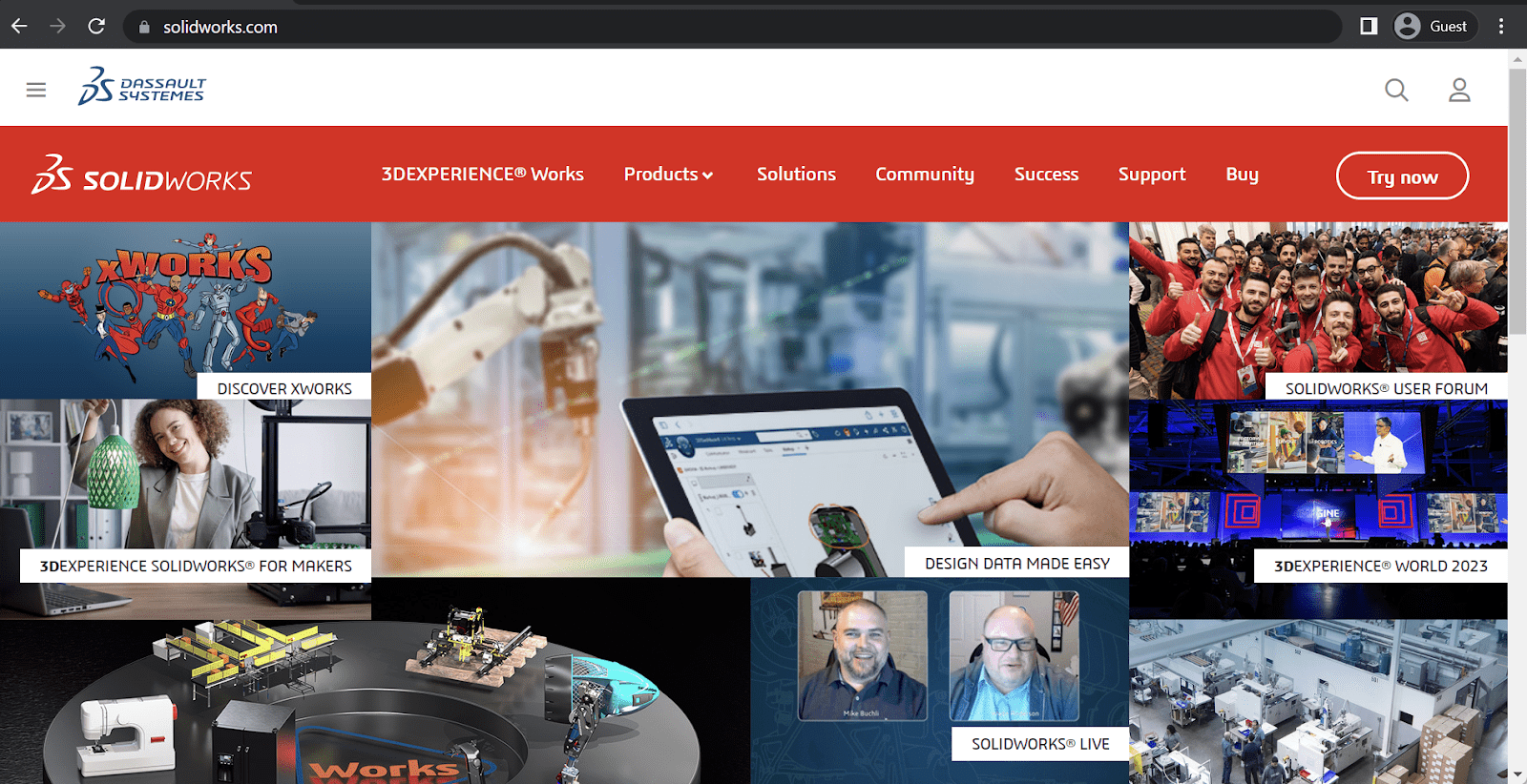
Another relatively simple yet powerful CAD solution is SolidWorks, although “simplicity” is a relative term for CAD software. SolidWorks is a great architecture app for PCs that offers a set of features for 3D modeling purposes. It has a relatively easy learning curve and a dedicated wizard tool that can identify structural weaknesses in buildings. However, it is still 3D modeling software, first and foremost, which is why it may be more suitable for modeling materials rather than buildings.
Customer score:
- Capterra – 4.6/5 points based on 732 customer reviews
- TrustRadius – 8.1/10 points based on 409 customer reviews
- G2 – 4.4/5 points based on 564 customer reviews
Advantages:
- Vast and varied capabilities in terms of 3D modeling, with excellent precision and multiple different features to choose from.
- Impressive material simulation capabilities allow for a single object to be tested using several different materials in different situations.
- Exceptional environment management capabilities make SolidWorks one of the best architecture apps on the market in this area of expertise.
Shortcomings:
- Problematic license management process that makes owning the software for a long period of time a hassle.
- The solution’s impressive hardware requirements often require some of the best hardware available for SolidWorks to operate properly.
- SolidWorks’ complexity can vary greatly, and some of its capabilities are much more difficult and convoluted than the rest of the feature set.
Customer reviews (original spelling):
- Shubham A. – Capterra – “We’re creating Robots and industrial solutions for our clients. Some models require kinematic links and joints in order to show the motion in a robot. Therefore, with the help of software, we’re almost doing 60% of our company’s work on the software and it;s generating 70% of revenue using this.”
- Verified Reviewer – Capterra – “SolidWorks can be both the solution to and cause of many problems in my day-to-day engineering work. If the developers spent more of the thousands and thousands of dollars charged annually per seat on fixing existing issues and improving stability, rather than cramming in new features, maybe this software would be worth hanging onto. We are looking at switching to CAD package built with modern needs in mind (eg Siemens NX). This is a great software to learn CAD basics with, however, in part because there are lots of guides and tutorials online due to its popularity. Currently, we couldn’t live without it, but we sure wish we could and will be hopefully moving to a different software package in the near future.”
Pricing (at the time of writing):
- There is no specific pricing information on the official SolidWorks website.
- However, there is some information about its general licensing model.
- SolidWorks is part of a bigger software platform called 3DEXPERIENCE; the platform offers three pricing tiers with varied feature sets:
- Standard includes software such as 3D Creator, 3DSwymer, Collaborative Industry Innovator, and SolidWorks Standard (limited feature set).
- Professional includes the Standard tier with a single difference, which changes the version of SolidWorks to Professional (the full feature set).
- Premium includes the Professional version and also upgrades the rest of the software to Premium versions while providing the Simulation Designer package on top of everything else.
Personal opinion of the author:
SolidWorks is an impressive architectural solution in its own right. It can be used in many different situations and use cases, mostly revolving around modeling and design on a professional level. It is a complex CAD solution which comes with all the advantages and shortcomings of that status. It also excels in areas such as product design and mechanical modeling, which are made possible by the extremely high level of precision that SolidWorks offers with its models. At the same time, SolidWorks is far from perfect. It has a rather problematic licensing model with difficult license management, and it can be very difficult to work with when it comes to specific features or capabilities.
AutoCAD
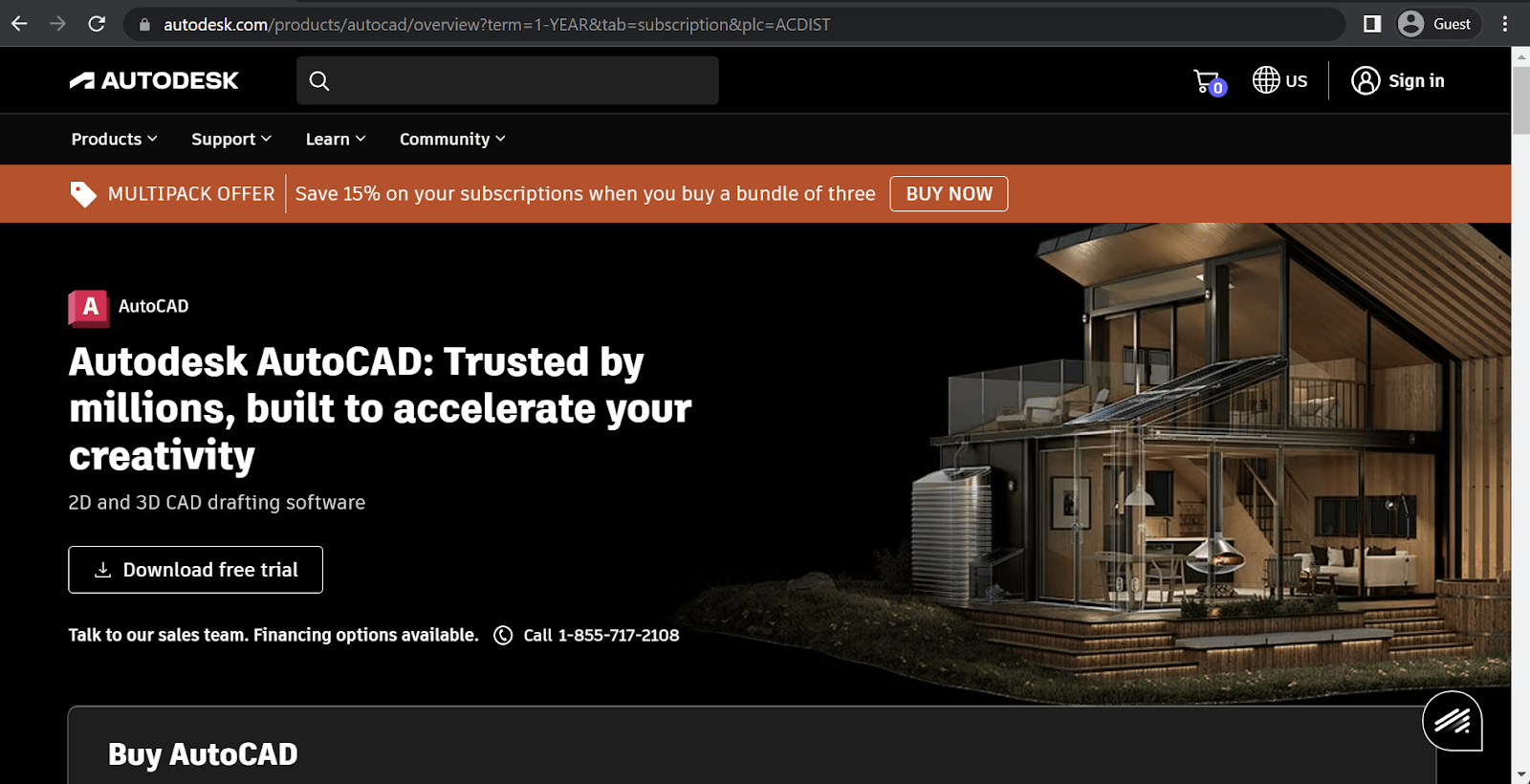
AutoCAD is one of the most popular CAD solutions on the market. Autodesk also distributes this architectural app for PCs. It has numerous features that distinguish it from the competition, such as pre-built objects and automated object generation, which allows for the quick and efficient creation of doors, walls, windows, and various mechanisms. Due to its popularity, numerous other architectural solutions are also compatible with the files that AutoCAD creates. While it can be integrated with other Autodesk solutions, AutoCAD is still a 2D architecture app and a 3D modeling solution with few features that are useful for BIM purposes. The solution has a steep learning curve but is highly effective at peak performance.
Customer score:
- Capterra – 4.7/5 points based on 3,036 customer reviews
- TrustRadius – 8.8/10 points based on 547 customer reviews
- G2 – 4.4/5 points based on 1,420 customer reviews
Advantages:
- A multitude of integrations with other tools and solutions and an exceptional level of integration with other Autodesk software.
- Many different features and capabilities make AutoCAD one of the most powerful CAD solutions on the market.
- Various plugins and add-ons can expand the software’s existing feature set further, which is possible because AutoCAD supports multiple scripting languages and APIs.
Shortcomings:
- The sheer number of capabilities can be overwhelming for newcomers, and the user interface of AutoCAD does nothing to mitigate this issue.
- The absence of cloud collaboration capabilities in the base feature set makes it rather difficult to set up data sharing in AutoCAD.
- Dealing with large and complex project models slows AutoCAD down considerably.
Customer reviews (original spelling):
- Adam S. – Capterra – “As an advertising agency, We use AutoCAD mostly to create concepts of new products for our clients to study the feasibility of bringing them to the market. Generally, our clients perceive the designs to be on the accurate side. The process of managing the design from start to finish is highly streamlined in terms of assigning roles and quality control.”
- Mitchell C. – Capterra – “For all its foibles and annoyances Autocad still offers a comprehensive design and drafting solutions for an amazing array of applications. I have had a love/hate with Autocad over the years dealing with its growing pains and Autodesks struggle to meet the many and varied needs of its users. For large scale projects there is still very few products that have the extensibility of Autocad to integrate into modern company quality, workflow and project management systems.”
Pricing (at the time of writing):
- Similar to most Autodesk products, AutoCAD offers two approaches to its licensing model.
- The first is a basic subscription that can be paid for on a monthly basis, yearly basis, or every three years:
- $250 for one month.
- $2,030 for one year.
- $6,085 for three years.
- The second is through the Autodesk Flex program – a “pay-as-you-go” offering that provides access to multiple Autodesk products for a daily fee in its own currency, “tokens.” AutoCAD’s cost in Autodesk Flex is 7 tokens per day, and there are at least two token bundles available for purchase:
- $300 for 100 tokens.
- $1500 for 500 tokens
- It is also possible to purchase custom amounts of tokens, depending on the specific company’s needs. The tokens themselves expire one year after the purchase.
Personal opinion of the author:
AutoCAD is extremely well-known CAD software that many people are at least aware of, even outside of the design and architecture industry. It is a highly complex and feature-rich modeling solution that can perform many different tasks in its area of expertise. The capabilities of AutoCAD can also be expanded using one of the several APIs and programming languages that it supports, and its tight-knit integration with other Autodesk software greatly expands its usefulness in different areas. As we have mentioned, AutoCAD is a complex solution that does not try to make itself easier to understand. This creates a solution that is rather difficult to get into, with the sheer number of features and capabilities regularly overwhelming newcomers.
TurboCAD
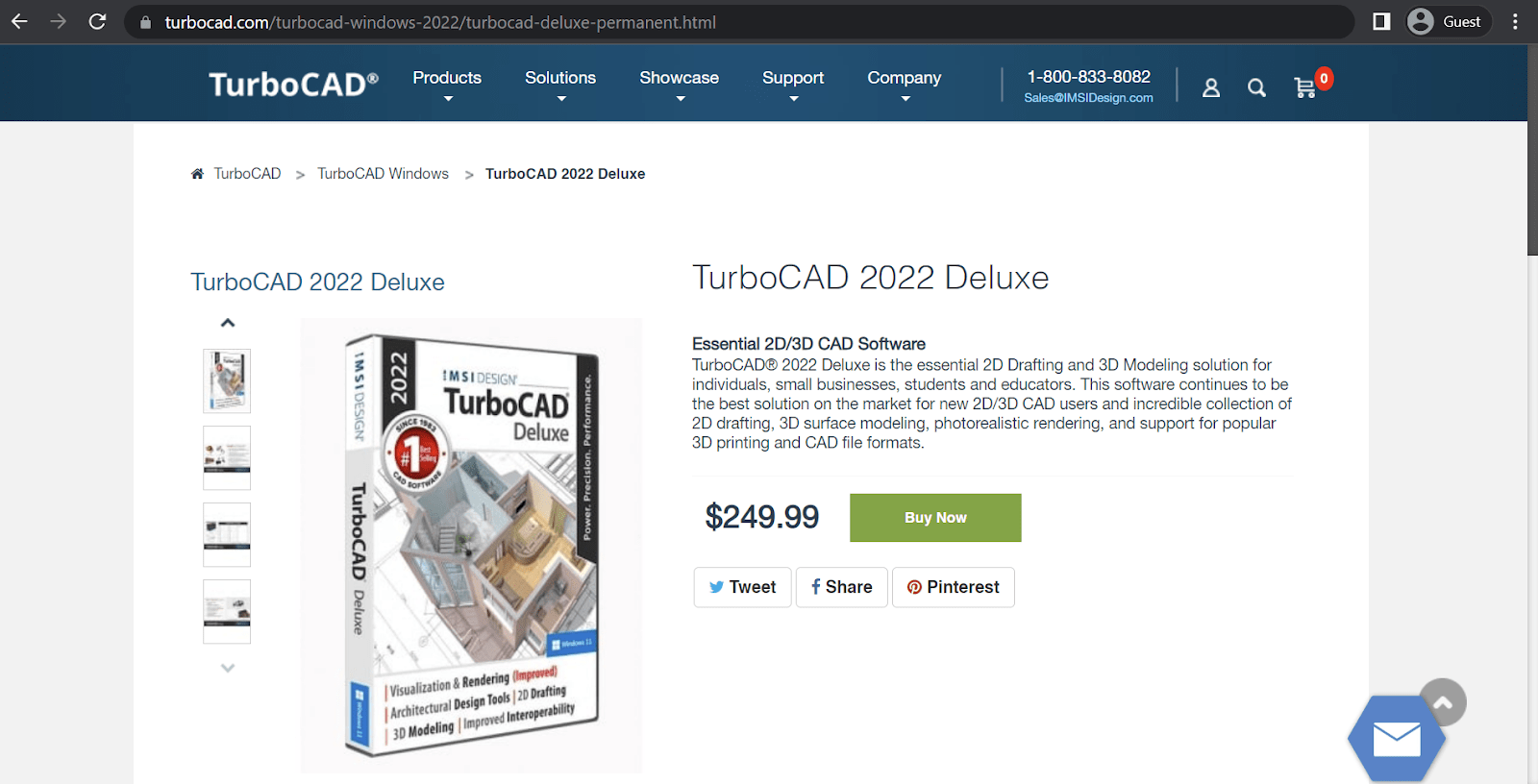
TurboCAD is one of the best solutions for people with little to no experience with architectural apps for PC. It is a reasonably-priced CAD software that can work in 2D (drafting) and 3D (modeling), supports numerous CAD file formats, and is compatible with 3D printing. TurboCAD has plenty of accessibility options, but it may not be as feature-rich as some of the more prominent players on the market. For example, it lacks the ability to execute command-line operations, a standard feature for upper-echelon CAD solutions. Although TurboCAD is distributed using a one-time payment license, other versions of the software can be paid for using a subscription-based pricing model.
Customer score:
- Capterra – 4.0/5 points based on 26 customer reviews
- TrustRadius – 7.6/10 points based on 13 customer reviews
- G2 – 4.3/5 points based on 31 customer reviews
Advantages:
- Support for several different file types and a user-friendly interface make TurboCAD easy for less experienced architects to learn and use.
- The number of helpful built-in guides is impressive, and the customer support experience has been reported as unanimously positive in dozens of reviews.
- One of the cheapest CAD solutions on the list with a very impressive feature set for its price tag.
Shortcomings:
- While capable of producing impressive results, the rendering process can take a while to complete.
- The overall feel of the UI can make the solution look somewhat dated at times.
- The overall approach to licensing, with multiple editions of the software, can be slightly confusing.
Customer reviews (original spelling):
- Duane V. – Capterra – “Generally the 2D and 3D software of TurboCad is quiet an advanced system and would recommend it over the more expensive types since it is a full house and attracts the more novice designer. I use the software to implement architecture and furniture design mostly and since I have started using the software have more than adequate response to the agility of TurboCad Pro for the value that it is priced at, similar if not more aesthetically pleasing than AutoCad for me anyway and all the tools are easy to find and manipulate which I then rate TurboCad Pro 7 out of 10”
- John K. – Capterra – “I bought the latest version of TurbCAD in 2012 as an alternative to the very pricey AutoCAD and Solid Works programs. It took me a few years to learn the program proficiently and I upgraded every year through 2015 until they began a subscription based program which turned me off upgrading until I bought a new work station and I found TC2015 wouldn’t run correctly on it. Then after upgrading to the latest version in hopes of fixing the problem I find that the software no longer works. I am very pissed. I make my living designing tooling and I am in the middle of many projects now and it is taking me exponentially longer because the software is literally broken. No body has a solution and there is no support at IMSI.”
Pricing (at the time of writing):
- TurboCAD’s pricing model can be somewhat confusing. It includes two different approaches: a perpetual licensing model and a subscription-based model.
- The perpetual licensing model includes three pricing tiers:
- Designer, the proverbial “bare-bones” package at $99.99 per license, includes only the most basic 2D drafting capabilities with little to no advanced features or capabilities.
- Deluxe is a moderately feature-rich version of the software that covers both 2D drafting and 3D modeling for $299.99 per license. It is still considered the basic package of the software, with the biggest difference from Designer being support for 3D modeling.
- Professional is a competent feature offering from TurboCAD for $999.99 with support for 2D and 3D CAD capabilities with the addition of features such as parametric architectural objects, elevations, sections, etc.
- Platinum is the complete feature set of TurboCAD for $1,499.99; it offers all of the software’s features, including advanced mechanical design capabilities, ACIS solid modeling, programmable custom routines, and many others.
- All perpetual licenses include a free six-month technical support period and access to many tutorials about the software’s capabilities.
- The subscription-based licensing model is comprised of three different options:
- Professional includes the same feature set mentioned above and costs $499.99 per year for a single license.
- Platinum is the same feature set mentioned above and costs $599.99 per year for a single license.
- Content Server Subscription is a library of highly-detailed CAD models that TurboCAD users can access for $99.99. TurboCAD promises to update the library’s contents with more models in different categories over time.
Personal opinion of the author:
TurboCAD is a very polarizing CAD solution that is somewhat difficult to recommend to anyone. On the one hand, it is exceptional CAD software with a comparably low cost and a massive feature set. There are a variety of helpful guides in the software itself, and it also provides support for multiple industry data formats at once. At the same time, TurboCAD’s UI as a whole is considered outdated, its licensing model can be very confusing, and the rendering process takes a lot of time to succeed. As such, we can only recommend TurboCAD to those who are fully aware of the drawbacks they might encounter while using the solution. At the end of the day, the sheer power of its feature set still makes TurboCAD one of the best apps for architects in the modern-day software market.
Civil 3D
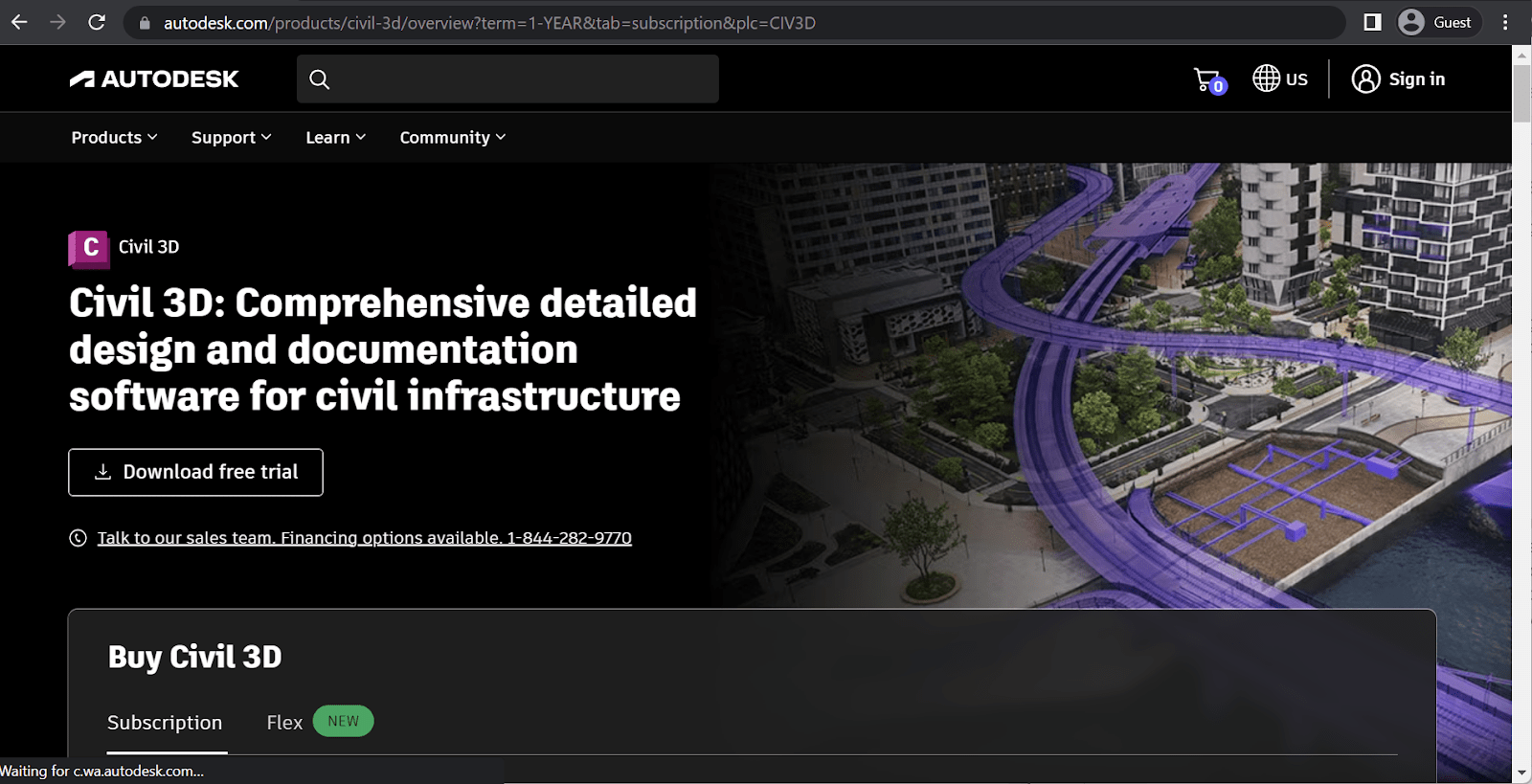
As a company, Autodesk has numerous solutions for a wide range of use cases, and Civil 3D is an excellent fit for civil engineering tasks. It is a comprehensive architecture app for PCs that can perform the drawing and modeling tasks that your regular CAD solutions can do and more. Civil 3D can be integrated with other Autodesk products such as 3DS Max, Revit, or AutoCAD. It can create 3D models of both designs and environments, streamline documentation pipelines, and perform many other tasks, such as integrating on-site survey images as a part of constructional geometry, service schematics, terrain modeling, and more. Although it may not be the most suitable solution for working with cloud storage, this is a minor issue in an otherwise highly versatile and multifunctional architecture app for Windows PCs.
Customer score:
Advantages:
- The high-performance rendering engine allows for renders to be created in both two and three dimensions with ease.
- Civil 3D makes it easy to create personal object libraries to make it easier to sort through ready-made objects for each new project.
- Civil 3D’s surface creation capabilities are outstanding and are rightfully considered some of the best the market offers.
Shortcomings:
- While the software itself is not as complex as some other examples on this list, it does take a long time to learn all of Civil 3D’s capabilities and features.
- Large-scale projects do not operate very well in Civil 3D, leading to performance loss and other inconvenient issues.
- Significant hardware requirements are quickly becoming a staple of Autodesk software, and Civil 3D is no different from the rest in that regard.
Customer reviews (original spelling):
- Prabhu K. – Capterra – “Autodesk Civil 3D is a powerful software solution designed specifically for civil engineers, providing a comprehensive suite of tools for design, drafting, and analysis of 3D models. While it may training and is more expensive than some alternatives, it offers extensive resources and integration options to make the design process more efficient and effective.”
- Kalitt M. – Capterra – “Overall my experience with the software has been positive, I have used it for over 3 years and it has helped me to accomplish my work duties and tasks. It is a very complete and comprehensive software, you can always keep learning about it.”
Pricing (at the time of writing):
- Similar to most Autodesk products, Civil 3D offers two approaches to its licensing model.
- The first is a basic subscription that can be paid for on a monthly basis, yearly basis, or every three years:
- $350 for one month.
- $2,780 for one year.
- $8,335 for three years.
- The second is through the Autodesk Flex program, a “pay-as-you-go” offering that provides access to multiple Autodesk products for a daily fee in its own currency, “tokens.” Civil 3D’s cost in Autodesk Flex is 9 tokens per day, and there are at least two token bundles available for purchase:
- $300 for 100 tokens.
- $1500 for 500 tokens
- It is also possible to purchase custom amounts of tokens, depending on the specific company’s needs. The tokens themselves expire one year after the purchase.
Personal opinion of the author:
Civil engineering is the main target market of Civil 3D, another example of CAD-adjacent software from Autodesk that focuses on a specific niche. Some of the most common use cases of Civil 3D include creating various infrastructure elements such as roads, construction sites, and much more. It also has its own rendering engine that is surprisingly good by the standards of this market. At the same time, Civil 3D is an Autodesk product with all the shortcomings that come with that, including a significant price tag, a lot of demand for high-end hardware, and the inevitable lag when working with large-scale projects.
FreeCAD
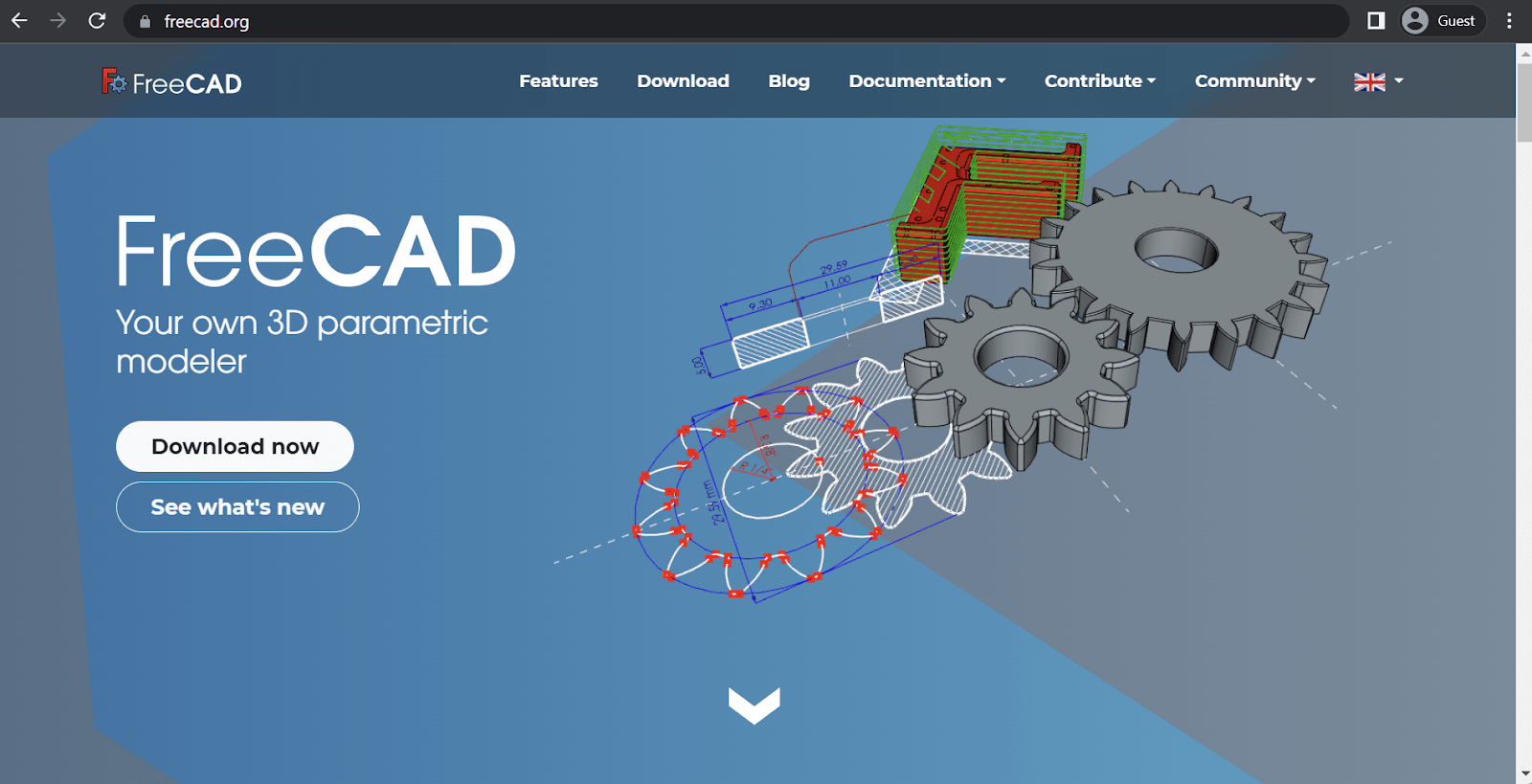
FreeCAD is one of the few solutions on this list that is both completely free and open-source. It is 3D modeling and architecture software that may have fewer capabilities than its counterparts, but its price more than makes up for it. Additionally, FreeCAD is a platform that is actively supported, has plenty of helpful features, and works on all three popular desktop operating systems: Linux, Windows, and macOS. One of the best use cases for FreeCAD is reverse-engineering existing models to monitor how changing one parameter affects other structural elements.
Customer score:
- Capterra – 4.3/5 points based on 139 customer reviews
- TrustRadius – 7.8/10 points based on 10 customer reviews
- G2 – 4.1/5 points based on 58 customer reviews
Advantages:
- The lack of a price tag is a massive advantage in the field of architectural software, which is well-known for its extremely high barrier to entry in terms of pricing.
- FreeCAD can work with multiple operating systems, offering impressive versatility for potential users.
- It has plenty of different features and capabilities not only for architects but also engineers, designers, constructors, and many other specializations.
Shortcomings:
- A steep learning curve combined with a complete reliance on user-generated content as a learning material is a tremendous disadvantage in itself.
- The sheer number of features and capabilities makes FreeCAD’s interface somewhat convoluted and unwieldy. This is also an issue for newcomers, who often find it overwhelming and intimidating.
- FreeCAD is most suitable for small-scale projects, since it does not handle large-scale models well, with plenty of lag and other issues.
Customer reviews (original spelling):
- Rubén E. – Capterra – “I usually work with non-very complicated designs and I am used to created them from the typical 2D sketches, but I can highlight some features I like and the ones that helped me more: it is possible to import an STL file (a mesh) and convert it to a solid, which you can work with later (very useful if you want to modify any design found on the Internet); there are many plugins that help to improve FreeCAD, i.e. I use KiCadStepUp tool to import a KiCad PCB easily and be able to see the entire design with it’s electronic part, which includes every electronic component.”
- James G. – Capterra – “Freecad provides an easy method to develop rocket components. This allows students the opportunity to use a parametric 3d modeler to model 3d components that they can then print on a 3d printer and finally actually see their rockets “Blast Off!’ It works well for our use at the library and could be useful for many hobbiest projects. It is probably not quite ready for most production work, but that could change soon one the topological naming issue is resolved.”
Pricing (at the time of writing):
- As one of its biggest selling points, FreeCAD has no pricing or licensing model attached to it.
Personal opinion of the author:
FreeCAD is a very difficult recommendation, which is a stark contrast with something like Tinkercad (which we will discuss later). While FreeCAD offers many different features and capabilities in combination with a complete lack of a price tag, it is also one of the least newcomer-friendly solutions on this list. There is no customer support to speak of, and most learning material is user-generated. Combine that with a complex interface and multiple issues when handling large-scale projects, and it becomes easy to see why recommending FreeCAD for anyone but the most experienced users can be very challenging.
SketchUp
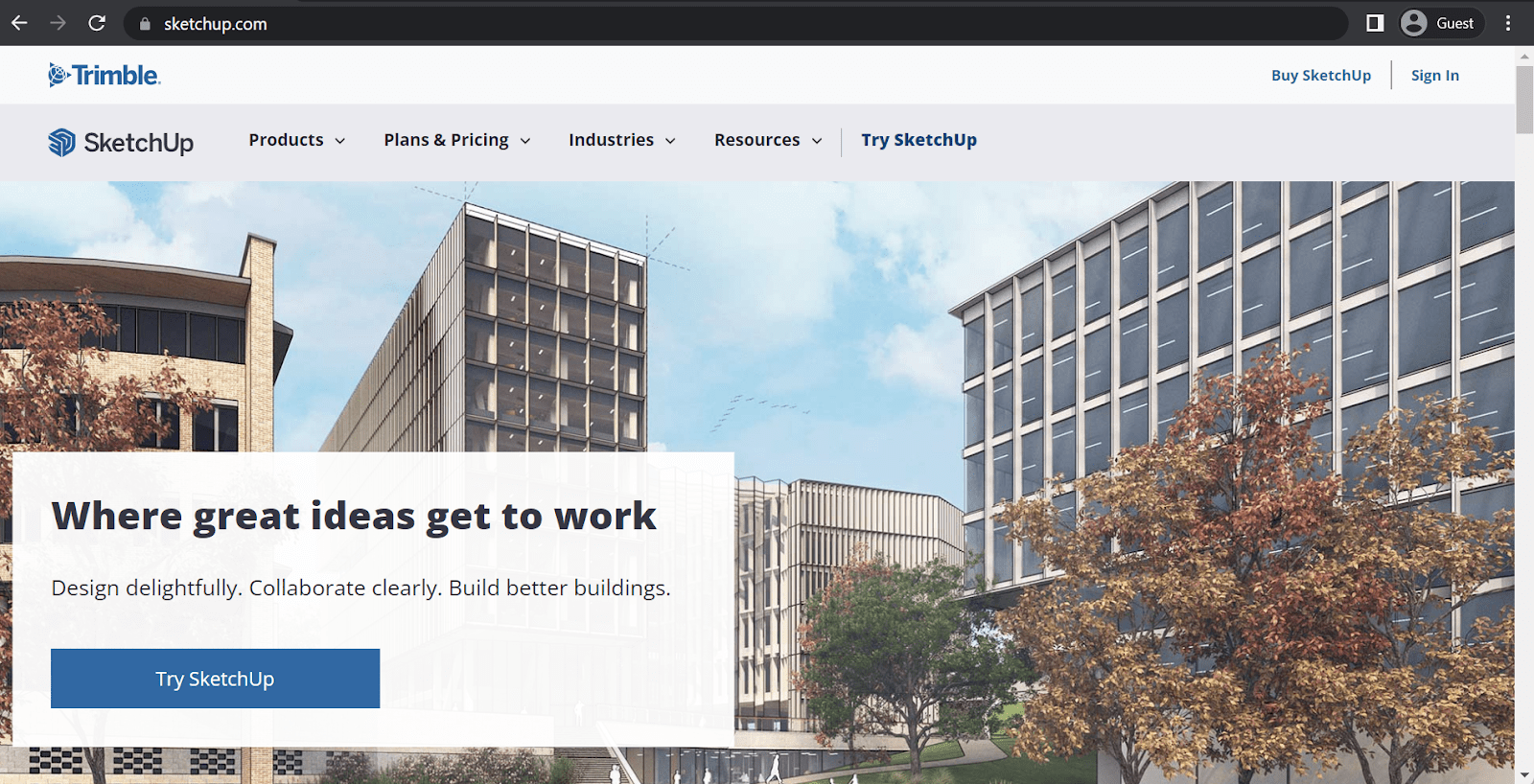
SketchUp is a rather unusual architectural app for several reasons. First, it completely avoids the ever-present burden of the extremely steep learning curve of most architectural applications. SketchUp is a user-friendly 3D modeling program that is practically unparalleled in prototyping and sketching. Another unusual factor is that there is an entirely free version of the software, which is limited to personal use. However, it is still a great way to try out the solution before committing to it. This pricing approach has created a massive and helpful community around SketchUp that is always ready to help newcomers with questions and issues. However, SketchUp is still not the best tool for designing an entire building or project, and it has little to no collaborative features. Despite these limitations, the benefits of SketchUp still outweigh the disadvantages to a certain degree.
Customer score:
- Capterra – 4.5/5 points based on 1,020 customer reviews
- TrustRadius – 8.8/10 points based on 187 customer reviews
- G2 – 4.5/5 points based on 1,249 customer reviews
Advantages:
- A user interface that is easy to work with and can be picked up by practically anyone with minimal issues.
- The impressive basic feature set that comes at a low price point is a great starting value for one of the best-known sketching and modeling solutions on the market.
- A built-in library of ready-made 3D objects (to a certain degree) is available for all users, making it even easier to sketch or model complex objects within a very short time frame.
Shortcomings:
- The complete lack of native importing and exporting capabilities to and from other BIM or CAD software makes it difficult to recommend for large collaborative environments (even if the introduction of Trimble Connect can solve this to a certain degree).
- Even some of its most basic capabilities are not explained. SketchUp relies completely on its massive popularity and the wealth of user-generated learning material on the Internet.
- SketchUp provides many different plugins and add-ons to expand its functionality beyond the basic offering, but most of these plugins have separate price tags, which can raise the total cost of the solution significantly.
Customer reviews (original spelling):
- Timmy T. – Capterra – “Anytime a 2-d layout or 3-d model needs to be rendered with great detail, but faster than any computer-assisted designers are available, this program has been extremely useful. It allows us to greatly reduce our time spent wondering if a design will “work” and more time actually implementing and testing the design.”
- Quinn F. – Capterra – “All in all, Sketchup’s purpose is for modeling subjects that pertain to architecture and structures, and to do so quickly. It can go into finer modeling subjects and it can do much, much more than just modeling, but not nearly as good as other programs can. If your needs are under a time constraint (such as most real-world job requirements) and you need to consistently model structures that don’t need a photo-realistic feel, Sketchup is the perfect tool for you.”
Pricing (at the time of writing):
- There are four different pricing plans to choose from in SketchUp’s licensing model:
- Free is the basic pricing plan of SketchUp with a standard feature set: a collection of basic 3D modeling capabilities in the web version of the solution. It can also provide basic data import and export capabilities, some cloud storage capacity from Trimble Connect, and limited access to the “warehouse” of 3D models.
- Go can be purchased for $119 a year, offering all the features of Free in combination with advanced exporting capabilities, unlimited Trimble Connect cloud storage, no limitations in terms of access to the 3D model library, and a dedicated iPad application.
- Pro is the most popular version of SketchUp for professional users. It costs $299 a year and offers all of the capabilities of Go, as well as dedicated SketchUp Pro software for desktop, AR/VR access to existing models, 2D documentation, and access to the Extension Warehouse.
- Studio is SketchUp’s largest feature offering. It expands upon the features of Pro with Revit-to-SketchUp importing, Scan Essentials, photorealistic visualizations, and many other capabilities for $699 a year.
Personal opinion of the author:
SketchUp can be considered one of the best apps for architects, and for a good reason. It is a flexible and versatile solution that satisfies casual and professional audiences, offering multiple pricing plans for different use cases. SketchUp provides an extensive 3D model library, an array of convenient drawing capabilities, and all of that in a user-friendly interface that is easy to pick up even for people who are not experienced with architectural software. It does come with its fair share of disadvantages: the lack of native importing/exporting capabilities in BIM or CAD software other than Revit or the need to pay for most of the plugins and add-ons. However, despite all these disadvantages, SketchUp remains one of the best sketching and drawing solutions on the market now and for the foreseeable future.
Tinkercad
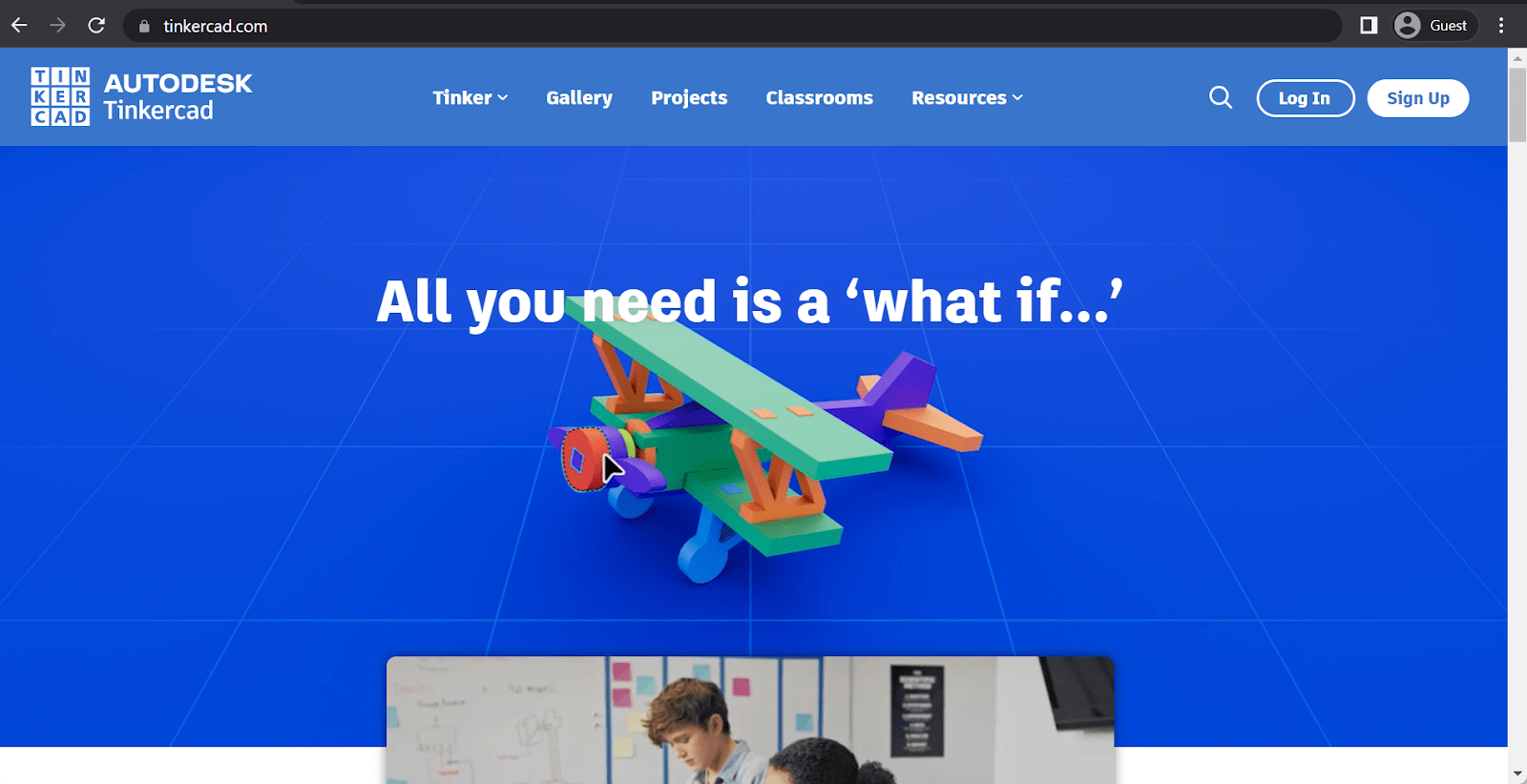
Continuing the trend of showcasing different solutions from Autodesk, Tinkercad is a beginner-friendly 3D design tool that was created for the sole purpose of helping people develop basic architecture and design skills when it comes to working with CAD software. Many users treat Tinkercad as a sandbox, a place where anyone can learn the basics of working with architectural apps for PCs. In addition to basic CAD tasks, Tinkercad also provides simplified coding and electronic capabilities. The fact that it is a web application makes it possible to use it on practically any device with a web browser.
Customer score:
- Capterra – 4.7/5 points based on 46 customer reviews
- TrustRadius – 9.9/10 points based on 11 customer reviews
- G2 – 4.5/5 points based on 112 customer reviews
Advantages:
- A complete lack of a price tag or any kind of pricing model for the solution.
- The user interface is relatively simple for a CAD solution, making basic architectural tasks very easy to perform.
- Tinkercad can also be used as a learning platform for complex and sophisticated project elements, if necessary.
Shortcomings:
- Many of Tinkercad’s limitations as a solution make it a somewhat incomplete package compared to full-fledged CAD software, such as the inability to create simple circles.
- Tinkercad does not have an “assembly” feature, and its “object placement” capabilities are not particularly accurate.
- One of the solution’s biggest disadvantages is its complete reliance on an Internet connection, since Tinkercad is a 100% web-based service.
Customer reviews (original spelling):
- Karee S. – Capterra – “Overall, it works and I’ve had a good experience with it. I think for elementary students more needs to be streamlined and simplified before I fell comfortable using it with my younger kids in my STEM classroom. I enjoy that it is a great free resource and think it is great exposure to CAD design but can cause frustration with how to toggle around different tools and such.”
- Ronald N. – Capterra – “I have been using Tinkercad for over 3 years and have had students of all ages able to design from the simple keychain to the advanced assistive device. There is an ease of use and entry to Tinkercad as well as an abundance of video resources available. If you can use in conjunction with a platform like weareprintlab.com you can take your work to a whole other level.”
Pricing (at the time of writing):
- As mentioned before, Tinkercad is completely free and has no hidden costs.
Personal opinion of the author:
Tinkercad is an Autodesk product, but it also differs greatly from how most are presented. First of all, it is completely free, with no premium version to pay for and no timed trial. It is also often used as a learning and teaching platform instead of a commercial solution. The very nature of Tinkercad makes it a great source of information for both new and experienced architects, making it possible to learn new features of some Autodesk products. It is also far from perfect, and some of its disadvantages might be deal-breakers even as a separate learning tool. For example, it cannot create simple circles, and there is no “assembly” feature whatsoever. Nevertheless, even the complete reliance on an Internet connection does not deter from the fact that Tinkercad is one of the best apps for architects on the market, even though its use cases are somewhat different from the rest.
Chief Architect
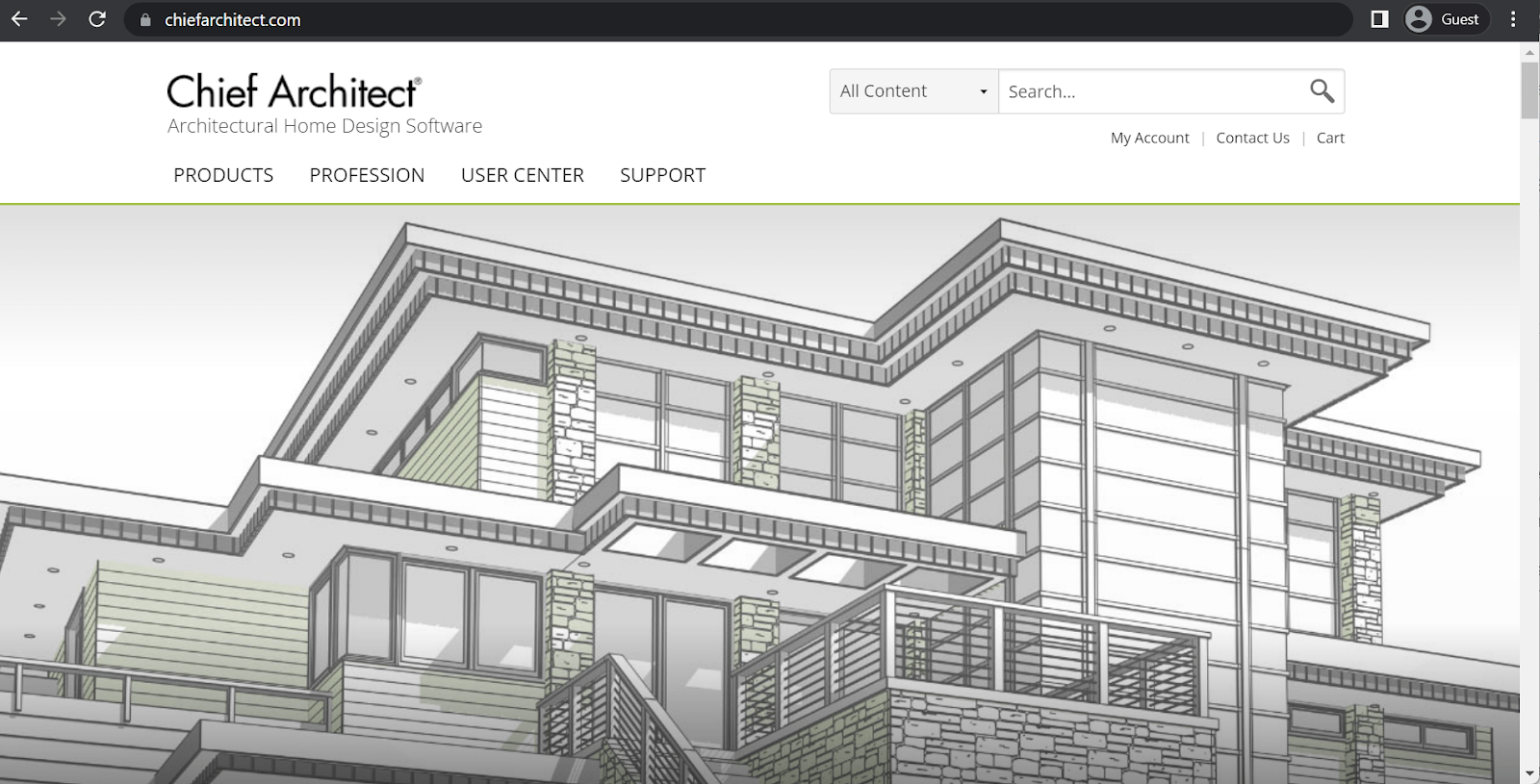
For users and companies more interested in designing and modeling residential properties than commercial ones, Chief Architect is an excellent solution that can create construction drawings, floor plans, 2D and 3D models, 3D renders, and more. Chief Architect’s focus on residential properties makes it especially popular among interior designers, remodelers, and architects. It is also relatively inexpensive compared to other solutions on the market. It comes in two versions, Premier, for exterior and interior design, and Interiors, for interior tasks. It is also one of the few solutions that still offer perpetual licenses for sale in addition to subscription-based licenses. Chief Architect’s advantage is also its biggest weakness: because the solution is positioned as more suitable for residential structures, it may not be ideal for creating commercial projects.
Customer score:
Advantages:
- Impressive rendering quality out of the box is something that not many CAD solutions offer.
- Several different architectural styles to choose from, bringing a lot of versatility for Chief Architect’s users.
- An impressive range of features makes Chief Architect stand out even in a saturated and competitive market.
Shortcomings:
- Chief Architect’s community is vast but surprisingly silent, which can make troubleshooting issues on your own a bit more difficult.
- Some of the software’s capabilities are cumbersome and difficult to manage, such as creating attic spaces and raising or lowering floors.
- The software has a very strict project file size limitation for uploading, which may inconvenience some users.
Customer reviews (original spelling):
- Suzi B. – Capterra – “Poor. When I search the online tools for an answer to a question, I rarely get what I need. What I call something and what they call it are two entirely different things. They have a computer language that only computer minded people understand. It’s not intuitive or user friendly. Complete frustration doesn’t begin to describe it. I’m sure there are better, easier ways to do certain tasks but I’m not paying enormous rates to find out. My advice – don’t waste your money, time or efforts!”
- Dixon P. – Capterra – “With Chief Architect, the system does most of the work for you so you can focus on the floorplan and even in the placement of objects in the rooms, the walkthrough view is also excellent for showing a client the finished project so there is buy-in for the proposed construction or remodel. Landscaping is also easy as the Cadastral can be transferred into the plan allowing for accuracy in placing building on lot”
Pricing (at the time of writing):
- Chief Architect’s pricing model is relatively simple.
- The main offering is Chief Architect Premier, a subscription service for $199 per month that offers the solution’s whole set of features.
- The same subscription can be purchased with up to a 35% discount (~$108 a month, can only be purchased a year in advance) if the user already has an active Chief Architect Premier subscription.
- The legacy versions of Chief Architect can also enjoy a 50% discount ($995 for an entire year) on the first year of subscription to Chief Architect Premier.
Personal opinion of the author:
Chief Architect is an interesting solution for various architecture-related purposes. Its main line of work is residential properties, making it popular with interior designers and remodelers, among others. Its automated build tools can create complex configurations for entire rooms simultaneously. It is also great for information sharing, supporting various data formats, and exporting capabilities. It can be a bit difficult to operate regarding specific features, such as raising or lowering floors. It also has a very low community presence on the Internet, making it difficult to troubleshoot issues on your own.
Rhino 3D
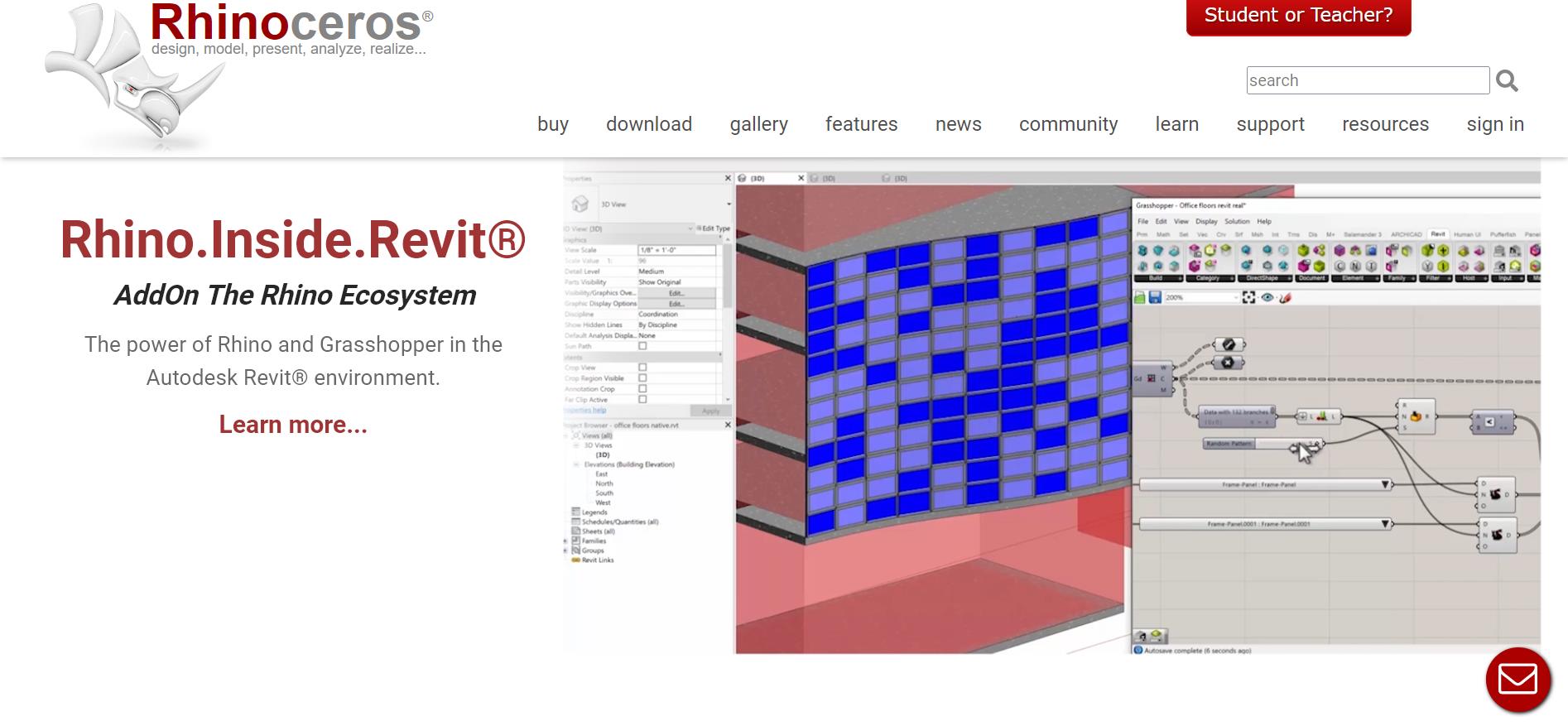
Returning to the more professional side of the industry, we have Rhino 3D, a powerful 3D rendering tool designed to work with curved lines and complex surfaces, including people’s faces, complex automobile designs, and more. As an architectural app for PCs, Rhino 3D creates a stark contrast to most CAD solutions on the market, which usually deal with linear and rectangular objects with limited complexity. Rhino’s ability to expand its functionality via add-ons and the fact that it is not specialized software makes it stand out even more, providing unprecedented flexibility and the ability to customize its capabilities for every task.
Customer score:
- Capterra – 4.6/5 points based on 89 customer reviews
- TrustRadius – 8.8/10 points based on 47 customer reviews
- G2 – 4.4/5 points based on 183 customer reviews
Advantages:
- A lot of the basic features of Rhino are not particularly difficult to understand.
- There are also many different features for experienced users that allow for the creation of many variations of 2D and 3D models if the user can work with the tools they are provided.
- Rhino is also one of the few solutions on the market that still offers perpetual licensing as its primary pricing model, which is practically unheard of today.
Shortcomings:
- Rhino’s user interface can sometimes look slightly outdated, especially when used alongside more modern hardware or software.
- Rhino’s built-in rendering engine is not particularly good and has many quality issues.
- Working with complex and detailed models leads to many issues, such as lag and slowdown.
Customer reviews (original spelling):
- Gal Z. – Capterra – “The logic of the program and the way its organized is super helpful. Rhino allows me to create objects in multiple ways but there are too many issues that force me to switch programs constantly so as to be able to fully define my objects without errors.”
- Amiofu A. – Capterra – “It is a nice experience and one that I keep hoping to continue having with it. I am still developing in using the software so hopeful to learn more tricks and tips about it. But in all, I really love using the software.”
Pricing (at the time of writing):
- As mentioned above, Rhinoceros is sold using perpetual licenses with no upkeep subscription fees.
- A single license costs $995 per user for the Mac or Windows version.
- Older versions of Rhino can be updated for a smaller fee of $595 per license.
Personal opinion of the author:
Rhinoceros is exceptional CAD software with a lot of positive reputation gathered over the years. It is an accurate and versatile solution that uses NURBS geometry as its main modeling principle, offering the capability to create some of the most complex and sophisticated objects. It can be used by architects, engineers, and practically any other type of specialist that requires the services of great CAD software. It would also be fair to mention that Rhino’s built-in rendering engine leaves much to be desired, and its interface tends to look quite dated most of the time.
Fusion 360
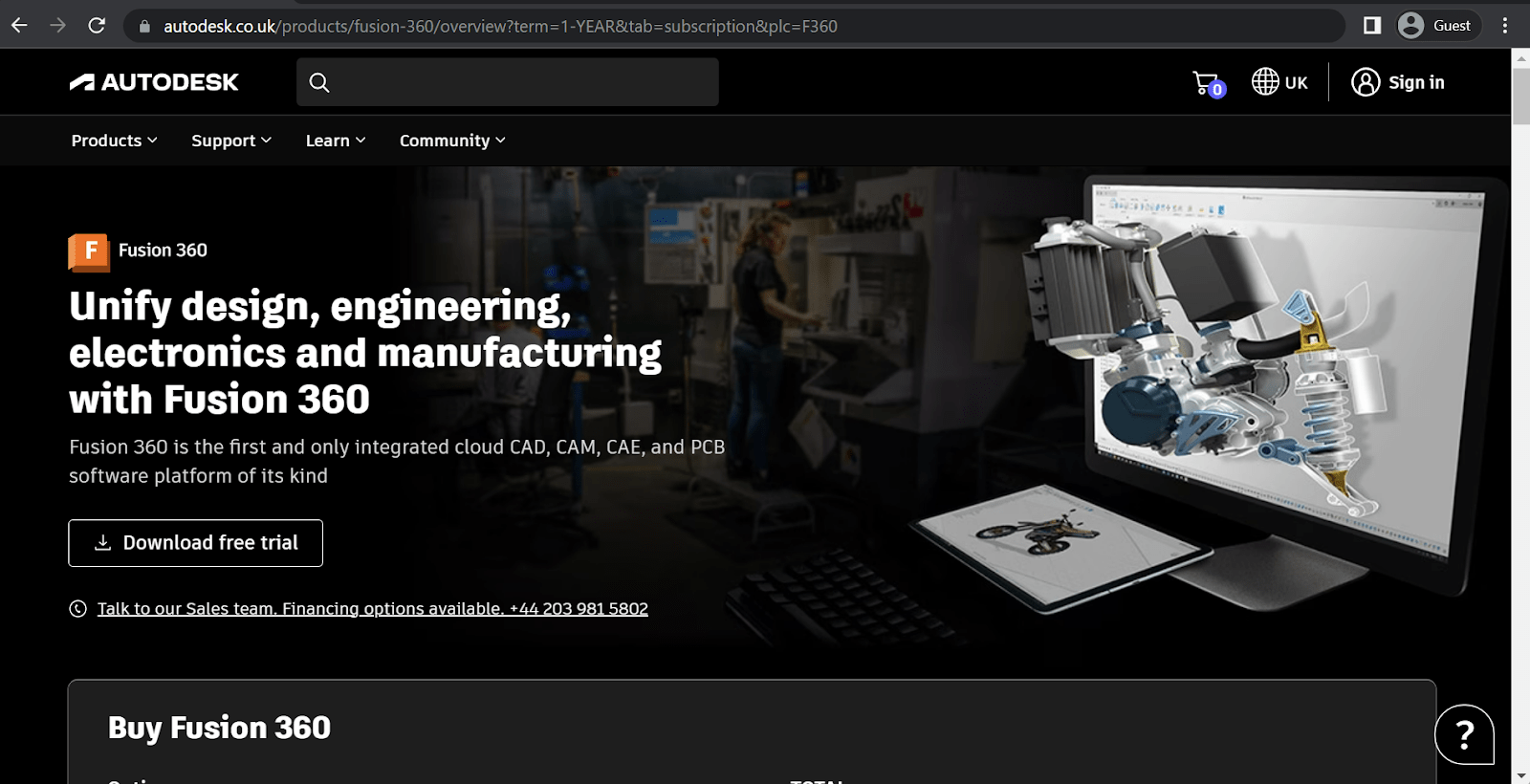
Fusion 360 is a combination of features in the field of architecture, including fabrication, testing, design, and more. It is a valuable collaborative work environment brought to life by cloud technology, making it possible for professionals in different fields to collaborate on a specific project. The fact that it is cloud-based makes collaboration even more accessible, as every project participant can access the design data from almost any type of device, including smartphones and tablets. It receives regular updates and can be used to produce realistic renders of various models for presentation or visualization. Moreover, Fusion 360 is a relatively inexpensive service, which is not a common situation for this market.
Customer score:
- Capterra – 4.5/5 points based on 238 customer reviews
- TrustRadius – 7.5/10 points based on 98 customer reviews
- G2 – 4.5/5 points based on 457 customer reviews
Advantages:
- Fusion 360 puts a lot of effort into making itself user-friendly and convenient, a stark contrast to most Autodesk products.
- Fusion 360’s toolset contains many collaboration capabilities, including those for assisting with manufacturing, product design, engineering analysis, and more.
- The fact that Fusion 360 has an existing audience of active users directly translates into an abundance of user-generated content on the Internet, including guides, tutorials, and so on.
Shortcomings:
- Fusion 360 is completely cloud-based, with all the advantages and shortcomings of this approach, especially the potential for disruptions without a stable Internet connection.
- Another important part of Fusion 360’s online-only approach is the inability to work offline, which is a substantial downside for a user group that might not have a reliable Internet connection on-site.
- Fusion 360 is not a design-centric solution, which makes it one of the least helpful examples of software on this list for direct modeling processes.
Customer reviews (original spelling):
- Eduardo R. – Capterra – “Fusion360 is simple and great specially to get started or simple projects since the software allows the user to undergo the whole process from your 3D model to the simulation of the manufacturing process. A highly recommended product.”
- Miguel B. – Capterra – “I was a user of another software from the same company probably 14 years ago when I was taking a product design degree, and had to stop using it when I transitioned to Mac. It’s great now to be able to use it again without having to create virtual machines! It’s still the same great product, with a lot of new features”
Pricing (at the time of writing):
- Unlike most Autodesk products, Fusion 360 offers only one approach to its licensing model.
- It is a basic subscription that can be paid for on a monthly basis, yearly basis, or every three years:
- $85 for one month.
- $680 for one year.
- $2,040 for three years.
Personal opinion of the author:
Fusion 360 is, as its name suggests, a fusion of CAD, CAE, and CAM capabilities in a single cloud-based package. It is a fast and powerful solution that does not require high-end hardware to operate correctly. It can also assist in areas many businesses tend to struggle in, such as communication between stakeholders and information sharing. It is worth noting that Fusion 360 is not a design-centric solution by itself, which makes it significantly weaker than pure modeling software. However, the combination of other capabilities makes the software valuable for industry professionals, since it covers many issues that few people try to solve in the first place.
V-Ray
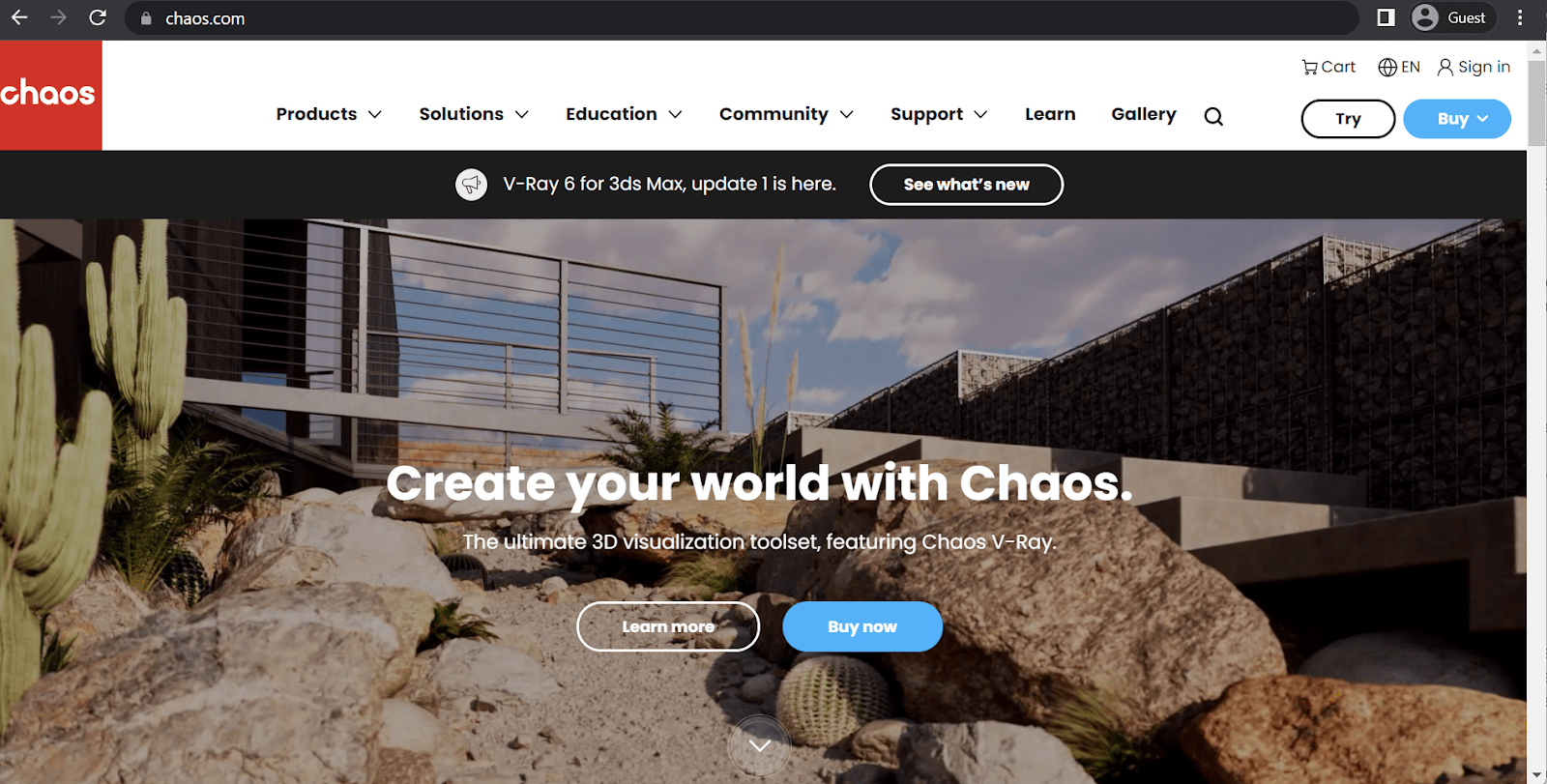
Although V-Ray is technically not standalone software, its vast capabilities make it difficult to ignore. It is one of the most sophisticated software tools for rendering purposes. It can be used with several solutions from this list, such as SketchUp, 3DS Max, Rhino, and other architectural apps for PCs, such as ArchiCAD. V-Ray has an extensive color palette and a variety of clean textures, both of which are essential for creating photorealistic representations of designs. However, V-Ray could be more user-friendly, and it has a steeper learning curve than some CAD-centric solutions. Despite this, V-Ray is not particularly expensive and can be purchased as a complete pack of plugins or a separate plugin for each specific solution.
Customer score:
Advantages:
- Impressive ease with which V-Ray can assign different texture types or materials to specific objects.
- A large number of capabilities for multiple 3D rendering situations and use cases.
- Outstanding customer support backed up by hundreds of positive reviews on different platforms.
Shortcomings:
- There is a significant delay before the full application of each effect to the model.
- V-Ray is extremely demanding in terms of customer hardware. Some of the most performance-intensive components are required in order to operate it at its fullest.
- The built-in library of objects in V-Ray is somewhat limited and not particularly varied.
Customer reviews (original spelling):
- Marcin M. – Capterra – “at the beginning it was great, cheaper and more stable, after many years the program grew and therefore lost its stability, and it became terribly expensive, so before the next upgrade I switched to another rendering engine”
- Ryan M. – Capterra – “I would say overall, I was always very pleased with the end result. Thought it might have taken more time to produce a image, it was well worth the trade off. Now that there are so many other engines out there, V-Ray needs to look towards getting more end users by adopting a business model like D5 or Unreal Engine.”
Pricing (at the time of writing):
- V-Ray has three main licensing tiers:
- Solo, at €74.90 a month for a single workstation, offers most features of V-Ray, such as the content library, customer support, and all of the integration capabilities.
- Premium, at €109.90 a month for a floating license, adds Chaos Player, Chaos Vantage, Chaos Scans, and Chaos Phoenix to the previous package.
- Enterprise, at €44.90 a month for a floating license, includes the entire feature set of the Premium package but can be purchased only in bulk, starting from five licenses.
Personal opinion of the author:
Even though V-Ray is primarily a rendering engine, its overall capabilities still make it a worthwhile contender on the list of the best apps for architects. It is one of the market’s best-known third-party rendering engines, offering photorealistic graphics, extensive control over lighting and effects, support for many different materials, and more. It can also easily be integrated with various CAD or BIM solutions, making it a convenient alternative to built-in rendering engines in many situations. It can be demanding for customer hardware, and the built-in library of objects is somewhat limited, but the ability to generate accurate and detailed renderings in a small time frame has earned it a lot of popularity and respect over the years, despite all of its shortcomings.
CATIA
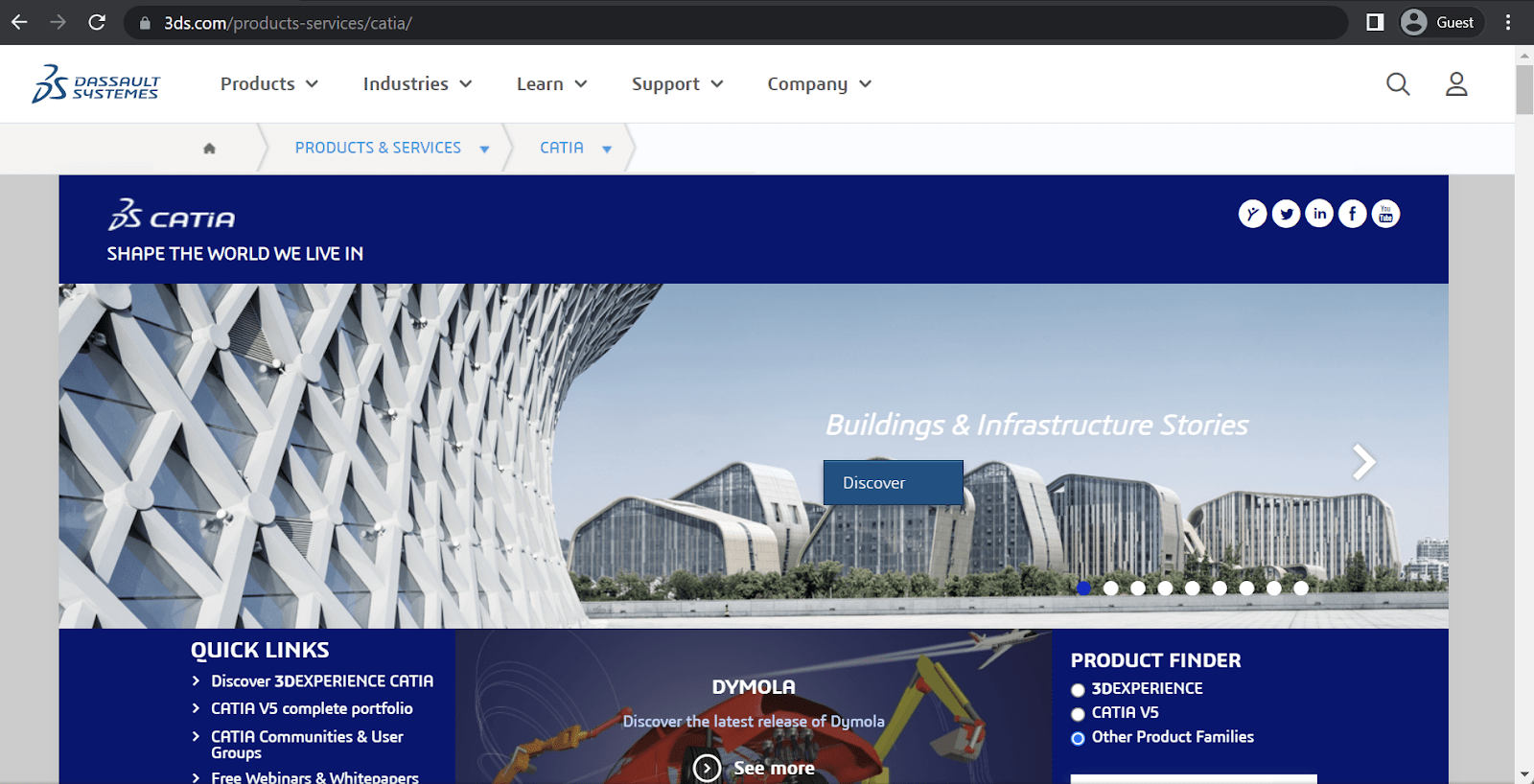
CATIA is a unique solution in its own way. It was initially created as a precision modeling solution for military hardware, making it suitable for working with complex architectural models. The fact that CATIA has had a set of collaboration tools since its beginning over thirty years ago makes it even more outstanding. It keeps growing regularly, improving existing features and adding new ones, such as cloud support. The user interface is not very different from what is considered standard for CAD. It is not particularly user-friendly, but it is not very complicated either. However, CATIA does not offer public pricing, which may be a disadvantage for some users.
Customer score:
- Capterra – 4.6/5 points based on 209 customer reviews
- TrustRadius – 7.6/10 points based on 55 customer reviews
- G2 – 4.2/5 points based on 245 customer reviews
Advantages:
- The combination of CAD, CAE, and CAM tools in the same solution offers great versatility and many potential use cases.
- If necessary, it can easily be integrated with other CAD software or even product lifecycle management (PLM) solutions.
- There are many capabilities and features for users willing to commit to learning CATIA’s interface and operational logic.
Shortcomings:
- A lot of demand for powerful hardware, even for some of the least resource-intensive tasks.
- The software’s general complexity puts it above most on the market. Many of its basic modeling capabilities are far more difficult than they could have been.
Customer reviews (original spelling):
- Koutarou K. – Capterra – “In terms of user satisfaction, much focus was made on reducing the need for rendering and animation function characteristics. The mouse cursor is used as an extra visual reason, and each function will provide simple rendering results. Changing the drop-down menu creates a stunning aesthetic, and the set animations are customizable.”
- Mohd Nubli B. – Capterra – “Overall, as a user I have had a positive experience with the Catia software. It is a powerful and versatile CAD/CAM software used by many industries for product design and development. It is also highly customizable, so this will allow users to tailor the software to their specific needs. It also offers a variety of features and tools that make it easy to create complex designs. However, it is expensive software and can be difficult to learn and use, making it difficult for new users to get up to speed quickly.”
Pricing (at the time of writing):
- CATIA offers no pricing or licensing information to the public on its official website.
Personal opinion of the author:
CATIA might be one of the most case-specific examples of software on this list. It combines CAD, CAE, and CAM features, making it somewhat similar to Fusion 360 in that regard. However, the actual realization of this idea differs greatly from what Autodesk offers. First, CATIA is deployable software with incredibly high hardware requirements, higher than those of some Autodesk products. It is also difficult to operate. Both simple and difficult tasks can be challenging with CATIA due to the sheer complexity of the software. At the same time, it can be an extremely powerful tool in the right hands, making it one of the best apps for architects on the market. Nevertheless, recommending it for everyone is very difficult for all the reasons mentioned above.
3ds Max
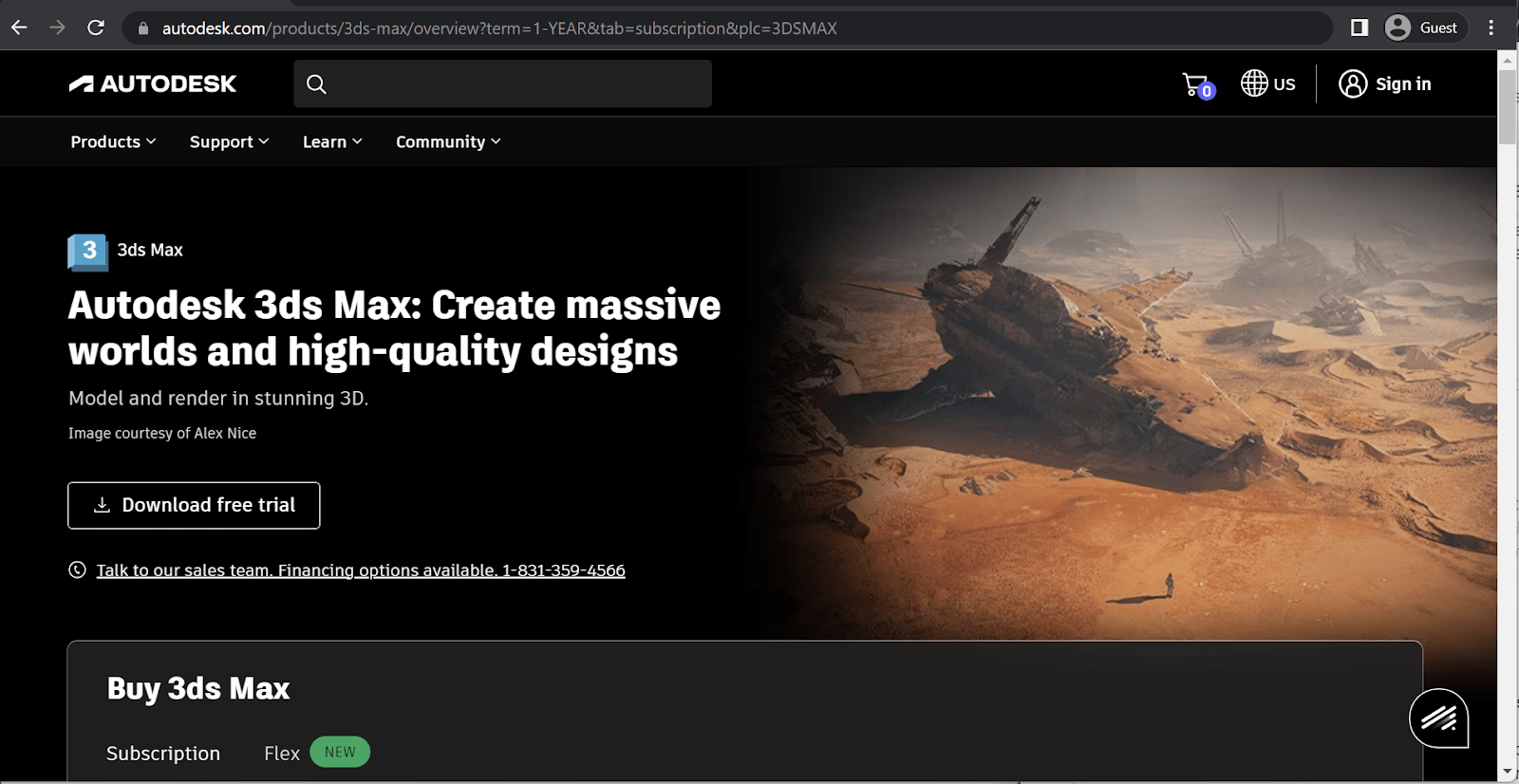
3ds Max (3D Studio Max) is an Autodesk software application specializing in building design and 3D modeling for cases such as photorealistic open spaces. 3ds Max can also be credited as one of the first 3D modeling solutions to offer hardware acceleration. Now, it is most famous for creating stunning animations and breathtaking visuals, making it one of the best solutions for architectural rendering. 3ds Max has basic capabilities and several different feature sets to customize your experience further, whether for engineering, construction, media, or entertainment. Unsurprisingly, the former set includes most of the solutions mentioned above (such as Revit, Civil 3D, and AutoCAD) and the capability to perform vehicle path calculations, steel detailing, structural analysis, building performance analysis, and more.
Customer score:
- Capterra – 4.7/5 points based on 100 customer reviews
- TrustRadius – 8.6/10 points based on 34 customer reviews
- G2 – 4.3/5 points based on 277 customer reviews
Advantages:
- Deep integration with other Autodesk products, as well as with some other software on the architectural market.
- Impressive rendering quality out of the box, which is a relatively uncommon occurrence.
- There are many unusual features and capabilities, such as keyframe animation, hair and cloth simulation, procedural modeling, particle effect generation, rigging, etc.
Shortcomings:
- 3ds Max demands a lot from the customer’s hardware, and it usually requires a top-of-the-line workstation to operate at its fastest.
- The price of the software is relatively high, even though few alternatives are available on the market.
- The majority of rendering tasks take a significant amount of time to be completed.
Customer reviews (original spelling):
- Lindsay W. – Capterra – “I love the flexibility of 3ds Max. Whether it’s architectural or character design, this program can render great results. I currently use this program for architectural modeling, but there are many times where I enjoy the ability to custom design something very unique within the same program.”
- carlo S. – Capterra – “i have already been using 3ds max for 6 years, and i am still discovering new tools, new ways of using it. this software is really great! because i was always able to do what every shape and ideas i had in mind. there is always a way to mold and to sculpt in it, and their are no limits at all. like mostly every architecture software, we have to try it and experiment it to know if it fits our workflow. once i got used to it got my work done with very professional results, and i hardly recommend getting vray! so in conclusion download the free trial, test it as much as you can, because its a great software, ut it is about the way you’re comfortable with working on it!”
Pricing (at the time of writing):
- Similar to most Autodesk products, 3ds Max offers two approaches to its licensing model.
- The first is a basic subscription that can be paid for on a monthly basis, yearly basis, or every three years:
- $235 for one month.
- $1,875 for one year.
- $5,625 for three years.
- The second is through the Autodesk Flex program, a “pay-as-you-go” offering that provides access to multiple Autodesk products for a daily fee in its own currency, “tokens.” 3ds Max’s cost in Autodesk Flex is 6 tokens per day, and there are at least two token bundles available for purchase:
- $300 for 100 tokens.
- $1500 for 500 tokens
- It is also possible to purchase custom amounts of tokens, depending on the specific company’s needs. The tokens themselves expire one year after purchase.
Personal opinion of the author:
3ds Max is one of the many software applications from Autodesk that operate in roughly the same market but focus on different use cases. In this case, the main purpose of 3ds Max is to create animations and simulate materials. That is not to say that it is not a competent modeling solution, either: its overall feature set is quite impressive in its own right. 3ds Max finds a lot of its clientele in video game development, film production, and any other industry that combines modeling with animation on a regular basis. Unfortunately, it also suffers from most of the usual issues of Autodesk software, including the demanding nature of the software in terms of hardware power and the high cost of the software itself.
Revizto
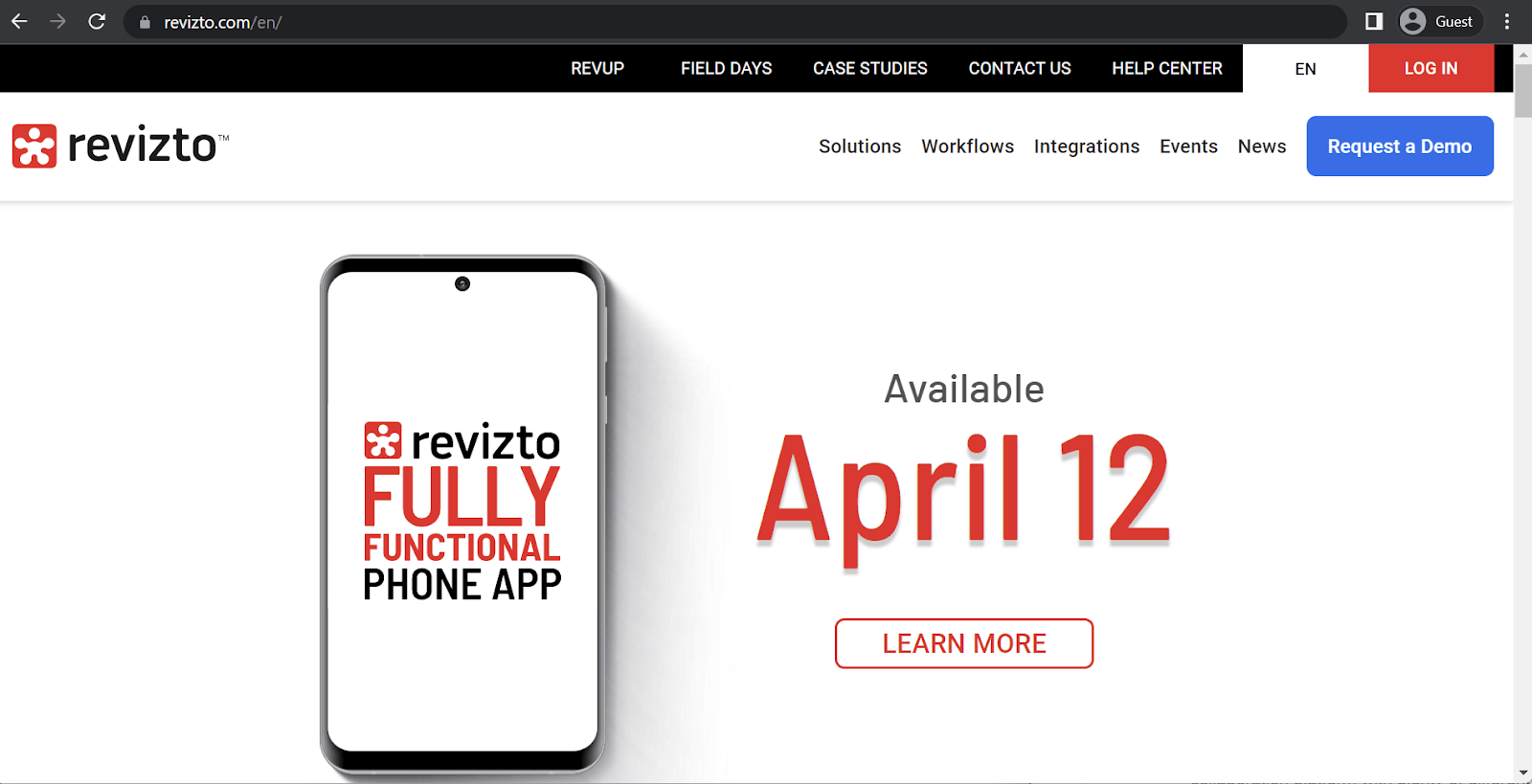
Revizto is a comprehensive BIM platform that centralizes and utilizes BIM data to offer the best collaborative experience. It includes clash detection and advanced issue tracking while acting as a centralized source of truth for every project participant. One of Revizto’s more uncommon features is the ability to explore project models in virtual reality, making it possible to create true-to-scale walk-through models in seconds. Revizto’s benefits as an architectural app are not particularly straightforward, but it is still effective. It can act as a great collaboration platform with various features, such as experimenting with different materials and designs using the 3D model of the project. It can also provide the basis for BIM schematics using point clouds and simplify the overall workflow, including site verification, renovations, and more.
Customer score:
Advantages:
- Impressive issue tracking and clash detection capabilities allow Revizto to exercise a significant degree of granular control over every issue or clash in a project.
- Many different integrations with various BIM and CAD solutions for improved interoperability and communication.
- The entire feature set of Revizto was created with collaboration in mind, including its extensive information centralization.
Shortcomings:
- Revizto’s operating style differs significantly from those of traditional CAD or BIM solutions, which may prolong the initial adoption process when transferring to Revizto from other software.
- The number of customizable options in reporting is very low, making it challenging to tailor-fit the reporting experience to each client’s liking.
- Data filtering is an incredibly useful feature of Revizto, but setting it up can be a significant challenge.
Customer reviews (original spelling):
- Steven B. – Capterra – “We are now only using this software for as-built purposes and we are trying to enforce it that the subs sign in to be able to do shop drawing changes that come in from out in the field. We want our superintendents more involved in the coordination process and this is how we plan to get them in there.”
- Angel A. – Capterra – “This software provide a good option to review models in team, the feedback is more efficient. Revizto Helps to coordinate better the projects working with different users.”
Pricing (at the time of writing):
- Revizto does not offer any pricing or licensing information on the official website.
Personal opinion of the author:
Revizto is an impressive BIM solution with a rather case-specific feature set. It might be the only solution on this list with no direct capability to modify project models, but that does not mean it is not one of the best apps for architects. Revizto offers a solution that excels in collaboration and data sharing, which is an important part of the process for any modern-day architect. It can also perform various issue-tracking and clash-detection tasks, such as assigning responsibilities for every single issue in the project. It can be challenging to work with, since its reports are not particularly customizable, and the overall operational style differs greatly from most CAD or BIM solutions, but the total package can be easily boiled down to “great software with many benefits.”
Conclusion
Selecting specific software for a specific use case can be a significant challenge for most businesses. There are plenty of different factors to consider, including features and capabilities, the responsiveness of the customer support team, and even the scope of your own work. If you have no idea where to start, the best first step is always to assess what your business needs from a future architectural solution.
When you have a specific idea of what to expect from the software, the scope of potential solutions should become significantly lower, since many areas of specialization are not present in every single piece of software on the market, and most small-scale solutions tend to focus on a specific range of use cases. One such example is Revizto, which has exceptional issue-tracking and clash-detection capabilities combined with a flexible collaborative platform.
The overall market for architecture apps for PCs is massive, with all kinds of solutions included, both free and paid, ranging from the challenging to the user-friendly. Almost every app has specific merits that may benefit one company and be utterly useless for another. TurboCAD or Tinkercad are at their finest when used by users with little to no modeling or architectural experience. At the same time, Rhino and AutoCAD are most effective when used by specialists with considerable prior experience in this field. We hope that this article has managed to showcase multiple examples of architectural apps for different use cases, showing how varied and populated the market truly is.



