Top 3D Architecture Software. Best Architecture Software Programs in 2025
- Introduction
- Benefits of architecture software
- BIM and CAD
- How do I choose the best architectural software?
- Methodology for choosing best 3D architectural software
- Best 3D modeling software
- Best CAD and drawing software
- Best architectural design software
- Best visualization software
- Best collaborative software
- Best building information modeling software
- Best free 3D architectural software applications
- Visualization for comparison
- Future trends in the architectural software industry
- Conclusion
- Why you can trust us

Introduction
While architecture is an ancient job, it has been chiefly dominated by written and drawn documents. Fortunately, technological evolution has overthrown work with pen and paper, and the entire range of architecture-related documents can now be created and modified digitally.
Since architectural development is a fairly complicated process that encompasses multiple different stages of modeling, there are a massive number of software solutions available on the market for different purposes and end goals. As such, choosing the correct one is a burden for a lot of people.
Luckily enough, we’ve prepared a list of the top 35 3D architecture-related software applications that covers many different branches and subdisciplines of architecture.
Benefits of architecture software
Architectural design software has made a major contribution to the transformation of the entire sphere in recent years, allowing bigger, better, and more detailed projects to be created and managed with ease. Here are some of the more prominent benefits of architectural software:
- Higher drawing accuracy compared to traditional drawing methods
- Ability to create and replicate 3D drawings with relative ease
- Easier data sharing and greatly simplified data usage
- Drawings are significantly harder to damage or destroy when they are in digital form
- Digitalization offers greater accessibility, and the data storage process is less complicated
At the same time, it would be fair to mention several issues with architectural software as a technology, and most of these issues are also borderline impossible to fix, so all anyone can do is get used to them:
- High purchase/maintenance costs for the software itself
- Many of the disadvantages of computers, such as susceptibility to virus attacks and hacks, as well as general issues such as software instability, hardware crashes, etc.
- Architectural software is often rather hard to learn and get used to
CAD software has been a massive help for architects all over the world, offering its users many benefits, including easier communication, better collaboration between architects and other project participants, faster and more efficient drawing in general, and better presentation of the future results to clients.
BIM and CAD
One important matter that needs to be remembered before choosing is the difference between BIM and CAD, since BIM and CAD solutions make up the majority of our software list. While CAD solutions are used to create accurate representations of ideas and designs of detailed 3D models and renderings, BIM is used to fill these models with various information, such as information about HVAC, wiring, plumbing, material costs, and so on.
BIM is often a connection between the construction process and CAD, since it makes the most of the accuracy of computer-aided design and applies it to real-life dimensions and specifications.
BIM can perform a multitude of functions that are not necessarily related to architecture as well. Another way to understand BIM is to look at it as a workflow that helps teams with project visualization and as an issue-solving solution, to a degree.
Now that the introduction is over and done with, it’s time to move on to another topic: choosing the correct architectural software for your specific situation.
How do I choose the best architectural software?
The process of figuring out the specific software solution for your needs can be problematic, since the market for this kind of software is massive, and it is rather difficult to predict which features you will need in your future work as an architect. The choice of software is often one of an architect’s first major decisions.
At the same time, it is important not to be lured in by the software with the most reviews or the most positive rating in general, since it may lack certain features that only you need in your work, or it may simply be a solution that is too expensive for you to maintain payments for.
There are several different factors you must remember when choosing a particular architectural solution, and each of these involves two or more questions you must ask yourself to figure out your final choice. In the list below, we present seven different factors:
Industry standards
Of course, one of the biggest deciding factors is the software that other experts in the field are using. This also includes what is popular in your specific region or your study environment, what is popular with large enterprises, and what software is currently in high demand.
Another interesting point that must be clarified here is the level of support and explanation available for a particular solution. It is not unusual for very popular software to have little or no educational material available, so this question is something that every potential client must research beforehand.
Personal preference
Your past experience with specific software can also be a large deciding factor, especially if you have already found a piece of software that you are comfortable working with. This statement also works in another way: maybe your current solution has certain features or design choices that you do not want in architectural software.
It is borderline necessary for a company in need of architectural software (or any other enterprise-level software, for that matter) to figure out what they want the software for. An overall wealth of features may be useless to you if the solution is not suitable for your specific use case. Here are a few examples of questions that may help in figuring out what you may need from an architectural solution:
- What problem do you want to solve with the software? Is there a solution you are currently using for the same purpose? What are the specific problems of that solution?
- How much cooperation is necessary for this particular task? Do you have to communicate with other team members on a regular basis or is it optional?
- What is your own profession or occupation? What area of the architectural industry are you working in? Are you working on a team or as an individual?
Difficulty of working with software
It is normal for architectural software to be rather sophisticated and difficult to learn from the get-go, though there are a few examples of software that is relatively easy to get into. Software such as SketchUp can be rather simple for beginners and provides enough information for the user to be ready for some of the more complicated architectural platforms.
It is important to remember that simplicity does not equal lack of quality. This statement applies to plenty of industries, including the architectural software industry. However, it is useful to have a clear understanding of your own skills in terms of architectural software when choosing a software solution, so that there are no additional inconveniences with your future software based solely on it being too difficult for you to work with.
Current hardware
Another common variable for architectural computer programs is their demand for powerful hardware. It is strongly recommended to learn the software’s recommended specifications before purchasing it, since architectural programs tend to be extremely demanding on this front.
This is also where you may arrive at the important choice between on-site software and cloud-based solutions. The former is usually more versatile and offers more features on average, but it is also completely dependent on the performance of your current hardware. The latter is often not as feature-rich, but compensates for this by being more versatile and costing less up-front (there is no need to purchase expensive hardware).
There is also the problem of “perpetual licenses” that often result in users purchasing subscriptions anyway (to receive customer support and regular feature updates). This tactic is far from consumer-friendly, but there are many solutions that do so anyway, especially when it comes to enterprise-level software.
Capabilities of software
The architectural design software market is extremely large, including many different variations of software, different features, and so on. It can be a tool used mainly to create concepts, it can be used for actual designs, it can have presentation capabilities, it can have the ability to render actual objects, and so on. These parameters are just examples of many different sides of architectural software, and the topic must be thoroughly inspected before committing to actual software purchases.
A good way to approach this issue is to separate all of the features that you want from an architecture solution into two categories: “nice to have” and “must have.” This will give you much more understanding of the specific features you should look for and what is not strictly necessary for day-to-day work and not worth investing in. Reviewing the capabilities of your current architectural software may also reveal some of the features you are looking for.
Price of the software
It is important to remember that while the market for architectural software programs has both paid and free products, this does not mean that paid products are always better than free ones. Additionally, the price of architectural software does not always directly correlate with the quality or versatility of the software.
There are also plenty of solutions that offer tiered pricing of sorts and hide certain features behind a higher paywall than the standard package. As such, thorough research on this issue is highly recommended.
Compatibility of software
Since the market is rather large, compatibility should be one of the biggest deciding factors for any architect. Architects rarely work independently, and many projects involve collaboration between different architects and other professionals in the field.
Compatibility is therefore extremely important when choosing architectural software, since your software will be a detriment to the efficiency of the whole project if it lacks compatibility options. This is why we are presenting our massive list of the best architectural computer programs, adding a detailed explanation of each application’s capabilities.
Methodology for choosing best 3D architectural software
The market for architectural software is vast, diverse, and highly competitive, making it a daunting task to select the best solution for a particular company’s needs. This article aims to mitigate the problem to a certain degree by presenting a selection of respectable architectural tools and solutions while explaining the methodology behind our choices.
Customer rating
Customer ratings provide an overall view of public opinion on a product. In this case, we are talking about BIM software, of which there are different options available. Gathering customer ratings from resources like G2, TrustRadius, and Capterra is a quick and easy way to showcase average public opinion of a particular solution.
Capterra is a platform that aggregates reviews and makes sure that the authenticity of the reviews is maintained by conducting various thorough checks on all users. The platform does not remove any customer reviews at the request of the product. There are currently over 2 million registered reviews on Capterra across a thousand different categories.
TrustRadius is a review platform that guarantees the authenticity of each review through extensive multistep processes. The platform also has an in-house research team to ensure that the reviews are informative and useful. It is important to note that vendors cannot edit or delete customer reviews on TrustRadius.
G2 is a reputable review platform with a vast selection of 100,000+ vendors to choose from. It has accumulated more than 2.4 million verified user reviews and employs a built-in review validation system that ensures the authenticity of every review. G2 also provides a range of other services including tracking, investment, and marketing, if needed.
Key features, benefits, and shortcomings
Listing the key features of a solution along with their advantages and disadvantages can be quite challenging. Moreover, the term “architectural software” covers various types of software which each have unique purposes and sets of features. However, there are certain features that are considered basic enough to be present in most examples of the software:
- Modeling and visualization allow for the creation of digital representations of buildings and landscapes, enabling the visualization of designs from different perspectives. 2D drafting tools can assist in creating detailed plans and sections.
- Collaboration and communication features enable architects, engineers, and other stakeholders to work together effectively. Shared models, markups, and version control ensure everyone is on the same page, and design changes can be communicated with ease.
- Building information modeling (BIM) integrates the various aspects of a building into a single, intelligent model, including materials, costs, schedules, and sustainability. This allows for a more holistic approach to design and construction.
- Architectural software integrates building codes and regulations to ensure that designs adhere to the relevant standards, avoiding costly rework and delays during construction.
- Seamless data exchange between different software programs is essential for architects who work with a variety of tools, from structural analysis to energy simulations. This type of interoperability streamlines the efficiency of workflow by eliminating the need for manual data entry.
Pricing
The cost of software is a crucial factor that directly influences a customer’s decision to purchase a solution or not. There are various examples of architectural solutions that are relatively expensive and offer different sets of features. This issue can be subjective and depends on the individual case. Our pricing information includes the features provided at each pricing tier (when possible), which enables customers to compare the cost of a solution with its set of features.
Documentation and customer support capabilities
Both documentation and customer support are important when it comes to choosing and describing architectural software. The former provides an overview of how easy it is to find information about a specific feature or capability, while the latter covers the speed and efficiency of problem solving from the customer’s standpoint. It is important to go over these parameters when describing software, in general, since these areas are both often overlooked and do not get enough attention as it is, especially considering how much damage poor documentation or ineffective customer support can bring to the end user.
Personal opinion of the author
This issue may vary from one example to another, offering a short overview of the application, some interesting fact that has not yet been mentioned, or something else entirely. The main goal of this category is to present the author’s opinion on the subject as an additional, more subjective point of view on the product.
To simplify the navigation to a certain degree, we separate our list of recommendations based on several important factors, including the price and the target industry. Our first and biggest group by far includes examples of paid 3D architecture software.
Best 3D modeling software
3DS Max
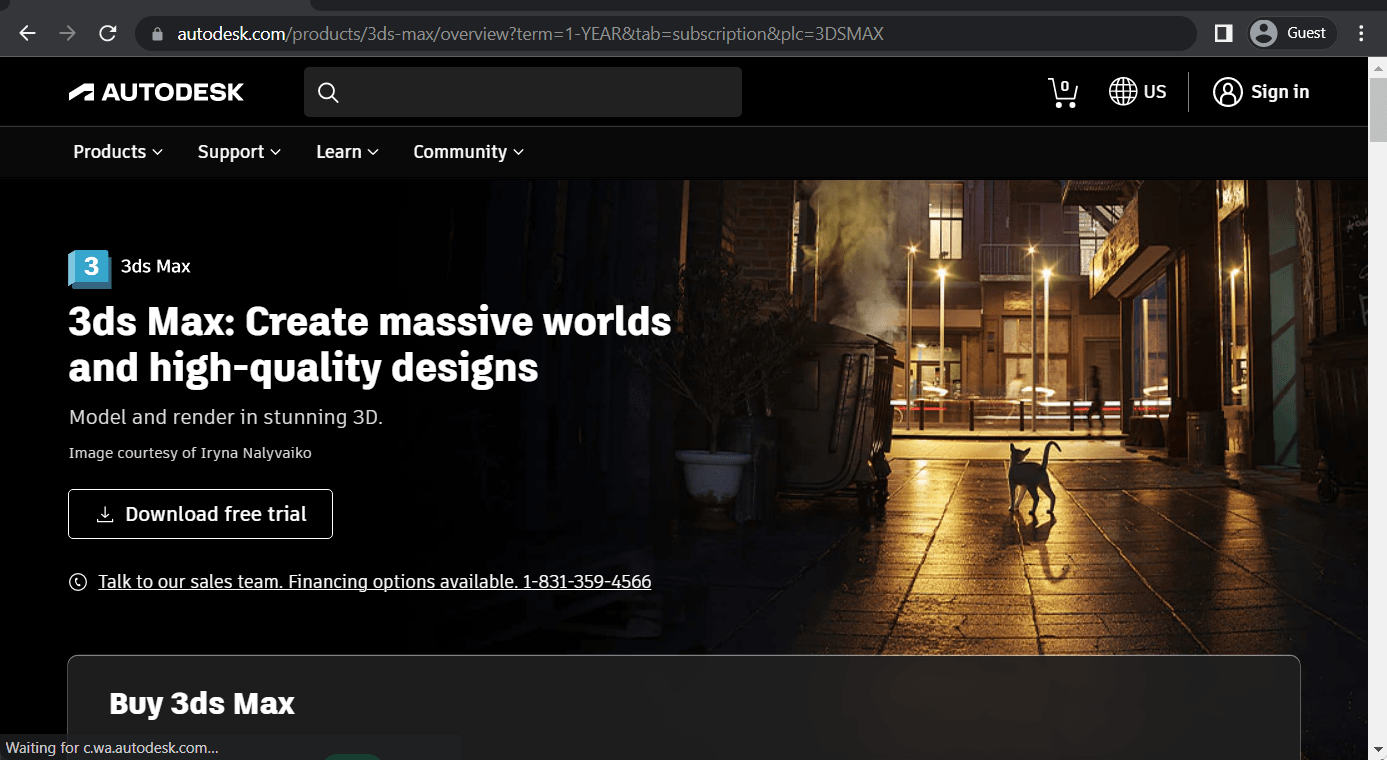
3D Studio Max (or 3DS Max) is another example of the CAD software developed and provided by Autodesk. While it is true that 3DS Max has several similarities with AutoCAD, the former is more common in the video games industry thanks to its pre-visualization capabilities. Additionally, the software is great for general architectural needs, and its popularity makes it easy to find helpful courses online that teach how to use the software for free.
3DS Max excels in handling complex lighting scenarios and detailed scenes, making it an outlier in an already saturated visualization industry. It provides an extensive modeling toolset and advanced rendering capabilities with robust animation. We should also mention that the existing integration capabilities of 3DS Max with other Autodesk products are also improved upon by an extensive plugin ecosystem, offering a lot of freedom in terms of how many unique architectural situations it can assist with.
Software’s contribution to the design segment of the AEC industry:
Late design development is the most noteworthy stage for 3DS Max in the design phase, as well as any other project stage that relies on either high-quality visuals or animation. The primary purpose of these features is to communicate design intent, which works best with complete or late-stage designs rather than early design concepts.
Customer ratings:
- Capterra – 4.6/5 stars based on 102 customer reviews
- TrustRadius – 8.1/10 stars based on 36 customer reviews
- G2 – 4.3/5 stars based on 278 customer reviews
Advantages:
- Easy collaboration and integration between disciplines
- Plenty of useful features such as 2D pan zoom snap or 3D animation capabilities
- Great rendering quality
Shortcomings:
- Keeping up with price changes is a challenge
- High hardware requirements and large size of the software itself
- Long rendering times
Pricing:
- 3DS Max offers two different pricing approaches.
- The first is a basic subscription that can be paid for on a monthly basis, yearly basis, or every three years:
- $235 per month
- $1,875 per year
- $5,625 per three years
- The second involves accessing 3DS Max as a part of the Autodesk Flex program, a “pay-as-you-go” option that offers a daily price in tokens for a number of Autodesk services. 3DS Max’s Flex cost is 6 tokens per day, and there are at least two token bundles available for purchase:
- 100 tokens for $300
- 500 tokens for $1500
- It is also possible to purchase custom amounts of tokens, depending on the needs of the company, and the tokens themselves have an expiration period of 1 year after the purchase.
Complexity, target audience, compatibility, and integration:
- Similar to most Autodesk products, 3DS Max has a reputation for being a challenging solution with a massive feature set. As such, it can be recommended to advanced users, but anyone with a weaker knowledge base would most likely struggle with it for a while.
- 3DS Max targets primarily middle-sized and large businesses, depending on the nature of the project.
- It works with its own proprietary MAX format while also supporting a standard selection of importable and exportable formats, including DWG, FBX, OBJ, DWF, and so on.
- It can be integrated with many 3D visualization tools and plugins such as Corona, V-Ray, Arnold, and more.
Documentation and customer support capabilities:
- Like Autodesk products, customer support for 3DS Max is managed using a centralized customer success portal. It allows for emails, phone calls, and online tickets to be used to contact the customer support team, and active Autodesk Subscription users can also use the live chat.
- The customer success portal also provides convenient access to a variety of learning materials about 3DS Max, including tutorials, FAQs, articles, videos, user guides, and a separate Autodesk Learning platform.
Customer reviews (original spelling):
- Roldan A. – “It was a good experience. 3DS Max was the very first software I have used. During that time there is not much tutorial found in YouTube, so I have to figure out things on my own. But, yes, it was very much doable. Persistence is key to learning. You cannot be lazy in reading documentations. But with todays copious amount of learning videos and institutions, it shouldn’t be easy to learn 3DS Max. Persistence and time are keys to learning. It takes time and persistence as 3DS Max is not an easy software to learn.”
- Adnaan E. – “3ds Max is an incredibly powerful 3D modeling and animation software that is industry-leading. It provides users with a wide range of tools and features to help create complex 3D models and animations. While the learning curve may be a bit steep and the price tag may be a bit high, it is an excellent choice for professionals who need a powerful and feature-rich 3D modeling and animation software.”
- Lindsay W. – “I love the flexibility of 3ds Max. Whether it’s architectural or character design, this program can render great results. I currently use this program for architectural modeling, but there are many times where I enjoy the ability to custom design something very unique within the same program.”
My personal opinion on 3DS Max:
3DS Max is a 3D modeling solution from Autodesk that is supposed to be the main competitor of solutions such as Rhino. It has a highly complex rendering and animation toolset for creating extremely detailed visuals, and its modeling capabilities are some of the most detailed and customizable to date. It does take a long time to render most of its projects, and it is also extremely expensive, even by this market’s standards. All in all, it is not the best solution Autodesk provides to architects, but it is also definitely far from the worst.
CATIA

CATIA is popular software created by Dassault Systèmes to create incredibly accurate and complex models of almost anything in the world. It is widely used in many different sectors, not just architecture, but also aerospace, high tech, automotive, etc. Additionally, CATIA offers a practical collaborative environment via the cloud version of its software, and its surface quality control capabilities are practically unparallelled.
At its core, CATIA is a product development platform that is popular among automotive and aerospace development companies. It provides a comprehensive feature set that covers the entire development process from conceptual design to manufacturing, and its advanced assembly management capabilities are irreplaceable in more complex industries where there is a need to provide both complexity and precision for product models. It offers industry-specific workbenches and powerful knowledge capture features, making it a very convenient solution for complex products with strict technical requirements.
Software’s contribution to the design segment of the AEC industry:
CATIA is at its best during complex design development processes, especially in projects that have a need for sophisticated geometry or complex manufacturing requirements. It can also be used for mechanical engineering to a certain degree, with advanced surface modeling capabilities working in tandem with precise engineering features.
Customer ratings:
- Capterra – 4.6/5 stars based on 209 customer reviews
- TrustRadius – 7.7/10 stars based on 56 customer reviews
- G2 – 4.2/5 stars based on 247 customer reviews
Advantages:
- Tool with great versatility in the hands of someone who knows how to work with it
- Convenient and detailed model visualization capabilities
- Can be integrated with many other CAD/PLM tools
Shortcomings:
- It takes a long time for an average user to get used to the interface and the logic behind it
- Requires high-end hardware to work properly
- Some features seem unnecessary in the context of a CAD solution
Pricing:
- CATIA is a solution that includes many different modules and parts, and the only official way to obtain pricing information is to contact 3DEXPERIENCE’s sales team and request a personalized quotation.
Complexity, target audience, compatibility, and integration:
- CATIA provides a vast feature set with tremendous potential for expansion, but it is also challenging to get into, making it suitable only for advanced users.
- CATIA’s target audience is large companies and a small selection of medium-sized ones.
- It uses the proprietary CATProduct and CATPart data formats alongside support for importing and exporting STEP, IGES, STL, DWG, 3DXML, and other data formats.
- It can be integrated with other solutions in the 3DEXPERIENCE platform, such as DELMIA, ENOVIA, SIMULIA, etc.
Documentation and customer support capabilities:
- CATIA is a creation of Dassault Systèmes and offers a relatively normal set of capabilities when it comes to customer support. There is a designated customer support portal and three different ways to contact it: email, phone call, and a ticket system.
- The website also offers a variety of information on CATIA’s capabilities, including tutorials, articles, videos, a FAQ section, and user guides.
Customer reviews (original spelling):
- Koutarou K. – “In terms of user satisfaction, much focus was made on reducing the need for rendering and animation function characteristics. The mouse cursor is used as an extra visual reason, and each function will provide simple rendering results. Changing the drop-down menu creates a stunning aesthetic, and the set animations are customizable.”
- Özgür E. – “If you’re in automotive industry and not have your own design tool; then Catia is your must to use design software. It is the most complex and capable design tool and perfect for surface modelling. Yes it is not much user friendly and hard to become an expert user; but these doesn’t enough to drop Catia V5 from number one seat…”
- Mohd Nubli B. – “Overall, as a user I have had a positive experience with the Catia software. It is a powerful and versatile CAD/CAM software used by many industries for product design and development. It is also highly customizable, so this will allow users to tailor the software to their specific needs. It also offers a variety of features and tools that make it easy to create complex designs. However, it is expensive software and can be difficult to learn and use, making it difficult for new users to get up to speed quickly.”
My personal opinion on CATIA:
CATIA is an extremely versatile architectural solution from Dassault Systèmes. It has plenty of customers in different industries, including architecture, automotive, high-tech, aerospace, and plenty of other industries. It offers plenty of integration capabilities, and provides detailed model visualization capabilities. There is even a cloud version of the software that assists with collaboration and data sharing, both of which are very basic BIM capabilities.
Solidworks
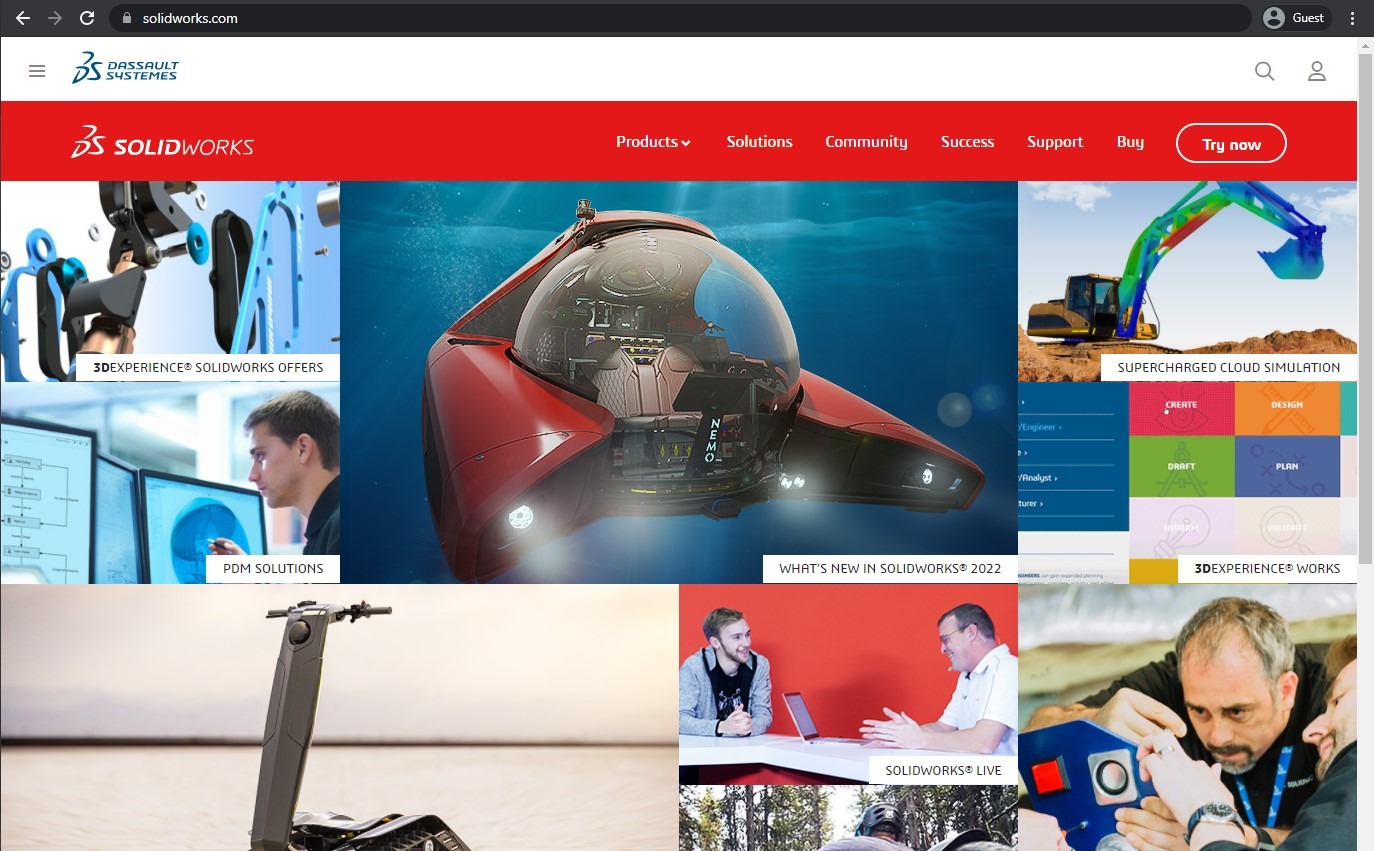
Solidworks is a comprehensive CAD toolkit that attempts to balance high complexity with ease of use. While it is more of a general 3D modeling tool, it is also useful to architects in many different ways. Another of its advantages is its price, which is relatively low for the market it operates in. It is worth noting that there is a learning curve when it comes to working with Solidworks, although the sheer number of features of the software is more than worth it for most users.
Solidworks puts significant emphasis on working with manufacturing-ready modeling while providing an extensive library of standard mechanical components. It is often considered an industry standard in product development, emphasizing mechanical engineering workflows and robust data management with a powerful collaboration toolset. Product design teams and manufacturing companies use Solidworks for many of their specialized tasks due to the accuracy of the high-precision mechanical modeling it provides.
Software’s contribution to the design segment of the AEC industry:
Solidworks shines in detailed design and engineering stages, offering precise modeling and engineering analysis for manufactured elements and objects on top of versatile 3D modeling capabilities and other features that are useful in product development or the conceptualization of building components.
Customer ratings:
- Capterra – 4.6/5 stars based on 737 customer reviews
- TrustRadius – 8.3/10 stars based on 419 customer reviews
- G2 – 4.4/5 stars based on 573 customer reviews
Advantages:
- Great for performing simulations with different material parameters
- One of the best solutions on the market when it comes to 2D/3D environment management
- Large number of different tools to work with
Shortcomings:
- Complex license management system
- Substantial demands on user hardware
- Some tools are difficult to understand or work with
Pricing:
- The Solidworks 3D CAD solution is industry-leading software presented by the 3DEXPERIENCE platform. It has three different offers
- The Standard Offer includes 3D Creator, 3DEXPERIENCE Solidworks Standard, 3DSwymer, and Collaborative Industry Innovator
- The Professional Offer adds 3D Creator to the package and changes the version of 3DEXPERIENCE Solidworks from Standard to Professional
- The Premium Offer also changes the version of 3DEXPERIENCE Solidworks to Simulation Designer, while also adding the Premium version of the solution
- Unfortunately, there is no public pricing for any of these offers. The only way to obtain such information is to request a quotation from the company
Complexity, target audience, compatibility, and integration:
- Solidworks is modeling software through and through, which makes it challenging to work with by default. Advanced users are the only user base to whom the software can be recommended without unnecessary confusion and an extensive training period.
- Solidworks works best with large-scale projects and businesses.
- Solidworks has its own proprietary SLDASM and SLDPRT formats, with support for IGES, DWG, STL, and STEP.
- It can be integrated with a number of manufacturing solutions, including many examples of CAM software, PDM systems, and software like CATIA.
Documentation and customer support capabilities:
- Solidworks offers an all-in-one customer portal that provides both customer support and documentation. Customer support can be reached via email, phone call, or a ticketing system, and there is also a live chat option (available only to users with active Solidworks subscriptions).
- As for documentation about the software, it can only be described as extensive. There is a separate website that contains a variety of tutorials and user guides on the subject, and the customer portal also offers plenty of articles, videos, and FAQs to work with.
Customer reviews (original spelling):
- Shubham A. – “We’re creating Robots and industrial solutions for our clients. Some models require kinematic links and joints in order to show the motion in a robot. Therefore, with the help of software, we’re almost doing 60% of our company’s work on the software and it;s generating 70% of revenue using this.”
- Renato B. – “SolidWorks was the first CAD software i ever used, in the start if you use others you are going to think that all the other are too hard to use, but as you become a experienced designer things start to become way better in other softwares.”
- Subhair S. – “I have best user experience on using solidworks. It is one of the cheapest and best solid modelling software available in the market. We use solidworks for designing machineries, conveyors and fabrication drawings. Solidworks simulation tools help us to do stress analysis with that data we can easily able to design stress carrying members.”
My personal opinion on Solidworks:
Solidworks is mostly known for its capabilities in product design and mechanical modeling. It is a sophisticated 3D CAD solution that can model and render extremely complex designs and projects, which makes it more than competent for a number of architectural tasks, especially those that revolve around sophisticated buildings and structures. It can be difficult to work with, and its licensing system leaves a lot to be desired, but the sheer capability of the complex modeling solution is enough to place Solidworks as one of the best solutions in its niche.
Rhino
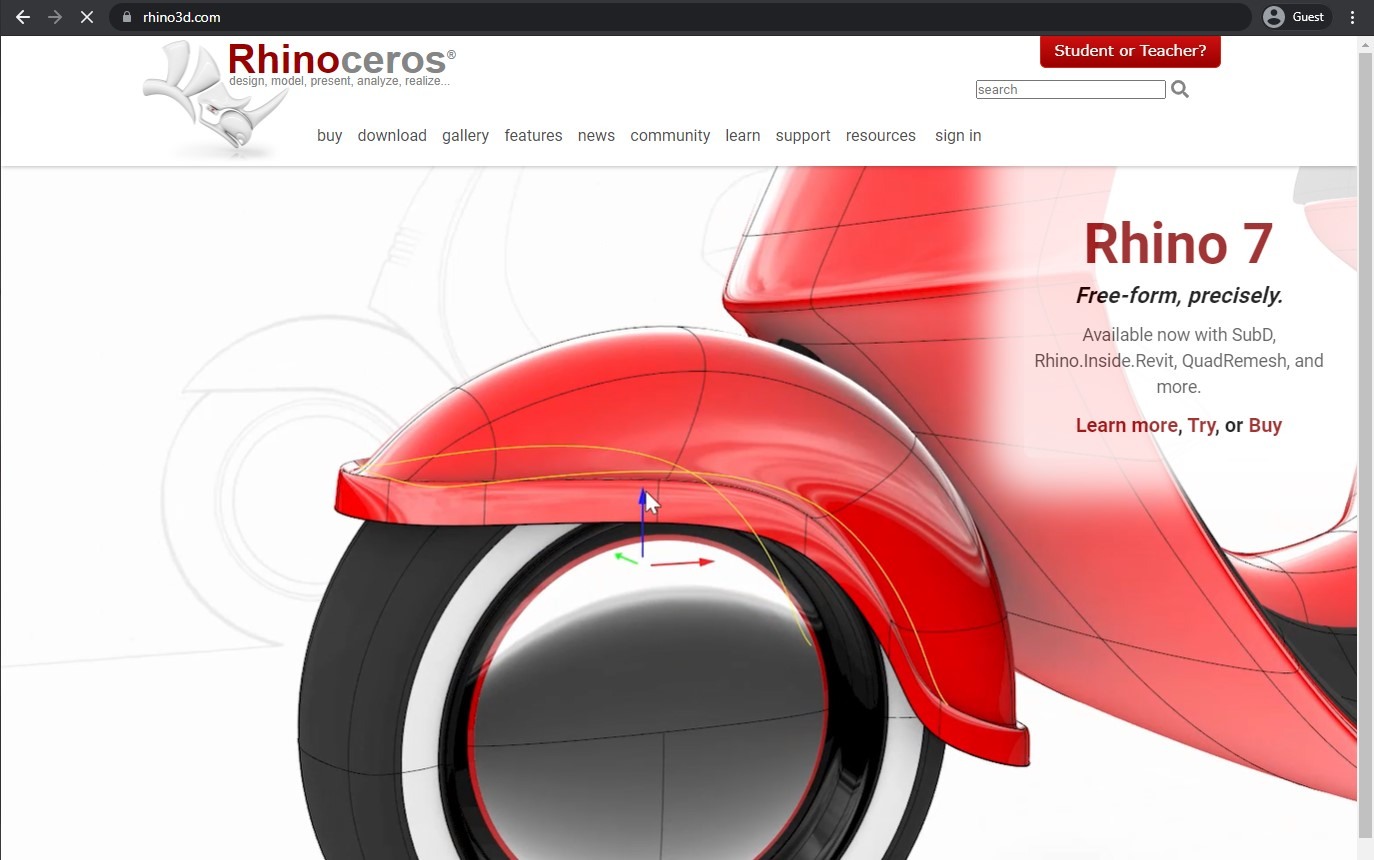
While the majority of CAD applications are tailored to deal specifically with straight lines and shapes, Rhino was designed as a tool for working with curved lines from the get-go. This makes Rhino that much easier for modeling things that are unusually curved, like supercars, human faces, or intricate parts of building design. Rhino can work with complex non-straight shapes and lines in building design with surprising ease. It can also be customized to anyone’s liking with an add-in system that allows Rhino to be task-specific and somewhat customizable for specific purposes.
Rhino is a unique cross-disciplinary tool that can work in-between many industries, including product design, architecture, marine engineering, or even jewelry. It supports many file formats and is extremely versatile in terms of its modeling capabilities, and its extensive plugin ecosystem provides even more features when necessary.
Software’s contribution to the design segment of the AEC industry:
Rhino is excellent software for early conceptual design due to the highly customizable nature of its free-form modeling capabilities. It can also be used in detailed design, as well, especially when there is a need for complex geometries and precise documentation.
Customer ratings:
- Capterra – 4.6/5 stars based on 88 customer reviews
- TrustRadius – 8.7/10 stars based on 47 customer reviews
- G2 – 4.4/5 stars based on 187 customer reviews
Advantages:
- Perpetual licenses
- Relatively easy to learn
- High versatility in both 2D design and 3D modeling
Shortcomings:
- More detailed models may cause the solution to slow down drastically
- Interface as a whole looks somewhat dated
- No native rendering engine with good quality
Pricing:
- Rhino3D’s pricing model is fairly simple: a perpetual license for the software costs $995 for either Windows or Mac version, there are no maintenance fees, and both newer versions and customer support are included in the package
- It is also possible to upgrade older versions of the software for $595 per user
Complexity, target audience, compatibility, and integration:
- By the standards of CAD software, Rhino is not very difficult to pick up and start using, but it is still very challenging software to understand to its fullest, so it can be recommended only to intermediate users and above.
- Rhino is mostly used by small or medium-sized businesses (SMB), although there are definitely some examples of both individuals and large companies that have used the software at some point.
- It has a native 3DM file format and support for a massive number of other formats like OBJ, DWG, DXF, SKP, IGS, PDB, STP, X3D, SCN, etc.
- It can be directly integrated with a number of other comprehensive solutions and environments, including SketchUp, Revit, Unity, the Unreal Engine, AutoCAD, etc.
Documentation and customer support capabilities:
- Rhino’s customer support capabilities are not particularly exceptional, but they are still competent enough to be helpful. There is a designated page on the Rhino website that provides an overview of what kind of support the software offers.
- This includes a collection of ready-made articles on some of the most common issues, as well as multiple options for contacting a live member of the customer support team (depending on location). Two of the most common contact methods are phone calls and email.
- As one of the more popular CAD solutions, Rhino has an active community that helps each other in many ways. The official Rhino documentation covers context-sensitive suggestions in the software itself, as well as FAQs, videos, user guides, and articles on different topics or features.
Customer reviews (original spelling):
- Ilgaz K. – “It’s an amazing 3d Drawing app that with version 7 consists of Nodes (grasshopper) and procedural design). Rhinos render is pretty and easy to use. Overall this program is worth every penny however it needs some time and build to be worth to use it on Industrial Enginering actively(over Solidworks).”
- Deniz D. – “It’s a great experience , i’ve learnt a lot about it like how to use parametric design & merge it with industrial objects for example chairs , sneakers so far and so on . The software is wonderful thats why i keep cheering it.”
- Gal Z. – “The logic of the program and the way its organized is super helpful. Rhino allows me to create objects in multiple ways but there are too many issues that force me to switch programs constantly so as to be able to fully define my objects without errors.”
My personal opinion on Rhino:
Rhino’s main point of interest is its reliance on NURBS geometry in all of its modeling capabilities, making it possible to create extremely accurate and complex models for future use. Rhino is well-known CAD software that focuses on three main target areas: modeling, concept design, and prototyping. Architects are just one example of the professions and specialties that can take advantage of Rhino’s capabilities in their work. Unfortunately, Rhino does not have a native rendering engine, and the overall interface of the software may look dated in comparison with other solutions on the market, which may be deciding factors for some users.
Esri ArcGIS CityEngine
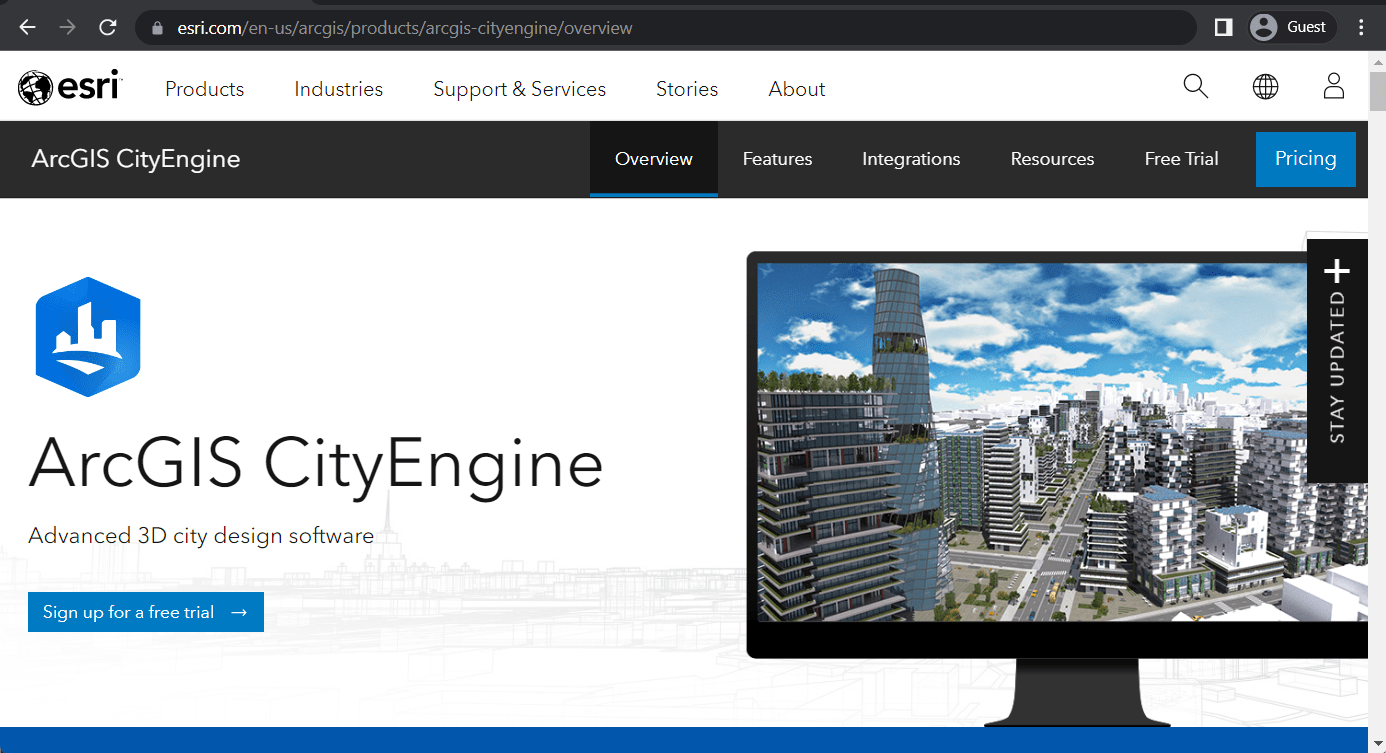
With two separate versions of its product for different skill levels, ArcGIS CityEngine is a powerful visualization and 3D production tool that can easily create detailed buildings with strong communities around them. This architectural planning application is great not only for architects but also for urban planners and the entertainment industry as a whole, and it is capable of rendering and sharing realistic cityscapes. These renders can help in figuring out what structures are feasible to build in the first place before the construction process begins, making it an invaluable tool for almost any project.
The software uses a unique rule-based approach to urban planning that simplifies and speeds up the generation of entire cityscapes without losing the consistency of architectural styles. This way, ArcGIS remains practically unbeatable when it comes to large-scale urban planning studies or development impact analyses. It can also easily be integrated with GIS data, and the ability to visualize different urban scenarios in a short time frame puts it leagues above most of its competitors.
Software’s contribution to the design segment of the AEC industry:
The highly specific nature of ArcGIS makes it useful only during early planning and urban design stages, especially when there is a need for large-scale analysis and major planning decisions. It also excels in procedural modeling, opening up valuable opportunities during initial urban design studies.
Customer ratings:
- Capterra – 4.6/5 stars based on 502 customer reviews
- TrustRadius – 8.4/10 stars based on 140 customer reviews
- G2 – 4.2/5 stars based on 22 customer reviews
Advantages:
- Easy city development with design and planning using highly detailed 3D models
- Speed of 2D drafting/editing is impressive and very convenient
- General versatility and flexibility of tool
Shortcomings:
- Steep learning curve with an interface that is far from intuitive
- The solution itself is relatively expensive
- Mass rendering can slow down even the most powerful systems
Pricing:
- ArcGIS CityEngine can be purchased as a single-use license, as an online subscription, or as a perpetual license with 12 months of maintenance included. Unfortunately, there is no public pricing information available for any of these options, meaning that the only option to obtain pricing information is to contact ArcGIS directly and request a personalized quotation.
Complexity, target audience, compatibility, and integration:
- ArcGIS CityEngine is a complex tool for urban planning and visualization, and its narrow specialization does make it somewhat difficult to assess its suitability for different skill levels. In most cases, these issues are handled only by the most advanced users in the industry.
- The highly specialized nature of ArcGIS makes it highly unlikely that anyone but the largest businesses or companies in the industry would be interested in its capabilities.
- It has its own native CE format while also supporting importing and exporting FBX, OBJ, DWG, DXF, etc.
- It can be integrated with a multitude of GIS solutions and visualization engines, including the parent ArcGIS solution, the Unreal Engine, and Unity.
Documentation and customer support capabilities:
- The Technical Support page on the ArcGIS website provides centralized access to multiple information sources when it comes to customer support and documentation. There are three main approaches to customer support: an online ticketing (case) system, a live chat, and phone calls (all three are subject to workday time frames and other limitations).
- The page also leads to a knowledge base provided by Esri themselves, offering a variety of articles and other materials that are educational or useful. Other documentation that Esri provides for CityEngine includes FAQs, tutorials, user guides, and even sample scripts.
Customer reviews (original spelling):
- Dave F. – “Our field crews and engineering staff couldn’t function without it. Out utilities assets with all of their attributes are on our digital maps. On it we document structures attributes, condition over time, maintenance schedules, and even hyperlink photo and video inspections to each asset. Invaluable information no further away than a click of a button, no matter where in our world that you are!”
- Noam B. – “Despite its drawbacks, ArcGIS is an incredibly powerful GIS software that is packed with features and is perfect for both experienced GIS professionals and newcomers alike. Its user-friendly interface makes it easy to use and its expansive library of tools and features make it an invaluable tool for anyone working with geographic data.”
- Timmy T. – “After about 100 hours of being hopelessly lost in the menus, import/export functions, and display properties, an average user will probably be able to impress their colleagues with a tidy and professional display of 2-d or 3-d data in a relevant map background, which very few other freeware programs are capable of creating.”
My personal opinion on ArcGIS:
As its name suggests, ArcGIS CityEngine was created to work with urban projects in the first place. It is a surprisingly versatile modeling tool that creates detailed and functional urban environment plans in no time. Its main purposes and use cases are visualizations of large-scale developments in the urban sphere, as well as city planning and urban design as a whole. The software itself is a lot faster than most of the competition, and a lot of its features are not particularly difficult to work with. That being said, the software’s focus on urban projects does make it a lot less competitive than it could be in the broader architectural software market.
Best CAD and drawing software
AutoCAD Architecture
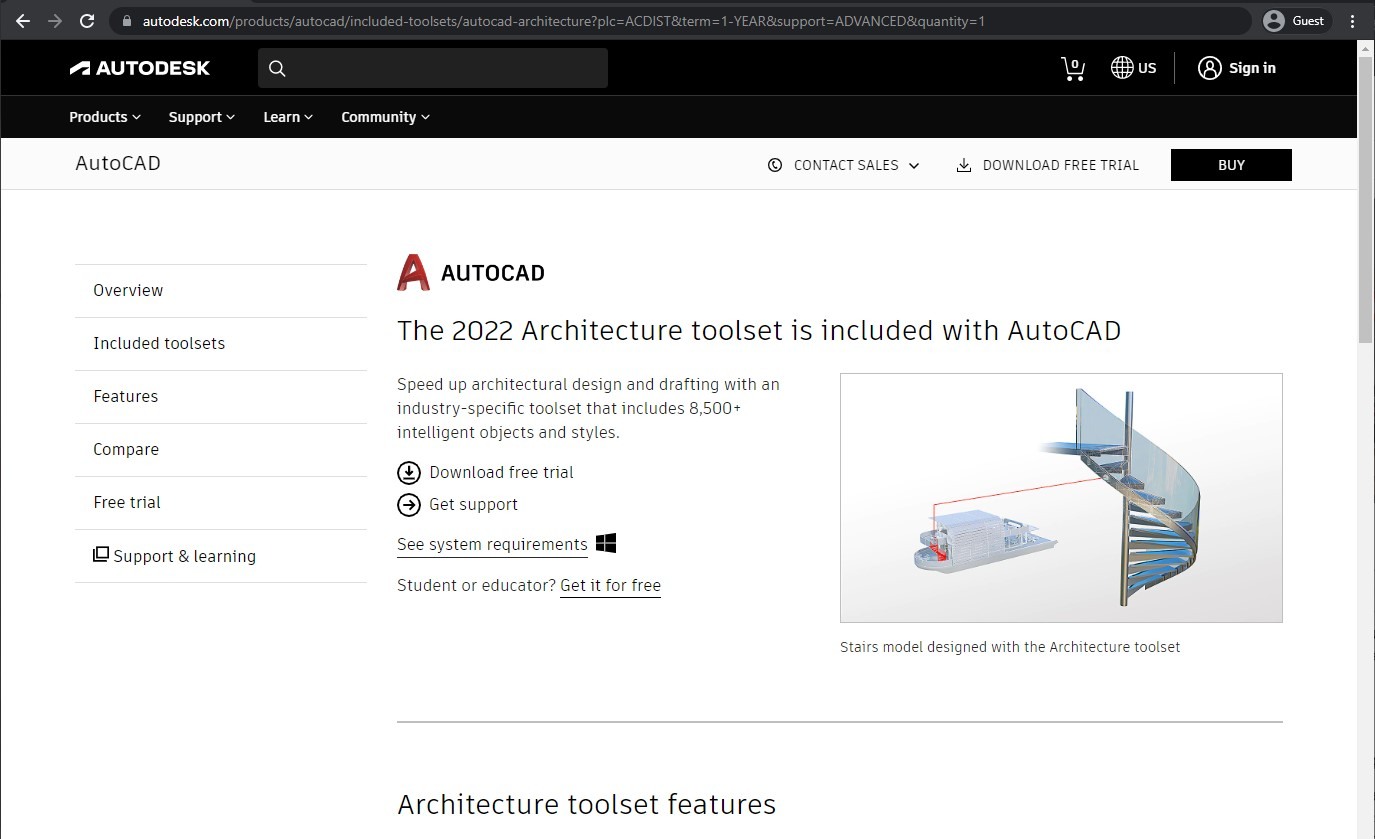
AutoCAD is one of the oldest examples of 3D architectural software on the market, and it has many different products for specific use cases or professions. As an example, AutoCAD Architecture offers sketching, 2D drafting, rendering, and other features. It is also Revit-compatible and collaboration-friendly. AutoCAD allows users to mix solid, surface, and mesh modeling equipment to create realistic plans and models, and the same can also be done with two-dimensional plans.
AutoCAD Architecture focuses a lot on practical documentation and all the possibilities that come from deep integration with the broader AutoCAD ecosystem. It is a powerful and reliable option for companies that require architectural capabilities but want to avoid the complexity of adopting a complete BIM solution.
Software’s contribution to the design segment of the AEC industry:
AutoCAD Architecture excels in the design development stage, where it supports traditional architectural workflows with its 2D documentation and 3D modeling capabilities. The solution remains relevant up to the construction documentation phase, even if it is somewhat limited in terms of the BIM features it offers without integration with Revit.
Customer ratings:
Advantages:
- Wide range of features and tools for different needs and goals
- Ability to swap between 2D and 3D representation or to use both
- Can be connected with other solutions to further expand its capabilities
Shortcomings:
- The overall complexity of the solution can be somewhat overwhelming at first
- 3D visual experience can be somewhat challenging
- The price of the solution is well above the market average
Pricing:
- AutoCAD Architecture is a toolset that is part of the basic AutoCAD offering. AutoCAD, on the other hand, offers two different approaches to its pricing model.
- The first is a basic subscription that can be paid for on a monthly basis, on a yearly basis, or every three years:
- $250 per month
- $2,030 per year
- $6,085 per three years
- The second involves accessing AutoCAD as part of the Autodesk Flex program, a “pay-as-you-go” option that offers a daily price in tokens for a number of Autodesk services. AutoCAD’s Flex cost is 7 tokens per day, and there are at least two token bundles available for purchase:
- 100 tokens for $300
- 500 tokens for $1500
- It is also possible to purchase custom amounts of tokens, depending on the needs of a specific company, and the tokens themselves have an expiration period of 1 year after purchase.
Complexity, target audience, compatibility, and integration:
- AutoCAD Architecture is part of AutoCAD’s main toolset, and it is similarly complex, which makes it difficult to recommend to anyone but the most advanced users.
- AutoCAD is primarily used in medium-sized and large businesses, despite its apparent popularity throughout the industry.
- It has a native DWG file format and supports IFC, RVT, PDF, and more.
- It can easily integrate with other Autodesk products, including Navisworks, Revit, 3DS Max, etc.
Documentation and customer support capabilities:
- Despite its status as one of the most versatile and expensive solutions on the market, AutoCAD from Autodesk offers a relatively basic set of features when it comes to customer support. The center of the entire effort is the customer support portal, and there are only three ways to contact the customer support team: the live chat, phone calls, and the ticketing system.
- As for official documentation, there are several different options to choose from. These options include video materials, articles, tutorials, FAQ sections, user guides, as well as the Autodesk Learning platform and the AutoCAD Help feature (context-sensitive assistance within the software).
Customer reviews (original spelling):
- Robert A. – “Initially, it was really difficult to help a customer appreciate how his or her project will look like and it took more time to put together sketches in a way that customers can understand. However, with this software, it has become easy to interact with customers about designs they may have in mind. with the help of this software, customers get a better idea as to how their intending projects will look like when finally executed.”
- samuel K. – “AutoCAD Architecture’s ability to create detailed 3D models, which allows architects to visualize and manipulate their designs in three dimensions. The software’s compatibility with BIM and its collaboration tools also make it an attractive option for building professionals who need to manage and track changes to building models and data throughout the design process.However, as I mentioned earlier, AutoCAD Architecture can come with certain challenges, including a steep learning curve, resource-intensive requirements, and technical issues. Nonetheless, overall, AutoCAD Architecture is a powerful and popular software in the architecture and building industry, and many professionals rely on it for their design and documentation needs.”
- Chanaka A. – “Created by the pioneers in CAD Autodesk, AutoCAD Architecture is designed for creating 2D and 3D modeling purposes. This serves its purpose as an architecture software with many specific tools and features to effectively create a design. And this needs a powerful device to run and will have some issues with compatibility and sudden crashing. But overall this serves its purpose, fast, effective, and precise in creating a design.”
My personal opinion on AutoCAD Architecture:
AutoCAD is widely known and respected as one of the most popular computer-aided design solutions on the market. It can perform a variety of different actions and packs an impressively long list of features. Some of its capabilities are also separated into their own categories, such as AutoCAD Architecture. This particular branch of AutoCAD covers everything the software can do in terms of architectural tasks: rendering, drafting, and sketching, among other features. It is not the best option for every single use case and industry, but it has definitely earned its popularity and fame as a part of Autodesk’s impressive software roster.
ActCAD
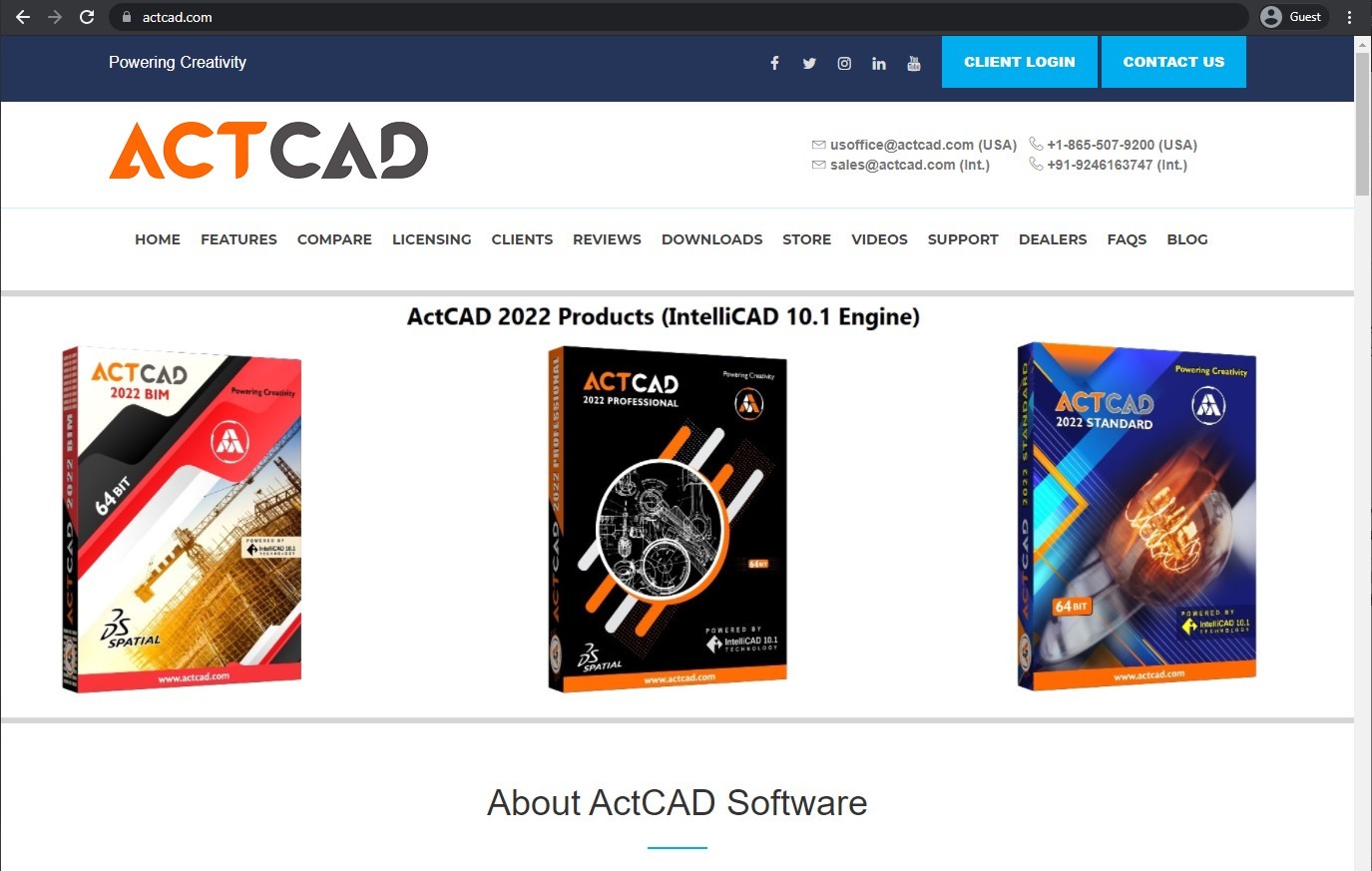
ActCAD is professional CAD software that offers 2D and 3D modeling capabilities, among other features. It can be used by a variety of professions and occupations, from students and technical consultants to architects, civil engineers, interior/exterior designers, and more. It is relatively easy to use, and it has a very user-friendly interface, which allows for a much easier transition from AutoCAD and similar software applications.
ActCAD is a very budget-friendly solution with a simplified interface and a good grasp of fundamental CAD operations, which makes it the most convenient option for educational purposes or for smaller companies in the construction industry. It can serve as an accessible entry point for any business that has yet to transition from paper to digital workflows. It is also completely compatible with the DWG data format, enabling compatibility with most CAD solutions from the get-go.
Software’s contribution to the design segment of the AEC industry:
ActCAD works great when it comes to providing construction documentation features to smaller and medium-sized companies in the construction industry. It is one of several examples of software that attempts to present a smaller version of AutoCAD without too much feature bloat, and it would be fair to say that ActCAD is one of the few solutions that have managed to carve their own niche in the industry that way.
Customer ratings:
- Capterra – 4.2/5 stars based on 213 customer reviews
- TrustRadius – 8.9/10 stars based on 4 customer reviews
- G2 – 4.5/5 stars based on 50 customer reviews
Advantages:
- Interface is very similar to AutoCAD
- Perpetual licensing and multiple licensing models to choose from
- Relatively cheap when compared with market averages
Shortcomings:
- Licensing models may be confusing and somewhat restrictive when multiple devices are used under the same license
- Some add-ons create application crashes when used
- There are not many advanced features, which makes ActCAD seem more like beginner’s software than its competitors
Pricing:
- ActCAD’s licenses are all perpetual and there are multiple ways to obtain them
- The “Key Based License” is a licensing model based on unique serial numbers
- The “Dongle Based License” is a licensing model that relies on physical USB Dongles to act as installation/activation keys for the software
- The “Network Floating License” is a licensing model that can be used on Local Area Networks. It is activated either using USB dongles or license keys
- The “Live License” is a cloud-based licensing model that works with the ActCAD Cloud License Server to activate up to 5 computers per license
- The “CAD OEM License” represents the IntelliCAD core engine sold with the help of resellers
- There is no official pricing available on the ActCAD website for any of these licensing models
Complexity, target audience, compatibility, and integration:
- ActCAD tries its best to offer a less challenging alternative to AutoCAD and similar solutions, and it succeeds in many ways. However, it can still be recommended only to intermediate users due to the inherent complexity of the 3D modeling process.
- ActCAD’s primary audience is small companies and individuals.
- It works natively with DWG and DXF file formats while supporting the import and export of DGN, PDF, SKP, IGES, 3DS, SAT, etc.
- Its integration capabilities are limited to basic BIM tools, standard rendering engines, and office applications.
Documentation and customer support capabilities:
- ActCAD does not have much to offer in terms of customer support. The only way to communicate with a member of the customer support team is via email. There is also a Self-help module in the Client Login area, but this can answer only basic questions about the software and its capabilities.
- The same could be said for ActCAD’s documentation, as there is very little to work with. There is a collection of videos on ActCAD’s YouTube channel, but most of them are relatively sporadic, and they are not organized in any meaningful way. The official website offers next to nothing in terms of training or learning materials, either.
Customer reviews (original spelling):
- Germán R. – “At least for the kind of work I do, It’s a cheap-good solution. Simply put, you get the job done with it. It’s easy to use (if you are already familiar with AutoCAD) and you can generate a proffesional product using the program without paying too much. The best part is, you don’t have to pay a subscription.”
- Ujval D. – “I am associated with manufacturing industries from last fre years and were used other applications to draft but act cad is cost effective alternative and effective to save space in system. I have adapted actcad for my routine job and there is no cons i have observed for using. I already have recommended same to few of our partners companies and hoping they will also love to use as I do.”
- Gary H. – “My overall experience has been good. I do which that ACTCAD could maybe break out of the box a little and not try so much of being the same as other known or most used programs as much as finding something that makes this stand out from others. I think it would be nice to have a #D software that you could accomplish better rendering capabilities than another with better graphics and ease of use. I believe this would be a game changer, and also capable of “VR” Virtual Reality type design capabilities and you could call it Virtual Design Mode.”
My personal opinion on ActCAD:
ActCAD is often referred to as a simple CAD solution. The fact that CAD software has a reputation for being complex and difficult to get into makes this kind of statement extremely questionable. However, ActCAD does deliver what it promises, offering a simple CAD drafting solution in two and three dimensions that also shares a lot of interface design choices with AutoCAD. The lack of complex or sophisticated features cements ActCAD’s reputation as a beginner CAD solution that is far cheaper than any version of AutoCAD version, but it is still quite a competent solution in its own right.
ZWCAD
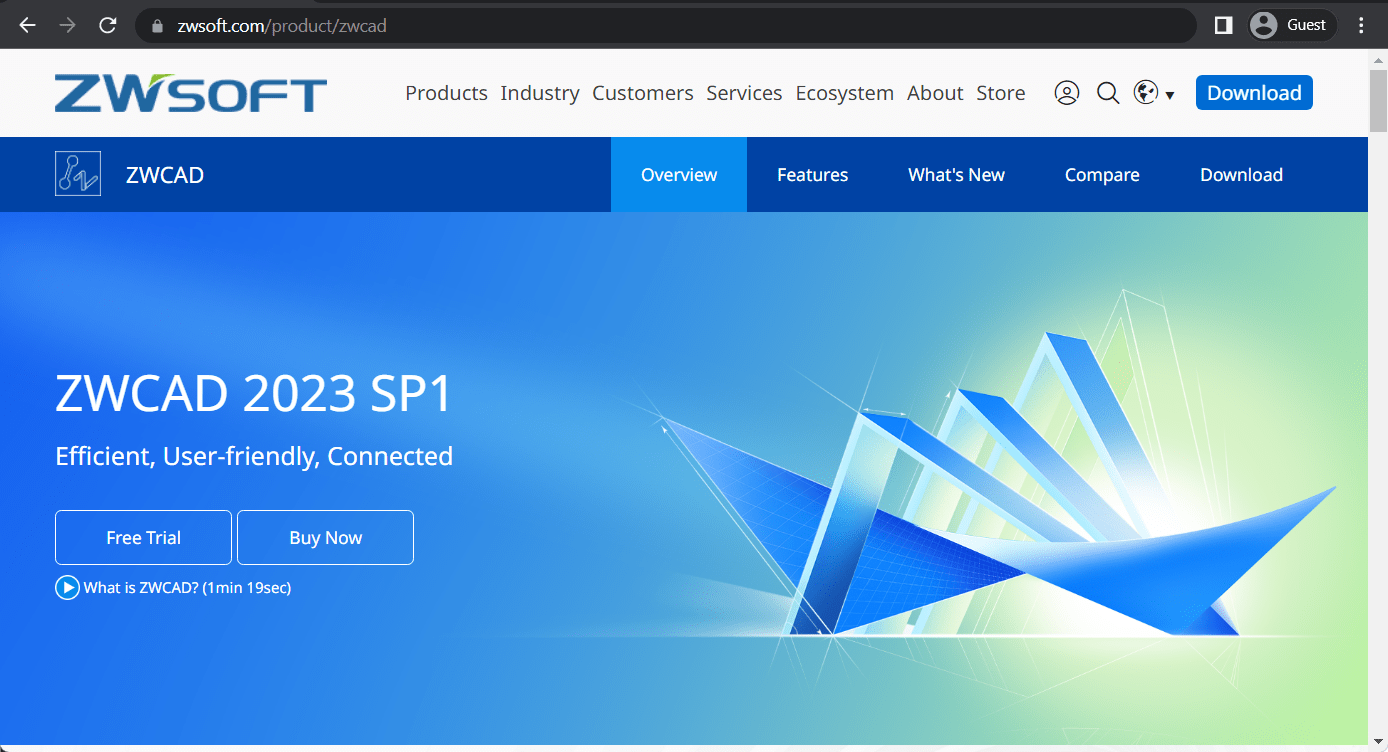
ZWCAD provides a more traditional take on a classic CAD interface aimed mostly at beginners in the field. It offers standard CAD capabilities, support for DXF/DWG file formats, and multiple additional tools such as QR code conversion, barcode scanning, smart select, and more. ZWCAD is a 2D/3D drafting tool that can work with several different image formats. It can attach annotations, manipulate groups of blocks, use tables, and more. Other features of the software include object isolation, file comparisons, match property, and more.
It is another solution that caters directly to smaller companies looking for an AutoCAD alternative without the extraordinary cost or the technological overhead. It can be extensively customized in many ways, but the solution itself does perform the most when it comes to 2D documentation management, even if it does have basic 3D drafting capabilities.
Software’s contribution to the design segment of the AEC industry:
The schematic design stage is the primary target of ZWCAD in the design field when it comes to smaller companies and projects due to its significant focus on 2D documentation. It is not as complex as AutoCAD or its alternatives, but it is still an incredible option in situations where such complexity is unnecessary.
Customer ratings:
Advantages:
- Impressive scalability
- Affordable price and perpetual licensing
- Interface similar to AutoCAD
- Performance higher than most competitors
Shortcomings:
- Large projects slow the software down
- Some 3D formats are not supported (STP, WRL, STL, etc.)
- Initial onboarding may be complicated due to the lack of documentation
- Some features have to be toggled ON before being used, which may not be the most convenient options for some users
Pricing:
- ZWCAD has three different pricing tiers
- “Standard,” at $899 per license, offers the basic set of features with full DWG compatibility, 2D drafting/design, API access, etc.
- “Professional,” at $1,199 per license, combines all the previous features with 3D visualization APIs (ZRX, .NET, VBA)
- “MFG,” at $1,499 per license, combines the “Pro” version with mechanical toolsets and a library of mechanical tools (ISO/GB/DIN)
- All ZWCAD licenses are perpetual, and it is possible to upgrade legacy versions of the solution for an additional price
Complexity, target audience, compatibility, and integration:
- ZWCAD tries its best to offer AutoCAD’s feature set in a more user-friendly form, and it does succeed in some ways, making it easier to recommend to
- intermediate users and above.
- ZWCAD is used by small companies and individual professionals in the majority of its use cases.
- It supports a number of industry-standard file formats, such as DWG, DXF, DGS, and PDF.
- It can be integrated with a certain selection of solutions and tools, including ArchClick, MechClick, or CAD Pockets.
Documentation and customer support capabilities:
- Despite the overall design of the customer support page, ZWCAD offers a fair share of information in the form of both documentation and customer assistance. Users can contact the customer support team using live chats, phone calls, emails, and online tickets.
- ZWCAD takes a rather peculiar approach to its documentation, offering very limited information about the subject as a whole and providing only the basic combination of FAQs and articles as most of its resources. It is also possible to acquire sample drawings and UI customization resources using the official website.
Customer reviews (original spelling):
- Kavita P. – “We are very happy with using ZWCAD for all our drawing and drafting needs. It is one of the best alternatives to AutoCAD and somehow it doesn’t even slow down the machine (like how AutoCAD does). The only drawback – lack of a viewer.”
- blake s. – “Great modeling software that allows you the ability to review structures in wireframe and flat space to allow transparency of your project depending on the situation and what you’re trying to communicate to your team. It tends to lag up my computer a bit but that may be due to my computing specs. Freezing of the program through complex and intricate modeling is really the only downside here, but I’m running a 970 nvidia and processor so I’m not sure why I’m experiencing these issues, I’ll follow up with customer support. ”
My personal opinion on ZWCAD:
Knowing that CAD solutions are known for their complexity and long lists of features, it is rather difficult to imagine a CAD solution that could be considered “budget-friendly.” And yet, ZWCAD markets itself as one such option, providing a respectable set of features for a relatively low price tag. It may not be as effective for users that are already familiar with how CAD software works, but it can be a great option for beginners or teams with very limited budgets, since ZWCAD is fast, scalable, and surprisingly effective at handling smaller CAD models and projects.
MicroStation
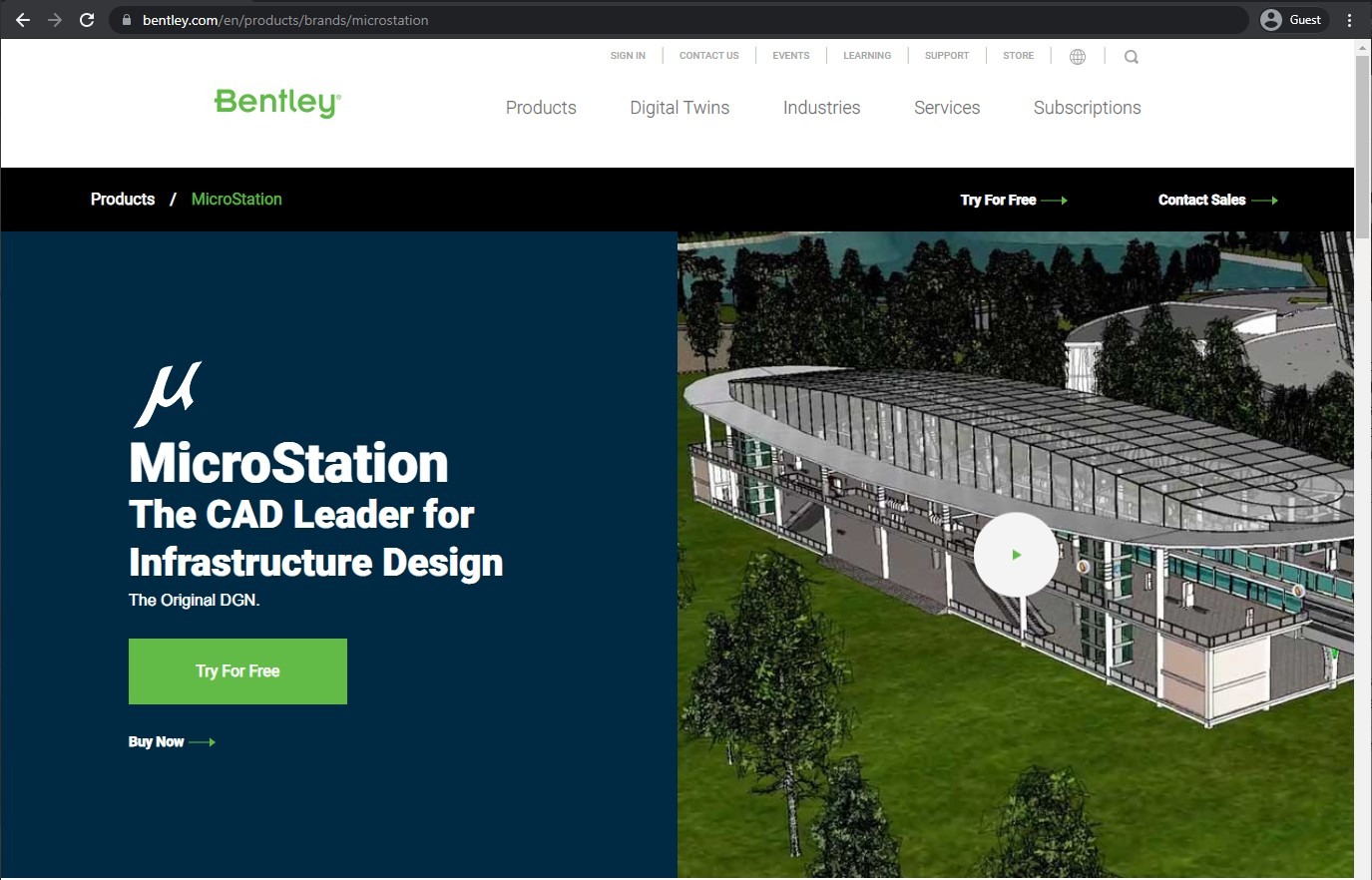
Going for a more universal approach, MicroStation from Bentley is a software package that combines the work of engineers and architects within a single environment, which allows teams to be faster and more efficient than ever before. As modeling software, it enables users to generate almost any geometric shape possible and even re-shape existing models by modifying the values of the dimensions, which makes reusing models that much easier.
At its core, MicroStation is a sophisticated engineering and architecture platform with exceptional precision and outstanding performance with large-scale projects, such as rail systems, bridges, airports, etc. It also excels in visualization tasks, with real-time design validation and seamless integration with other reality modeling tools. Many engineering companies choose MicroStation partially because it has been prominent in infrastructure and government contracts for many years.
Software’s contribution to the design segment of the AEC industry:
MicroStation is a great solution for the detailed design phase due to its combination of precision and support for multidisciplinary coordination. It works best in the context of large and complex construction projects that necessitate detailed coordination, though it can also be used in smaller projects (even if that would be overkill in most cases).
Customer ratings:
- Capterra – 4.3/5 stars based on 173 customer reviews
- TrustRadius – 6.7/10 stars based on 24 customer reviews
- G2 – 4.0/5 stars based on 327 customer reviews
Advantages:
- Easy to integrate new components with existing ones in the same project
- Minimal hardware requirements are surprisingly low
- Supports a multitude of file formats
Shortcomings:
- Highly complex models slow the solution down a lot
- Graphics quality leaves a lot to be desired
- Difficult to work with large files
Pricing:
- Bentley MicroStation comes in a single 12-month subscription license that costs €2,284. The license includes the integration of different data types, collaboration on designs, modeling capabilities, plenty of design options, centralized access to many deliverables, and 3 redeemable “keys” (training credits from Virtuosity).
Complexity, target audience, compatibility, and integration:
- MicroStation is a complex and versatile solution that requires a substantial amount of training before it can be used to its full extent, making it something that can be recommended only to advanced users.
- MicroStation works best for medium-sized and large businesses, depending on the complexity of the project.
- It has a native DGN file format with support for DWG, DXF, IFC, PDF, and other industry standards.
- It can easily be integrated with the rest of the Bentley ecosystem, including ProjectWise, OpenRoads, OpenBuildings, etc.
Documentation and customer support capabilities:
- Despite its complexity, MicroStation’s customer support capabilities are relatively basic. There is a dedicated support center and multiple contact options to choose from: emails, online tickets, and phone calls. The speed of responses may differ depending on the customer’s subscription version.
- MicroStation offers a variety of articles on different software-oriented topics, as well as user manuals, learning resources, FAQs, tutorials, and an online community forum.
Customer reviews (original spelling):
- Faisal A. – “I have been working on traffic engineering design and details development. this software is powerful and save me a lot of time. I can work on multiple DGN files without the need to open and close each file every time. once someone get experienced with it, one person production can equal to 3 person production. it saved me a lot of time. I use it with FDOT SS4 and it make plans productions a breeze with all the cell libraries and ready to use features.”
- Arturo S. – “MicroStation, a powerful CAD software, provides effective solutions to design and modelling challenges in architecture, engineering, and construction. With its versatile suite of tools, users can streamline infrastructure planning, create accurate designs for roads and bridges, and efficiently annotate drawings. The software’s interoperability facilitates seamless data exchange and collaboration. Parametric modelling enables quick design modifications while preserving intent, increasing productivity. MicroStation’s visualisation tools offer realistic representations for effective communication and decision-making. These benefits, including increased productivity, enhanced accuracy, improved collaboration, and immersive visualisation, make MicroStation a valuable asset in achieving successful project outcomes.”
- Aditya M. – “MicroStation has been a lifesaver for me for Road Projects. I had used AutoCAD for Raod Design and it was very tedious work. MicroStation is easy with Complex Road Alignment, Vertical and Horizontal alignment, cross-section development, Profile Design, and quantity survey. Your single model design can all of it. It reduces the use of other software and programs.”
My personal opinion on MicroStation:
MicroStation from Bentley is architectural software that not many mention at all. It is a comprehensive software package for engineers and architects, and it is capable of modeling practically any structure or element out there, while also providing plenty of compatibility options to work with. It is not particularly taxing on hardware resources, but it does have its fair share of problems when it comes to render quality and performance issues with large project files.
Civil 3D
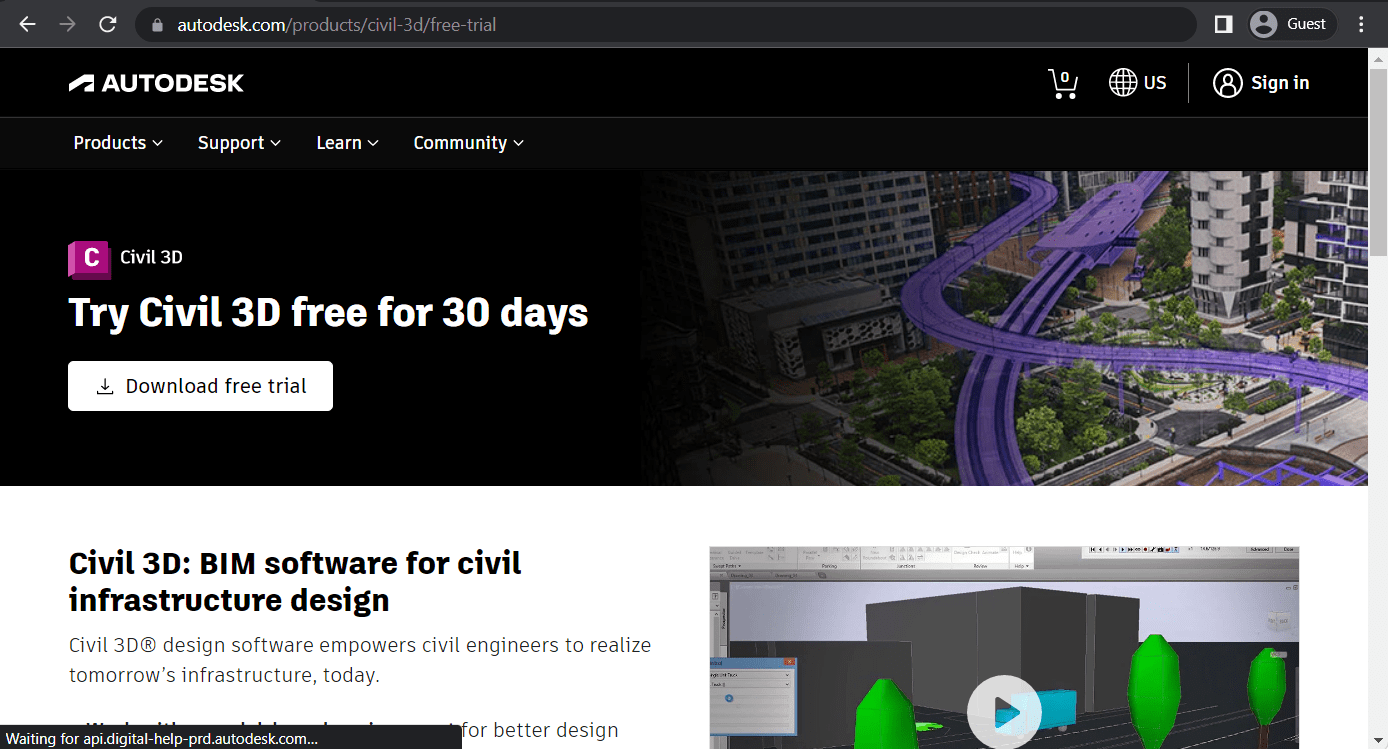
Autodesk might be one of the best-known companies in the field of architectural software since they provide so many different variations of CAD software. This example is Civil 3D, software offering more than just classic CAD features. As the name suggests, Civil 3D emphasizes civil engineering as a whole, which is why the software is capable of generating 3D models of environments and designs while also being capable of synchronizing with BIM workflows for better collaboration, design-driven documentation, and more.
As with many other software products offered by Autodesk, Civil 3D works best when combined with the company’s other products, such as Revit, AutoCAD, 3DS Max, etc. That is not to say that the solution is incapable of doing anything by itself, far from it. Civil 3D can work with massive data sets and calculate complex earthwork parameters, both of which have made it a de-facto industry standard for transportation and civil engineering firms.
Software’s contribution to the design segment of the AEC industry:
Civil 3D’s range of use cases in the design field includes preliminary design, site analysis, and detailed civil engineering, since the software is at its best when dealing with infrastructure design and site modeling. The inherent nature of Civil 3D makes it equally useful throughout most of the design phase in civil construction projects.
Customer ratings:
Advantages:
- Extremely accurate surface creation capabilities
- Renderings can be done in either 2D or 3D and both are surprisingly fast
- Allows for the creation of personal object libraries
- Compatible with different data formats
Shortcomings:
- High hardware requirements for the desktop application
- Working with bigger projects is difficult
- Learning all of the features is a long and difficult process
Pricing:
- Civil 3D offers two different pricing approaches.
- The first is a basic subscription that can be paid for on a monthly basis, yearly basis, or every three years:
- $350 per month
- $2,780 per year
- $8,335 per three years
- The second involves accessing Civil 3D as a part of the Autodesk Flex program, a “pay-as-you-go” option that offers a daily price in tokens for a number of Autodesk services. Civil 3D’s Flex cost is 9 tokens per day, and there are at least two token bundles available for purchase:
- 100 tokens for $300
- 500 tokens for $1500
- It is also possible to purchase custom amounts of tokens, depending on the needs of the company, and the tokens themselves have an expiration period of 1 year after the purchase.
Complexity, target audience, compatibility, and integration:
- Civil 3D is complex CAD software for civil engineering tasks, most of which are not really handled by anyone but the most advanced professionals in the construction field.
- Civil 3D is surprisingly varied in its range of potential target audiences, with smaller engineering firms using the solution just as often, if not more often, than medium-sized and large companies.
- It works with the DWG format natively while also supporting importing from IFC, exporting from LandXML, and more.
- It can be integrated with a number of civil engineering tools and other Autodesk products, including Infraworks, Map 3D, AutoCAD, etc.
Documentation and customer support capabilities:
- Civil 3D is the last product on this list that was made by Autodesk. It uses Autodesk’s customer success portal as a centralized source of information and communication. As usual, the live chat is available only to users with active subscriptions, but all customers have access to other communication methods such as email, phone calls, and online tickets.
- The customer success portal provides a variety of useful information about all Autodesk products. This includes Civil 3D and its capabilities, which is covered in the form of videos, user guides, tutorials, FAQs, articles, and more. There is also a separate learning platform from Autodesk, as well, that can be used to obtain certification and go through more in-depth training based on specific topics of interest.
Customer reviews (original spelling):
- Kalitt M. – “Overall my experience with the software has been positive, I have used it for over 3 years and it has helped me to accomplish my work duties and tasks. It is a very complete and comprehensive software, you can always keep learning about it.”
- Joseph E. – “In most cases, I utilize Autodesk Civil 3D for pipeline and structure design because of its accuracy and streamlined design process. Designing pipelines can be complicated and very time-consuming. Hence, I was glad that Civil 3D came to my aid as most of these minor pipeline details cannot be properly done on Autocad.”
- Condrae R. – “Civil 3D is used daily to create design drawings and analyze survey data to inform our design decisions. It is also used for volume calculations and shapefile generation. It is overall an great piece of software to use and is value for money.”
My personal opinion on Civil 3D:
Civil 3D finishes the ongoing Autodesk trend in this article, offering a comprehensive civil engineering solution with a rather specific use case. Civil 3D is CAD software which pays a lot of attention to the creation of roads, sites, and other civil engineering projects. It is a fast and accurate CAD solution that can be extremely difficult to work with due to its overall complexity. It can work well with other Autodesk solutions, if necessary, but using it outside of civil engineering projects is very questionable.
Best architectural design software
Chief Architect

Chief Architect is a CAD solution designed specifically for architects. It can help with many different operations, but it specializes in using automated building tools for the creation of construction designs, including kitchens, baths, remodeling efforts, and other things. As software, Chief Architect is more geared towards residential design. It can automatically create floor plans, render them in a 360-degree panorama, and more. The app’s user-friendly interface considerably simplifies the work process with Chief Architect, and it can also be used to share 3D models with other parties, be they subcontractors, homeowners, or others.
It provides immediate 3D feedback in combination with a powerful rendering feature set, simplifying client presentations and the generation of marketing materials. The software also focuses most of its efforts on following North American building standards, which makes it far more likely to be useful in this area. The ability to produce both accurate construction documentation and compelling visuals is what makes Chief Architect so useful to remodelers, home designers, interior designers, etc.
Software’s contribution to the design segment of the AEC industry:
The early design phase is where Chief Architect is supposed to shine the most, even though it does market itself as an architecture-centric CAD solution. The software’s ability to provide quick modification capabilities and building process automation makes it a great solution for residential designers who need to explore more than one design option for the same project in a short time period.
Customer ratings:
Advantages:
- One of the more versatile architectural solutions on the market with many features
- Multiple architectural styles to choose from
- Reasonable render quality
Shortcomings:
- Some tasks could be made more responsive and user-friendly, such as raising/lowering floors, creating attic spaces, etc.
- Strict project file size upload limitations
- Troubleshooting certain problems may be somewhat difficult due to the lack of community participation in forums
Pricing:
- Chief Architect Premier is the main offering of Chief Architect. It can be purchased for $199 per month, with savings of 16% when purchasing the solution for an entire year up front.
- Customers that already have active Chief Architect Premier subscriptions can save up to 35% on additional licenses, dropping the price per license down to $1,295 per year (with no monthly payment option).
- Users of legacy versions of Chief Architect can also take advantage of a 50% discount for the first year of the subscription, dropping the price down to $995.
Complexity, target audience, compatibility, and integration:
- Chief Architect’s focus on residential design does not deter from the fact that it is not easy software to work with, and it would be difficult to recommend it to any user that does not have at least intermediate-level knowledge of the subject.
- Chief Architect’s primary audience lies in smaller companies and individuals, and its focus on residential design only confirms this.
- It offers a proprietary file format alongside support for many other industry standards, including SKP, DWG, DXF, PDF, etc.
- It can be easily integrated with a respectable number of tools and solutions, including both basic rendering engines and individual software programs such as SketchUp or AutoCAD.
Documentation and customer support capabilities:
- Chief Architect’s customer support differs quite a lot depending on both the software purchase method and the version of the solution used.
- Customers that are using older versions of the software (from X11 to X13) are eligible for per-incident customer support using either email or the online ticketing system.
- Users of the newer software versions (X14 or X15) also have access to non-priority live support (not suitable for design-related topics)
- If the user is subscribed to the SSA program (Support and Software Assurance), then the priority live support option becomes available, and the response time for the other communication methods also decreases.
- The software’s documentation is also surprisingly limited. There is only basic information about the solution built into the software itself, and the only other official resource available is the FAQ section of the Support page on the official website. Luckily, there are plenty of third-party options to pick from, including a popular resource called Chief Architect Learning Center.
Customer reviews (original spelling):
- Stephen Olawale j. – “i have had to crash lot of residential design proposal, chief architect have being productive, giving me a good presentable 3D model, within a short time was amazing, I really don’t have to put in some details, it generate them graphically automatically.i have recommended this app. to a friend to avoid delay of presentation.”
- Todd S. – “I have been using Chief Architect since 2015. Before that I used AutoCAD for over 20 years. I’ve also used REVIT and Sketchup, but for what I do, which is Residential Design and Remodels, this program proved to be the most versatile. There is somewhat of a learning curve the first 6 months, but impressive when it comes to showing clients who have a difficult time envisioning 3D from 2D drawings. The customer support is really A+. They usually can figure out any problem I’m having or will consider a “work around” option that may still get me the desired effect.”
- Dixon P. – “With Chief Architect, the system does most of the work for you so you can focus on the floorplan and even in the placement of objects in the rooms, the walkthrough view is also excellent for showing a client the finished project so there is buy-in for the proposed construction or remodel. Landscaping is also easy as the Cadastral can be transferred into the plan allowing for accuracy in placing building on lot”
My personal opinion on Chief Architect:
Chief Architect represents another example of a solution that mostly revolves around residential design capabilities. Its pride and joy are automated build tools that can make it extremely easy to create complex designs for bathrooms, kitchens, and other complex room configurations. It is an incredibly useful tool for remodeling purposes that also performs surprisingly well in terms of information sharing thanks to its variety of data exporting and model sharing capabilities.
Vectorworks Architect
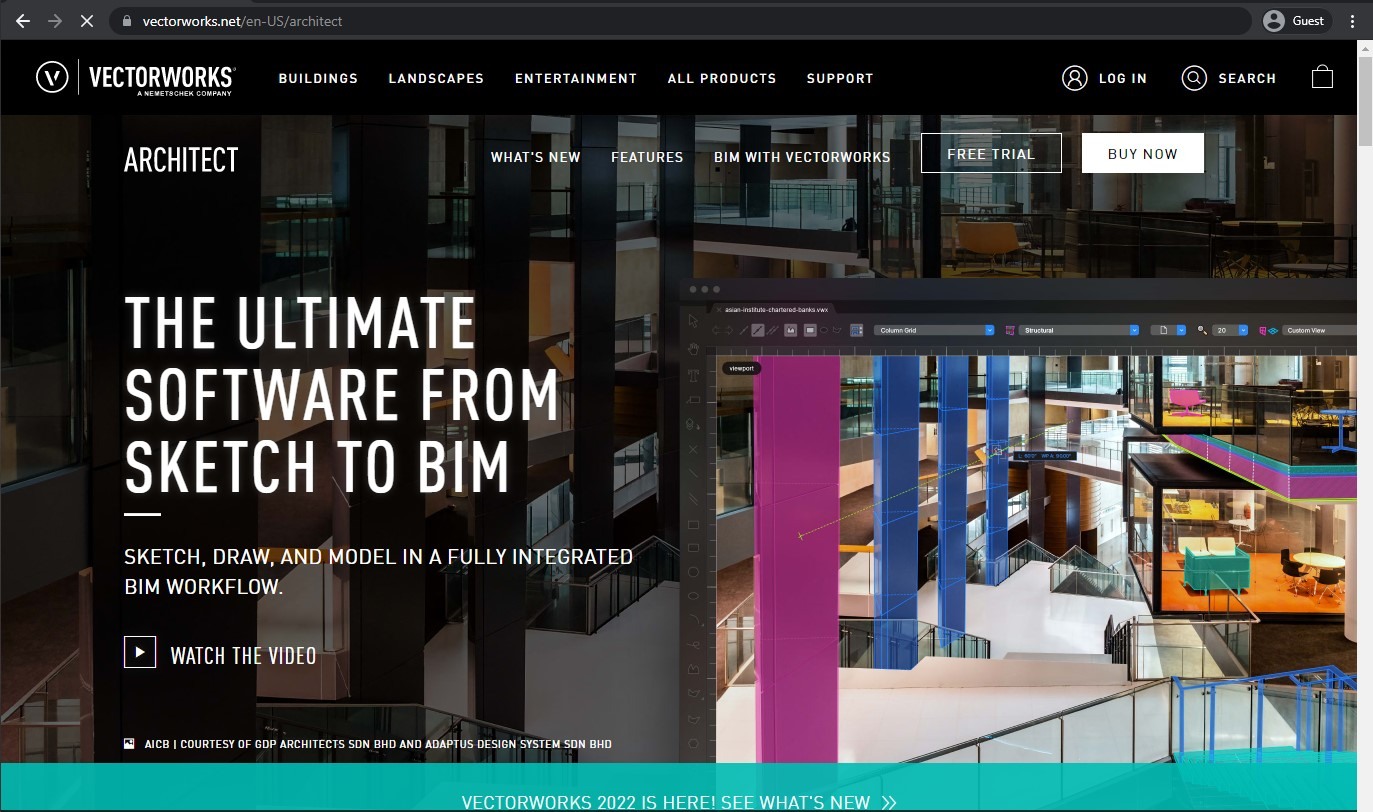
Another example of all-in-one architectural software is Vectorworks, although this one is more well-known among Mac users. Vectorworks Architect offers a list of comprehensive tools that help users work on projects from start to finish, from early concepts to the presentation of the finished product. The versatility of the solution is extremely high, and many different professions can find what they need in it, including architects, engineers, managers, and more.
Vectorworks also offers the ability to analyze information and run “what if” scenarios at all times. It has a strong heritage in both entertainment and architectural design, providing unique advantages for companies that work with specialized architectural properties such as exhibition spaces, performance venues, and so on. It is a great solution for handling most design processes from a single platform, ranging from interior modeling to complex terrain population and everything in between.
Software’s contribution to the design segment of the AEC industry:
Vectorworks Architect can be extremely valuable for design workflow management in both two and three dimensions. It approaches the topics of both design and documentation with a decent level of flexibility, ensuring creative control over the design process without losing the ability to generate detailed construction documentation.
Customer ratings:
Advantages:
- Accurate rendering capabilities
- User-friendly experience and a relatively easy solution to learn
- One of the best options for smaller or middle-sized architectural projects
Shortcomings:
- Newer file formats may not be compatible with older software versions due to missing features
- Limited collaboration capabilities
- Tends to slow down with larger project files
Pricing:
- Vectorworks Architect uses a worldwide network of global distributors to deliver its products around the globe. Unfortunately, that means there is little to no public information about the pricing of Vectorworks Architect, but it can be expected to differ quite a lot depending on location.
Complexity, target audience, compatibility, and integration:
- Despite its apparent flexibility, Vectorworks Architect is still a somewhat challenging solution to work with, considering how this market sets the standard for complexity in BIM software. As such, it can be recommended only to intermediate users and above.
- Small and medium-sized teams or companies are the primary target audience for Vectorworks Architect.
- It has a native VWX data format and supports RVT, IFC, PDF, SKP, DWG, and others.
- It can be integrated with a substantial selection of solutions on the BIM side, including Solibri, Lumion, Cinema 4D, etc.
Documentation and customer support capabilities:
- While there is no designated support portal for Vectorworks Architect, there is a designated Contact Us page with plenty of information about contacting the company itself, including phone numbers, work hours, and emails, all of which are separated depending on the type of issue that needs to be addressed.
- Vectorworks offers plenty of different information about its software, including, but not limited to tutorials, FAQs, videos, articles, user guides, and a separate Training page on the official website.
Vectorworks also has an official YouTube channel that includes both regular and educational videos. The example below showcases the basics of how the interface of Vectorworks software operates, including most of its main work areas and other elements.
It is worth noting that this tutorial might be slightly outdated now due to the release of multiple versions of the software since, but the general idea of the solution should remain the same to this day.
Customer reviews (original spelling):
- Imadur Rozan S. – “VectorWork is now supported with many 3rd party rendering software like lumion for the live sync rendering by installing the plugin for even better result, so whenever you make a changes, the render will follow up. And when it comes to choosing BIM softwares, especially if you’re new to it, the VectorWorks is the good choice to start for learning BIM due to their support and very complete yet detailed tutorials given on their official website. VectorWorks is mile ahead from other BIM softwares when it comes to landscape, 3D modelling and 2D details.”
- Rob G. – “We have been using the software over 20 years without hardly any issues! We can still open files from 1994!!!!!! We look at other softwares to make sure we are keeping up. When we factor in money, easy answer…..VectorWorks! We are a full BIM FIRM and VECTORWORKS does everything we need.”
- Adam J. – “This effective and intuitive CAD platform enables me to produce architectural drawings for clients with ease. I can produce incredibly detailed construction drawings that are both readable and informative and enable contractors, clients and any other 3rd party to understand exactly what is being proposed or changed.”
My personal opinion on Vectorworks Architect:
Vectorworks Architect is well-known for its massive set of features that spans the entire project realization process from start to finish. It can be helpful to architects, as well as to engineers, constructors, and more. It can run simulations, manage BIM models, analyze information, and perform educated guesswork. Unfortunately, its BIM capabilities are somewhat basic, and the software does not handle large and complex models very well. However, the ability to generate extremely accurate renders while also providing incredible variety in terms of features makes Vectorworks Architect more than useful in a variety of situations.
SoftPlan
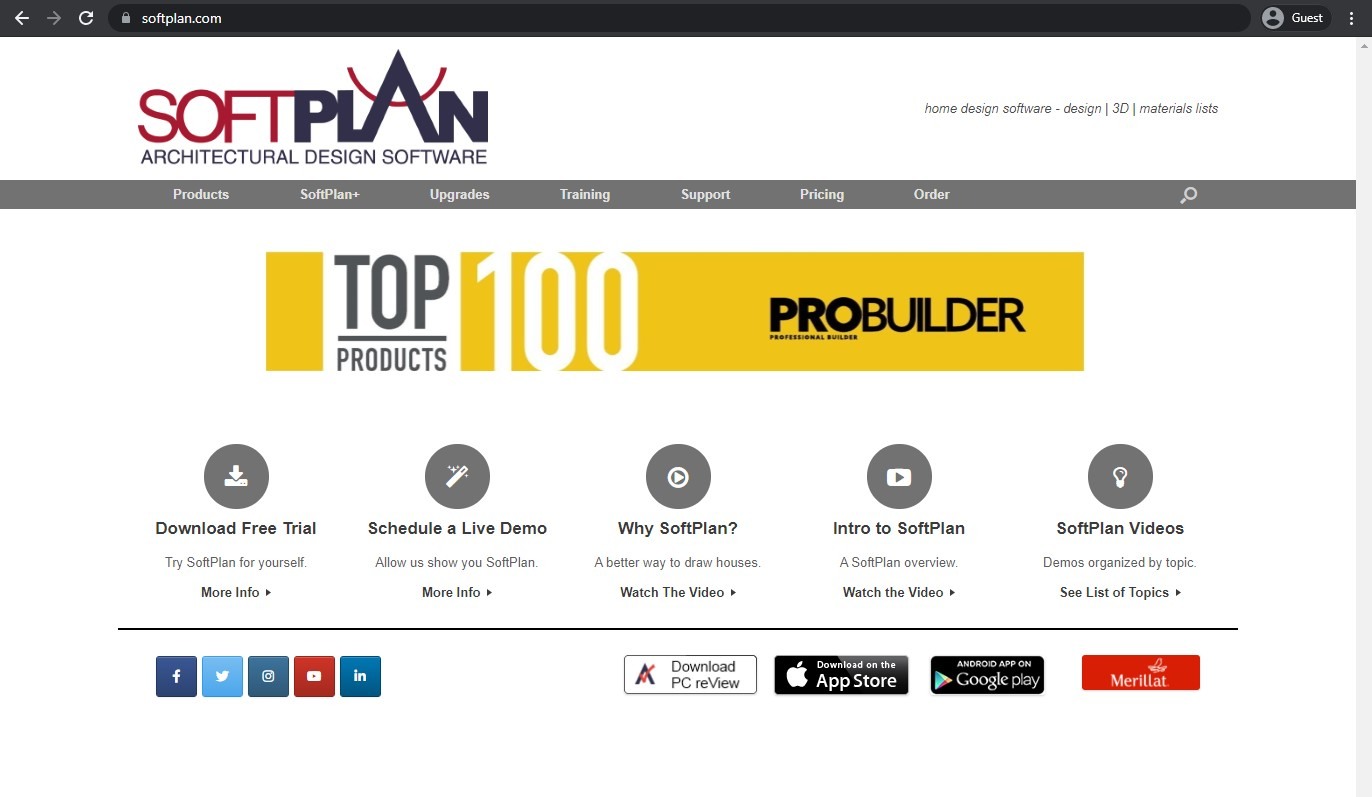
SoftPlan is another example of home design software initially created to replace the traditional means of designing buildings or other structures. It offers accurate construction documents, fully editable objects, and more. One of the most significant selling points of SoftPlan is its ease of use: anyone can start using the software with absolutely no previous experience in the architectural field. It can also be used as a BIM model to draw MEP plans, material lists, elevations, etc.
SoftPlan makes it easier to iterate the design of the original model due to its ability to generate and update cost estimates, material lists, and even construction drawings as the design changes. It also has a built-in library of residential components to choose from, making it a great option for residential architects and home builders who prioritize precision and speed over a large selection of features.
Software’s contribution to the design segment of the AEC industry:
SoftPlan is a great early-design solution that provides specialized residential tools and documentation automation capabilities to improve upon existing design processes. It is an invaluable tool for home builders and designers who need the capabilities of both industries in a single package, streamlining the design workflow.
Customer ratings:
Advantages:
- Quick design process with different tools
- High degree of customizability for construction plans
- 3D visualization capabilities
Shortcomings:
- Support for older versions of the software seems lackluster
- A number of minor glitches in the software
- Only available in the US and Canada so far
Pricing:
- SoftPlan’s licensing model is fairly simple. It offers a single subscription price of $145 per month that is applicable to all new users that have started using SoftPlan since 2022.
- Users who had the solution previously have a somewhat different price applied to them
- $59 per month for SoftPlan+, a subscription service that includes customer support and content updates for SoftPlan
- Additional modules can also be purchased separately for SoftPlan 2020 or older, such as SoftList ($795) or SoftPlan reView ($395)
- All of them have been included in the newer versions of SoftPlan since 2022
Complexity, target audience, compatibility, and integration:
- SoftPlan takes a balanced approach to its interface, but it would still be challenging to navigate for many less knowledgeable users, which makes the recommendation for intermediate users and above much more credible.
- SoftPlan mostly targets small companies and individuals with both its pricing and its feature set.
- It supports the DWG, DXF, and PDF file formats for both import and export with its own proprietary format for working with data.
- It integrates well with SketchUp and can also work with basic rendering engines when necessary.
Documentation and customer support capabilities:
- SoftPlan’s customer support capabilities are relatively basic, offering three different options for contacting customer support: email, phone, and a ticket system.
- There are plenty of different options to choose from when it comes to documentation, including context-sensitive help in the solution itself, the separate SoftPlan Learning Center, as well as user guides, FAQs, articles, tutorials, videos, and community forums.
Customer reviews (original spelling):
- David B. – “Very easy to use 2D. 3D is somewhat difficult. Customer support is not good. Overall very happy with the software. I am a registered architect practicing for last 30 years in large and small offices. I now own my own office and use SoftPLAN.”
- Michael C. – “Softplan has made creating construction documents a breeze and very professional looking. We do high end residential and light commercial, and it has never failed us. It encourages us to put more detail into the drawings to allow us to save time later when we generate sections and interior elevations with accurate detail. My workers are so proud of what they create thanks to Softplan.”
- Aditya M. – “I have used SoftPlan for house design purposes. It is very useful for preliminary design as UI is very easy. However it can not do engineering analysis to validate your design. So its basically used for making pretty pictures.”
My personal opinion on SoftPlan:
SoftPlan represents one of many attempts at creating a comprehensive solution for a sophisticated industry while also remaining intuitive and user-friendly. As a result, SoftPlan provides plenty of residential design capabilities, as well as MEP design, elevations, and multiple BIM elements to work with. The software works with 3D BIM models with ease, although it may not be of particular use to those who are not interested in home design or home building tasks.
Edificius
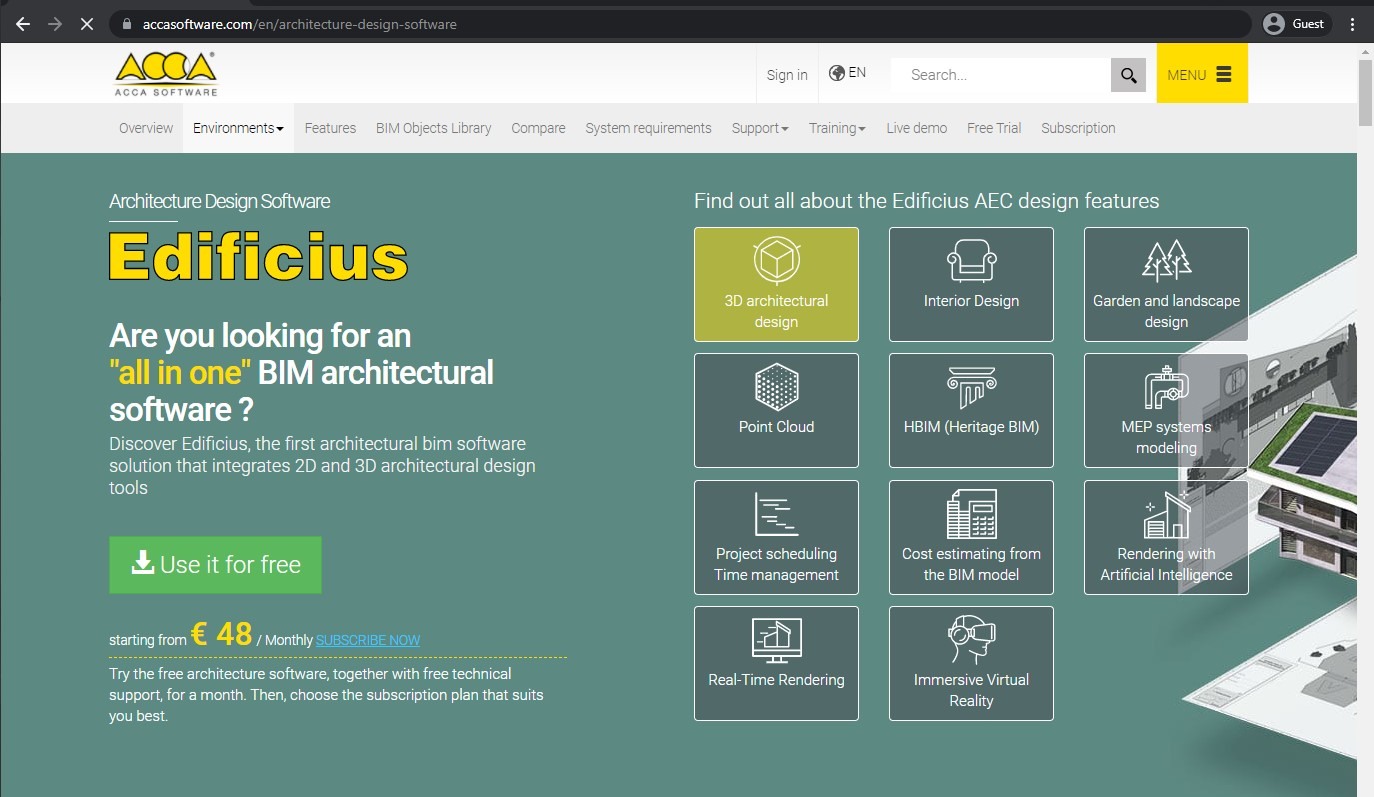
Edificius presents itself as user-friendly but capable BIM software that can help users address design aspects and keep up with recent changes in a project. Edificius allows users to work on a project from start to finish using a single solution, from conceptual designs to construction maintenance documentation. It allows users to take both the time and cost of projects completely into their own hands.
Edificius presents itself as user-friendly but capable BIM software that can help users address design aspects and keep up with recent changes in a project. Edificius allows users to work on a project from start to finish using a single solution, from conceptual designs to construction maintenance documentation. It allows users to take both the time and cost of projects completely into their own hands, maintaining data consistency while being equally useful in many different situations, from interior detailing to urban planning.
It combines integrated rendering capabilities with a high level of technical precision, generating construction documents and photorealistic visuals using the same model. It is not only a comprehensive BIM solution but also a great presentation vehicle with real-time rendering capabilities, making it a good choice for an all-in-one solution for design, documentation, and presentation tasks.
Software’s contribution to the design segment of the AEC industry:
Edificius’s integrated BIM approach makes it helpful in several stages of design, from schematic design to the creation of construction documentation. It can be considered an all-in-one solution for architecture which may be a great option for smaller companies that are in need of a single solution that covers multiple use cases in the architectural industry.
Customer ratings:
Advantages:
- Outstanding performance when it comes to complex projects
- User-friendly interface
- AI rendering and real-time rendering capabilities
Shortcomings:
- Accessing necessary features may not be as quick as it could be
- Difficult to work with non-standard parts/objects
- Cannot share models in cloud storage
Pricing:
- Edificius can be purchased either as a separate solution or in a bundle. As a separate solution, it is priced as follows:
- €49 per month
- €34 per month if paid for a year in advance
- €30 per month if paid for two years in advance
- €27 per month if paid for three years in advance
Complexity, target audience, compatibility, and integration:
- The complexity of Edificius does vary a lot depending on the target feature set and the nature of the workload, but it would be safe to say that no one below the intermediate skill level would be able to work with the solution at anything resembling a comfortable level.
- Edificius works best among SMBs but can also be used by other user categories.
- It supports a number of regular industry formats like IFC and DWG while also providing its own proprietary data format.
- It integrates well with other solutions from ACCA, such as TerMus or PriMus.
Documentation and customer support capabilities:
- Edificius from Acca Software offers a separate technical support web page for customer support topics. There are three basic ways to contact the customer support team, via phone call, email, and a ticketing system.
- Edificius also offers a lot of different information as its official documentation, ranging from videos and tutorials to FAQs, articles, user guides, and community support.
Customer reviews (original spelling):
- Roderick L. – “This software allows for efficient rendering and presentation. It’s worth a shot.”
- Verified Reviewer – “I think it’s a good software, it can be integrate with other softwares like Primus, Thermus, etc. to make your business faster. I think it can grow up in the next future to be a solid platform.”
- pippo21 p. – “This software is easy to understand graphically explanatory in architecture, structure, construction, bill of quantities, rendering, video, quantity takes off, schedule of timing and etc..”
My personal opinion on Edificius:
Edificius takes on the gargantuan task of combining the massive set of features of a comprehensive BIM solution with simplicity and ease-of-use, which is not usually the case with software in this category. The result is rather unusual BIM software with something of a disbalance when it comes to ease of use: some features are relatively easy to work with, while others are unnecessarily complicated and not user-friendly at all. The solution itself is extremely competent and deserves far more popularity than it has.
Space Designer 3D

As the name suggests, Space Designer 3D is an architectural space-planning platform that offers visualization for client projects. Every project generates an inventory of products, dimensions, quantities, and so on. The app works as a modular platform, allowing for extensions, custom catalogs, tools and interfaces, and more. Accessibility is another massive advantage of Space Designer 3D, as it offers a user-friendly UI with an extremely low entry threshold with a drag-and-drop approach for quick modeling and visualization.
Space Designer 3D provides realistic interior visualization and space planning capabilities in a web-based solution, removing the need for expensive hardware or lengthy software installation. It can switch between 2D and 3D views with ease, and its collaborative capabilities simplify project communication in bigger construction teams. The solution manages to find a balance between professionalism and accessibility, which has made it popular among home designers, real estate agents, and interior designers.
Software’s contribution to the design segment of the AEC industry:
Space Designer 3D shines in creating client presentations for residential projects thanks to its ability to create realistic visualizations relatively quickly. It can also be helpful with rapid design iteration at early stages of the development process, but assisting with client communication remains its top priority.
Customer ratings:
Key features:
- Fully customizable product catalog
- Easy access to design and rendering tools
- User-friendly interface with plenty of modifications for the space-planning process
- Automatic inventory list generation for every project
Pricing:
- Space Designer 3D offers three pricing tiers
- Starter, at $0 per month per project, offers only one project in the package, as well as a standard design catalog, basic technical assistance, limited export features, and so on.
- Premium, at $25 per month, has an extended design catalog and allows up to 25 projects at once. It can perform area calculations, render in Full HD, export into PDF or Autocad, and more.
- Ultimate, at $45 per month, removes the limitation on the number of projects and the catalog access restrictions while providing IFC exports, GLTF and OBJ imports, and so on.
- Business and Enterprise are available only based on personalized quotations. It removes all limitations on levels, versions, area calculations, and exporting, while also providing API access, website integration, various design features, etc. They are also sold only to teams and not to individuals.
Complexity, target audience, compatibility, and integration:
- Space Designer 3D has a low entry barrier for newcomers and is generally considered user-friendly, which is why it can be recommended to practically all users, even beginners.
- Space Designer 3D targets individuals the most, with small companies being a close second in terms of the potential audience.
- It has a small selection of supported file formats, like DWG and DXF for import and image formats for export, but its own files are in a proprietary data format.
- Its integration capabilities are also substantially limited, including just a few CRM systems, web platforms, and basic rendering engines.
Documentation and customer support capabilities:
- Space Designer 3D offers the basic combination of methods to contact the support team, including via email and phone call. It has no designated customer support website.
- The same basic approach is applied to the software’s documentation, and there is a separate website page for FAQs, helpful articles, and more.
Customer reviews (original spelling):
- Ben F. – “I came across this software in my search to plan and build several pieces of wooden furniture. There was a slight learning curve but within an hour I was building the pieces with to scale lumber sizes. I was able to then explode the models and calculate buy and cut lists for the project. I was struggling with conceptualizing the structures using analog media. This software allowed me to not only build accurately but find and improve structural issue areas in the designs. Great software for my use.”
- Raj J. – “I used this to design out a VR arcade we are building on hollywood blvd. Overall a good product. Wish there was a little more in the way of People and “retail” scenery. Would be nice if it would pair with Samsung VR and we could use it to walk around. Download the file and navigate.”
- Joy K. – “I used this to try and map out the remodel of our house. I’ve been working with illustration programs for years, and but I found this program too difficult and clunky to work with. Just getting the walls drawn was a challenge, and the selection of cabinetry options was way too minimal. Of the few styles offered, none of them offered the same shapes or dimensions, so I couldn’t even come close to depicting the kitchen layout we have in mind. I finally got tired of struggling with it and gave up.”
My personal opinion on Space Designer 3D:
Space Designer 3D does not have many in-depth and detailed sketching or modeling tools, but it is also not striving to settle in that niche. The main purpose of a solution like this is to have a convenient way to create a quick rough sketch or concept design without any of the professional tools at hand (which is why it is also a web-based solution). The software also provides multiple data sharing and export capabilities to ensure that all involved parties have the most up-to-date information.
Cedreo
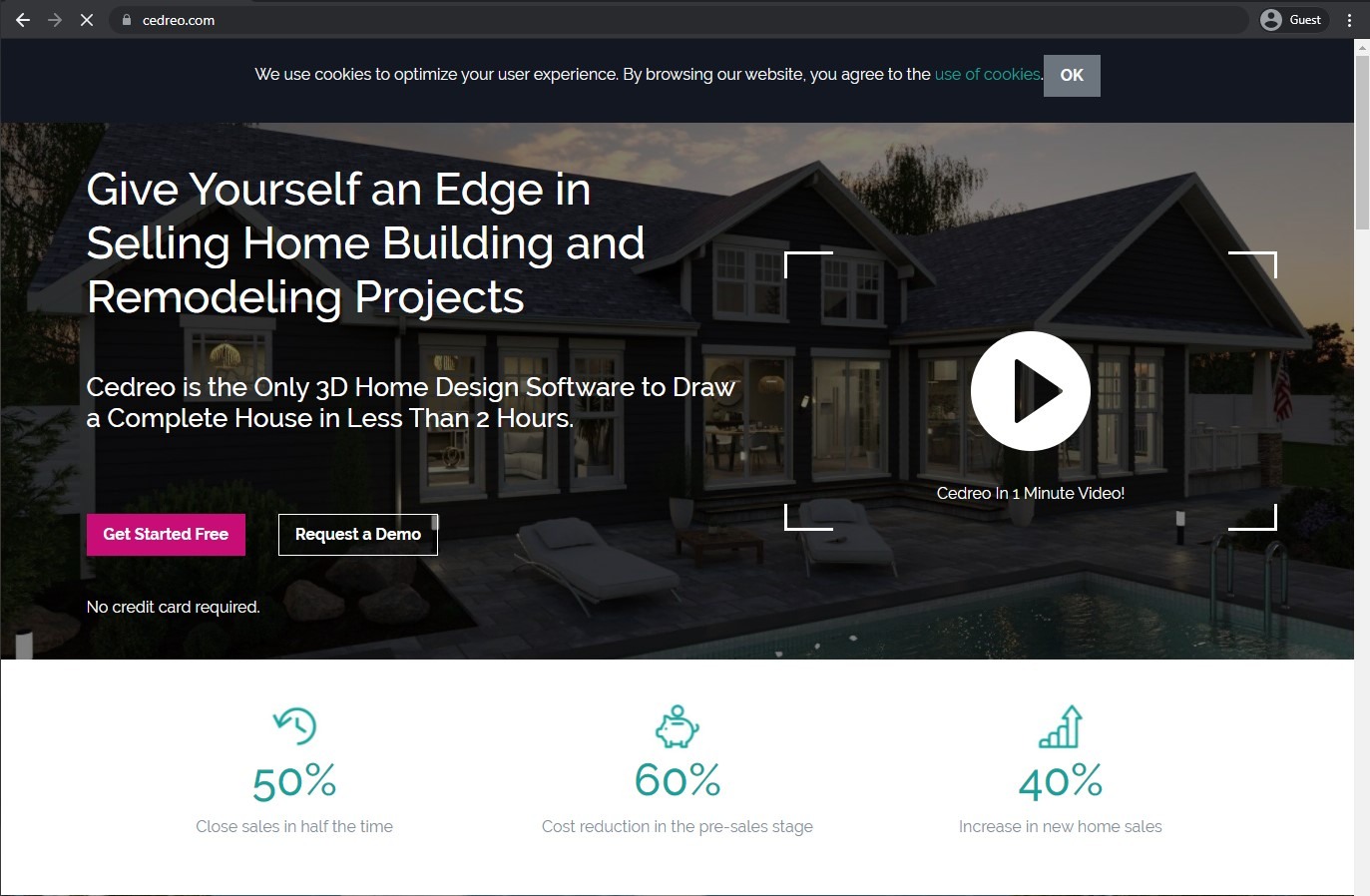
Cedreo is 3D design software that targets multiple groups of people: real estate agents, interior decorators, remodelers, contractors, and more. It has a relatively simple but effective user interface, allowing even inexperienced people to create concepts and designs quickly. Every concept includes floor plans, 3D renderings for both interior and exterior, and so on. It automates floor plan generation and offers rapid 3D modeling for simple projects in the home design field.
Cedreo’s significant emphasis on speed and simplicity set it apart from others, since it does not lose the ability to generate quality models and realistic renderings. The solution manages to streamline sales processes with high-quality visual content that does not require a lot of effort to produce while remaining an effective design solution for more personal and individual use cases.
Software’s contribution to the design segment of the AEC industry:
Cedreo works great in the early conceptual design of residential projects, creating realistic visuals for quick space planning routines. It can be of great assistance during the phase of rapid design iteration, and it can also be used to offer client presentations upon project completion.
Customer ratings:
Key features:
- Floor plan creation in 2D and 3D
- Streamlined sales processes and lower pre-sale phase costs
- Photorealistic 3D renders
- Saves external design costs in many ways
Pricing:
- Cedreo offers four different pricing plans
- “Free” is $0. It is limited to one project, one user, and five renders, and it has limited furnishing/materials
- “Personal”, at $49 per project per user, is a basic paid choice that allows 1 project, 1 user, 20 renders per project, watermarked renders, and blueprint downloads
- “Pro”, at $49 per month billed annually, is the best option for a single professional designer. It offers no-watermark renders, unlimited objects for furnishing and materials, 40 renders per month, and unlimited projects
- “Enterprise”, at $69 per user per month billed annually, is a full-scale solution for teams or companies with priority support, permission management, project sharing, 80 renders per user per month, blueprint downloading, and more
Complexity, target audience, compatibility, and integration:
- Cedreo was created with simplicity and convenience in mind, providing access to quick and easy home design processes, making it suitable for practically everyone, beginner users and above.
- Cedreo excels in working with individual professionals, but it can also be used by most companies that do not work with large-scale projects on a regular basis.
- It has a proprietary data format but also supports importing from DWG files and exporting into images or PDFs.
- Its integration options are minor, with support for just a few basic rendering engines and CRM systems.
Documentation and customer support capabilities:
- Cedreo’s customer support does not offer anything unique or exceptional. It is a standard help center that combines a source of knowledge with a way to contact the customer support team directly, whether via the designated form or the ticketing system.
- Cedreo’s documentation is also relatively standard as far as helpful materials go: there is a FAQ section, a variety of articles, a separate training & support offering, etc.
Customer reviews (original spelling):
- Keerhan M. – “I am using Cedreo as a graphical tool to communicate with my clients and my team, as well as a way to produce simple drawings, without having to go to the architect.”
- Maria T. – “Cedreo has been amazing customer service wise. Whether or not is was a support issue, adding additional artwork, or just general account questions they are always responsive and timely. They really make sure you are apart of the team and that your feedback is heard. Their instructional videos are very helpful when it comes to learning the programming as well.”
- Alexander W. – “Cedreo’s ease of use caused me to start my business and that is what I use right now. It is expensive and somewhat clumsy, so I am looking at other softwares to continue my business.”
My personal opinion on Cedreo:
Cedreo falls into a specific category of software that is only partially involved in the architecture industry as a whole. The solution’s main audience are real estate agents and interior decorators, although it can still be used by contractors and other specialists in the industry. It is not as useful for the “construction” part of the architecture industry as some other tools on this list, but the capability of generating detailed renders and the creation of floor plans may still be helpful in many different situations, if nothing else.
PlusSpec

PlusSpec is another example of complex architectural software primarily used for designing, estimating, and building projects, despite the fact that it is not a standalone BIM solution but a comprehensive plugin. It is highly affordable, packs many useful features, and requires little to no knowledge to start working with it. It allows users to create both 3D models and 2D drawings, it can identify errors in floor plans, and it allows for freedom and flexibility that is unavailable with traditional design methods.
It automates the generation of construction documentation, creates intelligent building components, and generally tries to bridge the gap between conceptual design processes and practical construction planning. It is focused primarily on renovation projects and residential construction, offering an extensive library of manufacturer-specific products, automated scheduling, accurate estimation, and real-time cost tracking. It streamlines workflows from concept to construction, which has made it exceptionally popular among small construction companies and individual residential designers.
Software’s contribution to the design segment of the AEC industry:
Even though PlusSpec is supposed to be used primarily in residential projects, it is still a great tool for several design phases from start to finish. It can perform cost estimates and build a product library if necessary, and it can also be integrated with SketchUp for improved effectiveness.
Customer ratings:
- Capterra – 4.8/5 stars based on 4 customer reviews
Key features:
- Easy to work with
- Improves upon the features of SketchUp
- Supports 3D walkthroughs for better design readability
- Capable of associating prices with most objects in a model
Pricing:
- PlusSpec has a fairly simple pricing model. PlusSpec Pro can be purchased either as a monthly or an annual subscription
- “PlusSpec Pro Freedom Plan” is $110 for a monthly subscription
- “PlusSpec Pro Annual” is $870 for an annual subscription
- Both subscriptions offer the same complete set of features and include a 7-day free trial
Complexity, target audience, compatibility, and integration:
- PlusSpec is technically an extension of SketchUp that adds a plethora of BIM capabilities to what was originally supposed to be a sketching and modeling solution. It is moderately complex, making it a great fit for most intermediate users.
- PlusSpec operates under the assumption that individual experts are its primary audience, although it can also be used in most companies, similar to its parent software SketchUp.
- It works natively with the SketchUp extension SKP file format while supporting DWG, DXF, and PDF files for import or export.
- It can be integrated with not only SketchUp but also basic rendering or estimating solutions in certain situations.
Documentation and customer support capabilities:
- PlusSpec has a customer portal for support questions, but the only way to contact the customer support team is to use a request form with an unspecified response time.
- The same is true of the documentation and official materials available. There are only a few articles, as well as a number of tutorial videos separated into categories on the official website.
My personal opinion on PlusSpec:
PlusSpec is a relatively unknown BIM solution with a plethora of useful capabilities. It offers most of the standard BIM capabilities such as centralized data sharing, information management, workflow streamlining, and much more. It also supports 3D walkthroughs and pulls pricing as object information into the models themselves. It is not the most complex or versatile BIM option on the market, but its low price tag more than makes up for it.
Best visualization software
Concept3D
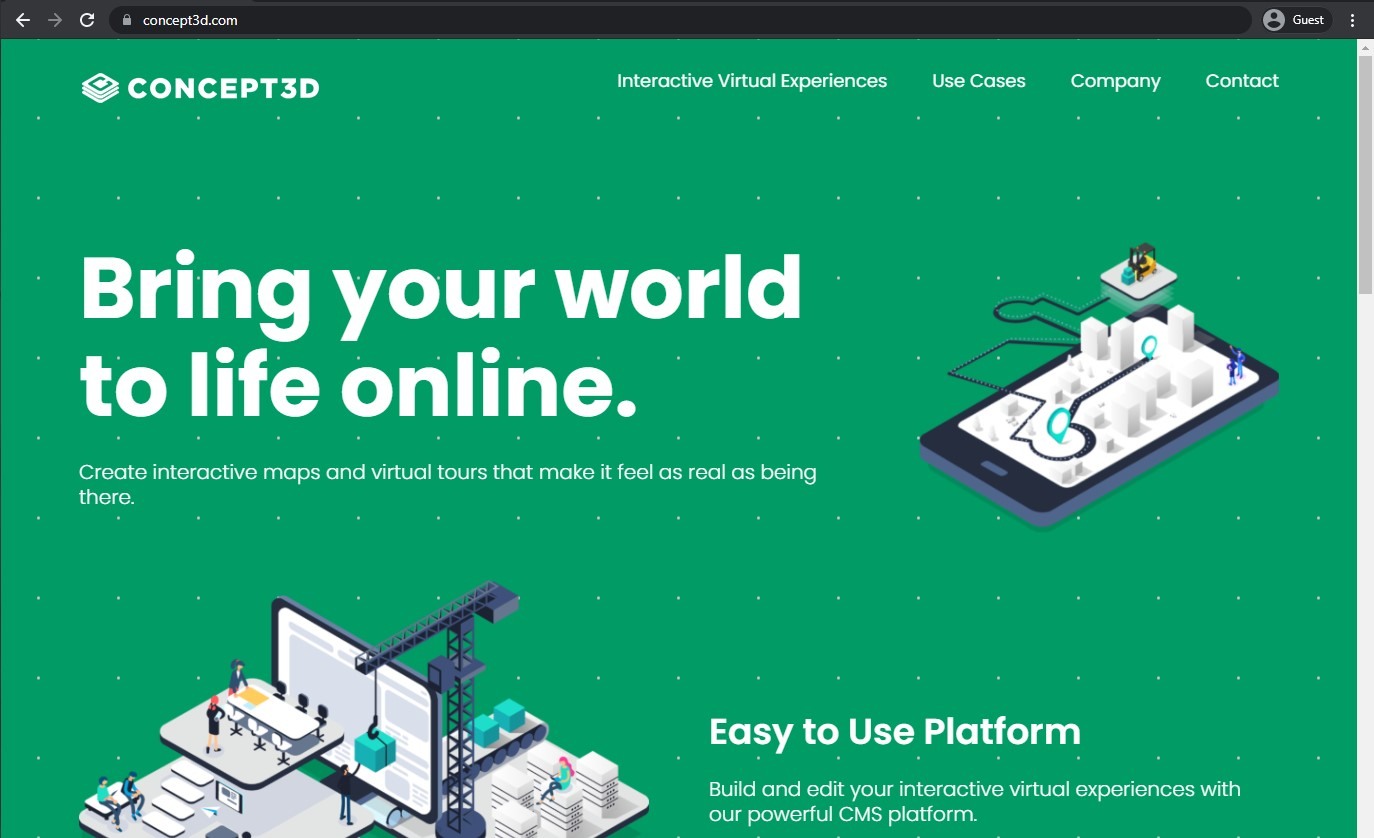
Concept3D is a comprehensive software platform that provides 3D renderings of interactive maps and VR-enabled tours. At its core, it is multifunctional architectural planning software that offers wayfinding, virtual engagement, accessibility customization, and advanced data integration. Concept3D’s team is also extremely responsive and helpful, providing support to their clients at a moment’s notice if the need arises. The total feature set of the software is quite vast, considering its primary purpose is to create virtual tour experiences and digital campus maps.
Concept3D offers interactivity, content management capabilities, and a combination of location-based data with detailed 3D modeling. It takes its own approach to the digital representation of space with both modern and traditional mapping and visualization capabilities, enabling the creation of accessibility routes, energy usage data maps, and so on. It is a great option for companies that need to communicate complex spatial information to various audiences.
Software’s contribution to the design segment of the AEC industry:
Concept3D has an incredibly narrow set of use cases in large-scale and institutional projects, since it offers only interactive visuals for facility management and campus planning. These visuals can also be used as virtual tour experiences and interactive 3D maps, but their effectiveness during the actual design process is somewhat questionable.
Customer ratings:
Advantages:
- Extensive customization capabilities
- Customer support throughout and after onboarding is incredibly helpful
- Map updates are quick and easy to perform
Shortcomings:
- CMS may feel somewhat dated and is not particularly intuitive
- The solution’s module-like structure can make it more difficult to figure out what modules can be accessed at any given moment
- Reusing pins in different categories could be easier and more convenient
Pricing:
- There is no public pricing information available on the official Concept3D website. The only way to obtain such information is to request a quotation directly from the service.
Complexity, target audience, compatibility, and integration:
- Concept3D specializes in visualization and mapping, and it is most suitable for intermediate users.
- Even though it might not seem so at first, Concept3D does target large companies the most out of all potential audience categories.
- It has a proprietary file format but also supports GIS data, SKP, DXF, and DWG.
- It can be technically integrated into various virtual tour platforms, CMS systems, and even mapping services such as Google Maps.
Documentation and customer support capabilities:
- Concept3D offers its users a somewhat basic customer support package. There is a dedicated help center website that works with user queries using a ticketing system while also providing a number of articles on some of the most commonly asked questions.
- The software’s website also has a blog section with helpful materials, a variety of case studies, several downloadable resources to work with, a number of webinars, and more.
Customer reviews (original spelling):
- Bart P. – “My university has been a Concept3D customer for about eight years. With the help of their support team, we have achieved our goal of presenting an informative interactive experience in which prospective students can “visit” the campus from wherever they are. The illustrated map shows that classic design of our campus buildings. Panoramic photos show the natural beauty of the campus and highlight some attributes of special interest. For example, prospective students can use this tool to tour the interior of student residence halls.”
- Jason T. – “The account management team at Concept3D was extremely helpful to us during the implementation process. They visited our campus for several days to walk our implementation team and numerous University stakeholders through the steps necessary to get our interactive map up and running. They helped us to develop a plan that allowed us to launch the product at 21 Penn State campuses. Even now that the product has been live for more than a year, Concept3D continues to be very receptive to our questions, needs and suggestions.”
- Jason C. – “Concept3D was awesome with our initial implementation and setting up our map to make sure our map was as accurate and realistic as possible. Since then, they’ve helped us evolve our map with new features and tools to make it a great tool for both wayfinding and general marketing.”
My personal opinion on Concept3D:
Concept3D takes a very peculiar approach to its positioning in the market. The core of the solution is a multifunctional architectural planning system that can generate interactive maps, VR walkthroughs, wayfinding, and more. It differs quite a lot from most of the architectural software on this list, since it lacks a lot of design and BIM features. At the same time, it still falls under the umbrella of the term “architectural software,” and its unusual set of features helps it find clientele in the industry with ease.
Lumion
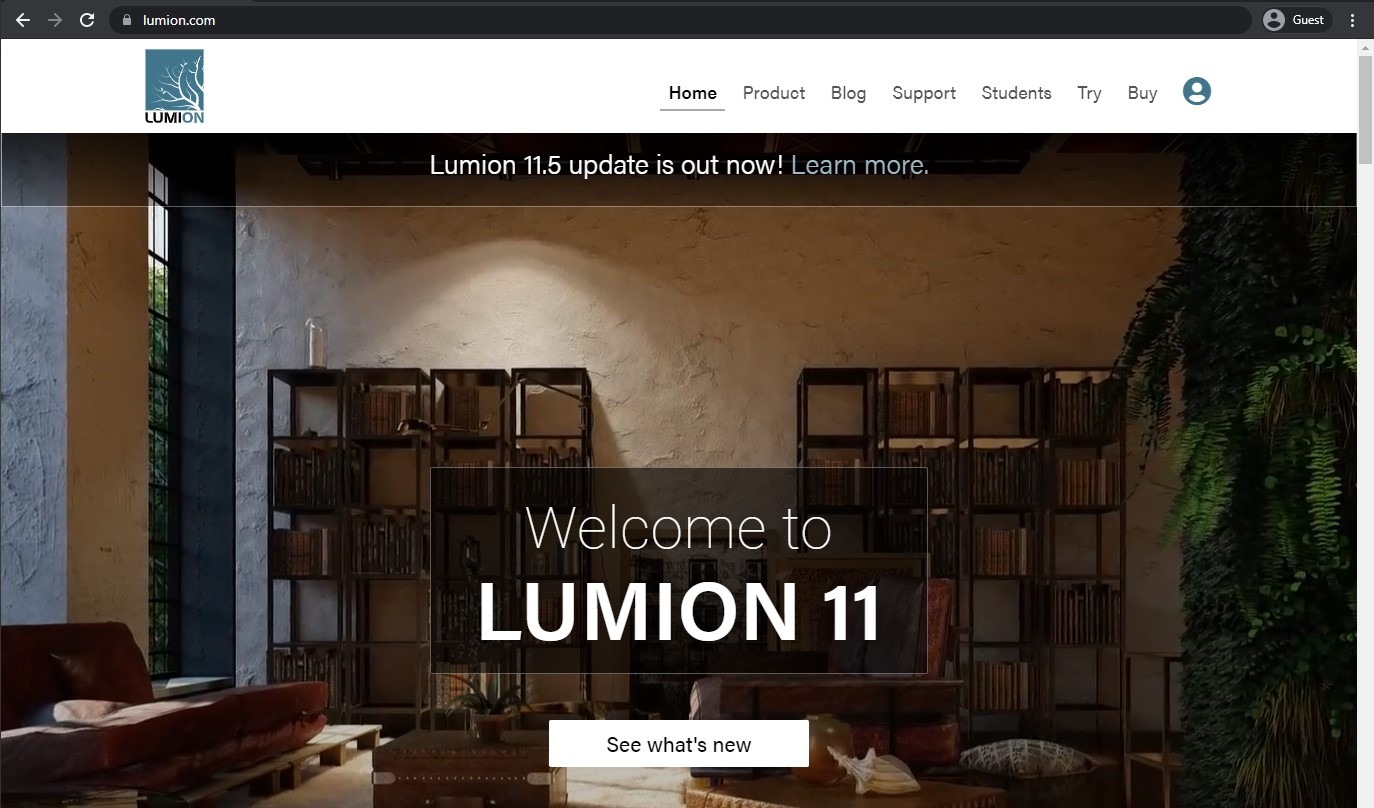
Lumion is a dedicated piece of software for architects that offers mainly visualization and 3D rendering as its main features. It claims to be compatible with models from multiple different modeling systems, such as Revit, 3DS Max, Rhino, and ArchiCAD, and it offers stylish effects, realistic models, and a multitude of materials/objects in its built-in content library. Its contextual enrichment capability dramatically speeds up the process of populating scenes with weather conditions, landscapes, and even lifelike human activity (a great option for environmental impact studies and urban design presentations).
One of Lumion’s most significant selling points is the ability to use it without architectural skills as a prerequisite, which allows everyone to start creating panoramas and images in no time. It also works exceptionally well with large-scale environments with little to no performance losses, and the built-in animation capabilities allow for the creation of compelling storytelling via architectural visualization. Other capabilities of Lumion include volumetric lighting, seasonal variations, a library of pre-made content to work with, and more.
Software’s contribution to the design segment of the AEC industry:
Lumion excels in assisting with late design development with its quick visualizations and outstanding render quality. This combination of advantages also makes it highly useful for client presentations to better communicate the original design intent. Creating compelling presentations and marketing elements is its primary goal, but it can also be used in other parts of the design phase, albeit with lower efficiency.
Customer ratings:
Advantages:
- The overall structure of the solution is similar to how a gaming engine works, making it easier to navigate for someone familiar with how navigation in video games works
- Render quality is astounding
- Revit files are easy to import and work with
Shortcomings:
- Object rotation is not as easy as with SketchUp or AutoCAD due to the lack of a “snapping” mechanism
- High-resolution 3D models make the solution a lot slower than usual
- Lumion has high system requirements to run smoothly
Pricing:
- Lumion offers two different pricing plans
- “Standard,” at €62.42 per month, offers limited rendering effects, one-third of the content library, and access to all of the current and future updates to the software
- “Pro,” at €124.92 per month, offers the complete set of Lumion features with full rendering capabilities, the full content library, and many other capabilities
Complexity, target audience, compatibility, and integration:
- Lumion offers straightforward visualization capabilities, but it also requires a certain level of 3D modeling knowledge, which makes it more suitable for intermediate users or above.
- Lumion is a great solution that mostly targets small and medium-sized businesses.
- It has a native LS data format, imports data from FBX and DWG files among others, and can export information into images or videos.
- It can be integrated with other solutions that require rendering capabilities such as Revit, SketchUp, Archicad, and more.
Documentation and customer support capabilities:
- Lumion’s customer support package is nothing particularly interesting or unusual. It has a dedicated support center on a separate website, as well as multiple contact options, including email and an online ticketing system.
- The software’s documentation is also relatively standard, with an extensive knowledge base that provides FAQs, tutorials, articles, and other resources that can be helpful in learning or improving upon Lumion’s capabilities.
Customer reviews (original spelling):
- Chanaka A. – “If you are expecting a high-quality, fast rendering for the designs, Lumion is the option you should choose. It’s faster and has many preloaded elements which will aid in designing a perfect simulation. But you got to have a device with high performance to use Lumion and Lumion works only on Windows operating system.”
- James L. – “For fast renderings, especially early on, Lumion is great. Additionally, the plants and trees render fantastically. The only downside is the potentially cartoonish nature of the final product. We have found that some materials do this more than others, but it’s hard to know which will work without a lot of wasted time doing test renders.”
- Ziggi W. – “I get the job done extremely quick. With no previous 3D experience I was able to learn Lumion in the matter of hours and it generated first income in the matter of days. We had a project with 3D elements in it and with extremely short deadline . I don’t know of any other software that would allow us to make it done so fast (both thinking about how easy it was to start using and rendering times of complicated structures). I love the “what you see I what you get” aspect of it, and that you see it in real-time, without wasting time to pre-render things.”
My personal opinion on Lumion:
Lumion’s two main fields of specialization are rendering and visualization. It is relatively small architectural software with a user-friendly interface and a convenient user interface. Lumion can be integrated with a number of other architectural solutions such as Rhino or ArchiCAD, and its overall content library is surprisingly varied. It also has its own share of basic problems, such as the overall high system requirements and the inevitable software slowdown when working with large and complex files.
Shapespark
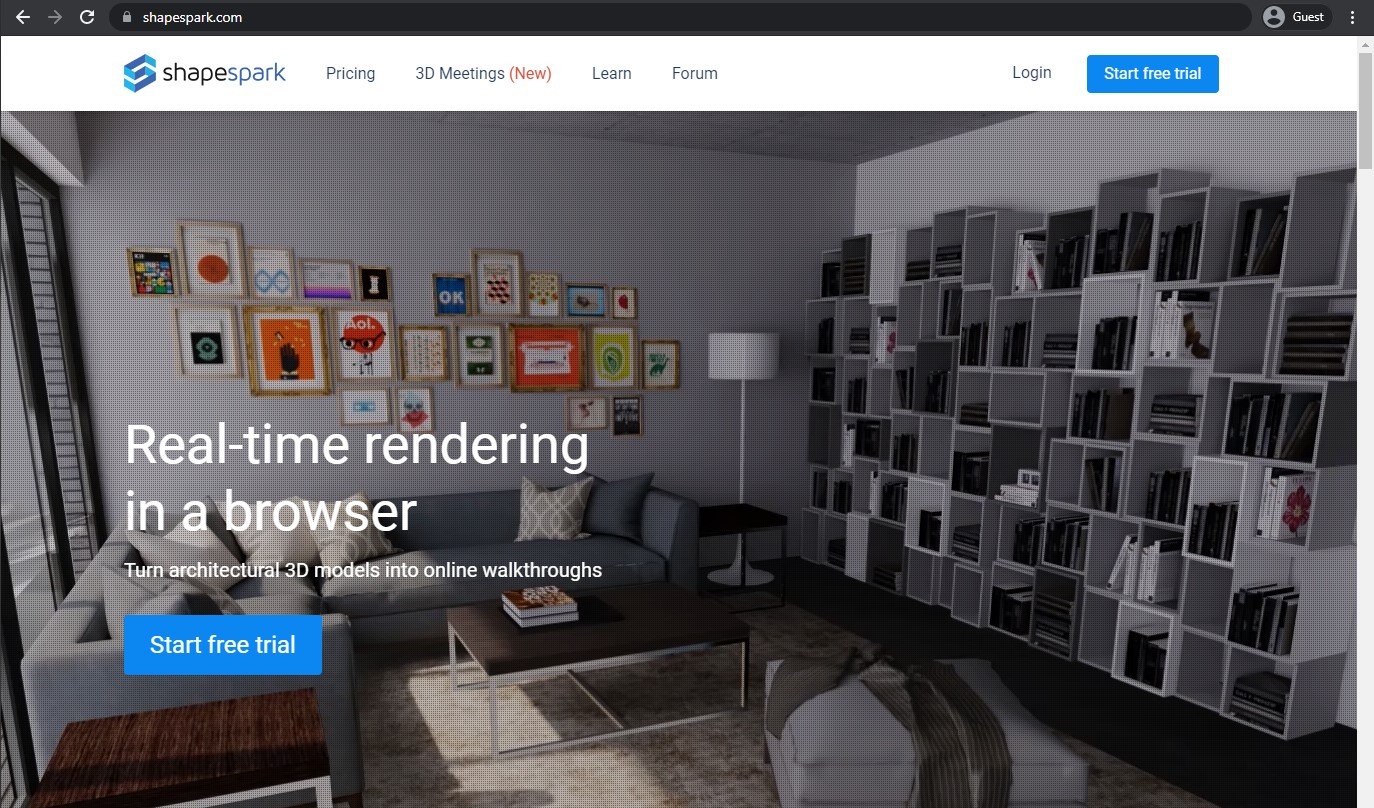
Shapespark is relatively case-specific architectural software that allows users to create interactive web walkthroughs based on 3D architectural models. It is fairly simple to work with, and the materials and lighting of the tour can be configured beforehand. After that, every virtual tour can be easily shared with anyone else, including partners, clients, or anyone else. It is an excellent option for client communication and remote presentations thanks to the combination of high quality and interactivity in its visuals.
Shapespark provides an accessible and user-friendly way of creating and sharing visuals from 3D models, and the web-based nature of the solution dramatically improves accessibility. It even offers the ability to make some of the elements in the visualization more interactive, including movable objects, switchable materials, and more. In addition to that, its robust annotation system improves the user’s ability to review designs and suggest improvements on the fly.
Software’s contribution to the design segment of the AEC industry:
Shapespark is a great option for late design development due to the ability to easily create interactive 3D visuals to communicate spatial experiences better. It is a web-based environment with walkthrough capabilities that also make it extremely convenient for client presentations, even if it does lack the conventional advantages before the project model is complete.
Customer ratings:
Advantages:
- Easy access to the design process and a variety of convenient tools for different purposes
- User-friendly interface
- Does not require a high-end device to work properly
Shortcomings:
- Lighting system needs a number of improvements
- Slows down after prolonged use
- Relatively high price
Pricing:
- Shapespark’s subscription pricing plans can be split into four categories
- “Starter,” at $35 per month billed annually, includes 3 online hosting slots, a feature for embedding in websites, a cloud editor, and more
- “Standard,” at $58 per month billed annually, adds video meetings, personal logos, no watermarks, and 25 hosting slots
- “Plus,” at $117 per month billed annually, includes team management capabilities, Javascript/HTML customization, viewer API access, a custom domain, etc.
- “Premium,” at $294 per month billed annually, can be self-hosted on private servers and adds custom video meeting avatars, 150 hosting slots, and more
Complexity, target audience, compatibility, and integration:
- Shapespark provides interactive visualization capabilities with a relatively challenging learning curve, making it most convenient for intermediate users and above.
- Shapespark prefers to work with small or medium-sized companies, although it can also be used by individuals in certain situations.
- It has a native web-based data format and supports SKP, OBJ, and FBX files.
- It can be integrated with a small number of industry solutions, such as SketchUp or Blender.
Documentation and customer support capabilities:
- Shapespark has a dedicated support center with a separate website. The website includes a collection of articles covering the most common issues and their solutions, as well as three ways to contact a customer support representative: email, live chat, and a ticketing system.
- The aforementioned articles can also be treated as a FAQ section of sorts, in addition to the other documentation resources that Shapespark offers, including user guides, tutorials, blog posts, and community forums.
Customer reviews (original spelling):
- Jay J. – “Overall this has been a great experience. I look forward to Shapespark adding additional features in the future. With the current pandemic this is a really great piece of tech to have for showing architectural environments.”
- Felipe R. – “Shapespark is making sharing ideas much easier and more interesting for our clients. The new resourse of online meetings was also a great innovation.”
- Partha Protim P. – “It is one of the best architectural walkthrough softwares currently in the market. Anyone can turn a 3D model into an interactive architectural walkthrough.”
My personal opinion on Shapespark:
Shapespark continues the trend of software that is not originally designed for architectural use cases offering the ability to use 3D models to generate interactive web walkthroughs. It is possible to customize some of the elements beforehand, as well, including materials and the lighting simulation. However, the tool itself can do little to nothing besides generate walkthroughs, modify them, and share them with other users, making it extremely case-specific and not particularly useful to most industry specialists.
Enscape
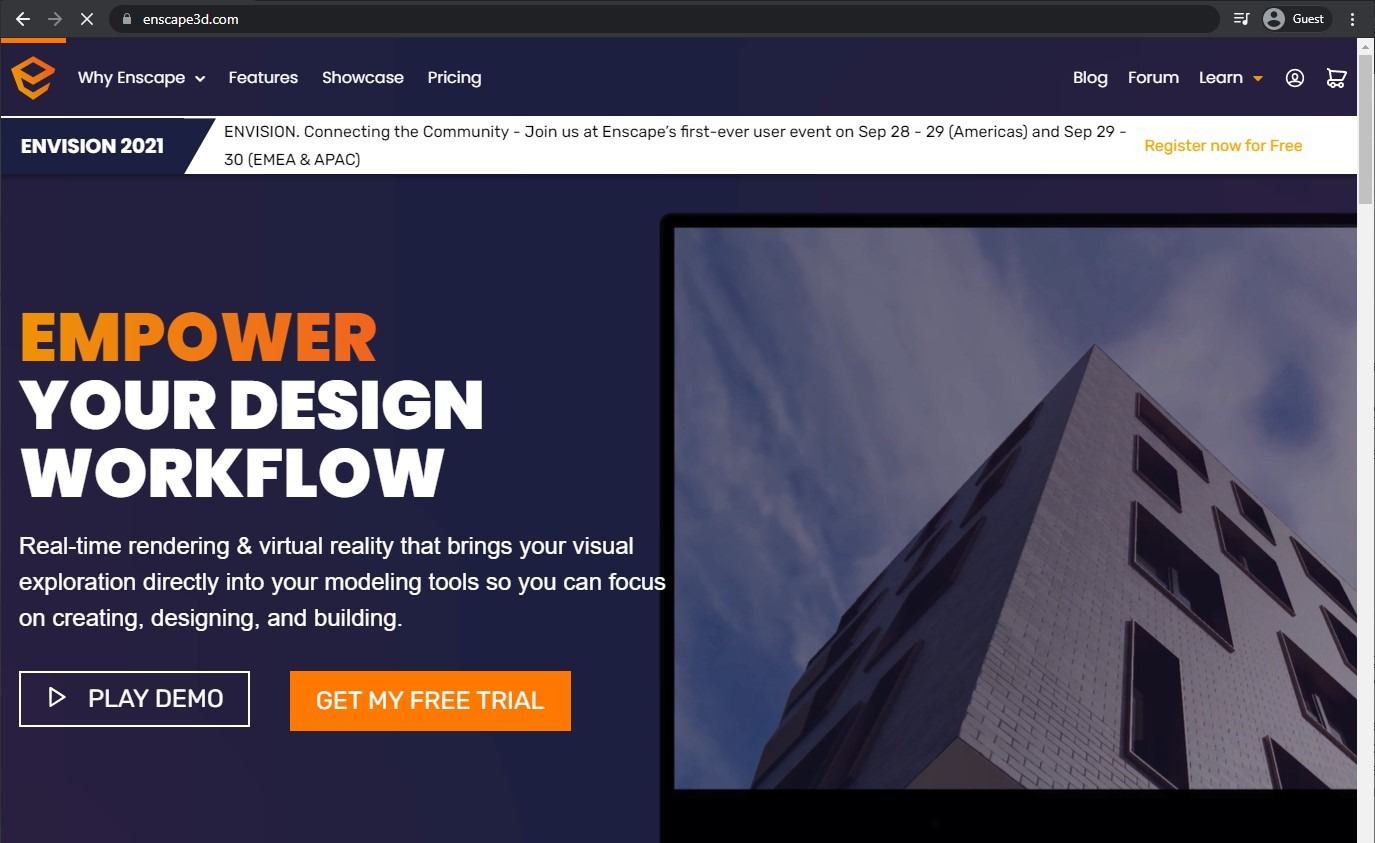
Enscape presents a slightly different approach to rendering and visualization. The main difference between Enscape and other architectural software programs is that Enscape is not a full-fledged application but a plugin that can be attached to most popular design/CAD applications, such as SketchUp, ArchiCAD, Revit, Rhino, and more. It is an extremely popular and easy way to turn regular 3D models into experiences, whether via virtual tours or even with the use of virtual reality. Enscape integrates design processes and visualization into one single entity, empowering workflows and generating enchanting visuals, all of which helps Enscape remain one of the best 3D architectural software providers on the market.
It offers an automated lighting system that greatly assists with creating compelling visualizations, and its extensive built-in library of assets speeds up the process of filling scenes with context-sensitive elements such as furniture, vegetation, etc. Enscape integrates design processes and visualization into one single entity, empowering workflows and generating enchanting visuals, all of which help it remain one of the best 3D architectural software providers on the market. The existence of real-time reflections and interactions in its visuals only reinforces the plugin’s position in the market.
Software’s contribution to the design segment of the AEC industry:
Enscape’s real-time visualization greatly improves design decision processes, making it extremely useful during most of the design phase, from design development to the generation of construction documentation. It can also be easily integrated with a plethora of BIM solutions to improve client presentations and design reviews at different stages of project development.
Customer ratings:
Advantages:
- User-friendly solution
- Not particularly demanding in terms of hardware specifications
- Works with most popular CAD/BIM solutions on the market
Shortcomings:
- Customization options are somewhat limited
- The overall cost of the plugin may be a problem for smaller businesses
- Some materials are not particularly detailed
Pricing:
- Enscape has three different pricing tiers by technicality, even though only two of them are actually different subscription tiers
- The “Free” tier is arguably not a price tier at all but simply a different name for the 14-day free trial which must be turned into an active paid subscription to continue working after these two weeks
- A “Fixed-Seat,” at €78.90 per month per user (it is much cheaper if paid for an entire year in advance, down to €42.90 per month), is a license bound to a single computer. It offers free upgrades, expert support, and all of Enscape’s features
- “Floating,” at €76.90 per month per license, is a single license can be used on multiple computers. It can be billed only yearly and includes everything that the Fixed-Seat license offers
Complexity, target audience, compatibility, and integration:
- Enscape is a versatile visualization plugin with a lot of room for growth in terms of comprehensive capabilities, but most of its basic feature set can be easily handled by intermediate users and above.
- Enscape is at its most effective in the context of small and medium-sized teams.
- It has a proprietary file format, and it also supports whatever data formats the host solution works with.
- It can easily be integrated with many BIM or CAD environments, such as Rhino, Revit, SketchUp, and many others.
Documentation and customer support capabilities:
- Enscape offers a relatively basic set of features in terms of customer support. There is a dedicated customer support portal that acts as a centralized customer support location. The customer support team itself can be reached using live chat, email, or the online ticketing queue.
- The customer portal also offers plenty of information about the software itself, including helpful articles, documentation, user guides, tutorials, FAQs, and videos on different topics.
Customer reviews (original spelling):
- Sid K. – “With Enscpe, we can make our 3D CAD models look life-like as the quality of rending form this software is near realistic. It is also very quick and easy to integrate with other design software to make full use of its features.”
- Laylee N. – “since im the only 3d architect in my firm , and i work with civil and mechanic engineers its really important for me to be able to present a physical outcome on my imaginations and Enscape helps me do that considering the fast rendering process . to be more informal , enscape help me make big changes in a short time to show to people how has low sense on visualization .”
- Alison L. – “In general, Enscape has made rendering infinitely easier than it was previously. We use to live in a world where we were unable to show all clients 3D images due to scale and duration of projects. After implementing Enscape into our daily work flow there is no reason we cant walk through the entirety of the building with every client. This has shown us huge improvements in client engagement and satisfaction. Working on education projects, Enscape has allowed us to quickly produce images and video to create an overwhelming sense of excitement among school students and staff!”
My personal opinion on Enscape:
Rendering plugins are a legitimate category of software in this industry, and there are plenty of options to choose from. Not only are most of the built-in rendering options unable to keep up with the third-party alternatives, but there is also the fact that a lot of large CAD/BIM solutions can be easily integrated with to produce the best of both worlds. Enscape is one such example, providing exceptional visualization and rendering capabilities to popular CAD solutions such as Rhino, SketchUp, AutoCAD, and many others. It is fast, accurate, and not particularly difficult to work with, and it is a great option for CAD users that feel like the built-in rendering engine is insufficient for their specific purposes.
Chaos V-Ray
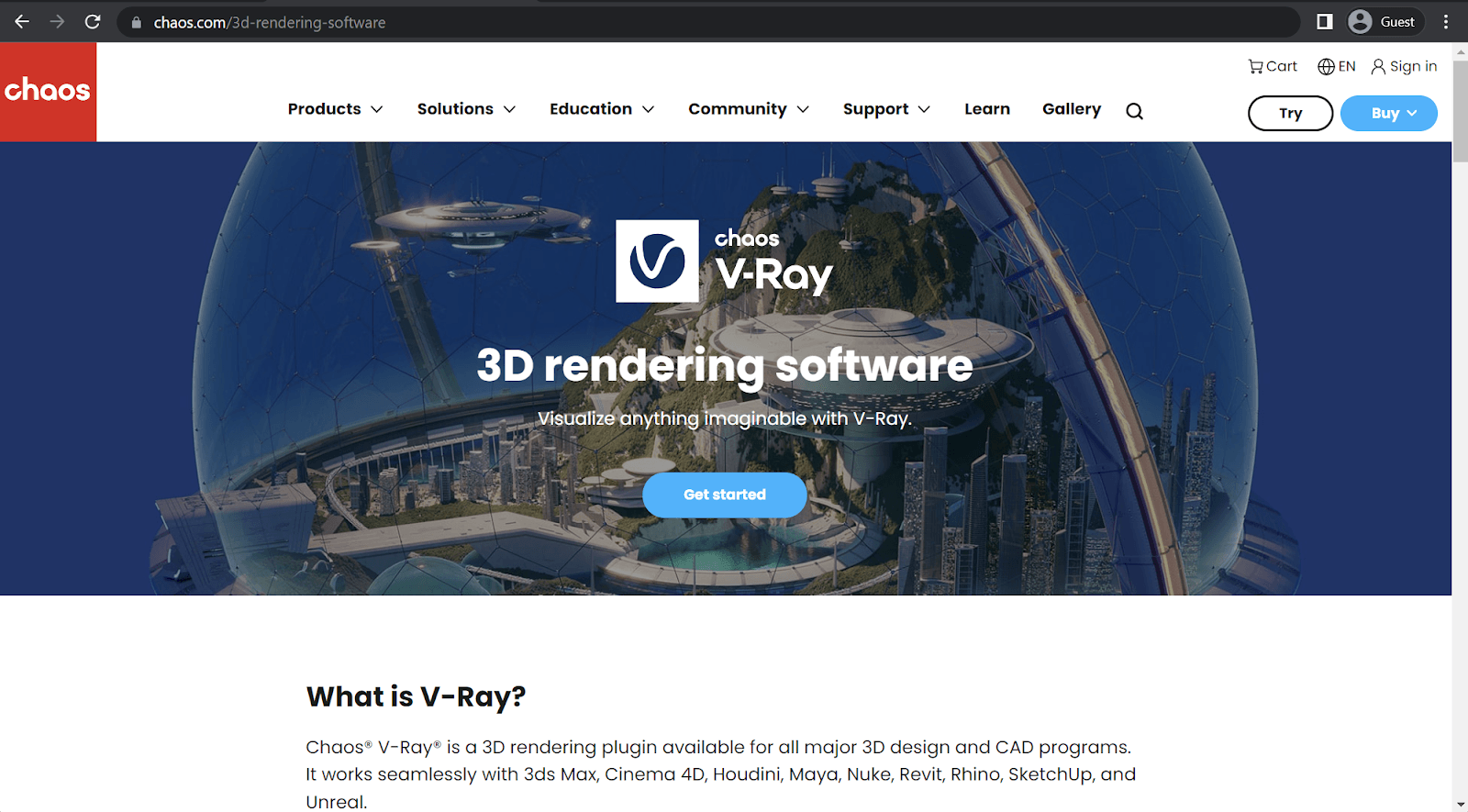
Chaos V-Ray is another great example of software that is not technically software in the first place: it is a 3D rendering engine that can be installed in all major 3D CAD solutions, including 3ds Max, Revit, Rhino, SketchUp, and more. It is a great way to create high-quality renders with many cutting-edge features, such as real-time ray tracing. It is a highly popular plugin in many industries, not only architecture, but also visual effects, advertising, and more.
Not only is V-Ray great for visualization, but it can also be used to replicate real-world surfaces and materials with impressive accuracy due to the existing material library and an intuitive material creation interface. It manages to strike a delicate balance between speed, quality, and ease of use, which has made it a very popular solution in its own market. Additionally, some of its more recent additions in terms of cloud computing and real-time rendering have cemented its status even further.
Software’s contribution to the design segment of the AEC industry:
V-Ray’s most useful capability is its photorealistic rendering for marketing and visualization purposes. While client presentations are some of the most common use cases for the solution, it can also be used in other design processes, albeit with much lower efficiency.
Customer ratings:
Advantages:
- Plenty of useful features for various 3D rendering use cases
- Impressive customer support
- Easy to assign different materials or textures to models
Shortcomings:
- Extremely demanding in terms of computer hardware
- Built-in libraries can be somewhat limited
- Most effects take a while to apply
Pricing:
- V-Ray has three main pricing tiers for commercial use:
- “Solo”, at €74.90 per month per single fixed computer, includes all V-Ray integrations, customer support, and access to the Chaos Cosmos content library
- “Premium”, at €109.90 per month with a floating license, expands upon the previous offering by adding Chaos Vantage (real-time ray tracing), Chaos Scans (photorealistic material library), Chaos Player (fast and smooth playback for high-quality image sequences), and Chaos Phoenix (simulated oceans, fire, smoke, etc.)
- “Enterprise”, at €44.90 per month per floating license, mirrors the entire set of features of the previous version, but can be purchased only in a bundle of at least 5 licenses (or more)
Complexity, target audience, compatibility, and integration:
- V-Ray is a complex rendering plugin with many features to offer, but it should be relatively easy to handle for most intermediate users and above.
- Similar to most third-party rendering engines, V-Ray is rarely needed outside of smaller or medium-sized environments.
- Aside from the native VRay Scene data format, the list of data formats the software supports completely depends on the solution it is integrated with.
- It can be integrated into practically any solution in the CAD or BIM field that might require visualization capabilities, with 3DS Max, SketchUp, and Rhino being just a few of many examples.
Documentation and customer support capabilities:
- The dedicated support portal is the main location for V-Ray’s customer support topics and inquiries. Active V-Ray subscribers can use the live chat to contact the customer support team, and contact methods such as email and tickets are available to everyone.
- One of many reasons why V-Ray is so popular is its accessibility in terms of documentation and learning materials. There are plenty of materials on the Getting Started page of the website, including case studies, official documentation, and even webinars. Other helpful data can also be found in the support center in the form of manuals and user guides, as well.
Customer reviews (original spelling):
- Shubhi J. – “Overall its was good while sometimes it takes a toll on you figuring out the perfect settings for the render.”
- Lindsay W. – “With vray, I have the ability to create realistic renderings for clients all over the world. The quality and value that vray gives my renderings is unmatched.”
- Favio R. – “We have created our best renders with v-ray and we have used it with all of our modelling software which is great because it does not limit us on that.”
- Ryan M. – “I would say overall, I was always very pleased with the end result. Thought it might have taken more time to produce a image, it was well worth the trade off. Now that there are so many other engines out there, V-Ray needs to look towards getting more end users by adopting a business model like D5 or Unreal Engine.”
My personal opinion on V-Ray:
V-Ray joins Enscape on the relatively small list of rendering engines/modules presented in this article. V-Ray is arguably one of the better-known rendering engines in the industry, offering photorealistic features and plenty of control over effects, materials, lighting, and so on. It can be integrated with many CAD and BIM solutions, and architects specifically are praising it for the ability to generate presentable and impressive visuals in no time.
Best collaborative software
Revizto
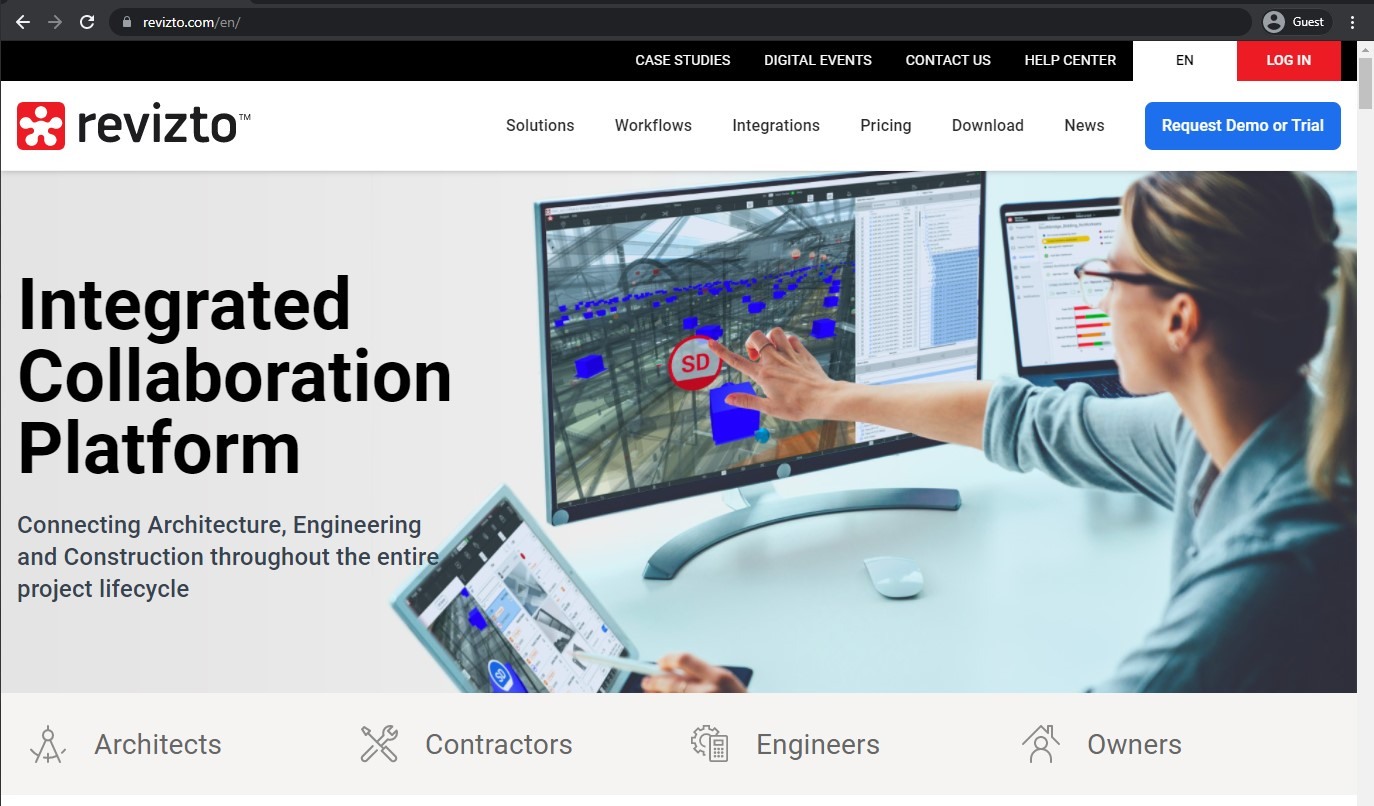
Revizto is a multifunctional collaboration platform that offers a unified source of BIM information for different parts of a project team. Its amazing 3D tracking allows project team members to identify various issues in both 2D and 3D and allows clash groups to be addressed, among other features. It can act as a centralized source of truth due to its ability to consolidate information from many data sources and file formats, and its intuitive interface enables the participation of all team members in the design review process regardless of their technical capabilities.
It also provides the ability to access data from almost anywhere, the opportunity to explore models using VR, the possibility of integration with several other popular BIM systems, and support for the majority of existing CAD software via plugins: Revit, AutoCAD, Tekla, and Vectorworks, to name a few. The sophisticated filtering system, which simplifies issue management, and the ability to provide real-time data synchronization to its users are what sets Revizto apart from most of its competition.
Software’s contribution to the design segment of the AEC industry:
Revizto excels in design development and construction administration processes, offering simple and convenient coordination between disciplines and project teams. It can integrate models from several sources at once while facilitating issue tracking, both of which improve its usefulness for coordination meetings and other similar processes.
Customer ratings:
Advantages:
- Specific clashes or issues can be personally assigned to workers/departments
- Centralized information access and an extensive collaboration-forward toolset
- Extensive issue tracking capabilities
- Long list of integrations with different CAD/BIM platforms and solutions
Shortcomings:
- Setting up data filtering could be easier
- The software may slow down with larger projects
- Reporting features are not particularly customizable
- The overall user interface is vastly different from most solutions on the market, and it may take some time to get used to after switching from Navisworks or similar solutions
Pricing:
- Revizto does not publicly provide pricing information. The only way to obtain such information is to request a quotation from the company and/or schedule a demo of the solution.
Complexity, target audience, compatibility, and integration:
- Revizto is an advanced collaboration tool that can be considered moderately complex, making it most suitable for intermediate users and above.
- Revizto’s primary audience lies within the range of medium-sized and large companies.
- It has a native data format of its own, along with support for existing formats that are popular in the industry, including IFC, OBJ, FBX, RCS, 12DXML, etc.
- It has strong integration capabilities with other solutions in the field, including both CAD and BIM software: Revit, Archicad, AutoCAD, Rhino, SketchUp, Vectorworks, etc.
Documentation and customer support capabilities:
- Revizto offers a designated support portal as a part of its solution, but the overall level of service may differ depending on which level of subscription the user has. The support team can be reached via email, a live chat, or the online ticketing system on the customer support portal.
- Revizto’s documentation includes webinars, video tutorials, user guides, a FAQ section, and a community forum.
Customer reviews (original spelling):
- Steven B. – “We are now only using this software for as-built purposes and we are trying to enforce it that the subs sign in to be able to do shop drawing changes that come in from out in the field. We want our superintendents more involved in the coordination process and this is how we plan to get them in there.”
- seiya o. – “fast, easy, and accurate visual coordination at ease by using Revizto. We were able to have our client provide positive feedback. customer service was great. I especially thank to rep for all the help that he provided in the early days of Revizto.”
- Bill M. – “Our project collaboration efficiency increased, as did our quality and confidence with our designs as a result of the “single source of truth” approach that Revizto provides.”
My personal opinion on Revizto:
Revizto is an exceptional BIM solution with a specific set of features in mind. It does not have the capabilities to compete with full-fledged BIM solutions such as Revit, but it does an amazing job within its own range of features. Revizto’s main focus point is its issue tracking and clash detection capabilities, combined with an extremely useful collaboration platform that is accessible to all project participants. It also has its own share of unusual features, such as extensive VR support, which allows for immersive walkthroughs using practically any project model that supports it.
Bluebeam Revu
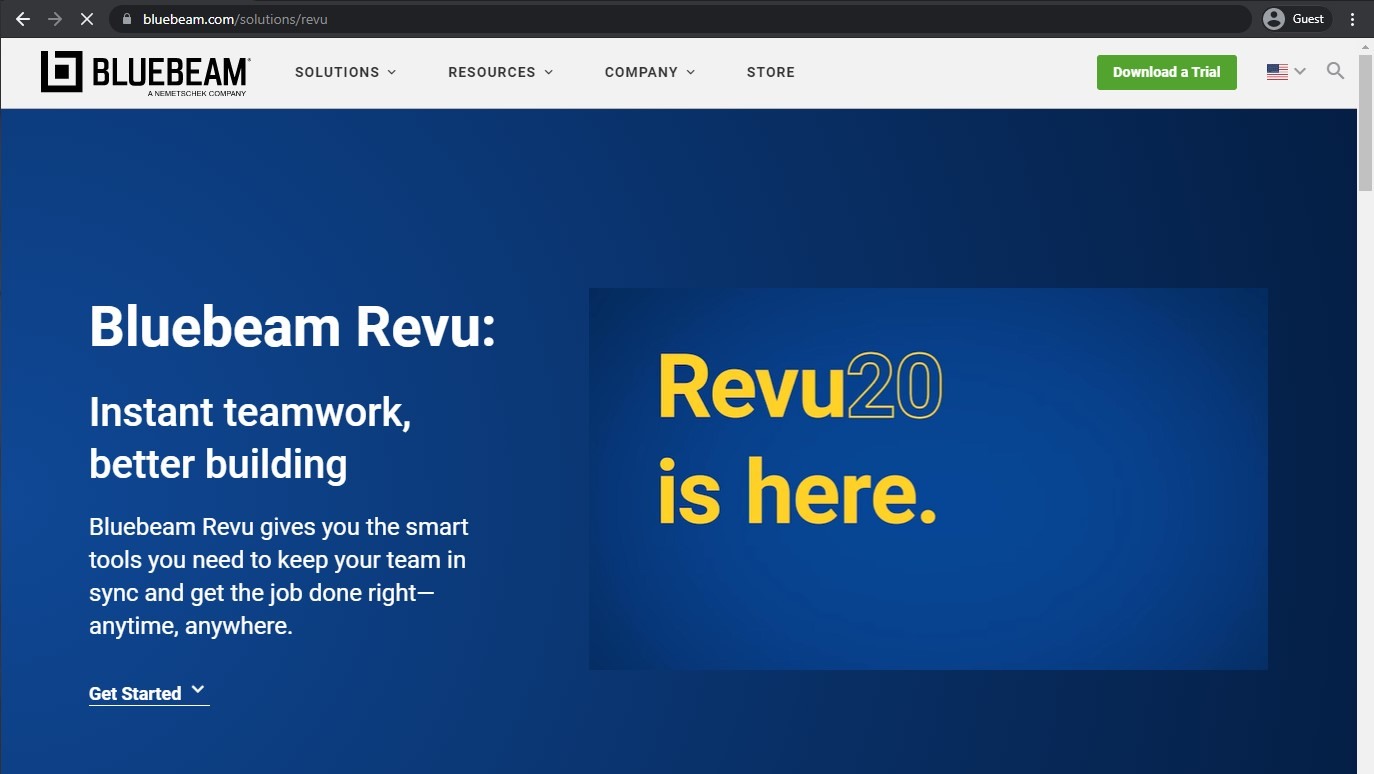
Bluebeam Revu is architectural planning software that is well-known in many document-intensive industries, providing improved communication, less time wasted on menial tasks, and generally digitized workflows. It is far above any of the standard PDF manipulation solutions with its specialized tools for quantity calculations, takeoffs, etc. The software makes it possible to standardize review processes by customizing the existing toolset for specific company needs and requirements for improved consistency across many projects.
Bluebeam’s solution allows for heightened collaboration and project efficiency while streamlining important document-related processes via easier sharing of various details about construction documents, such as bookmarks, metadata, hyperlinks, images, etc. It also has exceptionally versatile collaborative capabilities due to its easy integration with Studio Projects and Studio Sessions, enabling easy document markup and real-time document review capabilities. Some of its features are also completely automated, such as verification and comparison, making it extremely convenient when it comes to handling large drawings and complex sets of documents.
Software’s contribution to the design segment of the AEC industry:
Bluebeam Revu is at its most efficient when working on construction documentation and construction administration. It is an indispensable solution for bidding and permit reviews, as well as with any project that requires extensive collaboration and document markup capabilities. It can also be useful in other stages of the design development, although its effectiveness there is significantly lower.
Customer ratings:
- Capterra – 4.7/5 stars based on 969 customer reviews
- TrustRadius – 8.6/10 stars based on 373 customer reviews
- G2 – 4.6/5 stars based on 423 customer reviews
Advantages:
- Extremely efficient markup tools
- Studio collaboration capabilities are very convenient
- Can mark different layers when working with CAD files
Shortcomings:
- Support for past perpetual licenses was dropped rather recently
- Scrolling through long reports is not exactly easy or convenient
- User-defined shortcuts cannot be created
Pricing:
- Bluebeam Revu’s pricing is split into three different tiers
- “Basics”, at $260 per year per user, offers a basic set of features such as PDF creation/editing, limited collaboration capabilities, digital signatures, area/length measurements, etc.
- “Core”, at $330 per year per user, adds specialty markups to PDFs, can perform batch comparisons, supports AECO plugin, improves Studio collaboration, and more
- “Complete”, at $440 per year per user, offers Revu’s entire set of features, with Dynamic Fill, advanced measurement tools, advanced markup reporting, scripting commands, and so on
Complexity, target audience, compatibility, and integration:
- Bluebeam Revu is moderately complex in its structure and interface, so it can be recommended only to intermediate users and above.
- Bluebeam Revu’s user-friendliness and narrow set of use cases make it less than useful for any company larger than 50 people or so (medium-sized business).
- It supports exporting into PDF and importing from multiple BIM model types.
- It can be integrated into a variety of document management solutions and tools, including Procore, SharePoint, and ProjectWise.
Documentation and customer support capabilities:
- Bluebeam Revu has its own dedicated customer support center to consolidate its efforts. A live member of the customer support team can be reached either via phone call, email, or the ticket system.
- The support center also works great as a massive repository of software documentation in different forms, including videos, FAQs, articles, tutorials, user guides, and customer forums.
Customer reviews (original spelling):
- Allison M. – “Bluebeam Revu proved to be even more an essential tool during the pandemic when the team was remote. During that time clients and consultants became more familiar with it’s functions and now we are able to save money and time by reducing in person meetings.”
- Susan R. – “Its more than a PDF viewer or an annotation tool. I can do takeoff any project efficiently for estimates with all the assorted program tools. It is the best platform for Constructability Reviews through studio sessions that allows all team players to collaborate with each other to avoid conflict between each engineering discipline.”
- Kelsey F. – “Overall, great experience with Bluebeam Revu. Been a customer for the past 5 years. Never looked back or started looking for another program. Bluebeam has made my work quite simpler. Once you learn the basics, this program is so simple to do quick field measurements, combine/edit files, markup pdf’s, extract pages to separate files and so many more functions that I have still to learn.”
My personal opinion on Bluebeam Revu:
Bluebeam Revu represents an aspect of architectural software that is not centered around design processes. The software uses modern technologies to simplify and improve the architectural management process as a whole, including information management, improved efficiency, reduced number of errors, boosted collaboration, and much more. It does have its fair share of issues, but there are not many solutions that can beat Revu when it comes to collaboration-oriented capabilities.
Best building information modeling software
Revit
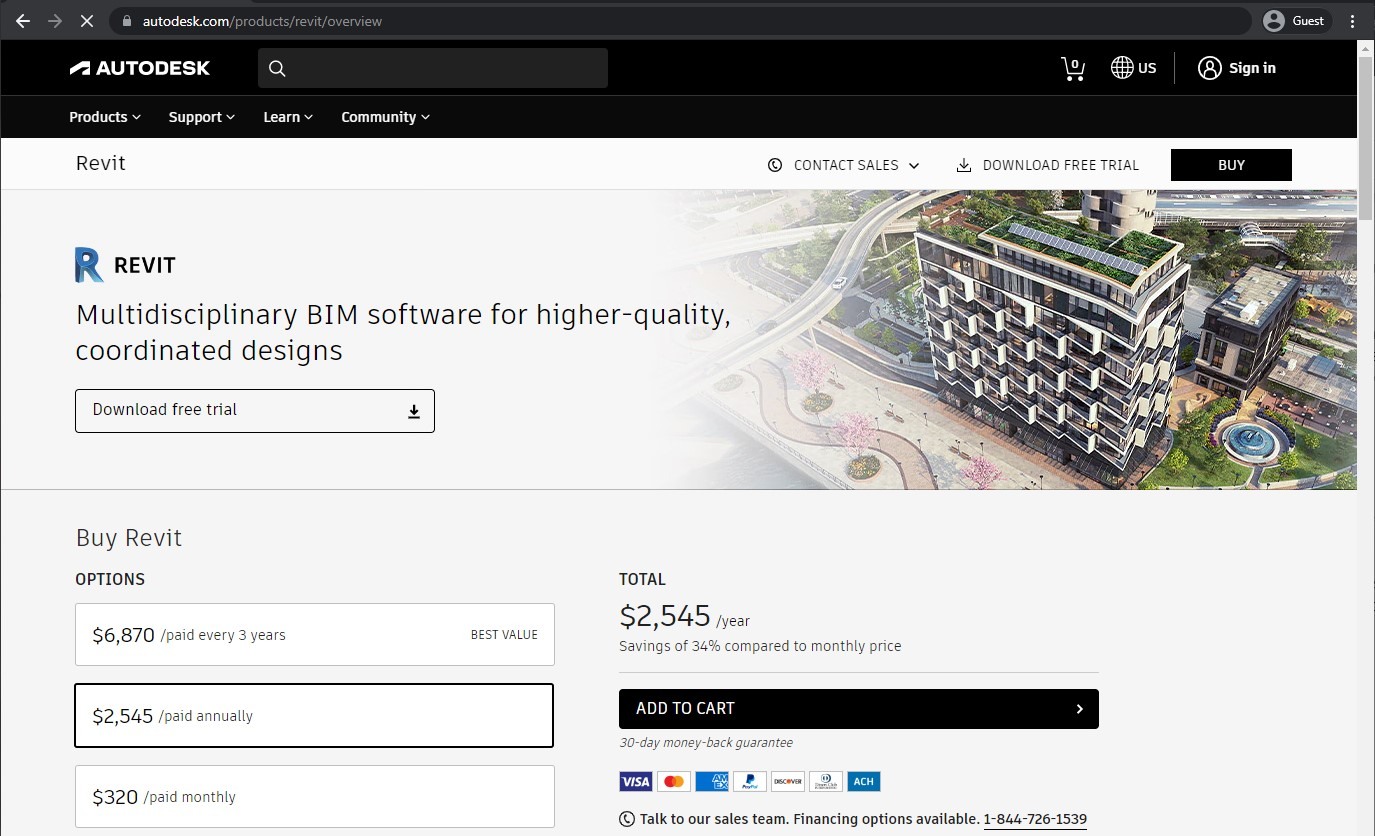
Revit is another popular example of the architectural software programs created by Autodesk. This one offers comprehensive rendering, modeling, and construction features, combined with a collaborative aspect. This aspect allows the entire team to be aware of any changes or design updates in a project. Revit is also AutoCAD-compatible and can be integrated seamlessly with any other Autodesk product, making it even more powerful when it comes to interdisciplinary coordination.
Revit is one of the most popular BIM solutions on the market to this day. It creates a comprehensive ecosystem for AEC professionals in different fields while providing a number of its own unique features, such as the use of Revit Families for creating and maintaining custom content libraries for each client. It facilitates data-driven decision-making by offering a wide range of advanced analytical capabilities in terms of building performance, and deep integration with the broader AEC industry also makes it easy for Revit to access an extensive network of manufacturers for specifications and BIM objects.
Software’s contribution to the design segment of the AEC industry:
Revit is equally useful at any stage from early design development up to construction documentation due to its overwhelming feature set. It can even be used for conceptual design tasks, although the detailed design phase is where the software shines the most thanks to its ability to integrate and coordinate objects with one another as a part of a comprehensive BIM model.
Customer ratings:
- Capterra – 4.6/5 stars based on 447 customer reviews
- TrustRadius – 9.0/10 stars based on 224 customer reviews
- G2 – 4.6/5 stars based on 892 customer reviews
Advantages:
- Detailed model creation capabilities
- Massive number of integrations with other solutions and information types
- Versatility of the solution as a whole
- Praise-worthy customer support
Shortcomings:
- Higher than average system requirements for the PC version of the software
- Version compatibility works only one way: upgrading older models is possible, but downgrading existing models is not, which can be a problem with some more complicated models that are not updated as often as others
- The solution is not particularly user-friendly and has a rather high entry threshold
- Limited automation capabilities
Pricing:
- Revit offers two different pricing approaches.
- The first is a basic subscription that can be paid for on a monthly basis, on a yearly basis, or every three years:
- $365 per month
- $2,910 per year
- $8,730 per three years
- The second involves accessing Revit as a part of the Autodesk Flex program, a “pay-as-you-go” option that offers a daily price in tokens for a number of Autodesk services. Revit’s Flex cost is 10 tokens per day, and there are at least two token bundles available for purchase:
- 100 tokens for $300
- 500 tokens for $1500
- It is also possible to purchase custom amounts of tokens, depending on the needs of the company, and the tokens themselves have an expiration period of 1 year after the purchase.
Complexity, target audience, compatibility, and integration:
- Revit has a reputation for difficulty, which almost rivals its popularity in the BIM field. The steep learning curve means that it can be recommended only to advanced professionals in the field.
- Revit deals with medium-sized and large businesses most of the time.
- It has a proprietary RVT file format and also supports several other data formats, including IFC, DXF, DWG, FBX, SKP, and gbXML.
- It offers extensive integration capabilities with other Autodesk products, including 3DS Max, Navisworks, and AutoCAD.
Documentation and customer support capabilities:
- Similar to other Autodesk products, Revit uses the centralized Autodesk customer success portal for its customer support topics. All four contact options are available on the website: email, phone call, tickets, and a live chat (for active subscription users only).
- Revit offers plenty of different materials in terms of training and documentation. The software itself has in-context help suggestions, the customer success portal provides a variety of tutorials and articles to choose from, and there are also separate web pages for other sources of information.
- Autodesk Learning offers a complete platform with courses, certifications, and video tutorials for specific Autodesk products.
- Autodesk Knowledge Network provides multiple manuals and user guides.
Autodesk also has its own YouTube channel that offers a variety of videos on different topics. Most of them include conversation topics or announcements, but there are videos that can be considered educational. For example, the video presented below is one of the most popular pieces of content on the Autodesk channel. It explains what BIM is and how it works in the simplest of terms.
Customer reviews (original spelling):
- Nayeemullah I. – “Revit is a powerful tool for building design and construction, but its complexity and cost may make it less suitable for individual users or smaller firms. Its collaborative capabilities and advanced visualization tools can be particularly useful for larger, more complex projects.”
- Aditya M. – “Revit facilitates better collaboration between all stakeholders involved in a building project. The use of it’s visualization and rendering capabilities helps to understand the design intent and also communicate ideas more effectively.”
- Danielli S. – “My internal workflow is more fluid after a while working with Revit, I have ease and agility in building the architectural and furniture models. The graphic result that I achieve with the software has become the identity of my project presentations.”
My personal opinion on Revit:
Autodesk has something of a reputation when it comes to software for specific markets. Not only does it offer one of the best CAD solutions in the world (AutoCAD), but there is also the fact that Revit (another Autodesk product) is one of the best-known BIM tools in the industry. It is fast, versatile, and feature-rich, offering its users extensive BIM capabilities. There are plenty of issues that users may have with Revit, including the overall complexity of the solution, its high price, and the inevitable slowdown when dealing with complex project models. However, none of its disadvantages remove from Revit’s position at the top of the BIM software market.
Archicad
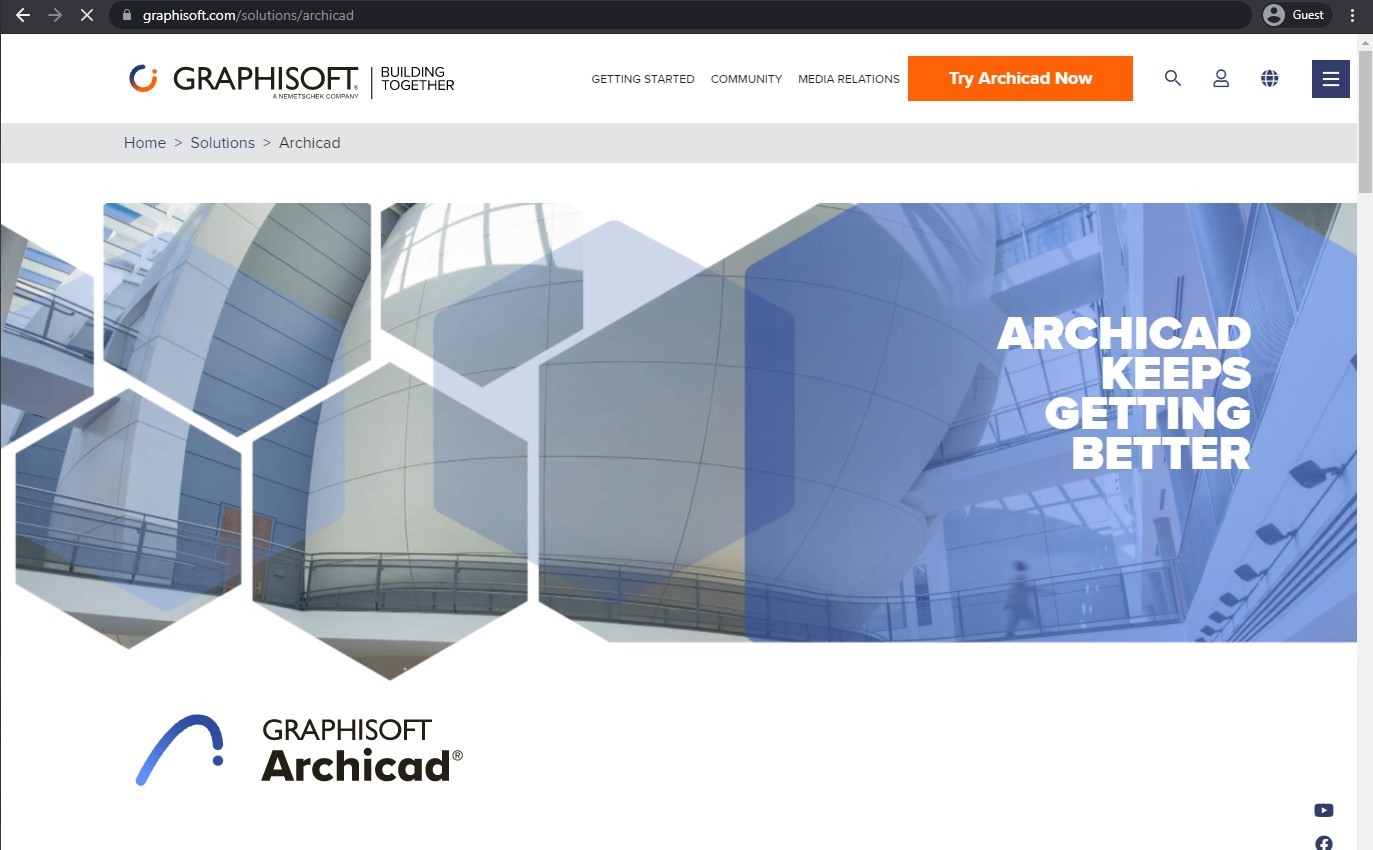
Archicad by GRAPHISOFT is considered the first BIM application for architects, and it has been at the top of its game ever since. Archicad is a professional BIM solution from one of the best 3D architectural software providers on the market, offering intuitive design, automated documentation processes, accurate information management features, and more. It is widely used to combine the efforts of engineers and architects by allowing for easier collaboration and by introducing an improved workflow for it all.
Other features that Archicad offers include graphics overriding, data modeling, attribute management, and many others. It offers a comprehensive library management system with 2D symbols and 3D objects at the same time, making it easier to remain consistent with project standards. It has a robust visualization engine for compelling presentations, and the combination of advanced property management and renovation filtering features makes it equally useful for working on both new and existing structures.
Software’s contribution to the design segment of the AEC industry:
Archicad offers a strong feature set for most stages of design development, from schematic design to the generation of construction documentation. It has a strong focus on architectural design, offering intuitive modeling capabilities and a parametric modeling toolset to simplify the creation of detailed BIM models without losing the flexibility necessary for future design changes.
Customer ratings:
- Capterra – 4.5/5 stars based on 278 customer reviews
- TrustRadius – 9.0/10 stars based on 25 customer reviews
- G2 – 4.6/5 stars based on 261 customer reviews
Advantages:
- Vast modeling capabilities and toolsets
- User-friendly navigation between different tools
- Can be helpful for the entire project duration, from design to construction
- Supports both 2D and 3D project viewing
Shortcomings:
- Layout drawing updates are not instantaneous and may take a long time to implement
- 2D drawing capabilities are limited
- Object library would benefit from being more customizable
- Detailing tool is tedious and not flexible
Pricing:
- Archicad offers three different licensing options: a commercial subscription-based license, a one-year renewable free educational license, and a fully-functional 30-day trial license.
- Archicad’s commercial license can be purchased in three different forms:
- Archicad, at $225+ per month (before tax), is a basic version of Archicad
- Archicad Solo, at $200+ per month (before tax), is a limited version of Archicad with most of its sharing features turned off
- Archicad Collaborate, at $225+ per month (before tax), is a combination of Archicad and BIMcloud
Complexity, target audience, compatibility, and integration:
- Archicad is a complex BIM solution with a large selection of capabilities for practically any phase of project realization. However, that also makes it very difficult to recommend to anyone but advanced users due to the combination of the less-than-straightforward interface and the general complexity of the environment.
- Archicad’s innate complexity makes its primary audience of medium-sized and large businesses a logical choice.
- It has a proprietary PLN file format and offers support for many industry standard data formats, including IFC, DWG, DXF, PDF, RVT, PMK, and more.
- It can be integrated with a multitude of BIM-adjacent solutions, such as MEP Modeler, Lumion, Solibri, etc.
Documentation and customer support capabilities:
- The customer support from Archicad differs quite a lot depending on whether the user has an active subscription or not.
- Users with active GSA subscriptions (Graphisoft Service Agreement) are provided with the option of contacting a dedicated support specialist online or via phone call.
- Users without active GSA subscriptions have access only to an online ticket system and a live chat (may be limited in specific regions).
- Despite its overall success, the official information about Archicad in terms of documentation or learning materials is very limited. There is an active community with multiple third-party resources on this topic, but they are in no way affiliated with the company itself. Graphisoft provides a knowledge base in the form of an “articles” section on a separate web page, as well as a FAQ section, and a few resources that can be downloaded.
Customer reviews (original spelling):
- Sadaf G. – “As an Architect, I have been able to use ArchiCAD for conceptual designs, detailed drafting, interior layouts as well as generating high-quality elevations, sections and 3D views for all my projects, including presentation drawings. In fact, 3D modelling and rendering have been made simple thanks to ArchiCAD. Visualization, (placing cameras) and gathering documentation are also uncomplicated. Rendering tools are useful and there is no need to get extra plug-ins for performing the same tasks that can be done within the software itself. I consider ArchiCAD to be better than its counterparts, e.g. Revit mainly because it is uncomplicated to use, with the same functionality at an economical investment.”
- Tim S. – “Excellent. Clarity over hand drafting. ease of changing any elements to the client’s or our own wishes. Creating modules like kitchen or bathroom layouts and popping them in wherever needed, often with fewer modifications. Exploring complex spatial configurations.”
- Krzysztof K. – “I met Archicad during my studies, I was and still am impressed by the possibilities of this program, which is still being developed. In my work, I use it to visualize interiors as they would look after renovation or home staging, it is possible because there is a large database of libraries of objects such as windows, doors, furniture, etc. This allows clients to make better decisions. I also use it to create dimensioned floor plans in 2 and 3D options. Before the meeting, customers review the plans and more specifically interested people come to the meetings, which saves everyone time.”
My personal opinion on Archicad:
Most experts in the industry consider Archicad the first CAD solution that was released for commercial use. It is still quite competent to this day, offering both CAD and BIM capabilities in a single package, even if not without some flaws. Its object library is somewhat lackluster, and performing operations such as detailing can be a very tedious process. On the other hand, Archicad is relatively user-friendly, it can cover the entire project realization process from start to finish (as a complete BIM solution), and its overall modeling capabilities are nothing to be ashamed of.
Bricscad BIM
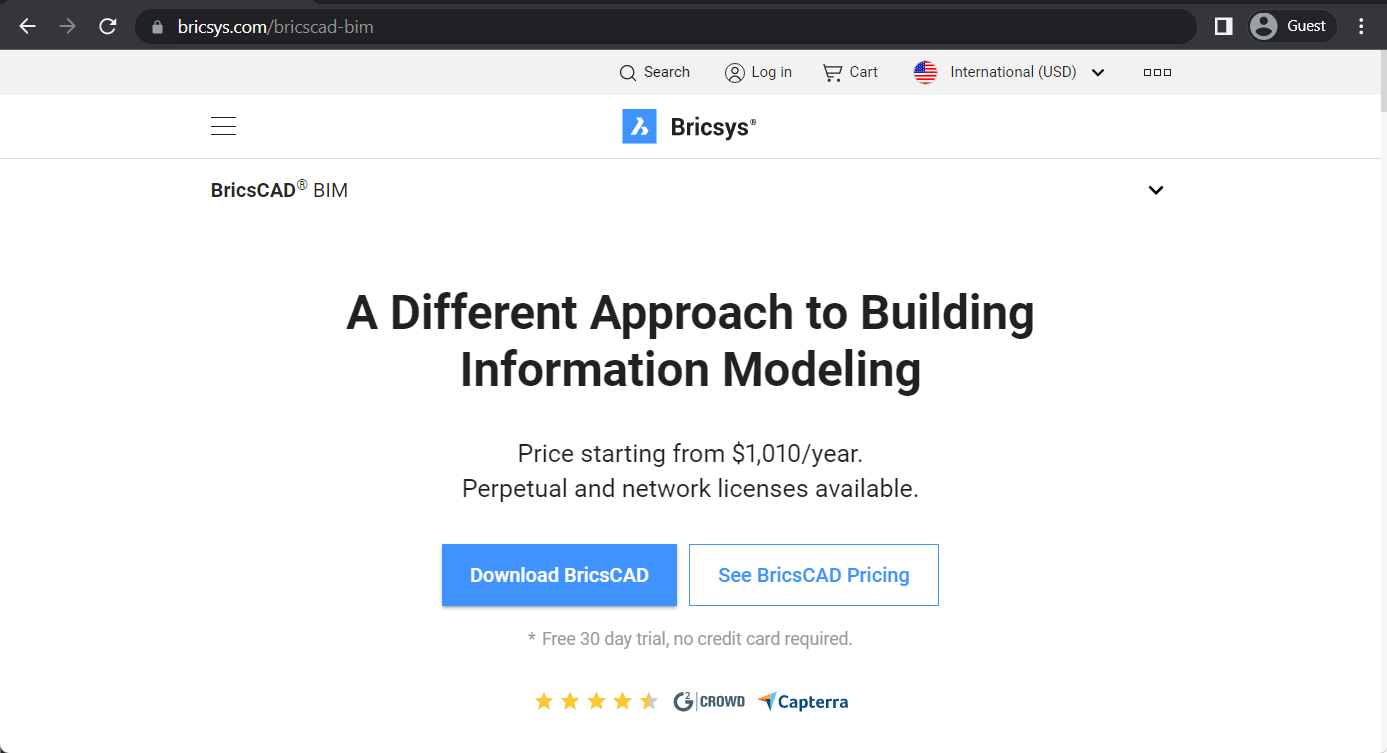
BricsCAD BIM is supposed to contribute majorly to saving time in building design. It is a great solution for virtual building creation, with all the intricacies and little details that make each building unique. BricsCAD combines the accuracy of regular CAD software with the power of free-form modeling. It also uses Artificial Intelligence to help its users with the more efficient recreation of details in their models.
The use of unique “bottom-up” BIM workflows simplifies the transformation of simple geometric shapes into comprehensive BIM objects, which can be an irreplaceable feature for companies that are transitioning from traditional CAD processes to BIM. It is also heavily committed to using open standards and supporting many other data formats, creating a cost-effective solution for integration with existing CAD capabilities without compromises in terms of the BIM feature set.
Software’s contribution to the design segment of the AEC industry:
BricsCAD BIM is a surprisingly versatile solution when it comes to the design phase, considering how it can greatly simplify the transition from schematic design to design development. It takes a somewhat unique approach to BIM workflow management, maintaining the full set of BIM capabilities for companies that are attempting to transition from more traditional 2D CAD workflows.
Customer ratings:
Advantages:
- Supports both Linux and Windows devices
- Can host hundreds of third-party utilities if necessary
- Interface resembles AutoCAD a lot, making it easy for some people to start using the solution
Shortcomings:
- Linux performance is not on par with the Windows version
- Layout customization is quite limited
- Autosave leads to stuttering and may take a while to complete each time depending on the project size
Pricing:
- Bricsys offers five different versions of its software:
- BricsCAD Lite
- BricsCAD Pro
- BricsCAD Mechanical
- BricsCAD BIM
- BricsCAD Ultimate
- Both the BIM and Ultimate versions of the solution (the only ones that offer any kind of BIM capacity) can be purchased for periods of 1 or 3 years and as perpetual licenses. Both solutions also have access to Network Licenses, allowing for multiple users on the same network to work with BricsCAD, but a separate license server is required to use this version of the subscription.
- BricsCAD BIM can be purchased for:
- $1,060 per year per person as a single license, $2,120 per year per network license.
- $2,860 per three years per person as a single license, $5,720 per three years per network license.
- $2,382 per lifetime single license, $4,764 per lifetime network license.
- BricsCAD Ultimate allows the following combinations of prices and licensing options:
- $1,180 per year per person as a single license, $2,360 per year per network license.
- $3,170 per three years per person as a single license, $6,340 per three years per network license.
- $2,646 per lifetime single license, $5,292 per lifetime network license.
Complexity, target audience, compatibility, and integration:
- BricsCAD BIM is one of several products from Bricsys with a significant focus on the BIM side of the construction market. Its primary goal is to be as useful as possible, but this also leads to a lack of compromises for less experienced customers, which makes it suitable only for an advanced user base.
- Small and medium-sized businesses are the most common audience for BricsCAD’s software.
- It natively works with the DWG file format while supporting IFC, DXF, RVT, and PDF.
- It can be integrated with many applications in the field, including rendering engines, CAD applications, and BIM collaboration tools.
Documentation and customer support capabilities:
- As one of several software solutions from Bricsys, BricsCAD BIM uses the same centralized help center shared between all Bricsys products. BricsCAD users with active maintenance contracts can contact customer support using the live chat, and other clientele can reach the same customer support team using either email or online tickets.
- The same support portal provides a selection of resources to choose from when it comes to documentation and learning materials. This includes educational videos, tutorials, FAQs, articles, user guides, and more.
Customer reviews (original spelling):
- Laurel L. – “BricsCad BIM enables building information modeling from design to documentation. This concept added to the features of BricsCad ultimate leads to excellent results.”
- Mohammad M. – “I’m very satisfied with what BricsCAD has to offer in terms of features & overall user experience. It’s an extremely cost-effective CAD utility that’s proven to be easy to learn & use for creating 2D (& 3D) drafts. Furthermore, I’ve noticed how relatively smaller DWG files are when saving a drawing via BricsCAD compared to other CAD programs I’ve used in the past which ultimately contributes to saving storage on my local disk drives.”
- Ammon N. – “I learned CAD in a more popular and different, but similar application. BricsCAD works in a similar way and has almost all of the same features that I liked about the other software.”
My personal opinion on BricsCAD BIM:
AutoCAD is widely considered the most popular CAD software tool in the business. In this context, it is not very difficult to see why some software providers try to rely on the similarities of their interfaces with AutoCAD as part of their appeal. BricsCAD BIM is one such example, offering a rather noteworthy BIM solution that can perform 2D drafting, 3D modeling, and plenty of BIM capabilities such as centralized data management. It supports both Linux and Windows devices, which is a rather rare occurrence in this field of work, and its overall price is relatively low considering the total set of features it provides.
AllPlan
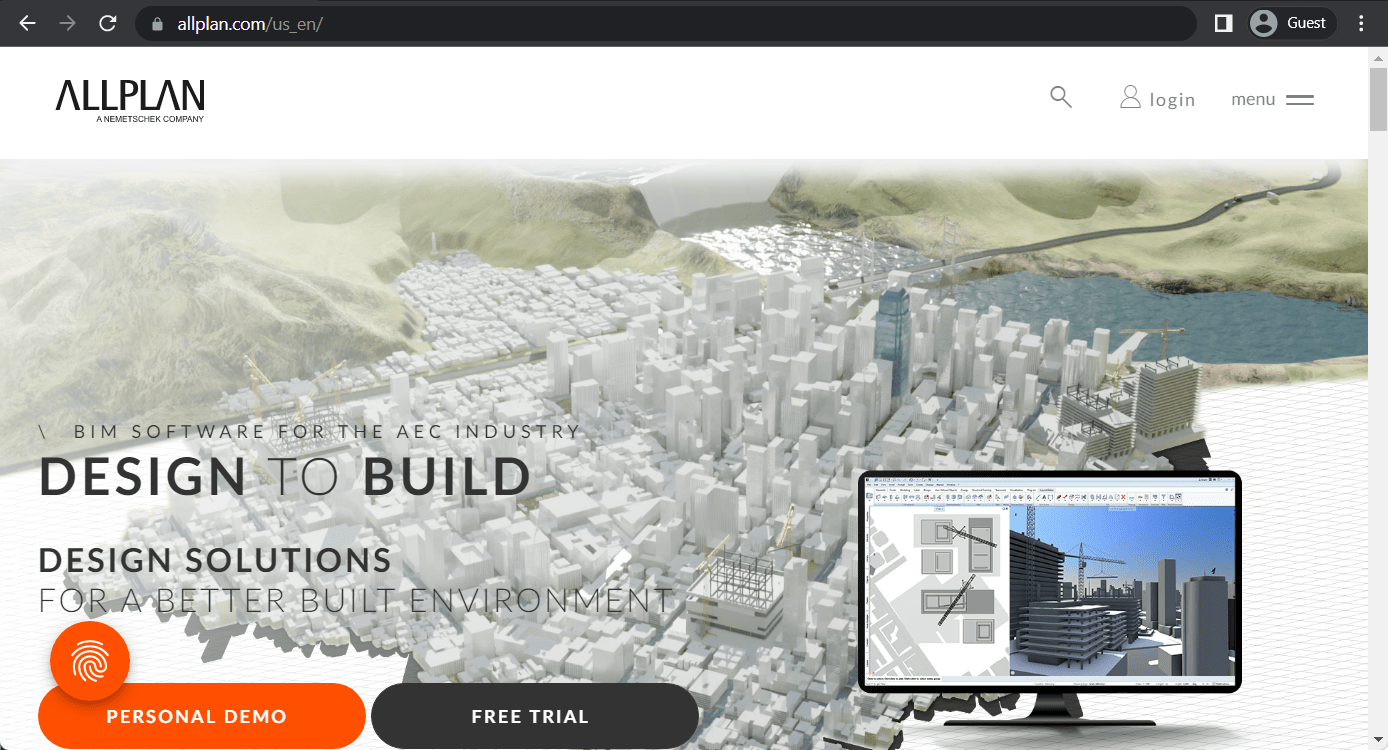
Allplan Architecture is an architectural planning application that might seem somewhat limited at first, but do not let that dissuade you. It is a versatile bundle of features developed by the company Nemetschek with the intent of producing a flexible tool for different levels of project. It works with both 2D and 3D designs of variable difficulty while also being capable of working on topography, conception, drawings, and so on.
The software can handle both 2D and 3D design simultaneously while offering advanced terrain modeling capabilities and a number of specialized renovation-centric capabilities. Its quantity takeoff and cost estimation capabilities are also exceptional, bridging the gap between structural and architectural designs with ease. Additionally, the use of an attribute-based modeling system also enables Allplan to maintain high levels of detail throughout the design process while creating consistent documentation and other project data.
Software’s contribution to the design segment of the AEC industry:
The combination of powerful 3D modeling capabilities and quantity takeoff tools makes Allplan Architecture the best possible option in the detailed design phase, offering precise building information for future tasks. The ability to generate detailed technical documentation is why Allplan must be used in the detailed design phase, although it can also technically work in different stages of the design process.
Customer ratings:
Advantages:
- Range of features and capabilities allows the solution to be flexible and applicable to many use cases
- Impressive scalability of the solution makes it useful for both a single-person crew and for an entire team of architects
- The solution’s interface is easy to work with and is not particularly overwhelming to newcomers
Shortcomings:
- Some more specific features are still missing after decades on the market (daylight calculations, for example)
- Lack of innovation makes it less than the most compelling choice on the BIM market
- Solution slows down a lot with larger, more complex projects
Pricing:
- There is no public pricing information on the official Allplan website. The only way to obtain such information is to request a personalized quotation
Complexity, target audience, compatibility, and integration:
- Allplan Architecture is another good example of a comprehensive BIM solution that puts its versatility above all else. Unfortunately, this also means that the solution is far more complex than most, so it is not recommended to anyone but the most advanced users.
- Allplan prefers to work with large businesses, but medium-sized companies are also relatively common.
- It has a proprietary NDW data format but also supports IFC, PDF, DXF, and DWG, among others.
- It can be integrated with many other BIM-adjacent tools and solutions, including SCIA Engineer, Lumion, and Solibri.
Documentation and customer support capabilities:
- Allplan offers a separate subscription service that provides software updates, technical support, and a content library. Customers that are subscribed to this service can choose between online tickets, email, and phone calls to contact the customer support team.
- Users of the same subscription have access to a variety of documentation materials and user guides. Information can also be found using the official knowledge base or the FAQ section on the website.
My personal opinion on Allplan:
Interdisciplinary collaboration and parametric modeling are two of the biggest fields that Allplan focuses its efforts on. It is comprehensive BIM software that offers its users a wide variety of capabilities and features, ranging from drawings and concepts to topography, estimating, and more. That is not to say that it is the ultimate BIM solution, as it still has its fair share of flaws, including missing features, slow update speeds, and a general lack of helpful materials on the solution on the Internet.
Tekla Structures
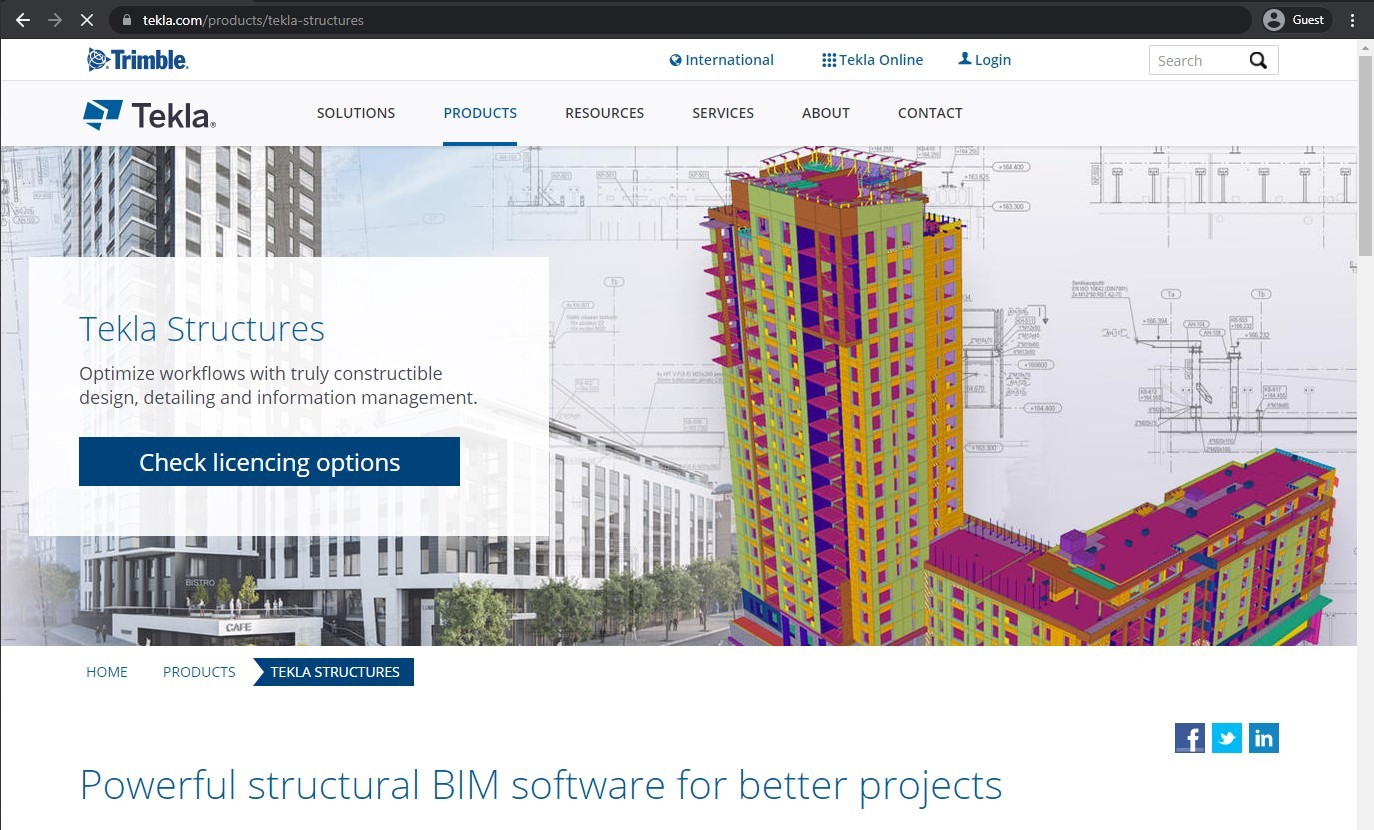
Tekla Structures (formerly Tekla BIMsight) is BIM construction software that creates and manages three-dimensional models for various use cases. Tekla Structures can be used not only by architects, but also by engineers, fabricators, contractors, suppliers, etc. The solution offers powerful detailing capabilities and the ability to handle complex structural systems with ease. Additionally, Tekla is web-based, making it more versatile and mobile than the majority of the market.
It offers an abundance of features, including, but not limited to, quantity takeoffs, concrete modeling, construction layout, etc. It offers seamless coordination between project elements in large-scale construction while also providing fabrication documentation and shop drawings when necessary. It can detail reinforcements, create steel connections, and precast concrete elements, all of which makes the solution invaluable for industrial facilities, high-rise buildings, and complex infrastructure projects.
Software’s contribution to the design segment of the AEC industry:
Tekla’s solution is an excellent option for detailed design tasks due to its ability to provide precise modeling with different materials. Even though it can be used in earlier stages of design, working in fabrication planning and construction coordination is the best possible option for the software due to the connection design capabilities it provides.
Customer ratings:
Advantages:
- Easy way to visualize different ideas and structures
- User-friendly interface
- Variety of plugins to enhance functionality
Shortcomings:
- Struggles with larger project models
- Incapable of opening more than one model at a time
- Not the most efficient tool on the market
Pricing:
- While there is no public information about Tekla Structures’ pricing on the official website, there is plenty to learn about Tekla’s licensing models and subscription plans
- The different subscription plans are:
- “Carbon” is a great option for basic collaboration purposes that can do little to no actual model modification
- “Graphite” is a design documentation/modeling solution that also includes the features of the previous option
- “Diamond” is a high-tech product information and detailing tool, on top of all the features above
- There are also three different approaches to licensing:
- The standard license is a user-based model that can be activated on one device at a time, can change users 4 times a year, and can only be used in the country of the licensing contract
- The worldwide license is self-explanatory: it is a license that can be used from any location in the world
- The flex license removes the limitation on the number of user assignments
Complexity, target audience, compatibility, and integration:
- Tekla Structures is complex construction software with many sophisticated capabilities, which makes it suitable only for the most advanced users in this field.
- Tekla’s software offerings are most valued by medium-sized and large companies.
- It has a proprietary file format with support for DWG, IFC, DGN, and SKF files.
- It can be integrated with other Trimble or Tekla tools, such as Trimble Connect, Tekla Model Sharing, etc.
Documentation and customer support capabilities:
- Tekla has a respectable selection of options when it comes to both customer support and documentation. The former is provided by a designated customer portal with three different contact options: phone call, email, and online tickets.
- Documentation is offered in the form of user guides, FAQs, videos, articles, tutorials, and even a separate learning resource on the official Tekla website with training courses and case studies.
Customer reviews (original spelling):
- Fabián Q. – “This software takes me step by step throughout the construction process helping to program each task with precision, efficiency and reliability. There can be no other result than optimal quality and significant savings of resources and time.”
- Richard F. – “My overall experience with concrete contractors is great considering I am on one of my best friends growing up as father has owned a concrete plan for about 1520 years now and myAnd my best friend is the vice president of our company so I’ve learned a lot and I’ve also had lots of experience and mainly good experience with concrete contractors”
- Verified Reviewer – “For the areas of the software that i have learned to use, it benefits me greatly. The time it takes to do the same work in a 2D software such as AutoCad is unbelievable. A simple beam/column setup or handrail for a set of stairs can be done in minutes rather than hours or days. Plus, the ability to export machine files such as NC1 and DXF has increased the speed of our shop.”
My personal opinion on Tekla Structures:
Tekla Structures is a rather unusual example of a BIM solution. The sheer fact that it is web-based makes it far more unusual than most of the competition, and the fact that its set of features rivals a lot of its standalone competitors’ capabilities makes it even harder to believe. In all fairness, there are also plenty of limitations that Tekla’s solution has to work with all the time, including the mediocre overall performance, the inability to open more than a single model at a time, and the inability to handle large and complex models without slowing down to a crawl. And yet, Tekla’s capabilities in project information management and drawing generation are enough to make it a solution of choice for a variety of specialists in different industries.
Best free 3D architectural software applications
All of the examples of software above are paid, in one way or another. Due to the total number of solutions mentioned here, the “free software” section of this article is not separated further based on the primary use case for each solution.
FreeCAD
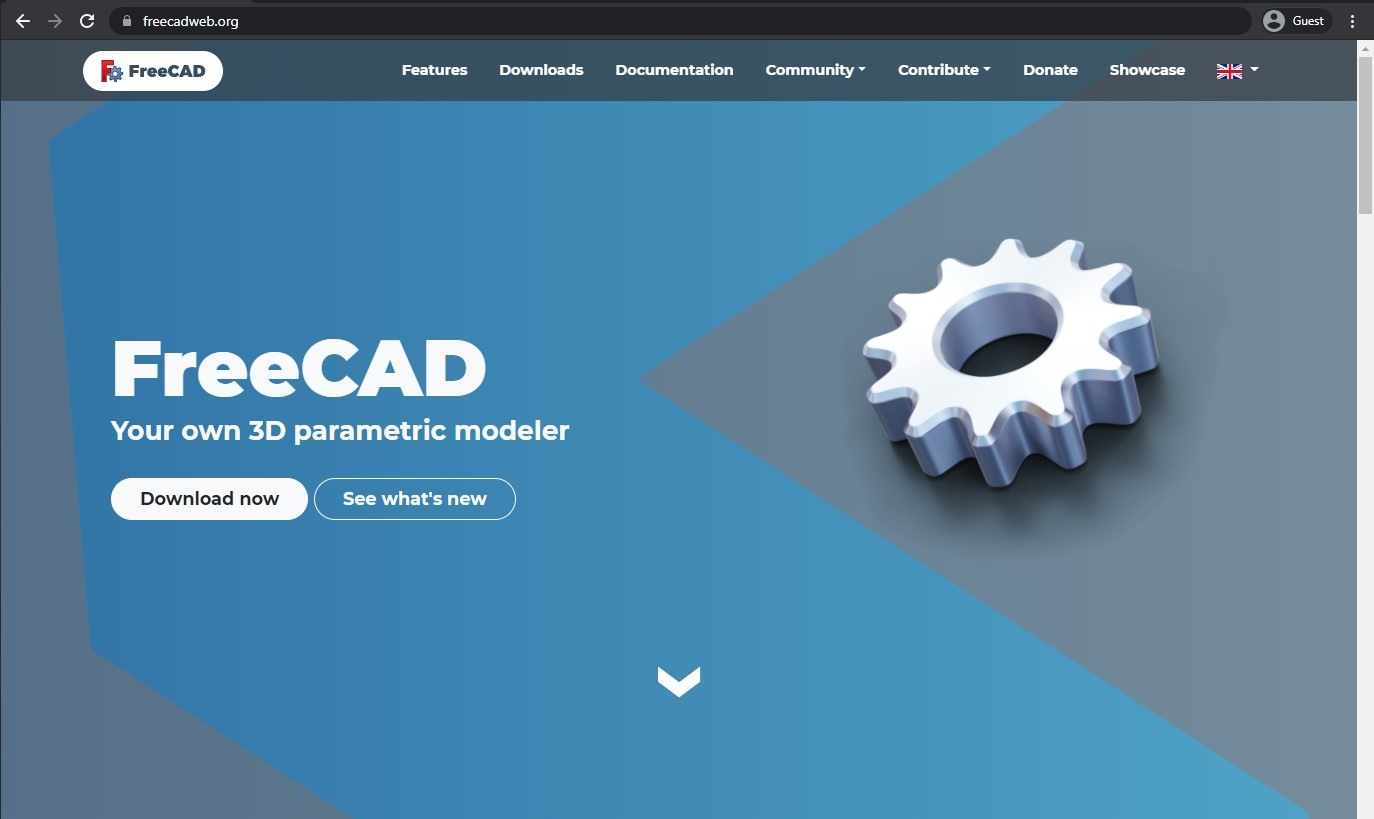
FreeCAD is 3D architectural software that is designed around parametric modeling. It can be used to work on practically any project during the early design and conceptualization stages. It has a modular architecture that allows for the software’s functionality to be expanded by the addition of specialized modules. The parametric modeling capabilities of FreeCAD open up more freedom for creative and non-standard design ideas, which can be exceptionally useful during spatial planning, concept development, etc.
FreeCAD also works with objects that are not regular geometrical shapes, which allows for much more creative freedom when it comes to 3D modeling. Add the fact that it is free and has open source code, and it is clear to see how FreeCAD is becoming a staple entry point with no additional cost that is extremely popular not only among students and freelancers but also among small companies.
Software’s contribution to the design segment of the AEC industry:
FreeCAD is great in mechanical engineering and early design development, offering flexible parametric design capabilities for various technical tasks. It is a great option for teams that emphasize customizable workflows or mechanical component design, but it does not compete well against other CAD solutions in more detailed design tasks.
Customer ratings:
- Capterra – 4.3/5 stars based on 140 customer reviews
- TrustRadius – 7.8/10 stars based on 10 customer reviews
- G2 – 4.1/5 stars based on 58 customer reviews
Advantages:
- Cross-platform capabilities: it is available for practically any OS out there
- It is a free solution, a massive benefit
- Versatility: it can be useful to architects, engineers, designers, constructors, etc.
Shortcomings:
- Interface as a whole can be unintuitive
- Steep learning curve
- Working with large project files may cause crashes or system slowdowns
Pricing:
- FreeCAD is, as the name suggests, completely free and open source.
Complexity, target audience, compatibility, and integration:
- FreeCAD can be considered moderately complex, making it more suitable for intermediate or advanced professional users.
- Its target audience is mostly individuals and small companies, typically up to 10 people.
- It supports many file formats from different solutions, including STEP, IGES, DAE, STL, DXF, SVG, OBJ, etc.
- It can also be integrated with many other solutions if necessary, including software like Blender, OpenSCAD, KiCad, etc.
Documentation and customer support capabilities:
- FreeCAD is free software at its core, which is why it does not offer any kind of traditional customer support.
- However, what it does offer is an extensive community of developers and other customers that can be helpful in a variety of situations. Of course, due to the fact that this help and support is purely voluntary, there are no limitations on how long responses might take or how helpful they will be.
- FreeCAD has a variety of useful resources listed on the official website, including reference materials with detailed information, extensive user guides, and step-by-step tutorials.
Customer reviews (original spelling):
- Michael K. – “Love it. I used Pro/ENGINEER in the early 90’s and it was such a wonderful leap over AutoCAD but hugely expensive. I used my outdated copy of AutoCAD for years until I discovered FreeCAD 5 or 6 years ago. Initially it was a steep learning curve but with the abundance of videos on YouTube and perseverance I am now quite adept at using it. I have designed/built a semi-automatic machine for my production and have several 3D printed tools used in that machine. FreeCAD has been a Godsend for developing and evaluating my ideas and I would definitely recommend it if you are a small business with minimal or no budget for expensive CAD software.”
- Matthew H. – “I’ve only been using FreeCAD for a short time, so I’m by no means an expert, but I’ve seen that this is a great software and I donated to its development because of that. The community that uses FreeCAD is always helpful and the resources available for learning are plentiful. I feel like more was available for this than some other professional products simply because of the wide community adopment.”
- Rubén E. – “I usually work with non-very complicated designs and I am used to created them from the typical 2D sketches, but I can highlight some features I like and the ones that helped me more: it is possible to import an STL file (a mesh) and convert it to a solid, which you can work with later (very useful if you want to modify any design found on the Internet); there are many plugins that help to improve FreeCAD, i.e. I use KiCadStepUp tool to import a KiCad PCB easily and be able to see the entire design with it’s electronic part, which includes every electronic component.”
My personal opinion on FreeCAD:
FreeCAD falls into a very specific category of architectural software solutions. It is free software with no caveats involved, which is always a plus for a potential user. At the same time, the solution’s lack of a price does mean that it is somewhat limited when it comes to several aspects of customer service. There is no round-the-clock customer support to begin with, and the lack of a centralized information source makes it somewhat difficult to start working with. At the same time, FreeCAD is a surprisingly competent 3D modeling tool if the user itself has the time to invest in learning how to work with it.
SketchUp
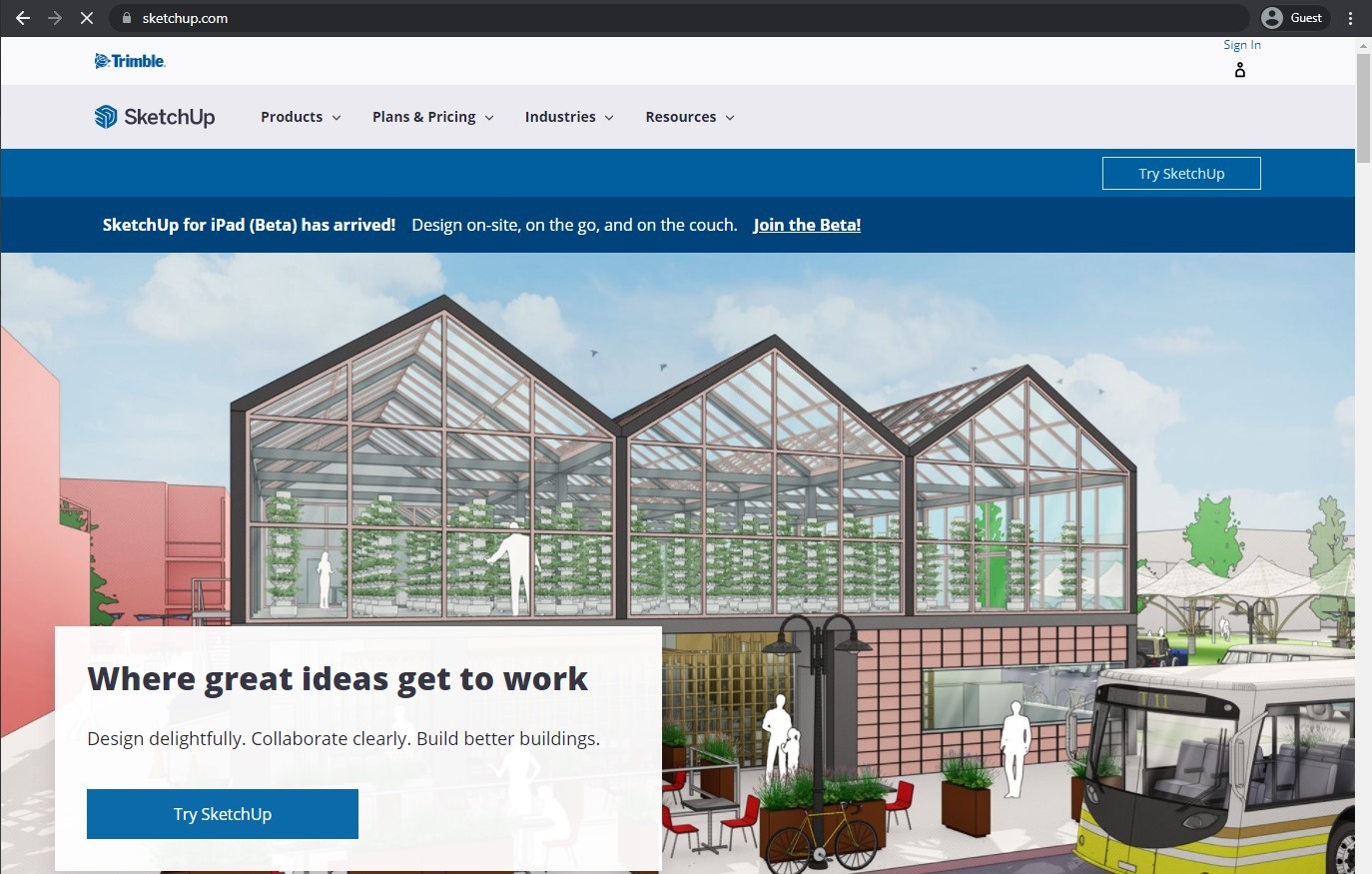
SketchUp is a popular architectural drawing software application that is intuitive and user-friendly, and it can be used in many different ways, although it excels the most in quick design development and architectural visualization. Its main selling point is its vast library of extensions that allow users to customize the abilities of SketchUp, tailoring it to their tastes.
Additionally, SketchUp offers multiple drawing styles (from photorealistic renders to promotional graphics) and several rendering engines (as extensions). This allows the software to take advantage of everything SketchUp’s extension library has to offer. SketchUp provides a combination of extendability and accessibility due to the versatile built-in feature set and the massive library of extensions available in its marketplace.
Software’s contribution to the design segment of the AEC industry:
SketchUp is great in schematic design tasks, offering incredible assistance with spatial studies and quick 3D modeling. It is a user-friendly and intuitive solution that simplifies client presentations and improves early design exploration, even if it cannot match the level of detail and thoroughness of more complex architectural tools.
Customer ratings:
- Capterra – 4.5/5 stars based on 1,031 customer reviews
- G2 – 4.5/5 stars based on 1,301 customer reviews
Advantages:
- Massive library of 3D objects
- User-friendly interface
- Extremely versatile set of modeling tools
- Collaboration capabilities with the help of Trimble Connect
Shortcomings:
- Little to no basic tutorials about the software’s general capabilities
- No native support for importing from or exporting to most of the 3D CAD/BIM solutions on the market
- Functionality can be extended with the help of plugins, most of which are not free
- Not a complete BIM solution and relies a lot on plugins that rarely, if ever, work together
Pricing:
- SketchUp offers four different pricing tiers:
- “Free” is the most basic set of features for all users
- “Go,” at $119 per year, is a rather minor extension of the free version without the limitations on 3D models and cloud storage capacity
- “Pro,” at $349 per year, is a more serious approach, with a desktop application, design insights, 2D documentation, and an entire warehouse of extensions
- “Studio,” at $749 per year, is a Windows-only tier with real-time photorealistic visualization, easy file importing from Revit, and many other features
Complexity, target audience, compatibility, and integration:
- SketchUp is a user-friendly solution with an intuitive interface, which puts it in the beginner-friendly category from the start.
- SketchUp is extremely convenient for new users, which makes individuals the software’s biggest audience, although it does also have many businesses working with it.
- It has a native data format alongside support for many other industry options, including 3DS, DAE, FBX, XSI, VRML, PDF, DWG, and so on.
- It supports integration with a plethora of other software using its diverse ecosystem of plugins, supporting solutions such as Enscape, Lumion, or V-Ray with ease.
Documentation and customer support capabilities:
- SketchUp offers its users a variety of customer support options. There is a dedicated support center available on a separate website, and customers can contact it via email, phone call, or the online form.
- There is also plenty to work with in terms of documentation. SketchUp has a variety of resources available to end users, including a FAQ section, a knowledge base, a number of user guides, and even video tutorials on different topics.
In fact, SketchUp has a popular YouTube channel that is officially linked on the official website, offering a variety of video guides for free. The example below is the single most popular tutorial on that YouTube channel and presents the basics of drawing in three dimensions in SketchUp.
It should be noted that some design elements or tools may differ from the most recent version of the software (since the video itself is over 7 years old and uses SketchUp Pro 2016), but most of the ideas and recommendations are still just as helpful.
Customer reviews (original spelling):
- Laynee N. – “for a period of time while I was studying architecture , I didn’t have much time to learn rendering professionally , I was short on money and my computer wasn’t that strong , sketch up helped me go through that time , providing me with basic renders I needed .”
- Chanaka A. – “Currently SketchUp is the best software for 3D modelling which is equipped with loads of features which are unavailable in alternative software. And requiring low performance while working very smooth is great. Some complications will occur if you do complex designs but for general purposes this is the best. Can be used even by a beginner without facing issues.”
- Vikash K. – “I think this is one of the most basic 3d software you can use. Learning it is so easy that you can start building in it just after an hour of learning.And the results you can get from these are in par with the leading 3d modelling software. If you need rendered views of your project its a very good software.”
My personal opinion on SketchUp:
SketchUp might just be the most popular drawing and sketching software in the industry. One of the biggest reasons why it is so popular in the first place is the fact that the base version is completely free for everyone. It is limited in its capabilities, but even the software’s basic set of features does a good job in showing how versatile and powerful the solution can be at its full potential. The “Pro” version of SketchUp is often considered the “main” version in the eyes of the community, since this is the lowest subscription tier that offers a complete standalone desktop application as part of the package.
Floorplanner
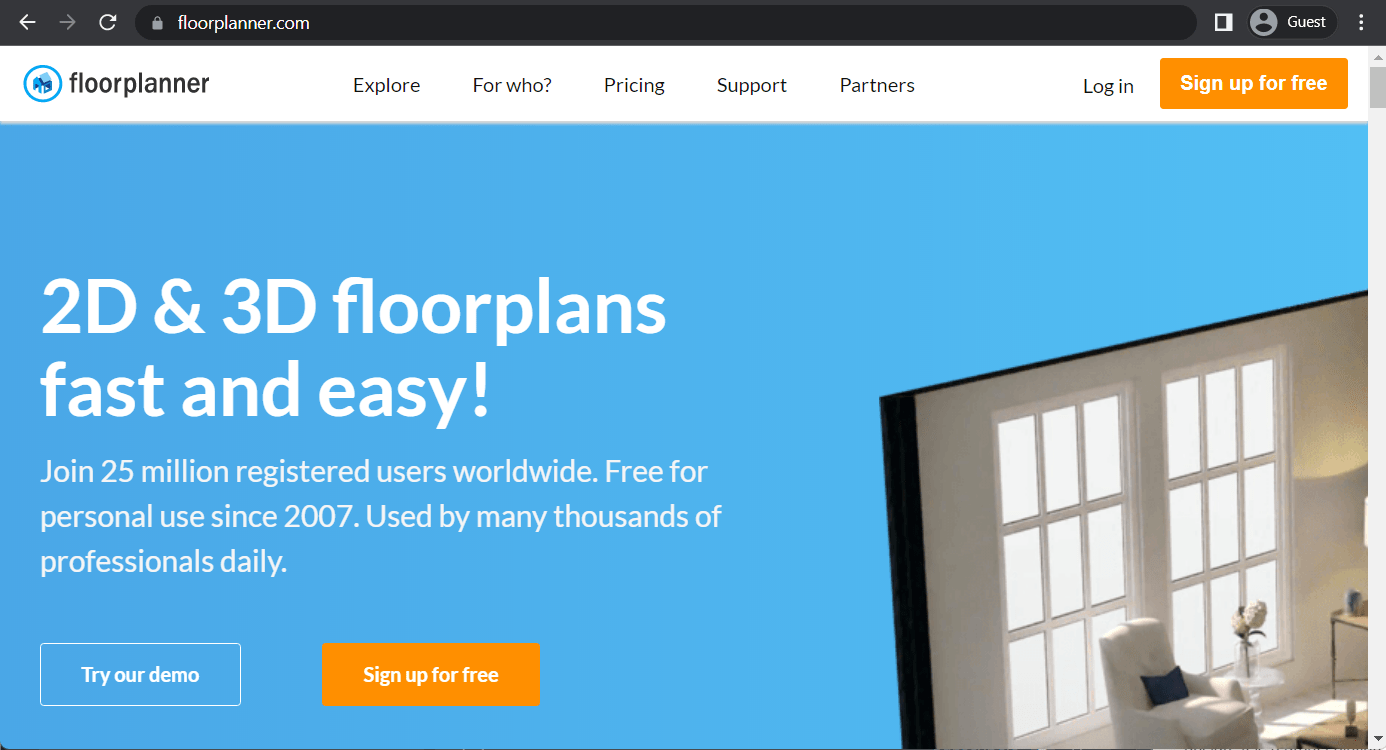
Floorplanner may lack the scope of traditional architectural CAD software, but it is still a great tool for aspiring architects interested in interior design. It is a great solution that combines user-friendliness and effectiveness in a single package. Additionally, it is cloud-based software, meaning it is easier to play around with various ideas for furniture, decoration, walls, floorings, and more, all of which makes it invaluable for interior designers and real-estate professionals.
The software has a library of different objects and can also export every project into the widely used PDF format, making it a great choice for various collaboration efforts. Its focus on accessibility and quick results allows for an instant switch between 2D and 3D views for spatial relationship validation and other purposes. The solution also excels in serving as a collaborative environment, with cloud sharing and other features helping professionals with client communication or information exchange between team members.
Software’s contribution to the design segment of the AEC industry:
Floorplanner excels in preliminary space planning and early conceptual design, with a significant focus on small commercial or residential projects. It is fast, user-friendly, and can be a great help for interior designers or real estate professionals who have to communicate layouts of space in a quick and convenient fashion. With that being said, it is definitely not fit to work with detailed design work, necessitating the use of more complex tools.
Customer ratings:
- Capterra – 4.2/5 stars based on 25 customer reviews
Key features:
- Ease of use with access to different walls, windows, doors, etc.
- Simple measurement system
- General speed of solution
- User-friendly interface with drag-and-drop features
Pricing:
- Floorplanner’s pricing model is somewhat complicated and includes six different pricing tiers in two groups
- Individual pricing includes three plans that are suitable only for singular specialists
- “Basic” is a free solution with full editing functionality, the full asset library, and basic exporting capabilities
- “Plus”, at $5 per user per month, removes the limitation on the number of favorite items, allows for image exporting without timelock, and provides 4 credits per month
- “Pro”, at $29 per user per month, offers custom templates, Roomtype sets, custom Roomstyles, and other features (+29 credits per month)
- Pricing for companies covers only versions that are suitable for teams or companies, and not individuals
- “Team”, at $59 per month, provides up to 10 users with Pro status, as well as user management capabilities, reporting, and 59 credits
- “Business”, at $179 per month, provides up to 100 users with Pro status and includes custom 3D assets, branded environments, and 199 credits
- “Enterprise”, at $599 per month, has no limitation on the number of Pro users and offers API access, volume discounts for credit bundles, SSO support, and more (+799 credits)
- Credits are used to promote specific accounts to higher levels to unlock more features, such as high-quality exports. All projects start at level 1 for Individual plans and at level 2 for company plans
Complexity, target audience, compatibility, and integration:
- Floorplanner puts a lot of emphasis on being simple and user-friendly, with a drag-and-drop interface and other features, which makes it suitable for practically everyone, even beginner-level users.
- Floorplanner does not have many advanced capabilities, which means that its primary audience is individuals and microbusinesses.
- Its native format is web-based, but it also supports exporting images to PDF, JPG, or PNG while importing DXF or DWG models.
- It can be integrated with a small selection of real estate platforms, web CMS, and basic visualization tools.
Documentation and customer support capabilities:
- Floorplanner continues something of a trend of popular software with little to no public documentation or customer support capability. The only option for customers to contact Floorplanner is to use an online form on the website with no indication of how long it might take to receive an answer.
- The same logic is also applied to the official documentation: there is little to nothing to work with in the first place. Some basic tutorials and guides can be found in the software itself, but most of the common knowledge resources such as videos or tutorials cannot be found on the official Floorplanner website.
Customer reviews (original spelling):
- Giorgi D. – “I made my future home project with it and it looks great! Yes this is not CAD and most probably you will not be able to make final project for constructing, but least and not last you can play with design, choose shapes and structure, try materials, plan layouts and make calculations. You can do almost everything for the first steps of your project. I am really excited and satisfied with this product!”
- JR Nonato II F. – “We used Floorplanner to prepare for moving homes — it helped us to visualize the space and make sure that our stuff would fit. Definitely more convenient than literally moving furniture all around the apartment just to find a fit.”
- Shannon M. – “Will be using this for a new home construction website and I really think the viewers will love seeing the plans in 3D, it will help them understand more what the layout of the house it.”
My personal opinion on Floorplanner:
Floorplanner continues the trend of interior design solutions being considered a part of the broader architectural software field. It is a web-based tool that can be incredibly helpful to homeowners and interior designers. It can create floor plans, export information in the widely used PDF file format, and use its own vast library of objects for interior design purposes. With that being said, this is as far as the software can go, and its usefulness outside of these specific use cases is practically nonexistent.
Tinkercad
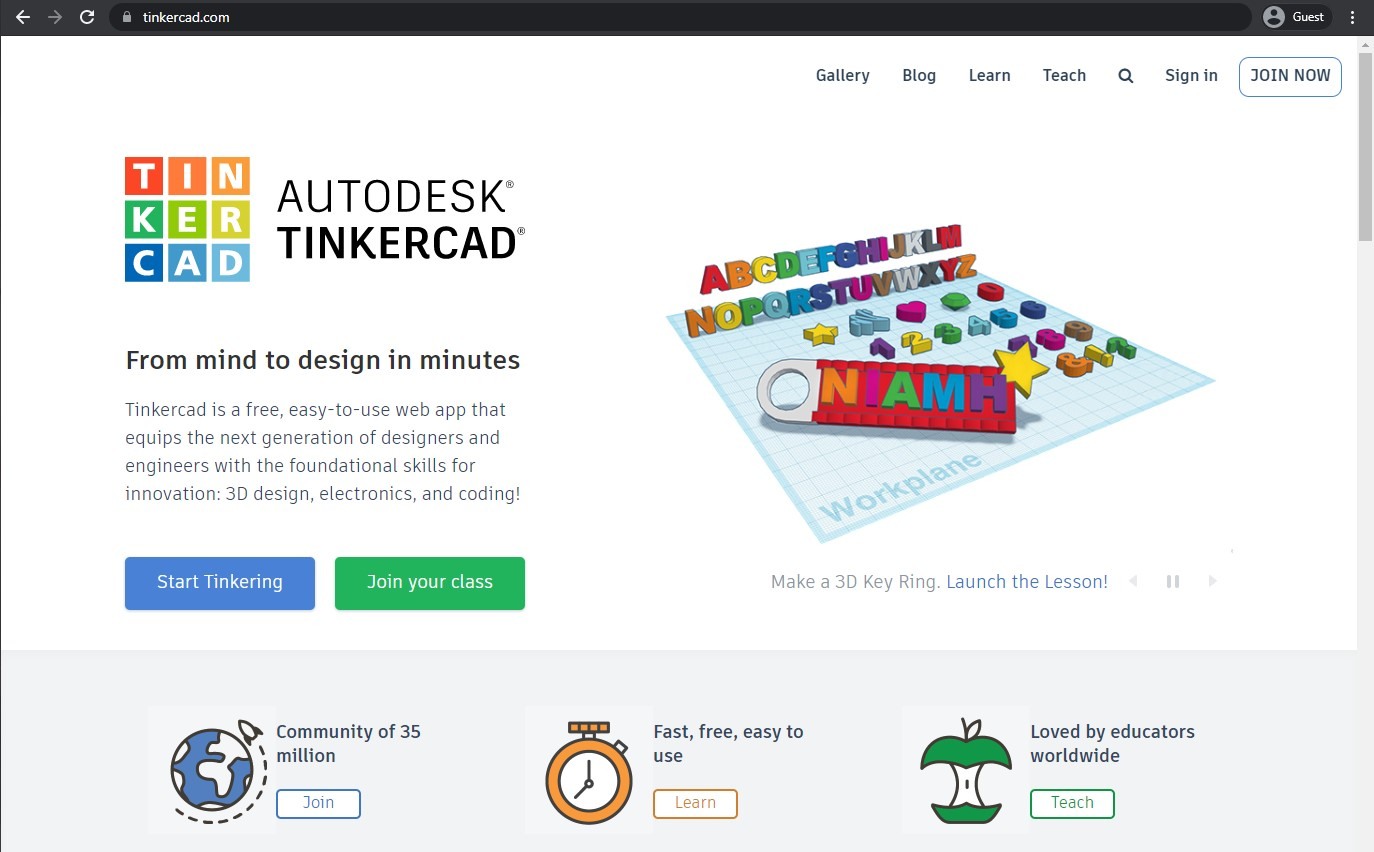
Tinkercad is another example of a completely free 3D modeling tool that is mostly aimed at beginners in architectural design. Most of the time, Tinkercad is used to improve skills and develop knowledge about more complex modeling techniques, among other things. It can transform complex 3D modeling processes into an intuitive combination of basic shapes that are combined, subtracted, or modified accordingly.
It is basically a free sandbox for users to improve their skillsets. It can easily be integrated with many popular 3D printing services, which makes it a great option for rapid prototyping and STEM education. It is also extremely useful in other types of educational environments, including product design, modeling, 3D printing, and many other specialties.
Software’s contribution to the design segment of the AEC industry:
Tinkercad shines the most during the conceptual design phase thanks to its educational capabilities and the ability to perform simple 3D modeling operations. The intuitive interface and the web-based nature of the software makes it a great way of introducing 3D modeling concepts or creating 3D printable objects, but it struggles with the most complex projects in the industry.
Customer ratings:
- Capterra – 4.6/5 stars based on 49 customer reviews
- TrustRadius – 7.5/10 stars based on 12 customer reviews
- G2 – 4.5/5 stars based on 112 customer reviews
Advantages:
- It is completely free
- Its simplicity is very attractive to many non-professional users
- It can also scale up to be more detailed and professional when necessary
Shortcomings:
- There are plenty of limitations, from the inability to create circles to the lack of an assembly feature
- Object placement could be more detailed than it is now
- A good Internet connection is a requirement for a consistent user experience
Pricing:
- Tinkercad is a completely free web app that was created with the goal of introducing people to Autodesk’s interface and modeling capabilities
Complexity, target audience, compatibility, and integration:
- Tinkercad is one of the few solutions on the market that was designed for complete beginners from the start, since its primary purpose is to educate and teach users about 3D modeling.
- Tinkercad most targets individual users due to its original nature as an educational platform.
- It has a native web-based data format with support for STL, OBJ, and SVG files.
- It can be integrated with a limited number of solutions that mostly come from Autodesk’s portfolio, such as Fusion 360.
Documentation and customer support capabilities:
- The completely free nature of Tinkercad makes the issue of customer support rather problematic. There is an email address users may send their inquiries to, but the speed of the response is not guaranteed whatsoever. Community support is a viable alternative for solutions like these, but it is not a part of the software provider’s services, which is why it is not covered here.
- However, we can cover Tinkercad’s documentation and training information instead. There are plenty of different resources to work with, and most of them are included in the Tinkercad web service itself. This includes sections such as FAQs, blog posts, tutorials, user guides, and an active community of like-minded users and developers.
Customer reviews (original spelling):
- Avijit D. – “During this pandemic situation, with this tool i am able to show others how to use arduino circuits and use them, without providing them the real time hardware. They are loving the way of studying it. and also for my projects i did a simulation program that impressed the teachers.”
- Verified Reviewer – “I have commercial software that is fairly expensive and will produce highly detailed and far more intricate models than you can with Tinkercad. But, unless it is highly detailed and requires exacting specifications, I’ll bang it out on Tinkercad. Heck, I have a 3D printed model of my 3 story home. Each floor and the roof sections are seperate allowing you to open it up and see each floor. That model includes the stairwell, stairs and handrails with balasters for the stairs and open loft on the 3rd floor. The exposed wooden beams, vaulted ceilings, and even the huge front deck are all included, right down to the wood stove in the living room.”
- Karee S. – “Overall, it works and I’ve had a good experience with it. I think for elementary students more needs to be streamlined and simplified before I fell comfortable using it with my younger kids in my STEM classroom. I enjoy that it is a great free resource and think it is great exposure to CAD design but can cause frustration with how to toggle around different tools and such.”
My personal opinion on Tinkercad:
Tinkercad is another example of an architectural tool owned by Autodesk. Unlike most of its peers, Tinkercad is completely free, which makes sense in the context of its main purpose: education. The main goal of Tinkercad was always to provide an environment for developing and improving CAD skills, tackling more complex projects as time goes on. It is a web-based solution in its entirety, making it extremely dependent on a stable Internet connection, and the software has plenty of other limitations. However, none of the disadvantages and inconveniences can even come close to beating the single biggest advantage of Tinkercad: its complete lack of a price tag.
TAD
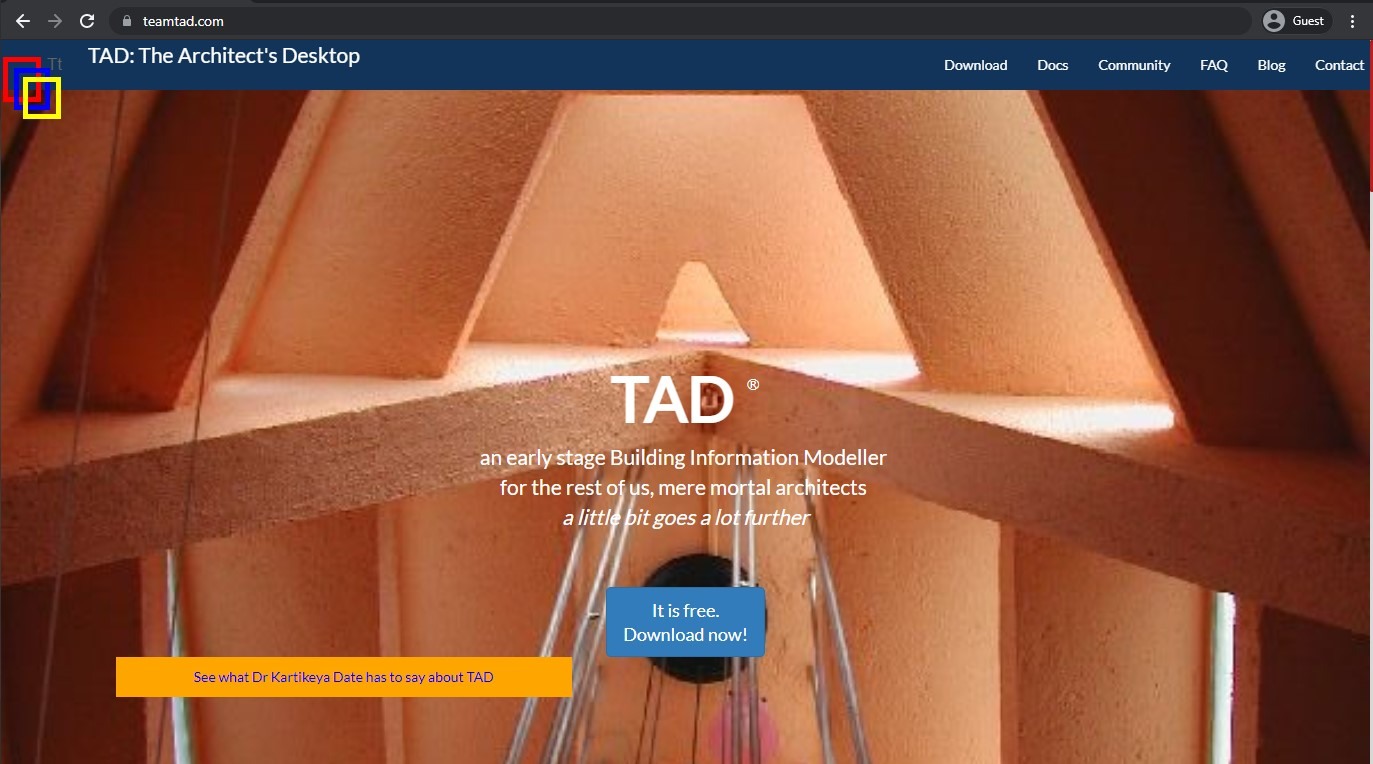
TAD is a somewhat unique approach to BIM architectural software for several reasons. For one, it is extremely old by current standards, and it is also said to be made exclusively for architects. It offers a number of specialized features for the architectural industry, such as intelligent building component libraries and automated code compliance checking.
TAD incorporates many different design elements from scratch and provides a holistic solution for all of your architectural needs. It puts a heavy emphasis on practical architectural workflows, making it a valuable solution for companies that focus on institutional or commercial projects with rigid requirements for documentation accuracy and code adherence. It is not particularly popular, but the targeted feature set does make it very efficient when it comes to the very narrow set of use cases it accommodates.
Software’s contribution to the design segment of the AEC industry:
Design development and construction documentation is where TAD shines the most, offering plenty of use due to its substantial focus on architectural detailing. The wide range of specialized tools for architectural documentation makes it highly valuable for the creation of detailed specifications or drawings, but it can also be integrated with other solutions for complete project delivery.
Key features:
- Flexible design system
- Numerous addons to extend functionality
- Powerful design preview capabilities
- Impressively small file sizes
Pricing:
- TAD is completely free and only requires registration for the Discord community for the download option to become available.
Complexity, target audience, compatibility, and integration:
- TAD is a specialized architectural tool most suitable for intermediate users or above due to its highly specialized nature as an architectural solution.
- Since TAD is a free solution, most of its audience is split between small and medium-sized companies, but there are also a large number of individual users.
- It has a proprietary data format under the same name and also supports DWG, DXF, SKP, and PDF data formats.
- Its integration capabilities are somewhat limited to basic rendering engines and large CAD offerings such as SketchUp or AutoCAD.
Documentation and customer support capabilities:
- As a free solution, TAD’s customer support capabilities are relatively basic and mostly limited to partial email support and community forums.
- The situation with documentation is slightly better, since there are plenty of online resources available on the subject of TAD’s capabilities, and there is even a dedicated Knowledge Base website with a FAQ section and several useful resources.
My personal opinion on TAD:
TAD is another example of a free solution in the highly competitive market for architectural software. It does claim that its approach to design is far more “architect-oriented” rather than “engineer-oriented,” providing a set of features that may not be of particular use to anyone but architects. It is a relatively basic solution with a variety of potential add-on extensions, but it does take a lot of time to get used to how it works (especially for users that have already worked with other, more popular software in this sphere).
Visualization for comparison
Since our total list of solutions includes 35 options, it would be better to create some form of visualization for this entire article. Unfortunately, creating a table or diagram of 35 different solutions is an exceptionally difficult task, and it would also be difficult to read and comprehend. As such, we have chosen a selection of 10 solutions from this list, and we present them in a relatively convenient manner as a comparison table with multiple parameters:
| Software | Learning curve | Cost | CAD capabilities | BIM capabilities | Biggest advantage |
| Revizto | Moderate | Moderate | Limited | Case-specific | Collaboration and issue tracking |
| AutoCAD | Steep | High | Yes | No | Versatile modeling and drafting |
| SketchUp | Relatively easy | Low | Yes | No (in base) | User-friendly drawing and sketching |
| Tinkercad | Relatively easy | Free | Limited | No | Completely free with basic CAD capabilities |
| Solidworks | Steep | Moderate | Yes | No | Powerful 3D modeling toolset |
| Revit | Steep | High | Yes | Yes | Versatile range of BIM features |
| Vectorworks | Moderate | High | Yes | Yes | Exceptional rendering |
| FreeCAD | Moderate | Free | Yes | No | Completely free, perfect for beginners |
| Bluebeam Revu | Relatively easy | Low | No | No | Impressive document management |
| ArchiCAD | Moderate | Moderate | Yes | Limited | Exceptional modeling with basic BIM |
Future trends in the architectural software industry
Despite its overall age, the architectural software industry is still experiencing rapid transformation periods to this day, powered by the evolution of customer needs and technological advancements. There are several key trends that we would like to note in this context: AI, real-time rendering, and cloud collaboration.
The introduction of both artificial intelligence and machine learning in their current forms have changed many industries in a substantial way, and the architectural industry is no exception. Solutions such as Archicad and Revit now incorporate AI assistance into their clash detection processes and design implementation, streamlining workflows and improving the ability to identify potential issues before they become far more difficult to resolve.
Real-time rendering in the architectural industry has been a luxury of sorts for a long time. However, it is now more accessible than ever, with solutions like Lumion and Enscape providing instant design change visualization. Some solutions even offer real-time rendering in virtual reality, making the visualization process much more convincing than ever before and improving design validation and client communication processes. This evolution has made real-time rendering a commodity instead of a luxury, improving visualization efforts across the board.
The same could be said for cloud collaboration, something that has been seen only rarely in the past but which is now an essential element for any modern architectural platform to facilitate better teamwork and improve collaboration efforts.
Even sustainability analysis tools are now integrated into the core design of software instead of being an afterthought, making it easier to optimize and improve designs with energy efficiency in mind. All in all, the increased adoption of AI and ML in the industry is inevitable, and the same goes for mobile compatibility and improved integration. All of these features are there to simplify and improve existing architectural design processes in some way or another, leading the entire industry to a better, more efficient future.
Conclusion
As you can see, the architectural software market is vast and varied, and it is often combined with the BIM software market, CAD market, and so on. It is difficult to showcase the true scope of the market, since every little niche or use case has several competing examples of software, at the very least.
For example, Autodesk’s CAD software is usually the go-to choice for creating and managing 2D drafts, while another Autodesk creation – Revit – is a classic software application for BIM tasks. At the same time, many people use SketchUp for general 3D modeling operations, and Adobe Photoshop is famous worldwide as the #1 image editing software. Here are several different examples of the architectural solutions we have gone over, along with their best use cases:
- Revizto – best in collaboration and clash detection in BIM environment
- ArchiCAD – best for complex BIM workflow management
- SoftPlan – best for residential design documentation
- Concept3D – best for parametric design
- Revit – best for comprehensive BIM use cases
- AllPlan – best for complex building projects
- ZWCAD – best for cheap CAD use cases
- V-Ray – best for photorealistic rendering
- Bluebeam Revu – best for construction document annotation
- BricsCAD BIM – best for AutoCAD-like interface with architectural modeling
- AutoCAD – best for complex 2D/3D design
- Shapespark – best for interactive 3D model generation
Of course, these solutions are not for everyone, especially in a field as massive as architecture, but they may serve as a good starting point for architects to figure out what best fits their specific cases.
While the abundance of choice might seem overwhelming at first, we hope that this list will help you choose the best 3D architecture software for your specific use case.
Why you can trust us
At Revizto, the team is committed to providing an objective view of various information, including products and technologies. They employ expert insights, product data, and strategic methodologies to create informative market overviews, ensuring visitors have access to comprehensive information for making informed decisions. Their materials encompass various factors like pricing, customer reviews, unique features, and more. The review process is conducted with a detailed methodology led by James Ocean, the BIM/VDC Specialist at Revizto.
James Ocean, as the Head of BIMspiration, plays a crucial role in supporting and educating the internal team and clients. He guides them on how to best leverage Revizto to maximize workflows, reduce costs, and successfully complete projects of all types.



