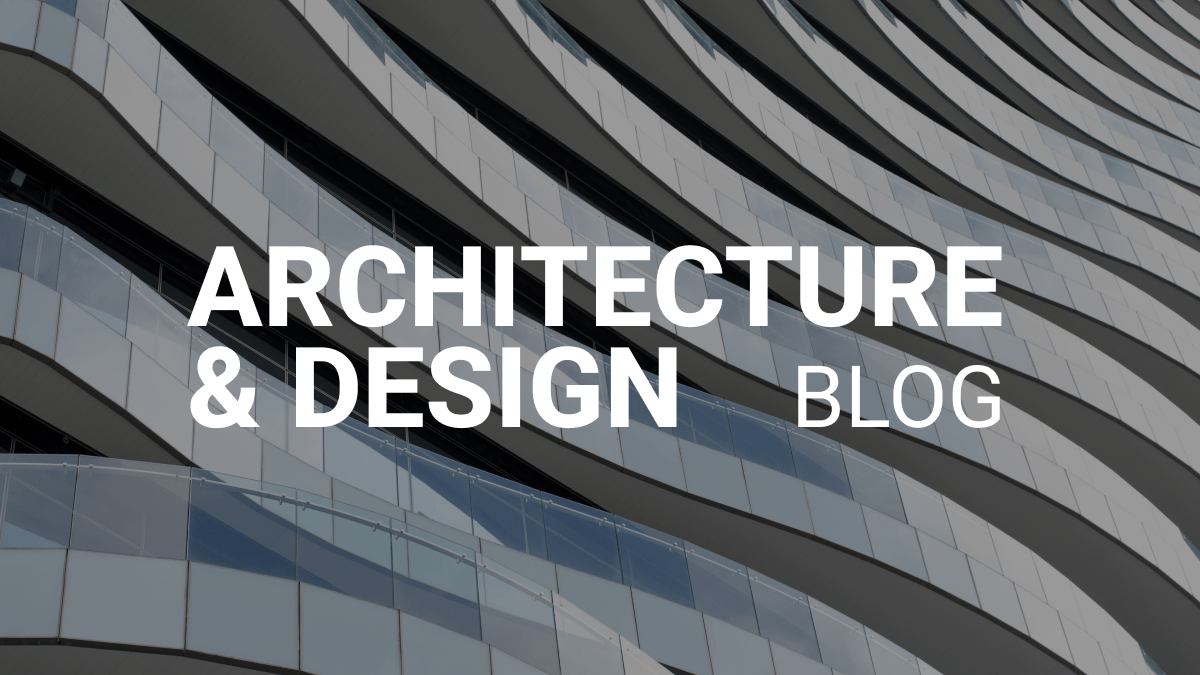Architect – Client Coordination
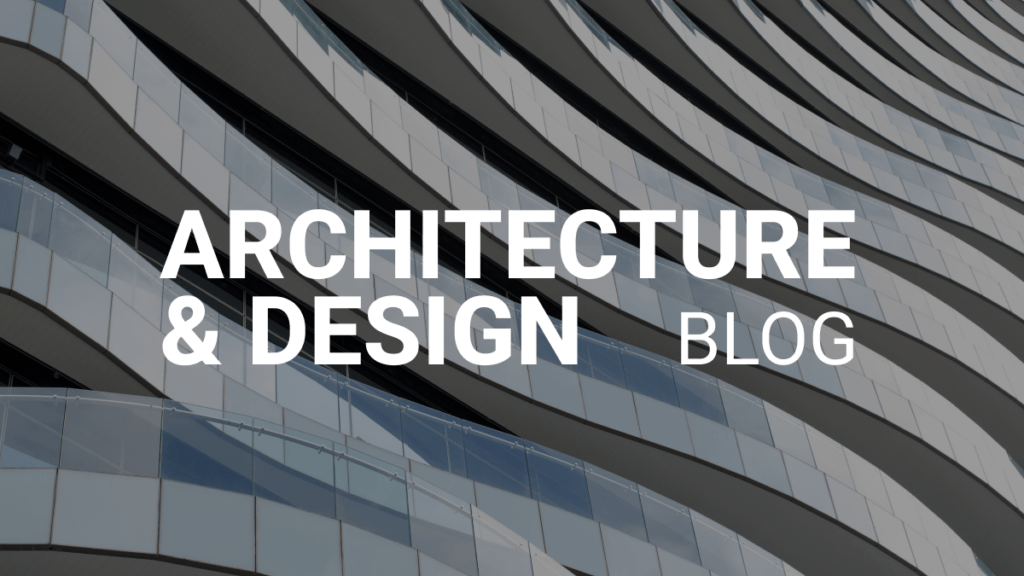
David Ray, Implementation Service Manager – Architecture
In this article, we’ll look at how Revizto is a compelling choice for design review with clients – not only with design models but also with plans connected to 3D. Whether it be a model review discussing materials for the project, or giving the client access to the project for live communication, we’ll uncover the benefits of using Revizto for client / owner reviews.
3D Environment
Revizto brings a lightweight nature to design models that are regularly used during client review meetings. Given that Revizto is able to compress large files into much more manageable sizes, also lends to the nimble 3D environment. While the graphics are not at a realistic rendering level, the materials are accurately represented, which also opens the door for using the model during client discussions.
As mentioned, the Revizto 3D environment is extremely lightweight. As with any software, users will want to make sure the machine can handle the data sizes. However, each file exported into Revizto does compress down to a much less taxing size for the machine processes. When in the 3D environment of Revizto, users are able to experience the project without concern of higher learning curves. Owners and other stakeholders can be welcomed into the design model to review, comment, and communicate with the design professionals.
The Issue tracker also creates an immersive space when the client’s input is needed. Generating comments that can be assigned out to them for further commentary or approval, can be conveyed from both the drawings and 3D model, but also as an interactive connection to both.
For example, if reviewing the sheet set with a client and questions start to arise on how a space will look, or how the flow of an area will be impacted—Revizto can take each drawing and relate to a space in 3D. This is specifically interesting for client reviews, in that not everyone outside of the AEC realm can visualize a space from 2D linework. One of the tools is an overlay feature, which comes by default when exporting a project from Revit, Vectorworks, or ArchiCad.
In this example of the overlay, a floor plan is used. Note the small green icon.

When selected, the overlay is applied to the 3D model.

The view generated is not limited to the cut plane of the plan. Each sheet can be detached, to gain further context of the model with the drawing also present in the view.
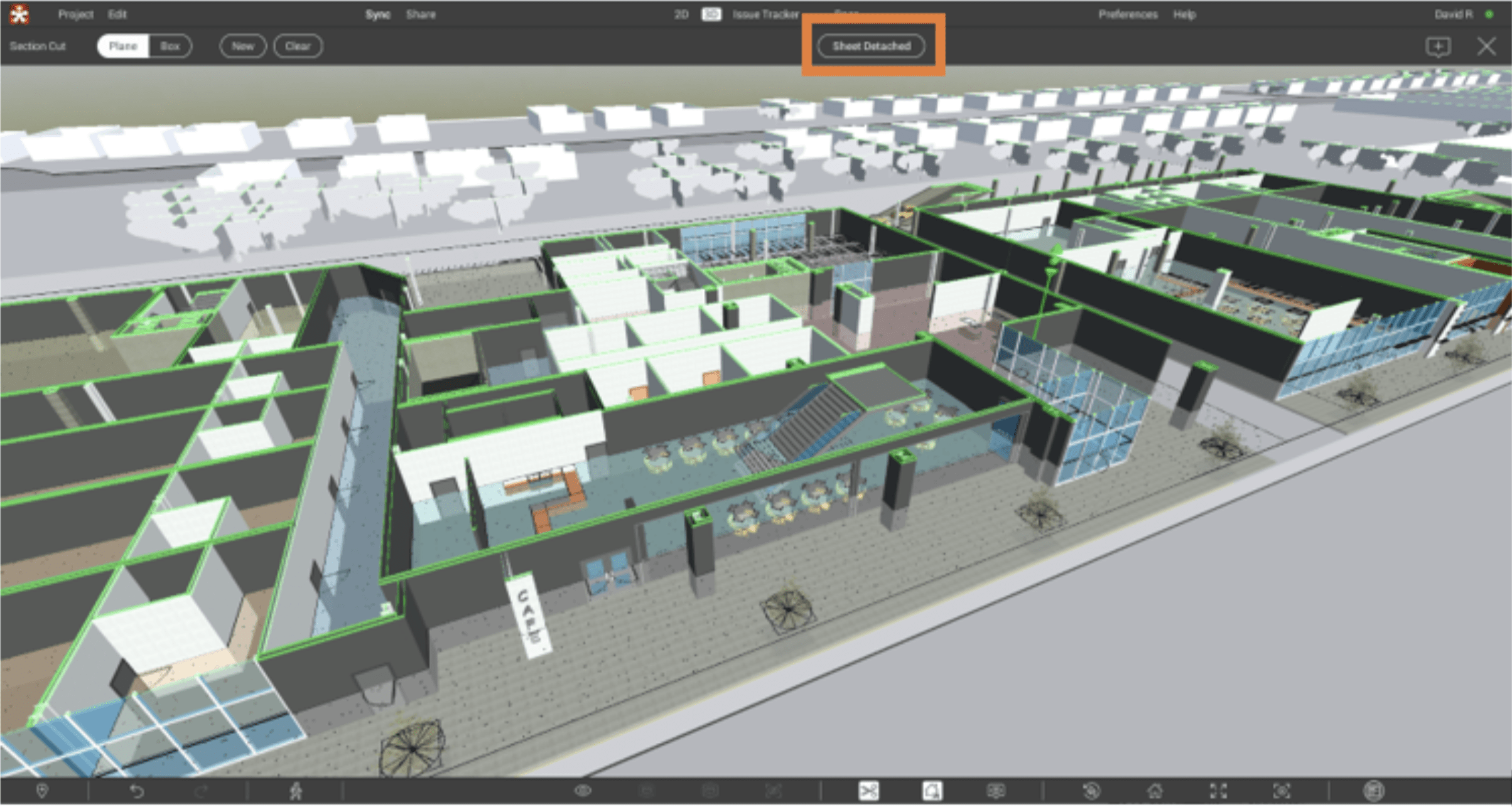
Yet another owner/client-friendly feature is the jump to 3D command. In Revizto the sheet is directly tied to the model. Using the drawings to jump into a space during a review is, again, a powerful way to define and describe the spaces.

Next, you’ll be prompted to Click to teleport. In this example, we’ll pick the gym space.
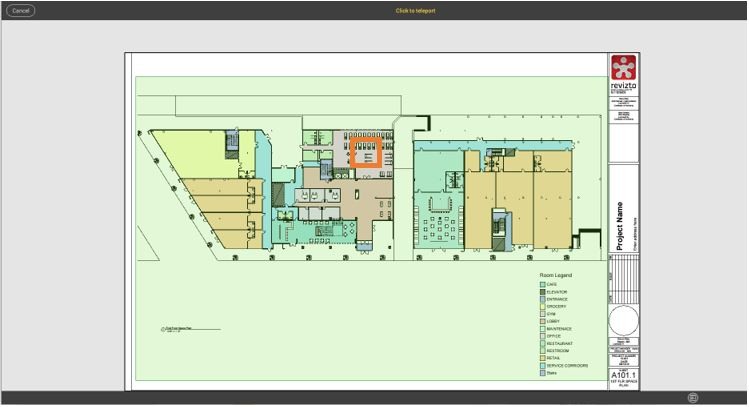
After selecting the sheet, we’re taken to the 3D space of the model.
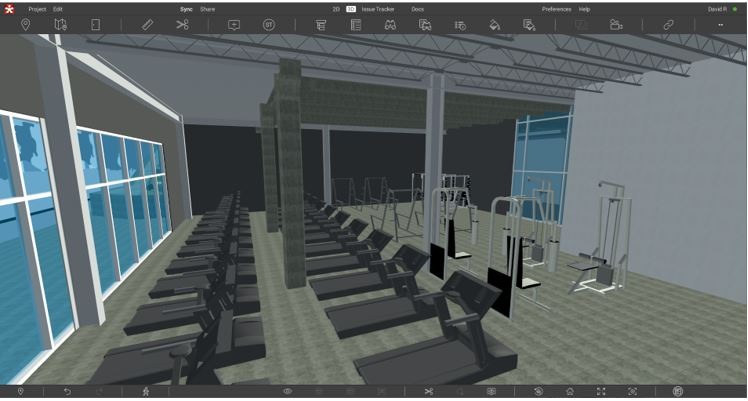
If at any time there is a comment or design change, Revizto can also cater to logging notes with annotations via the issue tracker.
Direct Client Coordination
So far we’ve looked at Revizto as a live meeting tool. Let’s dive into what it looks like if we want to take it a step further and bring the client into the Revizto coordination environment. Yet another reason to bring the client into the Revizto project is that the model and drawings cannot be edited. This is an important factor from the designers and client’s point of view of anything that could be undone or accidentally edited. Furthermore, since each model and drawing iteration is at the point of time from the design model, it allows for a full review without disruptions—as long as there’s an understanding of when the next update will emerge.
Since the update process is very fluid as the project moves on, each design milestone presents a new opportunity for the project members to take a step back and look at the progression. While I won’t cover it in depth in this session, the Issue Tracker also lends to the review process with its connection back into 2D and 3D.
If bringing a client into the Revizto project, a few Issue Tracker configurations can be considered.
Public vs Private Issues
In the access roles of Revizto, you can limit who can view public issues. With private issues, only the assignee of the issue or watcher on the issue has visibility to the markup/comment. However, they are not able to view public issues in the project. While the client’s input is very valuable, we typically do not need input from them in coordinating structural components or how a fire rating will impact a chase. All things that are typical coordination items, but not exactly owner topics.
In this example, consider creating an access level without access to view public issues.
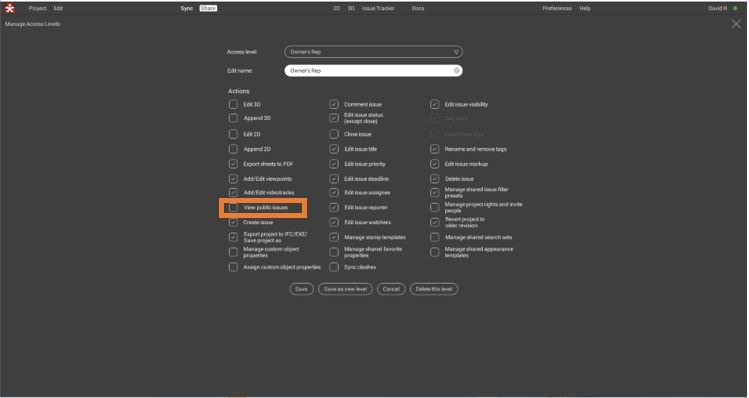
We can also take advantage of Revizto’s Stamps when bringing someone into the project that is from outside of the design team. When creating an owner stamp, also make sure to embed in the issue data that each stamp is in fact private. This will ensure that each stamp used, whether it’s to the client or from the client asking for a response, that the communication is kept to only those assigned or watching. All other public coordination stamps will be limited from viewing.

Now the owner is ready to create and respond to markups without concern in other aspects of coordination efforts.
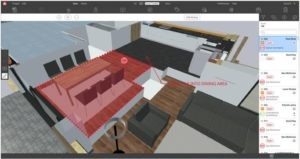
Conclusion
Since the Issue tracker is cloud-hosted, the communication process becomes seamless. Real-time notes, questions and markups can all be responded to through the life of the project. Later on in the project, when under construction, Revizto is also a great tool to reference past client decisions. With each comment and coordination item centralized in the Issue tracker, all stakeholders are assured the project has been well discussed.