Best alternatives to autoCAD in 2025. AutoCAD competitors

Unlock seamless BIM collaboration — request your demo today
AutoCAD is a compelling CAD solution that practically dominates its market, but it is far from perfect. In this context, we aim to discover what may be difficult to accept about AutoCAD’s capabilities and what kind of software may be a suitable replacement for it in specific cases.
What is AutoCAD?
AutoCAD is a proverbial industry titan when it comes to computer-aided design software. It was first unveiled back in December 1982, and it has grown into a comprehensive platform that helps designers, engineers, and architects with crafting precise 2D/3D models with impressive accuracy. It has had a completely revolutionary impact on design workflows in the last several decades, turning the painstaking manual drafting process into a streamlined digital workflow.
At its core, AutoCAD is an expansive toolkit capable of covering many different processes, from basic geometric construction to complex parametric modeling. Its users can navigate a feature-rich interface with the ability to manipulate objects, apply constraints, and generate detailed technical documentation to meet various industry standards. The sheer popularity of AutoCAD has led to its .DWG format being used as a de-facto standard in countless design fields, including urban planning, mechanical engineering, and more.
In addition to its core capabilities, AutoCAD has also made itself the center of a massive ecosystem that supports a myriad of different specialized tool sets for electrical engineering, mechanical design, architecture, etc. The platform itself is surprisingly adaptable across disciplines, which explains its presence in many professional environments despite its price and complexity. It also tries to reinvent itself on a regular basis to keep up with the changes in the overall industry, with a more recent change being the ability to provide seamless collaboration using AutoCAD Web and Mobile.
AutoCAD’s advantages
AutoCAD has many distinctive capabilities that extend beyond basic drafting capabilities. For example, the dynamic blocks feature can be used to create incredibly flexible components capable of changing size, shape, or configuration without the need to redraw them from scratch (which essentially turns regular model elements into intelligent objects that can respond to context). Additionally, there is the Geographic Location tool, which enables designs to be positioned precisely on the surface of the planet, with solar studies and real-world coordinates, something that is especially valuable for site-specific architectural projects.
When considering why AutoCAD continues its domination in the field of professional design environments to this day despite all the competition, we can point out at least a few important advantages:
- Exceptional precision – drawing accuracy to fourteen decimal places, ability to operate with units ranging from microscopic measurements to astronomical distances.
- Comprehensive documentation – automatic dimensioning, annotation scaling, and tables with formula support help create impressive technical documentation.
- Industry-specific toolsets – an abundance of specialized versions of the software (architecture, electrical, mechanical) provide domain-specific features to eliminate hours of routine work in specific fields.
- Undisputed industry presence – compatibility with AutoCAD’s standard is a de-facto requirement in most construction projects, made possible by Autodesk’s dominance on the market.
- High degree of customization – an extensive list of potential tailoring options, from simple keyboard shortcuts to complex LISP programming.
- Robust 3D modeling capabilities – even though AutoCAD is not all 3D modeling, it does still have powerful capabilities, including mesh editing, point cloud support, and other features that bridge the gap between 2D drafting and 3D design.
- Enterprise-grade security measurements – many different measures to protect intellectual property in collaborative environments, including not only digital signatures, but also drawing encryption, advanced permission management, and more.
AutoCAD’s evolutionary resilience has made it relevant through decades of technological advancements: it constantly adds new features and maintains backwards compatibility with legacy capabilities as much as possible.
Why look for a different solution if you already have AutoCAD?
Despite its dominance in the 3D modeling field, many businesses may still look for alternatives to AutoCAD, and there may be many different reasons for this.
Autodesk’s shift to a subscription-only model is one such factor, dramatically changing the total cost of ownership for any client. A significant one-time investment for a license transforms into a perpetual expense that grows with each user added to the business team. This pricing structure is the most noticeable for smaller businesses and independent professionals, with thousands of dollars flowing annually into software costs without any kind of ownership over it. The overall financial burden becomes even more noticeable when there is a need for specialized tools, potentially forcing some businesses into choosing between optimal software solutions and budget constraints.
AutoCAD’s comprehensive set of features is also the reason for another major issue: resource intensity. Substantial computing power is necessary to perform a lot of its operations, with system requirements steadily increasing on a regular basis. Many users report experiencing sluggish performance even with some of the best hardware available on the market right now when it comes to using complex drawings or 3D models. This affects installation size, startup times, memory usage, and more. At the same time, if a project does not require AutoCAD’s full feature range, this hardware overhead may be seen as an inefficiency that lightweight alternatives might be able to resolve in a more elegant fashion.
Mastering AutoCAD is always a very long and difficult process with a substantial learning curve, requiring businesses to make substantial investments of human capital on an ongoing basis for all new hires. While it is true that this approach creates experienced users, it also tends to create a lot more difficulties for casual users who do not need the entire range of these features in their regular work processes. As such, there are many situations where businesses pay full price for software which most team members can barely use in the first place, creating questions about whether maintaining AutoCAD as the only architectural solution is the best possible approach for the organization.
In this context, it is easy to see why someone would at least attempt to look into different alternatives to AutoCAD, especially considering how vast and multifaceted the market of construction software currently is.
User reviews of AutoCAD
- Favio R. – Capterra – “I have been using AutoCAD for more than 14 years, and it has been crucial in every project we have used it on, both academically and professionally. However, in the last couple of years, I have started to migrate complex projects to Revit and maintain interior works in AutoCAD.”
- Adam S. – Capterra – “As an advertising agency, we use AutoCAD mostly to create concepts of new products for our clients to study the feasibility of bringing them to the market. Generally, our clients perceive the designs to be on the accurate side. The process of managing the design from start to finish is highly streamlined in terms of assigning roles and quality control.”
- Subhan A. – Capterra – “In five years with AutoCAD, I have gained expertise in 2D drafting, 3D modeling, and design automation. I have managed complex projects, improved workflow efficiency, and collaborated effectively across teams using AutoCAD’s advanced tools.”
Alternatives to AutoCAD
The CAD software landscape has evolved dramatically since the initial introduction of AutoCAD, creating a large and competitive ecosystem of alternatives, from free open-source options to enterprise-grade specialized platforms. These solutions differ from one another not only in price and feature set but also their basic approaches to solving design challenges, including features like parametric modeling, collaborative workflows, industry-specific functionality, and more.
Below, you’ll find a list of some of the most compelling contenders in today’s software market, with distinct advantages and straightforward shortcomings that make it easier to find the option that fits your business the best. These are not mere substitutes, but specialized tools capable of either replacing AutoCAD or complementing it in some way depending on design needs and organizational constraints.
Rhino
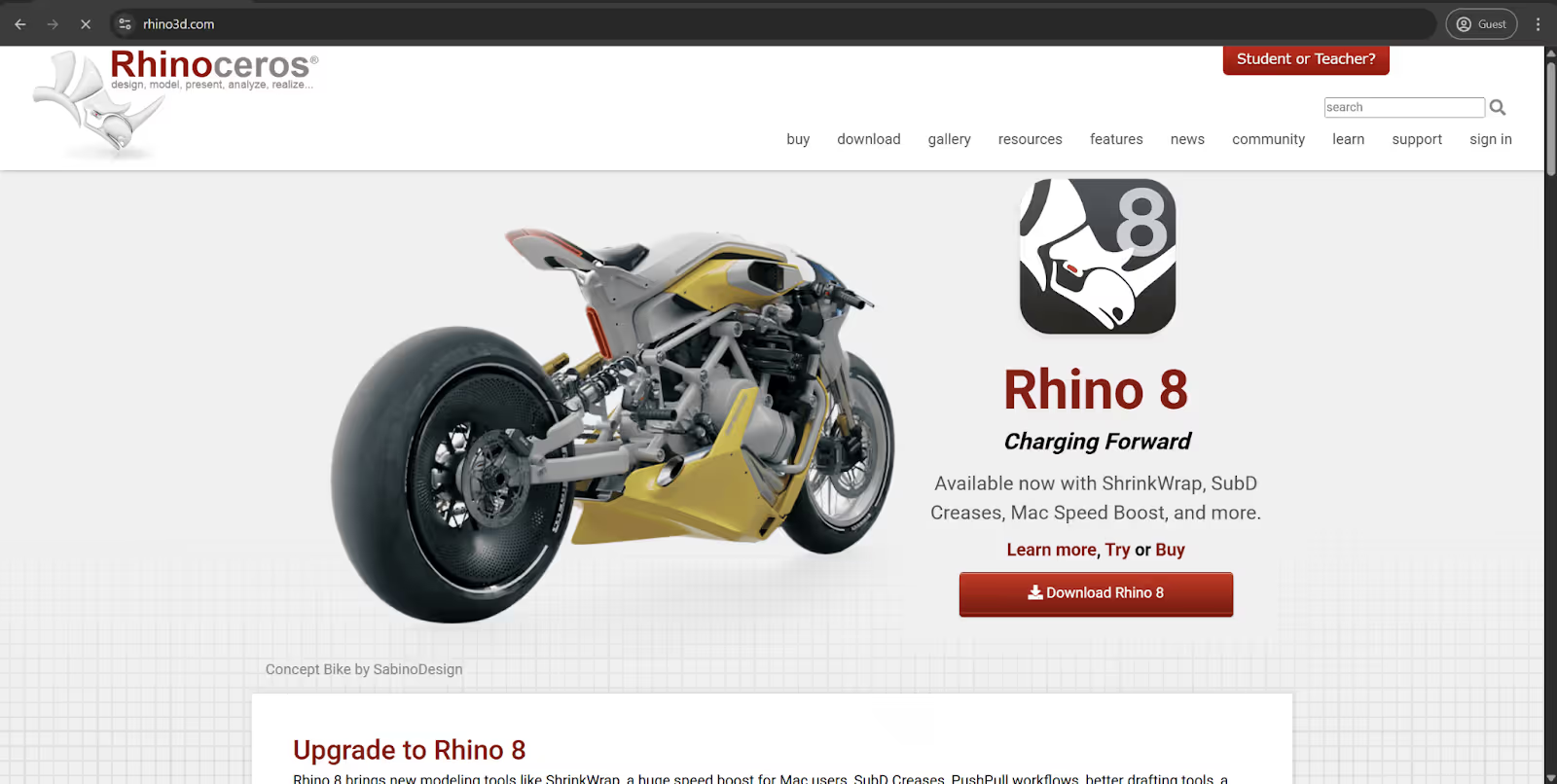
Rhinoceros is versatile NURBS-based modeling software that specializes in creating complex curved surfaces or organic forms with mathematical precision. It was developed by Robert McNeel & Associates, bridging the gap between artistic freedom and engineering precision using its non-restrictive approach to 3D geometry. Rhino offers an extensible architecture with support for thousands of specialized plugins, transforming the platform into a customized solution for specific industries, including naval architecture, jewelry design, and many others. It also uses a relatively affordable pricing model with permanent licenses and moderate hardware requirements, contributing toward making complex surface modeling more accessible to small studios and independent designers that were previously priced out of high-end 3D capabilities.
AutoCAD may place a lot of emphasis on precision drafting and documentation, but Rhino is slightly different. It provides superior freeform modeling capabilities using its NURBS-based approach, which helps create incredibly accurate, complex, curved surfaces. Its modeling environment also provides greater creative freedom than AutoCAD and its more constrained toolset, especially when it comes to aesthetic surfaces or organic forms. With that being said, AutoCAD is still the better option for 2D production drawings and technical documentation, with its annotation and dimensioning capabilities being clearly superior to anything Rhino has to offer.
Customer ratings:
- Capterra – 4.6/5 stars based on 92 customer reviews
- TrustRadius – 8.5/10 stars based on 51 customer reviews
- G2 – 4.4/5 stars based on 188 customer reviews
Advantages:
- Extensive versatility in 3D modeling and 2D drafting.
- Perpetual licensing approach with no additional costs for customer support.
- Despite its complexity, Rhino’s learning curve is not as steep as most of its competitors.
Disadvantages:
- Lack of a native rendering engine with good quality results.
- Somewhat outdated user interface in most cases.
- The solution is susceptible to slowdowns when working on highly complex models.
Pricing information:
- Rhino3D’s pricing model is fairly simple. There is a perpetual license for the software that costs $995 for either the Windows or Mac version, with no maintenance fees, and customer support is not locked behind recurring payments, either.
- It is also possible to upgrade older versions of the software for $595 per user.
Author’s personal opinion:
Rhino occupies a middle ground of sorts between the creative freedom of artistic tools and the technical precision of engineering platforms. It has impressive complex surface development capabilities capable of outperforming AutoCAD’s 3D functionality, and it has an extensive plugin ecosystem to make it more specialized for specific workflows when needed. However, it is still far from what AutoCAD and other solutions have to offer in terms of documentation, making its total range of use cases somewhat limited. It is a great tool for designers that work with complex curves and organic forms on a regular basis, accommodating the needs of practically anyone who considers traditional CAD modeling to be too restrictive, even if it does come at the cost of the absence of certain features that are not directly related to the modeling process.
Revizto
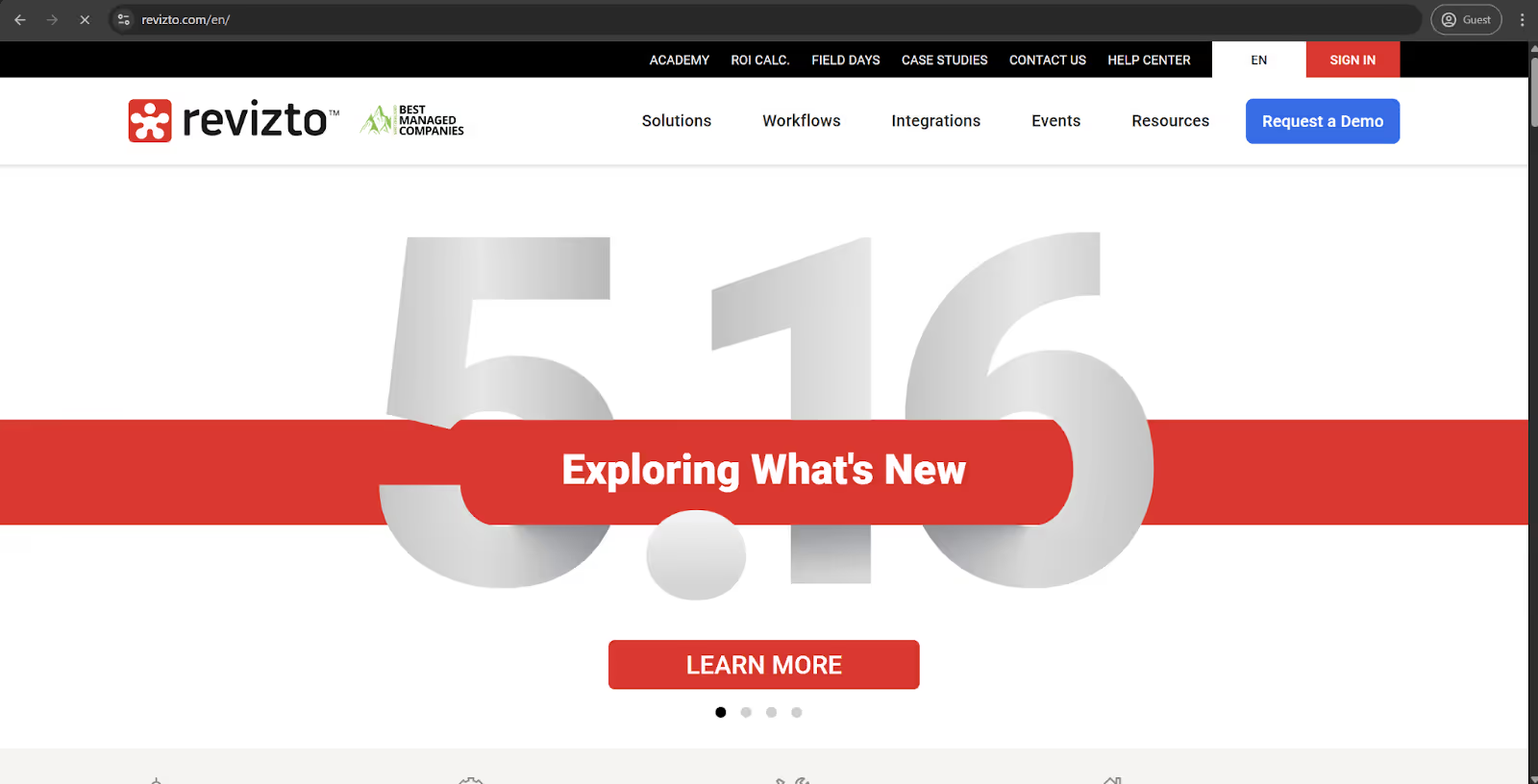
Revizto transforms complex building information models into interactive 3D environments that simplify collaboration for project stakeholders regardless of their technical expertise. It is a cloud-based platform that serves as a communication bridge of sorts between engineers, architects, and construction teams by centralizing project information in a visually intuitive space. It has extensive issue tracking capabilities with real-time flagging and resolution of design conflicts, while the environment’s platform-agnostic approach helps with integrating models from diverse software sources, which makes it especially valuable in large and complex projects.
AutoCAD focuses a lot on creation and documentation, while Revizto is more about the visualization and coordination of models that have already been developed, providing tools for issue management and clash detection across multiple disciplines. Revizto’s intuitive navigation interface makes every 3D model accessible to non-technical team members who may otherwise struggle with AutoCAD’s complexity. At the same time, AutoCAD’s precise editing capabilities are much more valuable in certain situations, while Revizto is primarily a collaboration and coordination tool, and not a design creation platform.
Customer ratings:
Advantages:
- Collaboration-oriented feature set in tandem with extensive information centralization capabilities.
- A large selection of integrations with CAD and BIM solutions to improve communication and interoperability.
- Powerful clash detection and issue tracking capabilities provide extensive control over every clash or issue.
Disadvantages:
- Data filtering capability can be useful, but its setup process is extremely complex.
- Reporting capabilities are somewhat limited when it comes to customization, making it difficult to custom-fit reports.
- Revizto’s operating style differs a lot from most BIM and CAD solutions, potentially extending the initial adoption process.
Pricing information:
- Revizto does not offer any pricing or licensing information on its official website.
Author’s personal opinion:
Revizto helps transform communication across disciplines in all kinds of ways, something that AutoCAD could never match by itself, especially in complex projects where coordination issues are strikingly common. The intuitive interface of the platform makes 3D models accessible to stakeholders who may find AutoCAD or similar interfaces overwhelming due to the abundance of features. This helps create more meaningful participation for clients and contractors without technical training. Its excellent issue tracking capabilities are somewhat limited when it comes to customization options, but the solution itself is still amazing when it comes to addressing one of the most persistent challenges in modern construction: interdisciplinary coordination.
SketchUp
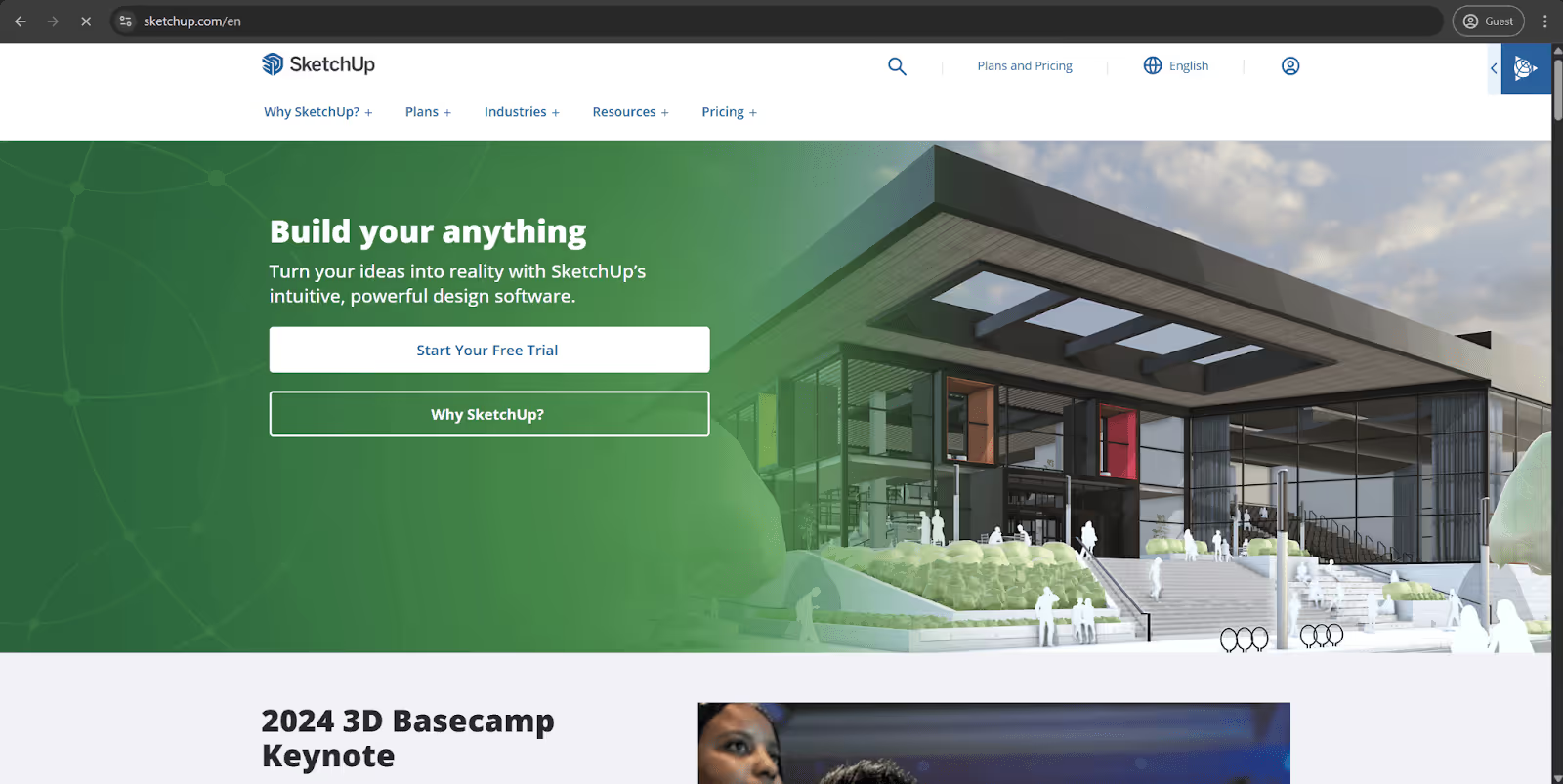
SketchUp’s remarkably intuitive interface is one of the primary reasons it has become so popular in the architectural field. It allows users to create 3D models with barely any prior training. It was originally developed by Google and subsequently bought by Trimble, developing into an accessible platform that bridges the gap between user-friendly software and complex professional design tools. SketchUp uses a push-pull technology to enable rapid volumetric modeling via simple extrusion operations, which makes it especially popular among interior designers and architects. It also has a large online warehouse with instant access to millions of pre-made components to help accelerate basic modeling processes for most users.
AutoCAD demands a lot of training to master, but that is not the case for SketchUp: it has a much more gentle learning curve and a higher level of accessibility, allowing new users of the solution to deliver impressive results within hours. SketchUp is an excellent option for conceptual design and quick 3D visualization,even if it lacks the precision drafting tools and extensive annotation capabilities of AutoCAD. The latter remains superior in accuracy and detail for highly technical drawings with precise measurements, but SketchUp is still a very competitive alternative for tasks such as client presentations or early design exploration where pinpoint accuracy is not the priority.
Customer ratings:
- Capterra – 4.5/5 stars based on 1,039 customer reviews
- G2 – 4.5/5 stars based on 1,304 customer reviews
Advantages:
- Convenient and user-friendly interface without a steep learning curve.
- Massive library of detailed 3D models available to most subscription tiers.
- Free feature set is quite extensive itself, and the paid tiers expand it even further.
Disadvantages:
- Absence of native capabilities for importing from and exporting to other BIM or CAD solutions.
- Limited learning materials available officially, forcing most users to rely on community-generated materials.
- A lot of plugins and add-ons have separate price tags.
Pricing information:
- SketchUp offers four different pricing plans:
- Free is, as the name suggests, a pricing plan that costs $0 and offers basic 3D modeling features in the web version of the software, with limited access to the 3D warehouse, limited Trimble Connect cloud storage capacity, and basic file import/export capabilities.
- Go costs $119 per year and includes all of the above features with the addition of the dedicated iPad app, advanced exporting, access to Live Components, and unlimited Trimble Cloud storage capacity and 3D warehouse access.
- Pro costs $299 per year and is SketchUp’s most popular paid pricing plan. It offers all of the previously mentioned features as well as the SketchUp Pro desktop app, 2D documentation, the Extension Warehouse, PreDesign, the ability to view models using AR/VR headsets, and more.
- Studio costs $699 per year. SketchUp’s complete features include everything above, as well as Revit-to-SketchUp file importing, photorealistic visualizations, Scan Essentials, and more.
Author’s personal opinion:
The experience of modeling with SketchUp is impressively natural, making spatial designs accessible to professionals who may find AutoCAD and its technical precision to be too complex for conceptual development. It is easy to start from scratch in SketchUp thanks to its vast model library and component system, and the abundance of third-party plugins can extend its functionality in many different ways, even if the experience itself can be somewhat inconsistent in quality or compatibility. It may not provide the technical engineering precision of some of its competitors, but a combination of accessibility and visualization capabilities still makes SketchUp a worthy contender for use alongside more technical tools for businesses that want to improve their conceptual design process and client communication.
Fusion 360
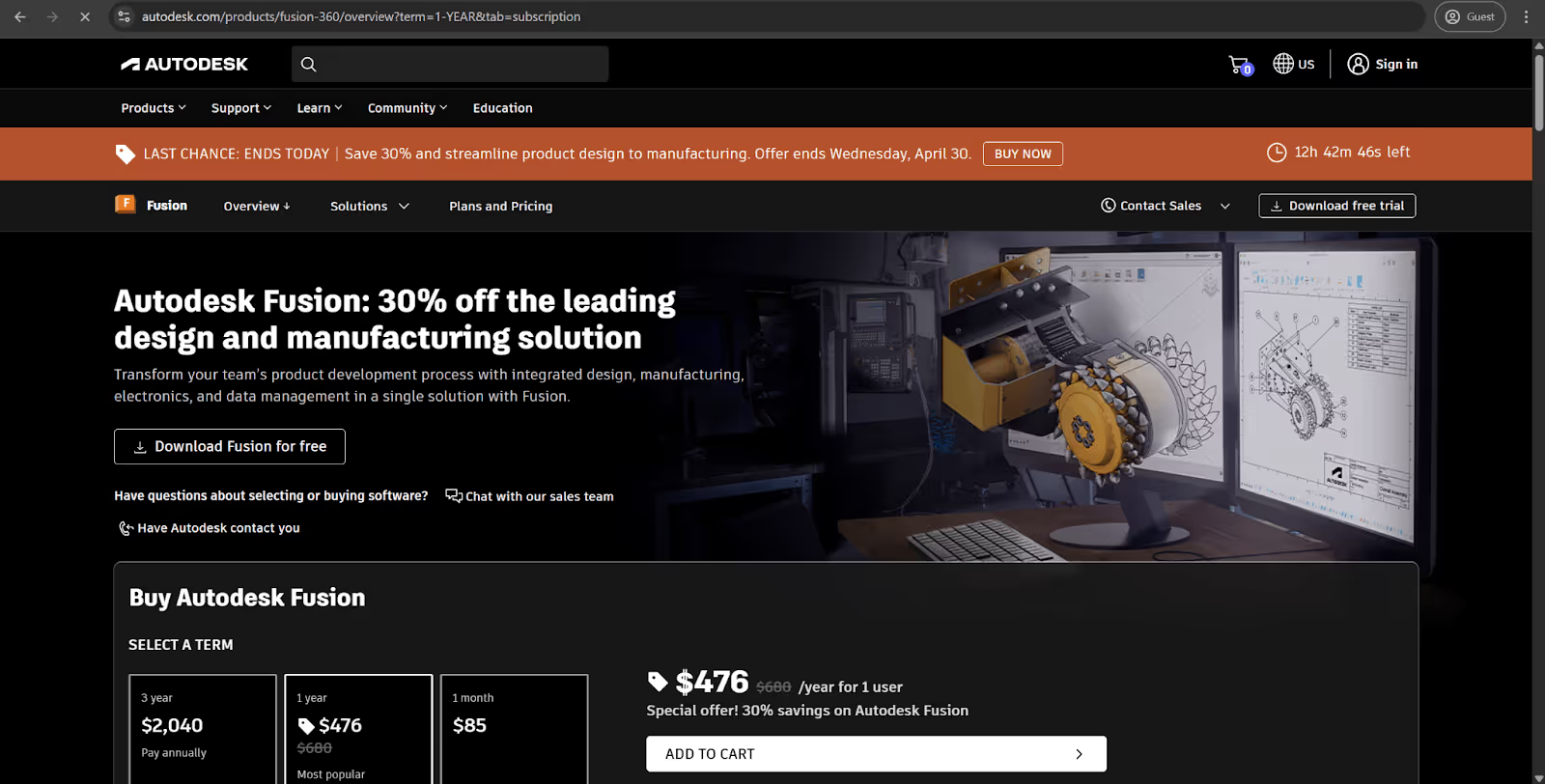
Fusion 360 is Autodesk’s unified design platform. It is capable of integrating CAD, CAM, and CAE capabilities in the same ecosystem. It is a cloud-connected solution that enables collaboration for the entire product development process, from early concepts through manufacturing. Fusion 360 uses a parametric modeling approach in combination with the flexibility of direct editing to offer designers unprecedented freedom to explore innovations while maintaining precision. As part of the massive and well-known Autodesk software family, it is also naturally compatible with many other industry-standard tools.
Fusion 360 might not be the best option for detailed 2D documentation, but it does provide integrated workflow capabilities that are superior to those of AutoCAD, combining design, simulation, and manufacturing preparation in the same environment. Its built-in generative design tools help explore numerous design iterations with the power of AI, but it is still not as powerful as AutoCAD when it comes to architectural drawings and technical documentation.
Customer ratings:
- Capterra – 4.5/5 points based on 264 customer reviews
- TrustRadius – 8.1/10 points based on 107 customer reviews
- G2 – 4.5/5 points based on 493 customer reviews
Advantages:
- Large audience directly translating into a large volume of user-generated content being produced by the community, with tutorials, guides, user forums, etc.
- It is significantly more accessible and user-friendly than most Autodesk products (which are known for having steep learning curves).
- Large selection of collaboration capabilities for manufacturing, product design, engineering analysis, and more.
Disadvantages:
- Fusion 360 is not a design-centric solution in its nature, putting it in a somewhat different field from most traditional CAD and BIM solutions.
- The online-only approach makes it difficult to use the software in areas without stable Internet connections while also undermining any potential offline work.
- The cloud-based nature of the solution brings its fair share of both benefits and shortcomings, from high availability to dependency on an Internet connection to operate at all.
Pricing information:
- Unlike most Autodesk products, Fusion 360 offers only one option for its licensing model.
- This is a basic subscription that can be paid for on a monthly basis, yearly basis, or every three years:
- $85 for one month.
- $680 for one year.
- $2,040 for three years.
Author’s personal opinion:
The primary goal of Fusion 360 is to bridge traditionally separate disciplines with remarkable convenience, creating a unified experience that eliminates the file translation issues that are common when information is moved from modeling to manufacturing software. The cloud-based collaboration feature of the platform enables seamless teamwork with complex version control that easily outpaces AutoCAD’s basic reference management capabilities. Fusion 360 does suffer from unpredictable performance losses when dealing with complex assemblies, necessitating careful file management in most cases. However, it is still a very powerful solution that can be used to improve different aspects of the product development lifecycle, even if it is much less specialized in its capabilities than AutoCAD.
OpenSCAD
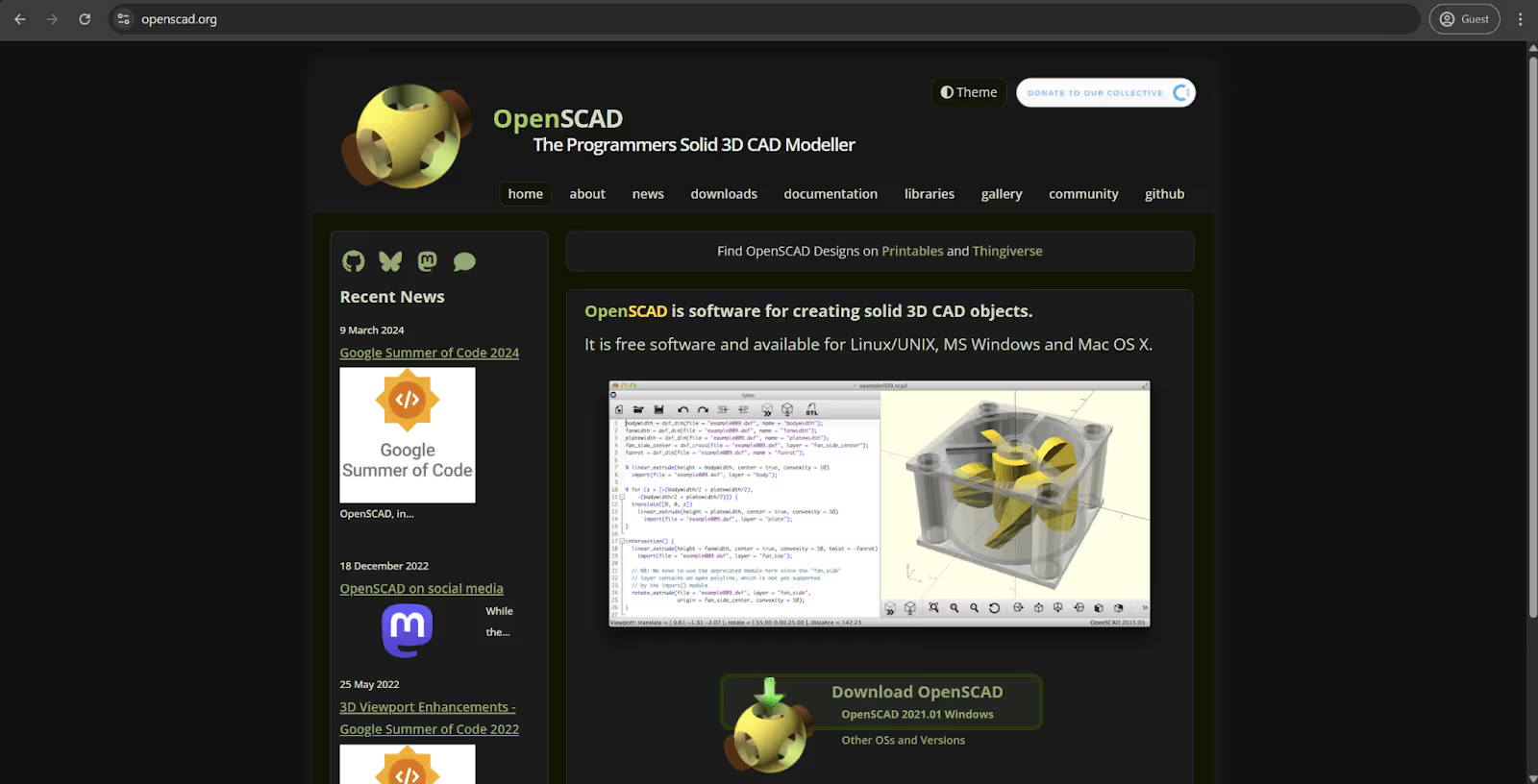
OpenSCAD takes a very unconventional approach to CAD software which makes it possible to create 3D designs using code instead of graphical interfaces. It is a free and open-source platform that enables precise control over parametric design with a specialized scripting language that can be used to mathematically define geometric relationships. OpenSCAD is especially well-suited for algorithmic pattern generation and objects that require mathematical precision, and it has gathered a devoted following of engineers and 3D printing enthusiasts.
OpenSCAD’s parameter-driven design, with dimensions and relationships being expressed as variables and functions, means that its approach differs a lot from AutoCAD and its visual manipulation capabilities. Creating families or related objects through mathematical transformations provides extraordinary precision that traditional methods are not capable of. With that being said, AutoCAD’s visual feedback during the design process does make it the less difficult option of the two when it comes to the overall learning curve, as most people find direct geometry or organic form manipulation a lot more convenient than the text-based workflows of OpenSCAD.
Customer ratings:
- G2 – 4.3/5 points based on 31 customer reviews
Key features:
- High precision in any modeling operation.
- Versatile and convenient versioning feature set.
- Relatively low hardware requirements for a CAD solution.
- Constructive solid geometry (CSG) approach to creating complex models, which is an unconventional choice for this industry.
Pricing information:
- OpenSCAD is distributed under the General Public License (GPLv2). It is completely free for all users.
Author’s personal opinion:
OpenSCAD is exceptionally accurate in both mathematical and parametric designs, providing algorithmic design capabilities AutoCAD users can only dream of. The solution’s text-based approach enables convenient version control and documentation integration that is vastly superior to what is offered by most traditional CAD solutions. The software’s navigation and visualization tools are somewhat primitive, though, which makes spatial orientation challenging in some situations. Nevertheless, it is still a great option for technically-minded designers that “think in code” and find it more convenient than direct artistic manipulation, something that not a lot of solutions on this market support in the first place.
LibreCAD
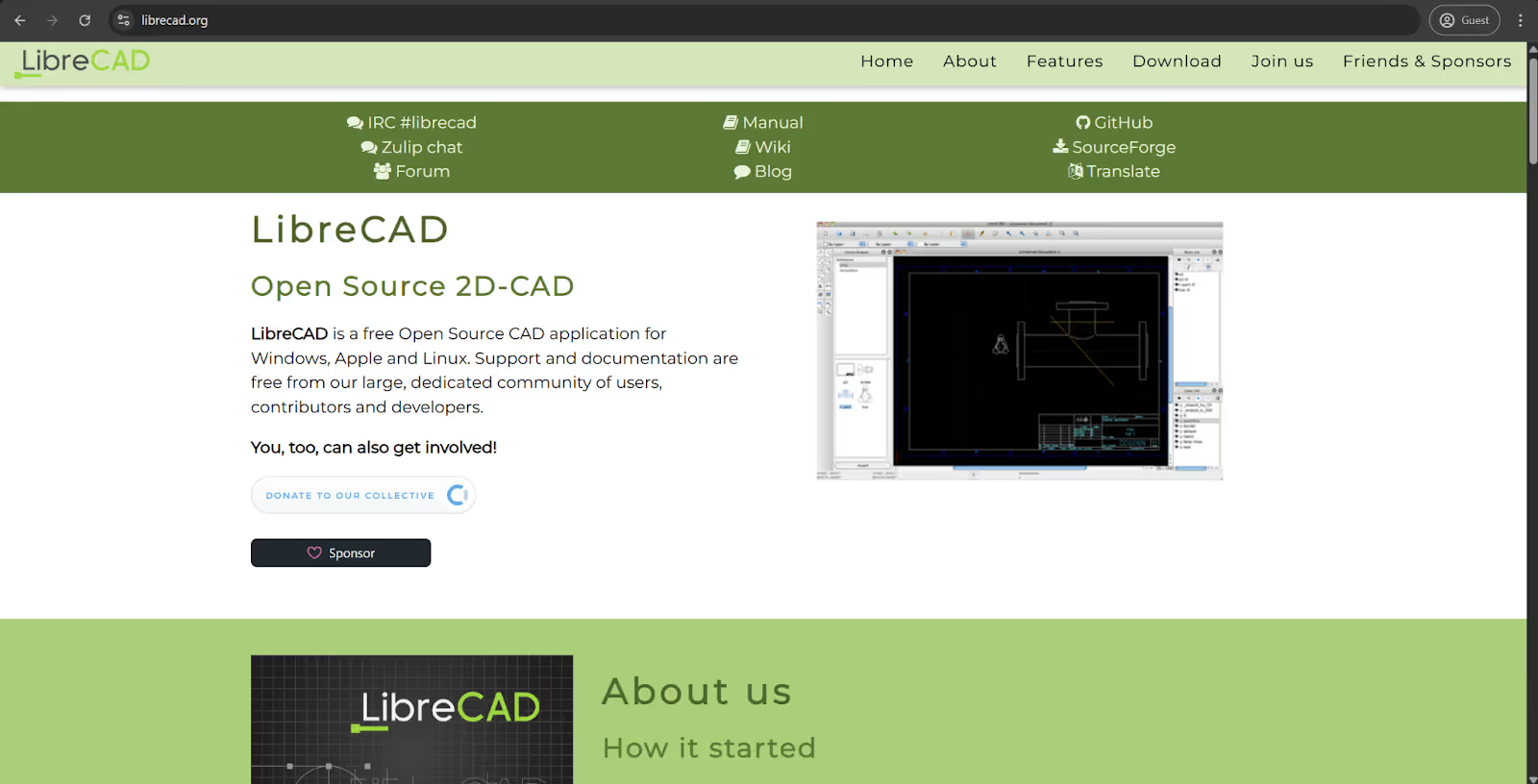
LibreCAD provides a dedicated 2D drafting experience in a free and open-source solution created using community contributions. It is a lightweight platform focused exclusively on two-dimensional technical drawing with no feature bloat to speak of. The cross-platform compatibility of the environment ensures consistent performance across different operating systems, which makes it valuable for organizations with diverse computing environments. LibreCAD also maintains compatibility with industry-standard DXF files, while the overall composition of the interface feels very similar to AutoCAD.
LibreCAD uses a completely different approach to AutoCAD’s comprehensive and resource-intensive feature set, offering a strong focus on 2D drafting fundamentals and nothing else, providing a streamlined experience for technical drawing that is unburdened of any 3D modeling overhead. It has comparable precision and drawing tools for basic technical documentation tasks, and it comes at absolutely no cost. Of course, in this comparison, AutoCAD is significantly more feature-rich, but LibreCAD’s decision to omit 3D modeling and advanced annotation is completely intentional to offer simplicity and performance on modest hardware.
Customer ratings:
Advantages:
- The active community around the software combines with the lack of a price tag to offer a versatile 2D drafting solution with a lot of helpful information around it.
- Strong feature set for software that is capable only of 2D drafting and not 3D modeling.
- Most simple design tasks are greatly simplified in LibreCAD.
Disadvantages:
- A certain degree of instability in the software does mean that it crashes on an infrequent basis and slows down with an equal degree of unpredictability.
- Steep learning curve that is only somewhat mitigated by the abundance of third-party learning materials.
- Lack of 3D modeling features in any way, shape, or form.
Pricing information:
- LibreCAD is completely free and open source.
Author’s personal opinion:
LibreCAD is a very focused 2D drafting experience with practically no complexity involved, which also translates into significantly lower hardware requirements than those of most competitors. The consistent cross-platform performance of the solution makes it especially valuable in mixed computing environments, but its commands and organization do feel somewhat haphazard and uneven. Generally speaking, LibreCAD is a convenient tool for 2D documentation that is as straightforward as it gets, with impressive value and fighting against the notion that professional-grade software is always extremely expensive.
TurboCAD
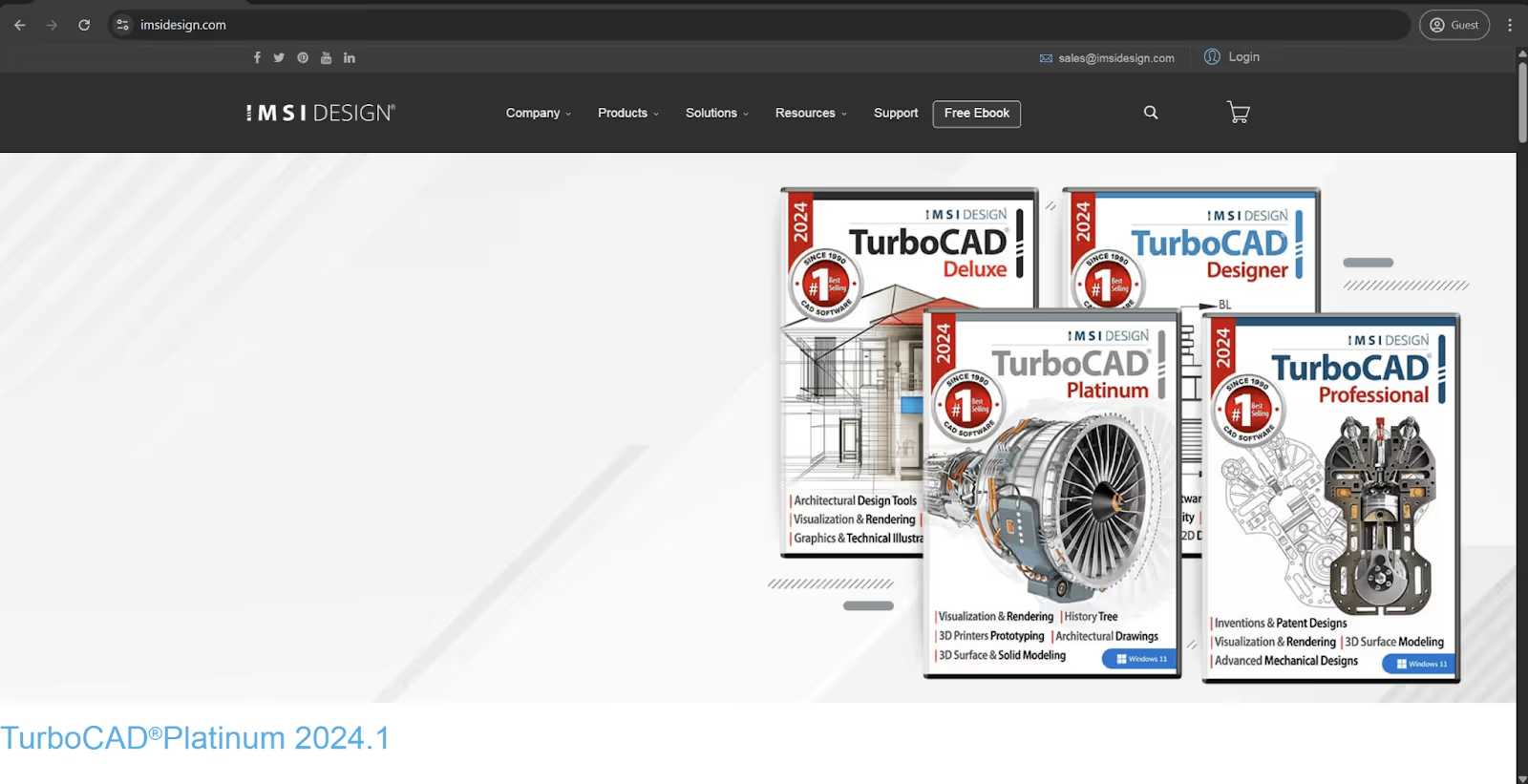
TurboCAD is a comprehensive design suite with a wide range of features, from basic 2D drafting to advanced mechanical and architectural modeling processes. It provides specialized tool sets for architecture, mechanical design, and civil engineering with payment options other than the ever-present subscription-based licensing. It also has extensive file compatibility to support seamless data exchange between CAD formats, and TurboCAD’s three decades of development have made it a mature platform with impressive depth at a fraction of the cost of its competitors.
TurboCAD’s insistence on using perpetual licensing to this day is one of its biggest advantages by far, as many businesses see this model as much more financially advantageous in the long term. TurboCAD delivers drafting capabilities with solid modeling tools comparable to most professional applications, without the commitment of a subscription fee. Its overall industry presence is still nowhere close to AutoCAD’s, however, resulting in a smaller pool of experienced users and smaller range of compatible infrastructures, which might be the deciding factor for some clients.
Customer ratings:
- Capterra – 4.1/5 points based on 29 customer reviews
- TrustRadius – 9.0/10 points based on 13 customer reviews
- G2 – 4.3/5 points based on 31 customer reviews
Advantages:
- A relatively cheap CAD solution, considering its feature set and the average cost of similar options on the market.
- Extensive built-in guides that help with onboarding, along with an efficient customer support team.
- A user-friendly interface and support for many file types makes TurboCAD a versatile solution for many situations.
Disadvantages:
- Somewhat confusing licensing model with different options, tiers, and features to choose from.
- Slow rendering process that is often not as fast as its competitors.
- The user interface of the software may look outdated in many cases.
Pricing information:
- TurboCAD’s pricing model can be somewhat confusing. It includes two different approaches: a perpetual licensing model and a subscription-based model.
- The perpetual licensing model includes three pricing tiers:
- Designer, the proverbial “bare-bones” package at $99.99 per license, includes only the most basic 2D drafting capabilities with little to no advanced features or capabilities.
- Deluxe is a moderately feature-rich version of the software that covers both 2D drafting and 3D modeling for $299.99 per license. It is still considered the basic package of the software, with the biggest difference from Designer being support for 3D modeling.
- Professional is a competent feature offering from TurboCAD for $999.99 with support for 2D and 3D CAD capabilities with the addition of features such as parametric architectural objects, elevations, sections, etc.
- Platinum is the complete feature set of TurboCAD for $1,499.99. It offers all of the software’s features, including advanced mechanical design capabilities, ACIS solid modeling, programmable custom routines, and many others.
- All perpetual licenses include a free six-month technical support period and access to many tutorials about the software’s capabilities.
- The subscription-based licensing model is comprised of three different options:
- Professional includes the same feature set mentioned above and costs $499.99 per year for a single license.
- Platinum is the same feature set mentioned above and costs $599.99 per year for a single license.
- The Content Server Subscription is a library of highly-detailed CAD models that TurboCAD users can access for $99.99. TurboCAD promises to update the library’s contents with more models in different categories over time.
Author’s personal opinion:
TurboCAD is a straightforward alternative to AutoCAD’s capabilities with the option to choose permanent licensing instead of a subscription-based commitment. It uses an all-in-one approach that integrates mechanical and architectural toolsets without additional costs for specialized functionalities. TurboCAD is a great option for smaller businesses and independent professionals that want comprehensive CAD management capabilities without an ongoing financial commitment, even if the overall organization of its interface does appear somewhat cluttered and there are some learning investments that have to be made in order to command the solution properly.
FreeCAD
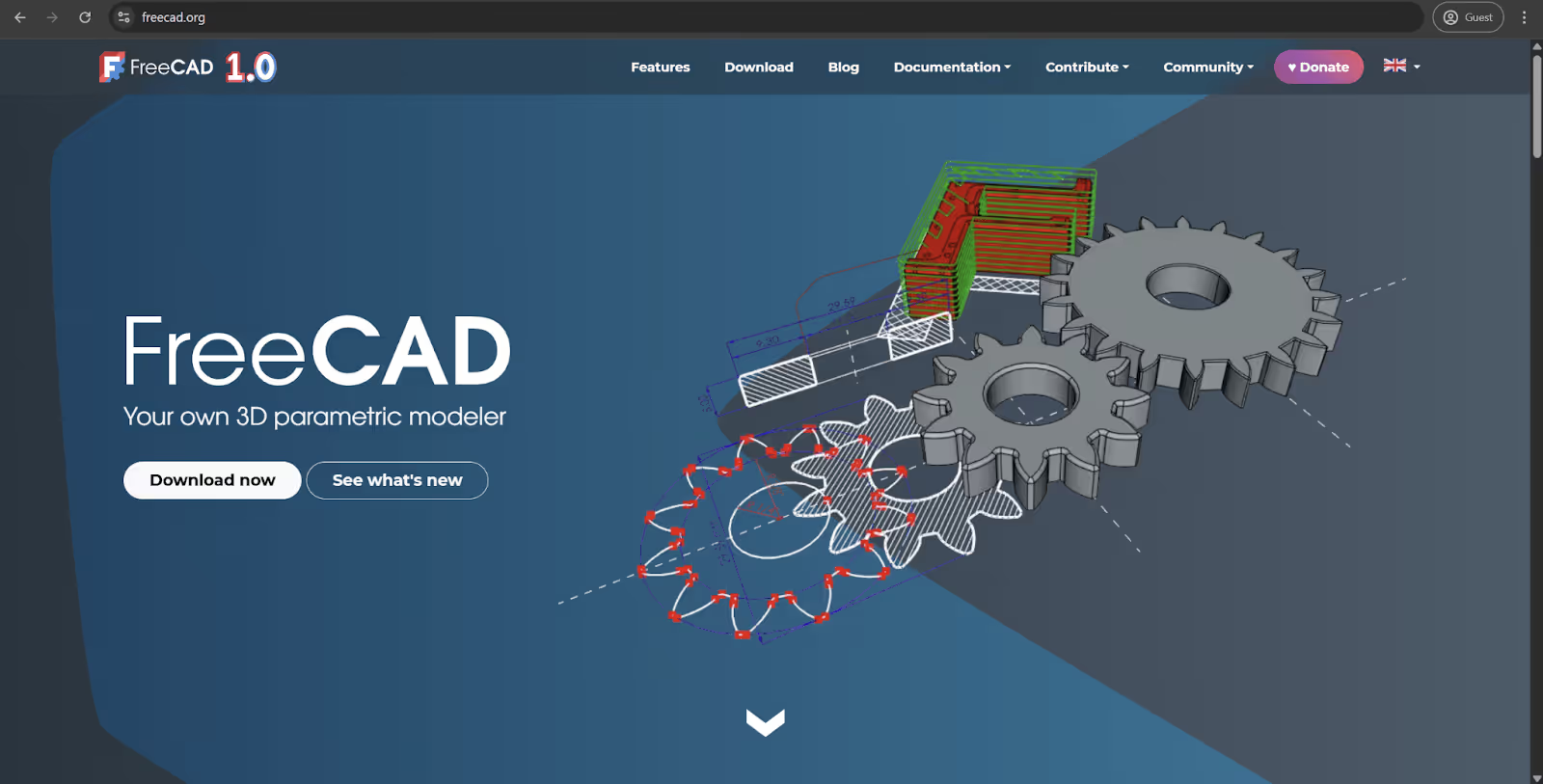
FreeCAD is a fully parametric open-source tool created using a modular architecture that allows users to extend its functionality with the help of Python scripting. It is a community-driven platform that provides professional-grade 3D capabilities with a strong focus on product design and mechanical engineering. It uses a feature-based parametric approach to create intelligent models that can maintain design intent through any modifications. FreeCAD’s open-source nature ensures complete security, transparency, and freedom from any vendor lock-in while also fostering continuous innovation via a system of global contributor collaboration.
AutoCAD may follow a predominantly direct modeling approach, but FreeCAD does not attempt to do the same, using parametric history-based modeling instead to capture design intent and relationships similar to more expensive specialized CAD systems. The open-source nature of FreeCAD means that it has no restrictions of any kind when it comes to licensing constraints, which is a very convenient advantage for educational institutions and startups. With that being said, AutoCAD is still superior when it comes to documentation, and its user interface is a lot more polished in comparison to FreeCAD, which struggles with creating a consistent user experience due to its community-driven development.
Customer ratings:
- Capterra – 4.3/5 points based on 142 customer reviews
- TrustRadius – 7.4/10 points based on 11 customer reviews
- G2 – 4.1/5 points based on 58 customer reviews
Advantages:
- Large selection of tools and features for architects, engineers, designers, constructors, and more.
- Support for multiple operating systems, extending FreeCAD’s overall versatility.
- The complete absence of a price tag in a field of expensive enterprise software is an outstanding advantage in itself.
Disadvantages:
- FreeCAD frequently struggles with large projects, resulting in slowdowns, crashes, and other issues.
- The user interface of the solution can feel somewhat unfriendly to new users, especially considering the abundance of features it provides at once.
- The steep learning curve is an unfortunate disadvantage of FreeCAD, and its reliance on community-generated information as learning material complicates the onboarding and learning processes even further.
Pricing information:
- As one of its biggest selling points, FreeCAD has no pricing or licensing model attached to it.
Author’s personal opinion:
For a free and open-source platform, FreeCAD is remarkably deep and flexible, providing parametric modeling capabilities close to what professional-grade systems offer. It has a workbench-based architecture that offers flexibility rarely seen in commercial alternatives, making it possible for users to customize their entire environment to use only the tools that are relevant for each task. It is not as stable as most paid solutions, with complex operations resulting in crashes in some cases, but the ability to receive such an endless sea of potential in a CAD solution for free may be more than enough to cover for most of its disadvantages.
BricsCAD
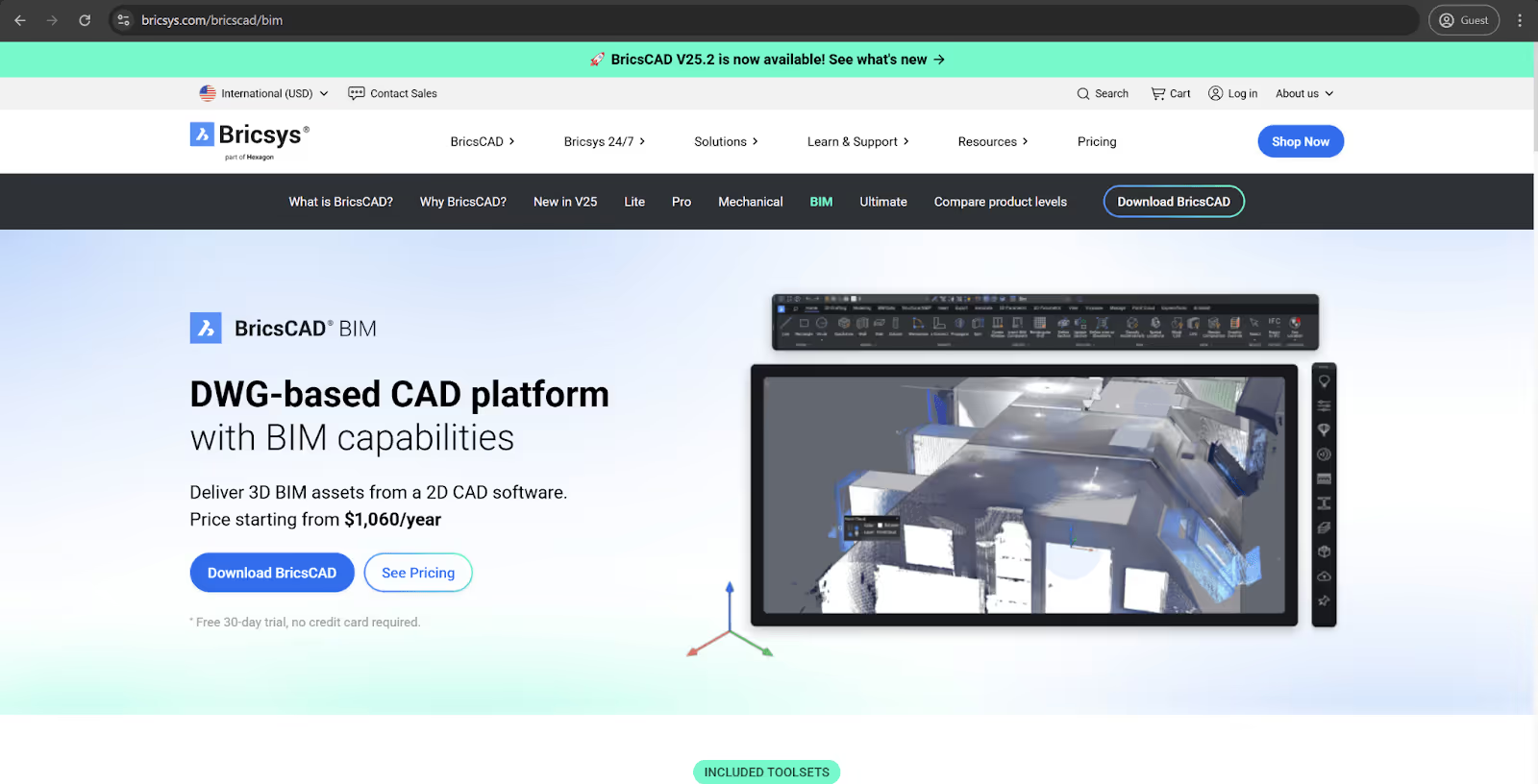
BricsCAD is an AutoCAD-compatible solution with extended 3D capabilities for a dramatically lower price point with the addition of perpetual licensing. The platform maintains familiar command structures and interface elements while regularly introducing advanced features such as direct modeling tools or AI-assisted features. The unified environment of BricsCAD covers traditional 2D drafting, BIM, mechanical design, and everything in between without the need to switch software modules, greatly improving convenience. It is known for its exceptional performance with complex models and large files, making it especially popular among engineering firms that manage data-intensive projects.
BricsCAD preserves the command-line workflow that is familiar to AutoCAD users, but it also extends functionality using parametric constraints and design automation capabilities that the latter does not provide. It is also a lot more efficient in handling large point clouds and complex 3D models, even if this does come at the price of the support not being as flexible and versatile, along with the absence of the broader ecosystem Autodesk is so proud of.
Customer ratings:
Advantages:
- Many similarities with AutoCAD’s interface, making it easier for some dedicated users to transition.
- Support for Linux and Windows devices natively.
- Ability to host hundreds of third-party utilities when necessary.
Disadvantages:
- Limited layout customization capabilities.
- Automatic saving processes lead to stutters and can take a long time to complete for large or complex projects.
- Performance of the Linux version is noticeably slower than Windows version’s performance.
Pricing information:
- Bricsys offers five different versions of its software:
- BricsCAD Lite
- BricsCAD Pro
- BricsCAD Mechanical
- BricsCAD BIM
- BricsCAD Ultimate
- BricsCAD Lite can be purchased for:
- $314 per year per person as a single license, $628 per year per network license.
- $850 per three years per person as a single license, $1,700 per three years per network license.
- $708 per lifetime single license, $1,416 per lifetime network license.
- BricsCAD Pro can be purchased for:
- $711 per year per person as a single license, $1,422 per year per network license.
- $1,910 per three years per person as a single license, $3,820 per three years per network license.
- $1,596 per lifetime single license, $3,192 per lifetime network license.
- BricsCAD Mechanical can be purchased for:
- $1,000 per year per person as a single license, $2,000 per year per network license.
- $2,700 per three years per person as a single license, $5,400 per three years per network license.
- $2,244 per lifetime single license, $4,488 per lifetime network license.
- BricsCAD BIM can be purchased for:
- $1,060 per year per person as a single license, $2,120 per year per network license.
- $2,860 per three years per person as a single license, $5,720 per three years per network license.
- $2,382 per lifetime single license, $4,764 per lifetime network license.
- BricsCAD Ultimate offers the following combinations of prices and licensing options:
- $1,180 per year per person as a single license, $2,360 per year per network license.
- $3,170 per three years per person as a single license, $6,340 per three years per network license.
- $2,646 per lifetime single license, $5,292 per lifetime network license.
Author’s personal opinion:
BricsCAD manages to strike a delicate balance between forward-thinking innovation and CAD-like compatibility, preserving familiar workflows and adding direct modeling capabilities to the original toolset. The platform has consistent performance in large and complex projects, which results in substantial advantages for productivity, especially when working with large point clouds or site scans, which cause most solutions to struggle (including AutoCAD). It would be fair to say that BricsCAD’s third-party plugin availability is somewhat limited compared to other solutions, necessitating workarounds for specialized industry requirements. However, the sheer difference in cost and complexity between BricsCAD and AutoCAD makes the former a very convenient transition path to a much less expensive solution.
Onshape
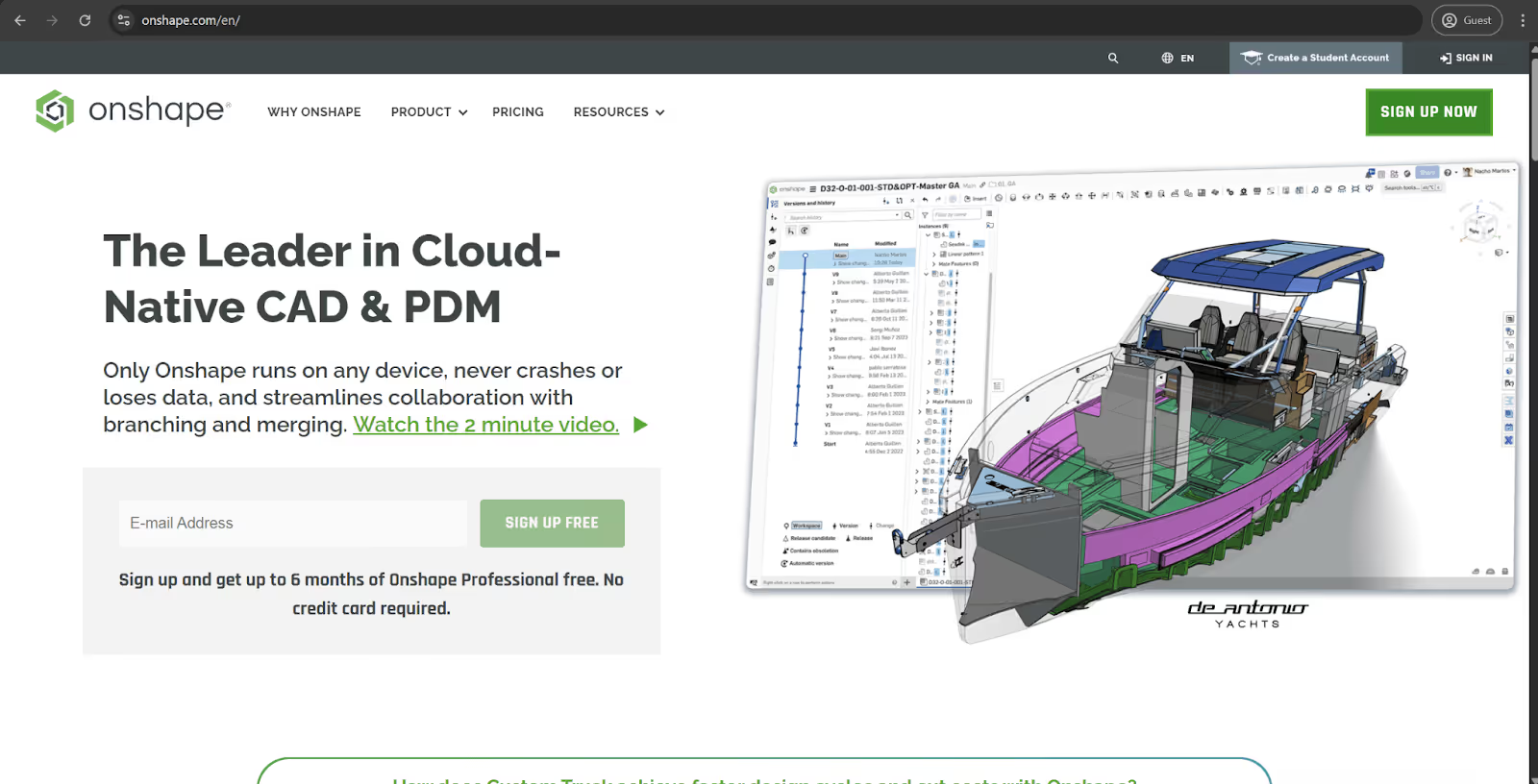
Onshape is something of a paradigm shift for the entire CAD sphere: it is the first professional-grade cloud-native platform created with collaborative engineering in mind. It was developed by key Solidworks founders and acquired by PTC shortly after, providing a subscription-based solution that attempts to eliminate the traditional installation and file management concerns around CAD software by operating solely from a web browser. Onshape uses a database architecture to replace conventional file handling, using a branching and merging approach similar to the way modern software development frameworks operate. Also worth mentioning are its real-time collaboration capabilities, which allow multiple engineers to work on the same design without any issues with version control or file conflicts.
Onshape differs a lot from AutoCAD’s traditional desktop approach, providing seamless collaborative editing in a cloud-native architecture that helps eliminate hardware constraints while ensuring access to the most up-to-date model data from any device that has a browser. At the same time, AutoCAD is much more reliable when it comes to working offline, and it also does not induce any kind of the latency issues that cloud-based services may experience in areas with limited connectivity, which makes it more dependable in some situations or locations.
Customer ratings:
- Capterra – 4.5/5 points based on 315 customer reviews
- TrustRadius – 9.6/10 points based on 76 customer reviews
- G2 – 4.7/5 points based on 664 customer reviews
Advantages:
- CAD capabilities and cloud collaboration feature set in the same solution is a very rare sight in this industry.
- The solution’s basic CAD capabilities are relatively responsive and rarely cause issues.
- The model versioning capabilities are extremely advantageous to any business environment, as well as in most educational environments.
Disadvantages:
- Many of the solution’s advanced features are not user-friendly at all and are difficult to understand for newcomers.
- The two-dimensional sketching process is difficult and lacks a lot of quality-of-life improvements.
- Complete lack of an offline mode.
Pricing information:
- Onshape offers four different pricing plans, ranging from completely free to enterprise-specific options with no public pricing.
- The Free Plan is a great option for personal projects. It offers a number of CAD capabilities, as well as versioning, access to mobile apps, and unlimited public project storage.
- The other pricing plans are:
- The Standard Plan costs $1,500 per year for a single user and is essentially a paid version of the Free Plan. It offers unlimited private storage and direct customer support.
- The Professional Plan starts at $2,500 per year for a single user and offers advanced PDM, rendering, release management, ECAD exchange, and other capabilities.
- Enterprise is the plan with no public pricing available. It offers priority support, SSO capability, analytics and dashboards, and guest access.
Author’s personal opinion:
Onshape takes a fundamentally different approach to design collaboration than almost any other CAD solution, avoiding traditional file-based workflows in favor of a database architecture that can transparently track every design change. It is a browser-based platform that liberates users from the hardware constraints and installation issues that are common in regular deployment processes, offering consistent performance across any device irrespective of its own hardware capabilities. It is not the best option for enterprises that are used to controlling file access using regular network permissions, and they must learn how to use Onshape’s own sharing model, but it all seems worth the effort when the end result is a powerful cloud-based solution with a strong emphasis on collaboration and forward-thinking.
How do you choose the best AutoCAD alternative?
The process of selecting the optimal alternative to AutoCAD for a specific business requires a methodical assessment of the company’s specific workflow requirements. Simply pursuing the most feature-rich option on the market is never the best possible option. A detailed audit of how business teams use AutoCAD should help companies see which functions are rarely accessed and which ones are used on a regular basis. The technical ecosystem is also an important topic to consider, including supported file formats, necessary visualization capabilities, and mandatory adjacent software solutions that will have to be integrated with the AutoCAD alternative.
The total cost of transition is always significantly higher than the licensing fees, which is something that all businesses should be aware of. As such, factoring in data migration expenses, team training, hardware upgrades, and potential productivity dips is always a good idea. Long-term viability is just as important as any other factor here, necessitating a look into the software’s development roadmap, along with its financial stability as a service and the update frequency.
Last but not least is a clear acknowledgement of the fact that the current organizational culture will impact implementation in some way or another. Experts with diverse software backgrounds will have a much easier time switching from AutoCAD to a different solution than users that have been AutoCAD-only for a decade or more. The ideal alternative might not even be a single one-size-fits-all replacement but a strategic combination of tools that meets the needs of all teams, potentially delivering superior results over any previous solution.
Frequently asked questions
What are the system requirements for running AutoCAD alternatives?
The exact system requirements vary greatly from one case to another, with more complex solutions requiring stronger hardware with more RAM and higher-performance CPU/GPU combinations. Onshape is the only exception to this rule on our list, requiring only a modern browser and a reliable Internet connection.
Can these AutoCAD alternatives handle large-scale architectural or engineering projects?
Some of these options do provide exceptional large-scale project management capabilities, with BricsCAD and Revizto being obvious examples of a CAD solution and a collaborative management platform, respectively. The suitability of any platform ultimately depends on specific project requirements, with solutions like SketchUp necessitating third-party extensions to manage complex projects, while Solidworks has native assembly management tools specifically for enterprise-scale implementations.
Which AutoCAD alternative is best for 3D modeling?
Solidworks and Fusion 360 stand on top of the other alternatives when it comes to 3D modeling specifically, along with simulation capabilities, constraint-based modeling approaches, and more. There is also SketchUp and its push-pull methodology, which architectural and organic modeling workflows benefit from the most.
Can I open and edit DWG files in AutoCAD alternatives?
Technically speaking, most (if not all) professional-grade alternatives have some degree of DWG compatibility, with BricsCAD being an exception with nearly seamless bidirectional support to preserve even the most complex attributes and references when exchanging files with AutoCAD users. Capabilities vary a lot across platforms, as well, with FreeCAD offering basic import functionality, while TurboCAD offers a true editing toolset whose files can be re-imported to the entire AutoCAD ecosystem with full compatibility.