Clash detection software and BIM
.avif)
See Revizto in action
Clash detection is an impressive feature of the modern age that allows the detection of clashes between different models in the design stage of construction projects. There are several nuances involved in clash detection, and those nuances are the topic of this article.
What is clash detection?
Clash detection is an essential part of the building information modeling (BIM) process, which is a process of creating sophisticated models that consist of several different models from various engineering and design disciplines.
Independent models are created by MEP engineers, architects, structural engineers, and others, and these models are then connected and integrated to create a BIM model, which is precisely where clash detection comes in.
As the name suggests, the primary purpose of BIM clash detection is to identify the specific places where the different models may overlap, creating compatibility problems. It is much easier and less expensive to solve these problems in the design stage than when the actual building is nearly complete.
The addition of advanced 3D modeling to the construction process reduces or eliminates the problems caused by incompatible or clashing models from different experts. The correct implementation and use of clash detection software also greatly reduces the amount of potentially expensive rework that may happen on-site. Clash detection and BIM are invaluable instruments that save a lot of money, time, and effort in any construction project.
How is clash detection applied in modern construction?
Engineering design is quite a sophisticated field that demands effective cooperation from multiple stakeholders to achieve the intended results. In the modern day, these stakeholders are architects, vendors, engineers, and suppliers, who are basically all present in any construction project by default.
The existence of various stakeholders sets the complexity bar at a substantial level, and there is also the fact that every project has a time limit. This means that all stakeholders must achieve a certain level of cooperation for the execution of the entire construction project to be timely and precise.
This is where clash detection comes in, offering the ability to detect contradictions between different models as early as the design phase. Every single clash eliminated during the design phase means one less potential problem that might result in a multi-level design change, project delay, or budget increase.
What benefits of clash detection are the most notable?
BIM clash detection offers several advantages that translate into measurable improvements in project outcomes and cost efficiency. Research from multiple sources demonstrates significant quantitative benefits alongside the qualitative improvements that construction teams experience:
- Substantial cost savings – A comprehensive study published in Construction Management and Economics found that the estimated savings amount to 20% of contract value using clash detection methodology on a multi-million-dollar infrastructure project. A separate case study by Haskell on a $230 million design-build food project showed that a $200,000 investment in BIM coordination translated into over $2.5 million in cost and time savings, representing a 10x return on investment.
- Reduced construction errors and rework – By identifying conflicts during the design phase when changes are significantly less expensive to implement, clash detection helps prevent costly on-site modifications and material waste that would otherwise occur during construction.
- Enhanced project scheduling and coordination – Teams become a lot more efficient at construction activity sequencing when potential conflicts are resolved beforehand, leading to more predictable timelines and fewer unexpected delays.
- Improved collaboration between disciplines – The clash detection process requires regular coordination meetings and shared model reviews, fostering better communication between architects, engineers, contractors, and other stakeholders throughout the project lifecycle.
- Higher construction productivity – With fewer surprises and conflicts to resolve on-site, construction teams are able to maintain steady progress and avoid the productivity losses associated with troubleshooting and rework.
- Better risk management – Early identification of potential issues allows project teams to develop mitigation strategies and contingency plans before problems manifest in the field, reducing project risk exposure as a whole.
What is included in the process of clash detection?
The actual process of detecting (and resolving) clashes varies quite a lot depending on what is considered part of the process. Some users claim that elements such as “development of the original BIM model” or “repeated clash detection analyses” are outside of the clash detection process, while others include them.
As such, our version of the clash detection process is somewhere in between these different viewpoints and includes seven different steps:
- Creation of the model. This is the original BIM or CAD model that will be used as the baseline for clash detection. It should represent all the different elements of the project, including structural parts, architectural design choices, and all kinds of essential components.
- Integration of models. BIM software is used in this step to integrate the original project model with all the other discipline-specific models to create a comprehensive, centralized BIM model (if this has not already been done).
- Establishment of rules. This is where the clash detection rules are defined based on industry standards, project specifications, and other elements that might potentially affect the results of the clash detection process.
- Clash analysis. The bulk of the clash detection process is performed in this step, in the middle of the sequence. Specialized software analyzes the 3D models to identify the locations of potential conflicts between model elements using a predefined set of rules as the baseline.
- Identification of conflicts. Despite its somewhat misleading name, this step revolves around manually checking clash detection reports to look for the conflict locations that are found. If there are multiple conflicting spots in the model, it is also wise to prioritize all the existing clashes based on their significance and potential impact on the structure.
- Resolution of conflicts. The information collected in the previous stage should be enough to start working on resolving the issues. The bulk of this step is collaboration with the project team to figure out which steps need to be taken to resolve the clashes that have been found. This includes the modification of components, adjustment of the design, or better coordination of the specific elements that clash.
- Documentation and implementation of clash-resolving solutions. Once the proper clash-resolving methods have been established, they are performed on the existing BIM model. Documenting how each clash is resolved would potentially improve the timeframe for the resolution of similar clashes in the future.
While that is the end of a single clash detection process, some specialists include ongoing, regular repetitions of the clash detection mechanism as another step in this sequence. Clash detection should be performed on a regular basis to ensure the consistency and completeness of the project, but we are not including this step as part of our guide.
Team roles and responsibilities in clash detection
Effective clash detection requires clear distribution of responsibilities across multiple project stakeholders to ensure the systematic identification and resolution of conflicts. Each team member brings specific expertise and authority, contributing to the overall success of the clash detection process and helping establish accountability and streamline coordination efforts.
Project leadership and coordination roles
The BIM coordinator or BIM manager serves as the central orchestrator of the clash detection process and is responsible for establishing detection parameters, scheduling regular clash runs, and facilitating coordination meetings where conflicts are reviewed and assigned for resolution. This role requires both technical expertise with clash detection software and project management skills to keep the process moving efficiently while ensuring that all stakeholders remain engaged and informed.
Project managers provide the strategic oversight and resource allocation necessary to support effective clash detection, including budget considerations for resolution activities, timeline adjustments when significant clashes are discovered, and communication with clients or upper management about impacts on the project from clashes. They also play a crucial role in enforcing clash detection protocols and ensuring that resolution activities are properly integrated into the overall project schedule.
Design and technical roles
Design consultants, including architects and structural engineers, bear primary responsibility for resolving clashes within their respective disciplines and coordinating with other design teams when conflicts cross disciplinary boundaries. These professionals must balance aesthetic, functional, and technical requirements when developing clash resolution strategies, often necessitating creative solutions that maintain design intent while accommodating spatial constraints identified through the clash detection process.
MEP coordinators and MEP engineers handle the specialized challenge of resolving mechanical, electrical, and plumbing system conflicts, which often represent the most complex clash scenarios because of the three-dimensional routing requirements and strict clearance needs of these systems. Their role extends beyond simple spatial coordination to include:
- consideration of maintenance access
- Implications for system performance
- integration with architectural and structural elements
Construction and implementation roles
General contractors provide essential constructability review and assess the feasibility of proposed clash resolutions, offering practical insights about construction sequencing, material availability, and cost implications that are not always apparent to design teams. Their involvement helps ensure that theoretical solutions are effectively implemented in the field and that resolution strategies align with overall construction methodology and scheduling.
Subcontractors contribute specialized trade knowledge and field verification capabilities, often identifying potential issues that are difficult to spot in model-based analysis and proposing alternative resolution methods based on their installation experience. Their input is especially valuable for assessing the practical implications of clash resolutions on prefabrication efforts, material ordering, and labor coordination between different trades.
What best practices must be followed to improve the clash detection process?
Implementing effective clash detection requires adherence to proven methodologies that maximize accuracy while minimizing false positives and coordination overhead. These practices help teams extract maximum value from their clash detection investments and ensure that the process contributes meaningfully to project success:
- Establish appropriate clash tolerances and detection rules based on project-specific requirements, material types, and construction methods. Setting tolerances too tight generates excessive false positives that overwhelm review teams, while overly loose tolerances miss critical conflicts that create field problems.
- Implement systematic clash categorization and color-coding to enable rapid visual assessment of the severity and type of conflict. Use consistent naming conventions and priority levels across all phases of the project to facilitate clear communication and efficient resolution tracking.
- Schedule regular clash detection cycles throughout the design development process instead of waiting for major design milestones. Frequent detection runs catch conflicts early when resolution options are much more flexible and less expensive to implement.
- Maintain detailed documentation of all clash resolutions, including the rationale behind each solution and any alternative approaches considered. This documentation proves invaluable for similar future projects and helps teams avoid repeats of resolved conflicts.
- Involve all relevant stakeholders in clash review meetings and ensure that resolution assignments include clear deadlines and accountability measures. Effective clash coordination requires active participation from design teams, contractors, and specialty consultants.
- Focus on root-cause analysis rather than simply addressing individual instances of clashes. If multiple similar conflicts arise, investigate the underlying coordination issues or design approaches that are creating systematic problems requiring broader solutions.
What are the common challenges in clash detection?
Despite the clear benefits of clash detection, implementation teams frequently encounter a wide range of obstacles that undermine the effectiveness of the process. Recognizing these challenges and developing strategies to address them is essential for maintaining productive clash detection workflows.
Managing overwhelming quantities of clashes and false positives
Managing overwhelming quantities of clashes and false positives represents one of the most significant operational challenges, as automated detection often generates hundreds or thousands of reported conflicts, many of which do not require actual resolution. Teams must develop efficient filtering and prioritization methods to focus attention on truly critical clashes while avoiding encountering analysis paralysis.
Software integration and interoperability issues
Software integration and interoperability issues frequently complicate clash detection workflows when project teams use different BIM platforms or when model data fails to transfer accurately between applications. These technical barriers result in incomplete clash detection, duplicated effort, or coordination gaps that compromise the overall effectiveness of the process.
Coordination across distributed teams and disciplines
Coordination across distributed teams and disciplines becomes increasingly difficult as project complexity grows and stakeholders work in different locations or time zones. Maintaining consistent communication, ensuring timely model updates, and coordinating resolution activities requires substantial project management effort and clear protocols.
Resistance to process adoption and workflow changes
Resistance to the adoption of the process and changes in workflows often emerges when team members are unfamiliar with clash detection procedures or perceive the process as adding unnecessary overhead to their existing responsibilities. To overcome this resistance, it is necessary to demonstrate clear value, provide adequate training, and integrate clash detection seamlessly into established project workflows.
Resource allocation and timeline pressures
Resource allocation and timeline pressures compromise the effectiveness of clash detection when projects face tight schedules or limited budgets for coordination activities. Teams are frequently tempted to skip detection cycles or rush through clash review processes, potentially allowing critical conflicts to reach the construction phase unresolved.
What types of clash happen in construction?
It would not be reasonable to say that all clashes are the same. Different types of clash have drastically different effects on the model and require different potential approaches to resolution. It is useful to differentiate three main types of clash: hard, soft, and workflow clashes.
Hard clash
A hard clash is the most basic example of the three, in which two objects or components occupy the same specific place in the model, such as pipes running through steel beams, plumbing lines occupying the same space as air ducts, and so on.
Soft clash
A soft clash is somewhat different and results from indirect interference rather than a direct clash of two objects. A soft clash occurs when a particular element of the model is not given the necessary geometric or spatial tolerance.
Soft clashes are relatively common with MEP services to allow for easier maintenance at a later time. That being said, soft clashes also potentially cause various issues regarding both safety and maintenance (such as a plumbing line being too close to a live wire, which is a potential short-circuit hazard).
Workflow clash
Workflow clashes (sometimes called 4D clashes) are quite different and mainly involve schedule conflicts, such as general workflow timeline clashes, material delivery clashes, equipment delivery clashes, and more.
Workflow clashes are mostly scheduling related, and the most significant consequence of such clashes is an eventual decrease in the company’s overall efficiency, since a single schedule clash has the potential to freeze the entire work process.
How do hard, soft, and workflow clashes compare?
To simplify the issue, we have prepared a simple comparison table for the three primary groups of clash covered above:
What are the primary types of clash detection software?
Because clash detection is heavily tied with the BIM process, clash detection software often works as BIM software, and vice versa, with BIM software offering MEP clash detection capabilities, as well as other capabilities. With that in mind, two main types of clash detection software are defined:
- BIM integration tools with clash detection capabilities, which are capable of detecting clashes between different kinds of non-proprietary software. Their limitations are mostly connected with the typical problems of integrating different software applications in one place.
- BIM design software. This is proprietary clash detection software that detects irregularities only within its models (those created by the program itself). Revit is a popular example of software in this category. It is a massive platform with various capabilities that offers clash detection for its models.
Potential issues with outdated software
Regularly updating clash detection software and CAD/BIM software is a common recommendation in the industry. The inability to follow this recommendation leads to many different issues, including outdated data sets, frequent inconsistencies between different models, and even data silos.
Outdated clash detection software will not be at its most effective when locating and reporting on various clashes and other issues. On the other hand, outdated CAD/BIM software will not be able to provide information that is detailed enough for the clash detection process to find all of the clashes and other issues. Both of these issues lead to even more problems down the line, such as lower project realization effectiveness, greater risk during on-site construction, limited project collaboration, frequent issues with coordination, and many others.
What is the methodology for picking the best solution for clash detection?
The market for clash detection software is vast and varied, so it is quite hard to list all of the options. However, we have made a list of 9 of the best-known participants in the market, which is provided below. At the same time, it would only be logical to provide the methodology used to choose these specific solutions.
The categories used in this article are:
- Customer ratings
- Key features and advantages and disadvantages
- Pricing
- Personal opinion of the author
Customer ratings
Construction software is a highly competitive field, with hundreds of solutions competing for the attention of the average client. This is true of most types of construction software, and clash detection software is difficult to find because of the many different options on the market.
Review aggregation websites are extremely helpful in this situation. Resources such as Capterra, TrustRadius, and G2 each have hundreds of thousands of documented reviews on their respective websites. Each review is meticulously screened and checked to ensure its authenticity, and multiple mechanisms are in place to prevent software owners from tampering with public review scores in any way.
These public reviews are also used to learn about particular advantages and disadvantages of software that may not be immediately obvious. We will transition to the next segment, key features and benefits/shortcomings, using these public reviews.
Key features and advantages and disadvantages
Providing a comprehensive list of the advantages and disadvantages of each solution without having prolonged experience with it is a rather significant challenge. The same logic applies to presenting the specific set of features that all solutions in this category should have: it is very difficult simply because every solution differs from the others in terms of its use cases, target audience, and more.
As such, the aforementioned review aggregation websites are used to find information about the product, its advantages, and its potential pitfalls. Unfortunately, this list does not even present the advantages and shortcomings of some of the solutions because there are simply not enough public reviews to gather the information from. In these cases, the official resources are used to create a list of the key benefits the software offers its users.
Pricing
Price is a very important factor for any potential customer. It is possible for a customer to find a particular software application that perfectly meets their needs but whose pricing situation does not allow them to complete the purchase simply because of budget constraints and other factors.
Our list offers plenty of different options in the clash detection software market. Some are comprehensive BIM solutions with dozens of features, while others provide only a very narrow set of capabilities. To make the choice more manageable for the reader, we have tried our hardest to include as much pricing information as possible about every solution, if such information could be found using the official resources.
Personal opinion of the author
This category is likely the most subjective of them all. It exists to include either a brief overview of the solution, the author’s personal view of the specific software application, or even unusual information that has not been presented before. As the category suggests, the main goal of this part is to provide a more subjective opinion about the software.
Examples of model checking and clash detection software
MagiCAD Add-in
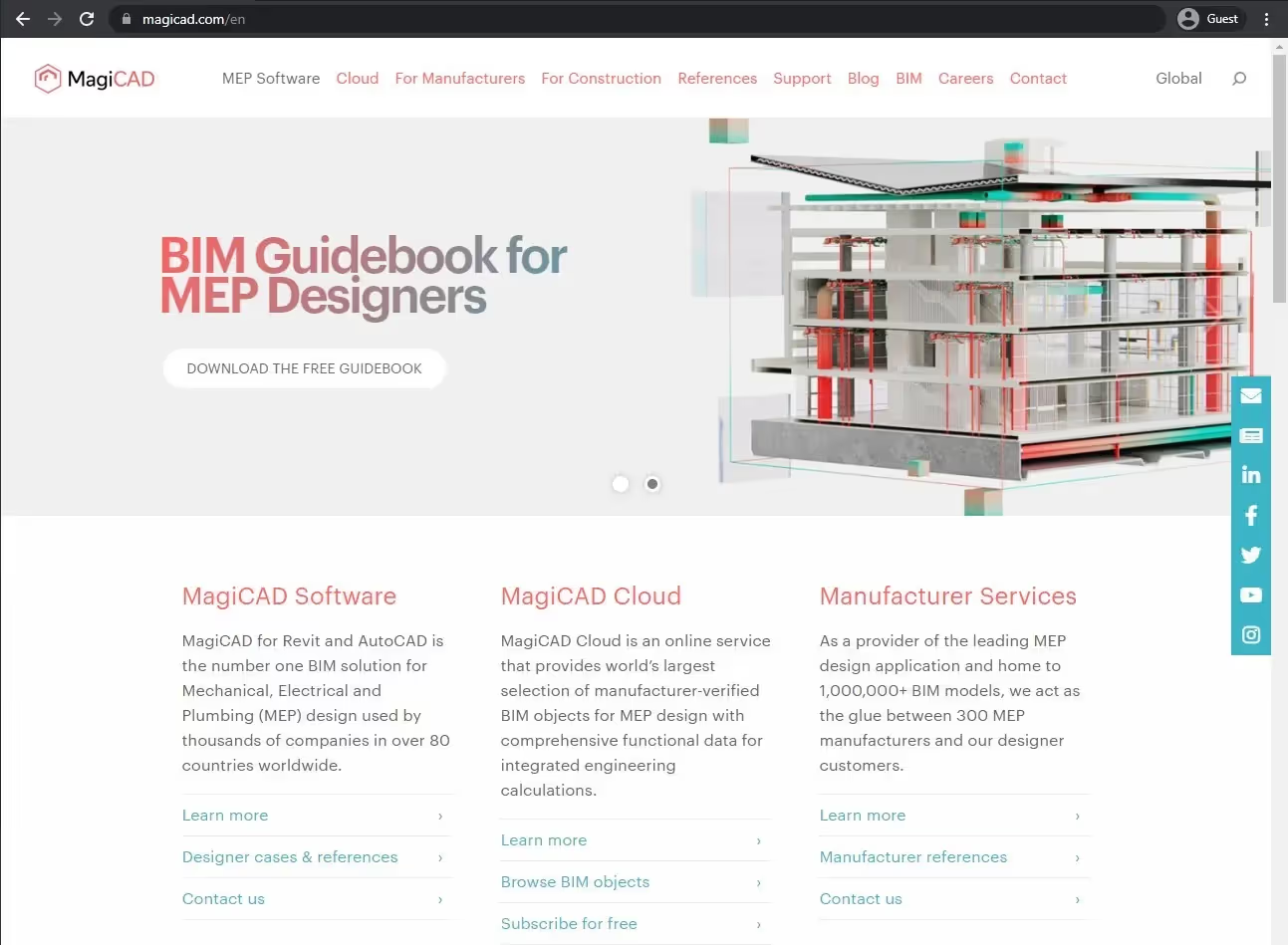
MagiCAD is an MEP-specific add-in for AutoCAD and Revit which offers several different modeling functions, including MEP clash detection. It also allows the exporting of clash reports in the popular BCF (BIM Collaboration Format) file format, making them compatible with many issue-tracking platforms. MagiCAD has a significant library of equipment models with detailed specifications and high accuracy. It helps avoid simple errors, automate repetitive tasks, and improve overall design efficiency.
Customer rankings:
- G2 – 4.2/5 points based on 36 customer reviews.
Advantages:
- Simplified BIM design.
- Extensive integration with Autodesk products such as Revit.
- Increased convenience with filtering and locating Revit Families within the model.
Disadvantages:
- Regular struggles with large and complex models.
- The user interface is somewhat outdated and does not feel like modern software.
- The overall complexity of the software might be a rather significant downside for newcomers.
Pricing (at the time of writing):
- MagiCAD does not offer any kind of pricing information on its official website. The only way to obtain such information is to request a personalized quotation.
Personal opinion of the author on MagiCAD Add-in
MagiCAD is a rather case-specific add-in for software such as Revit or AutoCAD, and its primary specialization is mechanical, electrical, and plumbing (MEP) engineering. MagiCAD speeds up BIM model design processes by offering better and more convenient access to HVAC design tools, electrical design, plumbing design, and more. It also has a built-in library of 3D models with specific parameters to help with the overall design process and improve BIM workflows across the board.
Cintoo Cloud
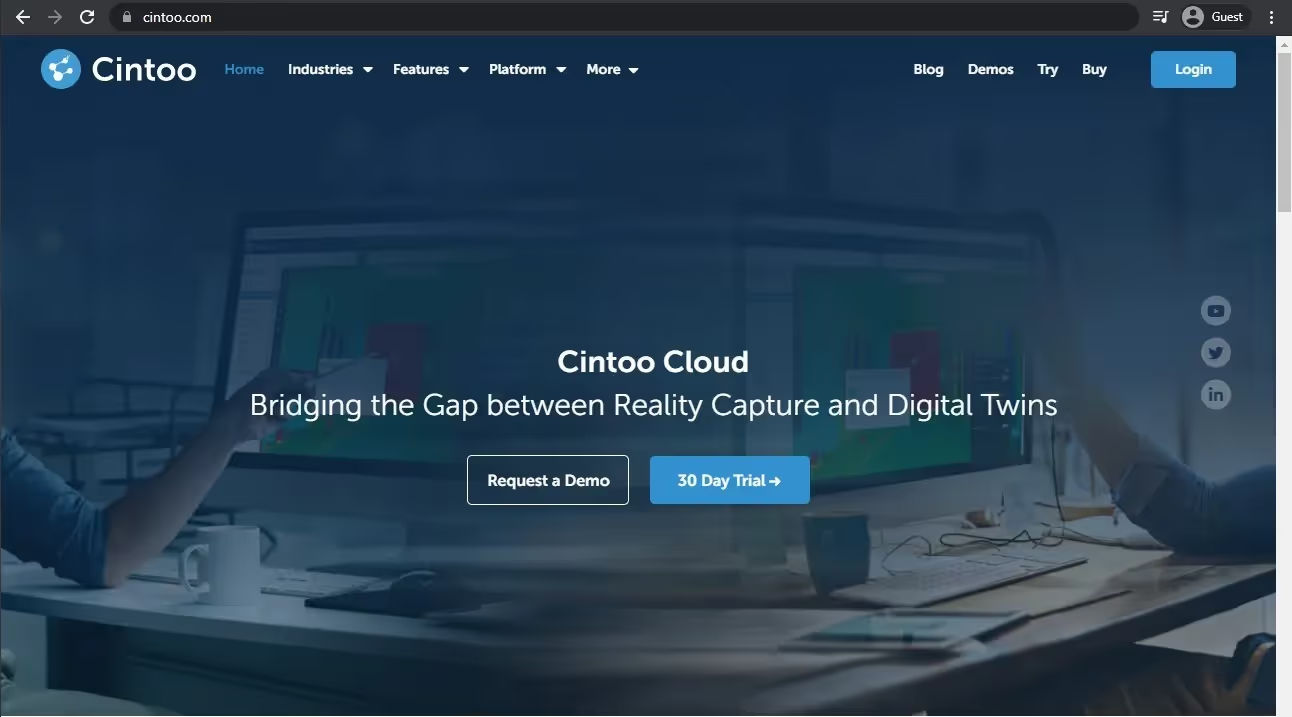
As the name might suggest, Cintoo Cloud is a cloud-based platform that mainly works with laser scans to upload, analyze, group, and export the results of scans. It is also an excellent option for desktop BIM clash detection and modeling, and it allows users to create and publish issues on several BIM coordination platforms.
The solution integrates with several different BIM platforms, greatly expanding their capabilities in the process. Cintoo Cloud puts a lot of effort into making its collaboration capabilities as seamless and convenient as possible while also being capable of resolving issues, making measurements, comparing real-life scans with project renders, and so on.
Key features:
- Integration with BIM software.
- Fast and secure model data sharing.
- Support for many different data formats.
- Great potential in terms of workflow and efficiency improvements
Pricing (at the time of writing):
- Cintoo Cloud’s official website does not provide pricing information. The only way to obtain such information is to contact the company and request a personalized quotation.
- Cintoo Cloud offers three main modules:
- BIM & CAD. Supports CAD/BIM file upload from physical storage or the Autodesk Construction Cloud. It offers scan comparison, document management, and more.
- Collaboration & Sharing. The price of Cintoo Cloud’s basic set of features is calculated based on the number of scans that need to be performed, and this value is adjusted at any time if necessary.
- Display & Asset Tagging. This allows the importing of tag lists from CAD or BIM models, automatic equipment location and classification via an AI engine, and custom-made lists of tags.
- It should be noted that the Display & Asset Tagging module is available only to enterprise clients.
Personal opinion of the author on Cintoo Cloud
Cintoo Cloud is a web-based platform that covers two significant use cases: collaboration and 3D data management. Cintoo is used to share real-world information about specific construction sites or buildings in no time, making it possible to compare the existing scan data with the project model or with other 3D data. It is easily integratable with multiple BIM solutions, and it is a great option for facilitating collaboration in multiple ways.
usBIM.clash
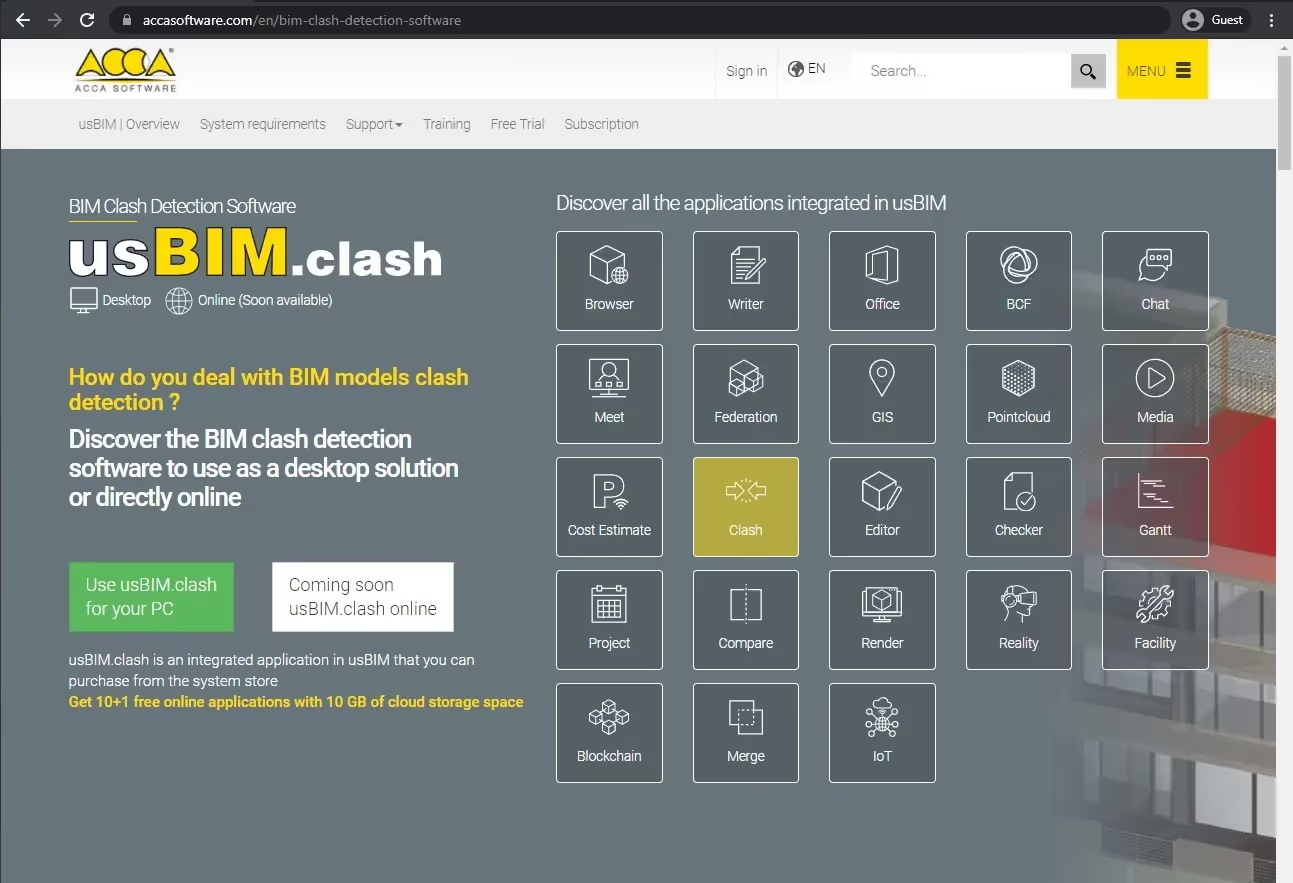
usBIM.clash is an element of ACCA Software’s collaboration platform that offers clash detection BIM features for IFC (Industry Foundation Classes) models and works with a set of rules to configure the necessary level of precision. There is also a free trial and many more features in the works.
usBIM itself is a sophisticated BIM solution with plenty of different modules and elements, such as Compare, Cost Estimate, Meet, GIS, Reality, Facility, Media, Chat, and more. Most of these modules are available for purchase separately, and some of them even offer a choice between the online (web) version and the standalone (desktop) version, providing impressive versatility to the end user.
Key features:
- Extensive filtering capabilities in the process of clash detection.
- openBIM workflow certification (support for IFC files for better compatibility with different BIM solutions).
- Convenient exporting into multiple formats.
- Collision lifecycle management.
Pricing (at the time of writing):
- ACCA Software has an entire web page dedicated to the pricing of different solutions, including usBIM and its elements.
- As such, the price of usBIM.clash starts from €41.58 per month for the web version (only when paid for annually) or from €17 per month for the desktop version.
Personal opinion of the author on usBIM.clash
usBIM.clash is a rather exciting clash detection solution that not many people are aware of. The entire usBIM platform is built using dozens of modules, most of which are available separately. This way, the solution’s overall payment model is affordable even for smaller businesses and companies, especially if they need only a specific set of capabilities from a BIM solution. For example, usBIM.clash is an openBIM-certified clash detection module that filters clashes, sets specific scopes for clash detection analysis, and more.
Solibri Model Checker
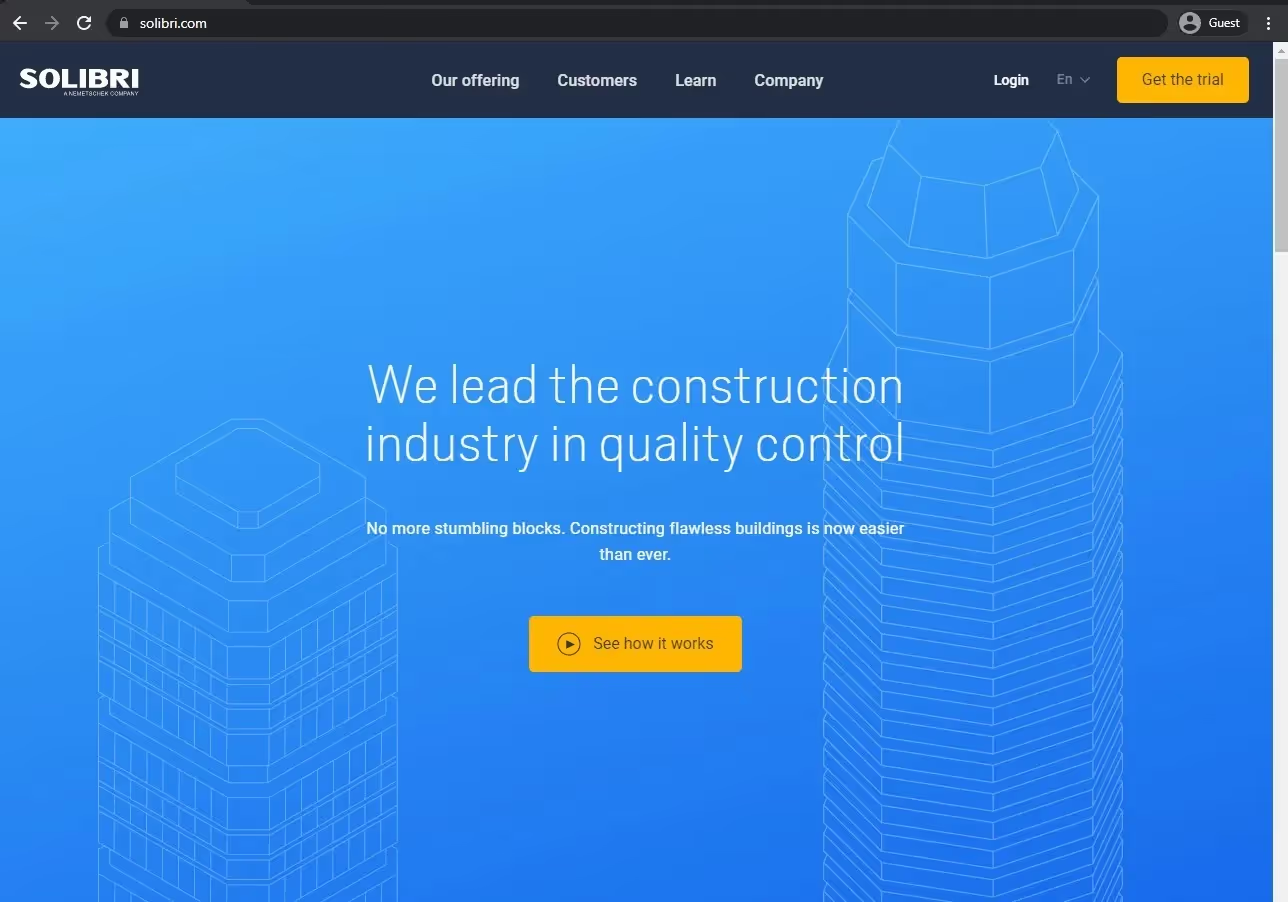
Solibri takes clash detection a step further, offering powerful BIM clash detection tools combined with compliance control, design review, code checking, and many other capabilities. This approach allows Solibri to spot false-positive clashes, group clashes by specific parameters, perform data checking for maintenance, and more.
Solibri’s software is often used to perform quality assurance checks in BIM models thanks to its ability to detect clashes and export information about them for various purposes, such as model analysis. Solibri Model Checker is also openBIM-certified, and sharing clash detection data is quick and easy with the software.
Key features:
- Extensive clash detection capabilities for BIM models.
- Many additional features in the package, such as design review and compliance control.
- Data extraction for quantity takeoffs.
- Easier and more convenient collaboration between different teams working with the same BIM model.
Pricing (at the time of writing):
- There is no pricing information on the official Solibri website. The only option to receive such information is to request a personalized quotation.
- Solibri does however describe its overall capabilities on its dedicated “Our offerings” web page, which details three different levels:
- Solibri Anywhere – a collaboration-focused version of the software with a basic set of features, including IFC model viewing, markups, classifications, issue editing, etc.
- Solibri Site – an office-oriented version of Solibri with an expanded set of features, including quantity takeoffs, CDE integration, and the ability to combine multiple IFCs.
- Solibri Office – a comprehensive clash detection solution with all of Solibri’s previous capabilities in addition to model checking, custom rules, autorun capabilities, etc.
Personal opinion of the author on Solibri Model Checker
Solibri Model Checker is a solution that tries its hardest to stand out in the clash detection software market. It not only has basic clash detection capabilities, but it is also capable of performing compliance control, design review, exporting data for quantity takeoffs, and more. It is a rather convenient software package with three different versions, providing impressive versatility and customization capability for different customer categories. The software is also openBIM-certified, greatly expanding the number of potentially compatible BIM solutions and opening the ability to interact with IFC models.
Trimble Connect
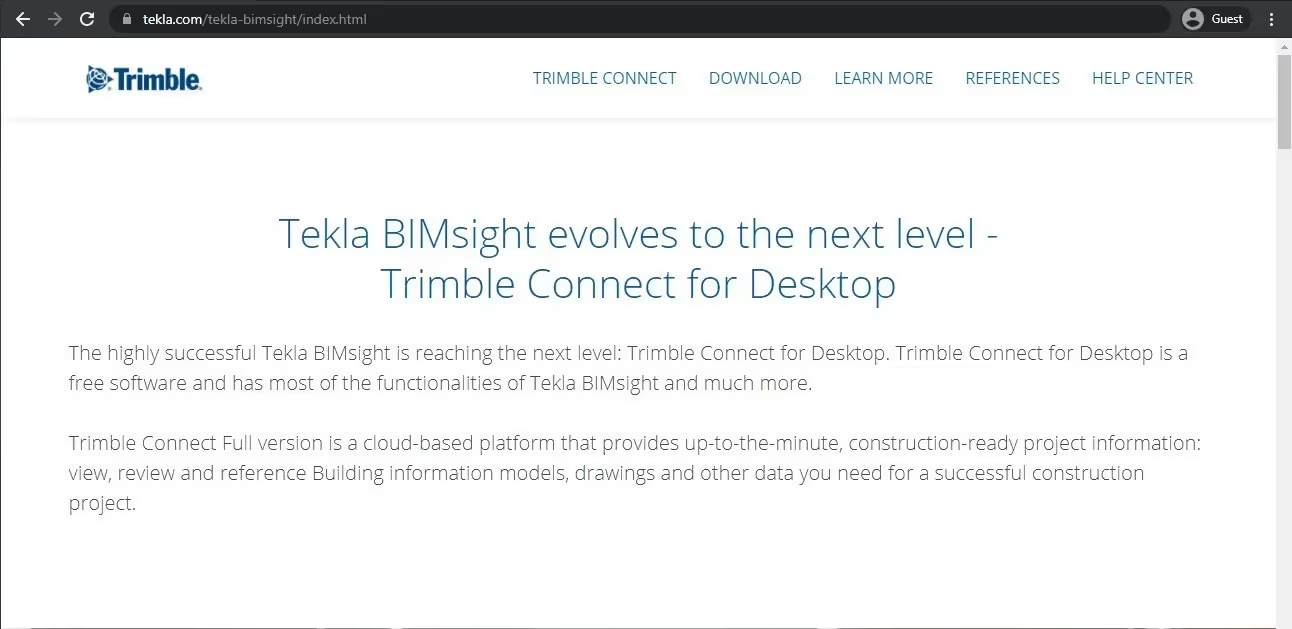
Trimble Connect is an evolution of a previously well-known application called Tekla BIMSight. Trimble Connect offers many capabilities for its own Tekla software, but it is extremely limited when different file types are involved.
Trimble’s offering revolves first and foremost around collaboration. It is a cloud-based platform that works as a centralized source of information for different project participants. It is fast, versatile, and accessible from practically anywhere with nothing but a smartphone with a web browser.
Customer rankings:
Advantages:
- An easy way to manage multiple IFC models.
- An expansive built-in model library.
- Extremely easy collaboration between teams and departments.
Disadvantages:
- High price for most options.
- Strong dependency on a stable and fast internet connection.
- The interface is somewhat confusing to new users.
Pricing (at the time of writing):
- There does not seem to be any pricing information available on the official Trimble Connect website.
- However, the website does offer information about how Trimble Connect’s pricing is separated into three different tiers:
- Trimble Connect Personal – a relatively small offering from Trimble that only allows for up to 1 project, 5 project participants, and 10 GB of storage. This package includes only basic BIM capabilities, such as clash detection, BIM coordination, and task management.
- Trimble Connect Business – an expansion of the Personal tier’s capabilities with the addition of an extension system, project management, user management, no limitations on the number of projects or users, and also detailed file metadata.
- Trimble Connect Business Premium – everything Trimble has to offer, including advanced BIM tools, better workflow management, full access to different Trimble tools, and access to even more apps and extensions.
Personal opinion of the author on Trimble Connect
While it is true that Trimble Connect is first and foremost a collaboration solution, it is a platform that was specially created for the BIM industry. Clash detection is included in all of Trimble’s pricing plans, and plenty of other features are added depending on the pricing tier to improve upon the overall project management capabilities, including better model management, workflow optimization, better user management, etc.
BIM Vision
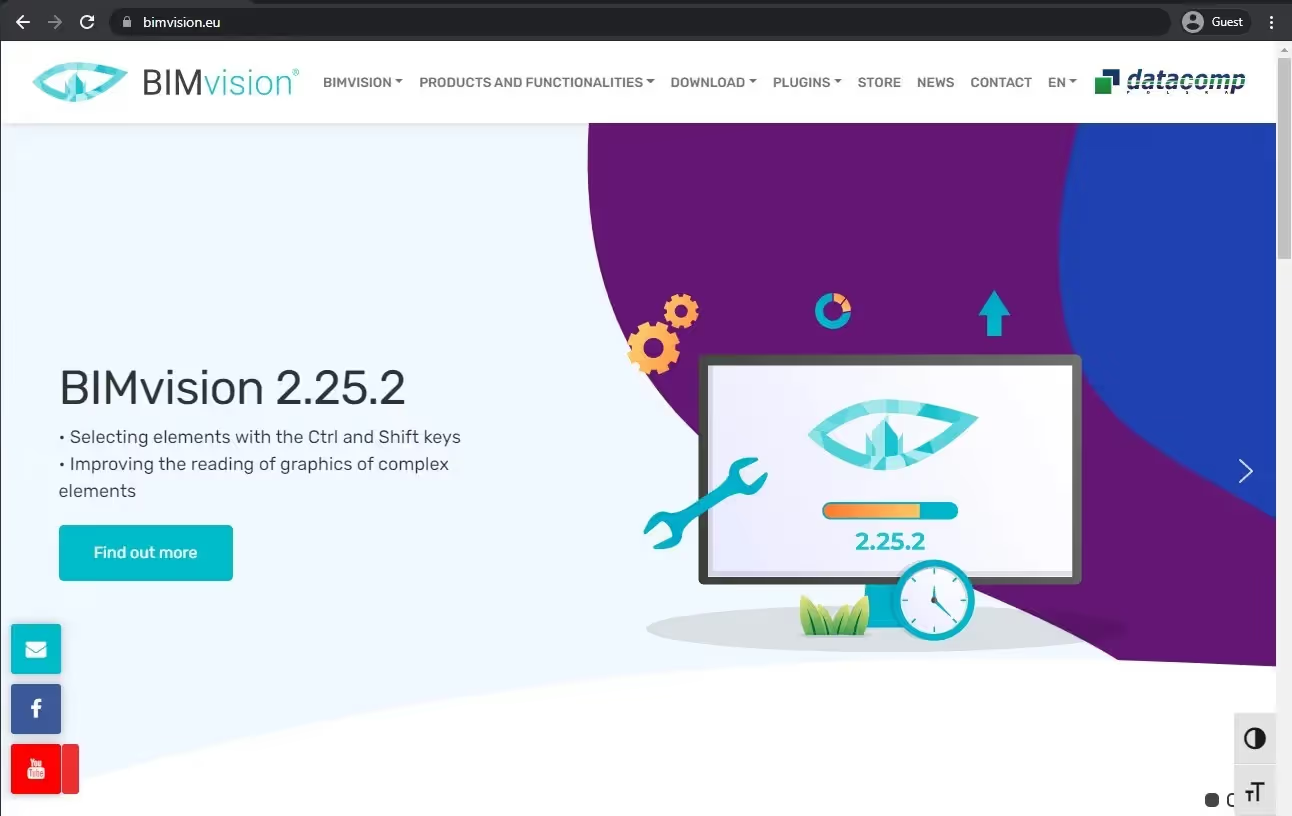
BIMvision is a free model viewer that mainly works with the IFC file format, and it also offers several clash detection bundles with a flexible subscription model. It is also highly developer-friendly and has an open SDK available so that developers can create their own add-ins if they wish.
It supports many different BIM solutions and their model types, and its overall interface is simple and user-friendly. The basic feature set of BIMvision also includes the ability to navigate through 3D models and review them in detail. Plugins like Clash Detection are also used to expand the original solution’s range of features.
Key features:
- User-friendly interface with easy access to all features.
- Convenient pricing model with a free base solution.
- Ability to explore each model in detail.
- Great tool for improving communication across departments.
Pricing (at the time of writing):
- BIMvision is completely free for viewing and managing BIM models.
- It also has a dedicated Plugin Store that offers both official and user-made plugins for free or for a separate price tag.
- The price of the Clash Detection plugin specifically is €150 before VAT.
Personal opinion of the author on BIMvision
BIMvision is a free BIM viewer app with a rather interesting plugin system. The SDK for plugin creation is available to everyone for free, and it is up to the end user whether they want their plugin to be shared for free or for a price. The solution is fast, convenient, and very user-friendly, and the active community in terms of plugin development allows its capabilities to extend way beyond what regular BIM viewer software offers.
Verity
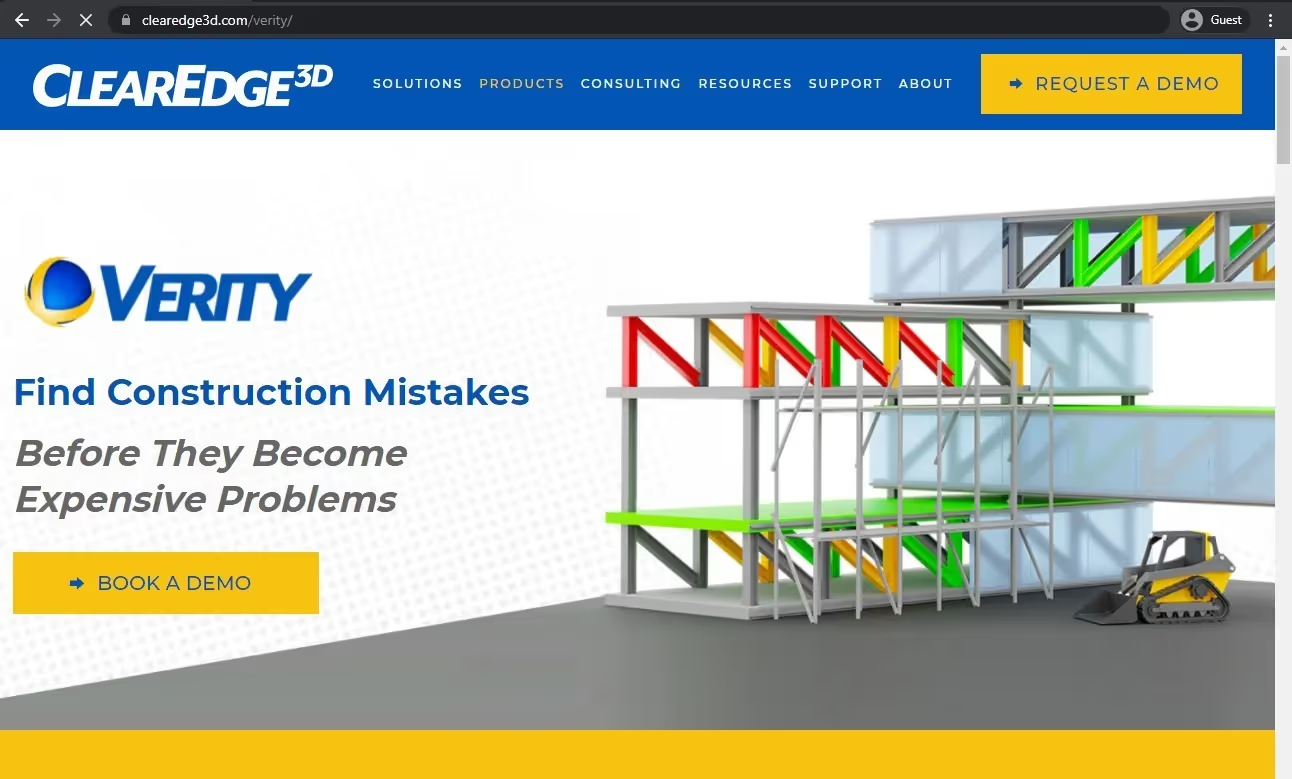
Verity claims to be a model verification platform with many features, such as quality check, clash detection, report generation, and so on. It offers screenshots, heat maps, annotations, and several other means of highlighting problematic areas of models.
Verity is not particularly well-known on the construction software market, but that does not mean it is useless. On the contrary, Verity offers quite a lot for its size, including:
Key features:
- Ability to compare 3D project models with the results of on-site laser scanning for better consistency and accuracy.
- Ability to integrate with Navisworks.
- Extremely detailed reporting.
- Better communication between project teams.
Pricing (at the time of writing):
- There is no official information about Verity’s pricing on the ClearEdge3D website (the developer of Verity).
- The only way to receive such information is to request a personalized quotation.
Personal opinion of the author on Verity
Verity is a small but effective clash detection solution. It does not offer a lot of unique or unusual features by itself, but its overall capabilities are rather impressive, with clash detection, data centralization, and software integrations all included in the base package. Verity also does not slack when it comes to including details in reports, and its verification capabilities are suitable for many different types of object, from MEP (mechanical, electrical, and plumbing) systems to regular walls and floors.
Fuzor
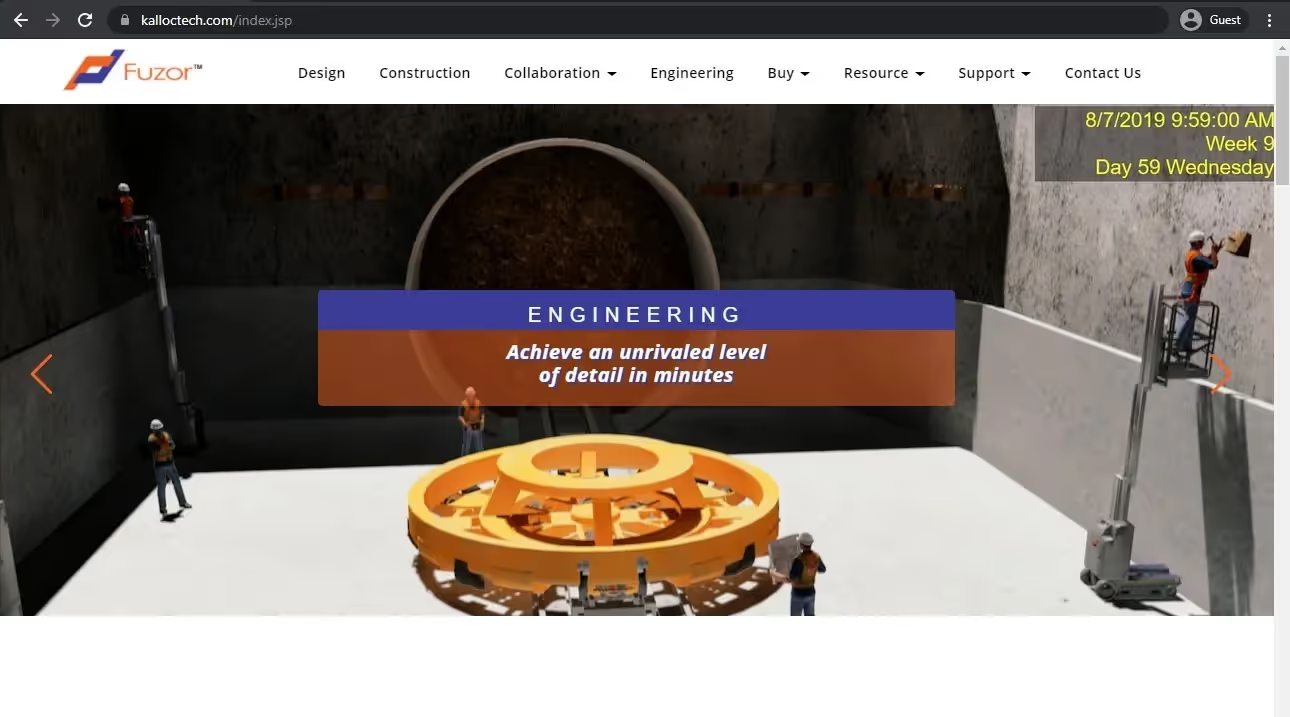
Fuzor is a multifunctional platform with several versions of its software, including clash detection. It creates clash reports and also checks for both hard and soft clashes. One of its main advantages is the number of formats and types of files supported, making it an excellent option for clash detection outside Autodesk.
Fuzor not only locates clashes in project models, it also analyzes each clash, generates detailed reports, and even tries to fix them. One such example is Fuzor’s own Live Link feature (which offers the ability to adjust models in real time to analyze how each change affects the existing clash situation).
Key features:
- Extensive compatibility with multiple design platforms and solutions.
- In-depth clash analysis capabilities.
- Detailed report generation.
- Support for both soft and hard clashes.
Pricing (at the time of writing):
- Fuzor offers six different versions of its platform. Each version provides its own set of features, ranging from comprehensive construction tasks to simple model viewing capabilities.
- Fuzor splits its software versions into two categories: construction and design.
- Both versions of Fuzor (construction) include the aforementioned clash detection capabilities:
- Virtual Design Construction starts at $1,265 per month. It is the biggest offering from Fuzor, with every capability in one package, which explains its overall price.
- Construction Pro starts at $935 per month. It is the only alternative to the Virtual Design Construction pricing tier when it comes to the construction part of Fuzor’s services. It offers many different capabilities, but not all of them – features such as the event trigger system and AR support are not part of this offering.
- At the same time, there are only two versions of Fuzor (design) that include clash detection capabilities:
- BIM Solution starts at $330 per month. It is a relatively basic software package with a significant focus on BIM capabilities, including clash detection, BIM coordination, and detailed analysis reports (but no 4D BIM support).
- Design Ultimate starts at $572 per month. It is a slightly different software offering from Fuzor with a focus on design review and collaboration. It does include features like clash detection and interactive design, but 4D and 5D support are still absent.
- It should be noted that all prices are slightly lower when the client pays for an entire year of service up front. There is also the fact that Fuzor offers different pricing for single licenses and network licenses for each of the solutions above.
Personal opinion of the author on Fuzor
Fuzor is an exciting solution with plenty of capabilities in store. Not only does it offer help in both the design and construction processes in the same solution, but there is also the fact that a lot of its capabilities are included in all of its pricing tiers. Fuzor’s clash detection feature is also helpful in its own way, offering not only clash detection capabilities but also clash reports, detailed analysis, and even the ability to try to determine how to correct each clash using Fuzor’s own Live Link feature.
Revizto
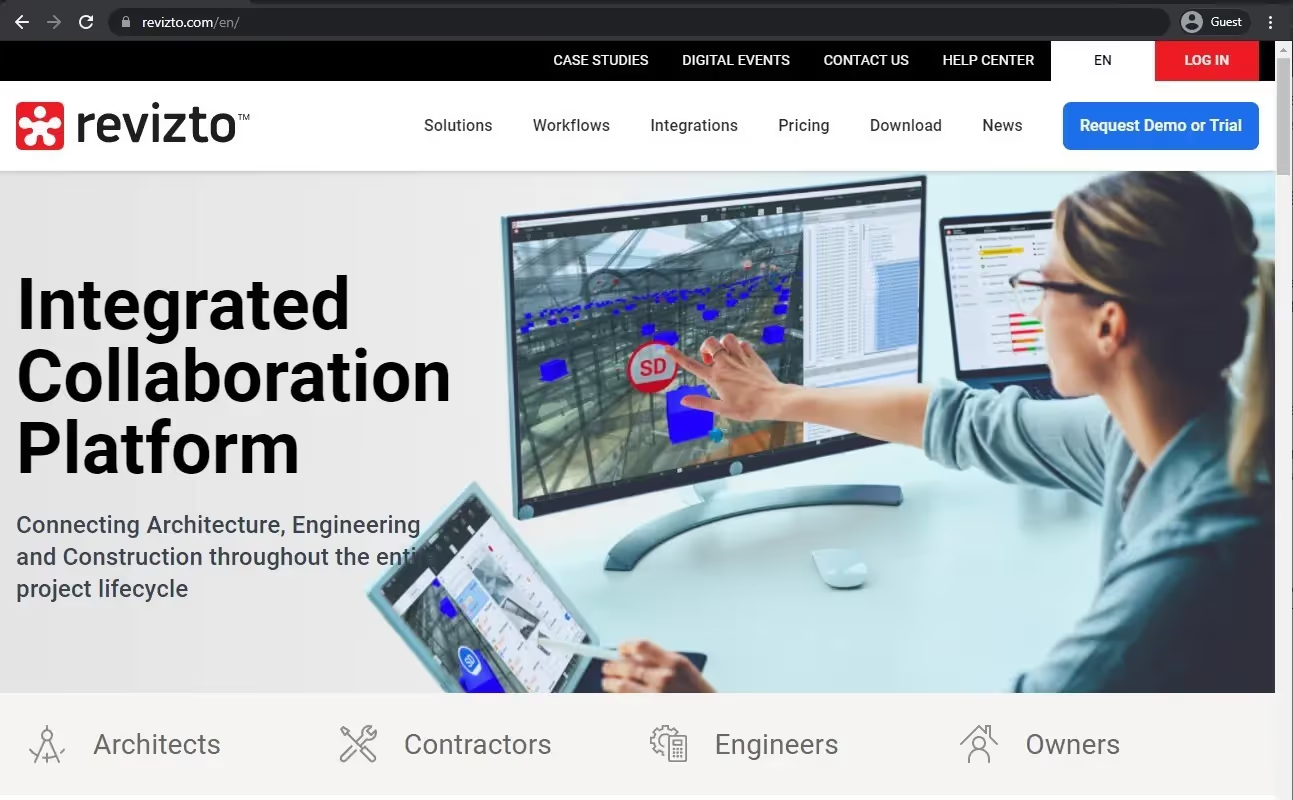
Revizto is an integrated collaboration platform that offers cutting-edge BIM technologies and features, including clash detection, among other things. The overall accessibility and ease of use make Revizto an excellent choice for companies looking for a solution that performs clash detection with ease.
Revizto is accessible from practically anywhere via its modern smartphone app, and the package includes plenty of other unusual features, including integration with BIM solutions, support for a variety of CAD software applications, and detailed model exploration using Virtual Reality.
Customer rankings:
Advantages:
- Impressive issue-tracking framework.
- Clash detection capabilities include the ability to assign specific clashes or clash groups to individual users.
- Data centralization for all project participants to improve the overall level of collaboration.
Disadvantages:
- Relatively rigid reporting capabilities with minimal customization.
- Data filtering is somewhat challenging to set up.
- Slow-downs are expected when working with complex and detailed project models.
Pricing (at the time of writing):
- Revizto does not provide public pricing information on its official website.
- The only way to receive such information is to request a personalized quotation.
- It is also possible to schedule a guided demo of the solution.
Personal opinion of the author on Revizto
Revizto is an impressive clash detection solution with a wealth of other capabilities. It acts as a great centralized source of information for all project participants, and its clash detection and issue-tracking capabilities are highly effective. Not only does it locate and assign clashes to specific users or groups of users, but it is also capable of working with many different BIM and CAD solutions on the market, significantly expanding its range of potential use cases.
How do I generate clash reports with Revizto?
While we are on the topic of Revizto, our experience with it makes it possible to use this software as an example of how clash reports are generated in such software. The following sequence of steps and screenshots showcases Revizto’s clash testing capabilities, as well as the review of the results, information synchronization, and clash navigation.
- Open the Revizto application and click on the three dots in the corner.

- Click on the Clash button.
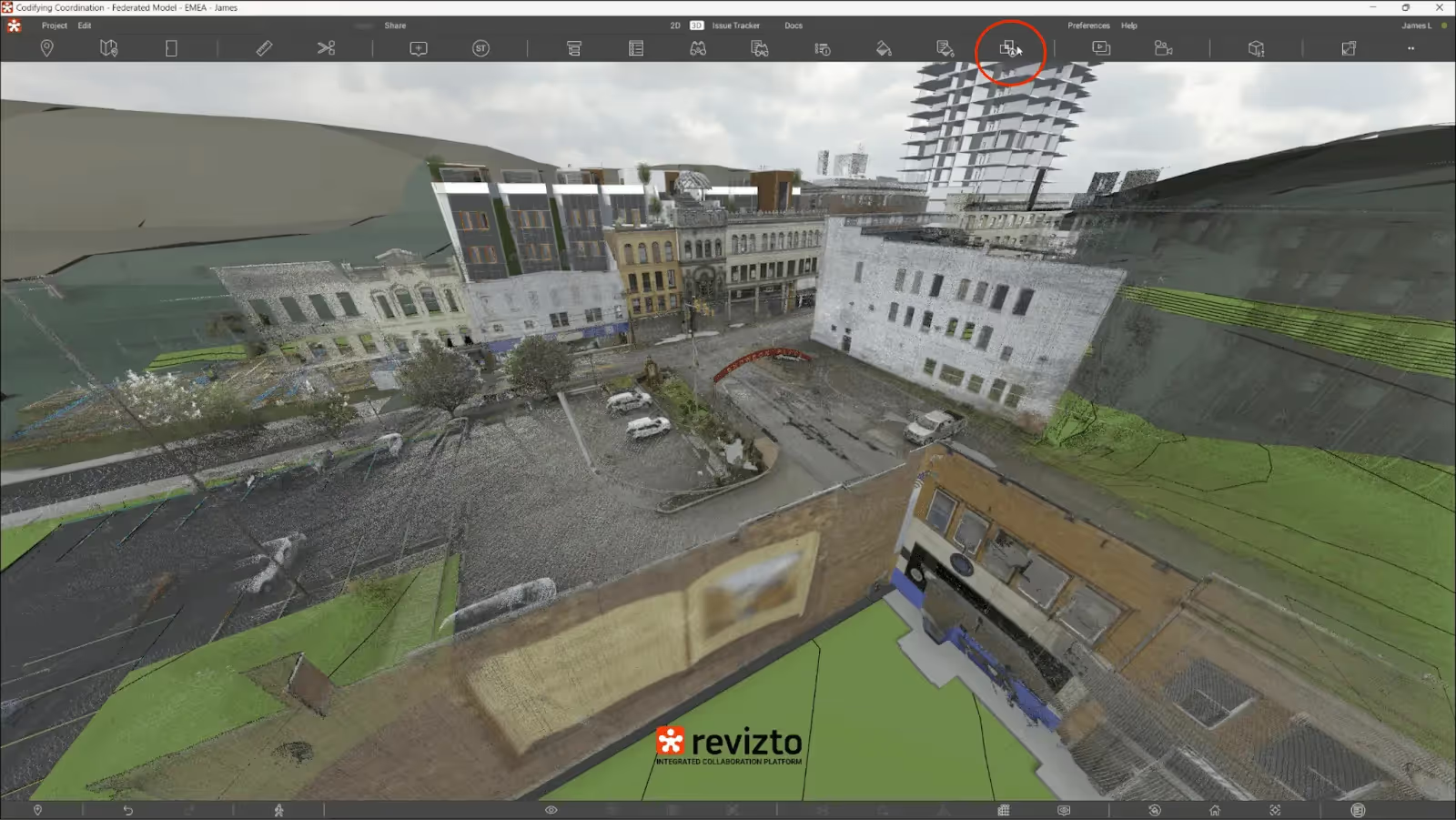
- Click to create a new clash test.
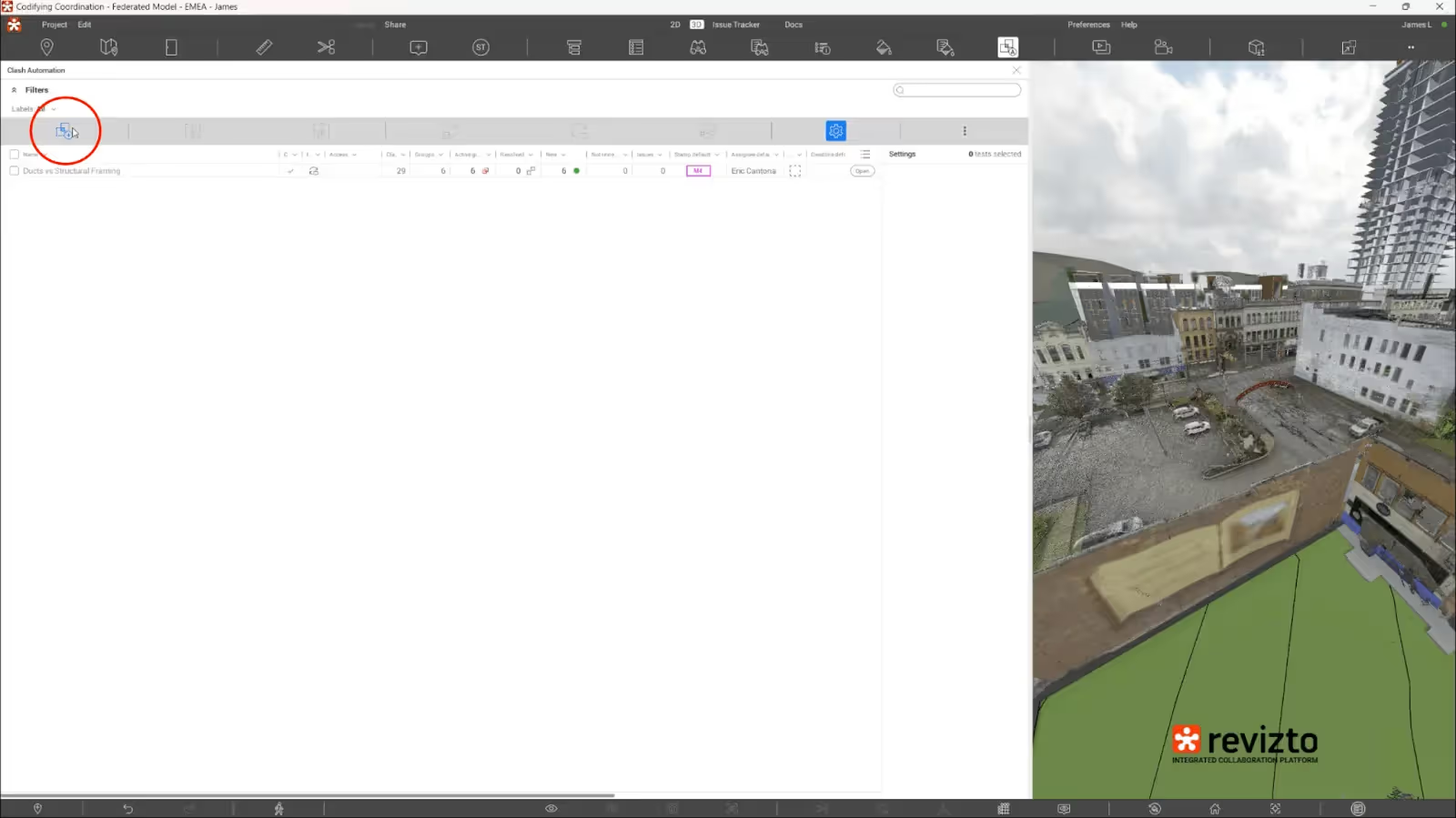
- Name the clash test and select the sets that you will generate a clash report for.
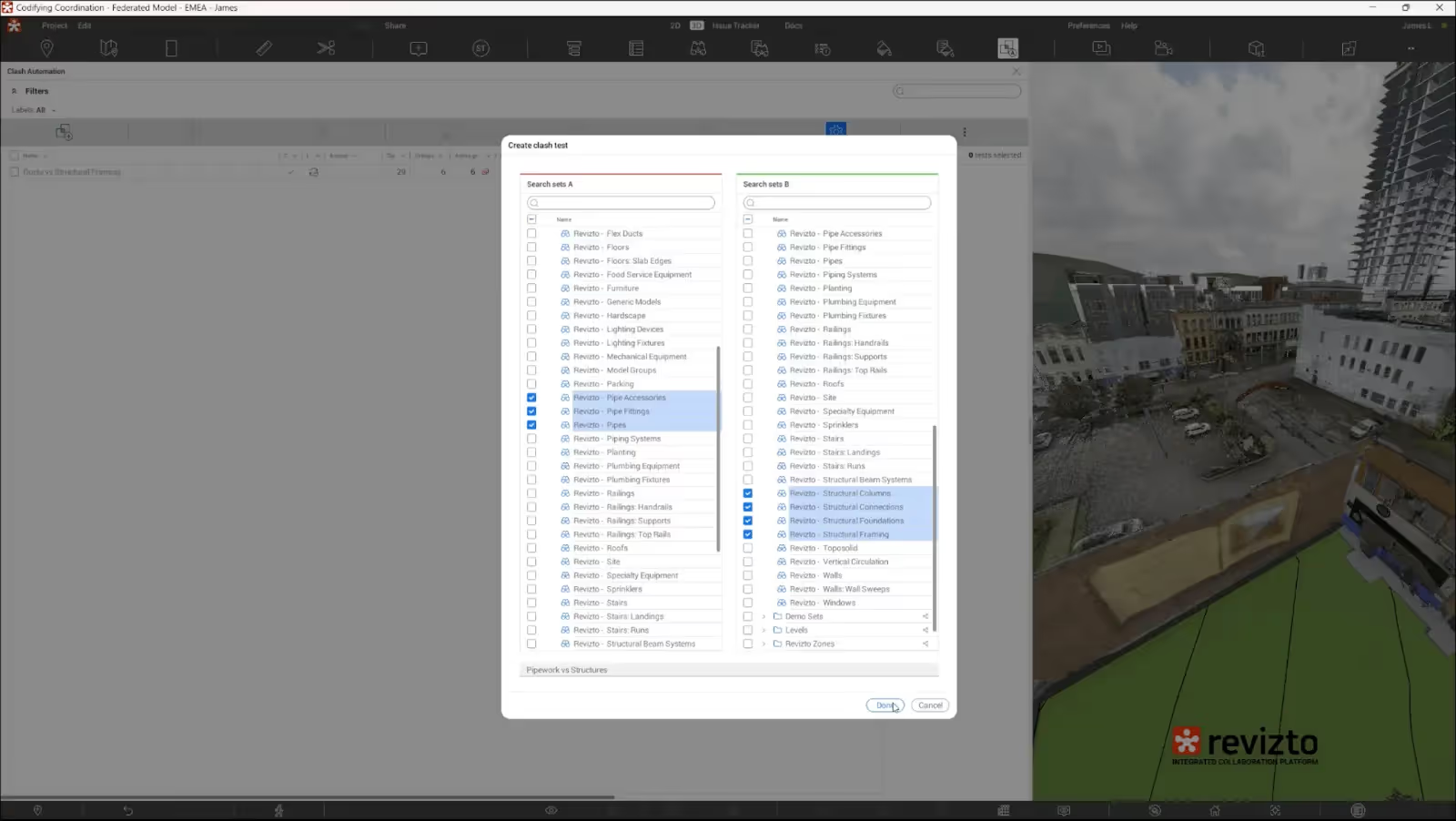
- Select the type of clash you want to detect.
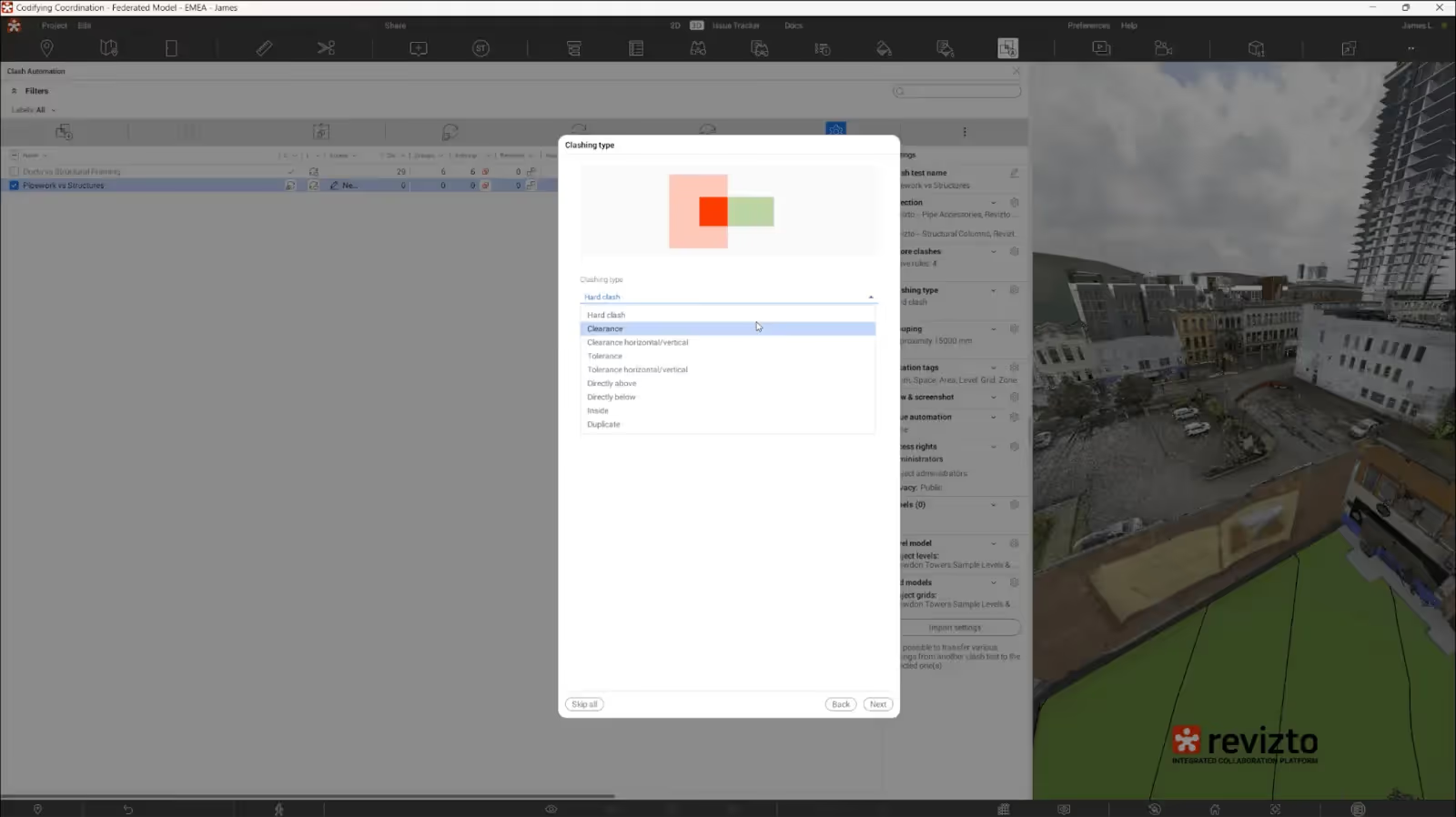
- Add groupings (adding multiple groupings is also possible).
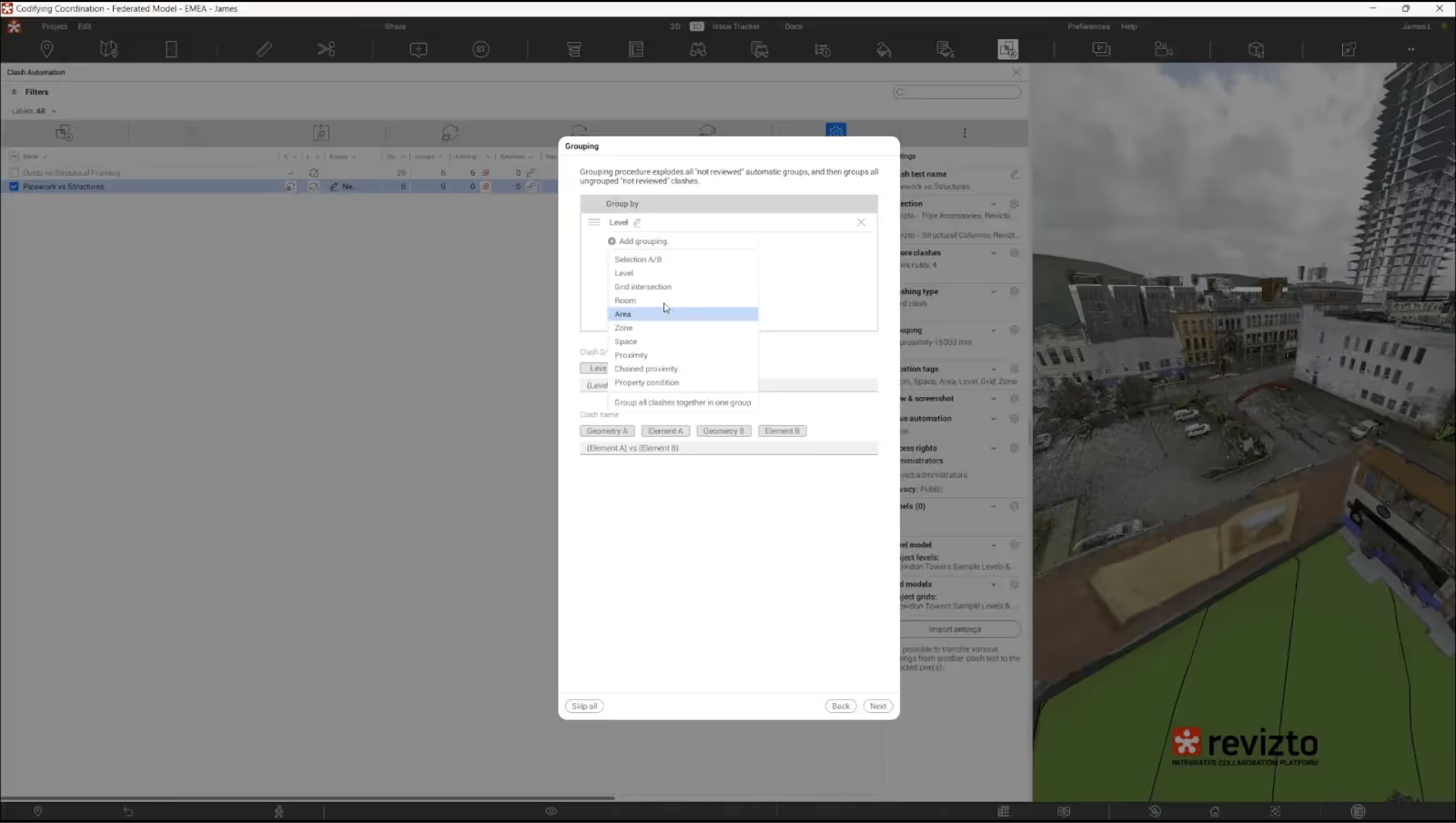
- Choose the stamp, type, priority, deadline, assignee, watchers, and tags.
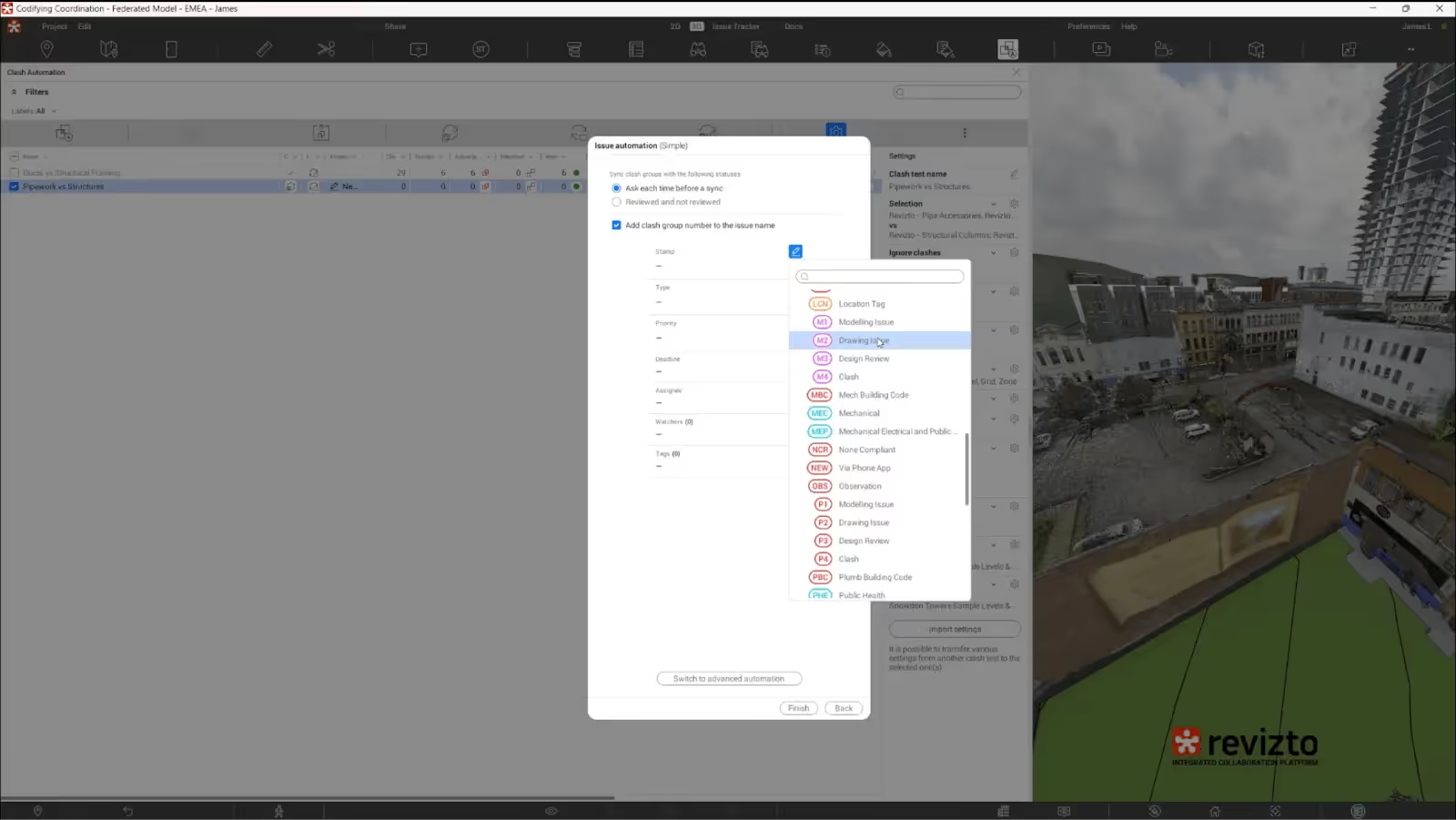
- After clicking “done,” you are redirected to this menu, where you are able to change the clash/issue view settings.
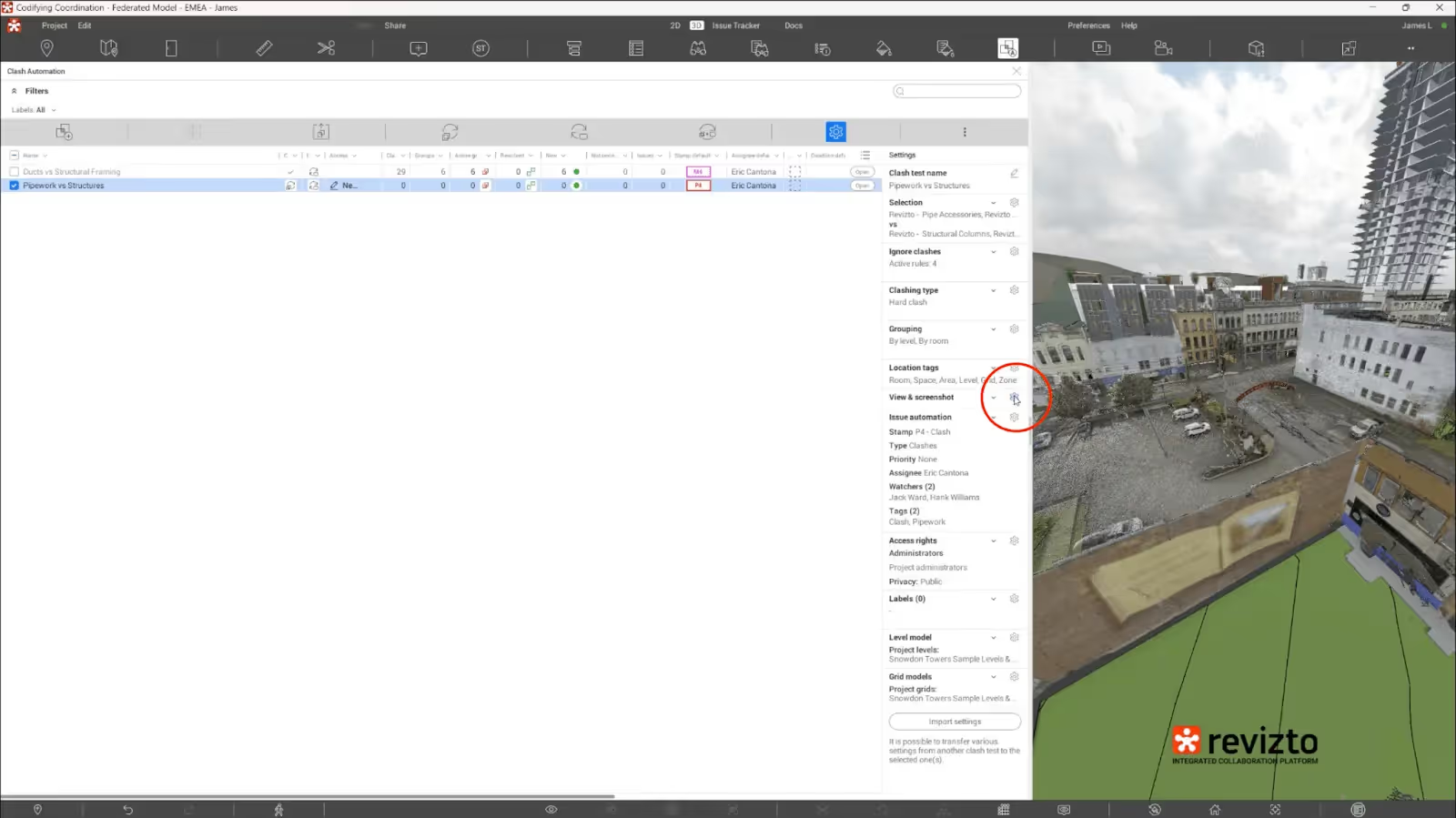
- Select the view settings.
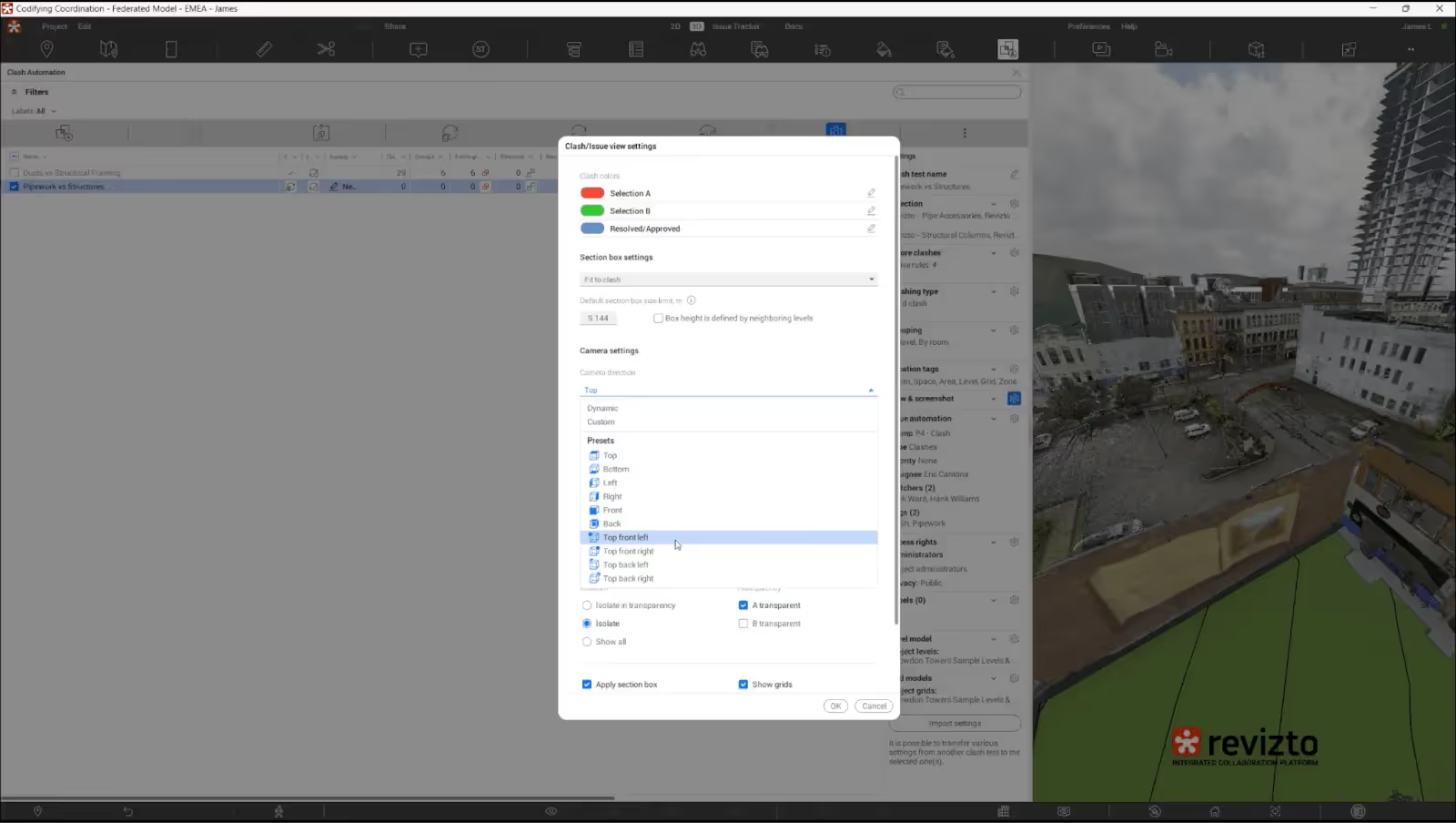
- After clicking “OK,” you will be redirected back to the clash test, where you can click “Run clash detection”
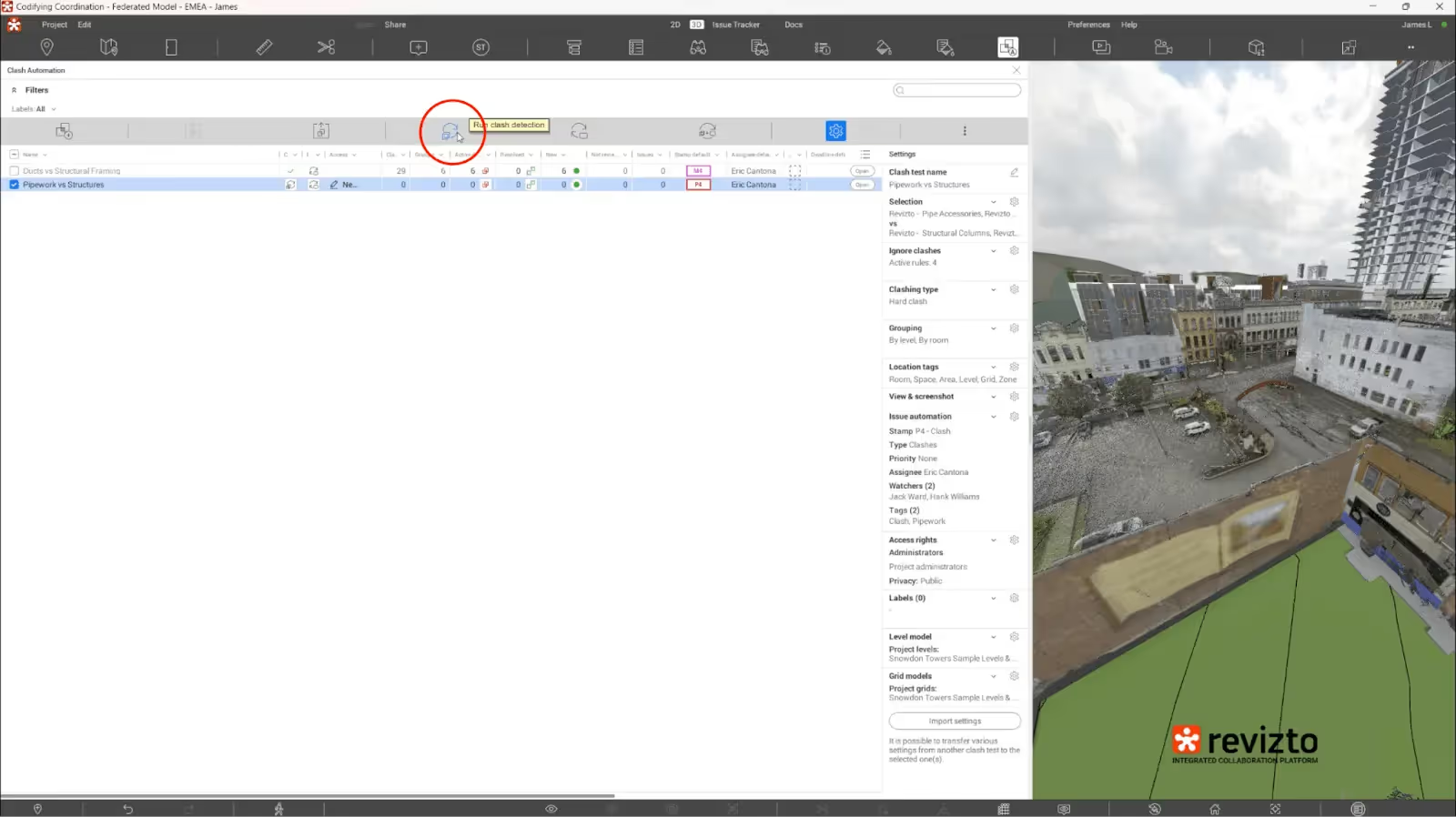
- This process might take a while, depending on your computer’s specs and the clash results.
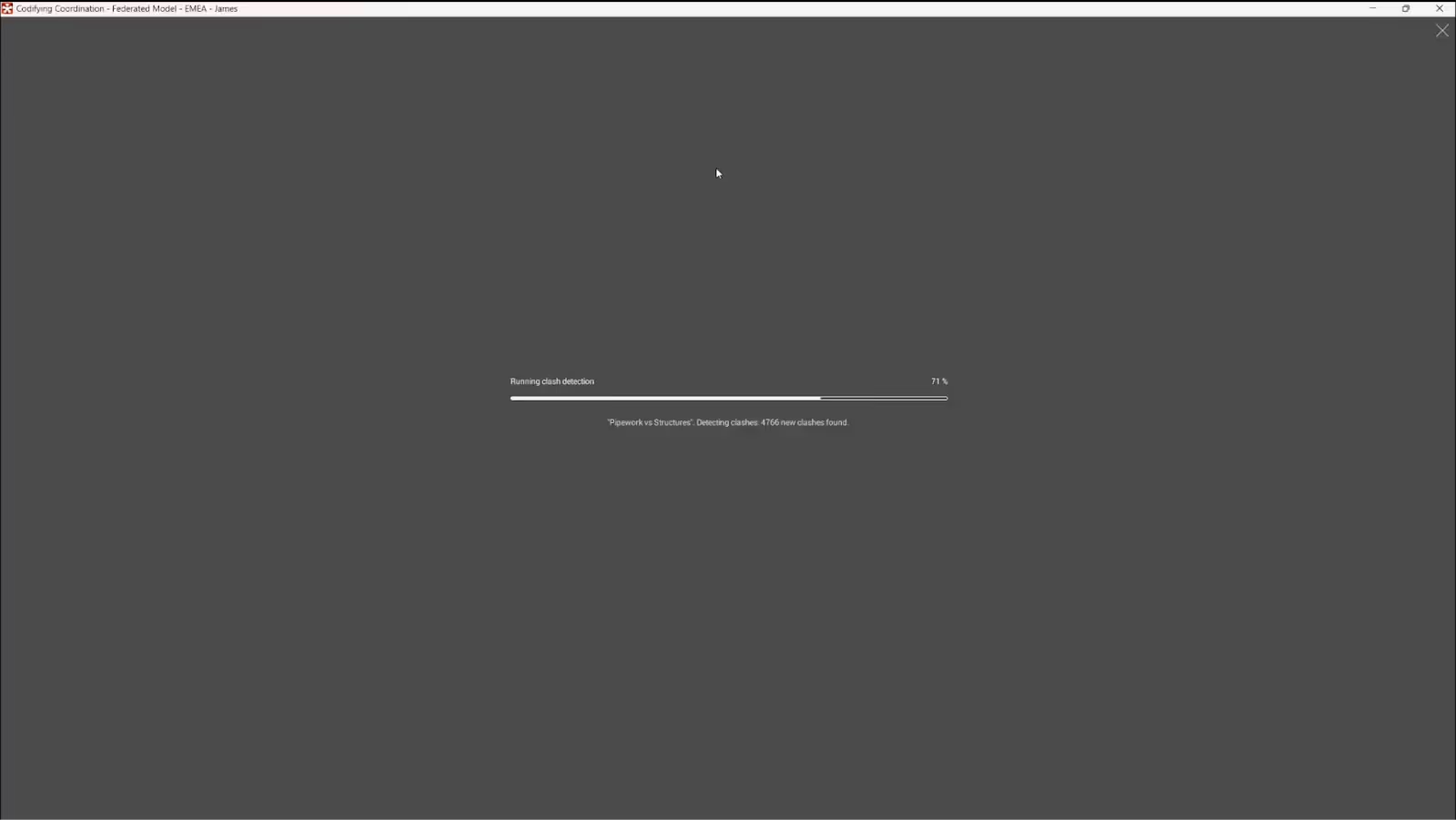
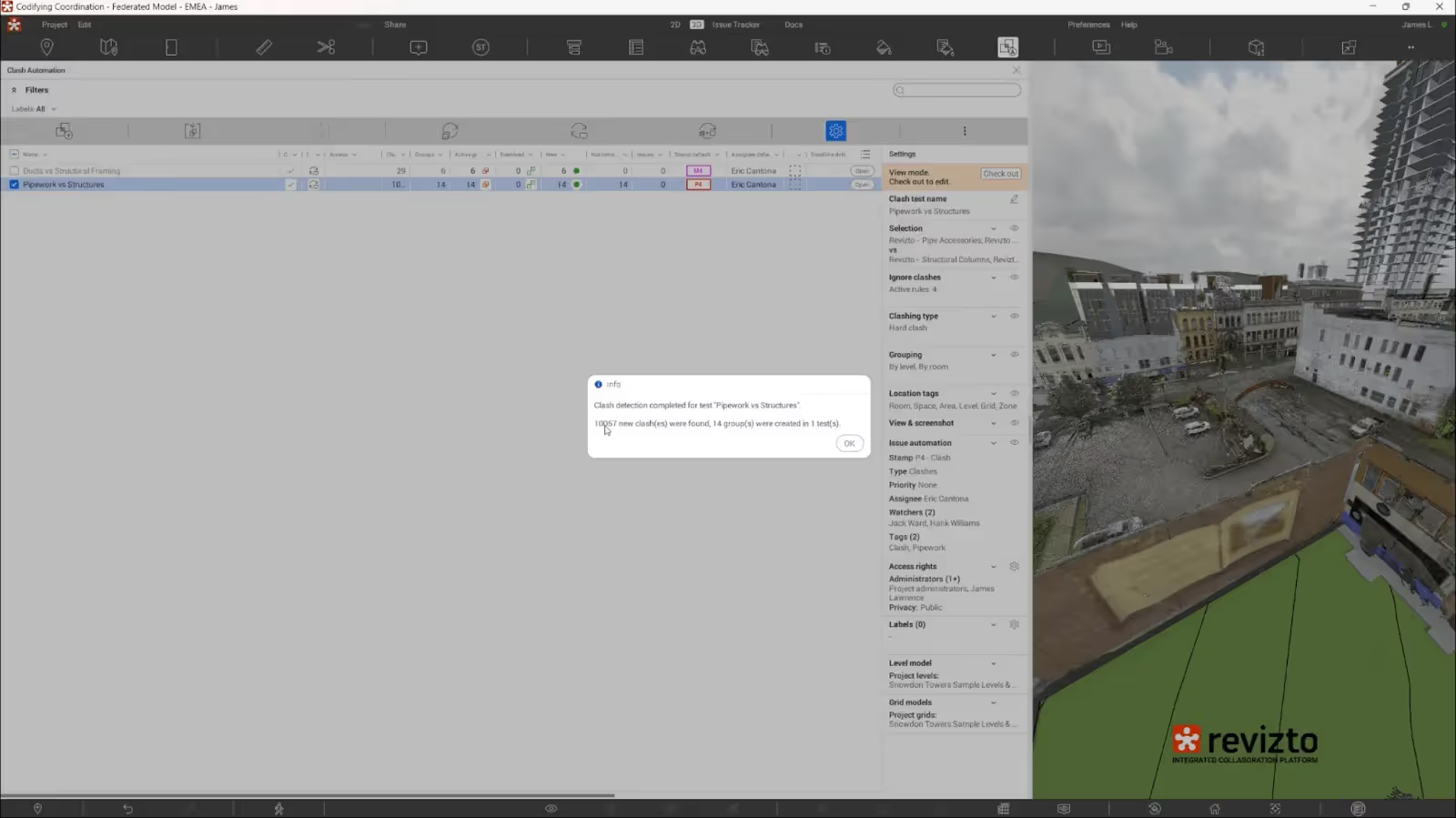
- Click “Open” to view the results.
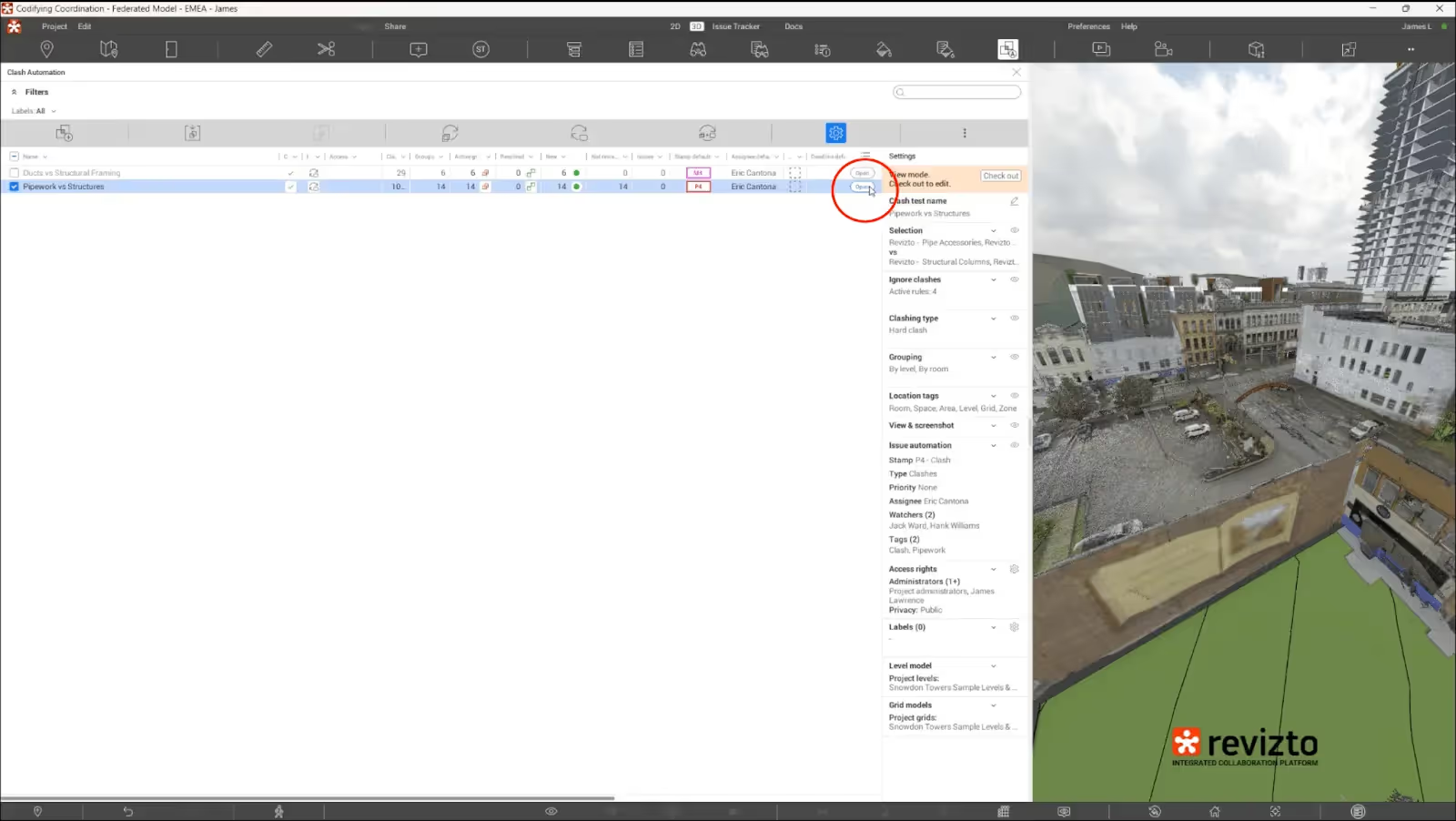
- Review the clashes and change the statuses accordingly.
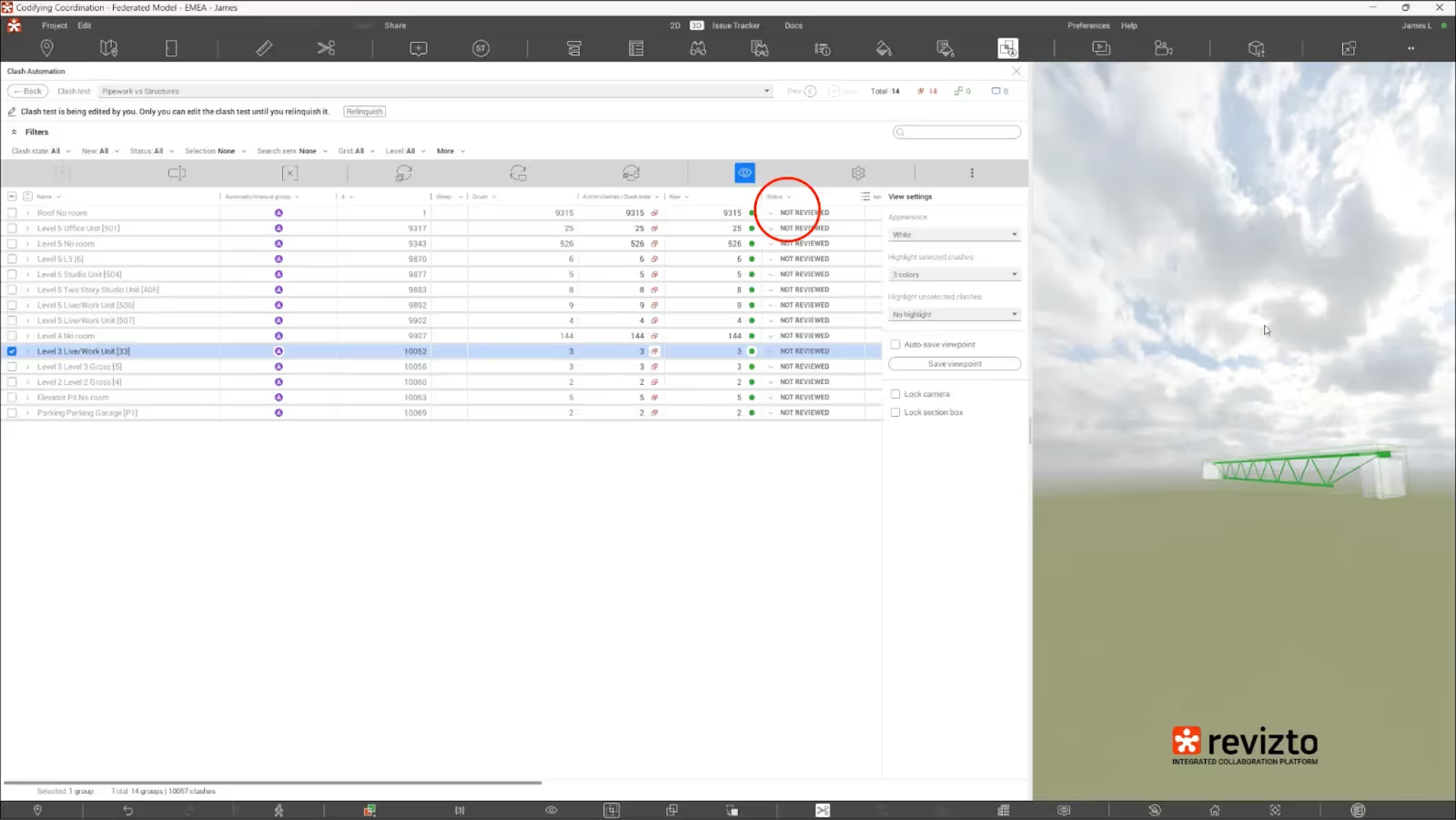
- Sync with the issue tracker.
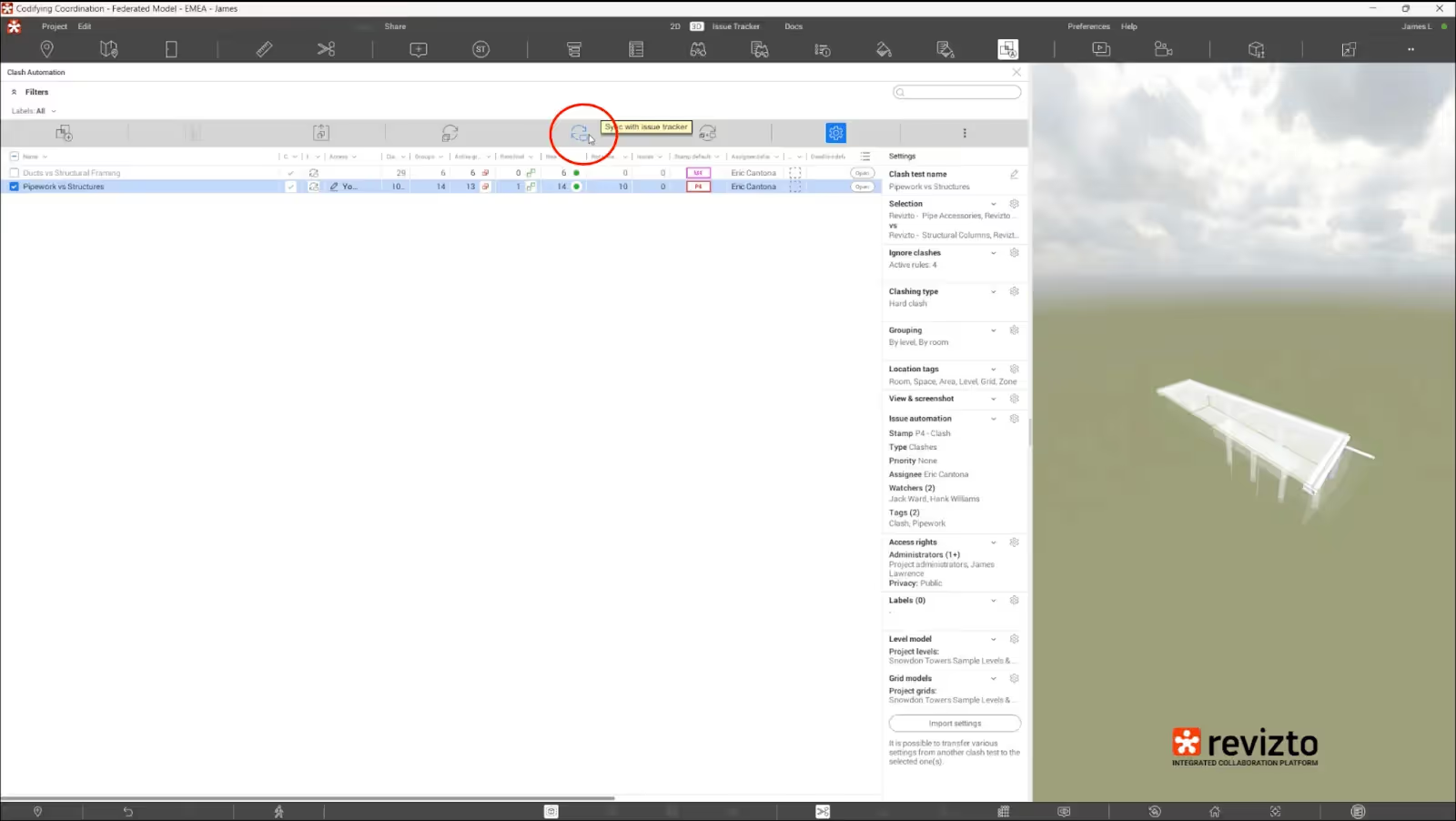
- Depending on the statuses you updated in step 13, you can choose which clashes you send to the issue tracker.
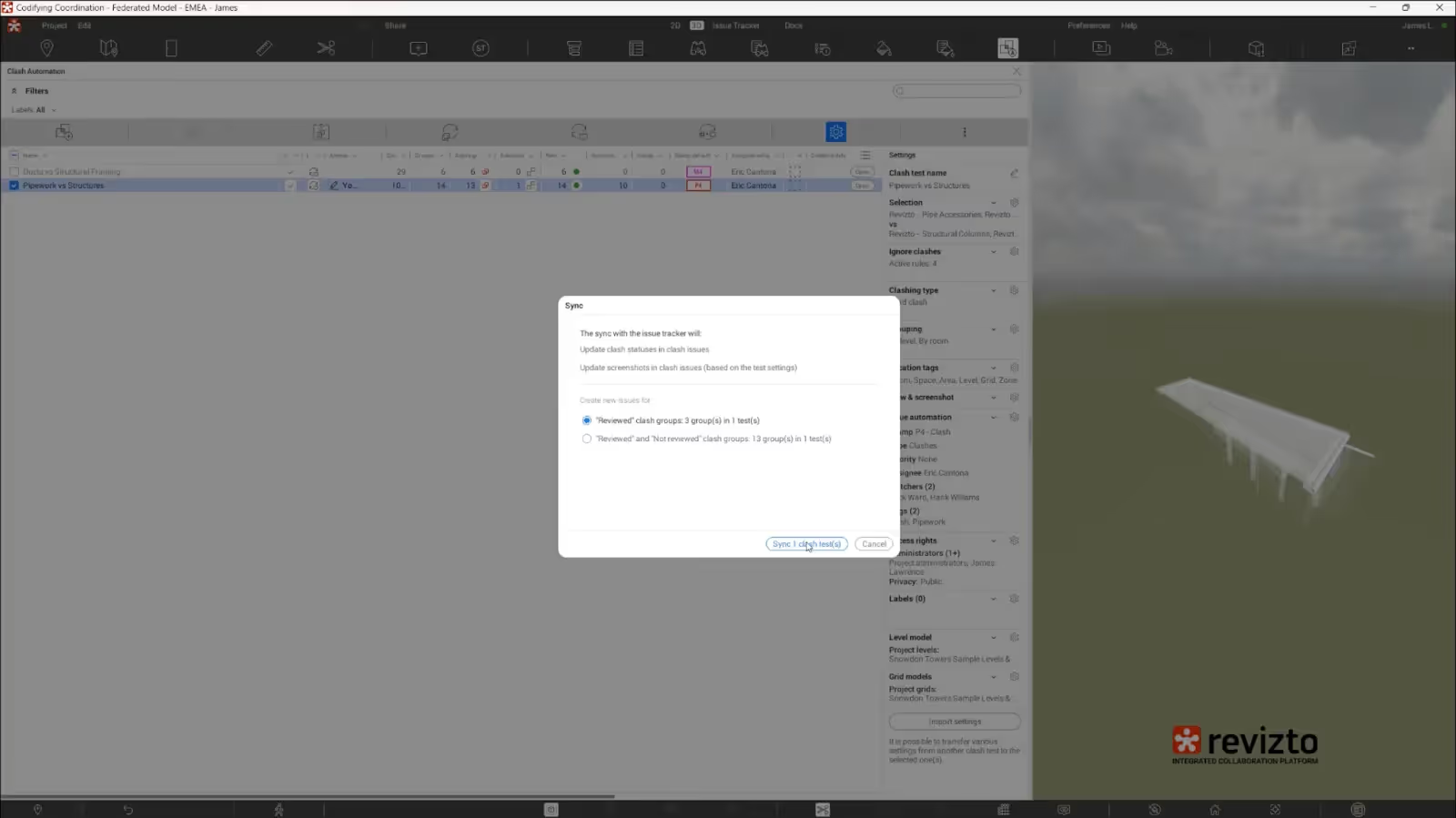
- Navigate to the issue tracker on the top menu, select “Custom Filter,” and choose “by test” to display the issues generated from the clash report.
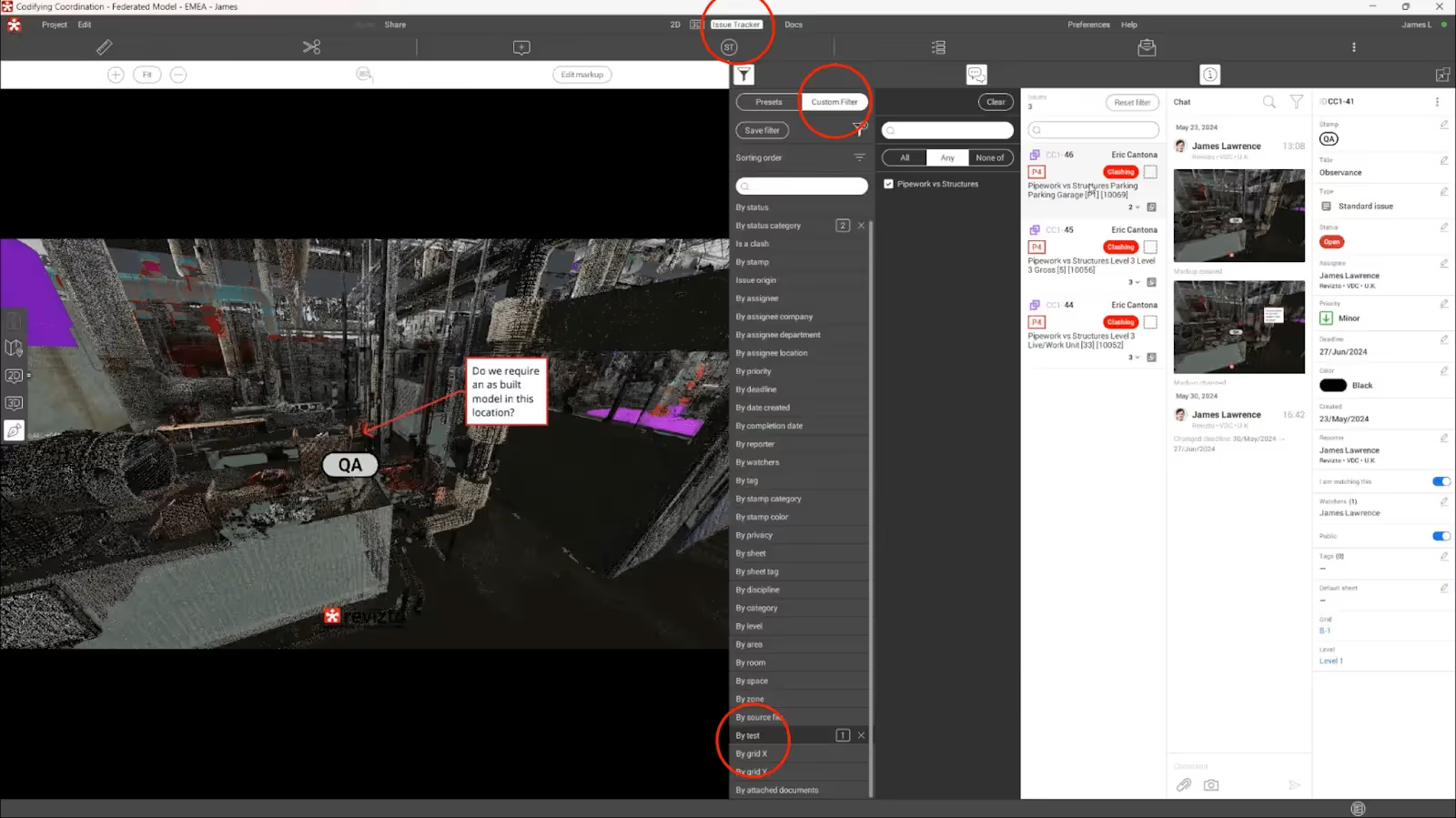
- Add annotations, make changes, and comment on the issues relating to the clash test, if necessary. These issues are also available for viewing in 2D.

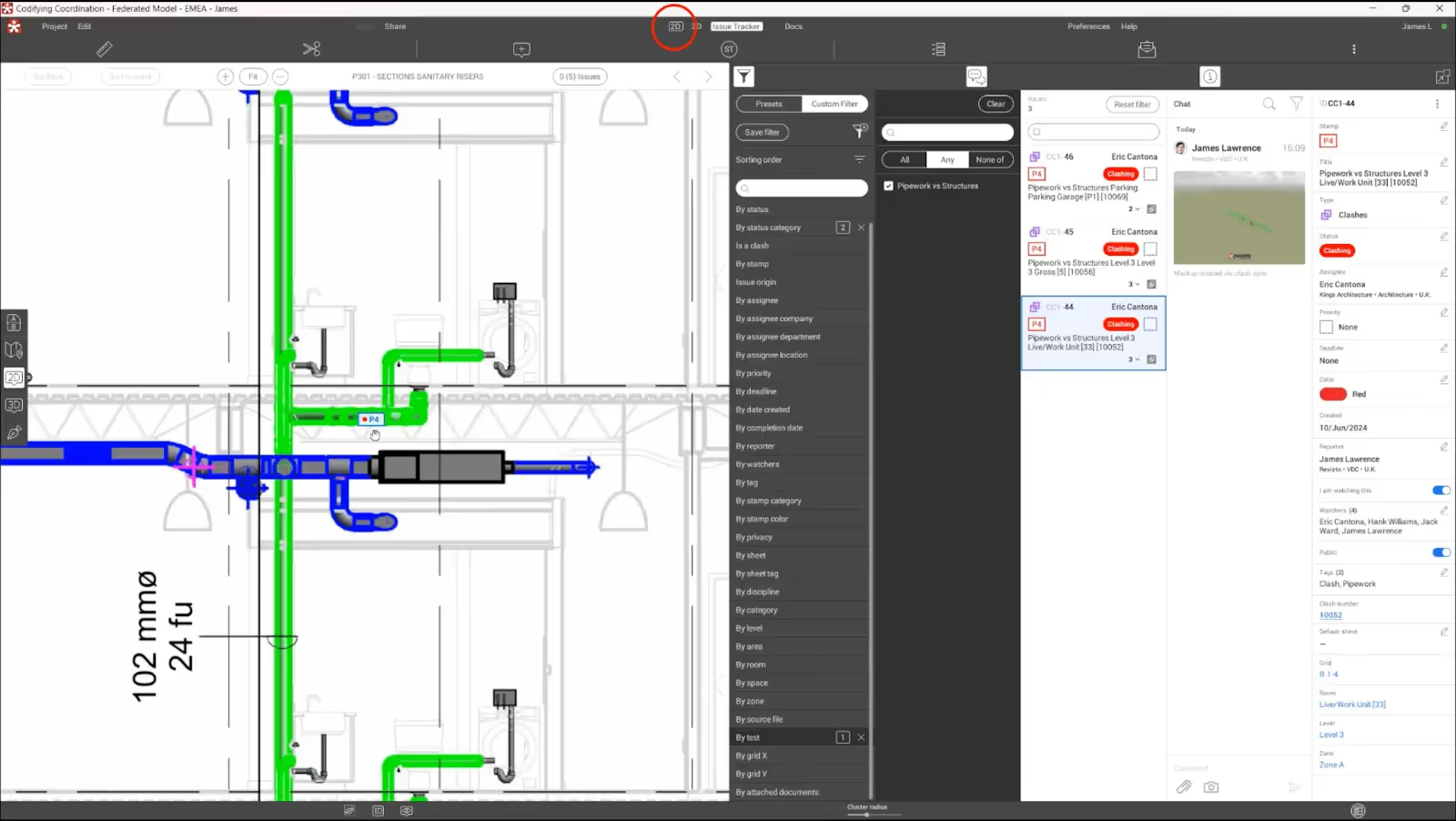
Of course, this particular example only works for Revizto, and the actual sequence of steps is different for other clash detection software. However, the example should serve as a great showcase of what a good BIM solution with clash detection capabilities offers today.
What are the future directions of clash detection technology?
The clash detection industry continues to evolve with emerging technologies that promise enhanced accuracy, streamlined workflows, and expanded capabilities beyond the traditional identification of spatial conflicts. These developments represent significant opportunities for construction professionals to improve project outcomes while addressing the growing complexity of modern building systems.
Integration of artificial intelligence and machine learning
AI-powered clash detection systems are beginning to transform how conflicts are identified and prioritized by learning from historical project data to predict likely clash patterns and reduce false positives. Machine learning algorithms analyze project context to distinguish between critical clashes and acceptable overlaps based on construction sequencing, material properties, and installation tolerances. This kind of intelligent filtering significantly reduces the manual effort required to review clash reports, helping teams focus on conflicts that truly require resolution.
Advanced AI systems are also starting to offer preliminary resolution suggestions for common types of clash, such as automatic rerouting of MEP systems or alternative component placements. While human expertise remains essential for final decision-making, these automated suggestions accelerate the resolution process while providing valuable starting points for design modifications, particularly for routine conflicts that follow predictable patterns.
Cloud-based collaboration and real-time synchronization
Cloud-native clash detection platforms are eliminating traditional bottlenecks using real-time model synchronization and collaborative review processes across distributed project teams. This shift allows stakeholders to access current clash information from any location while ensuring all participants work with the most up-to-date project data. The elimination of manual model update cycles dramatically reduces the risk that teams work with outdated information or resolve conflicts that have already been addressed beforehand.
These platforms also facilitate enhanced coordination by allowing multiple disciplines to simultaneously review and comment on clashes, track resolution progress, and maintain detailed audit trails of all changes made. The integration of mobile applications further extends the accessibility options, enabling on-site personnel to review and update clash status directly from construction locations, which creates a more responsive and efficient resolution workflow.
Enhanced 4D BIM and integration of reality capture
Clash detection is expanding beyond spatial conflicts to incorporate temporal (4D BIM) considerations that identify scheduling conflicts and sequencing issues during the design phase. This integration allows teams to detect both physical overlaps and situations where installation sequences create temporary conflicts or access problems that could disrupt construction schedules. Being able to address these temporal clashes early on helps projects avoid costly delays and rework during construction.
The integration of reality capture technologies, including laser scanning and photogrammetry, enables clash detection between design models and existing conditions or as-built elements. This capability is especially valuable for renovation projects and progressive construction monitoring, where design assumptions must be verified against actual field conditions. Point cloud data is compared with design models automatically to identify discrepancies that might create conflicts during installation, allowing for proactive design adjustments before construction begins.
Conclusion
BIM clash detection is a feature that greatly improves modern construction project processes, especially when it comes to collaboration between different stakeholders. Clash detection is a necessary advancement in construction planning for an industry that already has a lot on its plate in general.
The industry is also taking advantage of numerous technological advancements in the near future (such as artificial intelligence, machine learning, etc.). This should make clash detection in general much more accurate while also opening up the possibility for the more frequent integration of virtual reality/augmented reality, autonomous clash resolution, AI-powered clash detection, and so on.
Of course, these advancements will be counterbalanced by the rise of modular construction and the requirement for real-time collaboration within BIM environments, but there are still many different future changes and improvements to be excited about in the clash detection industry.
Key takeaways
- Clash detection identifies conflicts during design phases, preventing costly on-site rework and delays that would otherwise occur during construction.
- Research demonstrates substantial ROI, with studies showing savings of up to 20% of contract value and documented cases of a 10x return on coordination investments.
- The three main types of clash require different approaches: hard clashes (physical overlaps), soft clashes (clearance violations), and workflow clashes (scheduling conflicts).
- Success requires clear team roles across BIM coordinators, design consultants, MEP engineers, contractors, and subcontractors.
- Regular detection cycles throughout design development prove more effective than waiting for major milestones.
- Emerging technologies such as AI and cloud-based platforms continue to expand the capabilities and accuracy of clash detection.
Frequently Asked Questions
How difficult is it to integrate clash detection software into a construction company’s workflow?
There is no simple answer to this question, since the difficulty of integrating a clash detection solution depends on multiple factors:
- The complexity of the clash detection software itself, especially if the solution offers other capabilities besides clash detection. It is relatively common for more complex and feature-rich solutions to be somewhat more difficult to implement.
- The size of the company that needs to implement a clash detection solution. Smaller companies are usually much more flexible and do not have as many issues with modifying workflows to adjust to changes in their processes.
- The software that the company already uses is also a massive factor, since businesses that already have some form of BIM implementation in place should not be affected too much by the implementation of clash detection software when compared with implementing such a solution from scratch.
This is just a portion of the potential factors that might affect the overall difficulty of implementing a clash detection solution, one way or another.
How useful is clash detection outside of the design phase?
The most obvious advantages of the clash detection process are in the design phase. Technically speaking, the clash detection process can be used during the construction phase, as well, to make sure that prefabricated parts that have not yet been installed on-site have been made in accordance with all of the necessary parameters.
Other than that, clash detection is not exactly applicable during the planning phase, because it needs a complete BIM model to work in the first place. Alternatively, clash detection is also not particularly useful during the post-construction phase, because it does not interact with structures that are already built.
In all fairness, the correct realization of the clash detection process benefits all project phases after it, but this is the extent of the influence of clash detection.
What are some of the most common pieces of advice and best practices for clash detection?
Many of these recommendations may seem somewhat generic, but their usefulness is not to be underestimated:
- Keeping stakeholders informed about the process of clash detection and clash resolution.
- Performing the first clash detection cycle as soon as the BIM model is ready so that you have a bigger head start on resolving all of the potential issues.
- Recording and documenting all of the results of clash detection, including the changes that were made to resolve them.
- Trying to analyze past clashes to see if there is some sort of pattern to be found, making it possible to deal with the root of some clashes instead of fixing the clashes themselves over and over again.
- Using clear guidelines for clash detection. It is important to find a middle ground between noticing every minor overlap and missing important large clashes.
- Clash detection software with competent integration capabilities is preferable for all users, as it greatly simplifies the process of clash detection and the extraction of the results.