Procore competitors and alternatives in 2025: free & paid software apps

See Revizto in Action
Procore is a comprehensive project management solution with a specialization in the construction industry. It is a cloud-based platform with a large selection of features to choose from, but it also has many downsides. As such, the topic of alternatives to specific software such as Procore is always relevant, and that is what we are going to cover in this article.
What is Procore?
Procore is a construction management platform with a large selection of features targeted towards improving collaboration and streamlining workflows at different stages of construction projects. It is a cloud-based solution with features and capabilities for different aspects of construction, including field productivity, project management, resource management, and more.
Procore Technologies, the developer and distributor of Procore, was founded in 2002 and offers construction management software under the same name. This software has gone through multiple iterations in the past two decades, evolving into the current Procore that is rightfully one of the most popular construction management solutions on the market.
Procore’s capabilities can be separated into multiple sections, with each section responsible for a certain element of the project management process.
- Project management covers document control, extensive scheduling capabilities, task delegation, and completion monitoring.
- Financial management includes payment management, invoicing processes, budget management capabilities, contract-related workflows, and real-time visibility into budgeting.
- Quality and safety provides features for incident reporting, safety and quality checklists, job site observation tracking, and convenient on-site incident evaluation for better root cause tracking.
- Field productivity is an area of interest for Procore thanks to its labor productivity tracking capabilities, digital timecards, and daily-work-hours logging with multiple convenient features (issues faced, work performed, weather conditions, etc.).
- Interdisciplinary communication is represented by Procore itself being a centralized collaboration platform with notifications and alerts. Extensive permission management can be performed in the context of the platform, and the existence of mobile apps dramatically improves Procore’s mobility as a collaborative solution.
Noteworthy capabilities and benefits of Procore
Procore is an exceptional solution with many features, and some of these capabilities are much less common among its competitors. Some examples of such capabilities are:
- Extensive third-party software integration, including cloud storage devices, design software, accounting solutions, and more.
- A module of advanced financial tools, with in-depth forecasting, multi-company financial tracking, WIP reports, etc.
- Support for many currencies and languages offers a substantial advantage for global companies that need to operate in different geographical regions.
- In-depth workflow customization for the needs of each project makes it possible to fine-tune all workflows in order to achieve the maximum level of efficiency.
- BIM compatibility is somewhat uncommon in these solutions, but Procore’s ability to work with 3D models directly without leaving the platform provides many more opportunities for coordination on complex projects.
- Procore’s flexibility and scalability are difficult to match for most solutions of the same scale. This makes Procore far more likely to be useful for both large and small projects alike, and the modular structure of the solution enables extensive feature customization when necessary.
Procore’s flexibility and scalability are difficult for most solutions of the same scale to match. This makes Procore far more likely to be useful for both large and small projects alike, and the modular structure of the solution enables extensive customization of its features when necessary.
Procore’s licensing model
Procore does not offer any kind of official pricing information on their website. Requesting a personalized quote from the company seems to be the only way to obtain such information.
Why look for a Procore alternative?
Procore by itself is a powerful construction management platform with a large number of advantages. At the same time, it is far from perfect, and there are multiple disadvantages and other nuances that might force potential clients to look for alternatives, including:
- Even though Procore’s exact pricing is not officially available to the public, it has a reputation for being an expensive solution that many small and medium-sized businesses cannot afford in the long run.
- The ability to introduce a lot of features without becoming overwhelming and challenging to get into is a rare feat in the technological market, and Procore is no exception, often requiring a substantial investment of time and resources into training in order to grasp the full scope of the solution’s feature set.
- While the construction industry relies a lot on collaboration and interdisciplinary integration (including software), Procore is known for being challenging to work with when it comes to facilitating and supporting third-party integrations.
- The flexibility of Procore in terms of its mobile accessibility is limited due to the fact that its mobile app is somewhat basic compared with its desktop counterpart.
- Procore is also known for being comparatively challenging to get into, creating a steeper-than-average learning curve for new users.
To make the most of your decision in the field of Procore competitors, it is important to have a good understanding of what your business requires from such software. The market for construction software is wide and quite competitive, making it very difficult to pick a solution that is suitable for every single situation at the same degree of efficiency.
As such, the market has split into a myriad of sub sectors in which each solution attempts to specialize in providing the best possible set of features in a narrow range of specializations. Knowing what to look for in such a market is already half the process.
We should also mention that compatibility should also be a primary concern in any situation with a preexisting business environment, since the company will have to integrate the new solution with its existing infrastructure and maybe even plan for the new software to support the company in the future, creating a requirement of sufficient scalability.
Methodology for evaluating Procore competitors
Luckily, there are many options available that can be alternatives to Procore, with the construction management software market being vast and varied, as well as highly competitive. The most significant challenge here is selecting a single software application out of the dozens of potential alternatives. To try to resolve this issue to a certain degree, we are going to present ten different examples of construction management solutions that can be alternatives to Procore in certain ways or situations.
But first, we should outline our methodology for evaluating potential alternatives and competitors to Procore. In this article, we introduce ten different software applications which are similar to Procore, with each compared to Procore itself while its own capabilities are also highlighted. To do so, we have separated the methodology into four distinct elements:
- Customer ratings
- Advantages, shortcomings, and key features
- Pricing model
- Personal opinions
Customer ratings
Genuine user reviews have incredible value in the eyes of prospective clients in both the B2C and B2B markets. There has always been a demand for customer reviews on products and services as a whole, and the software industry is no exception. The creation of multiple review aggregation platforms was inevitable in order to simplify the process of evaluating specific software before committing to a purchase.
In this article, we use resources such as Capterra, TrustRadius, and G2. All three of them have hundreds of thousands to millions of verified user reviews, along with dozens of software categories presented in a convenient manner. Each platform has its own review verification process to ensure its authenticity and avoid review tampering. There is also no way for the owners of products to delete user reviews outright on platforms like these.
Surprisingly enough, the general sentiment of user reviews in the form of numerical scores is not the only benefit that they can provide for our article. There is also the matter of the real-life advantages and shortcomings of each solution, which is something we will explain in more detail below.
Key features, advantages, and shortcomings
A list of key features is often presented as one of the most obvious marketing elements of a product or service. However, the actual advantages and shortcomings of such options are difficult to determine from these key features alone. To resolve this issue, we use customer reviews from the review platforms to evaluate what kind of issues the average user may encounter while working with a specific solution.
It should be noted that we try to mention only the most noteworthy advantages and shortcomings of specific solutions, and they must be mentioned in at least several separate user reviews to appear in our article.
There is also the fact that the key features of the software might still be of use in certain situations. If the company does not have enough of a media presence on the Internet and lacks the necessary number of user reviews, we can use these key features as the means of providing actionable information on the subject (only if no other options are available).
Pricing model
The total cost of implementing a specific solution is the combination of the software’s pricing model and other factors that are often extremely case-specific. To alleviate this issue, we provide the official pricing information for each software application, since most businesses have a certain budget when looking for solutions in the modern software market.
It is not uncommon for B2B software applications not to have public pricing information. Our hands are tied in these cases, but we still try to provide as much official pricing information as we can acquire from open sources.
Personal opinions
The personal opinion of the author is the last element of our methodology. The main point of this section is to provide information from a completely subjective point of view, in contrast to all the information above, which can be considered primarily objective.
The information in this section might be just a brief overview of the software as a whole, or some sort of interesting fact that has not been mentioned before, or something else entirely. Our point here is to present something in a subjective manner to create a contrast of sorts.
Paid Procore alternatives
Even though Procore is one of the most popular construction management platforms, there are many other solutions that can replace it in some way. This article is separated into free and paid solutions. The first section with paid Procore alternatives includes:
- Buildertrend – Best for residential builders and remodelers in need of client communication tools
- Autodesk Construction Cloud – Best for cross-discipline model coordination and BIM integration
- Jonas Construction Software – Best for MEP contractors in need of service management capabilities
- Viewpoint – Best for enterprise contractors that need robust accounting with ERP integration
- Acumatica – Best for mid-sized contracting firms that prioritize financial controls
- ProjectManager – Best for hybrid project methodology teams in need of flexible planning approaches
- eSub – Best for specialty subcontractors with focus on field data collection
- Smartsheet – Best for spreadsheet-oriented teams transitioning toward a more structured approach to project management
- Knowify – Best for service contractors that aim to balance streamlined back-office processes and field operations
- Oracle Primavera Cloud – Best for schedule-conscious megaprojects that necessitate rigorous risk management
Buildertrend
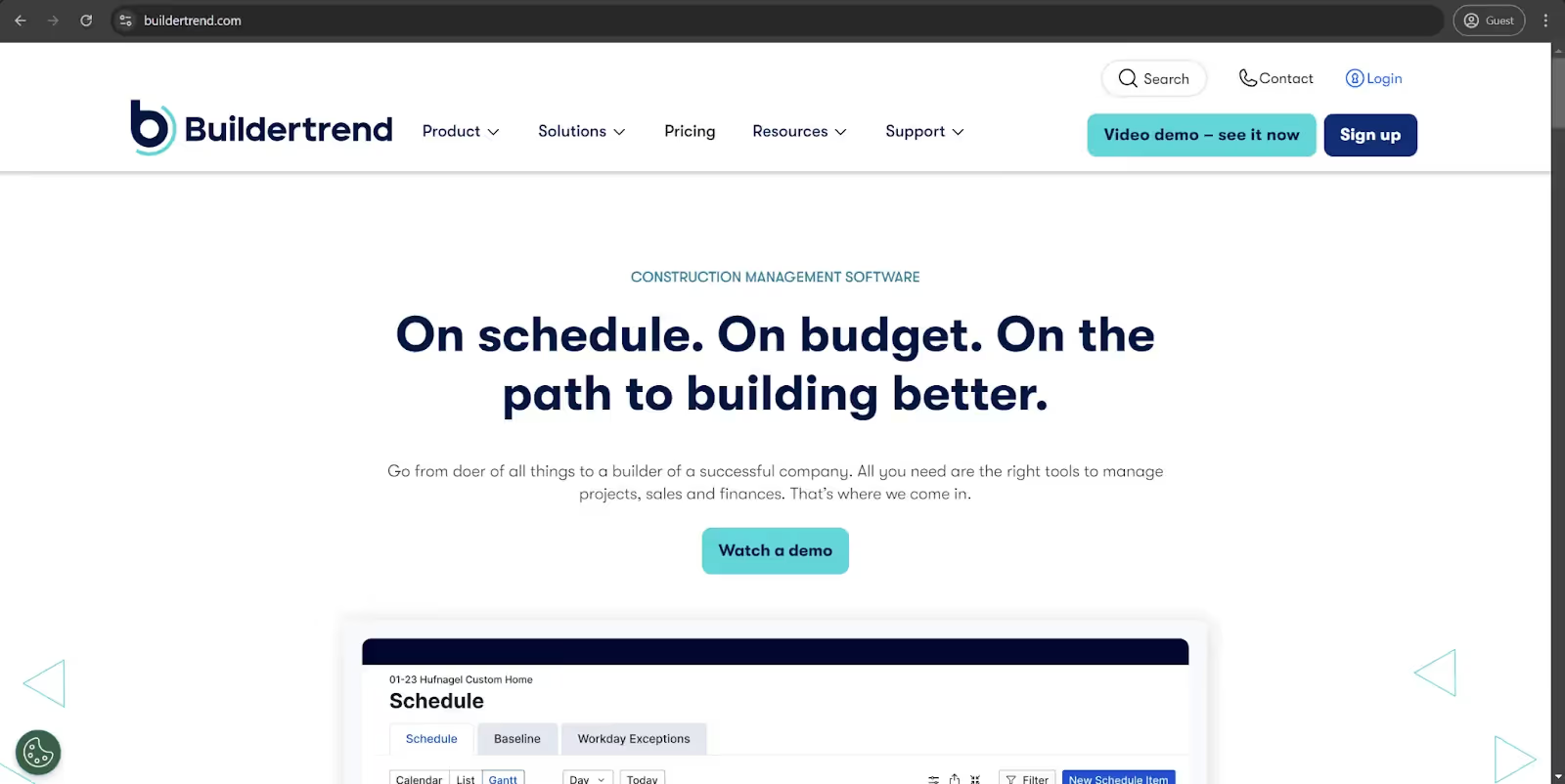
Buildertrend is a cloud-based solution for construction management. Its target audience is remodelers and residential contractors, with features such as client communication, financial tracking, project management, and more.
Buildertrend can serve as an alternative to Procore in certain situations and use cases. It is a flexible project management solution with task assignment, progress tracking, and schedule management alongside Gantt scheduling. It offers extensive financial management capabilities, the flexibility of a web application available from many device types, and even some scheduling capabilities.
It is also a much more client-centric solution, as well – Buildertrend is much more focused on client communication and CRM capabilities than on internal project communication. The lack of in-depth estimating capabilities and simplified document management are both noteworthy disadvantages in this comparison, too. The same could be said for quality control, financial tracking, workflow management, and even preconstruction management.
Both solutions offer a certain degree of mobility for field tracking, as well as financial tracking, project management, and subcontractor management capabilities.
Customer ratings:
- Capterra – 4.5/5 score based on 2,496 customer reviews
- G2 – 4.2/5 score based on 157 customer reviews
Advantages:
- Customer support experience has been reported as praise-worthy in the overwhelming majority of user reviews.
- A wealth of options and features to choose from, including budgeting, scheduling, and many other fields of specialization.
- The web-based nature of Buildertrend makes it possible to push platform updates as soon as they are ready, offering frequent content updates and feature improvements.
Shortcomings:
- The number of customization options available on the platform is surprisingly low.
- The solution’s learning curve is moderately steep and might take a substantial amount of time for a new user to get used to the solution’s operational logic.
- The web-based nature of Buildertrend puts a significant dampener on multi-window functionality because separate windows cannot be synchronized with one another.
Pricing model (at the time of writing):
- Buildertrend no longer offers pricing information on its official website. The only option is to request an official quotation.
My personal opinion about Buildertrend:
Buildertrend can be a viable alternative to Procore for small or medium-sized contractors, as well as remodelers and residential builders. Its focus on client communication and lack of extensive project management capabilities make it different from Procore to a certain degree, but the existence of client portals, service management, and CRM integrations make it a great solution in certain environments. Unfortunately, Buildertrend cannot match Procore’s depth and flexibility in document control, financial management, internal collaboration, or quality control. Additionally, there is also the fact that Buildertrend does not offer much in terms of customization, and its web-based nature puts a stop to any attempt at multitasking, since opened windows cannot be synchronized with one another.
Autodesk Construction Cloud
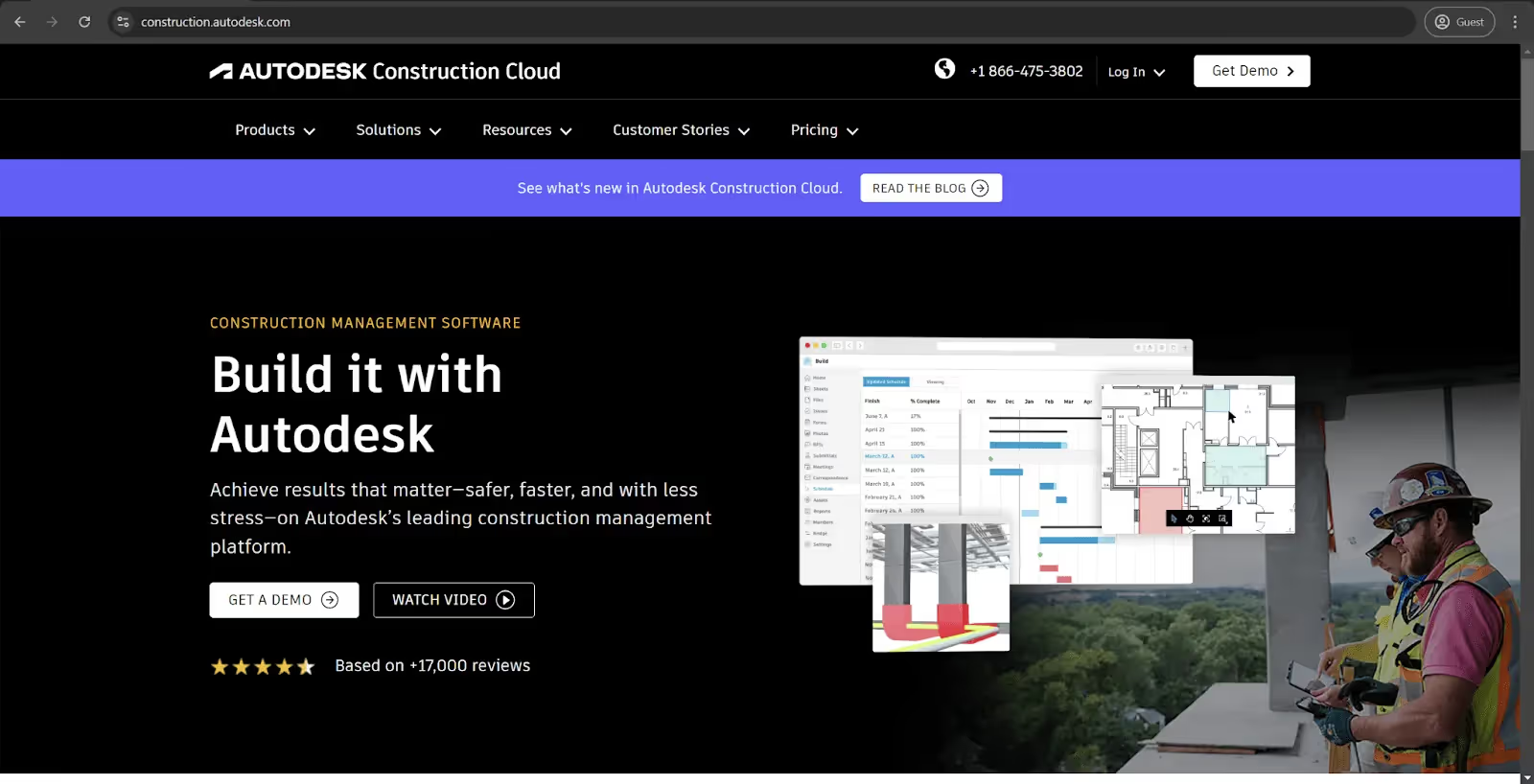
Project management was the primary purpose of Autodesk BIM 360 before it was phased out as a separate application. Now, Autodesk Construction Cloud (ACC) offers all of the features of BIM 360 and more. It is a versatile construction management platform that provides many data management and collaboration capabilities, making it suitable for every single stage of a project.
ACC matches most of Procore’s capabilities when it comes to construction management, including document management capabilities, seamless collaboration, scheduling, task management, and quality control. It also supports BIM integrations and an extensive toolset for working with RFIs and submittals, among other capabilities.
At the same time, Autodesk’s solution is found lacking when it comes to the depth of financial management, including invoicing, cost forecasting, and so on. The lack of support for preconstruction bidding is another noteworthy disadvantage, and the same could be said for customization, which Procore offers to a much higher degree.
Both solutions are still excellent in document management, collaboration, and field reporting capabilities, among several other examples of common ground.
Customer ratings:
- Capterra – 4.3/5 score based on 2,201 customer reviews
- G2 – 4.4/5 score based on 3,992 customer reviews
Advantages:
- Extensive flexibility with a web-based interface that offers access to the entire feature set for many devices and locations.
- Ability to work with drawings, schedules, RFIs, reports, and many other types of construction documents.
- Wide range of features to choose from, making ACC useful to many different experts in the construction field.
Shortcomings:
- The web-based nature combined with a high update frequency has the potential to disrupt certain business operations if they are not accounted for beforehand.
- The only way to create custom project templates is to modify one of the existing templates. There is no option to create custom project templates from scratch.
- High level of dependency on Autodesk’s server redundancy since the entire solution is hosted there with no offline mode or anything similar.
Pricing model (at the time of writing):
- Unlike the majority of Autodesk products, ACC does not have any pricing or licensing information available to the public.
- The only information that can be gleaned from official sources is that ACC is separated into multiple feature categories and sold either through bundles or as separate products.
- There are three bundle offers to choose from:
- Virtual Design & Construction
- Preconstruction
- Construction Operations
- Alternatively, each of the nine products included in Autodesk Construction Cloud can be purchased separately:
- Autodesk Build
- Autodesk Takeoff
- Autodesk BIM Collaborate Pro
- Autodesk BIM Collaborate
- Autodesk Docs
- Building Connected
- Assemble
- ProEst
- Pyre
My personal opinion about Autodesk Construction Cloud:
ACC is a noteworthy alternative to Procore, especially in document control, field productivity, and so on. One of the stronger points of ACC is its design collaboration capabilities, with both AutoCAD and Revit being some of the best solutions in their respective fields. At the same time, ACC’s workflow automation and financial management capabilities are noticeably less versatile in comparison. The software has enough disadvantages on its own, with a complete dependency on Autodesk’s server redundancy and the disruptive potential of the solution’s high update frequency, which cannot be postponed due to the cloud-centric nature of the platform.
Jonas Construction Software
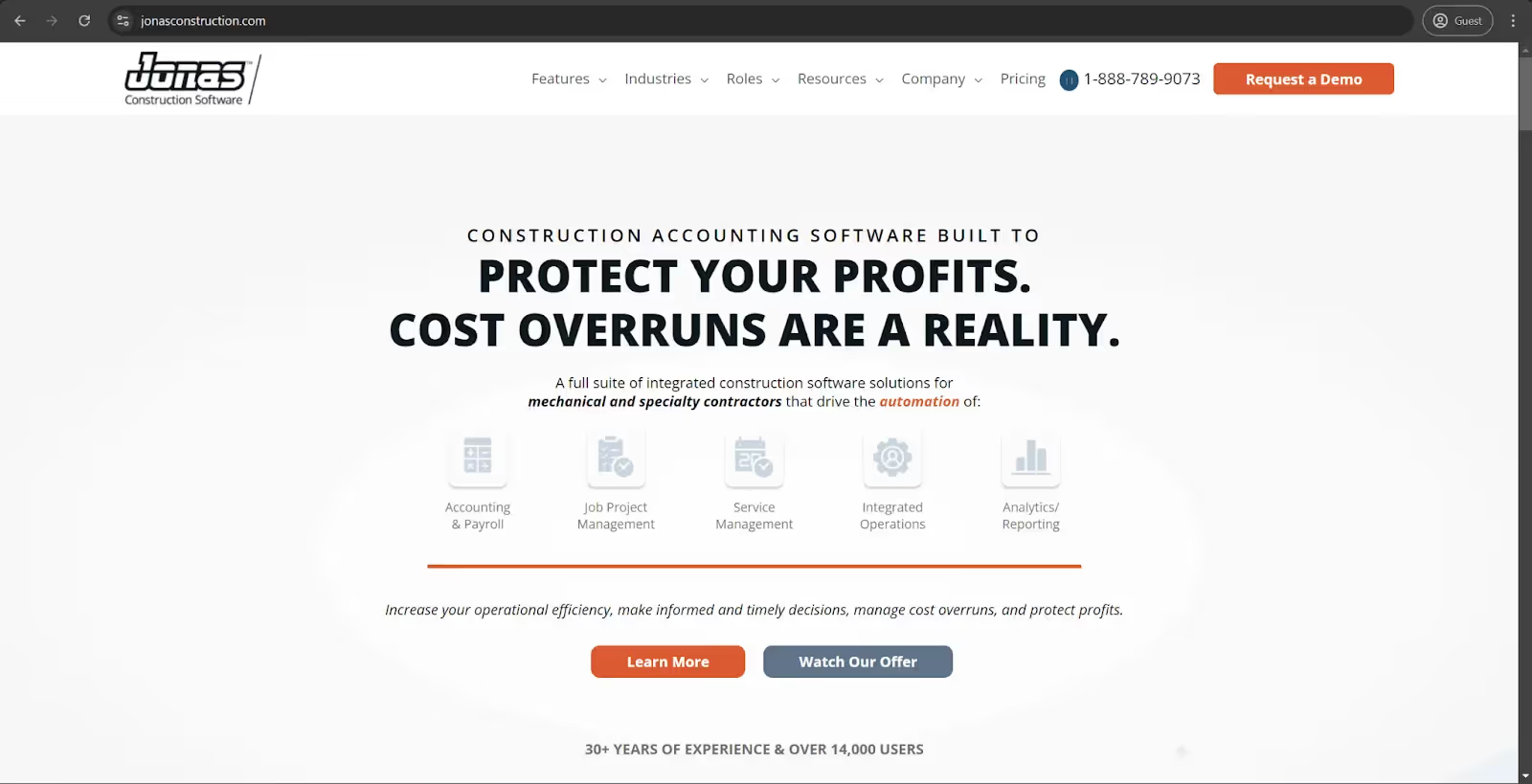
Jonas Construction Software is an extensive construction management solution with vast accounting capabilities. Its primary purpose is to assist in project management in the construction industry by handling financials, project management, and workflow management tasks. The primary audience of Jonas Construction Software seems to be construction and service contractors, but its total range of features may also be useful to other specialists within a company in many situations.
Jonas Construction Software offers a lot of the same capabilities that Procore provides, with extensive document management capabilities, in-depth financial management modules, and even general project management features such as project tracking, scheduling, task management, and more. It can also be used to perform service management tasks, something that Procore does not put much focus on, and its mobile application is enough to provide basic access to project information on the go.
One of the most significant disadvantages of Jonas’ solution is the lack of in-depth collaboration capabilities, including activity feeds, notifications, direct messaging, and so on. The lack of document versioning may prove very inconvenient in certain situations, and the absence of in-depth capabilities in terms of preconstruction and field productivity does put the software a step back compared to Procore’s offering.
Nevertheless, both solutions still offer a certain degree of mobility, along with the ability to manage documents, projects, tasks, and finances.
Customer ratings:
- Capterra – 4.1/5 score based on 144 customer reviews
- TrustRadius – 7.4/5 score based on 9 customer reviews
- G2 – 3.1/5 score based on 21 customer reviews
Advantages:
- Regular software updates with feature improvements and bug fixes.
- An extensive feature set that covers a wide range of use cases and situations in the construction environment.
- User-friendly interface with a convenient administration dashboard.
Shortcomings:
- Inconsistent customer support experience, with some users citing excellent support over the years and others mentioning little to no communication and troubleshooting for weeks after issues arise.
- Some promised features have not been added to the software even after years of development.
- Navigation can be slightly confusing for newcomers in certain areas, especially when it comes to menu items.
Pricing model (at the time of writing):
- Jonas Construction Software does not have any kind of public pricing information available.
- All of the pricing for Jonas Enterprise (which Jonas Construction Software seems to be a part of) is completely custom and is only available on a quotation-based system with no specific pricing released to the public.
My personal opinion about Jonas Construction Software:
Jonas Construction Software can be a viable alternative to Procore, especially in the fields of financial management and accounting. It has plenty of useful features in service management, job costing, and payroll management, making it a valuable offering for various contractors. On the other hand, Jonas’ solution lacks any notable collaboration capabilities, creating a significant disadvantage when compared with Procore. The lack of detailed field productivity features is also a noteworthy issue, and the inconsistent user experience with customer support may be disastrous during an emergency.
Viewpoint
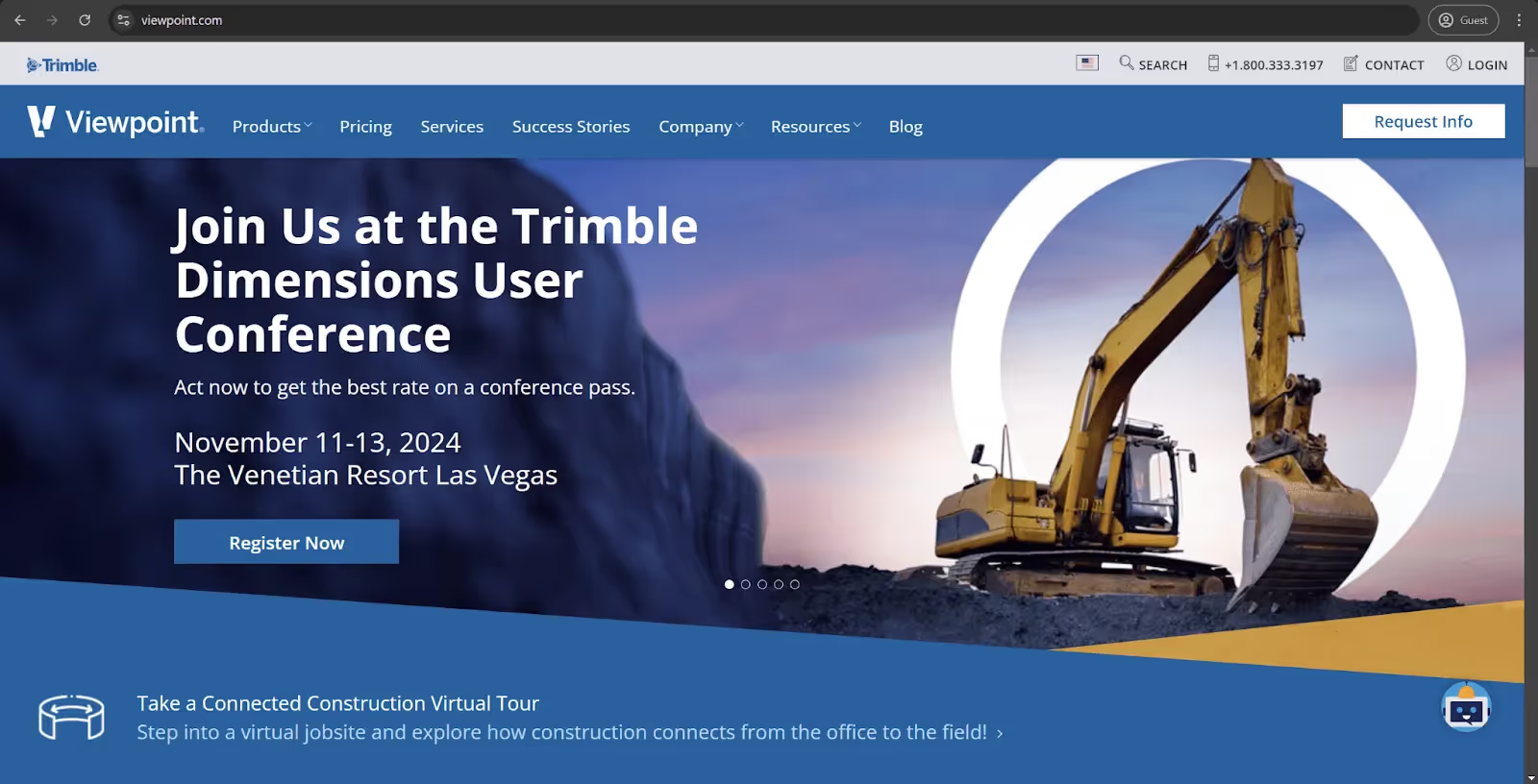
Viewpoint is a software provider for the construction industry. Its primary solution is Viewpoint Spectrum, which can rival Procore. Viewpoint’s capabilities are mostly suited for large industrial or commercial projects, offering extensive accounting and project management capabilities.
Viewpoint works well as a Procore alternative, with its robust project management capabilities and the inclusion of Gantt charts for better visualization. It also provides extensive financial management and accounting, with budgeting, invoicing, change order tracking, contract management, and job costing as its primary capabilities in this field. Other capabilities of Viewpoint’s solution include field management, collaboration, document management, and more.
On the other hand, Viewpoint lacks any features for preconstruction bidding, and its quality control capabilities are relatively basic in comparison. The versatility and customization for both its document control and workflow automation features are severely limited, as well, and the lack of customizable dashboards dramatically reduces the efficiency of Viewpoint’s analytical capabilities.
Both solutions still work great when it comes to collaboration management, financial management, project management, and mobile access for improved versatility and field access.
Customer ratings:
- Capterra – 3.9/5 score based on 407 customer reviews
- TrustRadius – 7.9/10 score based on 116 customer reviews
- G2 – 4.4/5 score based on 14 customer reviews
Advantages:
- Large selection of features and capabilities in the construction field, including project management, financial management, and more.
- Extensive reporting capabilities make it easy to export any report to an Excel sheet in no time.
- The built-in reporting capabilities have gathered a lot of praise from end users.
Shortcomings:
- User reviews seem to paint a wildly inconsistent experience in terms of the customer support team.
- Viewpoint’s capabilities for integration with other industry software seem to be somewhat limited.
- Subcontractors and some other construction specialties might have to adjust to the fact that Viewpoint works primarily for general contractors.
Pricing model (at the time of writing):
- Viewpoint does not have public pricing information available on its official website.
- However, there is an interesting web page that allows for some basic customer information to be collected before redirecting a prospect or a customer to one of the existing communication options.
- The first screen offers a selection between three options:
- Not a customer
- Current customer
- Past customer
- The last two options both lead to a simplistic feedback form with basic company information and a call-to-action for reconnecting with Viewpoint.
- The first option also asks what kind of business you work in (general contractor, heavy/highway, or specialty/sub), as well as the number of employees and projects per year, before leading to a slightly different feedback form that offers a selection between calling and writing an email to Viewpoint.
My personal opinion about Viewpoint:
Viewpoint Spectrum can be a great alternative to Procore in situations that prioritize project management and financial integration. The solution offers seamless financial reporting, extensive contract management, and many other capabilities for large and complex construction projects. Unfortunately, it does fall short in certain areas when compared with Procore, such as its lack of more advanced document management capabilities, lack of support for preconstruction bidding, or inability to customize construction workflows. Its customer support experience seems to vary a lot from one user to another, and the problematic integration with case-specific construction tools may make it difficult to work with in unconventional construction projects or environments.
Acumatica
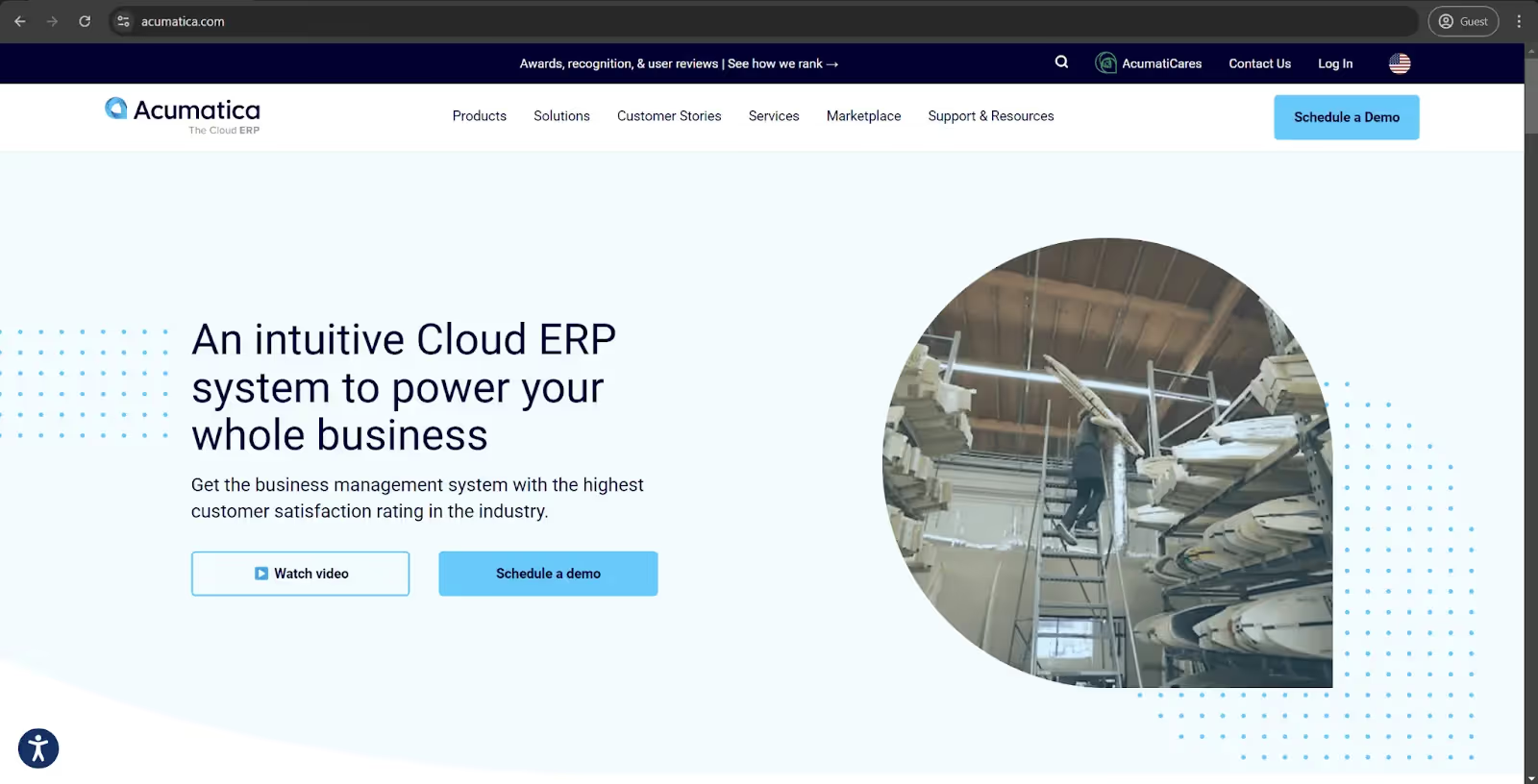
Acumatica is a valuable enterprise resource planning solution with a cloud-centric nature. It can work in many different industries aside from construction, and its project management and financial tools are versatile enough to work with even the most complex projects and situations.
Acumatica can rival Procore in terms of its project management capabilities, and it manages RFIs, submittals, and project milestones with ease. It is also a great tool for financial management, making it possible to manage financial workflows from the same solution. It provides a certain degree of collaborative and field management capabilities, and its centralization of document management makes it possible to make data-driven decisions much more frequently.
Alternatively, Acumatica is not as advanced in terms of preconstruction and quality management capabilities as Procore. The solution is also nowhere near as customizable, and its document management capabilities are somewhat less versatile than what Procore has to offer.
Both solutions can work with documents, finances, and tasks in construction projects with ease, and the existence of both collaborative and mobile capabilities provides plenty of versatility to both offerings.
Customer ratings:
- Capterra – 4.3/5 score based on 152 customer reviews
- TrustRadius – 8.7/10 score based on 896 customer reviews
- G2 – 4.5/5 score based on 1,551 customer reviews
Advantages:
- Large selection of project management and financial functions.
- Extensive customization capabilities without the need to learn programming languages.
- Impressive centralization capabilities, bringing in the capability to monitor the entire solution from the same control panel.
Shortcomings:
- The difficulty of implementation seems to be exceptionally high, and some users have noted that the actual cost of the software turned out to be several times higher than its estimate.
- The overall learning curve for new users can be very steep.
- The interconnectivity between different modules leaves a lot to be desired.
Pricing model (at the time of writing):
- Acumatica does not offer any pricing information on its official website.
- The only way to obtain this information is to request a personalized quotation.
My personal opinion about Acumatica:
Acumatica is an interesting alternative to Procore, even if its primary audience is customers that focus more on ERP integration and financial management. Some of the strongest points of Acumatica are contact management, financial workflows, and job costing, and the ERP functionality can provide a comprehensive overview of the entire business at once. However, Acumatica is not a dedicated construction solution such as Procore, which leaves it less than comparable in certain areas, including customizable workflows, advanced analytics, and extensive document management. The price of Acumatica also seems to be somewhat high compared to what it offers, and the learning curve is a lot steeper than that of most competitors.
ProjectManager
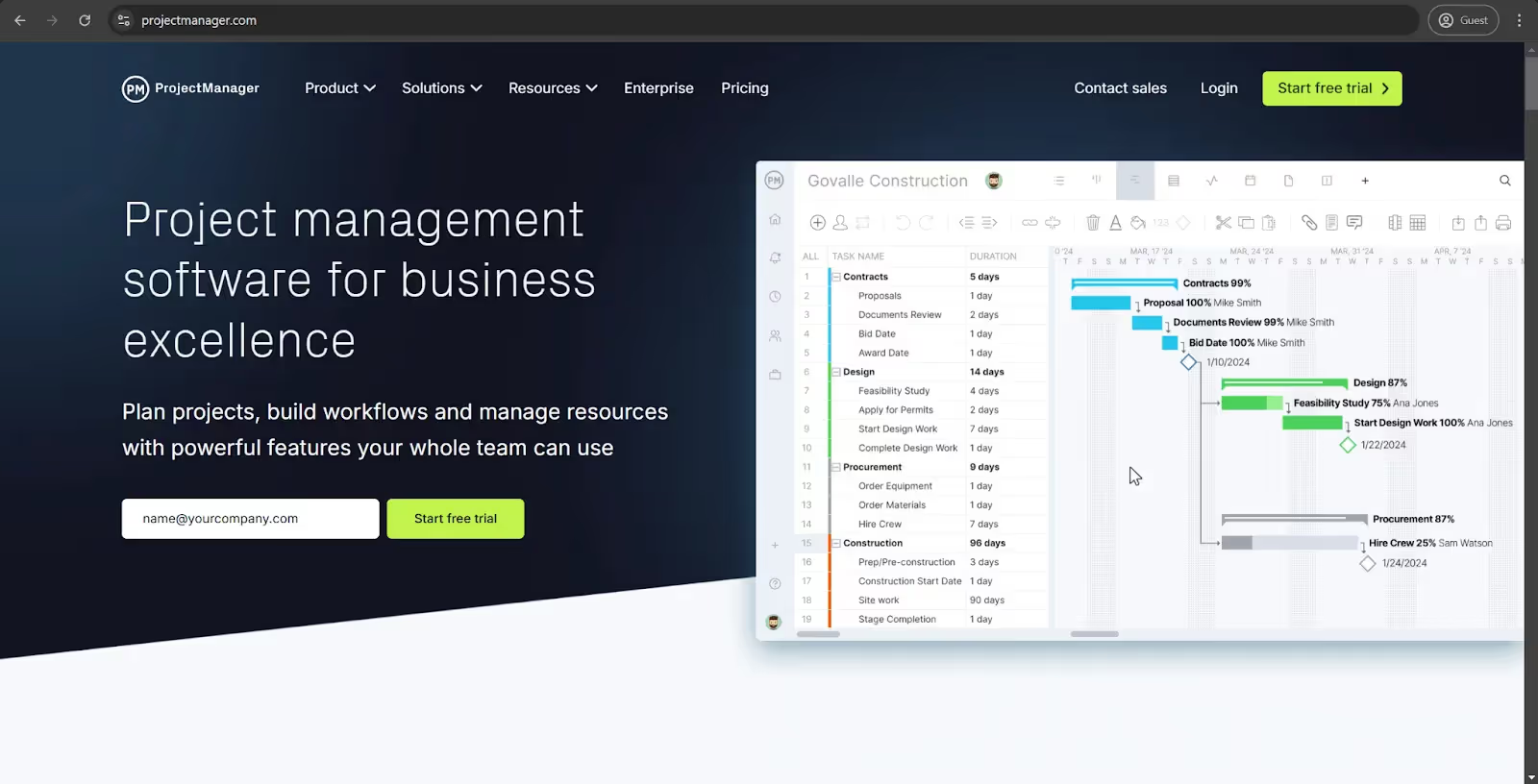
ProjectManager is a comprehensive solution with a self-explanatory name. It offers flexible project management capabilities and cloud-based functionality that goes beyond the construction industry, providing a respectable range of tools for resource allocation, task organization, and project tracking with a certain degree of flexibility.
ProjectManager can match Procore when it comes to streamlining workflow management, tracking timelines, and allocating resources. It also excels in offering real-time dashboards and creating detailed reports, helping stakeholders with project monitoring from any location. ProjectManager’s integrated communication tools help facilitate its team collaboration capabilities, and the budgeting features of the platform allow for substantial financial oversight.
With that being said, ProjectManager also lacks several noteworthy construction-oriented features offered by Procore, especially in terms of specialized construction documentation and BIM integration. It is simply not as construction-focused as Procore, and its mobile capabilities are also relatively basic in comparison.
Both solutions still offer strong project visualization capabilities along with a set of dependable document management features and a variety of collaborative tools to improve team productivity. The cloud-based architecture of both Procore and ProjectManager lets them improve accessibility and offer a certain degree of flexibility for remote teams without disrupting the consistency of the information that is being shared.
Customer ratings:
- Capterra – 4.1/5 score based on 340 customer reviews
- TrustRadius – 8.7/10 score based on 601 customer reviews
- G2 – 4.4/5 score based on 94 customer reviews
Advantages:
- Impressive versatility, ability to take on both small and large projects.
- Great team collaboration capabilities.
- Extensive project management feature set with strong time tracking capabilities.
Shortcomings:
- The unconventional interface leads to a somewhat steep learning curve for most new users.
- Somewhat high total cost when scaled for bigger teams.
- The document upload feature is limited in terms of overall file size for some reason.
Pricing model (at the time of writing):
- ProjectManager’s pricing model includes three primary licensing plans:
- Team – $13 per user per month (billed annually). Supports up to 10 users at once and offers a basic feature set with project dashboards, recurring tasks, meetings, and more.
- Business – $24 per user per month (billed annually). Adds version control, custom templates, risk management, etc.
- Enterprise – does not have publicly available pricing. Comes with API access, a custom domain, priority support, and many other features.
My personal opinion about ProjectManager:
ProjectManager is a noteworthy competitor to Procore in the context of teams and businesses seeking flexible project coordination capabilities without the constraints that construction-specific software usually comes with. It offers visually-driven Gantt scheduling with granular task oversight and a distinctive methodology-agnostic approach, and its live-updating metrics hub can help turn project information into various actionable visuals to empower decision-making using immediate performance insights. With that being said, ProjectManager is also not particularly suitable for certain construction tasks, including some of the more essential examples like dedicated workflows for requests for information or purpose-built construction analysis. ProjectManager’s mobile application is also known to cause issues for on-site teams due to its severely limited functionality compared with its desktop counterpart.
eSub
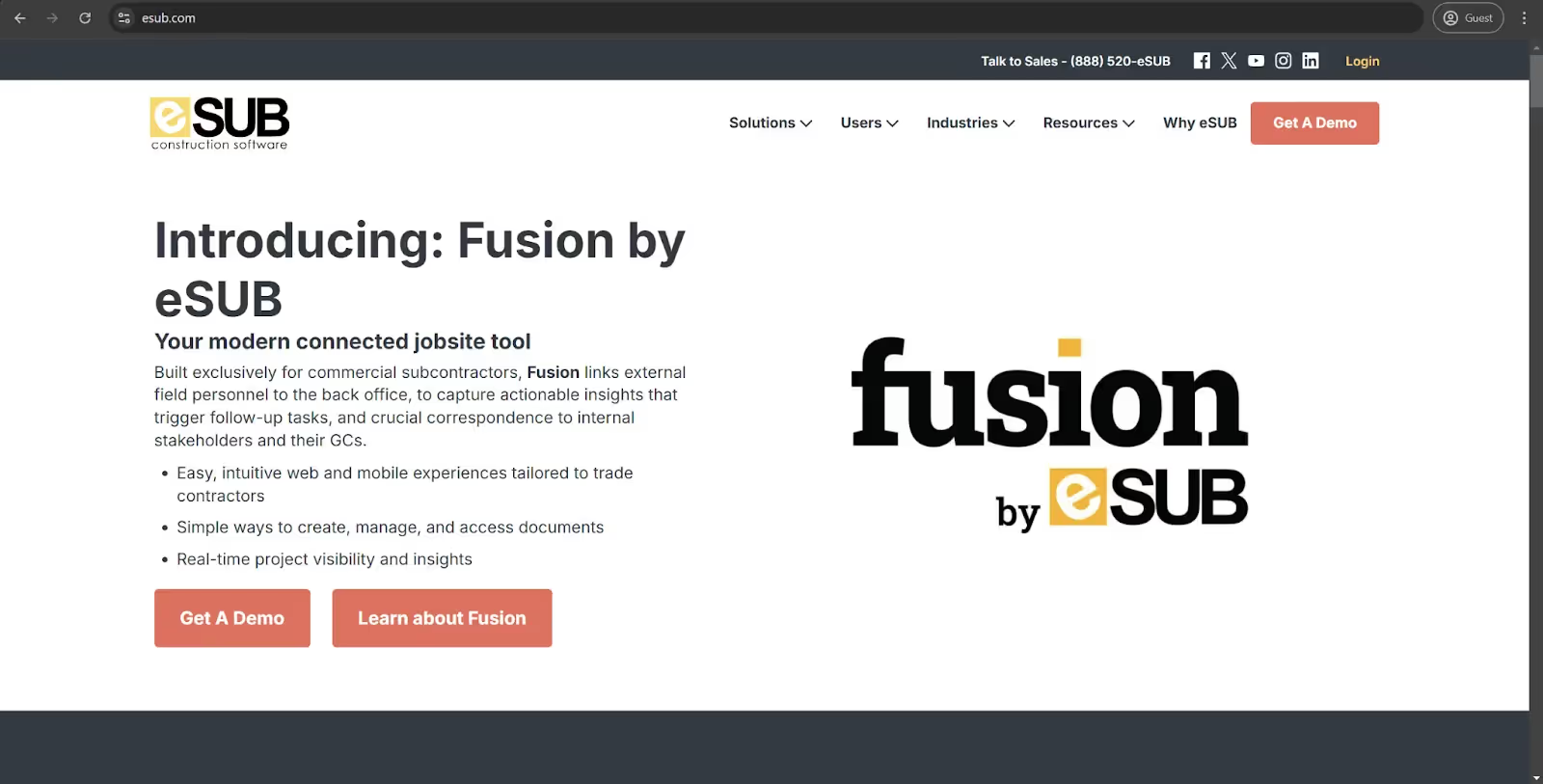
eSub is a dedicated construction management platform created to work specifically with subcontractors. It provides cloud-based accessibility, and its primary goal is to streamline field-to-office communication. eSub offers a targeted environment for specialty contractors with an abundance of tools designed to address the unique workflows and challenges that subcontractors face in their industry.
eSub can operate on a level playing field with Procore when it comes to field data collection capabilities, which improves daily reporting, labor productivity monitoring, and general time tracking tasks. It also excels in document control for subcontractors, managing RFIs and submittals, and so on. eSub’s mobile functionality is highly regarded in the industry, offering field teams the ability to capture and share critical information in real-time in practically any on-site environment.
Unfortunately, eSub is no match for Procore’s overall variety of features in project management: it is a lot more limited in its scheduling capabilities, and its integration ecosystem is nowhere near as wide and expansive as Procore’s, restricting the ability of eSub to serve as an encompassing platform for more complex projects.
In all fairness, both platforms provide strong documentation management capabilities, along with extensive sets of mobile features and quality control tools. The emphasis on data collection in real-time makes both options well-suited for gathering valuable insights for future decision-making, and the cloud-based nature of their environments greatly improves information accessibility across the board.
Customer ratings:
- Capterra – 4.4/5 score based on 252 customer reviews
- TrustRadius – 6.9/10 score based on 5 customer reviews
- G2 – 4.0/5 score based on 66 customer reviews
Advantages:
- Platform consolidation capabilities with a great set of centralization features.
- Greatly simplifies field-to-office communication and vice versa, completely eliminating delays in information exchange.
- Extensive standardization for daily reports and other day-to-day tasks.
Shortcomings:
- The overall interface of the solution is not particularly user-friendly and has a high skill requirement for proper use.
- The mobile application is somewhat lackluster and lacks many features of the desktop environment.
- General navigation to certain features can be really confusing and illogical.
Pricing model (at the time of writing):
- eSub does not provide official pricing on its website. A custom quotation is the only way to receive such information.
My personal opinion about Acumatica:
eSub is a great option for construction firms that prioritize subcontractor oversight and field-to-office connectivity. It is a highly specialized platform that excels in operating with its field-first design philosophy, providing streamlined daily reporting, precise labor tracking, and a highly intuitive mobile experience for trades and specialty contractors. It resolves a number of substantial pain points in the subcontractor business, simplifying version tracking and maintaining compliance across the board. At the same time, it is not particularly scalable, especially when operating on enterprise-level projects, and its integration ecosystem is known to be somewhat narrow compared with many industry leaders.
Smartsheet
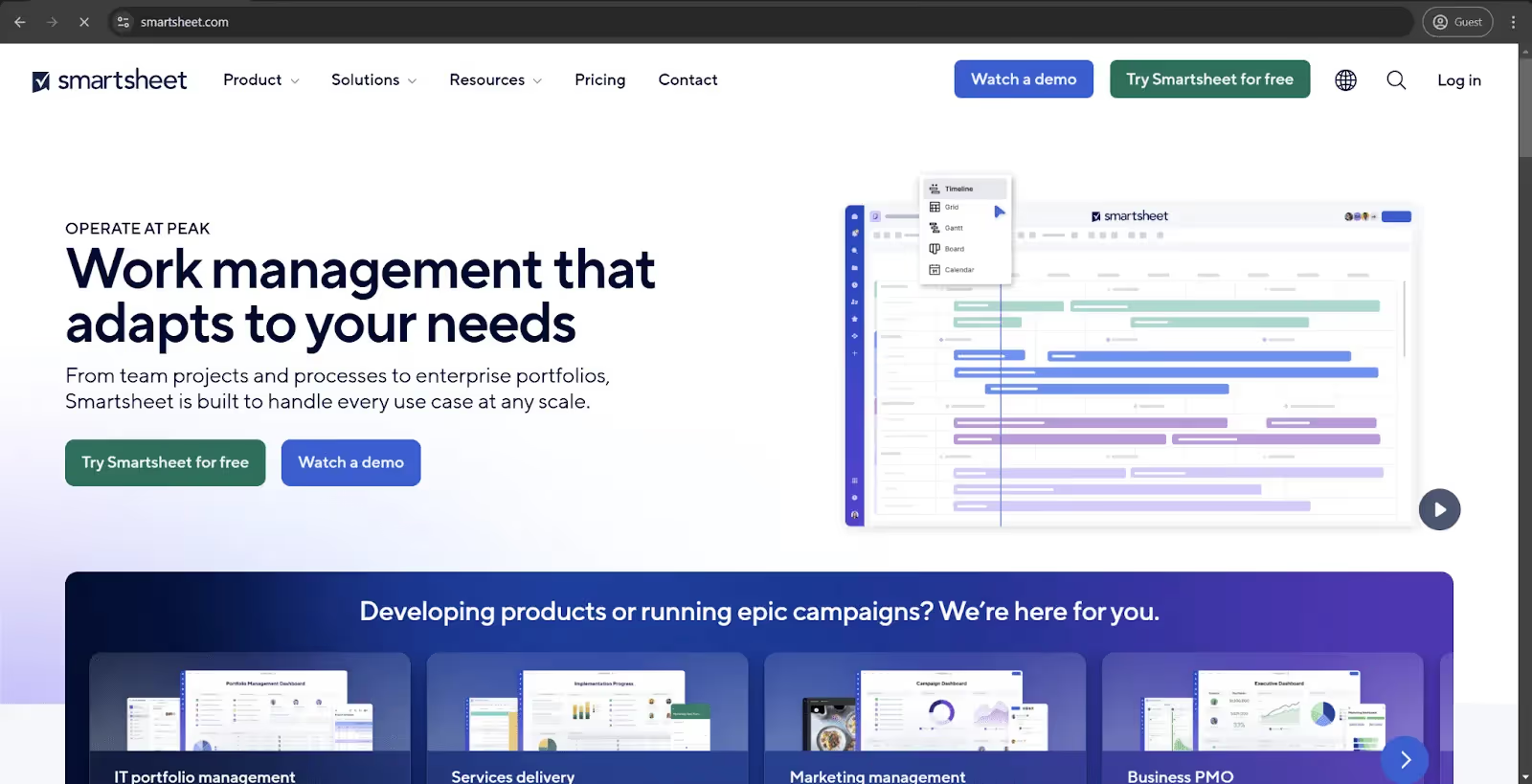
Smartsheet is a powerful work management platform in an intuitive interface that resembles regular spreadsheets. Its capabilities go beyond ordinary project tracking, and it serves multiple industries with its flexible tools for process automation, resource management, and project planning in a wide range of use cases and situations.
Smartsheet is comparable with Procore when it comes to facilitating collaboration and workflow management, and it even excels in creating customizable dashboards or setting up automated reporting systems. Smartsheet offers strong form creation capabilities for information gathering, and its automation toolset aims to streamline various repetitive tasks. Smartsheet’s strong integration capabilities are another substantial advantage of the solution, making it a versatile hub for connecting separate environments and centralizing information management tasks.
Smartsheet is nowhere near as construction-centric as Procore, however, leading to the absence of multiple specialized tools and features, such as building information modeling, RFIs, submittals, etc. The platform is also much more demanding when it comes to the first-time configuration of certain construction processes when compared with Procore. Smartsheet’s mobile experience is also not particularly field-oriented, even if it does work fine in most standard situations.
Both software offerings deliver powerful document management capabilities alongside customizable reporting and strong sets of team coordination features. They enhance project visibility and support different team structures in the same package, allowing them to act as adaptable frameworks for task centralization when necessary.
Customer ratings:
- Capterra – 4.5/5 score based on 3,415 customer reviews
- TrustRadius – 8.2/10 score based on 877 customer reviews
- G2 – 4.5/5 score based on 18,891 customer reviews
Advantages:
- Robust backend integration capabilities to connect with a variety of third-party apps when necessary.
- An abundance of features to choose from in its spreadsheet-like interface.
- Sheet management, in general, is on the next level in this software.
Shortcomings:
- Moderately steep learning curve for new users.
- Problematic configuration processes for some features.
- Limited data viewing options.
Pricing model (at the time of writing):
- Smartsheet can be purchased using one of four pricing options:
- Pro – $12 per user per month. This is an option for teams or individuals that want to share, track, or manage projects.
- Business – $24 per user per month. This is a great fit for businesses that want to align people, programs, and projects.
- Enterprise – no public pricing available. This is the best fit for organizations that must create complex solutions and company-wide security rules.
- Advanced Work Management – no public pricing available on the official website. This is seemingly the best option in situations where there is a need to manage large-scale portfolios of work and connect across their systems.
My personal opinion about Acumatica:
Smartsheet has a very telling name: it is a solution that uses familiarity with spreadsheets to introduce a wide range of interesting capabilities in the field of project coordination, making it a suitable alternative to Procore. It uses an innovative grid-based interface to provide automation-powered workflows and robust document collaboration tools. The solution thrives in being industry-agnostic, making it flexible enough to be applicable to a wide range of use cases – even if this does come at the cost of missing purpose-built construction features. Unfortunately, Smartsheet also stumbles a lot when it comes to most specialized features, such as construction documentation, including complex RFI workflows, handling submittals, BIM integration, and more. Teams that implement Smartsheet often discover a need to also use supplementary tools to manage industry-specific processes, but this does not undermine the value of the software for teams that prefer availability over industry specialization.
Knowify
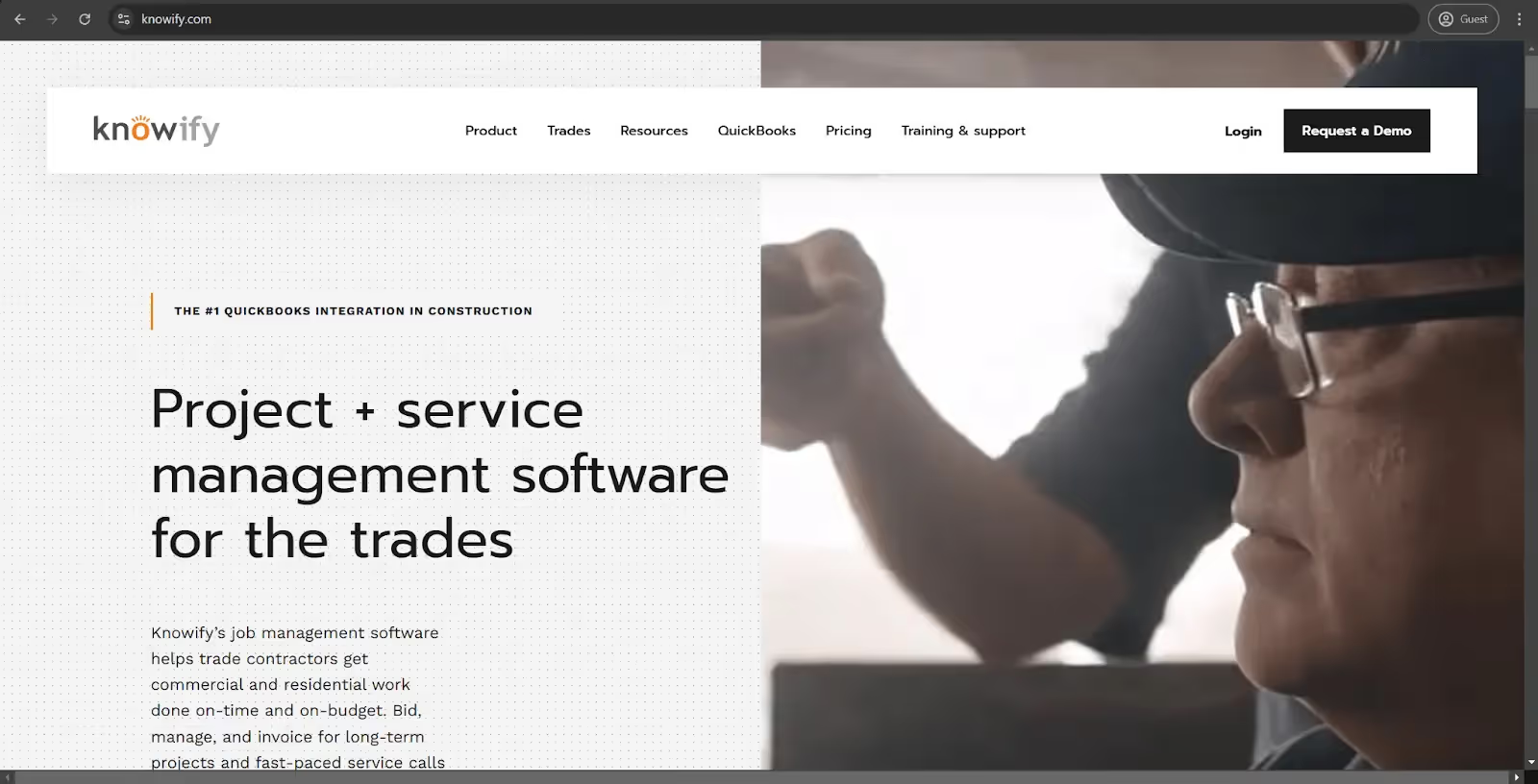
Knowify is construction management software designed with smaller contractors in mind. It is a cloud-based environment that aims to address a multitude of the financial and operational aspects of construction management. Knowify is a focused solution for contractors that seek a more streamlined approach to the management of their business processes without losing the tight leash over project financials or field operations.
Knowify can hold its own with Procore in regards to project management and financial operation capabilities, especially in contract management and job costing. It is an impressive solution for creating and tracking proposals or change orders while maintaining real-time budget visibility. Knowify’s time-tracking and scheduling capabilities are of particularly high value to contractors managing field labor costs, offering deep insights into the profitability and productivity of each project.
However, Knowify is no match for Procore’s document management and collaborative capabilities in the context of bigger and more complex projects. It is much more limited when it comes to handling extensive RFIs or submittal processes, and its mobile functionality is only suitable for daily time tracking or job progress updates.
Both platforms still offer effective project tracking, financial oversight, and team coordination capabilities. The cloud-based architecture offered by either solution improves the accessibility of both solutions, and the integration capabilities help maintain financial transparency, among other advantages.
Customer ratings:
Advantages:
- Vast integration capabilities with many other applications.
- Convenient dashboard for centralized task management.
- Bidding and budgeting capabilities with an abundance of reporting features.
Shortcomings:
- Scheduling capability seems somewhat rigid at times.
- There are many strange choices in the logic of the software, especially in terms of features like job numbering or phase management for subcontractors.
- Inability to modify any of the base templates without contacting customer service.
Pricing model (at the time of writing):
- Knowify uses a simple subscription-based licensing model with several pricing points:
- Core – $99 per month for a single user. Allows for team management processes while working on bids, executions, and invoicing for fixed-price and AIA jobs.
- Advanced – $249 per month for a single user. Combines the previous offering with powerful project management and job costing tools to offer greater control and visibility.
- Enterprise – no public pricing. Offers unlimited users, unlimited inventory, and a variety of other tools built to streamline complex businesses.
- Service Pro – $99 per month. A dedicated option for busy service departments that improves ticket resolution and customer service using real-time dispatching, automated appointment reminders, and many other features.
My personal opinion about Acumatica:
Knowify remains one of the better options when it comes to operating in small and middle-sized companies that seek operational control without extensive enterprise-grade complexity. It excels in job costing and real-time labor tracking, and it has a streamlined contract management system capable of transforming proposal-to-payment workflows. Knowify’s deliberate focus on operational essentials instead of exhaustive features sets it apart from Procore’s more dedicated approach. It is a great solution that works perfectly in day-to-day document management situations but may struggle when working on multi-project resource optimization efforts. Where Procore provides specialization and an abundance of features, Knowify offers practical usability and core operational strength, creating a focused solution that addresses certain pain points in a relatively simple manner.
Oracle Primavera Cloud
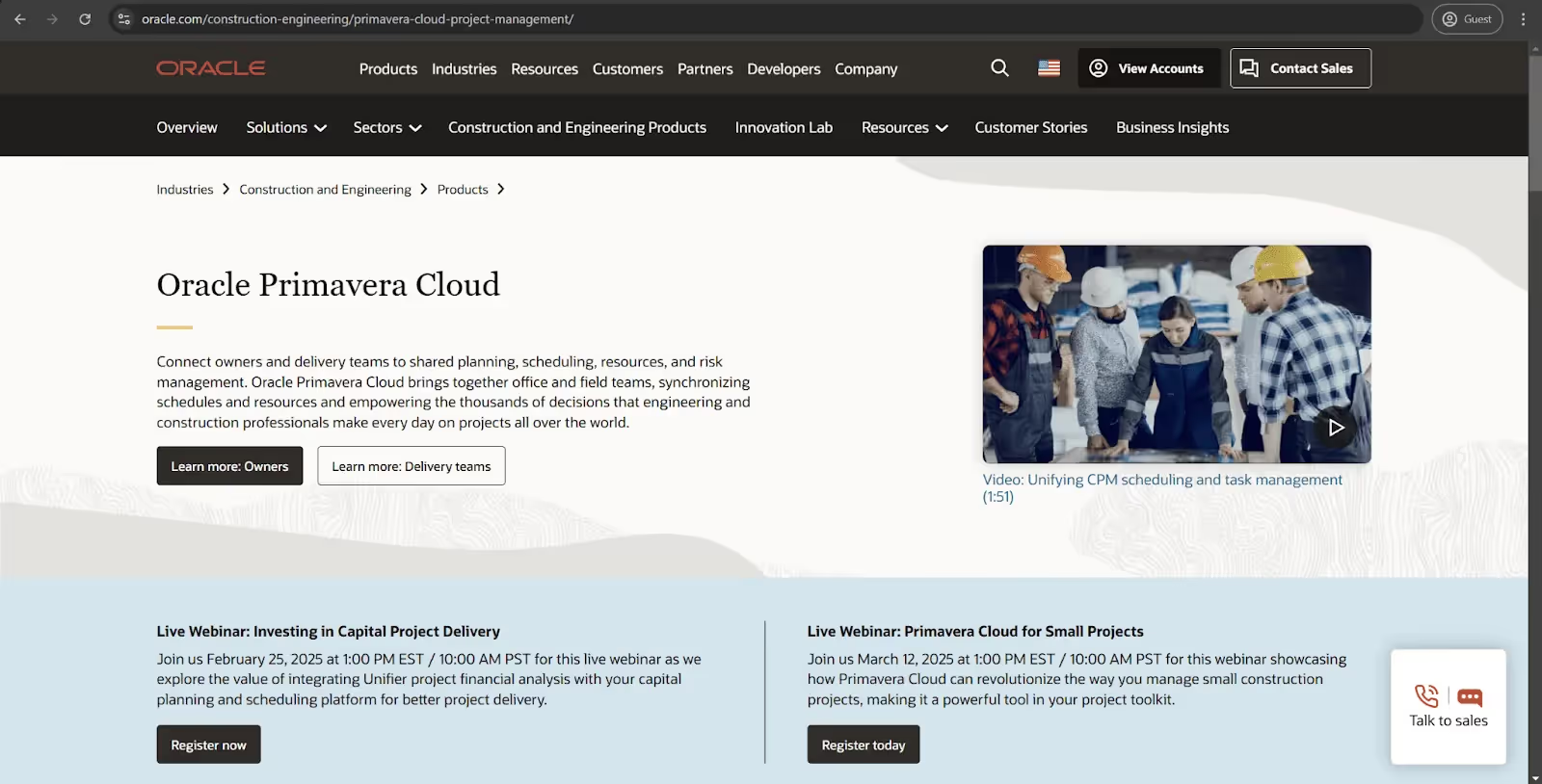
Oracle Primavera Cloud is a complex enterprise-grade project portfolio management solution that was designed specifically for large-scale capital projects. It provides a comprehensive set of features for managing complex construction, engineering, and infrastructure projects along with a strong feature set in terms of scheduling, resource planning, and risk assessment. Working on multi-year, multi-million dollar initiatives is the primary purpose of Oracle Primavera.
This solution rivals Procore in terms of resource optimization and advanced scheduling, and it even excels in critical path management (and earned value analysis). The software’s robust risk management framework with powerful predictive analytics only further improves its efficiency, and the same can be said for the portfolio management capabilities provided by the platform.
In contrast, Oracle Primavera Cloud is nowhere near as field-oriented as Procore, and its daily construction operations management capabilities are also somewhat basic. The steep learning curve makes it difficult for many users to start working on projects right away, and the lack of more practical construction-specific workflows for RFIs or submittals makes it more likely that projects encounter issues at every level compared with Procore’s approach.
Both Oracle’s software and Procore are still extremely competent when it comes to their analytical capabilities, their robust document management and their comprehensive reporting. The cloud-based frameworks both platforms provide contribute to the overarching collaborative efforts across distributed teams, and the data integration capabilities of the solutions help create a foundation for more informed decision-making in the future.
Customer ratings:
Advantages:
- Simple and convenient project updates once the baseline is set up.
- Extensive centralization capabilities that allow for many project management needs to be satisfied using the same solution.
- Easy management of coordination between teams and stakeholders.
Shortcomings:
- Problematic project management outside of large-scale and complex environments.
- High licensing costs that, once again, only make sense for the most enterprise-grade projects.
- The interface can look complex and not particularly intuitive to new users.
Pricing model (at the time of writing):
- Oracle does not provide public pricing for Primavera Cloud on its official website.
My personal opinion about Acumatica:
Oracle Primavera Cloud works best in enterprise organizations that require portfolio-level insights and military-grade project controls. It is a “heavyweight” platform that offers extensive schedule modeling capabilities along with complex risk qualification tools and deep resource optimization algorithms. The solution embraces complexity, treating it as a necessity in order to remain as precise as possible. It is a great way to support environments that demand certainty of schedules, and its decision-making capabilities (along with forecasting) extend beyond most of its competitors’ capabilities. With that being said, Primavera also tends to struggle a lot in daily field operations, and its overall complexity is a detriment to many simple day-to-day tasks. Its implementation timelines tend to stretch quite long, and a dedicated platform specialist is often necessary to gain the entire range of advantages from the solution.
Free Procore alternatives
The second part of this section of the article includes Procore alternatives that have some sort of free functionality. Because the definition of “free” software is up for some debate, this section considers solutions that have a notable “free” pricing tier as free Procore alternatives, including:
- ClickUp – Best for teams in need of highly customizable workflows with little-to-no complexity
- Wrike – Best for marketing-construction collaboration and creative approval processes
- Fieldwire – Best for plan-centric field teams that prioritize issue tracking and mobile markup
- monday.com – Best for visually-oriented teams that look for simplified task management
- OpenProject – Best for budget-conscious companies looking for an open-source project tracking solution
ClickUp
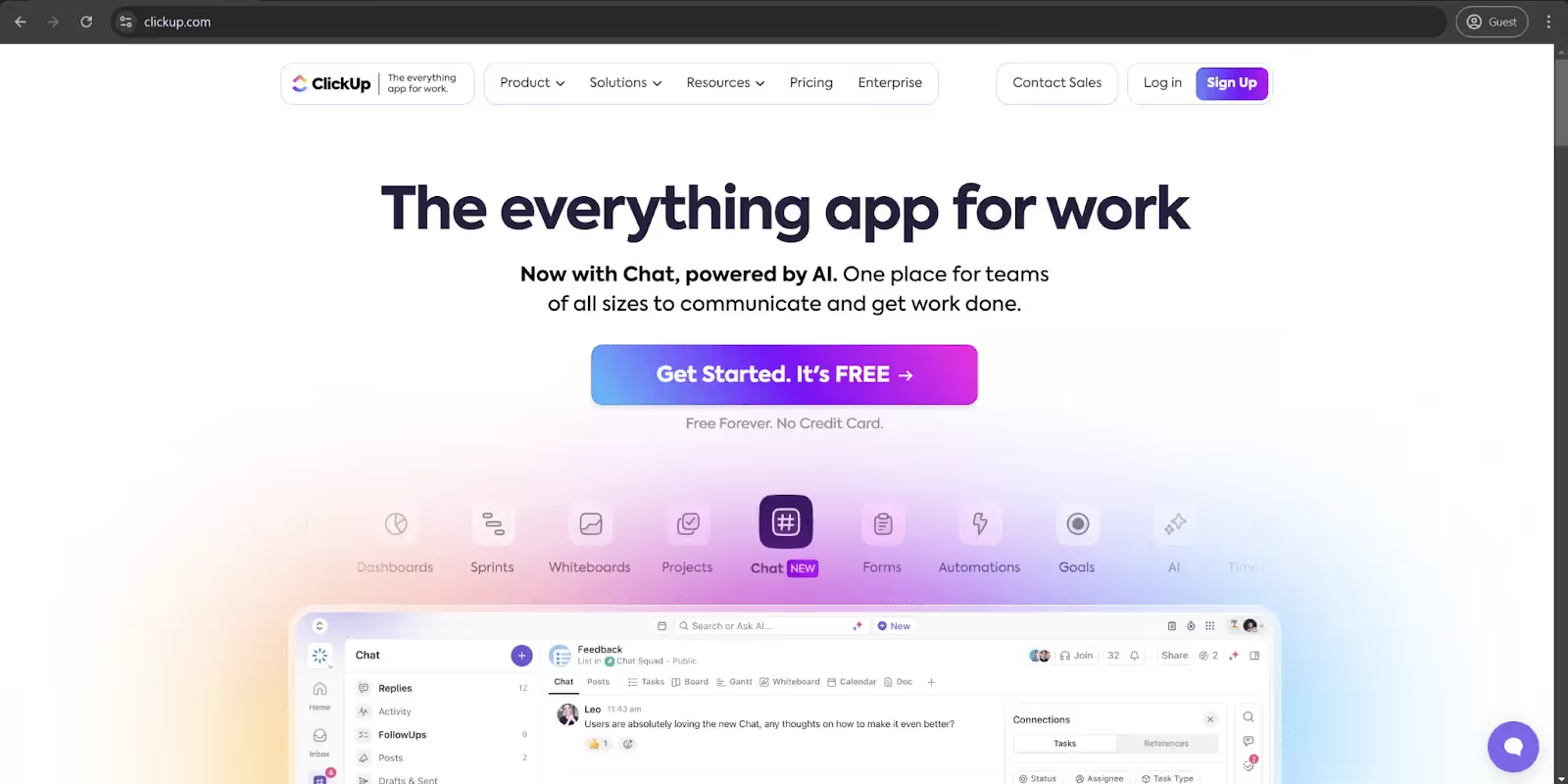
ClickUp is a project management platform with a wealth of features and capabilities for different industries. It was designed to assist with project management by streamlining workflows, tasks, and collaboration while also leaving a lot of room for customization. However, it does lack most of the specialized construction tools that Procore users might need.
ClickUp can be used as an alternative to Procore in many general-purpose situations. Its task management capabilities are impressive, supporting multiple view modes and many options for task control. The abundance of collaborative capabilities also makes it very convenient and useful for businesses, offering instant communication capabilities with customizable alerts. Other noteworthy capabilities of ClickUp include document management, workflow customization, configurable automation, and in-depth reporting.
The lack of advanced financial management capabilities is a substantial disadvantage of ClickUp in this comparison. There is also the fact that it does not support preconstruction bidding or any bid management capabilities, and its set of field productivity features is much more basic and limited.
Both solutions offer a certain degree of mobility and customization while also being noteworthy collaboration tools with substantial project management capabilities.
Customer ratings:
- Capterra – 4.6/5 score based on 4,412 customer reviews
- TrustRadius – 8.5/10 score based on 1,314 customer reviews
- G2 – 4.7/5 score based on 10,045 customer reviews
Advantages:
- Impressive collaborative feature set that makes communication between team members and stakeholders a breeze.
- Many capabilities for businesses to capture customer feedback.
- Extensive customization capabilities are made possible by the general versatility of the solution.
Shortcomings:
- The total number of integrations with third-party services and applications is very low.
- A moderately steep learning curve is expected for a solution as versatile as ClickUp.
- ClickUp’s sheer range of features may make interface navigation confusing even for more experienced users.
Pricing model (at the time of writing):
- ClickUp has four licensing tiers, including:
- Free Forever is the most basic version of the software, limited to a standard feature set in the form of Kanban boards, whiteboards, calendar view, and 100 MB of storage in total.
- Unlimited costs $10 per month for one user. It removes all of the limitations from the Free Forever plan while providing agile reporting, form views, column calculations, and many other capabilities.
- Business is $19 per month for one user; it elaborates on the previous tier with custom exporting, workload management, advanced time tracking, customizable dashboards, and more.
- Enterprise does not have a public price tag; it expands the existing feature set with SSO support, SCIM provisioning, enterprise API, and more.
My personal opinion about ClickUp:
ClickUp’s flexibility is one of its most significant advantages in comparison with Procore. The sheer adaptability makes it possible to replace the majority of general-purpose construction tasks that Procore works with, meaning that ClickUp lacks only certain capabilities because it is not dedicated construction software. Task management and workflow automation in a collaborative environment are the primary use cases for ClickUp, making it a great option for smaller teams that have less need for industry-specific features and capabilities. However, the software can be difficult to get into, and its range of integrations leaves a lot to be desired.
Wrike
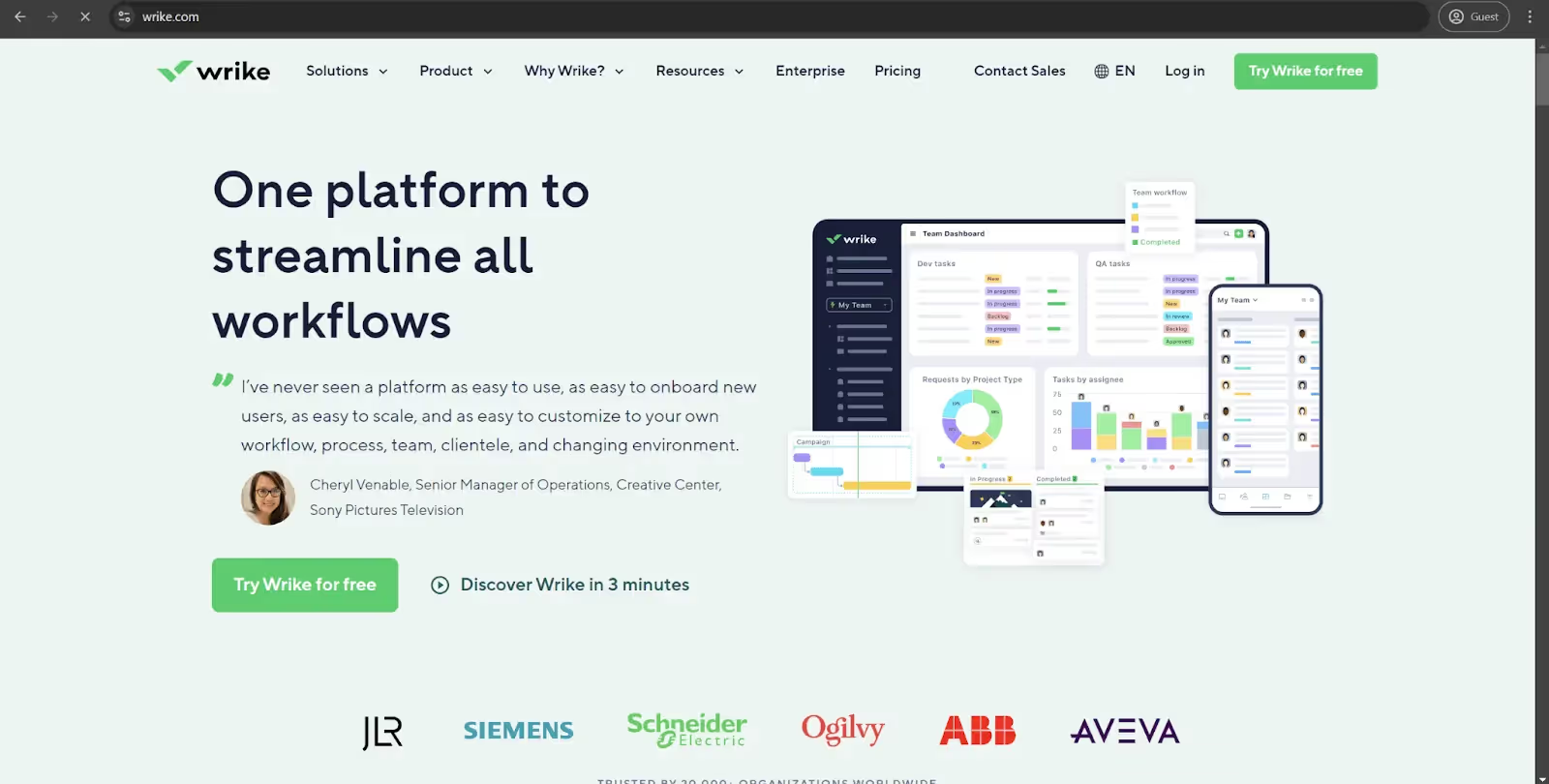
Wrike is a relatively popular project management solution with a noteworthy selection of reporting, collaboration, and task management capabilities. It is a highly adaptable solution that can work in many different industries, including the construction field.
Wrike can be used as a moderately successful Procore alternative in terms of collaborative tasks and document management. It is also extremely convenient when it comes to managing tasks and working with Gantt charts. The existence of customizable reports and dashboards makes project tracking easier, and mobile access improves the total versatility of the solution.
At the same time, Wrike is not dedicated construction software, which does make it slightly less specialized in the field of construction. This also includes a lack of bidding capabilities, no preconstruction bidding options, and the complete absence of both financial management and field productivity capabilities.
Both solutions can still work in project management by providing a unified collaborative environment with extensive reporting, centralized dashboards, and extensive versatility with mobile access.
Customer ratings:
- Capterra – 4.3/5 score based on 2,771 customer reviews
- TrustRadius – 8.2/10 score based on 1,543 customer reviews
- G2 – 4.2/5 score based on 3,742 customer reviews
Advantages:
- A substantial selection of data security features, such as access permissions.
- Vast collaborative capabilities that foster cooperation between stakeholders during projects.
- Extensive schedule management and resource allocation capabilities, along with in-depth system analysis (to look for potential bottlenecks and areas for improvement).
Shortcomings:
- The software itself is relatively young, so drastic changes to existing functionality may still happen in the near future.
- Wrike’s capabilities are often described as “surface-level” without the ability to offer in-depth support for specific categories of tasks.
- Managing reports en masse can be challenging and tedious.
Pricing model (at the time of writing):
- Wrike uses a number of pricing plans for different use cases:
- The Free plan is not a timed trial, but it is limited in the number of active tasks and other areas of the software. It provides the basic feature set of Wrike without any additional payment.
- The Team plan costs $10 per user per month. It can only be used on teams of up to 25 people and offers Gantt charts, new views for the project dashboard, API access, and automation capabilities.
- The Business plan is $25 per user per month and can be used in companies with up to 200 team members. It adds user permissions, resource management, risk prediction, time tracking, advanced reporting, and project blueprints.
- The Enterprise plan does not have public pricing information, but it offers support for SSO, 2FA, password policies, admin permissions, and user audit reports.
- Pinnacle is the complete feature set of Wrike, elaborating on the previous tier’s capabilities with team performance dashboards, SharePoint support, advanced reporting, in-depth budgeting, and locked spaces.
My personal opinion about Wrike:
Wrike can be used as a viable alternative to Procore in terms of general project management capabilities. It works great with teams that only need scheduling, collaboration, and task management capabilities. Its extensive reporting capabilities also put it well above many competitors, offering a great and cheap solution for smaller construction teams. At the same time, Procore is much more versatile and case-specific when it comes to construction projects. Wrike does not have on-site safety management, preconstruction bidding, or deep integration with design tools, which makes it somewhat challenging to recommend for bigger teams in the industry.
Fieldwire
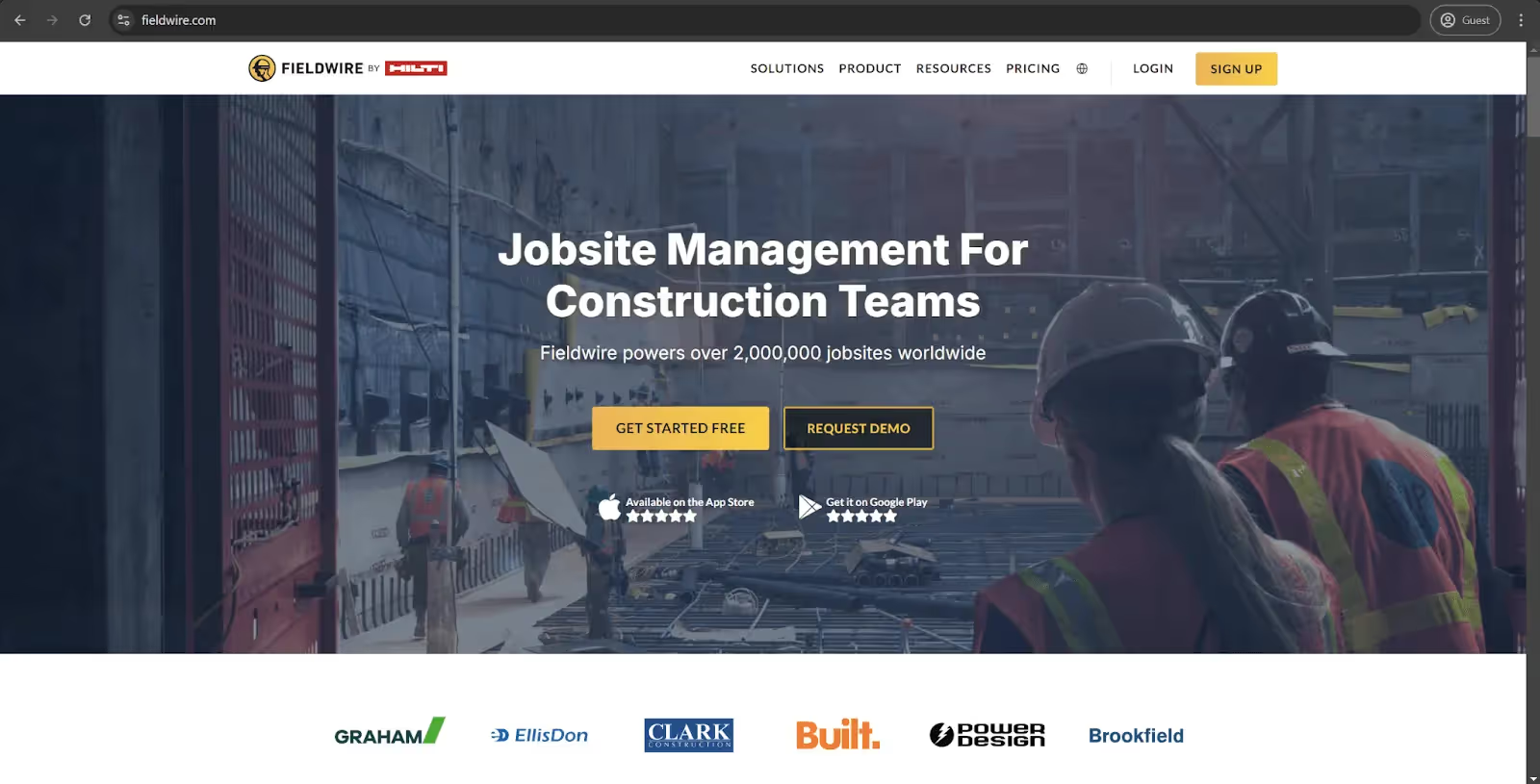
Fieldwire offers a field management platform with a high degree of specialization in the construction industry. The primary purpose of Fieldwire is to provide task management and plan creation capabilities to on-site users while offering a certain degree of collaborative capabilities with other stakeholders.
Fieldwire can work as a great alternative to Procore when it comes to field-oriented tasks in the construction industry. It provides extensive task management capabilities with progress tracking, Gantt charts, and priorities. The software also enables real-time collaboration with off-site stakeholders and other team members, with customizable notifications and instant messaging being only a few advantages. Other capabilities of Fieldwire include document management, field productivity, and extensive mobility.
At the same time, Fieldwire is not capable of working on preconstruction tasks and general bid processes, while its financial management feature set is basic at best. Additionally, Fieldwire’s automation capabilities are very basic, and the same can be said for its document management feature set.
Both solutions can create highly collaborative environments in construction processes, and both have extensive field productivity features and impressive task management capabilities.
Customer ratings:
- Capterra – 4.6/5 score based on 89 customer reviews
- TrustRadius – 8.3/10 score based on 13 customer reviews
- G2 – 4.5/5 score based on 243 customer reviews
Advantages:
- A multitude of information-sharing capabilities with support for documents, photos, and so on.
- Convenient and efficient communication between stakeholders and team members.
- The solution’s interface is easy to work in, which helps a lot in complex construction tasks.
Shortcomings:
- Weekly reports cannot be created as a combination of daily reports.
- Limited selection of templates and preloaded items (forms, tasks, etc.).
- Rudimentary budget tracking capabilities.
Pricing model (at the time of writing):
- Fieldwire offers four distinct licensing plans:
- Basic is the standard pricing tier of Fieldwire, available free of charge. It offers checklists, task management, plan viewing, and several other features.
- Pro is the lowest-paid version of Fieldwire for $54 per month for one user. It combines the previous pricing tier’s features with custom task statuses, sheet comparison, reporting and exporting capabilities, and more.
- Business costs $74 per month for one user. It elaborates on the previous option with BIM viewing capabilities, file synchronization, form customization, and so on.
- Business Plus can be purchased for $104 per month for one user. It provides RFI creation capabilities, change orders, submittals, and a large selection of other capabilities.
My personal opinion about Fieldwire:
Fieldwire is one of the most noteworthy alternatives to Procore on this list, providing an extensive feature set with a strong focus on real-time collaboration, field management, and general versatility in information exchange. Fieldwire is fast, user-friendly, and can be used to perform a large number of construction tasks while being physically located on the construction site itself. However, Fieldwire’s specialization is not the same as Procore’s, since the latter offers much more in terms of bidding, workflow automation, and financial management capabilities. Fieldwire also has a number of other limitations that hurt its case, such as limited budget tracking and a confusing reporting system.
monday.com

monday.com claims to work as a “Work OS” of sorts, offering flexible project management capabilities for many industries. Its primary features include workflow automation, task management, and collaborative capabilities, making it a prime alternative to Procore.
Scheduling and task management are the highlights of monday.com’s capabilities, with Gantt charts and project timelines making it significantly easier to visualize project schedules. It is also a great solution for collaboration, with real-time updates and customizable notifications that allow team members to communicate and collaborate in real time. The software also excels in workflow automation, document management, and reporting capabilities, bringing in a competent feature set that can rival many of Procore’s capabilities.
On the other hand, monday.com does not offer most of Procore’s construction-specific features, including punch lists, submittals, or RFIs. It does not have support for preconstruction bidding, and its financial management capabilities are mostly basic and lack thoroughness. The same could be said for document management and field reporting. monday.com has both features, but they offer far fewer capabilities in comparison with Procore.
Both solutions offer a high degree of collaboration and a lot of customization capabilities for reporting and dashboards. The same can be said for their scheduling and task management capabilities, along with the versatility provided by the mobile apps.
Customer ratings:
- Capterra – 4.6/5 score based on 5,426 customer reviews
- TrustRadius – 8.5/10 score based on 4,832 customer reviews
- G2 – 4.7/5 score based on 12,870 customer reviews
Advantages:
- Impressive tracking capabilities that can be used to monitor team members, earnings, performance, and so on.
- The vast and expansive community around the software leads to a lot of helpful materials that can be found on the Internet.
- The user-friendly interface is one of the most substantial advantages of the software.
Shortcomings:
- The overall logic of the solution is somewhat unconventional, so new users might need some time before they can use the solution to its full capacity.
- There are multiple strange design choices in the solution, such as the complete absence of the ability to duplicate a data list.
- The platform is still considered to be in active development, leading to frequent content updates and bugs.
Pricing model (at the time of writing):
- monday.com has several pricing tiers that users can choose from, including:
- The Free version is limited to two users, three boards, and eight column types, but with no limitation on the number of documents. The feature range in this tier is very limited.
- The Basic version costs $12 per month for one seat. It adds priority customer support and 5 GB of file storage to the capabilities of the Free version (without the limitations on the number of boards, users, etc.).
- Standard is $14 per month for one seat. It provides a Gantt view, timeline view, guest access, and many other features to the previous pricing tier.
- Pro is $24 per month for one seat. It offers chart view, a formula column, time tracking, thousands of automations and integrations, and so on.
- Enterprise does not have any public pricing available, but the feature set it provides is available: vast automation capabilities, multi-level permissions, enterprise-scale integrations, advanced reporting, and more.
- It should be noted that monday.com is a team-based solution, meaning that the software is only sold with a lower limit of three users per team, effectively multiplying all of the prices by three.
My personal opinion about monday.com:
monday.com has the potential of being a flexible alternative to Procore in terms of general project management capabilities, even if it is not able to emulate the entire feature set. The solution specializes in collaborative capabilities, extensive reporting tools, and a high degree of workflow customization. It is also not a dedicated solution for the construction industry, limiting its overall potential as a Procore alternative. The latter also offers extensive document versioning and advanced financial management, something that monday.com does not reproduce. However, the solution itself is relatively cheap, and it is still in active development, so there is a lot of potential for further improvements down the line.
OpenProject
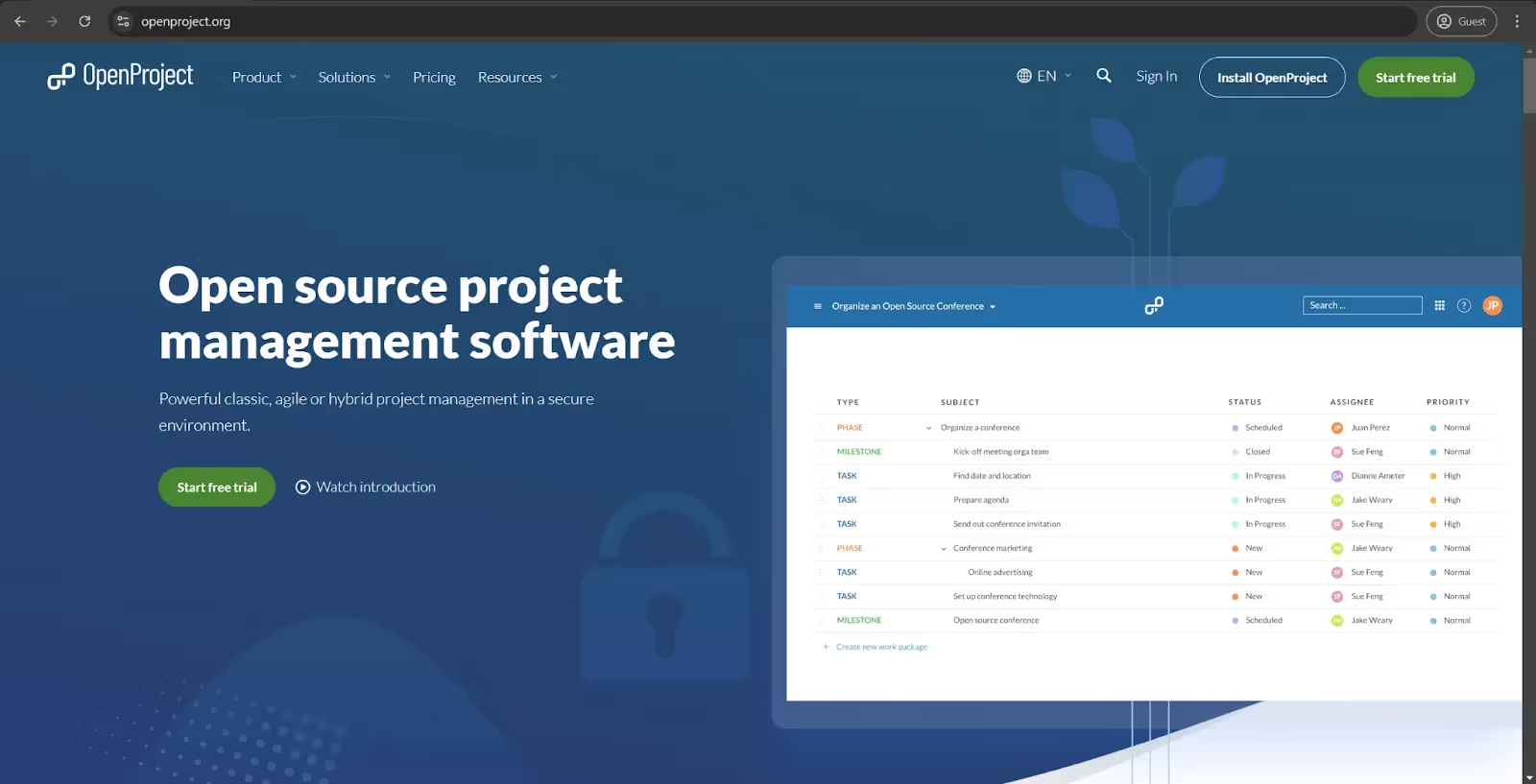
OpenProject is the only open-source project management solution on this list, providing a selection of project management capabilities such as project timeline management, task tracking, and collaboration. It is not focused on the construction industry specifically, but it can be used in the field as a viable Procore competitor.
OpenProject provides extensive task management capabilities with timelines and work breakdown structures, simplifying the process of managing and scheduling construction jobs. Its document management capabilities are somewhat basic, but it does allow for convenient information exchange, and the same can be said for the software’s collaborative capabilities (with support for real-time collaboration). Dashboard customization is another noteworthy capability of OpenProject, alongside mobility, which is made possible by its web-based structure.
On the other hand, OpenProject lacks the specialized construction-related capabilities that Procore has, such as punch lists and submittals. The same can be said for bid management, and especially for preconstruction bidding. Extensive financial management is also something that few Procore alternatives provide, and the degree of field productivity offered by OpenProject is nowhere near as high.
Both solutions offer custom workflow capabilities, along with real-time collaboration support and general project management capabilities.
Customer ratings:
Advantages:
- Highly competent customer support service.
- Relatively low price tag compared with most alternatives in the field.
- Convenient and helpful dashboard.
Shortcomings:
- The overall flexibility of the software is somewhat limited by the rigidity of its interface.
- The problematic configuration applies to both first-time installation and subsequent customizations.
- The sheer range of the features provided by OpenProject can make it challenging for new users to get into.
Pricing model (at the time of writing):
- OpenProject’s pricing model is very interesting.
- Its free version is made possible by the open-source nature of the software, but it only supports on-premises deployment, and it must be self-hosted to remain completely free.
- Other than that, the solution offers a number of pricing tiers and the choice between cloud-based hosting and on-premises hosting.
- The on-premises hosting costs are as follows:
- Basic is $7.25 per user per month for at least five users, with a total price tag of $435 for the contract period of 1 year. It provides a number of standard capabilities and basic customer support via email.
- Professional is $13.50 per user per month for at least 25 users, with a total price tag of $4,050 for the contract period of 1 year. It offers an extension of the customer support capabilities in the form of phone support, training materials, and onboarding training.
- Premium is $19.50 per user per month for at least 100 users, with a total price tag of $23,400 for the contract period of 1 year. It adds a dedicated onboarding manager, assistance with installation and upgrading, as well as a remote hands feature.
- Corporate does not have public pricing information. It adds custom plugin support and a dedicated support engineer to the previous offering.
- Cloud hosting, on the other hand, has a different pricing situation. The price itself stays the same, but only the Basic and Professional pricing tiers are available.
- Additionally, all pricing plans can add BIM support to their contract for $1.25 per user.
My personal opinion about OpenProject:
OpenProject is a competent Procore alternative with a respectable selection of general project management tools. It excels in small-scale projects when there is little need for anything but basic document sharing, task tracking, and timeline management. At the same time, Procore offers plenty of industry-specific features that OpenProject lacks, as well as bidding management, financial management, and quality control capabilities. OpenProject would require a lot of customization to come close to what Procore offers in terms of the sheer feature set. It is also not the most accessible solution out there, with plenty of concerns over the initial integration and subsequent changes.
Conclusion
Procore is a versatile and complex project management solution with a significant focus on the construction industry. It is one of the few solutions that offers features and capabilities for different phases of the construction process in one solution. Its feature range includes bidding management, project management, financial management, and so on.
At the same time, Procore is an expensive and complicated platform that many small and medium-sized businesses cannot afford, leaving a lot of demand for various Procore alternatives.
Our goal here was to present a number of alternatives to Procore, both paid and free. Most of these are able to replace only a certain portion of Procore’s capabilities, but this trade-off was inevitable due to the large number of features offered by the average modern product.
Fieldwire is one of the best options when it comes to on-site construction management, while Autodesk Construction Cloud is one of the best options for general project management capabilities. Still, all these solutions also have their own disadvantages and nuances, which is why we have listed the advantages and shortcomings of each Procore competitor.
The soundest advice here is to analyze your company’s needs and priorities in order to understand what kind of features are necessary for your specific use cases. When you have that information, the process of selecting a construction solution will become much easier.
Frequently Asked Questions
Is BIM support common in Procore and its alternatives?
Only a few Procore alternatives, such as ACC and OpenProject, provide BIM compatibility. Most of the options on the market do not support BIM integration whatsoever.
Who is the primary audience for Procore?
Procore covers a surprisingly large selection of industry professionals, including general contractors, subcontractors, architects, engineers, project managers, and even field teams or facility managers, depending on the circumstances.
What are the most noteworthy limitations of Procore alternatives for general project management?
The most notable disadvantage of most general project management software is the lack of industry-specific features such as punch lists, change orders, submittals, and so on.