Top 10 BIM Viewers. Online & On-Premise BIM File Viewer Solutions
Introduction
Building Information Modeling (BIM) is a widely adopted and often mandated practice across the globe, and it stands as a cornerstone of efficient and collaborative building projects. BIM covers the creation and management of a comprehensive digital representation of a building, encompassing its physical and functional characteristics. This shared 3D model serves as a central hub for collaboration, enabling manufacturers, engineers, architects, contractors, real estate developers and other construction professionals to seamlessly exchange information and make informed decisions throughout the entire building lifecycle.
Now that we are aware of BIM’s overall impact on the construction industry, we can go over the topic of BIM models in a bit more detail. BIM models are composed of intelligent objects that maintain consistency throughout the design process, irrespective of who is working on them. These intelligent objects possess the ability to adapt to changes, ensuring that the model remains synchronized and accurate. BIM models serve as a powerful tool for exploring and analyzing design options, generating visualizations, and producing comprehensive documentation.
BIM viewers
As we have mentioned before, BIM models are the cornerstone of all kinds of benefits that BIM can provide, meaning that BIM software is also crucial for this whole system to work. There are plenty of different BIM solutions on the market, and the market itself is highly competitive, with every single solution constantly introducing new features and improving existing ones to try and stay ahead of the competition.
BIM software tends to vary quite considerably, but most solutions have a common set of features that are considered essential for this kind of product – model viewing, communication, and so on. Most of these solutions can also offer CAD-like modeling capabilities, clash detection, issue tracking, and plenty of other features. However, there is also an entire separate category of BIM solutions that are very limited in what they can do, perceiving the ability to view BIM models as their main goal: BIM viewers.
A BIM viewer, also called BIM file viewer or IFC viewer, is a subset of BIM solutions that focuses entirely on the ability of showcasing BIM models in the most convenient form possible. These solutions are usually built to be as mobile as convenient as possible, solving some of the biggest concerns of full-scale BIM software. Many BIM viewers offer the ability to comment on BIM models, view models on the go, and the ability to communicate with other project participants.
The reason why some BIM viewers are also referred to as IFC viewer software is relatively simple. The BIM software market is still relatively new, and there are not that many solutions that use file formats that are considered a universal standard. The biggest common unified standard so far is IFC, Industry Foundational Classes, a combination of standards used across several development disciplines to offer as much communication between different BIM solutions as possible.
Plenty of BIM software solutions have their own technologies or features that are not supported or not implemented in any other file format but their own. IFC as a format exists to solve that problem by translating the most important project model details in a way that can be accepted by many different solutions. Because of the importance of IFC for the future of BIM, this is also why BIM viewers are sometimes called IFC viewers.
Top 10 examples of BIM file viewers
In all fairness, practically any BIM solution on the market can be considered a BIM viewer to some degree. The main differences are in the overall feature set, the price, its complexity, and so on. As such, we have attempted to collect and present a selection of 10 BIM file viewers that are relatively simple and user-friendly, because this is one of the most prevalent factors that is preventing full-scale BIM software such as Revit from dominating the entire market.
BIMvision
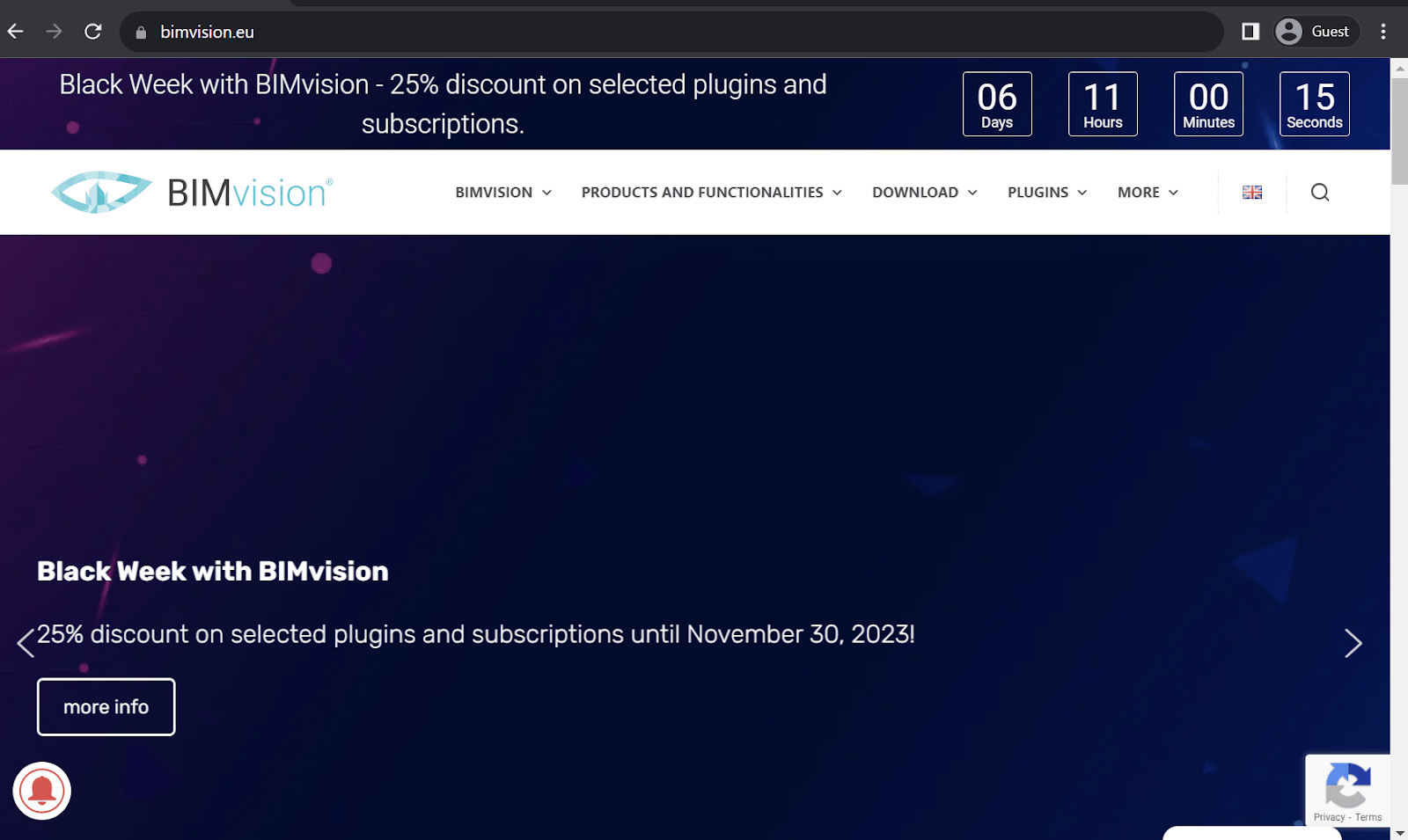
BIMvision, a freeware IFC model viewer developed by Datacomp IT in Poland, establishes itself as a powerful tool for viewing, interacting with, and analyzing BIM models generated from diverse software programs. BIMvision’s compatibility with IFC formats 2×3 and 4.0, coupled with its comprehensive feature set, encompassing 3D visualization, clash detection, sectioning, measurement, navigation, and a unique plugin system, empowers users to effectively review, analyze, and optimize BIM models.
Key features:
- Streamlines the creation of construction documents by enabling the seamless export of BIM models to various formats, eliminating the need for time-consuming manual drafting and ensuring the accuracy of construction plans.
- Facilitates thorough BIM model reviews to identify and resolve potential issues before they translate into real-world construction problems, ensuring project quality and minimizing costly rework.
- Serves as an invaluable educational tool for BIM modeling and coordination, empowering students to gain hands-on experience with BIM technology and develop the skills necessary for successful project execution.
- Supports seamless collaboration among various trades by enabling the sharing of BIM models, promoting effective coordination of design and construction activities, and fostering a unified project approach.
Price (at time of writing):
- BIMvision is distributed as freeware, making it usable in both personal and commercial environments free of charge.
My personal opinion of BIMvision:
BIMvision is the first of several examples of software on this list that is often referred to as an IFC model viewer rather than a BIM viewer. It is a rather useful solution that supports plenty of different BIM model standards, from Autodesk products such as Revit to Allplan, Bentley, BricsCAD, Archicad, and so on. Not only the base version of this free online BIM viewer offers plenty of features to work with, but there is also a free plugin system that allows for other features to be added to the package.
Autodesk Viewer
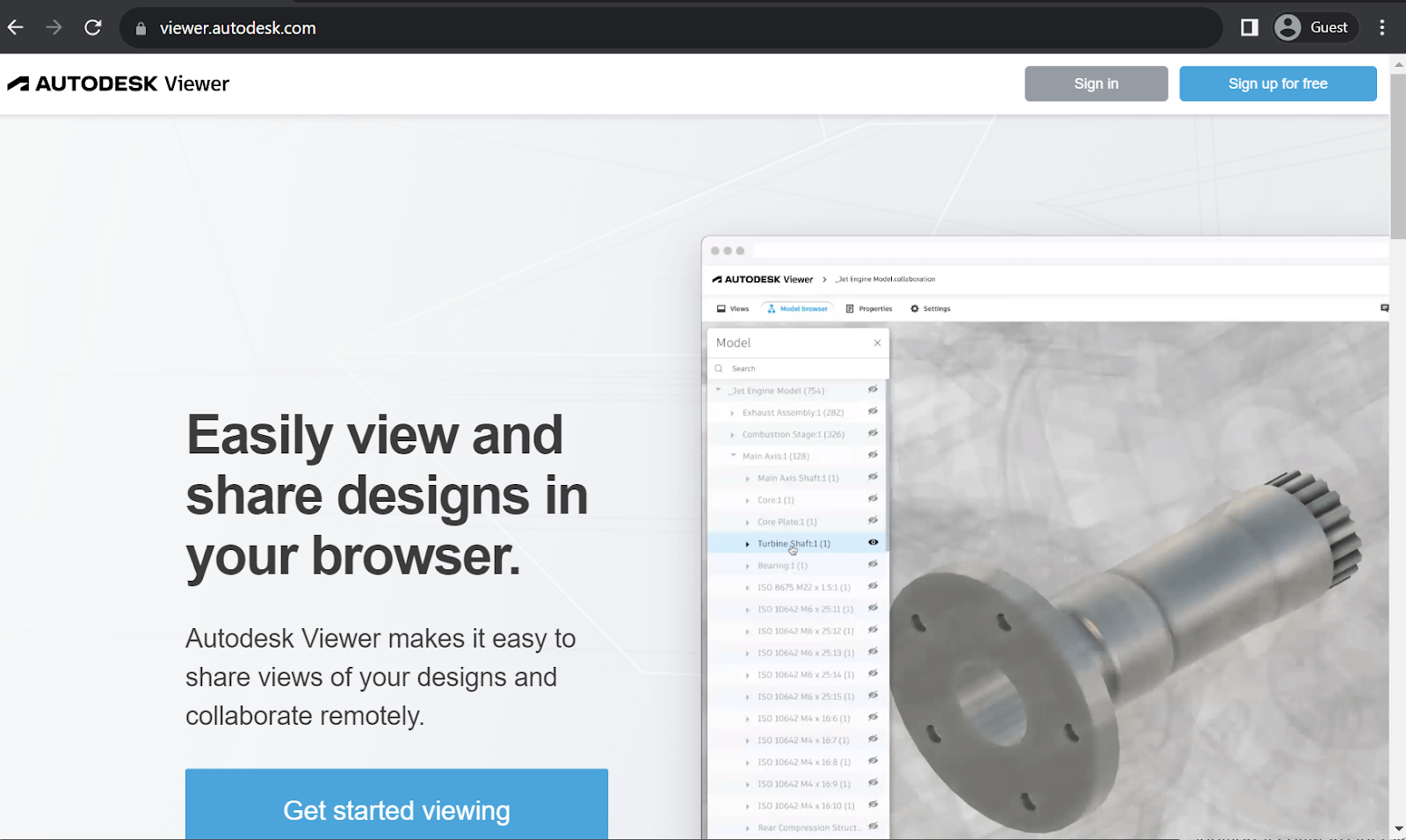
Autodesk Viewer is a complimentary web-based file viewer that empowers users to effortlessly view and interact with a diverse range of 2D and 3D design files, encompassing formats such as DWG, STEP, DWF, RVT, and SolidWorks. Accessible from any device with a web browser, Autodesk Viewer eliminates the need for additional software installations, providing a convenient and versatile platform for design visualization and collaboration.
Customer ratings:
- G2 – 4.3/5 stars based on 59 customer reviews
Key features:
- Autodesk Viewer equips users with tools to precisely measure the dimensions of design elements and add annotations such as text, arrows, and highlights. These tools facilitate accurate design analysis and effective communication of design ideas.
- It can seamlessly display 2D and 3D designs in their native format, allowing users to zoom, pan, and rotate designs with ease. Additionally, users can opt for wireframe, shaded, or hidden line viewing modes to enhance their design comprehension.
- Autodesk Viewer simplifies design sharing by enabling users to generate shareable links. Recipients of these links can view the designs without the need for prior Autodesk Viewer installation. Furthermore, collaboration features empower users to add comments and track changes, fostering a cohesive design review and revision process.
Price (at time of writing):
- Autodesk Viewer is completely free and is available as a web application from any device that has a web browser.
My personal opinion on Autodesk Viewer:
Autodesk Viewer is a free BIM solution for viewing model files and is well-known in the industry. Part of its popularity is its relation to other Autodesk products – AutoCAD, Revit, and so on. The fact that Autodesk Viewer can work with the majority of file formats that other Autodesk offerings use makes it popular enough as it is, and support for several other formats such as IFC makes it even more attractive for new customers. It is also designed in a similar fashion as most Autodesk products, making it a lot more convenient for frequent users of Revit, AutoCAD, and other products.
Open IFC Viewer
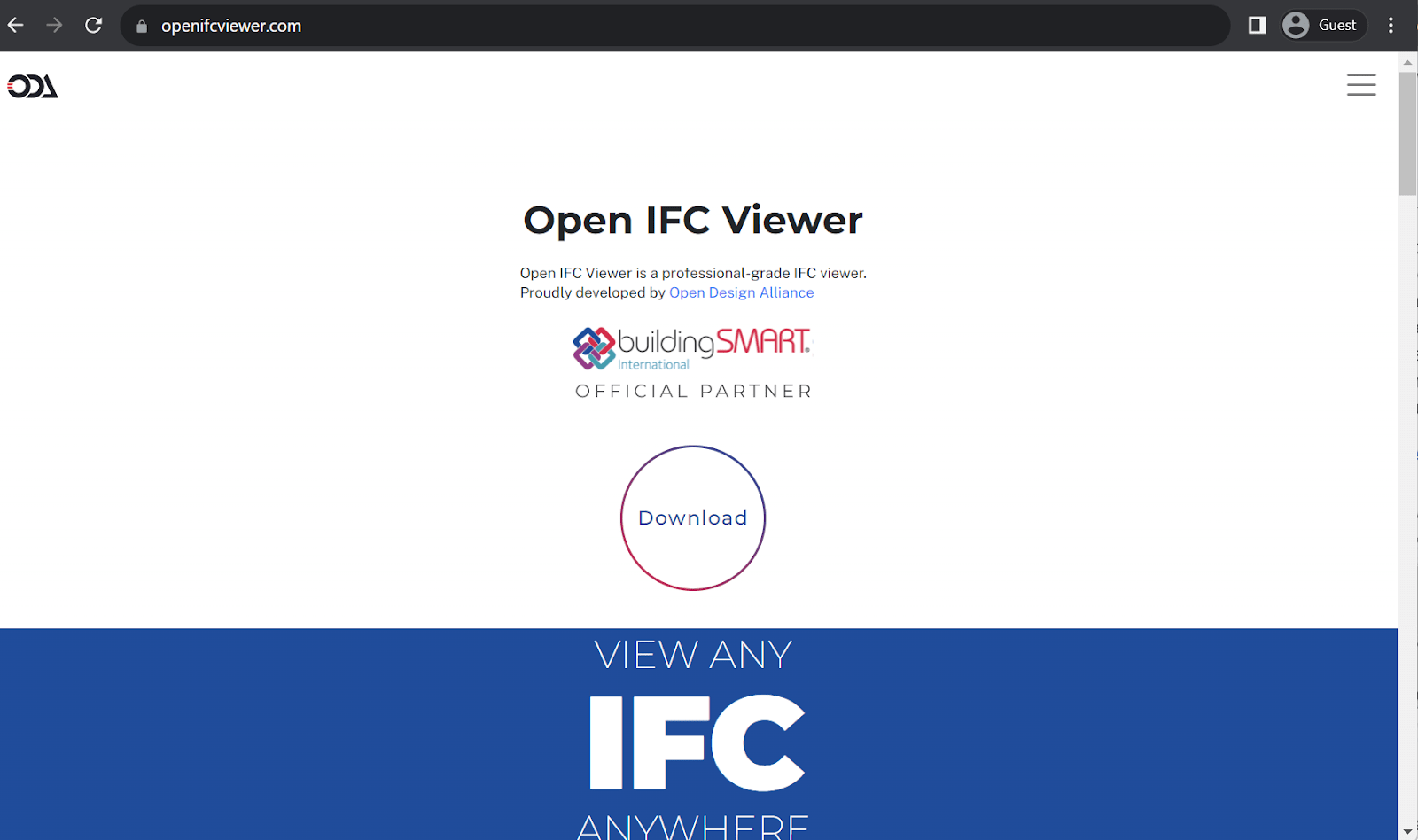
Open IFC Viewer, a freely available open-source IFC model viewer developed by the Open Design Alliance (ODA), is a robust tool for viewing, interacting with and analyzing BIM models generated from a variety of software programs. Open IFC Viewer’s comprehensive compatibility with IFC formats 2×3 to 4.1 empowers users to effectively review, analyze, and optimize BIM models. Its feature set extends beyond basic viewing capabilities, encompassing advanced functions such as clash detection, highlighting, and publishing.
Key features:
- Open IFC Viewer facilitates project management by enabling the tracking of changes to IFC models over time, providing project managers with insights into project progress and enabling proactive problem-solving.
- By enabling the sharing of BIM models with various trades, Open IFC Viewer promotes effective coordination of design and construction activities, fostering a unified project approach that minimizes conflicts and delays.
- Open IFC Viewer empowers researchers to explore and analyze IFC models, facilitating the advancement of BIM technology and the development of innovative solutions for the construction industry.
- It can streamline the creation of construction documents by enabling the seamless export of BIM models to various formats, removing the need for time-consuming manual drafting and ensuring the accuracy of construction plans.
Price (at time of writing):
- Open IFC Viewer is available for free to all potential users.
My personal opinion on Open IFC Viewer:
Open IFC Viewer refers to itself as a “professional-grade IFC viewer” developed by Open Design Alliance – a non-profit technology consortium that is supported by multiple industry giants. It is a versatile model viewer with plenty of different options from the get-go, including support for different IFC versions, clash detection, validation, inspection, and plenty of others. The solution in question is constantly developing and receiving new features, including something as relevant as integration with macOS’s Metal framework for newer Mac devices. A great option with no payment strings attached.
Dalux BIM Viewer
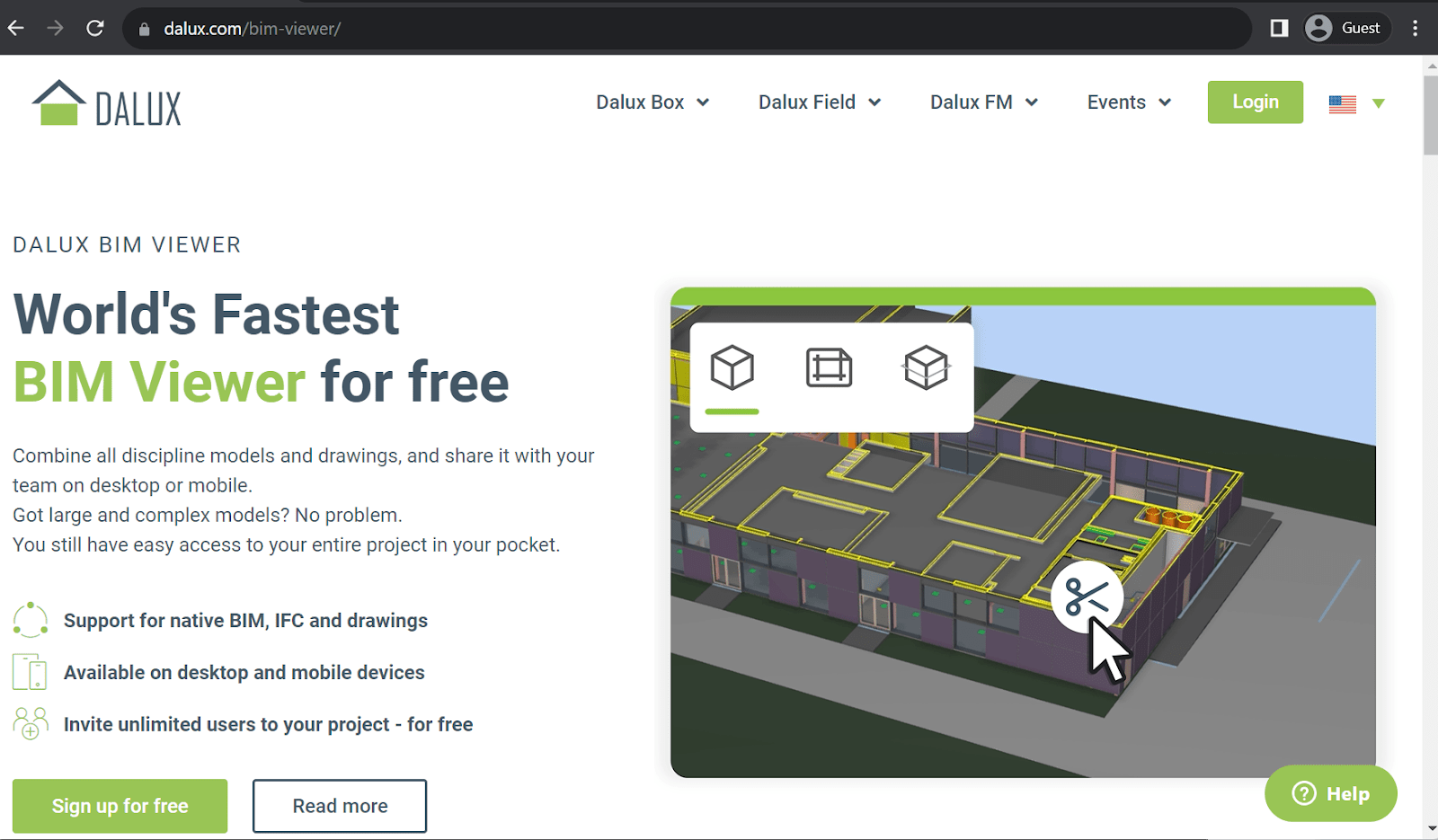
Dalux BIM Viewer stands out as a complimentary BIM viewer that empowers users to seamlessly view and interact with BIM models generated from a diverse range of software programs. Its user-friendly interface and robust feature set make it an ideal tool for anyone involved in viewing or reviewing BIM models. Dalux BIM Viewer boasts exceptional performance, enabling effortless model federation and clash detection, while also providing the standard BIM viewer package, encompassing 3D visualization, measurement, navigation, highlighting, and a host of other functionalities.
Key features:
- The mobile app provides the flexibility to view BIM models on smartphones and tablets, further enhancing its accessibility.
- Dalux BIM Viewer’s cross-platform support extends to Windows, macOS, and Linux, ensuring compatibility with a diverse range of devices.
- The tool itself is completely free for all users.
Price (at time of writing):
- While there are other Dalux solutions with a price attached to them, the BIM Viewer itself is completely free and is available for every user that creates a Dalux account.
My personal opinion on Dalux BIM Viewer:
Dalux BIM Viewer is a competent alternative to most BIM viewers on the market, offering a strong feature set that includes everything one might expect in such a solution – from 3D visualization and navigation to clash detection and measuring. At the same time, there aren’t that many unique or outstanding features to work with, which is why this solution seems so similar to other examples. The solution claims to be very efficient and fast with large project files, and it is capable of importing clashes from some other software, but the main use case for choosing Dalux over other options is when you are thinking about purchasing one of their paid products as well, to have a similar interface in multiple solutions.
BIMcollab ZOOM
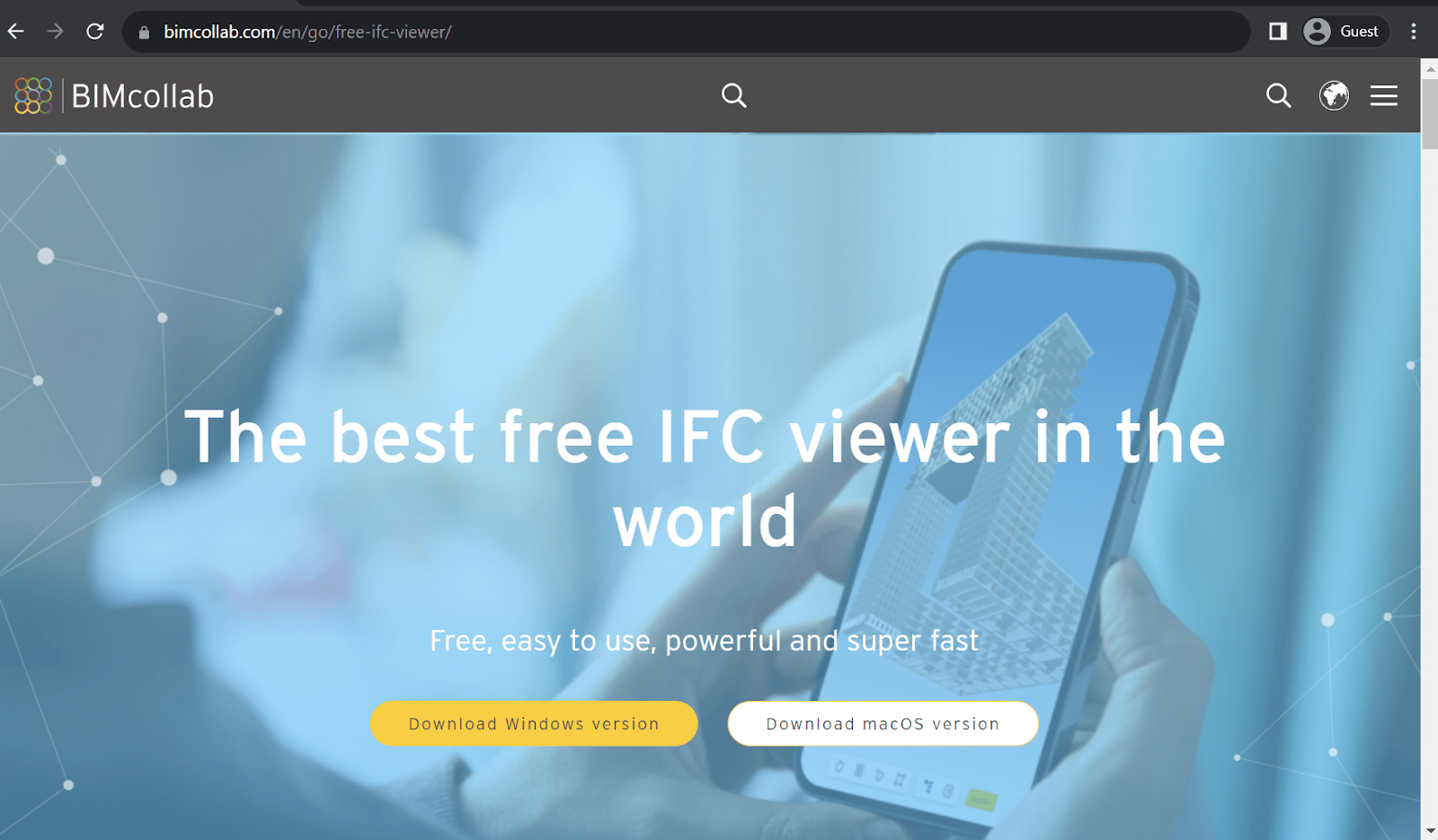
BIMcollab ZOOM establishes itself as a powerful BIM model validation and issue management tool, empowering architects, engineers, and contractors to proactively identify and address issues within BIM models during the early stages of design and construction. Its seamless integration with BIMcollab Cloud facilitates centralized issue management, team collaboration, and solution verification, streamlining the BIM validation and issue resolution process.
Key features:
- BIMcollab ZOOM seamlessly integrates with BIMcollab Cloud, establishing a centralized platform for the management, tracking, and resolution of BIM-related issues.
- Users can effortlessly create, assign, and monitor issues, adding comments, attachments, and progress updates, fostering effective collaboration and issue resolution.
- The solution can offer a user-friendly interface suitable for all users, no matter how experienced or inexperienced they are with this type of software.
- It provides clear instructions, intuitive navigation, and a customizable 3D model view and issue management interface to suit individual preferences.
- The solution allows users to effortlessly share issues, add comments, and track progress in real time, fostering a cohesive and efficient workflow.
Price (at time of writing):
- BIMcollab ZOOM is a paid solution with a free version as a baseline.
- All pricing tiers include the same complete feature set from ZOOM.
- Personal License: a $66 per month offering for individual users or very small companies, the license cannot be shared, there are no volume discounts, and no connection to BIMcollab Cloud is possible for this package.
- Named License: $55 per month per user for larger companies that use ZOOM often, includes integration with Cloud and a possible volume discount.
- Floating License: a shareable license that supports up to 4 people for $82.50 per month, but only one person can use the solution in question at the same time. The best option for small businesses that use BIMcollab on an infrequent basis.
- BIMcollab ZOOM’s model viewing capabilities are provided for free, but its capabilities are rather limited as a whole.
My personal opinion on BIMcollab ZOOM:
BIMcollab is a rather interesting option for companies that do not need dedicated CAD modeling tools, but still have to have a variety of BIM features – collaboration, model validation, issue management, and so on. There are two different solutions that BIMcollab can offer – Cloud as an issue collaboration platform, and ZOOM as a clash detection solution with model validation and other features. While the model viewing capability of ZOOM is available for free, most of its other features require an active subscription to be used, which may not be particularly clear for some users at the start.
Solibri Anywhere
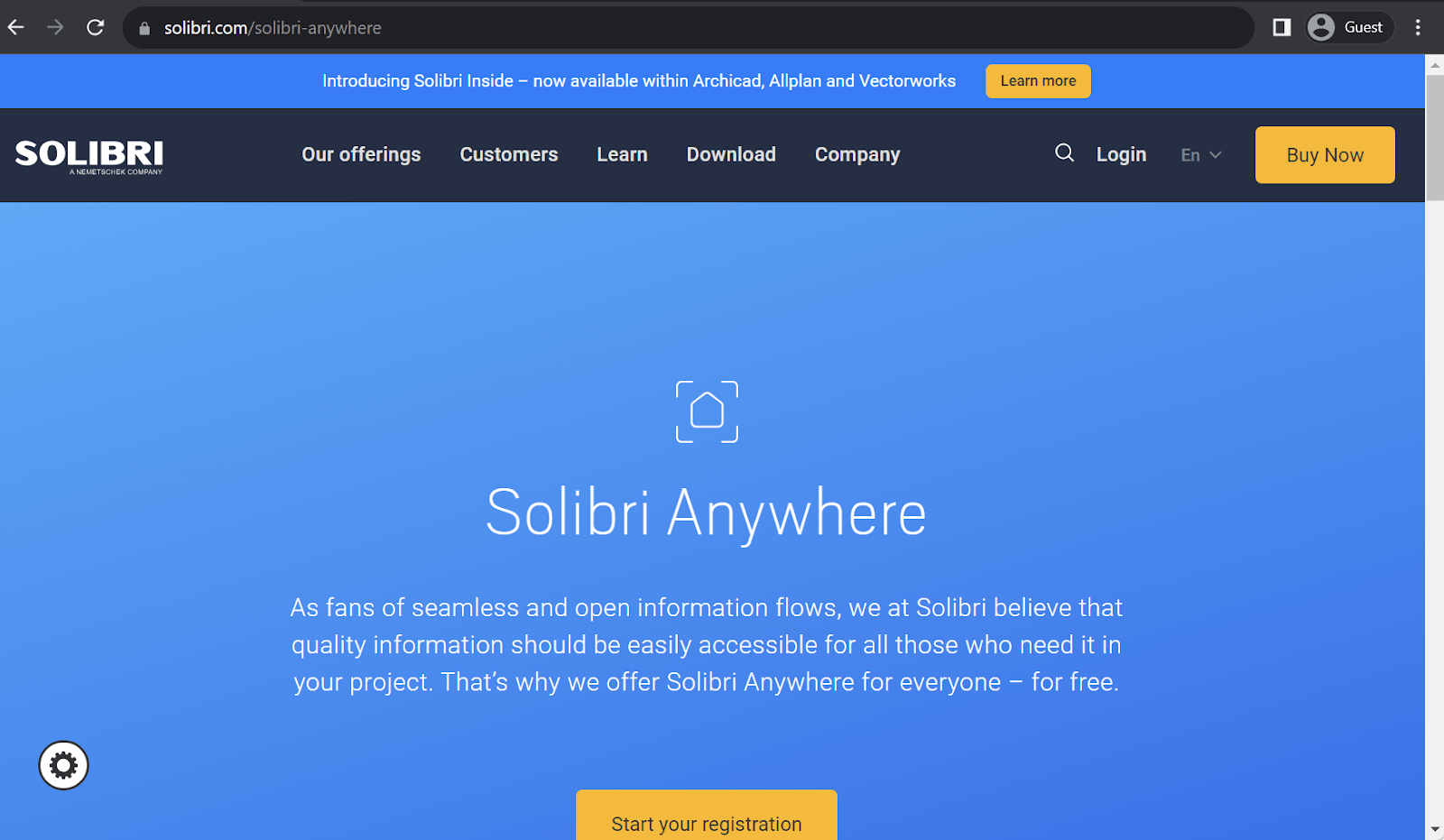
Solibri Anywhere establishes itself as an invaluable BIM visualization and issue management tool, empowering users to seamlessly view, analyze, and manage issues within BIM models. Its robust capabilities cater to a wide range of professionals involved in the construction industry, including AEC specialists, project managers, and more.
Key features:
- Provides a comprehensive suite of model analysis tools designed to proactively identify and address issues within BIM models, detecting clashes, verifying code compliance, and validating the accuracy of model properties.
- Solibri efficiently loads and displays models, swiftly executing model analysis tasks without compromising speed or accuracy.
- Solibri Anywhere stands out as a completely free tool, making it an accessible option for anyone who needs to view and analyze BIM models, eliminating financial barriers and enabling widespread adoption within the construction industry.
- The solution facilitates the creation, management, and tracking of BIM-related issues, enabling users to assign issues to team members, add comments and attachments, and monitor the progress of issue resolution, fostering effective collaboration and issue resolution.
Price (at time of writing):
- Solibri Anywhere is a separate product from Solibri that is completely free.
- There is also another paid product called Solibri Office, but it is distributed separately from Anywhere.
My personal opinion on Solibri Anywhere:
Solibri Anywhere is a rather interesting online BIM viewer that Solibri created to be distributed free of charge for everyone. It is quite user-friendly, offers great performance, and can be used as a collaborative platform with few issues. It is also great at issue management and supports plenty of different formats, including both the IFC format and a number of popular software-specific formats such as DWG. Other than that, there are little to no unique features to work with, just another good solution with a basic feature set that would be much more enticing for someone who’s already using Solibri’s paid software.
CAD&BIM Free Viewer
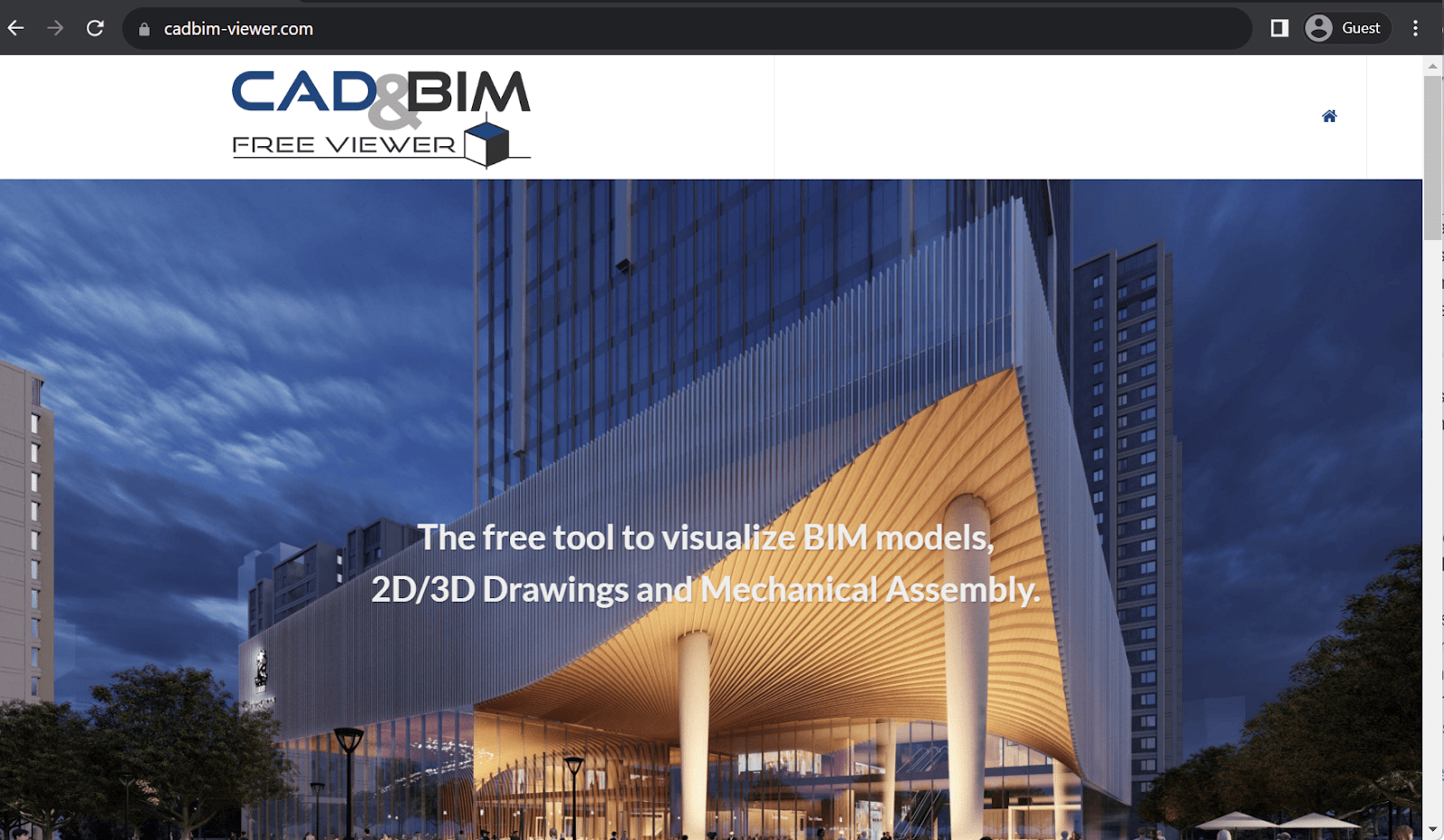
CAD&BIM Free Viewer is a free software application that allows users to work with 2D and 3D CAD and BIM drawings – including printing, viewing, navigating, and so on. It supports plenty of different file formats, including IFC, STEP, DWG, SAT, IGES, DXF, SolidWorks, DWF, and more. It can export 3D drawings into PDFs, perform measurements, print drawings, and everything else a classic BIM viewer can offer.
Key features:
- Even users with little to no CAD/BIM software experience can work with CAD&BIM Free Viewer with ease thanks to its user-friendly interface.
- The solution works with ease on Linux, Windows, and macOS platforms.
- It can perform export of 3D model drawings into a PDF format, making them easily shareable even with users that do not have the ability to view BIM models.
- The solution is, as the name suggests, completely free with no additional purchases.
Price (at time of writing):
- CAD&BIM Free Viewer is free software with no limitations on its feature set.
My personal opinion on CAD&BIM Free Viewer:
There is not that much to say about CAD&BIM Free Viewer that has not been said about some other BIM viewer software. It is fast, versatile, user-friendly, supports a selection of model formats, and can even import models from other solutions free of charge. There is a rather unusual capability to export model drawings in a PDF file format, but this is practically the only feature of the solution that stands out in the first place.
PlanRadar
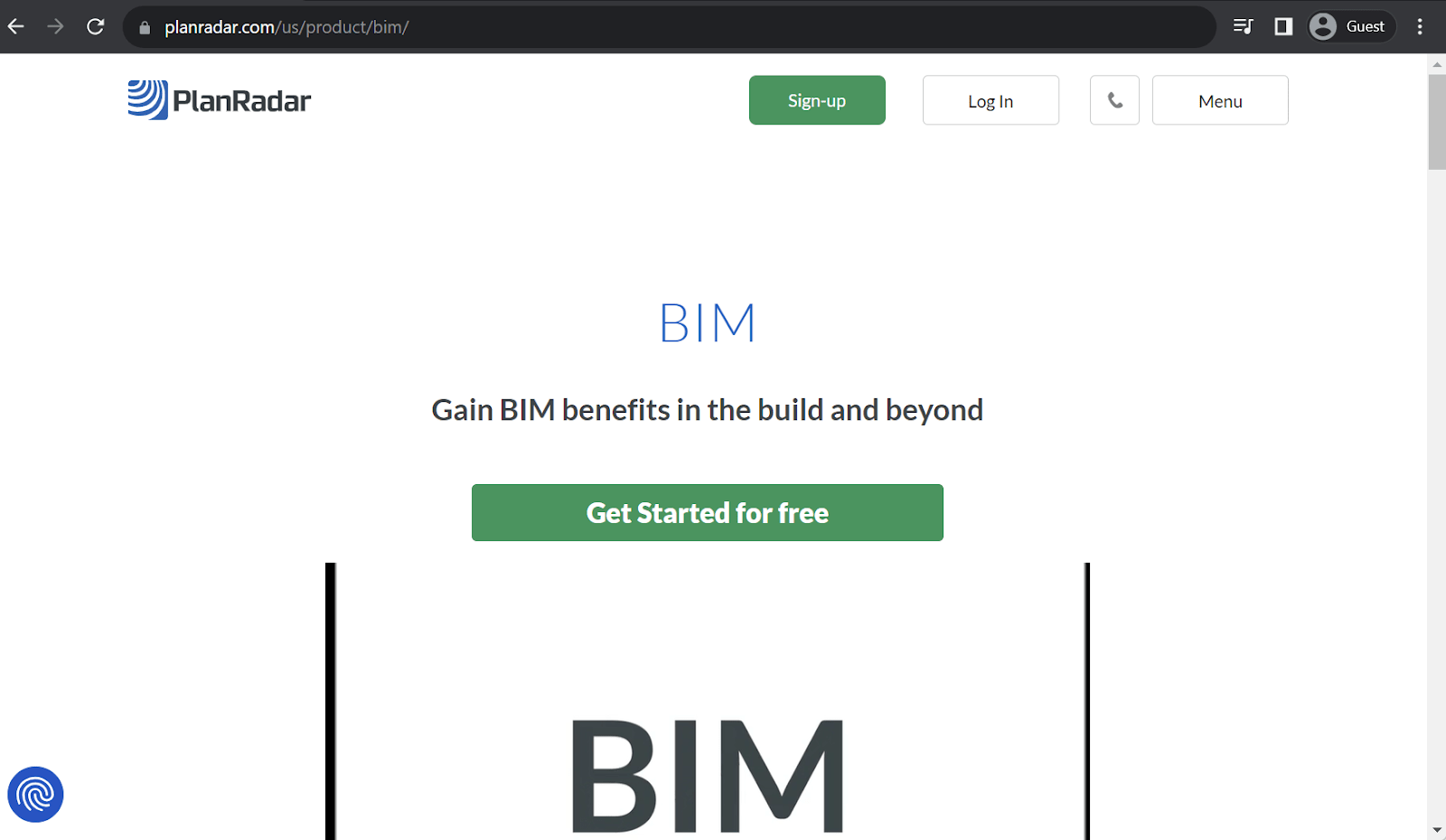
PlanRadar’s construction management software streamlines communication and documentation for construction projects. Provided in multiple forms, be it a mobile app or a web app, PlanRadar empowers users to seamlessly record and track construction defects on the go.Users can add data in the form of photos, text, or voice memos directly on digital plans and share these updates with project members in real time. PlanRadar’s comprehensive feature set extends to task assignment for subcontractors, report generation, custom checklist management, document organization, and more.
Customer ratings:
- Capterra – a score of 4.3/5 and 40 customer reviews
Advantages:
- A relatively simple user interface that is easy to work with for both old and new customers.
- The convenience and versatility of official mobile applications elevates the overall user experience.
- Serves as a repository of all models and plans in a single application.
Shortcomings:
- The synchronization process cannot be stopped or paused once it is initiated.
- Impossible to select a preferred camera device.
- Exporting data from inside the system can be somewhat problematic.
Price (at time of writing):
- PlanRadar includes four different pricing plans:
- Basic: for $35 per month, PlanRadar can offer unlimited projects, ongoing software updates, 10 digital plans, email support, and more.
- Starter: a $119 offering (per month) expands upon the previous option with 30 digital plans, video tutorials, faster support response times, etc.
- Pro: one of the more versatile offerings from PlanRadar for $179 per month, it includes a custom template builder, 100 digital plans per user, a dedicated training course, API access, document management capabilities, and more.
- Enterprise: an offering with no public pricing eliminates any possible limitation a user might have, while also adding project reports, scheduling, SSO support, user metrics, and plenty of other features.
My personal opinion on PlanRadar:
PlanRadar is an impressive BIM solution with model viewing and other capabilities. Not only can it offer basic project management capabilities with a high level of security, but there is also video training, extensive reporting, template building, dedicated training, and a variety of other features. It can act as a BIM viewer just fine, but there are also dozens of other features that the customer can work with, as well. It may be a little over complicated for newcomers, but the overall feature set is well worth the price.
Fieldwire
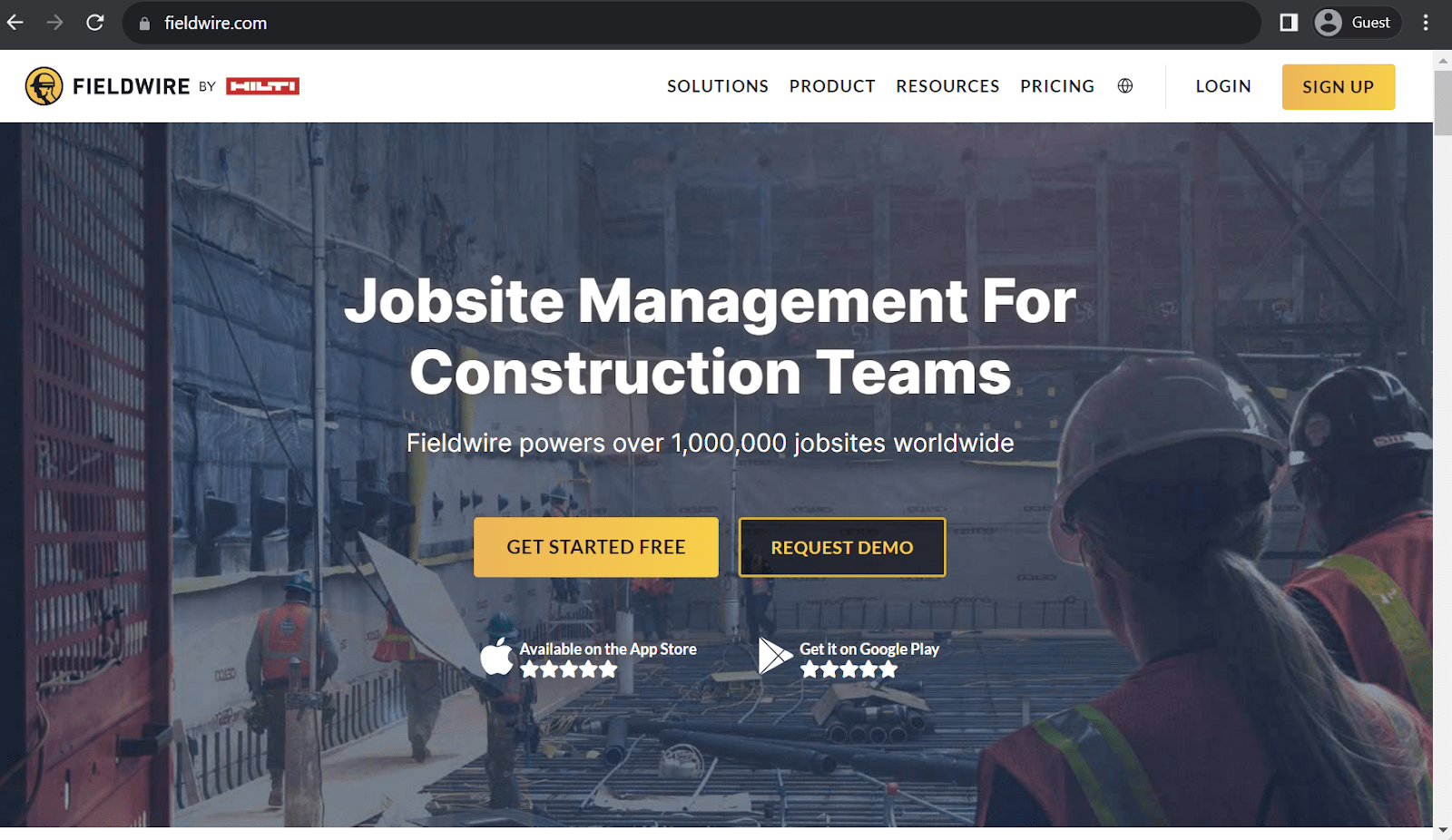
Fieldwire is a cloud-based construction management software solution that empowers teams to effectively plan, organize, and execute projects from inception to completion. This comprehensive platform seamlessly integrates web and mobile applications, enabling users to effortlessly view and interact with BIM models, manage tasks, track project progress, and collaborate seamlessly with team members. Fieldwire’s intuitive interface and robust feature set streamline the construction workflow, fostering efficiency, collaboration, and informed decision-making throughout the project lifecycle.
Customer ratings:
Advantages:
- Fieldwire provides a centralized repository for project information, including photos, documents, and BIM models. This centralized storage streamlines access to critical information, eliminating the need for scattered folders and emails.
- The solution empowers efficient collaboration between team members and project participants, promoting a cohesive and collaborative work environment with document sharing and real-time messaging.
- Fieldwire places a strong emphasis on user creativity, allowing for the creation of custom forms, checklists, and workflows to tailor the platform to specific project requirements.
Shortcomings:
- Fieldwire could benefit from a wider range of preloaded templates, including fixed tasks and forms.
- Fieldwire’s budget tracking features are somewhat limited compared to dedicated project management software. While it provides basic budgeting functionality, it may not be sufficient for projects with complex financial requirements.
- Fieldwire’s reporting functionality does not allow for the generation of weekly reports by combining daily ones, making it a bit difficult to track project progress over extensive time periods.
Price (at time of writing):
- Fieldwire presents a range of four distinct pricing plans tailored to meet the varying needs of its users:
- Basic Tier: this complimentary free tier provides a foundation of essential features, including task management, checklists, and plan viewing. It serves as an ideal starting point for individual users or small teams seeking a cost-effective solution for basic project management.
- Pro Tier: for $54 per month per user, the Pro Tier expands upon the Basic tier by introducing advanced capabilities such as custom task statuses, detailed reports and exports, and sheet comparison tools. This tier caters to growing teams requiring more flexibility and control over their project management processes.
- Business Tier: at $74 per month per user, the Business Tier elevates project management to a higher level, offering a comprehensive suite of features that includes a BIM viewer, custom form creation, file storage synchronization, and RFI creation capabilities. This tier is designed for teams that demand robust project management tools and seamless collaboration across different project phases.
- Business Plus Tier: representing Fieldwire’s most advanced offering, the Business Plus tier is priced at $89 per month per user. It unlocks a range of powerful features, including submittal management, change order management, and a host of upcoming enhancements. This tier targets organizations seeking the pinnacle of project management functionalities and a future-proof solution for their complex projects.
My personal opinion on Fieldwire:
Although not the most widely recognized name in the construction management software landscape, Fieldwire has established a loyal customer base over the years, solidifying its position as a reputable solution. Its comprehensive feature set encompasses issue resolution, error tracking, blueprint management, and a suite of other capabilities. Fieldwire’s ability to render models in both 2D and 3D provides project teams with a wealth of options for project visualization, facilitating informed decision-making throughout the project lifecycle. However, it is important to note that Fieldwire’s budget tracking capabilities are somewhat limited, and there are also a few other nuances that each potential user has to be aware of before purchasing.
Trimble Connect
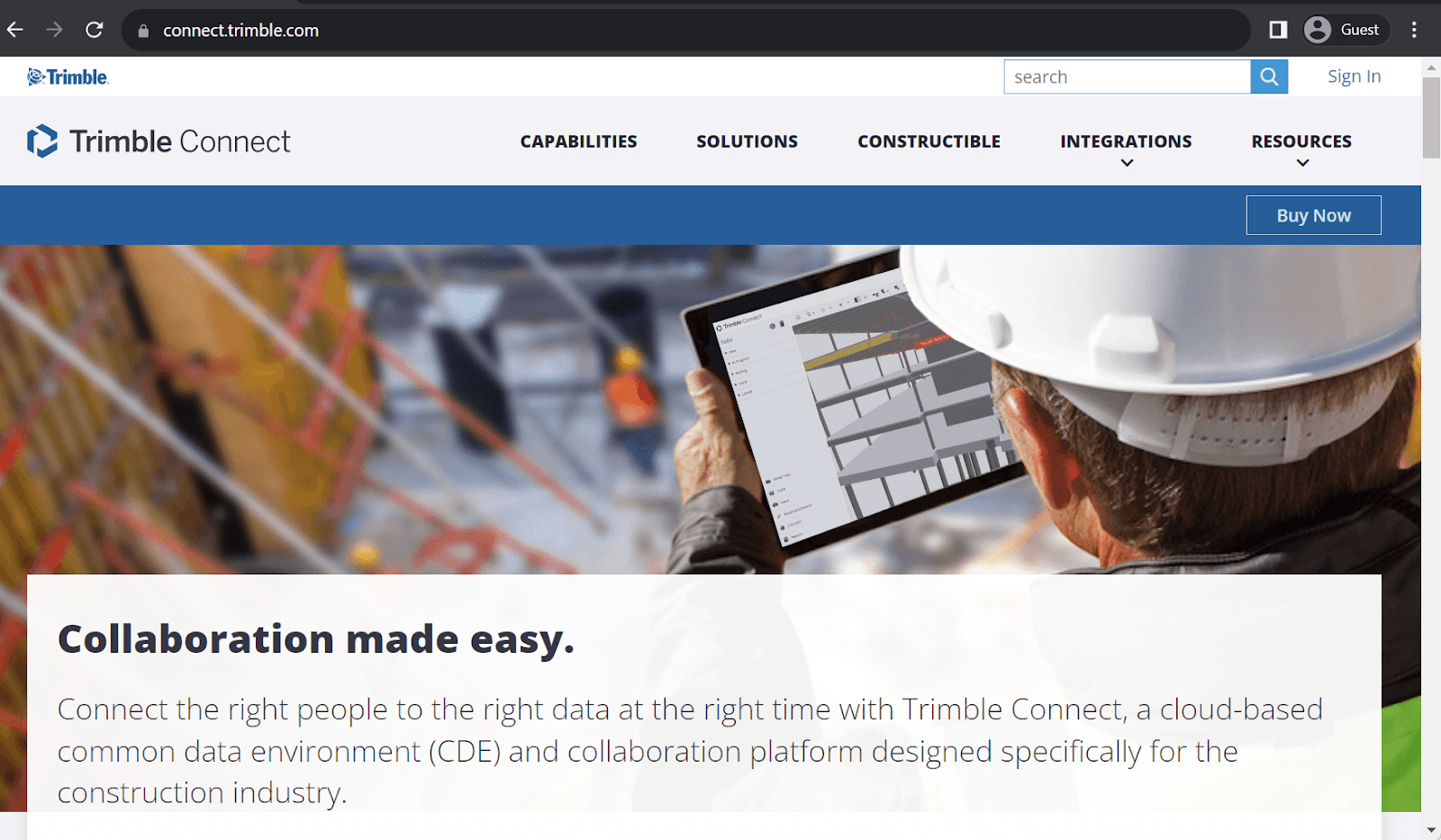
Trimble Connect (previously known as Tekla BIMsight) stands as a cloud-based information exchange platform specifically designed for BIM projects. Its core strength lies in its ability to deliver the right data to the right professionals at the precise moment they need it. This seamless flow of information empowers a wide range of construction professionals, including MEP professionals, subcontractors, architects, and others, to collaborate effectively and make informed decisions throughout the project lifecycle.Trimble Connect’s collaborative environment fosters seamless communication and data sharing among project stakeholders, breaking down traditional silos and ensuring that everyone is working with the most up-to-date information.
Customer ratings:
Advantages:
- Extensive collaboration features include real-time commenting, markup tools, and issue tracking. These tools promote a cohesive and collaborative work environment by offering the means of effective communication between team members.
- The solution provides a wide range of BIM capabilities, encompassing design review, clash detection, and model management. These features empower project teams to identify and resolve issues early on, ensuring the integrity of the project’s design and construction.
- The mobile application fosters seamless collaboration among project stakeholders, regardless of their location. This promotes efficient decision-making and streamlines the project workflow.
Shortcomings:
- Some users find the Trimble Connect interface to be somewhat complex and challenging to navigate.
- Trimble Connect’s full functionality relies on a stable internet connection. Not every place on the planet has a stable internet access, and the platform’s usability may be compromised if the connection to the web is unstable or slow.
- The availability of helpful guides and tutorials in the “help” section is somewhat limited. Providing more comprehensive and easily accessible support materials could improve user onboarding and troubleshooting.
Price (at time of writing):
- Trimble Connect offers three distinct pricing tiers tailored to meet the varying needs of its users:
- Free Tier: this basic tier provides a limited set of features, supporting a single project and accommodating up to five team members. It’s ideal for individuals or small teams embarking on a single project and seeking a cost-effective solution for collaborative BIM management.
- Business Tier: for $12.99 per user per month, the Business tier eliminates the limitations of the Free tier and introduces comprehensive administrative capabilities. This tier caters to growing teams requiring more advanced BIM functionalities and enhanced control over project management.
- Business Premium Tier: at $23.95 per user per month, billed annually, the Business Premium tier represents the most advanced offering. It unlocks a suite of powerful BIM capabilities, including access to extensions, third-party apps, and a more detailed 3D workflow. This tier is designed for organizations demanding the highest level of BIM performance and collaboration.
My personal opinion on Trimble Connect:
Trimble Connect stands as a cloud-based information exchange platform that seamlessly integrates with a vast array of tools and solutions, empowering subcontractors, architects, MEP professionals, and other construction stakeholders. Its accessibility extends to both a mobile application and a free basic version for personal use, making it a widely adopted tool for fostering efficient collaboration within and between project teams. Trimble Connect’s ability to create a cohesive collaborative environment remains its strength, even in the context of its less than friendly interface. Its reliance on a constant internet connection poses another potential limitation, particularly in areas with limited or unreliable internet access. It is a rather compelling option for numerous companies that are not currently utilizing a specialized 3D BIM solution with integrated collaboration capabilities.
Conclusion
Of course, the overall market of online BIM viewers is much more than just these ten solutions, even if we only count the ones that do not have any CAD-like capability to them. For example, Revizto also counts as a BIM file viewer, since it does not offer any CAD capabilities while also being an exceptional tool for BIM model viewing, collaboration, issue tracking, and more.
Revizto elevates the building information modeling experience by providing a comprehensive platform that centralizes and harnesses BIM data to foster an optimal collaborative environment. It extends beyond conventional BIM solutions by offering a suite of advanced features, including clash detection, sophisticated issue tracking, and a single source of truth for all project stakeholders. A unique and noteworthy capability is Revizto’s virtual reality exploration tool, which enables the creation of true-to-scale walk-through models within seconds, transforming project visualization and stakeholder engagement.
That said, any of these solutions will fit the bill as a BIM viewer. The final choice for a specific company would depend on a collection of smaller factors – specific features, interface user-friendliness, and even past experiences. Knowing the boundaries of a specific BIM viewer is a good first step towards understanding whether this specific solution fits your company’s needs or not.


