Archicad alternatives in 2024: free & paid software apps
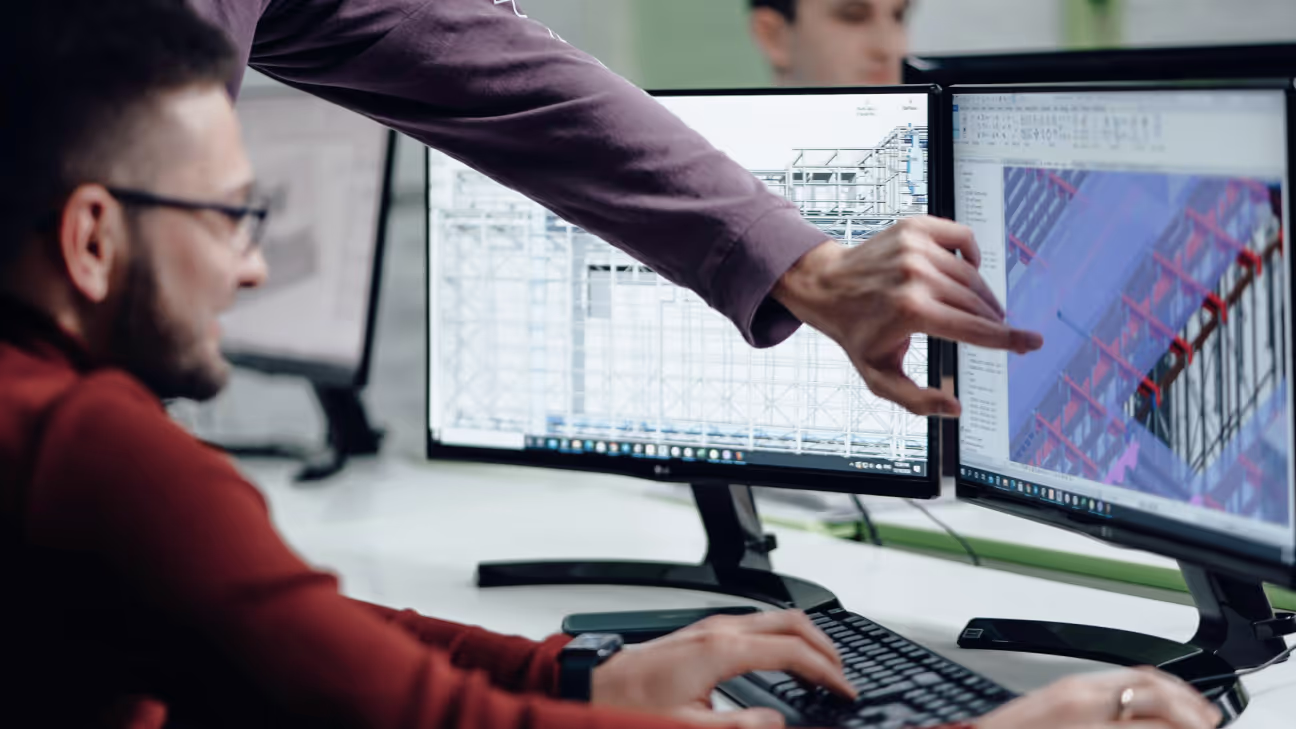
See Revizto in action
Archicad is a relatively popular BIM solution with a high level of specialization in the architectural design field. It is often revered as the first commercially available BIM solution ever. It offers plenty of interesting features, but it also has a number of notable shortcomings, which open up the topic of alternatives to Archicad. This topic is the primary target of our article about various BIM and CAD software applications as alternatives to Archicad.
What is Archicad?
Archicad is a well-known building information modeling solution that offers an exceptional feature set to many AEC professionals. It can help create, manage, document, and visualize all kinds of building projects, including both small and large examples.
Archicad was developed and distributed by Graphisoft, a multinational software company founded back in 1982. Since Archicad’s first version was introduced in 1987, it is often considered the first commercial BIM product for personal computers, as well as the first CAD solution capable of producing both 2D and 3D geometry in the same software.
The software offers extensive CAD and BIM capabilities, as well as extensive documentation, detailed visualization, and a convenient user interface. It supports multiple industry formats, including DWG, DXF, and even several open standards, such as IFC. Archicad is also part of the Open BIM initiative, promoting open standards for BIM models to facilitate collaboration in the construction industry.
Archicad’s parametric modeling capabilities revolve around Geometric Description Language objects, which are extremely useful for creating custom products or elements to be used in a BIM model. Additionally, the solution supports multiple forms of VR/AR integration, providing the ability to create immersive visual experiences for stakeholder engagement or client presentations.
Features of Archicad
- Parametric custom profiles are available for any of the building elements inside Archicad, making it possible to generate complex, customizable objects or shapes when necessary, significantly expanding the software’s capabilities from a designer’s standpoint.
- Priority-based connections make it easier to form-fit different elements of a structure to one another with no overlap or unnecessary gaps. This is a great feature that drastically reduces the necessity of manual adjustment for each object in a BIM model.
- Integrated energy evaluation drastically simplifies the process of conducting an energy performance assessment for different iterations of a project design. It is fast and detailed, calculating heating, lighting, cooling, and multiple other factors necessary for creating energy-efficient structures.
- The addition of BIMcloud in Archicad Collaborate dramatically improves the speed of simultaneous collaboration within the same model, with real-time updates in order to ensure that all project participants have access to the most recent model available.
- Graphisoft BIMx is a unique feature of Archicad that provides the ability to explore BIM models in a game-like environment that is fully interactive, making for extremely satisfying client presentations and design reviews even without the use of VR/AR technologies.
- The Morph tool offers complete freedom when it comes to creating unconventional shapes and objects. It is a great tool for conceptual design and other parts of the initial design phase.
Archicad offers its users plenty of interesting and unique capabilities, and it has earned its reputation as one of the most popular BIM solutions on the market.
Archicad’s licensing model
Archicad’s licensing model is simple enough. Technically speaking, there are three pricing plans to choose from, although all three of them include Archicad’s complete feature set:
- Archicad is the name of the basic subscription version. It starts at $225 per month (before tax) and offers the entire CAD/BIM feature set of the software.
- Archicad Solo is the version of the software that caters to individual users. It starts at $200 per month (before tax) and lacks most of the collaboration and sharing-related features of the original Archicad.
- Archicad Collaborate provides the complete feature set of Archicad in combination with BIMcloud, Graphisoft’s cloud-centric solution, which significantly expands Archicad’s set of collaborative features. This pricing tier starts at $225 per month (before tax).
Reasons to look for an alternative to Archicad
Unfortunately, Archicad is far from perfect. For example, its object library is very basic and offers practically no customization options. Additionally, layout drawing updates take a long time to implement, and the 2D drawing feature set is very bare-bones (considering how the entire solution was built to work with 3D models in the first place).
Luckily, many alternatives to Archicad can be found on the CAD and BIM markets, including free and paid versions. The CAD software market is vast and competitive, and the same could be said for the BIM software market, with plenty of overlap between the two.
Methodology for evaluating Archicad alternatives
This article attempts to include a moderately large selection of different solutions that may be alternatives or competitors to Archicad. Our goal is to provide enough information about each alternative to provide an understanding of why it should be considered in certain situations.
To make matters easier, we have devised a methodology to follow for the comparison process. This methodology should prove sufficient when it comes to offering multiple categories of data on topics such as:
- Customer ratings
- Key features, benefits, and disadvantages
- Pricing models
- Personal opinion of the author
Customer ratings
Both the B2B and B2C markets value genuine user reviews well above structured corporate advertisements. As such, demand for user reviews exists in both fields, with entire platforms dedicated to nothing but user reviews. Customer ratings are one part of these reviews. They are an attempt to give a numerical value to different aspects of a software’s capabilities.
Resources such as G2, TrustRadius, and Capterra excel in gathering and showcasing user reviews of specific solutions. These three platforms have been used as our primary sources of customer ratings, since they all have noteworthy reputations with hundreds of thousands of user reviews, as well as dedicated review verification processes and several other features to ensure that each user is genuine and that the product owner cannot remove unfavorable reviews in any way.
This is not the only use case for reviews in the evaluation of software, since we can also use them to understand the various benefits and shortcomings, as explained below.
Key features, benefits, and disadvantages
While many solutions present lists of their key features as official information, it can be difficult to determine the real-life benefits and disadvantages of a solution without trying to use it for an extended period of time. Since that is not an option for us, we can use user reviews as a source of the advantages and shortcomings that real, verified users have had with specific software. For any benefits or disadvantages to appear in our article, they must be repeated multiple times in different reviews to avoid false alarms or other situations.
The key features of a solution, on the other hand, may be used when a company does not have enough of a presence to gather user reviews. In these cases, the key features are used as a means of providing at least some information about the software’s capabilities, even if it does come from official sources in most cases.
Pricing models
A solution’s pricing model and the total cost of implementation are both substantial factors when it comes to purchasing decisions. All smaller and medium-sized businesses work on a budget when it comes to software, even something as crucial as CAD/BIM. Most large enterprises also have some sort of hard cap on how much a single piece of software can cost. As such, it is important to cover the topic of pricing in as much detail as possible.
At the same time, B2B solutions tend to completely hide their pricing information from the public, citing a high degree of personalization as the primary reason. As such, we cannot always offer the same volume of pricing and licensing information due to the lack of such information in public, which is outside of our control.
Personal opinion
The last element of our methodology is the personal opinion of the author. It was added to provide a completely subjective opinion on the topic of each solution, serving as a contrast to information that can be considered objective, such as feature lists, pricing models, etc. In many cases, the personal opinion of the author also offers information that is not mentioned earlier, such as an interesting fact about the software’s feature list or a relatively small benefit of sorts that is not otherwise covered. As such, the primary goal of this section is to offer a new perspective on the software, combined with the opinion of an industry expert when it comes to specific software.
Paid alternatives to Archicad in 2024
The fact that a solution called Archicad is presented primarily as BIM software may be somewhat confusing to a certain part of the user base. Nevertheless, there are multiple examples of both CAD and BIM software applications that can be considered alternatives to Archicad in some way. In this article, we start with the most notable paid Archicad alternatives:
- MicroStation
- Revit
- Rhinoceros
- Vectorworks Architect
- Chief Architect
- Bluebeam Revu
- AutoCAD
- Allplan
- Solid Edge
MicroStation
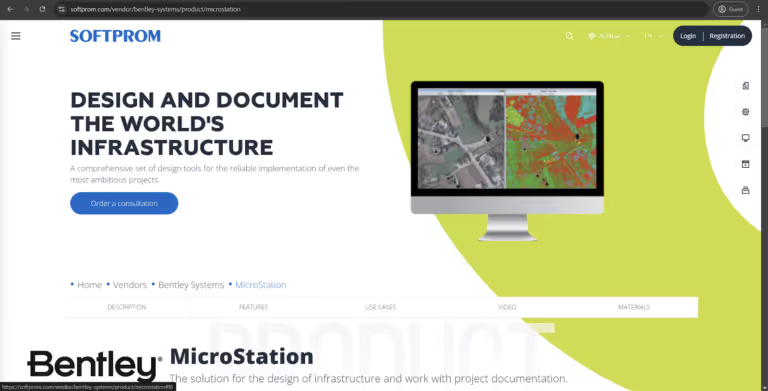
MicroStation is a CAD solution from Bentley Systems that is widely known in the AEC industry. The solution was purpose-built to handle large and complex projects with 3D modeling and 2D drafting capabilities used on a regular basis. It offers a combination of versatility and precision for many engineering projects, and it can also serve as a viable Archicad alternative in certain situations.
MicroStation excels in handling civil engineering projects such as railways, bridges, roads, and other projects that involve infrastructure design. Its 2D drafting capabilities are also exceptional, offering a lot of control over the drawing process in all of its iterations. It is one of the few solutions on this list that works better with large-scale projects than Archicad, and the integration capabilities of Bentley’s software are also impressive, with support for other Bentley products (OpenRail, OpenBuildings, OpenRoads, etc.).
However, Microstation is not a complete BIM solution at its core, with drastically reduced capabilities in data sharing and collaboration, among other disadvantages. Bentley’s software is also known for being somewhat difficult to learn, with a notably steep learning curve for most new users.
Both software applications have extensive 3D modeling capabilities, along with noteworthy interoperability and the ability to produce specialized construction documentation with little effort.
Customer ratings:
- Capterra – 4.4/5 points based on 173 user reviews
- TrustRadius – 8.6/10 points based on 23 user reviews
- G2 – 4.0/5 points based on 299 user reviews
Advantages:
- The process of integrating new elements and components into an existing project is mostly painless.
- The solution’s hardware requirements are moderately low.
- Support for a wide selection of project format types, including IFC, DGN, DXF, DWG, etc.
Shortcomings:
- Working with large or complex projects in MicroStation can be challenging, with a noticeable amount of lag and slowdowns.
- The built-in rendering engine shows subpar quality and accuracy.
Pricing model (at the time of writing):
MicroStation’s pricing model is simple and straightforward.
There is only one licensing option. It costs €2,702 and lasts 12 months.
The license offers the entire feature set of MicroStation, including data centralization, extensive modeling, and more.
The package also includes three training credits for Virtuosity, a training platform that exists to simplify the onboarding process for new customers.
My personal opinion about MicroStation:
MicroStation works well as an alternative to Archicad in the field of civil engineering or infrastructure-related projects. It excels in precision and large-scale modeling, but it does not offer any BIM capabilities and can be somewhat difficult to learn. The solution from Bentley Systems is not as case-specific for the architecture design industry as Archicad, which is also a significant disadvantage. On the other hand, the pricing model for MicroStation is straightforward enough, and its built-in engine still offers decent visualizations of projects and models, even if the quality of these visualizations is not the best option for stakeholders or other types of presentation.
Revit
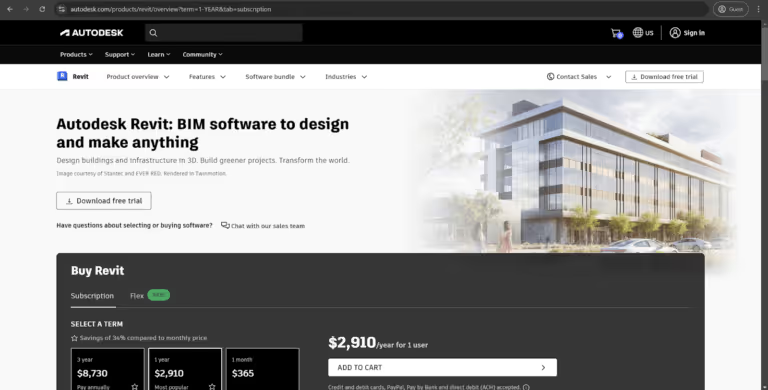
Revit from Autodesk is a popular BIM solution with multiple advantages. It is often considered the de-facto standard when it comes to industry file formats, even though there are several initiatives to popularize completely neutral file formats such as IFC.
Revit is an exceptional solution for multidisciplinary projects, with the ability to provide detailed construction documentation, extensive MEP systems, and in-depth structural analysis. It is also part of the broader Autodesk infrastructure, making it easy to integrate other Autodesk solutions for better interoperability. The overarching popularity of Revit also makes it significantly easier to find professionals and resources for specific use cases.
At the same, Revit does not work on macOS devices natively and may not be as intuitive when it comes to the field of architectural design. Archicad is also far more flexible, with intricate custom objects, and offers interactive, game-like 3D walkthroughs, a unique feature that most competitors cannot replicate without the introduction of VR/AR devices.
Revit is also known for being extremely expensive and targeting mostly large-scale projects. Its learning curve is also very steep for most new users. Both solutions are capable of parametric design, built-in rendering, collaboration, and interoperability, and both have sizable user bases.
Customer ratings:
- Capterra – 4.6/5 points based on 436 user reviews
- TrustRadius – 8.9/10 points based on 217 user reviews
- G2 – 4.6/5 points based on 870 user reviews
Advantages:
- Outstanding feature set with numerous capabilities in both 3D modeling and BIM.
- Extensive interoperability is made possible by easy integration with other Autodesk solutions.
- Revit offers CAD and BIM capabilities in the same software, which is a somewhat uncommon combination on the market (most BIM solutions have either a basic 3D modeling feature set or no 3D modeling capabilities at all).
Shortcomings:
- Automation capabilities are basic and cannot be used to automate most menial and time-consuming tasks.
- Revit’s learning curve is notoriously steep, and it is known as a very challenging solution for newcomers and professionals alike.
- Extraordinary hardware requirements force most users to upgrade their current hardware or purchase a new system altogether, significantly increasing the total cost of ownership.
Pricing model (at the time of writing):
- Revit uses a pricing model that has become a standard for most Autodesk solutions.
- The software is available for a subscription fee that can be paid for different time periods in advance:
- 1 Month – $365
- 1 Year – $2,910
- 3 Years – $8,730
- It is also possible to purchase Revit on a “pay-as-you-go” basis using the Autodesk Flex program. Revit’s cost in this program is 10 tokens per day, and these tokens can be purchased in at least two different bundles:
- 100 tokens for $300
- 500 tokens for $1,500
- Purchasing custom amounts of tokens (more than 500) is also an option.
My personal opinion about Revit:
As a comprehensive BIM solution with strong 3D modeling capabilities, Revit can easily serve as a noteworthy alternative to Archicad, especially on large and complex projects that require interdisciplinary collaboration and complex design choices. It is a feature-rich solution with a large number of capabilities and functions to choose from, but it can be very expensive and difficult to master, which makes it somewhat unjustified for anyone other than large-scale businesses and enterprises. In this case, Archicad still excels on smaller projects with a bigger emphasis on design, and it is also far more accessible when it comes to user interface and the user experience.
Rhinoceros
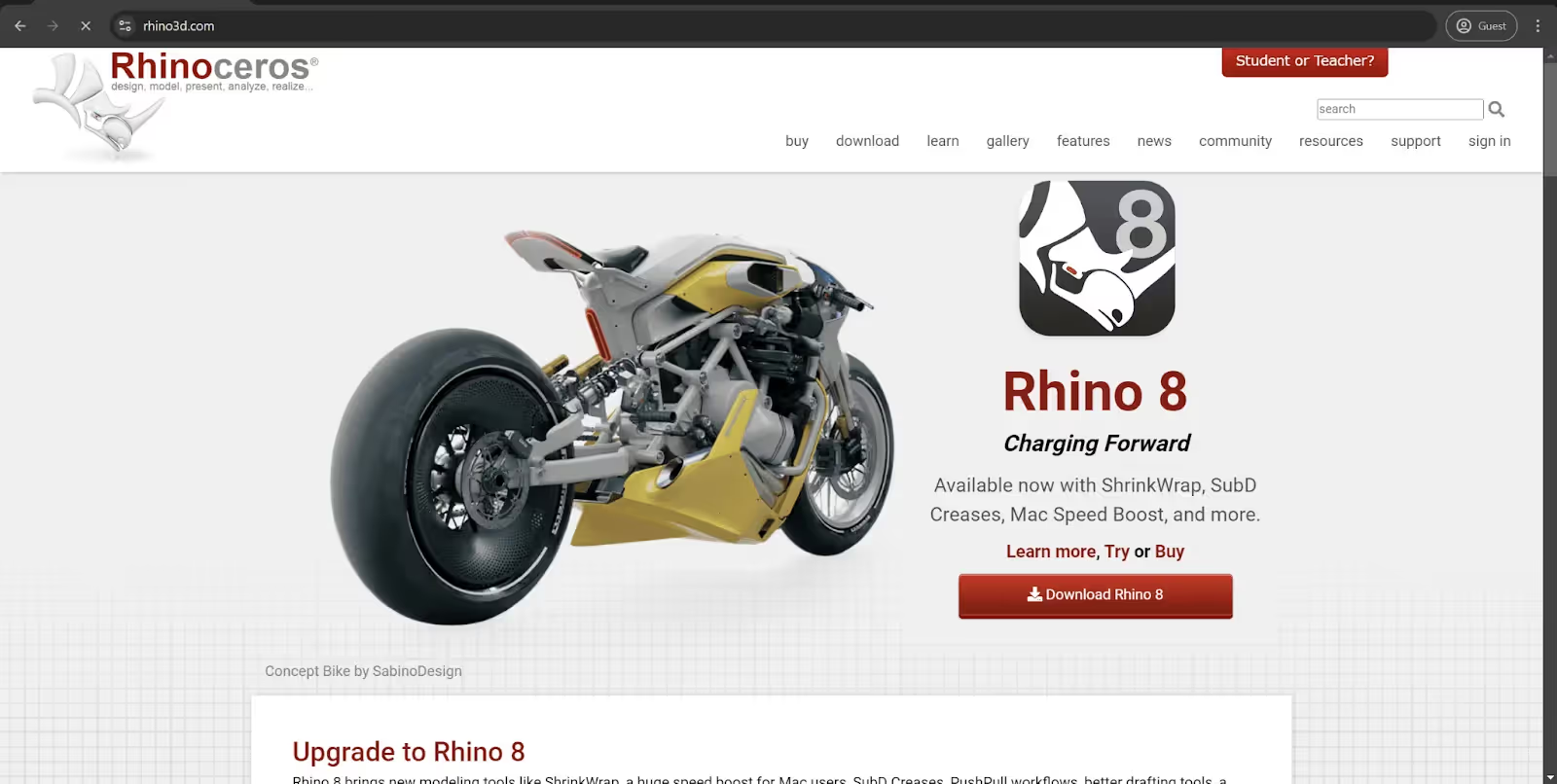
Rhinoceros (Rhino) from Robert McNeel & Associates is a popular 3D CAD software application with high levels of popularity in architecture, industrial design, jewelry design, rapid prototyping, CAD/CAM, and several other industries. It can be a viable alternative to Archicad in specific areas, while it cannot keep up in other aspects.
Rhinoceros is a 3D CAD modeling solution with a unique Non-Uniform Rational B-Splines system (or NURBS), which allows for the creation of highly customized and precise freeform objects, offering incredible versatility for non-standard modeling tasks. This versatility is expanded even further with Rhino’s extensive ecosystem of plugins, making it possible to adapt the solution for a very specific range of tasks or workflows. The software’s accuracy is unprecedented, and its integration with a wide variety of other industry software and hardware makes it a great choice for various multidisciplinary projects.
At the same time, Rhino is not a BIM solution at all, which makes it difficult to use for various collaboration-oriented tasks, as well as data centralization and the generation of construction documentation. Rhino is multifunctional software first and foremost, which does make its base capabilities in the field of architectural design slightly less impressive than what Archicad offers.
Both solutions still offer extensive 3D modeling capabilities, along with a certain degree of integration with other solutions and a high level of customization through scripting and other means.
Customer ratings:
- Capterra – 4.6/5 points based on 89 user reviews
- TrustRadius – 8.8/10 points based on 47 user reviews
- G2 – 4.4/5 points based on 183 user reviews
Advantages:
- Perpetual licensing is practically not an option in the modeling software market today, so Rhino stands out a lot in this regard.
- Most of the basic 3D modeling capabilities are not particularly difficult to understand for newcomers.
- Alternatively, there is a large selection of advanced capabilities for 2D drafting and 3D modeling in many different ways, providing plenty of versatility to the end user with enough skills.
Shortcomings:
- Rhino’s built-in rendering engine is somewhat problematic and does not offer more than passable rendering quality in most cases.
- Plenty of lag and slowdown issues are noticed when working with large and complex models.
- Rhinoceros is updated on a regular basis, but its user interface has not been modified in any way for a long time, making it look outdated when compared with most modern software.
Pricing model (at the time of writing):
- Rhinoceros is sold using perpetual licenses with no upkeep subscription fees.
- A single license costs $995 per user for the Mac or Windows version.
- Older versions of Rhino can be updated for a reduced fee of $595 per license.
My personal opinion about Rhino:
Rhinoceros can be a viable alternative to Archicad in tasks that revolve around flexible modeling with high precision. Its NURBS system makes the creation of uncommon shapes and objects a lot easier than usual. However, Rhino does lack most BIM capabilities, which makes it a much more case-specific option in this comparison, and the absence of focus on architectural design also strips away part of its potential user base. Rhino’s interface is also somewhat outdated, and its built-in rendering engine is not even close to the capabilities of some of its competitors.
Vectorworks Architect
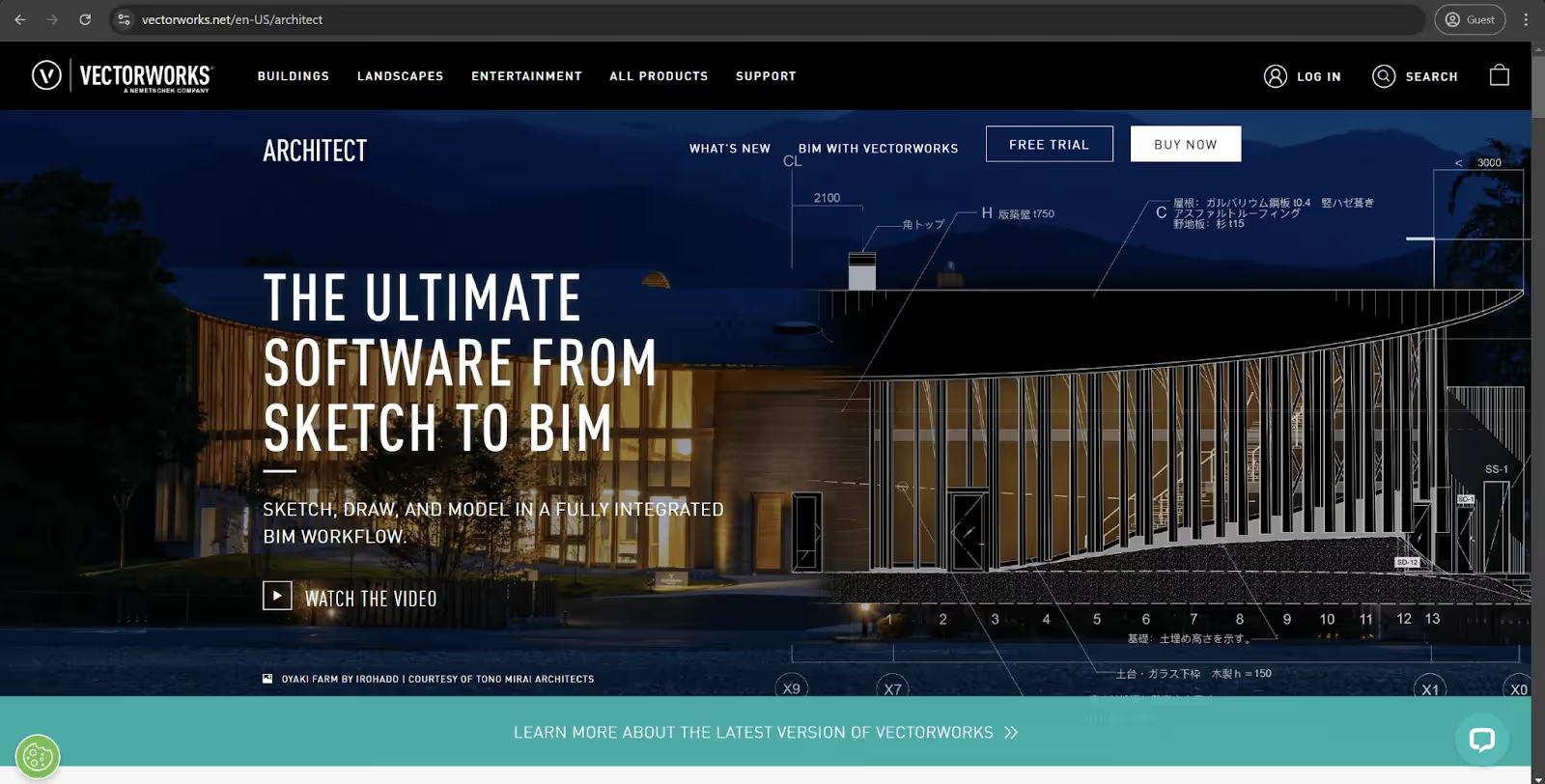
Vectorworks Architect is a noteworthy BIM solution from Vectorworks, Inc. It is part of the large suite of software the company offers, along with Vectorworks Landmark, Vectorworks, Spotlight, and several other examples. On this list, Vectorworks is one of the solutions that have the highest chances of replacing Archicad in many different fields at once, since they are both focused on the design field first and foremost.
Vectorworks Architect excels in modeling flexibility, making the switch between 3D modeling and 2D drafting quick and easy. It can produce design-specific documentation such as drawings, schedules, and reports when necessary, and there are also plenty of tools made specifically for interior design or landscape-related tasks.
Vectorworks is also somewhat weak when it comes to BIM capabilities, a stark contrast to Archicad’s set of BIM features. It is also not suitable for working with large-scale projects, and its global presence is noticeably weaker, especially on the European market, meaning that fewer people choose it over the alternative.
Both solutions excel in 3D modeling while also providing a competent set of BIM features. They can be used to generate specialized documentation and are compatible with multiple operating systems.
Customer ratings:
Advantages:
- Accurate and detailed built-in rendering engine.
- Surprisingly high value for money, especially for smaller projects and companies.
- Relatively simple user interface that does not take a lot of time to get used to.
Shortcomings:
- Inability to work with any kind of large-scale project without lag, slowdowns, and other issues.
- Inability to open newer file formats in older versions of Vectorworks.
- Limited BIM capabilities despite being a BIM solution.
Pricing model (at the time of writing):
- Vectorworks uses a worldwide distributor network to offer its services in different parts of the planet, meaning that the final price differs depending on the region of purchase.
- No official pricing information can be found on the Vectorworks website.
My personal opinion about Vectorworks:
Vectorworks Architect is a competent alternative to Archicad in many situations. Both solutions have a certain level of specialization in the architecture field while also providing a combination of BIM and CAD capabilities in the same package. Unfortunately, Vectorworks can hardly work with most large-scale projects or models, and its BIM capabilities are somewhat basic, as well. The final decision between the two greatly depends on the geographical location of the end user, as well as on the overall scale of projects.
Chief Architect
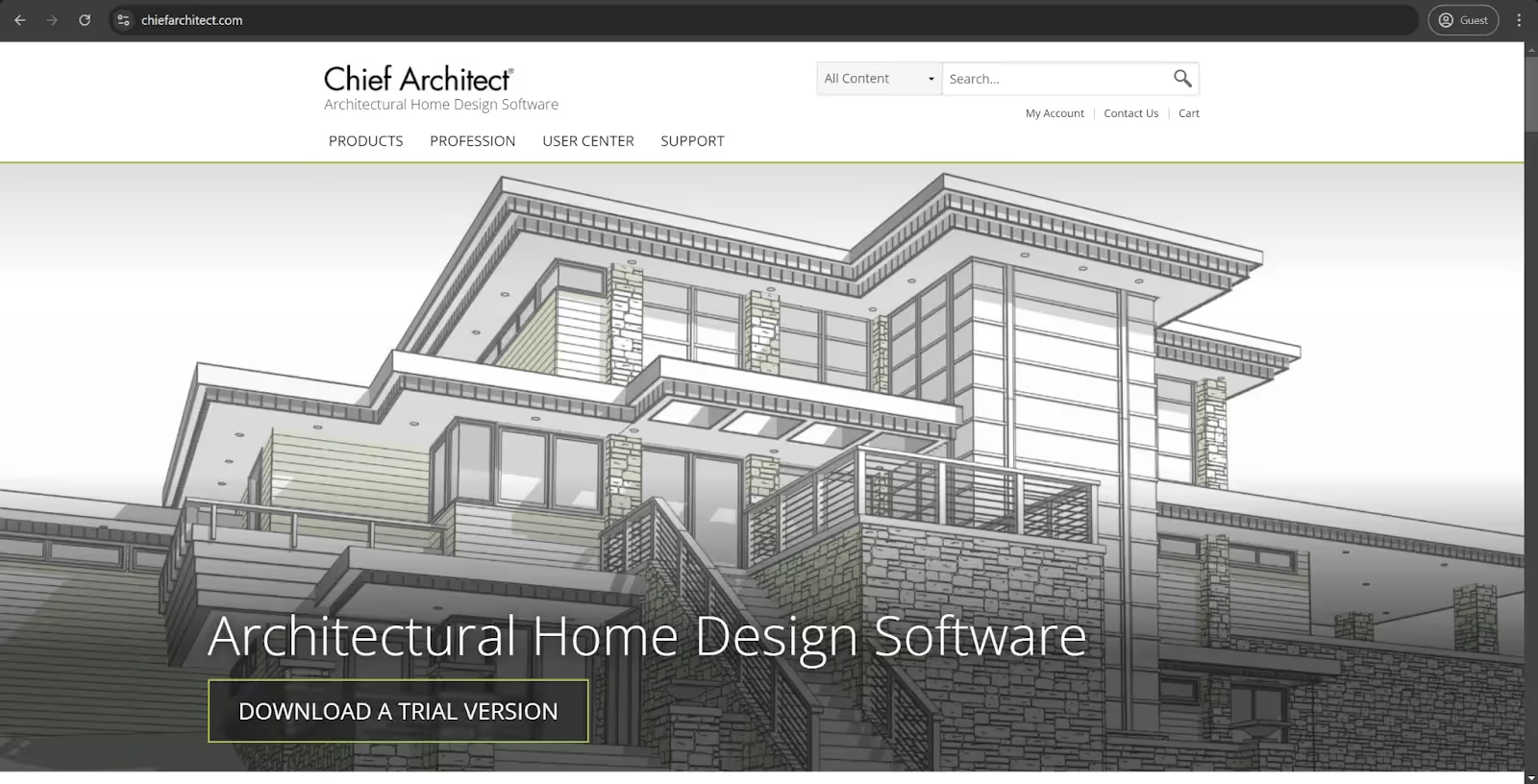
Chief Architect is a design solution with a significant focus on light commercial and residential building design. It is a renowned software application among remodelers, home builders, architects, and interior designers, since it provides 3D renderings, floor plans, and a number of construction documents in a user-friendly interface. It does not work in the same field as Archicad, but there is still plenty of overlap to talk about.
Chief Architect excels at residential design, with quick floor plans, easy 3D visualizations, and more. It is relatively simple and user-friendly, making it possible to pick the solution up and use it without following the steep learning curve of many competitors. It also provides an extensive library of components and objects to choose from, greatly simplifying project design and other tasks. The solution is also highly affordable, making it a great option for smaller companies and businesses.
With that being said, Chief Architect is not a BIM solution by any means, and it is not even a CAD solution in the traditional sense of the word. It cannot work with large-scale and complex project files, and its flexibility when it comes to customization is very low. Archicad is also far better known in the architectural software space, and it is difficult to troubleshoot errors and look for guides on specific features in Chief Architect.
Both solutions provide extensive floor plan generation capabilities and a reasonable 3D modeling feature set. Visualization options are also present in both solutions, and they can be integrated with other tools or services to expand their functionality, if necessary.
Customer ratings:
Advantages:
- Extensive and multi-faceted feature set that helps Chief Architect stand out even in this competitive environment.
- The reasonably high rendering quality of the built-in engine is another advantage that most competitors cannot compare to.
- Support for multiple architectural styles, leaving a lot of freedom for versatility and expression.
Shortcomings:
- A number of the software’s capabilities and features are needlessly complicated and challenging to work with, such as the process of lowering or raising floors or the creation of attic spaces.
- While the total number of Chief Architect users is reasonably large, the majority of these users never contribute to the community as a whole, making troubleshooting and several other tasks a lot more challenging.
- Chief Architect places a hard limit on the total file size that can be opened in the software, which can be somewhat inconvenient.
Pricing model (at the time of writing):
- Chief Architect’s pricing model is simple and includes only two offerings in total.
- The main licensing option is Chief Architect Premier, a subscription service for $199 per month that offers the solution’s whole set of features.
- The same subscription can be purchased with up to a 35% discount (~$108 per month, can only be purchased a year in advance) if the user already has an active Chief Architect Premier subscription.
- Users of legacy versions of Chief Architect also enjoy a 50% discount ($995 for an entire year) on the first year of subscription to Chief Architect Premier.
My personal opinion about Chief Architect:
Chief Architect can be a decent alternative to Archicad, even if they operate in different parts of the market. Chief Architect excels at working with residential or small-scale commercial projects, offering a lot of value for its cost, as well as excellent performance in terms of design generation. At the same time, the solution does not provide any BIM capabilities (they cannot be added via third-party add-ons or plugins, either), and the general focus on the architecture industry makes Archicad a better alternative in situations involving a choice between the two.
Bluebeam Revu
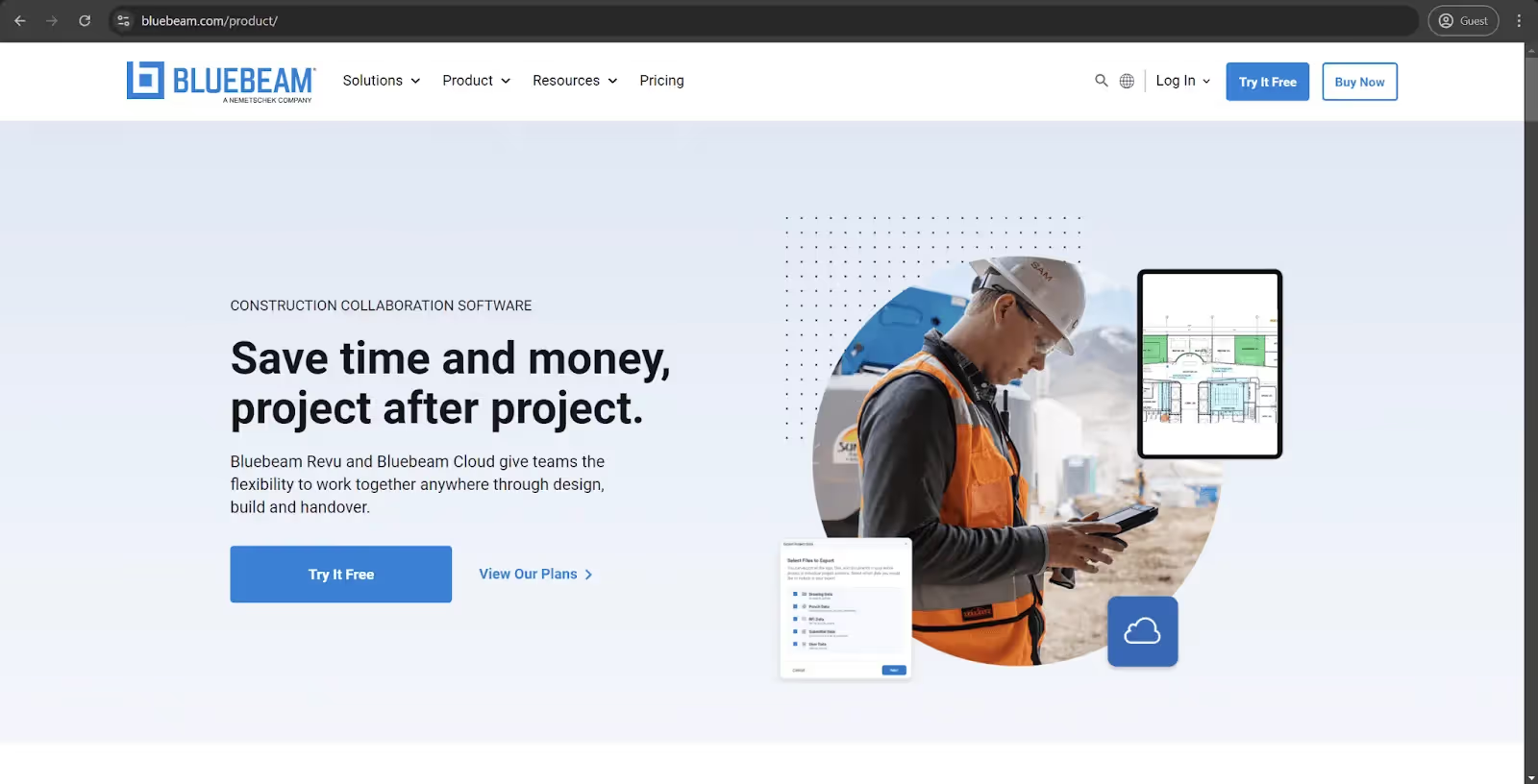
Bluebeam Revu is very unusual software in this context, considering that it does not offer any kind of modeling or drafting capabilities whatsoever. At its core, it is PDF-based document management software that can annotate and manage PDF documents at scale. The solution can help streamline workflows with real-time collaboration, and it can also be considered an alternative to Archicad in a very specific range of use cases.
Bluebeam Revu excels at PDF markup and document management, covering a substantial part of the construction document management process. It provides real-time collaboration with impressive accessibility, offering its users a noteworthy set of collaborative features. Bluebeam’s solution is cost-efficient and easy to use for document reviews, as well.
With that being said, it is still not a CAD or BIM solution. It does not offer any form of parametric design, and it has practically no architecture-related capabilities.
Still, both solutions provide extensive integration with other software for the sake of expanded capabilities while also supporting extensive document management and a versatile set of collaborative features.
Customer ratings:
- Capterra – 4.7/5 points based on 962 user reviews
- TrustRadius – 8.5/10 points based on 356 user reviews
- G2 – 4.6/5 points based on 411 user reviews
Advantages:
- Ability to work with and mark different layers in CAD files.
- The built-in markup tools are highly efficient and useful.
- Extensive collaboration-related capabilities with simplified data sharing and easy collaboration.
Shortcomings:
- May generate long reports that can be difficult to scroll through.
- No option to create user-defined shortcuts.
- Perpetual licensing was canceled a long time ago, and support for perpetual license users was also dropped relatively recently.
Pricing model (at the time of writing):
- Bluebeam Revu’s pricing is split into three different tiers
- Basics, at $240 per user per year, offers a basic set of features such as PDF creation/editing, limited collaboration capabilities, digital signatures, area/length measurements, etc.
- Core, at $300 per user per year, adds specialty markups to PDFs, can perform batch comparisons, supports the AECO plugin, improves Studio collaboration, and more.
- Complete, at $400 per user per year, offers the entire set of features, with Dynamic Fill, advanced measurement tools, advanced markup reporting, scripting commands, and so on.
My personal opinion about Bluebeam Revu:
Bluebeam Revu is a viable alternative to Archicad in the fields of document management and collaborative workflows. It may lack any kind of 3D modeling or 2D drafting capabilities, but its file management features are impressive in their own right. To a certain degree, Bluebeam’s solution works great when used alongside Archicad, but it can also replace a certain portion of Archicad’s capabilities if necessary. As mentioned above, not being able to work with 2D or 3D workflows in any way other than document management is an extremely large disadvantage, and the inability to expand the capabilities of the original software makes Bluebeam even more case-specific.
AutoCAD
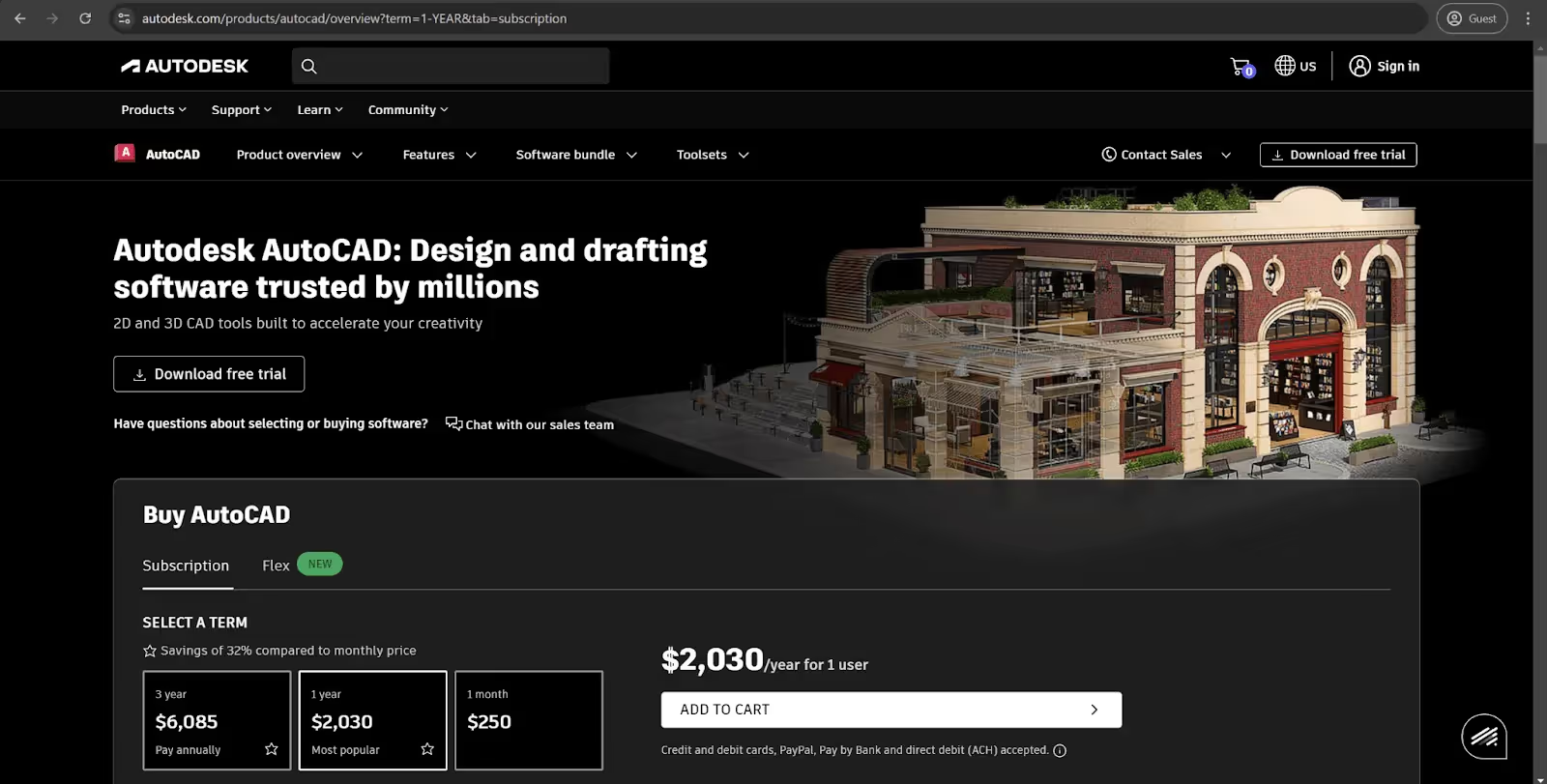
AutoCAD is a popular 3D CAD solution with extensive 2D drafting and 3D modeling capabilities. This general-purpose CAD solution is the most popular software in its market, and it is widely accepted by engineers, constructors, architects, manufacturing professionals, etc. It can also be a viable alternative to Archicad in the field of drafting and basic modeling capabilities.
AutoCAD excels in its 2D drafting capabilities, making it possible to create detailed technical drawings, floor plans, and so on. The overall feature set of the software is incredibly versatile, capable of replacing multiple other case-specific solutions in mechanical design, interior design, electrical engineering, and several other areas. Its extensive customization leaves even more freedom for creativity, and the overarching status of AutoCAD as a well-known industry leader makes its compatibility options far wider than any other 3D CAD solution.
At the same time, AutoCAD is not a BIM solution, and its collaborative capabilities are made possible by its integration with other software. Archicad’s architectural design capabilities are also far more specialized, making it difficult for AutoCAD to offer the same level of architectural drawing capability or detailed technical documentation generation.
Both solutions offer a certain degree of 3D modeling capability, extensive libraries of features and toolsets (although for different target areas), and a number of customization opportunities to tailor the software for specific workflows.
Customer ratings:
- Capterra – 4.7/5 points based on 3,018 user reviews
- TrustRadius – 8.8/10 points based on 545 user reviews
- G2 – 4.4/5 points based on 1,416 user reviews
Advantages:
- Vast capabilities for integration with both Autodesk products and third-party solutions.
- A lot of customization freedom is made possible by AutoCAD’s API access and the built-in support for multiple programming languages.
- The solution offers incredible versatility with many features for design, sketching, prototyping, and other fields of work.
Shortcomings:
- AutoCAD’s built-in sharing and collaborative features are drastically limited, and most of its capabilities in this department are possible only through integration with other Autodesk software.
- AutoCAD’s large feature set does make it difficult to navigate the solution’s interface, even for experienced users.
- AutoCAD is known to be very demanding hardware-wise, and complex projects are not guaranteed to run perfectly, even with the most powerful components available on the market.
Pricing model (at the time of writing):
- AutoCAD offers two licensing models.
- The first is a subscription-based license with different time frames:
- $255 per month
- $2,030 per year
- $6,085 per three years (with a fixed base price per month).
- The second is the Autodesk Flex program, a “pay-as-you-go” solution with a daily price in tokens for a number of Autodesk services. AutoCAD’s Flex cost is seven tokens per day, and there are at least two token bundles available for purchase:
- 100 tokens for $300
- 500 tokens for $1500
- It is also possible to purchase custom amounts of tokens depending on the company’s needs (if the necessary number is higher than 500).
- All tokens have a one-year expiration time limit.
My personal opinion about AutoCAD:
AutoCAD is a decent potential alternative to Archicad, especially when it comes to 2D drafting and the general ability for a single solution to fit multiple use cases. Its variety of features is highly impressive, and AutoCAD’s existing reputation makes it very unlikely that there will be any compatibility issues in data sharing. Unfortunately, this is where the advantages of AutoCAD in this comparison end. The solution is not as detailed and case-specific with its 3D capabilities as Archicad, it cannot produce high-quality renders, and it would be very difficult to adapt AutoCAD for architectural design use cases to squeeze more features out of the base software. Additionally, AutoCAD is notoriously demanding in terms of end-user hardware and has a noteworthily steep learning curve.
Allplan
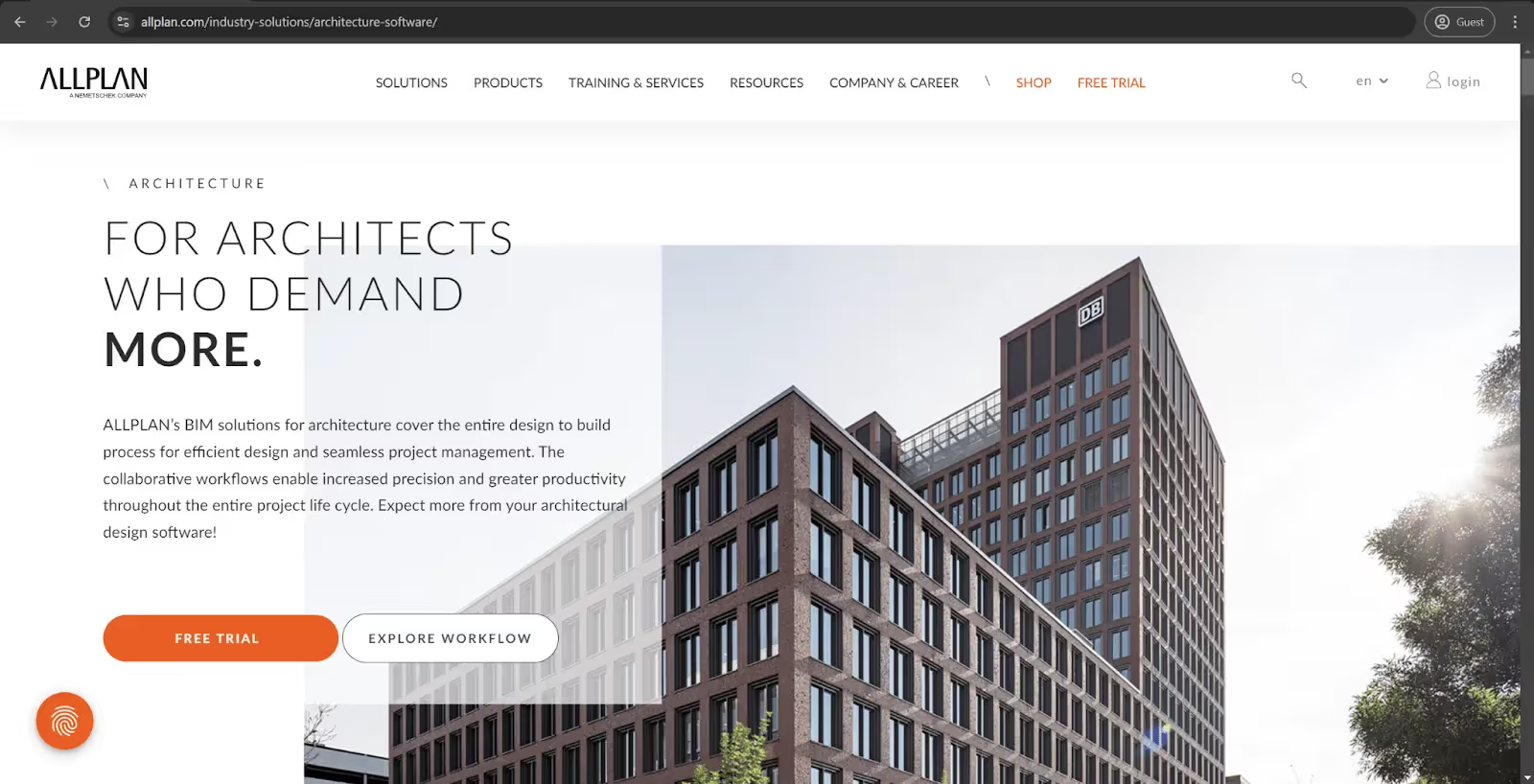
Allplan is a noteworthy BIM solution from the Nemetschek Group with primary use cases in engineering and architectural design. It provides a competent set of 2D drafting and 3D modeling features with detailed construction documentation, which is why it has a certain level of popularity among contractors, civil engineers, and architects, especially in Europe. It is also one of the most viable alternatives to Archicad on this list for reasons we cover below.
Allplan is an excellent solution for structural and engineering design thanks to its selection of precise tools and capabilities in this department, making it highly useful for structural analysis, civil engineering, reinforcement modeling, and more. The flexibility of Allplan is also worth mentioning, since it makes it possible to customize interface elements, workflows, and even design processes for specific goals or needs. Additionally, the solution supports multidisciplinary projects thanks to its ability to handle large-scale projects with a high level of complexity.
At the same time, Allplan is definitely the less user-friendly option in this comparison, and its focus on architectural design is not as extensive as that of Archicad. Additionally, while Allplan does have its own user base, Archicad is far more popular in comparison, making it more difficult for Allplan users to use customer support and search for localized plugins when necessary.
Both solutions support CAD and BIM workflows while also allowing for the generation of highly detailed construction documentation such as floor plans, sections, elevations, and even schedules.
Customer ratings:
- G2 – 4.4/5 points based on 25 user reviews
Advantages:
- Many users consider the user interface of Allplan to be fluid and convenient.
- The impressive scalability of the software makes it possible to work with both small and large projects in the same solution, if necessary.
- The speed and performance of Allplan are some of its biggest selling points, offering the ability to generate design sketches and prototypes in record time while also having the ability to sit down and create more detailed models when needed.
Shortcomings:
- Large-scale projects and models cause slowdowns and lag for the software, irrespective of hardware configuration.
- The total development speed of Allplan is not on par with the rest of the market, and it is highly likely that the gap between this application and others will grow larger each year.
Pricing model (at the time of writing):
- No public pricing information for Allplan’s software can be found on the official website.
My personal opinion about Allplan:
Allplan is a viable alternative to Archicad in many ways. It excels on projects that require a high level of precision, such as structural design or engineering. It is also moderately flexible and can be integrated into different industry-specific workflows with ease. The solution excels at managing multidisciplinary projects, as well. However, it is not as focused on architectural design as Archicad, and its user interface is slightly less intuitive in comparison. Allplan will not be competitive for long into the future if its approach to software updates does not change soon.
Solid Edge
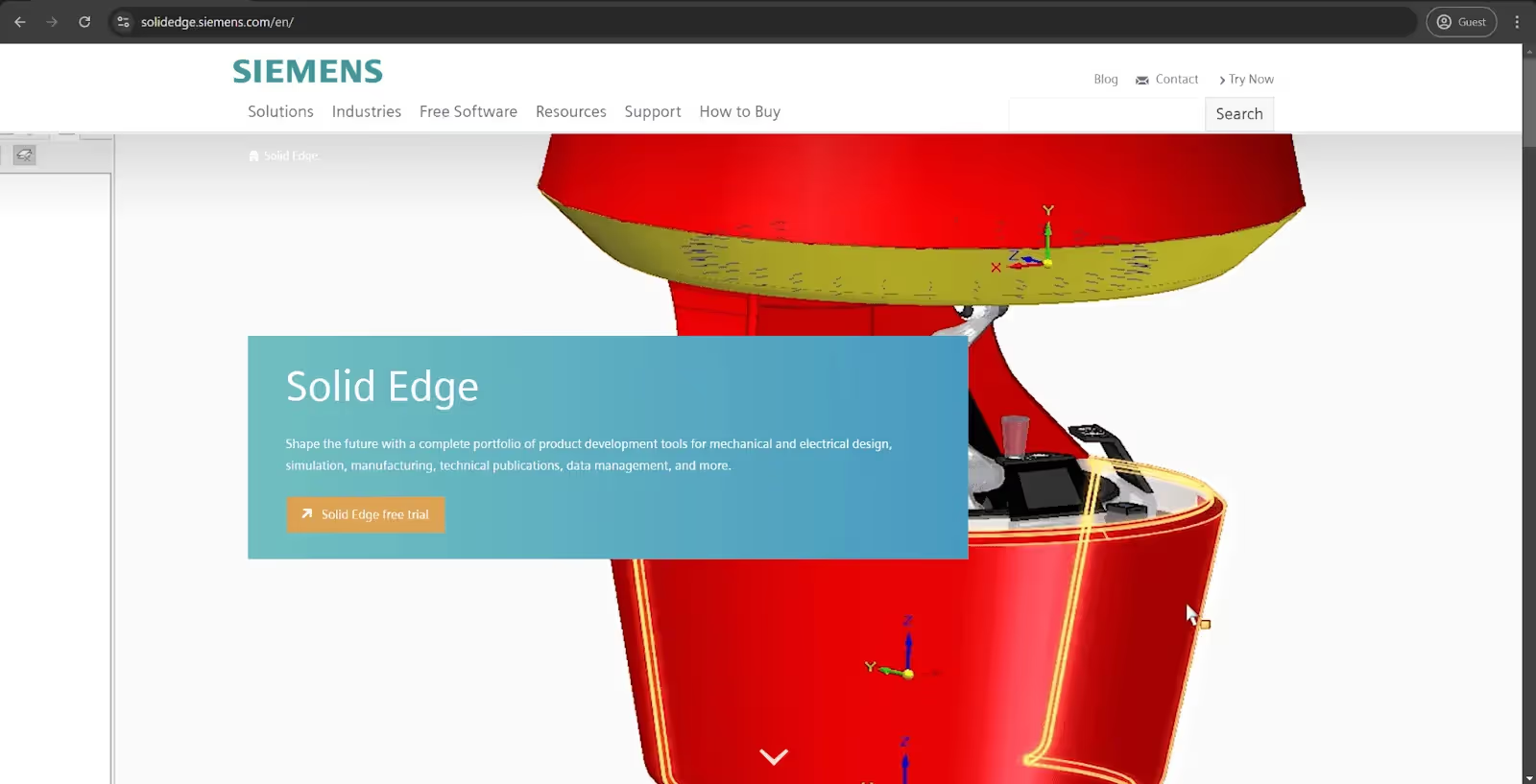
Solid Edge is a CAD solution from Siemens Digital Industries Software. It excels at mechanical engineering, manufacturing, and product design tasks. It can also serve as an alternative to Archicad, even if the total number of use cases for such replacement is relatively low.
Solid Edge excels at product development and mechanical design, making it possible to generate highly detailed models for various systems, assemblies, and mechanical components with an unprecedented degree of precision. The solution’s synchronous technology makes it possible to combine the flexibility of a parametric design with the speed of direct modeling, making it a one-of-a-kind solution in that regard. Its analysis and simulation capabilities are also highly valuable, making it possible to validate and test all designs using various real-world conditions such as stress, heat, etc.
With that being said, Solid Edge is also far from perfect. It is not a BIM solution whatsoever, even if its interoperability in the CAD industry is higher than average. It does not provide the same level of collaborative capabilities as Archicad, and it is not very suitable for architectural design, including the generation of detailed documentation.
Both options have extensive 3D modeling capabilities with parametric design, and the ability for integration with other industry-specific tools in their own field of work makes them even more versatile in a specific range of use cases.
Customer ratings:
- Capterra – 4.4/5 points based on 46 user reviews
- TrustRadius – 7.9/10 points based on 50 user reviews
- G2 – 4.3/5 points based on 373 user reviews
Advantages:
- Support for a selection of CAD file standards, offering a lot of versatility.
- Can transform 3D models into 2D drafts for document generation and several other tasks.
- The basic CAD capabilities are not particularly difficult to work with.
Shortcomings:
- The unusual user interface significantly increases the time it takes for the average user to understand how to work with it.
- A lackluster customer experience has been noted in multiple customer reviews over several years.
- High hardware requirements must be met for Solid Edge to operate at its best.
Pricing model (at the time of writing):
- Solid Edge’s approach to pricing is moderately complicated, making it easy to get confused when researching the cost of the software.
- The software’s product page offers multiple different subscription options. These options can be separated into three groups: general subscription-based offerings, feature-specific subscriptions, and token-based subscriptions.
- Each element has its own price tag, and it is possible to mix and match some of them. As for the elements themselves, the first group of general subscriptions consists of:
- Design and Drafting is a basic CAD package that starts at $86 per month. It offers basic automation, rendering, part design, and assembly design capabilities.
- Foundation is a slightly larger CAD package that starts at $210 per month. It combines the previous offering with surface modeling, 2.5-axis milling, and weldment management.
- Classic is Solid Edge’s most popular CAD package, starting at $263 per month. It provides reverse engineering, generative design, subdivision modeling, and a number of other features in addition to everything mentioned above.
- Premium is the complete CAD functionality of Solid Edge. It starts at $378 per month, and it offers point cloud visualization, electrical routing, stress simulation, and more.
- The second group of offerings from Solid Edge covers specific categories of use cases, such as:
- Wiring Design, starting at $189 per month (billed annually).
- Harness Design, starting at $163 per month (billed annually).
- Wiring & Harness Design, starting at $326 per month (billed annually).
- 2D Drafting, $36 per month or more (billed annually).
- 3D Publishing, $232 per month or more (billed annually).
- Design Configurator, $139 per month or more (billed annually).
- Teamcenter Integration, $38 per month or more (billed annually).
- Illustrations, $150 per month or more (billed annually).
- Solid Edge + CAM Pro 3 Axis Milling, $530 per month or more (billed annually).
- The last group of offerings is the most interesting of the three. It is called “Value-Based Licensing,” and it uses a token system to provide access to all of the specific features of Solid Edge for a limited time. There are only two token bundles available right now:
- Value-Based Licensing 25 Pack, for $360 per month (billed annually).
- Value-Based Licensing 50 Pack, for $756 per month (billed annually).
My personal opinion about Solid Edge:
Solid Edge does not have much common ground with Archicad, but it still has the ability to serve as an alternative in specific situations. Solid Edge can handle most projects that revolve around engineering analysis and product development with ease. However, it is not a BIM solution, which limits its capabilities in terms of both information sharing and general communication. Its licensing model is confusing, the hardware requirements are high, and even the interface is somewhat unconventional, making the adoption process much lengthier.
Free alternatives to Archicad in 2024
Despite the fact that the majority of both the CAD and BIM markets are paid solutions, there are still a number of Archicad alternatives that can be considered “free.” It should be noted here that we have included all solutions that have at least a basic free version of the software. They do not have to be completely free to appear on this list. This is the primary reason why solutions such as Onshape and SketchUp are included. The total list of free alternatives to Archicad includes:
- Blender
- LibreCAD
- Shapr3D
- SketchUp
- Onshape
Blender

Blender is a popular 3D creation suite with features in different fields, including 3D modeling, visual effects, animation, rendering, etc. While 3D modeling is undoubtedly its most important element, the other tools and features are just as versatile, making Blender suitable for many different situations. These modeling capabilities are also the primary reason why it can be considered a free alternative to Archicad, although the total range of replaceable capabilities is somewhat narrow.
Compared with Archicad, Blender excels in the fields of animation and visual effects, with multiple tools for rigging, simulations, and more. It is an excellent 3D modeling solution, as well, with a large number of features ranging from complex object modeling to high-quality rendering. Blender is a highly customizable solution that supports Python scripting, and its lack of a price tag is a substantial advantage in itself.
At the same time, Blender has practically no BIM capabilities, something that cannot be fixed with customization tools, either. It lacks any kind of collaborative or project management capabilities, and Archicad is a lot more versatile when it comes to architectural design specifically (including extensive documentation generation).
Both solutions offer extensive 3D modeling capabilities, versatile visualization tool sets, and the ability to customize the software to improve upon existing features or to add completely new ones to the mix.
Customer ratings:
- Capterra – 4.7/5 points based on 926 user reviews
- TrustRadius – 9.1/10 points based on 87 user reviews
- G2 – 4.6/5 points based on 294 user reviews
Advantages:
- Tremendously large community that has generated a lot of resources and learning materials over the years.
- Extensive 3D modeling feature set, along with multiple other industries Blender excels in.
- Сomplete absence of a price tag.
Shortcomings:
- The large number of features and options dramatically reduces the ability to navigate the software’s interface in an efficient manner.
- The steep learning curve is a well-known issue of Blender, and the lack of streamlined built-in learning resources is only part of the issue.
- The hardware requirements for Blender are on par with many CAD solutions, if not higher (depending on the workload needed).
Pricing model (at the time of writing):
- Blender has no price tag of any kind due to its free and open-source nature.
My personal opinion about Blender:
Blender is a worthwhile alternative to Archicad for a number of reasons: it is free, highly versatile in the field of 3D modeling, and has plenty of customization capabilities to choose from. At the same time, it lacks most BIM capabilities, and the lack of specialization in a single field makes it somewhat weaker than Archicad when it comes to architectural design specifically. Blender is also notably difficult in terms of user-friendliness, and even experienced users have trouble navigating its interface, considering how many capabilities the basic software offers before all the potential expansions.
LibreCAD
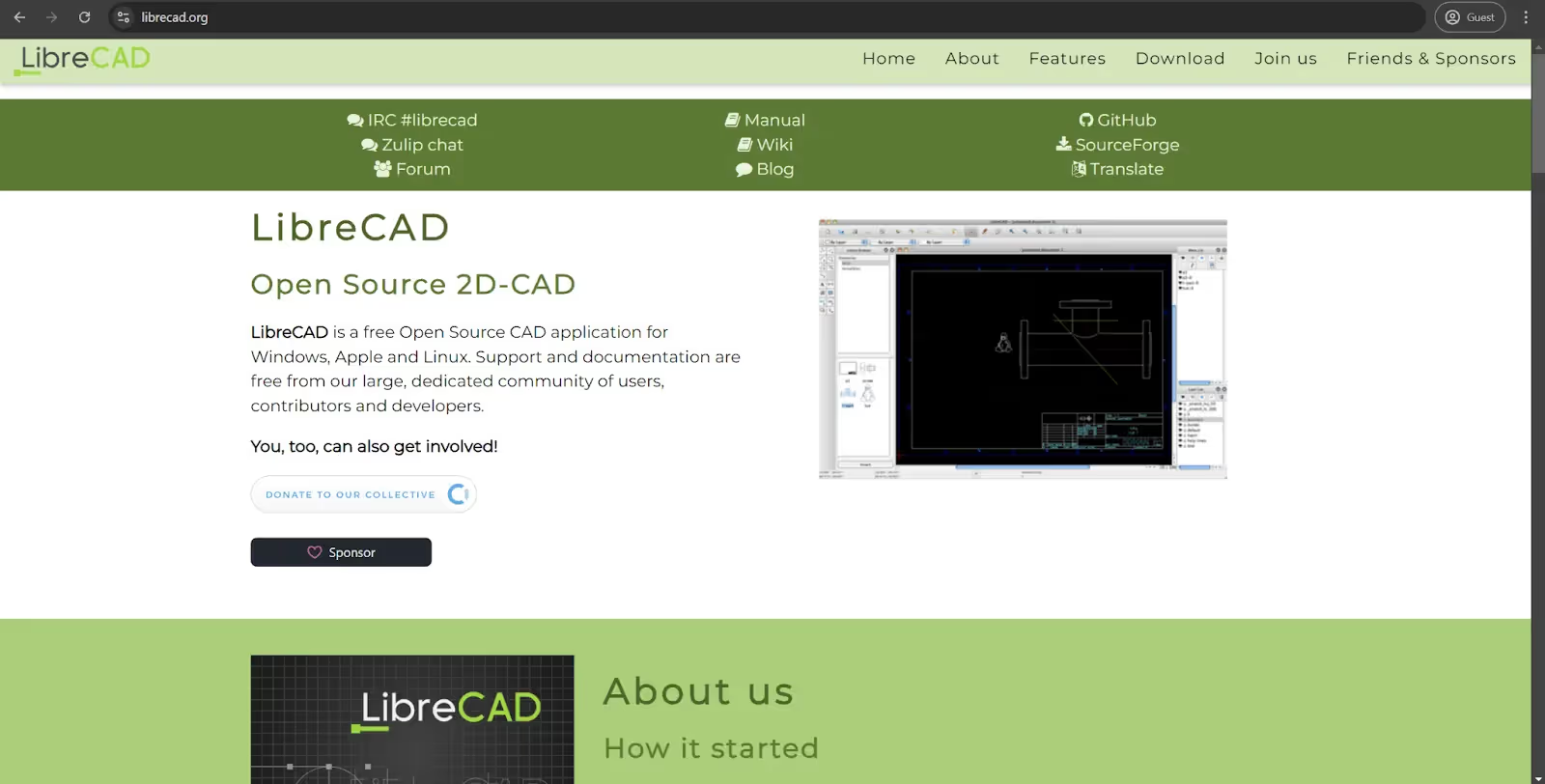
LibreCAD is the only solution on this list that offers only 2D CAD design capabilities without any kind of 3D modeling to work with at all. It is a completely free solution with a surprisingly large user base, since many users need only a very basic set of 2D CAD capabilities for their goals. The solution excels at creating mechanical schematics and simple architectural plans, and it can even be considered an alternative to Archicad in a way.
LibreCAD excels at 2D CAD drafting, and many users have claimed that it is the best 2D experience on the market so far. It is also incredibly cost-effective compared with Archicad, since it is both free and open-source. LibreCAD is also lightweight and does not demand much from the end user’s hardware.
Of course, all of its disadvantages are immediately obvious, as well. It is not a BIM solution and not a 3D CAD solution, which means that there are no collaborative capabilities, no 3D modeling, no data centralization, etc.
And yet, both solutions still offer extensive 2D drafting capabilities, as well as cross-platform support.
Customer ratings:
Advantages:
- The active community around the software is its own advantage, given how useful it can be in the troubleshooting and learning processes.
- The ability to perform simple design tasks in two dimensions is unparalleled.
- LibreCAD’s total feature set is still impressive in its own way, even if all of its features are centered on 2D CAD workflows and operations.
Shortcomings:
- The inability to work in 3D is the most significant disadvantage of any solution on this market.
- Infrequent crashes and slowdowns are unfortunately common for LibreCAD, with no clear reason for these issues.
- A steep learning curve for the most advanced capabilities is expected for any free solution at this point.
Pricing model (at the time of writing):
- As mentioned before, LibreCAD is completely free.
My personal opinion about LibreCAD:
LibreCAD can be a decent alternative for Archicad when it comes to 2D CAD tasks specifically. It is a surprisingly versatile solution that is also completely free and has an active community around it. There are no high hardware requirements to worry about, but it does take a while to learn all of the solution’s advanced 2D capabilities. It is also not a BIM solution and is incapable of any 3D CAD operations, which makes it slightly less useful than most of the alternatives mentioned in this article. However, there is still a decent range of use cases for customers who do not need anything other than simple 2D CAD capabilities, something that LibreCAD provides with ease.
Shapr3D
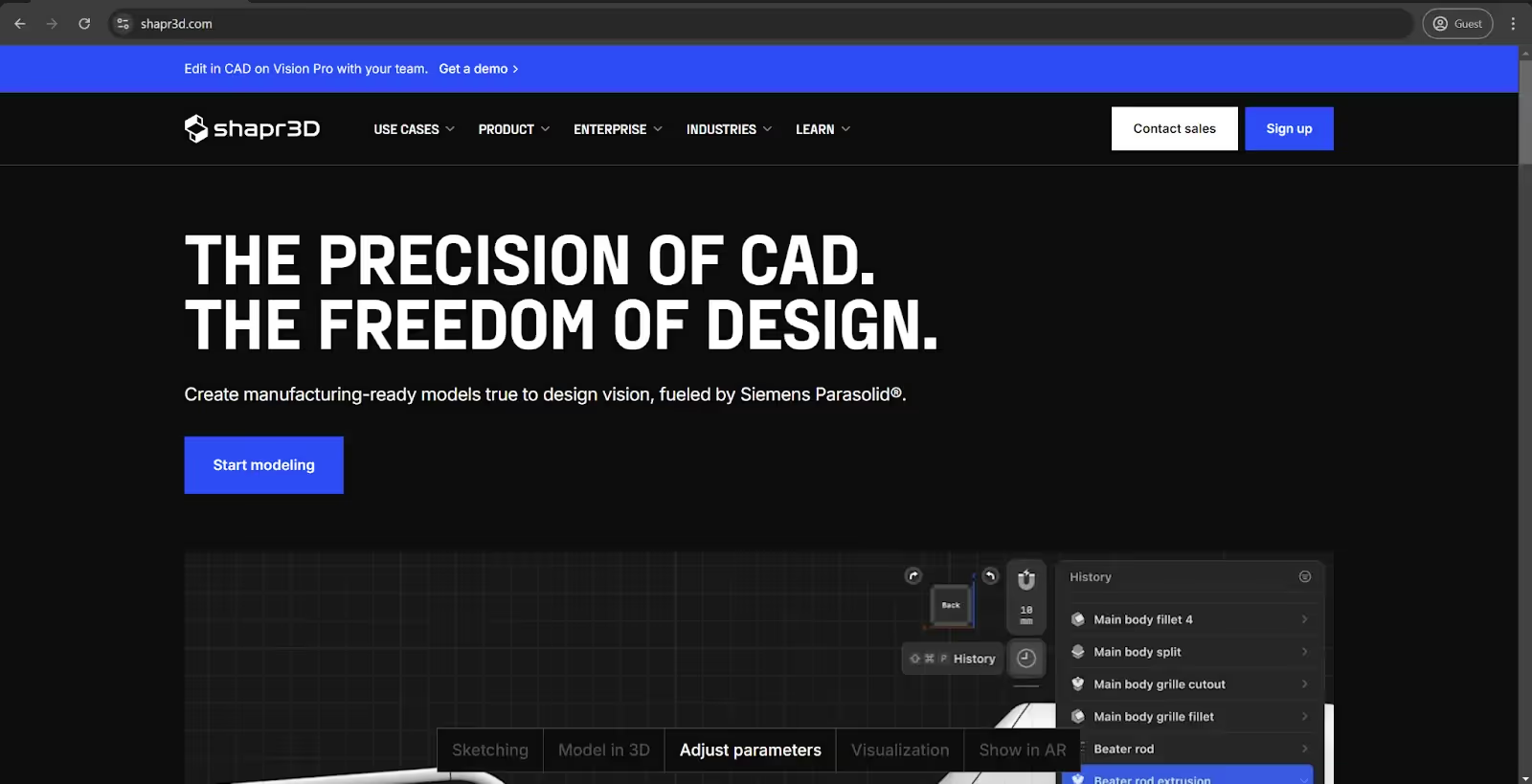
Shapr3D is one of the many solutions that have tried to create 3D modeling software with plenty of features to choose from while also not making it extremely difficult for newcomers to get into. In a way, Shapr3D has managed to become a combination of powerful and accessible software with a specialization in 3D model generation that can even be performed using some tablets, such as an iPad. Its 3D modeling capabilities are also the primary reason why Shapr3D can be considered a free alternative to Archicad (with the expected limitations of a free version).
Shapr3D is easy to work with and is probably one of the most intuitive 3D modeling solutions on the market. The ability to modify projects via a tablet adds a lot of versatility to the software, and the same logic applies to tasks such as rapid prototyping and conceptual design, since both can be done with just a tablet, speeding up the entire project.
At the same time, Shapr is not a BIM solution at all, and its collaborative capabilities are very limited. It is also not dedicated to architectural design like Archicad is, which is a notable disadvantage for many users.
Both solutions can create and modify 3D models to a certain degree, and both are praised as user-friendly software, even if their use cases are different. The ability for integration with other industry software is another common factor that both solutions provide.
Customer ratings:
Advantages:
- An official YouTube channel and a lot of other learning information make integrating Shapr3D a breeze for less experienced users.
- The interface is user-friendly and not particularly difficult to work with.
- Shapr’s customer support team has received nothing but praise in multiple user reviews over the years.
Shortcomings:
- The total number of complex assembly tools for comprehensive designs is very low.
- While Shapr does provide a number of material textures for objects, the overall selection of materials is somewhat basic.
- Both of the paid versions of the software are far more expensive than what most competitors of the same size ask for their services.
Pricing model (at the time of writing):
- Shapr3D does not ask for much in terms of its pricing model.
- There is a free version with limitations, the Basic tier, which offers most of the capabilities, including importing from CAD platforms, exporting for prototyping purposes, etc. It is also limited to 2 designs only.
- Shapr3D’s other pricing is as follows:
- The Pro pricing tier starts at $38 per month ($25 per month for annual plans). It offers a limit-free version of the Basic feature package with the addition of real-time product renders, priority tech support, technical drawings, etc.
- The Enterprise tier is the most expansive offering on the list. It does not have a public price tag, but it does have SSO support, consolidated billing, reassignable licensing, dedicated account managers, etc.
My personal opinion about Shapr3D:
Shapr3D is a decent free alternative to Archicad in certain situations, especially in the early design phase, with its significant focus on rapid prototyping and quick sketching. It is a fast and portable solution that was not designed to handle large and complex projects to begin with, which is why its potential overlap with Archicad is somewhat low. It also lacks most of BIM capabilities such as information sharing, collaboration, and even the ability to generate information-rich models. Its paid version is also somewhat expensive for what it offers, and the number of different materials and advanced tools to choose from is very limited.
SketchUp
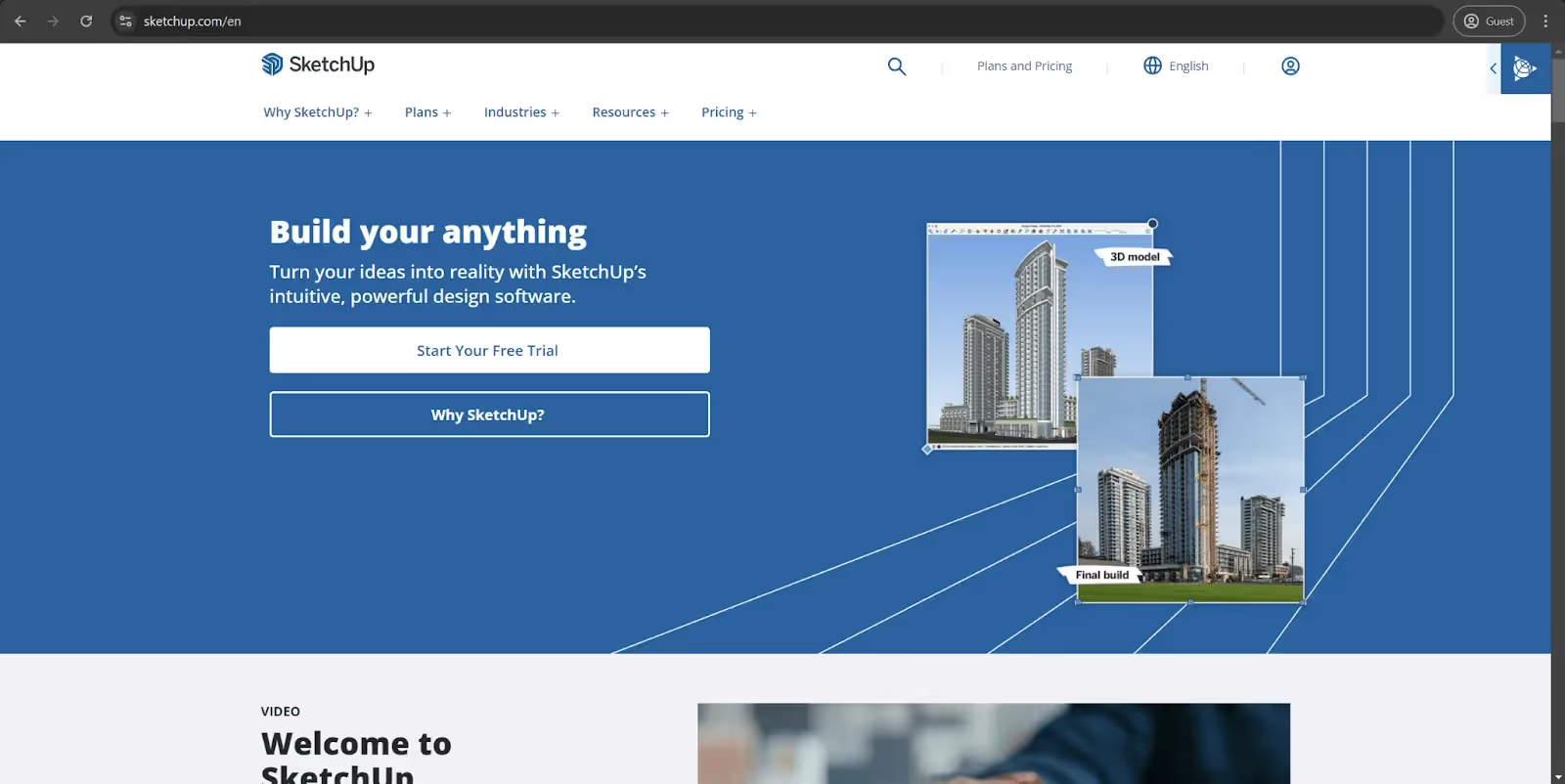
SketchUp from Trimble provides a comprehensive 3D modeling and drafting solution without making it challenging to work with. It is a well-known sketching and drafting option for a variety of professionals in the AEC industry and beyond. It also has plenty of overlap with Archicad, especially in the architecture and design fields, making SketchUp a viable alternative in certain situations.
SketchUp’s user-friendliness is on a completely different level compared with most of its competition. The software’s interface is very intuitive, and the process of learning most of its basic capabilities is simple and convenient. Its object library is massive, and support for Google Earth’s 3D Warehouse expands the number of potential object options even further. All of these features are the reason why Archicad can be replaced with SketchUp, but there are also some areas where it finds itself lacking.
SketchUp is not a BIM solution at its core, and it can emulate some BIM capabilities only using third-party plugins and extensions. It also does not support parametric design, which is an important feature for BIM-oriented environments. The same could be said of the software’s collaboration and data sharing capabilities, considering that even import/export processes are somewhat limited in SketchUp.
Both solutions offer extensive visualization capabilities, impressive 3D modeling tool sets, and the ability to expand the functionality of the base solution using plugins, add-ons, scripts, and so on.
Customer ratings:
- Capterra – 4.5/5 points based on 962 user reviews
- TrustRadius – 8.3/10 points based on 176 user reviews
- G2 – 4.5/5 points based on 896 user reviews
Advantages:
- Surprisingly, the low entry barrier in terms of skill requirements for end users makes SketchUp one of the most newcomer-friendly solutions on the market.
- The extensive object library drastically reduces the time it takes to create both quick sketches and detailed models due to the ability to use ready-made objects and customize them at will.
- The basic version of the software is not only web-based but also available for free to all registered users.
Shortcomings:
- SketchUp does not offer much when it comes to built-in helpful materials and other learning content. However, the massive user base makes up for this with plenty of user-generated content, but it is not as consistent as it could have been if published officially.
- The large library of add-ons and plugins can expand the capabilities of the solution, but many of these add-ons have separate price tags on top of the subscription fee for SketchUp itself.
- SketchUp’s importing and exporting capabilities are surprisingly shallow and support only a small selection of popular CAD/BIM formats.
Pricing model (at the time of writing):
- The licensing model of SketchUp is comprised of four different tiers:
- Free is the web version of the software, with basic 3D modeling capabilities, limited access to the 3D warehouse, rudimentary data import/export features, and limited Trimble Connect cloud storage capacity.
- Go adds a dedicated iPad application, Live Components, advanced exporting, and the removal of the limitations on Trimble Cloud storage and 3D warehouse access, all at a cost of $119 for one year.
- Pro adds 2D documentation, access to the Extension Warehouse, AR/VR integration for model previews, a dedicated SketchUp Pro desktop app, and more. The package costs $299 per year.
- Studio is the complete feature set of SketchUp, with Revit-to-SketchUp file importing, Scan Essentials, photorealistic visualizations, and other features for $699 per year.
My personal opinion about SketchUp:
SketchUp is a reasonable alternative to Archicad in its design and modeling capabilities. It is a great drafting and modeling solution with a user-friendly interface and even a free base version. It is fast, accessible, and inherently customizable via a system of plugins and add-ons. At the same time, it is not a native BIM solution, with no collaborative features and very limited data sharing. Additionally, most of the useful plugins and add-ons have separate price tags, and the built-in knowledge base is surprisingly shallow.
Onshape
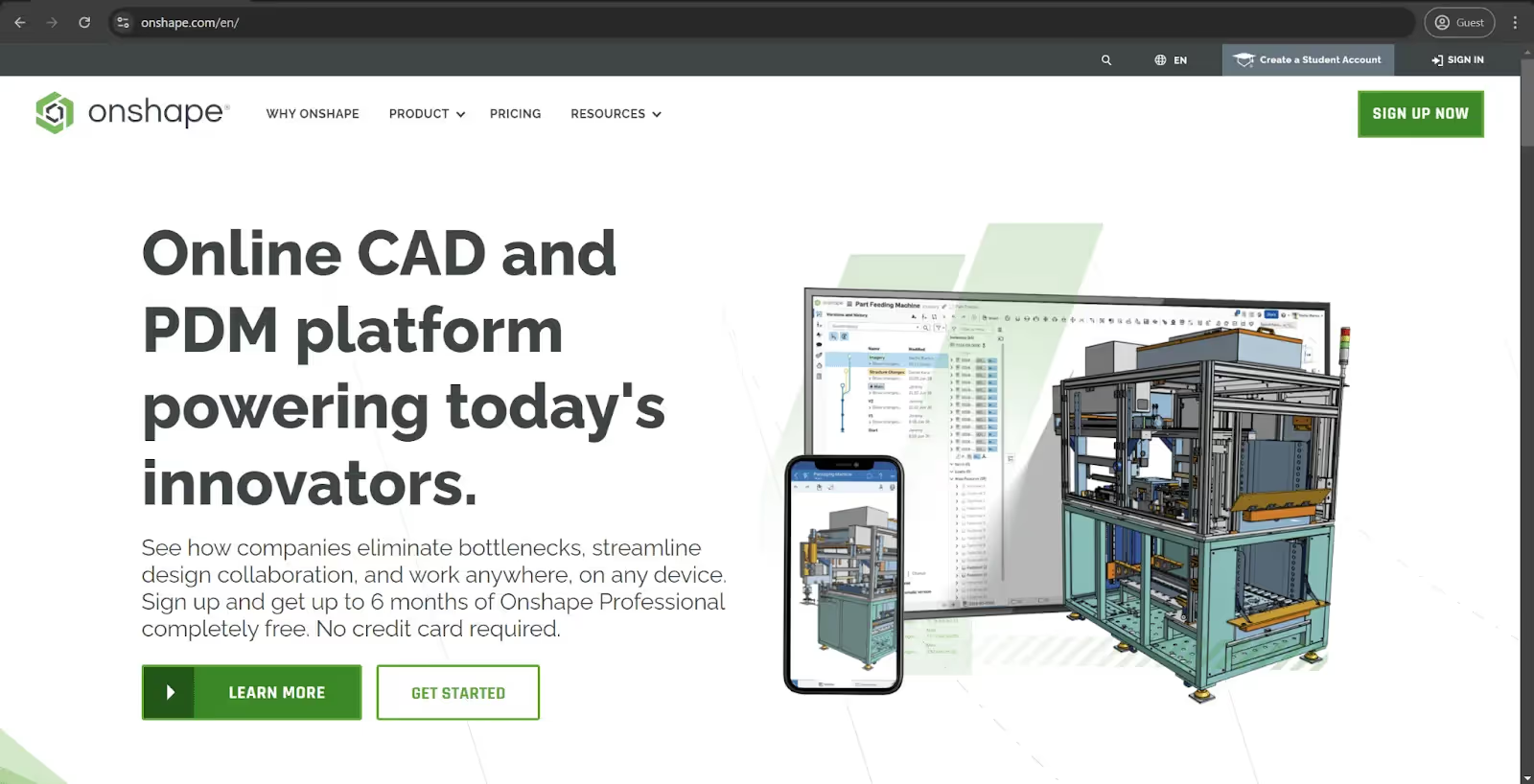
Onshape is a CAD solution used for mechanical engineering and product design. It is also one of the very few cloud-based CAD options, which is a very unusual approach for this industry. The solution was developed by former Solidworks executives. It operates using a web browser and nothing else, offering version control, real-time collaboration, and more. The ability to manipulate three-dimensional models also makes Onshape an alternative to Archicad to a certain degree.
Onshape offers unparalleled flexibility with its web-based approach, and its capabilities when it comes to product design and mechanical engineering are outstanding. It is a great tool for generating complex assemblies and mechanical parts, the primary field in which it is a decent alternative to Archicad.
However, Onshape is still not a full BIM solution, which limits its collaborative and data centralization capabilities. Onshape is also not suitable for parametric modeling with freeform capabilities, and it has practically no documentation generation capabilities for architectural design.
Both solutions are capable of performing a certain level of 3D modeling, along with extensive third-party customization and substantial collaborative capabilities.
Customer ratings:
- Capterra – 4.5/5 points based on 313 user reviews
- TrustRadius – 9.0/10 points based on 75 user reviews
- G2 – 4.7/5 points based on 641 user reviews
Advantages:
- A significant emphasis on collaboration and versatility makes Onshape as close to a complete BIM solution in terms of communication as possible.
- Its model versioning capabilities are a very useful feature in certain circumstances.
- Most of the solution’s 3D CAD capabilities are relatively easy to get an understanding of.
Shortcomings:
- The complete lack of an offline mode significantly dampens the versatility of the solution.
- The user interface of Onshape is somewhat unusual and takes time to get used to
- The software struggles a lot with 2D drafting for some reason, with plenty of false inputs registered on a regular basis.
Pricing model (at the time of writing):
- Onshape offers four different pricing plans, ranging from completely free to enterprise-specific options with no public pricing.
- The Free Plan is a great option for personal projects. It offers a number of CAD capabilities, as well as versioning, access to the mobile apps, and unlimited public project storage.
- The other pricing plans are:
- The Standard Plan costs $1,500 per year for a single user and is essentially a paid version of the Free Plan. It offers unlimited private storage and direct customer support.
- The Professional Plan starts at $2,500 per year for a single user and offers advanced PDM, rendering, release management, ECAD exchange, and other capabilities.
- The Enterprise Plan has no publicly available pricing information. It offers priority support, SSO capability, analytics and dashboards, and guest access.
My personal opinion about Onshape:
Onshape can replace Archicad when it comes to product design and mechanical engineering tasks, at the very least. It is an unusual solution that manages to offer a decent set of 3D CAD features without extraordinarily high hardware requirements because the entire infrastructure is managed in the cloud. It is fast, versatile, and offers a lot of useful features. It is also not a complete BIM solution whatsoever, and its capabilities in the field of architectural design are very basic. The fact that the solution does not have an offline mode also reduces its versatility by a significant margin, as well.
Conclusion
Archicad is an interesting solution with extensive BIM capabilities in the field of architectural design. It is versatile, user-friendly, and offers multiple interesting features in the field, such as the BIMx tool, which allows the exploration of project models in a video game-like environment.
At the same time, the solution has plenty of issues. It struggles with updating layers of layout drawings, and its 2D drawing capabilities are extremely basic, with little to no customization. In this context, it makes sense to keep an eye out for potential alternatives to Archicad, free or paid.
On the one hand, this article has shown that there are many different alternatives to Archicad, including BIM solutions, CAD solutions, and so on. However, most of these options are capable of replacing only a portion of the software’s capabilities. The reality is that many CAD/BIM solutions are rather unique in their feature combinations, and finding a complete 1:1 replacement can be very challenging.
In making this comparison, all the shortcomings of each potential replacement should also be kept in mind. For example, solutions such as Revit or Vectorworks are the closest in capabilities to Archicad, but the former is notoriously expensive and difficult, while the latter barely has any BIM features to begin with and is also not suitable for large-scale projects.
As such, our biggest piece of advice is to carefully consider the set of Archicad features that you are currently using or planning to use. Understanding which features are necessary for your specific environment will make it a lot easier to find a free or paid alternative to Archicad, including one from our detailed list above.
Frequently Asked Questions
Which solution can expand on the feature set of Archicad without losing its specialties?
The closest possible solution in this case is Autodesk Revit. It is a well-known BIM solution with CAD capabilities (it is one of the most popular BIM software applications on the market). It offers 3D modeling, BIM capabilities, and plenty of expandability using a system of plugins and add-ons. The only features it cannot replace are Graphisoft’s own trademarked capabilities, such as BIMx.
What is Archicad’s target audience?
The primary audience of Archicad is AEC professionals: designers, engineers, contractors, and so on. It can also be used by project managers and practically any other professional who needs access to a BIM model in order to assist with the completion of a construction project.