Architecture Apps for Mac – How to Pick One
It’s fair to say that architecture applications has been a PC-exclusive domain for quite a long time. Luckily enough, these days have passed already, and now both Windows and Mac devices have their own share of architectural apps of different levels, from bare-bones sketching to full-fledged CAD software.
Variations of architecture applications for Mac
While there is quite a lot of variety when it comes to various architecture apps for Mac, there’s no single defined “best” solution due to the sheer amount of potential use cases that architects might need a specific app for. And that is pretty much the main reason why there is a list of best architecture apps for Mac, and not one specific best app for everything at once.
There are several different questions you can ask yourself to figure out what kind of architecture app you’re looking for. For example:
- What kind of application do you need?
When it comes to architecture apps for Mac, there are several different choices – you may want a relatively simple 3D design program, or a comprehensive CAD solution, or something in-between these two choices. In any case, all of this technically falls under the umbrella of architecture apps.
- Is the application you’re looking for industry-specific or not?
This topic mainly applies to CAD apps, but it’s also relevant for other types. The thing is, CAD solutions are highly customizable and often cater to one specific job or profession – be it architecture, MEP, construction, and so on. Some of the more advanced CAD solutions might offer all of this in a single solution, and others could be less sophisticated but only capable of working in, let’s say, MEP industry – which is why it’s important to know what type of program you’re looking for from the get-go.
- What dimensions are you planning to work in?
Another case-specific question and this one is more about the purpose of the solution in the first place. The big question here is if you truly need to work in three dimensions for your current job. Suppose you primarily specialize in floor plans and various angles on a specific project. In that case, you might be fine with a 2D solution – it would be far cheaper than most 3D or all-in-one solutions, with the obvious problem of not having a 3D toolkit if you suddenly need it for something.
- Does this application support newer Mac versions?
Last year Apple presented a new version of their Mac chip called Apple Silicon M1 built on an ARM architecture, which is entirely different from the age-old x86 architecture. This year the lineup of M1 chips expanded with two more variations of that same chip – M1 Pro and M1 Max. Even though it’s already been more than a year, some complex architecture apps still cannot work with the M1-based Mac devices – which is the entire point of this question.
- Does your future solution need BIM capabilities?
Since BIM is pretty much the next step for CAD applications, it is quite widespread in the industry already, making models more intelligent and easier to work with. However, there are still many solutions that are not too popular and widespread – and thus do not have any BIM features at all.
- What is the extent of customer support for this application?
While this might not seem like a particularly important point, it is necessary to learn about the extent of the solution’s customer support. This works double for CAD solutions – most of them are not exactly user-friendly, so figuring out specific features or bugs on your own might take far more time and effort when compared with addressing the issue with customer support.
- Are you looking for paid app or for a free one?
The last but not the least point on the list is somewhat similar to the scope of work you’re expecting to do. If your target is mostly within 2D space and you are not planning on collaborating all that much, you might be fine with a free solution. On the other hand, large companies and/or 3D designers have pretty much no choice in this regard since most 3D architecture solutions are paid, and free ones are few and far between – if it’s even worth it using them in the first place.
These are just some examples of how the programs or apps you’re looking for might be different in a certain way. This list is by no means complete, but it should also give you a basic understanding of what to look for in the first place. Now it is time for us to go over our top 15 picks for the best architecture apps for Mac.
15 best architecture apps for Mac
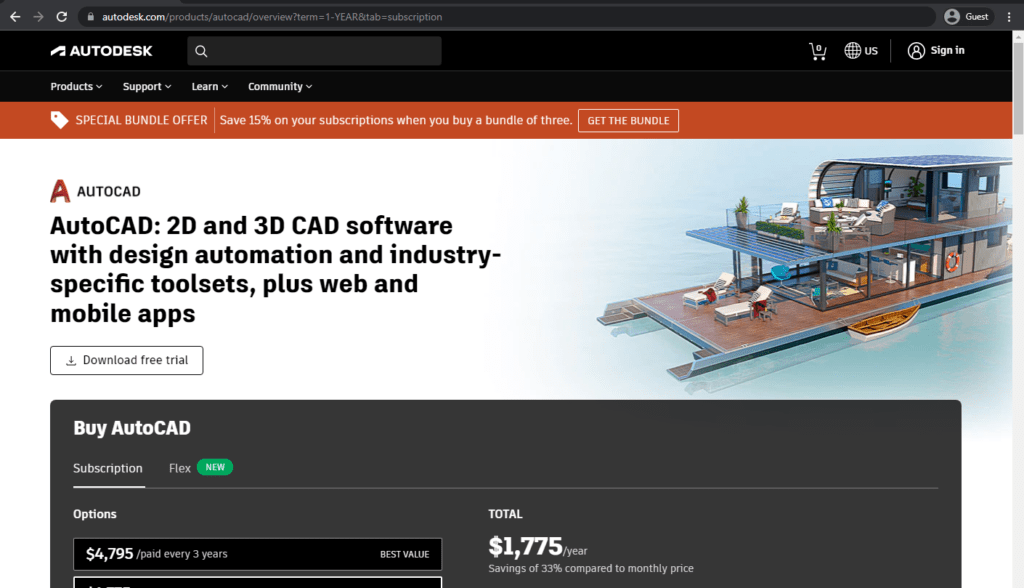
While the addition of Mac support is a relatively recent event, AutoCAD is still one of the best CAD-related tools on the market. It works both as a desktop client and on the web and allows you to operate in both 2D and 3D perspectives at any point in time. AutoCAD straight-up invented one of the most popular file formats in the industry – .DWG.
It also has a lighter version called AutoCAD LT, which is four times cheaper and only works in two dimensions – for users that do not require the full 3D modeling scope of AutoCAD. It should be noted that, while AutoCAD is native for Intel-based Mac devices, it still works with Silicon M1 chips only through Rosetta and not as a native ARM application.
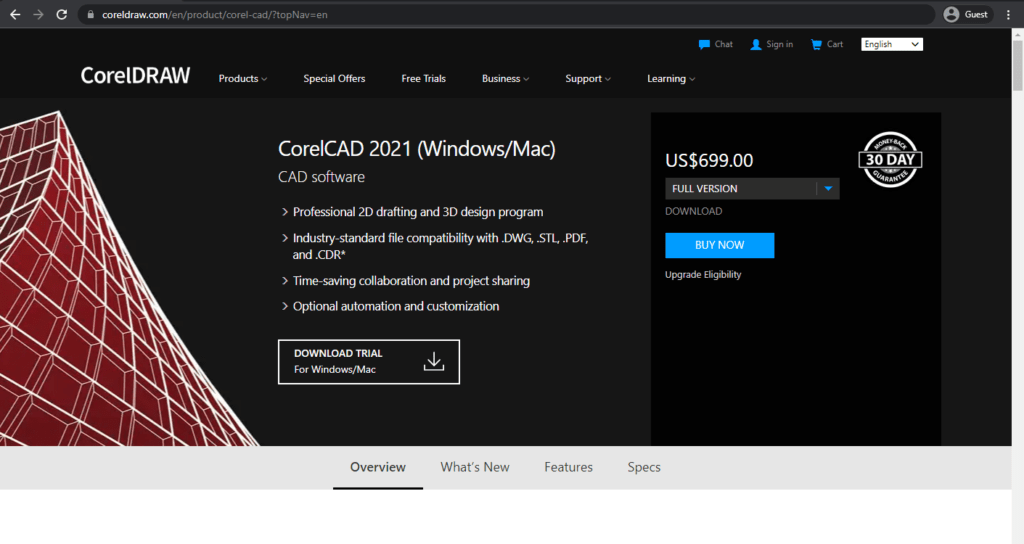
CorelCAD is another example of comprehensive CAD program, even if this one is somewhat cheaper than the AutoCAD. It’s still a multifunctional CAD solution based on an exclusive ARES engine that can work with .DWG files and uses an interface that is somewhat similar to how Microsoft Office works (a so-called “ribbon interface”).
CorelCAD is one of the best solutions on the market for 3D printing, with the capability to export in either .PDF or .STF format. It’s also a great pick for AEC professionals that mostly focus on 2D designs but also dabble into details in their 3D form too.
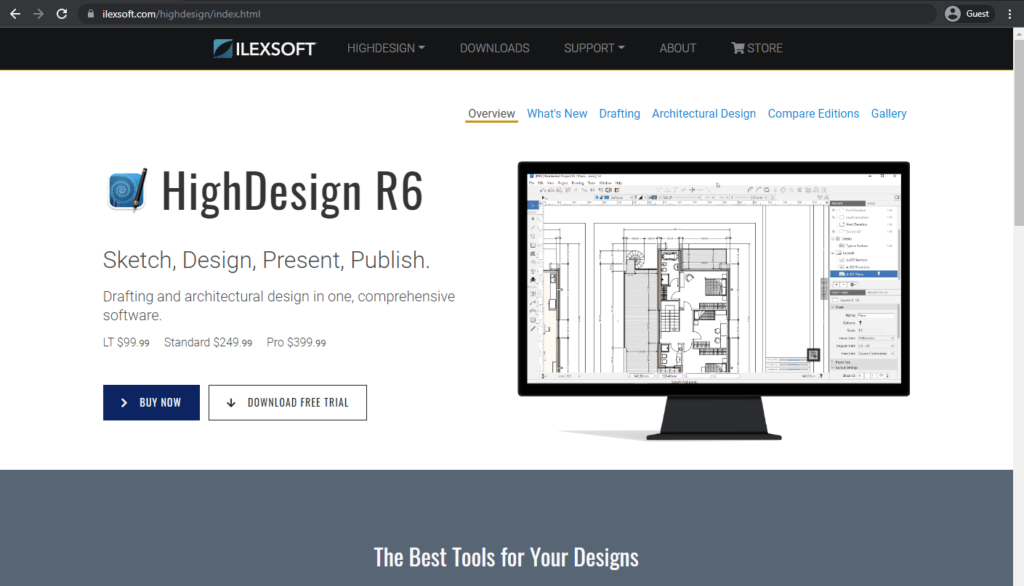
Suppose we’re looking for something even more laser-focused on architectural design. In that case, there’s also HighDesign – a comprehensive CAD application made specifically for Mac users that offers an abundance of features in the field of architecture. Even though it only works in two dimensions, it still has the ability to interact with .DWG and .DXF files, as well as .TIFF files.
HighDesign also offers particular and rare architecture-related features, such as photogrammetry, Associative Linear Dimensions, vector information, etc. It is a highly impressive CAD product that often flies under the radar of big companies due to its suspiciously low cost.
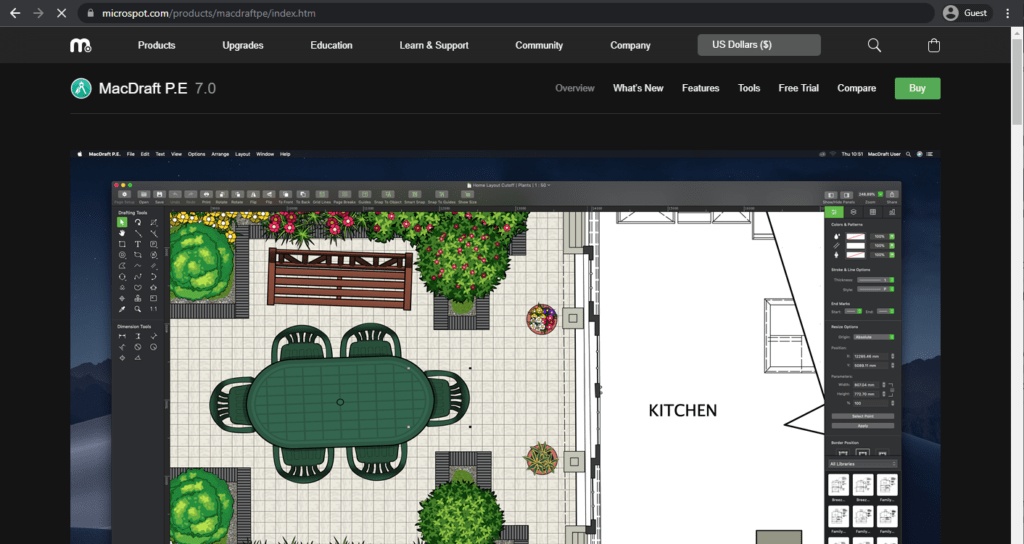
One more example of 2D CAD solution is MacDraft, a beginner-friendly architectural program with the ability to upgrade from Personal Edition to the Pro version. It takes a small amount of time to figure it out, and the entire interface is surprisingly versatile if you know how to get to specific options.
The Personal Edition has several limits, including the upper border of five layers, no support for .DWG files, and no free version updates. While it is not the most versatile app on the market, it’s still great if the user is on a tight budget or with no budget in the first place but needs the architectural experience.
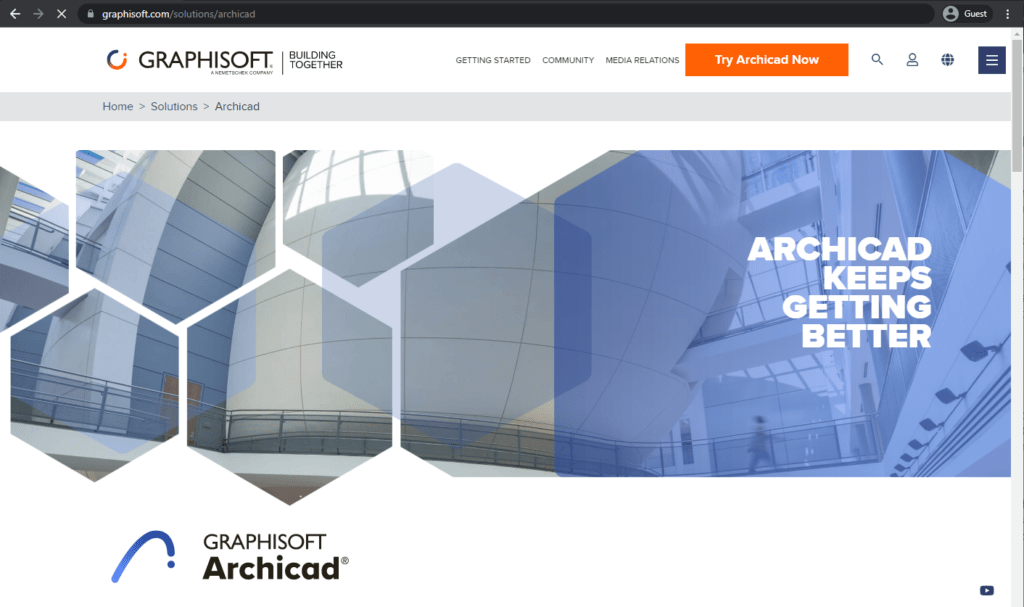
Getting back to AutoCAD and its competitors, Archicad is definitely on this list. It is one of the best all-encompassing CAD solutions that are great at helping engineers and architects with collaboration within the same project. It can also scale really well, working with both traditional buildings as well as large industrial objects with little to no difference.
It’s also a great way to produce all of the necessary BIM documentation to ensure that the entire project complies with BIM regulations while being produced using a solid publishing workflow.
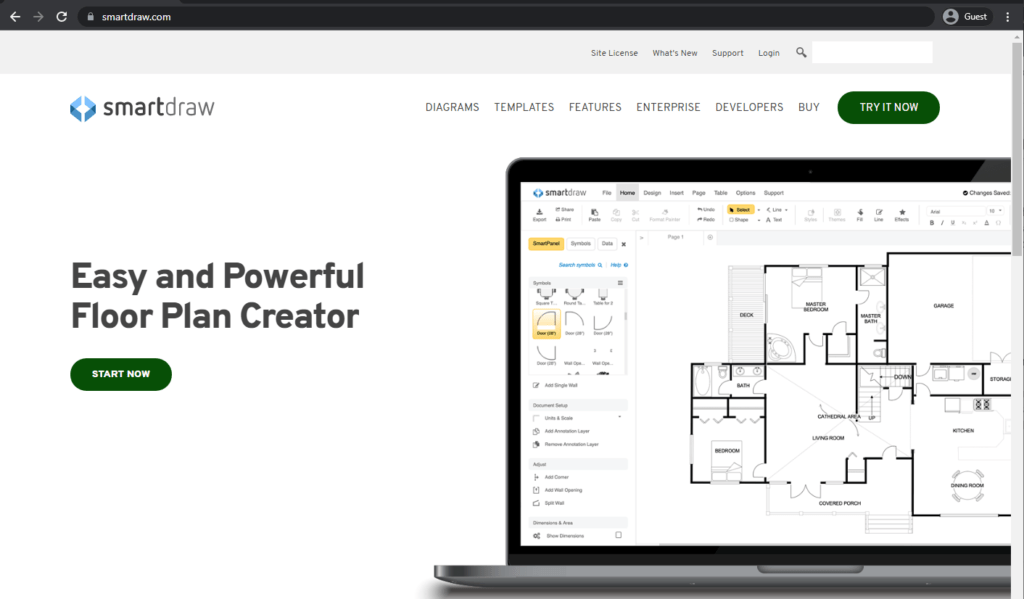
Despite the fact that SmartDraw is not a dedicated CAD solution, it’s still one of the best architecture apps for Mac on the market if we’re talking about two-dimensional design (floor plans and such). It offers an abundance of templates for floor plans to electrical schematics, architectural plans, office plans, etc. It also has the ability to eliminate small discrepancies between different objects by automatically “snapping” them together as soon as they’re close (they’re calling it CAD Automation).
It is also compatible with both M1 processors and macOS Monterey, offers a wide library of objects/symbols, is one of the cheapest architecture apps on the list, and is extremely friendly even to users with zero architectural experience.
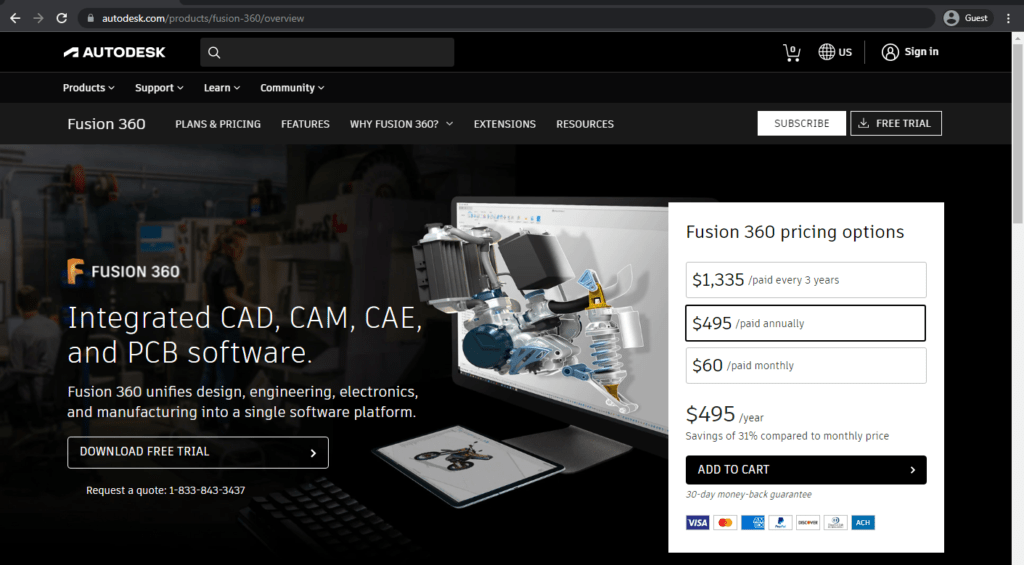
Surprisingly enough, AutoCAD is not the only solution on this list that Autodesk made. One other example is Fusion 360 – a more focused app that centers its efforts around the entire project creation process. It’s aimed at a specific audience that is not yet professional but is also not regular consumers already – some people call this audience “prosumers.”
It is an entirely cloud-based solution without any kind of standalone application. Its interface is also somewhat different from AutoCAD, and it resembles Windows PC interfaces far more than anything else. As such, it’s a 3D product design app that can be used by many different professions but is mostly aimed at various types of engineers.
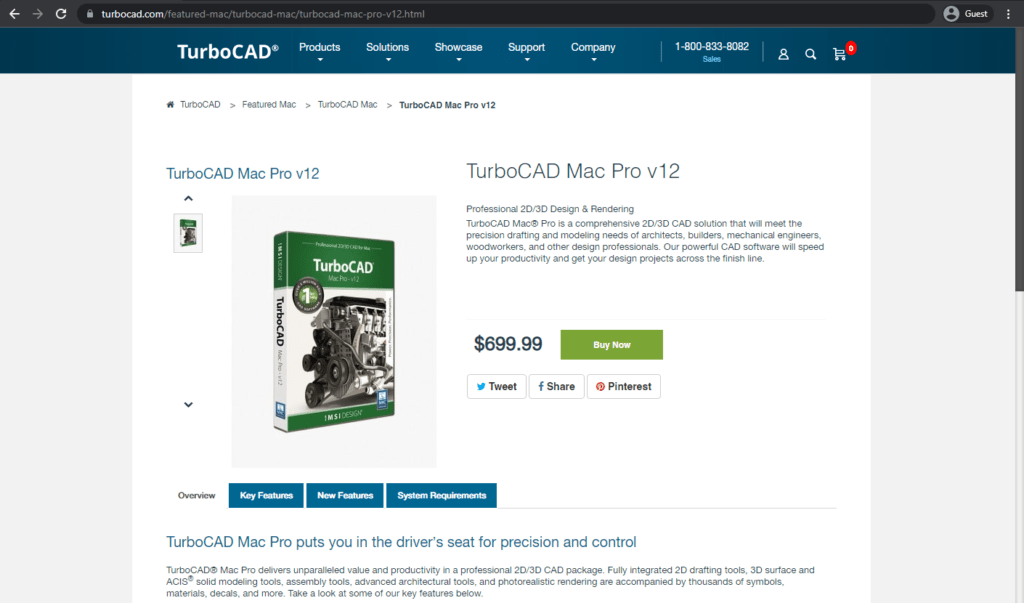
TurboCAD Mac is a straight-up competitor of AutoCAD and a similar application. It is a highly versatile CAD solution that can design pretty much anything in three-dimensional space – from a single object to an entire building. It has several different versions – Deluxe and Pro – offering different feature sets in each.
For example, the Pro version offers a Page Layout wizard, a better 64-bit UI, and an integrated Redway drawing engine (compared with the Deluxe edition). It can also provide 3D printing, BIM, and several other advanced design features for an extra price. Major updates to a product also have a price for all TurboCAD users.
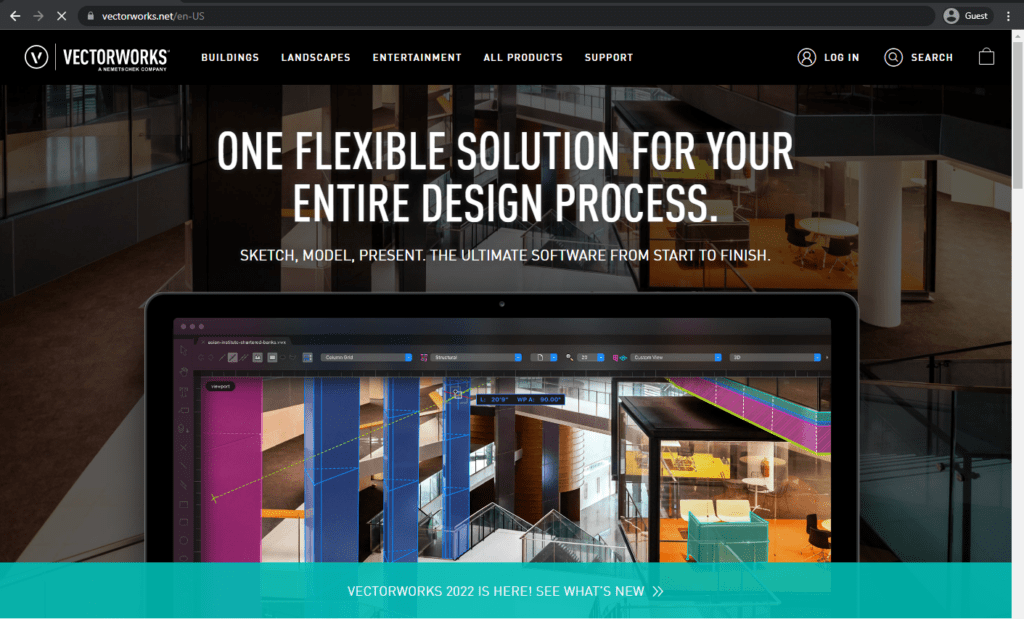
Another incredibly popular CAD solution for professionals in various markets is VectorWorks. It is a CAD application that is extremely sophisticated and surprisingly not that hard to work with. It is also considered one of the best BIM-related applications on the market of architecture apps for Mac. It can work with pretty much any CAD task, although it is at its best in the hands of a construction engineer or an architect.
It can also offer intelligent objects, graphical scripting capabilities, a “what you see is what you get” approach to UI, as well as VectorWorks Marionette. This intelligent algorithm-based feature predicts how you might want to shape or customize specific objects.
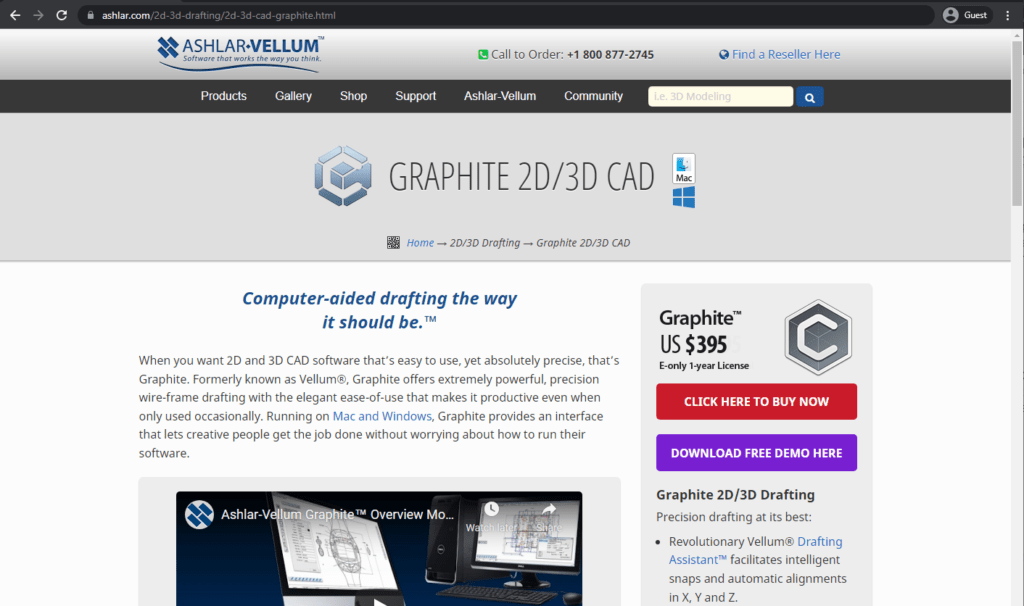
There are not too many examples of CAD programs capable of wireframe drawing – and yet, Graphite is one of them. Graphite (previously called Vellum) is a variation of 2D/3D CAD solution specializing in high precision drafting wireframes. While it is somewhat dated, it’s still one of the best apps on the market when it comes to wireframe CAD.
It is capable of integrating with Cobalt – another variation of 3D modeling program from the same provider. It can also work with .DWG files and has a highly efficient workflow – a surprising combination of efficiency and speed.
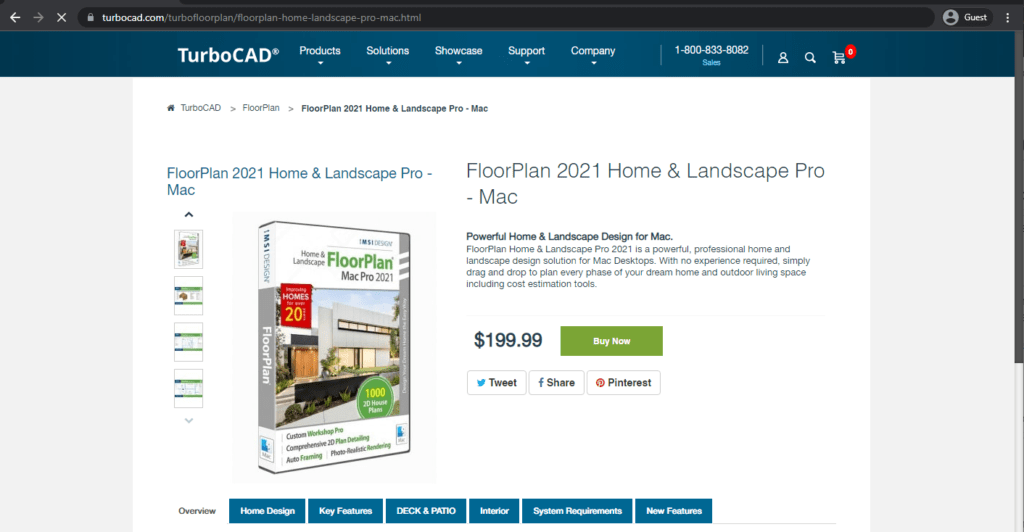
While TurboCAD is a straight-up competition for AutoCAD, TurboFloorPlan is much more casual and non-professional. It is mainly marketed as a solution that pretty much anyone could pick up and use to create floor plans, exterior plans, cost estimations, and more.
There are many different templates to start with, and all you have to do is drag and drop a single element on the template to see how it’ll look from different perspectives and in different places. It is an app more targeted towards landscapers or interior designers, even though architects and other professionals might find some useful features.
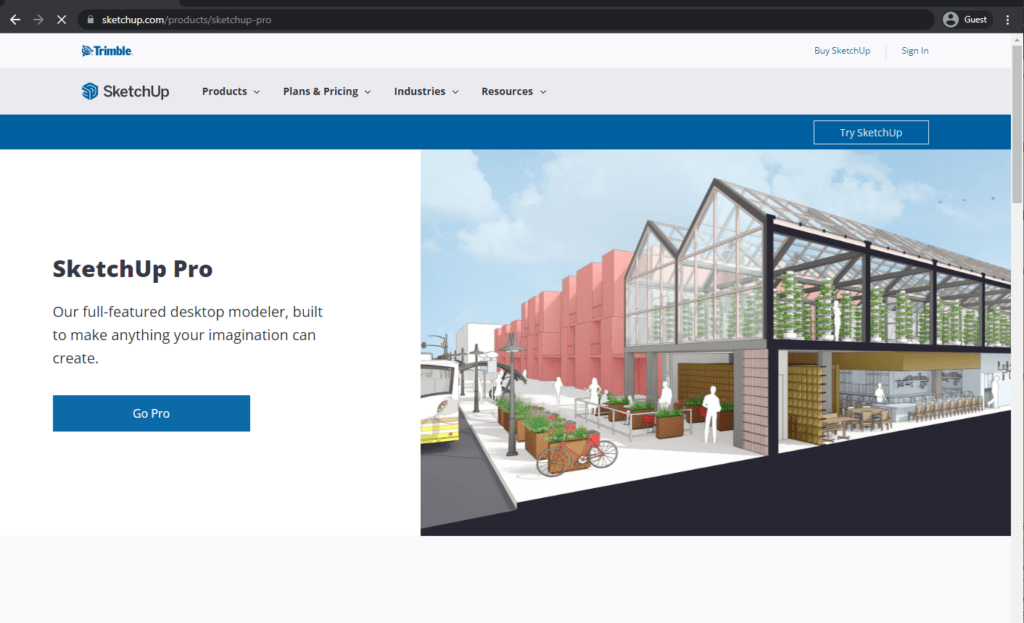
As the name suggests, SketchUp is a drawing/modeling app that also fits the bill of the CAD solution. It is one of the best apps on the market for 3D modeling – and the number of details it can work with is downright staggering.
It can be used to model pretty much everything – objects, landscapes, buildings, homes, etc. It can import files in multiple formats. It is relatively easy to pick up with no prior experience, and there’s a massive library of extensions available to enhance your user experience.
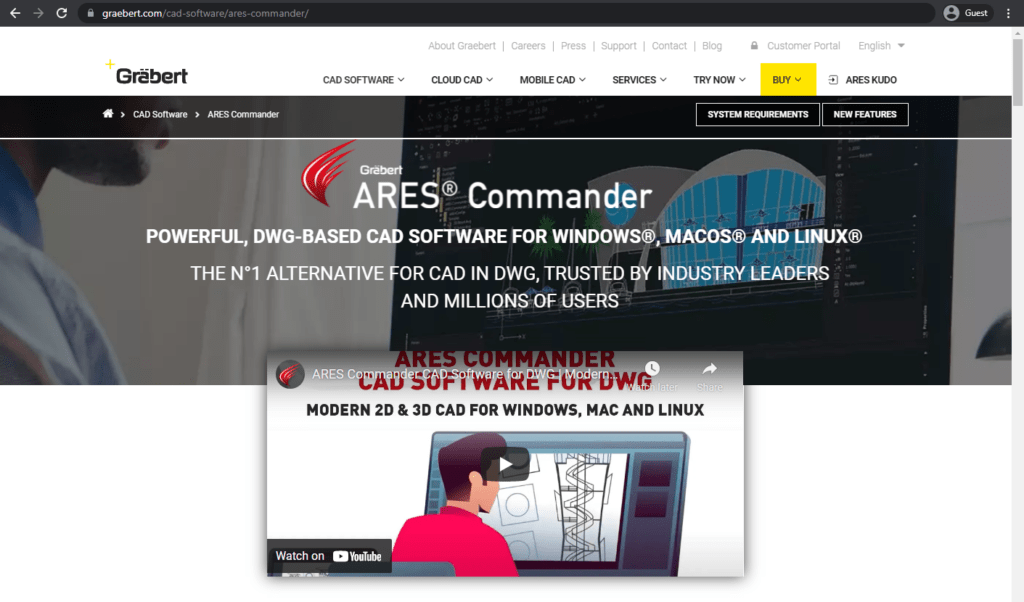
If you are looking for an app that offers more features than even AutoCAD could offer – you could always choose ARES Commander. It is highly versatile CAD solution that can be used on a plethora of different devices (Windows PC, Linux, Mac, Android, iPhone, etc.), and it would be relatively easy to use for people who worked with AutoCAD’s interface before.
It works wonders in the hands of a knowledgeable architectural professional, but this complexity is also its biggest flaw – the solution is not exactly user-friendly or intuitive, so the potential user would have to learn quite a lot about the program before operating it on a decent level.
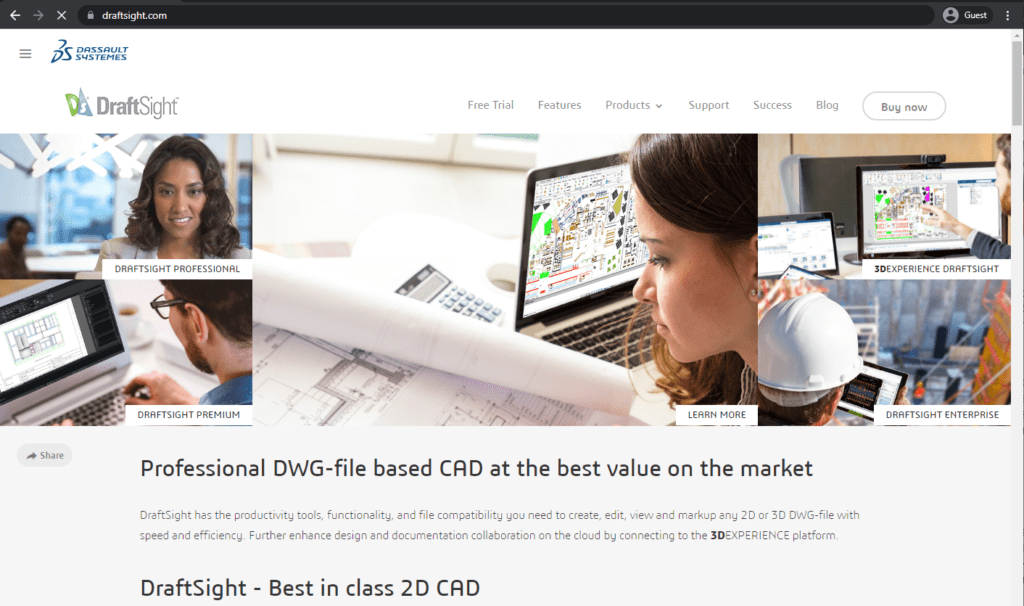
Another example of 2D/3D architectural application is DraftSight – a solution that can work both in the cloud and as a standalone application on both Mac and Windows PC systems. It can offer four different packages with varying prices and feature lists, and there are also many useful features for architects, designers, engineers, and other specialists.
DraftSight can help with 3D printing and laser cutting, and its interface is also considered quite user-friendly and not that complicated. It is a decent competitor in the field that many engineers and architects would find useful.
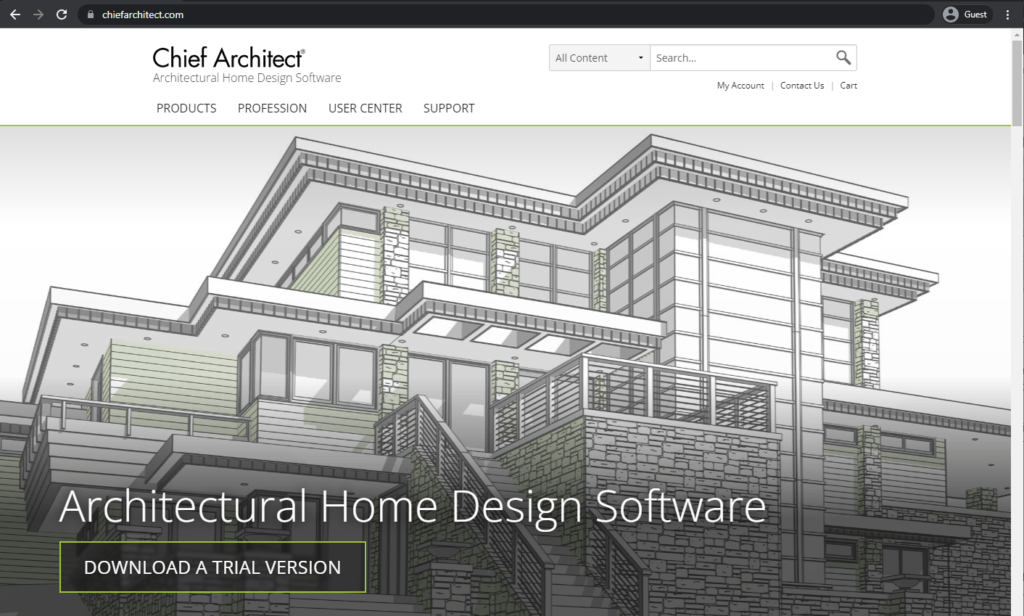
And the last participant on our list would also get back to 3D modeling. Chief Architect is a CAD solution that many people would find helpful – architects, interior designers, builders, remodeling professionals, and so on. It is a solution mostly targeted at residential designs, offering an abundance of specific features.
It can automatically create panoramic renders and generate floor plans – with all of that being located in a user-friendly interface with the ability to share your models and plans with other users, be it subcontractors, homeowners, or someone else.
Conclusion
The architecture application market for Mac is just as big as it is for PC-based devices, with an abundance of different solutions and tools for many use cases and situations. In our list, we’ve tried to showcase many different examples of solutions that could be useful for architects in specific situations and several solutions suitable for pretty much everything.



