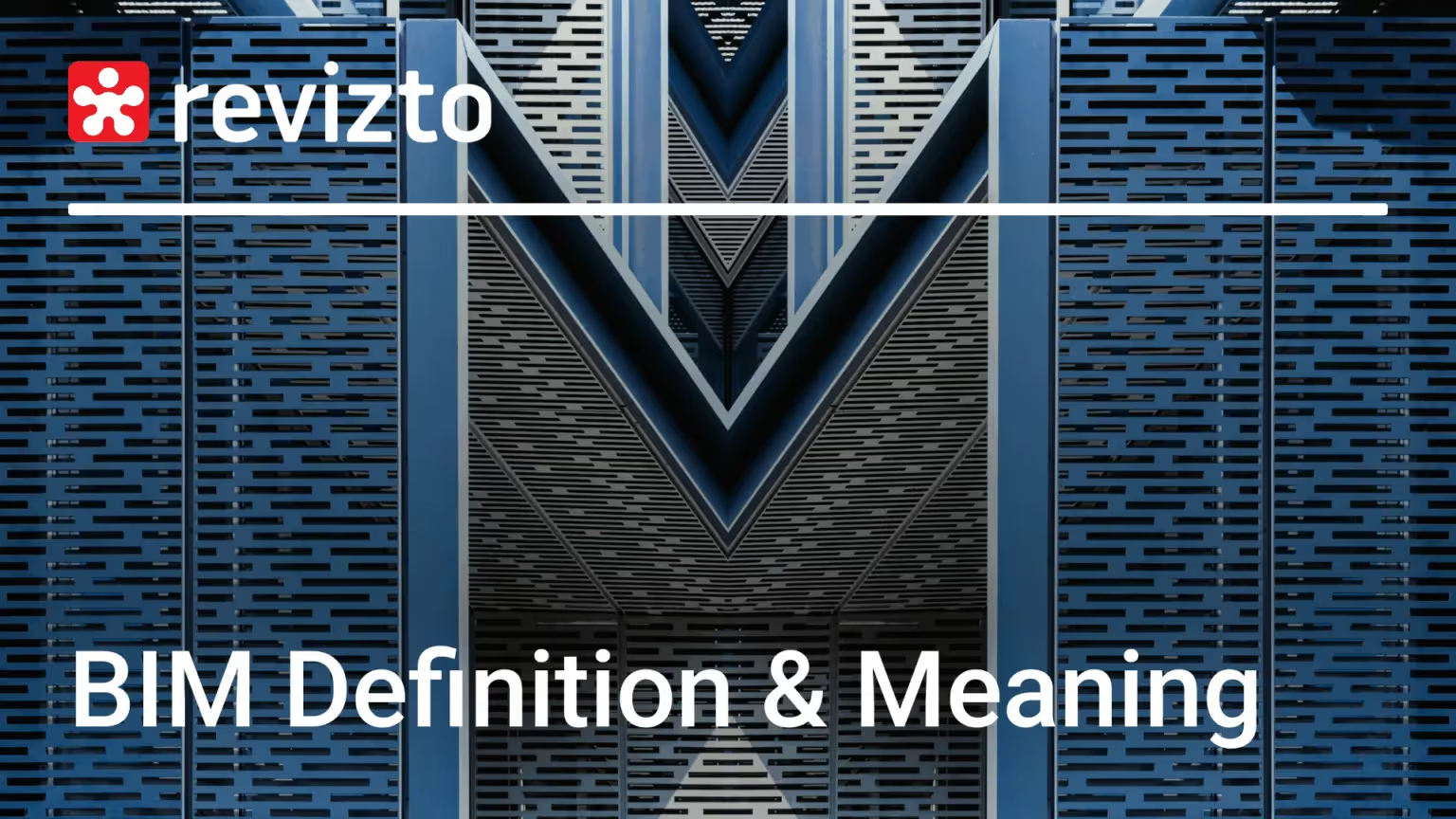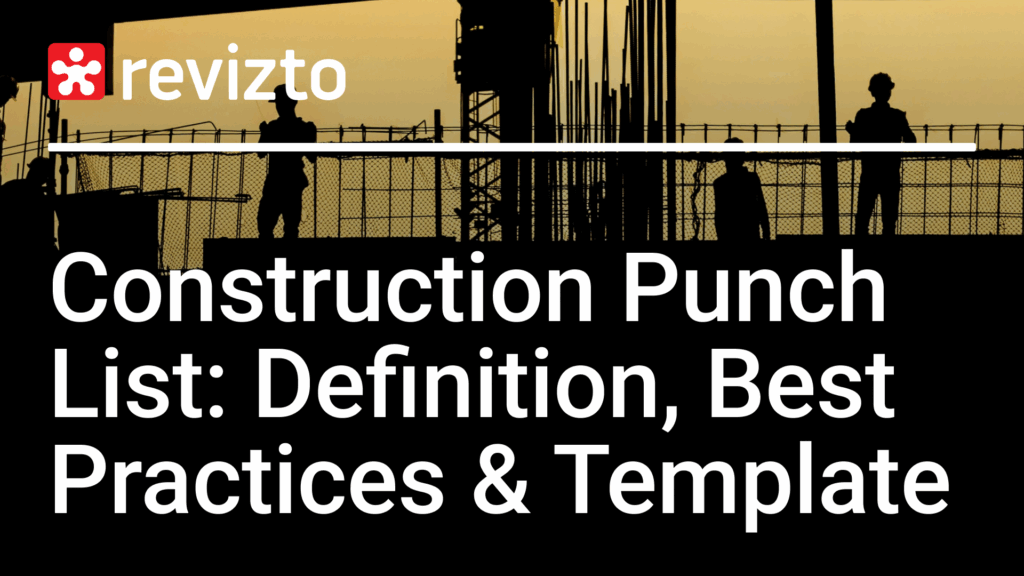resources
The Revizto Blog
Access practical insights, industry trends, and expert guidance. Resources designed for AECO teams looking to improve collaboration and deliver global projects.
Thank you! Your submission has been received!
Oops! Something went wrong while submitting the form.
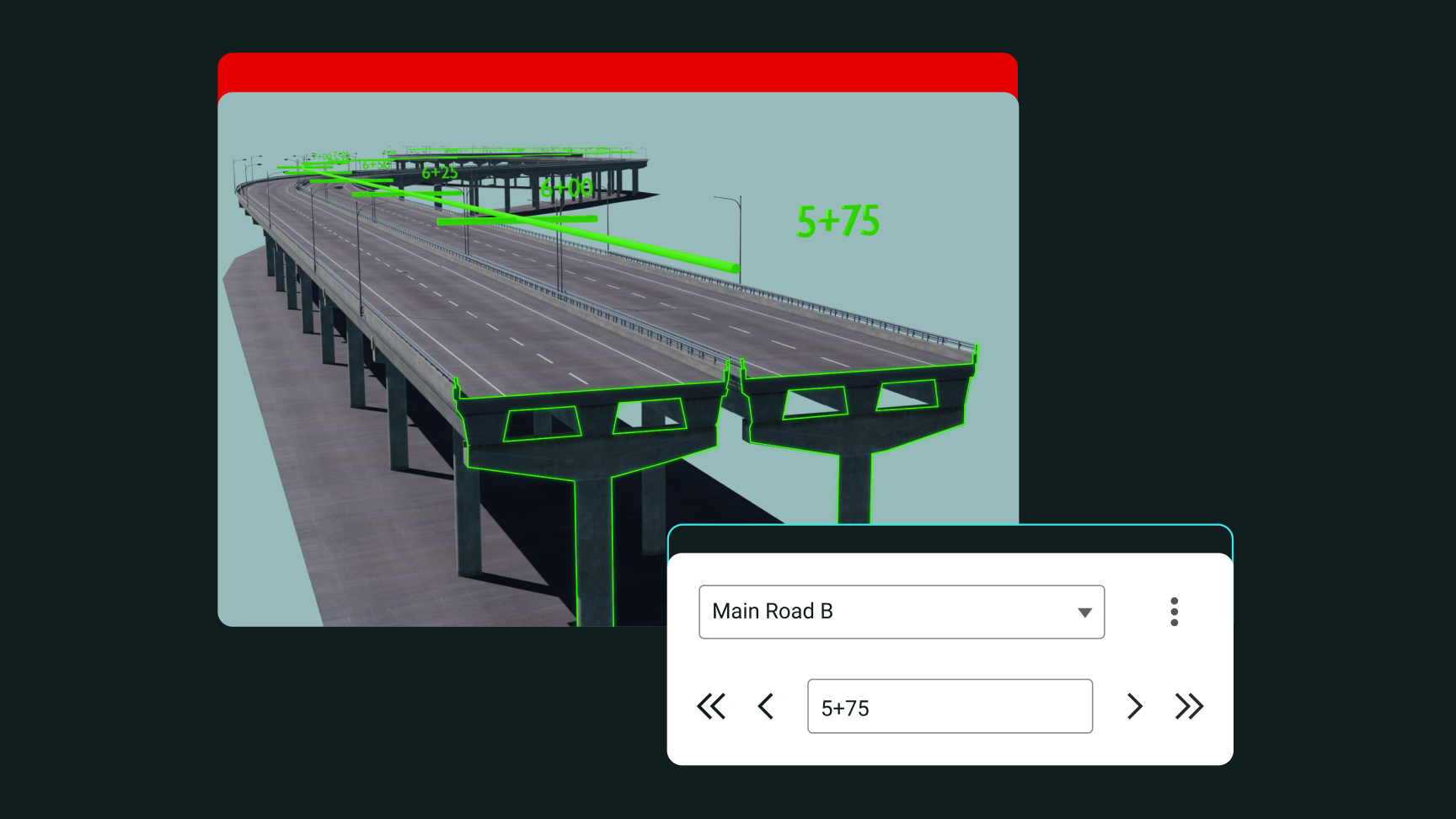
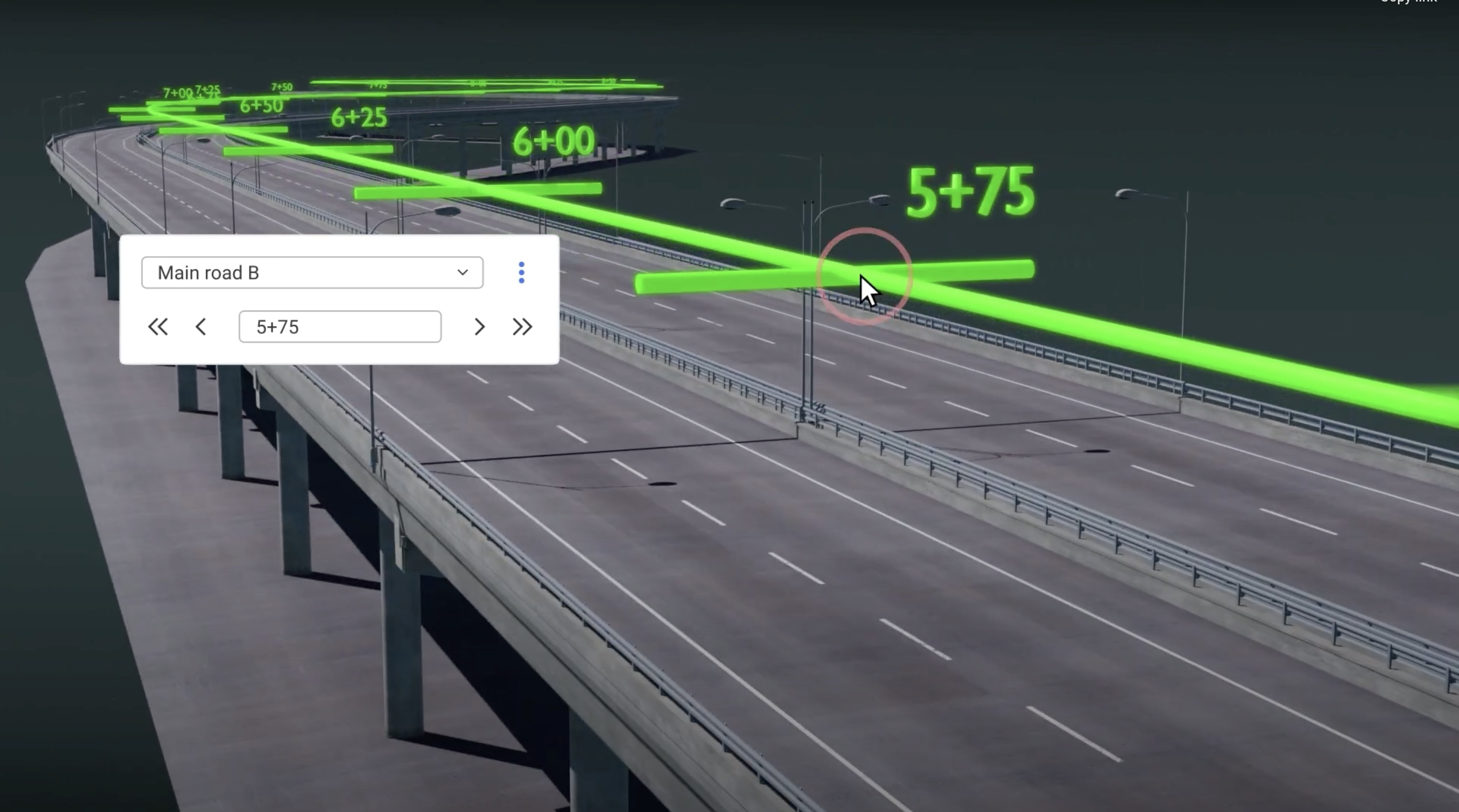

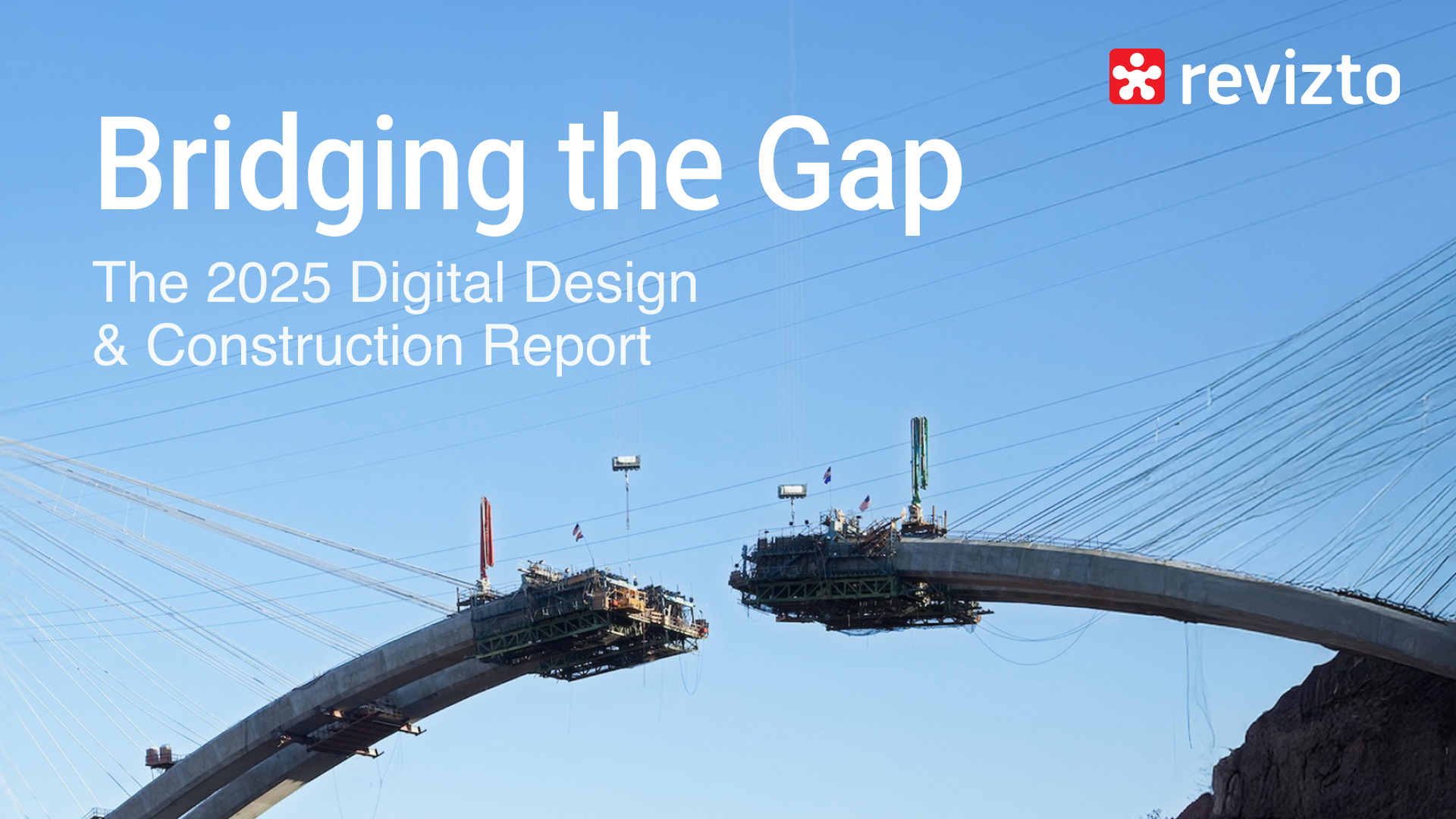




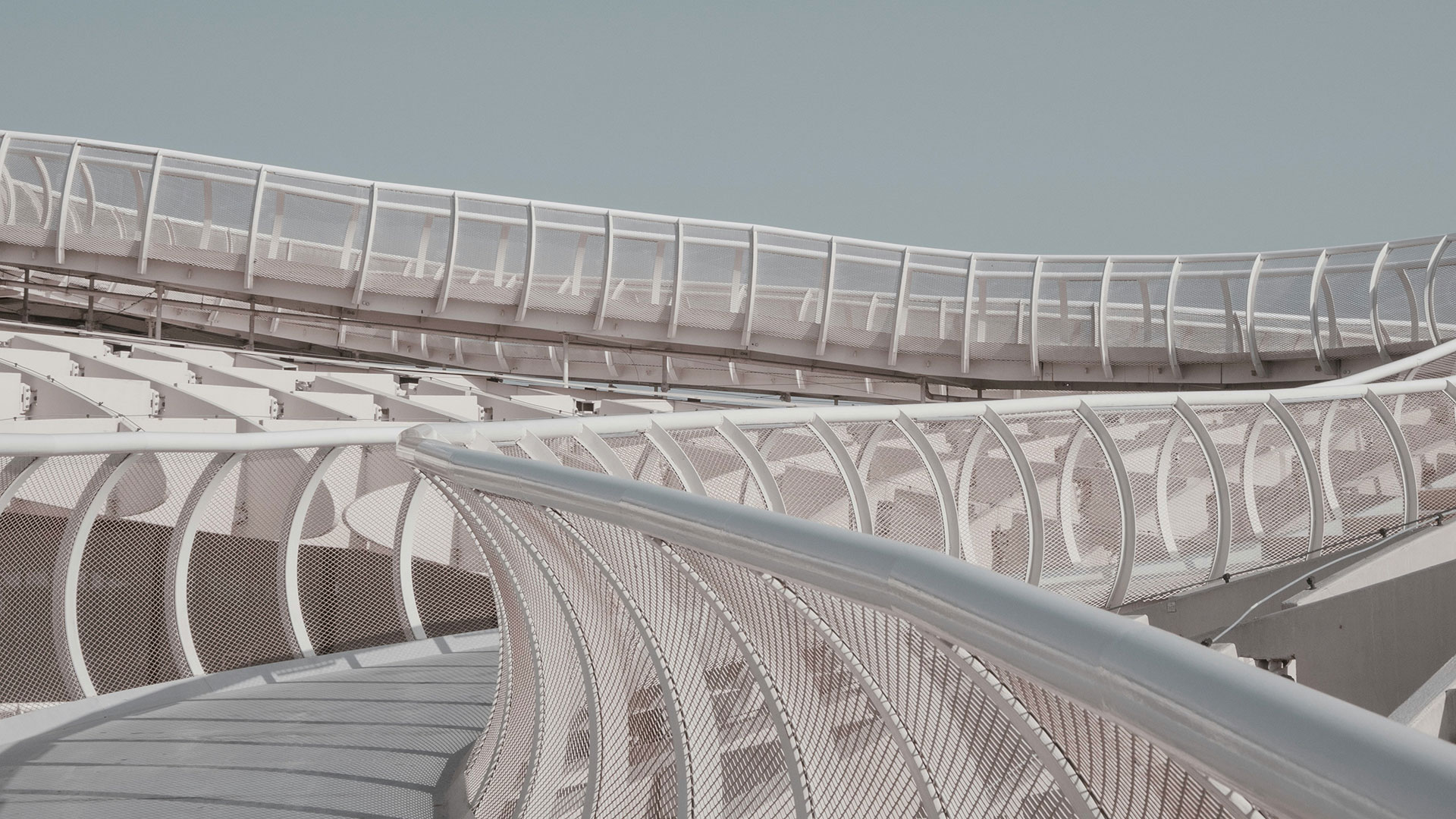


.avif)