Best Construction Collaboration & Project Management Software Tools
- What is construction collaboration?
- Construction collaboration software
- Improving collaboration in construction and best practices in construction collaboration
- Comparison of construction collaboration software
- 25 best construction collaboration software applications
- What does a successful collaborative environment look like?
- Future of construction collaboration
- Conclusion
- Why you can trust us
Both construction collaboration and project management are processes that are extremely important in the current landscape of the construction industry. To make them both easier, there is a significant market for construction project management tools that also help with construction collaboration. This kind of software makes it easier to control various important parameters of a project, including time, cost, and overall quality.
According to an Autodesk report titled “Trust Matters: The High Cost of Low Trust,” 43% of some of the most trusted construction teams put most of their efforts into creating collaborative environments and using collaboration-centric strategies in their projects. This is where construction collaboration comes in.
What is construction collaboration?
Collaboration in construction is simultaneously both simple and complicated. The simple part is the definition: construction collaboration involves multiple teams working together to complete a given project. In a perfect world, every party involved in a project can see the project’s goals and contribute towards the single goal of the project, eliminating gatekeeping, competition, and so on.
Construction collaboration is also incredibly useful for the project, providing better results, fewer delays, more profit, and a host of other advantages. Effective collaboration is a crucial part of success for many construction companies.
Unfortunately, construction collaboration is also challenging to implement since the industry is both extremely old and somewhat fragmented in the way it works. The construction industry is not only competitive in terms of one construction company against another, but also when it comes to different teams, stakeholders, and other contributors to the same project, and it is not uncommon for a company to be far more interested in short-term personal goals rather than shared long-term goals such as completing the project as a whole.
This is how many construction contracts work to this day: there are multiple segments of the job, and each segment has its own team or stakeholder. The problem here is not the approach itself but how each part of the project is presented as an individual event, and not a part of a bigger, more extensive process.
At the same time, many construction projects are created in an adversarial environment, with each participant competing with the other members for their own profit, which is why disputes, conflicts, and overall project delays are so common in the industry.
Such competition also limits the effectiveness of coordination between different parts of the project, creating more delays and potential issues. Additionally, subcontractors are rather commonly not treated like partners on an equal footing, giving birth to even more conflicts and issues.
That is not to say that successful construction collaboration between different parties can be achieved overnight. The process of changing the culture itself is lengthy, expensive, and will most likely face a lot of resistance toward newer techniques and methods. Luckily, successful collaboration has proved to be more cost-effective in the long run, but the other problems remain the same.
Challenges of construction collaboration
In an industry as competitive as construction, it is not difficult to see why putting more effort into collaboration brings so many positive results. However, companies face many different challenges when attempting to improve the results of their collaboration, such as:
- The overall resistance to change in the rather conservative construction industry
- The upfront cost of creating a new system or improving an existing one to accommodate more collaboration efforts (the long-term price is not very significant in this context, even if it is also important)
- A number of the growing pains associated with adopting a new strategy, such as training and so on
Benefits of construction collaboration
Motivation is also an essential part of the process. Construction collaboration can offer multiple different benefits if it is done correctly. Some of these advantages are:
- Higher quality of work – this is one of the most general and wide-reaching benefits of the construction collaboration on this list, as there are parallels between efficient communication and general project efficiency. Suppose different parties in the same construction project can communicate with each other easily and always remain aware of the project’s current status. In this case, the project itself will be performed with far fewer errors and with much more confidence when fulfilling the client’s expectations.
- Better reputation – this is a direct consequence of less rework and fewer conflicts before or during the construction process. Having a portfolio of projects completed with zero issues is a big reputation booster for any company, because the industry is massive. Many companies are conservative regarding new technology and approaches to existing processes.
- Fewer, less frequent delays – this is another benefit of having direct, uninterrupted communication between different parties in the same project. Many errors and miscalculations in the project lifecycle can delay the original project delivery timeline. Drastically reducing or eliminating these errors transfers directly into companies being able to deliver projects on time and with fewer delays on the whole.
- More client satisfaction – many forget that the client is also part of the project from start to finish, and an important part. Most issues with miscommunication can also occur on the client side of the project, and every delay or error means more client time and resources expended before the project is completed. As such, transparency in communication is important between different parties in a construction project and between the client and everyone else.
- Fewer resources wasted – touching upon the issue of each project participant working in an isolated bubble, it is fairly easy to see how disconnects between different parties can lead to completely avoidable errors and mishaps. This approach is faulty since it is much more efficient to resolve issues as they arise and not several project stages later, with timely fixes consuming far less money and other resources.
- More accurate time and budget estimates – with the benefits of construction communication software, it is easy to see how direct access to all existing project information within one platform makes it much easier to calculate estimates and deadlines within the project.
It is very difficult to overstate the importance of collaboration in the construction environment. All construction projects are complex undertakings that rely on multiple different parties doing their jobs in the right order for the project as a whole to be finished. Competent and seamless coordination can greatly improve the results of a construction project, while a lack of coordination between different teams or stakeholders is more than enough to make the process far more difficult (if not prevent it from being completed in the first place).
Construction collaboration software
Construction collaboration is supposed to build trust between participants, streamlining and making the entire process easier, defining clear-cut responsibilities and roles for each team, making communication as easy as possible, and so on. However, it is rather difficult to imagine a modern construction collaboration system without dedicated software to help with it. This is where construction project management software comes in.
There are three main types of construction software that can be used for construction collaboration efforts, but not all of them have all of the features of construction collaboration, since every type has its own specialties and advantages.
Building information modeling solutions
Building information modeling software is the first example of such software. It is comprehensive 3D modeling software that is very popular among AEC experts and other professionals in the construction industry. The basic definition of BIM is that it is a virtual representation of a future design that can be created and tested before its physical counterpart is created.
It also allows for easier insight into a project’s current status. This alone is a massive change compared to how project updates were discussed before the popularization of BIM. BIM software also offers many other features to make it easier and more efficient for every single stakeholder to participate in the creation of a project.
BIM can work as storage for various project-related information, such as project specifications, design details, project timelines, project requirements, and even supply logistics data. The use of BIM greatly reduces the number of potential inconsistencies or miscommunication errors because there is only one BIM model that acts as a single data source for all participants simultaneously.
Project management solutions
Project management software may be the most self-explanatory item on this list: it is used to manage projects, creating a more productive and effective work environment with better workflows and faster decision making. It can act as a data exchange platform between different parties while also serving as a great place to gather necessary information for every stakeholder. Other features of project management solutions may include bid management, customer service features, budget estimates, document management, resource management, and more.
Having information from different stakeholders in a single location allows decision-makers to perform more accurate estimates in terms of project length and with budgeting, setting deadlines, determining project quality, and even the scope of the project.
Project management software makes it a lot easier to perform all kinds of complex procedures in this department while also being a useful notification tool for all stakeholders when it comes to significant project changes or other important information.
Resource management solutions
Resource management software is just as important as the other two. It is responsible for allocating, organizing, and planning current and future project resources to meet the requirements and/or the schedule. The goal of every resource management effort is to use the existing resources as effectively as possible, and digital resource management solutions are a great help with this.
Resource management software is also a great help when it comes to delegating tools and resources to specific parties and to determining whether a stakeholder needs more resources or if the work that was assigned to them is already done or not. All of this can be managed and monitored using resource management solutions.
It can also be used to reduce the number of errors that occur because of miscommunication, and there are also features such as asset tracking, cloud backup, QR code support, GPS support, and others. Resource management software is great at streamlining workflows and reducing downtime.
Other advantages of resource management solutions include:
- Better company culture
- Easier development of more innovative problem-solving methods
- Higher efficiency of workforce meetings
- Elimination of information and resource silos within an organization
File-sharing services
Surprisingly enough, file-sharing services can also be considered construction collaboration environments, since they offer one of the most important features of construction collaboration: the ability to share data between different users. Cloud service providers such as Dropbox, Google Drive, HighTail, and even SharePoint have their own peculiarities, such as their pricing plans, security levels, storage limitations, encryption capabilities, and so on.
The same may be said of video conferencing tools, which have become much more important than ever since the beginning of the pandemic. Since remote work remains commonplace today, having a solution that can bring all project participants together is crucial for improving performance and plenty of other advantages.
Some of the more prominent examples of video conferencing tools are Slack, Skype, Zoom, and Hangouts. There are other examples of such software, of course, and some of the more prominent features of such software include:
- Versatile file sharing
- Screen sharing capabilities with a high level of detail
- Ability to create meeting recordings for people who are unable to attend meetings as they happen
- Chat capabilities in video meetings help with information consolidation while also being able to highlight various concerns
G-suite
Google offers many different solutions for all kinds of use cases, which is why the G-suite is another of the recommended set of tools here. It includes Drive, Calendar, Gmail, Docs, Sheets, and a number of other intertwined applications which provide a means of connecting different members of your team or project with one another from any part of the planet. The majority of these solutions provide a means for multiple people to access the same data, and their security efforts are also top-notch.
The fact that the same company created these solutions is why they work together so well: creating a meeting via the calendar makes it easy to generate notifications for other team members, schedule video conferences ahead of time, and so on. The G-suite can be used to access different workflows simultaneously, improving collaboration and offering collective input capabilities.
The list of features and functions of construction project management software in general includes, but is not limited to:
- Budgeting
- Scheduling
- Maximizing resource efficiency
- Setting performance requirements
- Selecting project participants
- Delineation of scope, etc.
This kind of construction management software allows for the easy performance of various operations via proper control and coordination when it comes to planning, design, estimates, contracting, and the actual construction, while also developing mechanisms for conflict resolution and effective communication in general.
Improving collaboration in construction and best practices in construction collaboration
It is important to remember that while construction collaboration software does play a large role in changing the original ways of many different construction processes, the software is not a solution to every problem, and the issue of improving collaboration within the construction process cannot be resolved only with software. As such, we can specify four different elements that go into improving overall construction collaboration efforts, starting with the introduction of construction software.
- Construction tools. Because the construction industry is quite traditional and conservative, it is easy to see why many processes still rely on WhatsApp notifications, Excel spreadsheets, and email threads. However, these tools will never be efficient enough compared with construction-specific toolsets, with real-time connection to the project’s source of information and with no context of what is currently happening with the project.
- Unified data source. Project management can be incredibly complicated without some sort of information pool to work with. Using a single source of information for a project is a surprisingly new idea in the construction field, even though it may seem somewhat obvious. However, much of this is less about intent and more about multiple software systems with proprietary data formats which are unable to communicate with one another. A single source of truth about the project solves everything in one motion.
- Project planning and quality management. Every part of a construction project must be connected and involved in the process in some form, even if it is merely mentioned in the master schedule. Quality management is one such example: it may not seem particularly important in the long run, but it is a massive difference when participants can see how many issues are resolved immediately as they arise and not during the later parts of the project when corrections cost more and take more time. Resolving conflicts works in a similar fashion, and a unified source of information can be a great way to have an objective view of the necessary information at a specific point in time, which helps resolve conflicts much more easily.
- Incorporation of intelligence from the field. Standardization is also a massive part of why it is so important to have a unified source of truth. Collecting all kinds of information from the field and from past projects makes it easier to expand upon and improve existing processes based on past mistakes or errors at various stages of project creation. The same intelligence can also lead to more down-to-earth insights and predictions about future projects, improving both the team’s credibility in the eyes of the customer and its KPIs overall.
Of course, plenty of other, more specific pieces of advice could be given to achieve better collaboration. It is not an easy process, and it cannot be done overnight, but the overall advantages of a good collaborative environment are far more valuable than any disadvantages it may bring in the process. We have tried to present some of the most effective best practices for creating a construction collaboration environment below.
Establish and share workflows
There are plenty of people that view collaboration as nothing more than setting up schedules and to-do lists for every employee. While that part is important, it is not particularly effective at making employees see the big picture of the project itself.
This is why it is a good idea to establish project workflows that can be shared with different employees, with the goal of making it easy to see how every employee’s task contributes to the overall goal of completing the project. Seeing how different tasks affect different teams helps create less adversarial environments between teams and team members, which promotes cooperation and increases the appreciation of what other teams accomplish.
The same logic applies to large-scale projects, as well. An architecture firm called Abstract Group used Revizto for their part in a massive Pittsburgh Airport renovation project, and the introduction of such a versatile construction collaboration software made the firm a lot easier to work with.
The renovation program itself involved almost ten companies, and the scope of the project was massive. Sharing information with no problems in an environment like that is no small feat. Luckily, Revizto was more than capable of handling everything, including both communication between different companies and seamless access to shared project models with an easy interface.
Revizto’s versatility also helped a lot when it came to general coordination tasks. It is not uncommon for such large-scale processes to introduce new elements and systems all of a sudden, whether it is by mechanical engineers, designers, or others. Revizto’s ability to ignore and/or include these kinds of modifications in a centralized model with little to no effort is what makes it an outstanding project management solution.
Find or create clear communication channels
There are reports stating that almost one third of on-site construction work is dedicated to reworking, that is, to fixing existing issues in one way or another, and not actually moving the construction process forward. Other reports claim that one of the biggest causes of rework (26%) is frequent miscommunication between teams and team members.
Creating clear and effective communication channels seems like a necessity in the context of this information. Different layers of an organization should be able to communicate with one another at all times, making it so that everyone’s opinion matters for the project as a whole. Regular employees should have channels to express concerns or offer suggestions, the management team should be able to have two-way conversations with regular employees, and architects should be able to communicate with foremen (and vice versa).
Include major stakeholders in the project realization process as early as possible
Being on the same page is an essential part of any collaborative effort. As such, getting major project participants to collaborate with one another is an essential part of improving decision-making and boosting project support across the board. General contractors, engineers, principal subcontractors, architects, and even owners should be able to offer input on different parts of the project so that the project is completed with everyone’s interests in mind.
Approaching different project participants is also a great way to motivate them to collaborate more, so that everyone is satisfied with how the project performs in different phases of construction and so there is more motivation for everyone to get involved and collaborate with one another.
A company called Mortenson managed to improve its coordination and collaboration efforts drastically using Revizto as its main collaboration software. Not only can Revizto provide all project participants seamless access to the project model at all times, but it also offers a variety of useful advantages, such as model merging, versioning, and model comparison.
All of these advantages were crucial to Mortenson’s efforts in creating the Medical Center in South Central Wisconsin, a project that went through over a hundred different iterations and a year and a half in the design phase before it finally started moving with Revizto’s assistance. The software worked flawlessly in showing all of the different details and elements of the project model to all participants in the coordination process (including multiple major stakeholders).
Try to promote contracts with collaboration in mind
Most standard contracts for construction projects are rather punitive and practically hostile to project participants. Every party is always dead set on protecting its own interests first and foremost, since there are plenty of punishments laid out for parties that do not perform as expected.
As such, it may be a good idea to try to focus more on the positive side of the process at the contract stage, something along the lines of creating positive incentives for stakeholders. Rewarding contractors for successful project cost reductions and early milestone completion may be a good starting point for this kind of improvement.
Work on promoting both accountability and feedback
It is rather difficult for people to focus on their work (let alone on collaboration with others) when they do not understand what is expected of them in the first place. This particular problem may seem rather unusual, but it still exists in the project construction environment, and the ramifications are massive. It is extremely common for employees not to understand exactly what is expected of them in the first place, and the biggest reason for this is limited communication.
Attempting to improve communication as a whole is an obvious solution to the problem in this scenario. There may be plenty of solutions to this problem, including the use of various explanation methods to describe what is needed, the existence of clear deadlines and smaller milestones that are easy to monitor when necessary, and more. If a person can explain the task that is expected and has no additional questions about the task afterward, then there is a higher chance that the person will perform the task as expected.
Try to work with leadership on promoting collaboration across the board
Few collaborative efforts would be effective if management were not on board with them from the beginning. It is always better for management to be the first to support a collaborative mindset. One way to do so is to make communication between core members of leadership as clear and transparent as possible, including via regular meetings with engineers/architects/project managers. These meetings are a great place to address existing issues with the project and review its current state.
Accommodate the needs of different project participants
Creating a good collaborative environment is neither simple nor easy, especially without recognition that there are people of different backgrounds, genders, and knowledge levels involved in the project. Making sure that all employees understand what is needed from them is a good way to promote diversity within the project environment. For example, if English is not the native tongue of some employees, then it may be wise to make sure that they have access to tools or platforms that make it easier to understand what is needed from them specifically.
Review existing project delivery methods
One piece of advice that is targeted more towards owners specifically is to review project delivery methods, since classic approaches such as design-bid-build may not be effective enough in the modern environment, and they tend to hinder most attempts at improving collaboration on a regular basis.
These kinds of delivery methods are focused on specific individual roles without teams and communication in mind, which actively harms communication and promotes a hostile work environment. Methods such as integrated project delivery (in combination with Lean Construction) are much more suited for promoting collaboration in different phases of project realization, starting as early as the design phase.
Implement collaborative solutions in work
The construction industry is often considered one of the most conservative industries on the planet, with only the agricultural industry still ahead in this department. Changing an entire industry’s mindset is very difficult, but it is a lot easier to do in the context of one company’s projects.
There are many different construction collaboration solutions that offer a variety of useful features, from general workflow improvements to acting as a centralized source of data for all project participants. Using such a solution can bring a variety of different benefits to all construction projects if implemented correctly.
Promote and use project data centralization
It is much easier to improve communication between many different departments at once when there is no miscommunication based on outdated information. As such, information centralization is practically a necessity now. It can be done via some form of cloud storage solution, or via more comprehensive software (such as a BIM solution, which also promotes collaboration first and foremost).
Making sure that all project information is located in the same place is a great way to simplify the work of all project participants, leading to better decision-making, higher project efficiency, and easier two-way communication between employees and management.
Data centralization also makes some more unconventional approaches to project management possible. A construction management firm called EDiS has used Revizto in a multitude of different projects for years now. One such project is the rather unusual Kennett Library project, which mostly involved a traditional library created by the request of a nonprofit organization.
The introduction of Revizto offered many different advantages to this case specifically, including easier clash detection, better model coordination, and greatly improved communication between project participants. However, the interesting part of the project (and Revizto’s involvement in it) is what happened outside of the construction site.
Early on, the owners of the future Kennett Library were having serious issues getting full buy-in from everyone. The biggest overall concern revolved around the need for a mostly traditional library in a modern day. However, Revizto’s ability to create three-dimensional walkthroughs with the help of VR technologies made it possible for people to see all the details and elements of the future building, including potential investors.
After a few fundraising forums with VR walkthroughs included, the Kennett Library project managed to successfully raise all of the funds needed for its payout, and the building opened successfully in June 2023.
Creating a collaborative culture is neither quick nor easy. However, the payoff, in the form of massive advantages both to the business and to individual employees and departments, is well worth the effort of creating such a culture, and all of the tips above can serve as a great start to this process.
Role of leadership in fostering collaboration
It is worth mentioning how leadership as a whole works in this context. Most of the best practices above rely on cooperation and collaboration in order to improve the overall situation, but every situation needs someone to spearhead the decision to change and improve. The role of the leader is of crucial importance in these examples, and a competent leader is borderline essential for successful project completion in the first place.
A competent leader is capable of leading by example while building trust and respect among colleagues, of facilitating task delegation, and of encouraging learning and information sharing while also promoting clear communication across the board. It is also up to a leader to manage conflicts, strive for peaceful resolution, and generally push for the use of various collaborative solutions.
If a corporate environment has a defined leader who has managed to build a reputation among the team, it is possible to lead by example to promote collaborative behavior throughout all work processes, greatly improving the effectiveness of construction collaboration solutions.
Comparison of construction collaboration software
Since the market for construction project management software is incredibly vast, it is difficult to include all of the different options out there. However, a comparison can be made by choosing some of the best solutions on the market.
Here is a table comparing 10 different construction collaboration project management solutions, highlighting some of the more important features of each solution, as well as its pricing:
Basic price | RFI management | Scheduling | Estimating | Mobile app | |
|---|---|---|---|---|---|
| Buildertrend | $339 per month | Yes | Yes | Yes | Yes |
| Procore | Request a quote for pricing info | Yes | Yes | Yes | Yes |
| Fieldwire | $0 for the basic version | Yes | Yes | Yes | Yes |
| CoConstruct | $399 per month | Yes | Yes | Yes | Yes |
| SiteMax | $24 per month per user | Yes | Yes | No | Yes |
| eSUB Subcontractor | $49 per month per user | Yes | Yes | Yes | Yes |
| Autodesk Construction Cloud | Request a quote for pricing info | Yes | Yes | Yes | Yes |
| GanttPRO | $7.99 per month per user | No | Yes | Yes | Yes |
| Knowify | $186 per month per user | Yes | Yes | Yes | Yes |
| Projectmates | Request a quote for pricing info | Yes | Yes | Yes | Yes |
25 best construction collaboration software applications
Of course, this is not a particularly nuanced comparison, since every solution has its own advantages and nuances. As such, we will present a longer list of construction project management solutions and showcase each of them in greater detail. This is our list of the 25 best construction project management software solutions for small businesses in 2023:
- Procore
- Revizto
- Jonas Enterprise
- ProContractor
- Spectrum
- Sage 100 Contractor
- GanttPRO
- CoConstruct
- Fieldwire
- STACK
- SiteMax
- Knowify
- Contractors Software Group Products
- Projectmates
- eSUB Subcontractor
- WorkflowMax
- Acculynx
- CommittedCost
- ECI
- PENTA
- Buildertrend
- Autodesk Construction Cloud
- Jonas Premier
- UDA ConstructionSuite
- ClickUp
We will now look at each example of construction management software in a bit more detail.
1. Procore
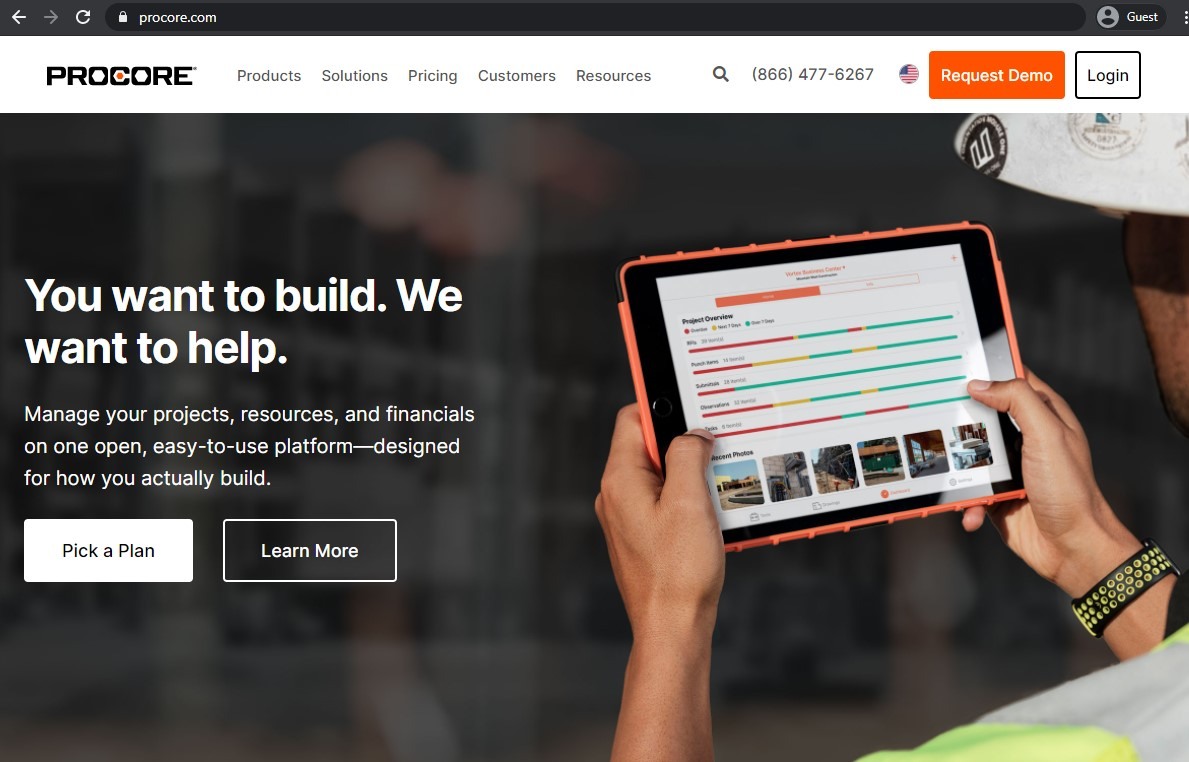
Procore is a unified platform that connects people, applications, and devices, helping companies with risk management, project quality, project safety, and budgeting. In this context, it is also construction collaboration software. Procore offers a wide variety of different products in categories such as construction project management, quality & safety, construction finance, and more. The addition of remote access to the project allows team members to be aware of all changes even without being together in the first place.
Effective communication from the field to the office is also a big benefit in this regard. This includes real time updates, instant tracking, less rework in general, and so on. There is also budgeting, scheduling, as well as the added general benefit of comprehensive construction tracking software, resulting in several different advantages, such as faster conflict resolution, quicker response times, and so on. All of this directly affects general project efficiency, drastically increasing it in most cases. The combination of many different features and functions is what makes Procore one of the best construction management software solutions on the market.
Customer ratings:
- Capterra – 4.5/5 stars based on 2,619 customer reviews
- G2 – 4.6/5 stars based on 1,871 customer reviews
Advantages:
- Great for workflow centralization efforts
- Offers a wealth of learning materials for newcomers and experts alike
- Extensive visualization capabilities
- Praise-worthy customer support
Shortcomings:
- Steep learning curve
- Cannot toggle between subsequent submittals or RFIs
- Some processes are somewhat time-consuming
- Can be somewhat slow for unknown reasons
Pricing:
- There is no public pricing available for Procore on its official website, and the only way to receive any relevant information about possible licensing options is to request a quotation directly from the software provider.
Customer reviews:
- Tiffany H. – “Procore has given us so many tools at every level in order to organize and track our projects. This is so important for every project and helps everyone stay on the same page.”
- Allison M. – “We began using Procore on a large multi-building multi-phase project. The software was easy for our team members to use and the more they used it the more they were impressed by it. The organization of the paperwork was a dream compared to the endless Excel spreadsheets we previously used. Procore’s interconnected features made our Project Engineers more efficient in their paperwork. The ability to take a tablet out on the site and step away from their desk made them more involved in the work being done.”
- Mike H. – “This has solved out issue of blueprint and submittal management, along with procurement and safety meetings. It has centralized our managing of jobs and made our work more efficient and measurable”
My personal opinion on Procore
Procore is a well-known construction collaboration solution that is often considered one of the best tools on the market. It offers a variety of features and capabilities in different fields of work, ranging from collaboration and data sharing to risk management, quality control, estimation, and more. It is also notoriously difficult to get into, and many of its features are more complicated to set up compared with its alternatives.
2. Revizto
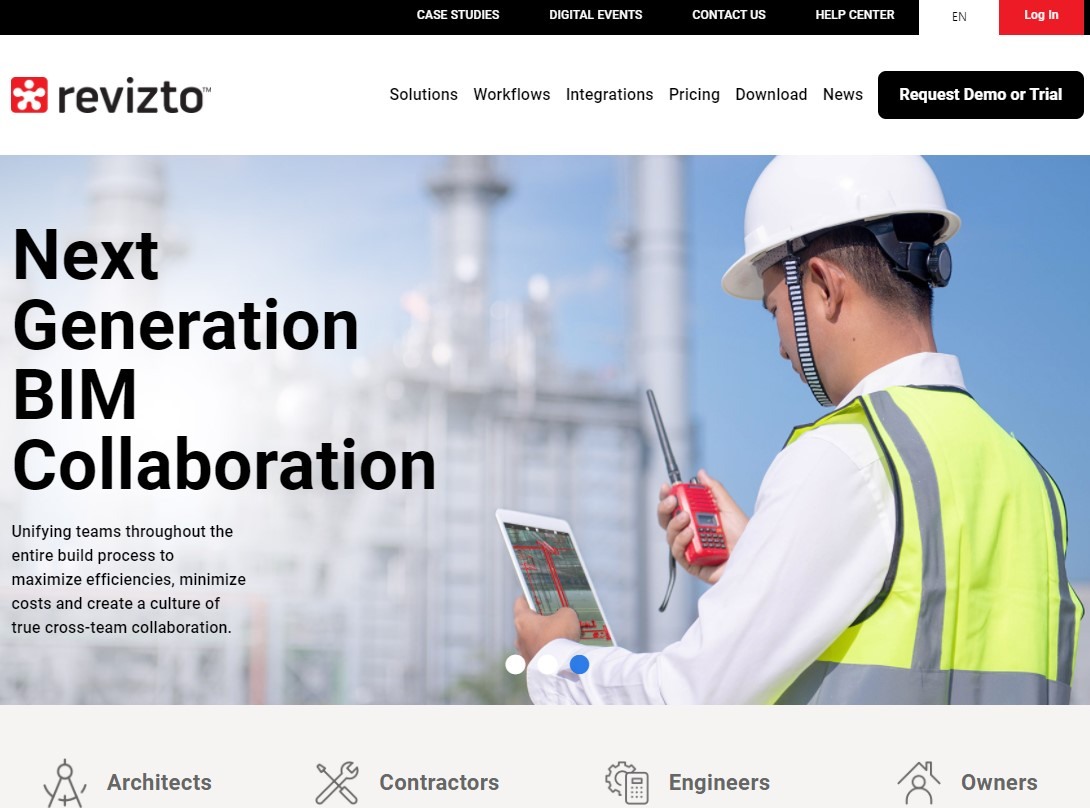
Revizto’s main use case is to act as a collaboration platform for different workflows, whether they are 2D or 3D, allowing for seamless communication between all project participants, from designers to stakeholders. Revizto easily works throughout all the different phases of a construction project, including both the design phase and the post-construction maintenance stage.
Key features:
- Clash management
- Issue tracking
- VR support for various purposes
- The synergy between 3D and 2D models
- User-friendly interface
- Data centralization capabilities
Customer ratings:
Advantages:
- Clash management
- Issue tracking
- VR support for various purposes
- Synergy between 2D and 3D models
- User-friendly interface
- Data centralization capabilities
Customer ratings:
Advantages:
- Great issue tracking capabilities across the board
- Ability to assign specific clashes to different personnel
- Variety of integrations with popular BIM and CAD solutions
- Useful coordination and collaboration tool with centralized information access
Shortcomings:
- There may be some difficulties with large project files, leading to software slow-downs or even crashes
- The UI may take some time to get used to after solutions such as Navisworks
- Data filtering is difficult to set up properly
- Reporting feature could be more customizable
Pricing:
- Revizto does not have any publicly available pricing information, and the only way to obtain such information is to request a quotation from the company and/or schedule a demo of the solution.
Customer reviews:
- Steven B. – “We are now only using this software for as-built purposes and we are trying to enforce it that the subs sign in to be able to do shop drawing changes that come in from out in the field. We want our superintendents more involved in the coordination process and this is how we plan to get them in there.”
- seiya o. – “fast, easy, and accurate visual coordination at ease by using Revizto. We were able to have our client provide positive feedback. customer service was great. I especially thank to rep for all the help that he provided in the early days of Revizto.”
- Bill M. – “Our project collaboration efficiency increased, as did our quality and confidence with our designs as a result of the “single source of truth” approach that Revizto provides.”
My personal opinion on Revizto
Revizto is a BIM solution that mostly focuses on collaboration and issue tracking. It is an exceptional clash detection solution with a variety of data sharing capabilities, which also makes it rather convenient for project management tasks. It is not a complete project management solution, but its capabilities are focused and specialized in several fields, making it a very convenient tool in a specific range of use cases.
3. Jonas Enterprise

Jonas Enterprise is comprehensive construction project management software for small businesses, with a job costing module as one of its main features. This module deals with and improves upon many matters, such as job management, job cost collection and tracking, labor and equipment hours, billing rates, billing tables, and more.
The tool crib module can also be used for a more accurate tool tracking process, allowing for better tool management through knowledge of the location of tools with records of when they are taken out and returned.
Another interesting part of Jonas Enterprise is its scheduler, which allows for easily customizable Gantt charts, and there is also Jonas eTimesheets, an unusual take on web based construction management software that enables payroll process automatization by logging hours remotely from anywhere, making it easier to manage employees, the most important resource of all.
Customer ratings:
Advantages:
- User-friendly interface
- Great overview of all reports and project costs in one place
- Many features to choose from
Shortcomings:
- Quotations can be created only via work orders
- Some features are unnecessarily sophisticated
- Many bugs
Pricing:
- Jonas Enterprise’s only approach to pricing is custom quotations, which are calculated for every client depending on their needs and use cases. It is necessary to request a quotation to receive the specific price tag for the solution.
Customer reviews:
- Samuel O. – “Despite their little short comings,I have really enjoyed this software,it has brought efficiency like never before into my business,and as a user of this software I highly recommend it to any large or small scale business or construction companies to give it a try and see the wonders”
- Paul H. – “I am a consultant that works with utility contractors and construction companies. I have worked with many different type of companies with a range of different ERPs. This variety has put me in a unique position to comment on Jonas compared to others. Jonas fits the construction business very nicely. With solid fundamentals of an Enterprise ERP (accounting modules) it rounds out the system with powerful modules for construction companies (project management, job costing, job views/reporting, document management, job tracking/profit/expenses, etc.) The beauty of this system is that all the modules are fully integrated just as you would expect. I have been directly involved in implementing the document management system, Digio, and it saved my client thousands of dollars per month. Also, paying bills electronically (EFT) has reduced fraud along with all the postage and labor of sending out cheques. Because Jonas has been around for many years is has best practices built into every process. The downside of its maturity is that some of the old reports are not as pretty as the new ones. Another negative, is the complexity of the report generator. It is very powerful which makes it harder to learn. Probably the most important highlight of the Jonas organization is their support. After the sale you get more attention than before. Technical phone support is outstanding.”
- Myndi M. – “Jonas helped our small-to-medium company track and centralize our data in an easy, comprehensive way. We were able to streamline many of our processes while still tracking all of our information in a way that makes sense. It would be nice for Jonas to consider the time it takes to enter data into the software (i.e. limit the amount of clicking and make it possible to use just the keyboard).”
My personal opinion on Jonas Enterprise
Construction project management is Jonas Enterprise’s main specialty, and it also excels in both service management and estimation. Jonas Enterprise excels at tool management and scheduling, and its overall interface is relatively user-friendly. The solution offers a variety of helpful tools for job management tasks, and it can be easily integrated with other Jonas products for even better coverage of different tasks.
4. ProContractor
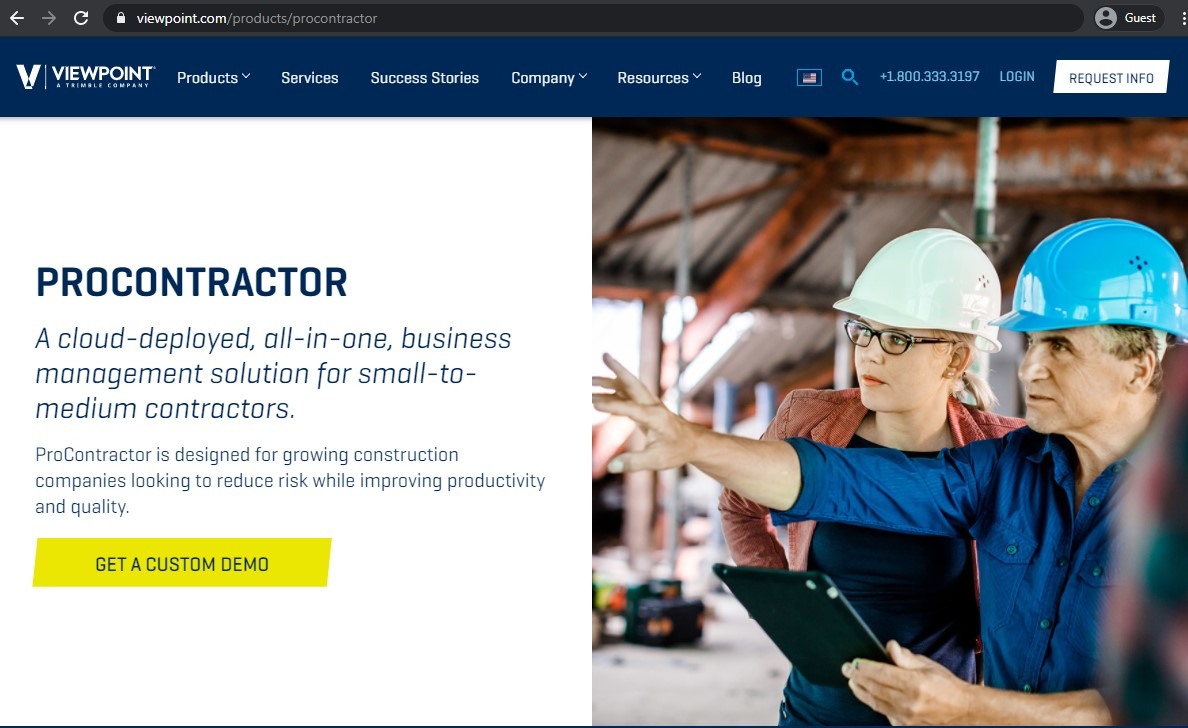
ProContractor is another good choice when it comes to the best construction project management software for small businesses. It is an all-in-one solution helping mainly with critical financial operations such as estimation, accounting, project management, etc.
It is easy for contractors to provide accurate, seamless estimates when it comes to masonry and earth work. ProContractor comes with 3D visuals, offering users a comprehensive view of projects and helping with the determination of labor costs, material and equipment estimates, and more.
Information centralization allows ProContractor users to compare their labor and costs with their estimates, comes with a drag and drop feature to prevent the duplication of data, provides a means of job tracking, maximizes visibility, and so on.
Customer ratings:
Advantages:
- Cloud-based structure means easy access to data from different locations
- Offers CAD file importing capabilities
- Greatly simplifies takeoff management
Shortcomings:
- Field integration capabilities lack consistency
- Autosave feature slows the system down considerably and is too frequent by default
- Mobile app needs a lot of work
Pricing:
- ProContractor’s pricing is not publicly available on its official website. It can be acquired only by requesting a quotation or scheduling a demo from the company.
Customer reviews:
- Michaela M. – “My experience with ProContractor has gotten better over the years, however I still feel like there are many things that don’t flow easily. Project accounting and Work in Process is very manual. There aren’t great notifying features for analytics on job performance. Teaching the system is extremely tinkery and customer support in my opinion has been poor.”
- Lysa D. – “I have noticed that PC trys to work with you more and help you more than the way it was in 2016. But now I feel stuck with a product that does not work for me. I do not have the money nor the time to get another system right now. I have looked in the past and found other systems that looked like it was more user friendly and able to access documents easier.”
- Verified Reviewer – “Through our years of using ProContractor we have been able to begin proper job costing practices, tracking equipment cost and usage, monitor daily quantities to aid in cash forecasting. It has helped us properly analyze indirect costs and overhead to push that information into our bids and ensure we are bidding profitable work.”
My personal opinion on ProContractor
ProContractor is a cloud-based solution with a self-explanatory name. Its main purpose is to provide contractors with multiple tools that are useful to the profession. ProContractor offers relatively simple data centralization capabilities that boost collaboration and cooperation efforts, and its main focus is to help with various financial tasks, such as accounting, estimation, and many others. There are many areas where the software needs work, but the overall experience is considered positive by most customers.
5. Spectrum

Spectrum Construction Management Software from Viewpoint is an ERP system with a web interface that offers multiple useful tools to work with and improve various aspects of the construction process. These include material and equipment management, document control, accounting, project management, reporting, HR, payroll, and more.
Additionally, since version 14, Spectrum is 100% web-based construction management software, meaning that the software is now even easier to use and requires no software to maintain and no hardware to purchase. Since the entire interface is web-based, it can now be accessed from almost anywhere, and with no concerns for security, since Spectrum boasts a level of protection similar to that of online banking.
Customer ratings:
Advantages:
- Speed and versatility
- Ease of use
- Detailed dashboards
Shortcomings:
- Some common accounting features are missing
- Reports are not detailed enough outside of custom ones
- Custom reports are difficult to create
Pricing:
- Spectrum’s pricing is not publicly available on its official website. It can be acquired only by requesting a quotation or by scheduling a demo from the company.
Customer reviews:
- Nick M. – “We are still developing our processes as we are still a relatively new user, but overall we have had a very good experience with Spectrum.”
- Meredith B. – “Overall we have very few problems and almost no downtime. Our employees can access the system from any internet connection which has saved us during hurricanes, covid and such. We have never missed a payroll even during those times. It is easy to use and our employees are able to get their jobs done as needed relatively efficiently. It has open APis for pushing data in and pulling data out. They are focused on improvements to make the overall job of construction from the field, PM level and back office better and run more efficiently.”
- Stephen T. – “We are improving our use of the software’s many features and use Spectrum’s reports to track, report, and monitor financial and job performance on a weekly basis.”
My personal opinion on Spectrum
Spectrum is the first Enterprise Resource Planning (ERP) solution on this list. It provides a multitude of capabilities in the construction industry. Some of Spectrum’s biggest areas of specialization are collaboration, project management, financials, and service tasks. Spectrum manages to offer a lot of detail with surprising performance, although it does have a few blind spots, including the lack of some basic accounting features and a surprising lack of detail in the reports that the software produces automatically.
6. Sage 100 Contractor
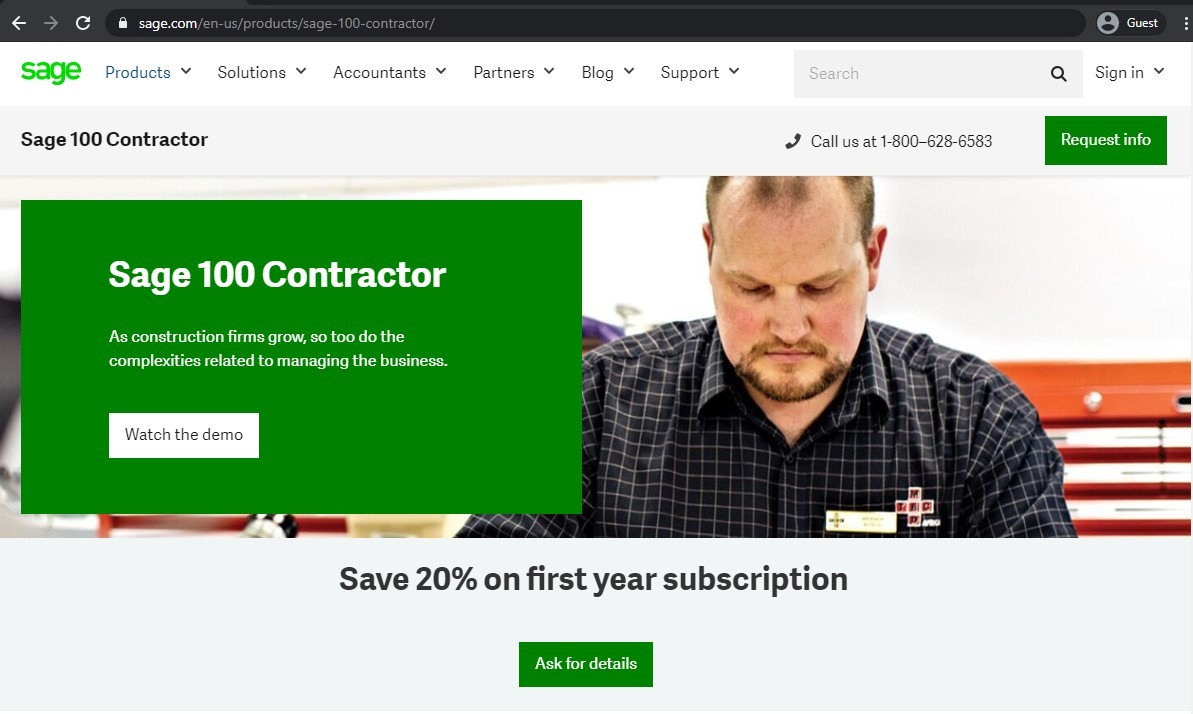
Sage 100 Contractor (formerly known as Sage Master Builder) is an integrated business management and accounting system which is mostly oriented toward small- and medium-sized contractors and subcontractors.
The construction tracking software itself is sold on a per-seat basis and consists of multiple different optional modules, most of them offering one or two of the features above. There are also purchase orders, job costs, customizable reports, subcontracts, and more.
Key features:
- Billing
- Payroll
- Equipment management
- Estimates
- Project management
- General ledger
- Accounts receivable
Customer ratings:
Advantages:
- Easy budgeting
- Quick item entry
- Convenient layout of features
Shortcomings:
- Custom reports are difficult to generate without training
- General lack of details in reports
- Inconsistent issues with integration
Pricing:
- Sage 100 Contractor’s pricing is not publicly available on its official website. It can be acquired only by requesting a quotation or scheduling a demo from the company.
Customer reviews:
- Doug F. – “We are a general contractor and we probably don’t utilize all the bells and whistles available in the software that a subcontractor might use to their benefit. We were mislead on the reports available when we purchased the software and spent significant dollars getting a custom report to suit our needs. The software has been very reliable.”
- Chris H. – “Training wasn’t smooth. Our trainer was a good person but we were mislead in regards to the cost of getting started so that was a negative from the beginning.”
- CHERYL L. – “This product keeps daily track of so many aspects of running a business and is very structured in keeping you and your business concerns organized. I completely depend on this for ALL of our accounting and project needs. Again, I can not say enough about the customer service.”
My personal opinion on Sage 100 Contractor
Sage 100 Contractor operates in a very similar fashion to ProContractor.The solution is also mostly focused on accounting-related operations, and its main target audience is small- and medium-sized businesses. It is a great collaboration tool that provides seamless sharing of project information (not only financial data) among different teams and team members, facilitating cooperation and improving performance. It does have quite a long way to go when it comes to reporting capabilities (its standard reports lack important information, and custom reports are difficult to produce as a newcomer), and this is something that every potential customer should be aware of.
7. GanttPRO
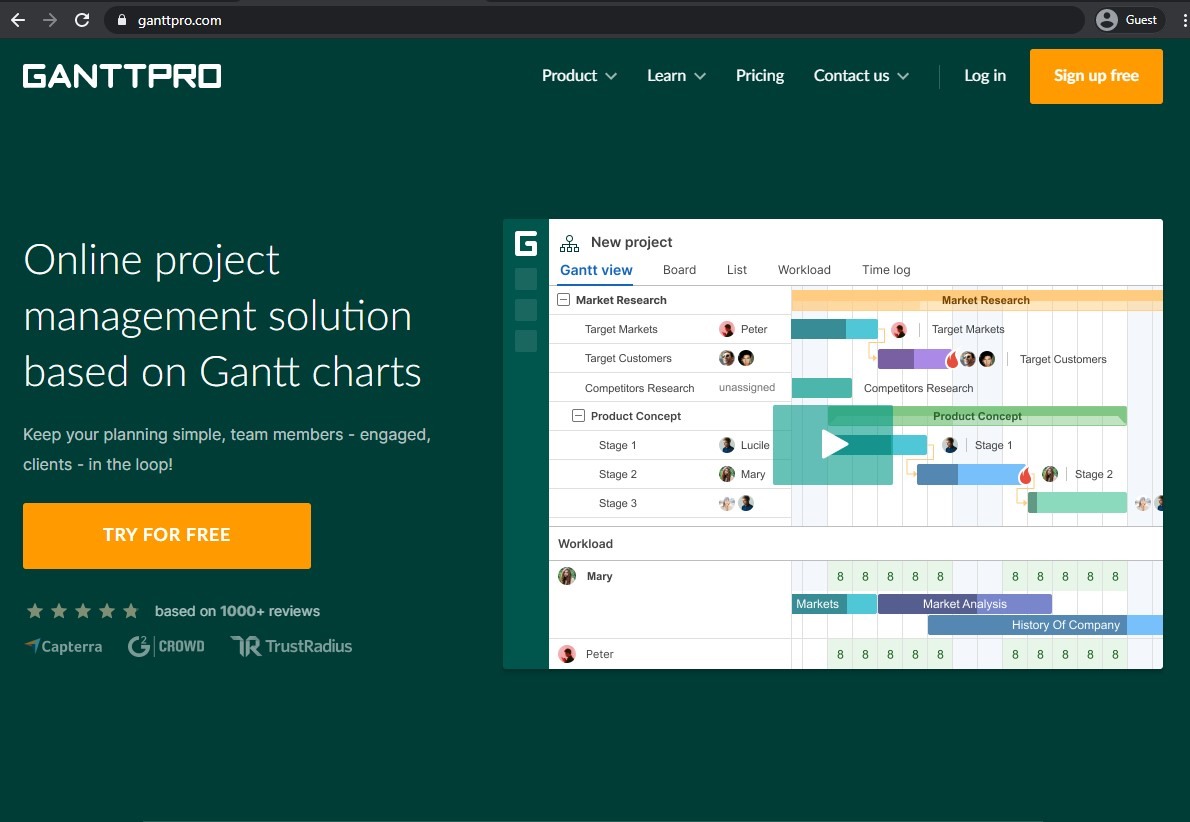
As the name suggests, GanttPRO is software that mainly works with Gantt charts, and thus focuses mostly on project management. Gantt charts allow the grouping of tasks and subtasks, task scheduling, task organization, the creation of dependencies and deadlines for tasks, and so on.
As construction project software, GanttPRO may be beneficial both to those working alone and within teams, offering work schedule customization, Gantt chart export into XLSX, PDF, and other formats, project import from MS Project or MS Excel, and synchronization with JIRA Cloud Software. The public URLs are also useful, especially when there is a need to share a chart with anyone else, even outside of the company.
Customer ratings:
Advantages:
- Overall collaborative nature with access to deadlines and tasks for all team members
- High degree of customization for Gantt charts
- User-friendly interface
Shortcomings:
- Relatively high price tag
- Mobile app’s capabilities are rather limited
- Solution can get slower with more complicated charts
Pricing:
- GanttPRO offers four different pricing plans:
- Basic, at $7.99 per user per month, offers Gantt & Board view, virtual resources, project calendars, scheduling capabilities, and more
- PRO, at $12.99 per user per month, offers overdue tasks, custom project templates, bulk change, custom fields, etc.
- Business, at $19.99 per user per month, offers time tracking, workload management, reports, integration with Jira Cloud, etc.
- Enterprise has no publicly available pricing and is the most feature-rich offering from GanttPRO with SSO support, onboarding assistance, higher API limits, etc.
Customer reviews:
- Courtney S. – “I have been using GantPRO in both professional and academic settings; it has helped me effectively communicate with stakeholders and lead a team whose members are unfamiliar with project management’s nuances.”
- Yuchen L. – “GanttPRO has been an excellent project management tool for our team. The advanced Gantt chart features have enabled us to create detailed and customized project plans, while the robust task management capabilities have helped us keep track of progress and prioritize our work accordingly. The resource management and time tracking features have also been useful in managing our team and tracking project progress. Although there is a steep learning curve, the user-friendly interface and helpful resources have made it easier to navigate. The customer support has also been great in answering any questions or resolving any issues we’ve encountered.”
- Allan Z. – “Sign in and, go! That was my personal experience the minute I started using this app. The application is very intuitive, but I am a technical person, the real test was when I brought the rest of the team and managers to the platform. The team felt comfortable on the application and there was not much training we had to provide. If you are used to excel and to-do list you already know how to use this application.”
My personal opinion on GanttPRO
Project management is GanttPRO’s main field of work, and its name alone should give plenty of information about how the solution operates. The software takes advantage of multiple benefits of Gantt charts to manage and coordinate construction processes while also performing operations such as task management, data sharing, and so on. The reliance on Gantt charts puts a lot of effort into visualizing complex project management tasks, making them easier to understand for all project participants. The software is also relatively expensive and cannot scale up very well, causing a multitude of freezes and slow downs for large and complex charts.
8. CoConstruct
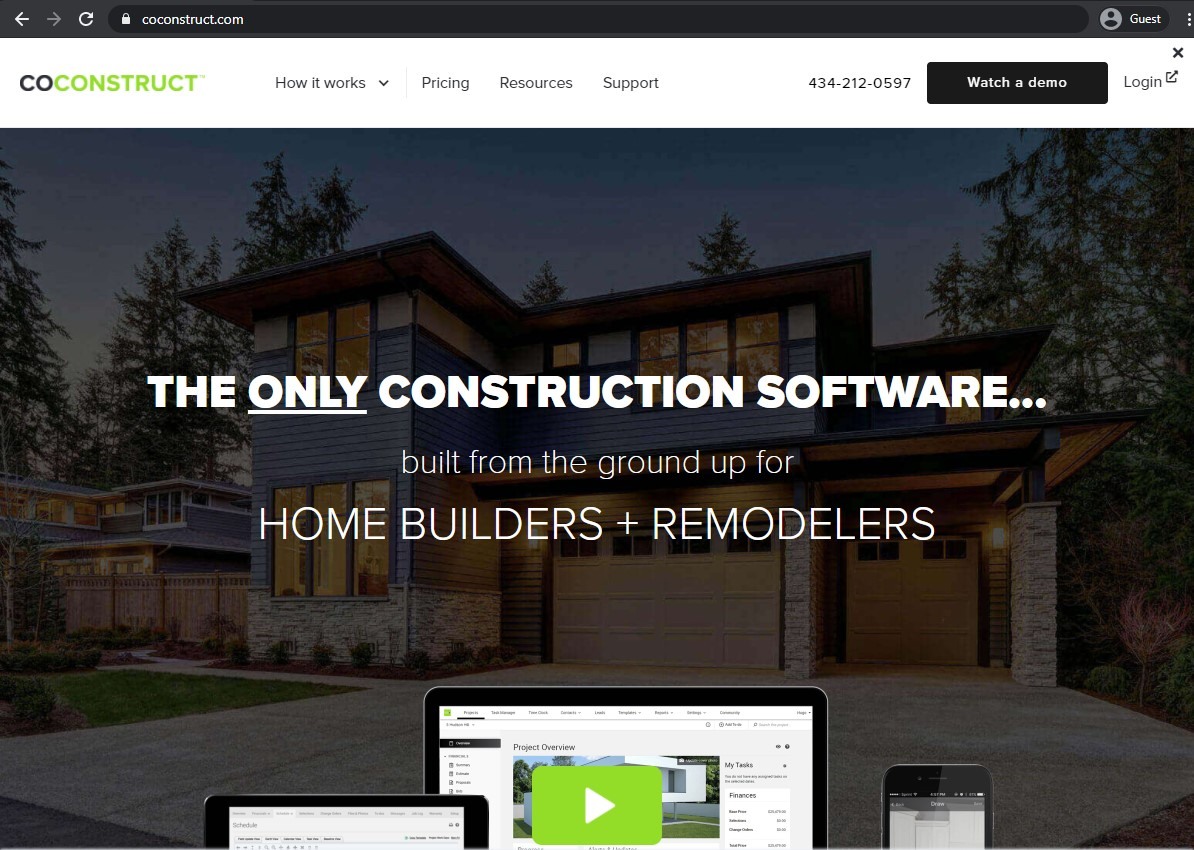
CoConstruct is another web-based construction project management tool, offering three different modules and an unusual software design that is built to meet the needs of clients. For example, management can perpetually change concepts instead of limiting the possibilities of constructors when it comes to different activities, designs, or specific materials.
Another important part of the CoConstruct software is unrestrained customization, offering many different possibilities for modification and revision. This is done by segregating all of the valuable information into a single hub that can then be used to control orders, bids, selections, and such. Other features, such as content tracking, lead tracking, and dedicated client portals, also help the company stay aware of all orders and be able to deliver the best service possible to each of its customers.
Customer ratings:
Advantages:
- Communication organization and other management tasks for several projects at once
- Estimation and job tracking in a single location for better convenience
- Centralization capabilities for all tasks
Shortcomings:
- Difficult to export data and/or switch to a different solution
- Basic tasks are somewhat overcomplicated
- Impossible to add descriptions to images when they are uploaded
Pricing:
- CoConstruct offers three different pricing plans:
- Essential, at $399 per month ($99 for the first two months), offers the basic set of features, such as project planning, daily logs, a customer portal, invoices, receipts, etc.
- Advanced, at $699 per month ($399 for the first two months), is a more feature-rich offering with budgeting, surveys, WIP reports, purchase orders, and so on
- Complete, at $999 per month ($699 for the first two months), is everything CoConstruct has to offer, including selections, warranties, Requests for Information (RFI), etc.
Customer reviews:
- Jorge P. – “We have been utilizing CoConstruct for more than 5 years and it has been an amazing journey from the begin. CoConstruct is continually changing and continually improving. It is a fantastic device that help deal with your projects directly from the first sales call, following your spending limit, following the costs for the clients, entirely through to your last guarantee things.”
- Syed R. – “This management tool is one of the besy in business. It does not have a lot of reports or features like Quickbooks or Excel but it still worthy of precise usr. Much faster and user friendly. Somerltimes less options are better to use. I am using it for RF data analytics, it takes less time time than quickbooks.”
My personal opinion on CoConstruct
CoConstruct is another good example of a relatively well-known project management solution. It is not as complex or feature-rich as Procore, but its web-based nature does offer its fair share of advantages. CoConstruct has two main focus points: collaboration and customization. The former is achieved by providing centralized access to multiple different data sources within the same project. The latter is made possible by the software’s substantial selection of features and capabilities, including bidding, lead tracking, order control, and so on.
9. Fieldwire
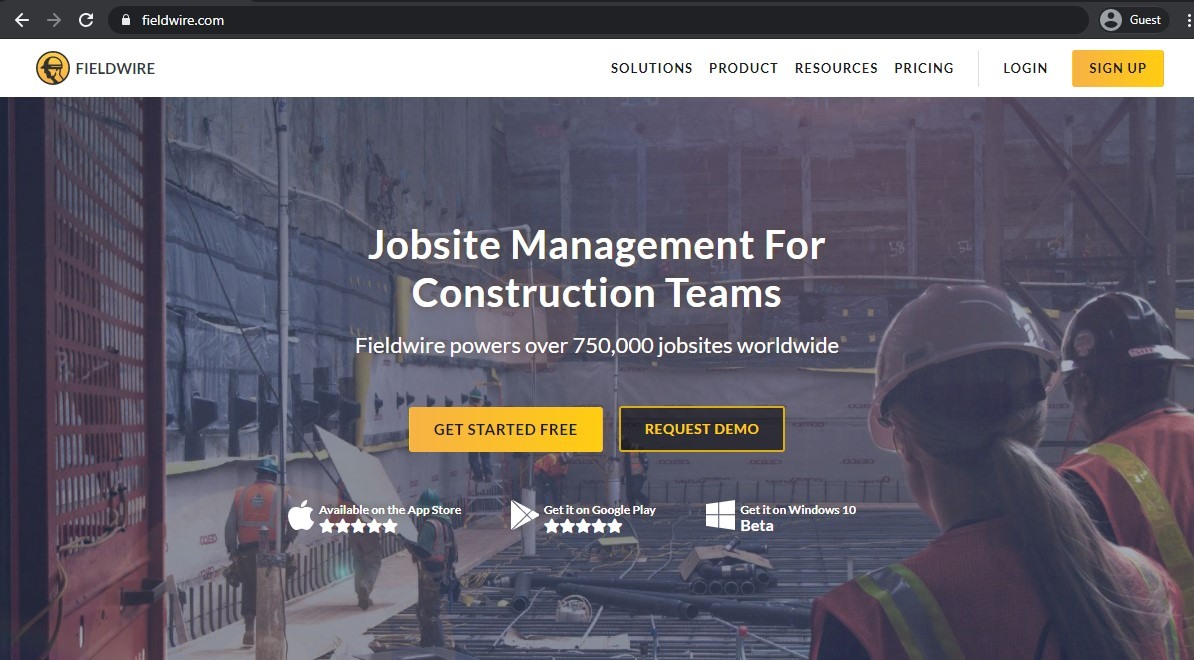
Fieldwire is a project management solution for construction teams of different sizes. The main purpose of this construction project software is to promote and make it easier to collaborate and coordinate with high efficiency. Fieldwire is available for both iOS and Android, and a standalone Windows version is currently in beta.
Key features:
- Punch list
- Task management
- Custom construction forms
- Scheduling
- Plan viewer
- Construction reports
- Inspection management
- As-built drawings, and more.
Customer ratings:
Advantages:
- Allows for clear and effective communication between project participants
- Information sharing, including photos and documents
- A lot of emphasis on user creativity
Shortcomings:
- Budget tracking capabilities are rather limited
- Shortage of preloaded items such as fixed tasks or forms
- Generating weekly reports by combining daily ones is not possible
Pricing:
- Fieldwire offers four different pricing plans:
- Basic is completely free and offers a number of basic features such as task management, checklists, plan viewing, and more
- Pro is $54 per month per user and offers custom task statuses, reports/exports, sheet comparison, etc.
- Business is $74 per month per user, with features such as a BIM viewer, custom forms, file storage synchronization capabilities, and many others
- Business Plus is $89 per month per user and is the most expensive offering from Fieldwire, with RFI creation capabilities, submittals, and a lot of upcoming features such as change orders
Customer reviews:
- Brandon D. – “I am able to coordinate with trades and consultants quickly and effectively. I can usually access drawings faster than they can when speaking over the phone. All of the files are very accessible and the program is user friendly”
- Melissa M. – “We use Fieldwire for reviewing drawings in the field, tagging issues, and creating reports for the contractors. With a few more customizations this tool will be ideal for us.”
- Patrick B. – “Overall I’ve been very satisfied with using Fieldwire as a field report and punch list tool. The use of voice dictation to create punch list items speeds up the process significantly. Customer service has been helpful when needed, and there is a library of videos online to assist with questions or training.”
My personal opinion on Fieldwire
Fieldwire has earned its fair share of fame by being one of the most versatile construction solutions built specifically for field-based collaboration. Fieldwire offers many different capabilities in this regard, including real-time status updates, easy document sharing, and simple communication between project participants. It is a great solution for on-site collaboration efforts, even if it has a very limited selection of pre-made document templates, and its budget tracking capabilities are relatively weak.
10. STACK
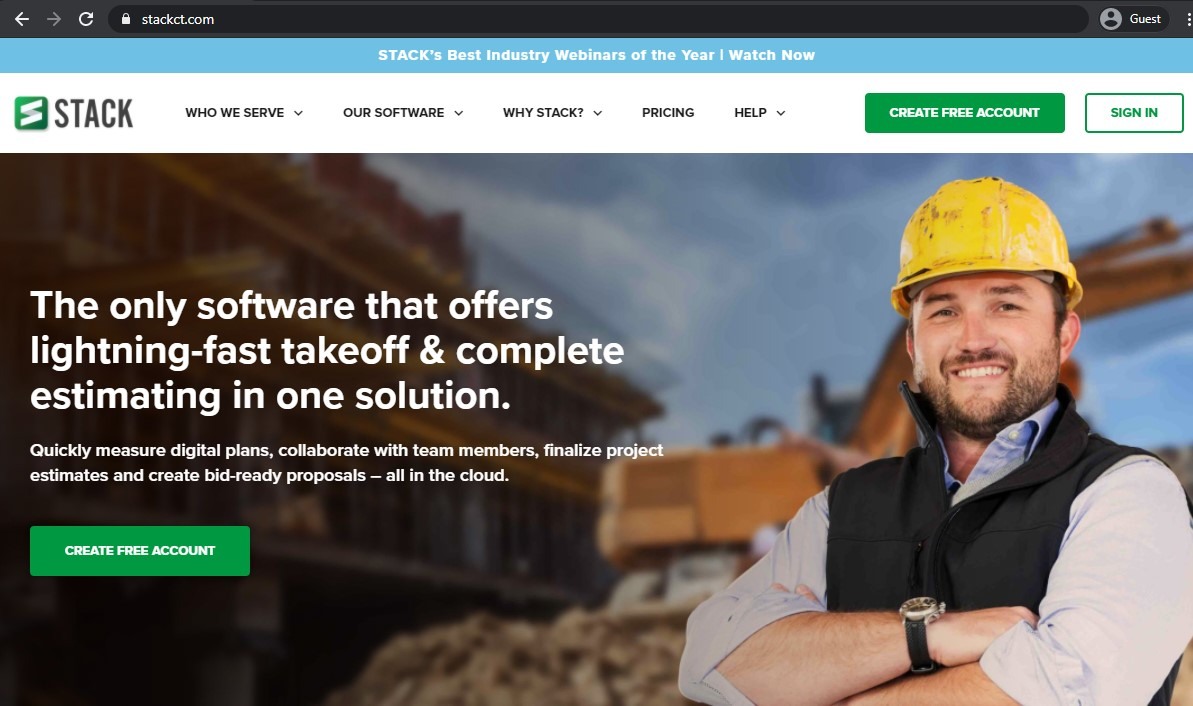
STACK is another example of an all-in-one construction project software solution, focusing mostly on the preconstruction process. STACK’s industry-leading cloud-based software is capable of both improving profitability and driving maximum efficiency, working as a centralized hub for team collaboration, planroom management, project reporting, material takeoffs, and so on.
The solution itself is cloud-based, offers unlimited training and support, and works with both Windows and Mac.
Key features:
- Excel integration
- Printing & exporting
- Summary & detail reporting
- Real-time collaboration
- Pre-built materials library
- Cloud-based
- On-screen takeoff, etc.
Customer ratings:
Advantages:
- Cloud-based nature allows for extensive collaborative capabilities
- Detailed archive of assemblies and items
- Initial setup and onboarding is relatively simple
Shortcomings:
- Navigating the software may be tricky at times
- Price tag is rather high and the trial period is very short
- Price scaling for more than one user is expensive
Pricing:
- STACK offers three different pricing plans:
- Starting at $2,499 per user per year, the Takeoff & Estimating solution focuses on preconstruction
- Starting at $599 per user per year, the Field Productivity solution is a construction-focused offering
- Starting at $3,588 per company per year, the Project Management offering is also focused on the construction phase
Customer reviews:
- Raul J. – “STACK has allowed us to remain consistent with our accuracy, which has helped us remain competitive in our market by meeting our client’s budget while remaining profitable. If there was a way to expedite creating a library of custom items and assemblies and pricing I’d be ecstatic, either way, I don’t see us parting ways with STACK anytime soon.”
- Jake V. – “Stack was a significant upgrade to our takeoff process. The speed and being able to natively use it on Mac make this software great. The development team continues to add great features, some of which bring feature parity with competitors, but others are unique and now classified as “can’t live without” around our office.”
- Selene D. – “Stack is the customer service I measure all other customer service by. They are friendly, nice and helpful! They are super easy to reach as well from right inside Stack! They don’t always have the answers, but if they can find them they will! Their knowledge database in stack is also pretty extensive so it’s easy to find most of your easier answers in there yourself.”
My personal opinion on STACK
STACK positions itself as an alternative to Procore and other similar solutions. It provides comprehensive and varied project management capabilities within a single construction collaboration platform. STACK offers a variety of cloud-based options to work with, including data centralization, material takeoffs, planroom management, and many other options. It has a relatively simple initial setup process, but its overall interface can be relatively confusing, and it is also a rather expensive solution (especially when there is a need to scale upwards from the single-user option)
11. SiteMax
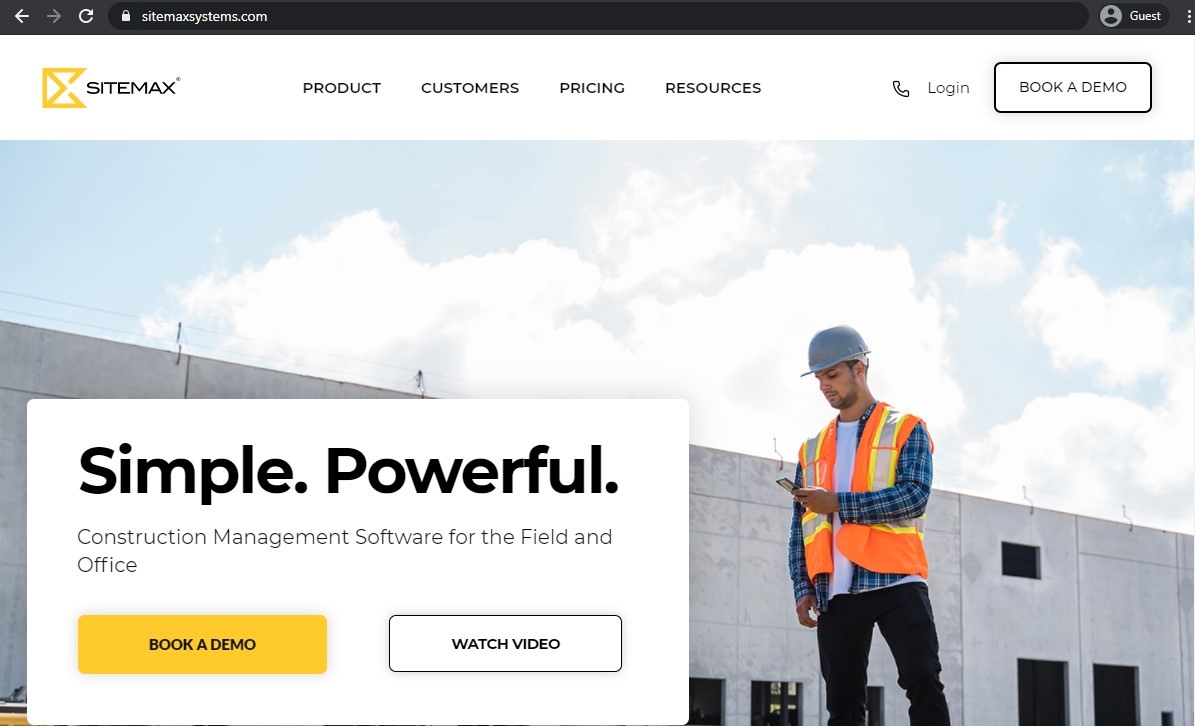
Sitemax Systems is a software development company that offers construction-focused software for progressive companies in the industry, focusing on making everything more efficient via centralization. This is one of the reasons why Sitemax is considered one of the best construction software providers right now. Centralization means awareness of everything that is going on in the company, and this, in turn, makes it easier to make informed decisions.
At its core, Sitemax is a collaborative environment, with paper documents replaced by customizable interfaces and layouts for processing all kinds of reports, including daily reports, safety reports, and site reports. Conversion from older forms (Excel, Word, PDF) is also possible, allowing the digitalization of all documents from the get-go.
Another benefit of Sitemax is the ability to assist with time management and some features centralized around it, including location-aware geo check-ins and check-outs using employees’ mobile devices. The same tracking can be used for tools via QR stickers, and a lot of data is recorded to monitor progress and security.
Customer ratings:
Advantages:
- User-friendly interface
- Praise-worthy customer support
- Much room for customization when it comes to payroll reports, forms, etc.
Shortcomings:
- Time tracking using the mobile app is challenging
- No Gannt-like overview of current project schedule for convenience’s sake
- The number of integrations with other solutions is small
Pricing:
- SiteMax offers three different pricing plans:
- Lite is $24 per user per month with an upper limit of 10 users. It offers daily reports, unlimited storage and projects, form builder, safety checklists, etc.
- Pro is $399 per month for 5 users (additional users can be added for an additional $54 per user per month) and combines the previous offering with safety management, photo management, timecards, drawing storage, and more
- Power is $599 per month for 5 users (with each additional user costing $84 per user per month) and supports RFIs, submittals, punch lists, integrations, change orders, and more
Customer reviews:
- Gavin P. – “How Sitemax shares daily job reports has allowed everyone from the company president, to project support personal to have clear insights into every project. It has helped raise the bar on what is shared. The bank of safety and operational forms has limited the paper forms held on site and again we now know these are been completed.”
- Lana B. – “Benefits I get from using SiteMAX are priceless!! Everything I need to know about where the different crews are what they are working on in real time is a plus for WEC.”
- Brandon L. – “Communication between the project team in the field and management in the office. Punch List items between on PM and the subcontractors. Keeping the owner abreast of the status of the punch list items.”
My personal opinion on SiteMax
SiteMax is another example of a competent ERP solution. The main purpose of SiteMax is to provide an efficient and versatile collaborative environment for all project participants to communicate and share information. It can assist with time management tasks, as well, and there are plenty of different customization options to choose from. With that being said, the lack of Gantt charts makes the issue of visualization rather painful for complex projects, and the number of integrations with other construction software is extremely low.
12. Knowify
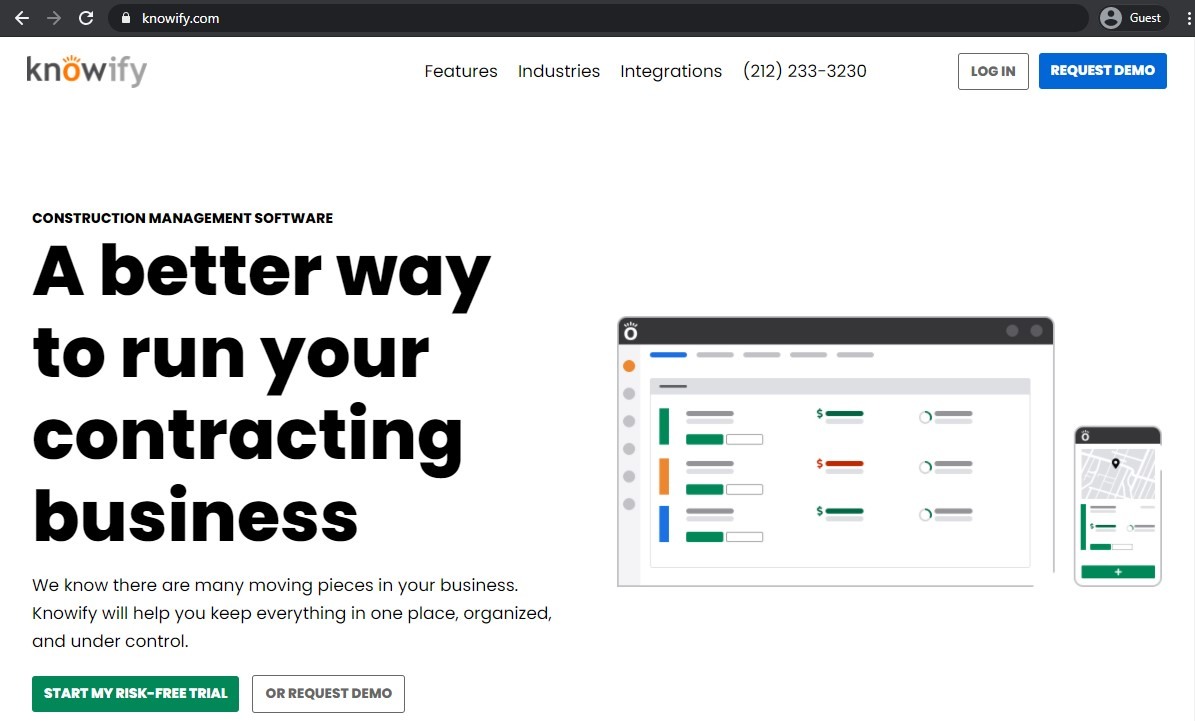
Knowify is a project management platform that offers job estimates and doubles as construction tracking software in terms of performance. It is easy to monitor everything in real time when it comes to labor and material budgets, thanks to full integration with purchasing and time keeping. Both project management and job costing capabilities are the prime focuses of the solution.
Key features:
- Work with orders
- Job costing
- Bid estimates
- Warranty management
- Time tracking
- Scheduling
- Expenses and purchasing
- Export to files
- Personalized PDF outputs, and so on.
Customer ratings:
Advantages:
- Frequent content updates with new features
- Extensive time tracking capabilities
- Easy invoice generation
Shortcomings:
- Synchronization with Quickbooks is sometimes problematic
- Mobile application is limited in terms of capabilities
- Solution is mostly aimed at contractors, so companies from other industries, such as architects, may have some issues with how it works
Pricing:
- Knowify’s offerings can be split into three pricing plans:
- Essentials is $186 per month for one user (additional users can be added for $10 per user per month) and is a simple solution for self-starters with the bare minimum of useful features
- Advanced is $311 per month for one user (additional users can be added for $10 more per user per month) and is a great solution for small teams that helps with simplifying project finances and operations, as well as with general team management capabilities
- Unlimited does not have a public price tag, but it is the peak of Knowify’s capabilities, with multiple teams managed at once, as well as project finance management, complex task management, and more
Customer reviews:
- Elizabeth S. – “Knowify allows me to better track materials and labor. Overall, it’s alright as a support tool but I feel it still has a long way to go. Knowify Support basically refers to the user manual for any questions – may as well start there before contacting them.”
- Daniel D. – “We started running our virtual biotech company on Knowify several months ago, and it’s been enormously helpful. Since we have multiple labs (all over the place) doing work for us at any given point in time, and since many of our contracts specify that we cover various costs (like reagents, etc), giving our partners Knowify ID’s has really helped us keep track of who is ordering what/when so that when the bills arrive we’re never caught blindsided. I’ve also used it several times to reference contracts and old invoices – which is 100x better than rummaging through file cabinets. It would have been very painful for us to manage the growing complexity of our efforts with our old (manual filing + dropbox) ways, so Knowify is well worth the money for us. Admittedly we haven’t had to use the invoicing / client management tools yet – but that’s just the nature of our business – we won’t have revenues for a few more years at least. Marc at Knowify was really helpful early on when I emailed him with a few questions, so 5 stars for service, too.”
- Tonya S. – “We love sharing this software and its great features with our construction clients. To my mind there is no better job costing app on the market today for subcontractors and tradesmen in commercial construction.”
My personal opinion on Knowify
One could say that Knowify takes a rather light-hearted approach to an industry as complex as construction. However, this is just how Knowify promotes itself in the field, and its overall capabilities are also nothing to frown upon. The software provides a variety of communication-oriented capabilities to facilitate better cooperation on construction projects. It offers field reporting, task management, document management, and several other capabilities to prove its versatility and usefulness in such a complex and highly competitive field.
13. Contractors Software Group

Contractors Software Group offers a complete set of integrated applications for construction management for contractors and builders. The suite itself is promoted as an affordable choice for smaller businesses, allowing users to pick and choose what they need, with the ability to integrate more in the future. One unique feature of the software is that it also offers a strong CRM tool for improving sales and harnessing prospects.
There are four main products in the solution: estimation, scheduling and project management, job cost accounting, and CRM. Additionally, the company offers a builders’ web portal, an A-Z construction application, and a remote time card web app.
Customer ratings:
- G2 – SalesBuilder Plus – 4.2/5 stars based on 7 customer reviews
- G2 – Job Accounting Plus – 4.5/5 stars based on 1 customer review
- G2 – Takeoff Plus – 3.5/5 stars based on 1 customer review
Pricing:
- There is no public pricing available for any of the Contractors Software Group’s offerings, and the only way to acquire pricing information is to request a personalized quotation.
My personal opinion on Contractors Software Group
Contractors Software Group represents a combination of construction-oriented products with different target audiences and use cases. The overall suite is capable of covering tasks such as project management, estimation, service, and so on. It also offers its own share of collaboration capabilities, providing centralized data access to project information, thus eliminating miscommunication and greatly reducing the number of project errors. It is not the best-known solution in the industry, which is why it is different to find any kind of public opinion about the platform.
14. Projectmates
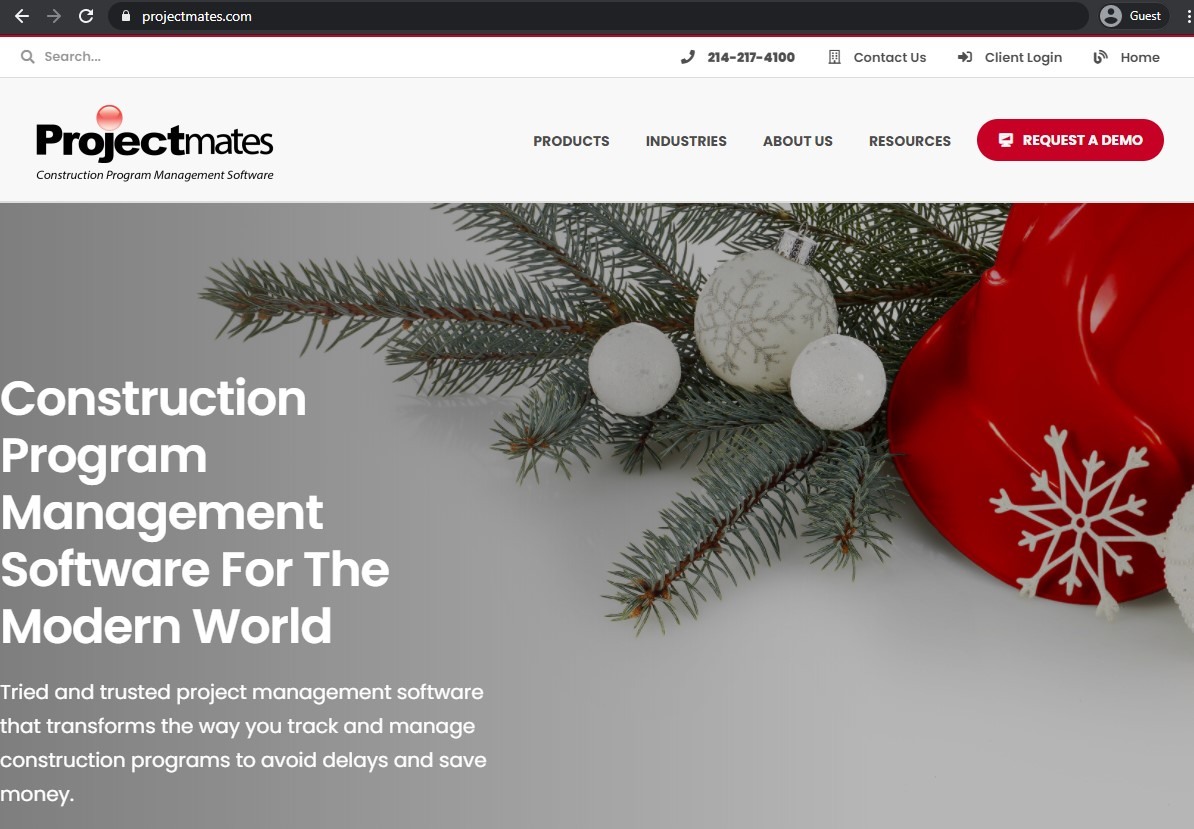
Projectmates is project management software that can also work with capital construction. The main focus of the software is to increase data security and dependability to advance construction management in general.
Projectmates dashboard allows the visualization of a large amount of information at once, with real-time snapshots to ease the amount of work needed for construction scheduling, including task designation, creation of deadlines and reminders for milestones, and so on. Its contract management capabilities allow for seamless management of accounting by keeping everything synchronized and creating multiple different funds to make the visualization and distribution of finances that much easier.
Key features:
- Workflow management
- Document management
- Scheduling
- Contact management
- Bid management
- Project dashboard
- Backups and archival
- Program reporting, etc.
Customer ratings:
Advantages:
- Streamlined invoice management across projects
- Simple and easy navigation
- Scheduling and project status tracking
Shortcomings:
- Infrequent software issues
- Mildly confusing user interface
- Response generation time could be faster
Pricing:
- The pricing of Projectmates is not publicly available on the official website. It can be acquired only by requesting a quotation or scheduling a demo from the company.
Customer reviews:
- Kate P. – “Automated tasks we’ve been managing manually with spreadsheets. Helping us to develop processes and procedures on how we manage projects. Payments to contractors are processed more quickly. Anyone on the team can get project information in real time. Mobile app allows users on the job site to quickly update information and stay up to date.”
- Kyle S. – “The software was easy to use and helped organize the construction submittals. The Contractor was already familiar with the software so that helped. I wish I had received an alert that my license was getting ready to expire. The project was delayed so the license expired prior to the project finishing”
- Michael E. – “We have successfully implemented Projectmates on a number of projects to streamline our cost control processes. We are now using the software on projects in multiple countries around the world with no issues with currency conversion. Benefits include tracking system for approvals of contracts, change orders and invoices, central storage system for photos, documents, contracts, etc and ability to integrate with accounting system. Another benefit is the company continues to work to improve the product by actually listening to their customers!”
My personal opinion on Projectmates
Projectmates is a relatively basic project management solution for the construction industry. Similar to most of its competitors, Projectmates focuses its efforts on providing a centralized data sharing platform to boost collaboration efforts and promote cooperation. The software also offers several other features, including document management, scheduling, invoice management, and more. It is not the most complex offering on the market, and it does have a few issues with its interface, but the solution as a whole is more than enough to perform a variety of basic project management tasks in this industry.
15. eSUB Cloud Subcontractor
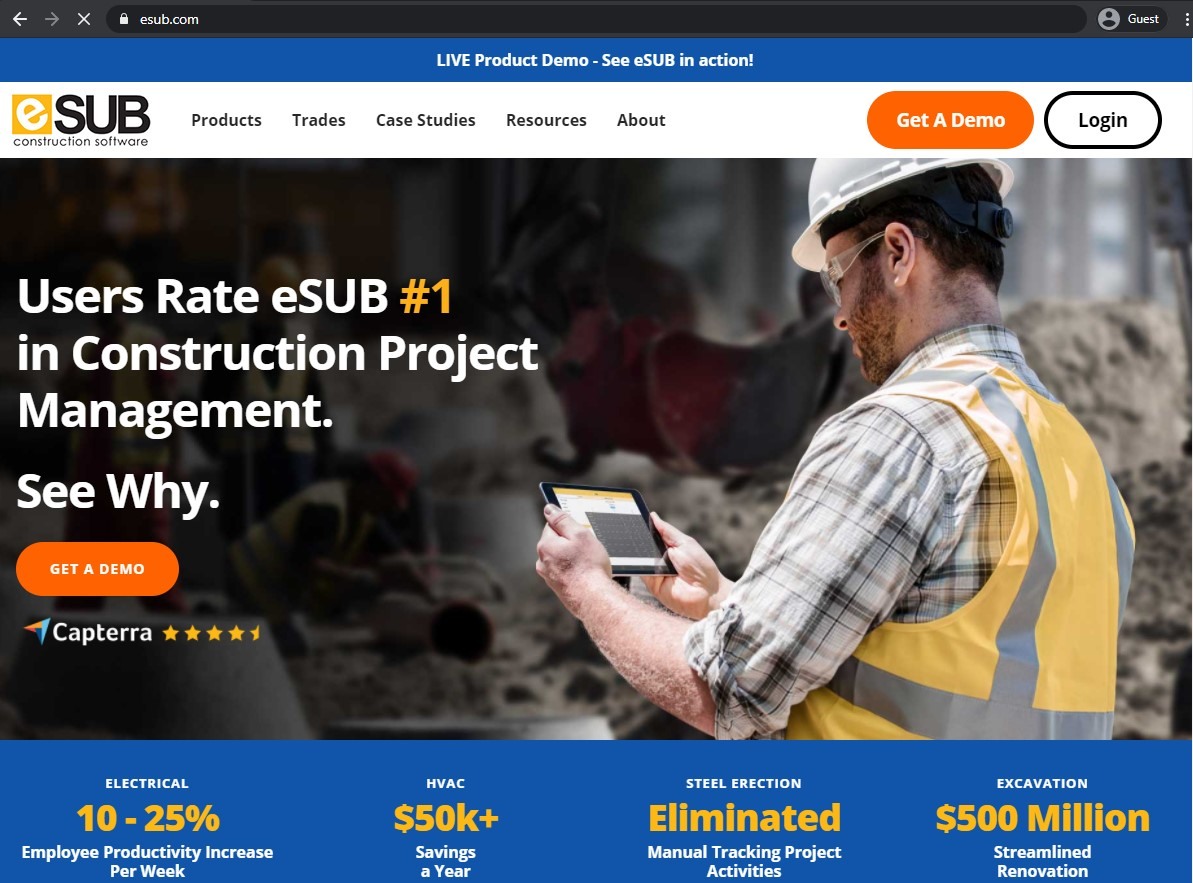
eSub Cloud Subcontractor is one of the best construction software providers on the market, and it mainly focuses on scheduling and management, offering full control over assignments and the different stages of assignment completion. Real-time updates in the field are made possible thanks to the combination of critical path scheduling tools and the accessibility of cloud-based technologies, with as few delays as possible.
Additional functions are also possible thanks to the additional modules that eSUB offers as part of its Time Card Management Software, such as the reports module, the corporate management module, the resource management module, and so on.
Customer ratings:
Advantages:
- Documentation of daily activities
- Convenient integration with Microsoft Office tools
- Many project organization capabilities
Shortcomings:
- System menus may be somewhat overcomplicated
- Interface looks outdated
- Cannot upload drawings for projects
Pricing:
- eSUB Cloud Subcontractor software is available only as part of the overall eSUB Cloud software set, which comes in two different pricing tiers:
- Base, at $49 per month per user, is a versatile solution with many capabilities, including daily reports, labor productivity monitoring, a project summary dashboard, field notes, timecard management, and more
- Advanced, at $69 per month per user, adds RFIs, submittals, project mailbox, change orders, purchase orders, and plenty of other features
Customer reviews:
- Garrett H. – “The team at eSUB has been very helpful. We even attended the bootcamp, which really helped a couple of our team members become more comfortable with the software. I would encourage every subcontractor that purchases eSUB to send a representative or two from to it.”
- Joshua C. – “Overall ESUB has been great, any issue we come accross is handled quickly by their tech support and their client success managers make sure to stay on top of any issues to make sure they get resolved in a timely manner.”
- Samantha M. – “Project management was made much easier with eSub. The ability for all relevant staff to access the information was priceless. It was great being able to assign different roles to different users so individuals only saw the information relevant to their position. Our clients liked receiving correspondence through eSub since attachments come through with a clear subject line and PDF file.”
My personal opinion on eSUB Cloud Contractor
Following the ongoing trend of providing solutions for very specific niches, eSUB Cloud Contractor is a dedicated solution built for various subcontractor-related use cases. It offers a variety of options to streamline communication and promote collaboration with contractors, while also offering features such as project updates, document sharing, and several others. eSUB’s solution is relatively cheap, but it can also be quite confusing to newcomers in terms of the user interface.
16. WorkflowMax
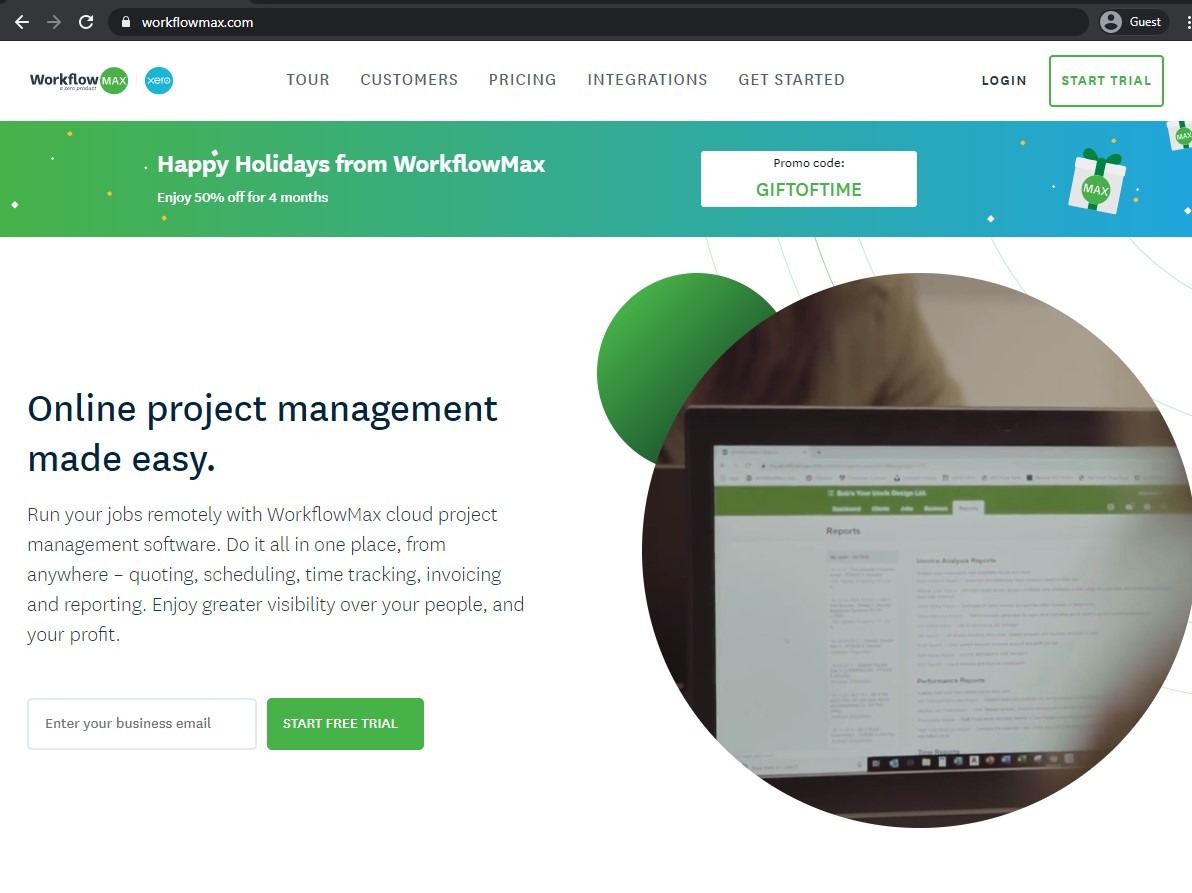
All business management needs can be covered by WorkflowMax, an online project management system with many features, from project tracking to job monitoring. WorkflowMax comes in an all-in-one package, offering multiple different functions in one package, and everything works in the same system, which is faster and more effective than if it were via separate applications.
Key features:
- Client management
- Time tracking
- Document management
- Job costing
- Staff scheduling, etc.
Customer ratings:
Advantages:
- Auto-fill capabilities for transactions
- Time tracking and time editing can be done in different ways
- Vast reporting capabilities
Shortcomings:
- Few useful integrations
- Impossible to link purchase orders with the cost tab
- Premium plans have a number of additional features that customers have to pay extra for
Pricing:
- WorkflowMax offers two different pricing plans:
- Standard is $20 per month for a single user (the price per user scales down as more users are connected, at $45/month for 3 users, $55/month for 5 users, etc.). It offers invoicing, time sheets, quotations, purchase orders, document management, etc.
- Premium is $70 per month for a single user (the price per user scales down as more users are connected, at $95/month for 3 users, $105/month for 5 users, etc.) and adds more features to the original package, such as client groups, recurring invoices, productivity reporting, and xero invoice importing.
Customer reviews:
- Eabyn F. – “Brings detailed project management workflows while offering portals and features that manage both the financial records and client facing invoices”
- mackenzie M. – “Workflow max helps to solve the issue of effective invoicing of time worked on each client. Workflow max has also helped our firm when it comes to GST time – the way workflow max integrates with Xero makes filing GST returns with Inland Revenue very simple, and lets you easily keep track of GST returns and to make sure that all returns have been filed before the due date.”
- Glennis S. – “WorkflowMax is extremely affordable software and has very high-end reporting compared to similar priced products, while it can still be very easy to use for the basic user. It is cloud based, secure, you can easily view your work in progress and it works seamlessly with Xero. Use it for your leads, internal projects, client work (one off and repeat), invoicing, quoting and time sheets. WorkflowMax integrates nicely with payroll software too. If you are paying $150 a user for other software, you really do need to check it out. Being owned by Xero, there is also a lot of development being done to make the product even better. There will soon be an app available – in the meantime it has a mobile site which is fine for time and costs. WorkflowMax suits pretty much any business needing to manage chargeable and non-chargeable time and disbursements or materials. There are some excellent advanced features such as emailing your job with files etc, and custom reporting which you can do yourself – no need to pay WorkflowMax to create reports for you. It is currency agnostic so can be used in any country.”
My personal opinion on WorkflowMax
Unlike most of the solutions above, WorkflowMax is not software that can work only with the construction industry. If anything, the software’s versatility and usefulness in various industries is one of its main advantages. The capabilities of WorkflowMax encompass capabilities such as reporting, invoicing, scheduling, time-tracking, and more. The existence of many different features within the same solution is also a significant advantage of the software, eliminating potential bottlenecks and miscommunications between different solutions. Unfortunately, there is not much to work with in terms of useful integrations, and the overall pricing model is quite confusing.
17. Acculynx
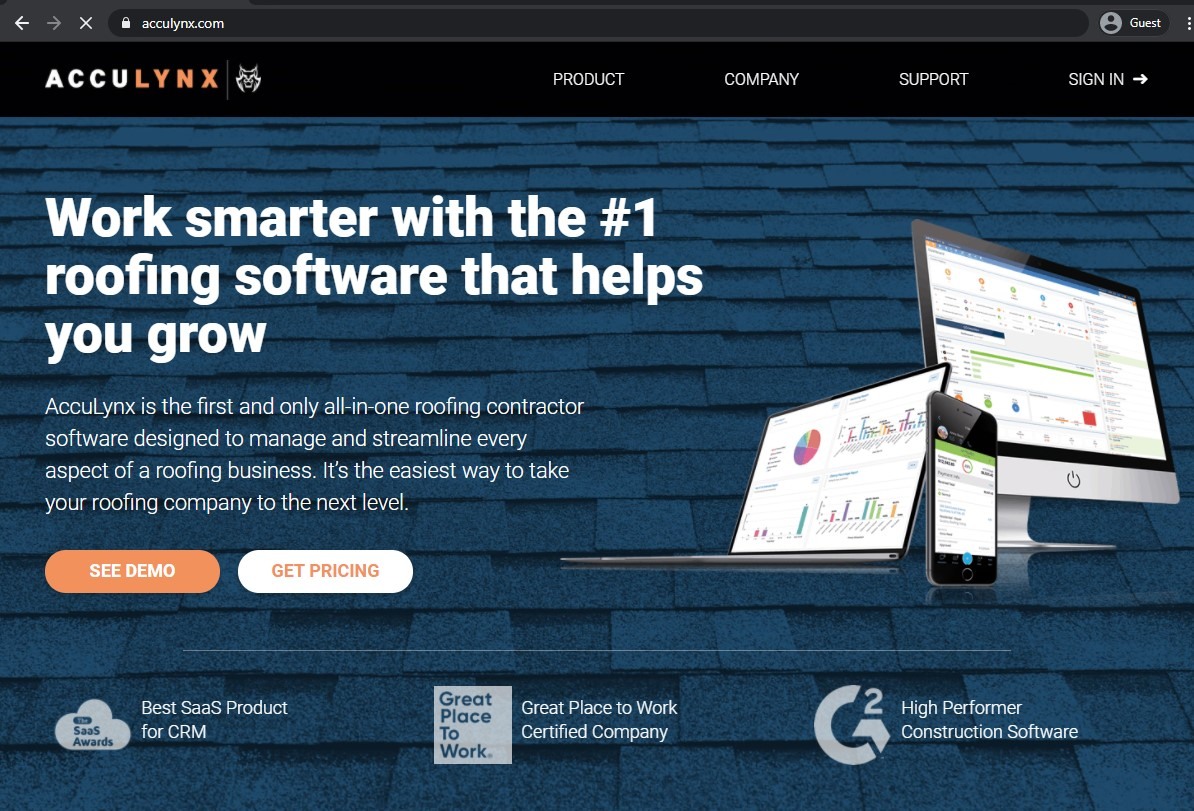
Acculynx is a comprehensive construction estimation program that provides many different tools to help with a number of different tasks, improving collaboration, offering better scheduling capabilities, and more. Acculynx provides many different features, such as:
- Project management
- Accounting
- Bid management
- Customer relationship management
- Service management
- Project scheduling, and more
The main goal of this construction management system is to increase the effectiveness of collaboration by making many different operations easier to perform or cost less time or money to create and manage.
Customer ratings:
Advantages:
- High degree of customization for reminders, notifications, and other features
- Detailed and helpful onboarding process
- Centralized storage for notes, records, and images that is also accessible from the mobile app
Shortcomings:
- Higher than average price for the software
- Few integration capabilities
- Limited scalability and functionality for larger enterprises
Pricing:
- The pricing of Acculynx is not publicly available on its official website. It can be acquired only by requesting a quotation or scheduling a demo from the company.
Customer reviews:
- Rafael P. – “I enjoy it. No CRM will ever be perfect for an organization unless you have a clear vision and 1-2 mil to drop on sales force enterprise/proprietary software. The opensource, integrative platform paired with a simplistic setup makes it hard to beat.”
- Rob A. – “I have used Acculynx on and off for many years. I am notoriously critical of any new program and Acculynx had a few things that frustrated me at first… This is more of a me issue than an Acculynx issue to be honest. It wasn’t until I looked into and tried other operating softwares with other companies and shopped around for some different options. In the end…. Acculynx is quite simply the easiest one to use, implement and teach others how to use. There is no equal to it. If you are in the roofing and construction industry this is the program you need to go with.”
- Elena W. – “Overall, I am pretty happy with AccuLynx. The support team is responsive. I like the chat feature for questions. AccuLynx is constantly coming out with new features/integrations, so I am hopeful that some of our issues with the software will be addressed in the future.”
My personal opinion on Acculynx
Acculynx is fairly standard ERP software that offers multiple familiar features: simple communication, data centralization, project management, accounting, and service. It does a great job at managing and optimizing workflows as a whole, and it has plenty of different customization options to choose from. Unfortunately, Acculynx is also relatively expensive, and its lackluster scalability options make it an unlikely candidate for most large-scale construction companies.
18. CommittedCost
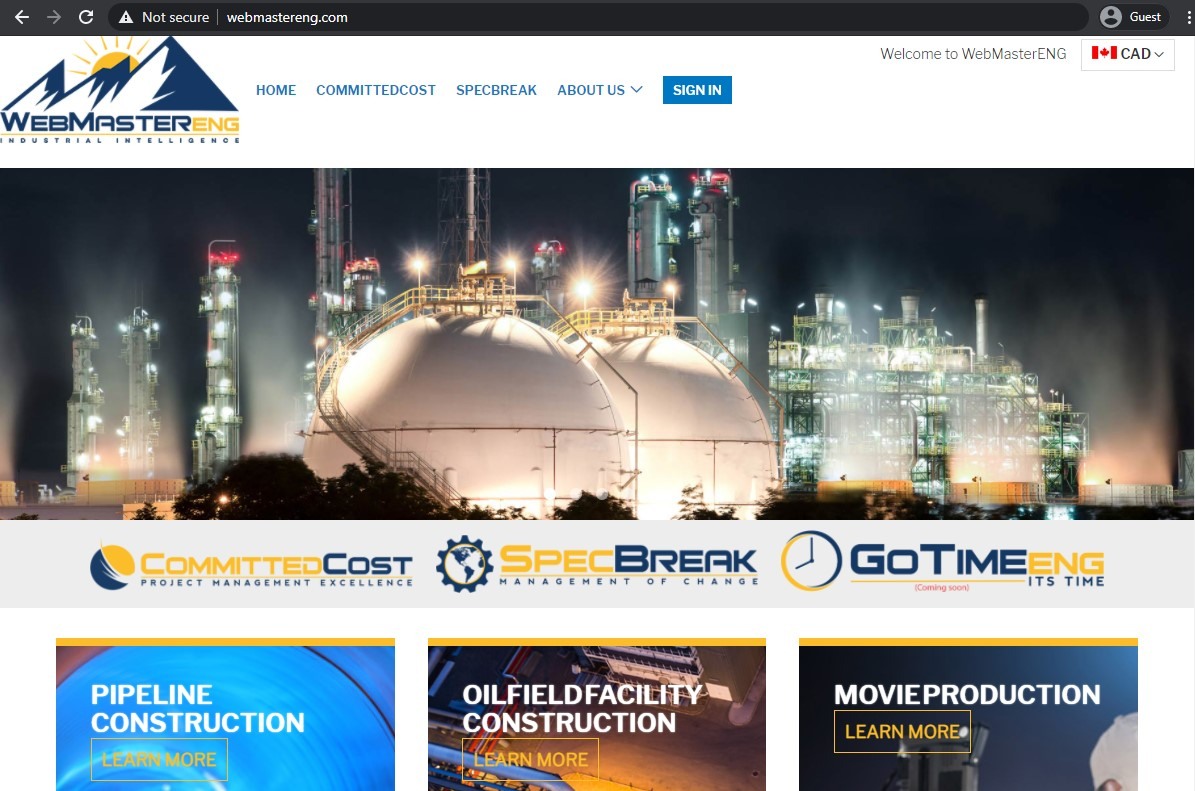
Daily progress reports and daily activities in construction can be tracked much more easily with CommittedCost. CommittedCost is online project cost management software that mostly helps project managers, sponsors, and inspectors. The list of features that CommittedCost provides includes a variety of different and versatile features that are helpful in various project management tasks.
Key features:
- Actual costing
- Cost analysis
- Templates
- Job costing
- Project budgeting
- Purchasing management
- Accounting management
- Budgeting and forecasting
- Cost tracking
- Invoice management
- Labour costing
- Purchase order management, and more.
Pricing:
- Pricing for CommittedCost is not publicly available on its official website. It can be acquired only by requesting a quotation or scheduling a demo from the company.
My personal opinion on CommittedCost
Budgeting is quite an important issue on most construction projects. Unfortunately, the capabilities of most project management solutions in this regard are relatively basic. CommittedCost attempts to cover this exact niche, offering comprehensive construction collaboration software with a significant focus on cost control across the board. The software can be used to ensure financial transparency throughout different project phases by tracking expenses, planning budgets, etc. It is not exactly well-known, but its website does showcase a number of prominent clients.
19. ECI
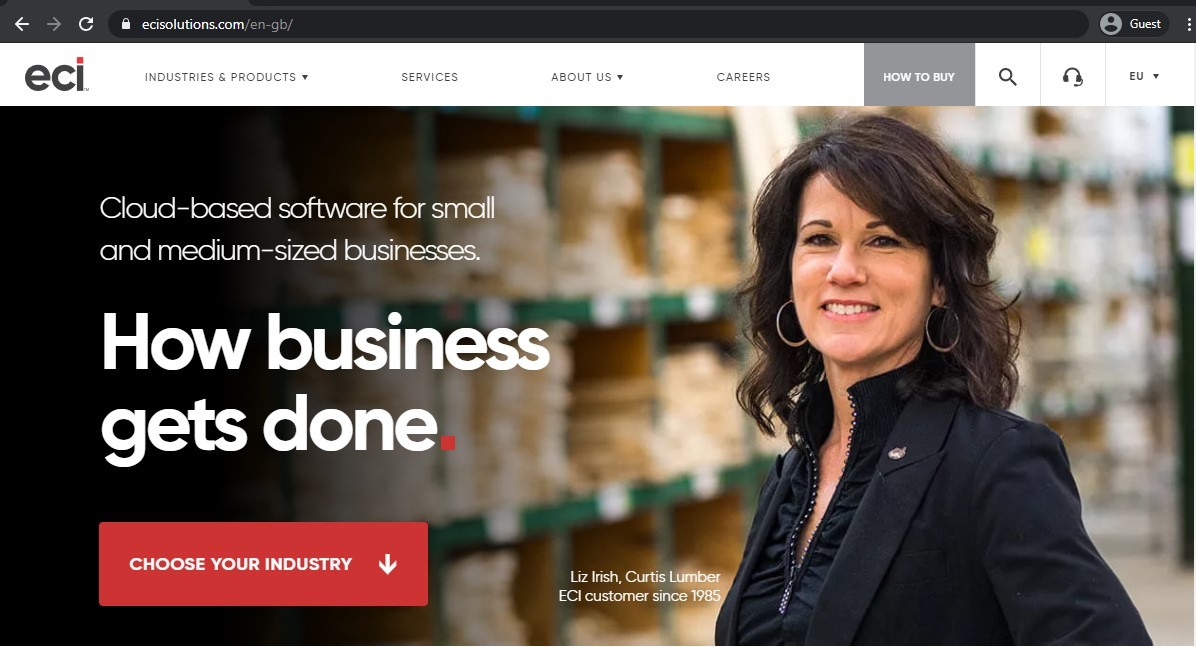
ECI is cloud-based construction management software focused on small- and medium-sized businesses. ECI enables users to manage all the communications needed for the entire team involved in a project. ECI’s main goal is to provide flexible and easy solutions to problems.
The integration of a variety of functions in one single platform allows ECI to work properly within the industry and provide impressive results
Key features:
- Scheduling
- Selections
- Change orders
- Bidding
- Service
- Communication
- Budgeting, etc.
Pricing:
- Pricing for ECI is not publicly available on the official website. It can be acquired only by requesting a quotation or scheduling a demo from the company.
My personal opinion on ECI
ECI is another example of a solution that was not originally built for construction collaboration tasks. It is a residential construction management solution that mostly covers the needs of remodelers, home builders, and trade contractors in the residential field of work. This kind of specialization does make it slightly more difficult to pinpoint the usefulness of the solution in the context of construction project management as a whole. However, the software offers quite a lot for its own niche, including CRM capabilities, financial management, estimates, lead management, and so on.
20. PENTA
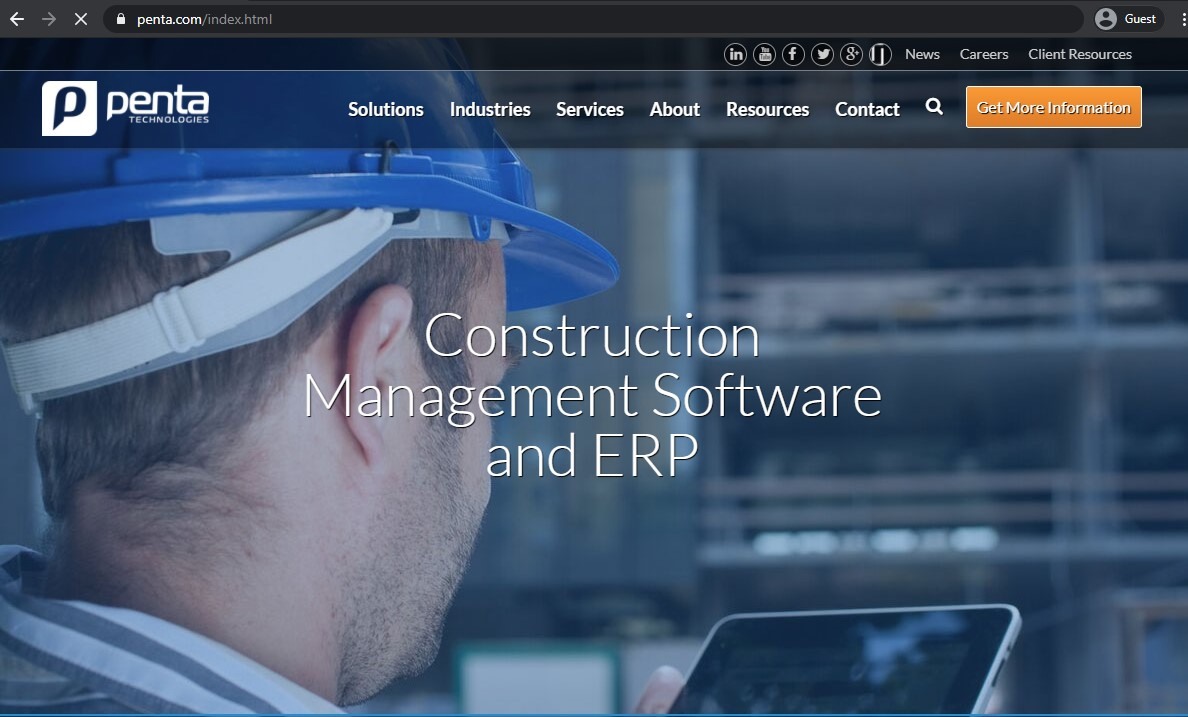
PENTA is a comprehensive ERP system designed mainly for large enterprises, offering multiple different modules with distinguishable functions and features. PENTA consists of four main parts: Financial Management, Equipment Cost Control, Labor Management, and Project Management.
All of the benefits of PENTA as construction tracking software are achieved via better control over all the different parts of the project, from the material costs to general project management decisions. PENTA offers multiple different features, such as:
- Trend analysis reporting
- Customized job inquiries
- Comprehensive financial management
- Global visibility of equipment
- Automatic project charges
- Automatic production and distribution of layoff checks
- Self-adjusting fringe benefit calculator, and much more.
Customer ratings:
Advantages:
- Financial management, including general ledger, job costing, payables and receivables, etc.
- Employee time tracking per job, per day, etc.
Shortcomings:
- Software is priced well above average
- The overall complexity of the solution makes it difficult to start using straight away
Pricing:
- Pricing for PENTA is not publicly available on the official website. It can be acquired only by requesting a quotation or scheduling a demo from the company.
Customer reviews:
- Kimber R. – “Excellent software for Financials, Project Accounting, Project Management and Service Management but does lack a bit within the Payroll module (excludes some basic functionality). Unfortunately the application does not provide adequete support for Human Resources at this time.”
- Linda M. – “Penta integrates almost all facets of Project Management (with the exception of scheduling functions) with the Accounting program. This is extremely important to us because it provides an immediate picture of job cost and profitability of the project. We are upgrading to version 19.5 so I don’t feel I can give a fully accurate review until we have completed the testing process and hit the “Go Live” milestone. It would be nice to give a review of the new dashboard features from a Project Manager’s point of view.”
My personal opinion on PENTA
PENTA is another example of an ERP solution on this list. It offers a comprehensive construction collaboration tool that is also built to accommodate large-scale companies from the get-go (most of the solutions so far are designed for smaller companies). PENTA provides project management and estimation capabilities based on data-driven collaboration, which boosts overall efficiency, optimizes workflows, and offers centralized access to every single piece of information about a project. The software is both complex and expensive, but the ability to accommodate the needs of large enterprises more than makes up for these disadvantages.
21. Buildertrend
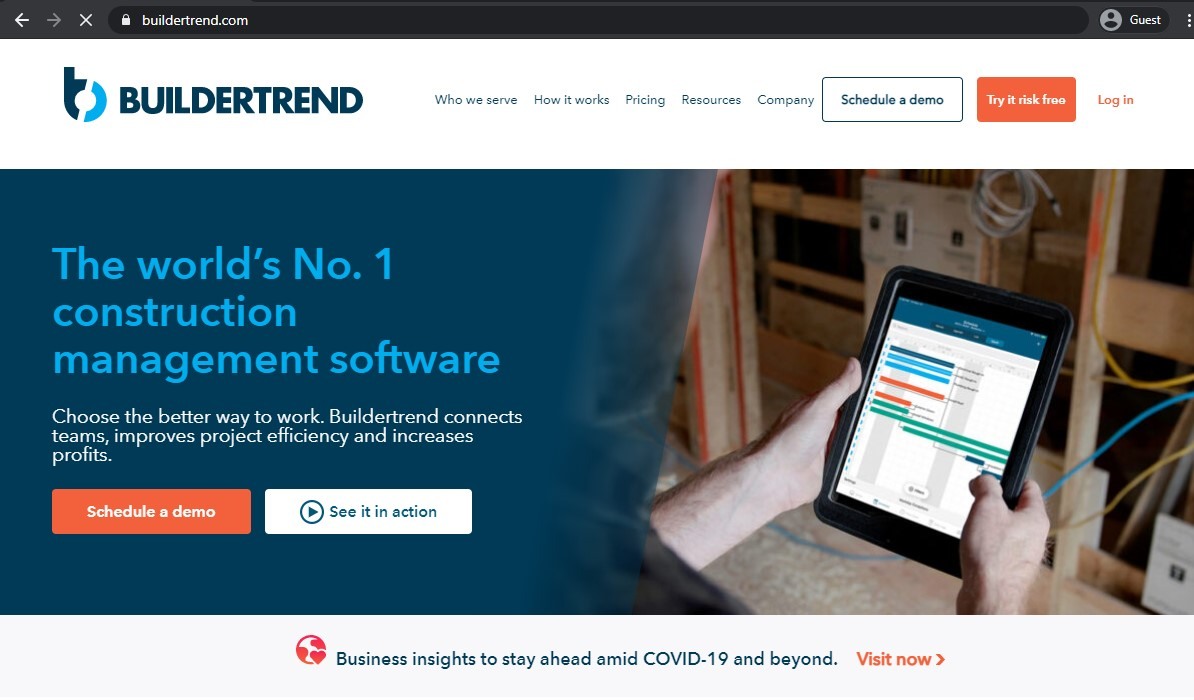
Buildertrend is cloud-based construction management software that offers better collaboration, better efficiency, and higher profits. There are a lot of built-in features included in the package, such as the CRM system, quick bids/proposals, and so on.
Project management is also performed via Buildertrend, with tools such as scheduling, time sheets, budgeting, etc. Customer management, on the other hand, includes change order and selection management, payment processing, warranty requests, etc.
One of the main reasons why Buildertrend is one of the top companies on the market is the abundance of features within one system, with none of the separation that usually slows the experience down or makes it worse. This way, Buildertrend can also build and monitor leads, convert them into projects, create proposals, send documents, and much more than that.
Customer ratings:
Advantages:
- General versatility with a wealth of options such as scheduling, budgeting, etc.
- Praise-worthy customer support team
- User-friendly interface
- Regular improvements and content updates
Shortcomings:
- Customization options are quite limited
- Rather steep learning curve
- Inability to track multiple pay rates
- Impossible to work with multiple tabs at once because they are not synchronized with one another
Pricing:
- Buildertrend’s pricing model is relatively simple. It has three subscription tiers:
- Essential, at $339 a month, offers a basic set of features with scheduling, daily logs, comments, invoices, to-do lists, email marketing, and more
- Advanced, at $599 a month, adds budgeting, bills, purchase orders, estimates, lead proposals, change orders, advanced reporting, and more
- Complete, at $829 a month, offers warranties, RFIs, selections, etc.
Customer reviews:
- Janelle B. – “Buildertrend has been a very helpful solution for our construction business. We use it to manage and monitor the activities of our field personnel, we use it for quoting, mobile app, work orders, and more. It works ver well and is priced relativel lower than some of the competitors. All in all, it’s been a treat for our operations.”
- Richard C. – “Very good. If youre going to integrate BT make sure you take it on a section at a time. Dont try and open up too many sections to your team These guys have given a lot of thought to the software and it forms an amazing backbone for any client facing construction business. We couldnt last the day without it.”
- Arthur B. – “It is helping in changing the culture at TCON Homes. It is a bit hard to explain for construction people that planning is more cost effective than starting smashing walls because you are aggregating value doing physical labour.”
My personal opinion on Buildertrend
Buildertrend is another example of software built specifically for residential construction management. It is a cloud-based construction collaboration tool with a surprisingly large number of features and capabilities, including project management, customer management, estimation, budgeting, lead management, bidding, and more. The sheer variety of capabilities presented in a single solution is one of the main selling points of Buildertrend. However, it is quite difficult to get into, the learning curve is very steep, and the price for all these features is far above the market average.
22. Autodesk Construction Cloud (formerly Autodesk BIM 360)
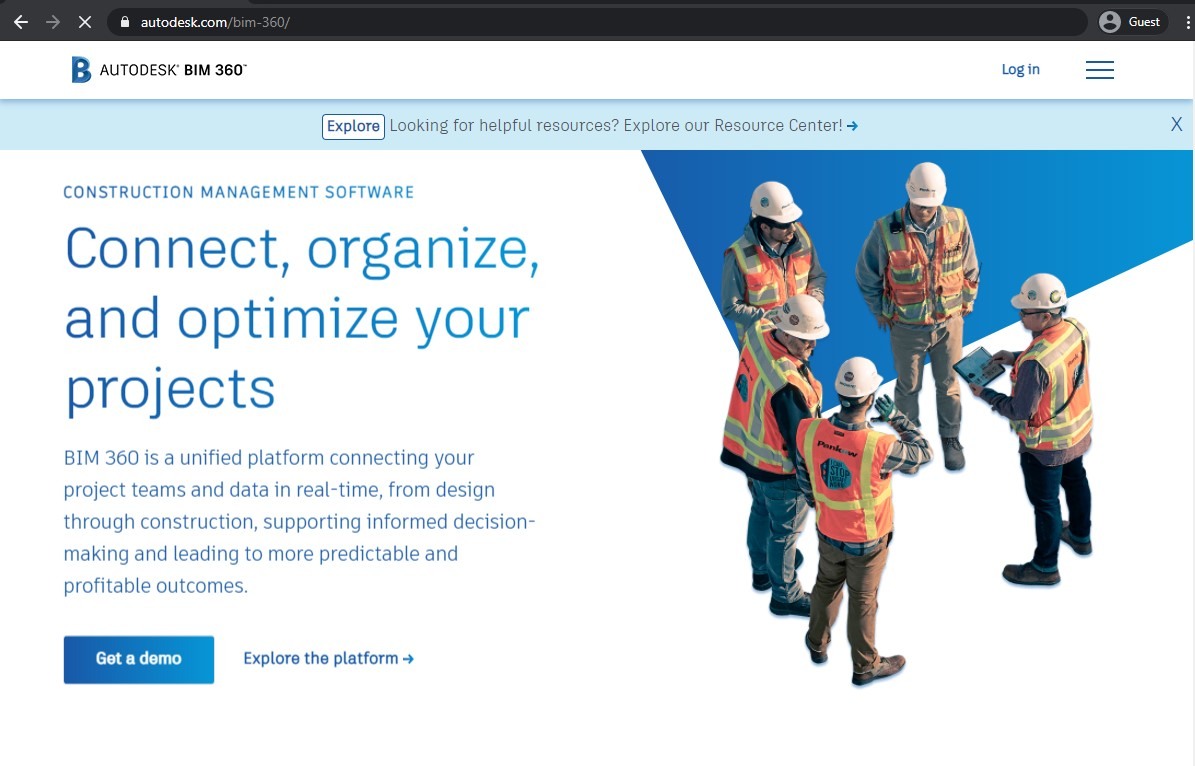
Autodesk Construction Cloud (ACC) is a project management system provided by Autodesk. Its main purpose is project management, including speeding up project delivery, managing project budgets, and adhering to industry standards, rules, and regulations and the project’s specific parameters.
Autodesk Construction Cloud allows project managers to centralize information in one place, making it accessible to all of the parties involved. Interacting and commenting on the centralized pieces of information is also easy, which improves the overall cooperation and collaboration between different project participants.
Key features:
- Quality assurance
- Navigation and project viewing
- Key performance indicators (KPIs)
- Publishing
- Construction tracking
- Dashboards
- Field data management, etc.
Customer ratings:
- Capterra – 4.3/5 stars based on 2,072 customer reviews
- G2 – 4.2/5 stars based on 1,907 customer reviews
Advantages:
- Great centralized data storage for drawings, reports, schedules, RFIs, etc.
- Wealth of capabilities for different professions and purposes
- Extremely useful in terms of collaborative capabilities
- Web-based nature means greatly improved accessibility from practically anywhere in the world
Shortcomings:
- Reliance on a web-based platform as the main distribution method may lead to the complete paralysis of all work operations if Autodesk servers are down for some reason
- It is impossible to create project templates from scratch. It is possible only to duplicate or modify existing templates
- A lot of focus on Autodesk’s internal formats and solutions, with little to no compatibility with other software or platforms
- Update frequency may be an issue for companies that are used to a slower update schedule with no compatibility issues
Pricing:
- Autodesk Construction Cloud is a collection of a multitude of different products, with each product having its own price that can only be learned by requesting a quotation from Autodesk.
Customer reviews:
- Angelo D. – “Airtable is a powerful and user-friendly platform for managing projects. The platform’s intuitive user interface and powerful tools make it easy to store, sort, and share data. Collaborating with team members is easy, and users can customize their workspace to their needs. Additionally, Airtable’s integration with other software programs makes it a great choice for teams that need to manage data from multiple sources.”
- Kate S. – “It allows me to be more active on the construction site to monitor and manage safety of all workers, while completing administration tasks effectively. It allows me to track the service records of plant on site and materials safety data sheets. It helps me to report information and access historical data quickly.”
- James N. – “All in all, my experience with Autodesk Construction Cloud has been optimistic. Although there were some obstacles to overcome when learning the software, the benefits of the platform made it well worth the investment of my time. By simplifying my project management process, I was able to finish projects more efficiently and successfully. For any construction industry professional who is willing to put in the effort to learn, Autodesk Construction Cloud is a valuable asset.”
My personal opinion on Autodesk Construction Cloud
Autodesk Construction Cloud (commonly known as ACC) is an extremely versatile construction management solution. Created by the company that offers some of the most popular solutions in multiple fields (AutoCAD, Revit), ACC lives up to Autodesk’s reputation by providing end users a variety of features and capabilities. ACC boosts collaboration, offers centralized data access, collects field data, and manages project information, while also providing a number of building information modeling (BIM) capabilities in the same solution. Similar to most Autodesk solutions, ACC is quite expensive and not particularly easy to work with, but the experience of many other Autodesk software examples shows that none of these are problematic enough for the majority of the user base.
23. Jonas Premier (Premier Construction Software)
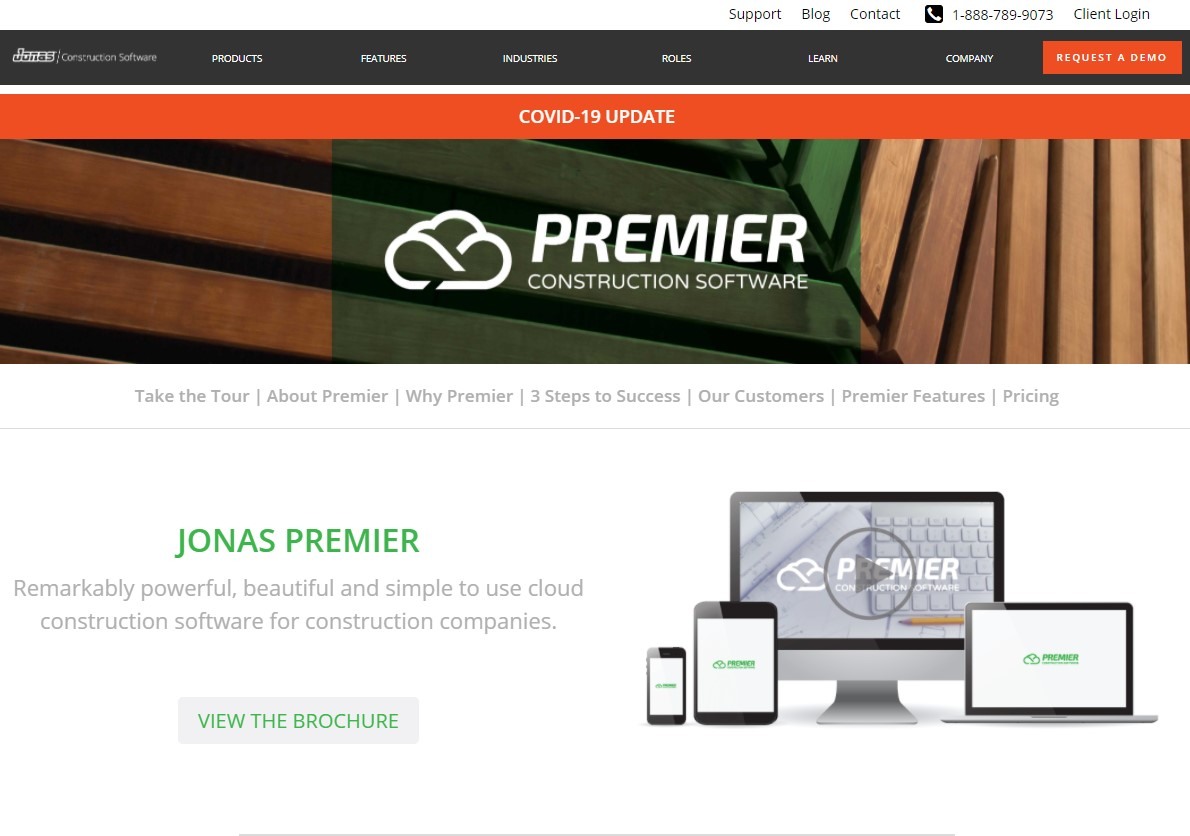
Jonas Premier (Premier Construction Software, or Premier) is cloud construction software that is both simple and powerful, offering workflow automation and job discovery as its main features.
Jonas Premier is a set of construction management tools that can be handled by anybody, whether someone from construction management or a specialty contractor, land developer, or general contractor. All of them can take advantage of the solution, which has many useful features, such as job costs, project/drawing/document management, accounting, and more.
Cloud technology also plays a major part in better accommodating the construction industry in general, allowing for easier automation, accurate real-time information, and more fruitful collaboration. All of this can be achieved with the use of Jonas Premier as construction project management software.
Customer ratings:
Advantages:
- General versatility once the terminology is learned
- Praise-worthy customer support
- Detailed reporting capabilities
Shortcomings:
- It takes a while to get used to the solution and its terminology
- Does not cover the entire spectrum of project management features such as safety, inspections, drawings uploading, etc.
- No different measurement units for inventory
Pricing:
- Jonas Premier has a rather flexible pricing model with three subscription tiers:
- Starter, at $299 per month per user (with the implementation fee starting at $15,000), is a solution for new businesses with basic accounting/job costing needs
- Premium, at $249 per month per user (with the implementation fee starting at $25,000), is a great choice for growing businesses, with features such as project management, job cost management, accounting, and more
- Enterprise, at $199 per month per user (with the implementation fee starting at $50,000), is the complete package of Premier’s features, with a strong emphasis on the automation of all the features
Customer reviews:
- Gordon C. – “Jonas Premier is a product that we have found to help us with our project management and accounting applications. For a small – midsized construction company there are not that many options out there. We spent several months in reviews and felt that Jonas was our best match. The Premier team worked with us through the entire process and continues to support and meat our needs. Likes Best The product works well with both sides of project management and accounting, for a streamline operation. We have found that working with Jonas has been a team environment in meeting our needs. Likes Least Need to sort each items individually for each sequence of the job/project”
- Mike P. – “Jonas Premier is a great product for all construction companies of any size. It allows you to be more organized and provides powerful real-time information for management. As a contractor with minimal accounting/bookeeping experience I found the training process very logical and straight forward. The training staff at Jonas take their time to make sure you really understand how the system works. The job costing module lets you stay on top of things and provides alerts to help you make adjustments to costs in real time. The progress billing module helps make sure that all of your money is accounted for. You can great custom forms for invoices, change orders and billing applications. The program is setup logically with most modules flowing in the same way. Once you learn how to use one you can use them all. Another very important feature is the reporting. Reports can be viewed online or exported to Excel or PDF. Reports can also be customized to suit your needs. I find that sometimes the system will glitch out and need to be restarted from time to time. Also, if you do not have high speed internet (I don’t on Baffin Island) you’ll spend a bit of time waiting for the system to process information. The good news is that whenever there is an issue with the system the support team is always there to help. Their talented staff respond to issues in a timely manner and are always willing to go the extra mile to make sure that my issues are resolved.”
- Danica B. – “Ease of you. Having the option to export to excel, word and PDF is also very great. Customer service is very responsive and timely with their responses.”
My personal opinion on Jonas Premier
Jonas Premier is an alternative version of a solution presented above (Jonas Enterprise). The Premier version is a comprehensive ERP solution with project management and accounting capabilities that also promotes collaboration using a multitude of tools and methods. It does not have anything unique to offer to its users, but the existence of a “software family” for Jonas products may be an attractive option to a certain group of users.
24. UDA ConstructionSuite

UDA ConstructionSuite is another solution aimed mostly at smaller companies, offering a decent list of features and combining the ConstructionOnline technology and ConstructionNet CRM to redefine the way the construction industry can reach its goals.
There are four different versions of the UDA ConstructionSuite depending on sector: residential, commercial, industrial, or specialty. UDA’s feature list, on the other hand, is much more lengthy and varied.
Key features:
- Estimation
- Document management
- Scheduling
- Specifications
- Contracts
Customer ratings:
Advantages:
- Online interaction with clients
- CRM capabilities
- Centralized access to project information with the ability to add scheduling, budgeting, and estimating data
Shortcomings:
- No built-in financial software, relying on Quickbooks, which can be problematic
- Scheduling tool has a lot of unusual constraints
- Navigating the app can be confusing
Pricing:
- UDA ConstructionSuite starts at $229 per month for the standard package and one user (it is possible to extend the functionality up to 25 computers for an additional price), offering advanced estimating capabilities, a set of accounting features, CAD integrations, scheduling capabilities, as well as a mobile app, a set of network features, document management, and company management offerings
Customer reviews:
- Christine F. – “Had a good discussion today about a possible issue when exporting and importing a project, reviewed concerns and a possible issue with synchronizing. Good conversation and I felt that UDA truly cared.”
- Lily V. – “Better estimates which we can generate faster. It also has good integration with QuickBooks. It took some extra help from the support team to get UDA to work with our well established QuickBook systems, but with there help it works great.”
- Md R. – “We have China Garden Developers Ltd. under our group of companies. We have been managing our national and international construction through this software. This software has brought transparency and accountability in the company. As the corporate affairs manager, the client management and CRM feature is more important for me. I am delighted with the performance of this software. I do strongly recommend UDA ConstructionSuite.”
My personal opinion on UDA ConstructionSuite
UDA ConstructionSuite is fairly standard construction collaboration software with project management capabilities. It is aimed at small- and mid-sized companies, and its capabilities include project management, estimation, collaboration, data centralization, and so on. What is interesting about this solution is how it is presented: the suite itself is comprised of the ConstructionNet CRM system and the ConstructionOnline technology. There are also four versions of the solution depending on the target audience: Industrial, Commercial, Residential, and Specialty.
25. ClickUp
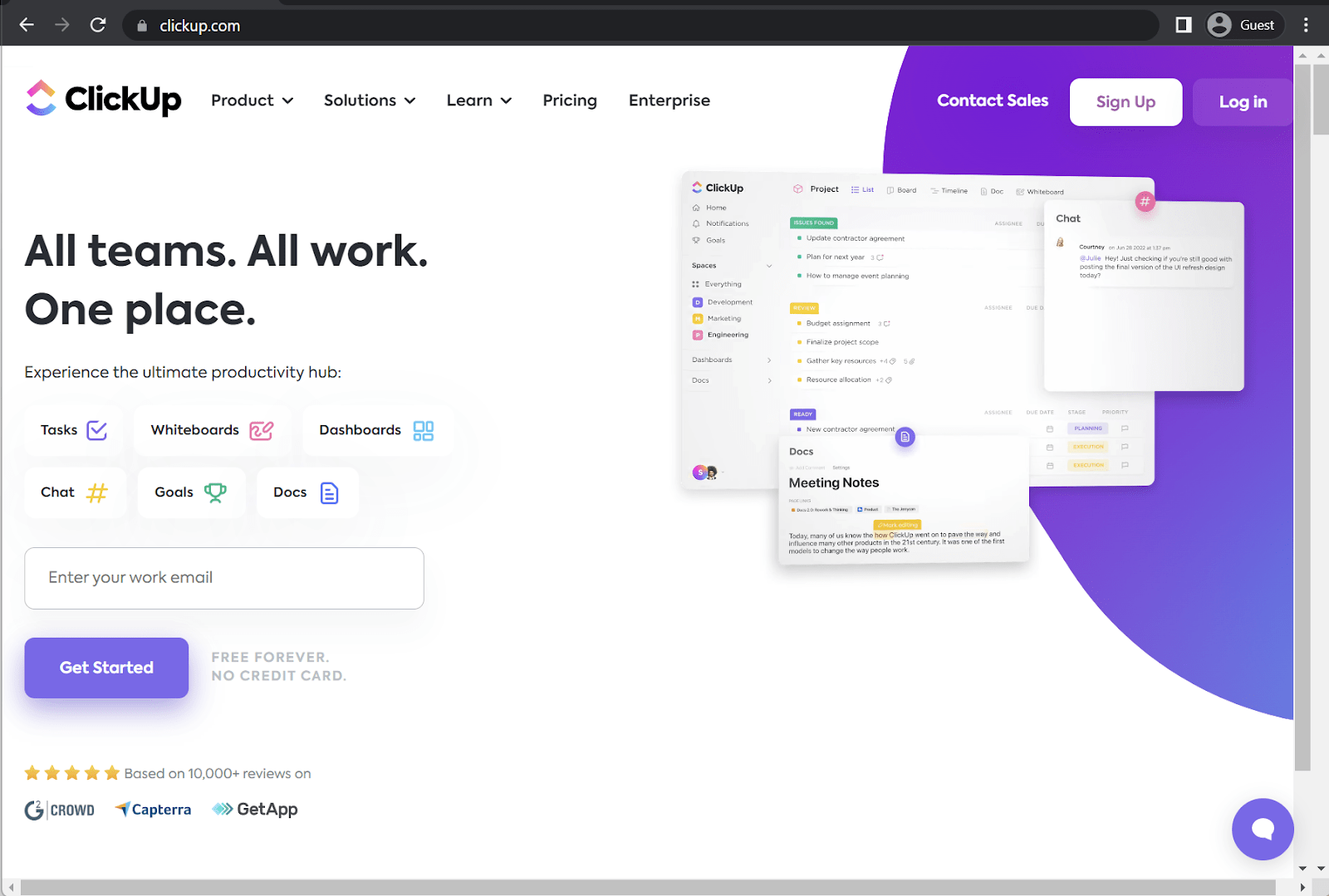
ClickUp is well-known construction project management software with a lot of emphasis on productivity control. It serves as a collaboration hub for different teams to work together and share data in many different forms, including whiteboards, goals, documents, tasks, etc. It is a scalable and flexible platform that can help teams of all sizes reach their goals. It offers vast automation capabilities with transparency and incredible performance, while also remaining a relatively cheap solution.
Key features:
- Column calculations
- Templates
- Comments
- Map view
- Offline mode
- Mobile app, etc.
Customer ratings:
- Capterra – 4.7/5 stars based on 3,674 customer reviews
- G2 – 4.7/5 stars based on 6,810 customer reviews
Advantages:
- High degree of customization
- Easy commenting, making it easy for all team members to stay in the loop
- Great collaboration tool capable of connecting people from all over the world
Shortcomings:
- No WhatsApp integration
- Limited number of integrations
- Recurring tasks cannot be attached to goals
Pricing:
- ClickUp has a rather large variety of different pricing plans:
- Free Forever is, as the name suggests, a free plan with 100 MB of storage, as well as whiteboards, Kanban boards, a calendar view, 2FA, etc.
- Unlimited, at $9 per user per month, is a somewhat extended version of the free plan with no limitations on storage capacity, as well as form views, agile reporting, column calculations, etc.
- Business, at $19 per user per month, has features such as advanced dashboards, advanced time tracking, workload management, custom exporting, and many others
- Business Plus is $29 per month per user, with custom permissions, team sharing, subtasks, custom roles, priority support, and more
- Enterprise has no publicly available pricing information. It is the complete set of features, adding SSO, live onboarding, enterprise API access, advanced permissions, access to managed services, etc.
Customer reviews:
- Cassandra I. – “This is the one application that I recommend to friends again and again. It’s the best way to manage projects and get tasks done while maintaining visibility with other team members when necessary. If there’s ever an issue, ClickUp is there to help and listen. I’ll be a ClickUp user for life if the product continues to develop like it has in the past years.”
- Olakunle O. – “I’ve been using ClickUp as a project management tool to help oversee subcontractors and give clients insights into how a project is moving along. There are a ton of cool features to dive into even at the free level. I like the ease of switching between a Kanban-like structure to Gantt or Timeline. And more importantly, I like the hierarchy of organization within a workspace. I can organize by Spaces and within each of them have a folder and within each folder have a project. And I can click on any level of the hierarchy to see any projects and tasks to are included.”
- Amy R. – “ClickUp has elevated my business to the next level by making my days more efficient and helping me manage the background tasks more easily and in a more streamlined way. I can prioritize my most important projects and easily have instant contact with my team and manage things in real time, making it easier to get everything done each day.”
My personal opinion on ClickUp
ClickUp is the last, but not least, solution on this list. It is a project management platform that can work with many different industries, not just construction. The software itself has a decent amount of popularity, and its biggest advantage is the ability to control and improve productivity as a whole. It offers a variety of automation options, as well as centralized data management, collaboration, task management, and plenty of customization capabilities. The biggest disadvantage of ClickUp in this area is the limited list of solutions it can be integrated with.
What does a successful collaborative environment look like?
It is true that creating a proper collaborative environment in the construction industry is not easy. Correct collaboration involves streamlined workflows, easy communication between departments and employees, and plenty of other advantages. Here are a few examples of how a perfect collaborative environment should work:
- High-quality communication is used in all of the project’s workflows, eliminating misunderstandings and drastically reducing the amount of rework per project
- There is little to no exclusivity of the information used in construction projects, which ensures that all professionals have access to everything they need to be able to do their jobs properly
- Trust is built between team members and stakeholders, so there are few cases of certain teams prioritizing their own goals over the overarching goals of the project
- Every team and every project participant has a clear and understandable purpose, with no miscommunication and no misunderstandings on what has to be done by whom
- One of the most important factors of successful collaboration is that it must not feel like a chore or another layer of work: the easier it is, the more likely employees will be to keep it up on a regular basis
Future of construction collaboration
The ongoing digitalization and evolution of the overall IT environment affects the construction industry just as much as any other industry that is closely tied to complex technology. The rise and widespread usage of technologies such as artificial intelligence and machine learning have their fair share of potential use cases in the context of construction projects. We can suggest a number of potential advantages that the introduction of these technologies may bring:
- Better communication
- Lower project risks
- Better safety
- Higher quality
- Better resource management
- Higher productivity
Artificial intelligence and machine learning systems are capable of identifying patterns and making educated guesses based on existing information. This may be helpful in alleviating or eliminating issues such as resource bottlenecks, project delays, and so on.
The introduction of large language model technology offers the ability to analyze massive data pools to offer a variety of advantages based on said data, including report generation, risk identification, document review, etc.
Some on-site construction work may also be done usingAI-powered robotics, although this may be slightly further into the future than the other advantages. Robots and automatons will likely be able to handle menial and time-consuming tasks such as painting, welding, brick-laying, and such.
At the same time, it would be wise to mention that introducing these technologies presents a fair share of challenges, as well: high investment costs, the overarching need for additional training, bigger investments in security (ensuring that the data these technologies interact with stays protected), and so on. The technology itself is not perfect, but it may bring a massive number of advantages to the industry as a whole, potentially bringing in a lot more resources and revenue than any of the upfront costs.
Conclusion
This article showcases a number of different companies that focus on construction collaboration software and/or project management solutions. As it stands, it is obvious that the market for such software is large and highly competitive, meaning that it is possible to find the exact solution you are looking for with the specific list of features that your company needs.
For example, Autodesk Construction Cloud is a great choice for customers who are willing to pay extra to access one of the most extensive feature sets available on the market. Revizto is a convenient option for customers interested in collaborative tasks, particularly in terms of clash detection with the assistance of virtual reality. On the other hand, Fieldwire is at its peak when used by companies primarily focused on jobsite management.
Why you can trust us
The Revizto team is dedicated to providing an objective view of various information, including products, technologies, and more. They use expert insights, product data, and strategic methodologies to create comprehensive market overviews. The goal is to ensure that every visitor has access to as much information as possible in order to make informed decisions.
All of their materials incorporate multiple factors, such as pricing, customer reviews, unique features, and others. Their review process employs a detailed methodology, led by James Ocean, BIM/VDC Specialist.
James Ocean, as the Head of BIMspiration at Revizto, plays a vital role in driving progress and success. He supports and educates both the internal team and clients, providing guidance on how to effectively use Revizto to optimize workflows, reduce costs, and successfully complete various types of projects.



