Facility Management Software Systems. Best CAFM Software Tools in 2025
- Overview
- What is CAFM?
- Types of maintenance in the context of facility management software
- Features and benefits of CAFM
- The future of CAFM
- Facility management capabilities from Revizto
- Choosing a facility management solution
- Methodology for choosing the best facility management solutions
- Popular examples of facility management software
- Conclusion
- Why you can trust us
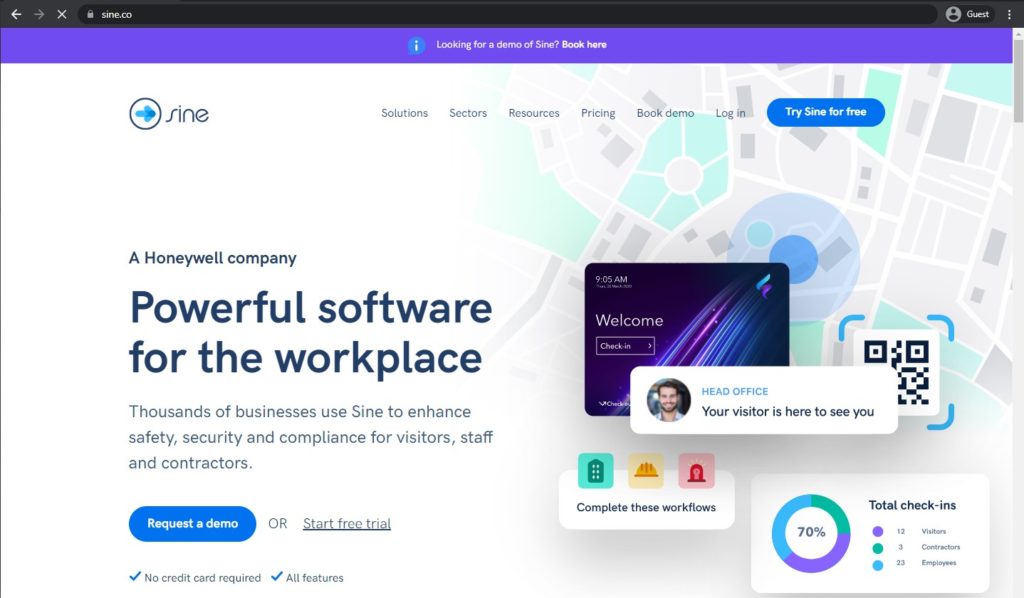
Overview
The general concept of facility management software and CAFM may seem incredibly complex to a lot of people, though it is not particularly complicated on its own. One thing that makes it complicated is the abundance of similar types of software in the same industry, such as CMMS, EAM, and IWMS.
CMMS vs EAM vs IWMS vs CAFM
Without going into extensive explanations, it is possible to say that computerized maintenance management systems (CMMS) are the most basic software of this set, acting as a baseline of sorts, and they are mostly focused on tracking asset maintenance and scheduling. Some of the tasks that maintenance teams most commonly perform with the help of CMMS are asset uptime optimization, maintenance status tracking, and repair scheduling.
At the same time, enterprise asset management (EAM) is more specific long-term planning software which can monitor various assets, as well as their profitability and condition throughout the entire lifecycle of the assets. Transportation companies, manufacturing plants, and utility-related companies make up much of the target audience for EAM software.
Integrated workplace management systems (IWMS), on the other hand, focus more on workplace resources, real estate management, environmental sustainability, and so on. They are a rather convenient way to streamline workflows for different teams by having a single access point for all: the IWMS.
This brings us to our final abbreviation: CAFM, or computer-aided facility management.
What is CAFM?
Computer-aided facility management is a specific type of facility management software that allows its users to optimize many of the customer-oriented services in an organization, such as room reservations, facilities service, space management, asset management, and so on. Additionally, computer-aided facility management software (CAFM software) allows for the planning, execution, and monitoring of various activities within buildings as they enter the maintenance phase.
On its most basic level, CAFM systems help with the planning phase for a variety of specific facility or building operations, including the majority of mundane daily operations. Another way to look at CAFM software is as a comprehensive building maintenance tool with a variety of useful features and options.
Now that we know the definitions of all four types of software, we can also present a brief comparison table that showcases the differences between CAFM, CMMS, IWMS, and EAM solutions:
| Capability | CAFM | CMMS | IWMS | EAM |
| Target audience | Real estate experts, facility managers | Operation teams, maintenance managers | Facility managers, CFOs, real estate executives | Operational executives, asset managers |
| Primary purpose | Facility management tasks and their improvement | Physical asset management and maintenance | Workplace resource management with a focus on space and real estate | Lifecycle management for physical assets |
| Maintenance management | Scheduling and tracking for maintenance tasks | Detailed tracking and core focus | Considers maintenance part of overall facility management | Preventive and predictive maintenance only |
| Energy consumption | Basic energy management and monitoring capabilities | Secondary to other capabilities of the software | Detailed analysis of energy usage along with cost reduction suggestions | Secondary to other capabilities of the software |
| Asset management | Work orders, connected workplaces, inspections, etc. | Scheduling, work orders, equipment logs, etc. | Certain degree of asset management, focus on space utilization | Broader scope for asset management than CMMS |
| Space management | Comprehensive space utilization planning | Only considers spatial tasks related to maintenance | Comprehensive project maintenance and space management | Limited space planning capability |
| Integration and scalability | With CAD for visualization; with IWMS and CMMS for more features | Can integrate with some solutions but typically acts on its own | Capability to integrate different management environments into a single platform | Improves asset and facility management by integrating with CAFM or other solutions |
History of CAFM
The general consensus about CAFM claims that the technology dates back to the 1960s, around the time when the first space forecasting applications were being introduced to run on computers. Immense advancements in technology led to the original CAFM solutions evolving at a fast pace, making it possible to utilize personal computers to automate and manage maintenance or facility processes as early as the 1980s.
The widespread digitalization of the world also affected facility management software in its own way, with CAFM software spreading at an incredible pace, helping manage space, perform maintenance, and control assets with an efficiency that was not possible without such software.
Most industry experts consider the 1980s to be the true beginning of CAFM as we know it today: a technology capable of transforming facility management processes. The solutions themselves grew a lot, too, with newer versions of CAFM software offering process automation, the use of Internet-of-Things technology, more accurate machine learning-based predictions, and so on.
How CAFM benefits employees and industries
Computer-aided facility management (CAFM) software is a highly convenient way to oversee an entire structure from a property management standpoint. CAFM can manage the full spectrum of facility management issues, including energy consumption, asset inventory, orders, appliance usage, and maintenance orders.
Some of the most prominent issues in the facility management industry are:
- Resource constraints may include material, time, or personnel limitations which make it more and more difficult to perform necessary maintenance operations in time.
- Data disparity is a rather common issue for complex infrastructures and facilities: if the data are scattered across multiple places within the same infrastructure, it might be difficult to receive all the benefits of having this information in the same place.
- Low maintenance budgets also affect the entire system in a negative way, since regular maintenance is often necessary to prevent bigger and more complex issues that might cost a lot more to resolve down the line.
- Communication silos are surprisingly common in large-scale companies, with different departments and teams acting more or less independently from one another. This makes it very difficult to coordinate all teams at once, with the possibility that some departments might not even be aware of the needs and actions of other teams.
- Leadership priorities surprisingly often conflict with the needs of facilities as a whole. It is not uncommon for leadership to be on a completely different page from what is necessary for the facility at a given point in time, making it challenging to reserve maintenance funds and perform other actions in a similar fashion.
Overcoming these and many other obstacles is the goal of the facility management profession, and FM software can help with at least one or several of these issues.
While it is true that CAFM has revolutionized facility management in industry, making it much easier for facility managers to balance logistics, HR, financing, and other management tasks, it is also worth mentioning that CAFM can be equally beneficial for other participants in a company’s day-to-day processes. This includes every individual working in the same workspace as your team, streamlining operational management, resource management, and other tasks.
The same applies to the industries that can benefit from using CAFM solutions. The degree of usefulness may vary from one industry to another, but there is no doubt that virtually every organization operating in physical premises can use CAFM to improve its processes in some way or another. This includes addressing common needs, such as space allocation, space management, seat assignment, move management, and more.
Financial advantages of CAFM
The ability to analyze, monitor, and report on facility usage is so versatile that it can benefit a wide variety of company types, including clothing labels, call centers, digital marketing firms, manufacturing business offices, and many others. It is an excellent way to ensure optimal efficiency in the use of your current physical location, whether it is an office space, a storage facility, or any other type of structure.
There are numerous cases in which companies unknowingly under-utilize parts of their facilities, and CAFM can ensure that every facility is used to its full potential. Similarly, over-utilization of specific facility areas can lead to decreased productivity and revenue loss. Furthermore, CAFM is incredibly helpful in managing physical assets within a facility. It can track workspace assets, reduce the chances that assets are misplaced, and provide many other features.
Types of maintenance in the context of facility management software
Maintenance is a substantial part of facility management workflows, and it is often perceived to be a lot less complex than it actually is. In reality, there are several approaches to maintenance that differ from one another in many ways, and having a clear understanding of how these types of maintenance differ will dramatically improve the effectiveness of all maintenance efforts.
Preventive maintenance
Preventive maintenance is a very traditional approach to maintenance tasks which involves inspections, repairs, and component replacement processes that are done in accordance with strict schedules.
Preventive maintenance follows manufacturer recommendations when planning for all of its tasks while also relying on historical data to correct its approach when necessary. It is reasonably effective, reducing the number of unexpected breakdowns and often extending the lifespan of assets while also performing more minor tasks such as calibration, cleaning, etc.
It is also totally based on fixed schedules, opening up the potential for unnecessary maintenance. It also cannot react to unexpected issues with on-site assets due to the schedule-based nature of the approach.
Reactive maintenance
Reactive approach is also often called “breakdown maintenance” or “corrective maintenance.” It is the exact opposite of predictive maintenance, as this method relies on resolving issues after they have already occurred.
It is absolutely not recommended as a primary maintenance strategy due to the high possibility of secondary damage or even the possibility of injury, but it also does have advantages that may be considered. Reactive maintenance requires little to no planning beforehand and is sometimes completely unavoidable due to the unexpected nature of some issues.
On the other hand, reactive maintenance alone is often more expensive than its counterparts in the long run while resulting in long downtime periods, even if it does suit most non-critical assets due to their lack of importance when it comes to the “bigger picture.”
Predictive maintenance
It may seem like preventive and reactive maintenance fall at different ends of the same spectrum due to their approaches and use cases. Predictive maintenance falls in the middle of that spectrum in most cases, acting as a middle-ground of sorts in terms of maintenance processes.
Predictive maintenance is relatively new to the industry. It relies heavily on condition monitoring, on-site sensors, and in-depth data analytics to offer predictions on when each asset might fail. This approach is exceedingly complex and requires a lot of modern technology to operate at its full capacity, such as machine learning algorithms.
With that being said, even if this method is the most expensive and time-consuming of the three, it also tends to offer the highest degree of cost savings in the long run, which is why it has a place in facility management.
The best approach to maintenance
There is absolutely no pressure for any organization to take only a single approach to maintenance. In fact, most companies use a combination of all these methods, taking advantage of the benefits they provide while trying to reduce their negative effects. That way:
- Predictive maintenance can be used for expensive, mission-critical equipment
- Essential systems are covered with preventive maintenance
- Non-critical components are kept up with reactive maintenance
Luckily, modern CAFM software can easily support all three of these approaches to maintenance, with scheduling and tracking for preventative maintenance, IoT sensor integration and extensive analytics for predictive maintenance, and work order management for reactive maintenance. The software can also maintain historical maintenance records, provide analytical information to optimize maintenance strategies, and so on.
Features and benefits of CAFM
Data-centric approach.
The core of CAFM is information, and it is at the core of how the entire facility management system functions.
As with many modern business tools, CAFM is also becoming heavily invested in the current trend of data collection and data analysis. The consensus is that these data-driven decisions are much more down-to-earth and useful than ever before, improving many different aspects for managers and their businesses in general.
Integration with CAD solutions
The addition of computer-aided design capabilities to the CAFM feature set drastically increases the number of features and capabilities it can provide. Two of the most common use cases for this integration are providing spatial management capabilities and offering a visual representation of the current state of the facility.
The integration makes it possible to interact directly with facility layouts, updating spatial information in real time while marking asset locations on drawings. The visualization capability offers easier planning for relocations, space optimization, and renovation processes without the loss of access to accurate asset layout records.
Management of maintenance jobs
In this case, CAFM is actually similar to computerized maintenance management systems (CMMS), a type of software with which it is often confused. Both CAFM and CMMS offer a variety of features to help with maintenance management, including performing preventive maintenance, scheduling routine repairs, monitoring asset conditions, and so on.
That is not everything. CAFM can also be used to promote comprehensive maintenance for better asset management. In these cases, it is not uncommon for CAFM and CMMS to be used together, since CMMS is more about evaluating the places that need maintenance the most.
Scenario planning
The ability to model various facility management scenarios and simulate their impact on the existing infrastructure is an incredible feature of CAFM that can use all kinds of “what-if” analyses to evaluate budget allocation scenarios, workforce changes, facility expansions, and so on. It is an invaluable tool in long-term planning for facility management teams, since it makes it so much easier to both optimize existing infrastructure and prepare for various future events.
Vendor and stakeholder management
CAFM solutions may even serve as centralized hubs for managing communication with the stakeholders and service providers involved in facility management tasks. Many CAFM solutions can maintain vendor contracts, performance records, and certifications while improving communication in the facility management environment.
Tasks like vendor payment processes or the generation of performance reports for specific stakeholders can also be handled by certain CAFM solutions, along with tracking service level agreements when needed. This way, communication between all stakeholders in facility management is improved, accountability is maintained, and documentation is tracked at all times.
Infrastructure handling
Various administrative operations within a facility are a core feature of computer-aided facility management software, and it is not uncommon for CAFM to be linked to the actual infrastructure of the building, including lighting, HVAC, and so on.
This allows for partial remote management, as well as remote monitoring, both of which improve overall facility safety, can save the company money, and can even reduce energy usage, thus aiding the environment.
Compliance with industry standards
Facility management software contributes a lot to maintaining compliance with industry standards, including those of the International Organization for Standardization (ISO), the International Facility Management Association (IFMA), and so on. The ability to maintain documentation, schedule necessary tasks, and track regulatory requirements makes CAFM software practically irreplaceable when it comes to compliance in the industry.
Reliance on workflows and templates built into CAFM solutions helps align facility management practices with industry standards, and automated reporting simplifies compliance demonstrations during audits. The risk of non-compliance penalties for organizations is thereby greatly reduced, and facilities themselves operate in accordance with all industry practices.
Space management and planning
CAFM often excels at resource allocation and space management. In some cases, it can help with asset placement throughout a facility, and it is even possible to use CAFM as a means of figuring out the best layout for industrial/commercial processes within that facility. Workforce management is also possible with CAFM software. This is possible due to how CAFM works: it often acts as a comprehensive database of information about a facility. The information that is included ranges from construction data and floor plans to fire and safety data, energy consumption, and so on.
Energy performance analysis and sustainability
CAFM software has the ability to monitor and analyze energy consumption patterns in facilities, which may be used to optimize companies’ energy usage, thus reducing total costs. These systems can identify patterns of energy waste, track the consumption of utilities, and even suggest opportunities for optimization when possible.
The ability to collect information from all kinds of sensors and building systems makes it easy for CAFM to provide detailed reports on energy performance, providing assistance when it comes to complying with energy efficiency standards while highlighting areas that may use too much energy compared with the rest of the building. Better energy management is one of many ways of reducing the operating cost and environmental impact of the structure, even if not all companies approach it in the same way.
Real estate management and leasing
CAFM systems can also help in property management, and the same goes for leasing. This includes operations such as room scheduling, booking, lease management, and so on. Some CAFM systems offer surprisingly narrow and specific property management features.
Asset lifecycle management
One of the main goals of CAFM is to help managers with making sure that the entirety of the company’s assets are used in one way or another. This is why some of the features of CAFM can be helpful with long-term planning and various needs (capital improvements, for example).
In this context, the CAFM system not only works with the building as a whole but also with everything inside it, making it easier to manage different kinds of assets. The ability to maintain detailed records such as purchase information, depreciation schedules, and maintenance histories allows CAFM to be extremely useful in asset management workflows, tracking asset performance metrics, forecasting maintenance needs, and optimizing maintenance schedules when necessary.
Automation and Internet of Things
As mentioned above, many CAFM solutions can leverage their integrations with IoT devices, such as sensors, to improve many facility operations. The addition of automation capabilities improves this integration even further, making it possible to automate responses to specific actions or events: HVAC system adjustments based on occupancy, work order generation when equipment parameters are outside of the normal limits, and so on.
The ability to automate certain processes and use a network of connected devices improves the operational efficiency of facility management processes and the average response time. It also reduces the necessity for manual intervention during certain workflows, resulting in a lower possibility that the human factor affects facility management processes.
Administrative operations
That is not to say that CAFM is all about physical facilities or assets. It is also possible for a CAFM system to provide a set of administrative functions for the purpose of streamlining office staff.
Some CAFM systems also offer human resource tracking. This can be used for user logging, checking for unexpected visitors, and simply increasing overall security.
The same can be applied to materials and packages within a facility. This can be used in a number of ways, such as audit trails, deliveries, purchasing, and procurement, all of which can benefit from the addition of CAFM software.
Health and safety management
CAFM solutions can assist with upholding the company’s standards in terms of workplace health and safety using a number of integrated capabilities, such as safety certificate tracking, the maintenance of incident report documents, safety inspection scheduling, and more. CAFM can also be used to track the location of hazardous materials and provide detailed handling instructions when necessary.
CAFM can also be used for the generation of safety training documentation, and it can help with the management of equipment maintenance in accordance with safety protocols. Lastly, facility management software can sometimes assist with monitoring specific environmental conditions such as temperature or air quality in order to maintain healthy workplace conditions.
Cost-saving advantages
CAFM also provides substantial cost savings in several areas of facility-related operations. Better resource allocation and optimized maintenance scheduling reduce operational costs, and preventive maintenance eliminates the possibility of expensive emergency repairs.
Other advantages in cost saving include less waste in supply chain management, extended asset lifespan due to better maintenance tracking, and even the ability to look for various cost-saving opportunities based on extensive data analysis capabilities. Generally speaking, improved productivity, lower energy consumption, and reduced maintenance costs are the most significant factors when it comes to gaining a better return on investment for businesses.
The future of CAFM
Organizations are becoming increasingly aware of the potential of CAFM systems as comprehensive enterprise solutions. Therefore, there is greater emphasis on introducing all-encompassing solutions from the outset. As more and more organizations adopt this technology, they are experiencing the benefits and prioritizing further development for greater ease of use and integration with the ever-evolving digital business landscape.
CAFM systems play a significant role in enabling flexible working environments, whether in-house or remotely. They also help businesses reduce expensive office overheads and minimize floor space. The emergence of the Internet of Things and artificial intelligence are expected to drive the development of CAFM software even further, resulting in more predictive maintenance and enhanced synergy between various assets, systems, and people within a building.
Influence of modern technologies on CAFM and facility management
Modern technologies like machine learning and artificial intelligence are transforming facility management software and how facilities are operated and maintained. They have had a significant impact in several areas: resource allocation, space utilization, predictive maintenance, workflow automation, energy efficiency, and the use of data for decision making.
Machine learning algorithms analyze historical data on equipment performance, sensor readings, and environmental factors to predict potential equipment failures before they happen. With this information, facility managers can schedule preventative maintenance, minimize downtime, extend equipment lifespans, and save costs.
AI can analyze vast amounts of data on space utilization, maintenance needs, and staff availability to recommend the most efficient allocation of resources, including personnel, materials, and budgets.
AI can also analyze energy consumption patterns and identify areas for improvement. This allows facility managers to optimize building controls like heating, ventilation, and lighting. The software can even learn occupant behavior and adjust settings automatically for maximum efficiency and comfort.
Facility management software with AI capabilities can analyze data on room occupancy, meeting schedules, and employee locations. This helps optimize space allocation, identify underutilized areas, and improve space planning for better workflow and cost savings.
Artificial intelligence can assist with the automation of routine tasks like work order generation, scheduling maintenance technicians, and managing service requests. This frees up facility managers’ time to focus on strategic initiatives and problem solving.
AI is also capable of analyzing vast amounts of data to provide facility managers with valuable insights for making informed decisions. This may or may not include benefits such as optimizing maintenance schedules, improving resource allocation, or ensuring occupant comfort and safety.
Mobile accessibility
Mobility has always been important for the construction industry as a whole and for facility management, as well. The importance of mobile accessibility has been getting more and more emphasis for years now, necessitating the ability to access critical information, document issues, and update work orders directly from the field (usually with a smartphone or tablet).
Real-time accessibility like this provides substantial advantages to facility management processes, eliminating delays connected with paperwork, facilitating faster response times, and even improving data accuracy across the board. Other capabilities of typical mobile solutions in the field of facility management include:
- Push notifications for urgent maintenance tasks
- GPS tracking for field service optimization
- Quick asset identification using QR code or barcode scanning
- Offline mode as an alternative for areas with limited Internet connectivity
- Digital signature capture capabilities to verify work, etc.
The general shift toward mobile-first CAFM solutions represents global workplace trends that value flexibility and mobility more than ever. Right now, companies that want to adopt more flexible and distributed work models are practically required to look for CAFM solutions with mobile application support, making it an essential factor for maintaining efficiency and responsiveness in present and future work environments.
Facility management capabilities from Revizto
Before we delve into the comparison of CAFM software in all shapes and sizes, it should be noted that there are many solutions that are not considered facility management software by default but which can still offer facility management capabilities. Revizto is a good example of such software, and here is an overview of its capabilities in this regard:
The complexity and high-tech capabilities of buildings make it continuously more difficult for facility management to be properly equipped with the critical information needed for long-term project sustainability. Revizto empowers facility management with early access to real-time project information, data, and models. This gives users a powerful level of insight to mitigate costly issues throughout the project lifecycle and better equip them upon completion.
Facility managers and representatives have the ability to view and understand hired services on their projects. Users, regardless of skill level, can easily access and navigate models and content information inside their building. The issue tracker allows facility management to see valuable meeting information and conversations they are traditionally left out of. This empowers users with the ability to verify critical information, such as the specific parts ordered for their building.
Within Revizto, pictures, markups, and additional comments are saved and attached to the specific issue and meeting. The dashboard feature gives facility management high-level access to real-time project information. Users can access items requested by facility management, set up custom charts for the project, and track tasks like safety items or other critical points.
With Revizto, facility management can play a more proactive role in monitoring and tracking the status of the project and have access to critical information for its long-term success. In Revizto, you can create a culture of true cross-team collaboration with a single source of truth for all teams and all skill levels, from any location and any device.
Choosing a facility management solution
While there is an exasperating number of varying factors that might affect your choice of specific facility management software, it is still possible to give general recommendations on how to choose the correct type for your company. Using this logic, we have come up with three recommendations:
- Determine the extent of functionality that you need. The different kinds of facility management software create a lot of confusion, especially because of their feature overlap. Luckily enough, there are specific traits that can be used to discern specific types of facility management systems.
For example, EAM solutions are better known for their extensive functionality in regards to the handling of various assets via a centralized access point. CMMS software, on the other hand, has a smaller list of features and can often work with only physical assets and medium-sized facilities.
That is not to say that these types of software are mutually exclusive, and it is not uncommon for them to coexist or even be integrated into one another to work better. - Define your main goal for the solution. Knowing exactly what you are going to use facility management software for is a big part of choosing in the first place. Single-site facilities usually only require basic maintenance management software, and CMMS works best in these cases.
Other, more complex, examples may need a hybrid solution or something much more specific, because the growth in complexity is not always about the size or the number of facilities. For example, if your equipment includes mobile assets (public sector vehicles, for example), it will be grouped separately from the company’s stationary equipment. It is also not uncommon for complex facilities to have multiple locations, each with varying environments and interfering variables, including environmental hazards, terrain, etc. - Research possible deployment options. Deployment methods for facility management systems differ a lot from one another. There are three general ways to deploy facility management systems: cloud, on-premises, and hybrid.
Cloud deployment tends to be relatively cheap, with the price rising quickly for larger companies with bigger headcounts or with a lot of customization preferences. On the other hand, cloud deployment is flexible and can be accessed not only from desktops but also using phones or tablets. Additionally, because, in this case, it is now up to the cloud vendor to protect your data, it is not uncommon for them to have the most advanced data protection solutions on the market.
On-premises facility management uses your own hardware as the main storage for the entire system. It is generally a bit more costly than the cloud option, but it is often a one-time purchase, with many fewer additional purchases required. On-premises deployment offers a lot more customization than a cloud service, but the location of your data means that you also have to concern yourself with cybersecurity matters.
Hybrid deployments act as a combination of the two, and there are many variations of hybrid deployments. Most of them are really unique and depend on the industry you are working in.
Methodology for choosing the best facility management solutions
The market for facility management software is extensive, varied, and fiercely competitive, making it challenging to choose the optimal solution for a company’s specific needs. This article aims to alleviate this problem to some extent by presenting a range of reputable facility management tools and solutions, while also explaining the methodology behind our selection process.
Customer rating
Customer ratings can offer valuable insights into public opinion on a product. G2, TrustRadius, and Capterra are some websites that can help you collect customer ratings and know what people think about a particular solution with ease.
Capterra is a platform that accumulates reviews and guarantees their authenticity by conducting thorough checks on all users. The platform does not remove any customer reviews on the product’s request. Capterra currently holds more than two million registered reviews in a thousand categories.
TrustRadius is a review platform that assures the authenticity of every review through a multistep verification process. The platform has an in-house research team that ensures that reviews are informative and useful. It is important to note that vendors cannot edit or delete customer reviews on TrustRadius.
G2 is a well-known review platform with over 100,000 vendors. It has collected more than 2.4 million verified user reviews and uses a built-in review validation system that ensures the authenticity of every review. G2 also offers additional services, such as tracking, investment, and marketing, if needed.
Software Advice operates as a sizable review aggregation platform with the primary goal of streamlining the software selection process for B2B clientele. Aside from the traditional selection of software pages and user reviews, Software Advice provides free personal consulting services, offering personalized software recommendations in a very short time frame. It tries its best to make the complicated process of searching for enterprise-grade software that much easier and more accessible.
Key features, benefits, and shortcomings
It can be difficult to list the main characteristics of a solution and explain their advantages and disadvantages. Additionally, the term “facility management” encompasses different types of software, each with their own unique features and purposes, such as CAFM software, CMMS software, and so on.
You can expect many different features from a facility management system, including, but not limited to:
- The ability to analyze your spending, since the facility management system should be capable of working with information in multiple different ways, including benchmarking, historical data overviews, identifying trends, and so on.
- Greatly simplified access to all information about contractors: certifications, payment info, insurance, and more.
- Reduced difficulty in managing proper work orders, especially regarding facility maintenance service requests.
- The ability of facility software to integrate with various corporate platforms (payment systems, accounting systems, etc.) to streamline the payment process and minimize the number of errors when it comes to data input.
- Extensive customer support that is ready to help you manage your facility management tools whenever necessary.
Pricing
The cost of software is a vital consideration that directly impacts the customer’s decision-making process when it comes to purchasing a solution. Facility management solutions are available in the market at different price points and feature sets, and this matter can be subjective and dependent on individual cases. We provide detailed pricing information that includes the features offered at each pricing tier (when possible), enabling customers to compare the cost of a solution with its feature set.
Personal opinion of the author
As a part of the comparison process, this section may include multiple different forms of information. It might present a brief overview of the product or service, an unusual factor that has not yet been mentioned, or even something as simple as a subjective perspective on the matter as a means of adding a personal touch to the comparison. Our main goal is to present a well-rounded and informative comparison that assists readers in making informed decisions about the product or service, but we have also tried to make it more interesting to read.
Popular examples of facility management software
Since “facility management software” includes several different types of software, we have selected 15 different examples of the most popular facility management systems (according to Capterra).
This list is presented in no particular order, and higher rating placement does not necessarily mean one solution is superior to another.
1. FMX
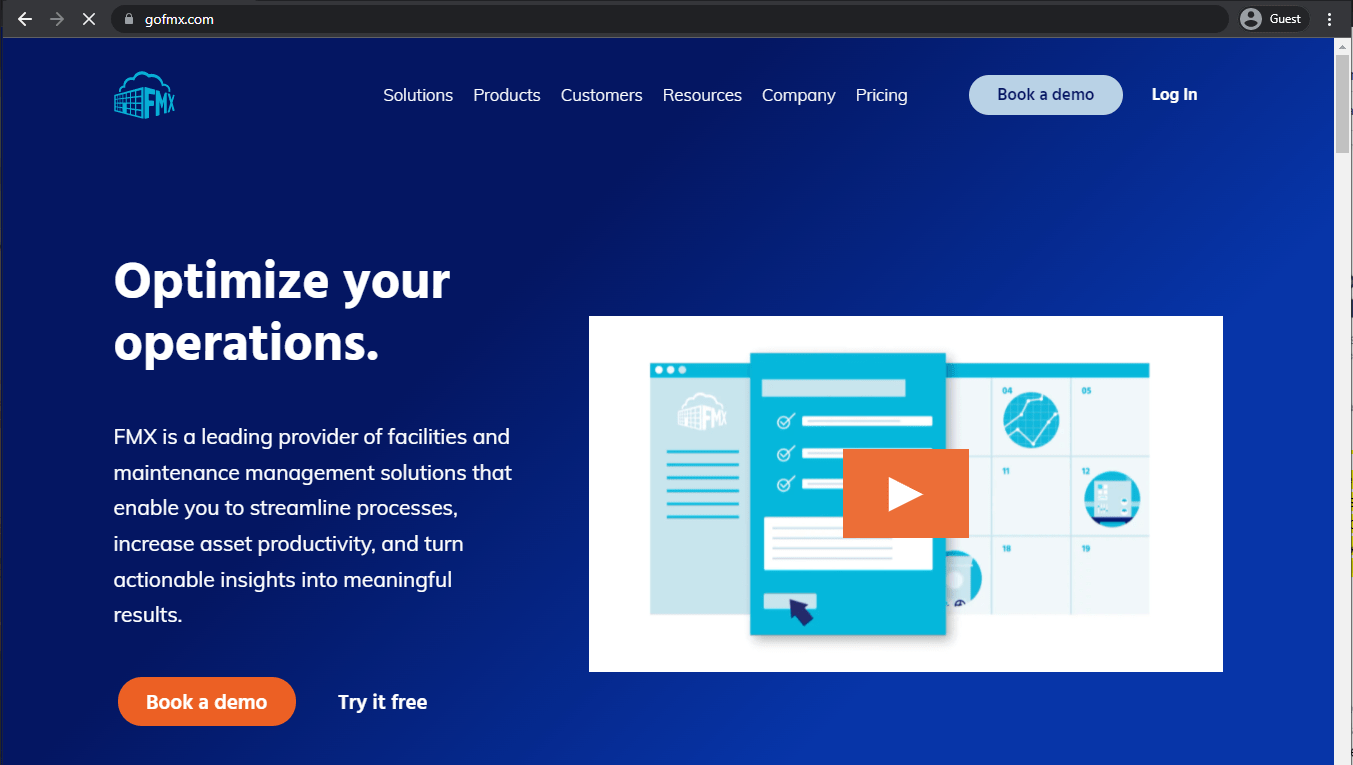
FMX is facility/management maintenance software that deals with preventative maintenance work, decreases work resolution time, and offers a unified dashboard for managing all of your assets from a single place. FMX helps organizations by increasing asset productivity, process streamlining, and the ability to turn useful insights into even more valuable results.
Customer ratings:
Benefits:
- Extensive and detailed asset management capabilities.
- Many positive reviews and a good reputation for the customer support experience as a whole.
- Relatively simple and convenient user interface.
Shortcomings:
- Scheduling capabilities can be somewhat confusing and difficult to set up.
- Request lists are not particularly customizable, and there is no option to hide unnecessary options in tracking lists.
- Might lead to an email spam situation if the notification settings are not configured correctly.
Pricing:
- There is no public pricing available for FMX and the only way to learn the price of the service is to receive a personalized quotation. FMX claims that the price varies depending on the user count, as well as the features and add-ons a particular client needs.
Customer reviews:
- Chad K. – “FMX has enabled us to solve work flow tracking on our maintenance tasks. FMX has also helped us streamline our vehicle allocations through the transport request module. FMX has also helped us on our compliance with being able to ensure compliance related tasks are being done on time and then archived for easy access during audits.”
- Becky M. – “FMX has helped us to organize different types of requests, inventory, and maintenance. The staff is always helpful, quick to respond, and they offer customizable support. I have often been offered more than one way to work through an issue and that shows me that my customer support is really looking out for our growth, not just getting a task done.”
- Alyssa S. – “Over all it is very user friendly, the customer service and walk through on the whole system was made very simple and explained very well. There are a few things that the development team is working on that would be great to see in the near future.”
My personal opinion on FMX:
FMX offers a rather convenient collection of facility management capabilities in a cloud-based platform. Not only is it capable of asset management, but its capabilities also include the generation of marketable insights, the scheduling of preventative maintenance, inventory control, work order streamlining, and task centralization. The last feature is also why FMX is so useful for large and complex infrastructures: the ability to manage a multitude of processes and workflows from a single screen greatly simplifies maintenance and management processes across all phases of project realization.
2. Procore
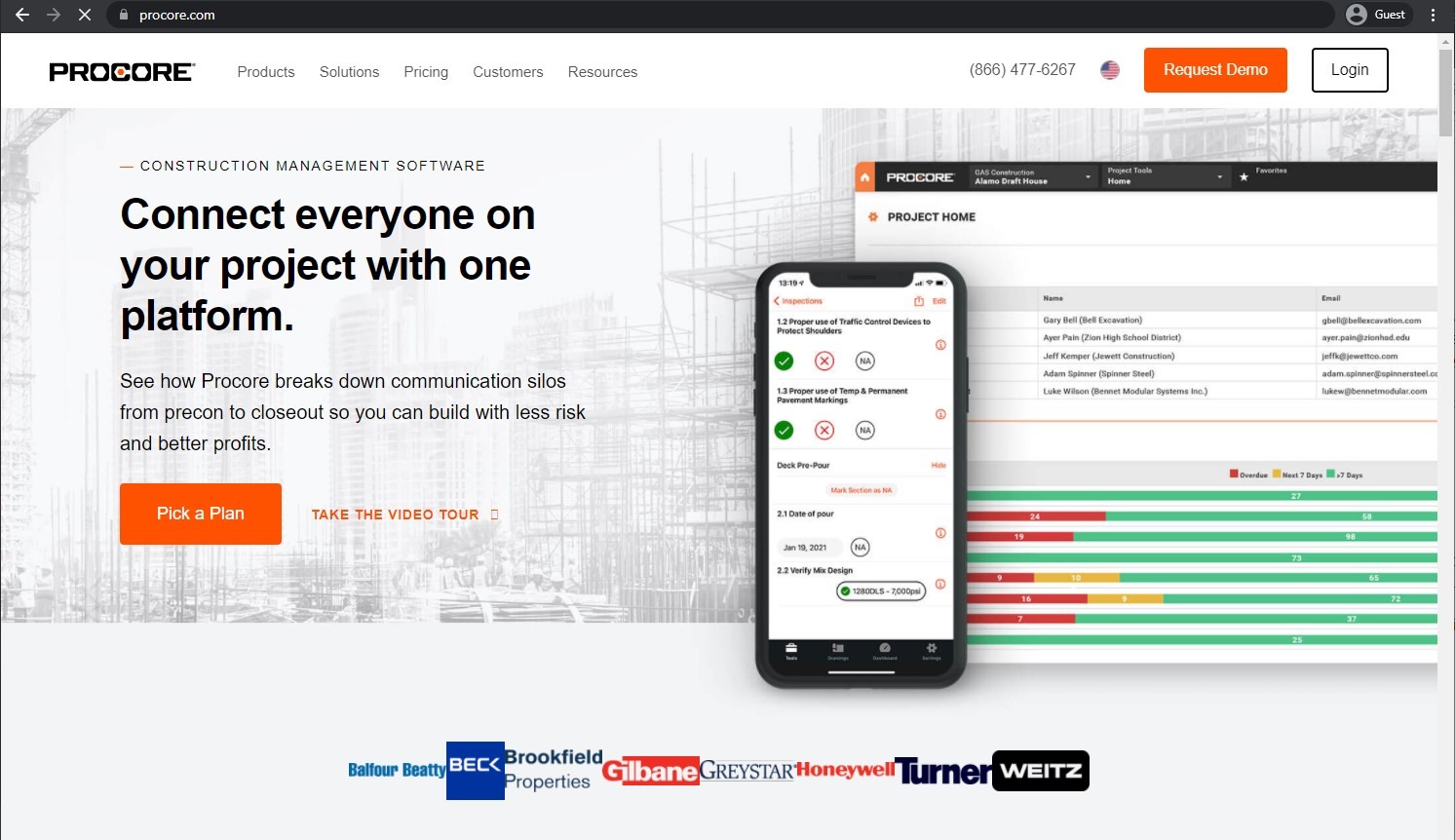
Procore is one of the most popular software providers in the construction software market, offering a vast management solution that manages your projects, resources, and finances during every phase of a project. It can act as a communication platform between teams so that every participant in a project is directly involved in the project completion process. Procore also offers mobile versions of its software, and it is also really easy to have all necessary documents at hand via your smartphone or tablet, bringing mobility to an entirely new level.
Customer ratings:
Benefits:
- Initial onboarding and training is very useful and convenient.
- Extreme convenience of having multiple elements of the construction process in the same solution.
- Document management is incredibly simple and convenient with Procore.
Shortcomings:
- The overall complexity of the software is very high, and it is not suitable for people that are not familiar with the industry whatsoever.
- Certain capabilities of Procore are not particularly useful or convenient, such as the bidding capability.
- Manual project synchronization in real-time is not possible with Procore.
Pricing:
- There is no public information about Procore’s pricing on their official website, and the only way to obtain it is to request a personalized quotation. The total price of the solution is dependent on the features needed for the user in question, as well as the company’s annual construction volume (ACV).
Customer reviews:
- Tiffany H. – “Procore has given us so many tools at every level in order to organize and track our projects. This is so important for every project and helps everyone stay on the same page.”
- Allison M. – “We began using Procore on a large multi-building multi-phase project. The software was easy for our team members to use and the more they used it the more they were impressed by it. The organization of the paperwork was a dream compared to the endless Excel spreadsheets we previously used. Procore’s interconnected features made our Project Engineers more efficient in their paperwork. The ability to take a tablet out on the site and step away from their desk made them more involved in the work being done.”
- Obada A. – “The Procore system used by our organization is the basis for integration between all departments and all projects. Where he worked to make engineers of all disciplines, subcontractors and sellers on the same page thanks to this method of communication, which enabled us to follow up everything related to the projects that we are working on supervising and allowed us to complete them within the specified budget and according to the required quality and safety standards.”
My personal opinion on Procore:
Procore is widely known construction management software with a wide variety of features and capabilities. It can handle multiple different overarching construction processes, including collaboration, planning, communication, and more. Its capabilities as a centralized platform also make it extremely helpful when it comes to both accountability and visibility across the board, and it combines this with extensive centralization capabilities. It also has a reputation for being extremely complex and difficult to understand, with most of its capabilities targeting large enterprises and complex infrastructures by default.
3. Fiix
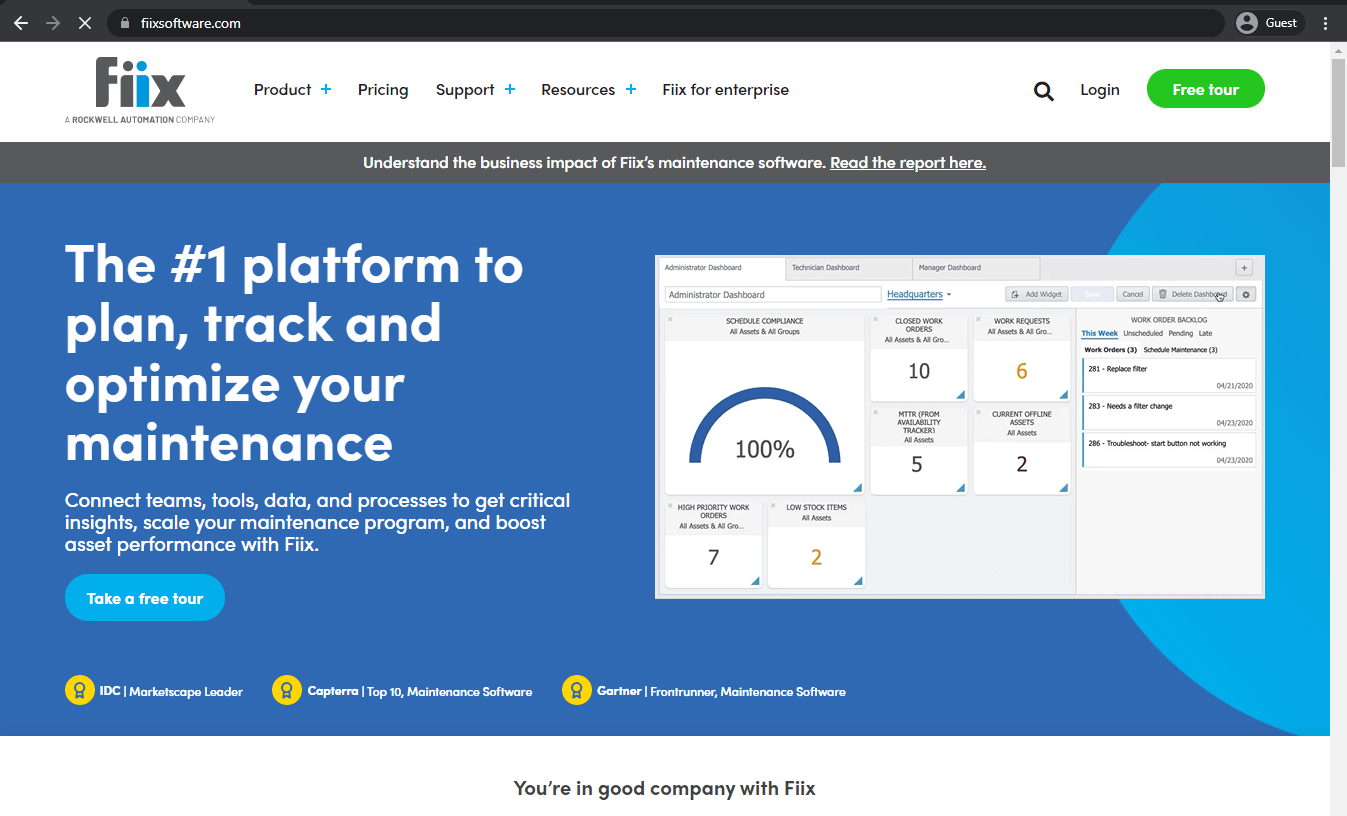
Optimizing maintenance is the primary goal of Fiix. It is CMMS software based in the cloud and powered by a comprehensive AI, allowing you to perform asset management, work management, business decisions, and a lot more. Fiix enables you to reduce spending and downtime by having a dedicated view of all of your schedules, costs, and KPIs at once, allowing you to do a better job of prioritizing and scheduling work orders all over your company.
Customer ratings:
Benefits:
- Relatively simple and convenient solution for maintenance management tasks.
- Cross-integration capabilities between different departments and infrastructure elements.
- User group permissions have a lot of customization options to choose from.
Shortcomings:
- Data migration from one system to another can be very challenging for Fiix.
- Little to no basic report templates, and lackluster reporting system as a whole.
- Little to no training materials on the subject of the software’s capabilities from Fiix themselves.
Pricing:
- Fiix has four different pricing tiers that offer users increasingly large lists of features:
- Free, a limited version of the solution, does not cost anything and includes a mobile app, as well as asset management, work orders, calendar, and 25 active PMs
- Basic, at $45 per user per month, removes the limitation on PMs while also adding email support, pass/fail inspection, resource-based scheduling, and other features
- Professional, at $75 per user per month, adds multi-site management, nested PMs, custom reports and analytics, advanced notifications, inventory cycle counts, and more.
- Enterprise, with no public pricing available (only custom demos and price quotations), offers custom API integrations, SSO support, failure codes, e-signatures, audit trails, and more.
Customer reviews:
- Melody L. – “I mainly utilize the Purchasing and Parts & Supplies modules. The PO system is easy to use from day one. The Parts & Supplies module tracks all of the necessary points of inventory management. You can handle everything you want to manage from planning to the final closure of the work order. The module can all be accessed via links from work order to purchase request to PO to receipt to work order completion. This is a vital tool when researching through asset/equipment/vehicle/inventory management.”
- Bryan P. – “I have worked with four other CMMS systems throughout my career and Fiix has been by far the easiest to set-up and use which keeps the equipment running with less than 10% reactive maintenance. The reports are fantastic so that I can look at pretty much any aspect or metric at a moments notice.”
- Kristy C. – “I have worked with the FIIX software here at Tris USA for 5 years. Before I started FIIX was not utilized to its full potential. I have worked to utilize as many features as possible and we have found that we are more organized than ever. Downtime is lessened and productivity is increased because we know what we need and where it is. I am impressed with the user friendliness of the software and the ability of it to cover a range of needs.”
My personal opinion on Fiix:
Fiix is a comprehensive cloud-based CMMS solution, and overarching maintenance optimization is its main goal. It can schedule preventative maintenance, manage work orders, perform inventory management tasks, and more. It is relatively simple and cheap, and it serves as a significant boost to many aspects of maintenance tasks. Unfortunately, its accessibility in both price and learning curve has its downsides, and the software is not as specialized as most of its competitors, making it unsuitable for larger and more complex client infrastructures.
4. UpKeep
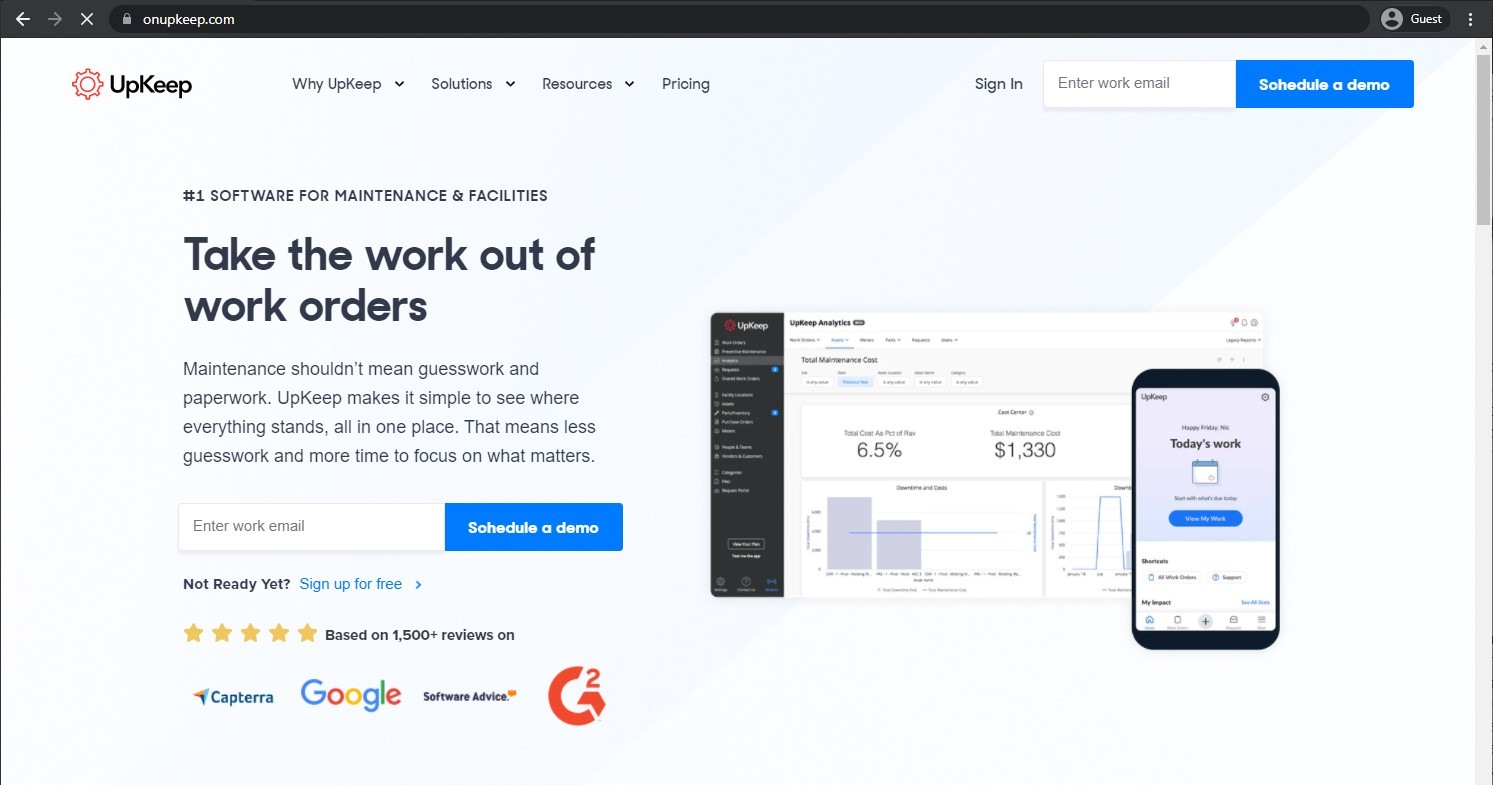
UpKeep is a well-known participant in the facility management software market, and it offers modern solutions for asset management and maintenance with numerous features. The entire system is also quite portable, so it can be accessed not only from your desktop, but also by using your phone or tablet. You can use UpKeep to create work orders, receive alerts in the event of emergencies, and be notified when one of your tasks changes status, and all of that can be used to achieve incredible results when it comes to the efficiency of your business.
Customer ratings:
Benefits:
- Wide range of features and capabilities in its field of work.
- Multiple customization options to choose from.
- Surprisingly impressive scheduling capabilities.
Shortcomings:
- UpKeep is mostly a reactive platform (fixing errors after they appear), which may not be suitable for certain use cases.
- Most of the reliability is focused on its cloud-based model, meaning that there is no offline mode, and the software ceases to work at all the moment there is no connection to the server.
- Relatively high pricing for most small businesses and companies.
Pricing:
- Three different pricing plans are available to UpKeep users:
- Starter, at $45 per month per user, offers monthly analytics, inventory management, preventative maintenance, and a number of other features
- Professional, at $75 per month per user, enhances the solution’s reporting and analytical capabilities while also adding signature capture, requests portal, etc.
- Business Plus has no publicly available pricing information and offers workflow automation, API access, reliability tracking, customizable dashboards, and more.
Customer reviews:
- Jamie P. – “We all like it, but the glitches are too slow at being corrected. I really don’t want to switch companies but it has come up recently. I like working with the support team, they always seem very willing to help. Unfortunately the solutions they provide are hardly ever agreeable with me. I think that is usually no fault of theirs, but rather that we keep reaching the end of the program’s capabilities. That is frustrating for me.”
- jordan C. – “It was a little challenging as a user to convince my bosses to use the app to it’s full potential. They wanted to hire data scientists which isn’t needed because it can just generate charts and graphs almost instantly on its own. They wanted to simplify data into symptoms instead of tracking repairs and damage which is the actual data we needed for root cause analysis. The app is remarkably elegant I trust in it’s ability to record and aggregate data but it’s only as good as the data you put into it. I can imagine so many uses for an app like this in almost every business I’ve worked in, but it’s limitation is the users.”
- Mickey P. – “Our company is very pleased with what the software has accomplished for our maintenance team. It inspires technicians to provide more information to the system because they can easily retrieve historical information when needed.”
My personal opinion on UpKeep:
UpKeep is a well-known CMMS solution with a significant focus on mobility and accessibility, making it possible to use both the desktop and the mobile versions of the solution with very little difference in capabilities and usefulness. It is a great option for boosting on-premises productivity, and it can also perform tasks such as asset management, work order management, and preventative maintenance scheduling. At the same time, UpKeep can be a surprisingly basic solution in terms of its capabilities when there is a need to manage complex maintenance tasks.
5. TrueContext (previously known as ProntoForms)
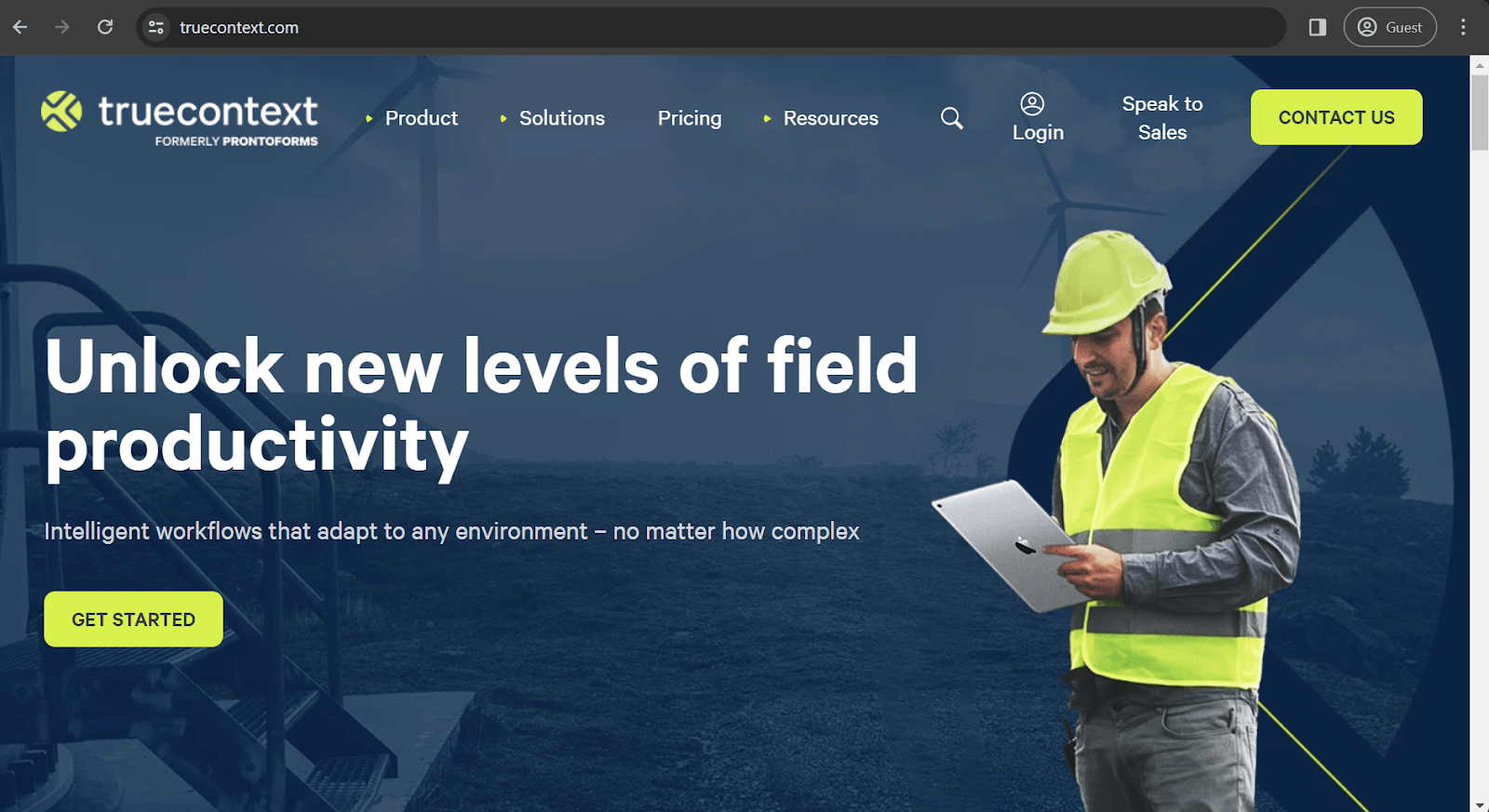
TrueContext (ProntoForms) is a paperwork digitalization solution and platform that can be used for facility management purposes via integration with various other apps and services to simplify workflows and improve communication. TrueContext offers real-time notifications, customizable dashboards and reports, as well as detailed analytics charts, delivering consistent and reliable service to different parties involved. TrueContext makes communication between the office and the field that much easier, simplifying information exchange and improving overall communication efficiency.
Customer ratings:
Benefits:
- Excels in data input and data gathering capabilities for workflow management.
- Relatively simple solution as a whole, with a convenient and user-friendly interface.
- Several customization options for pre-installed forms.
Shortcomings:
- Significantly reduced usefulness in offline mode.
- Problematic customer support experience.
- Navigating to specific, less common capabilities can be somewhat unintuitive.
Pricing:
- TrueContext offers three pricing plans (Essentials, Advanced, and Enterprise), but there is no public pricing available whatsoever for any of them, meaning that the only way to access this information is to request a personalized quotation from the solution.
Customer reviews:
- Ankur V. – “ProntoForms is the leading platform solution for organizing the remote workforce team systematically for supplying the data and inputs feeds in much more organized and timely manner time and again. It enables the salesforce and workforce to apply job safety measures and complete analysis without any failure and provides inbuilt template to facilitate data feeds and reporting pertaining to employee training, Preventive Maintenance, Fleet servicing and field management throughout.”
- Aseem S. – “Creating forms becomes a hassle-free task with ProntoForms, leading to time-saving benefits. This software also contributes to cost savings. Additionally, it enhances productivity and efficiency levels.”
- Shrinkhala S. – “Its good so far. Worth trying and using for seamless activities of ground team and also build inspection and desktop evaluation workflows and data capturing forms efficiently. It is highly flexible app and comes with enormous customizing features which certainly adds value and brings importance to work. The integration with other apps and platforms is done comfortably without much hiccups.”
My personal opinion on TrueContext:
TrueContext is the new name of the solution previously known as ProntoForms. It is a solution that helps with paperwork digitalization, providing multiple forms and templates for simplifying and streamlining document management within an organization. There is also a certain degree of customization available for these forms and templates, although it is relatively basic. It is also a solution that does not offer most of its capabilities (including its biggest selling point, its AI-powered features) without Internet access, significantly reducing the overall usefulness of the offline mode.
6. Asset Panda
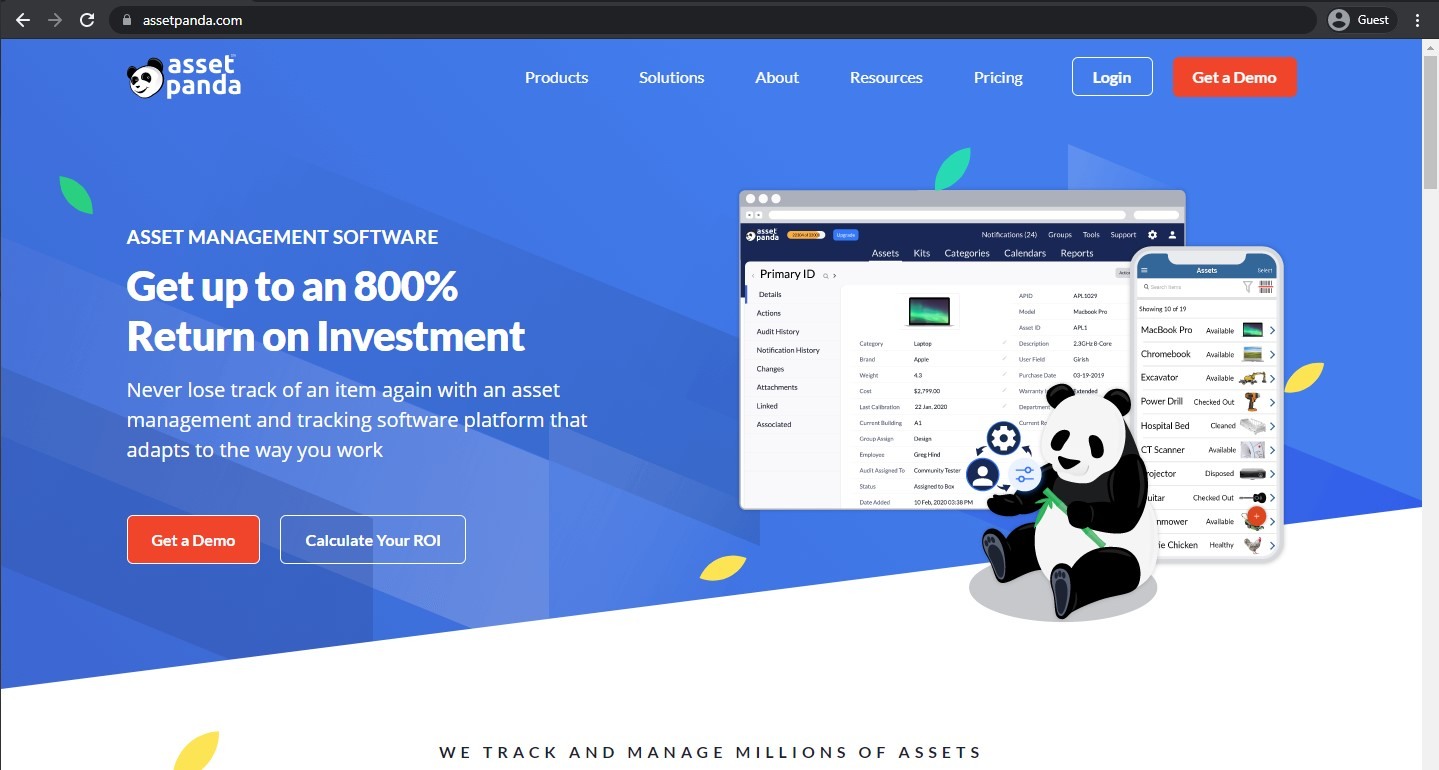
Asset Panda is a comprehensive cloud-based asset tracking platform offering a number of services that help with tracking, managing, and supporting a company’s assets throughout the entire lifecycle of the assets. AssetPanda’s mobility is also impressive, since it includes a dedicated mobile app that mirrors most of the features of the cloud version, allowing you to perform asset management from anywhere with only your phone and an Internet connection.
Customer ratings:
Benefits:
- Intuitive and user-friendly interface.
- Multiple customization options to choose from for many of the software’s capabilities.
- One of the best price-to-feature set ratios in this field.
Shortcomings:
- Relatively expensive solution for its capabilities and features.
- Extremely basic integrations with popular software such as Zendesk and JAMF.
- Lack of compliance to specific regulations, such as HIPAA.
Pricing:
- There is no public pricing available on AssetPanda’s website, and requesting a quotation is the only way to access pricing information for the solution. AssetPanda has a number of basic modules that are part of the solution, and some other capabilities that can be purchased at an additional price, if necessary.
Customer reviews:
- Abigail H. – “AssetPanda has done everything I hoped it would when we purchased it, and even more! Also, the customer service and support is also incredible! Every AssetPanda employee I have spoken with thus far has been courteous and quick to respond to my need. They make a great team and I have truly enjoyed working with them.”
- Nickolas H. – “Asset Panda is an excellent solution for a use-friendly asset management and tracking software that is flexible and easy to implement and use long-term. The downside is the one-dimensional platform for physical assets. I wish Asset Panda had a more in-depth project management and gantt feature that also coupled with personnel management. Then it would be unstoppable.”
- Jayna H. – “Honestly, the software program is amazing, hands down. We’ve had it for 3+ years and we are still learning new things it can do. However, as the company admin, my favorite thing about Asset Panda is the customer service. Everyone is always so quick to respond and is extremely helpful whether by online chat, phone, or email. I’ve reached out with questions and received a personalized video recorded by my agent back walking me step by step through how exactly to accomplish my goal in my account.”
My personal opinion on Asset Panda:
Asset Panda’s main goal is to manage assets, as its name might have suggested. It is a cloud-based solution that can maintain and optimize asset life cycles as a whole. It also greatly improves asset accountability while reducing downtime and cutting down the amount of time required to schedule maintenance tasks. It is also a mostly customer-oriented solution that targets smaller businesses, so it might not be up to the task of managing highly-specific enterprise equipment.
7. ArcGIS
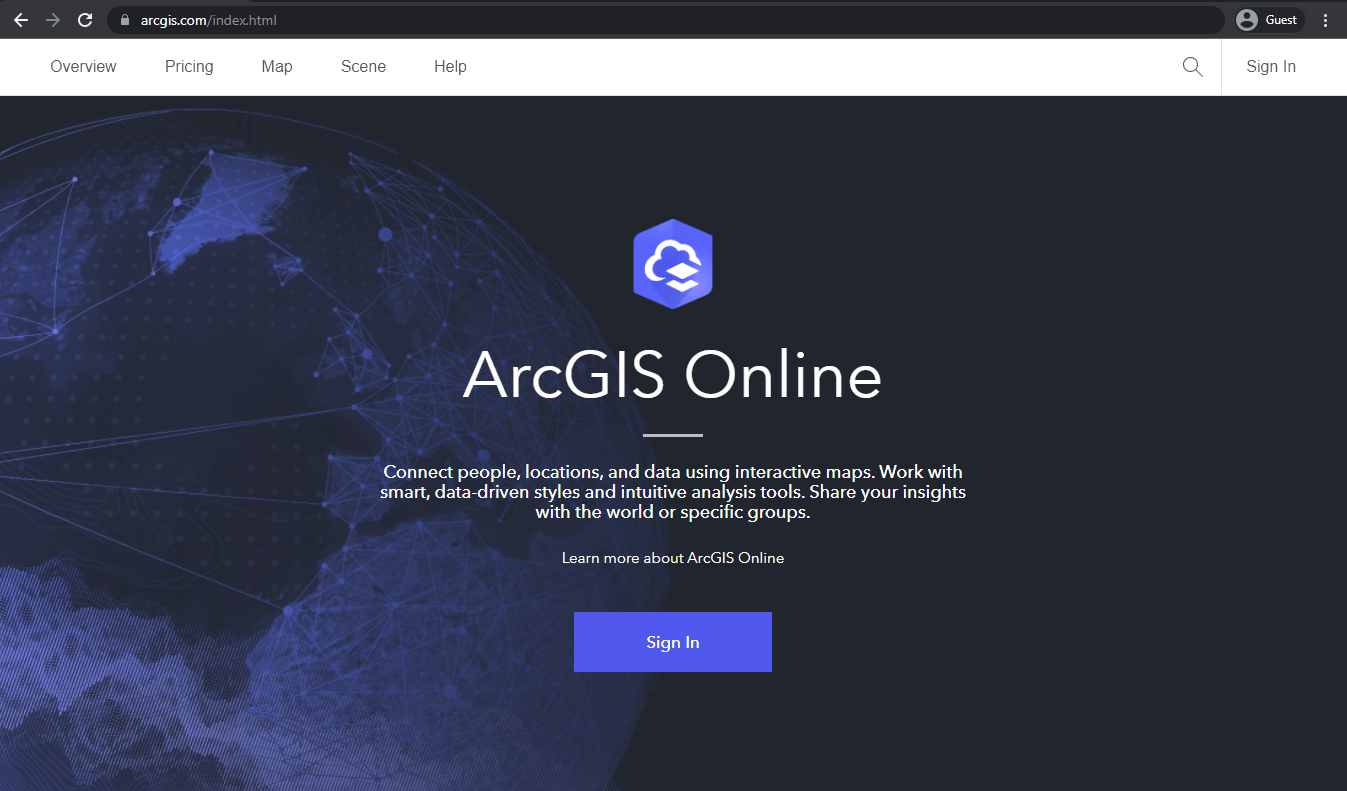
ArcGIS presents another interesting take on facility management software. It is a collection of GIS software tools that provide your business practices with the wealth of knowledge that comes from location-based analytics. ArcGIS allows you to analyze and visualize your data using contextual tools, and you can also use the various means of collaboration in this facility software application: dashboards, maps, reports, etc.
Customer ratings:
Benefits:
- Varied and impressive GIS capabilities.
- High level of detail on geographical maps that ArcGIS creates itself.
- Relatively user-friendly software, considering the complexity of the subject matter.
Shortcomings:
- The solution still has a substantial learning curve, and getting into it without any prior knowledge of the industry can be very challenging.
- The complex user interface, with an abundance of menus and submenus, makes it even more difficult to understand and get used to the solution.
- The price of the software is extremely high, which is at least somewhat understandable, given how case-specific and complex the solution is in the first place.
Pricing:
- ArcGIS’s business pricing system is vast and heavily customizable, with different user types and roles that can be added to change the final price. Unfortunately, pricing information can be acquired only via requesting a quotation, since ArcGIS does not provide it to the public. There are only two pricing plans that have public prices: “for Personal Use” and “for Student Use,” with each costing $100 per year and offering different sets of capabilities depending on the pricing plan.
Customer reviews:
- Tora M. – “It plots customer information by area on the map and develops marketing strategies for each area. It is welcome that the picture of delivery and sales activities has arrived in the spring just by being able to visualize it on a map. It has functions that can be said to be indispensable and complementary services.”
- Aditya M. – “My experience with ArcGIS has been really great. It helps me and makes me work faster with Survey data and geographic data to understand my civil engineering projects in the initial stages. For civil-related projects, We need to understand where the project is located, what type of land it is, what type of soil we have, whats the traffic data and what is the demographics. ArcGIS takes care of it all. It is difficult to navigate through the software but it gets the work done.”
- Michael C. – “I first used ArcGIS during an internship at the Department of National Parks and Wild Life where I was a Research Assistant. We used ArcGIS to create maps from GPS points the Wild Life Police Officers obtained during routine Wildlife Monitoring routines. ArcGIS made this kind of work very easy even though I had to be trained for me to be able to use it. Then I used ArcGIS for my dissertation project. I used it to create a map for my study area, form grid lines and formulate and select sampling points. ArcGIS made my research look professional and presentable”
My personal opinion on ArcGIS:
ArcGIS might look extremely out of place here, both because of its price and its set of use cases. However, it still deserves a place as a solution under the “facility management software” umbrella. ArcGIS is a highly complex geographic information system that mostly deals in various forms of geographical data. It offers a lot of location-based analytics based on its GIS data, and there are also tools for facility data visualization, space allocation assistance, etc. Two of its biggest shortcomings as a whole are its price and its extremely high learning curve. ArcGIS might be the most complex and sophisticated solution on this list, and its narrow target market makes it extremely expensive by default.
8. EZOfficeInventory
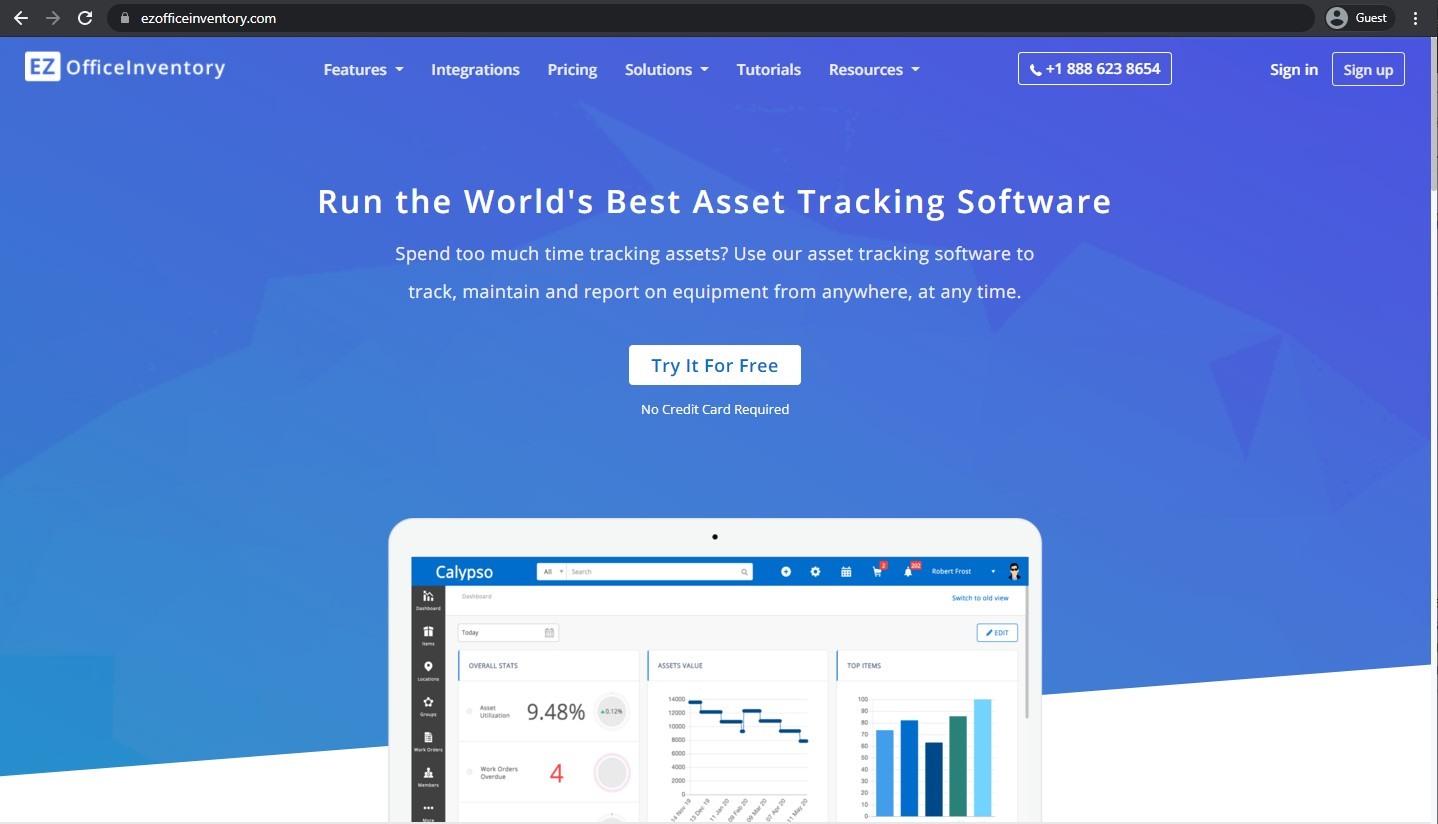
EZOfficeInventory is extensive tracking software that is mostly aimed at asset tracking as part of facility management. This CMMS software can track the costs of your maintenance, manage vendors, schedule services, customize alerts, and more. Extensive reports can also be generated with EZOfficeInventory, including full maintenance histories, actionable service reports, and everything else that might be needed for the purpose of performing preventative maintenance.
Customer ratings:
Benefits:
- Extensive asset and inventory tracking as the main capability of the software.
- Most of the user interface is simple and convenient, and it is obvious how specific features work.
- Performing various editing operations on existing asset information or adding new inventory elements to track is very simple and the software itself is quite fast.
Shortcomings:
- Limited customization options across the board.
- Batch editing can be somewhat confusing and non-intuitive.
- Some of integrations, such as with ZenDesk, have limited capabilities.
Pricing:
- EZOfficeInventory offers a relatively complicated pricing system with four different pricing plans, and the overall price of the solution depends on the total number of items that will be tracked in the future. It is worth noting that there is no public pricing information for every pricing plan for situations with over 15,000 items, and this information can be acquired only by requesting a quotation.
- Essential starts from $40 per month for 250 items and offers basic reporting, asset tracking, reservations, and alerts.
- Advanced starts from $55 per month for 250 items and expands upon the previous offering by adding advanced reporting, purchase orders, scheduled services, custom fields, and carts.
- Premium starts from $56 per month for 250 items and expands upon the previous offering by adding Google Workspace integration, SSO support, service desk integrations, advanced access control, and so on.
- Enterprise can be acquired only by requesting a quotation and has features such as custom integrations, an account manager, an item trail, custom security, custom TOS, and more.
Customer reviews:
- Brian P. – “It’s been great. Great customer support, and we’ve been able to come up with ways to use it for tracking items and managing building materials inventory that we can now use the reporting capabilities to job cost.”
- Paul B. – “We can now more accurately manage and track our inventory, much better than we could with Spiceworks. The support is great, mobile app needs more work but unless you are on-the-road sysadmin, web browser site works perfect.”
- Duane K. – “My personal experience has been great. When speaking with potential clients, if they have certain preferences on equipment needs, I can easy access our inventory to see off we have that particular equipment instantly. It is just very easy to use. It’s not clunky in any way.”
My personal opinion on EZOfficeInventory:
EZOfficeInventory is a rather convenient inventory management solution with an overcomplicated name. The software can track various company assets, including furniture, office supplies, and so on. It does a great job in simplifying inventory control across the board while also streamlining various procurement processes and reducing shrinkage. At the same time, the solution can be surprisingly basic in its capabilities, so it might not be suitable for complex asset management operations in larger businesses.
9. Maintenance Connection
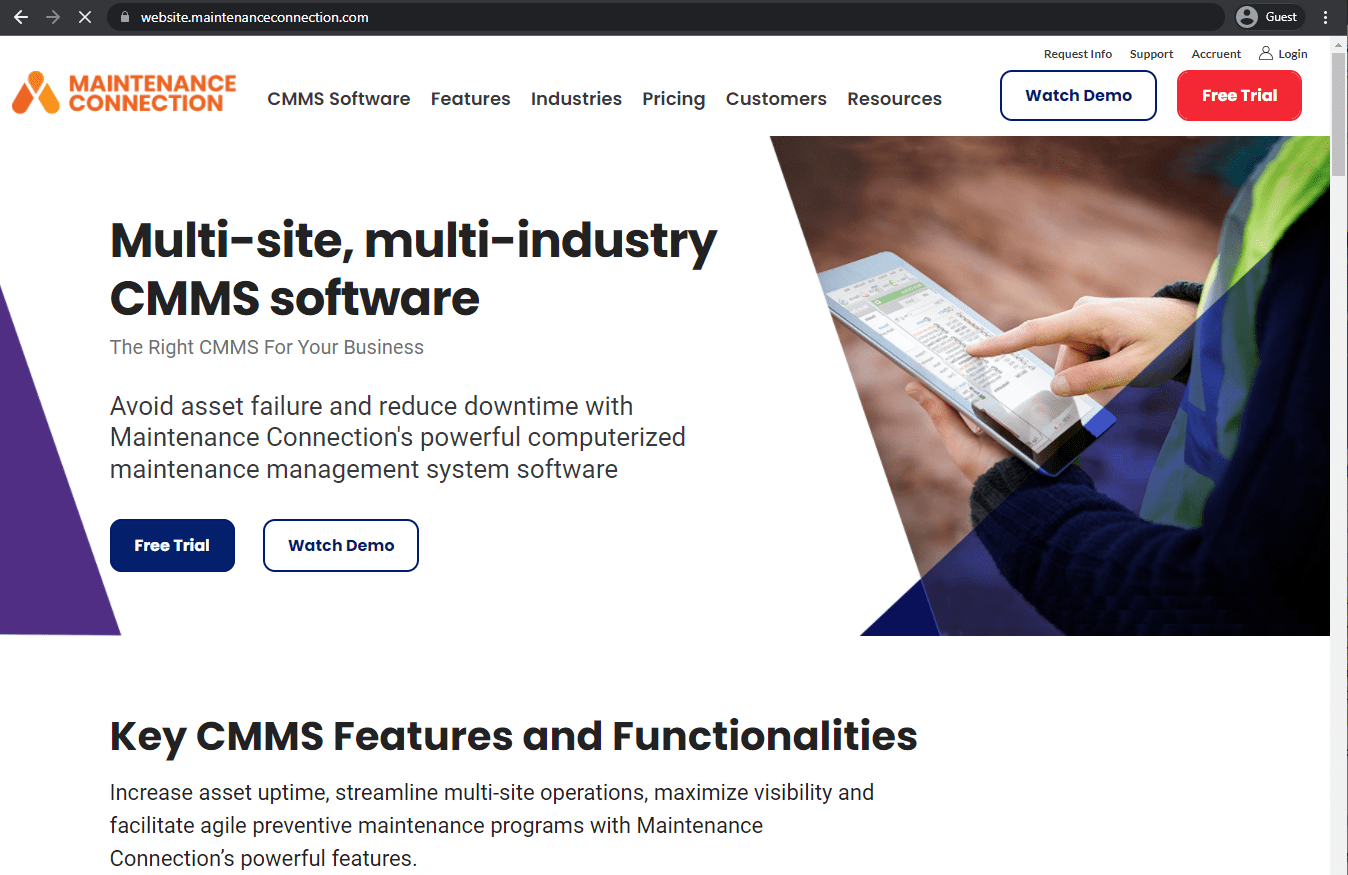
Maintenance Connection from Accruents is a SaaS facility management system that mostly works with organizational assets, management, and maintenance. Maintenance Connection claims to be a one-of-a-kind solution that combines the benefits of both enterprise management software and computerized maintenance management systems (EMS and CMMS, respectively), combining the scalability of EMS and several other advantages of CMMS.
Customer ratings:
Benefits:
- There are many automation capabilities to choose from.
- Data hub feature offers information centralization capabilities.
- Extremely customizable reports with different templates to choose from as a baseline.
Shortcomings:
- The built-in templates for different operations are not customizable enough.
- Customer service is relatively unhelpful in general, judging from what many users are saying.
- The software is not particularly intuitive and takes a while to get used to.
Pricing:
- Maintenance Connection has two different pricing approaches: one for solutions deployed in the cloud and one for those deployed on-site.
- Maintenance Connection’s Cloud Deployment pricing includes:
- A Professional subscription, at $110 per month per user, includes a standard set of CMMS features such as simplified integrations, multi-site scalability, full audit trails, and more.
- A Mobile CMMS subscription, at $58 per month per user, is an additional subscription that can be applied to Professional users offering a native offline app with features such as barcode/QR scanning, images and signatures, comprehensive access to documentation, and a user-friendly interface.
- Maintenance Connection’s On-Premises Deployment offers an identical set of features with the only difference being the deployment type:
- Professional subscription – $216 per month per user
- Mobile CMMS subscription – $86 per month per user
Customer reviews:
- Joanna H. – “We have been able to implement MTBF tracking and starting to analyze the data we’ve been collecting to help put the top issues to rest. Their customer service team is top-notch, they are there to answer any questions or issues you might have. Kudos to them and all of their quick responses!!”
- Godfrey C. – “The software is extremely user-friendly and functionality. It is capable of handling much more than asset management, preventative maintenance, protocols, and task tracking. It even has a process of evaluation for collective requests and budget control.”
- Tim C. – “Overall on a day to day basis, it works out very well. When it comes to Asset management, it has to be done correctly from the beginning, otherwise there’s no way to fix it later. This is suppose to be useful for every employee but it seems you need specialists in your company to handle reporting and troubleshooting.”
My personal opinion on Maintenance Connection:
Maintenance Connection is one of the few solutions on this list that represent a complete CMMS software package and not a relatively small solution with a narrow set of use cases. It can perform inventory control, generate schedules for preventative maintenance, and manage work orders. The software is great for reducing management costs, improving equipment uptime, and plenty of other use cases. At the same time, it is also priced on the same level as most CMMS solutions, which makes it on the more expensive side on this list.
10. mHelpDesk
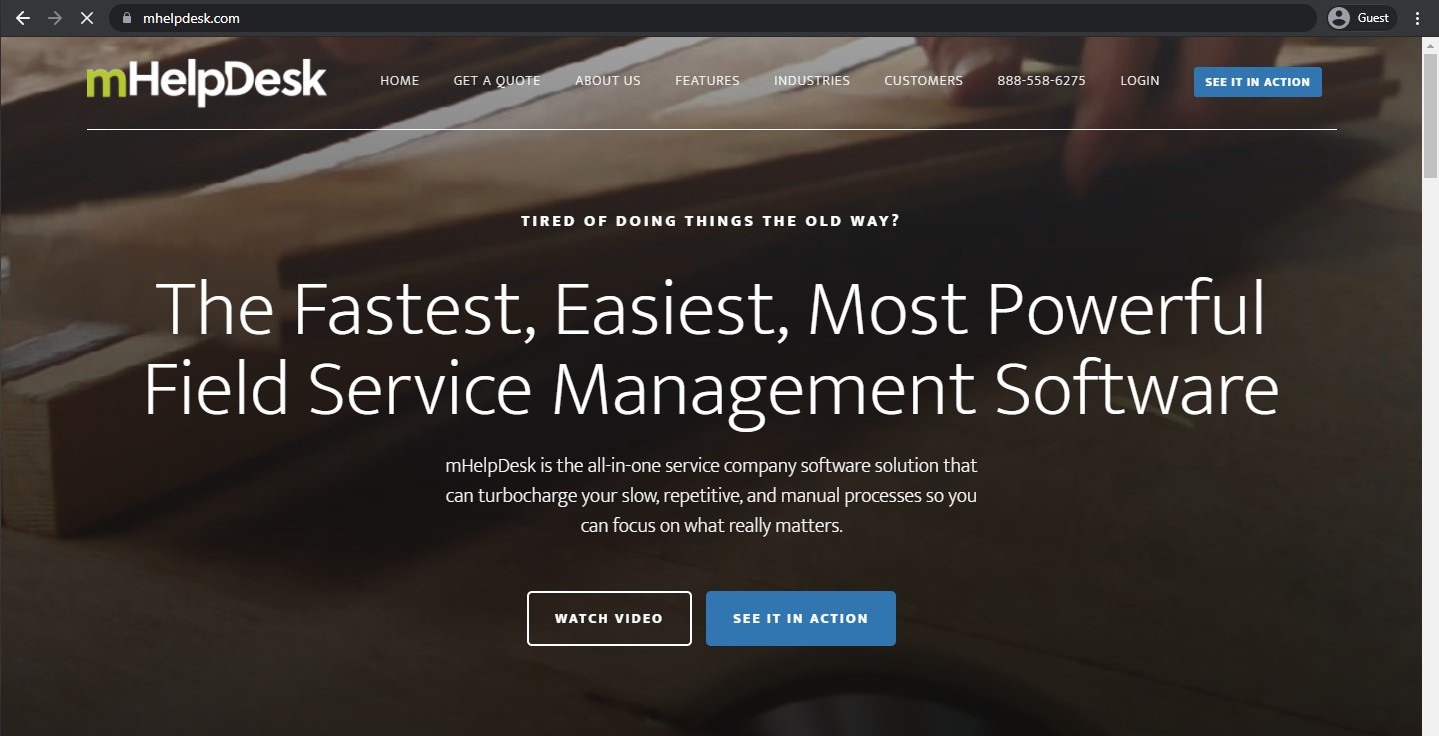
mHelpDesk is a dedicated facility management solution that can automate the entire process of interacting with customers. The solution is aimed mostly at smaller businesses that are looking for ways to achieve better organization, more efficient scheduling, and easier billing processes. With mHelpDesk, you can get all of that, with extensive scheduling capabilities, mobile notifications, the ability to use the entire service on your phone, and more.
Customer ratings:
Benefits:
- mHelpDesk is a convenient and accessible tool for a variety of tasks
- Basic automation capabilities are included in the overall package.
- It is capable of centralizing client information from multiple sources for display in a single location.
Shortcomings:
- Scheduling capabilities could be more customizable.
- Invoice grouping and filtering capabilities are very limited.
- Can be relatively expensive for its level of service and overall feature set.
Pricing:
- mHelpDesk does not have any form of public pricing available on its website, and the only way to receive price estimates is to request a quotation from the company.
Customer reviews:
- Darell B. – “Overall I have had a really good experience, anytime I have ran into a problem which is not very often but my problems have been resolved in a professional and expediential matter that allowed my business to continue to operate. You can keep an open line of communication with your customers on work order status or any problems that arise during the work order.”
- Sylvette F. – “Customer services is lacking. Reports are basically non-existent. Requests to incorporate a feature to help the software grow into a more robust platform are not incorporated, in essence ignored. Opening a case for support took over 3 weeks! Software freezes and there are down-times that impact the daily operation and dispatching of technicians.”
- Nick M. – “I looked at a bunch of systems when I decided to move to an online, cloud-based system that would help us run our business more effectively. Spoke with a few of them. I wanted to work with a smaller business that would service us well, and that could grow with us as we grew. I have been very happy to have found MHelpdesk. We run a residential painting company, and have found it tremendously helpful to put all of our information in one place. We are still in the process of moving everything over, but that has been at our own pace. My suggestion to anyone thinking about this to take plunge, take the 30 day trial, but to actually try it. See what it is like to use it for at least 3 weeks. You will not want to go back to the endless spreadsheets. I know their are bigger companies out there in this space, but they will not treat you like these guys.”
My personal opinion on mHelpDesk:
mHelpDesk was created for customer interaction management, and it offers complete control over the entire process from start to finish. It is an IT service desk solution that handles customer problems, as well as various incidents and support requests. The software offers an automated ticketing system that greatly improves the resolution time of the average IT issue. It is a solution that may not be suitable for larger businesses, and its main target area is still customer management specifically, meaning that it might not be equally useful to every client.
11. Issuetrak
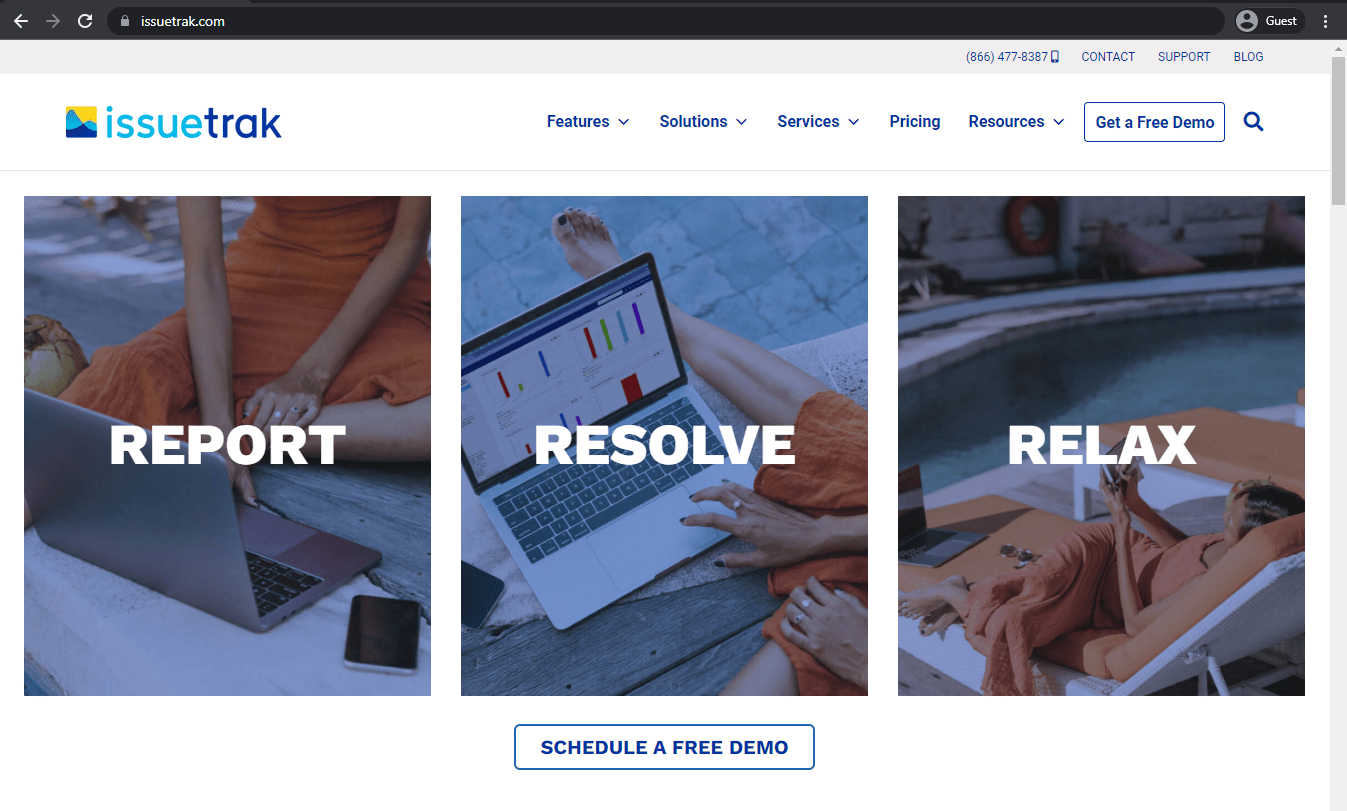
As the name suggests, Issuetrak is a solution that is all about resolving issues, complaints, support tickets, and so on. Issuetrak offers the ability to both deploy the solution on-premises or use it in the cloud, with no feature limitations whatsoever. The multichannel submission option can be used to submit and resolve tickets quickly. Issuetrak helps with workflow automatization, visibility management, Active Directory management, and more.
Customer ratings:
Benefits:
- It is a very cost-effective solution which is great value for the money.
- Impressive convenience in managing issues in large quantities.
- Simple and effective user interface.
Shortcomings:
- Does not work well with complex cybersecurity policies in large IT environments.
- Thesession timeout period is too short and can be rather inconvenient at times.
- Most of the configuration options are unnecessarily complex.
Pricing:
- Issuetrak offers three main pricing tiers: On-Premises, Cloud, and Cloud+.
- On-Premises costs a single payment of $998+ per agent and offers custom forms, task management, multi-channel issue submission, reporting, and more.
- Cloud, at $69+ per agent per month (annual billing), offers enhanced security, custom URLs, SOC2 certification, automatic updates, etc.
- Cloud+ has no publicly available pricing information, which can be received by requesting a quotation. It offers dedicated hosting for private cloud services, migration assistance, dedicated servers, and many other advantages
- Issuetrak also has a lot of additional modules which must be paid for separately, including asset management, SSO, webforms, billing, and others.
Customer reviews:
- Stephen V. – “Using them now is the second time I used them. Once in my previous job and now here. In my previous job I switched from them to SysAid – and in my present job I switched from SysAid to Issuetrak. I did this because Issuetrak offered me greater flexibility to manage various cost centers within a single application in the most efficient and usable fashion.”
- Richard H. – “Asset management, Helpdesk ticketing solution, Auditing assets to verify software updates are complete, Reporting, Surveys, a good all around solution that is customize-able and affordable.”
- Craig S. – “This is a solid product with top shelf customer support. I’ve used several of the big ones which all have their own share of issues (no pun intended). IssueTrak handles our facility issues well. With automated ticket creation and pass-through authentication it is simple for users to create tickets. On the dashboard page I can get an overview that benefits my position as IT Director to know at a glance what is happening. No system is perfect which is why this isn’t a pure 5 star review but with a quality product offering combined with good prices and the best customer service I’ve come across in years, don’t hesitate to give IssueTrak a chance.”
My personal opinion on IssueTrak:
IssueTrak is true to its name with a respectable level of commitment, offering an issue tracking solution with plenty of capabilities. It can find and resolve defects, bugs, customer support requests, and so on. It is an impressive software solution that helps improve collaboration on issues while also boosting communication between departments. It also has plenty of configuration options that are confusing to go through, combined with numerous issues that IssueTrak faces in integrating with complex IT environments.
12. Easy Storage Solutions
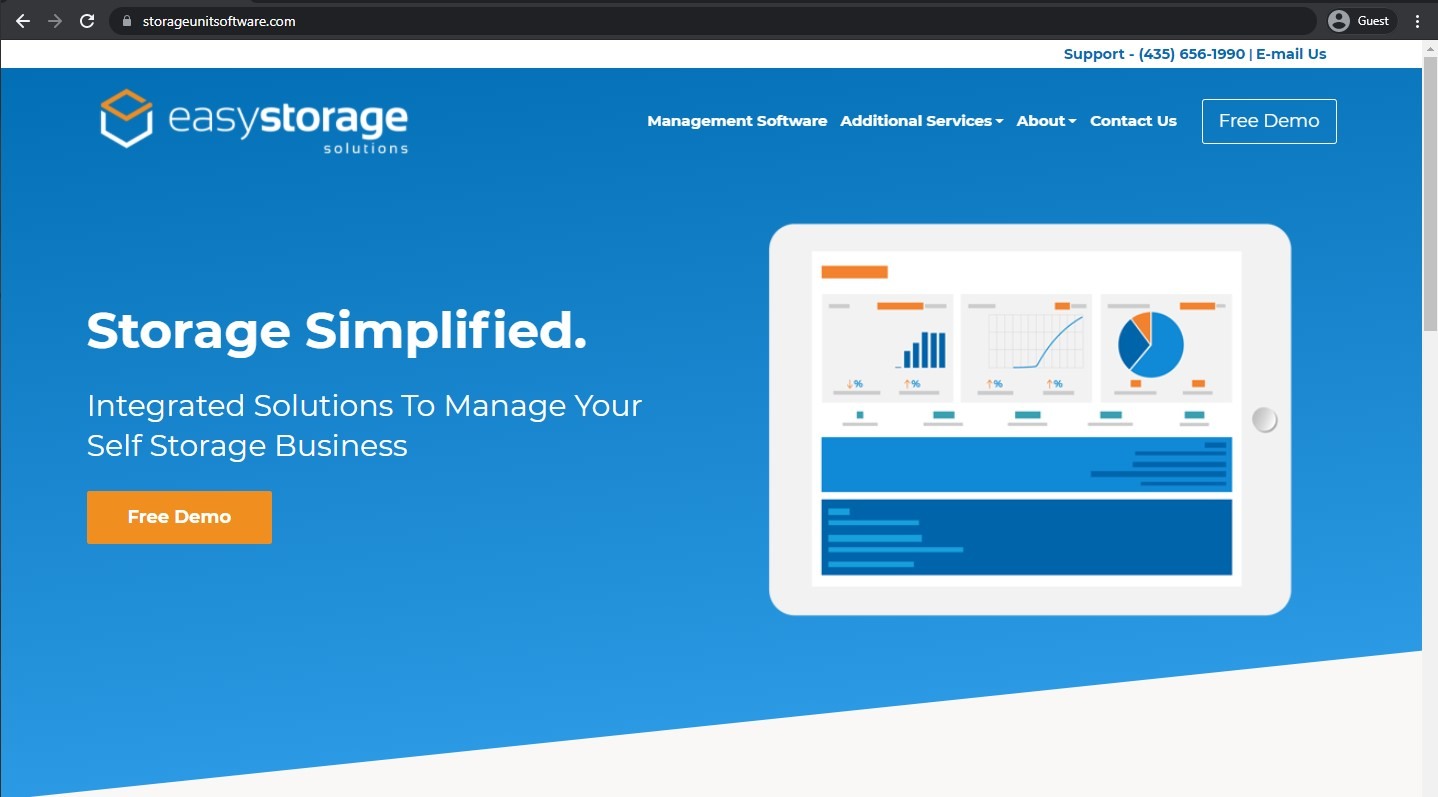
Easy Storage Solutions, as the name suggests, is a self-storage solution mostly for small to medium-sized companies in the self-storage industry. It offers a number of industry-specific features, such as online rentals, several means of sending reminders, a dedicated website, financial reports, recurring billing, and more. Easy Storage Solutions also offers a number of additional services to assist self-storage business owners such as call answering, accounting, SEO, digital marketing, etc.
Customer ratings:
- Capterra – 4.8/5 points based on 725 user reviews
Benefits:
- Extremely simple and convenient process of automating various recurring payments.
- The general simplicity of the software’s user interface makes it accessible to practically anyone.
- It can act as a centralized tool for multiple different features targeted towards small and middle-sized businesses specifically.
Shortcomings:
- Limited integration with other software that offers similar capabilities.
- Troubles with calculating taxes and payments in certain complex situations.
- Lackluster customer support experience as a whole.
Pricing:
- There is no public information about Easy Storage Solutions’ pricing, and the only option is to request a quotation or demo from the company.
Customer reviews:
- Mark M. – “I have a small property of only 49 units. While I can manage relatively easy without the software, ESS has provided me faster access to customer and unit details, especially payment status on all. I feel it has saved me at least 2-4 hours per month of paperwork.”
- Troy S. – “A cost effective service that we can operate in house or remotely, and that provides us with all of the important information our facility requires. It is updated on a regular frequency, with zero to very little down time. Basically its a system that’s there exactly when you need it, and with the Gate and Payment interfaces, you will struggle to beat it for the money.”
- Nikoletta Y. – “The price and simplicity for smaller properties is seriously #1! I took on the management of 2 separate self-storage businesses, only because of Easy Storage Solutions. The owners couldn’t afford & didn’t need the large & pricey systems out there for self-storage, and their only alternative was Quickbooks, which does not fit self-storage. They were frustrated, and I was able to step in and organize their properties easily and set up auto-billing & auto-pay on top of it, with simple flat-rate card fees. I am genuinely grateful for the Easy program.”
My personal opinion on Easy Storage Solutions:
Easy Storage Solutions puts a lot of effort into doing exactly what its name suggests. It is a storage management solution that offers control over multiple facilities and elements, including access control, tenant management, unit rentals, and so on. It has plenty of capabilities that improve efficiency, boost revenue, and automate existing facility operations. It can also be rather disappointing when it comes to the overall customer support experience, and the software is very limited in terms of the integrations it offers (if any).
13. ManagerPlus by Eptura
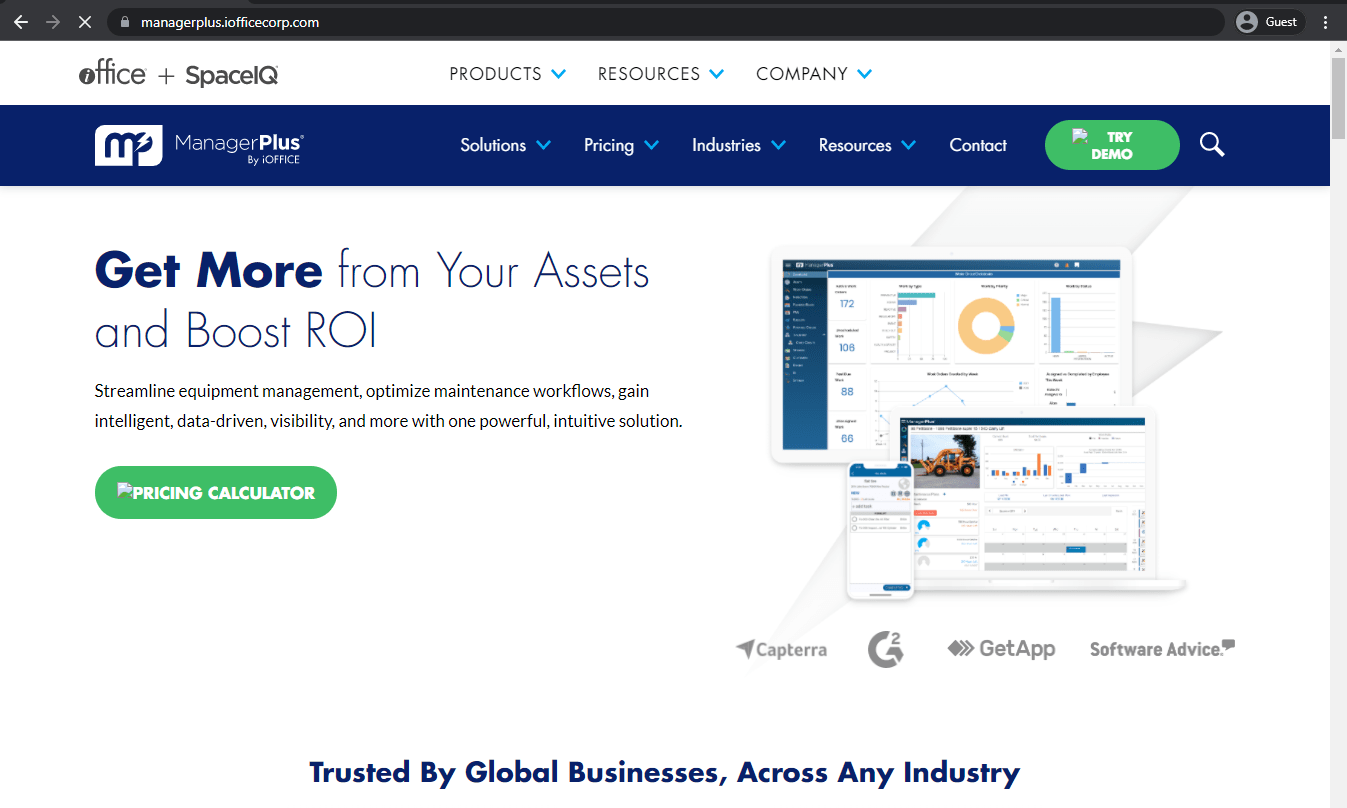
ManagerPlus is a collection of facility management tools that works on many different aspects of facility management at once. It offers in-depth reporting, request management, maintenance scheduling, data analysis and insights, and even a dedicated mobile app for access to your facility’s data from anywhere so that you always have control over every aspect of your facility.
Customer ratings:
Benefits:
- Commendable customer support team. Most users report positive experiences in talking with customer support experts.
- Relatively simple solution by design with extensive reporting capabilities.
- A respectable number of training webinars and other learning materials about how the software works.
Shortcomings:
- The software itself seems limited in some of its main capabilities, such as the ability to see follow-up messages after communication with ease.
- Exporting information from the software can be rather challenging.
- Customization capabilities are very limited, for example, it is impossible to customize the drop-down menus.
Pricing:
- ManagerPlus offers two distinct pricing plans: Advance and Power.
- The former is a comprehensive SaaS solution with plenty of features to work with, including asset management, inspection management, business intelligence, barcoding, and more.
- The latter is an extensive expansion of the basic solution, with API access, a multi-site toolkit, purchase orders, a feature marketplace, and much more.
- Neither of these pricing plans has a public price attached to it, and pricing can be acquired only by requesting a quotation.
Customer reviews:
- Mike B. – “I have been using Manager plus since 1998, they have made great improvements to their product over the years, but the customer service unfortunately has gotten worse. Having to listen to dogs barking and kids crying in the background when your needing help is very frustrating and unprofessional. Getting told over and over that what you need is very simple to do, and they will get back to you right away with a solution and then never hearing back from them again seems to be the norm there. I have been trying to get help with a report for over 6 months now and all I get is unfulfilled promises. Honesty I’m not even sure were to go with it anymore.”
- Richard C. – “Having a centralized system to manage a large variety of assets, spread out geographically, while allowing for a uniformity of service protocols within the company is helpful.”
- Mark S. – “Plenty of room to grow into the program. All the modules integrate seamlessly with each other. Cloud based Mobility. Customer service. From small user to large, something for all. Good value.”
My personal opinion on ManagerPlus:
ManagerPlus makes it a lot easier to manage properties, no matter if they are commercial or residential. It can serve as a convenient tool that helps improve communication with tenants, and it can also handle most general property management tasks in a streamlined fashion. It can also be a hassle to work with, including because of its limited customization options or because of its problematic information exporting process.
14. Honeywell Visitor and Contractor Management (also known as Sine)
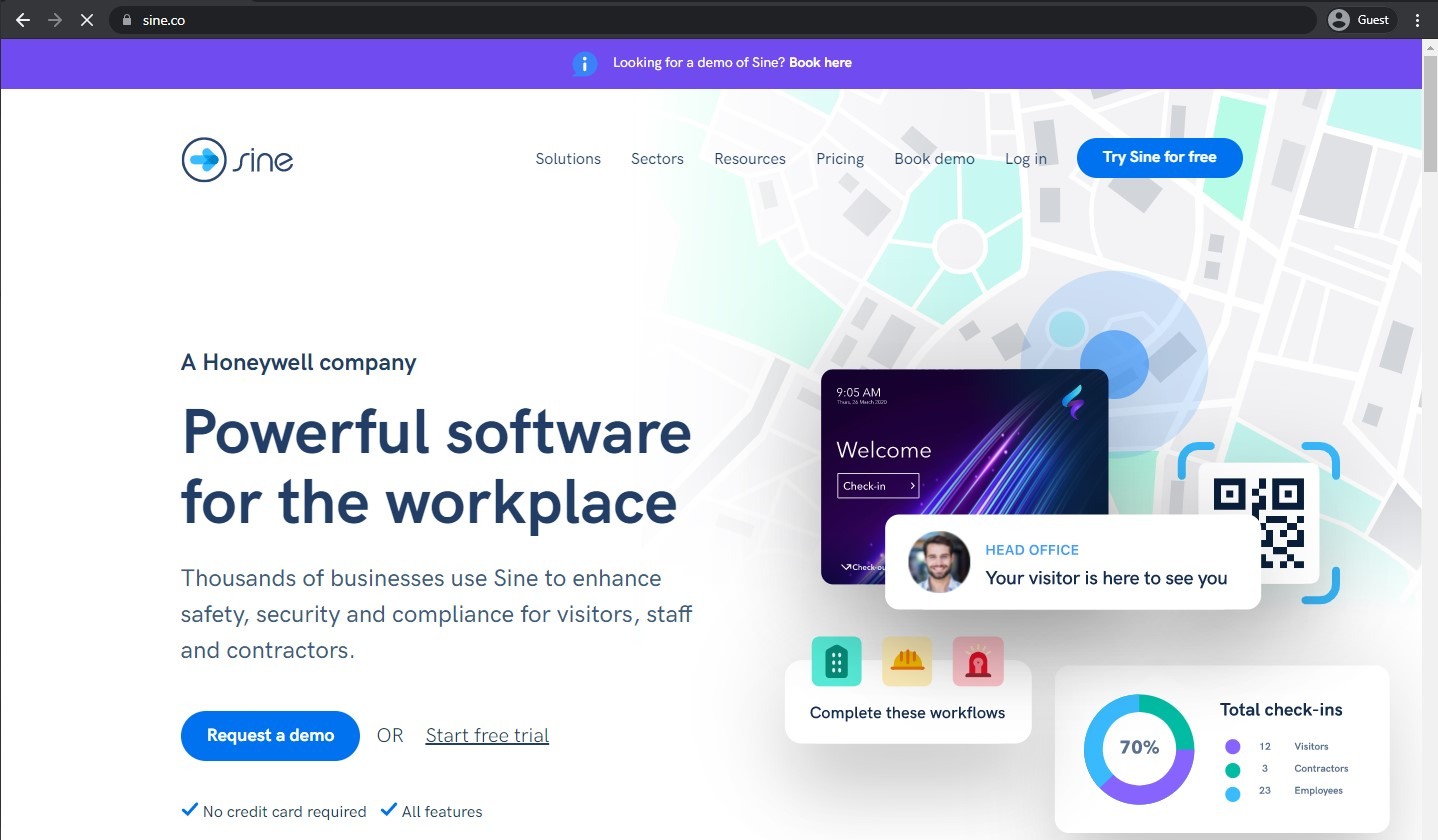
Honeywell Visitor and Contractor Management (previously known as Honeywell Sine) is dedicated workplace software for various categories of users, including staff, contractors, couriers, students, visitors, and more. It can “check-in” and manage guest lists, employee lists, and so on. Its other capabilities also allow for the sending of notifications to pre-registered guests in several different ways, and its customer support is nothing if not impressive. Visitor and Contractor Management is also easy to set up and has a free trial period.
Customer ratings:
Benefits:
- The software’s interface is convenient and easy to work with.
- Plenty of customization options when it comes to its area of specialization, including sign-in and sign-out processes, among others.
- Easy access to every single person’s record of signing in and out, which is a great help with monitoring and accounting.
Shortcomings:
- Infrequent complete software freezes that happen every once in a while.
- A number of the description fields have rather small symbol count limits, making it difficult to write detailed descriptions.
- The administrator interface is available only in the desktop form, limiting the overall flexibility.
Pricing:
- The overall rebranding process from Sine to Honeywell Visitor and Contractor Management did not touch the pre-existing pricing model of Sine, which remains the same as it was before the change.
- Honeywell Visitor and Contractor Management offers two subscription types: Core and Workflows.
- Core’s price is calculated based on the number of monthly check-ins a company needs to perform, with four pricing plans – Small ($65 per user per month for 750 check-ins), Medium ($95 per user per month for 1500 check-ins), Large ($195 per user per month for 4500 check-ins), and Enterprise (quotation). They all offer real-time reporting, unlimited notifications, badge printing, etc.
- Workflows is an additional set of subscription plans that requires an active Core subscription to work. It has the same logic of four different plans ($45/65/129 per site per month for the Small, Medium, and Large tiers, respectively, while Enterprise is quotation-based)
Customer reviews:
- Chris C. – “Sine is really easy to set up, and as a person with advanced technical skills, I appreciate the wide range of options I have for any check-in form. I also highly appreciate the customer service. I receive very quick responses for any and all questions I may have, and follow-up service is very well done.”
- Josh G. – “The entrance to our coworking studio is downstairs, so I setup Sine to serve as a virtual receptionist. Now we don’t have a members ‘Mexican stand-off’ over who’s going to answer the door every time the doorbell rings. Instead, members get a push notification from the Sine app advising if a visitor has arrived for them. As the Studio Manager, getting a push notification when a visitor arrives means I can immediately call them to make arrangements if I’m often offsite. Having Sine has improved the community, improved communication and improved how I managed my customers, visitors and contractors. Sine is now on the list of benefits of working from That Space Coworking.”
- Jayne T. – “Initial findings show the system is straightforward once it is configured, website is a great tool to see a snapshot of who is on site and it is a good way to get the same consistent information to all visitors, volunteers and contractors however it has not improved our ability to account for visitors in an emergency evacuation situation.”
My personal opinion on Visitor and Contractor Management:
Visitor access management is an important element of facility management infrastructure, and Honeywell’s program is an interesting solution for this. It can perform background checks, handle pre-registration, and manage other aspects of visitor access. Its security protocols are thorough and detailed, and the software itself makes it possible to completely streamline the process of managing visitors. It can be a bit problematic to work with, since the administrator interface is available only in the desktop mode, and adding descriptions to specific areas is not possible due to the character limit, but it is still a viable option for a rather narrow set of use cases.
15. OmTrak
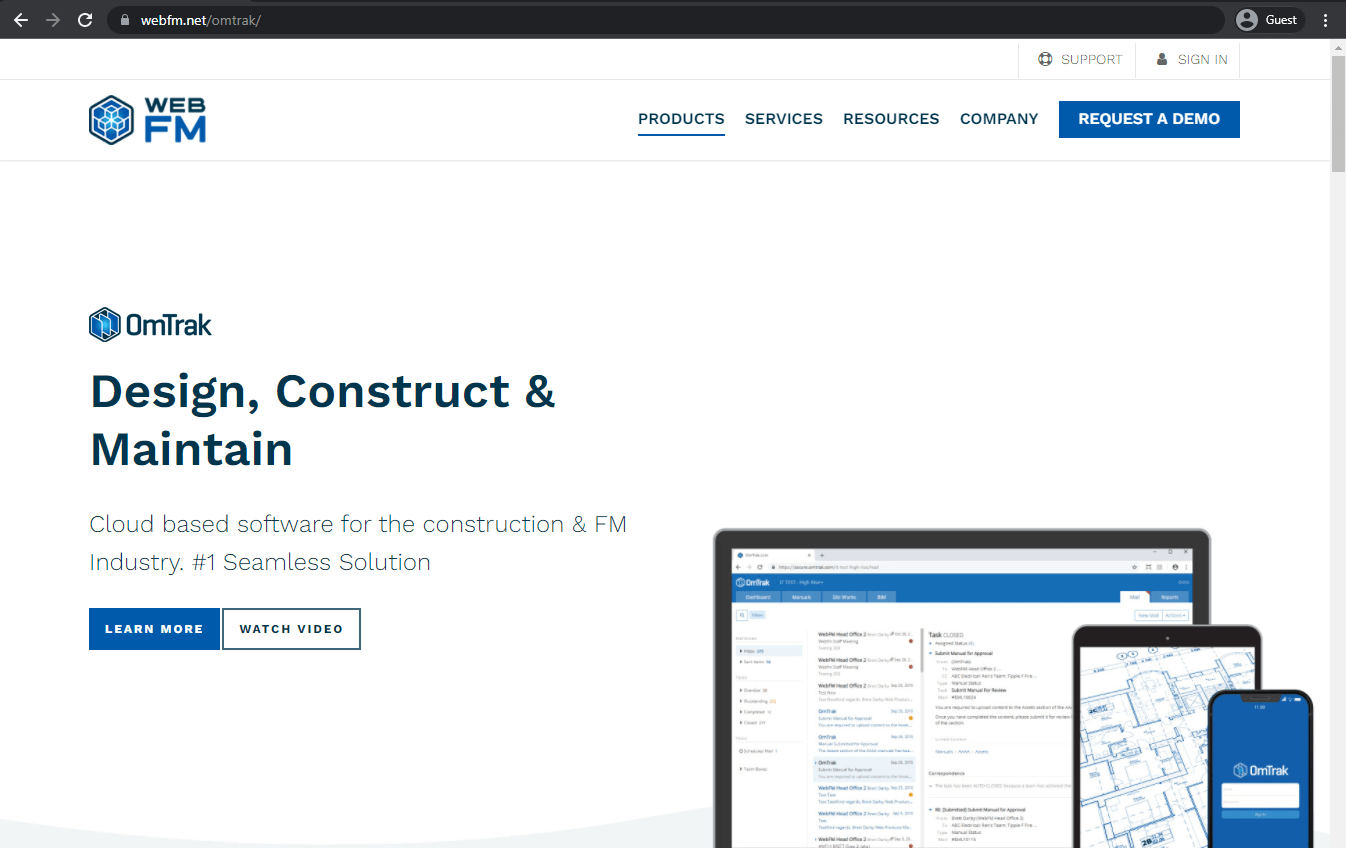
OmTrak is multifunctional facility management software that offers a plethora of features and benefits to players in the construction industry. These benefits include maintenance scheduling, construction job optimization, easy collaboration between different teams, maintenance automation, and more. OmTrak is web-based and also has a dedicated mobile app.
Customer ratings:
- Capterra – 4.2/5 points based on 117 user reviews
Benefits:
- The customer support experience is regarded as helpful and convenient on the whole.
- The information exporting capabilities of the software are highly effective.
- The first-time setup process is relatively simple and does not take a long time to figure out.
Shortcomings:
- OmTrak’s interface is rather inconvenient and “clunky” overall.
- Reporting capabilities are very limited and offer little to no customization.
- The notification system is not particularly useful, and email notifications specifically are often regarded as “useless.”
Pricing:
- OmTrak does not have any form of public pricing available on its website, meaning that the only way to receive the exact price is to request a quotation from the company.
Customer reviews:
- Graham P. – “We have used OmTrak on numerous Instituitional, Government, Commercial and Residential Projects in Australia and Asia and found it consistently superior to other alternate document control software.”
- Steven T. – “Omtrak was used by our team and the building contractors. It was used for identifying defects and reporting to the builder for rectifications. On many occassions, simply calling was not an option. We could open Omtrack and get an almost immediate response. I was very pleased with the simplicity.”
- John V. – “Had OmTrak been used from the start of the project the benefits would have been even greater with respect to document management and communication protocol. It’s easy to track emails, RFI’s. We love the Siteworks module for managing defects”
My personal opinion on OmTrak:
OmTrak’s biggest area of specialization is field service management. It is a great option for overseeing the operations of field technicians while also having access to features such as customer communication, scheduling, and so on. It is relatively easy to set up at first, and its customer support is rather impressive. It does suffer from a hyperfocus on field service management, meaning it might not be particularly useful when it comes to the specific needs and requirements of general facility management.
Conclusion
Facility management software is an incredible tool that can improve a company’s productivity in a number of ways. At the same time, it is a moderately complicated topic that requires some research to be properly understood, especially when it comes to the differences between types of software. In this article, we have attempted to summarize the majority of important information about facility management software in general and about CAFM systems in particular.
The final decision between different facility management solutions will depend entirely on the specific features that your company requires the most.
If you need a comprehensive set of facility management features without a heavy emphasis on any particular aspect, solutions like Procore or ManagerPlus may be more suitable for your needs.
On the other hand, if you are looking for a very specific feature or set of features, solutions such as Issuetrak for issue tracking or EZOfficeInventory for asset management may be most effective.
It is important to assess your company’s needs and prioritize the features that are essential for your facility management requirements. By considering these factors, you can make an informed decision on which solution best aligns with your needs.
Why you can trust us
The Revizto team is dedicated to providing objective overviews of various information, including on products, technologies, and more. They rely on expert insights, product data, and strategic methodologies to create informative market overviews, ensuring that every visitor has access to comprehensive information for making informed decisions.
Their materials cover various factors such as pricing, customer reviews, unique features, and more. The review process follows a detailed methodology led by James Ocean, the BIM/VDC Specialist at Revizto.
James Ocean, as the Head of BIMspiration at Revizto, plays a vital role in driving progress and growth. He supports and educates both the internal team and clients, sharing valuable knowledge about Revizto’s features and how to optimize workflows, reduce costs, and successfully complete projects of all types.


