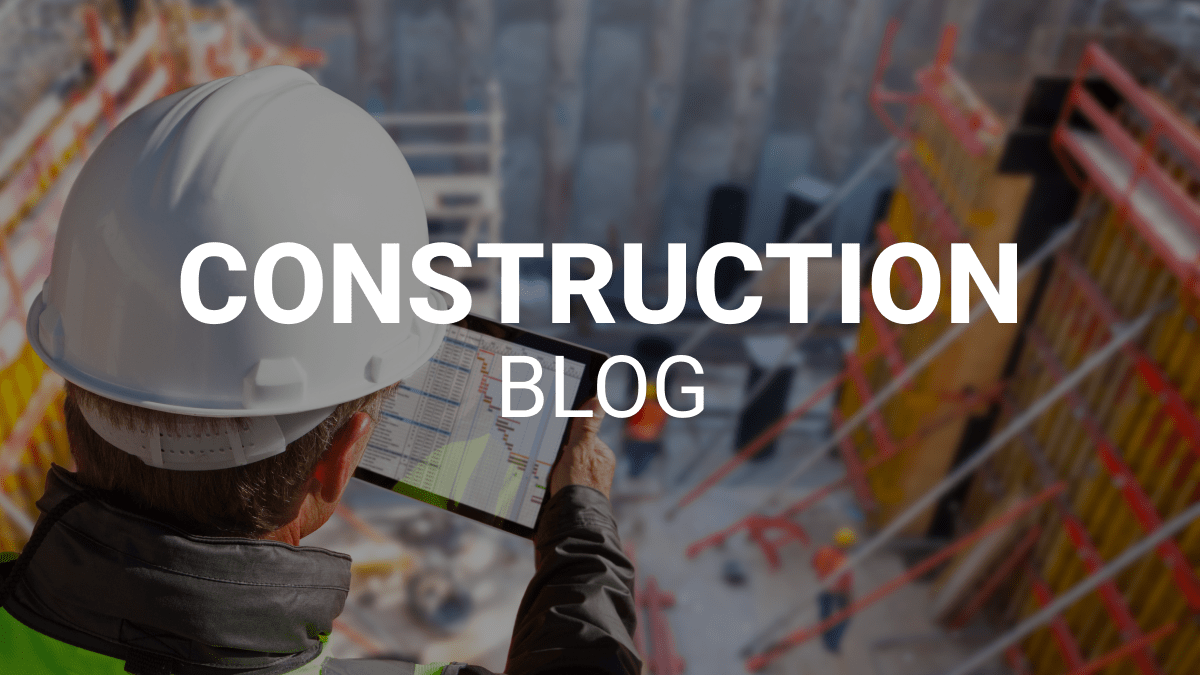No I don’t need BIM in the field….wait you can do that?
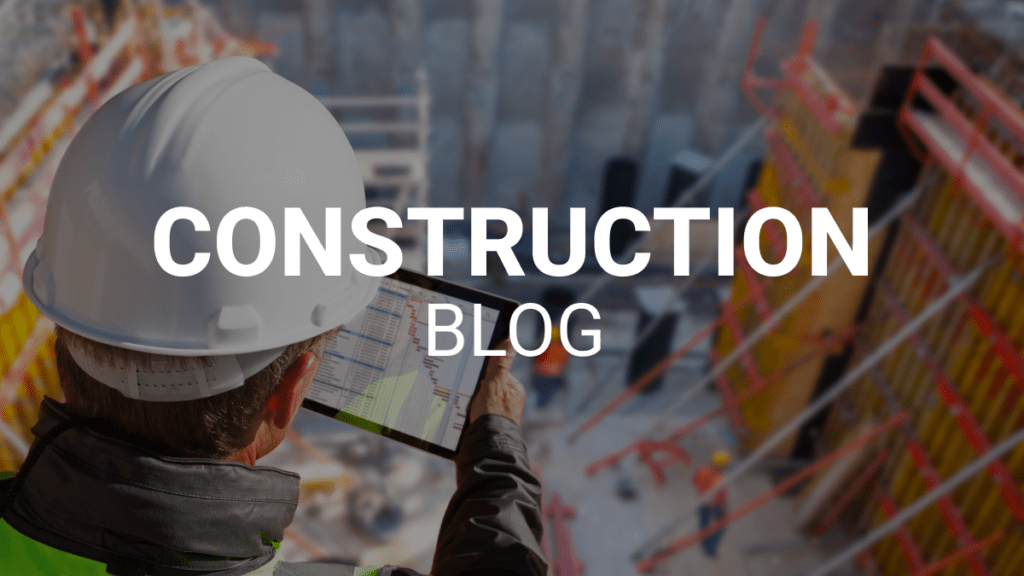
Shaun Hester – Strategic Construction Implementation Service Manager
BIM to the field we go.
My job at Revizto is based upon our customer’s success in rolling Revizto out to all project stakeholders. This can be a real challenge as we come across many different backgrounds from the stakeholders regarding their technology backgrounds. We see all kinds of various successes on projects when it comes to the use of Revizto. We ask all of our customers when they first start using Revizto and as we kick projects off “what good looks like” when it comes to leveraging technology and Revizto on the project.
Each organization is a little different, but they all have a lot of similarities. The biggest challenge but the most fulfilling outcome is getting a field superintendent, and foreman to really embrace technology and not look back. Success to us is when those same superintendents and foreman ask for Revizto on the next project because they can’t live without it. As I said, this topic is one of the most fulfilling parts of my job, and this passion for getting technology in the hands of field team members started way before I started working at Revizto. I worked for a large commercial GC in my previous life, and I absolutely loved being on site. I learned early on that two things made new technology role out a success on my projects; repetition and taking the training to where the work was being done. No matter how many training sessions I did in the project trailer during lunchtime, where I provided free lunch to the group, things didn’t sync in. But, when I walked next to a superintendent and shadowed their daily work, that is when I could show them how technology could help them.
It all comes down to a simple question, “what problem can I help you solve?”
They are so focused on their daily work that often it is hard for a superintendent to answer that question. When you walk in their shoes, you can better understand what problem the technology can help them solve. This changes the process from me shoving a new software down their throats to me actually making their lives easier.
There is nothing better than having a superintendent, who months earlier told me they didn’t need BIM in the field, chase me down and show me an issue in a model they found while flying around. With more eyes on the model to plan out work and look for potential issues, everyone on the project benefits.
So, what are some things that have made rollouts a success in my past and for our Revizto customers:
- Repetition: I can’t stress this one enough. We need to constantly check-in while out in the field and make sure everything is working properly, and they are getting what they need. Ask point blank how Revizto is working and how things can go better. Give your feedback to your Revizto implementation specialist so they can convey this information back to the dev team to make the tool better.
- Manage Expectations: Set expectations for what is/isn’t included in the level of development in the project. Also, set expectations for devices and download speeds on the project. Not every device and wifi network are the same for users and projects. This can be a real frustration if expectations aren’t aligned in the beginning. Work with the team going over user preferences, so their devices work correctly.
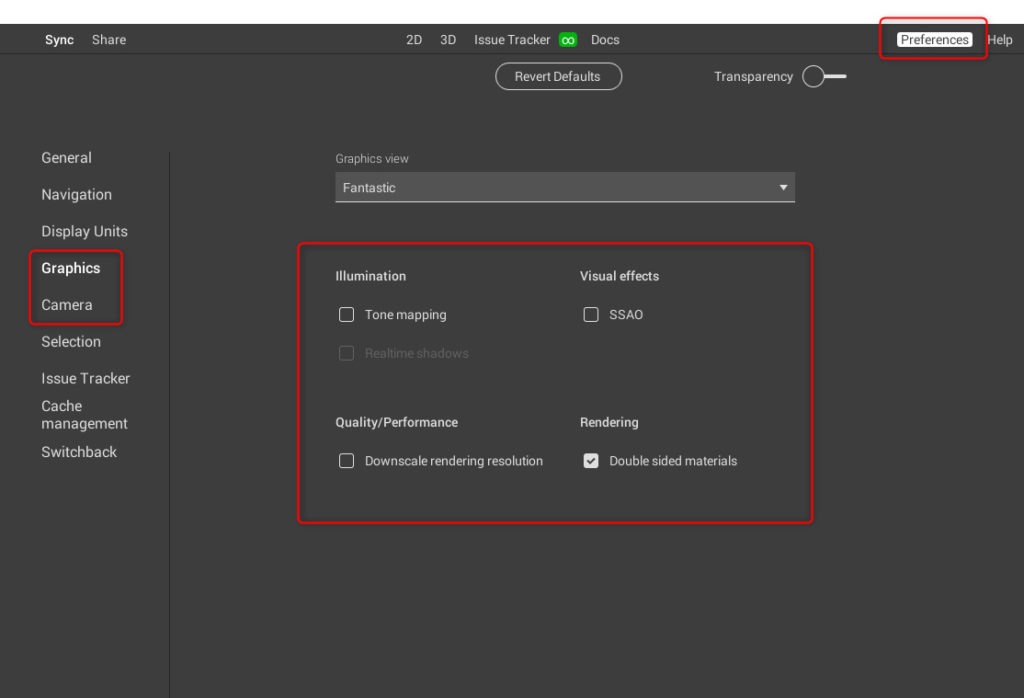
- Set up the model for Success: Adding information into the project so the team can navigate the project better can really help make the software go a long way. I usually add a folder that has the breakdown of all the buttons in Revizto for the team to reference. Creating viewpoints and appearance templates for better navigation helps the team better digest the model content. When they are out in the field in the elements, giving them tools to get where they need to go quickly can make or break a user experience. We provide some easy solutions for this, but there still needs to be some setup from the VDC manager for further adoption.
Admin Folder with software information.
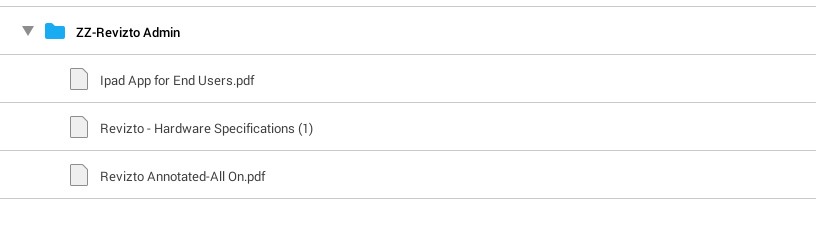
Viewpoints and Appearances Templates
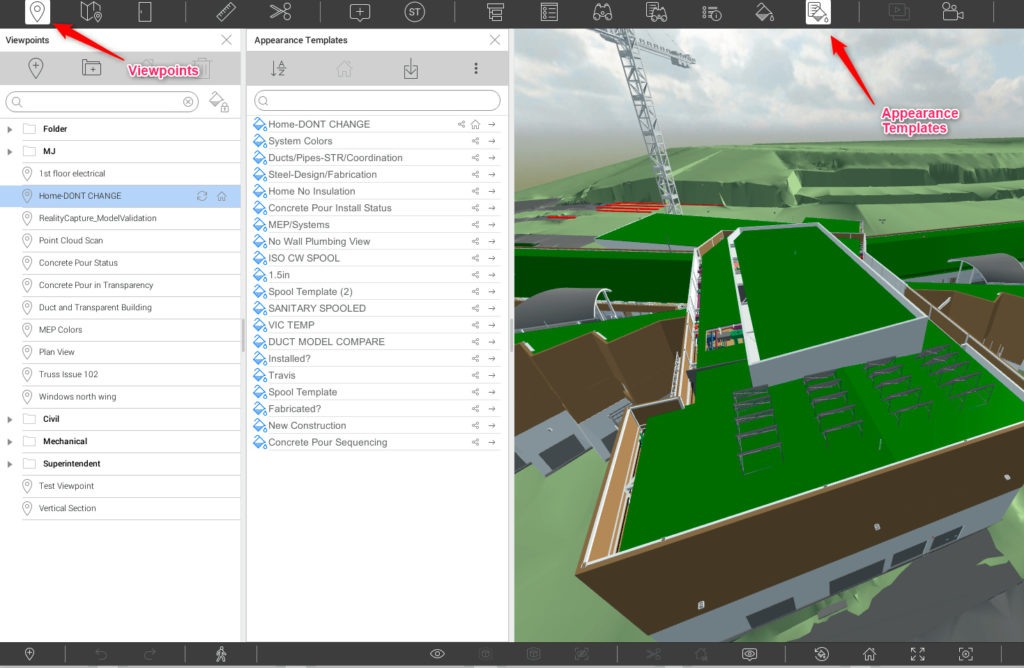
- Take the training to the field: Walk around with the field staff and understand their challenges and where you can make things better for them. Ask that simple question… “what problem can I help you solve?” I can’t tell you how many out of the box answers allowed my superintendent to use models to make better-informed decisions on their projects. Taking the training to the field also gives actual context to the models they are using. The “aha moment” where they ask “wait..you can do that?” is when you navigate in the model and take them to the actual location they are standing in and give them real-time information about work they are going to install that day.
- Follow-ups: This goes hand-in-hand with repetition but having additional training as new team members come aboard and inviting the entire team for a refresher. Make sure you are doing these trainings on the project site as much as possible.
- Start small and simple and build up to more advanced workflows: In our Revizto Field Training, we start in 2D because everyone understands floor plans. This leads us to do the 3d overlays, which also always brings the question, “wait..you can do that?” We then use the 2D floor plan to jump to a location in 3D. Not everyone will be comfortable and proficient in navigating the model, and that is ok with Revizto. They can start in 2D and work their way into 3D. Then do your follow-ups to show more advanced workflows once they get the hang of getting around Revizto.
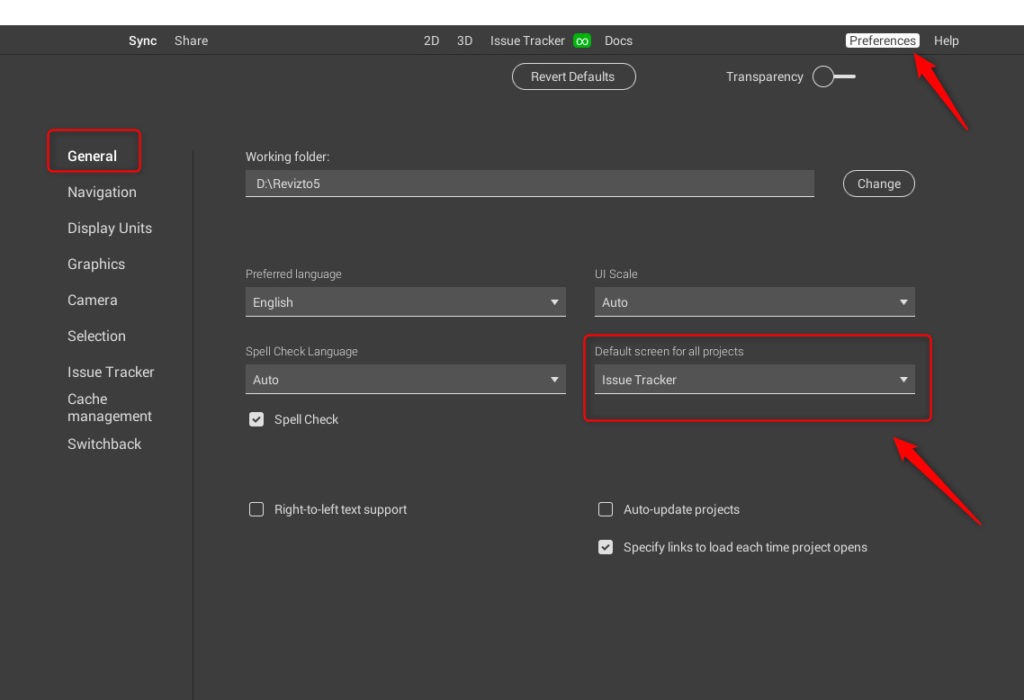
- Understand who your technology champions are: Make sure those that are more comfortable with technology have a platform to teach the others. Frequently a superintendent didn’t want to hear about another new tool from the “BIM” guy, but they were happy to listen to another superintendents experience using a new tool. Those peer-to-peer conversations can be game-changers. Prop up that tech-savvy team member and preach about their leadership skills in trying new things to your organization’s leadership.
There is more than one way to check a model.
The success of rolling new technology like Revizto out to field stakeholders is a challenging but rewarding process. I have worked with many gruff and stubborn superintendents that flat out didn’t want to use new tools on the project….they have been building buildings for longer than I was alive. But when I showed them how it can better their decision-making process, allowing them to visualize the building months and years before any of that work actually gets installed, they quickly change their tune. This is a process and it takes time, so we as VDC professionals also need to be patient and let the process work. Hopefully, some of these tips will help you continue getting technology like Revizto further integrated with your project teams.