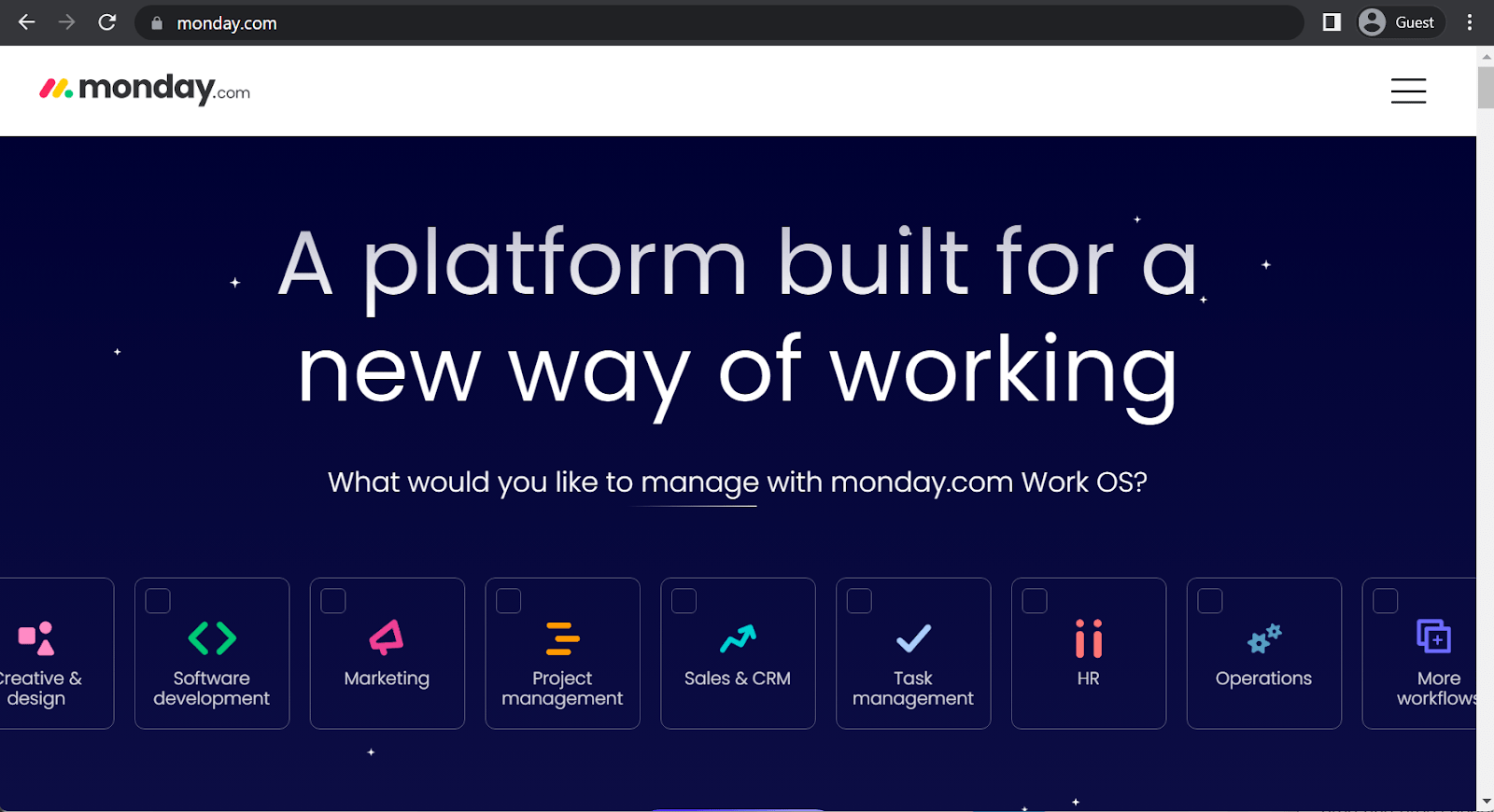Top 15 Web Based Construction Management Software in 2024
Introduction to a web based construction management software
It’s relatively easy to describe the purpose of a web based construction management software – it’s your regular variation of construction management software that does not require a standalone application to be installed on your device, drastically improving the versatility of the solution in question.
Aside from that, construction management software is still a solution, or a combination of tools designed to help contractors, subcontractors, and property builders with project management and construction workflows. Additional features often included in such software may or may not include accounting, document management, resource management, budget management, etc.
How a web based solution is different from a standalone one?
It may seem like a relatively small difference at first glance, but in reality, the difference between the two is massive. Web based construction management software basically changes how all AEC firms can collaborate within the same project, and the change itself is massive.
Both accountability and efficiency are massively improved when you can share and access various documents, logs, and schedules over the Internet with the rest of your team. Additionally, a centralized repository of documents and other information about the project allows stakeholders to have a much more clear-cut overview of the project in question, including budgets, spendings, and so on.
Another relatively on-the-nose benefit of a web based construction management software is its “online” part. This means that you don’t have to buy a piece of software and install it on a computer or another device – you’re pretty much leasing the solution instead. That way, the solution in question works as a SaaS (software-as-a-service), and you only have to pay either an annual or a monthly fee.
This approach results in a drastic reduction of overall costs and fewer expenses on the maintenance for the software in question – since it is hosted on the software provider’s servers entirely, and you can use any web browser to access it all at any point in time.
Types and general advantages of web based construction management software
Without going into too much detail on the subject, there are two main groups of web based construction management software. The first group offers a narrow set of features suitable for a specific operation and only for that operation. The second group is what you’d expect from your regular construction management software – full-scale solutions that offer a massive list of different features.
Each group has its advantages too. For example, a solution for a specific problem would most likely cost far less than ordering a full-scale solution. On the other hand, full-scale solutions tend to offer comprehensive cooperation and integration for their different modules, making interactions between different professionals far easier than they could’ve been while using several other pieces of standalone software.
Speaking of advantages, web based construction management software has its own personal benefits and shortcomings compared with the traditional standalone local software. As we’ve already mentioned before, it is cheaper than buying a license for a full-scale CMS that you’d have to install onto every one of your devices.
Additionally, web based software allows for better collaboration between different teams and employees within the same project by offering suggestions and providing reviews at any point of the project’s execution. All of the critical data is also far more accessible with web-based software, making sure that you can always have your customer profiles, bid proposals, and other important documents at hand.
At the same time, web based solutions’ price benefits might not be as big if used with larger companies and for a prolonged period (since the regular license is a one-time purchase, and monthly/annual payments tend to accumulate into larger sums of money with time). The adoption period for web based software also might be quite long and hard, especially if the previous solution has been used inside of a company for a while.
Top 15 examples of web based construction management software in 2023
Now that we’re done with general information about the nature of web based construction management software let’s go over the top 15 examples of such software. In this list, we’ll try to present both comprehensive multifunctional solutions and more targeted solutions with a specific purpose in mind.
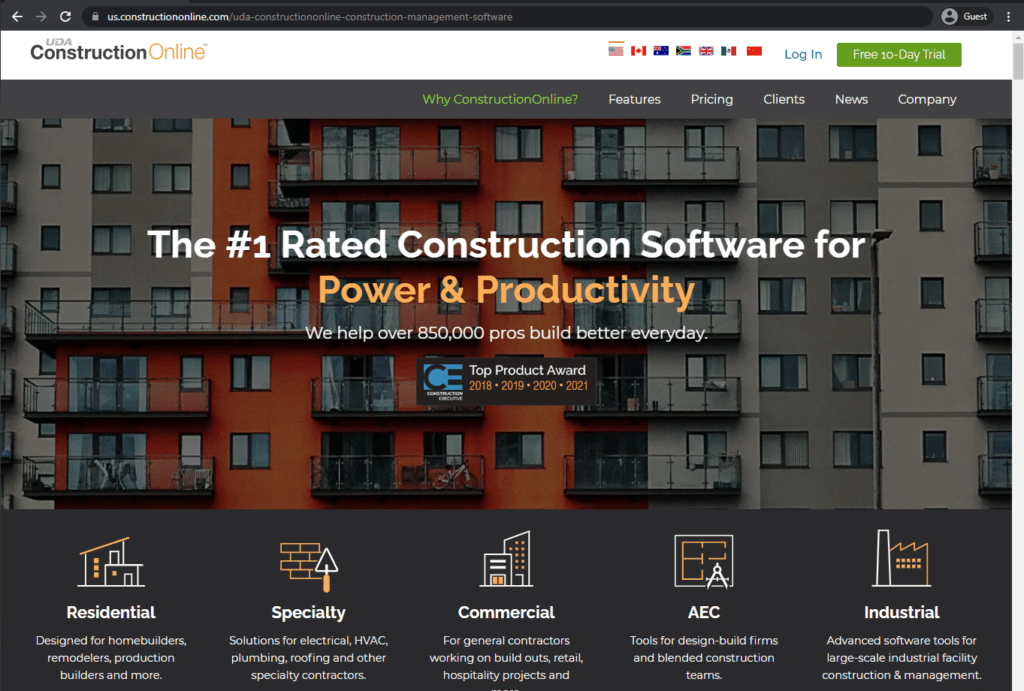
Mainly designed for smaller construction businesses in industries such as remodeling and homebuilding, UDA ConstructionOnline is a web based project management tool that offers task management, customer management, scheduling, document control, and other features. It also supports punch lists, client portals, contract management and is best suitable for medium-sized companies or less, preferably with up to 50 users.
Customer ratings:
Advantages:
- The communication between companies and clients is greatly simplified
- Extensive scheduling and tracking capabilities for multiple projects at once
- Impressive customer service with a dedicated account representative (only for specific subscription tiers)
- A centralized dashboard makes it a lot easier to manage a variety of projects in one place
Shortcomings:
- ConstructionOnline has a rather steep learning curve due to its wealth of different features
- ConstructionOnline is not a complete replacement for ConstructionSuite, they can be used in tandem, but the former cannot replace the latter
- No dedicated financial system, complete reliance on QuickBooks in that department
Pricing (at the time of writing):
- ConstructionOnline’s pricing is subscription-based and can be rather complex in terms of which pricing applies to what kind of customer
- UDA separates its pricing depending on the target audience and/or target task range, with six different categories:
- Residential – targets homebuilders, production builders, remodelers, etc.
- Multi-Family – specializes in the creation of town homes, apartment complexes, hotels, condominiums, etc.
- Commercial – works best for general contractors signed for hospitality projects, retail, build outs, etc.
- Industrial – suits best for industrial facility management, industrial-level construction, and other large-scale tasks
- Specialty + Subs – covers most of the specialized contractor work, including HVAC, electrical, roofing, etc.
- Generally speaking, there are four main “tiers” that ConstructionOnline offers – “Pro”, “Team”, “Business”, and “Enterprise”
- The “Pro” subscription tier is mostly focused on project management tasks, with features such as data management, planroom, sales/CRM tools, to do lists, estimates, scheduling, logging, and so on
- The “Pro” subscription tier’s cost is as follows:
- $4,440 per year ($370 per month, billed annually) for the Residential category
- $5,280 per year ($440 per month, billed annually) for the Specialty + Subs category
- $5,940 per year ($495 per month, billed annually) for the Commercial category
- $8,640 per year ($720 per month, billed annually) for the Multi-Family category
- $10,080 per year ($840 per month, billed annually) for the Industrial category
- The “Team” subscription tier adds takeoff and financial tools to the mix, combining the previous offering with advanced accounting capabilities, order tracking modification, and several Redline tools – Redline Planroom (productivity-centric project management) and Redline Takeoff (cost-related data and accurate measurements)
- The “Team” subscription tier’s cost is as follows:
- $8,880 per year ($740 per month, billed annually) for the Residential category
- $8,400 per year ($700 per month, billed annually) for the Specialty + Subs category
- $11,880 per year ($990 per month, billed annually) for the Commercial category
- $18,480 per year ($1,540 per month, billed annually) for the Multi-Family category
- $20,160 per year ($1,680 per month, billed annually) for the Industrial category
- The “Business” subscription tier expands upon the previous offering even more, adding multiple time tracking capabilities, smart document branding, multiple TrueVision tools (Business, Scheduling, and Project Scorecard), and more
- The “Business” subscription tier’s cost is as follows:
- $13,320 per year ($1,110 per month, billed annually) for the Residential category
- $13,680 per year ($1,140 per month, billed annually) for the Specialty + Subs category
- $17,820 per year ($1,485 per month, billed annually) for the Commercial category
- $25,860 per year ($2,155 per month, billed annually) for the Multi-Family category
- $30,240 per year ($2,520 per month, billed annually) for the Industrial category
- The “Enterprise” subscription tier is a complete offering of ConstructionOnline’s capabilities that adds plenty of enterprise-exclusive benefits to the previous package – be it white label branding, SSO support, dedicated managers, custom proposals, and even priority consideration when it comes to requesting new features from UDA
- The “Enterprise” subscription tier’s cost is as follows:
- $35,040 per year ($2,920 per month, billed annually) for the Residential category
- $37,200 per year ($3,100 per month, billed annually) for the Specialty + Subs category
- $39,060 per year ($3,255 per month, billed annually) for the Commercial category
- $40,020 per year ($1,540 per month, billed annually) for the Multi-Family category
- $50,040 per year ($4,170 per month, billed annually) for the Industrial category
My personal opinion on UDA ConstructionOnline:
UDA ConstructionOnline is a rather versatile construction management tool, it can offer document control, scheduling, task management, customer communication, and plenty of other features. It can technically scale both ways to accommodate both small businesses and large enterprises, although it is more suitable for SMBs. It can be quite expensive at times, and learning all of the solution’s features and the interface as a whole is not easy, but the solution itself is well worth its price.
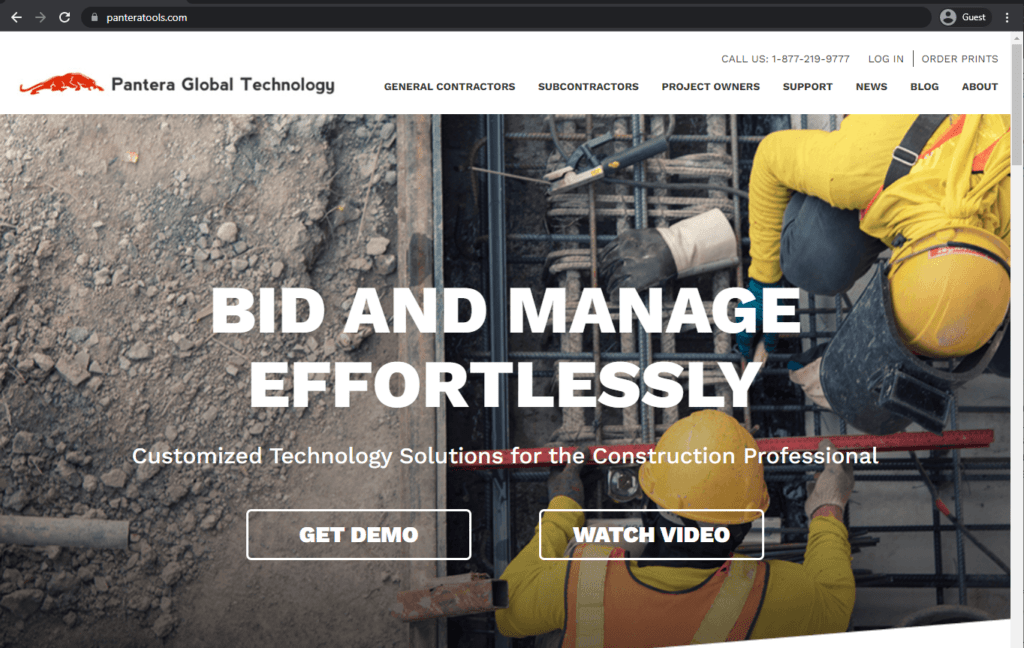
Pantera Tools is on a slightly different market – it is a web based bid management solution and would be useful to suppliers, retailers, contractors, and subcontractors. Its main goal is to streamline the bid process. It has all the features you’d expect from such a solution – including message and file sharing between team members, custom templates in the form of reminders and bid invites, general document management features, contact importing from the address book, and great customer support from the company itself.
Customer ratings:
Key features:
- An intuitive interface with custom tailoring for bid management features
- Allows for easy collaboration and information sharing with team members
- Also offers scheduling, submittal management, drawings, markups, RFI management, task assignment, and more
Pricing (at the time of writing):
- Pantera Tools doesn’t seem to have any pricing information available on the official website, with the only option being contacting the company for a personalized quote
- At the same time, sources such as SourceForge suggest that Pantera Tools starts at $1,500 per year for its basic feature set, and a complete feature set costs about $4,500 per year
My personal opinion on Pantera Tools:
Pantera Tools is a highly specialized solution that focuses entirely on various bid management operations. It differs quite a lot from the previously mentioned UDA ConstructionOnline – since it is not a large-scale solution that covers many different construction management tasks. However, it is also a lot cheaper than any comprehensive solution within this market, and it would be a great help for companies that are only looking for a bid management feature set – and nothing else.
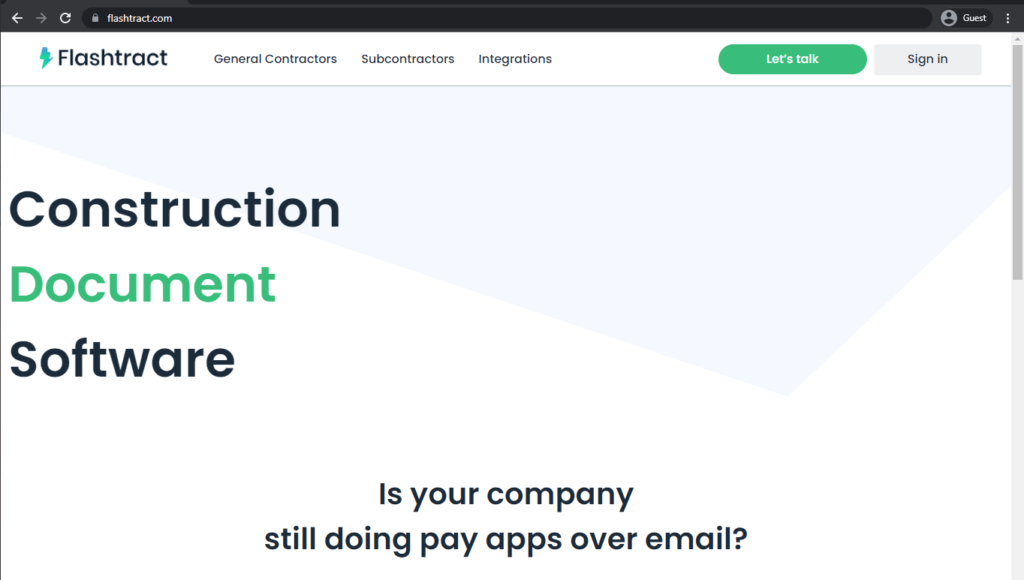
Another solution that is quite specific in what it can offer is Flashtract – a construction billing software that works on approval workflows, payment calculations, and lien waiver document generation. It is a web based solution that would be most useful in the hands of contractors or subcontractors since it helps with billing submission reminders, route pay requests, compliance controls and can also calculate both labor and material costs automatically. It helps maintain the right balance of being compliant and optimizing billing processes inside the organization.
Customer ratings:
- Capterra – 4.9/5 stars based on 14 customer reviews
Key features:
- Large focus on various billing management tasks and features
- Plenty of integrations with other solutions, as well as a centralized cloud-based location for simplified and more convenient access
- Easy payment application management, simple work with billing documents, convenient access to a multitude of payment-related information
Pricing (at the time of writing):
- Flashtract offers three different pricing plans to its customers:
- “Starter” – basic invoice management and no limitations on the number of subcontractors, users, projects, invoices, and so on
- “Business” – combines the previous offering with lower tier tracking, payment management, compliance tracking, etc.
- “Premium” – combines the previous offering with custom reports, executive onboarding, custom system migration, and other features
- Unfortunately, the only pricing-related information available on the official Flashtract website is the feature list for all the pricing plans, there is no pricing information itself to be found there
My personal opinion on Flashtract:
Flashtract is another good example of a hyper-specific solution that does not try to cover all of the potential use cases at once, but rather chooses to focus on a single area of expertise. In this case, the area of expertise in question is billing and payment tasks. Flashtract simplifies billing document management, improves communication between companies and customers, and more. All of that is also combined with a centralized cloud-based platform and plenty of integrations with other construction management solutions.
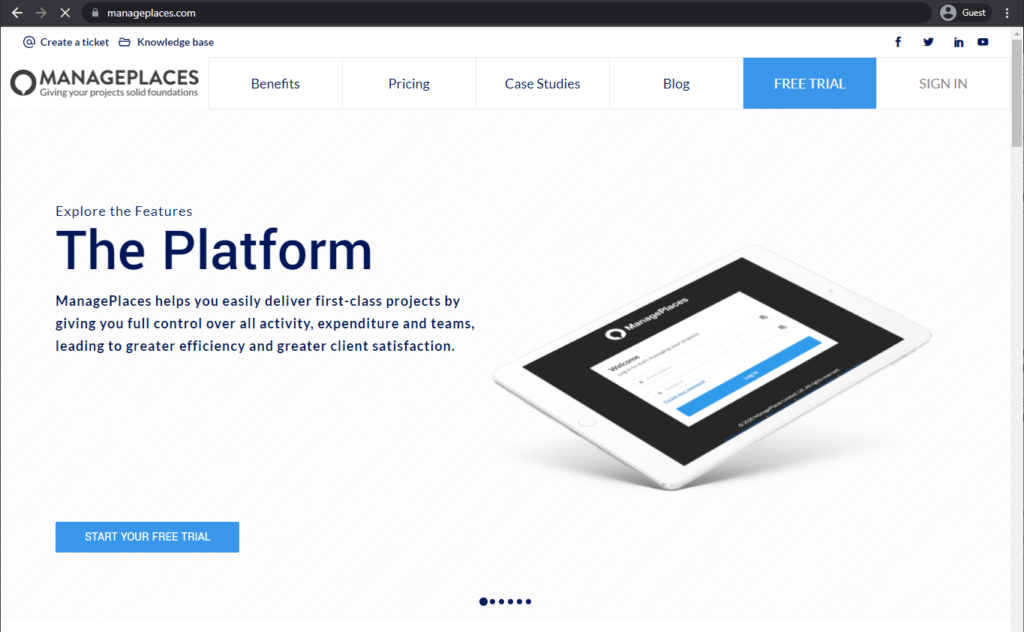
Going back to a more normalized solution type, ManagePlaces is a project management platform capable of working with many different tasks related to the construction industry. It can help managers with task scheduling using either a table view or a Gantt view. It also provides document management, KPI tracking, and assigning additional personnel to the project. It is straightforward to set up and requires little to no preparation before launching since it is a web based solution.
Customer ratings:
- Capterra – 4.9/5 stars based on 12 customer reviews
Key features:
- A versatile feature set in the construction management department targeted at small and medium-sized companies (SMBs)
- Centralized access to a variety of information and features in this web-based platform
- Offers three different “modules” full of features and capabilities – Portfolio Management, Project Management, Performance Tracking
- There is also a separate add-on Finance Management that offers cost estimates, invoices, bills, purchase orders, timesheets, custom financial reports, and so on
Pricing (at the time of writing):
- ManagePlaces has a very simple pricing model with only one pricing plan
- “Pro Plan” – £29 per user per month, no limitations on the number of projects/users, 50 GB of shared document storage, and all three of the solution’s modules (Project Management, Portfolio Management, Performance/KPI Tracking); the Finance Management add-on is also included in the package for free
- It is worth noting that ManagePlaces also has a relatively feature-rich Free Plan that supports most of the Pro version’s features (except the Finance Management add-on), but only limited to 1 user, 1 project, and 5 GB of document storage
My personal opinion on ManagePlaces:
ManagePlaces is not a particularly complex solution, and it would not be of much use to large companies and enterprises. Luckily, it does not try to work in that direction, either, offering a competent feature set for smaller businesses instead. It can perform general project management tasks, as well as performance tracking, finance management, and plenty of other tasks. It is relatively simple, convenient, and also on the cheaper side, which is a massive advantage when it comes to small business owners specifically.
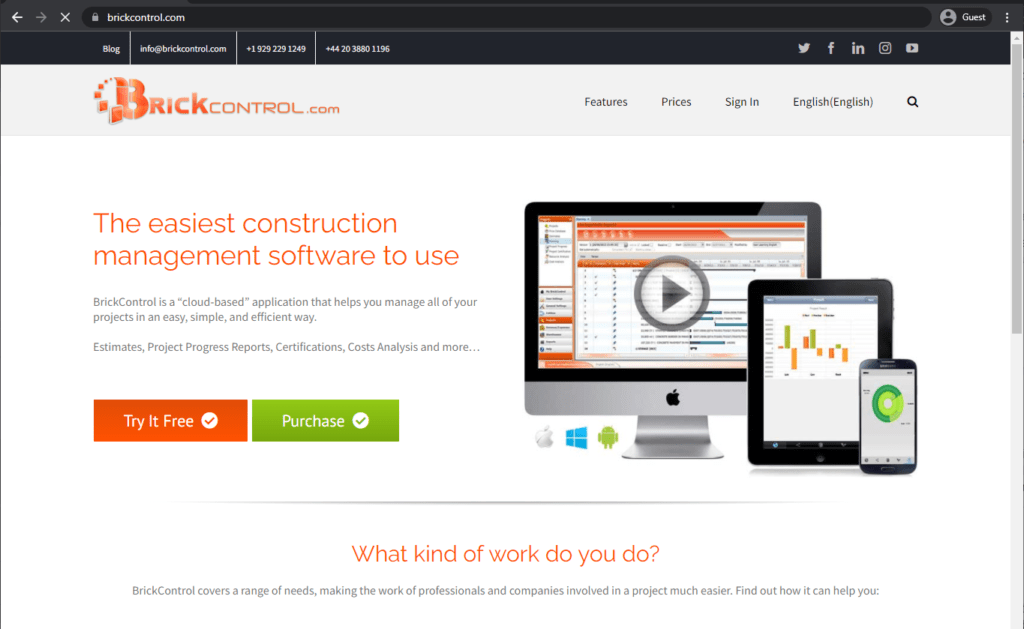
Another example of a multifunctional piece of web based construction software is BrickControl. It is a cloud-based solution that performs many different tasks, with the main overall purpose of project management. It can generate estimates on several different levels, create plans and Gantt tables, generate timesheets and certificates, and more. It can also integrate into many accounting systems thanks to the usage of REST API. It claims to work with a company of any size, from smaller companies to large enterprises.
Customer ratings:
Advantages:
- A fully-featured demo version allows potential customers to see how the solution operates with different tasks before committing to a purchase
- BrickControl is at its best when performing its primary task – calculating expenses and tracking time
- Plenty of templates exist within the solution in order to simplify and speed up many different construction management processes
Shortcomings:
- The solution’s report creation capabilities are rather limited, and the lack of customization for existing reports is apparent
- Collaboration capabilities are practically nonexistent, it is not possible to work with the same document or file by more than one person at once
- User interface as a whole is not the strongest point of BrickControl – plenty of reviews claim that it is not user-friendly at all
Pricing (at the time of writing):
- BrickControl’s pricing model is not particularly complex, it consists of three pricing plans in total
- “Basic” – $51 per month per user, offers a basic construction management feature set with estimating, invoices, timesheets, project management, material transportation, client management, database of construction pricings, and more
- “Business” – $64 per month per user, an extended version of the previous offering with access permits, warehouse management, Gantt tables for planning, purchase order management, equipment management, and so on
- “Enterprise” – $77 per month per user, a complete feature set of BrickControl, with priority support, no limitations on the user count, API access, integration with accounting software, as well as plenty of features that are offered on a case-by-case basis (local installation maintenance, business intelligence, CRM, etc.)
My personal opinion on BrickControl:
Construction project management is the main goal of BrickControl, and there are plenty of features to support this goal – including estimate generation, report creation, plan creation, and even the ability to integrate with plenty of other solutions via REST API. It is quite limited in some specific areas, such as report creation, it lacks most of the collaboration-related features completely, and its user interface is not particularly friendly to newcomers – and yet, it may still be a viable option for companies in very specific situations or circumstances.
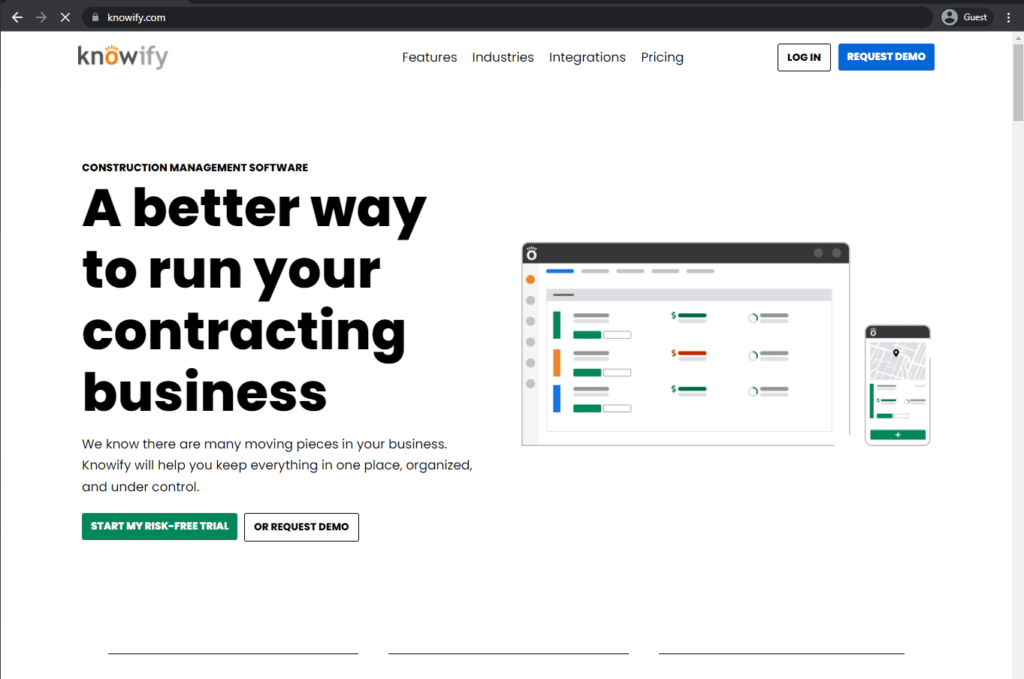
Going back to the very basics, Knowify is a construction management solution based in the cloud and would be the best fit for small and medium subcontractors and residential contractors. It can simplify the management process for several administrative operations, such as contract management, job estimation, change orders, bidding, etc. It also supports scheduling, time tracking, and various document management features. Another unusual feature that Knowify has is the ability to use their mobile app’s GPS tracker as the means of check-in on the job site.
Customer ratings:
Advantages:
- Extensive activity tracking across multiple departments
- Invoicing with Knowify is an extremely easy and convenient process
- A variety of details and features available within a single screen without creating an impression of a cluttered interface
Shortcomings:
- Some of the logic behind specific features takes a while to learn and is not particularly straightforward (markups within contracts)
- The web solution itself is rather resource-heavy and may experience unexpected behavior if the computer in question goes to sleep with an open Knowify web page
- Relatively frequent updates tend to modify multiple locations at once, and not all of the modifications are seen as positive at times
Pricing (at the time of writing):
- Knowify’s pricing model is relatively basic, with a standard collection of three pricing plans
- “Essentials” – $186 per month for 1 user (more users can be added for an additional fee of $10 per month per user), a basic feature set of Knowify with a QuickBooks integration, budgeting capabilities, job costing calculations, invoicing, and more
- “Advanced” – $311 per month for 1 user (more users can be added for an additional fee of $10 per month per user), complements the previous offering with scheduling capabilities, as well as project management, customer communications, service jobs, and more
- “Unlimited” – a complete Knowify feature set with no public pricing, adds subcontractor management capabilities, support for advanced workflows, and many other capabilities
My personal opinion on Knowify:
Knowify is a rather well-known construction management solution that is provided as a web app and can cover quite a lot of different tasks for small and medium-sized businesses. It can calculate budgets, perform estimates, create invoices, schedule tasks, communicate with customers, manage subcontractors, and so on. Its approach to solution updates is not the most user-friendly, and there are features that have a very unusual logic behind them, but most of Knowify’s capabilities are still extremely competent and offer some of the best features on the market of construction management for small businesses.
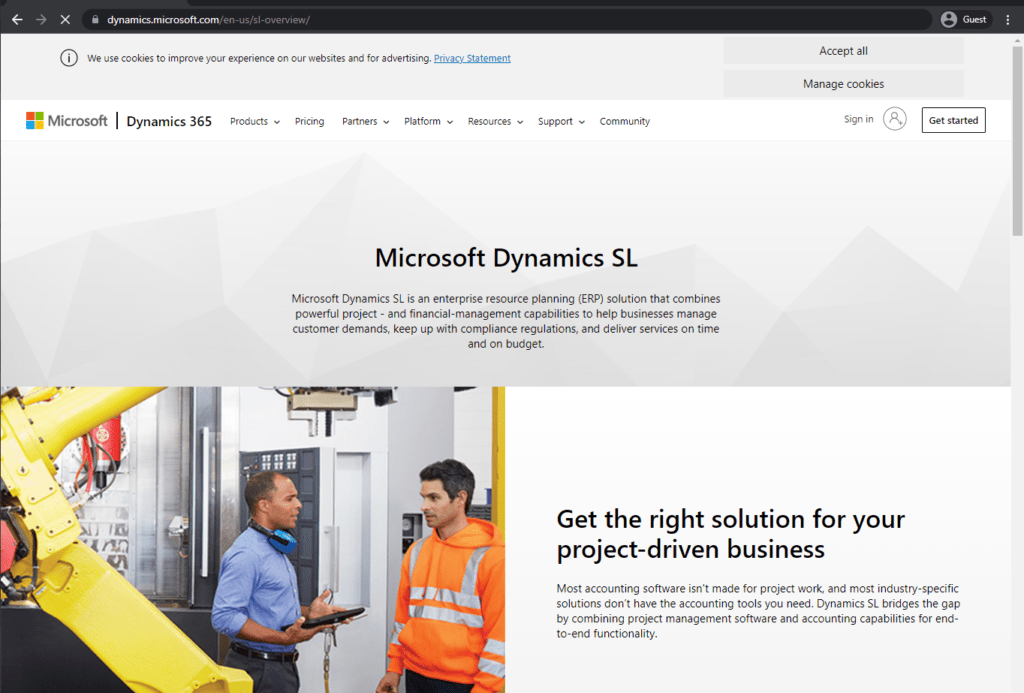
Microsoft Dynamics SL is a massive ERP (enterprise resource planning) system explicitly targeted at medium-sized and smaller businesses, a rather unusual participant of this list. It is capable of many different operations and use cases, including various means of project management and business intelligence, IT management, field service, and more. There are also many different add-ons that can enhance the experience even more if you’re looking for more features for a specific industry – project management, for example. It can also be installed as a standalone application and used as a web application.
Customer ratings:
- TrustRadius – 5.8/10 stars based on 66 customer reviews
Key features:
- A system of add-ons to improve the original solution’s functionality
- Can be used as a web application or deployed on an actual server as a standalone solution
- Provides plenty of features in the field of IT management, project management, field service, business intelligence, and so on
Pricing (at the time of writing):
- Microsoft does not offer any pricing information for Dynamics SL on the official website, the only way to obtain such information is to request a personalized quote
My personal opinion on Microsoft Dynamics SL:
Microsoft Dynamics SL is a very unusual case of a construction management solution with a focus on resource planning that targets SMBs first and foremost (even though it is officially proclaimed as ERP or enterprise resource planning solution). It is relatively powerful, offers plenty of features in the field of resource management, and can even be deployed as a standalone application, if necessary. It has its own issues, including relatively high pricing, rigid user interface, and basic reporting capabilities – but the solution is still used by plenty of different companies for either financial management, project management, or both.
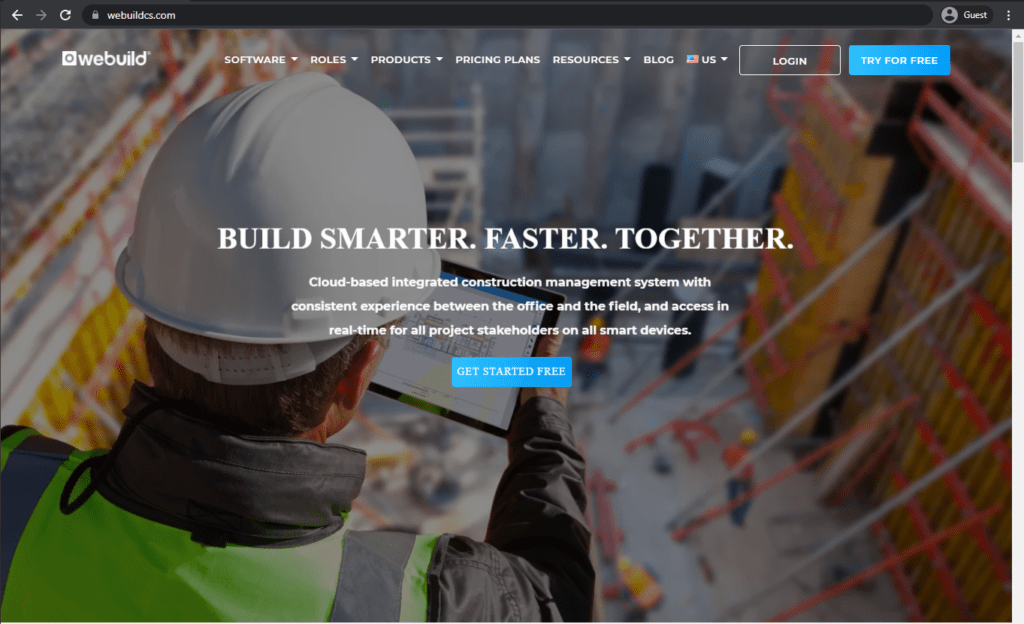
A striking alternative to our previous number on the list is WeBuild – a solution that is dedicated solely to project collaboration. It is a cloud-based web platform that offers a plethora of features in this specific field, such as document management, project management, bidding, and so on. It can offer various dashboards and means of communication between different project participants – and all of that is neatly packed in a simple and user-friendly interface.
Customer ratings:
- Capterra – 4.6/5 stars based on 11 customer reviews
Key features:
- Significant focus on simplifying collaboration between departments and teams
- Plenty of features to work with, including bidding, document management, project management, as well as easy communication between project participants
- Multiple centralized dashboards to simplify various collaborative tasks within the industry
Pricing (at the time of writing):
- WeBuild separates its pricing model in four different subscription tiers, each with its own unique features
- “Plan.it” – $20 per month per user, a basic feature set of WeBuild with automated document control, task management, BIM/CAD viewing capabilities, transmittal management, and support for all file types
- “Bid.it” – $40 per month per user, an extension of the “Plan.it” feature set with focus on bid reporting, contractor networks, award contracts, open collaboration, dashboards, etc.
- “Build.it” – $60 per month per user, an extension of the “Plan.it” feature set with company-branded forms, contract management, project management, quality & safety control, etc.
- “Build.it PRO” – $79 per month per user, all of the features mentioned above with no limitations on the number of projects, collaborators, or sheets in a project
My personal opinion on WeBuild:
WeBuild as a solution puts collaboration as its top priority and offers plenty of collaboration opportunities to its customers. It has project management features, as well as document management, centralized dashboards, bid management, and more. It may take some time to get all of the subcontractors and other teams on board with the solution, but this process is well worth the effort since the advantages of successful collaboration are immense.
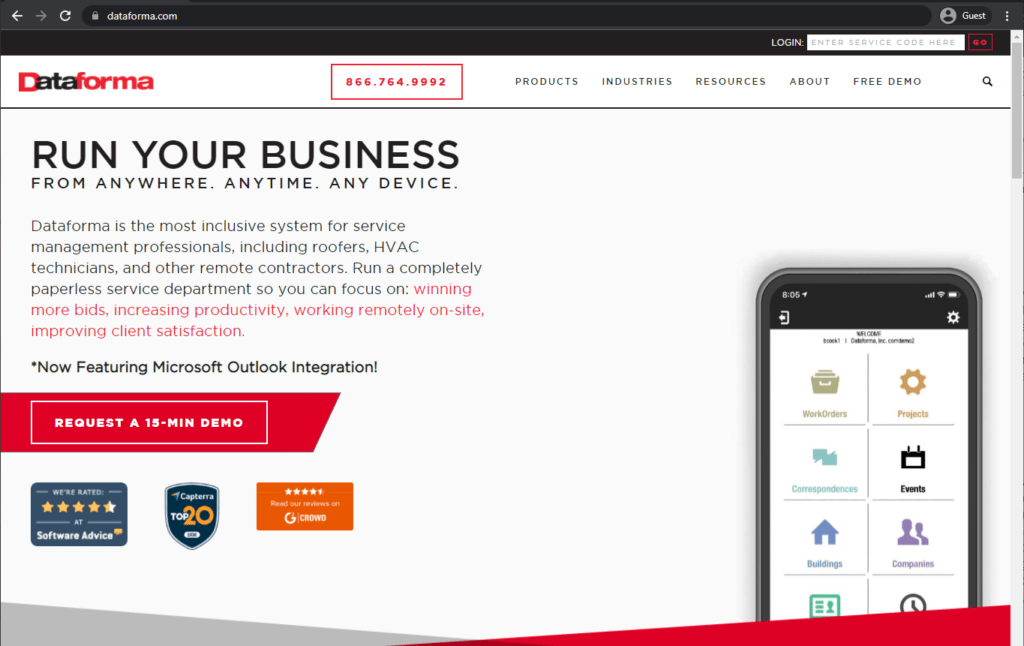
While it is true that Dataforma was originally a roofing solution, it can now be also utilized by other specialists in the field, like plumbing, HVAC, and electrical. Dataforma is a business management solution capable of project management, lead tracking, marketing campaign monitoring, and more. It is a relatively comprehensive solution with several different modules for business processes and customer management. The one we’re here for today is the business process module, which allows for various project management-related features and document management, work order management, warranty management, and so on.
Customer ratings:
Advantages:
- Easy access to the editing history of every single file or document
- There is also a phone app that offers some of the main solution’s capabilities on the go
- Extremely easy access to lead tracking and other useful capabilities when necessary
Shortcomings:
- Dataforma is often considered rather expensive by the market’s standards, there are plenty of small and even middle-sized companies that straight-up cannot afford it at all
- The mobile application’s capabilities are rather lackluster and suffers from frequent synchronization errors
- The solution’s interface is not particularly user-friendly and the learning curve is quite steep for new users
Pricing (at the time of writing):
- There is no information about Dataforma’s pricing on the official website, so the only way to obtain such information is to contact the company directly for a guided demo or a personalized quote
My personal opinion on Dataforma:
Dataforma may have started as a roofing solution originally, but its capabilities right now are a lot more extensive and versatile than that. It is a comprehensive business management solution that separates its capabilities in “modules” for convenience’s sake – including its construction management capabilities. It can offer document management, warranty management, workflow management, and plenty of other capabilities to choose from. The solution itself is far from perfect, but its capabilities would be enough to satisfy a specific group of enterprise clients, at the very least.
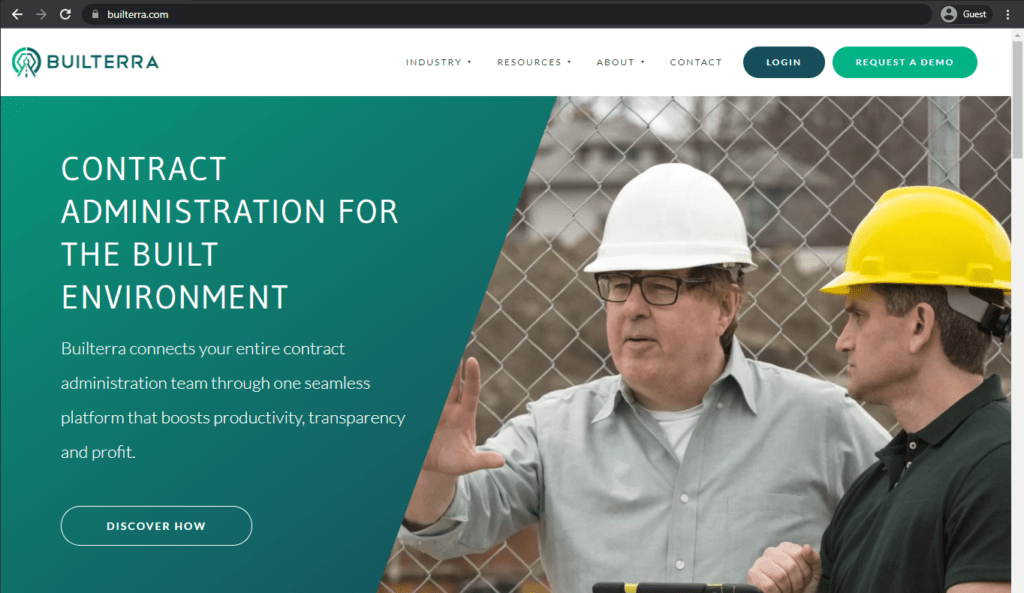
Builterra is a construction management solution mostly geared towards infrastructure project owners and civil engineering consultants. It is capable of construction progress tracking, asset management, quality assurance, and various pre-construction operations. Its own mobile app also allows for more straightforward construction project review with geolocation-based photos and markups. Other than that, there are also payment reports, progress quantities, and many other features.
Customer ratings:
- Capterra – 4.0/5 stars based on 104 customer reviews
Key features:
- Builterra’s structure takes inspiration from BIM as a concept – with a significant emphasis on collaboration and cooperation between departments
- It can offer streamlined and standardized access to the entirety of administration workflow – from design and quantity takeoffs to field inspection reporting and progress payment certification
- A great offering for civil engineers and infrastructure project owners, boosting transparency, productivity, and speed
Pricing (at the time of writing):
- There is no information about Builterra’s pricing on the official website, so the only way to obtain such information is to contact the company directly for a guided online demo and a personalized quote
My personal opinion on Builterra:
Builterra is a communication-centric tool that focuses on contract administration, among other features. It can track construction progress, track and manage assets, and perform various pre-construction tasks. It can also cover payment reports, progress quantities, and plenty of other areas within the construction project. It has plenty of issues to deal with, from the overall solution speed to the overall number of data layers to work with, but the current state of the solution is still proclaimed as “well worth the money” by plenty of customers.
monday.com could be one of the most user-friendly construction project management solutions on this list, offering a simple yet effective user interface with drag-and-drop capabilities and a bright color palette, encouraging even some of the least knowledgeable teams to make a switch to this software. Other features of monday.com include hundreds of integrations with different applications, add-ons, widgets, vast automation capabilities, and more. It does have some of its features restricted to paid plans only, but buying a subscription in the context of construction management software is more or less a necessity purely because of how many people have to have access to said software at a time.
Customer ratings:
- Capterra – 4.6/5 stars based on 4,099 customer reviews
- TrustRadius – 8.5/10 stars based on 4,418 customer reviews
- G2 – 4.7/5 stars based on 8,534 customer reviews
Advantages:
- monday.com has a rather user-friendly interface that is simple yet effective
- Multiple forms of tracking available at a moment’s notice – team earnings, team performance, team members, etc.
- The solution’s customer support team is exceptionally effective, and there are also plenty of YouTube videos explaining various features
Shortcomings:
- monday.com does have a bit of a learning curve, a lot of its features follow a very specific logic
- The solution itself is still in active development, and plenty of features are still missing, especially when it comes to more obscure combinations of features and forms
- Some very simple capabilities, such as the ability to copy and paste a data list, are simply absent from the solution
Pricing (at the time of writing):
- monday.com has a relatively expansive pricing system with five different subscription tiers
- “Free” is technically a subscription tier (according to the website itself), it is limited to 2 seats/users, 3 boards, and 8 column types, but it can also work with an unlimited number of documents, has over 200 templates, and gains access to both Android and iOS applications
- “Basic” – $10 per month per seat/user, includes all of the “Free” version’s capabilities with no limitations on the number of items, viewers, boards, as well as priority customer support and 5 GB of file storage
- “Standard” – $12 per month per seat/user, includes all of the “Basic” version’s capabilities, as well as timeline view, Gantt view, calendar view, guest access, the ability to create a dashboard from 5 different boards at once, and more
- “Pro” – $20 per month per seat/user, includes all of the “Standard” version’s capabilities, as well as time tracking, chart view, private boards, formula column, up to 25k automations and integrations per month, and more
- “Enterprise” (no public pricing) is considered the biggest offering of monday.com, combining all of the previously mentioned features with enterprise-scale integrations, vast automation capabilities, advanced reporting, multi-level permissions, and more
My personal opinion on monday.com:
monday.com is an extremely popular management platform suitable for a variety of different use cases and targer audiences – including the construction management field. The solution is easy to work with and can offer a variety of capabilities – automation, hundreds of integrations, support for widgets and add-ons, and multiple ways to view a project timeline (Gantt, calendar, timetable, etc.). It does take a bit of time to get used to, and some basic and very obvious features are still missing for some reason, but none of these disadvantages are significant enough to discourage customers from trying out one of the best project management solutions on the market.
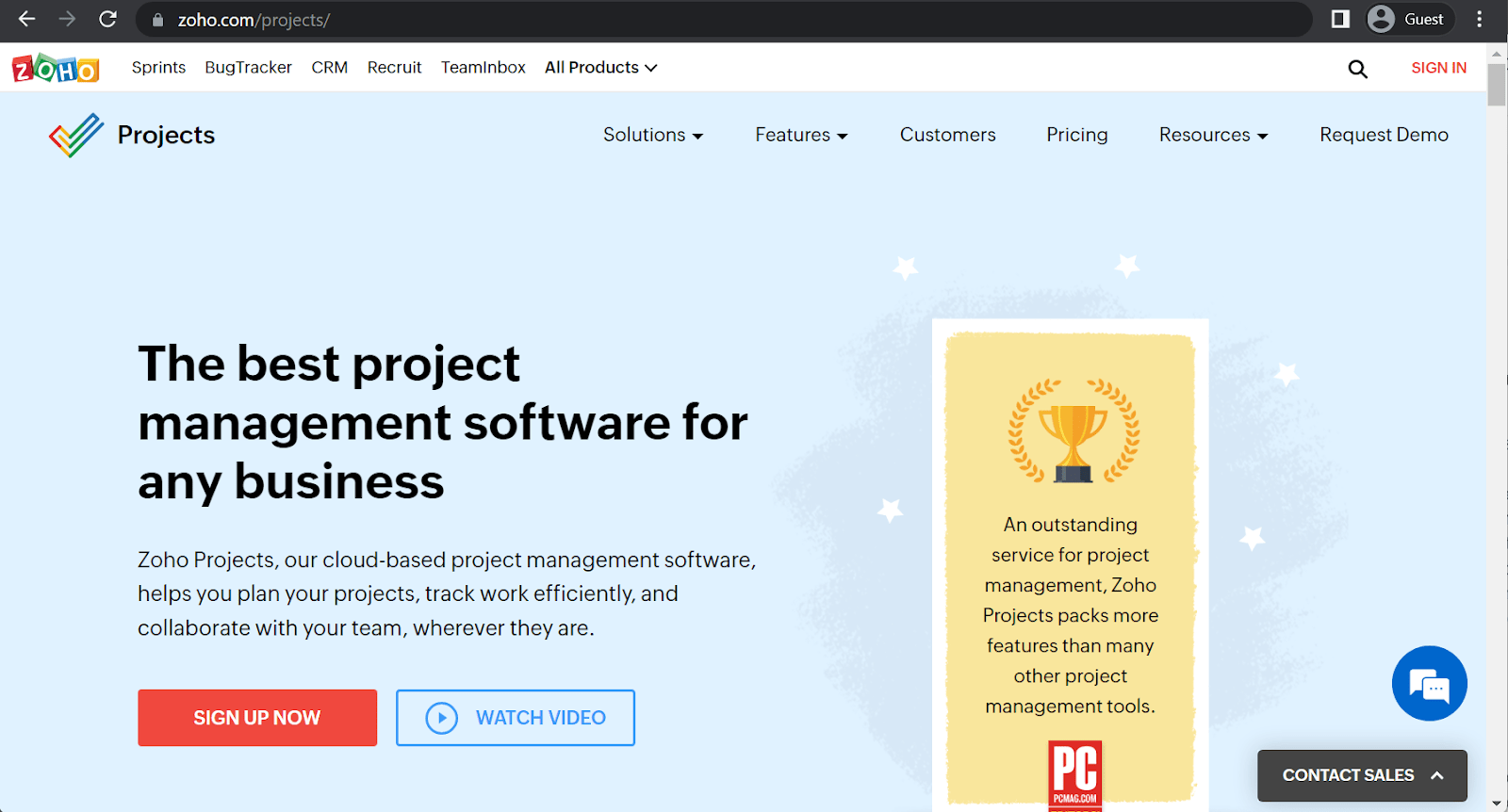
Communication and collaboration are extremely important for any construction project management to be successful, and Zoho Projects puts a lot of emphasis on offering various communication methods first and foremost. It has virtual meetings, chats, comments, tags, and collaborative document creation/editing. Zoho Projects’ less communication-focused features include budgeting, time tracking, portfolio management, and issue tracking. Zoho’s dashboards are completely customizable, and there is a lot of freedom for automation regarding specific tasks – sending notifications, assigning user roles, and updating document fields, for example.
Customer ratings:
- Capterra – 4.3/5 stars based on 367 customer reviews
- TrustRadius – 8.2/10 stars based on 112 customer reviews
- G2 – 4.3/5 stars based on 371 customer reviews
Advantages:
- Versatile project management platform with plenty of capabilities to choose from
- A variety of communication methods to make sure that the team members and stakeholders are capable of communicating with one another at all times
- Powerful analytical and reporting features are always available to Zoho Projects’ users, leading to quicker and more informed project-related decisions at all times
Shortcomings:
- It does not work with all of the web browsers out there, and some simple features are still missing to this day
- Setting up project templates is not a user-friendly task, it can get unnecessarily convoluted very quickly
- Learning how the solution works may be quite difficult at first
Pricing (at the time of writing):
- Zoho Projects has a standard approach to pricing with three different tiers to choose from
- “Free” version of the solution supports up to 3 users, up to 2 projects, and 5 GB of storage space in the package, with features such as task management, project feeds, basic reporting, Gantt charts, etc.
- “Premium” – $5 per month per user, the first paid licensing tier of Zoho Projects with no project limitations, 20 project templates, and up to 100 GB of storage space available, with features such as project budgeting, custom views, project resource utilization, task automation with blueprints, and every feature from the “Free” package
- “Enterprise” – $10 per month per user, offers up to 30 project templates, 120 GB of storage, and up to 10 read-only users, with an expanded feature set that includes SLAs for Issues, SSO support, task workflow rules, and more
My personal opinion on Zoho Projects:
Zoho Projects is another relatively popular name in the project management sphere. It may not be a particularly old solution, but it has plenty of features to work with already, from basic project workflow overview and basic reporting capabilities to inter-project dependencies, global Gantt charts, SSO support, and more. It can be rather problematic to set up project templates, and may not work with some web browsers, but the solution itself is already very promising, and it is also very cheap – making Zoho Projects a great price-to-value offer, at the very least.
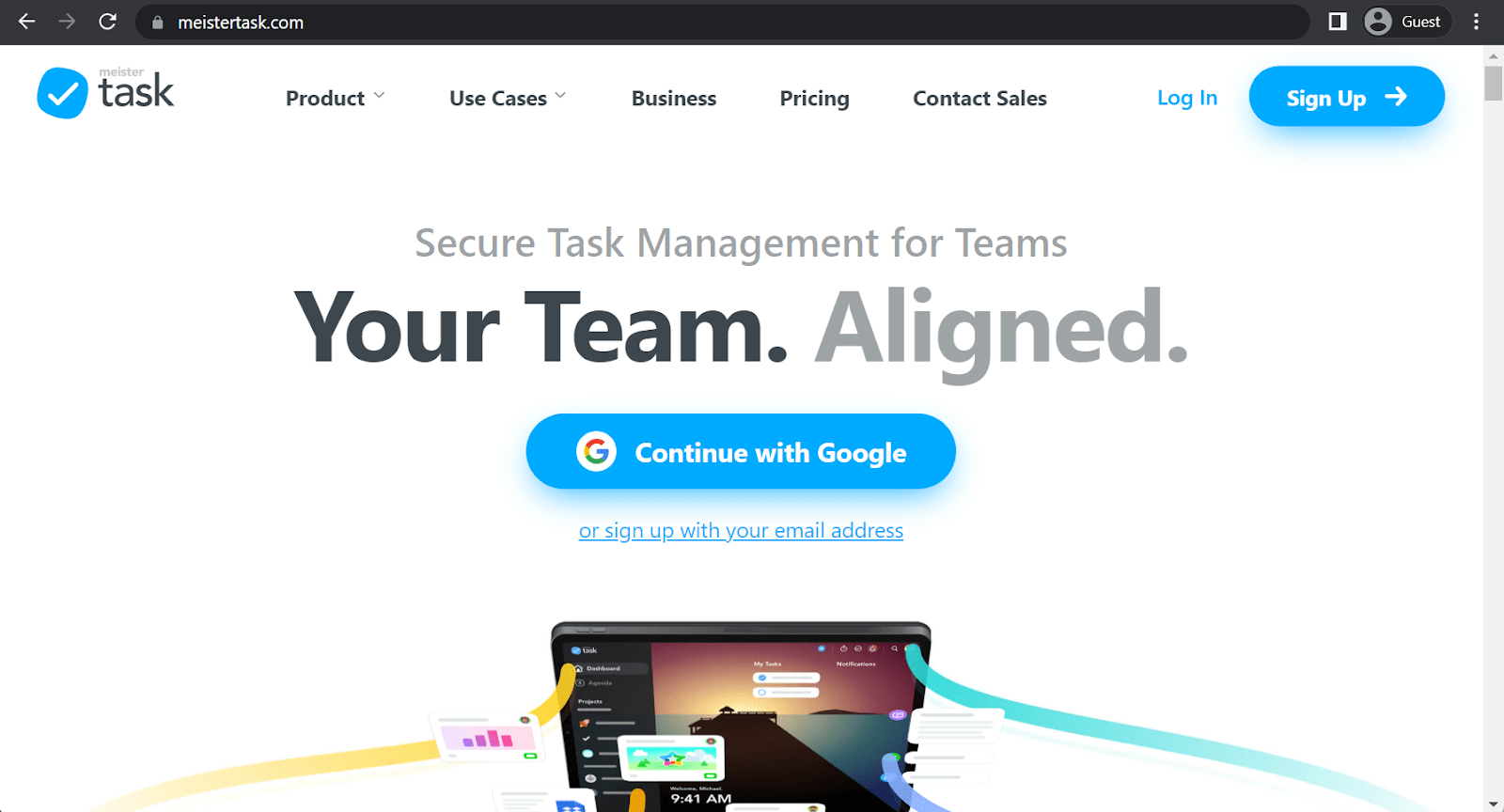
MeisterTask is another example of a simple but effective web-based construction project management software that offers a rather basic set of features and is mostly aimed at smaller companies. MeisterTask has Kanban-style project boards that can be used to generate comprehensive automated workflows, a useful dashboard, task management, notification management, workflow streamlining capabilities, Gantt-style timeline view, comprehensive reports, as well as a wealth of automatization settings. It also has native smartphone apps for both Android-based and iOS-based devices, aside from its original webview capability.
Customer ratings:
- Capterra – 4.7/5 stars based on 1,125 customer reviews
- TrustRadius – 8.0/10 stars based on 43 customer reviews
- G2 – 4.6/5 stars based on 170 customer reviews
Advantages:
- MeisterTask’s interface is very simple, elegant, and user-friendly, allowing for all of its capabilities to be accessed at any point in time
- Extreme convenience of having a web-based solution that is accessible from almost anywhere
- A variety of integrations with other important business software, such as Zendesk or Slack
Shortcomings:
- There is no way to get an overview timeline of sorts for all team members associated with a single account
- Using paid features is only possible with other paid users, it does not work with free users
- It is difficult to see the entire workflow at once, to know what tasks are scheduled or completed already
Pricing (at the time of writing):
- MeisterTask has a very simple pricing model with four pricing tiers (including the free tier)
- “Basic” is the free offering from MeisterTask, covering up to 3 projects, up to 5 collaborative notes, customized project boards, and no limitations on the number of users at all
- “Pro” – $13.5 per month per user, expands upon the “Basic” version’s capabilities with reporting, automation, integrations, unlimited projects, and more
- “Business” – $27 per month per user, improves the “Pro” version of the solution with security restrictions, timeline, custom fields, priority support, as well as roles and permissions
- “Enterprise” is the biggest feature offering from MeisterTask that offers everything mentioned before, as well as SSO support, a dedicated account manager, personalized onboarding assistance, and a custom-made pricing offer
My personal opinion on MeisterTask:
MeisterTask continues the ongoing trend of this article in presenting relatively young solutions with an impressive feature set – useful dashboards, plenty of automation and integration opportunities, comprehensive reports, Gantt-styled timeline, and more. The solution is mostly aimed towards smaller businesses and does not have the biggest feature set on the list – but it is still quite handy for a specific target audience this solution was originally created for.
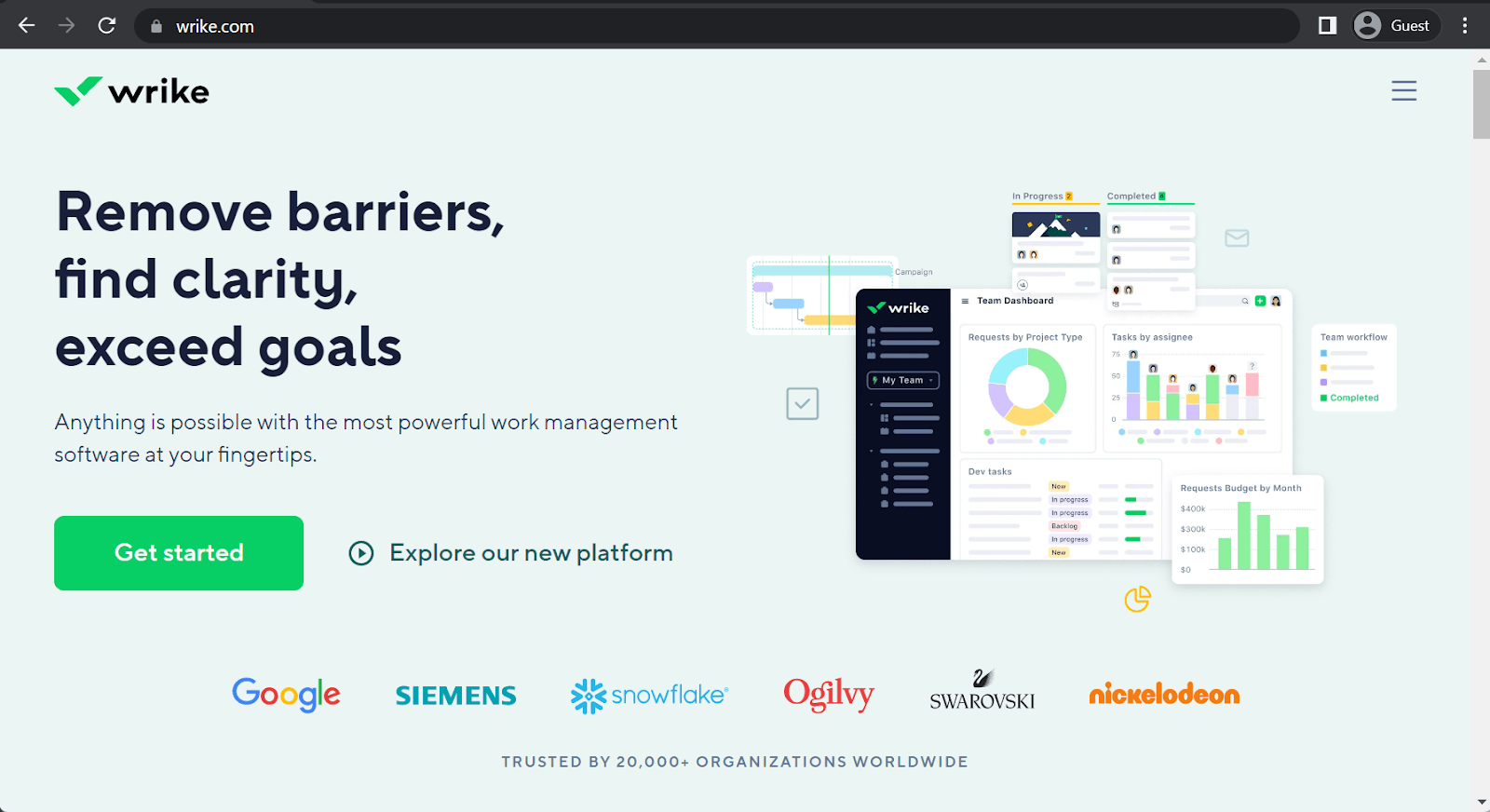
Wrike is a useful web-based construction project management solution that prides on its scalability and versatility. It has three view types – traditional workload, Kanban boards, and Gantt charts with drag-and-drop support. Other features of Wrike are file sharing, task lists, shared workflows, subtasks, and schedules. We cannot forget the real-time ability to collaborate and communicate between team members. Wrike also has several features suitable for specific fields and industries, as well as templates, native integrations, and so much more.
Customer ratings:
- Capterra – 4.3/5 stars based on 2,443 customer reviews
- TrustRadius – 8.3/10 stars based on 1,057 customer reviews
- G2 – 4.2/5 stars based on 3,466 customer reviews
Advantages:
- Efficient resource allocation and schedule management capabilities with the ability to identify potential bottlenecks
- Impressive communication and collaboration capabilities, fosters cooperation between team members
- Flexible access permissions and a variety of other data security features
Shortcomings:
- Wrike offers quite a lot of capabilities in different departments, but not enough to completely replace case-specific solutions in every department
- Making sure that multiple members fill in the same information in reports is difficult and tedious
- The solution is still in the earlier stages of development, so drastic changes and modifications to both the feature set and the user interface may be frequent and not always convenient
Pricing (at the time of writing):
- Wrike offers a relatively basic list of different pricing tiers, including
- “Free” is, as the name suggests, a free offering from Wrike, with a basic feature set and multiple limitations in terms of active tasks
- “Team” – $9.80 per month per user, suitable for teams with 2-25 team members, can offer interactive Gantt charts, multiple new views of the project dashboard, automation capabilities, API access, and more
- “Business” – $24.80 per month per user, works with teams up to 200 users, supports user groups and permissions, resource management, time tracking, risk prediction, project blueprints, advanced reporting, and so on
- “Enterprise” – no public pricing available for this particular pricing tier, it supports 2FA, password policies, SSO support, user audit reports, admin permissions, and many others
- “Pinnacle” – another pricing tier with no public pricing, adds plenty of features to the “Enterprise” tier, such as advanced reporting, budgeting, SharePoint support, team performance dashboard, locked spaces, and plenty of others
My personal opinion on Wrike:
Wrike is a scalable and versatile project management solution with plenty of features to choose from. It can offer impressive collaboration-centric capabilities, as well as scheduling, multiple data protection features, three different view types, native integrations, and so on. Some of its features are not as developed or extensive as the others, and it does not have enough capabilities in every single department to replace other solutions dedicated to these specific areas – and yet, it is still enough to satisfy a lot of customers.
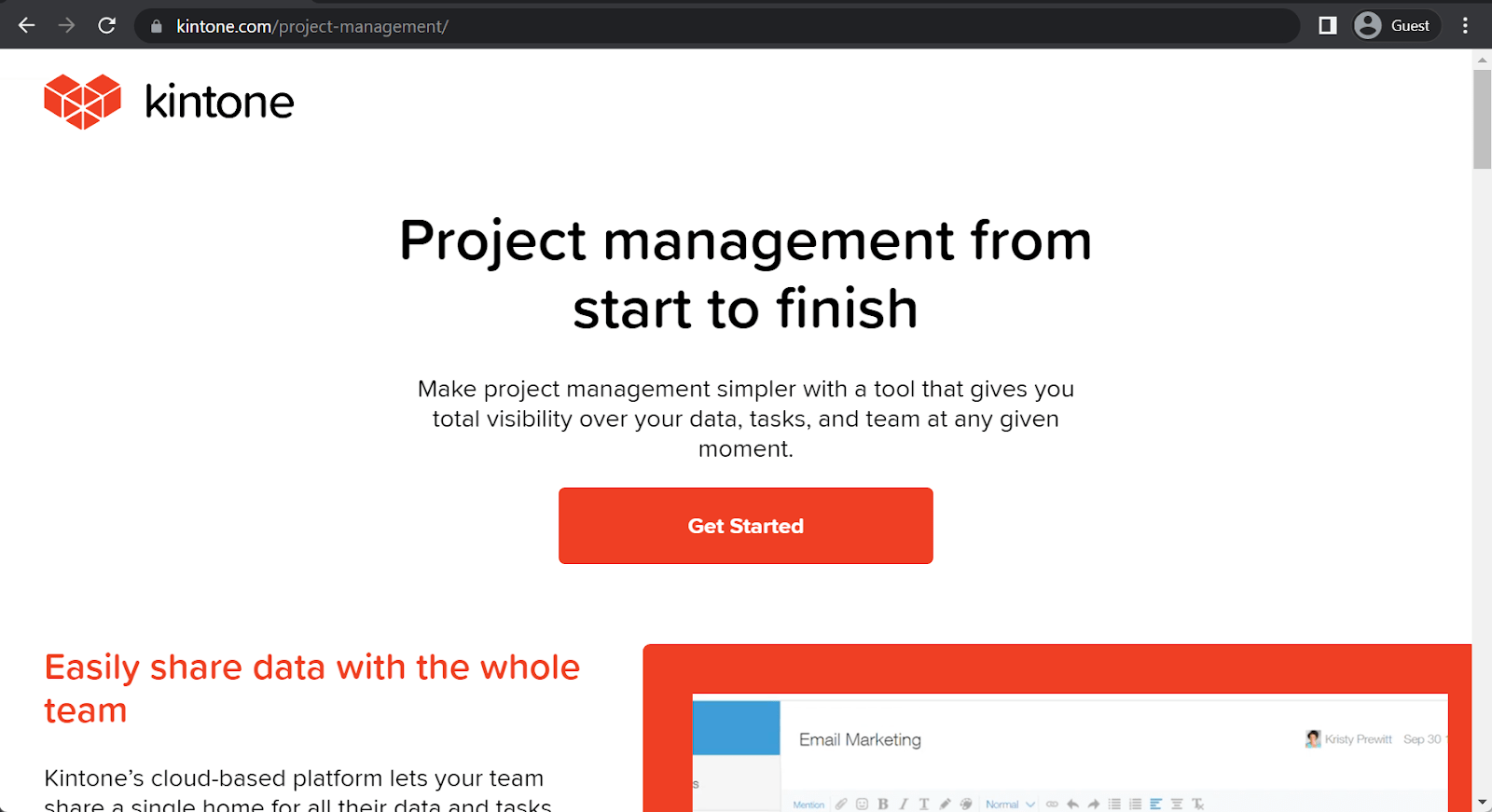
Kintone has a unique approach to web-based project management, making it stand out from most of the competition on this list. It is a versatile platform that lets users create “apps” manually or via one of many Kintone’s existing templates. These “apps” are highly customizable and can be used for various use cases, be it sales CRM, expense reports, project management, document management, product feedback, equipment management, customer databases, and more. Creating these “apps” is very easy thanks to Kinstone’s drag-and-drop interface and a myriad of different elements that can be used to form an “app” – drop-down menus, group selection menus, date fields, text fields, and so on.
Customer ratings:
- Capterra – 4.7/5 stars based on 140 customer reviews
- TrustRadius – 8.8/10 stars based on 53 customer reviews
- G2 – 4.6/5 stars based on 197 customer reviews
Advantages:
- A very unique approach to web-based project management in the form of web apps
- Friendly user interface that is intuitive and easy to work with
- Most of the Kintone’s capabilities are rather approachable in terms of pricing
Shortcomings:
- Mapping and building filters or reports may be a rather convoluted task since the data points are not sorted alphabetically by default
- Specific formatting options are somewhat limited and are not up to the standard that the rest of the features set
- The overall customization range can be rather overwhelming for newcomers
Pricing (at the time of writing):
- Kintone’s pricing model is very simple, it only has a single pricing plan that costs $24 per month per user (5+ users only), it can be paid for annually or monthly, and it is necessary to pay for every single user, as well
My personal opinion on Kintone:
Kintone is a very unusual solution that suits plenty of different use cases – including project management. It creates customizable web “applications” for each and every use case, offering unprecedented level of customization and and an impressive feature range. The solution’s interface is easy to work with, and most of the solution’s capabilities are rather inexpensive. However, Kintone’s extensive customization capabilities may be a bit overwhelming to some users, and there are specific features that are not particularly customizable or user friendly, so it is recommended to be aware of all the advantages and disadvantages of Kintone before deciding to acquire it.
Conclusion
As you can see, there’s no shortage of construction management software on the market right now – although finding one that would be capable of working in a web form might not be as easy as it seems. Still, it is a massively competitive market that has both all-in-one solutions and software pieces that are only capable of working with a particular task range – all you have to do is look for them.
Why you can trust us
The Revizto team is dedicated to providing an objective view of various information, including products, technologies, and more. They utilize expert insights, product data, and strategic methodologies to create comprehensive market overviews. The goal is to ensure that every visitor has access to as much information as possible in order to make an informed decision.
All of their materials incorporate multiple factors, such as pricing, customer reviews, unique features, and others. A detailed methodology is employed in their review process, led by James Ocean, the BIM/VDC Specialist.
James Ocean, as the Head of BIMspiration at Revizto, plays a vital role in driving progress and success. He supports and educates both the internal team and clients, providing guidance on how to effectively utilize Revizto to optimize workflows, reduce costs, and successfully complete various types of projects.