Alternatives to Rhino in 2024
What is Rhinoceros?
Rhinoceros (commonly known as Rhino) is a very popular comprehensive 3D modeling solution. Rhino is widely used in a multitude of different use cases and industries, including product design, architecture, multimedia, and industrial design. Its versatile and convenient toolset can be helpful to both professionals and casual users.
Precision is one of Rhino’s most important factors, with the ability to manipulate various curves and surfaces with no restrictions whatsoever. The entire application is built using the concept of non-uniform rational b-splines, or NURBS, a mathematical model that is renowned for its accuracy with complex shapes. This approach makes Rhino a great tool for both traditional geometric shapes and complex objects.
Other capabilities of Rhino include an impressive built-in rendering engine, a significant focus on extendibility (including support for Grasshopper, a visual programming language), support for multiple CAD model formats, and an active community of both casual users and professionals.
The first version of Rhino (1.0) was released back in 1998 following a lengthy beta testing process and at least one rebranding event (its original name, Sculptura, was abandoned due to a trademark conflict with AccuModel). The solution was developed by Robert McNeel & Associates (TLM, Inc.), and multiple new versions with an expanded feature set have been released.
For example, the latest version of Rhino (Rhino 8) brought several new modeling tools, such as ShrinkWrap, in addition to PushPull workflows, faster render time, more customization options for the UI, and an impressive performance boost for Mac users.
Capabilities of Rhinoceros
- Support for dozens of different file formats in the 3D CAD industry, including STL, DWG, OBJ, DXF, and many others.
- Expansive tool sets for both 2D drafting and 3D modeling.
- Use of the NURBS concept as the baseline, allowing for the creation of accurate and customizable shapes with ease, no matter how complex they might be.
- Respectable built-in rendering engine with the ability to work with third-party rendering tools.
- Support for task automation and extensive customization via scripting (using Python or RhinoScript).
- Grasshopper: a programming language that offers the ability to interact with algorithmic design without explicitly writing code, greatly simplifying both parametric and generative design.
Rhino is incredibly powerful and versatile as a 3D modeling solution, offering a high level of precision, an expansive community, plenty of possibilities for integration with other software, and a plugin ecosystem that can expand its capabilities even further.
Pricing model of Rhinoceros
Unlike most of its competitors, Rhino has a very simple licensing model for commercial users. It consists of a single pricing tier that costs $995 per license (Mac or Windows version). The license also includes lifetime support, with no additional payments required for features such as customer support or new software updates.
Older versions of Rhino can also be upgraded to the latest version for $595 per license. If necessary, both pricing points can be purchased for 10 or 50 users at once.
Necessity of an alternative for Rhino
Rhino is an exceptional 3D modeling tool, but it does not suit every industry use case. Additionally, the software has plenty of issues and inconveniences, such as the low quality of the native render engine or the outdated user interface, which is difficult to navigate.
Luckily, there are plenty of solutions that can be considered alternatives to Rhino in some way. However, most of them are still variations of 3D modeling solutions with additional features and capabilities.
In this article, our main goal is to present as many different alternatives to Rhino as possible while trying to cover all kinds of variations of 3D modeling software, including sketching software, CAD solutions, BIM solutions, etc.
Methodology for presenting and evaluating alternatives to Rhinoceros
Since Rhino itself can be used in several different industries with their own goals and use cases, evaluating every single competitor to it is very challenging. The inability of a reviewer to have in-depth personal experience with every single solution on the list makes the issue even more difficult.
As such, we have tried to provide as much information about every solution as possible, including both objective and subjective information. This methodology includes four main categories of information: customer ratings, key features, pricing, and the author’s personal opinion.
Customer ratings
Customer ratings of specific software are an extremely important part of formulating an objective opinion on the topic. A combination of multiple customer reviews can be used to form a general understanding of the software’s overall state, including its advantages and shortcomings.
This article uses review aggregation websites such as TrustRadius, Capterra, and G2 as the main sources of customer reviews. All three of these resources have reputations for checking every single customer review for validity while also not letting the software owners affect these reviews in any way. Each of the three sources has hundreds of thousands of customer reviews accumulated over the years, as well as thousands of software providers represented in their databases.
Customer ratings can be an invaluable source of information about a specific software application or platform. This includes both the benefits and shortcomings of each application, which is something we discuss further below.
Key features, benefits, and disadvantages
Review aggregation websites are a great source of highly subjective information about particular software. This information is invaluable when determining the advantages and shortcomings of each software application, among other important factors.
Customer feedback in the form of detailed user reviews is very useful not only to the creator of the software itself but also to our information aggregation efforts. In this article, most of our information about the advantages and shortcomings of each application is taken from one of the aforementioned review aggregation platforms.
Unfortunately, not all of the software on this list is well-known enough to have dozens of reviews available. In these cases, we replace the “advantages” and “shortcomings” sections with a “key features” section to provide at least some sort of explanation of the solution’s capabilities and unique features.
Pricing
While it is true that the overall set of features plays a significant role in whether a particular company purchases particular software, the price of the software is just as important for most customers. It is not uncommon for companies and individuals to have very limited budgets for specific tasks, even if these tasks are instrumental to success, such as 3D modeling or rendering.
This section offers as much information about each solution’s pricing model as can be gathered from public sources. Unfortunately, many software applications in the 3D modeling market keep most of their pricing data on a need-to-know basis, offering personalized quotations to companies that request them.
Personal opinion of the author
This element of product information is the most subjective of them all, since its contents may change drastically from one example to another. The main goal of this element of the methodology is to provide information that has not yet been introduced, such as some sort of interesting fact, the author’s personal view of the software’s capabilities, or even something as simple as a restructured and short explanation of the software’s overall capabilities and use cases.
Paid alternatives to Rhino
It should not be very surprising to learn that the majority of Rhino alternatives are paid solutions in some way. However, the line between paid and free software does get a bit blurry with modern licensing options, and this is something that we will explore later. For now, here is a list of examples of paid Rhino alternatives.
AutoCAD
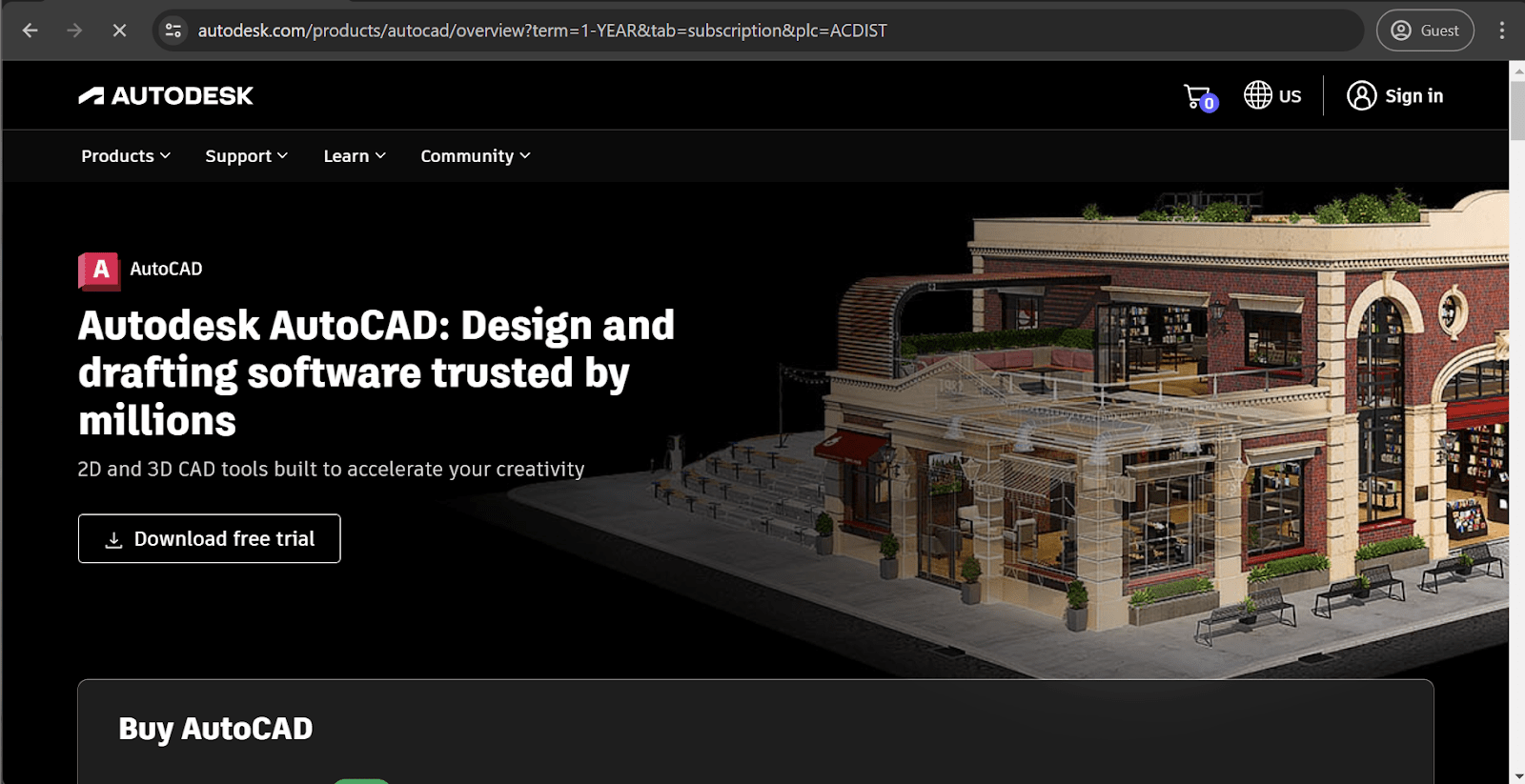
AutoCAD is one of the most popular CAD solutions on the market. It was created and distributed by Autodesk, the best-known software distributor in the industry. The biggest field of specialization for AutoCAD is, obviously, its modeling capability, and it is widely used by engineers, architects, construction specialists, and many other professionals. The solution supports multiple versions of its own CAD model format, and its capabilities can also be expanded using a variety of add-ons and plugins (made possible thanks to support for API-based scripting via AutoLISP, VBA, .NET, ObjectARX, and other programming languages).
Customer ratings:
- Capterra – 4.7/5 points based on 3,018 customer reviews
- TrustRadius – 8.8/10 points based on 545 customer reviews
- G2 – 4.4/5 points based on 1,416 customer reviews
Advantages:
- The extensive set of features in the realm of CAD modeling makes AutoCAD a relatively versatile solution for prototyping, sketching, research, design, and other tasks.
- High degree of customization and feature expansion by utilizing AutoCAD’s support for multiple scripting languages and APIs.
- Capability for integration with many different architectural software applications, including most Autodesk products.
Shortcomings:
- Problematic data sharing to and from AutoCAD due to its complete lack of collaborative capabilities (outside of several software integration possibilities).
- The software is relatively powerful in its own right, but complex and detailed projects can still slow it down and cause relatively minor issues such as lag.
- Navigating through all of AutoCAD’s features can be very challenging due to the sheer number of them.
Pricing (at the time of writing):
- AutoCAD offers two different pricing approaches.
- The first is a basic subscription license with different time frames:
- $255 per month
- $2,030 per year
- $6,090 per three years (with a fixed base price per month).
- The second involves accessing AutoCAD as part of the Autodesk Flex program, a “pay-as-you-go” option that offers a daily price in tokens for a number of Autodesk services. AutoCAD’s Flex cost is 7 tokens per day, and there are at least two token bundles available for purchase:
- 100 tokens for $300
- 500 tokens for $1500
- It is also possible to purchase custom amounts of tokens, depending on the company’s specific needs. The tokens themselves expire one year after purchase.
My personal opinion on AutoCAD:
AutoCAD is a popular CAD solution that has become something of a household name in the 3D modeling industry. It excels at performing modeling tasks of practically any difficulty, offering an impressive set of features to designers, architects, engineers, and so on. It also supports multiple scripting languages and APIs, opening up the potential for customization and the expansion of the features outside of the basic set. At the same time, AutoCAD is not an easy solution to deal with. Its overall range of features can be extremely overwhelming, the learning curve is very steep, and it can be somewhat difficult to share AutoCAD data with other software within the same project.
Archicad
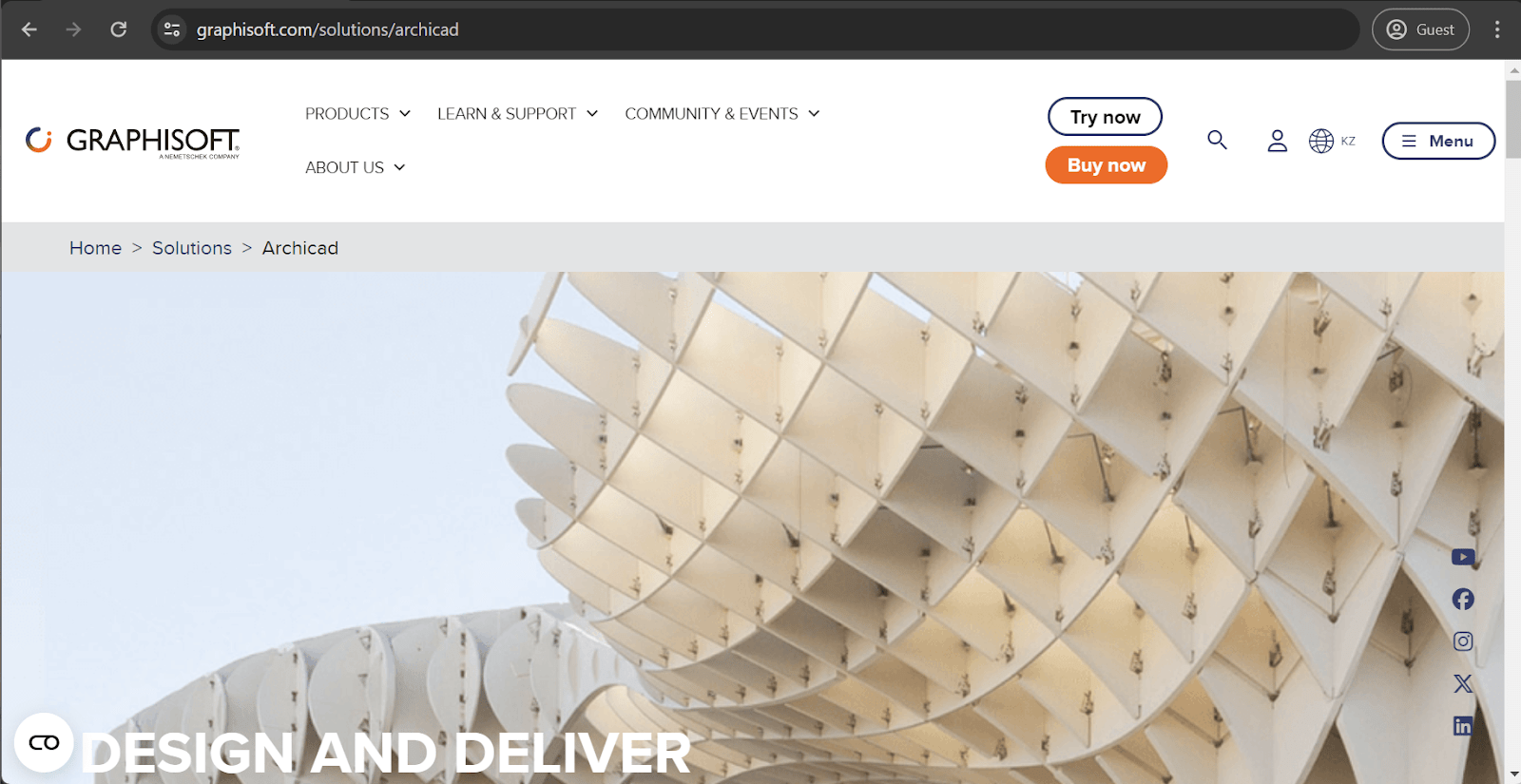
Archicad is widely known as the first commercial BIM software on the market. It is far from the most popular (that title belongs to Revit), but it still has plenty of capabilities in its own right. Archicad has an impressive CAD-like set of features with 3D modeling capabilities while also being relatively competent in the BIM department. Its BIM capabilities include the automation of documentation workflow, information measurements, issue tracking, and so on. It is true that Archicad is BIM software first and foremost, but its CAD capabilities are also quite substantial.
Customer ratings:
- Capterra – 4.5/5 points based on 277 customer reviews
- TrustRadius – 8.8/10 points based on 26 customer reviews
- G2 – 4.6/5 points based on 245 customer reviews
Advantages:
- Impressive CAD capabilities for BIM-centric software.
- Ability to preview project models in two and three dimensions at any time.
- The surprisingly convenient and simple interface makes navigating through all of Archicad’s capabilities far easier than what most competitors offer.
Shortcomings:
- Multiple limitations to the 2D drawing process because the solution is primarily focused on the 3D modeling side.
- The object library feature has little to no customization and is somewhat difficult to use.
- Layout drawing updates take a long time to be implemented.
Pricing (at the time of writing):
- Archicad’s pricing model is not particularly complex. It consists of a free educational license (1 year), a 30-day free trial, and three subscription pricing tiers:
- Archicad starts at $225 per month before tax. It offers the software’s basic (complete) set of features.
- Archicad Solo starts at $200 per month before tax. It is an excellent solution for individual managers which lacks most of the sharing-related features.
- Archicad Collaborate starts at $225 per month before tax. It combines Archicad with BIMcloud, a cloud-centric solution that expands Archicad’s collaborative capabilities.
My personal opinion on Archicad:
Archicad is a competent BIM solution that also offers a surprisingly versatile set of 3D modeling features. While it is true that Archicad is known as the first BIM solution on the market, it owes a lot of its reputation to its own merit. It offers multiple BIM capabilities such as automation, collaboration, and issue tracking, and there is also an entirely separate CAD feature set that rivals a lot of dedicated 3D modeling solutions in its capabilities. Archicad is also far from perfect, with lackluster 2D drawing capabilities and a lack of customization for object libraries, but its overall set of features is still more than competent for its market.
Solid Edge
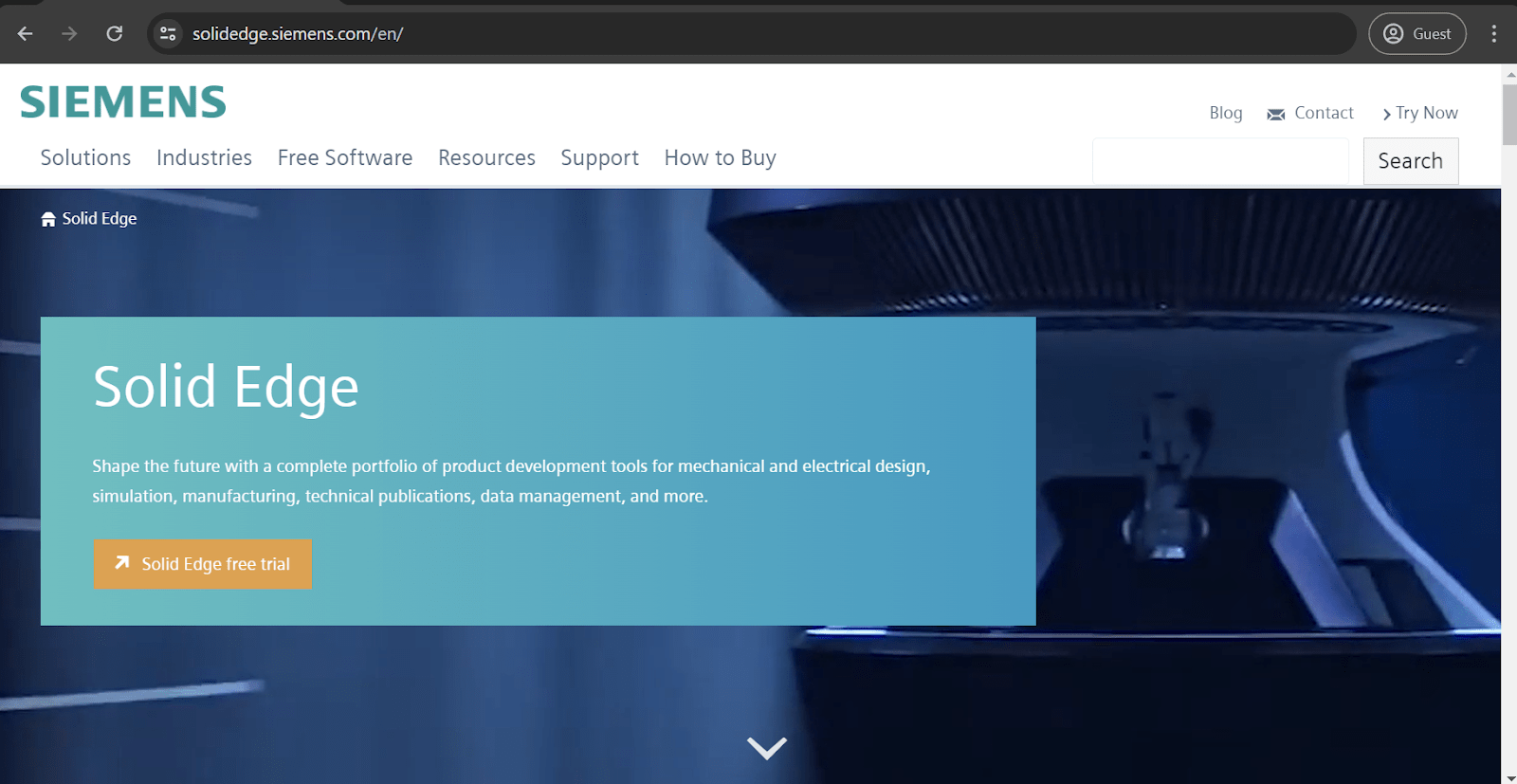
Solid Edge is one of many 3D modeling solutions on the market with a respectable set of features and not many unique capabilities that help it stand out on its own. It was developed by Siemens Digital Industries Software as a highly modular solution for product data management, mechanical design, electrical design, and other similar purposes.
Customer ratings:
- Capterra – 4.4/5 points based on 46 customer reviews
- TrustRadius – 7.9/10 points based on 50 customer reviews
- G2 – 4.3/5 points based on 373 customer reviews
Advantages:
- Provides an easy and convenient way of transforming existing 3D models into two-dimensional form for technical documentation and other purposes.
- The solution can generally be considered relatively user-friendly in comparison with its competitors in the same field.
- Solid Edge can work with several different CAD model types, significantly expanding its versatility and interoperability.
Shortcomings:
- There are many reports of unsatisfactory customer support experiences from different users.
- Solid Edge can be very demanding in terms of hardware capabilities, especially with more complex projects and models.
- Although the software’s interface can be considered user-friendly, it still has its own logic for most operations, which might take a bit to get used to.
Pricing (at the time of writing):
- Solid Edge takes a somewhat peculiar approach to pricing. Its product page offers multiple different subscription options to choose from. These options can be separated into three groups:
- General subscription-based offerings
- Feature-specific subscriptions
- Token-based subscriptions
- Each element has its own price tag, and some of them can be mixed and matched. As for the elements themselves, the first group of general subscriptions consists of:
- Design and Drafting is a basic CAD package that starts at $86 a month. It offers basic automation, rendering, part design, and assembly design capabilities.
- Foundation is a slightly larger CAD package that starts at $210 a month. It combines the previous offering with surface modeling, 2.5-axis milling, and weldment management.
- Classic is Solid Edge’s most popular CAD package, starting at $263 a month. It provides reverse engineering, generative design, subdivision modeling, and a number of other features in addition to everything mentioned above.
- Premium is the complete CAD functionality of Solid Edge. It starts at $378 per month and offers point cloud visualization, electrical routing, stress simulation, and more.
- The second group of offerings from Solid Edge covers specific categories of use cases, such as:
- Wiring Design, starting at $189 a month (billed annually).
- Harness Design, starting at $163 a month (billed annually).
- Wiring & Harness Design, starting at $326 a month (billed annually).
- 2D Drafting, starting at $36 a month (billed annually).
- 3D Publishing, starting at $232 a month (billed annually).
- Design Configurator, starting at $139 per month (billed annually).
- Teamcenter Integration, starting at $38 a month (billed annually).
- Illustrations, starting at $150 a month (billed annually).
- Solid Edge + CAM Pro 3 Axis Milling, starting at $530 a month (billed annually).
- The last group of offerings is the most interesting of the three. It is called “Value-Based Licensing,” and it uses a token system to provide access to all of the aforementioned features of Solid Edge for a limited time. There are only two token bundles available right now:
- Value-Based Licensing 25 Pack, for $360 a month (billed annually).
- Value-Based Licensing 50 Pack, for $756 a month (billed annually).
My personal opinion on Solid Edge:
Solid Edge is a 3D CAD toolset distributed by Siemens Digital Industries Software. Its highly modular architecture might be its biggest unusual capability, since the solution itself is relatively standard in its features. It is great 3D modeling software that works best in product manufacturing use cases, including design, assembly, and so on. It is not particularly complicated, but the overall logic behind the software might take a while to understand. Solid Edge also has a rather confusing pricing model, and it has rather high hardware requirements for resource-intensive projects.
SolidWorks
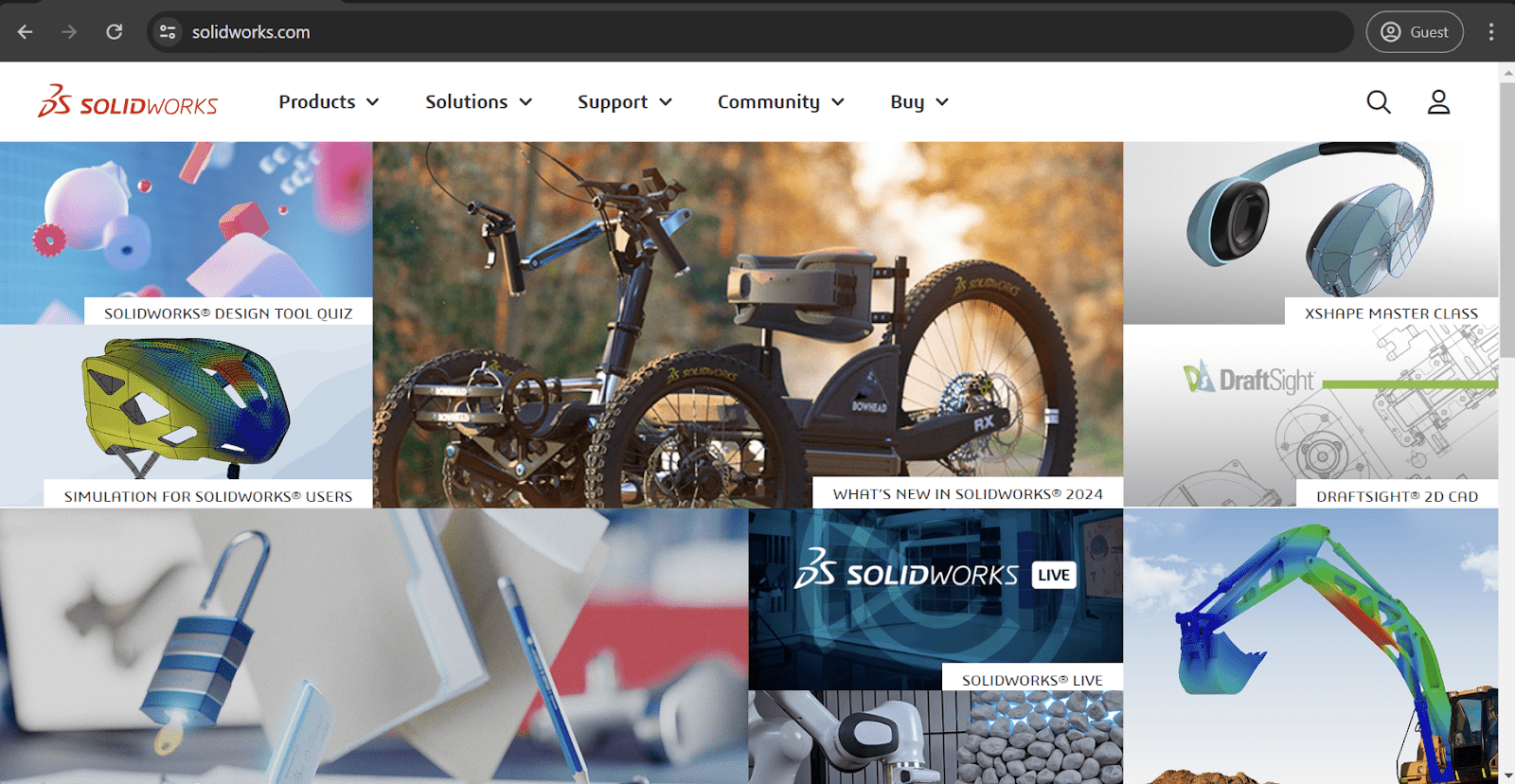
SolidWorks is a relatively complex CAD solution that is well-known in the industry. It is another good example of CAD software that attempts to fix some of the issues that have plagued the industry for decades. SolidWorks is a powerful but convenient modeling solution revolving around CAD and CAE capabilities. It is not the easiest solution to get used to, but it is also significantly less difficult than a lot of its competitors. It is also often considered relatively inexpensive, although there is no public pricing information to prove or disprove this statement.
Customer ratings:
- Capterra – 4.7/5 stars based on 724 customer reviews
- TrustRadius – 8.1/10 stars based on 403 customer reviews
- G2 – 4.4/5 stars based on 553 customer reviews
Advantages:
- Significant collection of tools and capabilities in the field of 3D modeling.
- Environment management capabilities that are second to none in the CAD software industry.
- Impressive simulation toolset that also offers multiple material types to choose from.
Shortcomings:
- License management can be very challenging for larger companies.
- High hardware requirements for proper software functioning at all times.
- Many advanced capabilities are much more difficult to use than their basic counterparts.
Pricing (at the time of writing):
- SolidWorks offers very limited pricing information on its official web resources.
- The licensing model revolves around the 3DEXPERIENCE platform, which is comprised of three pricing tiers:
- Standard, which includes 3DSwymer, Collaborative Industry Innovator, 3DEXPERIENCE SolidWorks Standard, and 3D Creator.
- Professional, which provides 3DEXPERIENCE SolidWorks Professional.
- Premium, which adds the Premium version of the solution and the Simulation Designer package.
- This can be relatively confusing without a detailed explanation, but the rest of the licensing information can be obtained only by requesting a personalized quotation from SolidWorks.
My personal opinion on SolidWorks:
SolidWorks might seem like just another 3D CAD solution, but it does have a few elements that distinguish it from the rest. One such element is the ongoing effort of SolidWorks to offer a variety of CAD tools without making them too difficult to learn. It is also an excellent solution for tasks such as simulation and environment management, among several others. In all fairness, there are also plenty of capabilities that are extremely difficult to work with, and the overall license management experience is less than satisfactory, to say the least.
Alibre Design
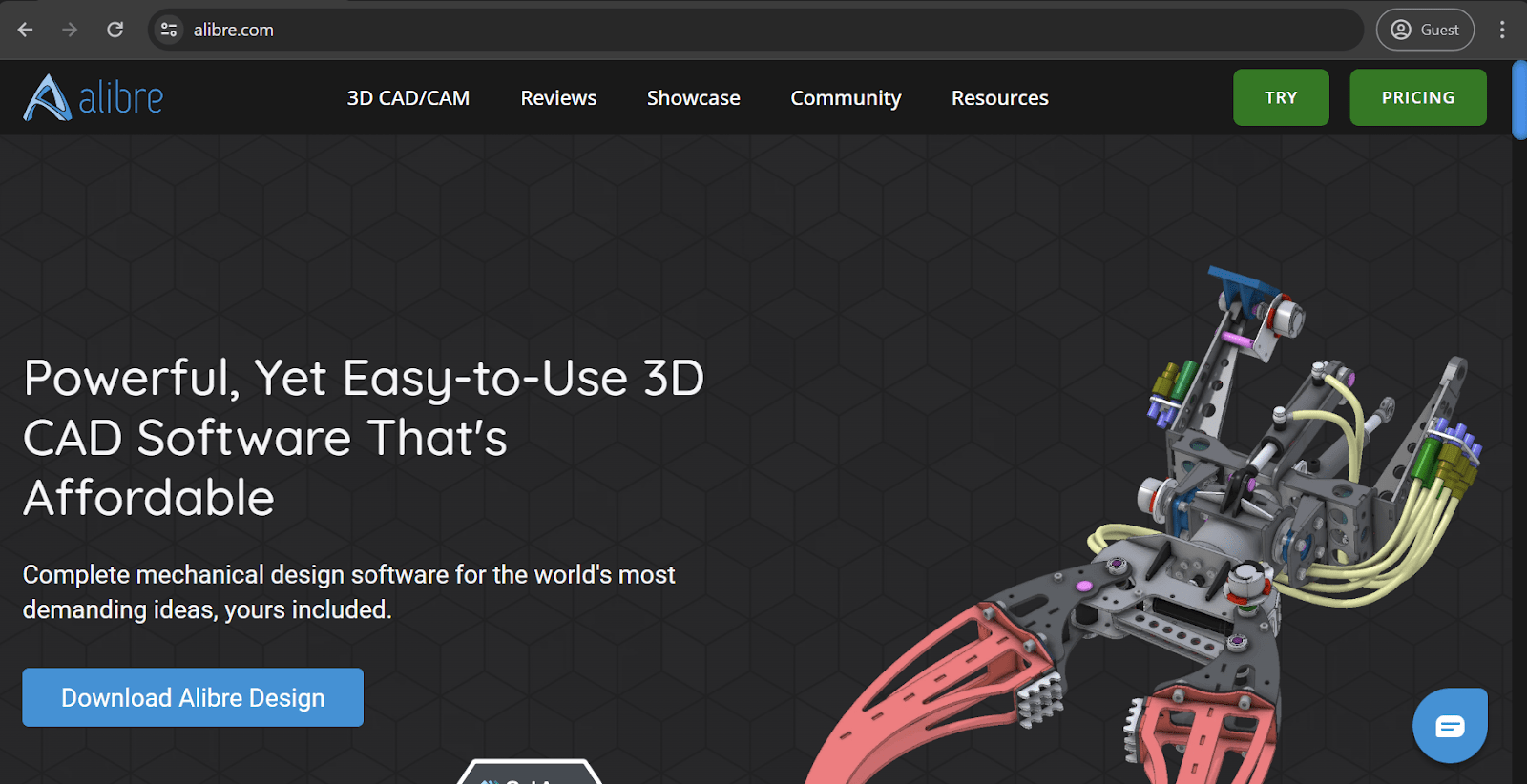
Alibre Design is one of the few solutions on this list that prioritizes smaller businesses and individual professionals over large enterprise-level clients. It is a robust CAD solution developed by Alibre, LLC, and it offers a balance between complexity and cost-effectiveness in a single 3D modeling software application. Alibre Design is relatively cheap while also providing 2D drafting, 3D modeling, assembly, sheet metal design, and other similar features. It also supports direct editing and provides impressive versatility by being able to work with multiple CAD model formats.
Customer ratings:
Advantages:
- Competent feature set that is relatively easy for newcomers to get into.
- User-friendly interface with easy navigation between tools and features.
- Relatively low cost for a CAD solution.
Shortcomings:
- Not recommended for large and complex projects or models.
- The relatively small community around Alibre makes it somewhat difficult to find user-generated learning content on the Internet.
Pricing (at the time of writing):
- Alibre’s pricing model is not particularly complex. It includes three different pricing plans that can be purchased either as subscriptions or as lifetime licenses.
- Atom3D is a self-proclaimed “hobby-grade” basic version of Alibre that works best in the hands of individual professionals. It offers 3D modeling capabilities with easy data import and export, and practically nothing else.
- Atom3D starts at $10 per month per user.
- It can also be purchased for $199 per single perpetual license.
- Design Pro is a slightly more complex CAD solution that offers all of the aforementioned features in addition to a sketching toolset, a dedicated account manager, access to a scripting language for automation purposes, direct editing tools, and more.
- Design Pro starts at $30 per month per user.
- It can also be purchased for $999 for a single perpetual license.
- Design Expert is the complete package of all of Alibre’s features, including more modeling tools, motion tools, sheet metal modeling, design configurations, photorealistic rendering, a dynamic design library, etc.
- Design Expert starts at $50 per month per user.
- It can also be purchased for $1,999 per single perpetual license.
My personal opinion on Alibre Design:
Alibre Design is a solid choice for users that are in need of a small-scale CAD solution for a small or medium business. It is fast, versatile, and offers a decent package of capabilities, including parametric modeling, direct editing, assembly design, documentation generation, sheet metal design, and other capabilities. It is also surprisingly cheap and allows its users the choice between a subscription-based model and a perpetual license. Unfortunately, it is not particularly useful on large-scale projects, and its relative lack of popularity means that finding information on the Internet about certain topics or capabilities might prove very challenging.
CATIA
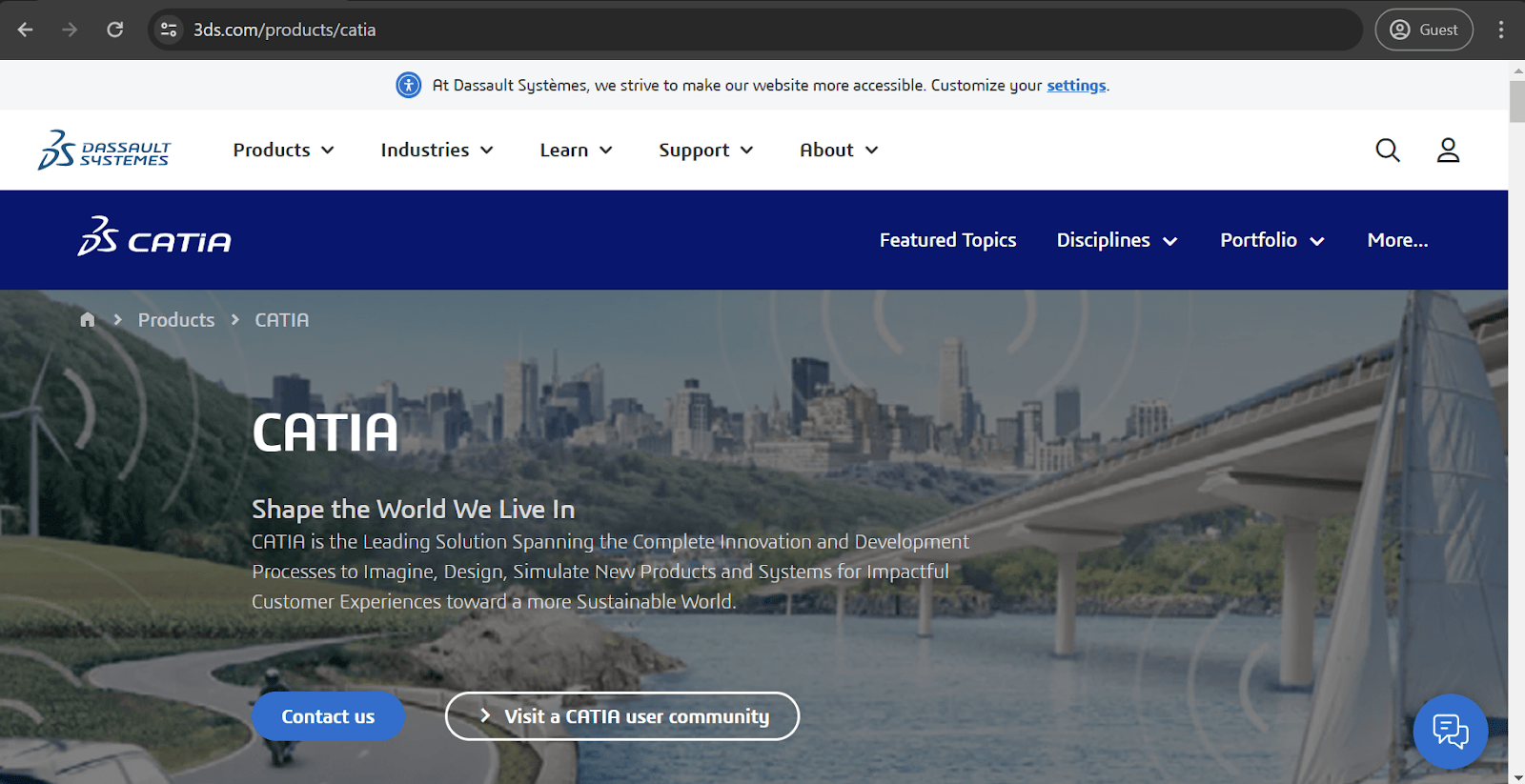
CATIA is an interesting combination not only of CAD, but also CAM and CAE capabilities in the same platform. CATIA was developed by Dassault Systèmes, a well-known software provider in the architectural industry. The name CATIA means “Computer-Aided Three-dimensional Interactive Application,” and it is a sophisticated CAD solution with the ability to support project development throughout the entire lifecycle. Another feature of CATIA that is worth noting is its extremely competent surface modeling, which is a highly sought-after feature in the aerospace, automotive, and several other industries.
Customer ratings:
- Capterra – 4.6/5 points based on 209 customer reviews
- TrustRadius – 7.6/10 points based on 53 customer reviews
- G2 – 4.2/5 points based on 244 customer reviews
Advantages:
- An impressive combination of CAD, CAM, and CAE capabilities in the same platform.
- Extensive integration capabilities with multiple other CAD and PLM software applications.
- Extremely large feature set, even if not all capabilities are easy to work with.
Shortcomings:
- Surprisingly steep learning curve, and even the most basic CAD capabilities are difficult to get used to.
- High hardware requirements.
Pricing (at the time of writing):
- CATIA does not offer any pricing information to the public.
- Requesting a quotation is the only way to obtain this information.
My personal opinion on CATIA:
CATIA is a combination of CAE, CAM, and CAD capabilities that can be very difficult to get into. There are plenty of industries and use cases in which CATIA might be beneficial, including aerospace, automotive, and multiple other high-tech fields of work. CATIA’s capabilities in terms of integration with other solutions are outstanding, and the overall model detailing feature set can yield extremely satisfying results in the right hands. However, CATIA is not a user-friendly solution at all, it is very difficult to learn all of its logic and features, and its hardware requirements are just as high as those of any other CAD software.
MicroStation
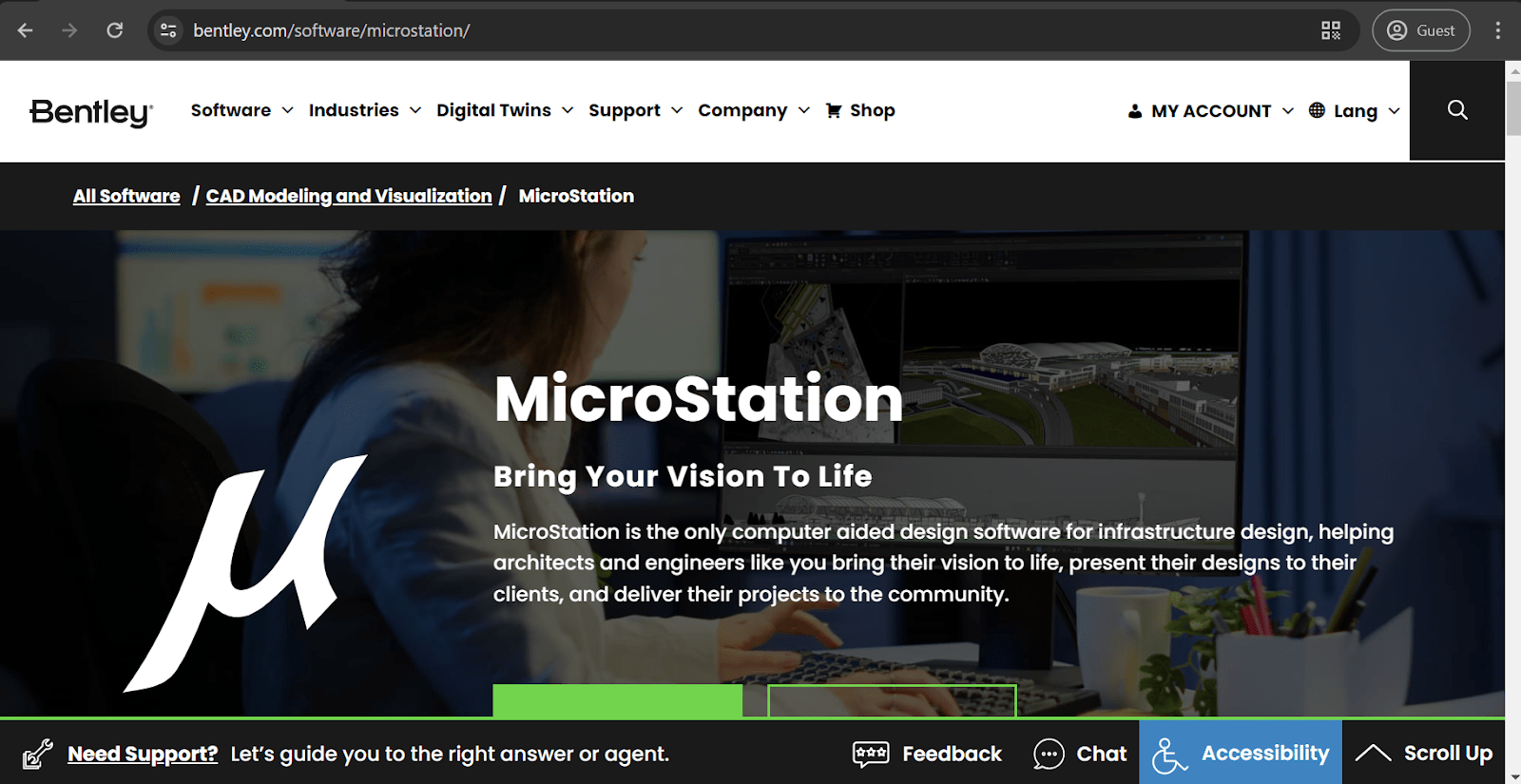
MicroStation presents a vast and varied set of features for the AEC industry developed and distributed by Bentley. It takes a universal approach to the architectural software market by offering practically everything in a single package. Visualization, infrastructure design, analysis, and modeling are just a few examples of the industries and specializations that MicroStation can be used for. Other capabilities of the solution include a basic BIM feature set, a relatively high level of customization via multiple APIs, and accurate geospatial capabilities.
Customer ratings:
- Capterra – 4.4/5 points based on 173 customer reviews
- TrustRadius – 8.6/10 points based on 23 customer reviews
- G2 – 4.0/5 points based on 299 customer reviews
Advantages:
- Relatively low hardware requirements in a market that is known for extremely demanding software.
- Multiple CAD model formats are supported out of the box.
- Integrating newer elements and components into an existing project is a relatively painless process.
Shortcomings:
- The rendering quality is significantly lower than what most competitors offer.
- Working with complex and detailed models is bound to generate plenty of issues, such as lag and general slowdowns of the software.
Pricing (at the time of writing):
- Bentley’s pricing model for MicroStation is very simple.
- There is just one subscription license, which lasts one year and costs €2,702.
- This license includes all of MicroStation’s capabilities, including centralized access to deliverables, extensive modeling capabilities, and the integration of multiple data types.
- It also includes three training credits from Virtuosity to simplify the initial onboarding process.
My personal opinion on MicroStation:
MicroStation from Bentley might not be particularly well-known in the AEC industry, but its overall range of features is competent enough to make it worth considering for many users. It is a highly versatile solution that offers CAD features, BIM capabilities, and plenty of in-between tools. It supports multiple file formats, does not demand much from the customer’s hardware, and has a very straightforward licensing model with a low total cost. Unfortunately, it is also not particularly suitable for large-scale projects, and its rendering capabilities are somewhat subpar.
PTC Creo
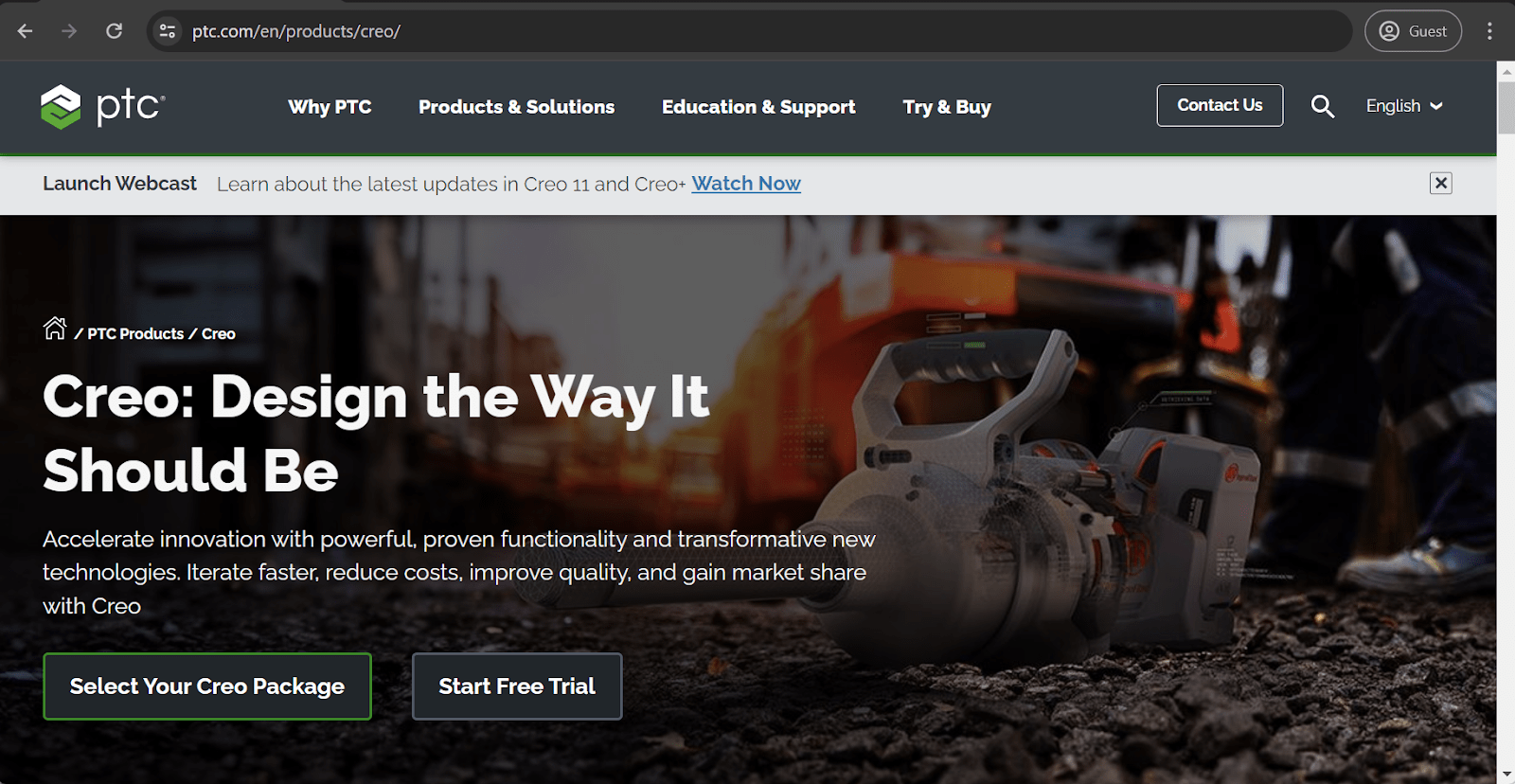
PTC Creo is a complex CAD platform distributed by PTC Inc. which offers a massive number of different features in the CAD sphere. Creo can be used to create mechanical parts, assist assembly processes, and in many other use cases that make it very favorable for the automotive and aerospace industries, among others. Creo cannot be considered a single application, because it is a modular collection of over a dozen applications that seamlessly work together. Each application is focused on its own specific set of use cases: for example, Creo Parametric is the baseline of the solution, with direct and parametric modeling capabilities and offering the majority of basic 3D CAD tools and features.
Customer ratings:
- Capterra – 4.4/5 points based on 119 customer reviews
- TrustRadius – 7.9/10 points based on 59 customer reviews
- G2 – 4.1/5 points based on 17 customer reviews
Advantages:
- Impressive interoperability with multiple other CAD solutions due to Creo’s overall reputation in the industry.
- A multitude of CAD tools for specific use cases, with the ability to cover practically every single CAD-related use case.
- A massive number of highly specialized capabilities that can be added when necessary, including additive manufacturing, generative design, and more.
Shortcomings:
- Practically inaccessible to most small and medium businesses due to its impressively high price tag.
- Steep learning curve due to the overall difficulty of learning CAD software, as well as the modular nature of the Creo software package.
- Requires powerful hardware, even outside of resource-intensive use cases.
Pricing (at the time of writing):
- There is no exact pricing for PTC Creo available on the official website.
- However, it is possible to discern some information from the official resources, such as the separation into multiple packages based on use cases or industries, as well as the existence of free trials and educational versions.
My personal opinion on PTC Creo:
PTC Creo is an impressive collection of many different capabilities in the 3D modeling field. Its other capabilities include CAM and CAE elements, and all of these parts can be acquired and used separately when necessary. The modular nature of Creo is one of its strongest parts, and it is also one of its biggest problems. In its most basic form, Creo is rather difficult to understand, and the modular architecture makes it even more difficult to navigate through multiple menus and dozens of capabilities. It is also very hardware-intensive and very expensive, although these factors are not an issue for many enterprise clients who also appreciate the overall flexibility of the software.
Free alternatives to Rhino
As we have mentioned before, the majority of the 3D CAD market consists of paid solutions with different pricing models. There are also plenty of solutions that offer limited versions of their software for free, even if the limitations are significant enough for these versions to be ineffective for anyone but the smallest businesses. To address these examples, this section of the article includes both completely free software and “free” software that also offers better paid versions.
SketchUp
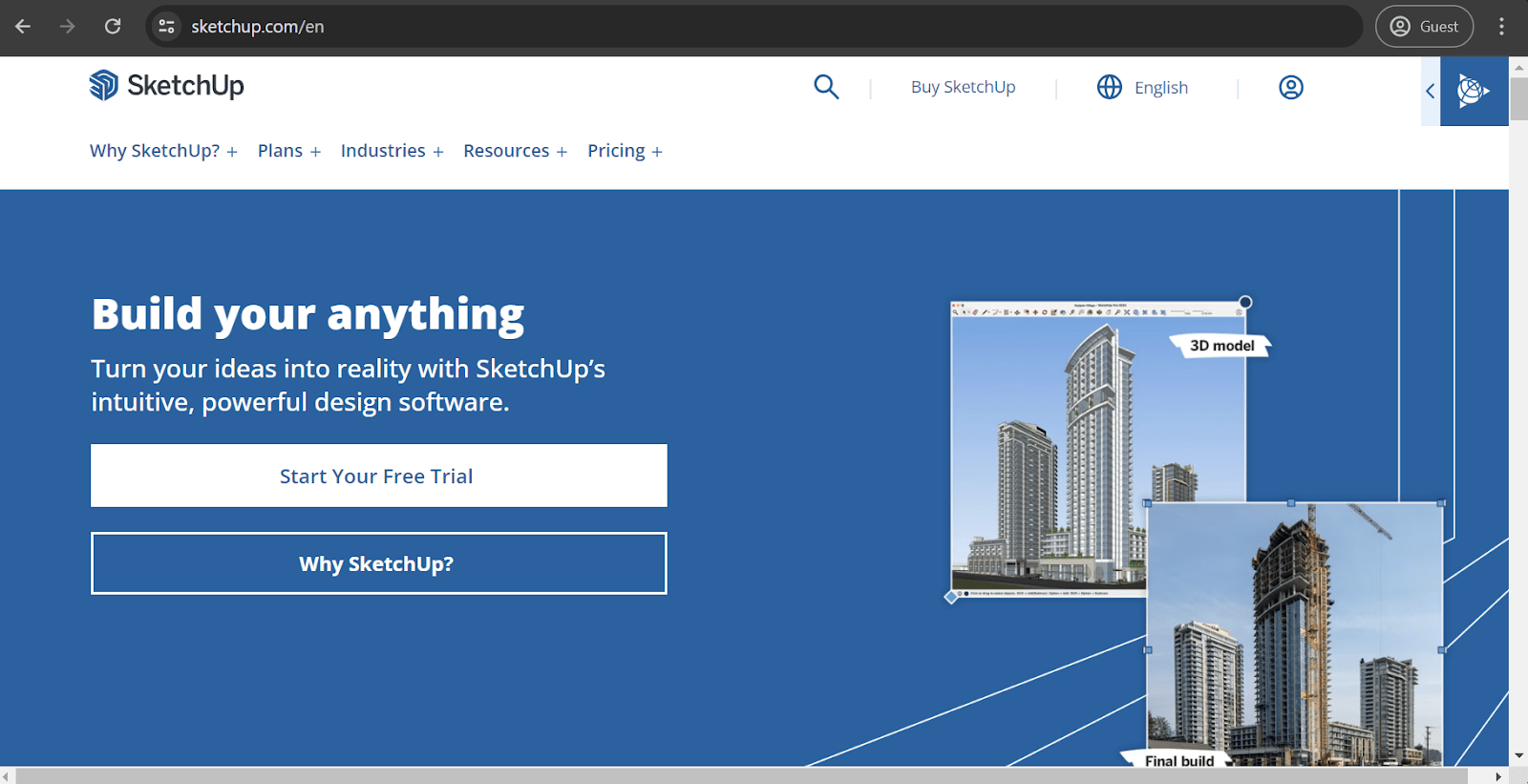
SketchUp is an extremely popular sketching and modeling solution that has plenty of audience among both casual and professional users. It can be useful in multiple industries, such as landscaping, interior design, architecture, and many others. The ability to add custom-made extensions greatly expands the original functionality of the solution, and an active community makes sure that new and improved extensions are developed on a regular basis. The existence of a free version and the overall user-friendliness of SketchUp’s interface makes it a very compelling alternative to solutions like Rhino.
Customer ratings:
- Capterra – 4.5/5 points based on 962 customer reviews
- G2 – 4.5/5 points based on 896 customer reviews
- TrustRadius – 8.3/10 points based on 176 customer reviews
Advantages:
- Massive library of high-definition 3D models to choose from.
- Versatile and user-friendly standard feature set available for all versions of the solution
- Free version with plenty of capabilities.
Shortcomings:
- Complete lack of native data import and export to and from most BIM or CAD software.
- Most of the existing add-ins and extensions have their own price tags.
- SketchUp offers little to nothing as tutorials or training material.
Pricing (at the time of writing):
- SketchUp offers four different pricing plans:
- The Free plan, as the name suggests, costs $0 and offers basic 3D modeling capabilities via the web version of the software, in addition to limited Trimble Connect cloud storage capacity, basic file import/export capabilities, and limited access to a 3D warehouse.
- The Go plan costs $119 per year and includes all of the aforementioned features with the addition of a dedicated iPad app and new features, including Live Components, unlimited 3D warehouse access, advanced exporting, and no limitations on Trimble Cloud storage capacity.
- The Pro version costs $299 per year. It is the most popular paid pricing plan by far and offers all of the features above in addition to 2D documentation, the SketchUp Pro desktop app, PreDesign, Extension Warehouse, the ability to view models using AR/VR headsets, and more.
- The Studio version costs $699 per year. SketchUp’s complete features include everything above, as well as Revit-to-SketchUp file importing, photorealistic visualizations, Scan Essentials, and more.
My personal opinion on SketchUp:
SketchUp is an extremely well-known 3D modeling and sketching solution. The use of push-and-pull logic in its designs makes it very user-friendly and easily modifiable, as well. Other capabilities of the solution include detailed rendering, basic collaboration capabilities, and an impressive range of extensions and add-ons to expand the original feature set. At the same time, SketchUp offers little to nothing as basic tutorials, most of the expansions have to be paid for separately, and many of them do not work well with one another.
Vectary
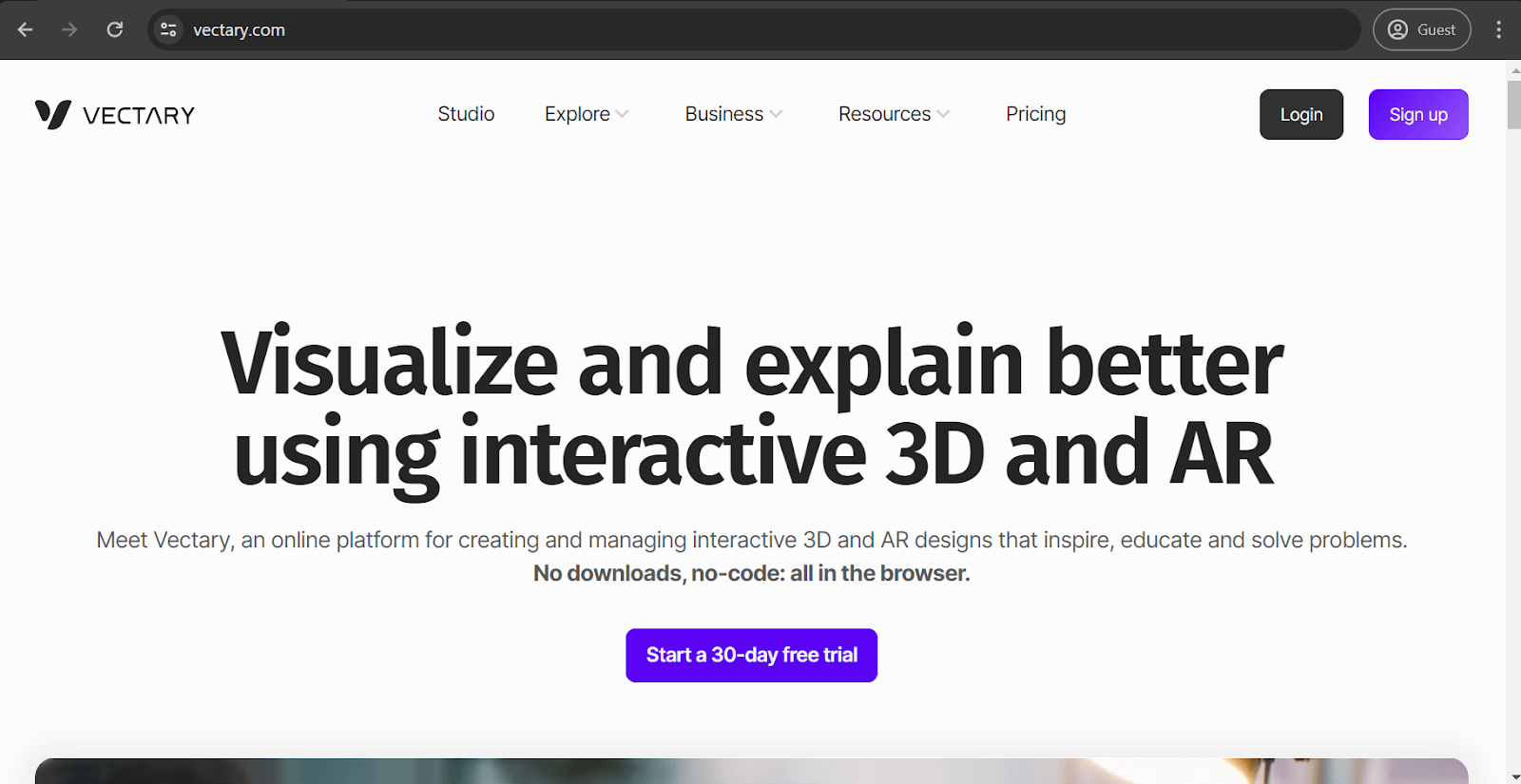
Vectary is a relatively small-scale CAD solution with a significant focus on the combination of 3D modeling and high-quality rendering. It attempts to make the overall user experience as convenient as possible, and its main target audience are marketers, content creators, and designers rather than engineers and architects. Vectary has a significant template library, plenty of collaboration capabilities, and even support for several variations of AR projects.
Key features:
- Cloud-based software with a web-based interface.
- Multiple collaboration capabilities.
- High-definition rendering.
- Vast and varied asset library.
- User-friendly modeling capabilities.
- API integration and plugin system.
Pricing (at the time of writing):
- Vectary’s basic Starter tier is free for everyone. It has a limit of 10 projects per account, as well as 3D design capabilities, project embedding, data sharing, and some other features.
- The only pricing plan with a public cost attached to it is Pro, which starts at $19 per month per user and offers up to 100 projects, support for AR features, customizable animations and interactions, and more.
- The Business version of Vectary does not have any public pricing information attached to it. This pricing tier is the epitome of Vectary’s capabilities, with SSO support, API access, no project limitations, restricted access to projects, domain masking, and many other capabilities.
My personal opinion on Vectary:
Vectary is a relatively basic 3D modeling solution that does not fit most of the enterprise-grade use cases that other software from this list usually works with. Vectary represents a lighter version of these solutions which is mostly made for designers and content creators, who value user-friendliness and convenience over the depth and expansiveness of the feature set. Of course, Vectary also has its own business plan that attempts to offer something close to an actual CAD solution in its capabilities, but it is still not able to keep up with most of the competition, which is why it targets individuals and small and medium businesses from the start. It is a cloud-only solution with its fair share of advantages and shortcomings, but its low price might be of interest to a very specific range of users when it comes to Rhino alternatives.
Blender
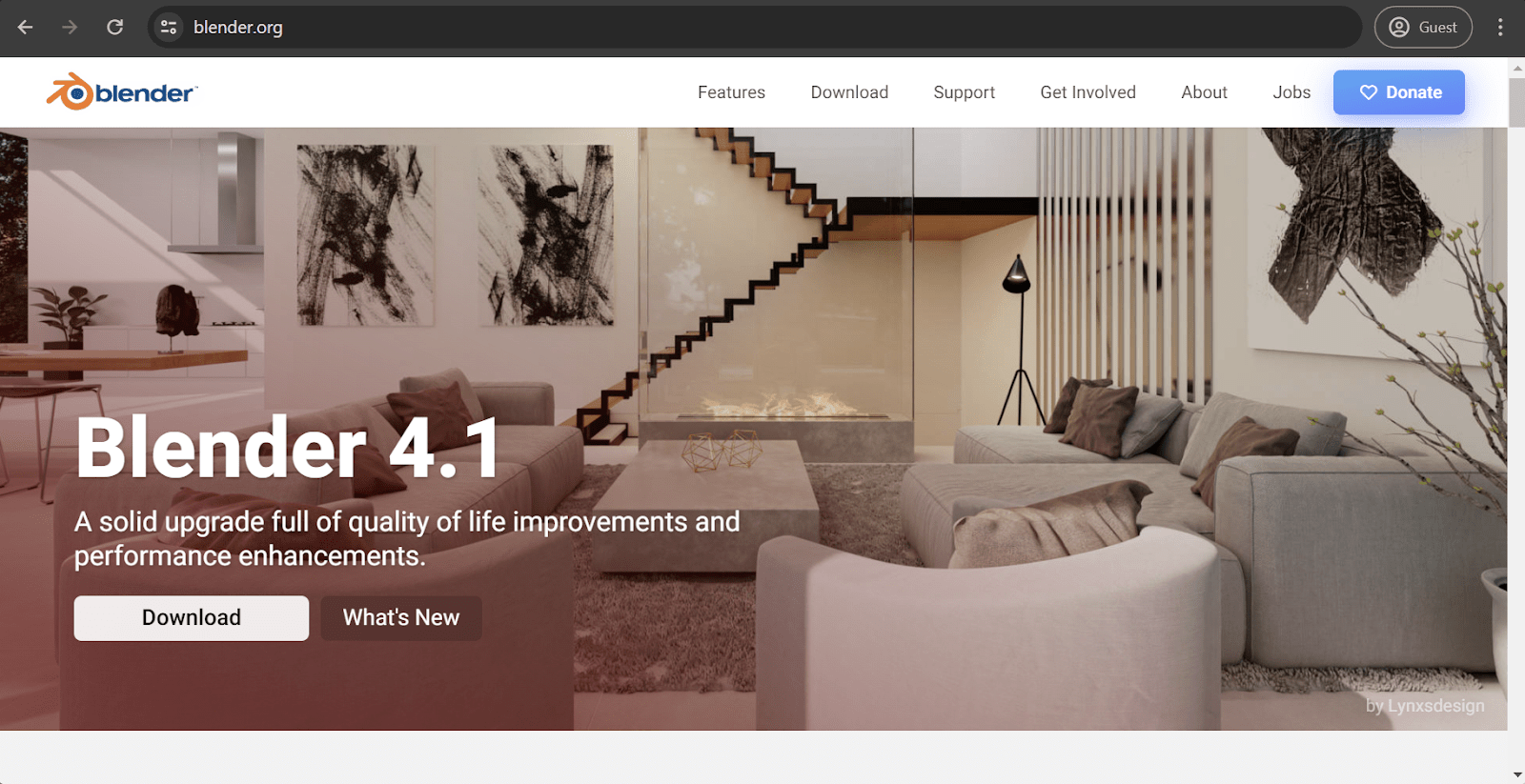
Blender is an extremely popular solution that manages to cover the entirety of the 3D model pipeline in a single platform. Not only can it be used to perform detailed 3D modeling, but it can also animate, render, simulate, rig, develop, track motion, and much more. Blender is widely used in the architecture, animation, and game development industries, with features such as sculpting, rendering, path tracing, and many others. The fact that it is free is just another advantage to its already long list of benefits.
Customer ratings:
- Capterra – 4.7/5 points based on 926 customer reviews
- TrustRadius – 9.1/10 points based on 87 customer reviews
- G2 – 4.6/5 points based on 294 customer reviews
Advantages:
- Tremendous feature set that covers 3D modeling and many other adjacent industries.
- Massive community that generates learning materials and add-ons on a regular basis.
- No price tag for any of the software’s capabilities.
Shortcomings:
- High basic hardware requirements with significant spikes in resource consumption in certain use cases.
- The overall number of features and capabilities makes the user interface very convoluted and difficult to navigate.
- The steep learning curve and little to no built-in training materials for newcomers make it a very challenging solution for completely new users.
Pricing (at the time of writing):
- Blender is completely free and open source.
My personal opinion on Blender:
Blender may very well be the most popular free 3D modeling software on the market. There is practically no competition for its overall range of features, and even some of its case-specific features, such as 3D modeling or animation, are not as extensive in most alternative solutions. At the same time, Blender itself suffers from a range of the issues that free software commonly struggles with, such as the complete lack of an onboarding process, an extremely steep learning curve, and the absence of a dedicated source of training materials (since all of the material is generated by the community in a disjointed fashion).
Onshape
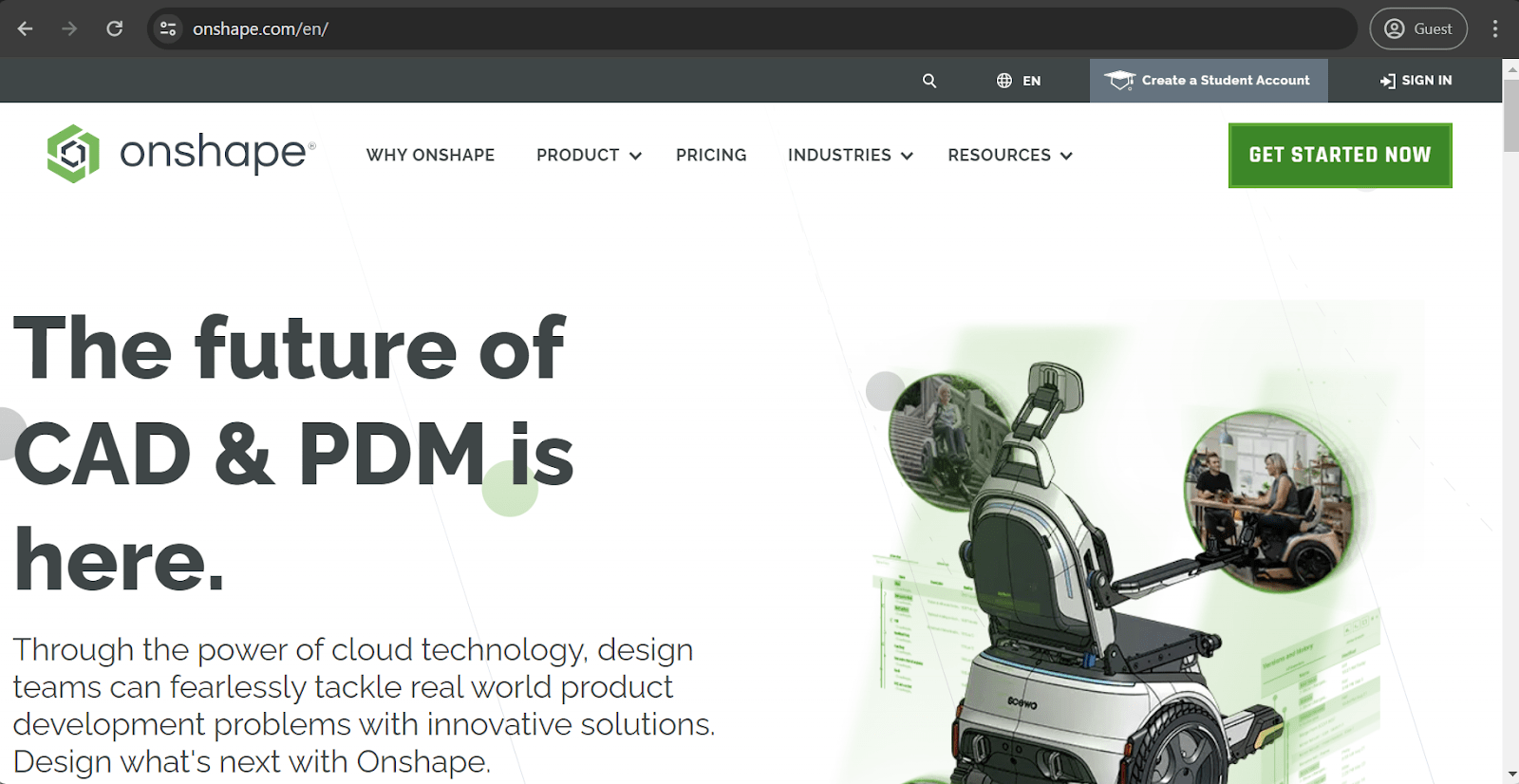
Onshape is a cloud-based 3D modeling solution that aims to solve multiple long-running issues in the CAD software industry. It can be used for both drawing and 3D modeling and supports parametric and direct editing. The solution also simplifies data exchange by offering convenient centralization and collaboration capabilities in the same package. Onshape also offers a certain level of data management capabilities, access to the software’s API for further customization, thorough access control capabilities, and more.
Customer ratings:
- Capterra – 4.5/5 points based on 313 customer reviews
- TrustRadius – 9.0/10 points based on 75 customer reviews
- G2 – 4.7/5 points based on 641 customer reviews
Advantages:
- Versioning is a very convenient feature that can be useful in both educational and commercial situations.
- Most of the basic 3D modeling features and tools are easy to work with.
- It is a combination of CAD capabilities and collaboration tools in a single package, which is extremely rare in this industry.
Shortcomings:
- Steep learning curve for most of the advanced capabilities.
- The 2D sketching feature is not particularly useful and has plenty of issues.
- Project models cannot be accessed offline in any way.
Pricing (at the time of writing):
- Onshape provides multiple pricing plans.
- The first plan is relatively self-explanatory: it is called the Free Plan, and it offers many different capabilities of Onshape, such as mobile apps, versioning, unlimited project storage (public), and multiple CAD features.
- The remaining pricing plans are all commercial:
- The Standard Plan is $1,500 per user per year. It is an alternative to the Free Plan with the addition of customer support and private project storage.
- The Professional Plan is $2,500 per user per year. It offers release management, advanced PDM, ECAD exchange, detailed rendering capabilities, and more.
- The Enterprise Plan does not have public pricing information available, but there is a list of what it offers: SSO support, priority customer support, guest access, extensive analytics, customizable dashboards, and more.
My personal opinion on Onshape:
Onshape is a CAD solution that was created by former SolidWorks executives, which also explains its overarching goal of solving some of the biggest issues in the CAD software industry. Onshape is completely cloud-based, it does not require any kind of dedicated powerful hardware to run properly, and it also manages to combine respectable CAD capabilities with a multitude of collaboration and data-sharing tools. At the same time, the lack of offline access leaves the possibility that the end user may be locked out of their models at any time, and the solution itself is not particularly user-friendly when it comes to creating anything but the most basic shapes and models.
Shapr3D
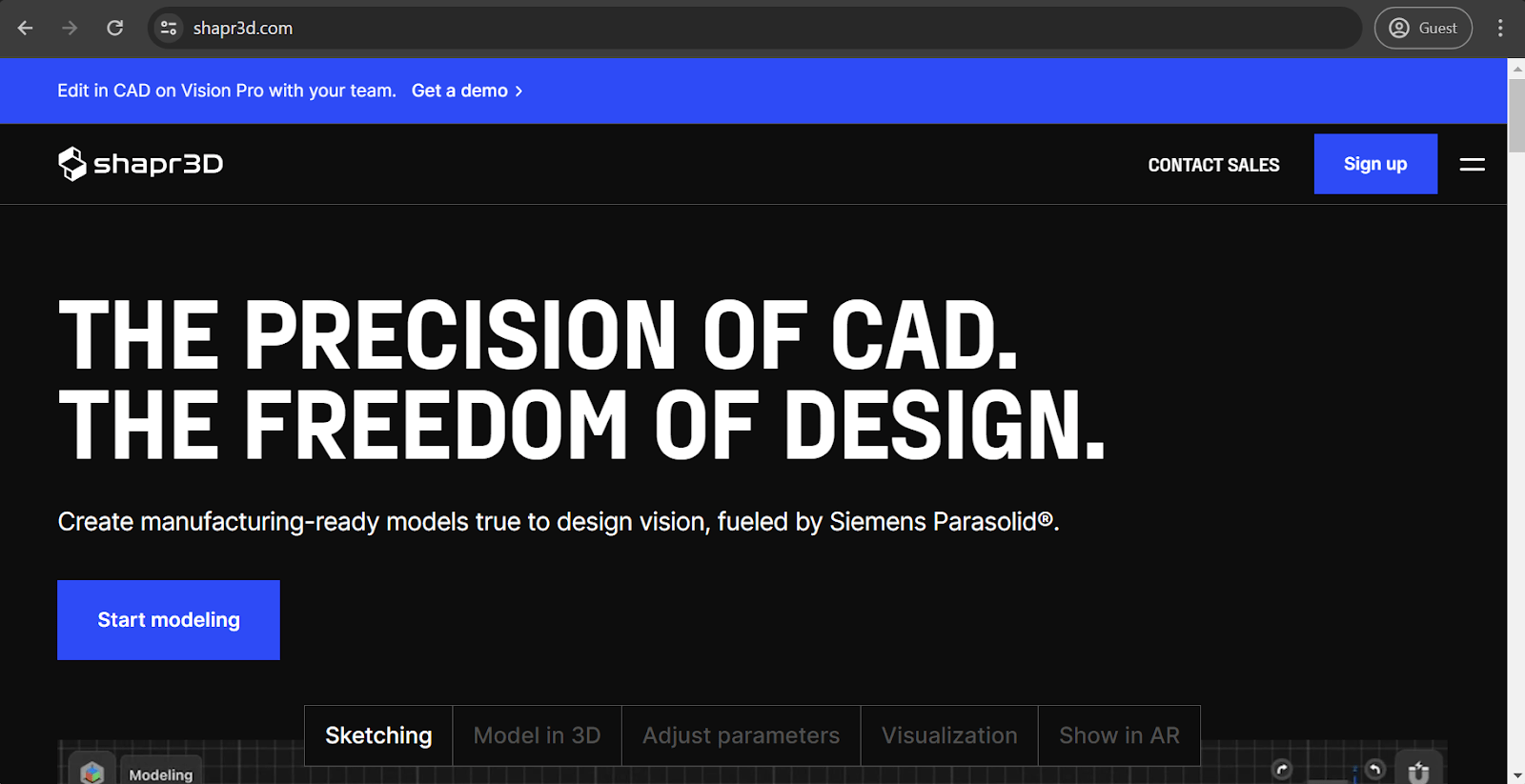
Shapr3D is a competent 3D modeling solution with a somewhat basic set of features. It supports Mac and Windows devices, as well as iPads and the specialized Apple Pencil hardware. There are also multiple rendering approaches to choose from, integration capabilities with several CAD solutions, a high level of precision for models and renders, and several different features that are exclusive to the iPad+Pencil combo. Shapr3D also invests quite a lot into creating a variety of learning material on its official YouTube channel.
Customer ratings:
Advantages:
- Fast and efficient customer support experience.
- Surprising level of user-friendliness that assists with the creation of simple and sophisticated 3D models, if necessary.
- Plenty of training materials to choose from, including a dedicated YouTube channel with hundreds of videos.
Shortcomings:
- Price tag that is higher than the industry average.
- Very limited selection of material textures for model design and simulation.
- Many tools for complex assembly and modeling tasks are not present in Shapr3D’s solution.
Pricing (at the time of writing):
- Shapr3D is not very different from most architectural software on the market when it comes to its licensing model.
- The first pricing tier is Basic, which is a free version of the software with most capabilities and a limitation of up to two designs.
My personal opinion on Shapr3D:
Shapr3D is a relatively basic 3D modeling solution, but that does not mean it is useless. On the contrary, it is a versatile solution that supports Windows, Mac, and iPad devices (including support for touchscreen elements and Apple Pencil for the latter). It uses the geometric modeling engine that SolidWorks uses for most of its CAD features. The software is relatively user-friendly and offers plenty of learning materials on its official resources. At the same time, it might not be the best fit when it comes to extremely detailed and complex projects.
FreeCAD
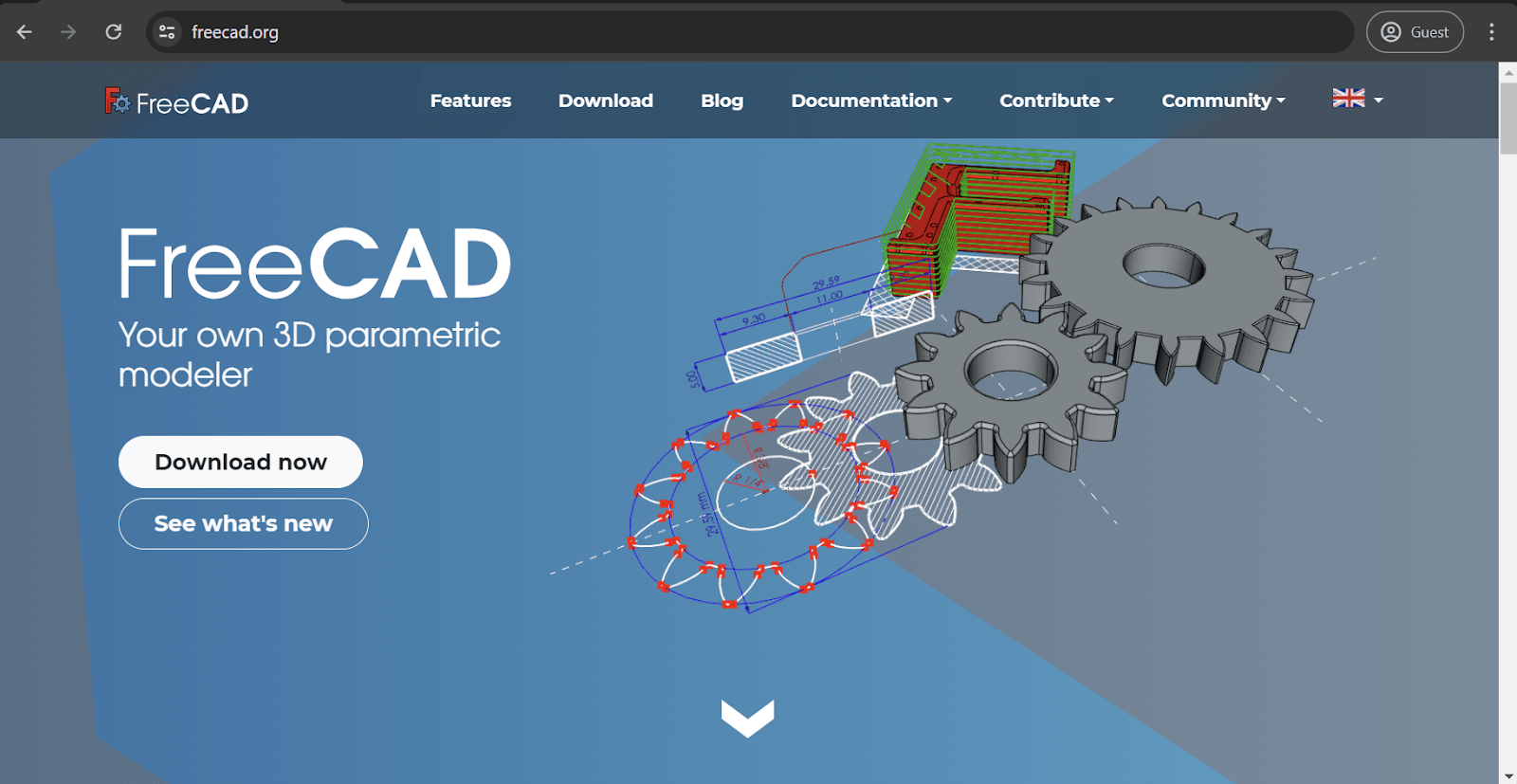
FreeCAD might just be one of the best-known free modeling solutions on the market. It is extremely convenient parametric modeling software with a modular architecture, allowing for many different features to be added to the base feature package. The existence of an active community of developers around FreeCAD makes it a lot easier to find the feature or expansion that is necessary for a specific use case. It is not the most user-friendly solution out there, but its complete lack of a price tag more than makes up for this.
Customer ratings:
- Capterra – 4.3/5 points based on 139 customer reviews
- TrustRadius – 7.8/10 points based on 10 customer reviews
- G2 – 4.2/5 points based on 57 customer reviews
Advantages:
- Massive number of features and capabilities for engineers, designers, constructors, and, of course, architects.
- Support for a multitude of file formats and operating systems, offering impressive versatility.
- Complete lack of a price tag.
Shortcomings:
- FreeCAD’s user interface may be somewhat overwhelming to users who are not familiar with how most CAD solutions operate.
- Handling complex project models can create many issues, including slowdowns, lag, etc.
- The learning curve for FreeCAD is extremely steep, and it takes the average user a long time to learn most of its capabilities.
Pricing (at the time of writing):
- As its name suggests, FreeCAD is a free solution with no strings attached.
My personal opinion on FreeCAD:
FreeCAD is extremely versatile 3D modeling software that easily keeps up with many of its paid competitors. Unfortunately, it is very difficult to recommend FreeCAD to everyone, and there are several reasons for this. The biggest reason is the steep learning curve that users have to go through when adopting FreeCAD. The fact that the software’s interface is also relatively confusing makes this task even more difficult. Other than that, FreeCAD is a very useful solution with a massive active community that might be able to find a solution to just about every challenge—if the user is willing to put a lot of effort into understanding the software.
Conclusion
Rhino is a competent 3D CAD solution that specializes in working with unusual shapes and objects. It is based on the NURBS geometry, and a lot of its basic capabilities are easy to work with. It is an invaluable tool for industries that work with complex, non-standard shapes on a regular basis, such as the automotive and aerospace industries.
At the same time, it can be a very challenging solution to work with. Its overall interface is very outdated by now, it does not handle complex and detailed models very well, and its built-in rendering engine is far from perfect. As such, there will always be demand for Rhino alternatives in some form.
This article has examined multiple examples of software that might be considered Rhino 3D alternatives in specific circumstances. It is rather difficult to find software that matches every single one of Rhino’s capabilities from the get-go, which is why we have used different industries and feature categories as the baseline for our comparison.
Of course, the 3D CAD software market is far bigger than this list of examples, and the overall market for architectural solutions is even more vast and varied. For example, if Rhino had any BIM capabilities to its name, then Revizto would be a good comparison, with its excellent model management capabilities, extensive issue tracking, and detailed clash detection capabilities. It also offers VR walkthroughs and vast collaboration capabilities, something that not a lot of BIM software offers to begin with.
Frequently Asked Questions
Which solution comes closest to Rhino when it comes to direct comparison?
As we have mentioned before, the question is not as simple as it might seem at first. If we had to choose just one solution from the list, it would be either AutoCAD or Blender. The former is an extreme powerhouse of CAD capabilities that stands on top of the entire industry, while the latter is an even bigger solution suitable for use in construction, design, marketing, video game development, and many other use cases.
Would it be fair to say that paid solutions are the only ones that are worth looking at when it comes to alternatives to Rhino 3D?
While a large segment of the market is dominated by paid solutions, it would not be fair to say that there is no hope for the free solutions. Far from it: two of the best-known solutions in the industry are completely free (FreeCAD and Blender). However, they do require a significant time investment to work with, and time is even more valuable than money for most people.


