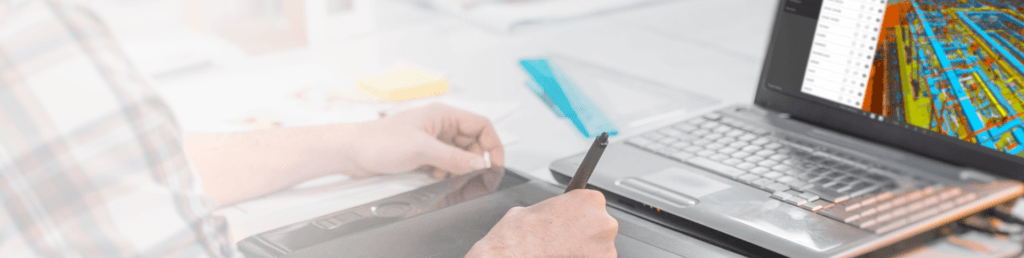Meilleures applications d’architecture pour iPad Pro, iPhone et autres appareils en 2023

Introduction
Les architectes du monde entier ont pu modifier et améliorer radicalement leurs habitudes de travail ces dernières années – et l’abondance d’applications d’architecture en est la principale raison. Aujourd’hui, il est beaucoup plus facile de créer un flux de travail efficace sur le chantier et au bureau si vous êtes architecte, car les applications d’architecture ont envahi les marchés des ordinateurs de bureau et des téléphones portables, offrant un niveau d’utilité sans précédent dans de nombreux domaines différents.
Si certaines applications sont créées à des fins particulières, d’autres s’adressent à un public plus large en utilisant des éléments simplifiés, une interface conviviale et une abondance d’informations sur le sujet. Cependant, la masse de la scène technologique peut conduire à une certaine confusion quant au choix à faire pour vos besoins spécifiques.
C’est là que nous intervenons, en vous proposant une liste des meilleures applications d’architecture pour de nombreux usages différents – de la gestion générale de projet à l’esquisse, en passant par les mesures, l’éclairage et bien d’autres choses encore.
Top 25 des meilleures applications d’architecture
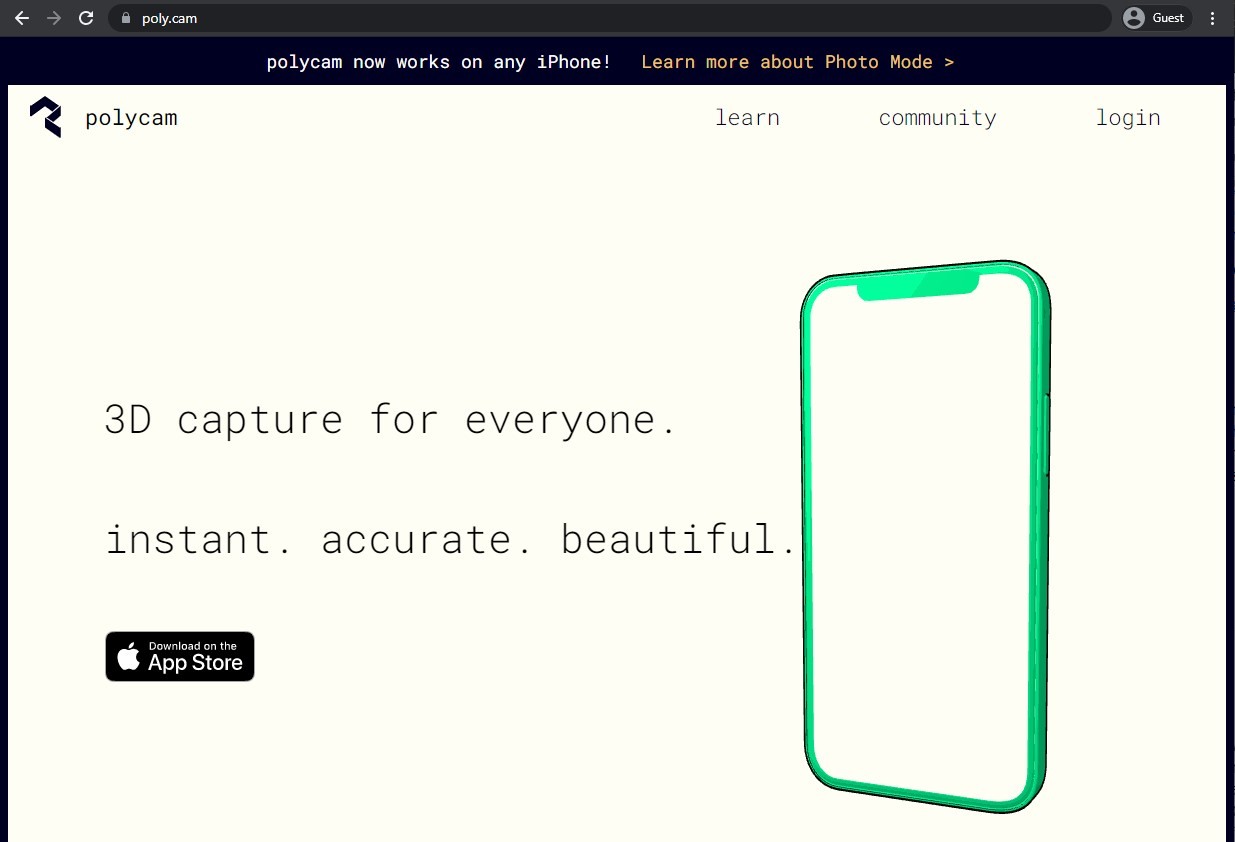
Polycam est un exemple de la nouvelle génération d’applications d’architecture pour l’iPad Pro (ainsi que pour l’iPhone 12 Pro) puisque ces deux appareils sont les seuls à ce jour à être équipés d’un LiDAR (Light Detection and Ranging, une méthode de mesure à distance qui utilise un laser pulsé pour fournir des mesures de distance très précises).
Polycam permet de scanner rapidement et précisément des pièces et d’autres espaces en 3D, tout en y ajoutant des images de la vie réelle. Les secteurs de la planification et de la rénovation de l’architecture devraient bénéficier considérablement de l’ajout d’une méthode de numérisation 3D aussi rapide, car le LiDAR permet d’obtenir une précision et une exactitude bien plus grandes qu’auparavant.
En outre, Polycam peut utiliser ces scans 3D de bien d’autres manières, notamment en les exportant dans différents formats, en les important dans un logiciel de CAO complet, en générant des dessins en 2D et des plans d’étage, etc.
Les évaluations des clients :
- App Store – 4.7/5 étoiles basées sur 26.2k avis de clients
- Google Play Store – 4.4/5 étoiles basées sur 10.9k avis de clients
Caractéristiques principales :
- Plusieurs options différentes pour capturer des objets en 3D, notamment le mode LiDAR, le mode photo, le mode pièce et même le mode 360
- Prise de mesures et génération de plans
- partage de captures 3D
- Exportation du modèle dans plusieurs formats – données de maillage, plans, données de nuage de points de couleur, etc.
Prix :
- Polycam est une application gratuite disponible pour les appareils iOS et Android, elle dispose de trois versions différentes disponibles
- « Free » est l’état original de l’application, elle pouvait être téléchargée sur l’un ou l’autre des app stores gratuitement, elle comprend des capacités de capture LiDAR illimitées, jusqu’à 180 captures en mode photo, le partage des captures, l’exportation iMessage, et plus encore
- « Pro » commence à 14,99 $ par mois, ou 79,99 $ pour une licence d’un an, ajoutant des captures illimitées en mode photo, l’outil de plan de construction, tous les formats d’exportation, pas de filigrane vidéo, et d’autres fonctionnalités à la version gratuite
- « Pour les équipes » a un prix identique de 14,99 $ par mois ou 79,99 $ par an par utilisateur unique, mais cette version particulière débloque également des fonctionnalités telles que la bibliothèque d’équipe partagée, la gestion des abonnements/licences, et ainsi de suite
- L’application elle-même permet également à ses utilisateurs d’acheter une licence perpétuelle pour un compte au prix de 499,99 $
Examens des clients:
- owenplof – “I remember the moment in Pixar’s Ratatouille where the food critic is transported back to his childhood having experienced something so delicious that his very heart is changed, and his life is forever altered. A very similar scene almost certainly has played out thousands of times around the globe since the inception of Polycam, as 3D modelers everywhere one at a time discovered an app that turned hours of troubleshooting and manual labor into seconds of automated smartphone contained convenience. Strongly appreciate the effort to allow users to keep scanning for free if one can’t afford the pro subscription with trade off‘s that still render the app usable for personal use without ads. My sincerest compliments to the chef, the app is one of the most essential in the industry, and the entire App Store too!”
- 14792678 – “Tbh i dropped a paycheck on the new iphone 12 pro for the sole purpose of using the LiDAR Scanner. After using this app and several others for about 4 months i can easily say this one is my favorite 3d scanner. Hands down the best for detailed photo-scans of objects. In the top 3 for scanning rooms and spaces. I wrote this review because i really want to see some new features introduced in the social-media platform on the app. I would love to be able to comment and share other people’s scans, follow certain users and locations, and message other profiles. Also, there is a section to add a description when posting a new scan, but this description isn’t available (to my knowledge) to its polycam viewers. As an artist, including the specifics on a sculpture i post in the description is pretty important. I hope to see these changes implemented soon! If they do, i think this app has the potential to become one of the top social medias in the future.”
- feelinglikeadumbo – “EDIT: they fixed the bug and now the app works perfectly! Incredible app. For starters: I’m on iPhone 12 Mini, iOS 15.6 The app just hangs on the message “hold device still to calibrate” forever and never does anything. Not to mention the lack of feedback the app gives the user, of which there is none. Would be helpful to have some indication that the app is processing or something so I could tell how much longer I need to stay still. Maybe a progress bar at the very least? Or any feedback that the app is actually doing anything or why it’s asking me to hold still. When I try to close the capture window and exit without saving it doesn’t do anything except add a small message that says “saving data” which ,once again, hangs forever. I haven’t even been able to get the app to take one photo. I hope an update comes soon because in theory this sounds like a very powerful app that I’d be happy to pay for, but until then I have to give it a poor review.”
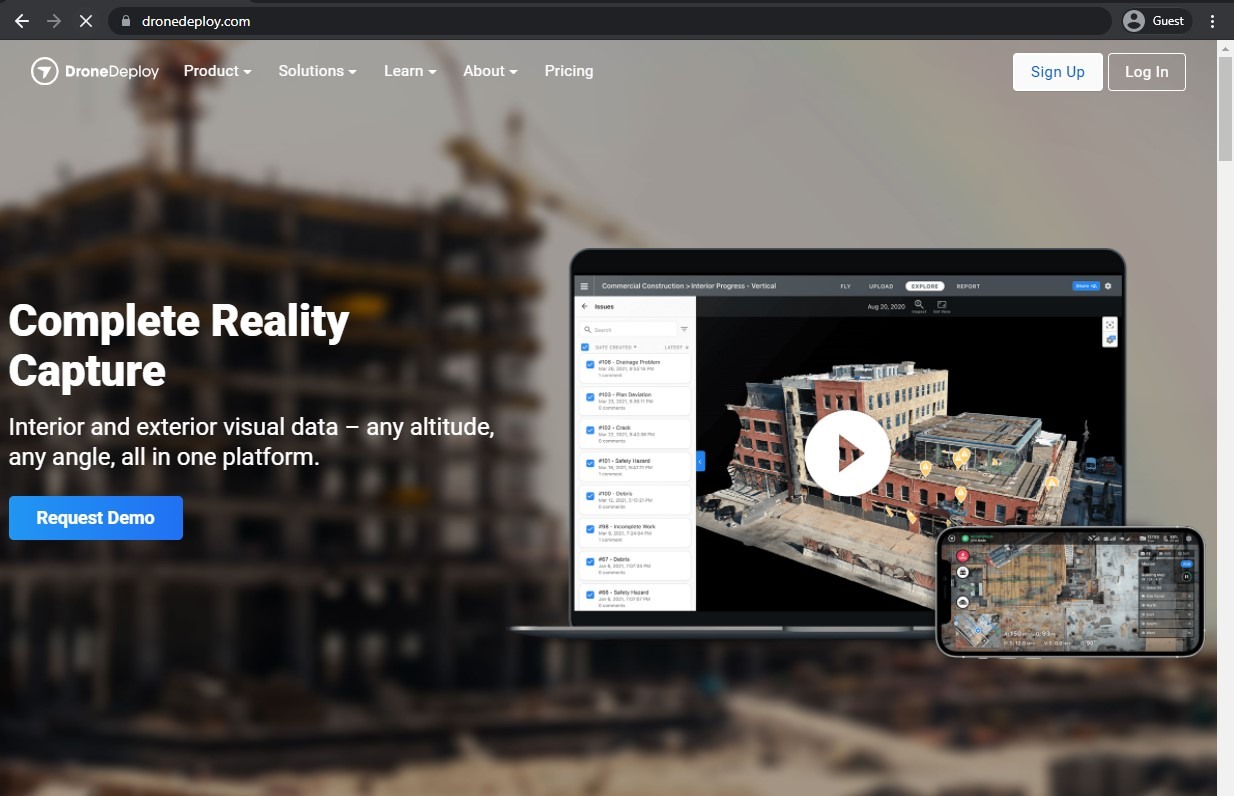
DroneDeploy est un autre candidat à la liste des meilleures applications d’architecture pour iPad (et iPhone également), et celle-ci s’adresse également à un public spécifique. Si l’exemple précédent concernait plutôt les nouvelles versions des appareils Apple, cette application est, comme son nom l’indique, destinée aux personnes et aux entreprises qui utilisent des drones.
L’intelligence aérienne des sites est devenue très importante ces dernières années. Le marché des applications a été contraint de suivre le mouvement, notamment DroneDeploy, qui permet une cartographie intelligente, l’automatisation des vols de drones et la transformation de toutes les images de drones en une carte complète du site de construction, avec les dimensions, les frontières, etc.
Les évaluations des clients :
- App Store – 4.7/5 étoiles basées sur 4.2k avis de clients
Caractéristiques principales :
- Capture de données sous de nombreuses formes – modèles 3D, cartes 2D, vidéos, photos, panoramas, etc.
- Traitement des données et analyse de niveau entreprise
- Partage de données, annotations et inspection de modèles à partir de l’application elle-même
- Un marché intégré pour les apps internes afin d’étendre encore davantage les capacités de la solution
Prix :
- La grille tarifaire deroneDeploy est quelque peu compliquée, il y a deux catégories de prix – pour les individus et pour les équipes
- La tarification deroneDeploy pour les particuliers comprend deux niveaux de prix
- « Individual » – 499 a month per user ($329 a month if billed annually), includes 3k image upload limit, basic level of customer support, as well as plenty of features, such as annotations and measurements, overlays, side by side comparisons, and more
- « Advanced » – $599 par mois (ne peut être facturé qu’annuellement), développe les fonctionnalités de la version précédente avec le traitement de grandes cartes, le support thermique radiométrique, l’extraction de données 3D, les points de contrôle au sol, etc.
- La tarification deroneDeploy pour les équipes est quelque peu différente, même s’il existe également deux niveaux de tarification
- « Teams » n’a pas de prix public disponible, comprend le téléchargement de 10k images par carte, la gestion des équipes/utilisateurs, le support d’appel, et pratiquement toutes les autres fonctionnalités du niveau « Advanced »
- « Enterprise » n’a pas non plus d’informations publiques sur les prix, même s’il s’agit de la plus grande offre de la société qui fournit le support SSO, l’accès API, la gestion des opérations de drone, le streaming en direct, et beaucoup d’autres fonctionnalités pour faire évoluer la solution à travers différentes organisations et entreprises
Examens des clients:
- Lyonmw – “I have been using the DroneDeploy app for over 3 years. I manage a large group of pilots and being able to plan flights on my desktop and then have my pilots in the field automatically sync the plan is amazing. I have flown with all of the flight apps out there and have always come back to DroneDeploy for the simplicity and reliability. Great job!”
- Ecological Design – “I’d like to get my drone up in the sky at elevation before I start the flight plan. Put the camera down focus take a picture then start the flight plan. Everything went great today even with 10 mile an hour breeze. Changing batteries on the first landing the drone was off by about 20 feet and landing and some brush. I’m sure it would’ve stopped but, why wait. I took control and brought it over to the landing point manually. Changing batteries was no problem, put the drone up to altitude once again and continue the flight. Now it’s all in the processing.”
- kylei20 – “I’ve used Drone Deploy several times now. The software is very intuitive and easy to use even for a beginner. What sets them apart is their customer service and investment in education. Their reps are proactive and very helpful by reaching out and making sure you have what you need. They’re also very receptive to questions and feedback. The company and software system is top notch!”

Sun Seeker est un autre exemple d’application ayant un objectif spécifique – et cette fois-ci, il s’agit de la position du soleil et de la quantité de lumière solaire pour la structure à un moment donné. Même si cette application a de nombreux autres cas d’utilisation, elle est extrêmement populaire auprès des architectes et très appréciée pour son utilité.
Elle permet de visualiser la position du soleil à n’importe quel moment de la journée ou de l’année. Cette application peut afficher à la fois une boussole en 2D et une visualisation AR d’une trajectoire réelle de la lumière du soleil, avec la possibilité de passer au lever ou au coucher du soleil en un instant.
Les évaluations des clients :
- App Store – 4.8/5 étoiles basées sur 10.3k avis de clients
- Google Play Store – 3.6/5 étoiles basées sur 327 avis de clients
Caractéristiques principales :
- Boussole plate + caméra AR 3D
- Une combinaison de magnétomètre, de gyroscope et de GPS crée des données extrêmement précises sur les positions du soleil et d’autres paramètres
- Une variété de paramètres spécifiques liés au soleil que l’appli peut suivre, notamment les heures de crépuscule, la direction du soleil, les données d’équinoxe, les trajectoires de solstice, etc.
Prix :
- Sun Seeker pour Android et iOS est une application payante qui coûte 9,99 $
Examens des clients:
- tr1ee7 – “My wife and I are designing a solar focused home in NM, USA. Sifting through overly technical websites with mountains of raw data left us starving for usable information specific to our homesite. This app not only translates such data into usable information for today’s date but, gives us projections of where the sun will be throughout the year. Now we are able to site our future home with (solar) precision as well as make better decisions as to the exact nature of our structure’s design to maximize solar gain for the winter and shade for the summer.”
- geowyn – “This evening I was walking across the campus where I work, close to sunset. I am still exploring this app and noticed it has a nice feature where you can see the path of the sun’s rays on top of a map. I noticed that at a certain point where my path would cross between two buildings, I would likely catch sight of the sunset. As I approached the spot, I slowed down and then stopped and watched for a few minutes, taking in the beautiful transition as the sun light through the western clouds painted the sky beautiful colors. Thank you!”
- timkenney – “I’ve always been fascinated by weather, stars and sky phenomena and when I discovered this app I was just delighted. Especially because of the 3-D feature where you can lift the phone and find out where the sun is even on a cloudy day. But I actually found it useful when my daughter was looking for a house to buy and we were able to charge which direction it was facing and where the sun would be in any given season. Providing great insight into how the house would handle the various seasons, as sunlight and where it falls can make your house too hot or too cold.”
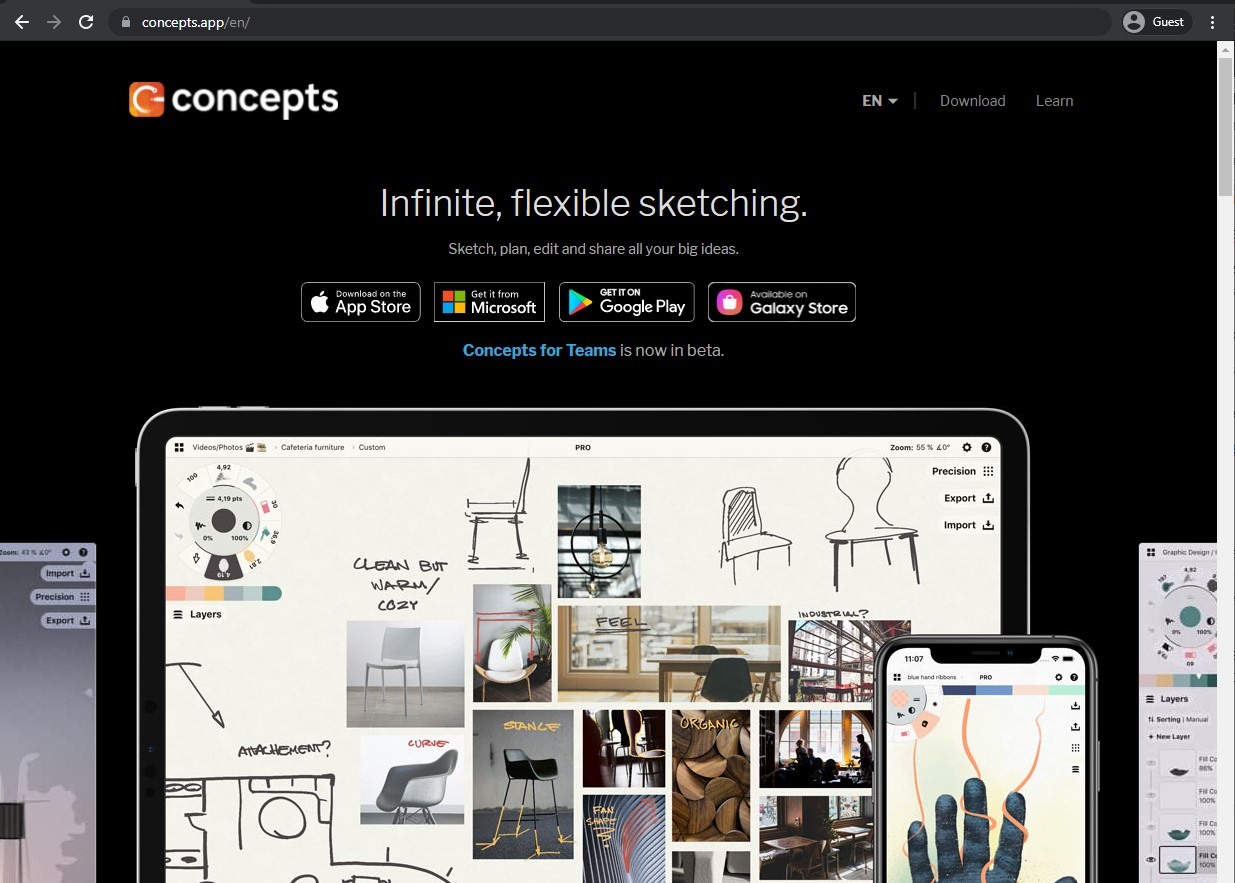
Concepts est une application de dessin numérique. Sa flexibilité et sa précision lui ont valu de figurer dans la liste des meilleures applications d’architecture pour iPad Pro (bien qu’elle fonctionne toujours avec les autres versions d’iPad, et les iPhones). Elle présente également une extrême variété de cas d’utilisation – non seulement pour les architectes, mais aussi pour les illustrateurs, les concepteurs de produits, etc.
Il est surprenant de constater qu’il s’agit d’une application relativement ancienne, qui a été récompensée à maintes reprises tout au long de son existence. Elle peut exporter vos dessins vers différents formats et différentes applications, d’Adobe à AutoCAD, en passant par bien d’autres.
Les évaluations des clients :
- App Store – 4.7/5 étoiles basées sur 19.7k avis de clients
- Google Play Store – 4.3/5 étoiles basées sur 14.6k avis de clients
Caractéristiques principales :
- Les esquisses vectorielles et le tableau blanc
- Storyboarding, conception et de nombreuses autres tâches pouvant être réalisées à l’aide de Concepts
- Multiples roues chromatiques et une foule d’outils avec lesquels travailler
- Interface glisser-déposer et partage facile de fichiers
Prix :
- Concepts est une application assez utile avec de nombreux paliers de prix différents.
- « Basic » – une version gratuite du logiciel, fonctionne très bien comme un carnet de croquis numérique avec un assortiment d’outils différents, de pinceaux, de roues chromatiques, de calques et de capacités d’exportation de base
- « Pro » – comprend deux variantes de cet abonnement, Everything et Essentials. Everything est un modèle de tarification par abonnement pour 4,99 $ par mois (ou 29,99 $ par an) qui comprend plus de 200 bibliothèques, fonctionnalités et services pour toutes sortes de cas d’utilisation. Essentials est un modèle de licence perpétuelle qui permet aux utilisateurs de débloquer des fonctionnalités spécifiques en un seul achat (certaines fonctionnalités peuvent être verrouillées pour une plateforme spécifique, va de 1,99 $ à 24,99 $)
- « Teams » – 10$ par mois et par licence (100$ par an et par licence), un niveau de prix axé sur les entreprises qui développe l’offre précédente avec une assistance prioritaire, des licences réattribuables, une facturation en libre-service, et plus encore
- « Enterprise » – une variante de l’abonnement « Teams » sans prix public disponible, peut inclure une facturation manuelle, un support personnalisé, des audits de sécurité, des services spéciaux, etc.
Examens des clients:
- Owensv – “Concepts has gone through many changes since my last five star review a couple of years ago. It’s really a different app now, only better than ever. They went through an evolution where there were so many powerful features being added, that the app lost its intuitive feel, and there was even one point at which it was sometimes frustrating for users like myself who just needed a go-to sketch program, and didn’t “live” in the app enough to keep up. Not any more. Somehow, with the addition and integration of powerful new editing tools that let you select and have your right-brain way with your drawing, the Wow is back. I think the key is that Concepts, unlike some other apps I also own (and like), is conceived from the ground up as a tablet program, and not an adaptation of a more PC centric package like GIMP or Photoshop, etc. The developers also release more updates than for any other such app I have, almost always containing useful features along with under the hood fixes, as though…oh, I don’t know, maybe they actually try using what they design or something. How nuts is that? Six to seven stars for this latest version.”
- AndrewHaglund – “I started using this app 1 day before the release of version 5. I made this sprawling and complex drawing of a customer journey map to map out the design of a brand new feature we’re working on for our app. I found the version 4 UI highly functional but felt it was really complicated and busy. I was only using the free version, since that was fulfilling my needs. That all changed with version 5. Version 5 introduces an all-new UI (and payment structure) which massively simplifies the controls while drawing, and lets you hide and show different panels if they’re in the way (the Layers button for example). I’m still confused about how the color palates work, so I’m using the “Recent” color palate and that’s doing the job. This tool feels indispensable to me now. That infinite canvas is amazing, and the sketch tools and features feel like a super expensive piece of drawing software at a fraction of the price. My favorite feature, and why it’s awesome for drawing journey maps and wireframes for designing apps, is Concepts’ infinitely-sized canvas. It’s like the biggest whiteboard ever and you can just keep going and going. Making super long journey map type of work is nearly impossible on fixed page size drawing apps, so this is truly revolutionary for me.”
- psychoacoustic – “I’ve been using Concepts for years now, during which time it’s evolved from “oh, that’s nice” to an absolutely essential part of my workflow. My main use of Concepts is for various kinds of technical sketching/drafting purposes. Everything from concept drawings for projects destined for the workshop and/or CAD, pattern drafting complex fiber arts work, and much more. I’m not a production visual artist; rather Concepts is my first-stop design studio. As such, Concepts’ infinite canvas, layers, and vector-vs-pixel based model are the key features that make my work a joy. With the infinite canvas, I can seamlessly work and sketch on related ideas & drawings, then rearrange and/or export what I need for inclusion in other documents. Layers are a gigantic timesaver, making it easy to select, duplicate, and modify various “slices” of my work, allowing easy correction of mistakes, evolution of ideas, and eliminating lots of tedious redrawing. Likewise, the vector model plays into the layer support, making it straightforward to select, group, and edit individual artifacts. All that’s the tip of the iceberg. As you get further into it, so many features come together to make your work better and faster. How about a *tiny* bit of smoothing to clean up my janky line work? Or crank smoothing to 100% for minute to get ruler-straight lines without even having to break out the “Precision” tools.”
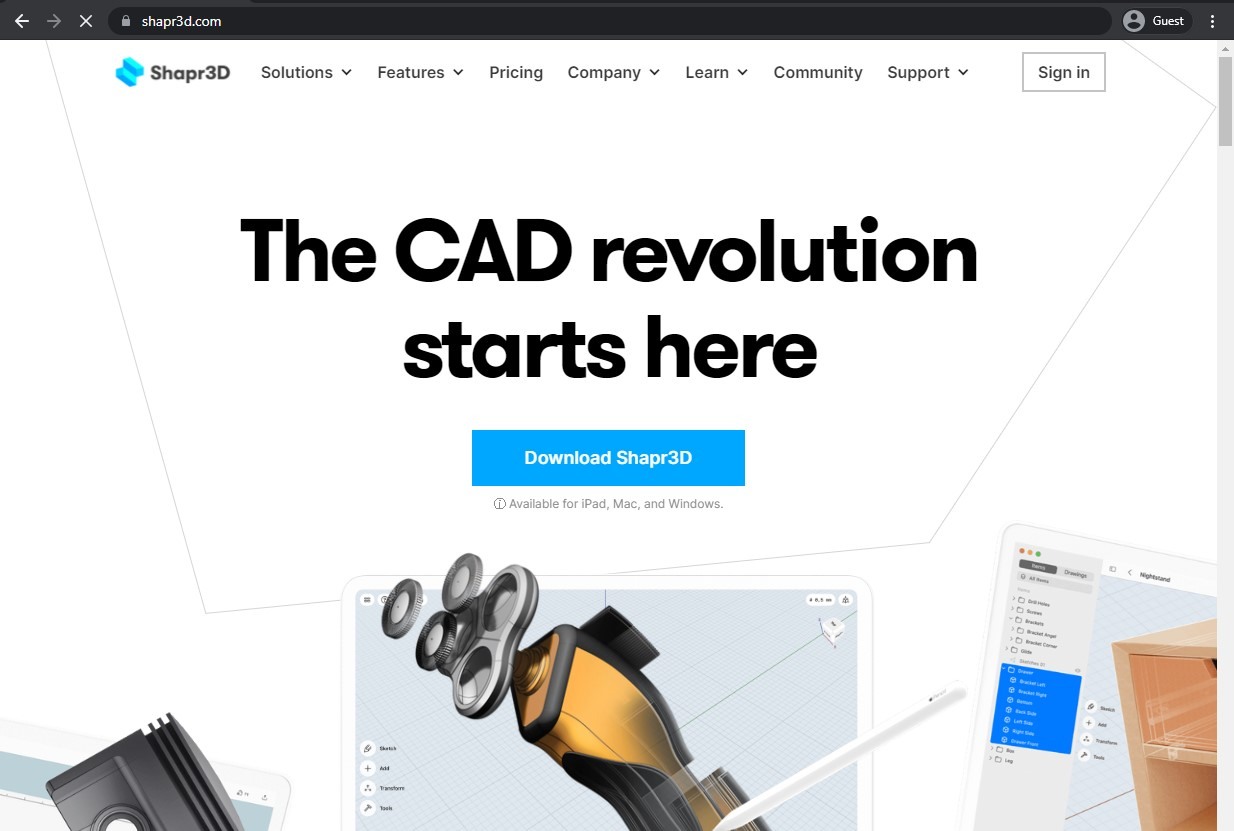
Shapr3D est une version légèrement différente d’une application principalement utilisée pour la modélisation 3D et/ou l’esquisse. Celle-ci tire parti à la fois de l’Apple Pencil et des actions au doigt pour offrir l’une des meilleures applications d’architecture pour iPad.
Utilisée principalement au stade des premiers concepts, Shapr3D permet de passer rapidement et facilement de la version 3D à la version 2D de votre esquisse. Elle est également compatible avec la plupart des logiciels de CAO connus, ce qui facilite l’exportation et le traitement ultérieur.
Les évaluations des clients :
- App Store – 4.8/5 étoiles basées sur 2.1k avis de clients
Caractéristiques principales :
- Création de modèles précis
- Interface adaptative conviviale
- Utilisation multiplateforme sans effort sur les appareils iPad, WIndows et Mac grâce à Shapr3D Sync
- Vastes capacités d’exportation et d’importation vers et depuis une multitude de formats de données
Prix :
- Le modèle de tarification de Shapr3D est assez commun, comptant trois niveaux de tarification différents.
- « Basic » est le niveau gratuit de Shapr3D, il peut contenir jusqu’à 2 conceptions à la fois, comprend toutes les capacités de modélisation 3D, capable d’importer à partir d’un certain nombre de plates-formes CAO majeures, et permet l’exportation à faible résolution pour les besoins du prototypage
- « Pro » – 25 $ par mois et par licence en cas de facturation annuelle (38 $ par mois et par licence en cas de paiement mensuel), supprime la limitation en termes de quantité de conceptions, élargit le nombre de systèmes de CAO vers lesquels les données peuvent être exportées, ajoute des rendus de produits en temps réel, des dessins techniques et une assistance technique prioritaire
- aria-level= »2″>« Enterprise » n’a pas de prix public disponible sur le site officiel de Shapr3D (bien que la page de l’App Store suggère que l’abonnement « Business » commence à 59,99 $ par mois ou 499,99 $ par an), développe la version « Pro » avec un support SSO, des licences réassignables, une facturation consolidée, un gestionnaire de compte dédié, et plus encore
Examens des clients:
- ivynya – “Coming from a background of Fusion 360 and Tinkercad (because Fusion 360 does not run well on Apple Silicon Macs), this is a great software with a reasonable number of functions – fast gesture based sketching using Apple Pencil, easy access to common tools like fillet, chamfer, and various boolean operations, and a very easy to use export system with an impressive number of formats. I now use Shapr3D to design parts that I 3D print because it’s significantly faster than working with Fusion or other software. However: Rotation is nothing like other CAD programs I’ve used. Rotating on the screen does not rotate around a fixed point (ie. not orbit) – thus, if you rotate many times in a single axis, your camera will have actually shifted position. Turning on two finger rotation in the settings does not help. This sounds highly inconvenient, and it is when only viewing models, but when actually working I found myself needing to readjust so much anyway that this doesn’t actually matter too much – but it is really disorienting as a new user.”
- Steve Lynch – “I’m about $3600 deep in “The big name CAD Program” product, and still don’t really know how to use it well after a year and a half. I downloaded this app, followed a tutorial, and designed a complex gear assembly in like 40 minutes. It’s insane how intuitive and easy it is. My 12 year old son is designing things to 3D print, and I’ve been cleaning up files I’ve been afraid to touch, because they were ”Close enough”, but not perfect, and I’m not good enough with my other software to fix them without potentially messing them up. CAD hasn’t changed in like 30 years. It’s ugly, it’s complicated, and it’s time consuming… I know I sound like a total fan boy. Just download it, and make something. That’s the only way you’re going to understand what I’m saying… this is exactly what I’ve been looking for! You can import and export other files, and best of all, unlike almost every other iPad app for CAD, this one uses the Apple Pencil, which is amazingly intuitive, and it does not need to be on the internet to work. 4 thumbs up guys!!!”
- timpappasjr – “Stumbled across this application and after reading the description it hinted at a similarity to a highly expensive parametric design software for pc known as Solid Works. That caught my interest because that was a software I fell in love with while in school for mechanical design. So that alone made me download and try the app. I tried the free version which is fully functional when it comes to design but limits certain features and number of designs that can be created. After a few versions of a design which I completed. I decided to bite the bullet and sign up for the monthly full version. So far I am glad I did you gain extra features to not only save your designed without limited number but also adjust colors to make designs look and feel more real to get a better idea of the vision of the product you are considering constructing. This app is intuitive but I have extensive Solid-works and AutoCad exposure and that helped tremendously with designing on this because this program is a slight mixture of both applications and tooling works similar to a blend of each of those two programs. Apple Pencil is a necessity for this because it acts as a mouse/courser and is very precise.”
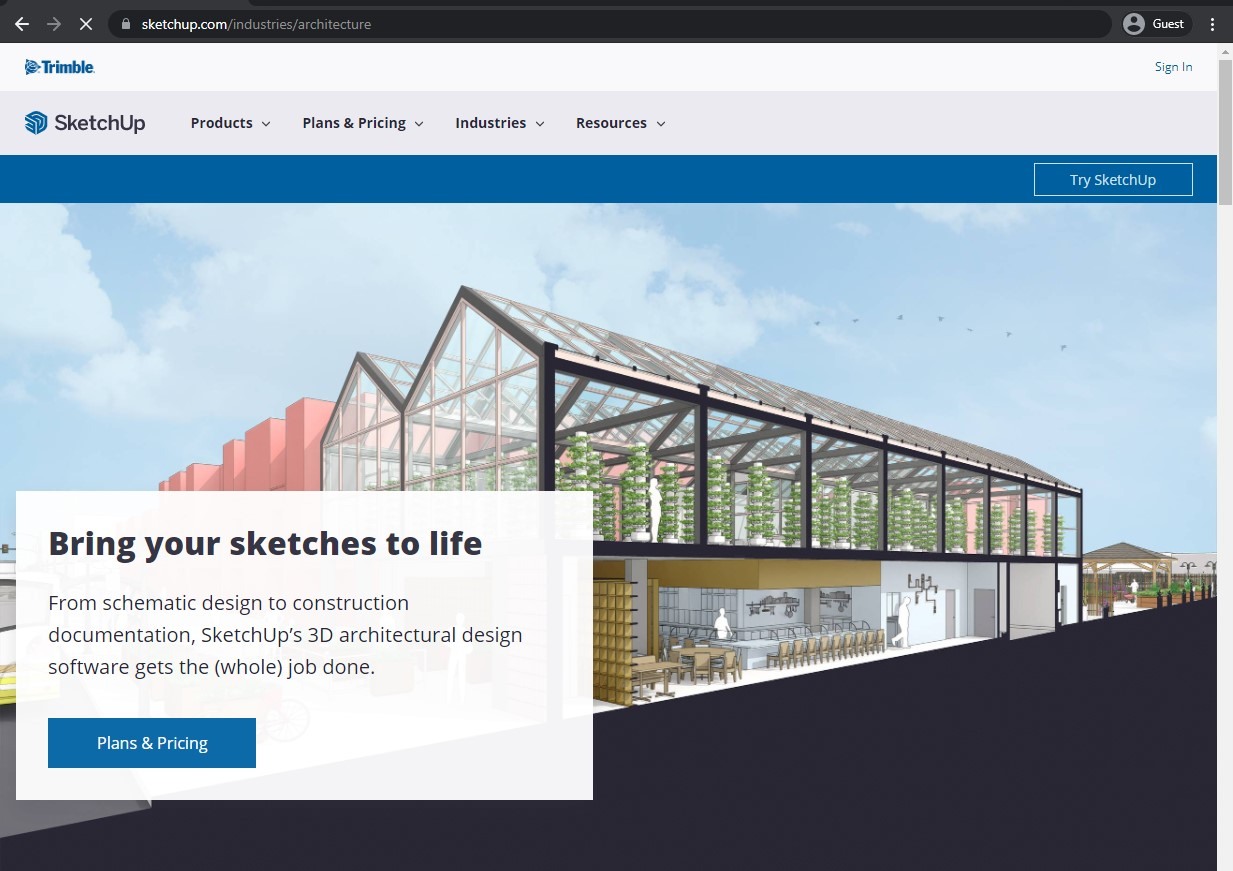
SketchUp est un exemple de logiciel de CAO en 3D qui est sur le marché depuis un certain temps et qui, à l’heure actuelle, est le résultat de plus de 20 ans de changement et d’évolution des logiciels. Ses outils de conception intuitifs sont particulièrement connus et largement utilisés par les paysagistes, les architectes, les décorateurs d’intérieur, etc.
Il offre des capacités de modélisation en 3D et en 2D, y compris des plans d’étage, des élévations et d’autres caractéristiques, ainsi qu’une vaste bibliothèque de modèles 3D qui peuvent être utilisés pour peupler des pièces et des scènes. L’ajout de la RV et de la RA dans le logiciel a permis une visite 3D accessible et approfondie de chaque modèle, et sa capacité à travailler sur le web lui permettra d’assurer sa place dans notre liste des meilleures applications d’architecture pour PC et bien d’autres appareils.
SketchUp est disponible sans restriction pendant 7 jours après la création d’un compte, et nécessite ensuite un abonnement actif pour continuer à travailler. Il est disponible pour les appareils iOS et Android, ainsi que pour les ordinateurs de bureau.
Les évaluations des clients :
- Capterra – 4.5/5 étoiles basées sur 962 avis de clients
- TrustRadius – 8.3/10 étoiles basées sur 176 avis de clients
- G2 – 4.5/5 étoiles basées sur 895 avis de clients
- App Store – 4.5/5 étoiles basées sur 6.5k avis de clients
- Google Play Store – 2.5/5 étoiles basées sur 14.8k avis de clients
Avantages :
- Une bibliothèque massive de contenus pré-modélisés
- Les outils de dessin et de modélisation sont faciles à utiliser
- Une liste impressionnante de différents styles de rendu
Points faibles :
- Aucun didacticiel de base expliquant certaines des fonctionnalités et des outils les plus couramment utilisés
- Pas de fonctionnalités paramétriques et basées sur les données
- De nombreuses fonctionnalités spécifiques ne sont disponibles que via des extensions, ce qui les rend inaccessibles depuis une application mobile
Prix :
- Le principal plan tarifaire de SketchUp est SketchUp« Go » –119 $ par an et par personne, un ensemble de fonctionnalités de base qui comprend un stockage illimité sur le cloud, une bibliothèque de modèles 3D préconstruits et une fonctionnalité de modélisation/conception de base.
- Il existe également deux autres plans tarifaires qui ne s’appliquent qu’à la version de bureau de SketchUp :
- « Pro » – 299 $ par an et par appareil, peut offrir des aperçus rapides pour la recherche de conception, la documentation de conception 2D, une bibliothèque de plugins pour étendre les fonctionnalités de l’application de bureau, et plus encore
- « Studio » – 699 $ par an et par appareil, un ensemble avancé de fonctionnalités SketchUp telles que les visualisations en temps réel, l’animation et l’exportation de panoramas à 360 degrés, l’importation de fichiers Revit, et ainsi de suite
Examens des clients:
- Nayeemullah I. – “SketchUp is a useful tool for 3D modeling and visualization, particularly for designers who are looking for an intuitive and user-friendly software program. While it may not be suitable for designs that require high levels of precision, it offers a wide range of features and a large online community for support and inspiration.”
- Lalao L. – “With this tool, you can materialize your ideas quickly and easily, without getting lost in the technical details. You can also pre-build your projects in 3D before realizing them, which saves time and money. What I like most is that you can tell a story with your 3D models by presenting them as 2D drawings or animated videos.”
- Fabiana T. – “As someone who has used Sketchup for several years, including as a student and professor teaching it for landscape architecture and architecture, I can say that my experience with the software has been mostly positive. One of the things I appreciate most about Sketchup is its user-friendly interface, which makes it easy to learn and use even for those with little to no experience in 3D modeling. The software’s tools are intuitive and allow users to create accurate and detailed models quickly. The Warehouse feature is also a great asset, as it provides access to a vast library of pre-made 3D models that can be used in designs, saving time and effort in the modeling process.However, I have found that Sketchup can be limited in its ability to handle large-scale projects or complex models, particularly when it comes to working with vegetation or other natural elements that can slow down the software or cause it to crash.”
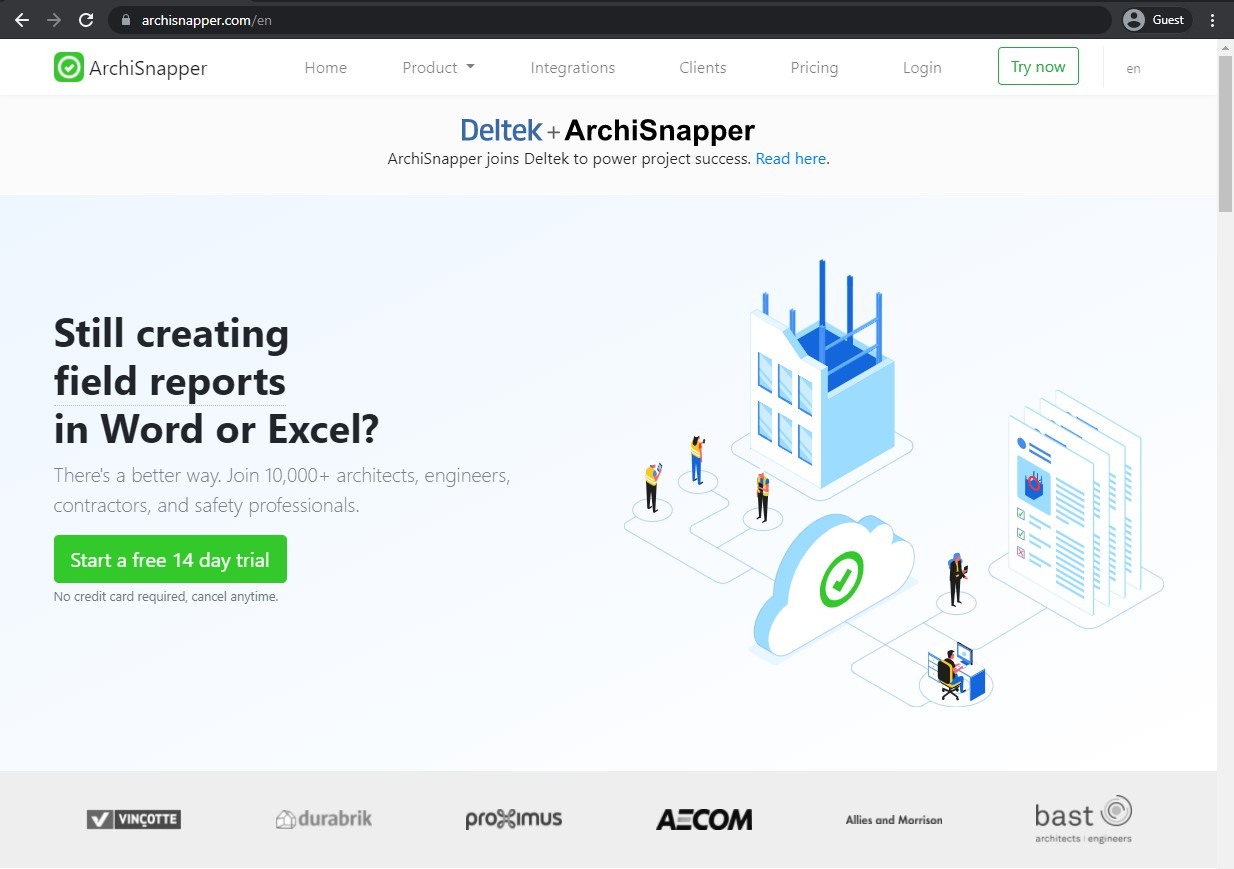
ArchiSnapper, une application de rapports de terrain qui permet aux utilisateurs de générer des rapports détaillés au milieu des visites de sites, représente un domaine légèrement différent du travail des architectes. Elle offre un tableau de bord centralisé pour les rapports, réduisant ainsi la quantité de paperasse, entre autres avantages.
Vous pouvez utiliser ArchiSnapper pour annoter, dessiner, ajouter des photographies, faire des croquis et des commentaires en utilisant uniquement votre appareil mobile – ce type d’ensemble d’outils complets permet à ArchiSnapper de figurer dans cette liste des meilleures applications d’architecture pour iPad Pro, ainsi que pour d’autres appareils mobiles Apple.
Les évaluations des clients :
- App Store – 4.3/5 étoiles basées sur 6 avis de clients
Caractéristiques principales :
- Listes de contrôle, audits et rapports de sécurité
- Vastes capacités de collaboration dans le domaine de la construction en termes de partage de données
- Listes de contrôle, rapports quotidiens, rapports de terrain, etc.
- Vitesse incroyable et capacités d’automatisation polyvalentes
Prix :
- ArchiSnapper a un modèle de tarification très simple – 34 $ par mois et par utilisateur (29 $ par mois si facturé sur une base annuelle), qui comprend toutes les fonctionnalités, aucune limitation sur le nombre de projets, une assistance 24/7, et ainsi de suite
- Il y a aussi un essai gratuit de 14 jours qui commence après avoir lancé l’appli pour la première fois, et les entreprises avec plus de 25 utilisateurs peuvent contacter ArchiSnapper pour recevoir un devis personnalisé pour la solution
Examens des clients:
- lweeber – “If the comment bar could be added to the bottom when taking picture process would go smoother. Most pictures need small comments and it would be easier to input it there if needed instead of having to exit from picture screen. App makes this info easy to input. Thanks 🙂”
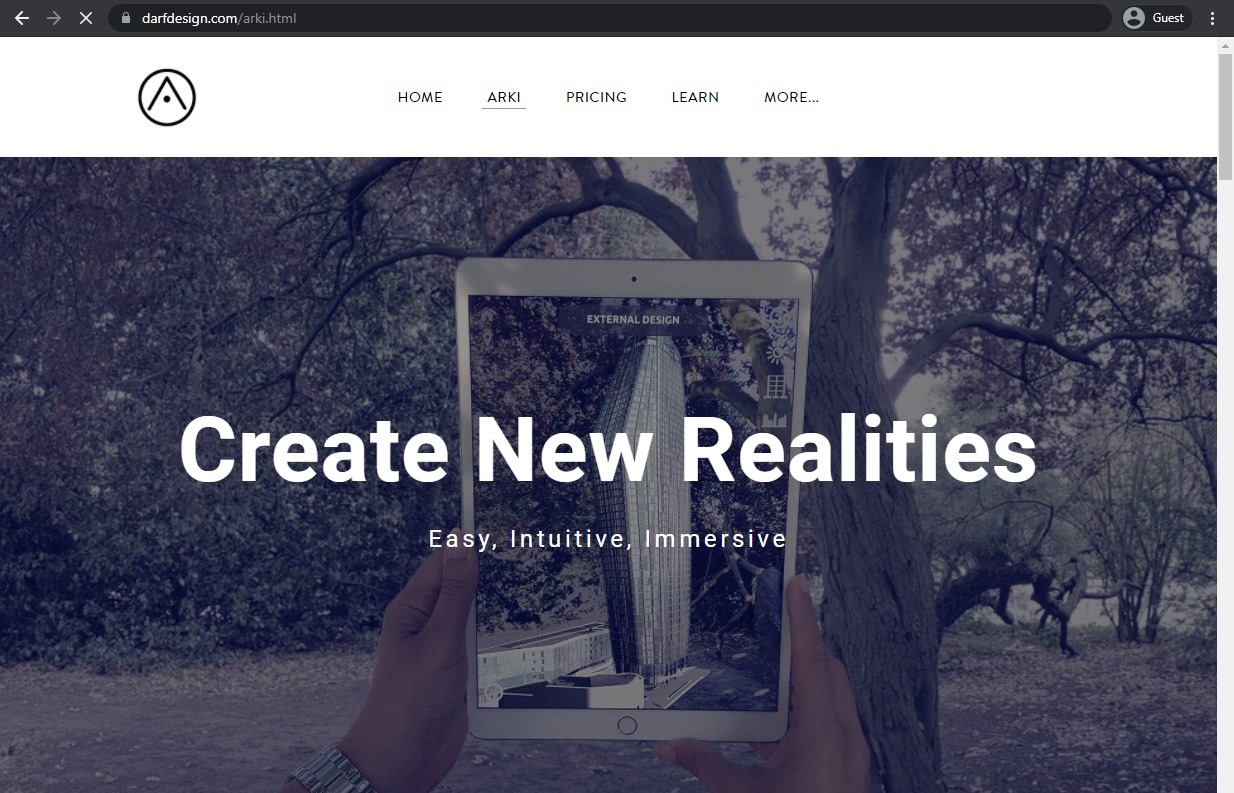
Un autre participant passionnant de cette liste des meilleures applications d’architecture est ARki, une plateforme de présentation qui utilise la visualisation 3D et la réalité augmentée pour créer des présentations hautement interactives. Elle fonctionne avec divers modèles 3D dans de nombreux formats différents, notamment ArchiCAD, Revit, Rhino, Blender, etc.
L’ajout de la réalité mixte permet une visualisation sur site. L’application elle-même peut être utilisée pour effectuer des visites virtuelles de n’importe quel modèle, avec des éclairages en temps réel inclus dans le package. Il s’agit d’un excellent outil de présentation virtuelle qui mérite sa place dans cette liste d’applications d’architecture pour iPhone et iPad.
Les évaluations des clients :
- App Store – 4.5/5 étoiles basées sur 79 avis de clients
Caractéristiques principales :
- Capacités de visualisation de projets en 3D à l’aide des technologies AR
- Stockage hors ligne pour les modèles capturés
- Réalité mixte pour comparer des objets réels avec des modèles 3D
- Capacités d’importation de modèles à l’aide du format de fichier FBX, pris en charge par Revit, SketchUp, Blender, 3dsMax, ArchiCAD, etc.
Prix :
- ARki peut offrir un modèle de licence assez flexible avec quatre niveaux de prix différents inclus.
- « Basic » est la version gratuite de la solution, limitée à un seul projet et à toutes les fonctionnalités de base susmentionnées – mode AR/3D, importation de modèles, partage de projets, etc.
- « Pro » – £17.99 par mois et par licence (£200 d’avance si vous payez un an à l’avance), une version étendue du logiciel original avec plusieurs projets, plusieurs couches, des ancres mondiales avec des coordonnées de localisation, la personnalisation de l’interface utilisateur pour chaque couche, des annotations, le partage de projets à distance entre les utilisateurs, et plus encore
- « Business » – £1,600 par an, représente 10 licences « Pro » dans un seul paquet pour un prix réduit
- « Enterprise » est un package dont le prix public n’est pas disponible, il convient uniquement aux grandes entreprises et peut offrir des projets sur mesure, des outils personnalisés, des concepteurs et des chefs de projet dédiés, et ainsi de suite
Examens des clients:
- Artito – “I have been using this app for a while now, it delivers AR to a very high standard. The app has gone through numbers of updates and has improved massively.”
- pennydropper – “I’m very impressed with ARki – I’m using it much more than I thought I would and am really looking forward to the app growing and adding features. Agree with the gps comment in a previous review.”
- Cuttlas.A – “I recently started using the ARki app to view architectural designs and I have to say, it’s pretty cool. Instead of just looking at 2D plans or static 3D models, I can see the design come to life in front of me through my phone’s camera. It’s a unique way to experience architecture and get a better sense of the design. If you’re into architecture or just want to try out some cool AR technology, give ARki a try.”
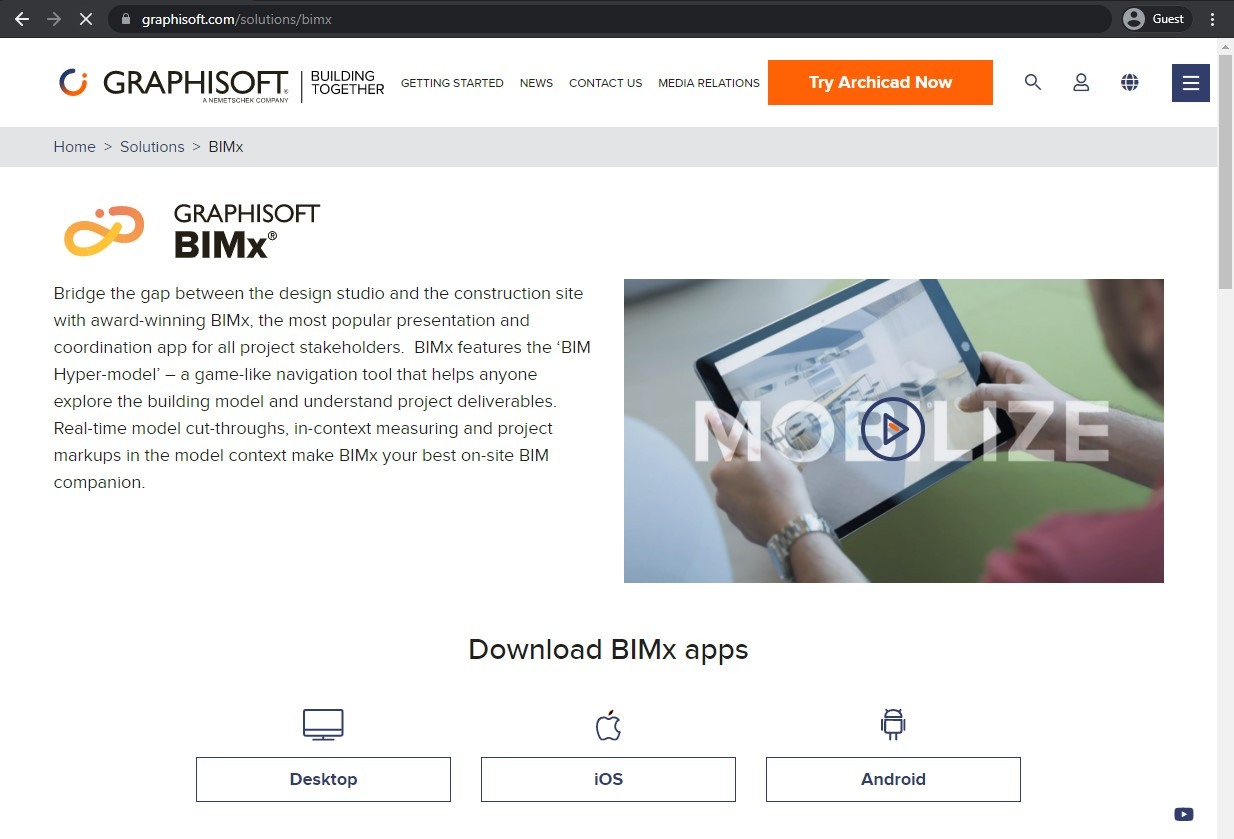
BIMx est l’une des meilleures applications d’architecture pour iPhone, iPad, Windows et Mac OS. Il s’agit d’une application multifonctionnelle qui permet à différentes parties de visualiser des modèles 3D et des plans 2D. Elle vous permet également d’obtenir des mesures à partir de chaque modèle et de laisser des annotations et des commentaires directement à l’intérieur du modèle.
Un autre grand avantage de l’utilisation de BIMx est l’absence de modèles et de dessins sur papier, ce qui permet de réduire considérablement la dissonance entre le site de construction réel et le studio de conception. Tout cela est combiné à une interface utilisateur simple et à une navigation dans le modèle qui s’apparente à un jeu.
Les évaluations des clients :
- Capterra – 4.4/5 étoiles basées sur 5 avis de clients
- TrustRadius – 8.3/10 étoiles basées sur 4 avis de clients
- App Store – 4.1/5 étoiles basées sur 137 avis de clients
- Google Play Store – 4.6/5 étoiles basées sur 5.61k avis de clients
Caractéristiques principales :
- Possibilité de tracer des dessins 2D sur des modèles 3D
- Un mode walkthrough en quelque sorte
- Support VR de Google Cardboard
- Capacités de visualisation instantanée de la documentation en 2D
- Commandes intuitives
Prix :
- Graphisoft BIMx est une sorte d’application freemium, offrant la plupart de ses fonctionnalités gratuitement, mais ayant également un modèle d’abonnement dédié qui déverrouille certaines des fonctionnalités les moins courantes.
- L’abonnement à Graphisoft BIMx PRO commence par un essai gratuit de deux semaines, et l’abonnement lui-même débute à 9,99 $ par mois
Examens des clients:
- Gfaustin – “In all honesty, It is very efficient for the job site. I bring it with me every day it’s nice to quickly pull up a set of documentations. However, the downfall is that no annotations can be made on it. This is something that is needed and then exported to ArchiCAD so I can make revisions they need to implement this to take this to the Perfect companion up for ArchiCAD. One should be able to export the annotation to ArchiCAD, and have the review tool imported.”
- JSKArchitect – “I’m happy to report that after I reported a bug with BIMx related to either the new iOS 15 or iPhone 13, the bug was fixed within a week. And the bug was part of a teething problem of the sort you might expect from a major OS release. Thank you, Graphisoft! Good support. This program is INDISPENSABLE in communicating my designs to clients and if you use Archicad you should be using it too.”
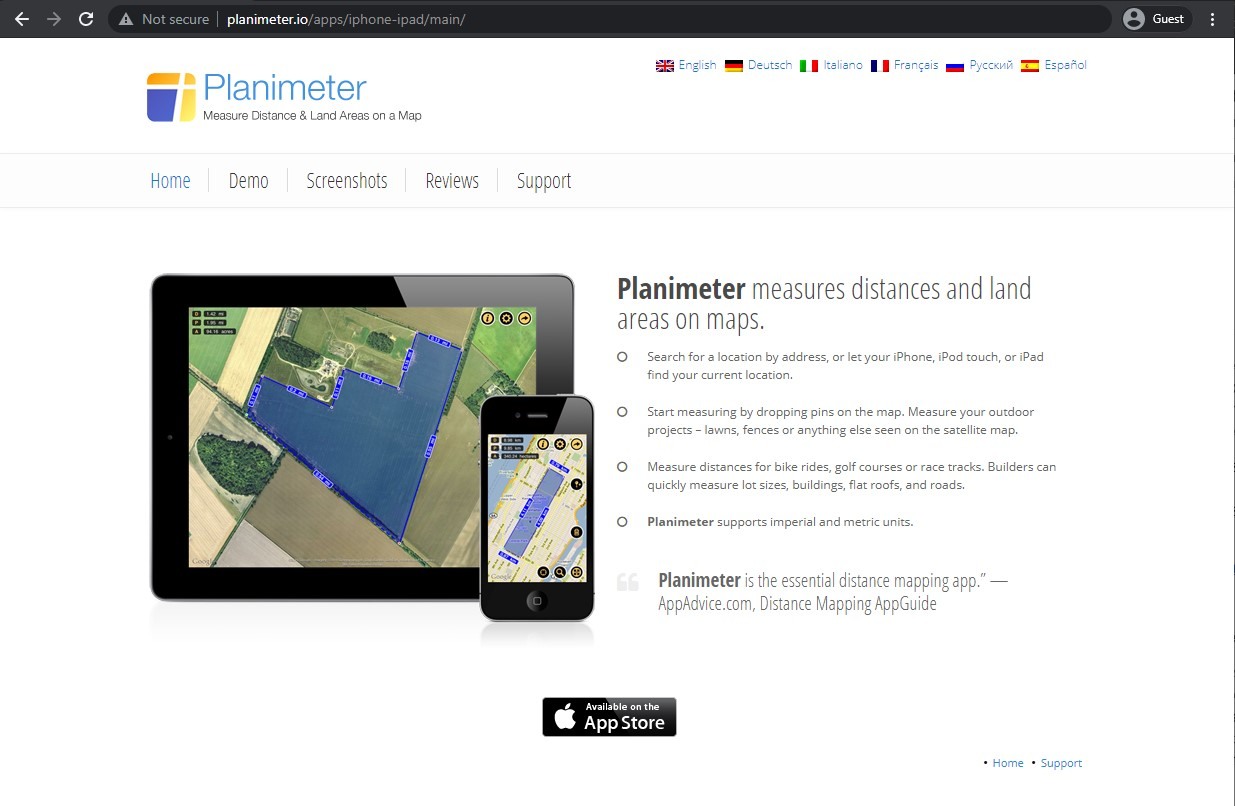
À une échelle un peu plus réduite, il existe une autre application destinée à mesurer la surface totale de la construction – il s’agit de Planimeter. Planimètre est une formidable application architecturale pour iPhone et Android qui permet de mesurer divers objets, qu’il s’agisse de périmètres, de pelouses, de clôtures, de chemins ou autres, le tout avec une carte satellite intégrée.
Planimètre peut fournir des mesures en unités impériales et métriques, peut fonctionner avec le suivi GPS pour faciliter les mesures de territoires plus vastes, et est relativement simple à utiliser pour tout le monde.
Les évaluations des clients :
- App Store – 4.7/5 étoiles basées sur 2k avis de clients
Caractéristiques principales :
- Mesure de projets en extérieur
- Pratique de mesure de l’asphalte, du pavage, de l’aménagement paysager, des toits plats et d’autres emplacements pour les entrepreneurs
- Peut mesurer des champs, des chemins, des régions circulaires et des périmètres
- Des marqueurs pourraient être ajoutés pour localiser des endroits spécifiques
Prix :
- Planimeter a un modèle de tarification très simple – l’application elle-même coûte 7,99 $ dans l’App Store, et il n’y a pas d’étiquettes de prix supplémentaires ou d’abonnements qui y sont attachés
Examens des clients:
- Wilber12345 – “This is the best app out there for measuring and and marking tracks of land. I use it to map out agricultural features, potential sites for housing and ponds, and for hunting purposes. It has the potential to be the best mapping/surveying app for iOS. If the app designers added options for parcel info and boundaries, as well as historical imagery, and soil maps, I would be willing to pay $50 or more. For this app. With that said, it’s current utility is well worth the money.”
- Earlylate – “This is one of the best apps of its kind. The capability is incredible and allows for most of my needs. This includes things like having multiple shapes colors and more. On the down side, it would be nice if you had more options for showing notes and presenting measurements. Another major issue is the inability to export maps to another device or a sync feature so my maps would be current on all my devices. The only other thing I can think of is the maps offered in this program are not as current as some of the other apps I use. Not a big deal overall but worth mentioning.”
- Baldilox – “In todays intense Farming operations I find this app to be a necessity. Here in California’s expensive Vegetable and Berry production regions precision is a must. The sub inch GPS systems we utilize in our industry to ensure consistency and accuracy is key as the we try to drive efficiency and yields. That said, it’s understood that though this app isn’t going to get to that level of accuracy +/- 1” it is still a tool I use to do rough calculations daily to run labor cost efficiency for harvest and farm labor crews as it gives us ballpark until the efficiency reports are generated from payroll. I’ve used this app for years after trying many others and I found it to be simple and clean interface. Just my 2 cents.”
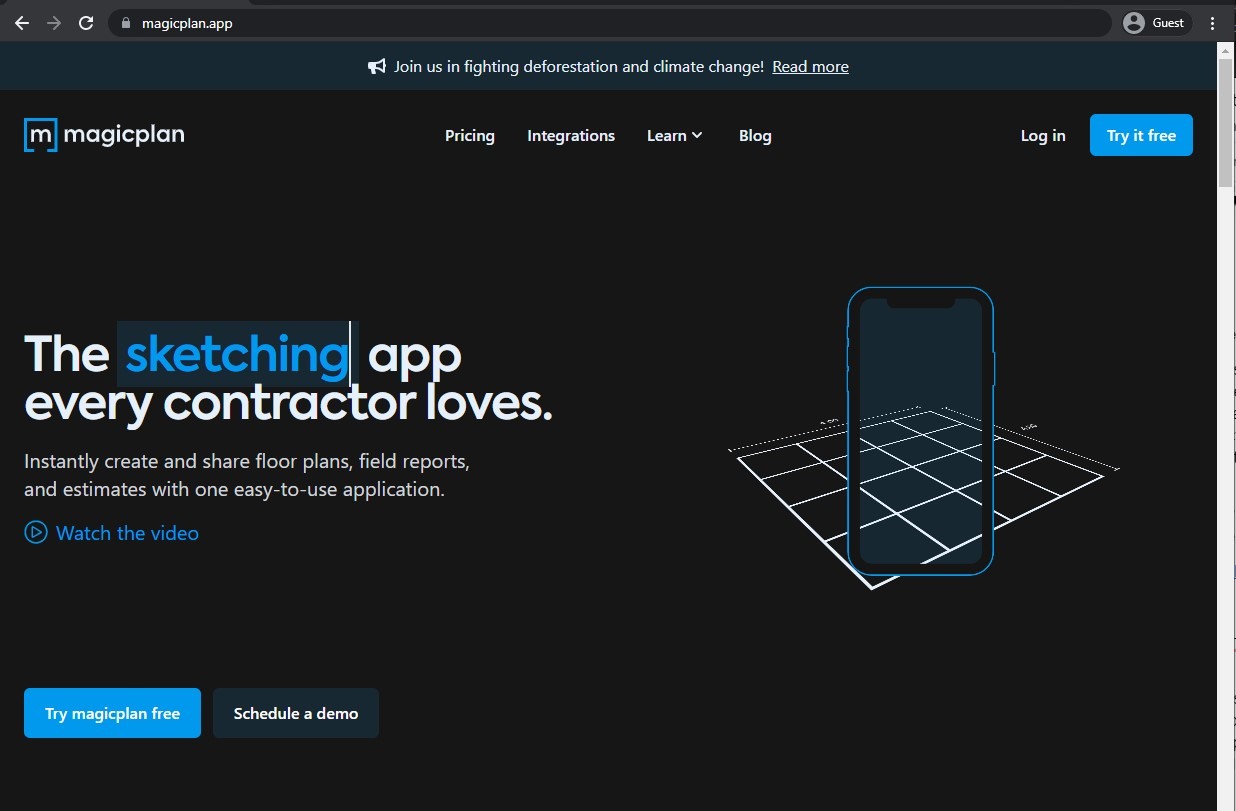
MagicPlan est une application de dessin multifonctionnelle qui permet de générer des plans d’intérieur à grande vitesse en utilisant la caméra de l’appareil. Il vous suffit de vous placer au milieu d’une pièce et de laisser votre appareil détecter tous les coins, les fenêtres, les portes, etc. pour produire le plan d’une pièce entière en quelques minutes. Il peut également être synchronisé avec un appareil de mesure laser pour plus de précision.
En outre, MagicPlan offre un centre centralisé pour tous vos plans et projets, permet l’ajout de commentaires, d’images et d’annotations à chacun d’entre eux, fournit des estimations, génère des rapports, et bien d’autres choses encore.
Les évaluations des clients :
- Capterra – 4.6/5 stars based on 5 avis de clients
- G2 – 4.4/5 stars based on 11 avis de clients
- App Store – 4.7/5 étoiles basées sur 33.1k avis de clients
- Google Play Store – 3.8/5 étoiles basées sur 88.9k avis de clients
Avantages :
- Utilisable et pratique pour l’aménagement de la maison
- Peut également être avantageux dans le cadre de la surveillance de sites grâce à la possibilité de numériser avec rien d’autre qu’une caméra
- Haute précision pour les dimensions capturées avec l’application
Points faibles :
- La possibilité d’adapter la taille d’une pièce à celle d’une autre ne fonctionne pas comme prévu
- Nombre limité d’intégrations avec d’autres solutions logicielles de conception
- Le prix de l’abonnement est quelque peu élevé
Prix :
- MagicPlan propose trois plans tarifaires différents à ses clients, outre le plan commercial et le plan gratuit :
- « Sketch » – $9.99 par mois($99.99 annuellement), inclut un nombre illimité de projets, l’exportation d’esquisses 2D & ; 3D, la collaboration avec les équipes, les mesures, etc.
- « Rapport » – 39,99 $ par mois (399,99 $ annuellement), ajoute des notes, des annotations, des intégrations premium, des images à 360 degrés et des objets/formulaires personnalisables«
- Estimate » – 89,99 $ par mois (899,99 $ annuellement), inclut l’estimation des coûts, l’assistance téléphonique, des listes de prix personnalisées, et plus
- En ce qui concerne les plans gratuits et professionnels susmentionnés, le premier est une version limitée de la solution avec un maximum de 2 projets, et le second est une offre basée sur des devis sans tarification publique qui peut offrir un support SSO, une gestion de compte, des objets personnalisés, un onboarding personnalisé, et plus encore
Examens des clients:
- WoolfsRedd – “Being able to turn off the sound of the app without having to turn off the ringer of your phone would be really great. Also, when choosing colors for tiles/carpet, after purchasing a plan…why is white and grey not an option? If I’m doing tiles in my laundry room, I’m not going to use pink or green on the floor…it would be wonderful to include the full color spectrum for flooring, and maybe have a way to change wall colors/materials as well. I may want tiles on my shower walls rather than glass, but no option that I’ve found for doing so. Having options for exterior siding, deck materials, etc would really be great as well. Seeing the house in 3D really helps me to visualize my ideas, and fix any fine tuning issues. But I have no way to tell if my deck or shed are going to work well with the rest of the space, as they do not show up in 3D mode. All in all, I still really like using this app, it would get five stars in a heartbeat if these features were added 🙂”
- TimCarterDuluthMN – “I’m a professional renovator, historical preservationist, and home flipper. I am in the process of integrating MagicPlan into my workflow. I have experimented with it on past projects and it has helped me estimate materials I need by calculating accurately the square footage of areas I need to cover with a finishing product. To say that it is very easy to use would be an understatement. It excels at room scanning in particular. You can be up and running with a basic room scan in under a minute and begin adding objects to your plan from there. A whole house layout can be done in 15 minutes, and again start adding objects from that point. That is work that would take many hours and possibly multiple trips to a home previously. I look forward to continuing to evaluate this product as I move forward with my business. I will be exploring how to build-out the object library and price list database for a truly robust solution for project estimating at all stages. Thank you Magicplan.”
- CtheRose1 – “The old version was a 4.5-5 star app for the casual user. It had some limitations if you room had some extra corners or hidden corners or had an unusual stair arrangement. But overall great. BEST OF ALL you didn’t have to pay a lot of money until your plan was good and then you could buy just that plan and do more in depth work. LOVED it. Then they changed to a subscription only services. For a casual user like me that is TOO expensive. They did give you a token so you could still try before you had to subscribe, but that is only good if you never change your phone. Over the last 10-12 months I have been playing around with my new kitchen design. And since I upgraded my phone I have lost all that work. Just when I thought I had everything ready. Not happy at all. Was going to give a 2 stars, but raised to 3 since from some research today it might still be the best thing available. Would be very willing to pay a reasonable fee for 1 plan.”
- Autodesk Drive (anciennement Autodesk A360) et Autodesk FormIt
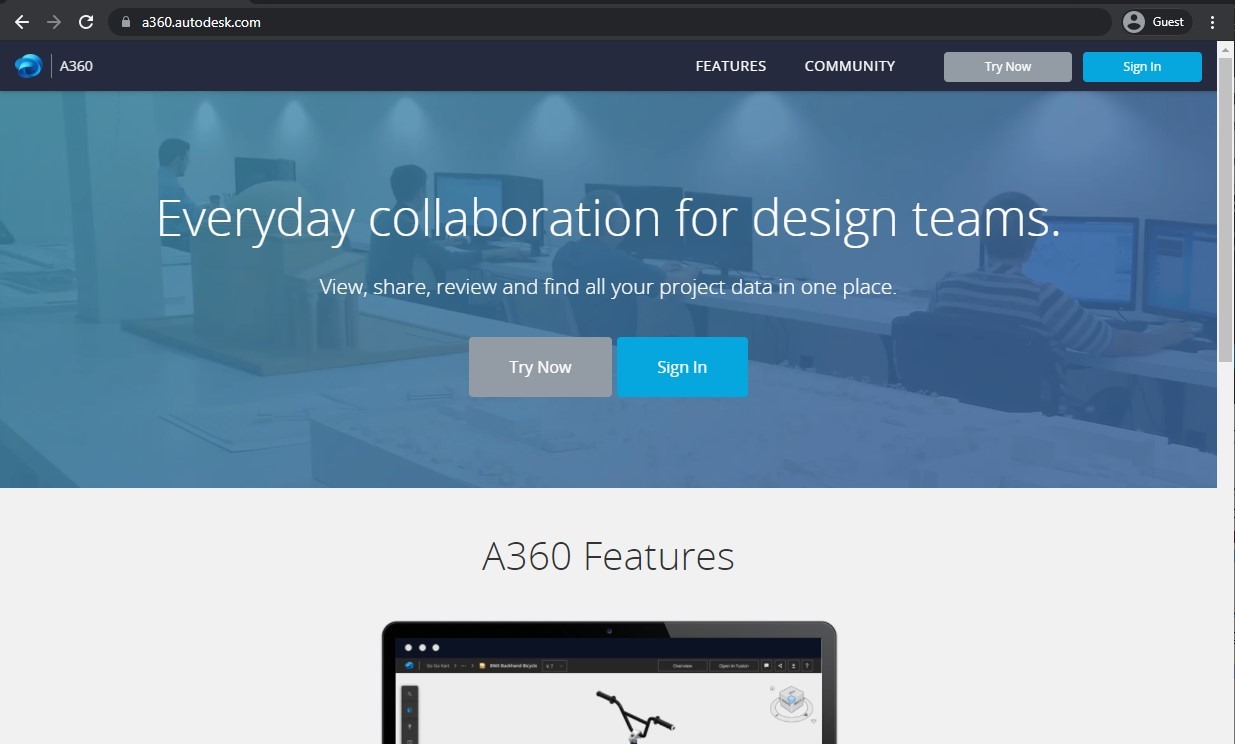
Les applications mobiles Autodesk ont été conçues pour vous permettre d’ouvrir des fichiers AutoCAD ou Revit en toute mobilité, où que vous soyez, en utilisant uniquement votre appareil mobile. Autodesk A360 vous permet de télécharger et de visualiser des dessins 3D et 2D, quel que soit le logiciel utilisé pour les créer. Parmi les fonctionnalités supplémentaires, citons le marquage des dessins, la mesure des dimensions, le suivi de l’état d’avancement du projet, la navigation dans les modèles à grande échelle, etc. L’existence des applications mobiles Autodesk réduit considérablement la nécessité d’avoir toujours avec soi une application d’architecture complète pour Mac ou d’autres appareils de bureau.
Il convient de noter que l’application Autodesk A360 a été supprimée et que ses fonctionnalités ont été transférées sur Autodesk Drive. Autodesk Drive n’a pas de version mobile dédiée, mais il est possible d’y accéder avec toutes les fonctionnalités de l’A360 en se rendant sur drive.autodesk.com à l’aide d’un navigateur web sur un appareil mobile.
Les évaluations des clients :
- App Store (Autodesk FormIt) – 3.5/5 étoiles basées sur 43 avis de clients
Caractéristiques principales :
- (Autodesk Drive) Accès aux dessins 2D et 3D à partir de Revit ou d’AutoCAD
- (Autodesk Drive) Partage facile des données avec mesures, suivi de l’état, navigation dans le modèle, et plus encore
- (Autodesk FormIt) Décisions de conception simplifiées avec les calculs d’ensoleillement, l’analyse des premiers programmes, etc.
- (Autodesk FormIt) Une variété d’outils pour exprimer des idées de conception, notamment des gestes, la création facile de formulaires, le stockage dans le cloud, et plus encore
Prix :
- Autodesk Drive est fourni gratuitement à tout utilisateur qui achète un produit Autodesk payant
- Autodesk FormIt est à l’origine une application gratuite aux fonctionnalités limitées. Il existe également un abonnement Autodesk FormIt Pro qui est inclus dans la Autodesk AEC Collection – qui comporte trois options d’abonnement différentes.
- 430$ par mois d’abonnement
- 3 430 $ par année d’abonnement
- 10 290$ par trois ans d’abonnement
Examens des clients:
- mikeharwitz – “I had been playing with FormIt for over an hour making fun and interesting designs before even thinking of looking for the « help » button. Very intuitive, snappy response. Though not it’s intended design, I am using it for designing sculptures and find it the easiest to use for my needs yet. Barely any learning curve. Syncs drawings to Autodesk’s cloud service, which has a clunky interface. Haven’t figured out how to export from Autodesk360 cloud to a file standard accepted by 3d printing services, would be great if they could clean up the workflow for that – again, not the intended design use of Formit, but since it’s such a great cad program, pretty please make it easier for a novice to get a fabrication-service ready file out? I would happily pay for this app.”
- AdjHanson – “Great capability for a mobile application, but any sufficiently detailed structure causes the app to crash during use, resulting in the loss of all progress. Even more infuriatingly, the app will crash anytime you attempt to save your progress if you’ve done more than 3-4 minutes of work. If I want to add to a rendering, I have to save every time I make a change to avoid overwhelming the app and causing it to crash. Even then, it often crashes upon opening for no apparent reason. It creates a “restored” version of any file that crashes, but these restored copies wont open or load and are therefore useless. I use a brand new iPad Pro with the highest capabilities so this shouldn’t be an issue. This app is fantastic for viewing renderings on the go, but not making them.”
- Jonkeek – “FormIt is just an amazing program that allows the user that spends a few hours fiddling with it to discover a new, fast way to create structures that look beautiful. I use FormIt in many ways but primarily to create perspective accurate shapes that are ultimately used in drawing/paint programs, like Procreate. I strongly encourage everybody to try this great piece of software to explore its vast capabilities.”
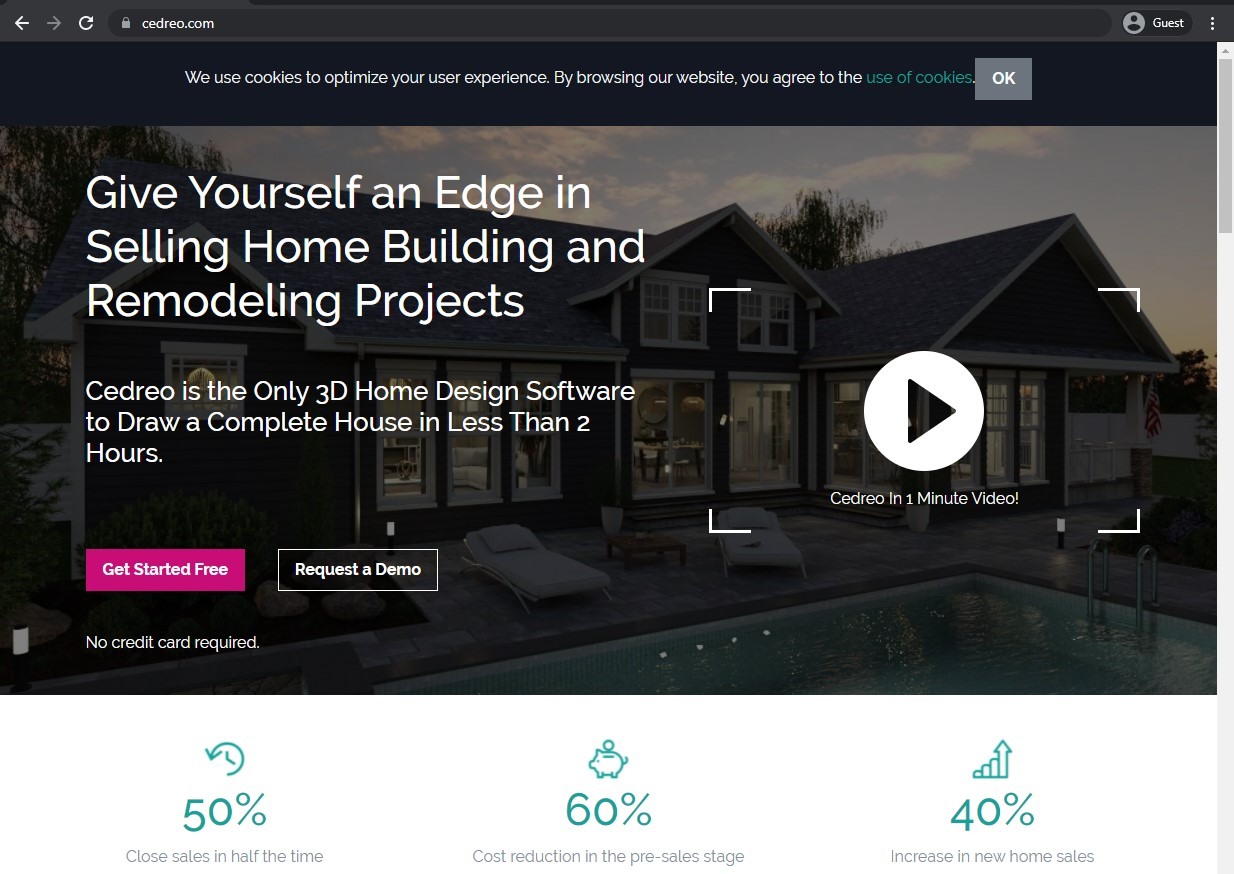
Cedreo est un logiciel de conception de maisons basé sur le web qui convient à de nombreux objectifs et professions – notamment les spécialistes de la rénovation, les constructeurs, les concepteurs, les architectes, etc. Il utilise des rendus en 3D pour mettre en œuvre des idées de conception et les visualiser au plus près de la réalité.
Cedreo propose notamment des esquisses de plans d’étage, des rendus 3D, des possibilités de décoration, la personnalisation de l’intérieur et de l’extérieur de vos modèles, et bien d’autres choses encore. Le fait que Cedreo soit une application web la rend éligible à la liste des applications d’architecture pour Mac, PC et tout autre appareil doté d’un navigateur web.
Caractéristiques principales :
- Une interface web qui peut être utilisée par des ordinateurs de bureau ou des téléphones mobiles
- Des fonctionnalités d’esquisse de plan d’étage
- Fonctions de rendu 3D
- Capacités de décoration intérieure
Prix :
- Cedreo peut être acquis en utilisant l’un des quatre plans de licence.
- « Free » a une nature plutôt explicite, c’est une version très limitée de ce que Cedreo peut faire, avec 1 utilisateur, 1 projet, jusqu’à 5 rendus, ainsi que des bibliothèques limitées de matériaux, de meubles et d’outils
- « Personal » – $49 par projet, une version payante de Cedreo limitée à un seul projet, mais non limitée en termes d’ameublement et de matériaux, il peut effectuer jusqu’à 20 rendus, et permet également de télécharger des plans
- « Pro » – 49 $ par mois et par utilisateur (490$ par an, si payé à l’avance), permet de ne pas être limité en termes de nombre de projets, ainsi que 40 rendus par mois, des rendus pour un usage professionnel, un support client par téléphone et par chat, et aucun rendu en filigrane
- « Enterprise » – 69 $ par mois et par utilisateur (690$ par an, si payé à l’avance), uniquement disponible pour les utilisateurs qui travaillent avec plus de 10 projets par an, ajoute la collaboration et le partage de projets, la gestion des permissions, la gestion des rôles, etc.
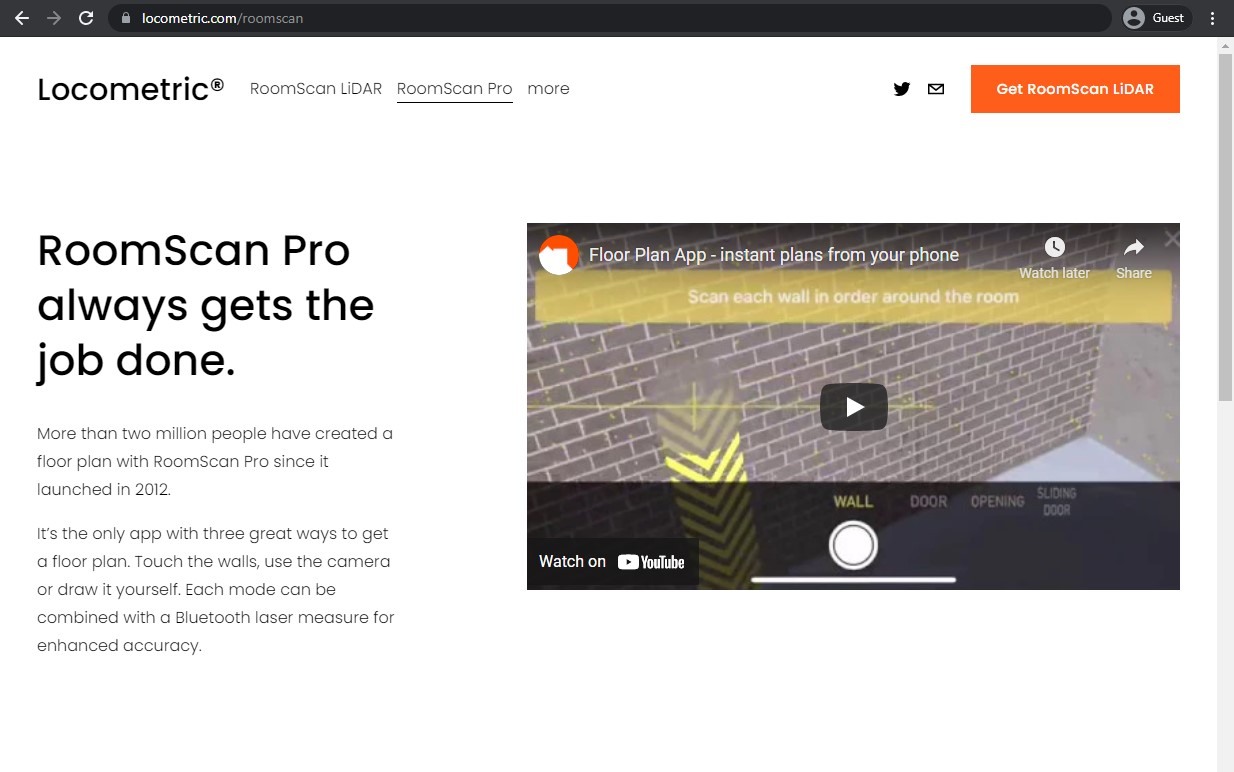
RoomScan Pro est une alternative à MagicPlan et à d’autres participants de cette liste, car il peut générer des plans d’étage sans les dessiner manuellement. Tout ce que vous avez à faire est de placer votre appareil mobile contre chacun des murs de votre pièce, et l’application elle-même générera le plan entier, avec les dimensions et autres caractéristiques. L’application peut être associée à un scanner laser Bluetooth pour plus de précision.
Il existe également une version différente de l’application qui utilise la fonction LiDAR de l’iPad Pro et de l’iPhone 12 Pro pour générer des plans tout aussi rapidement que RoomScan Pro – c’est pourquoi elle s’appelle RoomScan LiDAR.
Les évaluations des clients :
- App Store – 4.3/5 étoiles basées sur 4.8k customer reviews (RoomScan Classic)
- App Store – 4.1/5 étoiles basées sur 1.2k customer reviews (RoomScan Pro LiDAR)
Caractéristiques principales :
- Capacité de numériser l’intérieur et l’extérieur des bâtiments
- Utilise les dernières technologies LiDAR et RoomPlan d’Apple pour une meilleure précision de numérisation
- Peut exporter les données dans une variété de formats différents, de PNG à ESX, XYZ, PLY, OBJ, ou même IFC et DXF
- Prise en charge de l’Apple Pencil pour l’annotation des plans
Prix :
- RoomScan Classic est une app gratuite qui dispose également d’une version premium – elle peut être achetée pour 3,99 $ par mois sous forme d’abonnement ou pour 39,99 $ pour une licence perpétuelle.
- RoomScan Pro LiDAR est également une application gratuite, mais celle-ci n’a qu’un prix unique de 9,99 $ par mois sous forme d’abonnement pour avoir accès à toutes les fonctionnalités de l’application.
Examens des clients:
- Lokpro – “I stumbled across this app while searching for ways to speed up my productivity of a home remodel. This is an absolute fantastic app! It quickly and easily lets you digitize your current floor plan, while giving you “material purchase lengths” needed for doing many different type of jobs. Any idiot trying to use this app for final installment should never be allowed to hold a sharp tool! This is an extremely effective home measuring tool, and a great way to digitize your current floor plan!”
- iPhoner6327 – “Great for Quickly measuring out the dimensions of the room. I have my iPad or iPhone with me more often then a notepad and tape measure. The only issue is sometimes walls can be hard to get to but a little planning Solves that. I only use the touch against the walls featuring have been very happy with the results. I had thought about deducting a star for the export feature. The free export comes with the iPad movements superimposed on the floor plan. The ‘paid’ export images do not have these Swishes all over. However, as a workaround open the clean image in the paid for section and take a screenshot. The app tries to block this but it is too slow.”
- Disappointed-9999 – “I am glad I found this app, because my room plans have some unusual angles with small doorways. I needed a floor plan to plan for a bathroom remodel. This app is very difficult to learn how to work with. Yes, I read the instructions, and was able to use the “touch” method with my phone. However, it kept telling me I had not touched after returning to the wall after the start point, when I had. So, I had to keep trying over and over. I couldn’t get the AR method to work for me. I tried the Get Assistance email, but no one got back to me today. I also had problems with linking another room thru a doorway—the two rooms weren’t properly aligned (remember the doorways are narrow—24” wide, and set at angles), and I had problems trying to rotate and slide them into position. In two rooms, the measurements surrounding a window area aren’t accurate, and I don’t know how to correct that. Needs more support FAQs, or instructions.”
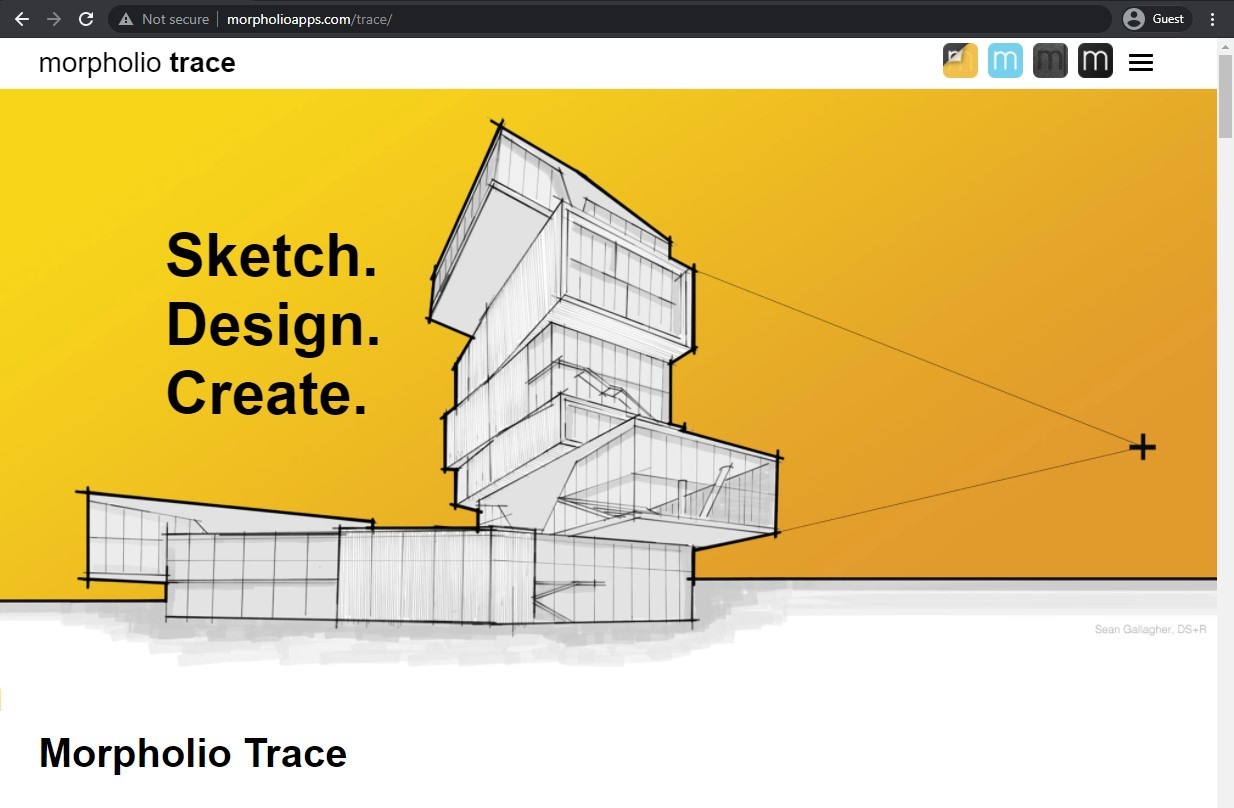
Morpholio Trace est une application pratique pour les designers et les architectes, car elle facilite grandement les premières étapes de la conception en utilisant la technologie AR pour permettre d’esquisser et de commenter la photo ou l’objet réel dans la vie réelle. Elle associe l’intelligence et la précision des logiciels de CAO à la rapidité et à la beauté du processus d’esquisse.
Les évaluations des clients :
- App Store – 4.7/5 étoiles basées sur 9.1k avis de clients
Caractéristiques principales :
- Marques de dessin, calques multiples et autres capacités de dessin
- Création de PDF et ajout de photos/modèles 3D aux projets
- Une solution flexible et polyvalente pour un certain nombre de cas d’utilisation différents
Prix :
- Il y a peu ou pas d’informations officielles sur les prix disponibles sur le site officiel de Morpholio Trace, à part une seule version Morpholio Trace B2B qui coûte 99,99 $ par licence transférable (mais elle doit être connectée à un identifiant client Apple spécifique, ainsi qu’à un nom d’entreprise spécifique, puisque la version B2B du logiciel est considérée comme une » application personnalisée « ).
Examens des clients:
- supersl1m – “I was skeptical to be honest but I really needed an app/ program that could do if not all most and in this case about 85% which worked for me most of the app is skill based and imagination based how good you are to imagin the world and be on its on you skill base is using the tools and new innovative was to use a tool for one thing the to make something completely different . The only bad thing was using the 3D thing like the model the view with the 3 images in 3D , they did not have a 3D program or way of making a 3D model to then add so I had to opt out to us a third party which was lame and not compatible with trace , or it was super basic and I had to pay a rediculous amount for subscription so if they « trace » would have included this or added it with the premium version it would have been cool any ways great app thanx !”
- formatt – “For the record, I’m a Landscape Architect and Planner. I’ve completely incorporated it into my daily workflow, now that working out of the office has become somewhat difficult (COVID-19). After this has come to pass, not sure I’d go back to actual trace and scales, unless necessary… that’s how well this works. Customer service (Joey) is outstanding! Assisted with a fairly significant issue within hours (I hadn’t updated my OS to the latest). Offered suggestions and they got back to immediately with dialog regarding it. Two items I’m hoping for improvement on: 1. Better ability for scaling PDF exports. The current scales are fairly limited. CS said they’re already working on this and to keep an eye out. 2. I’d like to see a pencil tool. It currently has technical pens, sharpies, markers, etc., even chalk… but having a drawing tool that reflects just a simple colored pencil, would be awesome. Other than those two items, it’s perfect IF you use it for the way it was intended.”
- rich_blondes – “Im not a pro at it by any means but I gave it a five. It’s a little complicated at first, in comparison to some others and I really don’t recommend it for the iPhone because it is really a professional app that any designer could benefit from. There is a learning curve. There are more simple apps that are probably better for beginners. I give it five stars because it is great in the fact it is so clean in its ui and for the short time Ive been using it, I believe it is perfect for someone to hold their best work. I think it would be a wonderful add for someone that is a professional designer of any kind. It’s has to be a little complicated in order for it to have the features that it is packed with. I think once I learn more, and can intuitively know all of the tools and changing them when I need to, I will pay for it with my design projects. So if you know Morpholio well, and have the app mastered, you will be just as happy with the up dated version. You have a lot to look forward to. I’m going to play more with this app. One thing I wish I knew how to send my stencils to creative cloud, or to render a Psd file. It probably is able to be done but I am a novice in that department. Such a beautiful app”
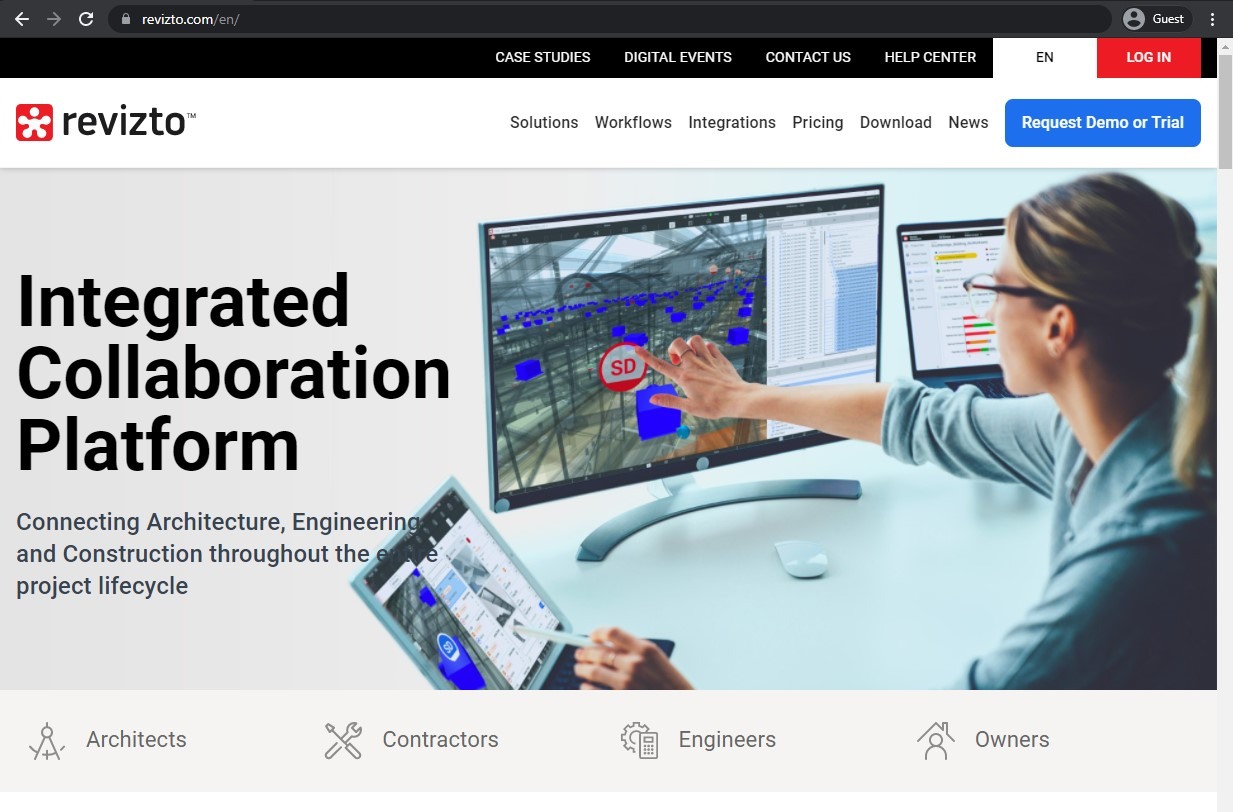
Revizto est une ICP (Integrated Collaboration Platform) pour les entrepreneurs, les maîtres d’ouvrage, les ingénieurs et les architectes qui permet une communication rationalisée tout au long du cycle de vie afin de réduire les malentendus et les erreurs qui apparaissent au sein d’un projet. Revizto offre une boîte à outils complète pour les utilisateurs d’iPad et de Mac afin que vous puissiez naviguer dans le projet Revizto, collaborer en temps réel, suivre les problèmes au sein du projet, etc.
Revizto propose notamment un mode hors ligne, la possibilité de combiner des modèles 3D et 2D, d’ajouter des photos, etc. Il existe également un outil de suivi des problèmes, une règle virtuelle, un gestionnaire de collisions, des capacités de partage d’appareil photo, etc.
Les évaluations des clients :
- Capterra – 4.3/5 stars based on 31 avis de clients
- G2 – 4.2/5 stars based on 21 avis de clients
- App Store – 4.9/5 étoiles basées sur 7 avis de clients
- Google Play Store – no public avis de clients
Avantages :
- Grandes capacités de suivi des problèmes dans l’ensemble du système
- Possibilité d’assigner des clashs spécifiques à différents membres du personnel
- Une variété d’intégrations avec les solutions BIM et CAO les plus répandues
- Utilisation d’un outil de coordination et de collaboration avec un accès centralisé aux informations
Points faibles :
- Il peut y avoir quelques difficultés avec des fichiers de projet volumineux, entraînant des ralentissements du logiciel, voire des plantages
- Il faut parfois un certain temps pour s’habituer à l’interface utilisateur après des solutions telles que Navisworks
- Le filtrage des données est difficile à mettre en place correctement
- La fonction de reporting pourrait être plus personnalisable
Prix :
- Revizto n’a pas d’informations tarifaires disponibles en public, la seule façon d’obtenir de telles informations est de demander un devis à l’entreprise en question et/ou de programmer une démo de cette même solution.
- Les informations non officielles indiquent que Revizto dispose de trois plans tarifaires :
- « Starter » – 600 par an et par utilisateur, le paquet de base pour les petites équipes avec 10 utilisateurs ou moins
- « Team » – $500 par an et par utilisateur, convenant à un maximum de 20 utilisateurs à la fois
- « Entreprise » – 400 $ par an et par utilisateur, uniquement disponible pour les équipes ou les entreprises de 50 utilisateurs ou plus
Examens des clients:
- Steven B. – “We are now only using this software for as-built purposes and we are trying to enforce it that the subs sign in to be able to do shop drawing changes that come in from out in the field. We want our superintendents more involved in the coordination process and this is how we plan to get them in there.”
- seiya o. – “fast, easy, and accurate visual coordination at ease by using Revizto. We were able to have our client provide positive feedback. customer service was great. I especially thank to rep for all the help that he provided in the early days of Revizto.”
- Bill M. – “Our project collaboration efficiency increased, as did our quality and confidence with our designs as a result of the « single source of truth » approach that Revizto provides.”
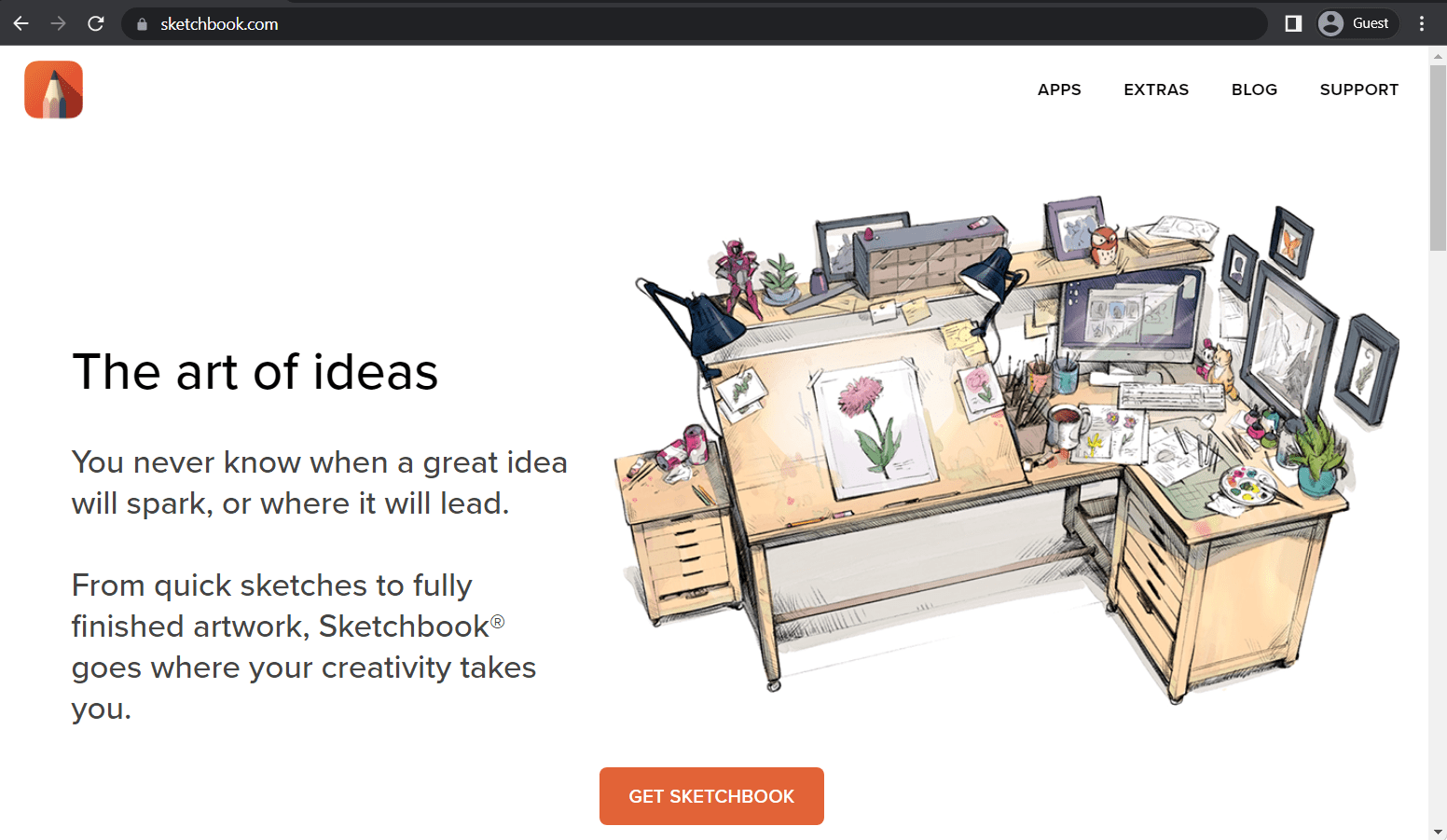
Sketchbook est une application de dessin simple mais efficace pour les appareils Android et iOS. Elle a été créée par une société très connue dans le domaine des logiciels de construction, Autodesk. Sketchbook est suffisamment polyvalent pour réaliser des croquis de base et des œuvres d’art complètes, tout en restant facile à utiliser. Il peut offrir des outils de symétrie, des guides de perspective, des traits réguliers et de nombreux autres outils de dessin dont un architecte ou un artiste peut avoir besoin.
Les évaluations des clients :
- App Store – 4.8/5 étoiles basées sur 215.3k avis de clients
- Google Play Store – 4.0/5 étoiles basées sur 626k avis de clients
Caractéristiques principales :
- Une variété de types de pinceaux, de l’aérographe au marqueur à crayon en passant par le pinceau à barbouiller
- Des outils liés à la précision, tels que des guides et des règles à utiliser en cas de besoin
- Une interface propre et concise, facile à utiliser pour des personnes de différents niveaux de compétence
- Les couches peuvent être mélangées et assorties
Prix :
- Sketchbook est une application essentiellement gratuite qui propose également un pack Premium à usage unique pour 1,99 $ qui étend l’ensemble des fonctionnalités existantes avec le regroupement de calques, les brosses personnalisées, l’exportation au format PDF, l’importation et l’exportation de palettes de couleurs, et ainsi de suite
Examens des clients:
- Emmimid – “I absolutely love this app! It’s by far the best free drawing app out there… it has so many tools and features, and preset colors are really handy. It’s also really easy to edit with, surprisingly. So it does more than just draw with a little help of copy and pasting of layers. My phone has a pretty small screen, (iPhone 5s) but with a stylus, it’s actually pretty easy to draw real art. And it has so many brushes. And the app runs super smoothly on my phone. And a bonus, no annoying ads. No in-app purchases. I absolutely love that, and is yet another reason why I love this app. I also really love the design of the app, once you get the hang of what it can do it’s so easy. And the clean minimalist appearance is really nice. My recommendation for future updates, there isn’t really a way to just blend colors. Sure there are brushes with that affect, but it would be so helpful if there was a blender that just blurred the colors together instead of smearing them; a brush that isn’t supposed to resemble any real-life brush. If you could add that it would be so helpful! Also when I save a drawing to my camera roll, the quality is reduced from what it was in the app, So normally I just screenshot my art instead. But if you could fix this issue I would greatly appreciate it. Thank you for this amazing app. I definitely recommend.”
- TheTRUEgge – “This is a fantastic drawing app, and I am continually astounded by the things it can do. It doesn’t lag even when I have an admittedly absurd number of layers hanging about, and the line correction tool is extremely well-done. However, there are a couple of things I think this app would benefit from. As a webcomic artist, I would personally really like the ability to import new fonts- until then, I’m stuck doing my formatting in photoshop, which works, but using two different applications (On two different systems, notably) is not ideal. Additionally, I would love to be able to ‘favorite’ tools from various classes and have a personalized toolbar where they are- this would save me a lot of time scrolling through the options and remembering which brush I really liked that one time. I would also really like an easy way to copy/paste selected areas on the mobile version (I do all my work on an iPad Pro and it works fantastically), and maybe an easier way to make straight lines symmetrical to the edges of the frame- the only way I’ve found to work consistently is the rectangle tool, which isn’t always the best option. In any case, I adore this app, and I’m really happy that the full version is now completely free. I can’t wait to see the new features you implement in the future.”
- SprinkleBeargirl aka. – “So I keep on seeing negative reviews, but for one, there’s a line stabilizer AND a shape making tool, so you’re be able to draw cleanly. Also, even though it took me a while to get a hang of this app, but you can edit and personalize each brush(tool) and get your strokes to go from thick to thin, along with other things that other expensive softwares have. Those other things include being adding patterns, being making your own tool sets, being able to use the lasso to move parts of the art piece that you’re making, and having a lot of specific tools such as say Japanese brushes. You can find those. And pattern tools, to prevent recoloring of your art. And If you didn’t know, there used to be an Autodesk Sketchbook Pro, but the creators decided to improve the user experience and added all of those ‘pro’ features to the free version. I’ve seen art that I would’ve definitely thought was done in another software, and popular artists that use this app to this day. Even the App Store app has a tutorial that uses Autodesk professionally. The type of software doesn’t make the art, it’s the artist that makes the art. So I definitely recommend it, to all artists. Really, this can even be sort of used as a graphic software.”
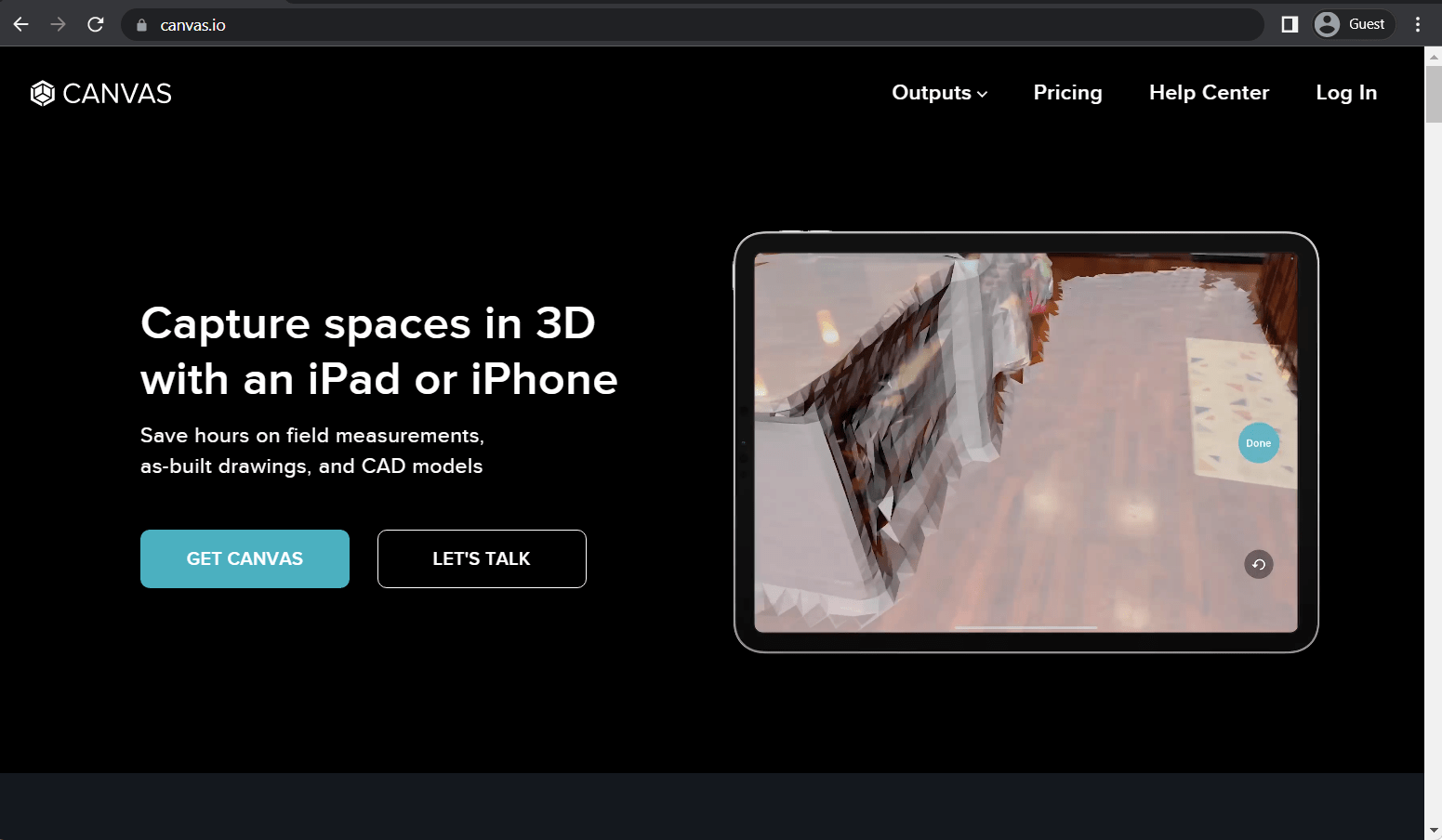
Canvas est un autre exemple d’application principalement utilisée pour la numérisation d’objets. Elle peut utiliser l’appareil photo d’un smartphone pour numériser des pièces et les transformer en fichiers BIM ou CAO, voire en dessins 2D. Elle peut également être utilisée pour partager des dessins à partir de l’application avec fiabilité et sécurité, ce qui la rend parfaite pour les propriétaires comme pour les architectes professionnels. Son modèle de monétisation est quelque peu inhabituel, puisque la numérisation elle-même est gratuite. Toutefois, d’autres fonctionnalités, telles que le partage, sont protégées par un mur payant, qui est calculé en fonction de la quantité d’espace numérisé dans ce projet particulier.
Les évaluations des clients :
- App Store – 4.6/5 étoiles basées sur 241 avis de clients
Caractéristiques principales :
- Mesure de l’espace en 3D en quelques minutes
- Prend pleinement avantage d’un capteur LiDAR
- Capable de transformer les résultats de la numérisation en fichiers CAO légitimes
- Prix bas par modèle
Prix :
- Canvas en tant qu’application est gratuite en soi, mais la réception de rapports de mesure est le seul moyen de monétisation pour cette application – il en coûte 0,15$ par pieds carrés pour créer un plan d’étage avec les dimensions et les quantités clés, avec un prix de commande minimal de 20
Examens des clients:
- ElevatedCEO – “Bought my iPad specifically for Canvas and it has been one of the best decisions I’ve made as a business owner. The Canvas team helped me at no extra cost, to fix a rookie mistake I made, because it was my first scan. What other company will do that for you? From then on, I knew we were in good hands. The app works like it’s supposed to, easy to use, saves time and money….Just download it and start using it already, then thank me later.”
- Garbin2 – “Canvas, 30 minutes and a LiDAR equipped camera and you have an amazing real life interior scan of your building. Spend a couple of bucks and you get so much more. This should be in every architects, house flipper’s, homebuyers, real estate agents and etc’s tool box. Gives you a finished product you could only dream of a couple of years ago while saving you thousands of dollars and hours of work measuring. Prepare to be amazed. Must also recognize the dedication of the Canvas team led by their CEO who got on the phone with me when I had a problem. The entrepreneurial spirit and dedication that makes a successful company lives here.”
- Rkevman – “I have used Canvas for over a year on at least 8 projects. I am a design build remodeler that used to field measure and draw a 1/4 scale drawing on graph paper, then draw the same in Chief Architect. That process would take me the better part of 8 hours total including windshield time, measuring and drawing. Now I scan the existing house with my LiDAR sensing iPad then upload to Canvas. Within several days I am able to download the file into Chief Architect and have an as-built plan and 3d of the existing space. I easily save 6 hours on each project and my team has access to the info within days of my scan rather than weeks. This is one of those no-brainers if you are looking to save time and get to other activities.”
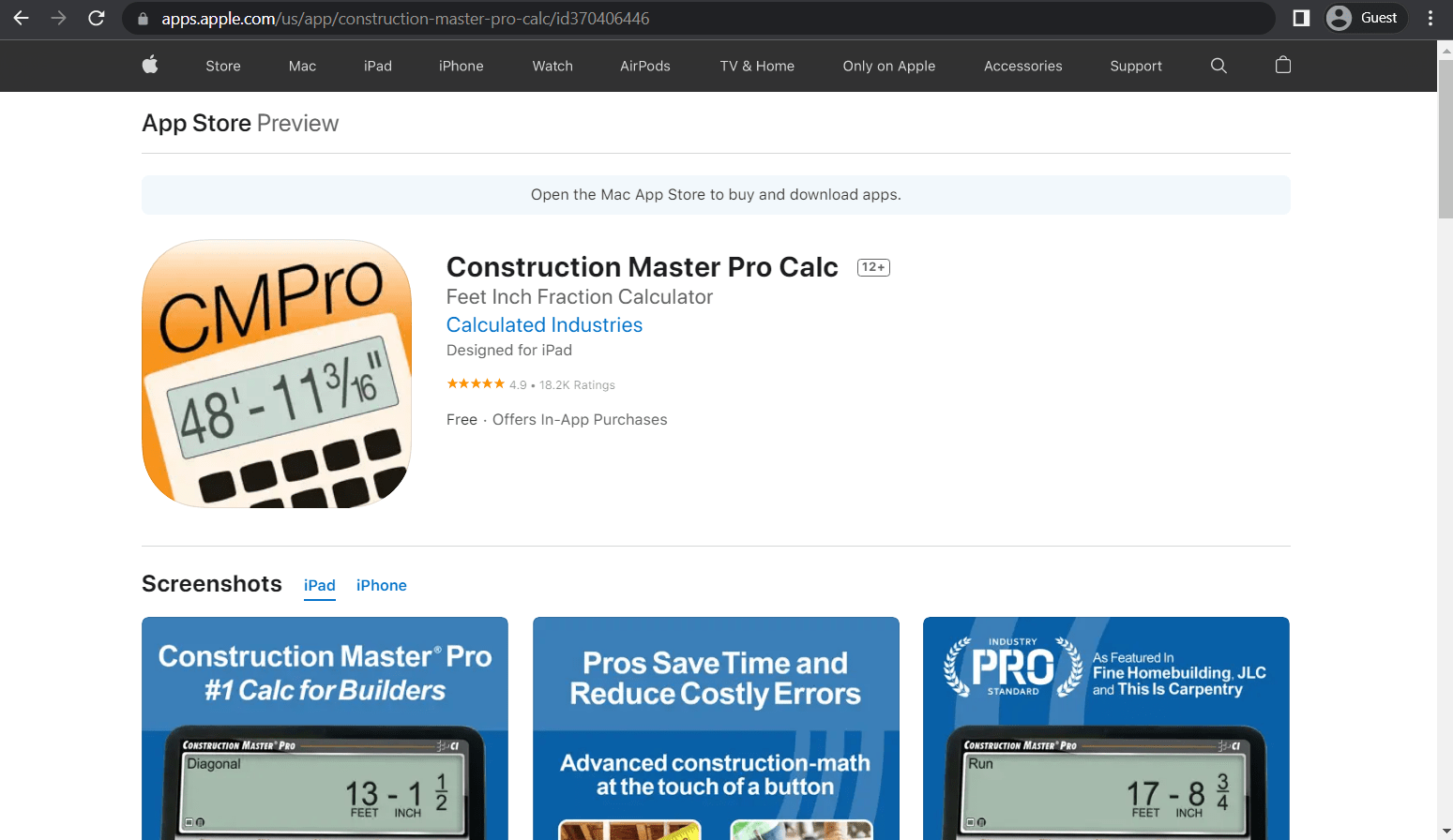
Construction Master Pro n’est pas une application que l’on imaginerait destinée au secteur de l’architecture, puisqu’il s’agit d’une calculatrice sophistiquée – ou du moins, c’est ce qu’elle semble être au premier coup d’œil. En réalité, il s’agit d’une application extrêmement utile pour l’architecture, qui peut faciliter tous les calculs sur site – estimations de volume, calculs de superficie, solutions à angle droit, tracés d’escaliers, et bien plus encore. La possibilité d’effectuer des calculs d’une telle complexité a une incidence positive sur le nombre total d’erreurs par projet et supprime l’obligation d’avoir une calculatrice physique sur soi en permanence.
Les évaluations des clients :
- App Store – 4.9/5 étoiles basées sur 22.5k avis de clients
Caractéristiques principales :
- Conversion facile vers et à partir de différents formats de dimensions de bâtiments, y compris les pieds, les pouces, les yards, les pieds décimaux, le système métrique, etc.
- Fonction d’aide contextuelle
- Les calculs et les résultats peuvent être partagés et/ou enregistrés dans un fichier
- Un guide d’utilisation complet
Prix :
- Construction Master Pro Calc offre une période d’essai gratuite de 7 jours après le premier lancement de l’app, et elle doit se transformer en un abonnement payant pour que l’utilisateur final ait accès à l’app.
- Un mois d’accès à l’ensemble des fonctionnalités de l’application coûte4,99, et il existe également une option pour payer une année entière à l’avance pour 39,99$
Examens des clients:
- Ycam20012 – “If you’re making a living in the trades, you need this app. Always with me because it’s on my phone, not a separate device that I could easily forget or leave somewhere by accident. I use this app nearly every day. I’m a residential builder/remodeler and this is a go to app for roof framing, layout, gable walls, stairs, concrete, blocks, and brick takeoffs just to name a few. I am always finding new ways to use this app. Highly recommended.”
- Tigmanha – “I have had this on my iPhone for a very long time. Super convenient because you normally always have your phone on hand, not always a calculator when you need one in the field or shop. I have used this as a metal fabricator, structural fitter, ironworking in buildings, plants and working on large ships. This app is always updated with newer software which you cannot do with a calculator. If you use a calculator in the trades, just get this app.”
- Nowheels57 – “Where do I start singing the praises for this app? Let’s start with the construction master calculator itself. It is an invaluable tool for figuring roofs alone, but so much more. When you have the app on your phone it is always handy and at your fingertips. I purchased the app many years ago, and it transfers every time I replace my iPhone. I probably would have worn out several calculators in the time I’ve had this app. Cool thing is, when there is an upgrade, it downloads and I am up to date in minutes. I cannot live without the Construction Master Pro. Just sayin.”
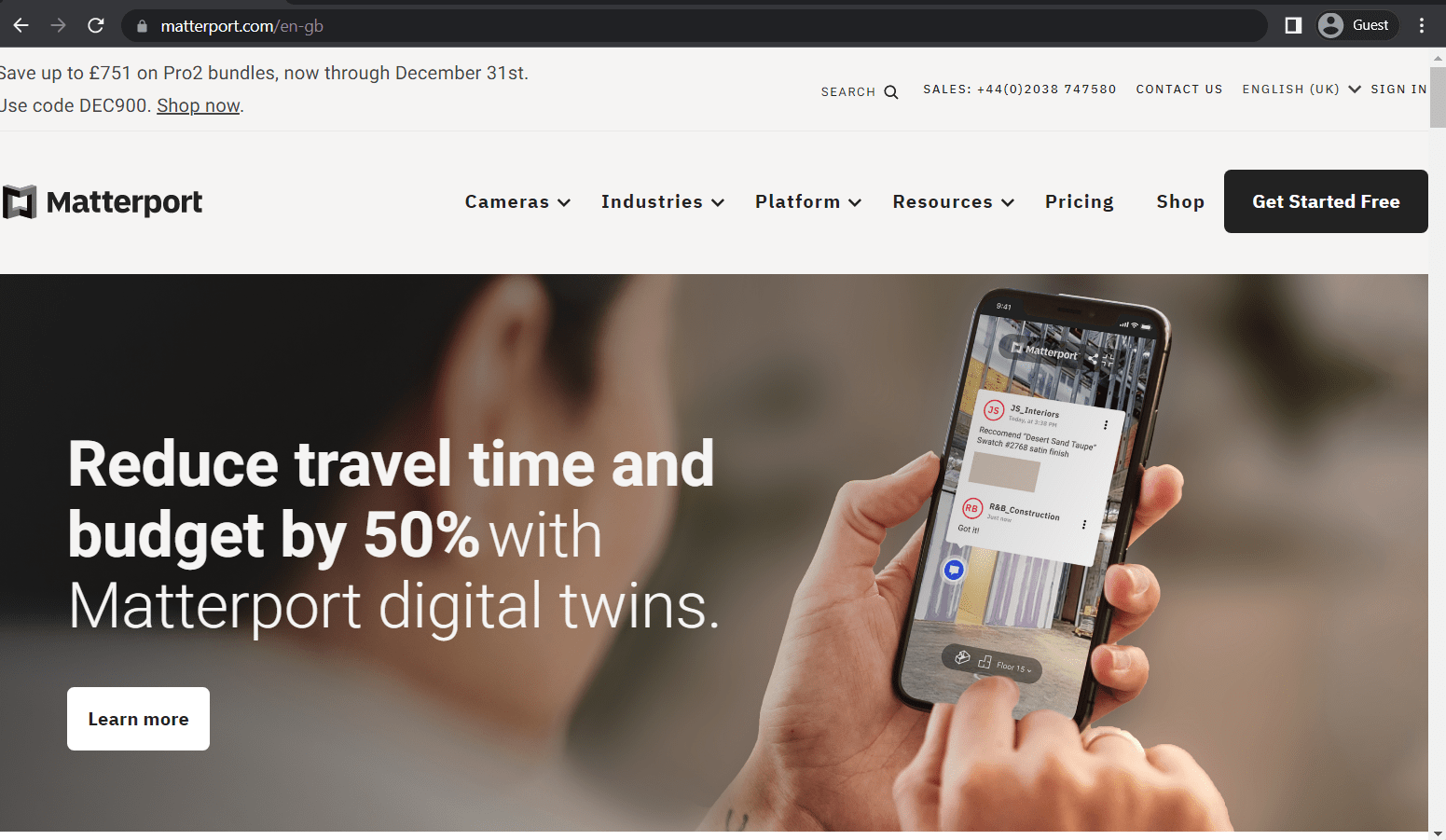
Matterport est une autre application qui n’a pas été créée uniquement à des fins architecturales, mais qui reste très utile dans ce domaine spécifique. Matterport permet de créer des expériences 3D immersives en scannant des environnements à l’aide de l’appareil photo de votre appareil. Il permet de créer rapidement des modèles, avec des fonctions de marquage et d’édition, et prend en charge les caméras 360 et d’autres dispositifs similaires. Matterport appelle ses modèles 3D des « espaces » et il peut y avoir des limites au nombre d’espaces que vous pouvez tenir/modifier à la fois en fonction du niveau d’abonnement. Cependant, il y a toujours un niveau gratuit et une application pour essayer les fonctionnalités de base avant de décider si cela vaut la peine d’y mettre le prix.
Les évaluations des clients :
- App Store – 4.7/5 étoiles basées sur 1.8k avis de clients
Caractéristiques principales :
- Création de visuels numériques à la fois complets et vivants pour l’assurance habitation ou à d’autres fins
- Partage facile de modèles et d’objets à l’aide de différents réseaux sociaux
- Des mesures précises pour éviter des erreurs coûteuses
- Planification de projets à distance, documentation de chantier au quotidien, etc.
Prix :
- Matterport propose cinq niveaux de prix différents pour son service
- « Free » est la version de base du logiciel qui ne prend en charge qu’un espace actif et jusqu’à 2 utilisateurs, il a une prise en charge limitée de la caméra, mais a encore beaucoup de fonctionnalités à travailler, y compris la création d’expériences 3D immersives, la prise de mesures précises, et ainsi de suite
- « Starter » – 11,99 $ par mois (la tarification peut changer en fonction du nombre d’espaces actifs), prend en charge jusqu’à 3 utilisateurs, un excellent choix pour les petites entreprises ou les professionnels singuliers avec des fonctionnalités telles que le partage/l’incorporation, l’accès aux fichiers techniques, l’analyse du trafic de l’espace, etc.
- « Professionnel » – 65 par mois, prend en charge de 20 à 150 espaces actifs et jusqu’à 10 utilisateurs, offre des analyses de compte, le floutage automatique des visages, l’accès aux fichiers BIM, TruePlan et e57, entre autres
- « Business » – 321 $ par mois, prend en charge jusqu’à 300 espaces actifs et jusqu’à 50 utilisateurs, un choix solide pour les entreprises avec beaucoup d’utilisateurs actifs dans le département de conception, permet l’intégration avec Autodesk Construction Cloud, des analyses complètes & ; des rapports, une collaboration plus profonde entre les équipes, et ainsi de suite
- « Enterprise » est un plan de tarification sans information publique disponible sur les coûts, il est toujours conçu sur mesure pour chaque grand client qui demande un devis à Mattermost, comprend l’accès SSO, 5 To de données de pièces jointes, l’accès API, le compte d’administration centralisé, et plus encore
Examens des clients:
- De_crazy_cat – “I’ve been looking for a 3D scan app that doesn’t need LiDAR for awhile now, and I think I found it. The scan method with the dots is very smart (this app doesn’t use a panoramic style scan, it uses and stitches photos). However the final scans sometimes are bad and aren’t quite aligned correct. This would put me at 3 stars, however I know the app is new and I have hope that the developers will fix this.”
- MarkACarroll – “Matterport Capture app is awesome. It supports all types of capture devices and works with the smartphone only as well. Works with Lidar laser like Lecia BLK360 and iPhone 12 Pro with Lidar. Works with iPhones from many generations as well, not just the newest ones, which is valuable for those who already invested in devices. Works on iPads, too. App also creates 3D from 2D using AI, which is awesome. AI is trained on years and years of real 3D capture data, which makes the tech far more powerful. It’s cool stuff. Check it out, doesn’t cost a thing to start scanning today. Such a cool company.”
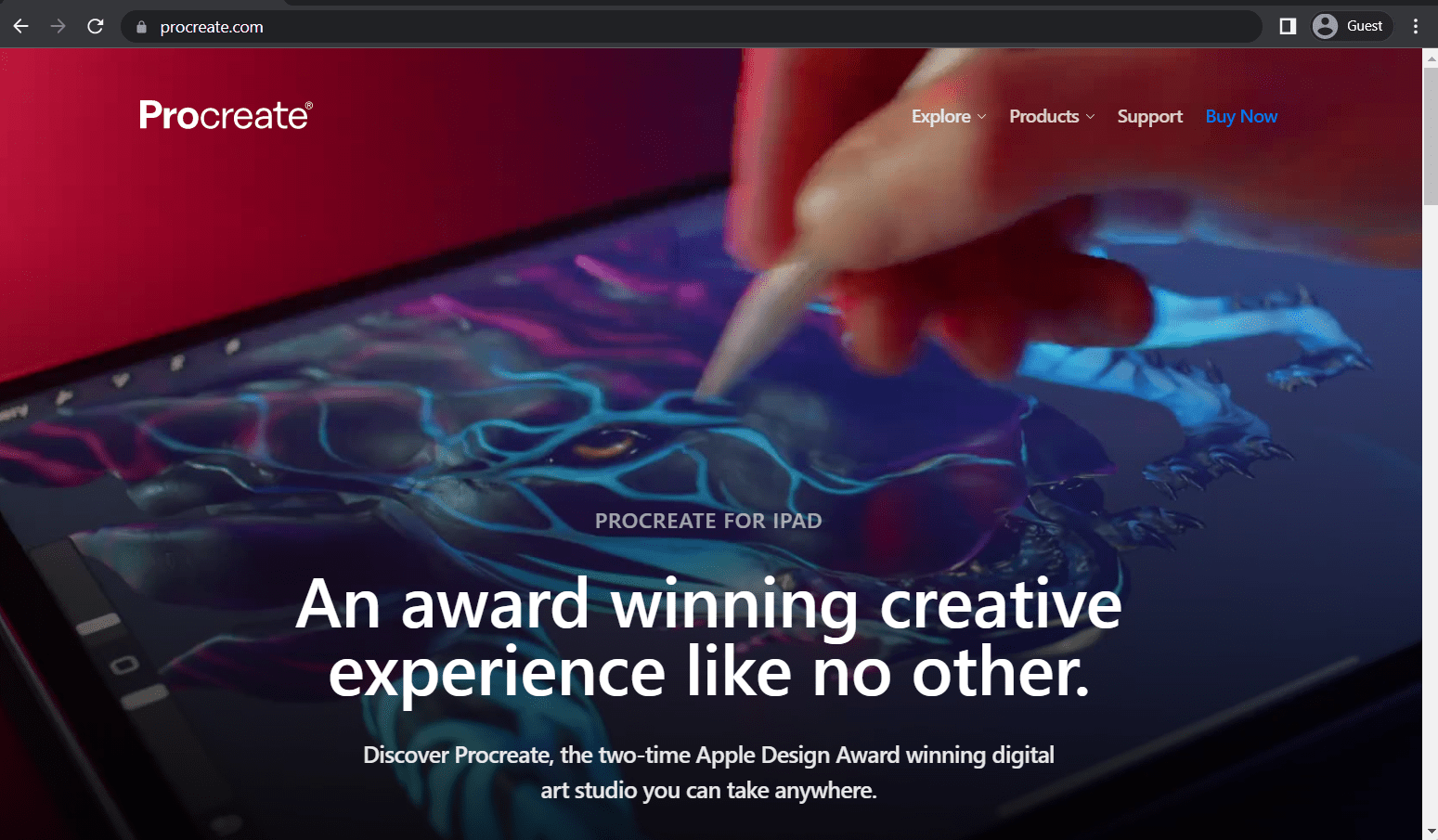
Procreate est une application qui vous permet de transformer votre iPad en une machine sophistiquée de création d’œuvres d’art, avec de nombreux pinceaux, calques et autres fonctionnalités que les artistes utilisent depuis longtemps. L’interface de Procreate est intuitive et conviviale, ce qui permet aux utilisateurs d’accéder facilement à tous les outils qu’ils souhaitent dans l’ensemble des fonctionnalités de l’application. Il ne s’agit pas d’une application destinée à l’architecture, mais sa popularité en fait l’un des outils de conception et d’esquisse les plus conviviaux du marché.
Les évaluations des clients :
- App Store – 4.4/5 étoiles basées sur 36.3k avis de clients
Caractéristiques principales :
- Tableaux en ultra haute définition
- Peinture en 3D avec éclairage et animation
- Support clavier et crayon de pomme
- Fonction d’enregistrement automatique continu
Prix :
- Procreate est une application premium qui coûte 12,99 $, aucun paiement ou abonnement supplémentaire n’est nécessaire pour avoir accès à l’ensemble des fonctionnalités
Examens des clients:
- monderpurple – “I love this app and it has made digital art so easy for me, and I’m thrilled to see the addition of clipping masks and shape tools! One thing I think is an absolute necessity for the next update, however, is a reworking of how the fill bucket tool functions. Other (free) programs such as medibangpaint that I’ve used have capabilities like expanding fill bucket selection without having to use the select tool, and the fill bucket taking all marks into consideration, regardless of layers, when making its fill. The ‘reference’ setting has proved to be inconvenient at best. Also, having to drag the color swatch from the top right corner is cumbersome. Fill should be its own tool like drawing and erasing. Honestly, I just want to see the fill bucket function like it does in EVERY other art program I’ve used. Another thing to note, many programs have the very useful feature of allowing you to have reference images in a separate window on the screen, so you can see them no matter where you are on the canvas. Would love to see this integrated. And, a final request, please make blending tools stop picking up colors from outside your selected area when you blend. I use the selection tool,,,, so the brush doesn’t interact with things outside the selection,, why do blending brushes pick up things from outside the selection and drag them into your selection,, That said, thank you for making such a fantastic art program accessible at such a low cost!”
- Beef n Stuarts – “This is the superior digital art program for iPad, but it’s missing a few fundamental features that nearly all others have to offer! I have to edit my comic pages in another app for text and speech bubbles. I would like to shortcut this step by just having a complete app. Give me proper shape tools and text tools! Selection is too much of a hassle and the auto shape function doesn’t create perfect shapes about 80 percent of the time. Though it’s a handy tool, I want a conventional shape tool as well. Secondly, the app has been acting really weird on me lately. When I open the app, it opens a completely random file as opposed to opening me up to the main selection menu. That is annoying, but doesn’t prevent me from using the app unlike this next one. When I add a new layer, the app freezes up and crashes. And I’m not using an excessive amount of layers, the resolution is small too. Sometimes when I’m switching from eraser back to pen or changing layers, my pen size suddenly gets ginormous. I have to undo the line and then do a scribble to fix it. It’s extremely annoying. Not very much of an inconvenience until it happens frequently enough for me to notice, and I just wish it would end bc I must have wasted accumulated hours just scribbling to fix the pen back to its proper size. The app didn’t always treat me this way, so I’m not sure what changed. But I want it to work as seamlessly as it did almost a year ago.”
- TokyoDAZElucu – “One thing I never liked about most other drawing programs, especially on desktop, was how incredibly overwhelming and complicated the user interface tends to be. Even as someone who has been doing digital art for many years, I find the many buttons and knobs and whistles of other programs to be very difficult to get used to, and the workspace feels very cluttered even when I trim down the windows to just the tools I need. Procreate is different. The developers put a lot of care into developing this program and it shows. The result is a wonderfully elegant and streamlined UI that lacks clutter while still being incredibly powerful and giving the artist many tools to work with, and it utilizes the most of the iPad and Apple Pencil’s functions to make it very efficient to use and easy to master. In addition to its lovely and easily customizable layout, I commend the Savage team for sticking to their guns regarding their pricing, as Procreate has always been single-purchase with free updates, unlike other companies that have fallen to the temptation of subscription and microtransaction models. Moreover, their customer support is excellent. I have seen many instances on their forums of developers personally getting in contact with users to assist with problems they may be having. I cannot recommend Procreate enough, and I eagerly await the developments they have planned for us.”
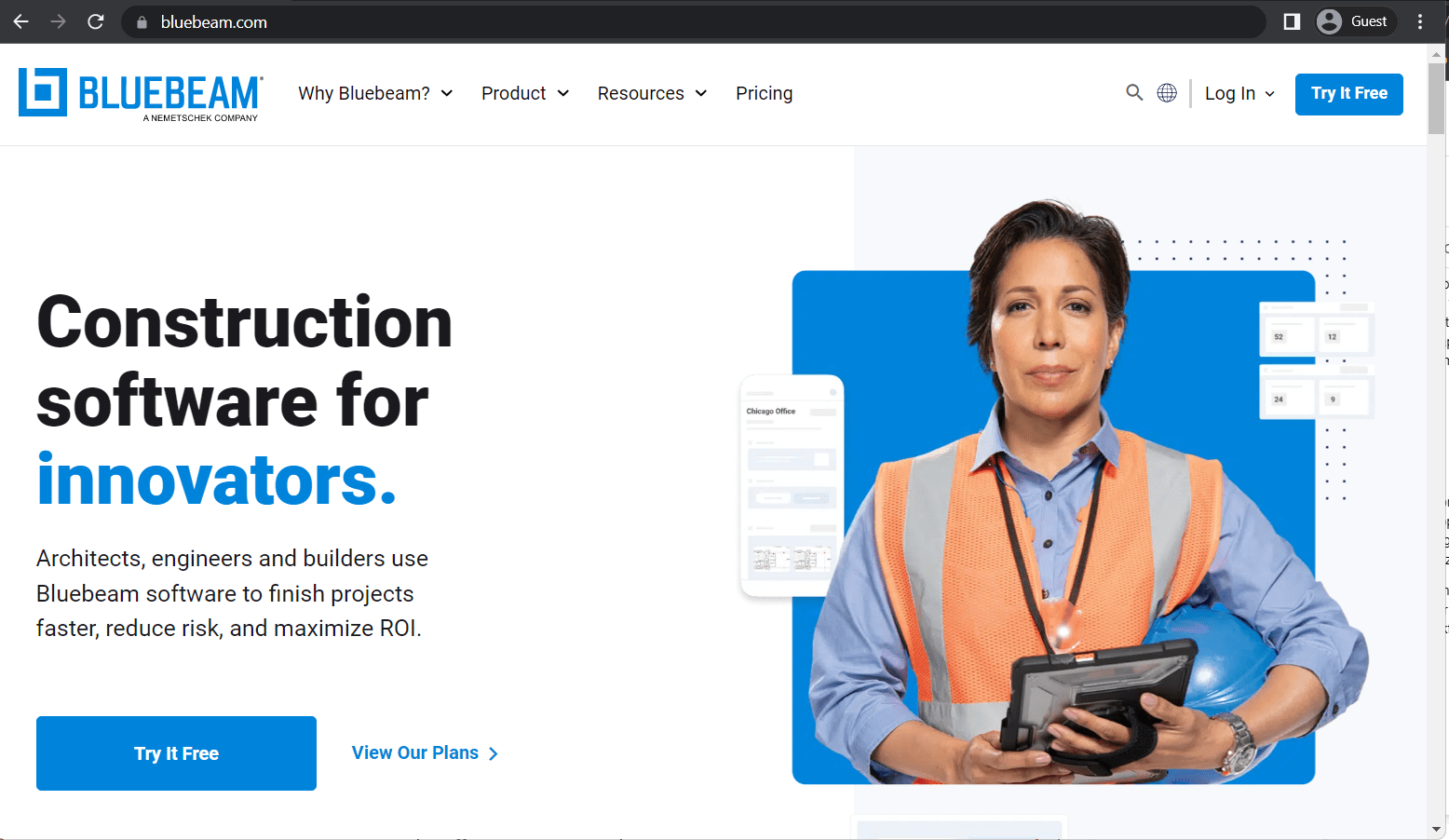
Il existe de nombreux programmes de visualisation de fichiers PDF pour les iPhones et les iPads, mais la plupart d’entre eux ne sont pas suffisamment spécialisés pour être utilisés correctement par les architectes. Bluebeam Revu résout ce problème avec son application de visualisation/édition pour les architectes sur les appareils Apple, dotée de plusieurs fonctions spécialisées.
Bluebeam Revu peut être utilisé pour vérifier les mesures et marquer les PDF avec des symboles standard, ce qui est extrêmement utile pour ce secteur spécifique, en particulier dans le cadre de l’effort continu de dématérialisation des flux de travail dans l’industrie de la construction.
Les évaluations des clients :
- App Store – 1.7/5 étoiles basées sur 405 avis de clients
Caractéristiques principales :
- Fonctions de marquage et de mesure dans une application mobile – commentaires, ajout d’images, multimédia, etc.
- Fonctions de collaboration étendues, y compris l’accès aux projets créés avec des applications de bureau, le travail avec Studio Sessions, le chat, la définition des autorisations, etc.
- Synchronisation de documents avec Dropbox, ShareFile, WebDAV et d’autres services
- Ajouter et trier des annotations, y compris des colonnes personnalisées et leur statut
Prix :
- Bluebeam Revu sur iPad est une application premium dédiée pour 9,99 $ sans frais supplémentaires.
- Il existe également un service d’abonnement appelé Bluebeam Cloud qui comporte plusieurs niveaux de prix, tous donnant accès à la version de bureau de Bluebeam Revu, et le prix de cet abonnement varie de 240 $ à 400 $ par utilisateur lorsqu’il est facturé une fois par an
Examens des clients:
- Danmilla4rilla – “This program can’t be beat on PC. Mobile version is good, but has few bugs. I had lots of crashing problems. I found if I used the original files I had no crashing problems. If I tried to reduce file size to save on data across multiple devices, the crashing issues would appear. I tried adobe, Fox it, ect, and none are as easy to use as bluebeam in my opinion, although they could read the reduced size files, but with loss of bookmarks, and measuring ability. I like the field guys to be able to easily measure/scale, and have bookmarked files. Those features aren’t available on other devices. If I didn’t have the crashing bug this app would have gotten 5 stars. Use original file, crashing is drastically reduced.”
- kadezm21 – “Based on the huge number of negative reviews, I was pretty skeptical about downloading and using this app but so far I’ve had good luck and it’s sped up the process of documenting and organizing info from site visits. Part of it may be that I typically prepare what I need for note-taking beforehand and distill it into one pdf of as few pages as possible. That being said I’ve still added over 100 photos and 50 or so markups to a pdf without running into any issues. I know plenty of people need more than that but speaking as an engineer doing day trips to collect info for arc flash studies or documenting existing conditions this has been hugely useful.”
- Qzzpity – “I use this app daily in conjunction with OneDrive. The work flow is not as ideal as with Egnyte but it’s easily manageable on the 2020 iPad Pro 11.9”. Overall this app works great. I haven’t had any problems other users described. I do hope Bluebeam starts making updates for this app to support more features on the iPad. I would love to be able to sketch more flexibly and update the file storage UI. Summary, if you need to view large pdf’s or plans, this is the app for you and it does not crash like apple files app. Highly recommend. Comment: **I am not sure why there are so many negative reviews because this is my favorite app and I use it just about as much as the mail app. Totally worth it!”
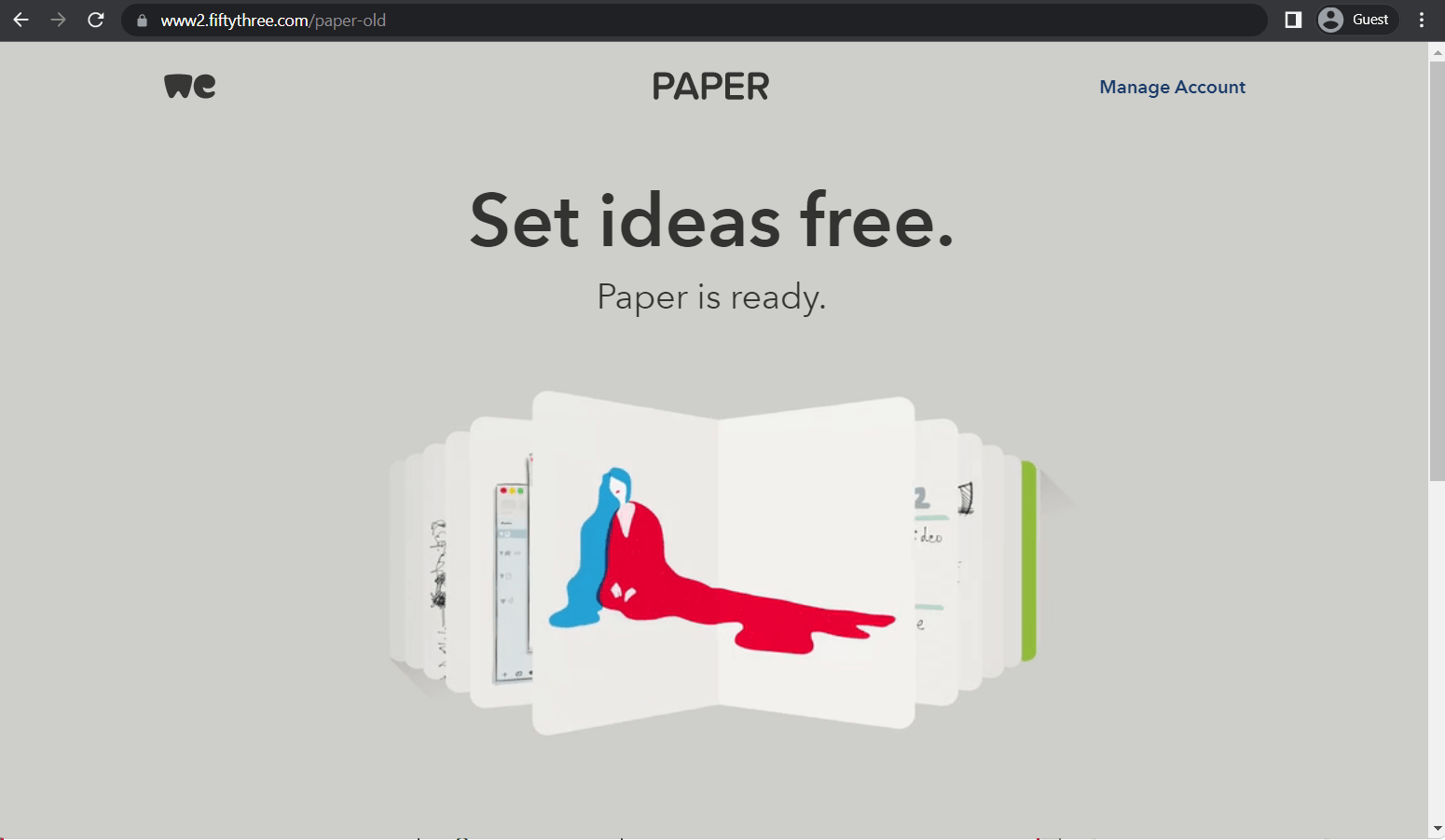
Bien qu’elle ne semble pas spéciale, Paper est l’une des meilleures applications architecturales pour la réalisation de croquis et d’autres tâches similaires. Créée par une société appelée FiftyThree (qui a ensuite été absorbée par WeTransfer), elle constitue un excellent moyen de créer des croquis, d’éditer des photos, de prendre des notes, de dresser des listes, etc. Cette même société a également créé un stylet haut de gamme pour les iPads, spécialement conçu pour l’interface conviviale de Paper – et certains utilisateurs affirment qu’il est meilleur que le crayon propriétaire d’Apple.
Les évaluations des clients :
- App Store – 4.6/5 étoiles basées sur 55.4k avis de clients
Caractéristiques principales :
- Le magasin de papier peut être utilisé comme source d’inspiration, avec son ensemble de guides et d’activités quotidiennes au mode d’emploi
- Organiser plusieurs croquis dans un journal et le synchroniser sur différents appareils
- Une interface de croquis et de dessin à base de gestes naturels
- Ajouter de nombreux types d’objets aux dessins et croquis, qu’il s’agisse de photos, d’objets ou d’autre chose
Prix :
- Paper est une application de croquis gratuite qui propose également certaines de ses fonctionnalités plus professionnelles moyennant un abonnement de 11,99 $
Examens des clients:
- myoozishan – “I like the tool palette, and the experience of actually sketching is very nice, but the change to how journals are navigated between is frustratingly bad. Before, there was a list on the left and I could just jump to the journal (notebook? I forget what they’re called) that I wanted. Now that list is no longer an option. Instead I have to swipe through these big, unlabeled pictures of books to find the one I want. Not only is this laborious and a completely unnecessary step backward in efficiency, but the titles of the journals are not even on the pictures of the books themselves; you have to wait until each one is front and center and then the name pops up on the top. This makes a bad situation even worse – because the right journal is even harder to locate. If you were going fully skeuomorphic you’d think you could at least put the title of the journal on the cover of the picture of the journal? Ug. Sorry for ranting. I want to love this app, but this was just a totally boneheaded move. Please bring back the list mode, and if you must develop the UI in a skeuomorphic direction, please try to do so without making it harder to use efficiently.”
- Vtron/Lazarus – “I have used paper for many years and I love the application. I use it for note taking, drawing, scheduling, and forming ideas. Recently however (around a few days ago) I have noticed something off. Sometimes when I’m trying to write (whether with the pencil or with my finger) the app seems to randomly undo or delete what I just wrote. Sometimes when it does this it “makes this default” by not allowing me to use the undo arrow in the top right. Sometimes when I glue and paste it has caused me to lose the work I wanted to edit, and this happened today with a college class schedule. I won’t delete the app because I have many ideas, drawings, and notes here, but I’m concerned about using it until this issue, assuming it’s general and not particular to me since my other apps work just fine, is addressed and resolved. I really hope it is fixed soon. Paper is too good of an app to stop using due to a bug. I hope this gets to the Paper team, thank you sincerely.”
- happy lizard & friend – “This app has been above and beyond amazing and so many of my friends love it too! I would say there are no problems and it doesn’t feel so overwhelming like in most of the sketching apps I have downloaded because they have so many tools. My favorite part is that is gives a variety of options for starter books and introduces how to use all of the tools the best way possible! I know i said that there was no buts and this is not a complaint the app is already amazing but if it had two more features I would love it even more, the first thing it should add is a feature to lock the drawing or photo in place so that you are unable to zoom in or out! This way is so if you want to focus on one specific part you won’t have to worry about getting distracted and accidentally drawing on the wrong part of the page! The second thing that they should add is oil paint so that if you want to do some abstract art or something else you won’t have to improvise. In conclusion I think that you should definitely download this app and as a person who has, I have used it everyday since.”
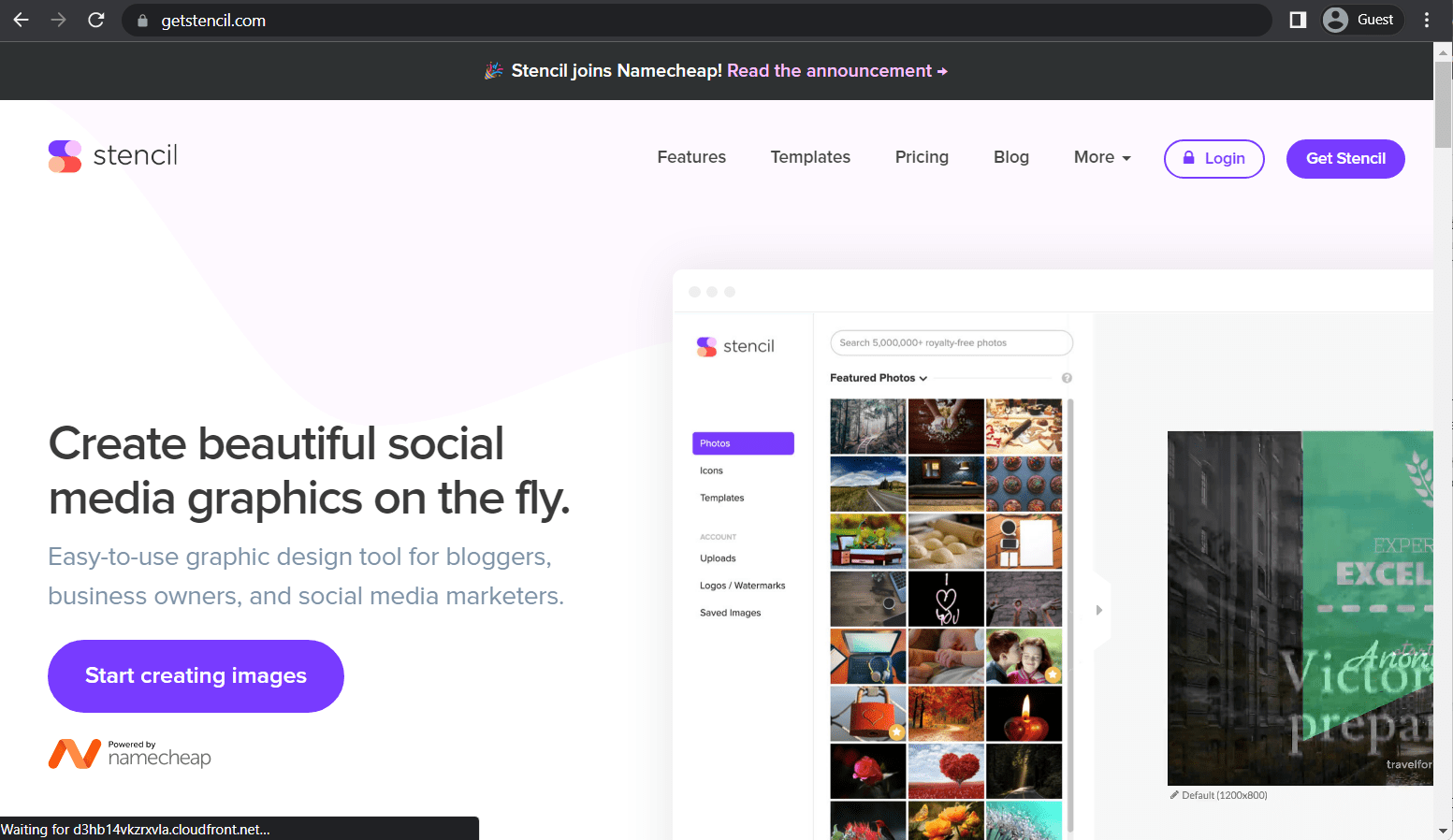
Travaillant en tandem avec l’application Morpholio Trace mentionnée plus haut, Stencil est une application pour architectes qui facilite le travail et la création de pochoirs. Cette application permet de transformer des parties d’images normales en pochoirs, avec la possibilité de les superposer n’importe où par la suite. Elle vient compléter les fonctionnalités de Morpholio Trace et a été créée par la même société – Morpholio. Stencil peut fonctionner avec des dégradés de couleurs et d’autres caractéristiques spécifiques, permettant la création naturelle de motifs de façades, d’arbres graphiques ou même de personnes dans le cadre du pochoir.
Caractéristiques principales :
- Outil de conception graphique accessible doté d’une interface conviviale
- La conception basée sur le web offre une polyvalence et une mobilité sans précédent
- Plusieurs millions de photos de stock parmi lesquelles choisir, ainsi que des modèles, des polices, des icônes, etc
- Extensions pour les navigateurs web les plus courants, et même pour WordPress
Prix :
- Stencil suit l’exemple de solutions telles que Cedreo, n’ayant pas l’application mobile dédiée mais étant accessible à partir de presque tous les appareils mobiles existants via la version web de la solution ; il y a également une extension Google Chrome disponible, ainsi qu’un add-on Firefox et un plugin WordPress
- Le modèle de tarification de Stencil est relativement standard, avec trois principaux paliers de tarification disponibles pour le public
- « Free » est une version limitée de la solution qui offre jusqu’à 10 images/mois, jusqu’à 10 favoris, pas plus de 50 images téléchargées, moins de 10 collections, etc.
- « Pro » – 15 $ par mois et par utilisateur, comprend une bibliothèque massive de modèles, plusieurs millions d’icônes et de graphiques à choisir, une assistance prioritaire, jusqu’à 100 favoris, le filigrane, des milliers de polices, et plus encore
- « Illimité » – $20 par mois par utilisateur, la plus grande offre de Stencil qui permet de sauvegarder/télécharger des images de façon illimitée, d’avoir un nombre illimité de favoris, des collections illimitées, et ainsi de suite
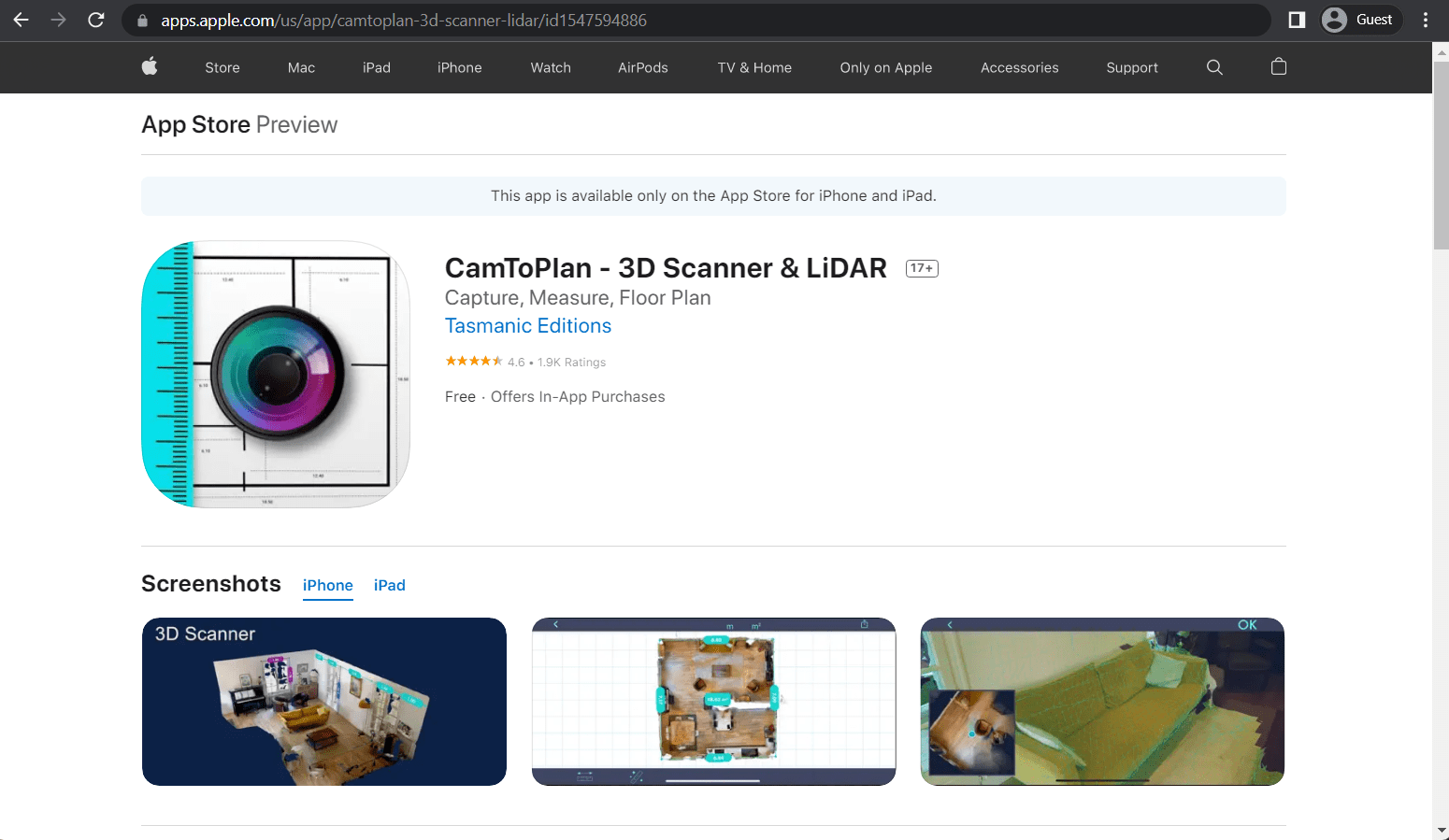
Bien qu’il ne s’agisse pas d’un outil strictement architectural, CamToPlan est une application utile qui permet de mesurer et/ou de créer des plans d’étage à l’aide d’un simple smartphone. L’application se veut plus facile à utiliser que le mètre laser, car toutes les lignes de mesure sont tracées en temps réel à l’aide de la caméra de votre appareil.
L’application peut exporter ses mesures dans différents formats et est idéale pour réaliser des estimations rapides de pièces, de meubles, etc. Elle est disponible pour iOS et Android, et il existe deux versions de cette application pour les architectes – l’une est gratuite mais comporte des publicités et est limitée dans ses capacités. Parallèlement, l’autre est payante mais dispose de multiples fonctionnalités exclusives telles que le partage, les mesures, etc.
Les évaluations des clients :
- App Store – 4.6/5 étoiles basées sur 2k avis de clients
Caractéristiques principales :
- Création facile de plans d’étage
- Résultats de mesure rapides
- Exportation de plans d’étage
- Fonctionne avec le capteur LiDAR d’Apple pour une plus grande précision
Prix :
- Le modèle de paiement de CamToPlan est assez généreux, il demande 26,99 $ par an, avec des fonctionnalités telles que la suppression des publicités, le déverrouillage des mesures, l’exportation et le partage de PDF, le rendu 3D .obj, etc.
Examens des clients:
- StudioAdeline – “Amazing. I do design work and this has already saved me multiple trips back to sites to get measurements. Would definitely recommend this app with a phone that has LiDAR.”
- Matty Kahler – “My first thought was “ugh….another subscription based app.” But after using it to easily and quickly measure and display measurement data for a garden bed we’re installing, I’m won over! What would have taken 5~10 minutes of laying a tape measure, drafting out rough sketch, and then manually calculating dimensions, took me a minute or two. I get accurate measurements simply by walking over the bed, and I can the send those measurements on to others! And due to it being a complete picture of the land, it made planning our garden bed SO simple! $25 for a tool this handy, per year, is worth it in my books. I’ve spent far more than that on laser measuring devices which take way more time than this app did.”
- Today Tacos – “Needed this app in the purchase of a property, to determine some of the remodeling projects we will need. Surprised and amazed at LiDAR tech on my iPad Pro. Colors are accurate. Measuring is close enough for rough estimates, and the ability to walk through in a 3D space is really helpful. Movement interface is a little confusing and not really all that intuitive, that’s why the 4 stars. I can see me using this for many more projects. Otherwise, really satisfied so far. Also, I’m a contractor professionally.”
Conclusion
Cet article est l’un des nombreux exemples qui montrent à quel point le terme « application d’architecture » est un terme générique. Il peut s’agir d’un logiciel d’esquisse comme SketchUp, d’un logiciel de suivi des problèmes comme Revizto, ou même d’un logiciel qui est pratiquement une calculatrice sophistiquée (Construction Master Pro Calc) – et pourtant, tous ces logiciels sont considérés comme des applications d’architecture par définition, ce qui peut sembler quelque peu déconcertant au premier abord.
Cependant, ce type de richesse dans le choix des options signifie qu’un utilisateur régulier est beaucoup plus susceptible de trouver une solution qui correspond le mieux à son cas d’utilisation spécifique – s’il est prêt à faire l’effort d’en chercher une, c’est-à-dire.
L’introduction des applications mobiles a permis de modifier radicalement la façon dont les architectes travaillent. Désormais, plus besoin de paperasse inutile ou d’appareils obsolètes, car la plupart de ces éléments peuvent facilement tenir dans votre téléphone ou votre tablette. Dans cet article, nous vous présentons notre liste des meilleures applications d’architecture pour iPad, iPhone, PC, Mac et autres appareils.
Pourquoi vous pouvez nous faire confiance
Chez Revizto, l’équipe s’engage à fournir un aperçu objectif des produits et des technologies en utilisant des connaissances d’experts, des données sur les produits et des méthodologies stratégiques. Leur objectif est d’offrir aux visiteurs des aperçus complets du marché, leur permettant de prendre des décisions éclairées. Les documents qu’ils fournissent couvrent un large éventail de facteurs, notamment les prix, les avis des clients, les caractéristiques uniques, etc.
James Ocean, spécialiste BIM/VDC chez Revizto, dirige le processus d’évaluation. En tant que responsable de BIMspiration, James joue un rôle essentiel dans le soutien et la formation de l’équipe interne et des clients. Il fournit des conseils sur l’utilisation efficace de Revizto afin d’optimiser les flux de travail, de réduire les coûts et de mener à bien des projets de tous types. Son expertise permet aux utilisateurs de tirer le meilleur parti des capacités de Revizto et d’atteindre les objectifs de leurs projets.