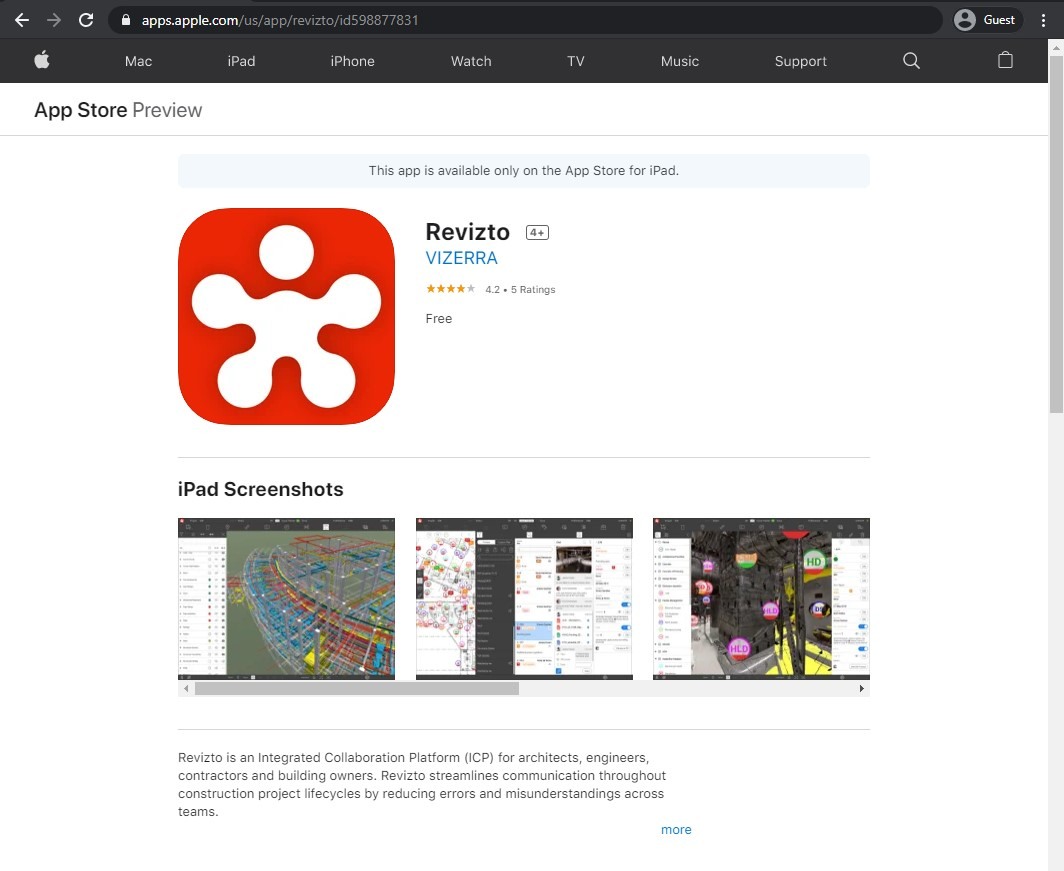20 Best Construction Project Management Apps in 2024
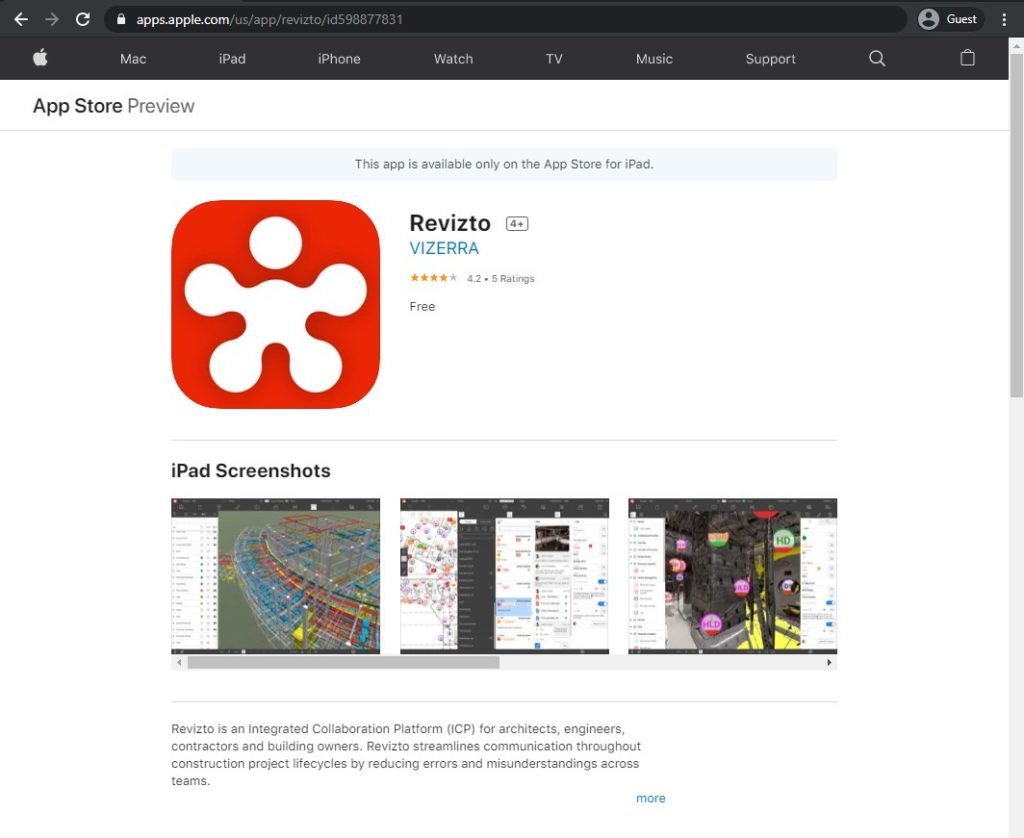
Introduction
It would be an understatement to say that the market for mobile applications for construction management has expanded recently. In recent years, the number and variety of construction management apps developed for portable devices have been on a massive rise. This is due to one particular advantage that mobile devices offer: mobility. And mobility might be one of the most significant advantages a construction management app can offer now.
The construction market is massive, and it is growing at an incredible pace, bringing in more revenue and offering more jobs. For example, Businesswire.com predicts that we will see a total construction market value of $22,873.96 billion in 2026, which is almost twice the market’s 2021 value of $13,570.90 billion. At the same time, the employment rates in relation to the total workforce are massive – the construction industry alone accounts for about 8.8% of the entire US workforce, which is an incredibly high result for such a complicated industry.
What is a construction project management app?
Construction project management is both theoretical and practical, meaning plenty of work must be done on site. In most cases, you can’t just bring your working PC to the site and work there permanently, which is where construction project management apps come in.
Construction project management applications are used in project management. This category of applications covers plenty of use cases in construction project management, such as model viewing, issue marking, on-site surveillance, calculations, time tracking, and report generation. Some applications are undoubtedly more useful than others.
That is not to say that flashlight or regular calculator apps are now useless, and they still have their use cases. Yet, the field of construction project management deals with a lot more than that, and construction project management apps try to bring at least some of the standalone software functionality in the form of an application that can be installed on a mobile device.
Adapting full-fledged construction project management software to a mobile interface is more challenging than it might seem at first glance. One of the main problems is the difference in the way users interact with mobile devices, and this is why construction app vendors are not simply putting their regular desktop interfaces in the form of apps and barely adjusting them afterward. At this stage, the definition of construction management app begins to change slightly for everyone.
Methodology for choosing the best construction project management application
Construction project management is a complex field that includes many elements that work together to complete the construction project. It should be possible to find a smartphone app for most construction project management use cases right now.
Choosing a construction project management app can be daunting and very time-consuming. To mitigate this problem to a certain degree, we present a selection of our choices regarding some of the best construction project management apps on the market. The methodology that was used to pick these examples is shown below.
Key features
Having a list of the key features of the software is beneficial information for any potential buyer. The topic of this article makes it extremely difficult to present features that can be considered “must-haves” for every single solution, since the solutions themselves differ from one another quite a lot.
This section aims to present some of the most essential features the solution offers. These may include the ability to view BIM models for more complex smartphone apps or create and modify lists if the software’s main task is generating reports and punch lists.
Pricing
The price of the software is a critical factor and a direct contributor to every potential customer’s choice to purchase a solution, But the situation with mobile apps is not the same, and the majority of the mobile applications on this list are free on their own.
For many of these solutions, however, only the download of the application is free. Most of the time, an active subscription is required for the application to work correctly. This may be a subscription to the application itself or an overarching subscription to a BIM service (Autodesk, Revizto).
User ratings
The user rating directly represents average opinions about the product. Construction project management apps are the main product in this article. The Google Play Store and the Apple App Store were this article’s two primary sources of user ratings. They are application stores for the Android and iOS operating systems, respectively. Google and Apple have custom guidelines for user reviews, but the reviews are often less descriptive and detailed than those seen on websites such as Capterra or G2.
Personal opinion of the author
The most subjective part of the methodology is the author’s opinion. It may expand upon the information provided by the overview and can reveal additional information about the app that has not already been presented. It may not even exist for some solutions if the author has nothing more to say about them. There is also some bias in one specific case, since Revizto is part of this software list. However, we have tried our best to remain objective and informative.
Construction project management applications
This article looks at various examples of construction project management apps. It is fair to say that they differ significantly depending on many factors, from the position of the person who will be using the app to the problem that the app in question aims to solve.
Our list of construction project management apps includes:
- Autodesk BIM 360 Field/Plan/Glue
- Revizto
- Clockshark
- iNeo Pro Field Daily Reports
- Co-construct
- Punch List & Site Audit Report
- Fieldwire
- GoCanvas
- FingerCad
- Aconex (Oracle)
- BuilderStorm
- BuilderTREND
- Autodesk Construction Cloud
- Procore
- Solocator
- Clockify
- Zoho Project
- TeamGantt
- ClickUp
- SmartUse
Now, we will go over each of the applications above in some detail.
1. Autodesk BIM 360 Field/Plan/Glue – Best for complex project management
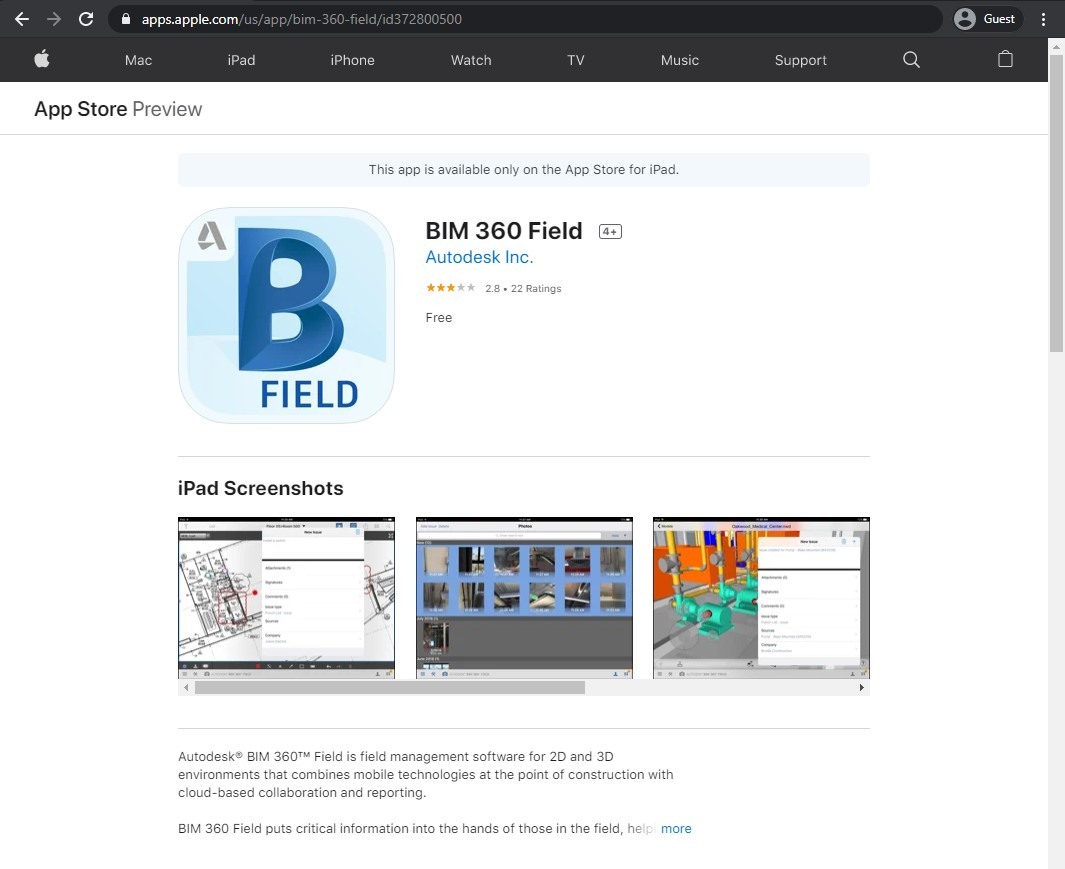
Key features:
- Issue marking and report generation with BIM 360 Field
- Detailed planning and estimation with BIM 360 Plan
- Access to BIM models on the go without the need for an internet connection with BIM 360 Glue
Pricing:
- The applications themselves are free, but working with them requires an active subscription to Autodesk Construction Cloud, a multi-faceted service with most pricing available only by quotation.
Autodesk BIM 360 is a combination of construction applications, each working with a limited set of features.
BIM 360 Field is all about report generation and issue marking, promoting accurate and quick problem reports, and transferring them between on-site workers and their remote counterparts.
BIM 360 Plan is more focused on resource planning and production. However, it can be used in many different ways with the same goal, saving time and money by adequately calculating expenses and using other means.
BIM 360 Glue, as the name suggests, is a general-purpose mobile application for viewing BIM models, both online and offline. Additionally, BIM 360 Glue can interact with intelligent objects in several ways.
All three of these construction project management apps are free on their own. However, they are attached to the comprehensive Autodesk BIM 360 platform, which offers an abundance of BIM features, including easier collaboration, detailed analytics, quality management, document management, and more. At the same time, BIM 360 is not a free solution, and there is no publicly available pricing for the solution, meaning that every customer must contact Autodesk to learn the price of the platform.
User ratings:
- iOS:
- BIM 360 Field – 2.6/5 stars based on 28 user reviews, with the most recent update published on December 23rd, 2023.
- BIM 360 Plan – 1.8/5 stars based on 10 user reviews, with the most recent update published on October 27th, 2018.
- BIM 360 Glue – 2.6/5 stars based on 18 user reviews, with the most recent update published on October 18th, 2023.
- Android:
- BIM 360 – 1.9/5 stars based on 1.36k user reviews
My personal opinion on Autodesk BIM 360 Field/Plan/Glue:
Autodesk is a very well-known name in the field of construction software, and AutoCAD and Revit are some of the best solutions in their respective areas. BIM 360 apps reaffirm that statement, providing three applications with narrow use cases. Each application can only do so much in its field, but combining the applications creates a valuable solution for many project management tasks, from simple model viewing to resource planning and issue marking. All three of these solutions are connected to Autodesk Construction Cloud, but that solution is slightly different and much broader than the BIM 360 app combination.
2. Revizto V5 – Best for issue tracking
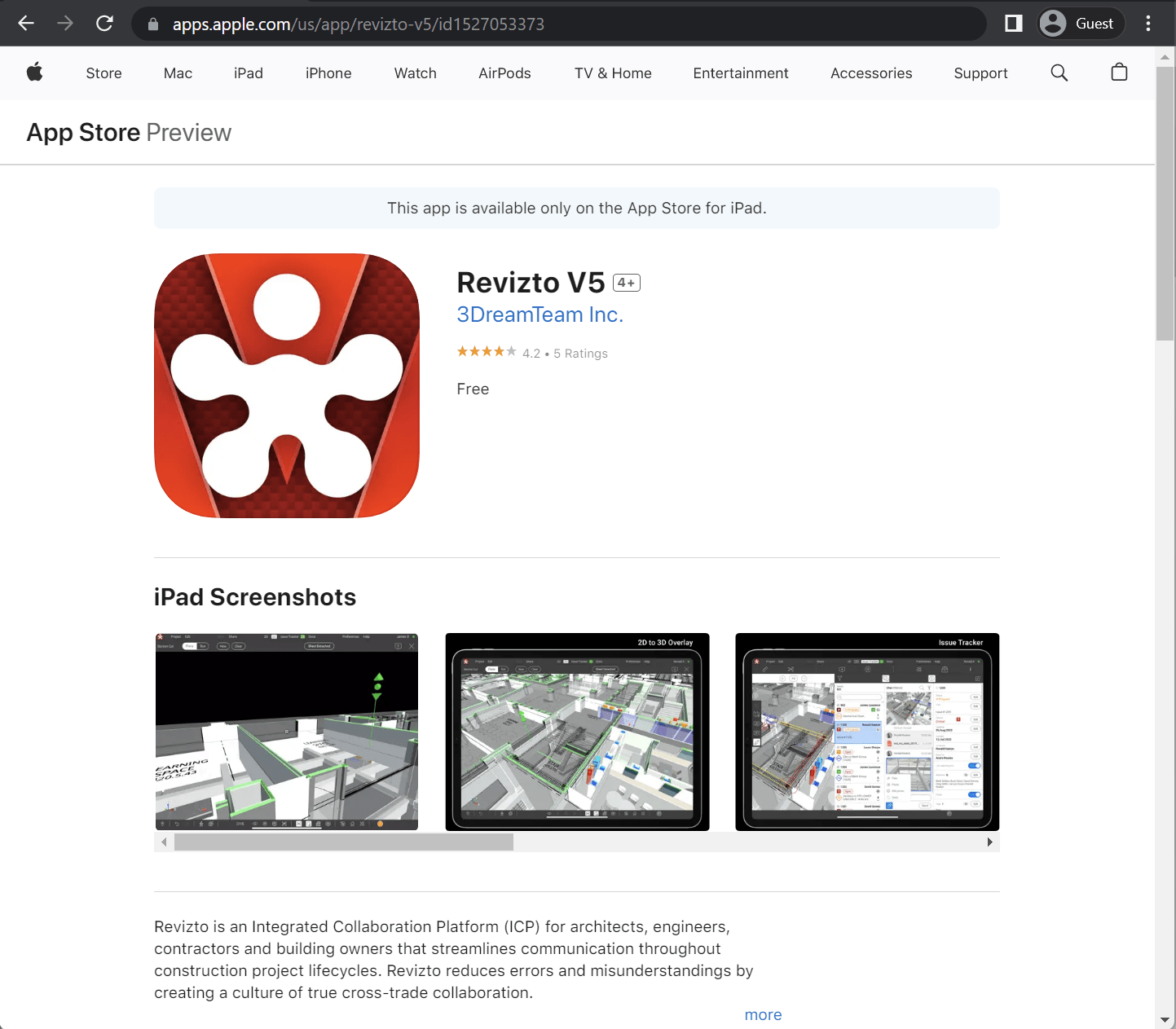
Key features:
- BIM intelligence unification, offering access to the entire BIM model for every project participant
- Streamlined collaboration with BIM model as the only source of information for all stakeholders
- Extensive clash detection between different model elements in both 2D (sheets) and 3D (models)
- Offline access to the entire BIM model if it is downloaded beforehand
- Reality capture with the device itself, allowing for a constant stream of up-to-date information from the construction site or other sources
Pricing:
- Both Revizto V5 and Revizto Site are free, but the user must have a Revizto account and an active paid subscription to work with the apps.
- No pricing is publicly available for the service. It can be learned only via a request for a quotation.
Revizto for iPad fits almost all of the features that the regular Revizto desktop software provides into a single application, making various BIM operations far more accessible than before.
Revizto’s mobile app works with 2D and 3D plans and models, enables custom properties for objects, supports point clouds, uses project status interactions in the form of photos, and all of that using the same interface you’ve been using with your Revizto desktop software.
Revizto follows the same pattern as BIM 360: the iOS app is free, but the platform it works with is not. Additionally, Revizto does not have any pricing on its website, meaning customers must contact the company independently to get a price. At the same time, this approach leaves more room for personalization in terms of payments so that smaller companies do not have to pay for features or elements that are not needed for their scale of work.
It is also worth noting that Revizto launched a smartphone app in April 2023, making it even easier for users without an iPad or an Android tablet to access BIM data and collaborate. The application is called Revizto Site, and it shares all of the capabilities of Revizto V5 while also providing a user-friendly smartphone experience.
User ratings:
- iOS:
- Revizto V5 – 3.9/5 stars based on 7 user reviews, with the most recent update published on December 7th, 2023.
- Revizto Site – 4.9/5 stars based on 8 user reviews, with the first and only build of the app published on December 8th, 2023.
My personal opinion on Revizto V5:
The Revizto mobile apps are some of the most complex solutions on the market, since they try to bring most desktop features to a portable format. Revizto Site is a continuation of V5’s efforts in a smartphone user-friendly form. It offers features such as model viewing, object properties, issue tracking, and several navigation modes. An active Revizto subscription is required to use the software, but the ability to interact with project models on the go is well worth the price.
3. Clockshark – Best for time tracking
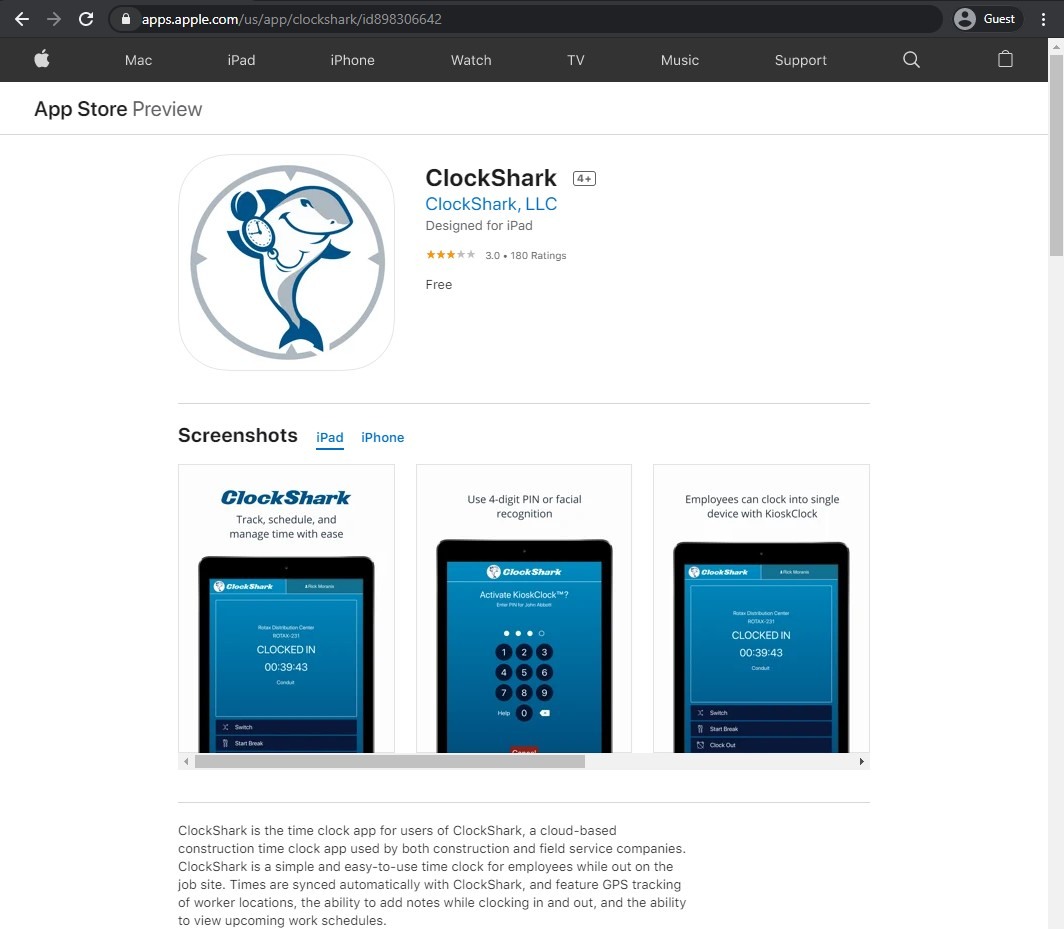
Key features:
- Extensive time tracking in a single centralized location, with the ability to switch between tasks, review and approve other people’s schedules, track specific tasks, and more
- More accurate timesheets with GPS coordinates, notifications about clocking in and out, detailed log of overtime, early check-ins and check-outs, missed shifts, etc.
- Easy integration with many different applications, including QuickBooks, Paychex, ADP, Sage, and MYOB.
- Easy handling of sophisticated time policies, including time off requests, overtime rules, and overtime alerts
Pricing:
- The application itself is free, but it works properly only with an active ClockShark subscription
- ClockShark has two subscription levels, Standard and Pro:
- A Standard subscription is $16 per month with an extra $7 for every additional user
- A Pro subscription is $30 per month with an extra $9 for each extra user
Clockshark is an application that is technically for construction project management, although it focuses on only a single feature: time tracking. With Clockshark, it is easy to track various time parameters of your construction crew, and other features make the process more user-friendly. These features are time tracking automation, cloud-based time tracking, and easy integration with many construction apps.
The ClockShark app is free, but using it requires an active subscription to the service itself, which also includes a 14-day free trial. Other than that, ClockShark has two different pricing plans. The Standard pricing plan is an excellent choice for smaller businesses, at $16 per month for the base license and $7 per month more for every additional user that needs to be tracked. This pricing plan includes basic GPS tracking, attendance/time tracking, third-party integrations, and more. The Pro pricing plan, on the other hand, is almost twice as expensive, at $30 per month for the base license and an additional payment of $9 for every other user, while offering clock-out questions, multi-office controls, advanced job cost controls, and paid time off.
It is also worth noting that ClockShark has both monthly and yearly payment models and that paying for a year up-front is cheaper by the equivalent of two free months of service. Additionally, ClockShark offers a 50% discount to all new users for the first three months of payment (this does not include the additional per-user fees).
User ratings:
- iOS – 3.0/5 stars based on 239 user reviews, with the most recent update published on January 8th, 2024.
4. iNeo Pro Field Daily Reports – Best for audit tasks
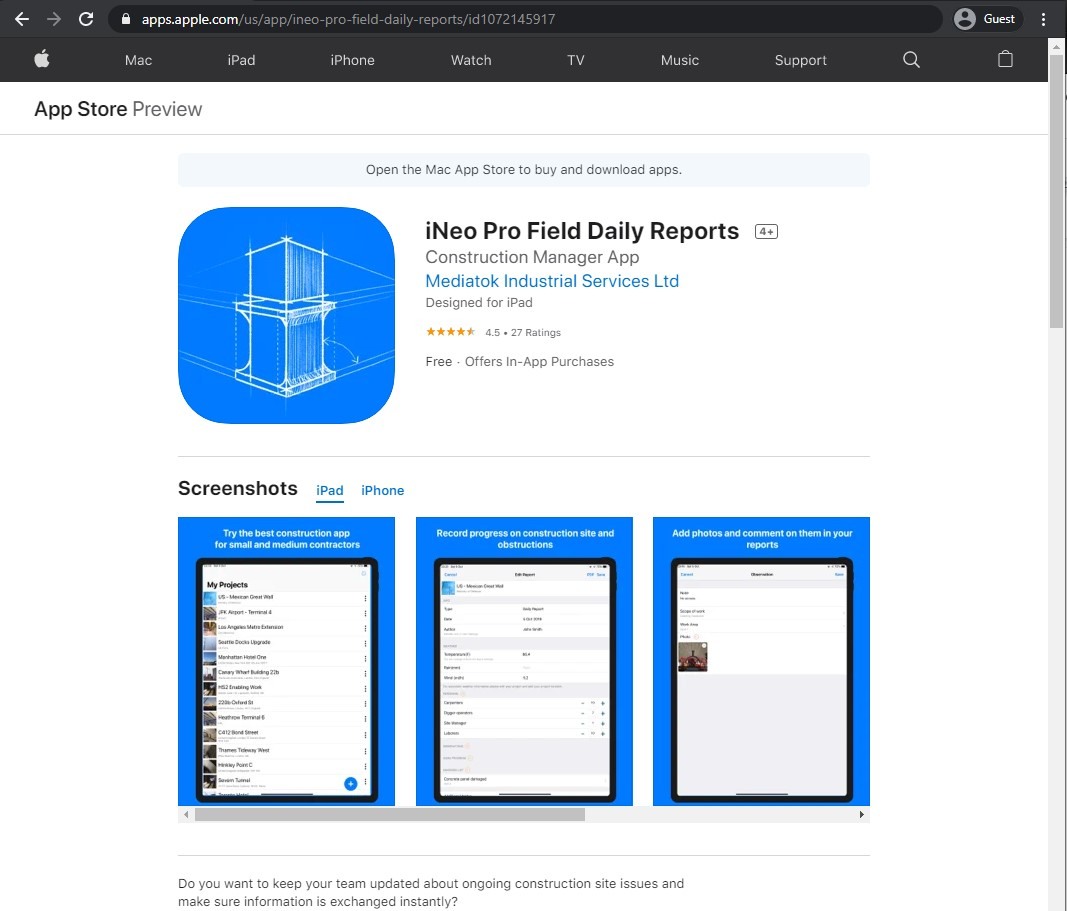
Key features:
- Easier daily report/audit document creation with an encrypted connection
- Integration with emails, the ability to add images to every report
- Other details that can be added to every new report include work areas, punch lists, work status, personnel data, and more
Pricing:
- iNeo Pro Field Daily Reports mobile application is free, but it requires an active subscription to work properly
- The subscription offers three pricing plans:
- The Basic plan is free for everyone
- The Pro plan is $9.99 per month per user
- The Advanced plan is $19.99 per month per user
Once again, the app’s main feature is in its name: iNeo Pro Field Daily Reports is an application for professional reports. It works with both daily reports and less frequent but more detailed reports.
All the reports created in iNeo Pro Field can easily be shared using either email or a cloud storage service such as Google Drive, Dropbox, or others. You can easily attach various notes and photos to each of your reports, and the reduced time for report generation allows for more time for more critical construction tasks.
Smaller contractors could use iNeo Pro Field Daily Reports for free, since the Basic plan should be capable of accommodating most of the needs of a small company. Aside from the Basic plan, the Pro plan ($9.99 per month per user) offers project-sharing capabilities, extensive site reports, and more. The Advanced plan ($19.99 per month per user) expands upon the Pro plan’s features and adds custom forms, report sharing, report storage in the cloud, and custom checklists.
User ratings:
- iOS – 4.2/5 stars based on 36 user reviews, with the most recent update published on January 28th, 2022.
5. Co-construct – Best for collaboration
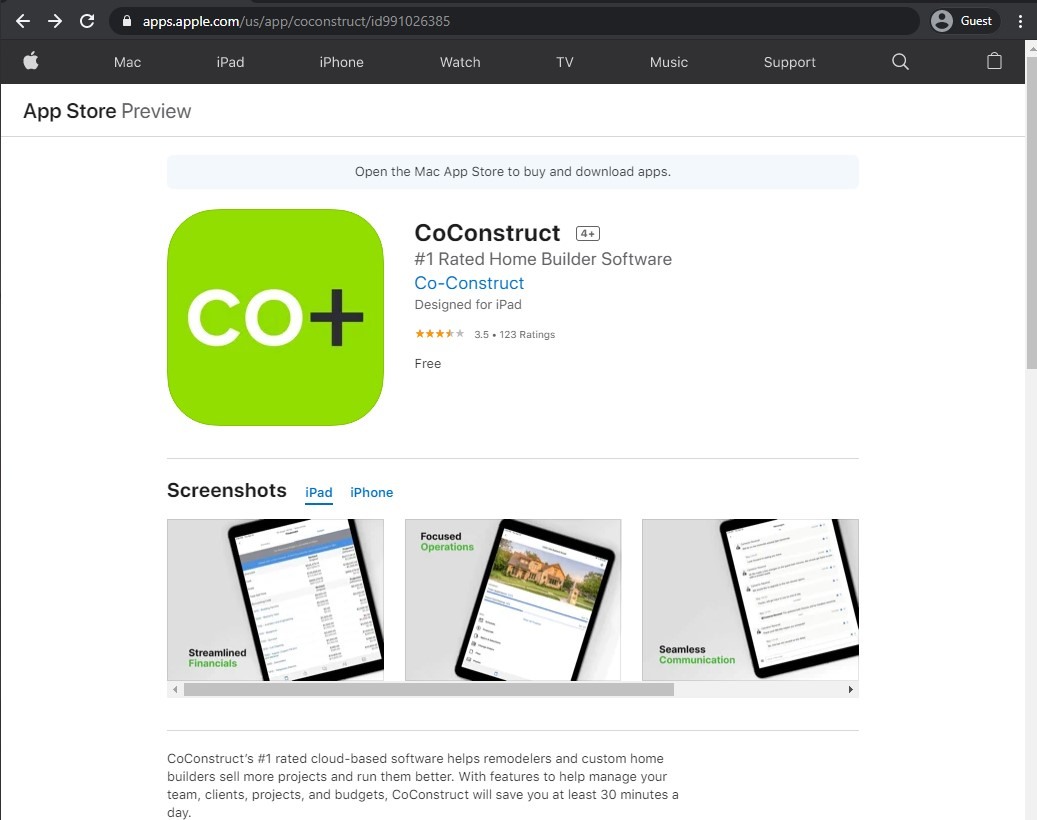
Key features:
- Robust scheduling and extensive time-tracking
- File and photo storage with the ability to draw on photos
- Efficient employee time tracking and job site logs
- Easy and straightforward communication between different project participants and even with the client, with effortless order changes and flexible selections for end users
Pricing:
- The application itself is free for both Android and iOS, but the CoConstruct app will not operate without an active subscription.
- CoConstruct provides three subscription tiers:
- The Essential tier is $399 per month
- The Advanced tier is $699 per month
- The Complete tier is $1,299 per month
CoConstruct is a comprehensive construction project management app geared towards smaller or medium-sized construction companies, with its sights set on various design-build companies, custom builders, and remodelers.
The application has both standalone and web-based versions, is capable of working on both Android and iOS devices, and offers a surprisingly broad list of features.
Some of these features are:
- task management
- budget management
- choosing materials and designs
- scheduling
- various communication with clients (including status reports), and more
CoConstruct’s pricing model is complicated. The app is free, but the service uses a subscription model. The three tiers have different advantages and features, and they can also be billed monthly or once a year, making the final pricing confusing.
First of all, CoConstruct has three main pricing plans: Essential, Advanced, and Complete. The Essential plan ($399 per month) is a more basic package that offers project scheduling, email marketing, daily logs, and receipts. The Advanced plan ($699 monthly) is more versatile, working with proposals, budgeting, bills, surveys, WIP reports, bid management, and change orders. Last is the Complete plan ($1,299 per month), which is the ultimate package of everything CoConstruct offers: RFIs, warranties, selections, and every other feature mentioned in the previous subscription tiers.
The first point of confusion here is the fact that CoConstruct offers a discount to all new users for the first two months, dropping the Essential plan’s price down to $99/month while also cutting a large part of the prices of both the Advanced (down to $399/month) and Complete (down to $899/month) plans. CoConstruct also has an annual billing option, which offers another discount on the base prices of all three pricing plans. Considering that, the Essential plan costs $339/month, Advanced is now $599/month, and Complete is $1,099/month.
User ratings:
- iOS – 3.3/5 stars based on 188 user reviews, with the most recent update published on December 26th, 2023.
6. Punch List & Site Audit Report – Best for punch list creation
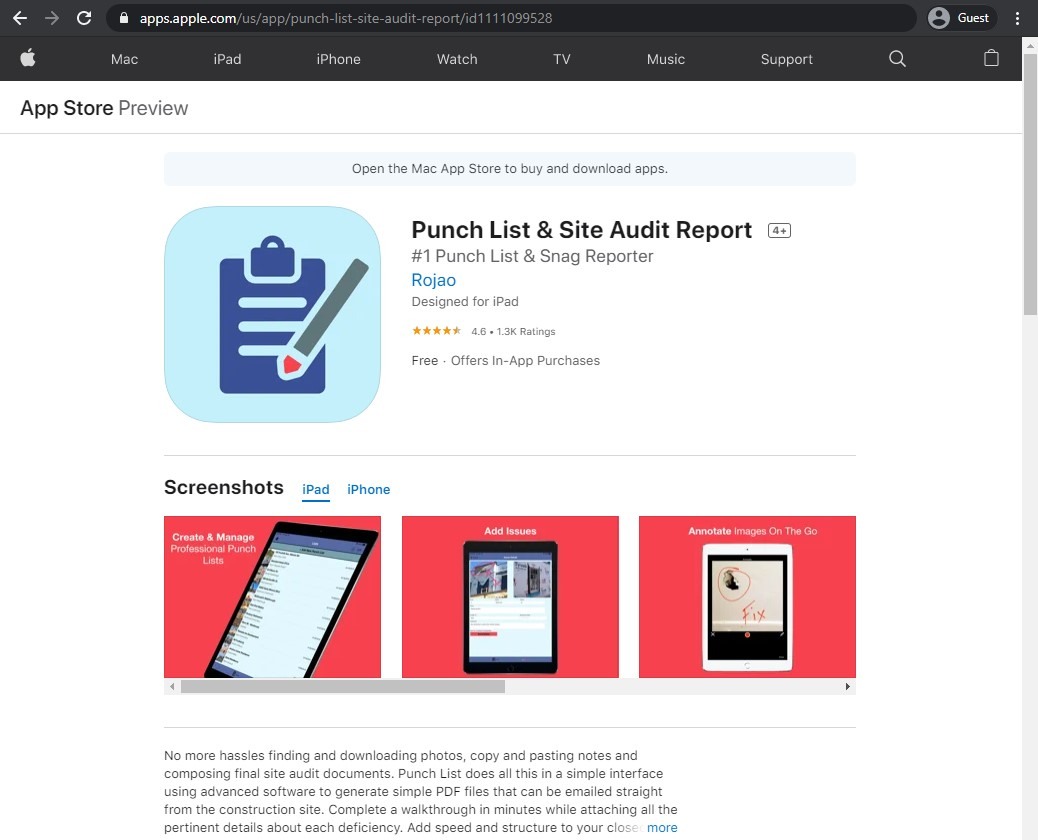
Key features:
- Simple and clean punch list creation with only a few steps
- Ability to attach a variety of additional data sources, such as photos, to documents
- Suitable for site walks, inspections, snag lists, audits, construction management, and more.
Pricing:
- Punch List & Site Audit Report is a free app with some features available only to users with active paid subscriptions to the service.
- The subscription costs:
- $5.99 for a month
- $35.99 for a year
- $189.99 for a lifetime license
Another example of technical placement on the list, Punch List & Site Audit Report is an app focused solely on punch lists. The ability to list all the potential problems of a specific project or issues at the current stage in the on-site work can heavily influence the outcome of the entire project. This app can also operate with notes and photos added as attachments to your lists and reports, and the general user-friendliness inspires users to work with it even more.
Punch List & Site Audit Report is a free app, but some of its capabilities are considered “premium” and are thus inaccessible without an active subscription. The subscription is $5.99 for a month and $35.99 for an entire year, with the ability to pay for extra years for the same prices. The app is also one of the few applications in the field that offers lifetime licensing for a single purchase of $189.99.
User ratings:
- iOS – 4.6/5 stars based on 2.5k user reviews, with the most recent update published on February 18th, 2021.
My personal opinion on Punch List & Site Audit Report:
The use cases for construction project management apps fall into two main groups. The first group attempts to transfer most of the desktop experience to a smartphone-friendly environment for better mobility. The second group consists of many apps offering narrow feature sets. Punch List & Site Audit Report falls into the second group. It is a relatively simple yet effective mobile app that does everything mentioned in its name: site audits and punch lists. It is simple, cheap, and can be used in many situations.
7. Fieldwire – Best for managing blueprints
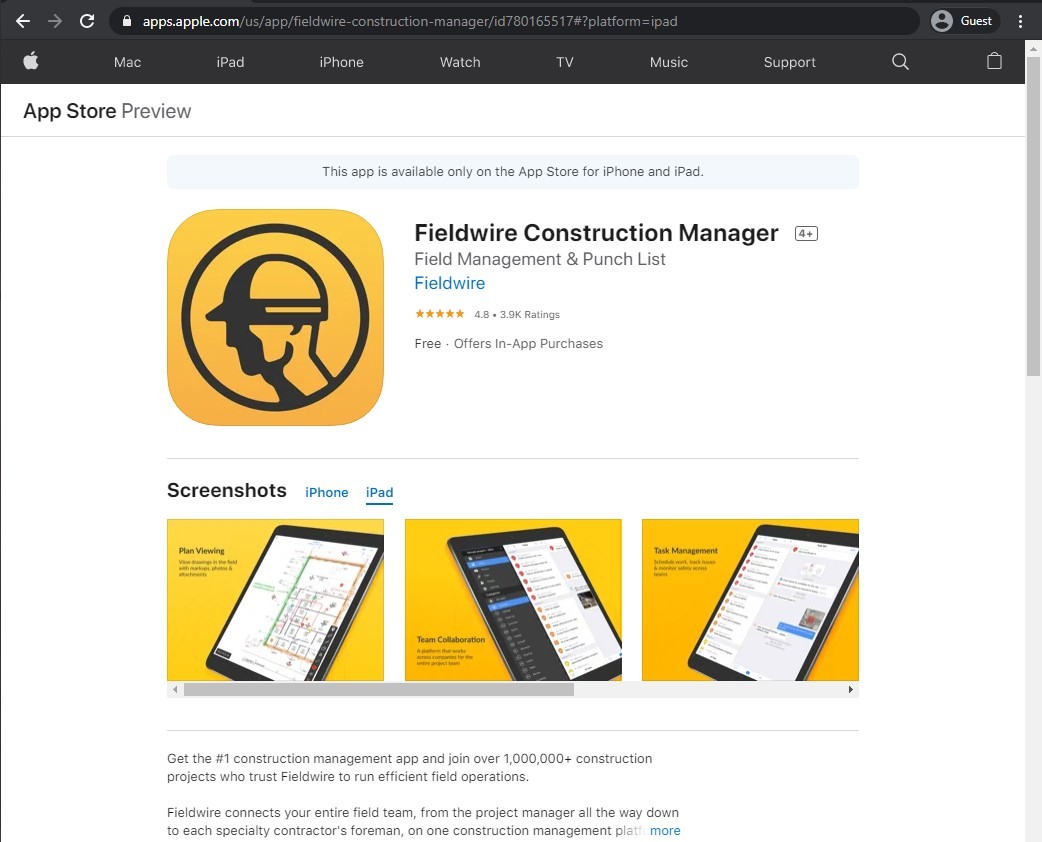
Key features:
- Project management capabilities with RFI tracking, automated submittals, specification reviews, and more
- Drawing and blueprinting with annotations, markups, status update images, as-built archives, and RFI hyperlinks
- Construction inspection, 2FA, detailed on-site inspection, annotations, and markups for progress photos.
Pricing:
- The application is free on both platforms, but users must purchase one of several subscription plans to use most features.
- Fieldwire offers four subscription tiers:
- The Basic tier is entirely free
- The Pro tier is $54 per user per month
- The Business tier is $74 per month per user
- The Enterprise tier has no public price information. It can be acquired only by contacting Fieldwire for a quotation.
Fieldwire fashions itself as a “fully featured blueprint management solution,” making accessing and sharing models one of the app’s primary features. Fieldwire’s construction project app allows users to access the most relevant project model from anywhere, and the app itself can be downloaded for both iOS and Android.
Offline model viewing is also available as a feature in Fieldwire, and there are also some other features, such as sheet hyperlinking, adding annotations and markups, attaching photos, quickly importing drawings and blueprints, and so on.
As with most examples in this article, Fieldwire’s mobile app is free, but an active Fieldwire subscription is required to use it. Fieldwire has three (four) subscription tiers, depending on whether a timed free trial can be counted as a separate subscription tier. Fieldwire calls its free trial its Basic tier, and it also offers Pro, Business, and Enterprise tiers. The Pro subscription is $54 per user per month, offering unlimited projects and sheets, custom task statuses, sheet comparison, and email support.
The Business subscription is $74 per month per user and includes everything mentioned above, as well as phone support, custom forms, a BIM viewer, and cloud platform synchronization. The last subscription tier is Enterprise, which does not have a public price in the first place (it must be negotiated). It has SSO, API access, a dedicated account manager, and company-wide usage for the app.
User ratings:
- iOS – 4.8/5 stars based on 8.4k user reviews, with the most recent update published on December 12th, 2023.
- Android – 3.7/5 stars based on 3.93k user reviews, with the most recent update published on January 3rd, 2024.
8. GoCanvas – Best for form creation
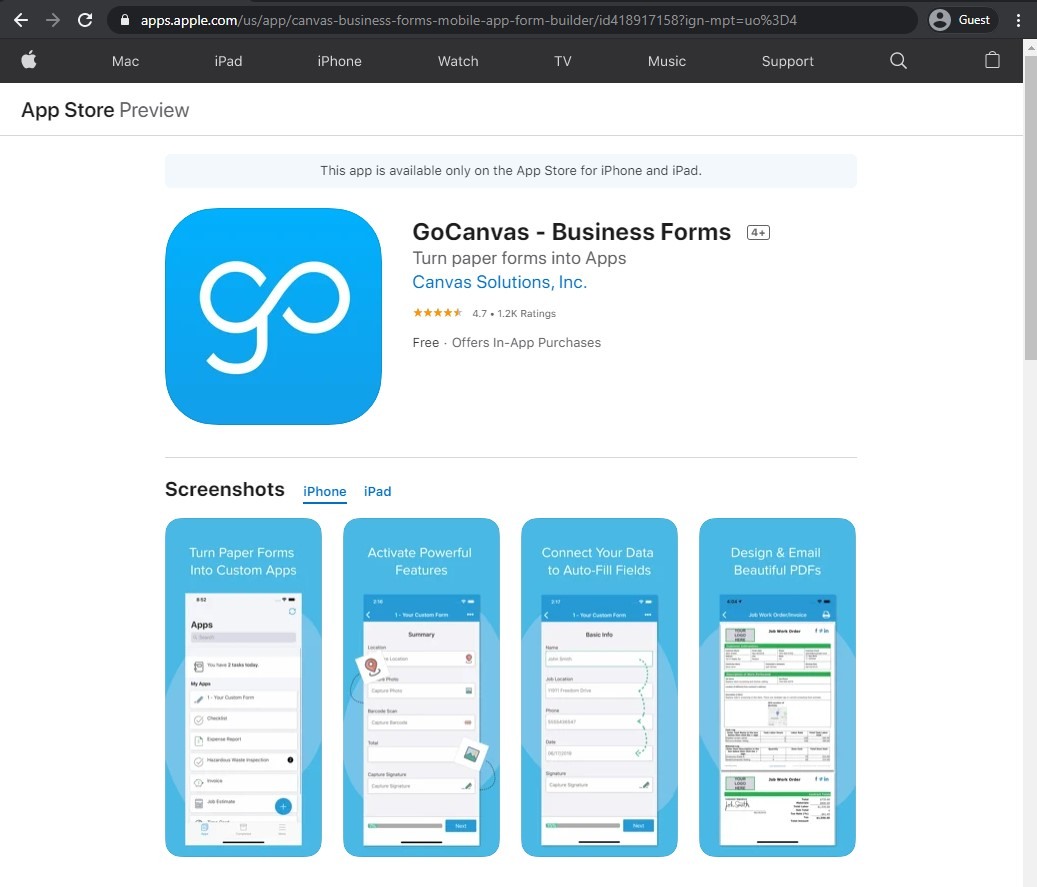
Key features:
- App creation from scratch with zero lines of code, either via one of the existing templates or by using your own combination of elements.
- Allows for the creation of invoices, waivers, estimates, work orders, inspections, and many others.
Pricing:
GoCanvas has two pricing tiers – “Essential” and “Elite,” neither of which has any public pricing available; it can only be acquired after requesting a quote from the software provider.
Another reporting application is GoCanvas, which is geared more toward contractors and contractor-specific use cases. GoCanvas provides two main features: filling out various reports and creating forms. The first feature is handy when filling out inspection forms, audits, work orders, and estimates. The second feature is case-specific and primarily used for less-known operations and tasks. Additionally, GoCanvas supports exporting into PDF format and the sharing of all your forms and filled-out documents, making it one of the best construction management apps in this field.
GoCanvas’s free version includes a temporary free trial, which must be turned into a paid subscription. GoCanvas has two main subscription tiers: Essential and Elite. Neither of them has any public pricing available on the official website, but the two subscription tiers have quite a few important differences.
The Essential tier targets growing companies that require more automation capabilities. It offers priority tech support, an online onboarding program, unlimited forms, offline access, photo capture and uploading, support for three or more users, and plenty of other features that can be accessed for an extra payment. The Elite tier, on the other hand, includes everything that the Essential tier offers, combined with a dedicated customer onboarding program, a lower limit of seven users or more, as well as a long list of some rarer features, such as SSO, full API access, customer-facing forms, and many others.
User ratings:
- iOS – 4.7/5 stars based on 1.5K user reviews, with the most recent update published on January 8th, 2024.
My personal opinion on GoCanvas:
The name of this solution is another excellent example of a self-explanatory mobile app. GoCanvas allows its users to simplify and automate a great deal of a company’s paperwork by transforming how users approach the creation of documents and forms. GoCanvas offers extensive form customization, with features such as auto-fill fields, image attachments, geolocation attachments, and templates. These templates are used to collect and transform data in real-time, significantly improving the life of everyone who deals with forms and documents regularly.
9. FingerCad – Best cheap drafting solution
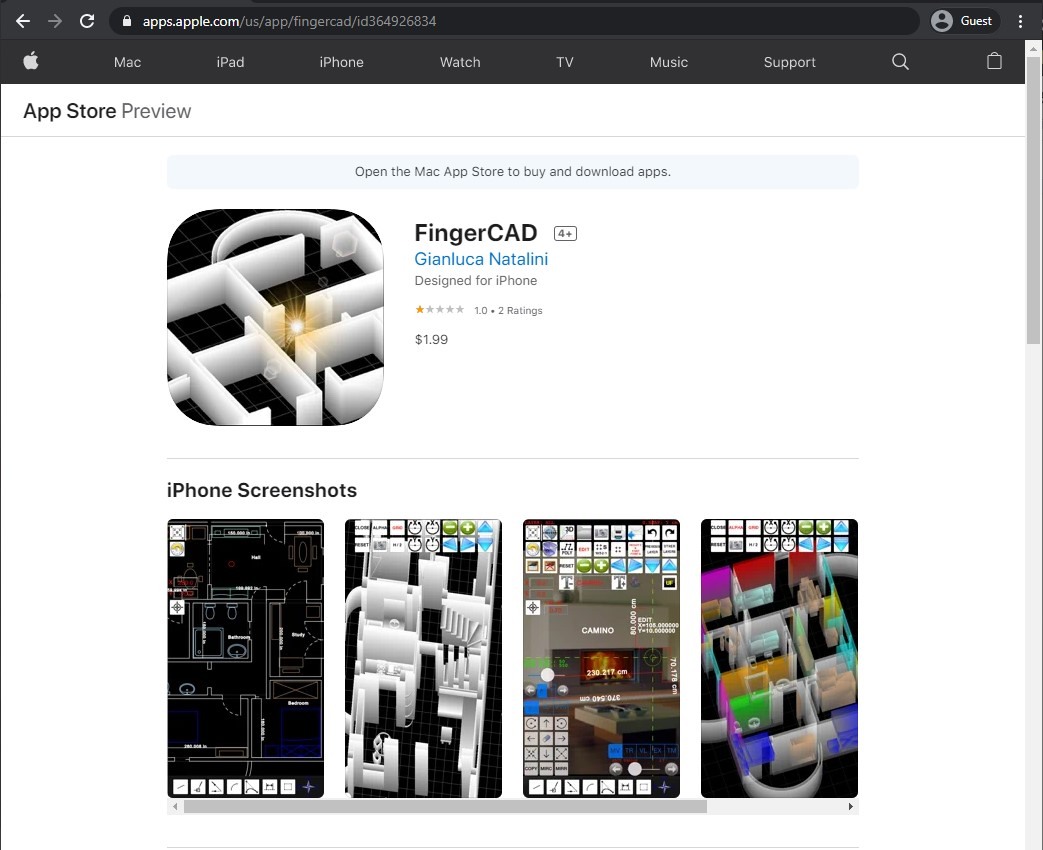
Key features:
- Comprehensive modeling operations with just a smartphone
- Support for a variety of CAD formats, including the popular .DXF format
- Both advanced CAD modeling operations and simple, quick drawings can be performed with FingerCAD
Pricing:
- FingerCAD’s perpetual license costs only $2.99, one of the cheapest solutions on the market, and no additional purchases are involved.
Moving away from reporting applications, FingerCad is a comprehensive mobile application that allows actual modeling operations with nothing but your mobile device. It supports several different formats (including the .DXF file format) and can be used for quick drawings and advanced modeling operations. All of that is thanks to FingerCad’s interface, which, while complicated, offers many features from desktop modeling software on your mobile device.
FingerCad is one of the few construction project management apps that does not have a full-scale software counterpart, which is where its relatively small price comes from. FingerCad is not a free solution, but it costs as little as $2.99 and does not require any additional purchases for the entire app to work.
It is worth noting that the development of FingerCAD was restarted starting from version 4.0, released on December 8th, 2022. The intent is to optimize the experience for more modern iPhone versions and fix existing issues with the application. This update implemented new features, including interface redesign, source code optimization, and improved performance.
User ratings:
- iOS – 1/5 stars based on 4 user reviews, with the most recent update published on December 8th, 2022, offering a complete app redesign and announcing multiple new features on the way.
10. Oracle Aconex – Best for annotations
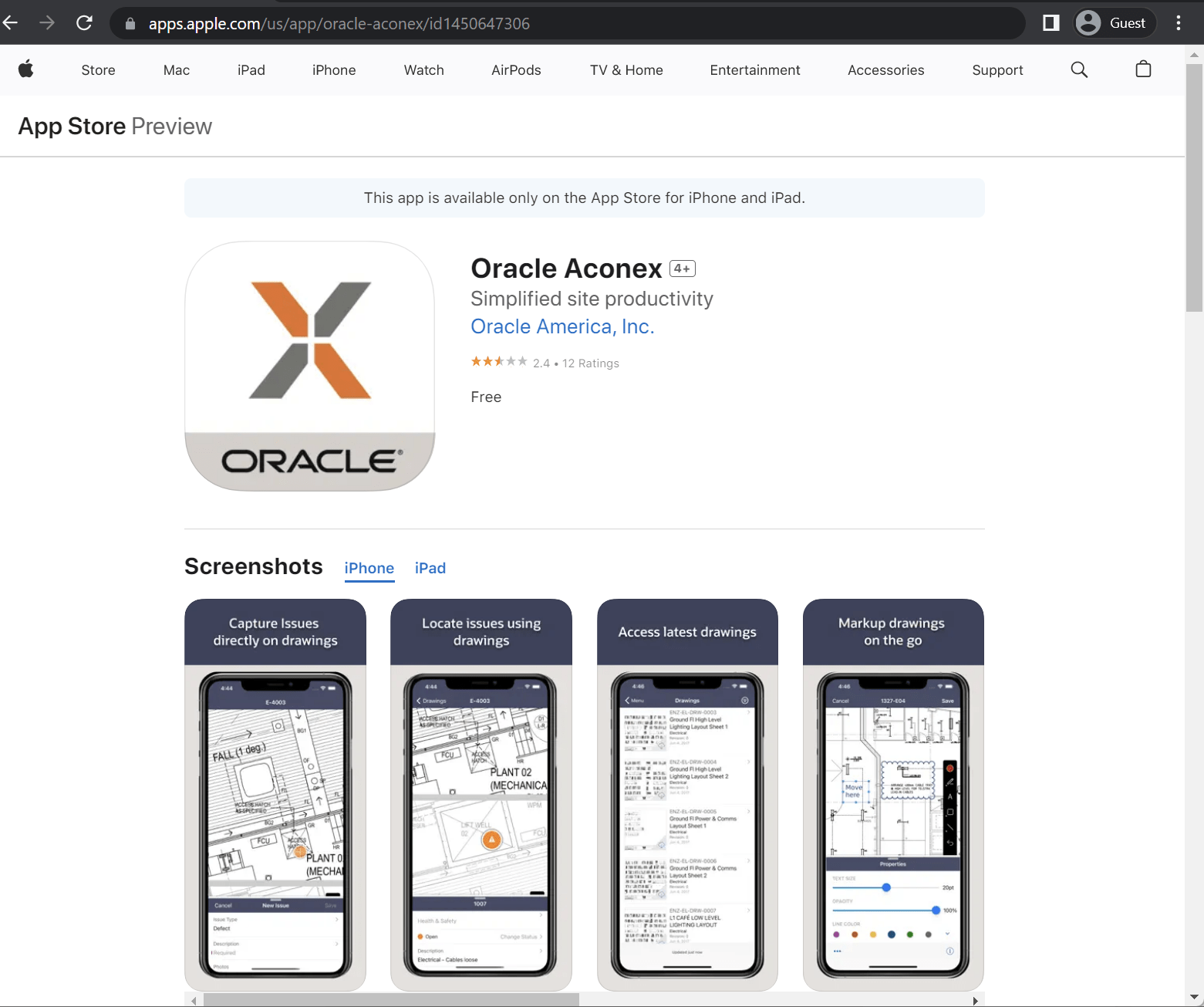
Key features:
- Inspection and issue management for the sake of quality control
- Punchlists as a way to help with pre-handover inspections
- Control safety on construction sites
- Connect issues with project drawings in a comprehensive BIM environment
Pricing:
- While Oracle Aconex is a free app, it does require a paid Oracle subscription to be activated for it to work.
- Unfortunately, there is no public information about Oracle’s pricing, meaning that the only way to receive an exact price is to request a quote from Oracle themselves.
Aconex is a relatively popular information management platform that Oracle has recently acquired. One of the results of this acquisition is Oracle Aconex – a multifunctional construction project app that offers several useful features for construction and engineering projects. For example, Oracle Aconex can view and interact with various drawings and design documents. There are features like working with project mail, gaining access to your project-related tasks, attaching photos or videos to your annotations, and more.
As with almost any other app on this list, Oracle Aconex is a free app that would be useless without its mainline desktop counterpart – and that product has a price. Unfortunately, there is no public price available for Oracle Aconex, making it difficult to assess the service as a whole, as well as the usability of the app.
User ratings:
- iOS – 2.4/5 stars based on 12 user reviews, with the most recent update published on December 15th, 2023.
11. BuilderStorm – Best for managing procurement tasks

Key features:
- Access to project drawings with the ability to download them, view them, comment on them, and more
- Extensive control over RFIs, including the ability to answer, issue, create, or assign different RFIs on the fly
- Access to digital forms and the ability to sign them on the fly, from registers to permits and RAMS
- Daily diary, photo gallery, photo uploading feature, and much more
Pricing:
- There is no public information about the pricing of BuilderStorm’s services, although its official site claims to have “Flexible Pricing” as one of its benefits, offering the ability to “Pick and choose features based on what your company needs.”
Regarding the original approach to the best construction management applications, BuilderStorm is as unusual as possible. While technically, there is no dedicated app from BuilderSoft, adaptive web design allows their cloud-based construction management platform to be used from most modern devices. This list includes desktop, Android, and iOS devices, making it a jack-of-all-trades.
As for the platform itself, BuilderStorm offers several different construction-related features, such as reporting, procurement management, schedule management, project tracking, accessing files in the cloud, and so on.
While BuilderStorm’s website has a wealth of information, such as its case studies and specific features, there is no information about the app’s price.
User ratings:
- BuilderStorm has no App Store page, and its Google Play Store page lacks a public rating. Its last update (3.34.234) was released on April 26, 2023, with over 500 downloads.
12. BuilderTREND – Best for managing financial tasks
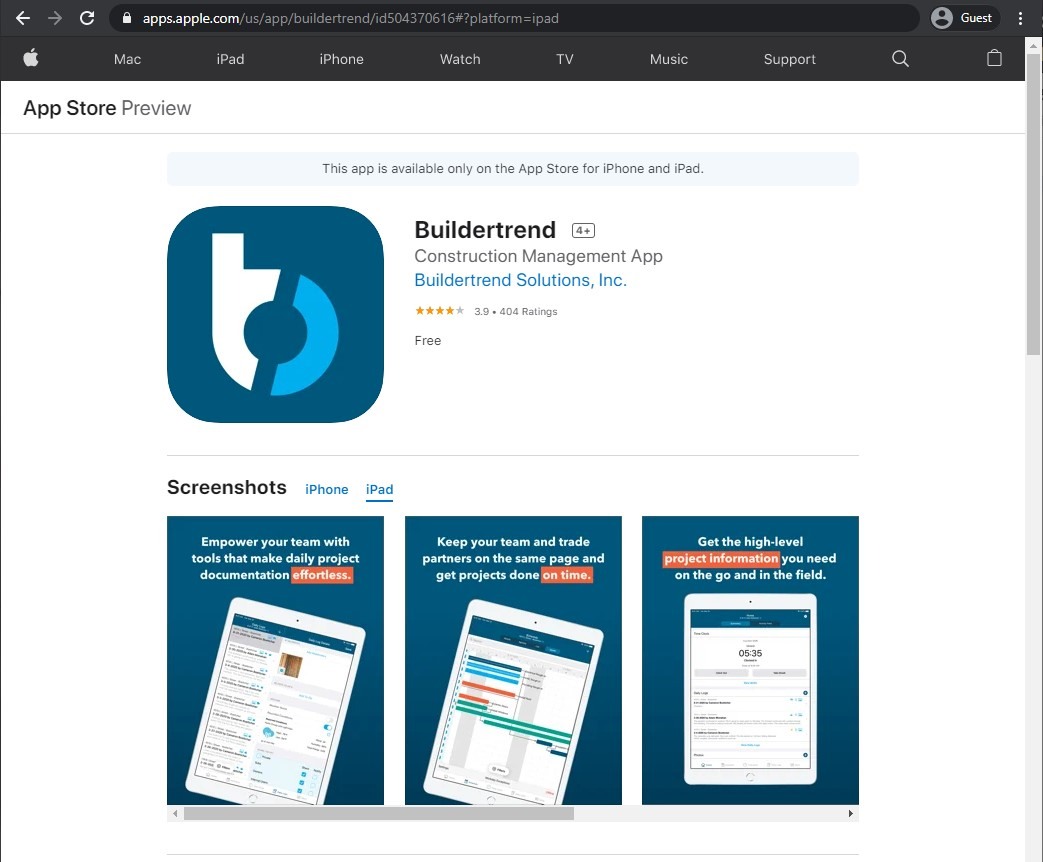
Key features:
- Project management capabilities such as warranties, requests for information, document annotation, daily logs, client relationship management, electronic signatures, and selections.
- Financial management capabilities such as budgeting, takeoffs, bids, invoicing, proposals, bills, account integrations, estimates, financial reporting, and so on
Pricing:
- BuilderTREND has a free smartphone application for Android and iOS devices, but the solution requires a paid subscription to work outside the demo period.
- There are three pricing tiers available to BuilderTREND users:
- The Essential tier is $399 per month (the first month is $99)
- The Advanced tier is $699 per month ($399 for the first month)
- The Complete tier is $999 per month (the first month is $699)
There are four fields in which the BuilderTREND mobile app excels: financial management, project management, customer account management, and presales management. As for its particular features, they include:
- scheduling
- bid requests
- purchase orders
- plan markups
- CRM functions
The BuilderTREND app is free, but the project management platform itself is not. It has no free version and no free trial, but there is a demo you can schedule on a case-by-case basis. As for the price of the solution, there are three subscription tiers available: Essential, Advanced, and Complete. All three subscription tiers offer a discount for the first two months of service: the Essential tier starts at $99 per month and goes to $399 per month, the Advanced plan starts at $399 per month and goes to $699 per month, and the Complete subscription progresses from $899 per month to $1,299 per month.
With that being said, these subscription tiers are quite different. The Essential tier offers basic features such as scheduling, lead management, email marketing, to-do lists, invoices, and daily logs. The Advanced tier adds budgeting, lead proposals, estimates, receipt management, and surveys to the previous tier. The Complete tier includes everything above, as well as RFIs, warranties, and selections, among other features.
User ratings:
- iOS – 4.5/5 stars based on 3.6k user reviews, with the most recent update published on December 19th, 2023.
My personal opinion on BuilderTREND:
BuilderTREND is a complex project management app that offers two main fields of specialization: financial management and project management. BuilderTREND can handle budgeting, bids, proposals, estimates, and financial reporting. It can also help with project scheduling, RFIs, warranties, CRM tasks, and annotations. There are also features that other smaller solutions provide, such as list creation or time tracking. It is an impressive, multi-faceted solution that can be helpful to customers with decent budgets for mobile construction project management software.
13. Autodesk Construction Cloud – Best cloud-based construction collaboration solution
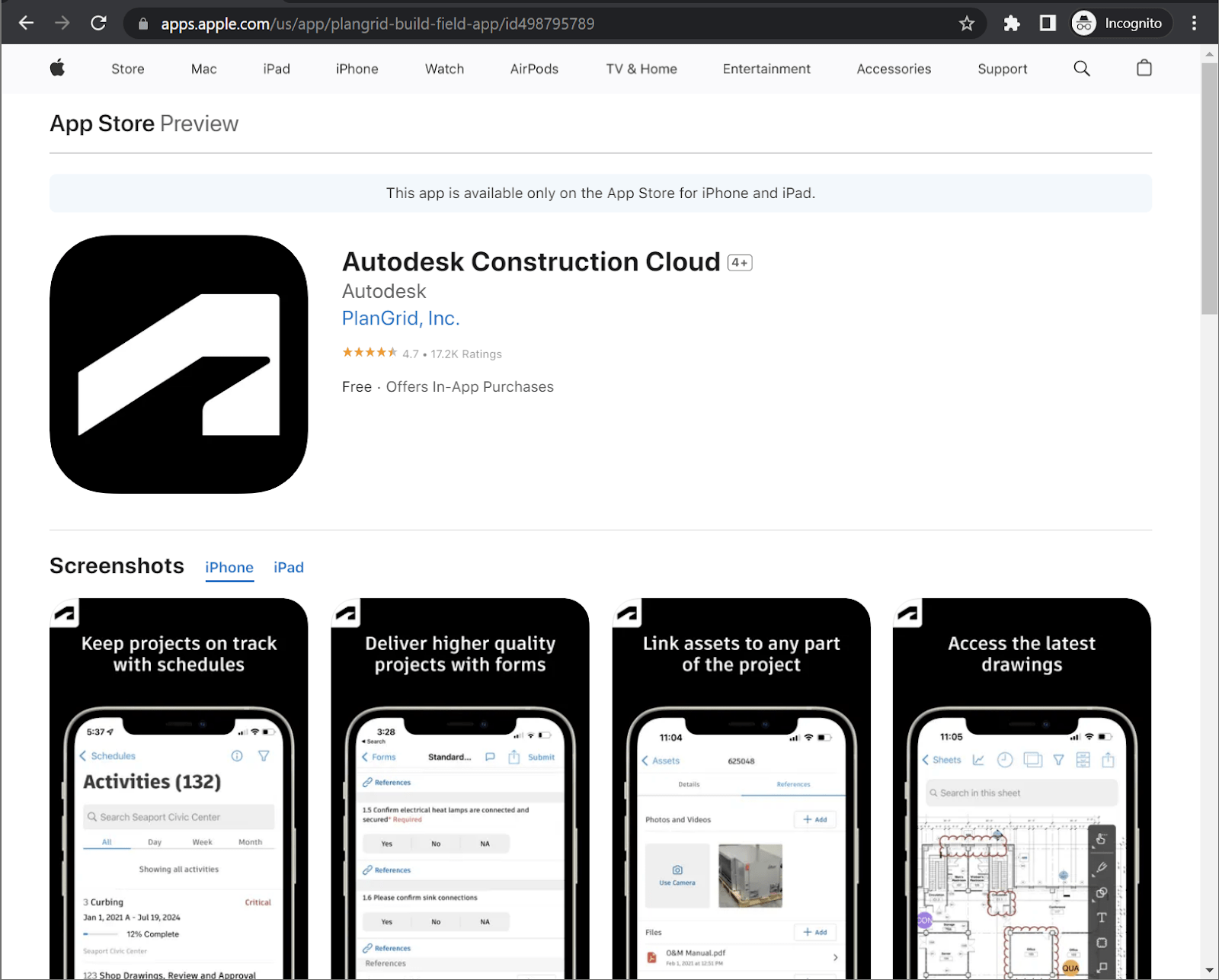
Key features:
- Construction collaboration capabilities include asset management, centralized scheduling, issue tracking in a single location, and meeting creation.
- Quality control-related features include RFI management, submittal information management, and photo upload.
- File management is all about access to 3D models in the field, support for multiple data types, access to drawings and sheets, quick download, dynamic search, and many other capabilities.
Pricing:
- The application itself is free, but an active Autodesk Build subscription is required to use it.
- The three tiers of Autodesk Build subscription can be purchased from within the app itself:
- Autodesk Build 550 costs $49.99 a month and covers up to 550 sheets
- Autodesk Build 5000 costs $79.99 a month and works with up to 5000 sheets
- Autodesk Build Unlimited has no limitations on the number of sheets it can work with and costs $139.99 per month
Previously known as PlanGrid Build Field, Autodesk Construction Cloud is a construction app specializing in drawing and document management and collaboration between teams within the same project. It combines the features of PlanGrid, Autodesk Docs, Autodesk Build, and Autodesk BIM Collaborate into a single versatile solution. Some of the app’s features are:
- automatic hyperlinks for faster navigation
- distribution of issue reports via rolling log
- RFI lifecycle management
- easy and fast drawing viewer
- versioning
- synchronization, and more
The Autodesk Construction Cloud app is free, but it also requires a full-scale solution such as Autodesk Build to work in the first place. It is even possible to purchase one of three existing Autodesk Build versions directly from the app itself: Autodesk Build 550 ($49.99 per month), Autodesk Build 5000 ($79.99 per month), and Autodesk Build Unlimited ($139.99 per month). The biggest difference between the three is the number of sheets that can be maintained per account: 550 sheets for the smallest version, 5,000 for the medium offering, and an unlimited number of sheets for the most expensive option.
User ratings:
- iOS – 4.7/5 stars based on 18.8k user reviews, with the most recent update published on December 20th, 2023.
- Android – 3.8/5 stars based on 4.53k user reviews, with the most recent update published on December 19th, 2023.
14. Procore – Best for quality and safety management
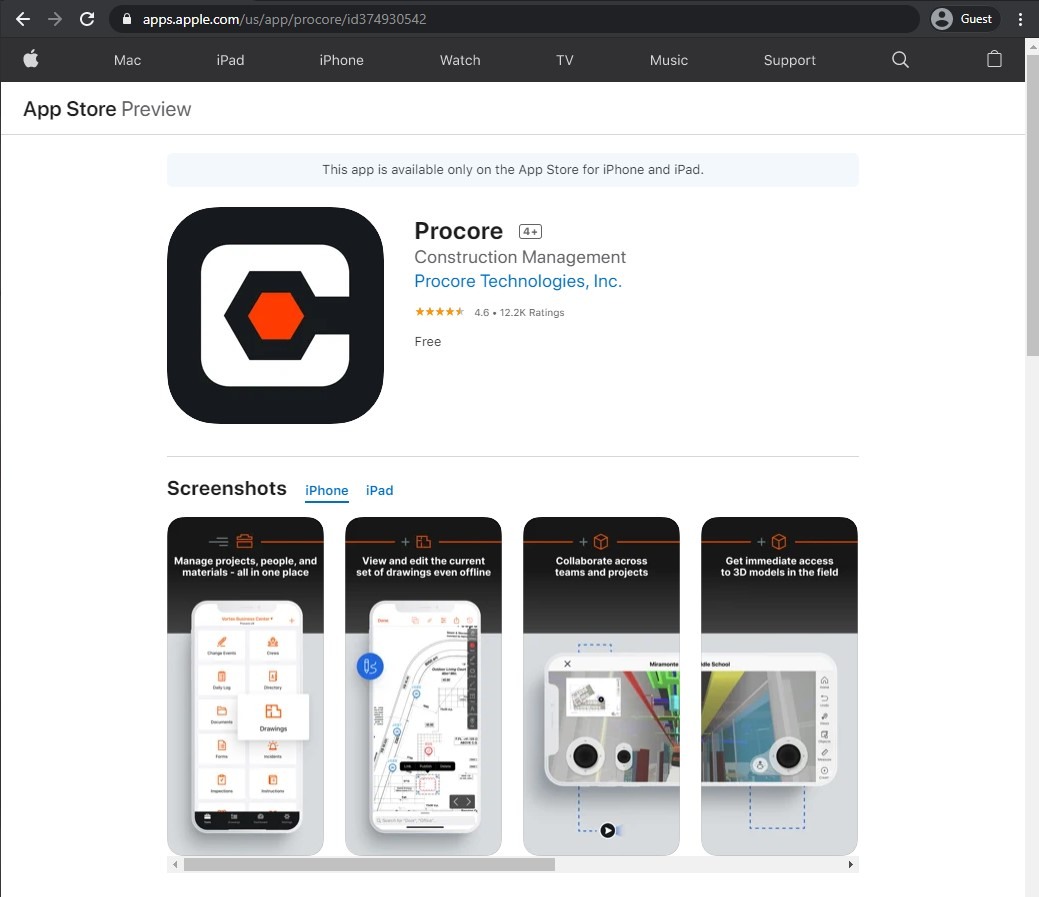
Key features:
- Field enablement tools – punch lists, RFIs, documents, drawings, photos, and daily logs
- Project management capabilities, such as submittals, scheduling, specifications, and other means of connecting teams and projects
- Quality and safety management solutions for better compliance with quality specifications and safety regulations, with inspections, observations, and incident monitoring
Pricing:
- The Procore mobile application is free, but all users musthave a subscription to the service itself, and there is no public pricing information available for Procore. It is always tailored to every potential client.
While some of the examples above are more suited to custom building processes and remodeling operations, Procore’s construction project management app is more suitable for companies specializing in mass construction with less variety.
For example, with Procore, you can access the project directory, see schedules, track drawing set versions, mark up drawings/RFIs, interact with project data in many ways (both locally and remotely), log various daily activities on site (from weather to labor), and more.
Additionally, Procore can use the capabilities of your mobile device to provide some additional features, such as attaching photos from the camera directly to your punch lists or drawings or scanning QR codes to locate various building project submittals from Procore.
While the app is free, the Procore service is still a premium product, so it is important to mention its price. Unfortunately, Procore does not provide any public information about its pricing brackets, meaning that every potential client must get a custom quotation for their use case.
User ratings:
- iOS – 4.6/5 stars based on 29.4k user reviews, with the most recent update published on January 2nd, 2024.
My personal opinion on Procore:
Procore’s main solution is a well-known name in the field of large-scale construction management. These solutions don’t have much to offer in terms of specialization for every project. On the other hand, they offer multiple useful features for project standardization, such as RFI creation, on-site logging, model viewing, and scheduling. Several of these features also use the unique capabilities of mobile devices, such as QR code scanning or photo attachments for on-site surveillance and issue tracking. It is a feature-rich solution that offers plenty of useful capabilities.
15. Solocator – Best for field surveillance
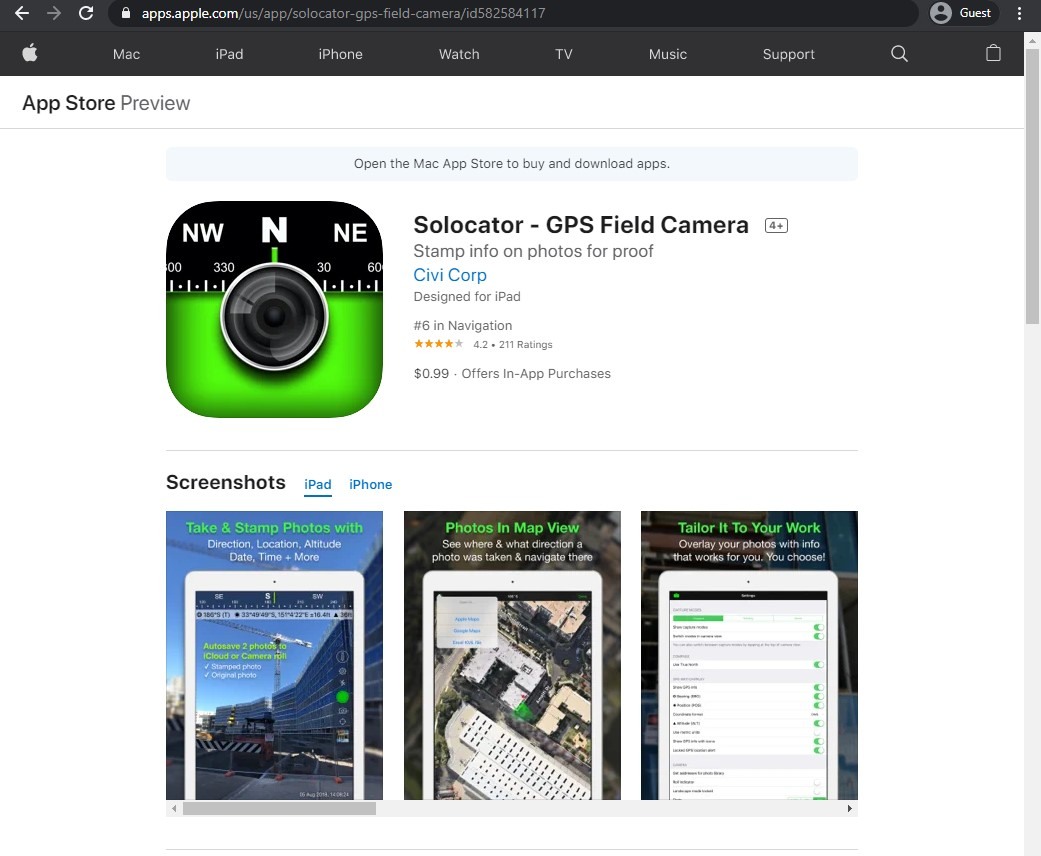
Key features:
- GPS camera capabilities which allow photos to be stamped with additional information, from GPS position and local time to street address, altitude, and compass heading.
- Industrial pack allows for automatic photo exporting to cloud storage locations, batch edit notes, custom filenames, editable notes overlay, photo tracking in map view, and so on
Pricing:
- The basic version of the app has a surprisingly low entry price of $0.99
- Some of the more technical features can be purchased for an additional one-time transaction of $4.99
Solocator is another case-specific application, and this one specializes in adding more context to on-site photos. Solocator allows you to add various data to your photos, such as the date, altitude, direction, and GPS coordinates. This can be beneficial in many cases, such as for progress reports, issue reports, repairs, and snags. There is no need to manually explain the context of each of your photos if they already have both latitude and longitude added.
Solocator is one of the few construction project management apps on this list that is not a mobile extension of a full-scale project management platform, making its pricing model relatively tame. The app costs $0.99. It offers information about photos, such as GPS coordinates, altitude, bearing, date, time, and even the local time zone. There is also an expansion called the Industry Pack, which costs an additional $4.99 on top of the app’s price, offering additional features such as street address, customizable fields for project name/photo description/photo author, and different coordinate formats (UTM/MGRS).
User ratings:
- iOS – 4.3/5 stars based on 305 user reviews, with the most recent update published on August 26th, 2023.
My personal opinion on Solocator:
Solocator might be the most unusual solution on this list. The application is straightforward: it specializes in adding more context to photos taken with mobile phones. Solocator can attach the GPS coordinates, altitude, date, and compass direction to every photo. This information can be handy in various circumstances, from issue reporting to repair tasks. It is also incredibly cheap, a stark contrast to most of the apps on this list.
16. Clockify – Best time management solution
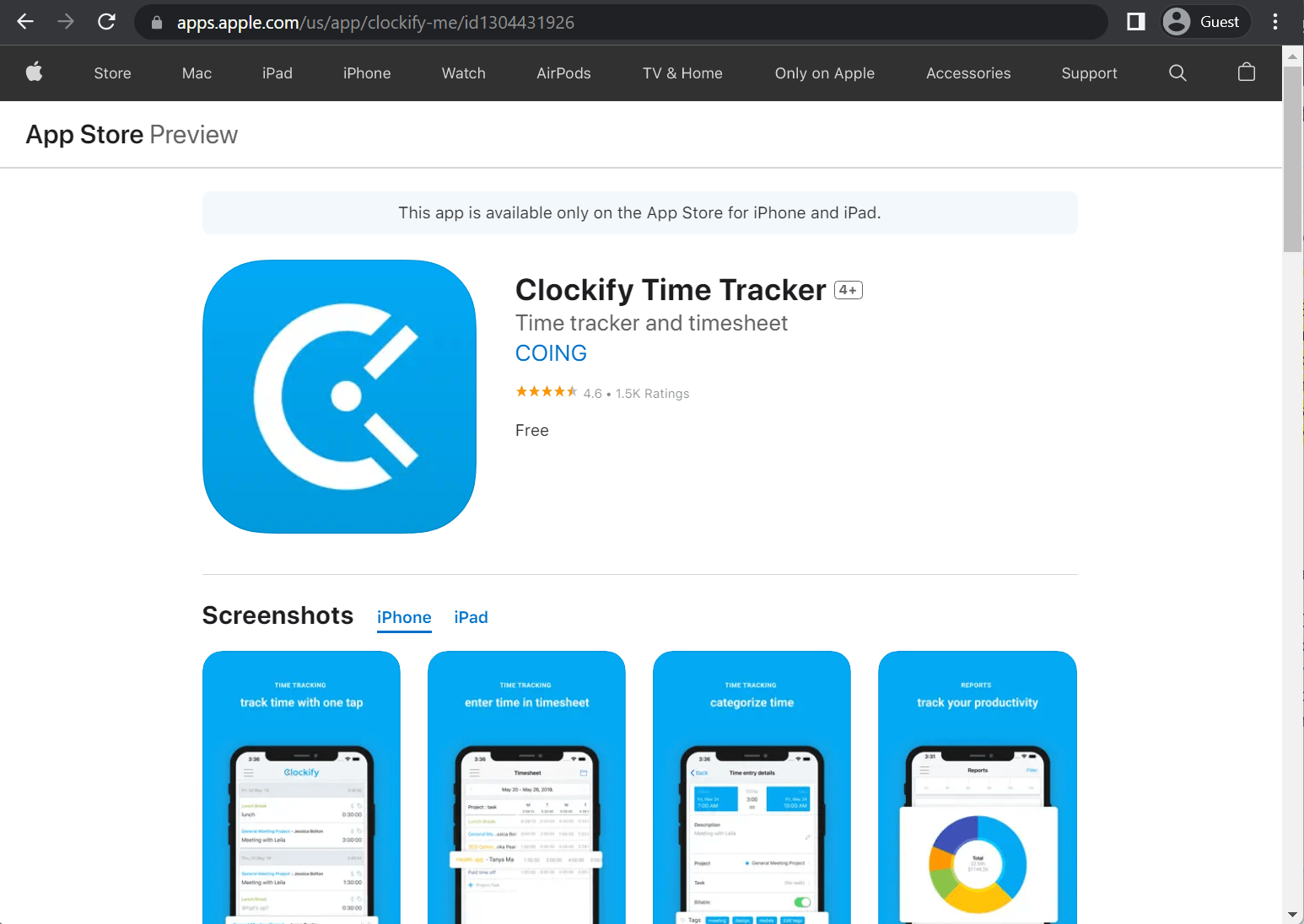
Key features:
- Time management with a lot of additional features, such as calendar, timesheet, timer, auto tracking, as well as reporting, forecasting, estimating, location monitoring, and so on
- Other features include scheduling, timesheet approval, invoice management, expense recording, and time off management.
Pricing:
- The initial Clockify app installation is free, but there are several paid subscription tiers with additional features available.
- There are four different tiers of subscription:
- The Basic tier is $4.99 per user per month
- The Standard” tier is $6.99 per user per month
- The Pro tier is $9.99 per user per month
- The Enterprise tier is $14.99 per user per month
The Clockify service has quite the reputation as one of the best time-tracking tools on the market, offering a large number of supported devices to work with, including both desktops and smartphones. Clockify offers the ability to perform location tracking, generate thorough reports, calculate billable hours, and track time via the built-in timer or by manually inputting the numbers. It can also be integrated with about a hundred different applications and software appliances, has a rather extensive free version, and even offers a self-hosted version of its service for better security and privacy, if necessary.
Even though Clockify offers many of its features for free, it has five different pricing plans, including the free plan. The other plans are Basic, Standard, Pro, and Enterprise. The Basic plan ($4.99 per user per month) is a relatively small extension of the Free plan, with bulk editing, project templates, and time audit capabilities. The Standard plan ($6.99 per user per month) can lock timesheets, has QuickBooks integration, and can force 2FA over the entire team. The Pro plan ($9.99 per user per month) adds scheduling and forecasting to the feature list while supporting features such as GPS tracking. Last is the Enterprise plan ($14.99 per user per month), with SSO support, audit log capabilities, custom subdomains, and more.
User ratings:
- iOS – 4.6/5 stars based on 2k user reviews, with the most recent update published on December 8th, 2023.
My personal opinion on Clockify:
Clockify is another example of a construction project management app with a self-explanatory name. It is a time-tracking solution with many features, including calculation of billable hours, manual hour input, time tracking, location tracking, and thorough report generation. It is fast, cheap, and highly customizable. Clockify can also perform scheduling, invoice management, forecasting, and estimating tasks. It is an excellent option for a particular set of use cases.
17. Zoho Projects – Best for task management
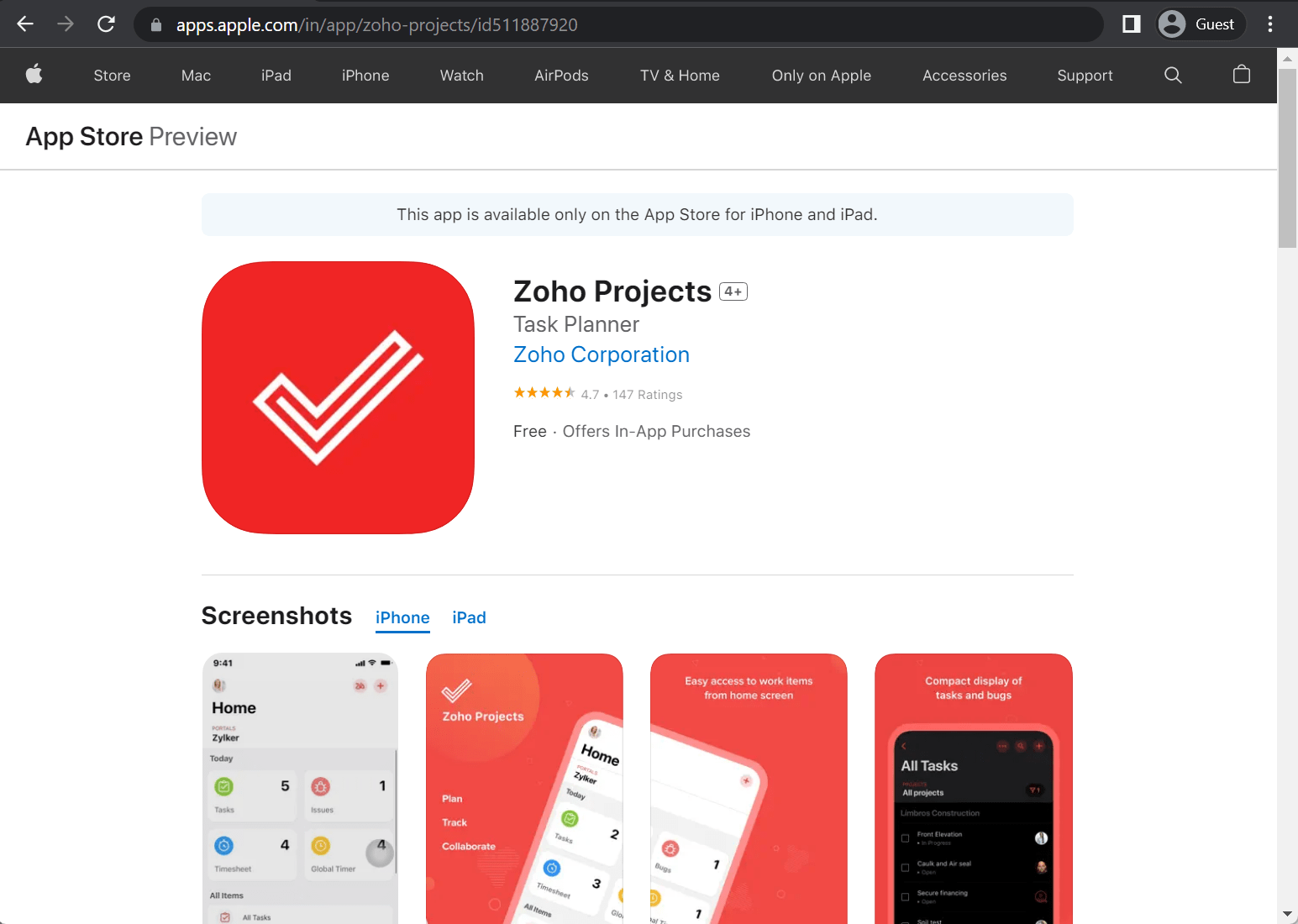
Key features:
- Project management capabilities, such as an overview of current discussions, comment threads, tasks, ability to create tasks and modify existing ones, centralized access to the entire construction management dashboard filled with tasks, as well as planning via a calendar, timesheet module for work hours recording, and many others
Pricing:
- The application itself is free of charge and has a rather basic set of features.
- There are also two paid plans that users have to pay a monthly subscription fee for:
- Zoho Projects Premium costs €5 per user per month
- Zoho Projects Enterprise costs €10 per month per user
It has become relatively common for various software applications and entire platforms to be based in the cloud, and Zoho Projects is one such example. It is a construction project management application that is based entirely in the cloud. It is targeted mostly at smaller and mid-sized companies, with various project management features such as time management, collaboration, third-party integrations, task management, automation capabilities, and a lot of customization. Zoho does have a free plan, but it is quite limited in its capabilities, while the paid plans, on the other hand, offer much value for their price.
There are two main pricing plans: Premium and Enterprise. Zoho Projects Premium (€5 per user per month) has task automation via blueprints, advanced issue reports, Gantt charts, resource utilization statistics, and business rules. On the other hand, Zoho Projects Enterprise (€10 per user per month) is far more enterprise-oriented, offering SLAs for Issues, SSO support, portfolio dashboards, custom fields, dependencies between projects, and many other features.
User ratings:
- iOS – 4.7/5 stars based on 250 user reviews, with the most recent update published on January 4th, 2024.
- Android – 3.7/5 stars based on 2.33k user reviews, with the most recent update published on January 5th, 2024.
18. TeamGantt – Best project timeline app
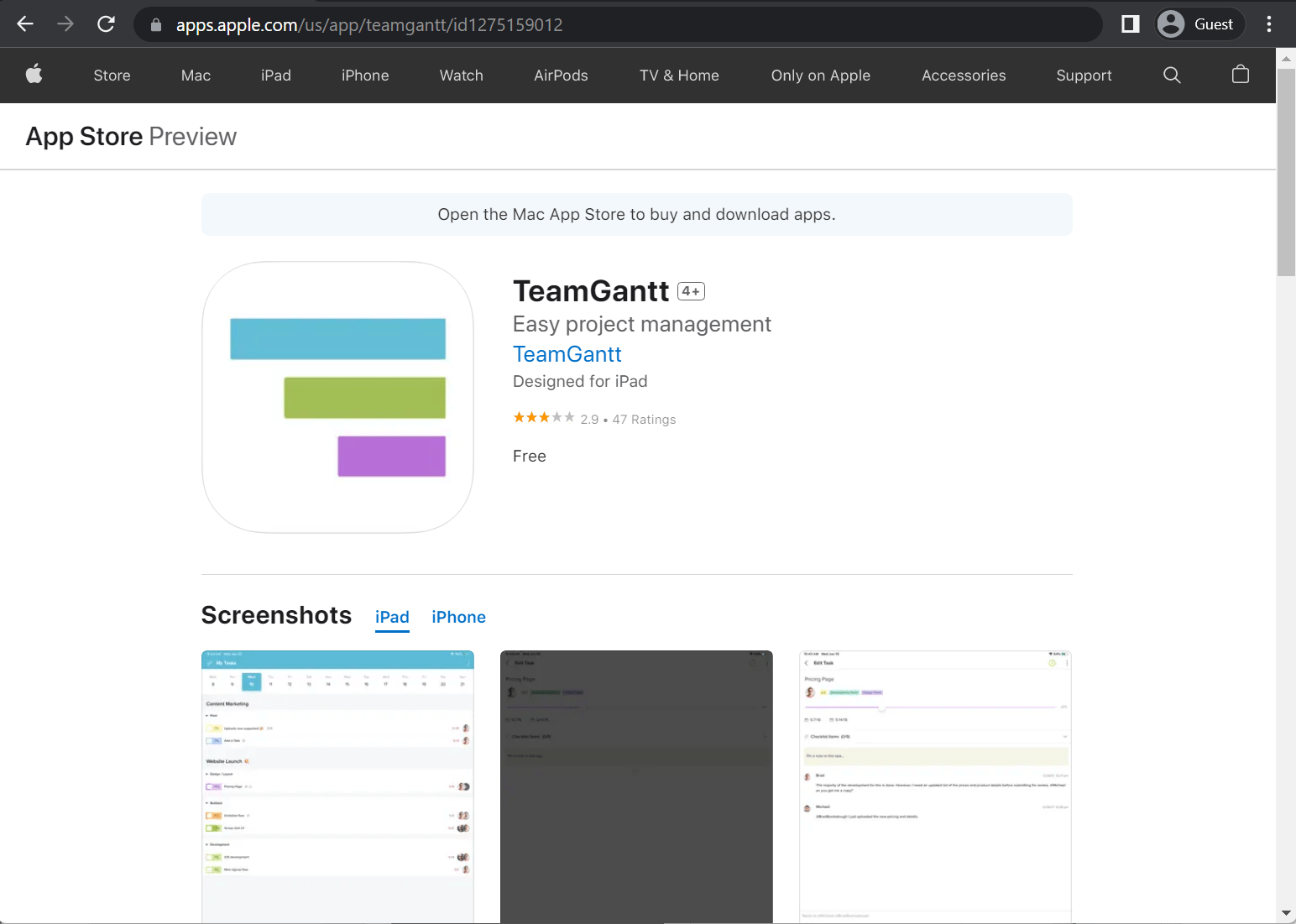
Key features:
- Project timeline control capabilities, including adding due dates, organization for task lists, project files and documents management, and time tracking for every task
- Other features include checklist item management, discussions, and a centralized overview of Gantt charts
Pricing:
- TeamGantt’s free version is somewhat limited in its features.
- There are also three pricing plans available:
- Lite, which costs $24 per manager per month
- Pro is $59 per manager per month
- Enterprise is $99 per month per active user in the management department
Several of the previous examples could be applied to the project management industry as a whole, but there are also solutions that target the construction industry as their primary audience. TeamGantt is one such solution, focusing most of its features on construction project management tasks. It can act as a centralized project management hub for multiple projects while allowing it to work with tasks, reports, portfolios, and calendars. It has many collaboration features and a dedicated mobile app that is more than just the web version of the full-scale solution. Unfortunately, it is also quite limited in what it offers for free, with a limitation of only one project at a time being one of the biggest.
TeamGantt has three different pricing plans: Lite, Pro, and Enterprise. The Lite plan ($24 per manager per month) offers all of TeamGantt’s core features, with the addition of integrations, calendars, boards, and lists. The Pro plan ($59 per month per manager) reduces the limitation on how many tasks can be created simultaneously to zero while also including time tracking, estimates, portfolio management, and workload management capabilities. The Enterprise plan ($99 per manager per month) is the only subscription tier with no limits on how many projects can be maintained simultaneously, combined with uptime SLA, security reviews, and a dedicated account manager.
User ratings:
- iOS – the page seems to have been wiped of past user reviews, with the most recent update published on December 19th, 2023.
My personal opinion on TeamGantt:
Gantt charts are regularly used to represent complex project timelines. Many different applications offer the ability to create or modify Gantt charts, but the number of apps specializing in Gantt charts and nothing else is relatively small. TeamGantt is one such option, with plenty of project timeline management capabilities. TeamGantt can be used to modify and expand upon project timelines with attachments, due dates, task designations, and time tracking. The app is relatively cheap, although its feature scope is limited outside of project timeline management.
19. ClickUp – Best for employee task monitoring
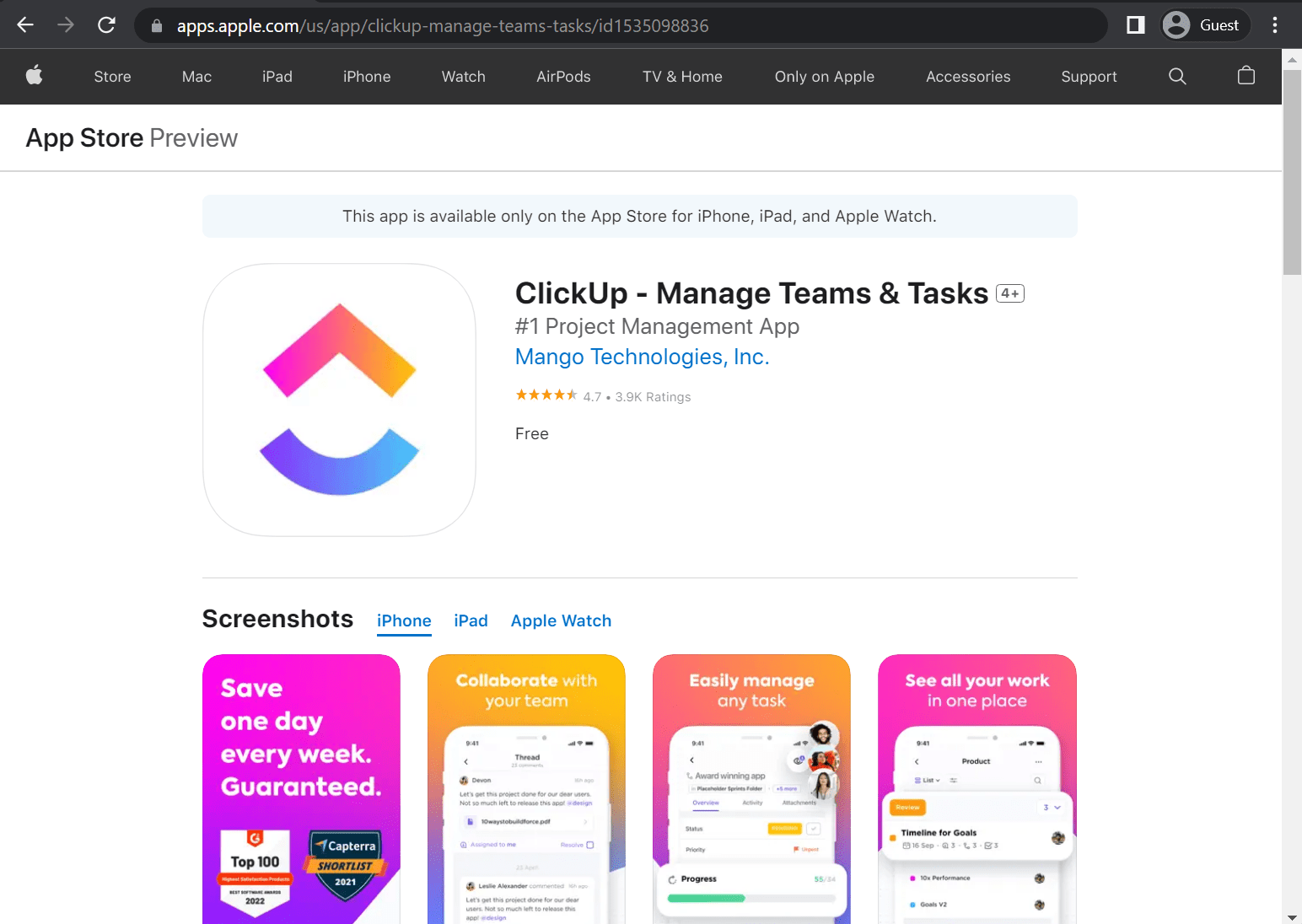
Key features:
- Seamless collaboration and on-the-go task management
- Centralized view of existing to-do lists and the creation of new ones
- Push notifications and employee monitoring
Pricing:
- Part of ClickUp’s functionality is completely free, but there is also a large number of features that are accessible only to paid subscribers.
- ClickUp has four different subscription tiers:
- The Unlimited tier costs $5 per user per month
- Business is a slightly bigger subscription plan that costs $12 per user per month
- Business Plus is one of the most expensive subscription levels available from ClickUp, priced at $19 per user per month
- Enterprise has no public pricing information provided and can be acquired only after requesting and receiving a quotation
ClickUp is a versatile construction project management platform that has a multitude of different features suitable for this job. It has templates, comments, variations of proofing, a map view, column calculations, and even an offline mode. It can calculate estimates, visualize workflows, automate tasks, manage resources, and do many other things. ClickUp also has a mobile app that offers most of the features mentioned above while providing unprecedented mobility to its users.
While ClickUp’s construction project management app is free, the project management platform has multiple different subscription levels. ClickUp does have a basic version of its software that is entirely free and has considerable functionality, including whiteboards, time tracking, and unlimited members. The other subscription tiers are Unlimited, Business, Business Plus, and Enterprise.
Each of these subscription tiers has its own merits and is suitable for a rather specific category of clients:
- The Unlimited plan ($5 per user per month) is for smaller teams and is more or less the free version with no limitations.
- The Business ($12 per user per month) plan is for companies that are a bit bigger and have to have features such as workload management, precise time estimates, and extensive automation.
- The Business Plus ($19 per user per month) plan is for situations where there is a need to manage multiple full-sized teams at once, with features such as custom permissions and priority support.
- The Enterprise plan is the only plan with no public pricing, offering enterprise-level API access, SSO support, a dedicated manager for your company, and white labeling.
User ratings:
- iOS – 4.6/5 stars based on 4k user reviews, with the most recent update published on December 27th, 2023.
20. SmartUse – Best for basic document management
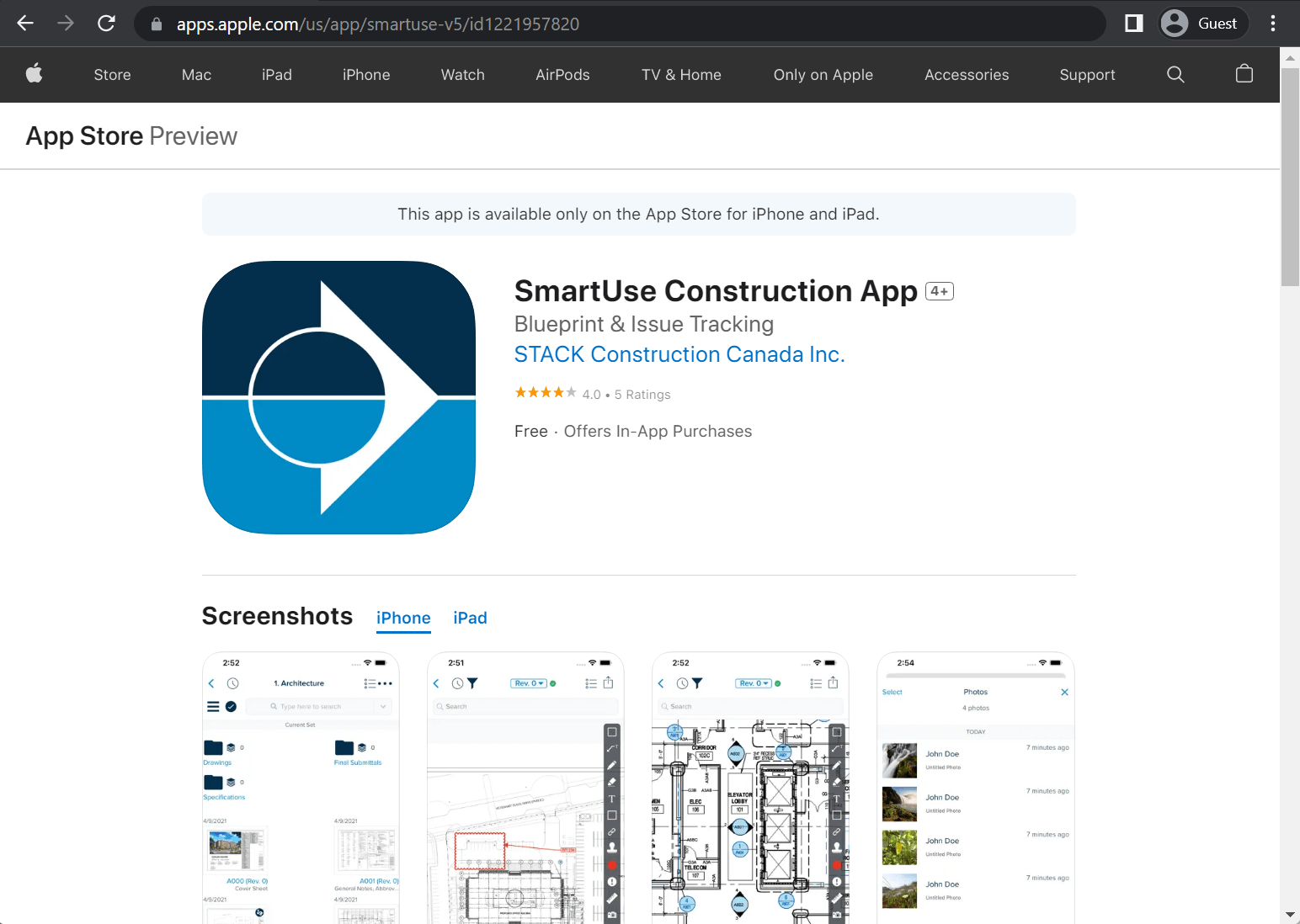
Key features:
- Many variations of sheet modification in a collaborative environment, including quick zoom, detail callouts, hyperlinking performed automatically, and revision comparison capabilities
- There are also multiple collaboration features, improving the overall understanding of the project’s necessities and reducing the number of errors, presented in a user-friendly, touch-based interface
Pricing:
- The app is free to download, but there is no free version of the software available for all users.
- There is a 30-day free trial available, but it must be replaced with one of several SmartUse subscription tiers:
- Standard costs $65 per user per month
- Team costs $39 per user per month, but you cannot pay for fewer than five employees at a time
- The Enterprise tier is suitable only for companies with more than 20 employees, and there is no public pricing information available whatsoever
Some applications are even more specific than targeting the niche of construction project management apps and software. SmartUse is an excellent example of this: it is hyper-focused on a trivial document-sharing feature to make it as accessible and feature-rich as possible. SmartUse excels in document management, side-by-side viewing, document search, and sorting. The fact that SmartUse is a cloud-based service also makes it extremely easy for the solution itself to act as a single source of truth, offering documents to all project participants in their most up-to-date state.
SmartUse’s pricing policy is also relatively simple. There is no free version, but there is a free 30-day trial available. Three different subscription tiers are also available: Standard, Team, and Enterprise. The Standard plan ($65 per user per month, with the price coming down to $49 per user per month if an entire year of service is paid for up front) has most of what SmartUse offers, including unlimited documents in the system, issue tracking, markups, hyperlinks, and even some of the enterprise-level features, such as API integration, SSO, and a dedicated manager.
The Team plan, on the other hand, is almost the same as the Standard plan, with the most significant difference being annual billing and the plan itself being available only for teams with five or more members (with a price tag of $39 per user per month per user). Last but not least is the Enterprise plan, which does not have a public price tag and only works for companies willing to pay for over 20 users simultaneously.
User ratings:
- iOS – 4/5 stars based on 5 user reviews, with the most recent update published on December 12th, 2023.
My personal opinion on SmartUse:
Project management in the construction industry is a very complex process. Many elements are sophisticated and challenging to work with. On the other hand, some elements are not particularly difficult but very tedious and time-consuming. Managing project files is one such task: it is not exactly complicated, but sorting through and managing them can be daunting. SmartUse is built to simplify this task by providing a quick and easy solution that can view and compare plan sheets and other documents with one another. SmartUse also provides some collaborative features, including file sharing, markups, annotations, and real-time document collaboration.
Recommendations for construction project management apps
Even with this much information, figuring out which solution your company needs is no simple task. One tried and true solution is determining your priorities and seeing whether you need a solution for a specific purpose or something versatile with plenty of different features.
Potential customers looking for a specific feature might be happy to work with solutions such as ClockShark or Punch List & Site Audit Report, since these applications offer only a particular feature and expand upon it as much as possible. Other examples include Solocator and GoCanvas for GPS photo marking and list creation.
Alternatively, if the potential customer is a company and is looking for a jack-of-all-trades solution with a variety of different features, solutions such as Autodesk Construction Cloud or Revizto may be the most suitable option, offering as many features from their desktop counterparts as possible while still being a user-friendly experience in the mobile application. This also includes solutions such as Procore, Fieldwire, and even CoConstruct.
Conclusion
It is safe to say that the market for construction project management apps is massive and it is tough to compare most of the applications, since most are used in particular use cases or specific types of work. Every construction project also involves many professionals who may be interested in project management to a certain degree. Their preferences for tools and applications tend to be drastically different.
This kind of variety on the market allows users to find the exact construction app they want. There is a market for practically every construction project management tool right now, such as full-scale project management solutions in a mobile format, GPS photo marking, punch list creation, and time tracking.
However, it is crucial to determine what a specific professional needs for their project management tasks. This way, the number of potential solutions is greatly reduced, making it much easier to choose one solution over another. Our list attempted to present different sides of this market, showcasing solutions from multiple areas of specialization with detailed explanations for every single solution.
Why you can trust us
The Revizto team is committed to providing only an objective view of different information, including products, technologies, and so on. Expert insights, product data, and strategic methodologies are used to create helpful market overviews to ensure that every visitor has as much information as possible to make an informed decision.
Our materials include many different factors, including pricing, customer reviews, unique features, and many others. Our review process uses a detailed methodology, spearheaded by BIM/VDC specialist James Ocean.
James Ocean is Head of BIMspiration at Revizto and keeps everything moving onwards and upwards. From supporting and teaching our internal team as well as our clients, James shows us the ins and outs and how to best leverage Revizto to maximize workflows, cut costs, and get all types of projects through the finish line.