Top 15 BIM Apps in 2023. BIM Applications for Mobile Devices
- General information
- Different types of mobile apps
- 15 top BIM applications
- 1. AR Mapper
- 2. Revizto
- 3. ARki
- 4. AutoCAD mobile app
- 5. BIMx
- 6. BIM 360 Field/Glue
- 7. Gamma AR
- 8. Dalux Field
- 9. ProjectWise Edge Mobile
- 10. SketchUp Viewer
- 11. InEight Completions
- 12. PMWeb Mobile 7
- 13. JobWalk Construction Tracking
- 14. Adoodle Field
- 15. Bimsync
- Conclusion
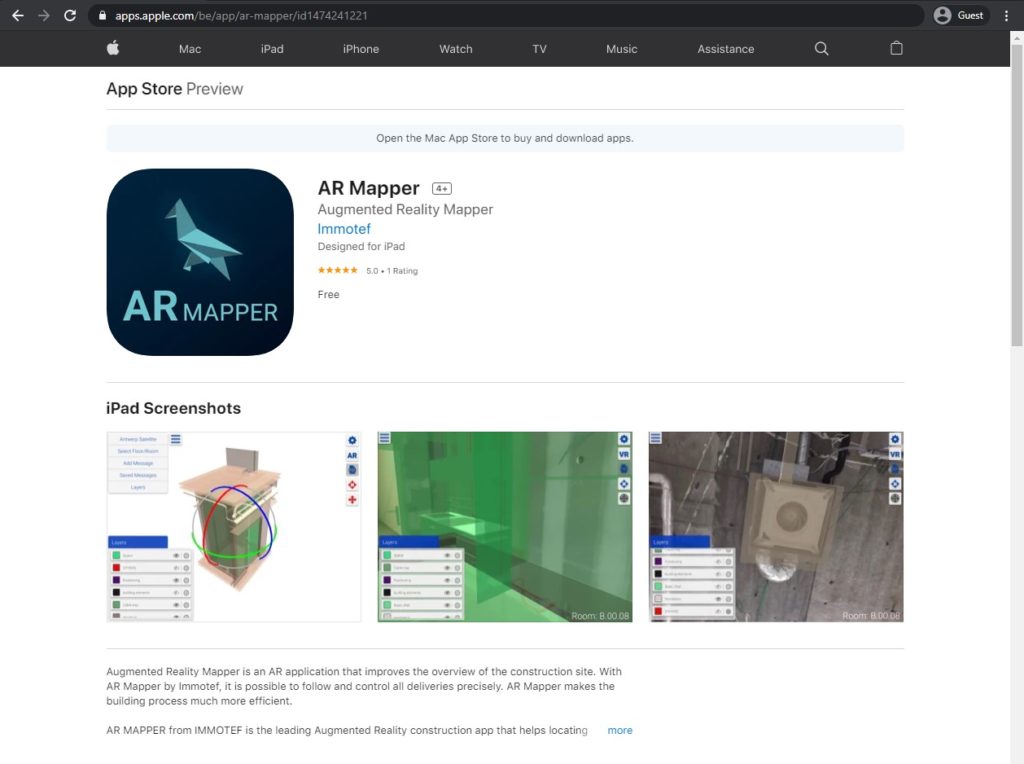
General information
Global connectivity is an essential cornerstone of today’s world. Myriads of devices around us are now capable of providing mobile online access to various information – these devices are smartphones, tablets, notebooks, and even watches. The ability to access specific information on the go allows for an increase in flexibility for many businesses.
Of course, this change is also affecting BIM-related fields of work. Some examples of this are: storing models on a server, accessing information via shared cloud storage, providing the means of connecting different project-related teams, and more. These are just some examples of how the construction industry has been using various cloud technologies.
That being said, creating a compact version of a massive application like AutoCAD is no easy feat, mostly because of its complexity in the first place. Such applications often require a lot of resources to operate in the first place, and not even modern devices would be capable of handling all of that data as the stationary machines can do. This means that the data for mobile devices should be different, less complex.
One example of such a change is the introduction of lightweight formats such as DWF, which can be opened using some mobile apps. Such formats often imply that the amount of resources required to work with these files is significantly lower, too.
Different types of mobile apps
Most mobile applications are still limited both in scope and in size. Consequently, it’s not uncommon for some construction project participants to have a variety of different apps in hand on their device. Designers, for example, would most likely have Documents, Renderings, File storage, Maps, Mail, Spreadsheets, Project portals, Photo Viewers, and other necessary apps.
The overall improvement of the speed and the spread of LTE and 4G led to another interesting option. Now some applications can stream parts of the content directly to your mobile device, acting as a de-facto streaming platform for your full-fledged BIM app. That way, a mobile application would serve as an extension of your company’s systems with mobile access to parts of the infrastructure.
15 top BIM applications
Now that we’re done with the general explanation, it’s time to go over our 11 top BIM apps for mobile devices:
1. AR Mapper
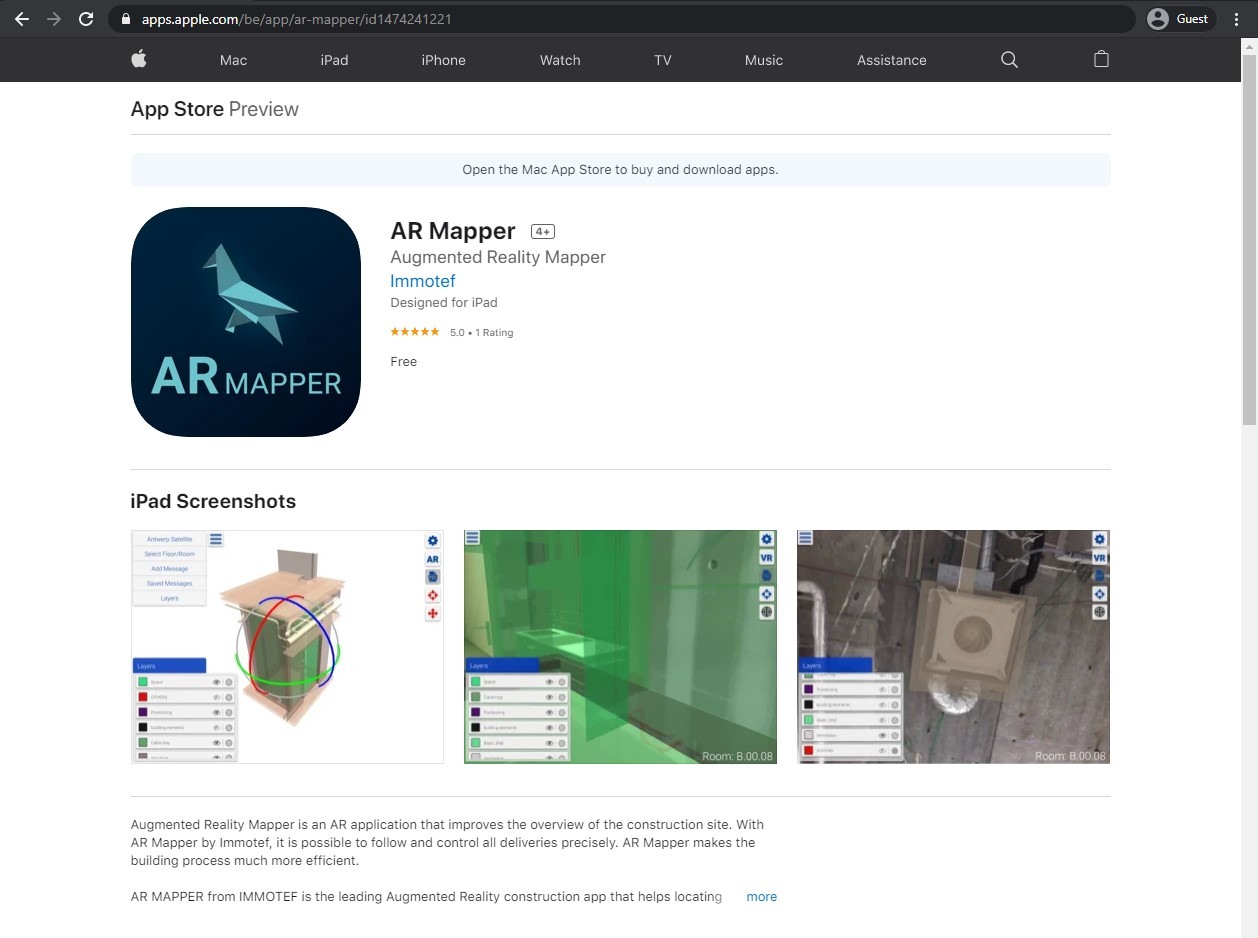
AR Mapper is a relatively simple app that primarily aims for the progress tracking field. The main working principle of AR Mapper relies on its ability to load detailed Revit models and superimpose them over natural objects – an Augmented Reality of sorts.
That way, users can see many different nuances of the project, such as water supply, wiring, insulation, etc. There’s also the ability to leave comments on parts of the project, stored on a server and open for authorized users only. That way, it’s not just about planning and AR; it’s also about communication and process monitoring.
2. Revizto
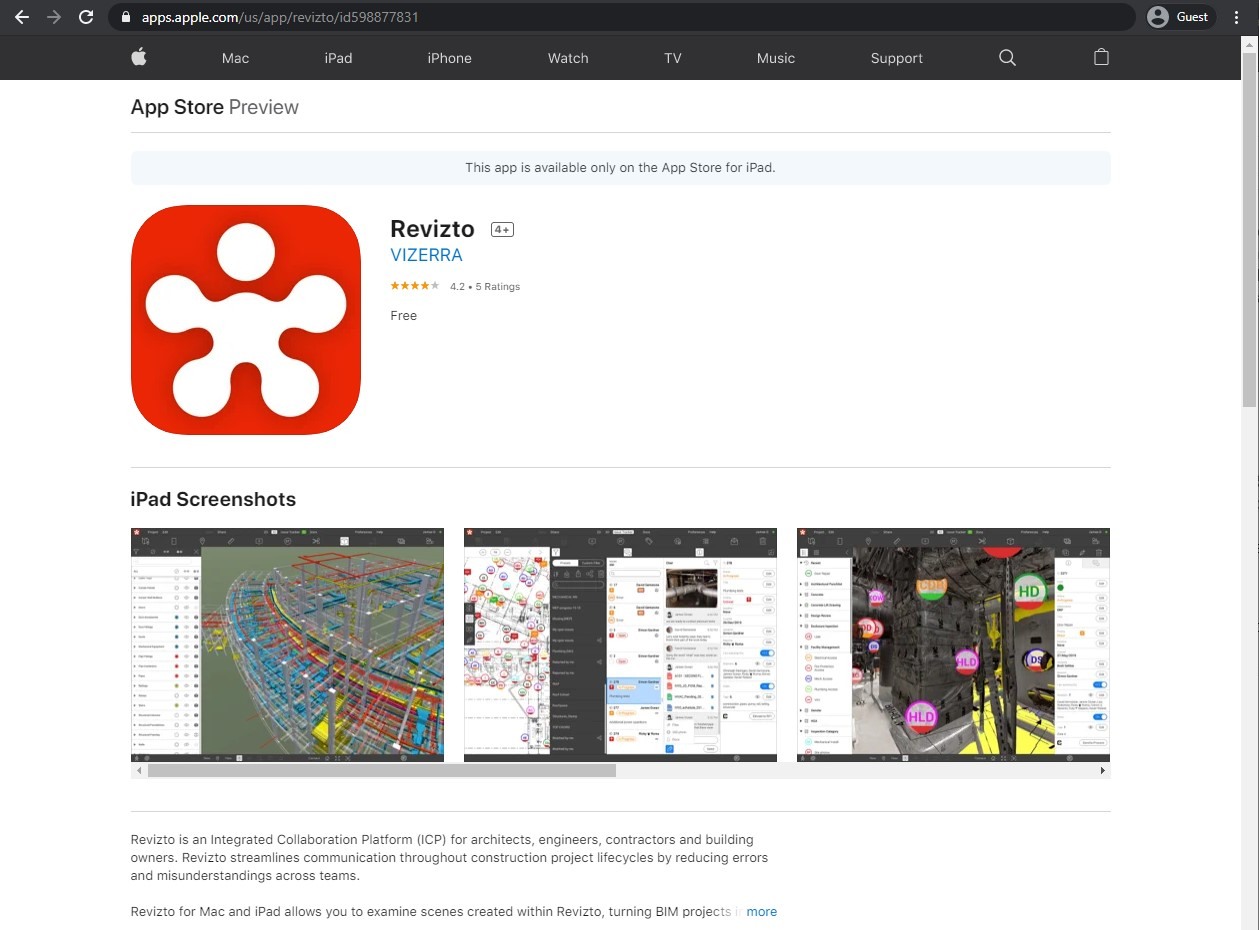
Revizto is a BIM/VDC software offering several rare features in its standard package, like VR support, model centralization, synergy for 2D and 3D models, and more. Revizto’s iPad app offers an unprecedented level of usability and functionality without the need to be near your desktop software. Revizto mobile app interface mirrors its standalone counterpart, making it extremely easy to switch between the two.
Additionally, all of the basic Revizto features are available for both desktop and mobile app including point cloud tracking, adding custom properties, tying data to both 2D and 3D geometry, monitoring issues throughout multiple different layouts (plumbing, electrical, mechanical, etc.), and much more than that.
3. ARki
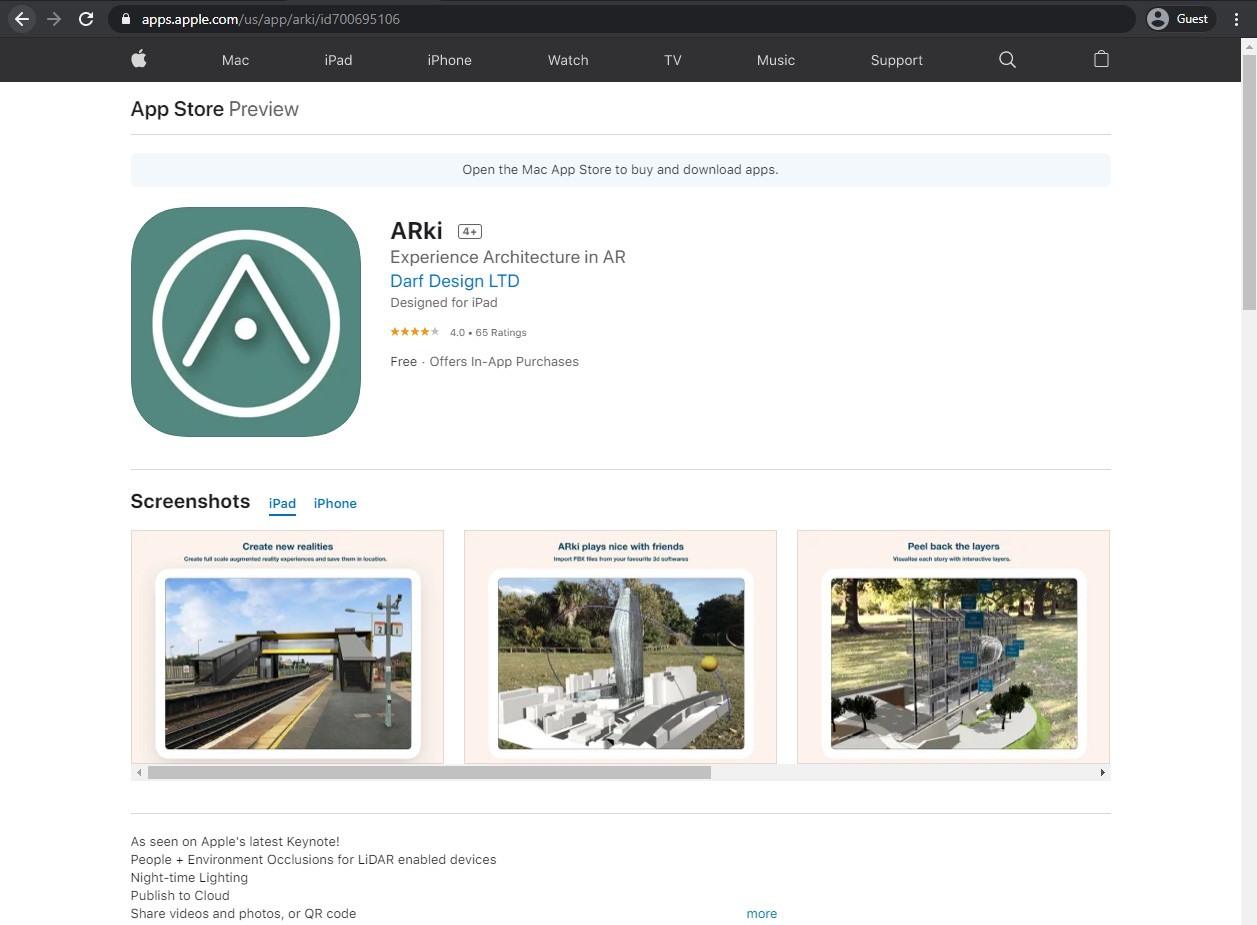
ARki is also a contender on our list of 11 top BIM apps, and this one’s unique feature is Mixed Reality. Mixed Reality is a different way of interacting with real-life models by combining Virtual Reality and Augmented Reality. The ability to work with Mixed Reality allows ARki to be used by architects to overlay entire 3D models of projects over the 2D drawings, allowing for accurate project visualization, among other things.
The application itself supports both iOS and Android devices. It is an excellent tool for general visualization purposes, for all of the different phases of the project, from the drawing stage to construction and beyond.
4. AutoCAD mobile app
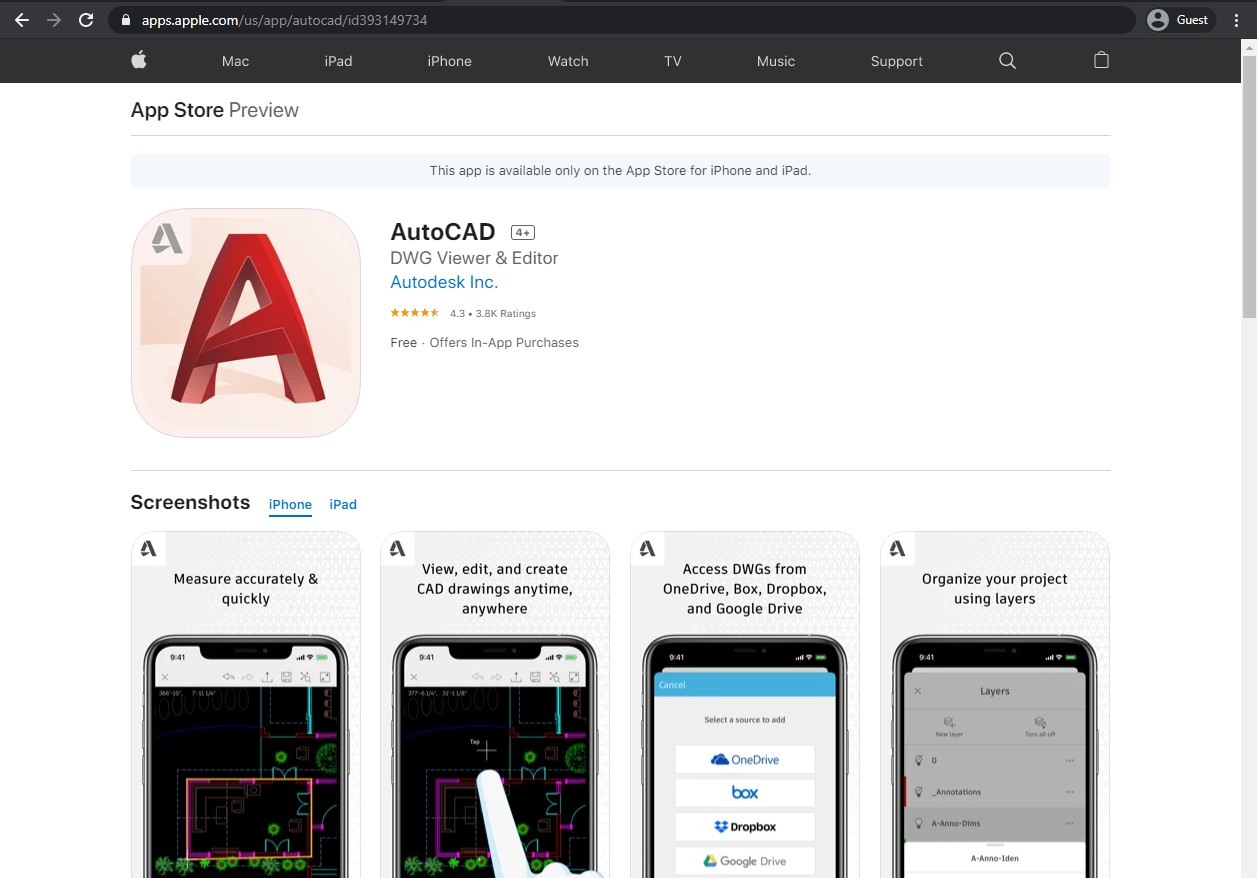
AutoCAD is slowly but surely expanding its toolkit while keeping the original desktop software alive and kicking. AutoCAD’s official mobile app provides most of the AutoCAD desktop functionality from your mobile device using the power of the cloud. This means that even the most complicated tasks, such as CAD drawing editing or accurate measuring, can be done using nothing but your mobile device. They also offer various organizational features, such as layers, the support for multiple cloud storages, etc.
5. BIMx
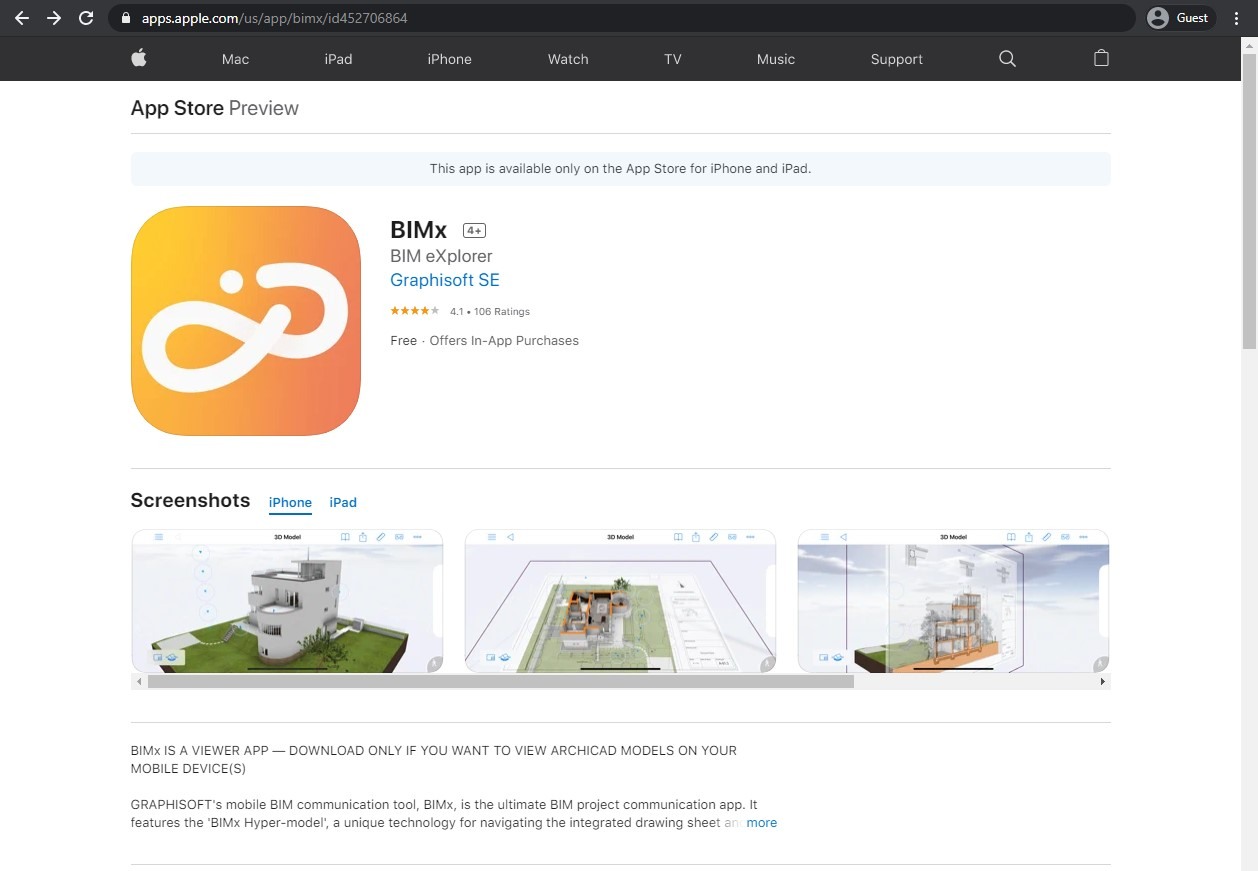
All of your ArchiCAD BIM models can be accessed using BIMx – an intricate BIM mobile app that focuses on the ability to view various ArchiCAD BIM models. Some of the features included in the package are different display render modes, stereo 3D, element selection, gravity navigation, gallery feature, and many more. The additional advantage of having this app on your mobile device makes the interaction with ArchiCAD BIM models as convenient as ever.
6. BIM 360 Field/Glue
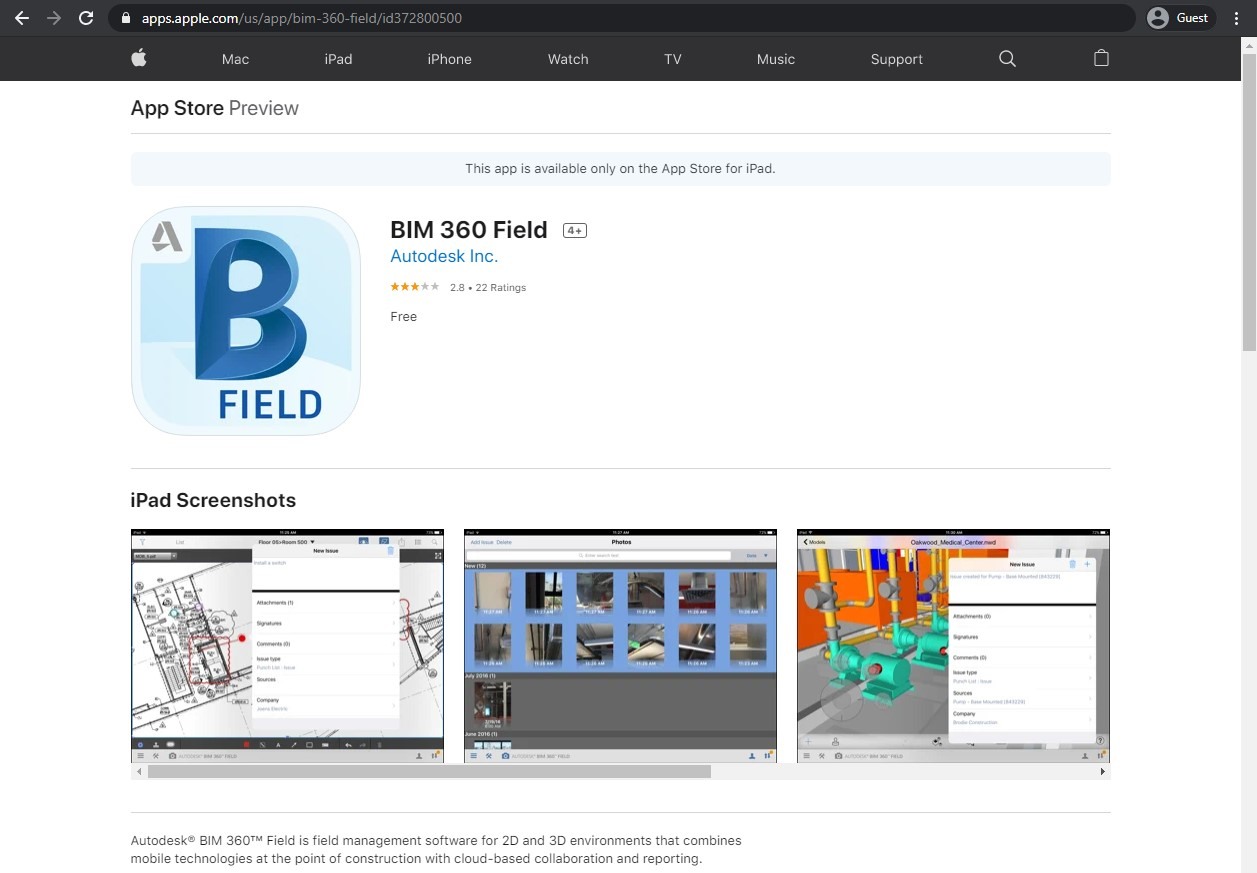
BIM 360 Field allows for instant access to construction documentation on the go and the ability to update project models in real-time and test changes on a BIM model. BIM 360 Glue, on the other hand, serves as a linking app, connecting different tasks, offering information in the form of results for different users, working as a progress tracking tool, and so on.
7. Gamma AR
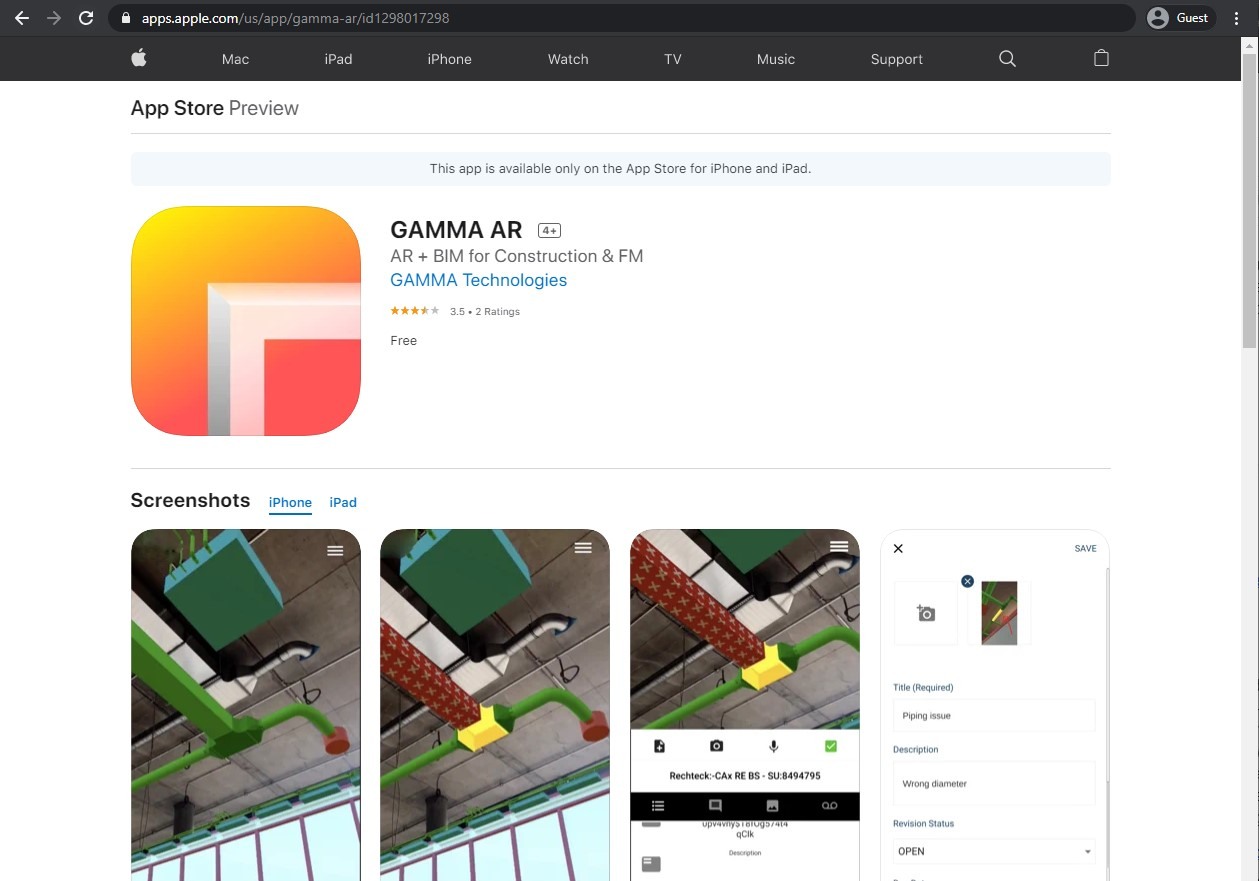
Gamma AR is another tool that is extremely useful when it comes to error tracking and clash detection. As the name suggests, this app is focused on monitoring and managing the construction process by identifying various flaws (colliding pipes, unstable structures, etc.) before these flaws can affect the project in some way.
Additionally, all of the logged-in Gamma AR users have a dedicated file storage space on the company’s server, which helps with various project-related documentation.
8. Dalux Field
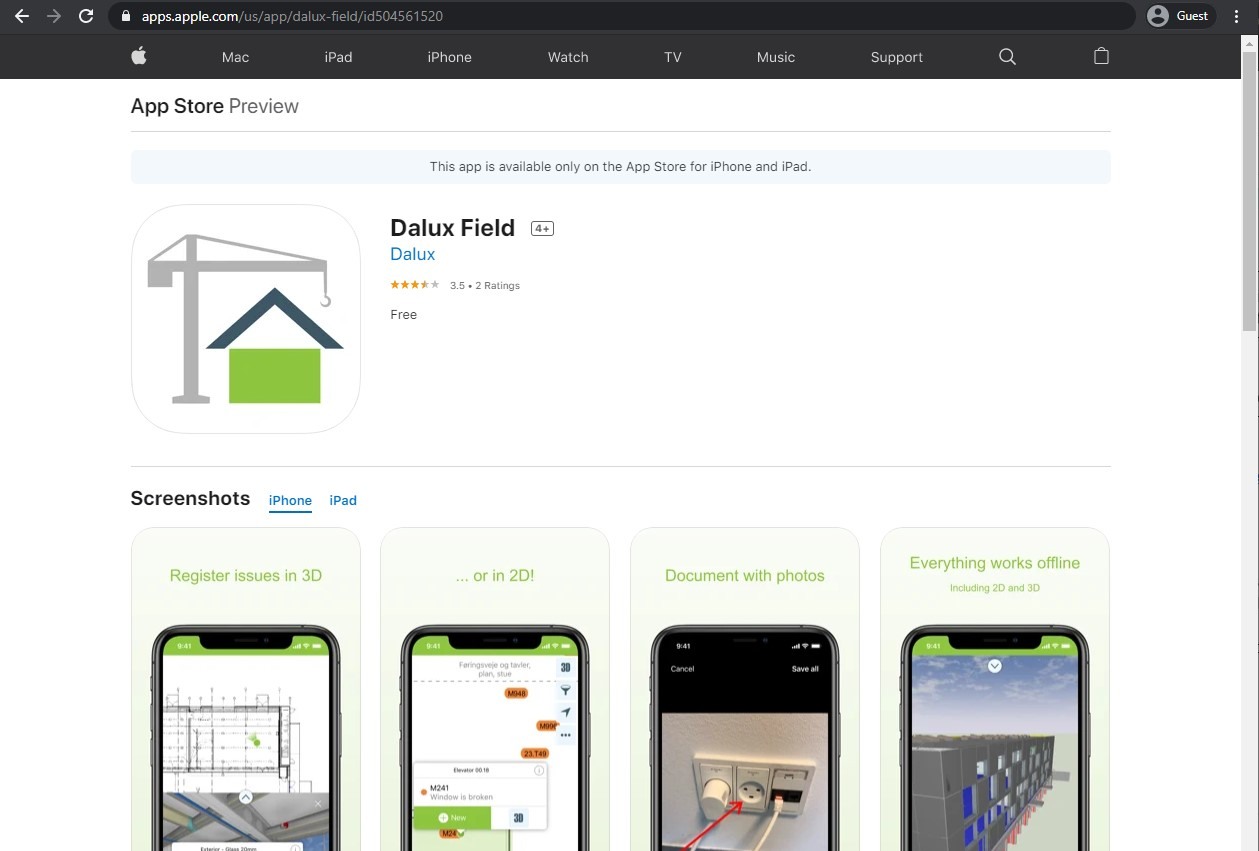
Another successful user of the AR technology is represented by Dalux Field, a relatively popular BIM app with various helpful features. One of the main gimmicks of Dalux Field is creating 3D maps of the construction site by using the mobile device’s camera and then connecting these maps with Revit models.
That way, architects can keep track of the progress directly from the office, and constructor workers can coordinate their efforts by the plans and schedules from their architects.
9. ProjectWise Edge Mobile
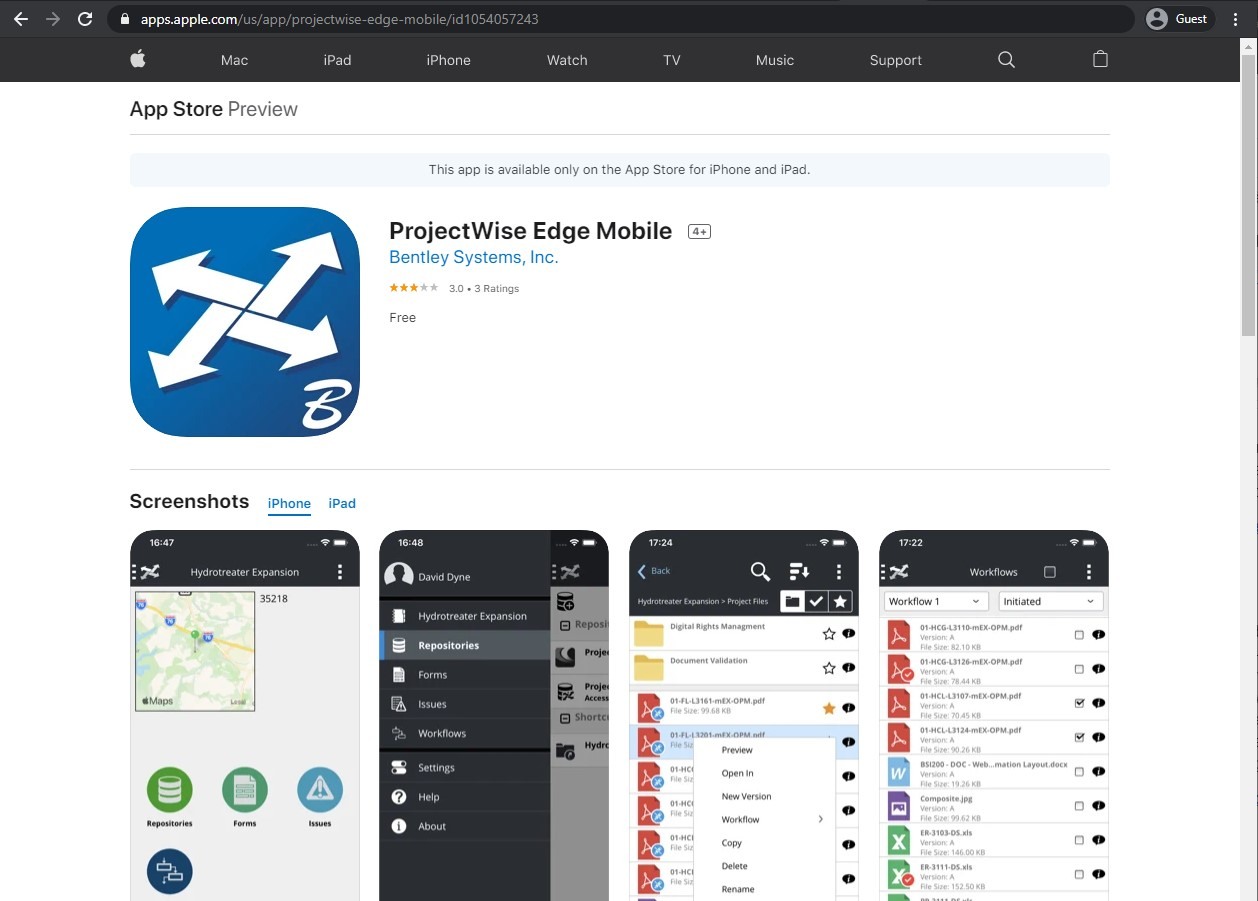
ProjectWise Edge Mobile is a valuable extension for Bentley BIM desktop software, offering the ability to access the most up-to-date project data from anywhere in the world as long as you have your mobile device with you. The ability to access information about the project in real-time allows for much more accurate and resourceful decision-making. Also, it lowers the risk of acting based on outdated project information.
10. SketchUp Viewer
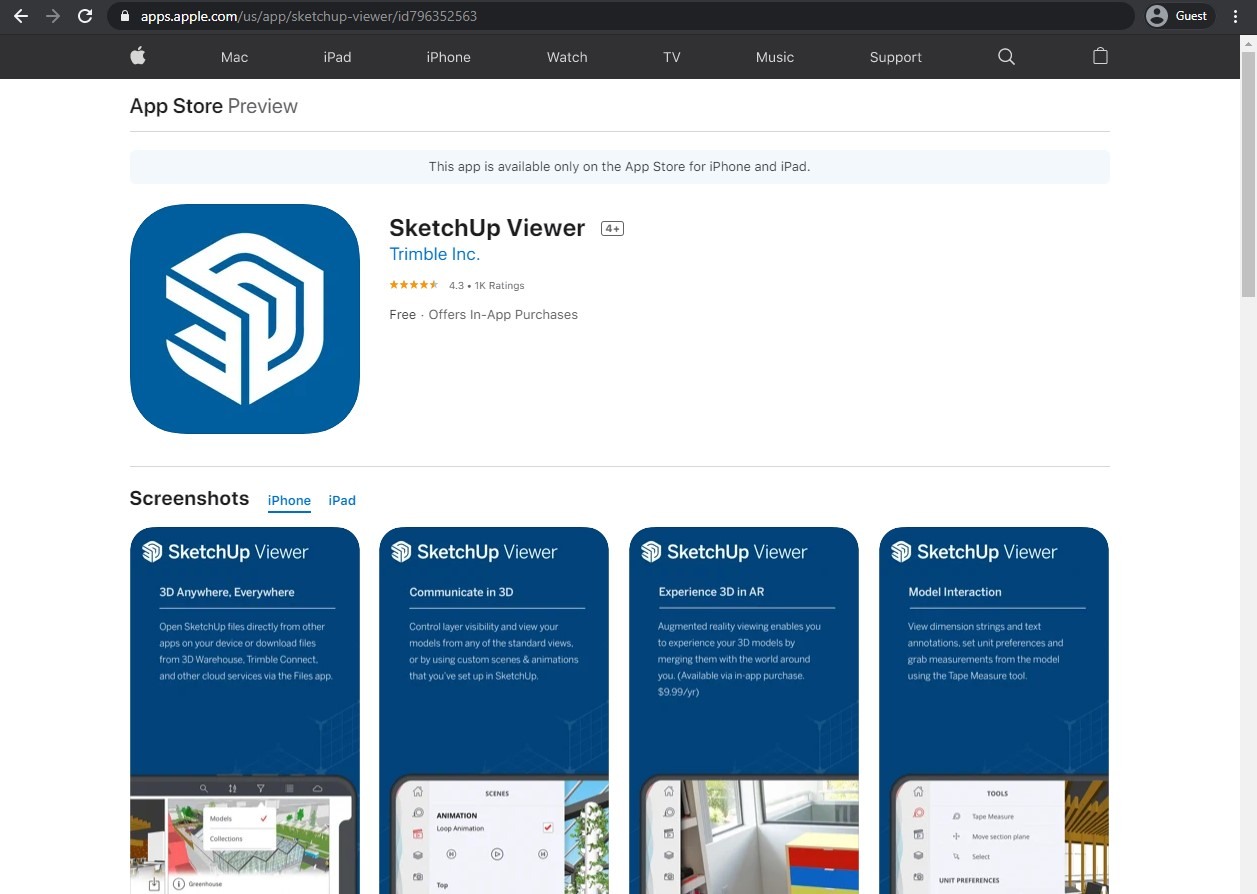
As the name suggests, SketchUp viewer is on our list of 11 top BIM apps because of its model viewing capabilities. SketchUp mobile viewer has several different standard and scene-based views, model preview option, zoom option, and many other ones. Since it is not a standalone desktop SketchUp application, there’s no way to change existing models or create new ones. However, the ability to view your models from anywhere if you have only your mobile device comes in handy a lot of times and could be your lifesaver at some point.
11. InEight Completions
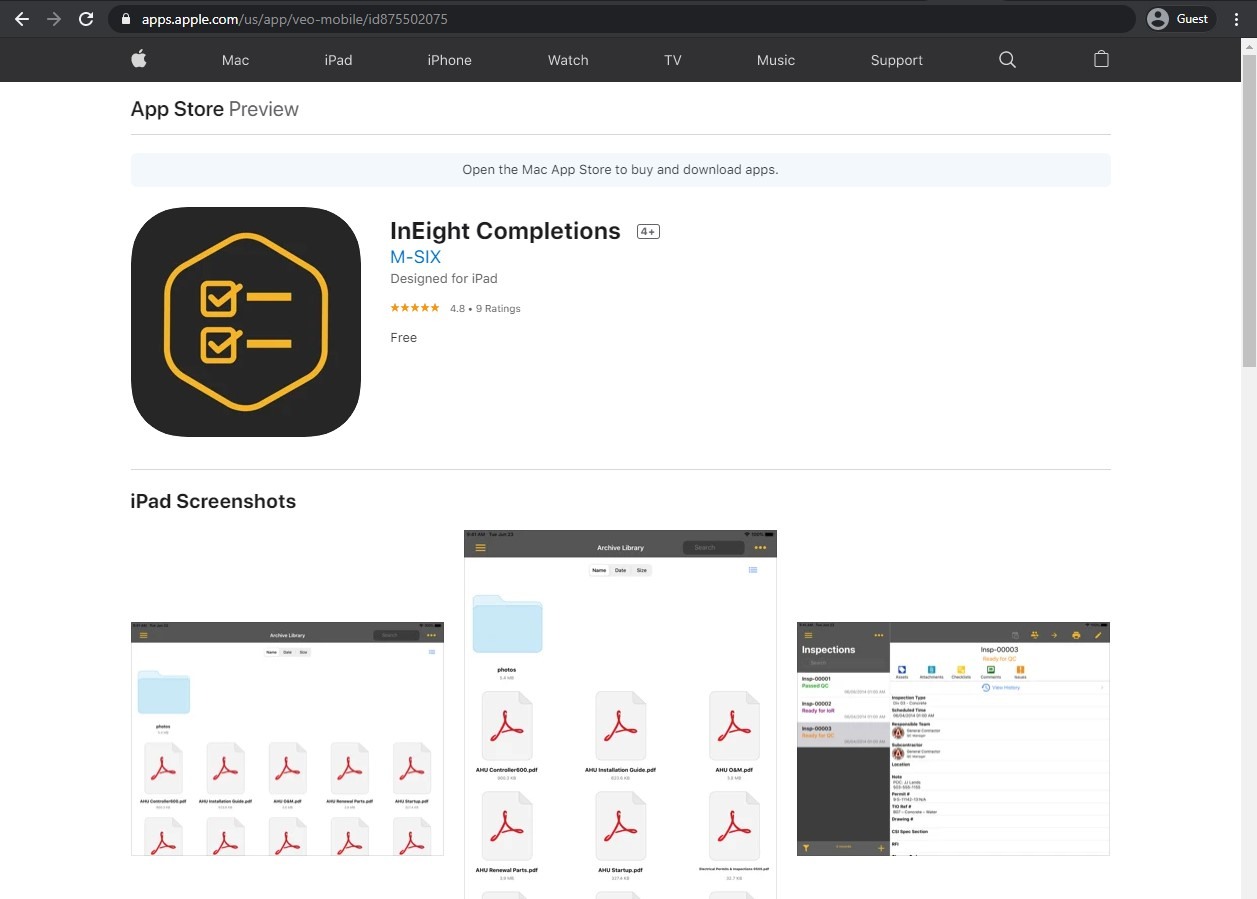
Collaboration and the ability to access project information from anywhere are two of the main points of InEight Completions. There’s also the ability to interact with facilities management documents (manuals, photos, drawings) and asset property data (manufacturer information, model information) and the ability to assign existing issues and create new ones, complete checklists, manage inspections, and so on. In general, the app serves as a useful addition for the regular users of InEight construction project management software.
12. PMWeb Mobile 7
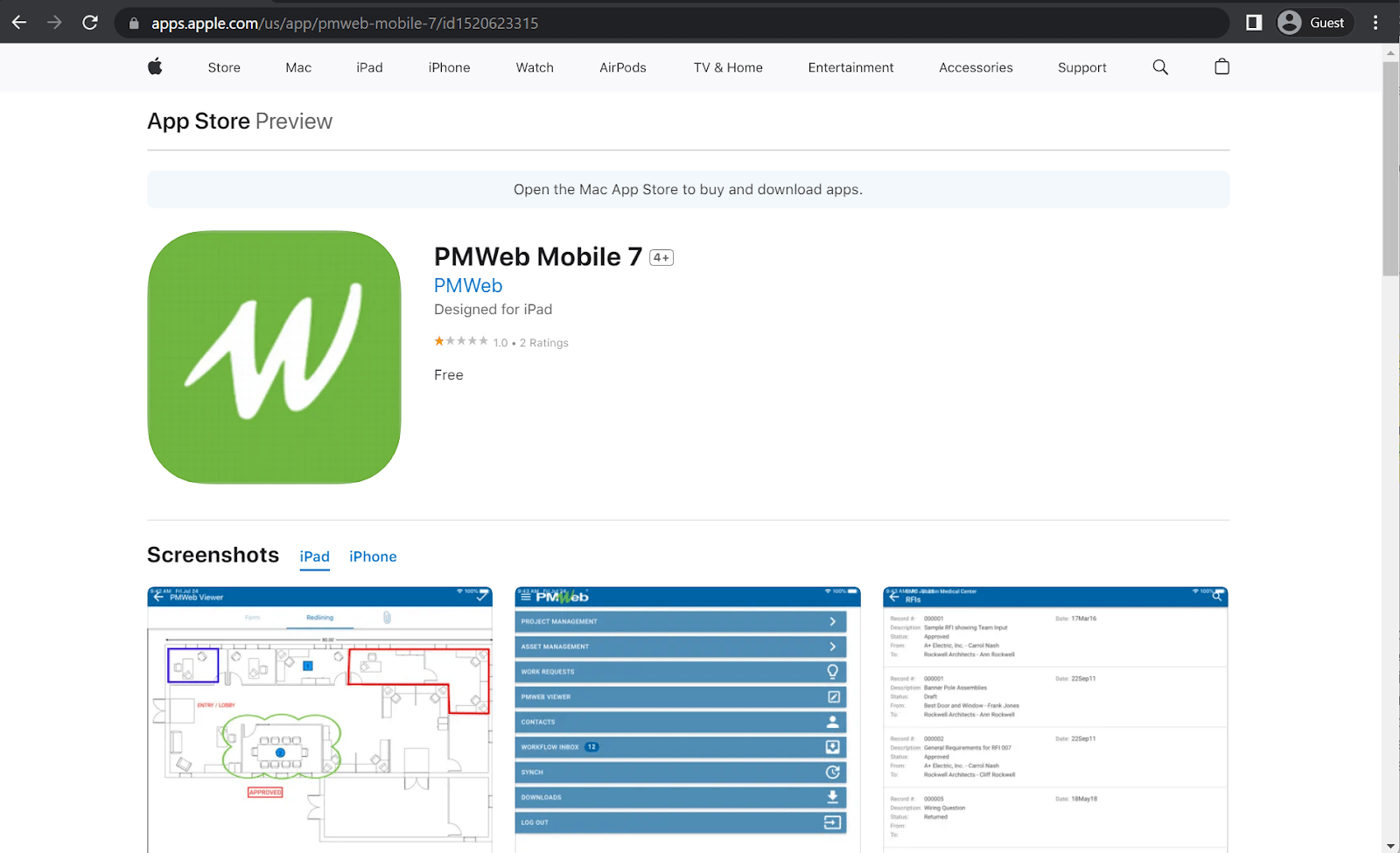
PMWeb is a comprehensive construction project management solution that offers the ability to control the entire lifecycle of a project within one single platform. PMWeb claims to replace over 25 different solutions in construction project management, including portfolio management, project information, visual workflow customization, and many others. PMWeb Mobile 7 is a companion app for PMWeb, offering several different features from the desktop version of the software but focusing mostly on project management, asset management, and workflow control.
13. JobWalk Construction Tracking
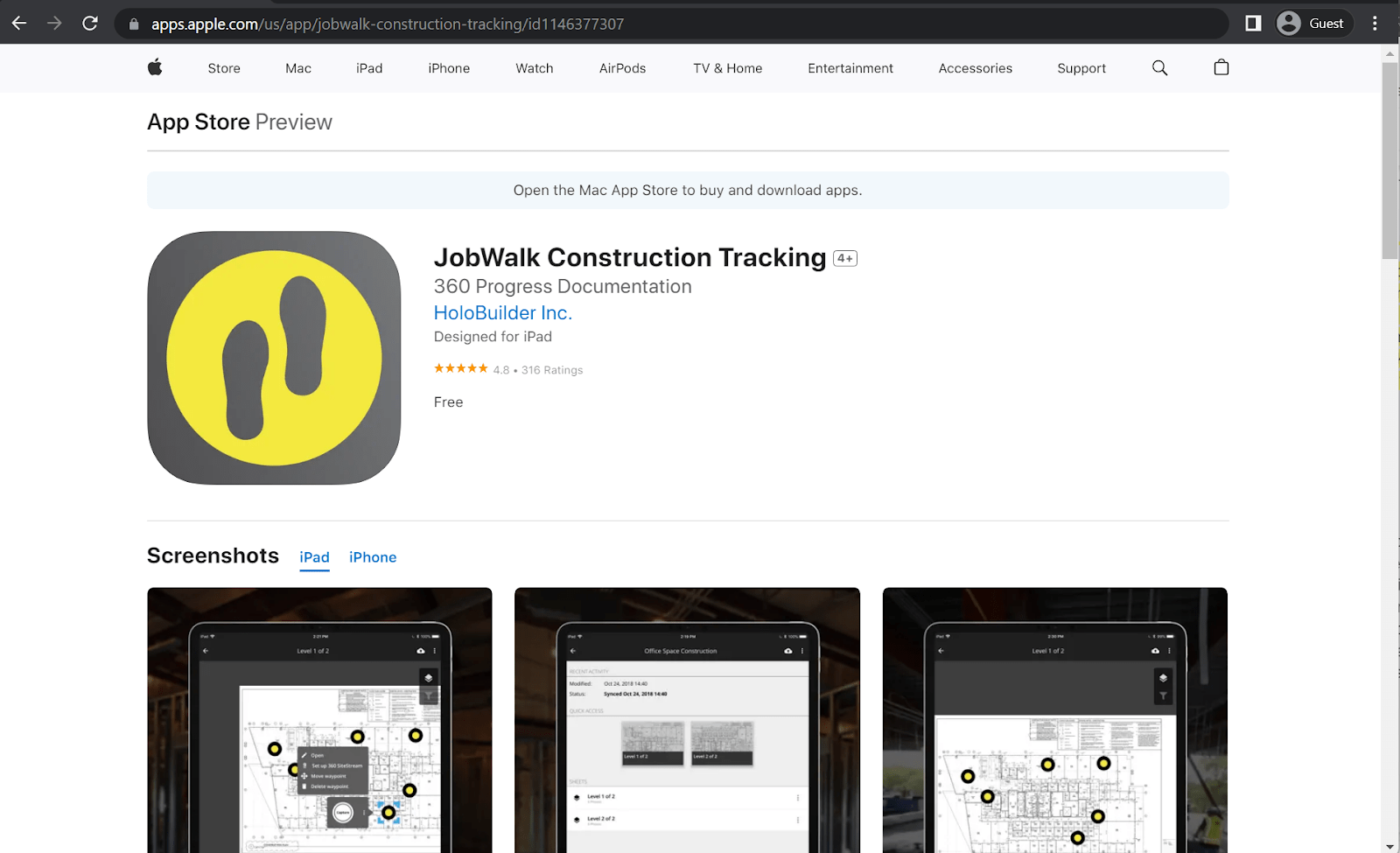
HoloBuilder is a useful service for monitoring construction site progress via 360-degree pictures managed in a centralized cloud environment. HoloBuilder provides site progress analysis capabilities, workflow management features, impressive accessibility, improved collaboration, etc. JobWalk Construction Tracking is a companion app for HoloBuilder, used to create the aforementioned 360-degree pictures and integrate them into a centralized model for tracking purposes. The same app also offers project management capabilities, automatic image-to-sheet connection, and even the ability to share the model with stakeholders when necessary.
14. Adoodle Field
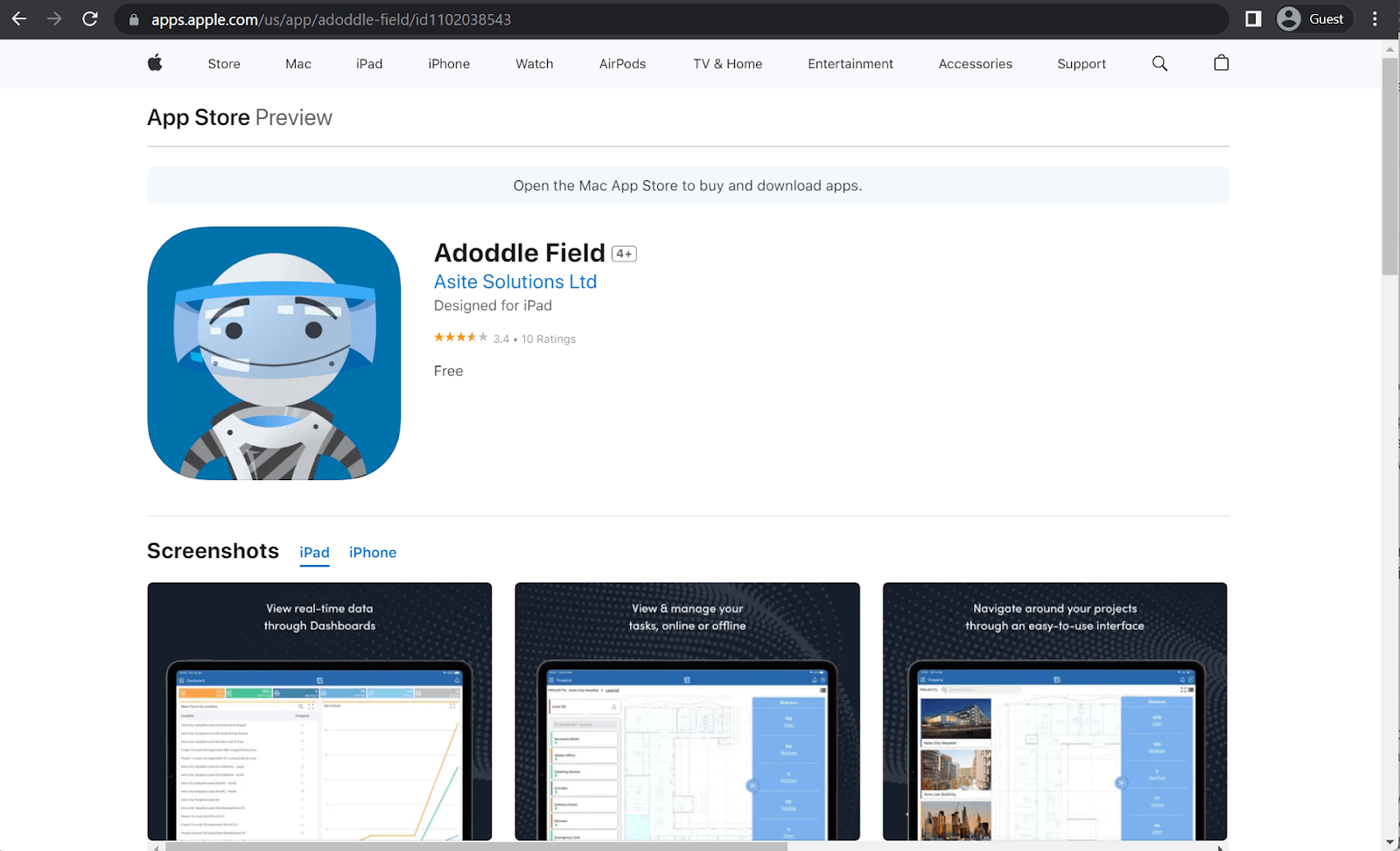
Asite is a collection of solutions that form an open construction platform with various capabilities. It can be used to plan, monitor and execute capital projects, expand collaboration between different supply chain elements, and more. Asite makes the process of creating digital twins easier than ever with its collaboration and management capabilities. A big contributor to Asite’s usability as a platform is Adoodle Field – a BIM app that offers access to project information from anywhere with just your mobile device. It can offer 3D model file navigation, site dashboards, task tracking, comments, project forms, and many others.
15. Bimsync
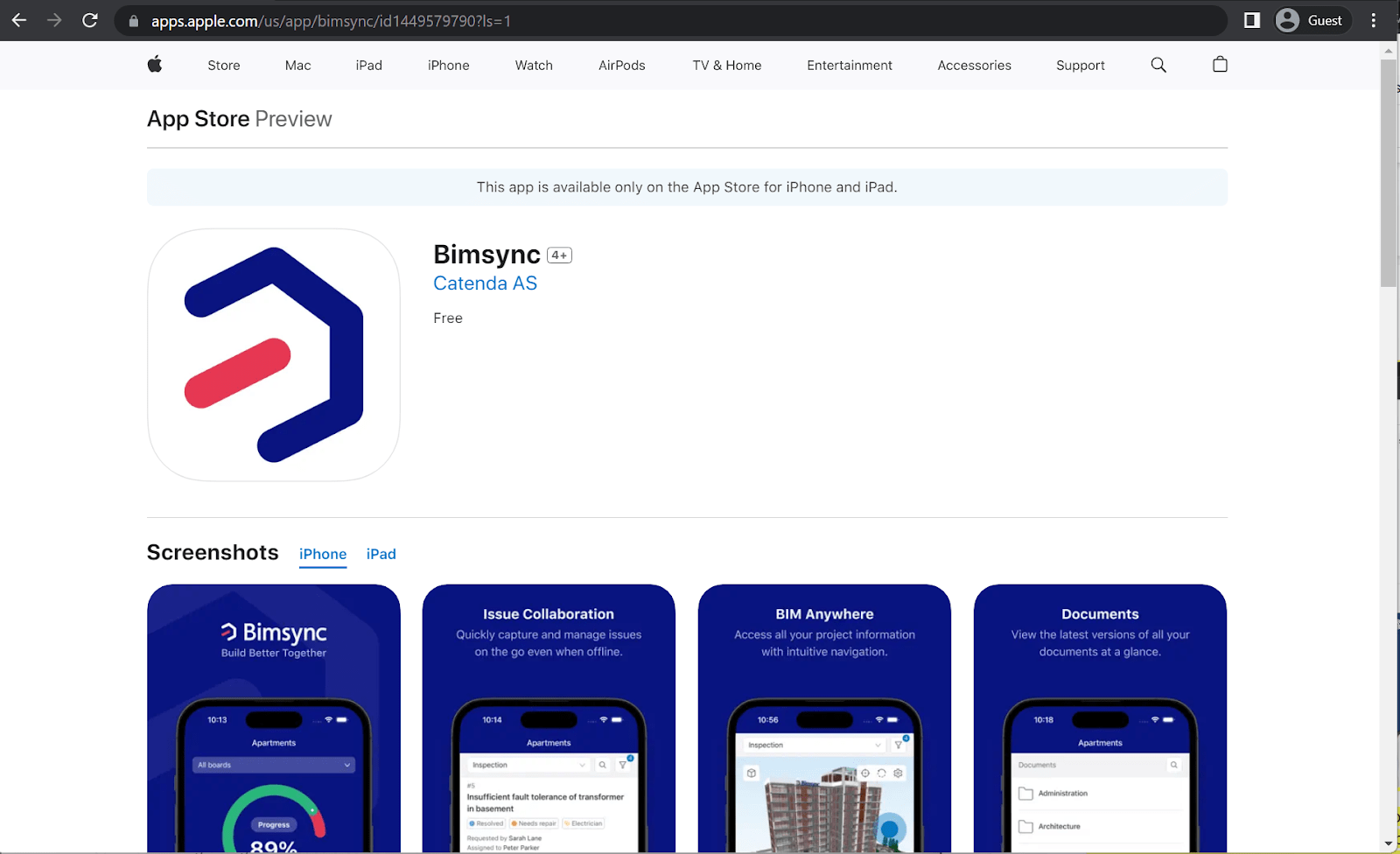
Bimsync is a collaboration platform with extensive project management capabilities that was developed by Catenda. Bimsync provides access to tools, information, and even different parties involved in the project for its users, acting as a great BIM collaboration platform. Bimsync has model viewing capabilities, a centralized server for collaboration purposes, and features such as measurements, QTO, external links, and even API access to allow integration with many other apps. Bimsync also has a mobile app that offers most features of its desktop counterpart – from project access and 3D viewing to issue management, commenting, accessing project documents, and more.
Conclusion
The existence of a mobile app from your software provider offers an unprecedented amount of flexibility in many different ways, which is why there are many various competitors in this field. Some applications act as basic viewing tools, some mirror their desktop counterparts, and some can even act as an extension of the entire system – all within your mobile device.
While choosing the most suitable software provider and the most suitable mobile app might seem complicated, the vast, varied and competitive market makes it possible to find the best mobile BIM app for your specific needs – from our 15 top BIM apps list or outside of it.



