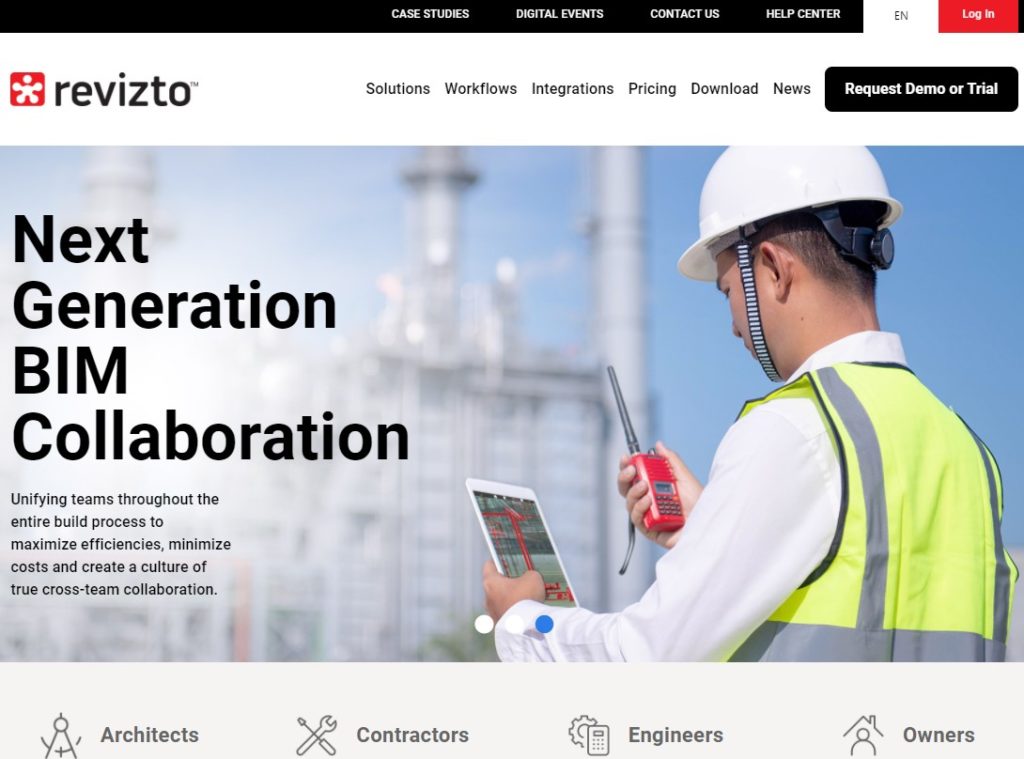Die besten Architektur-Apps für iPad Pro & iPhone im Jahr 2025. Apps für Architekten

Einführung
Architekten auf der ganzen Welt konnten in den letzten Jahren ihre Arbeitsgewohnheiten drastisch verändern und verbessern – und die Fülle an Architektur-Apps ist der Hauptgrund dafür. Seitdem Architektur-Apps sowohl den Desktop- als auch den Mobilmarkt erobert haben, ist es für Sie als Architekt viel einfacher, einen effizienten Arbeitsablauf sowohl vor Ort als auch im Büro zu schaffen. Sie bieten ein noch nie dagewesenes Maß an Nützlichkeit in vielen verschiedenen Bereichen.
Während einige Apps für bestimmte Zwecke entwickelt wurden, richten sich andere an ein allgemeines Publikum, indem sie vereinfachte Elemente, eine benutzerfreundliche Oberfläche und eine Fülle von Informationen zu dem jeweiligen Thema bieten. Allerdings kann die Masse der Tech-Szene zu einer gewissen Verwirrung darüber führen, was Sie für Ihre speziellen Zwecke auswählen sollen.
Hier kommen wir ins Spiel und bieten Ihnen eine Liste der besten Architektur-Apps für viele verschiedene Zwecke – vom allgemeinen Projektmanagement bis hin zum Skizzieren, Messen, Beleuchten und mehr. Dank unserer Erfahrung mit Revizto für die Nachverfolgung von Problemen und die Projektzusammenarbeit wissen wir, was Architektur-Apps für professionelle Arbeitsabläufe wirklich effektiv macht.
Top-Architektur-Apps im Jahr 2025
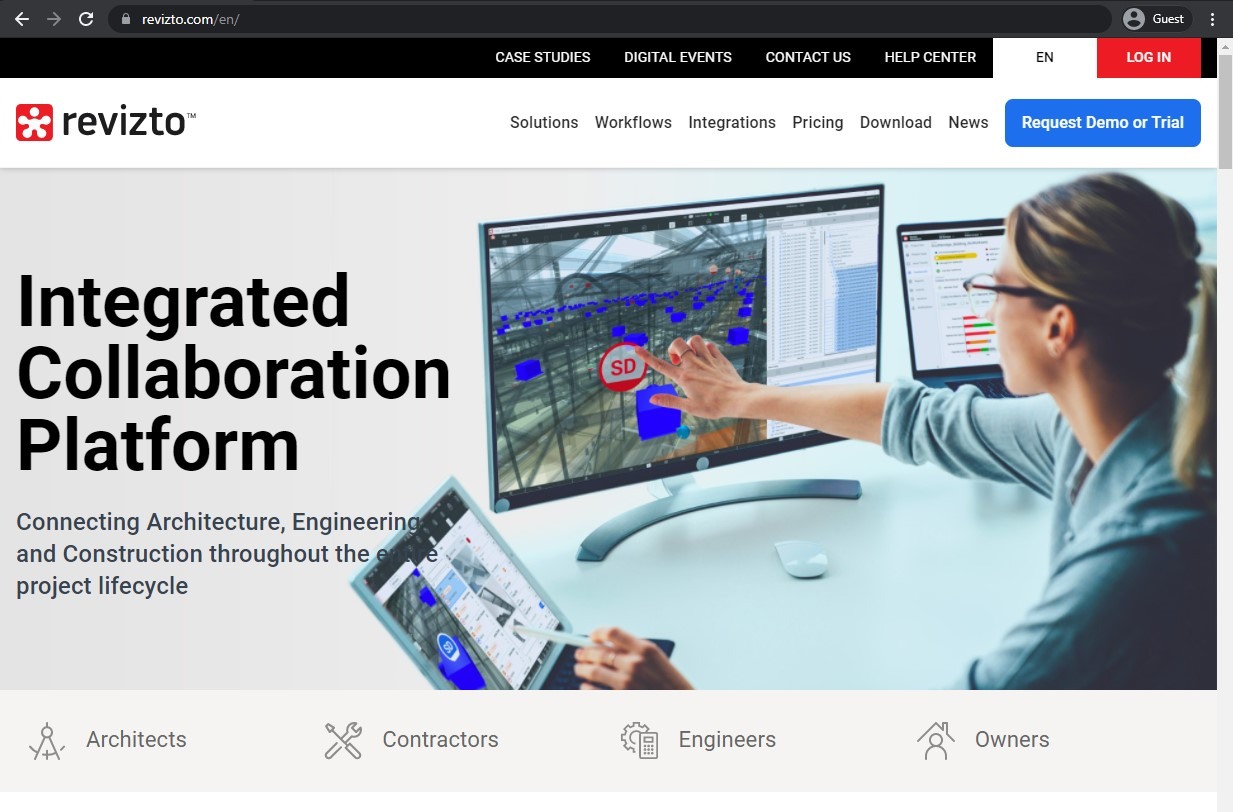
Revizto ist eine ICP (Integrated Collaboration Platform) für Bauunternehmer, Bauherren, Ingenieure und Architekten, die eine optimierte Kommunikation während des gesamten Lebenszyklus ermöglicht, um Missverständnisse und Fehler innerhalb eines Projekts zu reduzieren. Revizto bietet sowohl für iPad- als auch für Mac-Benutzer ein umfangreiches Toolkit, mit dem Sie durch das Revizto-Projekt navigieren, in Echtzeit zusammenarbeiten und Probleme innerhalb des Projekts verfolgen können usw.
Einige der Funktionen, die Revizto bietet, sind der Offline-Modus, die Möglichkeit, 3D- und 2D-Modelle zu kombinieren, Fotos hinzuzufügen, und vieles mehr. Außerdem gibt es einen Issue Tracker, ein virtuelles Lineal, einen Konfliktmanager, Funktionen zur gemeinsamen Nutzung von Kameras und vieles mehr.
Kundenbewertungen:
- Capterra – 4.3/5 Sterne basierend auf 31 Kundenrezensionen
- G2 – 4.5/5 Sterne basierend auf 121 Kundenrezensionen
- App Store – 4.9/5 Sterne basierend auf 8 Kundenrezensionen
- Google Play Store – keine öffentlichen Kundenrezensionen
Vorteile:
- Große Möglichkeiten der Problemverfolgung in allen Bereichen
- Möglichkeit, bestimmte Konflikte verschiedenen Mitarbeitern zuzuweisen
- Eine Vielzahl von Integrationen mit gängigen BIM- und CAD-Lösungen
- Nützliches Tool zur Koordination und Zusammenarbeit mit zentralem Informationszugang
Kurzfristige Mängel:
- Es kann einige Schwierigkeiten mit großen Projektdateien geben, die zu einer Verlangsamung der Software oder sogar zu Abstürzen führen
- Die Benutzeroberfläche kann nach Lösungen wie Navisworks etwas gewöhnungsbedürftig sein
- Datenfilterung lässt sich nur schwer richtig einrichten
- Die Berichtsfunktion könnte besser anpassbar sein
Preisgestaltung:
- Revizto hat keine öffentlich zugänglichen Preisinformationen. Die einzige Möglichkeit, solche Informationen zu erhalten, besteht darin, ein Angebot von dem betreffenden Unternehmen anzufordern und/oder eine Demo derselben Lösung zu planen.
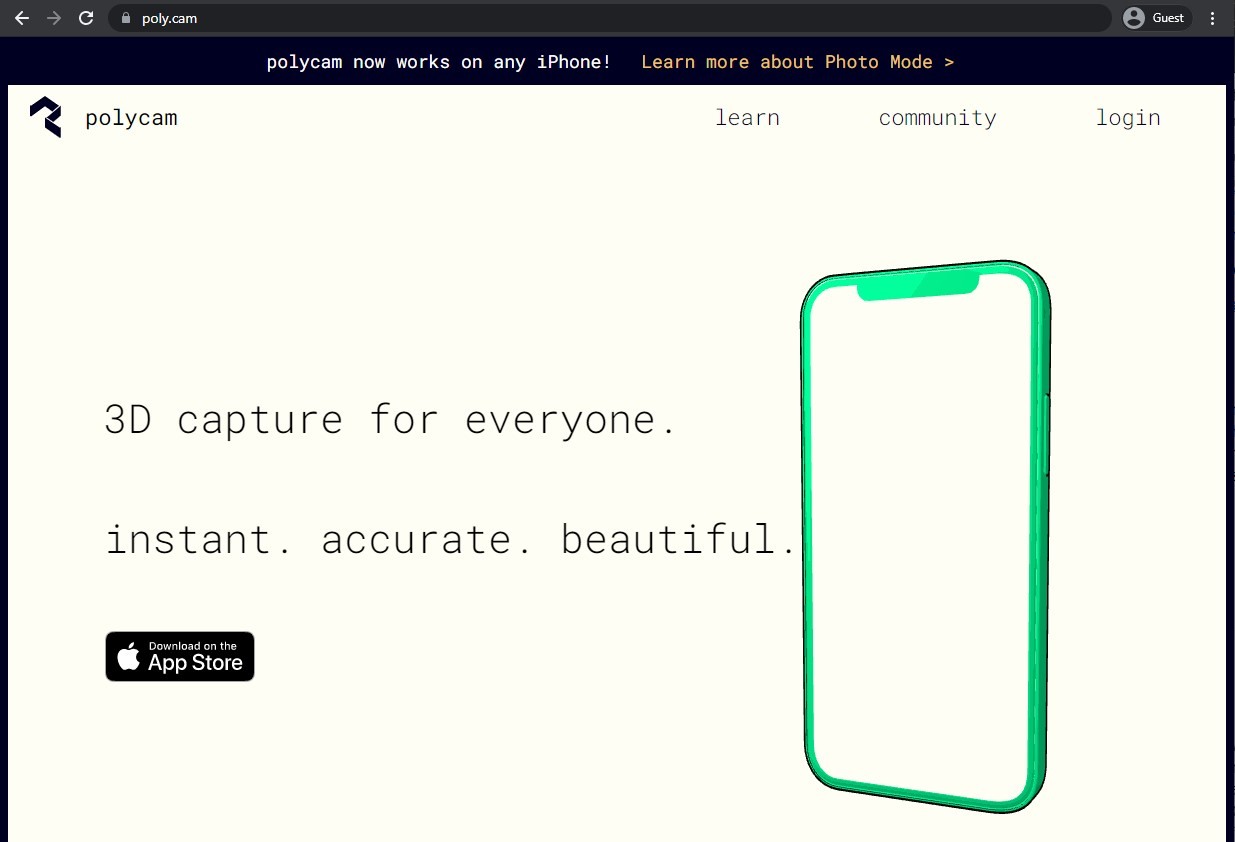
Polycam ist ein Beispiel für die neuere Generation von Architektur-Apps für das iPad Pro (sowie für das iPhone 12 Pro), denn diese beiden Geräte sind bisher die einzigen, die mit einem LiDAR (Light Detection and Ranging, ein Fernmessverfahren, das gepulste Laser verwendet, um hochpräzise Entfernungsmessungen durchzuführen) ausgestattet sind.
Polycam ermöglicht schnelle und genaue 3D-Scans von Räumen und anderen Flächen, und das alles mit einer Ergänzung durch reale Bilder. Sowohl die Planungs- als auch die Renovierungsbranche der Architektur dürfte von einer solchen schnellen Methode des 3D-Scannens erheblich profitieren, da LiDAR eine viel höhere Genauigkeit und Präzision als je zuvor ermöglicht.
Darüber hinaus kann Polycam mit diesen 3D-Scans auf viele andere Arten arbeiten, einschließlich des Exports in verschiedene Formate, des Imports in vollwertige CAD-Software, der Erstellung von 2D-Zeichnungen und Grundrissen und so weiter.
Kundenbewertungen:
- App Store – 4.7/5 Sterne basierend auf 26.2k Kundenrezensionen
- Google Play Store – 4.4/5 Sterne basierend auf 10.9k Kundenrezensionen
Wichtige Funktionen:
- Viele verschiedene Optionen zur Erfassung von Objekten in 3D, einschließlich LiDAR-Modus, Foto-Modus, Raum-Modus und sogar 360°-Modus
- Messung und Erstellung von Blaupausen
- Freigabe von 3D-Aufnahmen
- Modellexport in verschiedenen Formaten – Netzdaten, Blaupausen, Farbpunktwolkendaten usw.
Preisgestaltung:
- Polycam ist eine kostenlose App, die sowohl für iOS- als auch für Android-Geräte verfügbar ist und über drei verschiedene Versionen verfügt
- „Free“ ist die ursprüngliche Version der App, sie kann in jedem der App Stores kostenlos heruntergeladen werden, sie beinhaltet unbegrenzte LiDAR-Erfassungsmöglichkeiten, bis zu 180 Aufnahmen im Fotomodus, die Freigabe von Aufnahmen, iMessage-Export und mehr
- „Pro“ beginnt bei $27 pro Monat. Es bietet eine unbegrenzte Anzahl von Aufnahmen im Objektmodus, private Freigabe, 2D-Grundrisse und Messungen, eine Fülle von Standard-Exportformaten und mehr.
- „Business“ kostet $34 pro Monat und kann nur jährlich bezahlt werden. Es bietet zentralisierte Abrechnungs- und Verwaltungsfunktionen, Team-Bibliotheken, erweiterte Grundrisse, die gemeinsame Nutzung von Alben und mehr.
- „Enterprise“ ist das vollständige Funktionsangebot von Polycam, ohne öffentliche Preisgestaltung. Es bietet SSO-Unterstützung, künftige API-Integrationen, GDPR- und SOC-II-Konformität und ein spezielles Team-Onboarding.
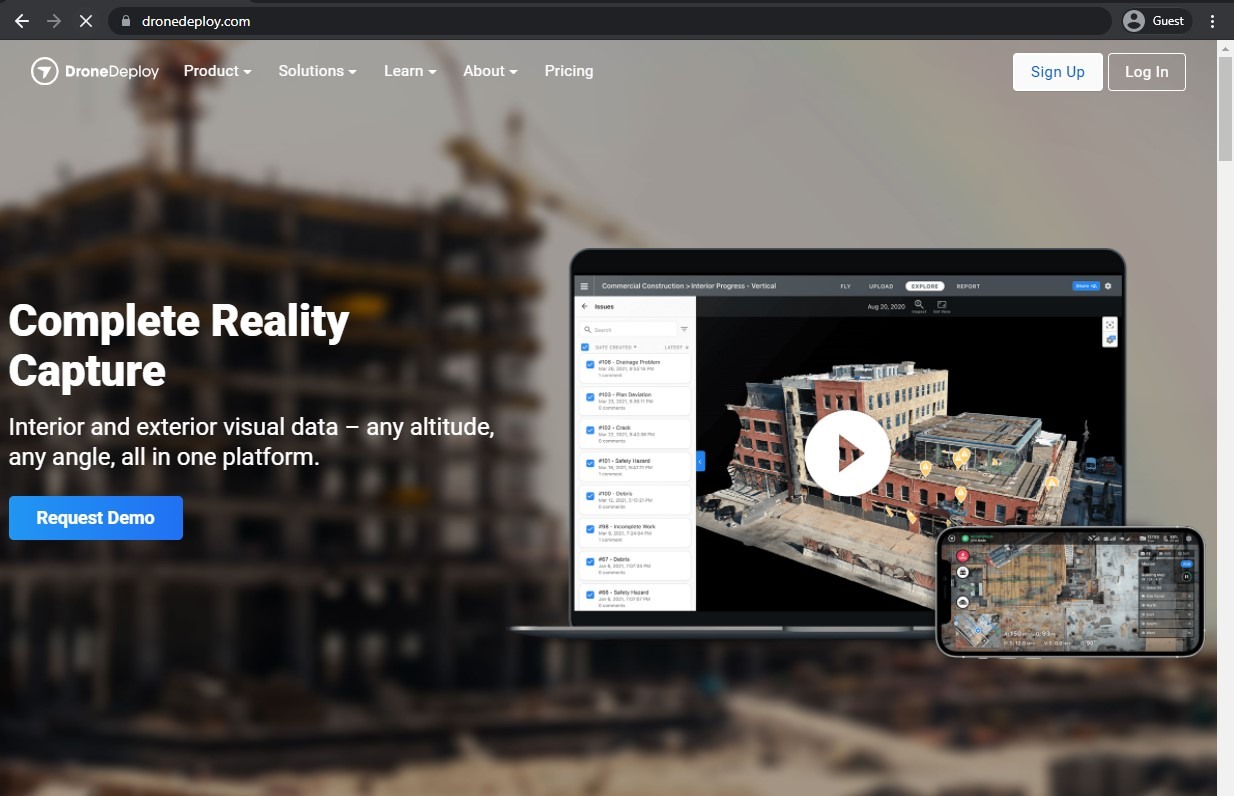
DroneDeploy ist ein weiterer Anwärter auf der Liste der besten Architektur-Apps für das iPad (und auch für das iPhone), und auch diese App richtet sich an eine bestimmte Zielgruppe. Während sich das vorherige Beispiel eher auf neuere Versionen von Apple-Geräten bezog, ist diese App, wie der Name schon sagt, für Menschen und Unternehmen gedacht, die Drohnen einsetzen.
Die Aufklärung von Standorten aus der Luft ist in den letzten Jahren sehr wichtig geworden. Der App-Markt musste ebenfalls Schritt halten – dazu gehört DroneDeploy, das intelligente Kartierungen, die Automatisierung von Drohnenflügen und die Umwandlung aller Drohnenbilder in eine umfassende Karte der Baustelle mit Abmessungen, Grenzen usw. ermöglicht.
Kundenbewertungen:
- App Store – 4.7/5 Sterne basierend auf 5,100 Kundenrezensionen
Wichtige Funktionen:
- Erfassen von Daten in vielen Formen – 3D-Modelle, 2D-Karten, Videos, Fotos, Panoramen, usw.
- Datenverarbeitung und -analyse auf höchstem Niveau
- Datenfreigabe, Anmerkungen und Modellinspektion innerhalb der App selbst
- Ein eingebauter Markt für interne Apps, um die Fähigkeiten der Lösung noch weiter zu erweitern
Preisgestaltung:
- DroneDeploy’s Preisgestaltung ist etwas kompliziert, es gibt zwei Kategorien von Preisen – für Einzelpersonen und für Teams
- DroneDeploy’s Preisgestaltung für Einzelpersonen umfasst zwei Preiskategorien
- „Einzelperson“ – $499 pro Monat pro Benutzer ($349 pro Monat bei jährlicher Abrechnung), inklusive 3k Bild-Upload-Limit, Basis-Kundensupport sowie zahlreiche Funktionen wie Anmerkungen und Messungen, Überlagerungen, nebeneinanderliegende Vergleiche und mehr
- DroneDeploy’s Preisgestaltung für Teams ist etwas anders, beginnend mit dem völligen Fehlen eines öffentlichen Preisschildes, mit möglichen Optionen einschließlich:
- „Advanced“ erweitert die Funktionen der Vorgängerversion um große Kartenverarbeitung, radiometrische Wärmeunterstützung, 3D-Datenextraktion, Bodenkontrollpunkte usw.
- „Teams“ hat keine öffentlichen Preise, beinhaltet 10k Bild-Upload pro Karte, Team-/Benutzer-Management, Call-Support und praktisch jede andere Funktion der „Advanced“-Stufe
- „Enterprise“ hat ebenfalls keine öffentlichen Preisinformationen, obwohl es sich um das größte Angebot des Unternehmens handelt, das SSO-Unterstützung, API-Zugang, Verwaltung von Drohneneinsätzen, Live-Streaming und viele weitere Funktionen zur Skalierung der Lösung für verschiedene Organisationen und Unternehmen bietet
- Es sollte auch beachtet werden, dass DroneDeploy in verschiedenen Branchen eingesetzt werden kann, wobei sich die Gesamtheit der Funktionen möglicherweise voneinander unterscheidet. Wir empfehlen daher, die Verfügbarkeit von Preisplänen zu überprüfen, bevor Sie sich für die Lösung entscheiden.

Sun Seeker ist ein weiteres Beispiel für eine App, die einen bestimmten Zweck verfolgt – und dieses Mal geht es um den Sonnenstand und die Menge an Sonnenlicht für das Gebäude zu einem bestimmten Zeitpunkt. Auch wenn diese App viele andere Anwendungsfälle hat, ist sie bei Architekten äußerst beliebt und wird für ihre Nützlichkeit hoch gelobt.
Der Funktionsumfang bietet eine Visualisierung der Sonnenposition für jede Tages- und Jahreszeit. Diese App kann sowohl einen 2D-Kompass als auch eine AR-Visualisierung des tatsächlichen Sonnenverlaufs anzeigen und bietet die Möglichkeit, im Handumdrehen zwischen Sonnenaufgang und Sonnenuntergang zu wechseln.
Kundenbewertungen:
- App Store – 4.8/5 Sterne basierend auf 12,000 Kundenrezensionen
- Google Play Store – 1.5/5 Sterne basierend auf 419 Kundenrezensionen
Wichtige Funktionen:
- Flacher Kompass + 3D AR Kamera
- Eine Kombination aus Magnetometer, Gyroskop und GPS erzeugt extrem genaue Daten über Sonnenpositionen und andere Parameter
- Eine Vielzahl von sonnenspezifischen Parametern, die die App verfolgen kann, einschließlich Dämmerungszeiten, Sonnenrichtung, Daten zur Tagundnachtgleiche, Pfade zur Sonnenwende, usw.
Preisgestaltung:
- Sun Seeker für Android und iOS ist eine kostenpflichtige App, die $12.99 kostet
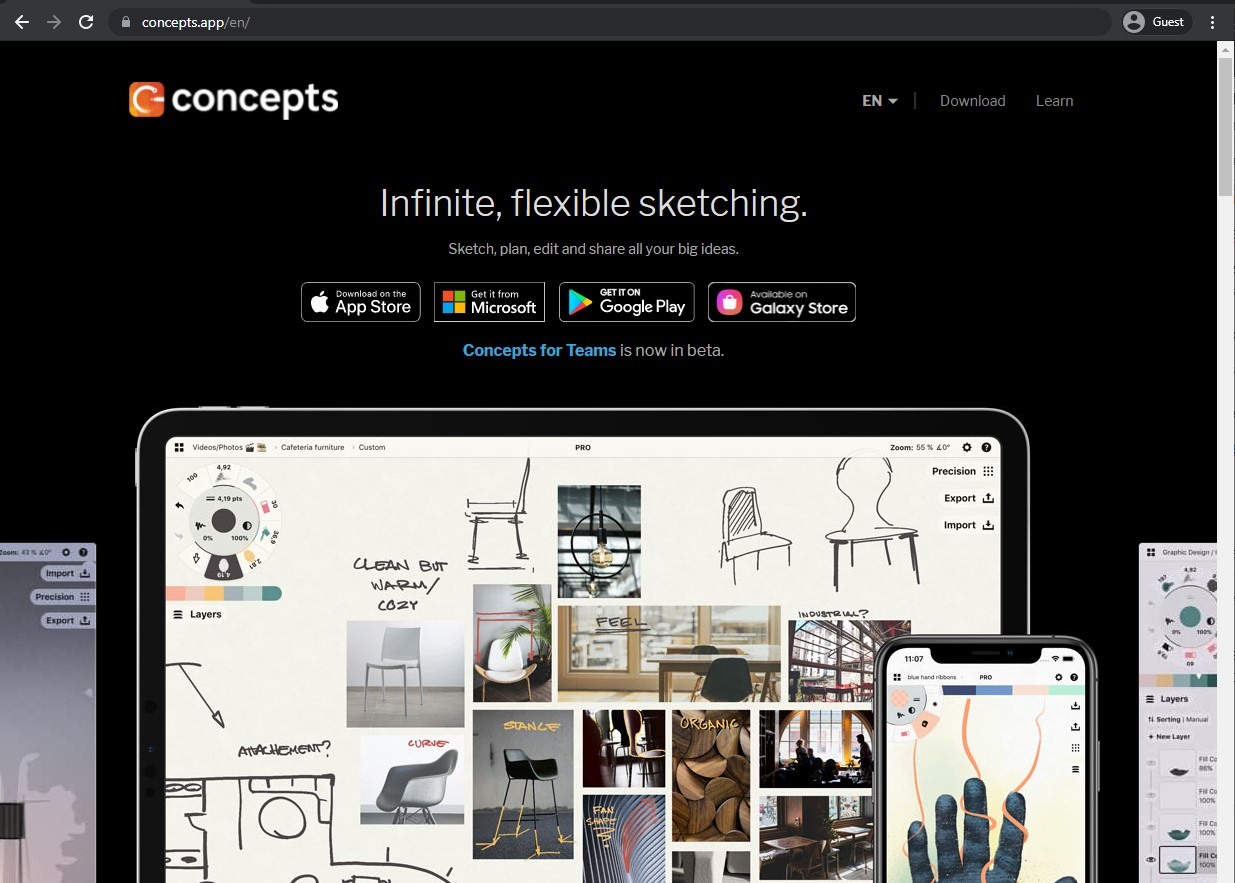
Concepts ist eine App zum digitalen Skizzieren. Ihre Flexibilität und Genauigkeit haben ihr einen Platz auf der Liste der besten Architektur-Apps für das iPad Pro eingebracht (obwohl sie auch mit anderen iPad-Versionen und iPhones funktioniert). Außerdem ist sie extrem vielseitig einsetzbar – nicht nur für Architekten, sondern auch für Illustratoren, Produktdesigner und so weiter.
Überraschenderweise ist es eine relativ alte App – und sie hat während ihrer gesamten Lebenszeit immer wieder Auszeichnungen erhalten. Sie kann Ihre Zeichnungen in verschiedene Formate und verschiedene Anwendungen exportieren, von Adobe bis AutoCAD, sowie in viele andere Anwendungen.
Kundenbewertungen:
- App Store – 4.7/5 Sterne basierend auf 24,900 Kundenrezensionen
- Google Play Store – 4.3/5 Sterne basierend auf 20,100 Kundenrezensionen
Wichtige Funktionen:
- Vektorbasiertes Skizzieren und Whiteboarding
- Storyboarding, Design und viele andere Aufgaben, die mit Concepts erledigt werden können
- Mehrere Farbräder und eine Vielzahl von Werkzeugen für die Arbeit mit
- Drag-and-drop Schnittstelle und einfache Dateifreigabe
Preisgestaltung:
- Concepts ist eine recht nützliche App mit vielen verschiedenen Preisstufen
- „Basic“ – eine kostenlose Version der Software, die sich hervorragend als digitales Skizzenbuch mit einer Auswahl verschiedener Werkzeuge, Pinsel, Farbräder, Ebenen und grundlegenden Exportfunktionen eignet
- „Pro“ – umfasst zwei Varianten dieses Abonnements, Everything und Essentials. Everything ist ein auf einem Abonnement basierendes Preismodell für $4,99 im Monat (oder $29,99 im Jahr), das mehr als 200 Bibliotheken, Funktionen und Dienste für alle möglichen Anwendungsfälle enthält. Essentials ist ein unbefristetes Lizenzmodell, mit dem Benutzer bestimmte Funktionen als einmaligen Kauf freischalten können (einige Funktionen können an eine bestimmte Plattform gebunden sein, die Preise reichen von $1,99 bis $39,99)
- „Teams“ – $10 pro Monat pro Lizenz ($100 pro Jahr pro Lizenz), eine auf Unternehmen ausgerichtete Preisstufe, die das vorherige Angebot um vorrangigen Support, neu zuweisbare Lizenzen, Self-Service-Abrechnung und mehr erweitert
- „Enterprise“ – eine Variante des „Teams“-Abonnements, für die keine öffentlichen Preise verfügbar sind, kann manuelle Abrechnung, personalisierten Support, Sicherheitsaudits, spezielle Dienste usw. beinhalten.
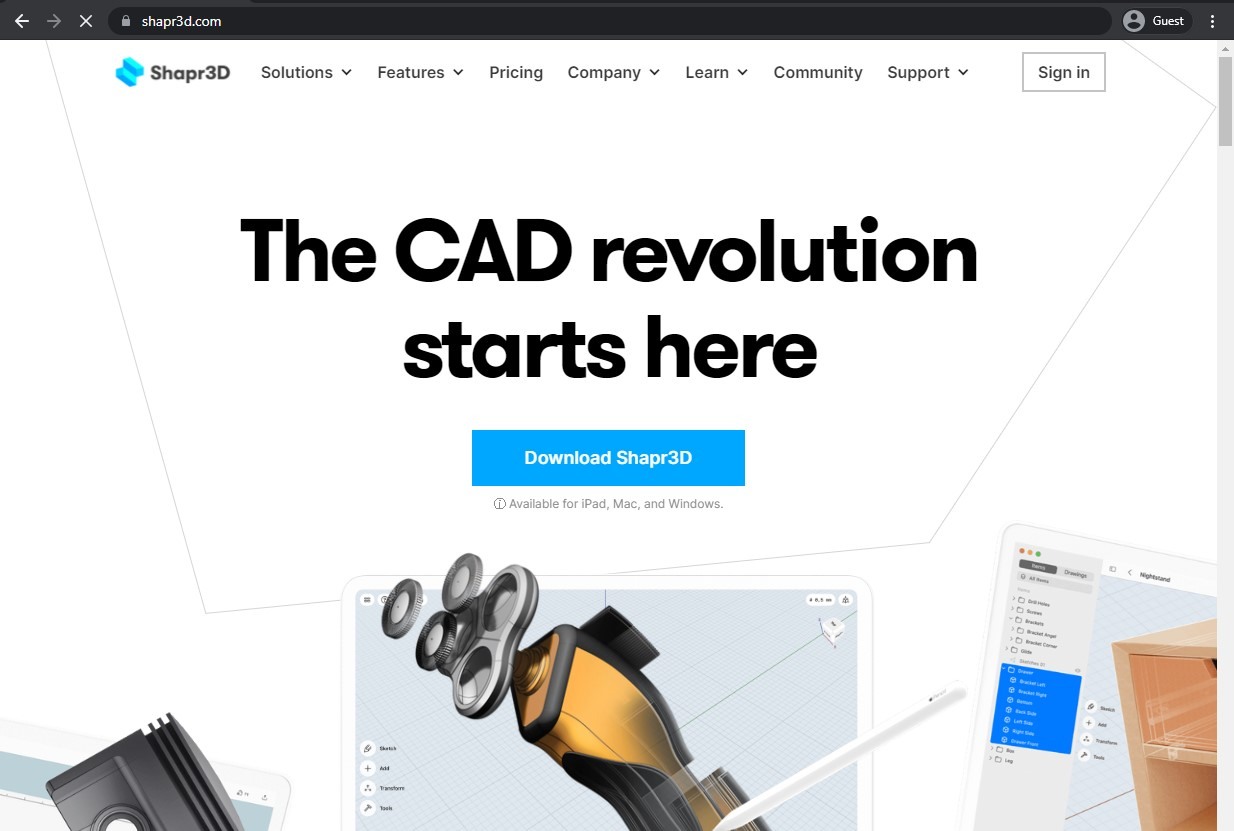
Shapr3D ist eine etwas andere App, die in erster Linie zum 3D-Modellieren und/oder Skizzieren verwendet wird. Diese App nutzt sowohl den Apple Pencil als auch fingerbasierte Aktionen, um eine der besten Architektur-Apps für das iPad zu liefern.
Shapr3D wird vor allem in der frühen Konzeptphase verwendet und ermöglicht einen schnellen und einfachen Wechsel zwischen 3D- und 2D-Versionen Ihrer Designskizze. Außerdem ist es mit den meisten bekannten CAD-Programmen kompatibel, so dass Sie Ihre Entwürfe einfach exportieren und weiterverarbeiten können.
Kundenbewertungen:
- App Store – 4.8/5 Sterne basierend auf 3,800 Kundenrezensionen
Wichtige Funktionen:
- Genaue Modellerstellung
- Benutzerfreundliche adaptive Schnittstelle
- Müheloser plattformübergreifender Einsatz auf iPad, Windows- und Mac-Geräten dank Shapr3D Sync
- Umfangreiche Export- und Importmöglichkeiten von und zu einer Vielzahl von Datenformaten
Preisgestaltung:
- Das Preismodell von Shapr3D ist recht allgemein gehalten und umfasst drei verschiedene Preisstufen
- „Basic“ ist die kostenlose Version von Shapr3D, die bis zu 2 Entwürfe gleichzeitig speichern kann, alle 3D-Modellierungsfunktionen enthält, den Import aus einer Reihe von wichtigen CAD-Plattformen ermöglicht und den Export in niedriger Auflösung für das Prototyping erlaubt
- „Pro“ – $25 pro Monat pro Lizenz bei jährlicher Abrechnung ($38 pro Monat pro Lizenz bei monatlicher Abrechnung), hebt die Beschränkung in Bezug auf die Anzahl der Entwürfe auf, erweitert die Anzahl der CAD-Systeme, in die die Daten exportiert werden können, bietet zusätzlich Produkt-Renderings in Echtzeit, technische Zeichnungen und vorrangigen technischen Support
- „Enterprise“ hat keine öffentlichen Preise auf der offiziellen Shapr3D-Website, erweitert die „Pro“-Version um SSO-Unterstützung, neu zuweisbare Lizenzen, konsolidierte Abrechnung, einen eigenen Account Manager und mehr
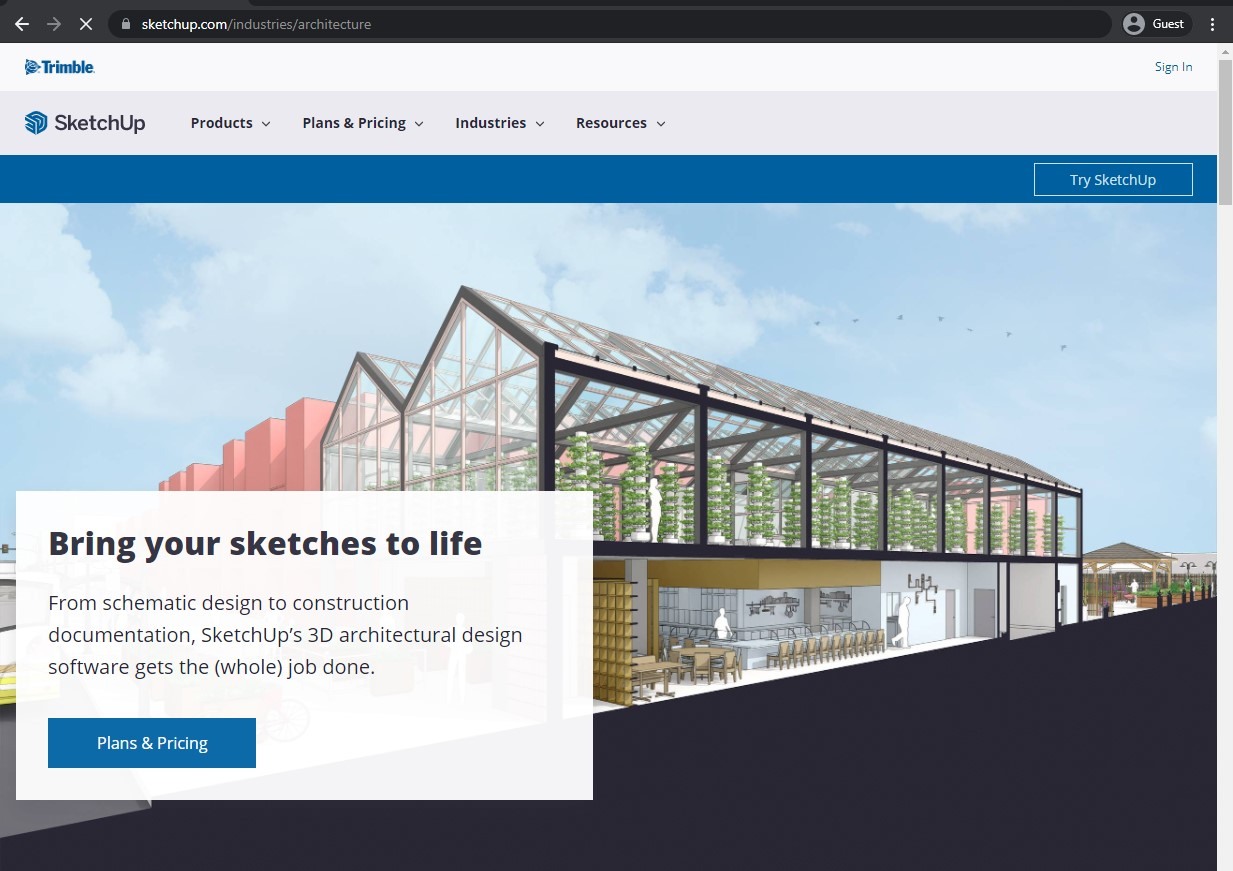
SketchUp ist ein Beispiel für eine 3D-CAD-Software, die schon seit einiger Zeit auf dem Markt ist. Im Moment ist sie das Ergebnis von mehr als 20 Jahren, in denen die Software verändert und weiterentwickelt wurde. Seine intuitiven Design-Tools sind besonders bekannt und werden von Landschaftsarchitekten, Architekten, Innenarchitekten usw. häufig verwendet.
Es bietet sowohl 3D- als auch 2D-Modellierungsfunktionen, einschließlich Grundrissen, Aufrissen und anderen Funktionen, sowie eine riesige Bibliothek von 3D-Modellen, die zum Bevölkern von Räumen und Szenen verwendet werden können. Die Einbindung von VR und AR in die Software ermöglicht eine zugängliche und ausführliche 3D-Tour durch jedes Modell, und seine Fähigkeit, im Web zu arbeiten, wird ihm seinen Platz auf unserer Liste der besten Architektur-Apps für PC und viele andere Geräte sichern.
SketchUp ist nach der Erstellung eines Kontos 7 Tage lang ohne Einschränkungen verfügbar und benötigt danach ein aktives Abonnement, um weiter zu arbeiten. Es ist sowohl für iOS- und Android-Geräte als auch für Desktops verfügbar.
Kundenbewertungen:
- Capterra – 4.5/5 Sterne basierend auf 1,039 Kundenrezensionen
- TrustRadius – 8.1/10 Sterne basierend auf 197 Kundenrezensionen
- G2 – 4.5/5 Sterne basierend auf 1,304 Kundenrezensionen
- App Store – 4.5/5 Sterne basierend auf 14,500 Kundenrezensionen
- Google Play Store – 1.5/5 Sterne basierend auf 16,200 Kundenrezensionen
Vorteile:
- Eine umfangreiche Bibliothek mit vormodellierten Inhalten
- Die Zeichen- und Modellierungswerkzeuge sind einfach zu bedienen
- Eine beeindruckende Liste verschiedener Rendering-Stile
Mängel:
- Kein grundlegendes Tutorial, das einige der am häufigsten verwendeten Funktionen und Werkzeuge erklärt
- Fehlen datengesteuerte und parametrische Funktionen
- Viele spezifische Funktionen sind nur über Erweiterungen verfügbar, so dass sie über eine mobile App nicht zugänglich sind
Preisgestaltung:
- Der wichtigste Preisplan von SketchUp ist SketchUp „Go“ – $119 pro Jahr und Person, ein Grundpaket an Funktionen, das unbegrenzten Cloud-Speicher, eine Bibliothek mit vorgefertigten 3D-Modellen und eine grundlegende Modellierungs-/Designfunktionalität umfasst.
- Es gibt auch zwei weitere Preispläne, die nur für die Desktop-Version von SketchUp gelten:
- „Pro“ – $349 pro Jahr und Gerät, bietet schnelle Einblicke für die Designforschung, 2D-Designdokumentation, eine Bibliothek mit Plugins zur Erweiterung der Funktionalität der Desktop-Anwendung und mehr
- „Studio“ – $749 pro Jahr und Gerät, ein erweitertes Paket mit SketchUp-Funktionen wie Echtzeit-Visualisierungen, Animationen und 360-Grad-Panorama-Export, Import von Revit-Dateien und so weiter
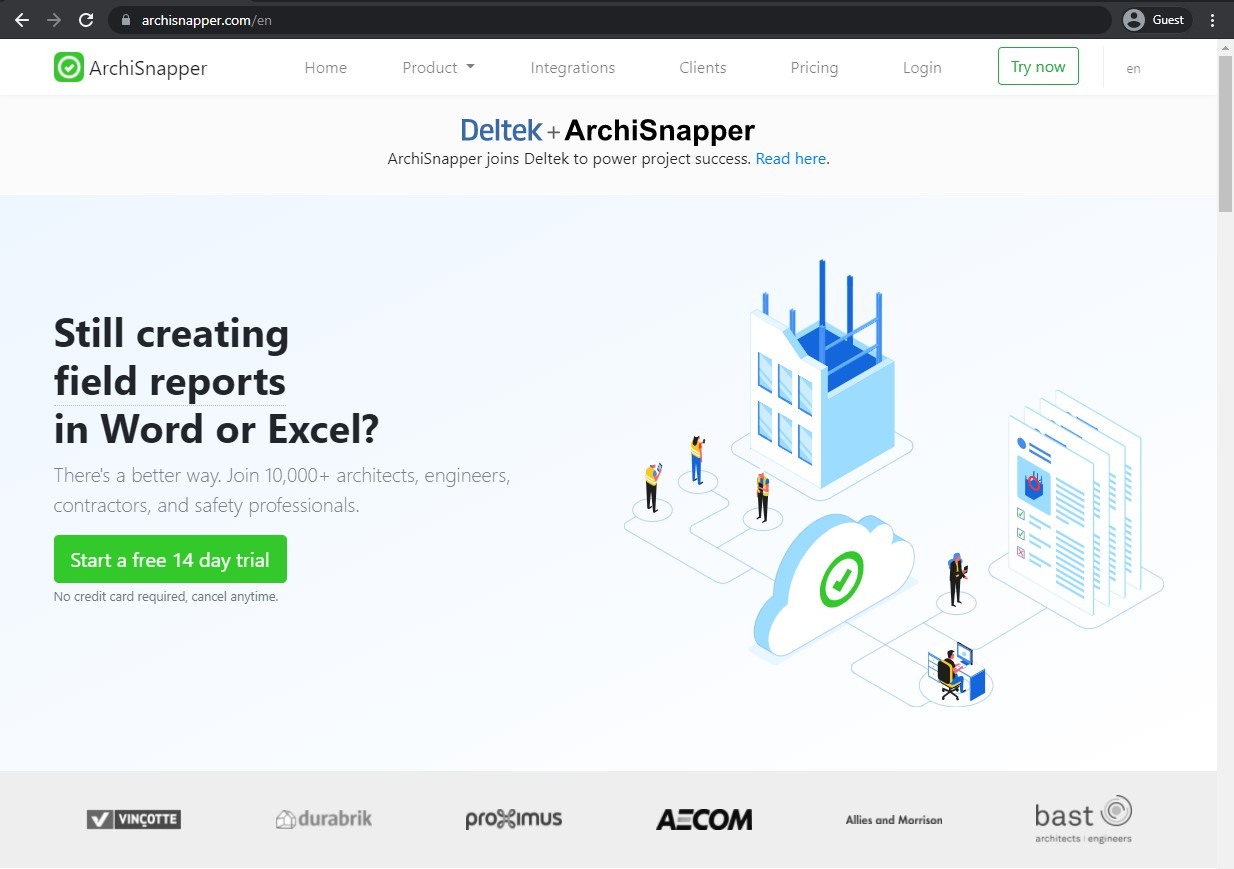
ArchiSnapper, eine Anwendung zur Berichterstellung vor Ort, die es Benutzern ermöglicht, mitten in einer Baustellenbesichtigung umfangreiche Berichte zu erstellen, repräsentiert einen etwas anderen Bereich der Arbeit von Architekten. Es bietet ein zentrales Dashboard für die Berichte, wodurch unter anderem die Menge an Papierkram reduziert wird.
Mit ArchiSnapper können Sie Anmerkungen machen, zeichnen, Fotos hinzufügen, Skizzen anfertigen und Kommentare abgeben, und das alles nur mit Ihrem Mobilgerät – diese Art von umfangreichem Toolset sorgt dafür, dass ArchiSnapper auf dieser Liste der besten Architektur-Apps für das iPad Pro sowie für andere mobile Apple-Geräte zu finden ist.
Kundenbewertungen:
- App Store – 4.4/5 Sterne basierend auf 8 Kundenrezensionen
Wichtige Funktionen:
- Checklisten, Audits und Sicherheitsberichte
- Umfassende Möglichkeiten der Zusammenarbeit auf dem Bau im Hinblick auf die gemeinsame Nutzung von Daten
- Knöllchenlisten, Tagesberichte, Feldberichte, etc.
- Unglaubliche Geschwindigkeit und vielseitige Automatisierungsmöglichkeiten
Preisgestaltung:
- ArchiSnapper hat ein sehr einfaches Preismodell – $34 pro Monat und Benutzer ($29 pro Monat bei jährlicher Abrechnung), das alle Funktionen, keine Begrenzung der Projektanzahl, 24/7-Support und so weiter beinhaltet
- Es gibt auch eine kostenlose 14-tägige Testversion, die nach dem ersten Start der App beginnt, und Unternehmen mit mehr als 25 Benutzern können ArchiSnapper kontaktieren, um ein individuelles Angebot für die Lösung zu erhalten
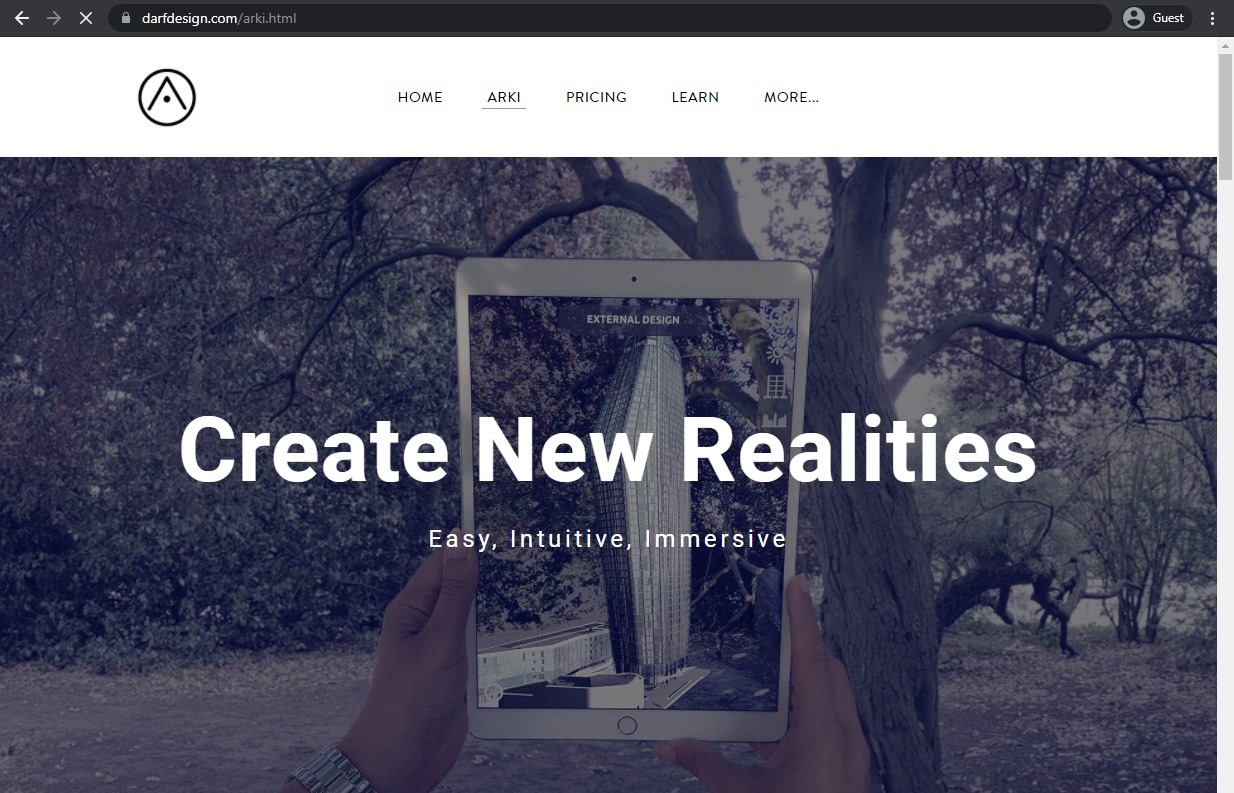
Ein weiterer spannender Teilnehmer dieser Liste der besten Architektur-Apps ist ARki, eine Präsentationsplattform, die 3D-Visualisierung und Augmented Reality nutzt, um höchst interaktive Präsentationen zu erstellen. Sie arbeitet mit verschiedenen 3D-Modellen in vielen unterschiedlichen Formaten, darunter ArchiCAD, Revit, Rhino, Blender usw.
Der Zusatz von Mixed Reality ermöglicht die Visualisierung vor Ort. Die App selbst kann verwendet werden, um virtuelle Rundgänge über jedes der Modelle durchzuführen, wobei die Echtzeit-Beleuchtung im Paket enthalten ist. Es ist ein großartiges virtuelles Präsentationstool, das sich seinen Platz in dieser Liste der Architektur-Apps für iPhone und iPad verdient hat.
Kundenbewertungen:
- App Store – 4.4/5 Sterne basierend auf 133 Kundenrezensionen
Wichtige Funktionen:
- 3D-Projektvisualisierungsfunktionen mit Hilfe von AR-Technologien
- Offline-Speicher für erfasste Modelle
- Mixed-Reality-Unterstützung zum Vergleich realer Objekte mit 3D-Modellen
- Modellimportfunktionen über das FBX-Dateiformat, unterstützt von Revit, SketchUp, Blender, 3dsMax, ArchiCAD usw.
Preisgestaltung:
- ARki bietet ein recht flexibles Lizenzierungsmodell mit vier verschiedenen Preisstufen
- „Basic“ ist die kostenlose Version der Lösung, die auf ein einziges Projekt und alle oben genannten Grundfunktionen beschränkt ist – AR/3D-Modus, Modellimport, Projektfreigabe usw.
- „Pro“ – £17.99 pro Monat pro Lizenz (£200 im Voraus, wenn für ein Jahr im Voraus bezahlt wird), eine erweiterte Version der ursprünglichen Software mit mehreren Projekten, mehreren Ebenen, Weltankern mit Standortkoordinaten, UI-Anpassung für jede Ebene, Anmerkungen, gemeinsame Nutzung von Projekten durch andere Benutzer und mehr
- „Enterprise“ ist ein Paket, für das keine öffentlichen Preise verfügbar sind. Es ist nur für große Unternehmen geeignet und bietet maßgeschneiderte Projekte, benutzerdefinierte Tools, spezielle Designer und Projektmanager und so weiter
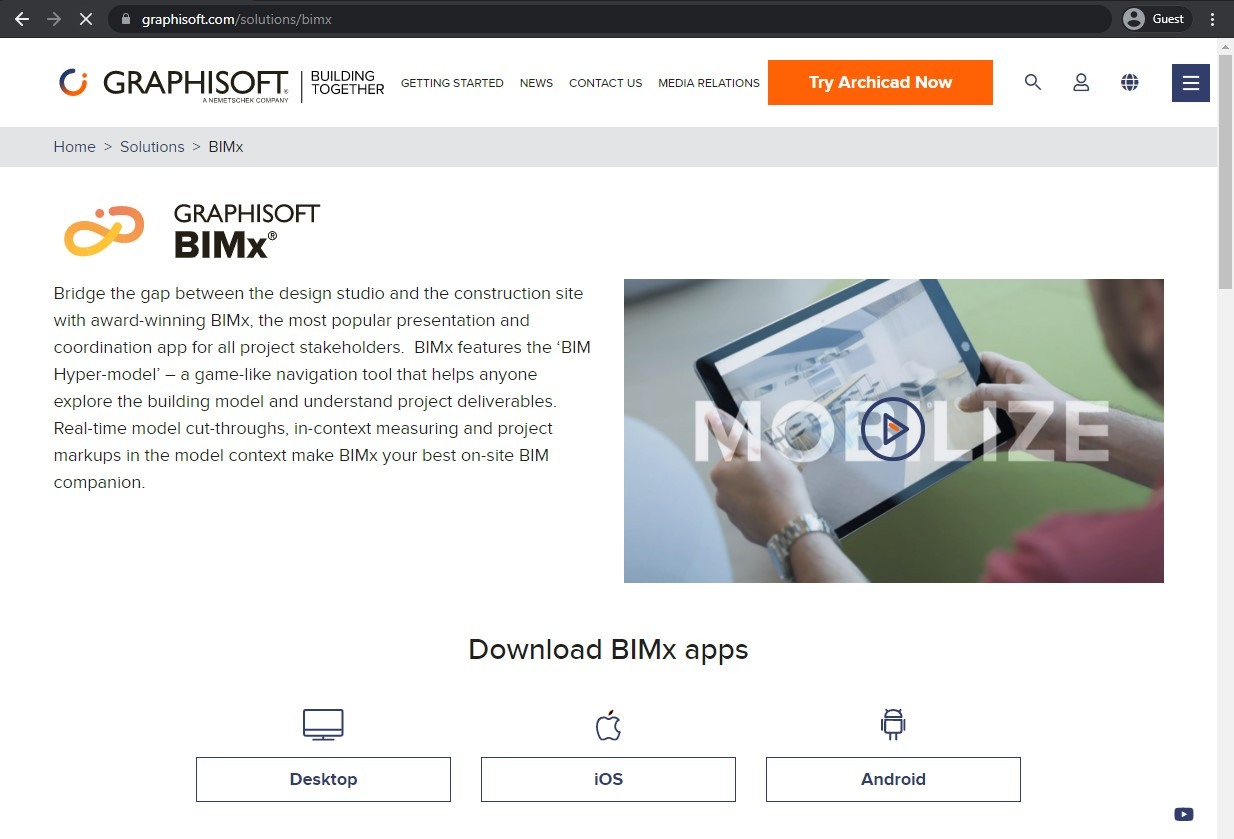
Als eine der besten Architektur-Apps für iPhone, iPad, Windows- und Mac OS-Geräte ist BIMx eine multifunktionale Anwendung, die es verschiedenen Parteien ermöglicht, 3D-Modelle und 2D-Pläne zu betrachten. Außerdem können Sie von jedem Modell Messungen abrufen und direkt im Modell Markierungen und Feedback hinterlassen.
Ein weiterer großer Vorteil von BIMx ist der Wegfall von Papiermodellen und -zeichnungen, wodurch die Diskrepanz zwischen der tatsächlichen Baustelle und dem Designstudio deutlich verringert wird. All dies wird mit einer einfachen Benutzeroberfläche und einer spielerischen Modellnavigation kombiniert.
Kundenbewertungen:
- Capterra – 4.4/5 Sterne basierend auf 5 Kundenrezensionen
- TrustRadius – 8.9/10 Sterne basierend auf 4 Kundenrezensionen
- App Store – 4.0/5 Sterne basierend auf 161 Kundenrezensionen
- Google Play Store – 4.1/5 Sterne basierend auf 5,930 Kundenrezensionen
Wichtige Funktionen:
- Möglichkeit, 2D-Zeichnungen auf 3D-Modellen nachzuzeichnen
- Eine Art Walkthrough-Modus
- Google Cardboard VR Unterstützung
- Sofortige Anzeige von 2D-Dokumentationen
- Intuitive Steuerung
Preisgestaltung:
- Graphisoft BIMx ist eine Art Freemium-App, die den größten Teil ihrer Funktionalität kostenlos anbietet, aber auch ein spezielles Abonnementmodell hat, das einige der ungewöhnlicheren Funktionen freischaltet.
- Das Abonnement von Graphisoft BIMx PRO beginnt mit einer kostenlosen zweiwöchigen Testversion, und das Abonnement selbst kostet ab $9,99 pro Monat
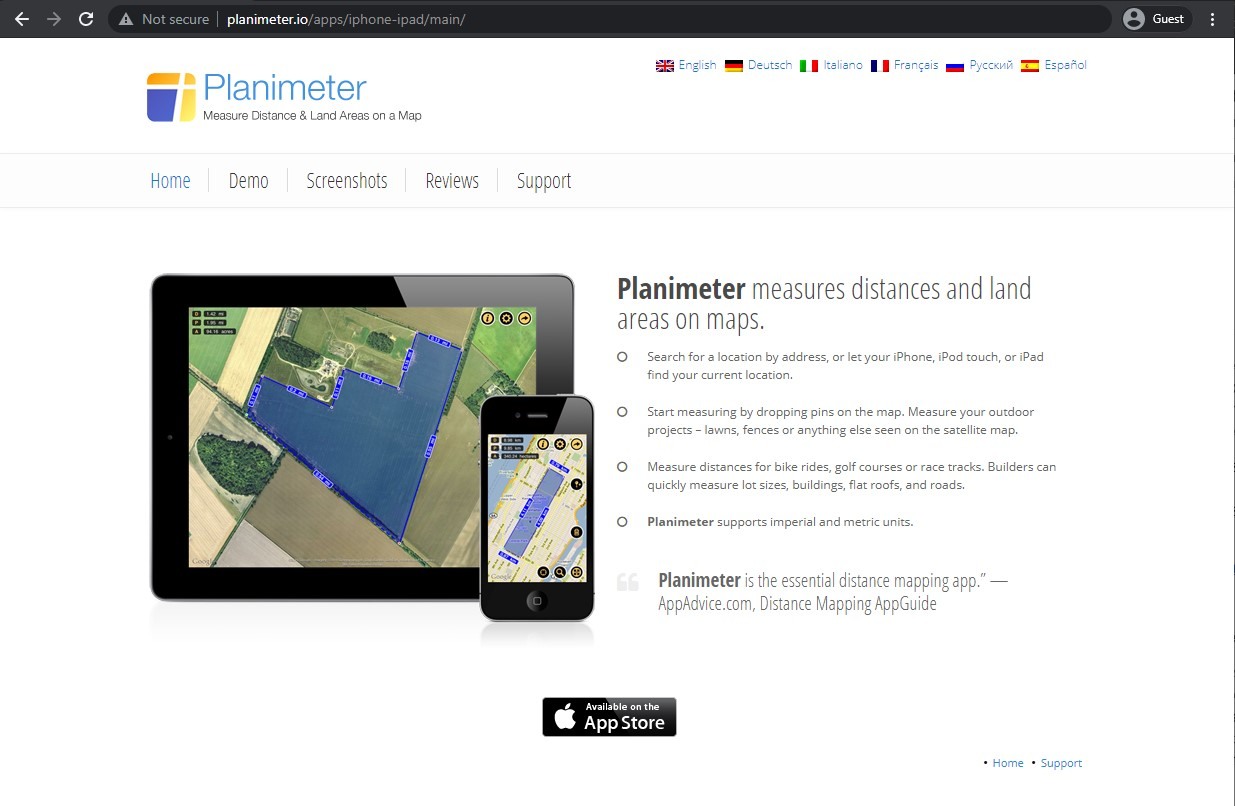
In etwas kleinerem Maßstab gibt es eine weitere App, die sich auf die Messung der Gesamtfläche der Konstruktion konzentriert – sie heißt Planimeter. Planimeter ist eine großartige Architektur-App für iPhones und Android-Geräte, mit der Sie verschiedene Objekte vermessen können, seien es Umrisse, Rasenflächen, Zäune, Wege und mehr – und das alles mit einer integrierten Satellitenkarte.
Planimeter kann Messungen in imperialen und metrischen Einheiten liefern, kann mit GPS-Tracking arbeiten, um die Vermessung größerer Gebiete zu erleichtern, und ist für jeden relativ einfach zu bedienen.
Kundenbewertungen:
- App Store – 4.7/5 Sterne basierend auf 2,200 Kundenrezensionen
Wichtige Funktionen:
- Messung von Projekten im Außenbereich
- Bequemes Ausmessen von Asphalt, Pflasterung, Landschaftsbau, Flachdächern und anderen Stellen für Bauunternehmer
- Kann Felder, Wege, kreisförmige Regionen und Umfänge messen
- Markierungen können hinzugefügt werden, um bestimmte Orte zu lokalisieren
Preisgestaltung:
- Planimeter hat ein sehr einfaches Preismodell – die App selbst kostet $7,99 im App Store, und es gibt keine zusätzlichen Preisschilder oder Abonnements
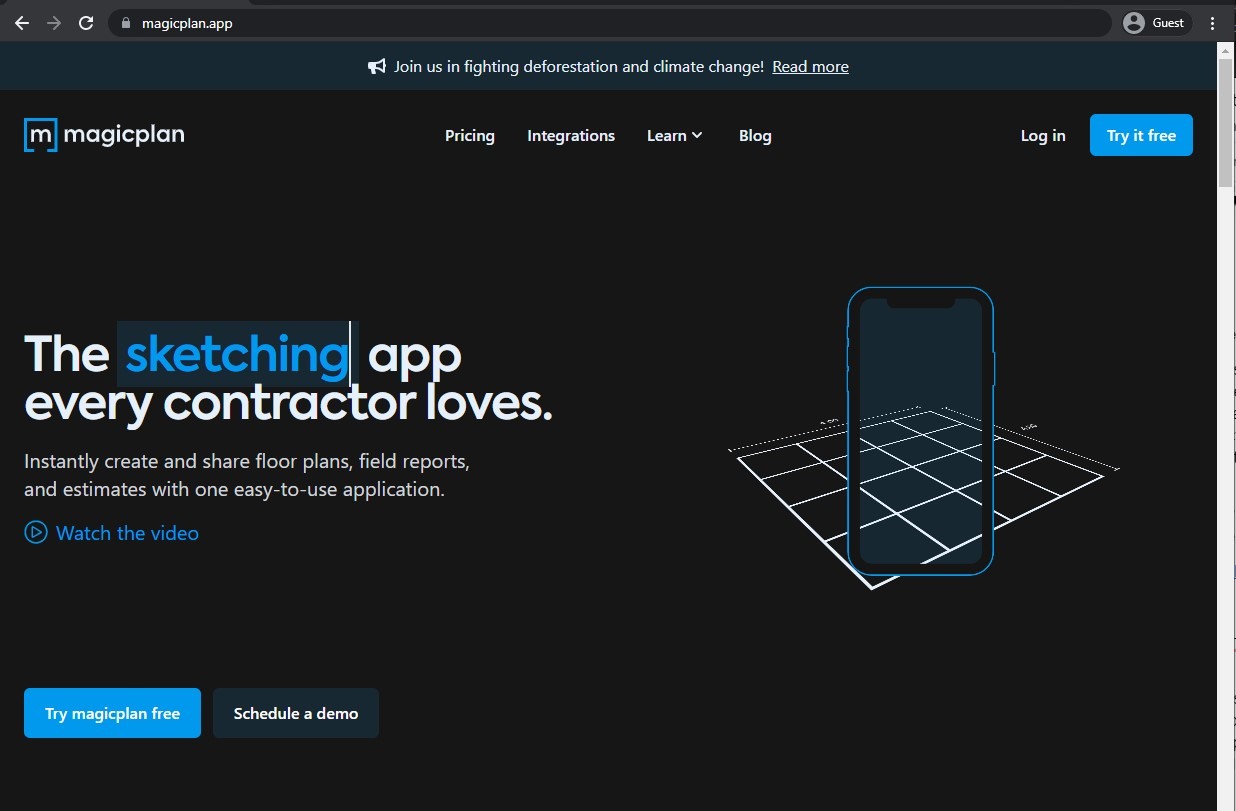
MagicPlan ist eine multifunktionale Skizzen-App, mit der Sie mithilfe der Kamera Ihres Geräts in Windeseile Innenraumpläne erstellen können. Alles, was Sie tun müssen, ist, sich in die Mitte eines Raumes zu stellen und Ihr Gerät alle Ecken, Fenster, Türen usw. erkennen zu lassen – so entsteht in wenigen Minuten ein kompletter Raumplan. Für zusätzliche Genauigkeit kann das Gerät auch mit einem Lasermessgerät synchronisiert werden.
Darüber hinaus bietet MagicPlan eine zentrale Anlaufstelle für alle Ihre Pläne und Projekte, ermöglicht das Hinzufügen von Kommentaren, Bildern und Markierungen zu jedem einzelnen Plan, bietet Schätzungen, erstellt Berichte und vieles mehr.
Kundenbewertungen:
- Capterra – 4.5/5 Sterne basierend auf 11 Kundenrezensionen
- G2 – 4.3/5 Sterne basierend auf 12 Kundenrezensionen
- App Store – 4.7/5 Sterne basierend auf 37,400 Kundenrezensionen
- Google Play Store – 4.2/5 Sterne basierend auf 120,000 Kundenrezensionen
Vorteile:
- Benutzerfreundlich und praktisch für die Hausgestaltung
- Kann auch bei der Grundstücksüberwachung von Vorteil sein, da die Möglichkeit besteht, mit nichts anderem als einer Kamera zu scannen
- Hohe Genauigkeit der mit der Anwendung erfassten Maße
Mängel:
- Die Möglichkeit, einen Raum auf die Größe eines anderen zu skalieren, funktioniert nicht wie vorgesehen
- Beschränkte Anzahl von Integrationen mit anderen Design-Softwarelösungen
- Der Preis für das Abonnement ist etwas hoch
Preisgestaltung:
- MagicPlan bietet einen etwas ungewöhnlichen Ansatz für die Lizenzierung auf der Grundlage der Anzahl der monatlichen Projekte. Es stehen vier verschiedene Verträge zur Auswahl:
- Ein Vertrag von Monat zu Monat kostet $40 pro Projekt.
- Ein 12-monatiger Vertrag kostet $30 pro Projekt.
- 24-monatige Verträge kosten $25 pro Projekt.
- Kundenverträge sind nur für Kunden mit mehr als 60 Aufträgen pro Monat geeignet.
- Alle Verträge beinhalten sofortige Grundrisse auf jedem Gerät, eine vollständige Auftragsdokumentation, die Bearbeitung von Skizzen, FML-Dateien, eine unbegrenzte Anzahl von Benutzern im Arbeitsbereich, unbegrenzten Cloud-Speicher, Unterstützung bei der Einarbeitung und danach und mehr.
Autodesk Drive (früher Autodesk A360) und Autodesk FormIt
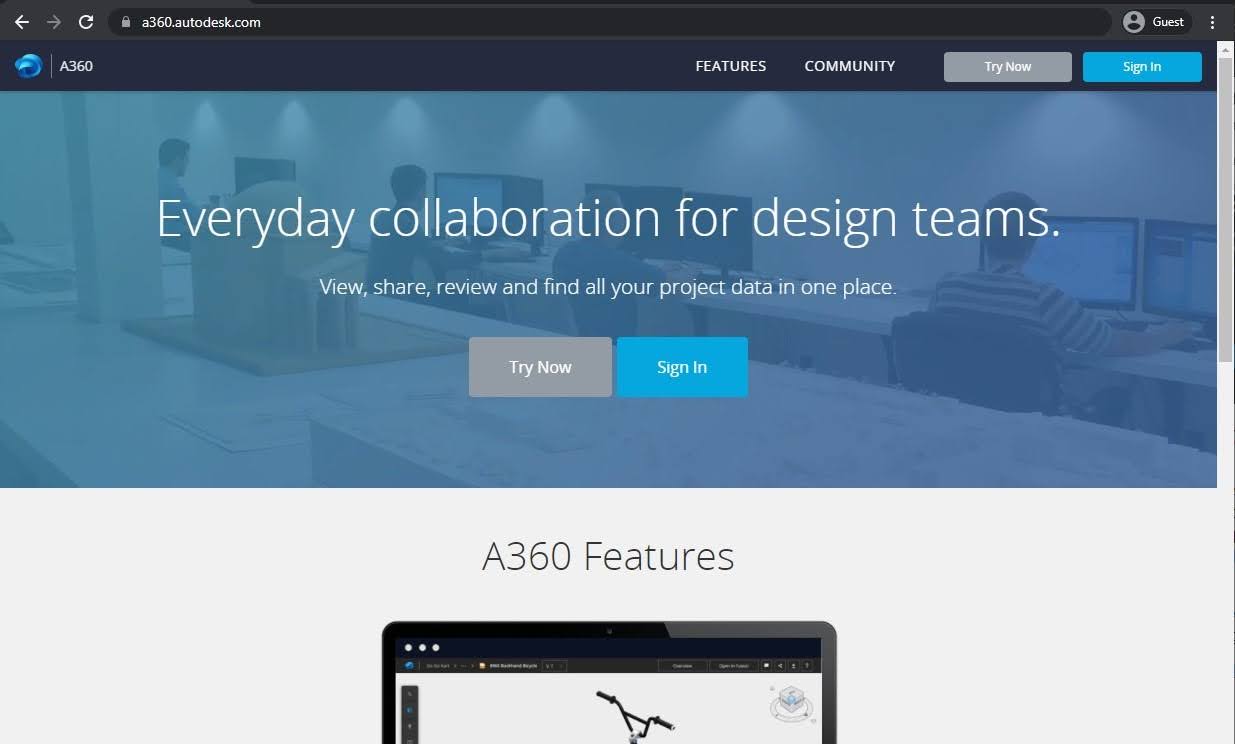
Autodesk Mobile Apps wurden entwickelt, um das Öffnen von AutoCAD- oder Revit-Dateien von jedem beliebigen Ort aus zu ermöglichen – nur mit Ihrem mobilen Gerät. Mit Autodesk A360 können Sie 3D- und 2D-Zeichnungen hochladen und anzeigen, unabhängig davon, mit welchem Programm sie erstellt wurden. Einige der zusätzlichen Funktionen sind Design Markup, Bemaßung, Verfolgung des Projektstatus, Navigation in großen Modellen und so weiter. Die Existenz von Autodesk Mobile Apps reduziert die Notwendigkeit, immer eine vollwertige Architektur-App für Mac oder andere Desktop-Geräte dabei zu haben, erheblich.
Es sei darauf hingewiesen, dass die Autodesk A360 App inzwischen veraltet ist und ihre Funktionen auf Autodesk Drive übertragen wurden. Autodesk Drive verfügt nicht über eine eigene mobile Version, kann aber mit allen A360-Funktionen über drive.autodesk.com über einen Webbrowser auf einem mobilen Gerät aufgerufen werden.
Kundenbewertungen:
- App Store (Autodesk FormIt) – 3.5/5 Sterne basierend auf 43 Kundenbewertungen
Schlüsselmerkmale:
- (Autodesk Drive) Zugriff auf 2D- und 3D-Zeichnungen aus Revit oder AutoCAD
- (Autodesk Drive) Einfacher Datenaustausch mit Messungen, Statusverfolgung, Modellnavigation und mehr
- (Autodesk FormIt) Vereinfachte Entwurfsentscheidungen mit Sonnenberechnungen, frühen Programmanalysen usw.
- (Autodesk FormIt) Eine Vielzahl von Werkzeugen, um Designideen auszudrücken, einschließlich Gesten, einfacher Formularerstellung, Cloud-Speicherung und mehr
Preisgestaltung:
- Autodesk Drive wird jedem Benutzer, der ein kostenpflichtiges Autodesk-Produkt erwirbt, kostenlos zur Verfügung gestellt
- Autodesk FormIt ist ursprünglich eine kostenlose App mit eingeschränkten Funktionen. Es gibt auch ein Autodesk FormIt Pro Abonnement, das in der Autodesk AEC Collection enthalten ist – die drei verschiedene Abonnement-Optionen hat
- $430 pro Monat des Abonnements
- $3.430 pro Jahr des Abonnements
- $10.290 für ein dreijähriges Abonnement
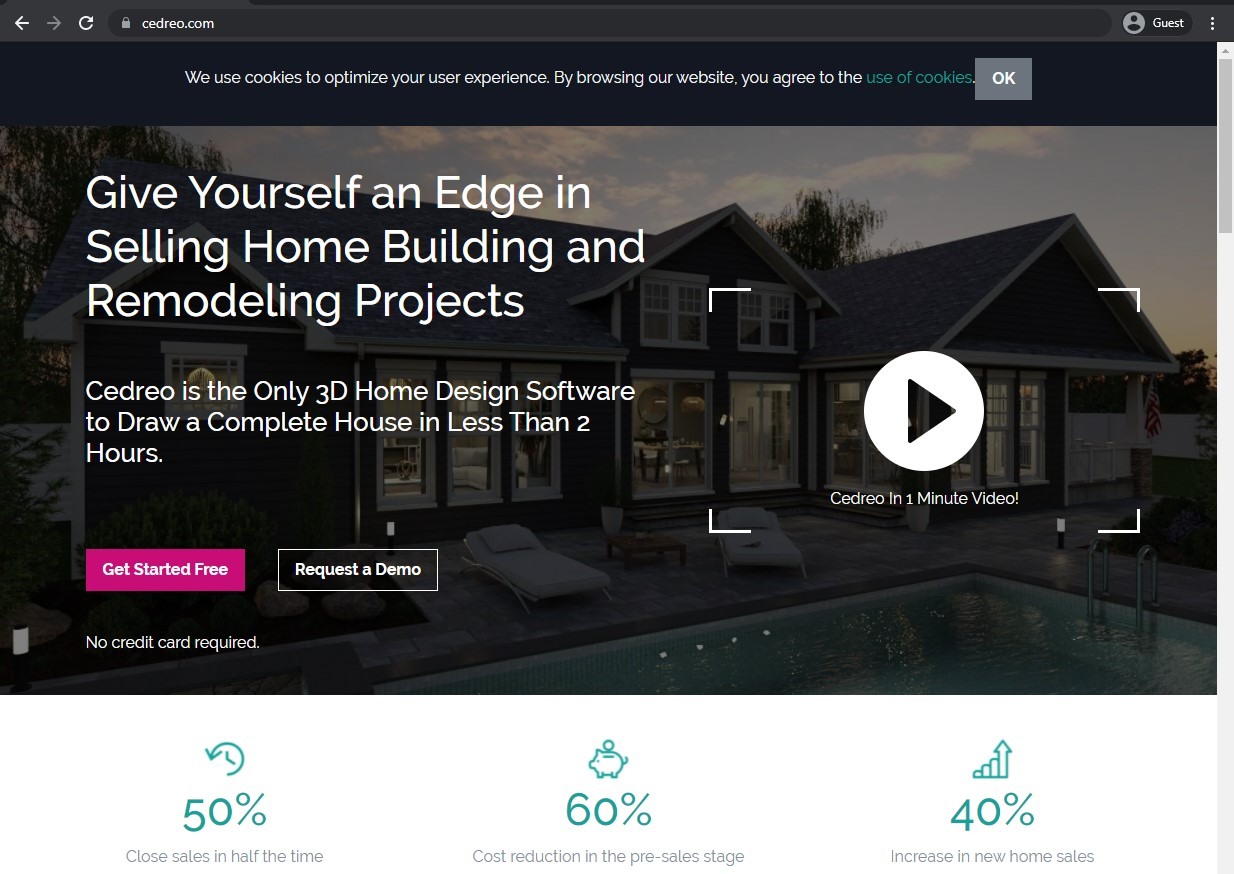
Cedreo ist eine webbasierte Software für die Gestaltung von Wohnräumen, die sich für viele verschiedene Zwecke und Berufe eignet – darunter Umgestaltungsspezialisten, Bauherren, Designer, Architekten usw. Es verwendet 3D-Renderings, um Design-Ideen umzusetzen und sie so realitätsnah wie möglich zu visualisieren.
Zu den Funktionen von Cedreo gehören Grundriss-Skizzen, 3D-Renderings, Funktionen zur Wohnungsdekoration, Anpassungen für die Innen- und Außengestaltung Ihrer Modelle und vieles mehr. Und die Tatsache, dass Cedreo eine Webanwendung ist, macht es für die Liste der Architektur-Apps für Mac, PC und jedes andere Gerät mit einem Webbrowser geeignet.
Wichtige Funktionen:
- Eine Weboberfläche, die sowohl von Desktops als auch von Mobiltelefonen genutzt werden kann
- Funktionen zum Skizzieren von Grundrissen
- 3D Rendering-Funktionen
- Funktionen für die Innenraumgestaltung
Preisgestaltung:
- Cedreo kann über einen der vier Lizenzierungspläne erworben werden
- „Free“ ist ziemlich selbsterklärend, es ist eine sehr eingeschränkte Version dessen, was Cedreo kann, mit 1 Benutzer, 1 Projekt, bis zu 5 Renderings sowie begrenzten Material-, Möbel- und Werkzeugbibliotheken
- „Personal“ – $49 pro Projekt, eine kostenpflichtige Version von Cedreo, die auf ein einzelnes Projekt beschränkt ist, aber keine Beschränkungen in Bezug auf Einrichtung und Materialien aufweist, bis zu 20 Renderings ausführen kann und auch das Herunterladen von Plänen ermöglicht
- „Pro“ – $53.9 pro Monat pro Benutzer ($539 pro Jahr, wenn im Voraus bezahlt), erlaubt keine Beschränkungen in Bezug auf die Anzahl der Projekte, sowie 40 Renderings pro Monat, Renderings für den professionellen Gebrauch, Telefon- und Chat-Kundensupport und keine Renderings mit Wasserzeichen
- „Enterprise“ – $76 pro Monat pro Benutzer ($759 pro Jahr, wenn im Voraus bezahlt), nur für Benutzer verfügbar, die mit mehr als 10 Projekten pro Jahr arbeiten, fügt Zusammenarbeit und Projektfreigabe, Berechtigungsmanagement, Rollenmanagement, etc. hinzu.
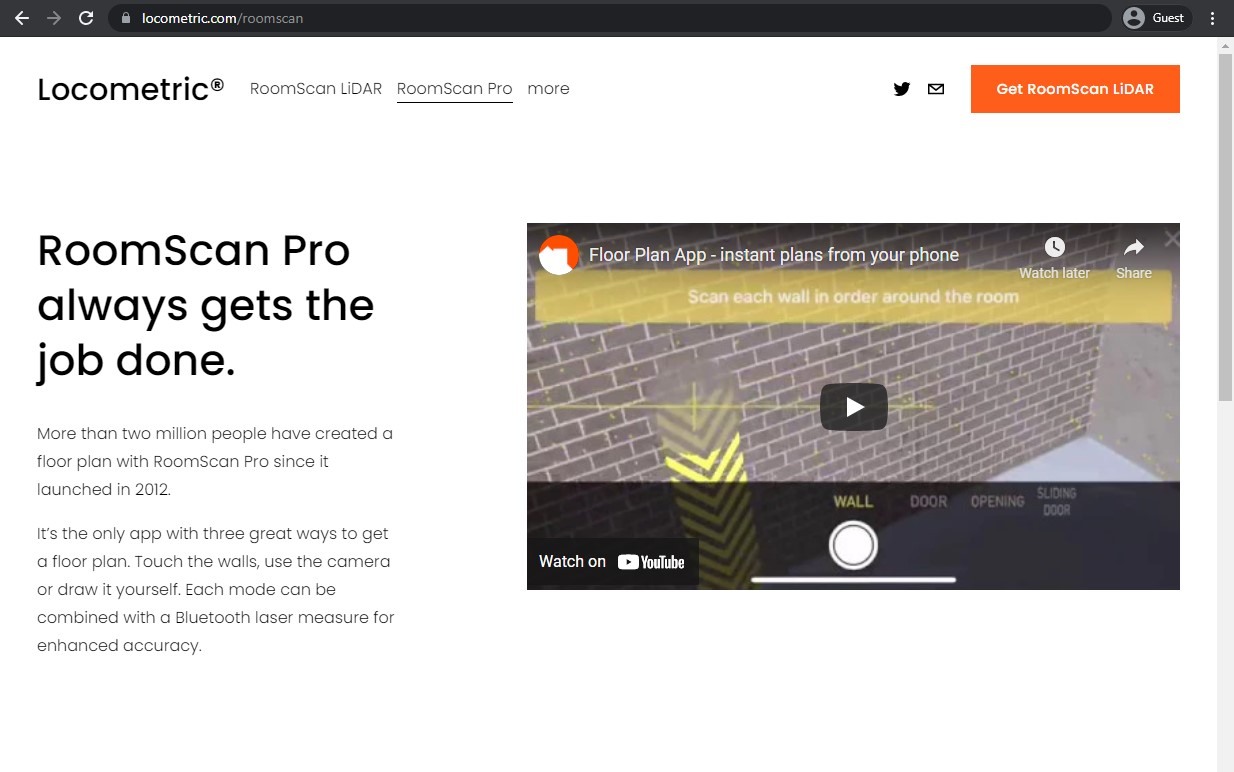
RoomScan Pro ist eine Alternative zu MagicPlan und einigen anderen Teilnehmern dieser Liste, da es Grundrisse erstellen kann, ohne sie manuell zu zeichnen. Alles, was Sie tun müssen, ist, Ihr mobiles Gerät an jede Wand Ihres Zimmers zu halten, und die App selbst generiert den gesamten Plan, komplett mit Abmessungen und anderen Merkmalen. Für zusätzliche Genauigkeit kann die App mit einem Bluetooth-Laserscanner gekoppelt werden.
Es gibt auch eine andere Version der App, die die LiDAR-Funktion des iPad Pro und des iPhone 12 Pro nutzt, um Grundrisse genauso schnell zu erstellen wie RoomScan Pro – daher der Name RoomScan LiDAR.
Kundenbewertungen:
- App Store – 4.3/5 Sterne basierend auf 4,900 Kundenrezensionen (RoomScan Classic)
- App Store – 4.2/5 Sterne auf der Grundlage von 1.800 Kundenrezensionen (RoomScan Pro LiDAR)
Wichtige Funktionen:
- Fähigkeit, Innen- und Außenbereiche von Gebäuden zu scannen
- Nutzt die neuesten LiDAR- und RoomPlan-Technologien von Apple für eine bessere Scangenauigkeit
- Kann Daten in einer Vielzahl verschiedener Formate exportieren, von PNG bis ESX, XYZ, PLY, OBJ oder sogar IFC und DXF
- Apple Pencil Unterstützung für Plananmerkungen
Preisgestaltung:
- RoomScan Classic ist eine kostenlose App, von der es auch eine Premium-Version gibt – sie kann für $3,99 pro Monat als Abonnement oder für $39,99 für eine unbefristete Lizenz erworben werden.
- RoomScan Pro LiDAR ist ebenfalls eine kostenlose App, die jedoch nur einen einmaligen Preis von $9,99 pro Monat als Abonnementgebühr hat, um Zugang zu allen Funktionen der App zu erhalten.
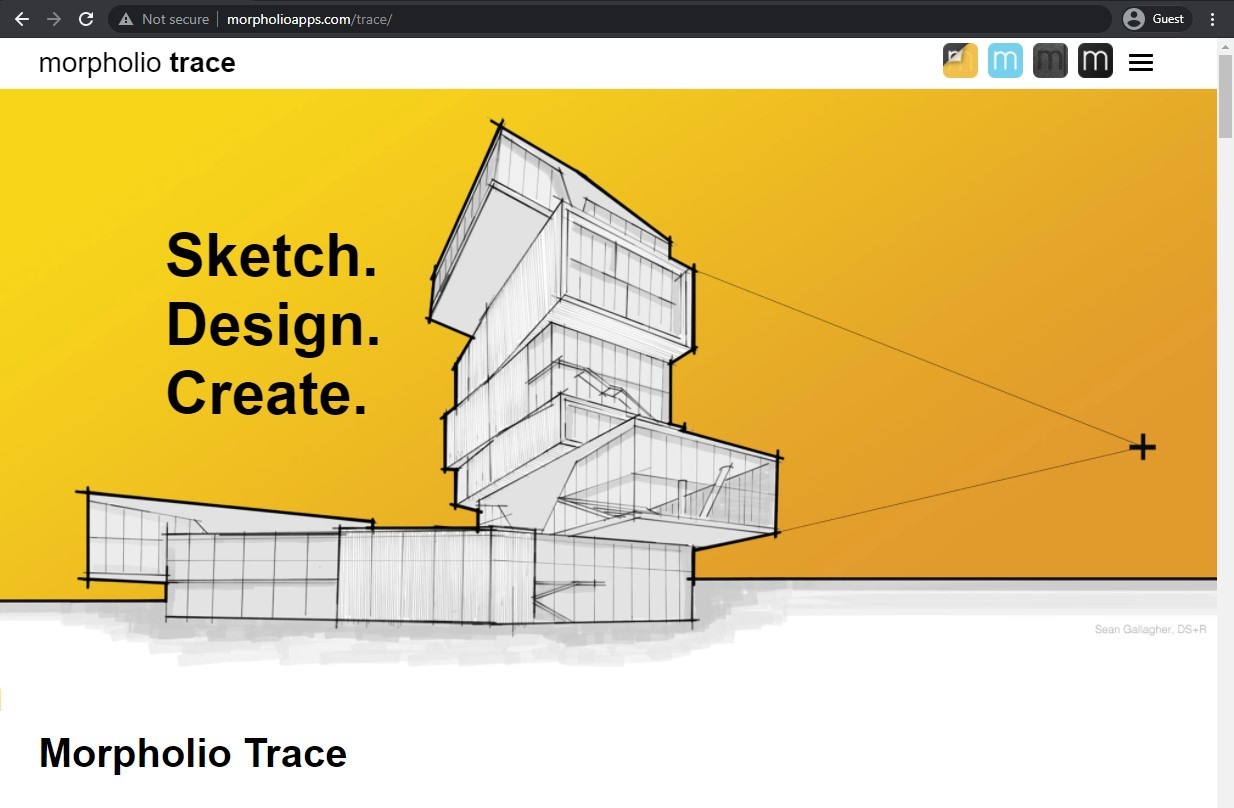
Morpholio Trace ist eine praktische Anwendung für Designer und Architekten, da sie frühe Entwurfsphasen durch den Einsatz von AR-Technologie wesentlich vereinfacht, indem sie das Skizzieren und Kommentieren des tatsächlichen Fotos oder Objekts im wirklichen Leben ermöglicht. Morpholio Trace kombiniert die Intelligenz und Präzision von CAD-Software mit der Schnelligkeit und Schönheit des Skizzierens als Prozess.
Kundenbewertungen:
- App Store – 4.7/5 Sterne basierend auf 10,200 Kundenrezensionen
Wichtige Funktionen:
- Zeichnen von Markierungen, mehrere Ebenen und andere Zeichenfunktionen
- Erstellen von PDFs und Hinzufügen von Fotos/3D-Modellen zu Projekten
- Eine flexible und vielseitige Lösung für eine Vielzahl von Anwendungsfällen
Preisgestaltung:
- Auf der offiziellen Website von Morpholio Trace gibt es nur wenige bis gar keine offiziellen Preisinformationen, abgesehen von einer einzigen Morpholio Trace B2B-Version, die $199,99 pro übertragbare Lizenz kostet (die jedoch mit einer bestimmten Apple-Kunden-ID sowie einem bestimmten Firmennamen verbunden sein muss, da die B2B-Version der Software als „benutzerdefinierte App“ gilt).
- Auf der Produktseite im App Store werden jedoch eine kostenlose 30-tägige Testversion und zwei verschiedene Abonnement-Stufen erwähnt
- „Plus“ – $9.99 pro Monat, unterstützt bis zu 20 Projekte, enthält ein Maßstabsdreieck, ein Superlineal, Schablonen, ein komplettes Set an Pinseln und Stiften und mehr
- „Pro“ – $23.99 pro Monat, erweitert die ‚Free‘- und die „Plus“-Version um Ordner, keine Begrenzung der Projektanzahl sowie Smart Fill, AR-Perspektivfinder, maßstabsgetreue Karten und so weiter
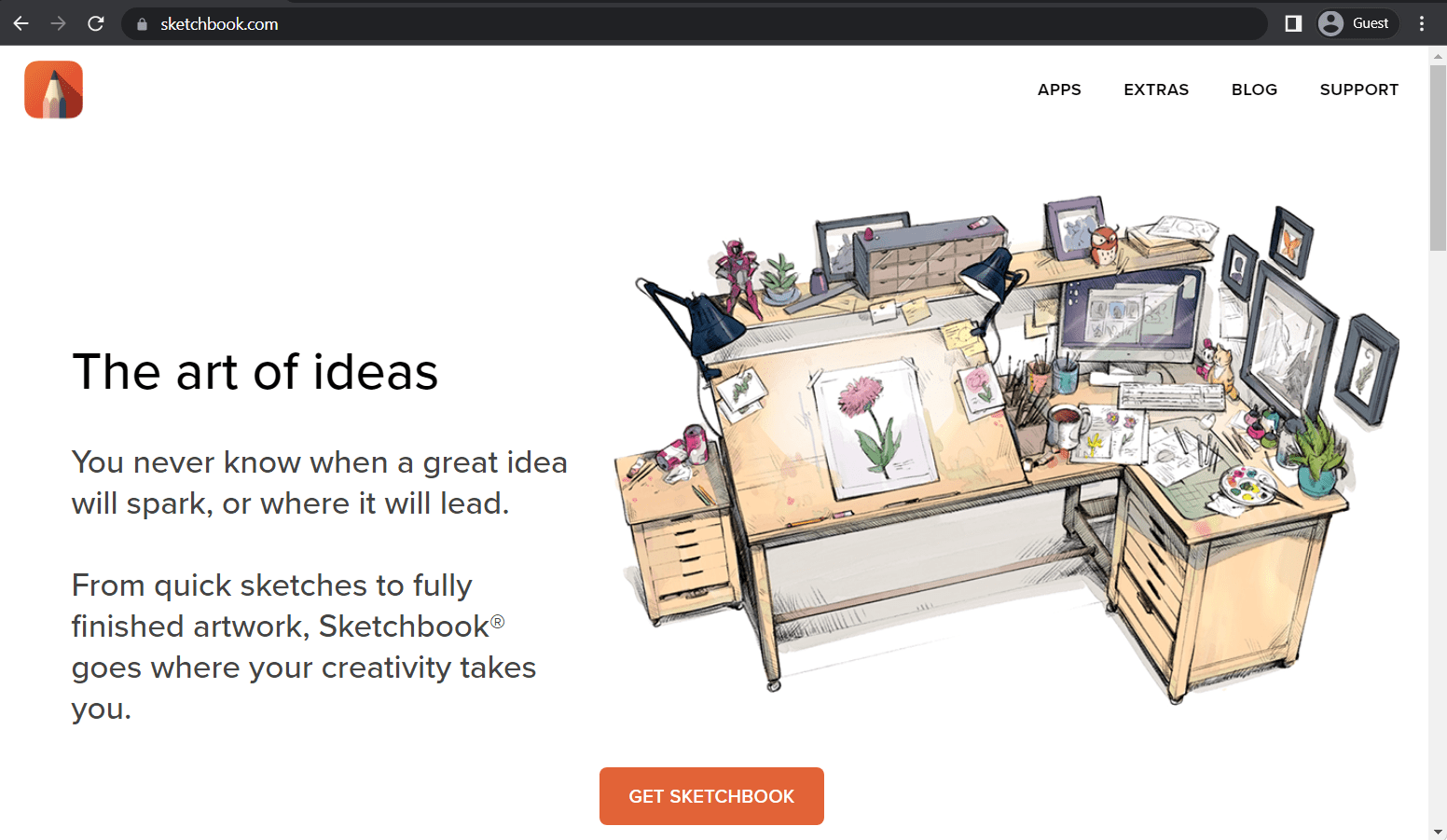
Sketchbook ist eine einfache, aber effektive App zum Skizzieren für Android- und iOS-Geräte. Sie wurde von einem sehr bekannten Unternehmen im Bereich der Konstruktionssoftware namens Autodesk entwickelt. Sketchbook ist vielseitig genug für einfache Skizzen und umfassende Kunstwerke und dennoch einfach zu bedienen. Es bietet Symmetrie-Werkzeuge, perspektivische Hilfslinien, einen gleichmäßigen Strich und viele andere Zeichenwerkzeuge, die ein Architekt oder ein Künstler benötigt.
Kundenbewertungen:
- App Store – 4.8/5 Sterne basierend auf 218,400 Kundenrezensionen
- Google Play Store – 4.0/5 Sterne basierend auf 689,000 Kundenrezensionen
Wichtige Funktionen:
- Eine Vielzahl von Pinseltypen, von Airbrushes bis hin zu Bleistiftmarkern und Wischpinseln
- Präzisionswerkzeuge wie Hilfslinien und Lineale, die Sie bei Bedarf verwenden können
- Eine klare und übersichtliche Benutzeroberfläche, die für Menschen mit unterschiedlichen Kenntnissen leicht zu bedienen ist
- Layer können gemischt und angepasst werden
Preisgestaltung:
- Sketchbook ist eine größtenteils kostenlose App, für die es auch ein einmaliges Premium-Bundle für $2,99 gibt, das den bestehenden Funktionsumfang um die Gruppierung von Ebenen, benutzerdefinierte Pinsel, den Export in PDF, den Import und Export von Farbpaletten usw. erweitert
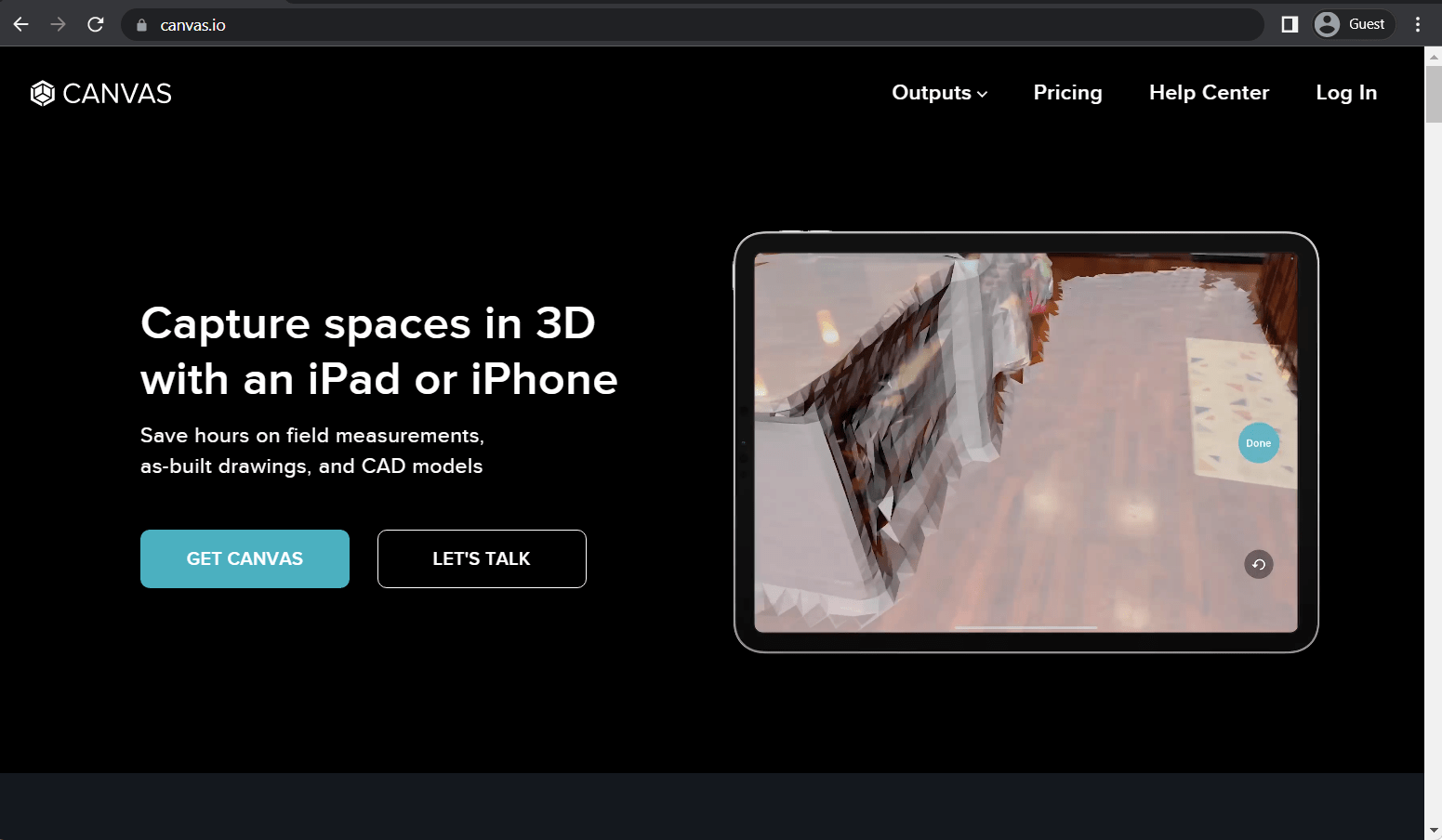
Canvas ist ein weiteres Beispiel für eine App, die hauptsächlich zum Scannen von Objekten verwendet wird. Sie kann die Kamera eines Smartphones verwenden, um Raumscans durchzuführen und diese in BIM- oder CAD-Dateien oder sogar 2D-Zeichnungen umzuwandeln. Mit der App können Sie auch Entwürfe zuverlässig und sicher weitergeben, so dass sie sich sowohl für Hausbesitzer als auch für professionelle Architekten eignet. Das Monetarisierungsmodell ist allerdings etwas ungewöhnlich, da der Scan selbst kostenlos ist. Andere Funktionen, wie z.B. die Freigabe, sind jedoch hinter der Bezahlschranke verschlossen, die sich aus der Menge der gescannten Fläche in diesem bestimmten Projekt errechnet.
Kundenbewertungen:
- App Store – 4.8/5 Sterne basierend auf 873 Kundenrezensionen
Wichtige Funktionen:
- 3D scannt den Raum in wenigen Minuten
- Nutzt die Vorteile eines LiDAR-Sensors voll aus
- Fähig zur Umwandlung von Scanergebnissen in legitime CAD-Dateien
- Niedriger Preis pro Modell
Preisgestaltung:
- Canvas als Anwendung ist an und für sich kostenlos, aber der Erhalt von Messberichten ist die einzige Möglichkeit der Monetarisierung für diese App. Je nach Datenformat sind verschiedene Preisoptionen verfügbar, wobei alle Preise auf der Grundlage der Quadratmeterzahl eines einzelnen Projekts berechnet werden:
- Standard 3D CAD/BIM Formate umfasst die Formate von Revit und SketchUp sowie die Unterstützung von Vectorworks und Chief Architect für $0,26 pro Quadratmeter.
- Ausgewählte 3D-Formate ist eine separate Option für einzigartige Arbeitsabläufe und spezielle Designformate, wie Design Live und Archicad, für $0.29 pro Quadratfuß.
- Canvas Measurement Report ist nur ein Grundriss mit den wichtigsten Abmessungen und Projektmengen in einem portablen Dokumentenformat für $0.29 pro Quadratmeter.
- 2D Floor Plans ist eine einfache zweidimensionale AutoCAD-Datei zusammen mit einem gemeinsam nutzbaren PDF für $0.18 pro Quadratmeter.
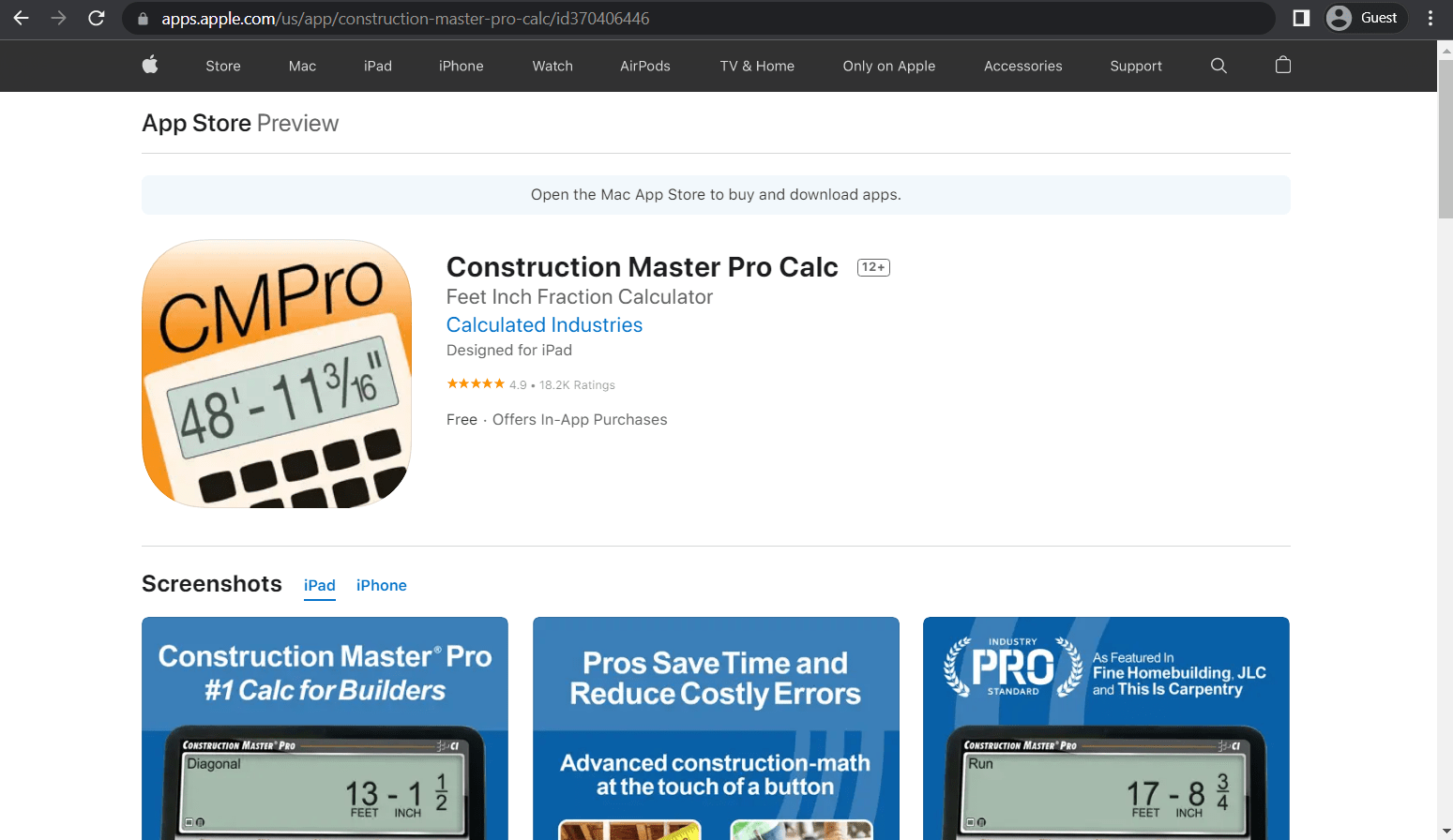
Construction Master Pro ist keine App, von der Sie annehmen würden, dass sie für die Architekturbranche geeignet ist, da es sich um einen ziemlich ausgeklügelten Taschenrechner handelt – oder zumindest auf den ersten Blick so aussieht. In Wirklichkeit handelt es sich um eine äußerst nützliche App für die Architektur, die alle Berechnungen auf der Baustelle erleichtert – Volumenschätzungen, Flächenberechnungen, rechtwinklige Lösungen, Treppengrundrisse und vieles mehr. Die Möglichkeit, Berechnungen dieser Komplexität durchzuführen, wirkt sich positiv auf die Gesamtzahl der Fehler pro Projekt aus und macht es überflüssig, immer einen physischen Taschenrechner mit sich herumzutragen.
Kundenbewertungen:
- App Store – 4.9/5 Sterne basierend auf 33,100 Kundenrezensionen
Wichtige Funktionen:
- Einfache Konvertierung von und zu verschiedenen Formaten für Gebäudedimensionen, einschließlich Fuß, Inch, Yard, Dezimalfuß, metrisch, usw.
- Kontextabhängige Hilfefunktion
- Berechnungen und Ausgaben können gemeinsam genutzt und/oder in einer Datei gespeichert werden
- Ein ausführliches Benutzerhandbuch
Preisgestaltung:
- Construction Master Pro Calc bietet nach dem ersten Start der App eine kostenlose Testphase von 7 Tagen, die in ein kostenpflichtiges Abonnement umgewandelt werden muss, damit der Endnutzer Zugriff auf die App hat.
- 1 Ein Monat Zugang zum gesamten Funktionsumfang der App kostet $4.99, und es gibt auch die Möglichkeit, für ein ganzes Jahr im Voraus für $39.99 zu bezahlen
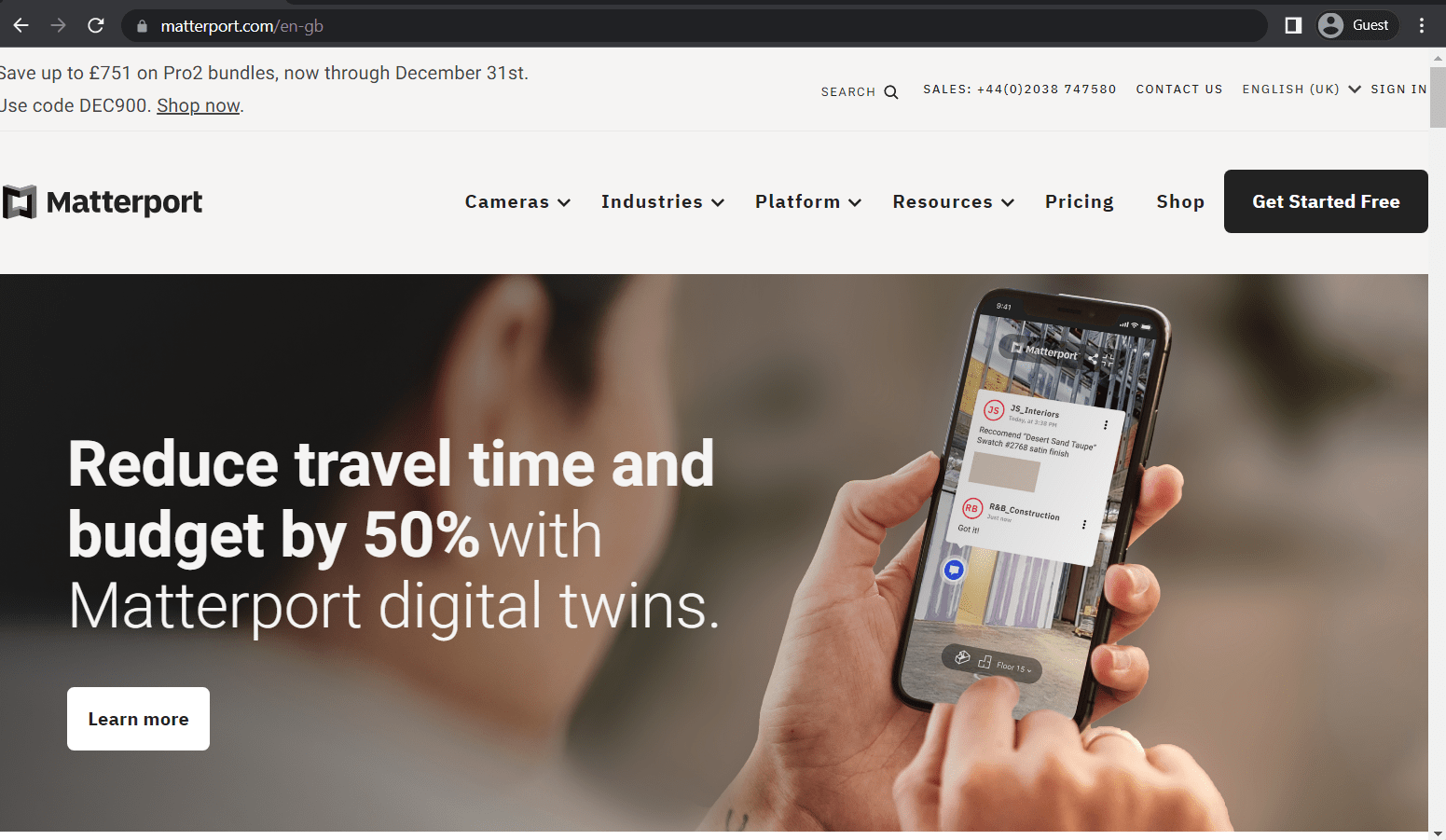
Matterport ist eine weitere App, die nicht ausschließlich für architektonische Zwecke entwickelt wurde, aber dennoch in diesem speziellen Bereich sehr nützlich ist. Mit Matterport können Sie immersive 3D-Erlebnisse schaffen, indem Sie Umgebungen mit Hilfe der Kamera Ihres Geräts scannen. Es ermöglicht die schnelle Erstellung von Layouts mit Markierungs- und Bearbeitungsfunktionen und unterstützt 360-Kameras und andere ähnliche Geräte. Matterport bezeichnet seine 3D-Modelle als „Spaces“, und je nach Abonnement kann die Anzahl der Spaces, die Sie gleichzeitig bearbeiten können, begrenzt sein. Es gibt jedoch immer eine kostenlose Stufe und eine App, mit der Sie die grundlegenden Funktionen ausprobieren können, bevor Sie sich entscheiden, ob es das Geld wert ist.
Kundenbewertungen:
- App Store – 4.7/5 Sterne basierend auf 3,400 Kundenrezensionen
Wichtige Funktionen:
- Erstellung umfassender und dennoch anschaulicher digitaler Visualisierungen für Hausversicherungen oder andere Zwecke
- Einfaches Teilen von Modellen und Objekten über verschiedene soziale Netzwerke
- Genaue Messungen zur Vermeidung kostspieliger Fehler
- Projektplanung aus der Ferne, tägliche Baustellendokumentation usw.
Preisgestaltung:
- Matterport bietet fünf verschiedene Preisstufen für seinen Service an
- „Free“ ist die Basisversion der Software, die nur 1 aktiven Raum und bis zu 2 Benutzer unterstützt. Sie verfügt über eine eingeschränkte Kameraunterstützung, bietet aber dennoch eine Fülle von Funktionen, mit denen Sie arbeiten können, z. B. die Erstellung von immersiven 3D-Erlebnissen, die Durchführung genauer Messungen usw.
- „Starter“ – $11.99 pro Monat (der Preis kann sich je nach Anzahl der aktiven Räume ändern), unterstützt bis zu 3 Benutzer, eine gute Wahl für kleine Unternehmen oder einzelne Profis mit Funktionen wie Teilen/Einbetten, Zugriff auf technische Dateien, Analyse des Raumverkehrs usw.
- „Professional“ – $65 pro Monat, unterstützt 20 bis 150 aktive Räume und bis zu 10 Benutzer, bietet u.a. Kontoanalysen, automatische Gesichtsunschärfe, Zugriff auf BIM-, TruePlan- und e57-Dateien
- „Business“ – $321 pro Monat, unterstützt bis zu 300 aktive Räume und bis zu 50 Benutzer, eine solide Wahl für Unternehmen mit vielen aktiven Benutzern in der Konstruktionsabteilung, ermöglicht die Integration mit Autodesk Construction Cloud, vollständige Analysen & Berichte, tiefere Zusammenarbeit zwischen Teams und so weiter
- „Enterprise“ ist ein Preisplan, zu dem keine öffentlichen Kosteninformationen verfügbar sind, er ist immer maßgeschneidert für jeden Großkunden, der ein Angebot von Mattermost anfordert, beinhaltet SSO-Zugang, 5 TB Anhangsdaten, API-Zugang, zentrales Administrationskonto und mehr
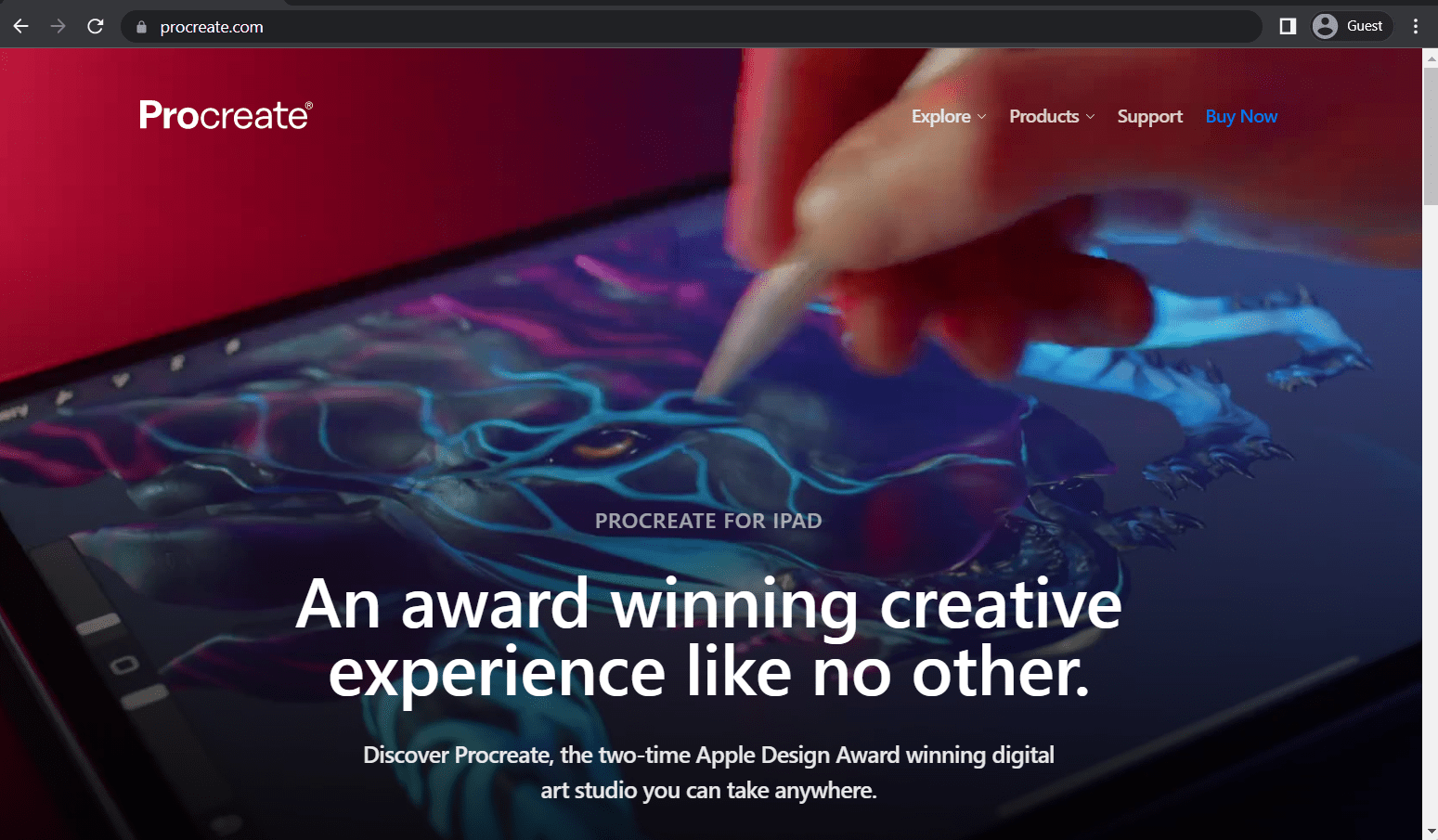
Procreate ist eine App, mit der Sie Ihr iPad in eine ausgeklügelte Maschine zur Erstellung von Kunstwerken verwandeln können, mit vielen verschiedenen Pinseln, Ebenen und anderen Funktionen, die Künstler schon seit einiger Zeit nutzen. Die Benutzeroberfläche von Procreate ist intuitiv und benutzerfreundlich, so dass die Benutzer leicht auf alle Werkzeuge zugreifen können, die sie aus dem Funktionsumfang der Anwendung benötigen. Procreate ist keine spezielle Anwendung für die Architektur, aber seine Beliebtheit macht es zu einem der benutzerfreundlichsten Design-/Skizzierwerkzeuge auf dem Markt.
Kundenbewertungen:
- App Store – 4.4/5 Sterne basierend auf 44,900 Kundenrezensionen
Wichtige Funktionen:
- Ultra hochauflösende Leinwände
- 3D Gemälde mit Beleuchtung und Animation
- Tastatur- und Apple Pencil-Unterstützung
- Kontinuierliche automatische Speicherfunktion
Preisgestaltung:
- Procreate ist eine Premium-App, die $12.99 kostet. Es sind keine zusätzlichen Zahlungen oder Abonnements notwendig, um Zugang zum gesamten Funktionsumfang zu erhalten
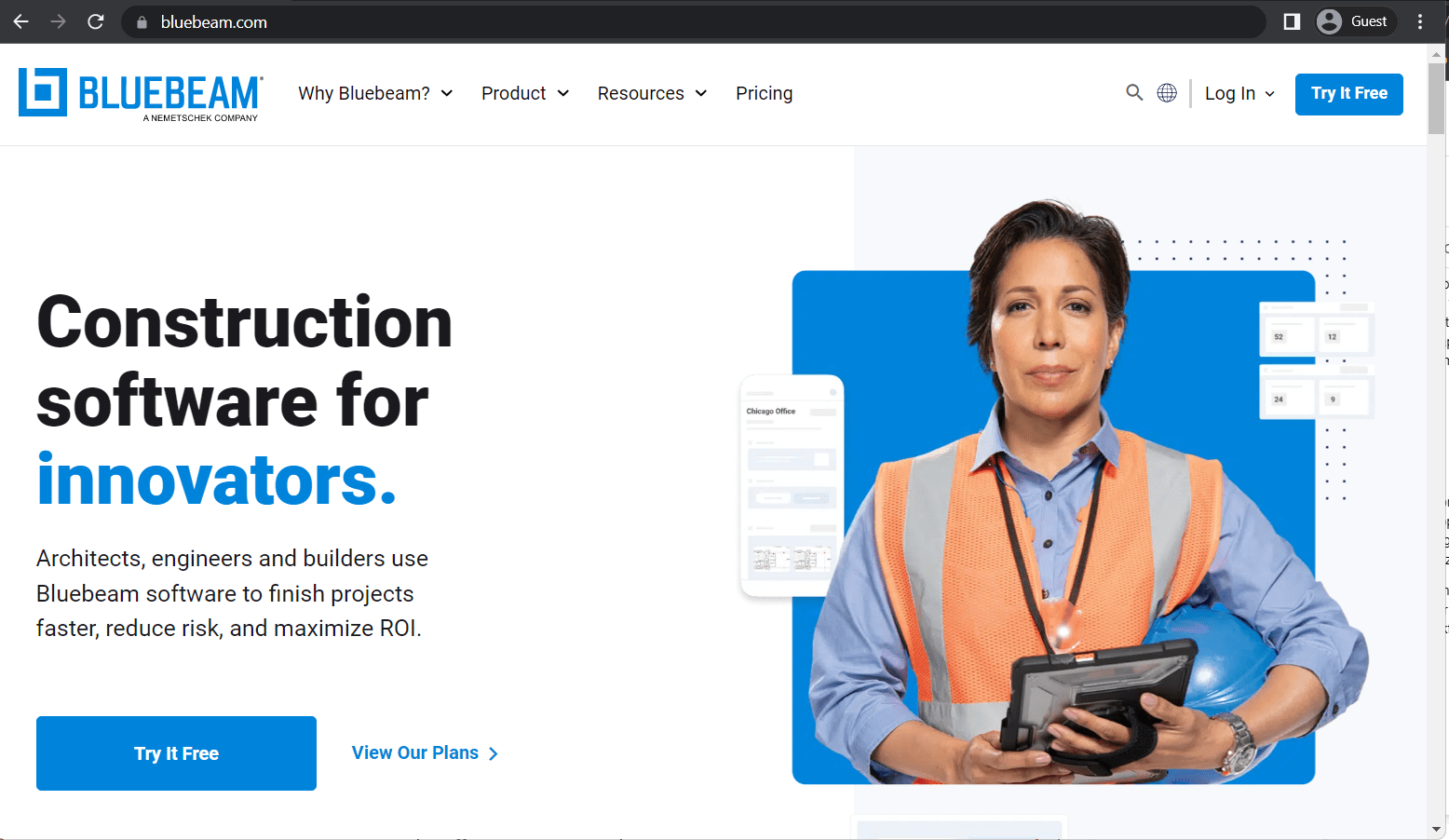
Es gibt viele verschiedene PDF-Anzeigeprogramme für iPhones und iPads, aber die meisten von ihnen sind nicht spezialisiert genug, um von Architekten richtig genutzt zu werden. Bluebeam Revu löst dieses Problem mit seiner Anzeige-/Bearbeitungs-App für Architekten für Apple-Geräte mit mehreren verschiedenen spezialisierten Funktionen.
Bluebeam Revu kann verwendet werden, um Messungen zu überprüfen und PDFs mit Industriestandard-Symbolen zu markieren, was für diese spezielle Branche äußerst nützlich ist, insbesondere angesichts der laufenden Bemühungen um einen papierlosen Arbeitsablauf in der Bauindustrie.
Kundenbewertungen:
- App Store – 1.8/5 Sterne basierend auf 509 Kundenrezensionen
Wichtige Funktionen:
- Markierungs- und Messfunktionen in einer mobilen App – Kommentieren, Hinzufügen von Bildern, Multimedia, etc.
- Umfassende Funktionen für die Zusammenarbeit, einschließlich Zugriff auf Projekte, die mit Desktop-Anwendungen erstellt wurden, Arbeit mit Studio Sessions, Chatten, Festlegen von Berechtigungen usw.
- Dokumentensynchronisierung mit Dropbox, ShareFile, WebDAV und anderen Diensten
- Hinzufügen und Sortieren von Markierungen, einschließlich benutzerdefinierter Spalten und deren Status
Preisgestaltung:
- Bluebeam Revu auf dem iPad ist eine dedizierte Premium-App für $9,99 ohne zusätzliche Kosten.
- Es gibt auch einen Abonnementdienst namens Bluebeam Cloud mit mehreren Preisstufen, die alle Zugriff auf die Desktop-Version von Bluebeam Revu bieten. Der Preis für dieses Abonnement reicht von $260 bis $440 pro Benutzer bei jährlicher Abrechnung
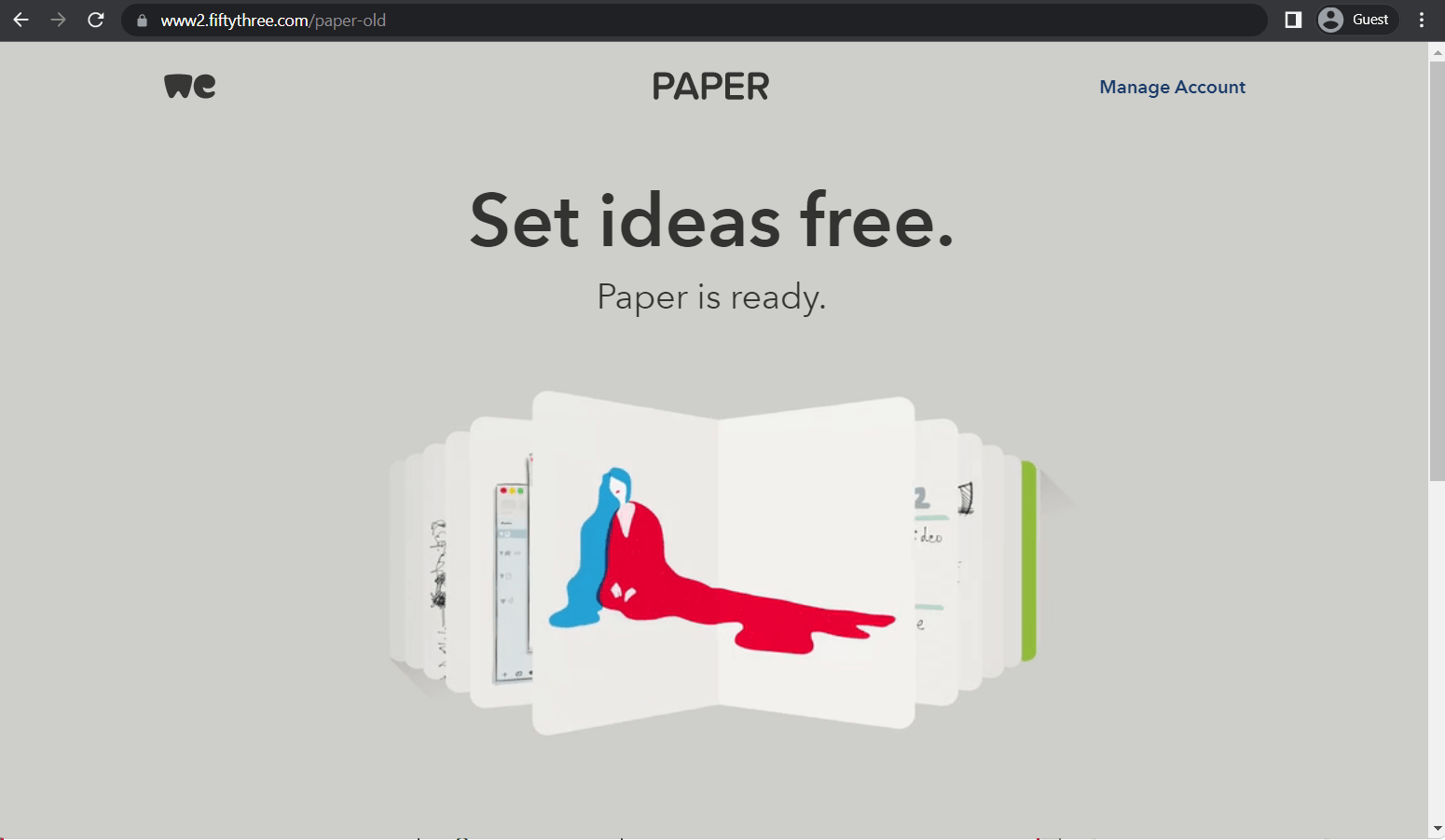
Auch wenn es nicht besonders klingt, ist Paper eine der besten Architekturanwendungen für Skizzen und ähnliche Aufgaben. Es wurde von einem Unternehmen namens FiftyThree entwickelt (das später in WeTransfer aufgegangen ist) und ist eine großartige Möglichkeit, Skizzen zu erstellen, Fotos zu bearbeiten, Notizen zu machen, Listen zu erstellen und so weiter. Dasselbe Unternehmen hat auch einen hochwertigen Eingabestift für iPads entwickelt, der speziell für die benutzerfreundliche Oberfläche von Paper entwickelt wurde – und einige Benutzer behaupten, er sei besser als der hauseigene Apple-Stift.
Kundenbewertungen:
- App Store – 4.6/5 Sterne basierend auf 66,200 Kundenrezensionen
Wichtige Funktionen:
- Der Paper Store kann als Inspirationsquelle genutzt werden, mit einer Reihe von Leitfäden und täglichen Aktivitäten zu Anleitungen
- Organisieren Sie mehrere Skizzen in einem Journal und synchronisieren Sie es über verschiedene Geräte
- Eine natürliche, gestenbasierte Oberfläche zum Skizzieren und Zeichnen
- Hinzufügen vieler Objekttypen zu Zeichnungen und Skizzen, seien es Fotos, Objekte oder etwas anderes
Preisgestaltung:
- Paper ist eine kostenlose Skizzen-App, die einige ihrer professionelleren Funktionen auch gegen eine Abonnementgebühr von $11.99 anbietet
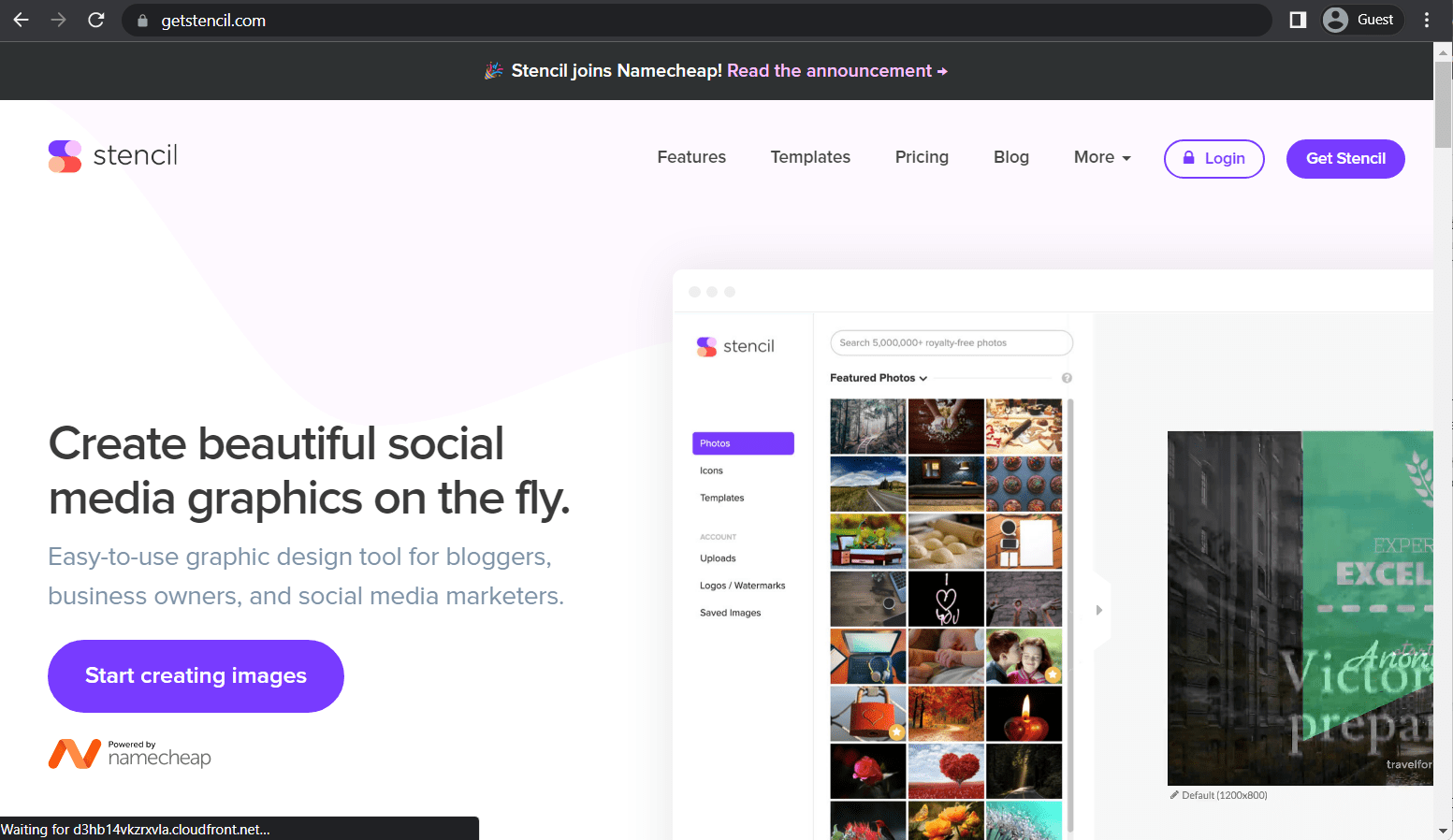
Zusammen mit dem bereits erwähnten Morpholio Trace ist Stencil eine App für Architekten, die die Arbeit mit Schablonen und deren Erstellung erleichtert. Mit dieser App können Sie Teile normaler Bilder in Schablonen umwandeln und diese anschließend überall überlagern. Sie ist eine großartige Ergänzung zu den Funktionen von Morpholio Trace und wurde von demselben Unternehmen entwickelt – Morpholio. Stencil kann mit Farbverläufen und anderen aufgabenspezifischen Funktionen arbeiten und ermöglicht so die natürliche Erstellung von Fassadenmustern, grafischen Bäumen oder sogar Menschen als Teil der Schablone.
Schlüsselmerkmale:
- Zugängliches Grafikdesign-Tool mit benutzerfreundlicher Oberfläche
- Webbasiertes Design bietet beispiellose Vielseitigkeit und Mobilität
- Millionen von Stockfotos zur Auswahl, sowie Vorlagen, Schriftarten, Icons und so weiter
- Erweiterungen für gängige Webbrowser und sogar für WordPress
Preisgestaltung:
- Stencil folgt dem Beispiel von Lösungen wie Cedreo und verfügt nicht über eine spezielle mobile App, sondern ist von fast jedem mobilen Gerät aus über die Webversion der Lösung zugänglich. Es gibt auch eine Google Chrome-Erweiterung, ein Firefox-Add-on und ein WordPress-Plugin
- Das Preismodell von Stencil ist relativ standardisiert, mit drei Hauptpreisstufen, die der Öffentlichkeit zur Verfügung stehen
- „Free“ ist eine eingeschränkte Version der Lösung, die bis zu 10 Bilder/Monat, bis zu 10 Favoriten, nicht mehr als 50 hochgeladene Bilder, weniger als 10 Sammlungen usw. bietet.
- „Pro“ – $15 pro Monat und Benutzer, beinhaltet eine riesige Bibliothek von Vorlagen, mehrere Millionen Icons und Grafiken zur Auswahl, Prioritäts-Support, bis zu 100 Favoriten, Wasserzeichen, Tausende von Schriftarten und mehr
- „Unbegrenzt“ – $20 pro Monat und Benutzer, das größte Angebot von Stencil, das unbegrenztes Speichern/Hochladen von Bildern bietet, unbegrenzte Favoriten, unbegrenzte Sammlungen, und so weiter
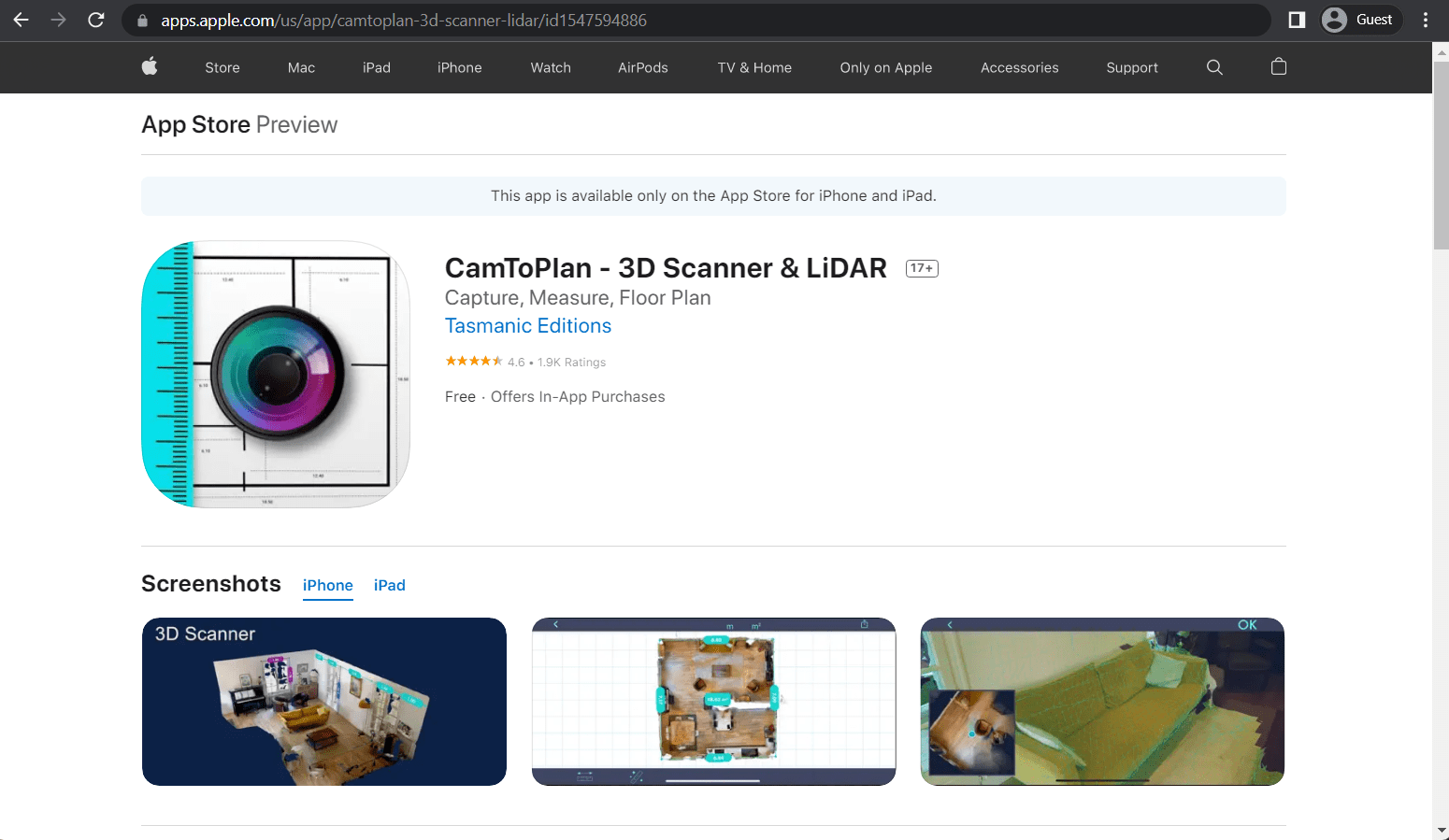
CamToPlan ist zwar kein reines Architektentool, aber eine nützliche App, die beim Messen und/oder Erstellen von Grundrissen mit einem Smartphone sehr hilfreich ist. Die App behauptet, dass sie einfacher zu bedienen ist als ein Lasermessgerät, da alle Messlinien in Echtzeit über die Kamera Ihres Geräts gezeichnet werden.
Die App kann ihre Messungen in verschiedene Formate exportieren und eignet sich hervorragend für schnelle Grundschätzungen von Räumen, Möbeln usw. Sie ist für iOS und Android verfügbar und es gibt zwei Versionen dieser App für Architekten – eine ist kostenlos, enthält aber Werbung und ist in ihren Möglichkeiten eingeschränkt. Die andere ist kostenpflichtig, verfügt aber über zahlreiche exklusive Funktionen wie Freigabe, Messungen usw.
Kundenbewertungen:
- App Store – 4.7/5 Sterne basierend auf 2,700 Kundenrezensionen
Wichtige Funktionen:
- Einfache Erstellung von Grundrissen
- Schnelle Messergebnisse
- Grundriss exportieren
- Arbeitet mit dem LiDAR-Sensor von Apple für höhere Genauigkeit
Preisgestaltung:
- Das Bezahlmodell von CamToPlan ist ziemlich großzügig, es verlangt $26,99 pro Jahr und bietet Funktionen wie das Entfernen von Werbung, das Freischalten von Messungen, das Exportieren und Teilen von PDF-Dateien, 3D-Rendering im .obj-Format usw.
Fazit
Dieser Artikel ist eines von vielen Beispielen dafür, wie sehr der Begriff „Architektur-App“ eigentlich ein Überbegriff ist. Es kann sich dabei um ein spezielles Skizzenprogramm wie SketchUp handeln, es kann eine auf die Problemverfolgung ausgerichtete App wie Revizto sein, es kann sogar etwas sein, das praktisch ein hochentwickelter Taschenrechner ist (Construction Master Pro Calc) – und dennoch werden sie alle per Definition als Architektur-Apps betrachtet, was zunächst etwas überwältigend erscheinen mag.
Allerdings bedeutet diese Fülle an Optionen auch, dass ein normaler Benutzer viel wahrscheinlicher eine Lösung findet, die für seinen speziellen Anwendungsfall am besten geeignet ist – vorausgesetzt, er ist bereit, sich die Mühe zu machen, danach zu suchen.
Wir bei Revizto wissen aus erster Hand, wie die richtige Kombination aus mobilen und Desktop-Anwendungen die Arbeitsabläufe in der Architektur verändern kann. Die Möglichkeiten unserer Plattform zur Integration mit vielen der in diesem Leitfaden erwähnten Apps zeigen, wie wichtig es ist, Lösungen zu wählen, die in einem umfassenden digitalen Ökosystem gut zusammenarbeiten.
Die Einführung von mobilen Apps hat die Arbeitsweise von Architekten drastisch verändert. Jetzt gibt es keinen Grund mehr für unnötigen Papierkram oder veraltete Geräte, da das meiste davon problemlos auf Ihr Telefon oder Tablet passt. In diesem Artikel haben wir unsere Liste der besten Architektur-Apps für iPad, iPhone, PC, Mac und andere Geräte vorgestellt.
Warum Sie uns vertrauen können
Das Team von Revizto hat es sich zur Aufgabe gemacht, objektive Einblicke in Produkte und Technologien zu geben, indem es Expertenwissen, Produktdaten und strategische Methoden nutzt. Ihr Ziel ist es, den Besuchern umfassende Marktübersichten zu bieten, die sie in die Lage versetzen, fundierte Entscheidungen zu treffen. Die Materialien, die sie zur Verfügung stellen, decken eine breite Palette von Faktoren ab, darunter Preise, Kundenrezensionen, einzigartige Merkmale und mehr.
James Ocean, der BIM/VDC-Spezialist bei Revizto, leitet den Bewertungsprozess. Als Leiter von BIMspiration spielt James eine wichtige Rolle bei der Unterstützung und Schulung sowohl des internen Teams als auch der Kunden. Er gibt Hilfestellung bei der effektiven Nutzung von Revizto, um Arbeitsabläufe zu optimieren, Kosten zu senken und Projekte aller Art erfolgreich abzuschließen. Sein Fachwissen sorgt dafür, dass die Benutzer die Möglichkeiten von Revizto optimal nutzen und ihre Projektziele erreichen können.
Entdecken Sie nahtlose BIM-Kollaboration – fordern Sie noch heute Ihre persönliche Demo an