Best architecture apps for iPad Pro, iPhone, and other devices in 2025

Unlock seamless BIM collaboration — request your demo today
The market for architecture apps is relatively new and highly varied, including almost anything – from rulers and measurement devices to comprehensive systems with CAD-level details. In this article, we’re presenting our pick of the top 25 architecture apps for various devices.
Introduction
Architects worldwide have been able to change and improve their working habits in recent years drastically – and the abundance of architecture apps is the main reason for that. Now, it’s far easier to create an efficient workflow both on-site and in-office if you’re an architect since architecture apps took over both desktop and mobile markets, offering an unprecedented level of usefulness in many different fields.
While some apps are created for particular purposes, others are made for a more general audience by using simplified elements, a user-friendly interface, and abundant information on the subject. However, the massiveness of the tech scene may lead to some confusion on what to choose for your specific purposes.
This is where we come in, offering a list of the best architecture apps for many different purposes – from general project management to sketching, measurements, lighting, and more. Our expertise at using Revizto for issue tracking and project collaboration has given us deep insights into what makes architecture apps truly effective for professional workflows.
Top architecture apps in 2025
Revizto
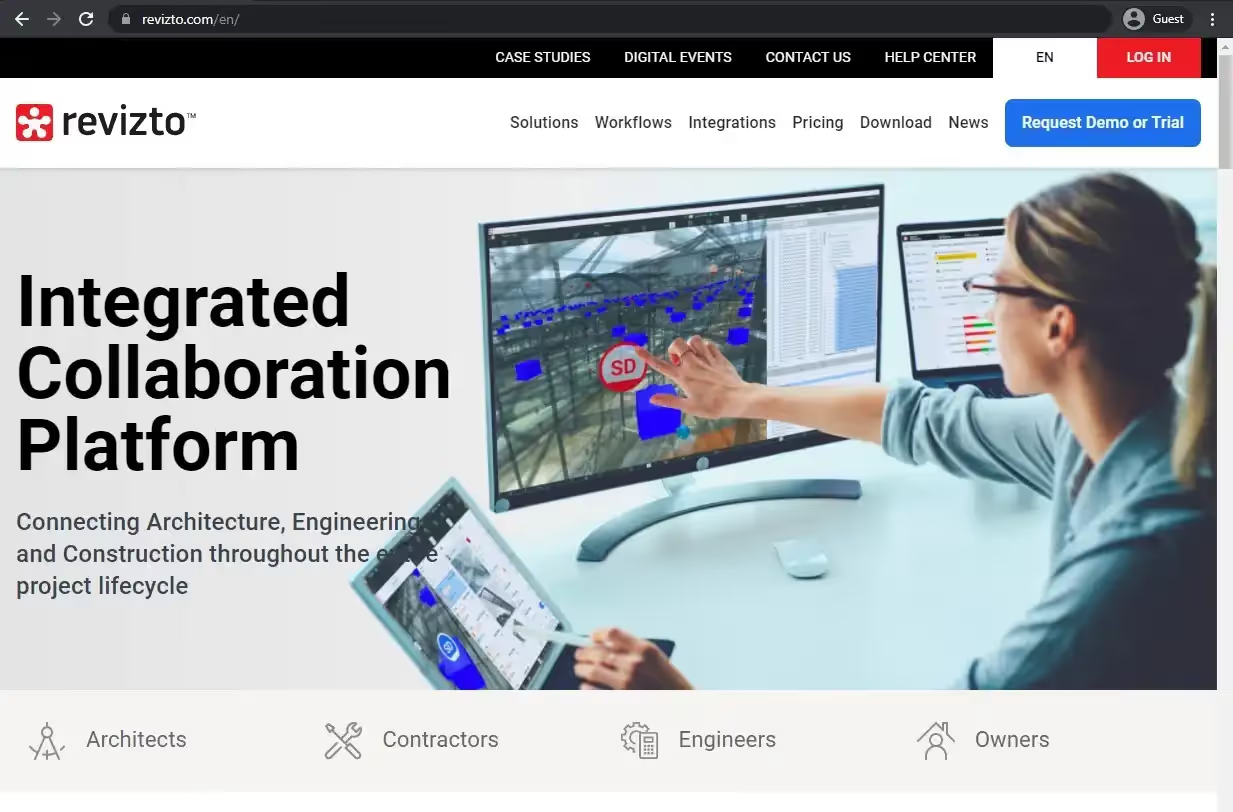
Revizto is an ICP (Integrated Collaboration Platform) for contractors, building owners, engineers, and architects that allows for streamlined communication throughout the entire lifecycle to reduce misunderstandings and errors that appear inside of a project. Revizto offers an extensive toolkit for both iPad and Mac users so that you can navigate the Revizto project, collaborate in real-time and track issues within the project, and so on.
Some of the features that Revizto provides are offline mode, the ability to combine 3D and 2D models, add photos, and more. There’s also an issue tracker, a virtual ruler, a clash manager, camera sharing capabilities, and more.
Customer ratings:
- Capterra – 4.3/5 stars based on 31 customer reviews
- G2 – 4.5/5 stars based on 121 customer reviews
- App Store – 4.9/5 stars based on 8 customer reviews
- Google Play Store – no public customer reviews
Advantages:
- Great issue tracking capabilities across the board
- Ability to assign specific clashes to different personnel
- A variety of integrations with popular BIM and CAD solutions
- Useful coordination and collaboration tool with centralized information access
Shortcomings:
- There may be some difficulties with large project files, leading to software slow-downs or even crashes
- The UI may take some time to get used to after solutions such as Navisworks
- Data filtering is difficult to set up properly
- Reporting feature could be more customizable
Pricing:
- Revizto does not have any pricing information available in public, the only way to obtain such information is to request a quote from the company in question and/or schedule a demo of that same solution.
Polycam
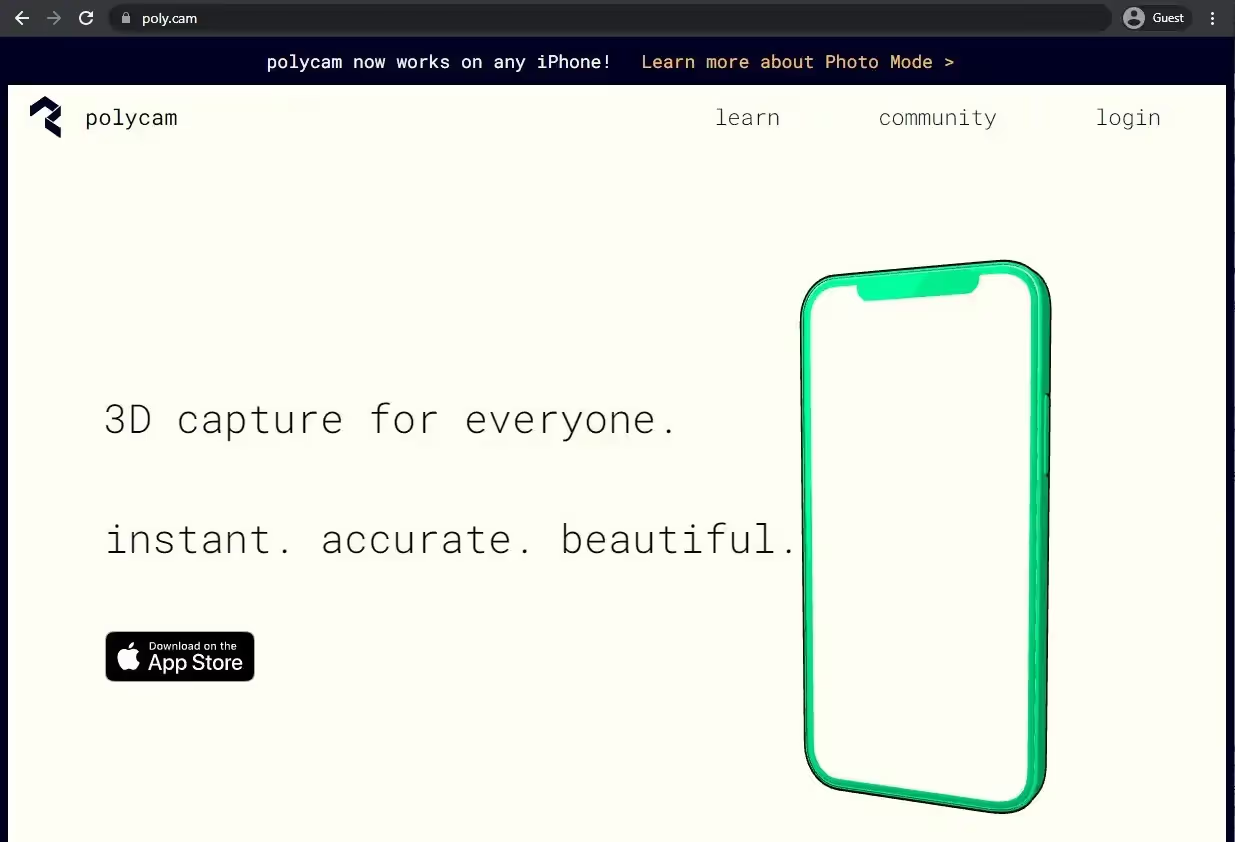
Polycam is an example of the newer generation of architecture apps for the iPad Pro (as well as for iPhone 12 Pro) since these two devices are the only ones so far that are equipped with a LiDAR (Light Detection and Ranging, a remote measuring method that uses pulsed laser to deliver highly accurate distance measurements).
Polycam allows for quick and accurate 3D scans of rooms and other spaces, and all of that with an addition of real-life imagery, too. Both planning and renovation branches of architecture should benefit significantly from the addition of such a quick method of 3D scanning since LiDAR allows for much more accuracy and precision than ever before.
Additionally, Polycam can work in many other ways with these 3D scans, including export into different formats, importing into full-fledged CAD software, generating 2D drawings and floor plans, and so on.
Customer ratings:
- App Store – 4.7/5 stars based on 26.2k customer reviews
- Google Play Store – 4.4/5 stars based on 10.9k customer reviews
Key features:
- Several different options to capture objects in 3D, including LiDAR mode, Photo Mode, Room Mode, and even 360 Mode
- Measurement taking and blueprint generation
- 3D capture sharing
- Model exporting in multiple formats – mesh data, blueprints, color point cloud data, etc.
Pricing:
- Polycam is a free app available for both iOS and Android devices, it has three different versions available
- “Free” is the original state of the app, it could be downloaded from either of the app stores free of charge, it includes unlimited LiDAR capture capabilities, up to 180 captures in Photo Mode, capture sharing, iMessage export, and more
- “Pro” starts at $27 a month. It provides unlimited object mode captures, private sharing, 2D floor plans and measurements, an abundance of industry standard export formats, and more.
- “Business” costs $34 a month and can only be paid for annually. It enables centralized billing and administration capabilities, team libraries, advanced floor plans, album sharing, and more.
- “Enterprise” is the complete feature offering of Polycam, with no public pricing. It provides SSO support, API integrations in the future, GDPR and SOC-II compliance, and dedicated team onboarding.
DroneDeploy
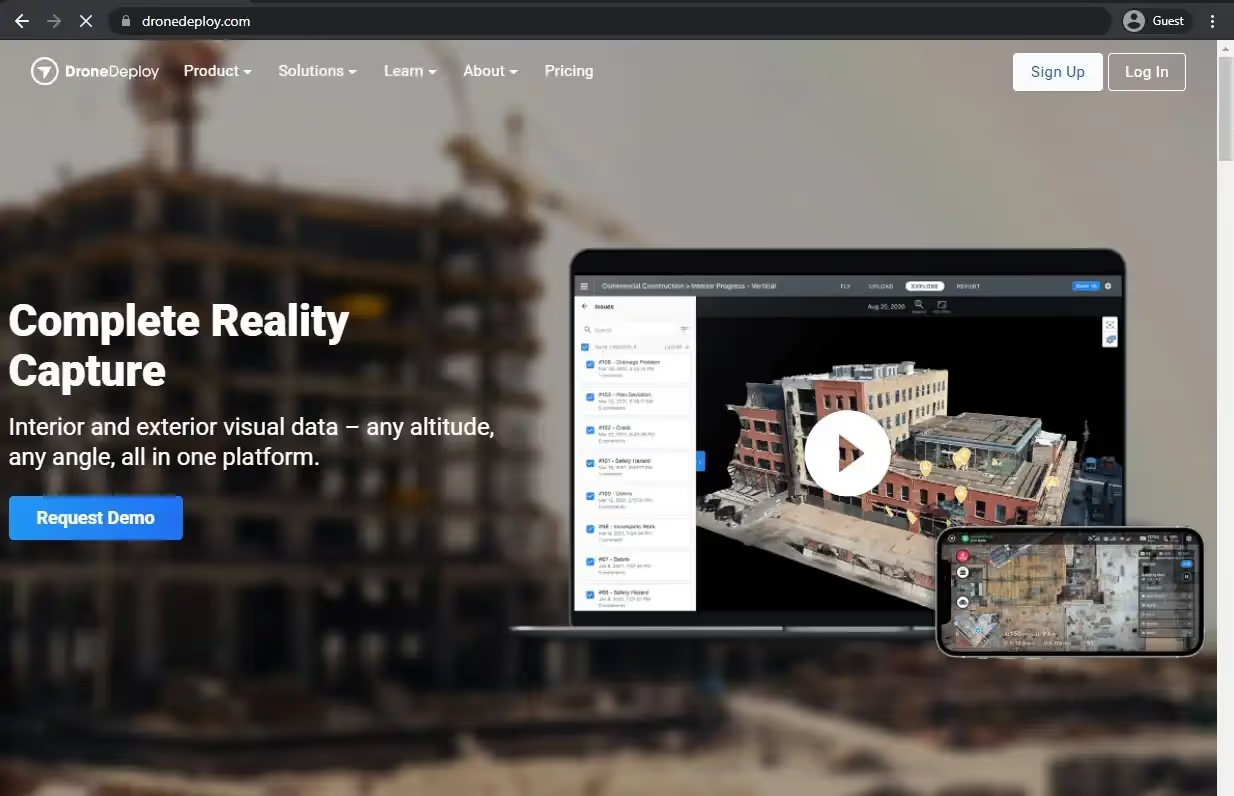
DroneDeploy is another contender on the list of the best architecture apps for iPad (and iPhone, too), and this one also caters to a specific audience. If the previous example was more about newer versions of Apple devices, then this app is, as the name suggests, made for people and companies that use drones.
Aerial site intelligence has become quite prominent in the last few years. The app market was forced to keep pace, too – this includes DroneDeploy, which allows for intelligent mapping, drone flight automatization, and transforming all of the drone images into a comprehensive map of the construction site, with dimensions, borders, and so on.
Customer ratings:
- App Store – 4.7/5 stars based on 5,100 customer reviews
Key features:
- Capturing data in many forms – 3D models, 2D maps, videos, photos, panoramas, etc.
- Enterprise-grade data processing and analytics
- Data sharing, annotations and model inspecting from inside the app itself
- A built-in market for internal apps to extend the capabilities of the solution even further
Pricing:
- DroneDeploy’s pricing scheme is somewhat complicated, there are two categories of pricing – for individuals and for teams
- DroneDeploy’s pricing for individuals includes two pricing tiers
- “Individual” – $499 a month per user ($349 a month if billed annually), includes 3k image upload limit, basic level of customer support, as well as plenty of features, such as annotations and measurements, overlays, side by side comparisons, and more
- DroneDeploy’s pricing for teams is somewhat different, starting with the complete absence of a public price tag, with potential options including:
- “Advanced” expands upon the previous version’s features with large map processing, radiometric thermal support, 3D data extraction, ground control points, etc.
- “Teams” does not have public pricing available, includes 10k image upload per map, team/user management, call support, and practically every other feature from the “Advanced” tier
- “Enterprise” does not have any public pricing info, either, even though it is the biggest offering of the company that provides SSO support, API access, drone operations management, live streaming, and plenty of other features to scale the solution across different organizations and companies
- It should also be noted that DroneDeploy can be used in several different industries, with the overall feature sets potentially differing from one another. As such, we recommend double-checking the availability of pricing plans before committing to the solution.
Sun Seeker

Sun Seeker is one more example of an app with a specific purpose in mind – and this time it is all about the sun’s position and the amount of sunlight for the structure at any given moment. Even though this app has many other use cases, it is extremely popular for architects and highly praised for its usefulness.
The feature set offers sun position visualization for any time of the day or the year. This app can show both a 2D compass and an AR visualization of an actual sunlight path, with the ability to switch to sunrise or sunset in an instant.
Customer ratings:
- App Store – 4.8/5 stars based on 12,000 customer reviews
- Google Play Store – 1.5/5 stars based on 419 customer reviews
Key features:
- Flat compass + 3D AR camera
- A combination of magnetometer, gyroscope, and GPS creates extremely accurate data about sun positions and other parameters
- A variety of sun-related specific parameters that the app can track, including twilight times, sun direction, equinox data, solstice paths, etc.
Pricing:
- Sun Seeker for both Android and iOS is a paid app that costs $12.99
Concepts
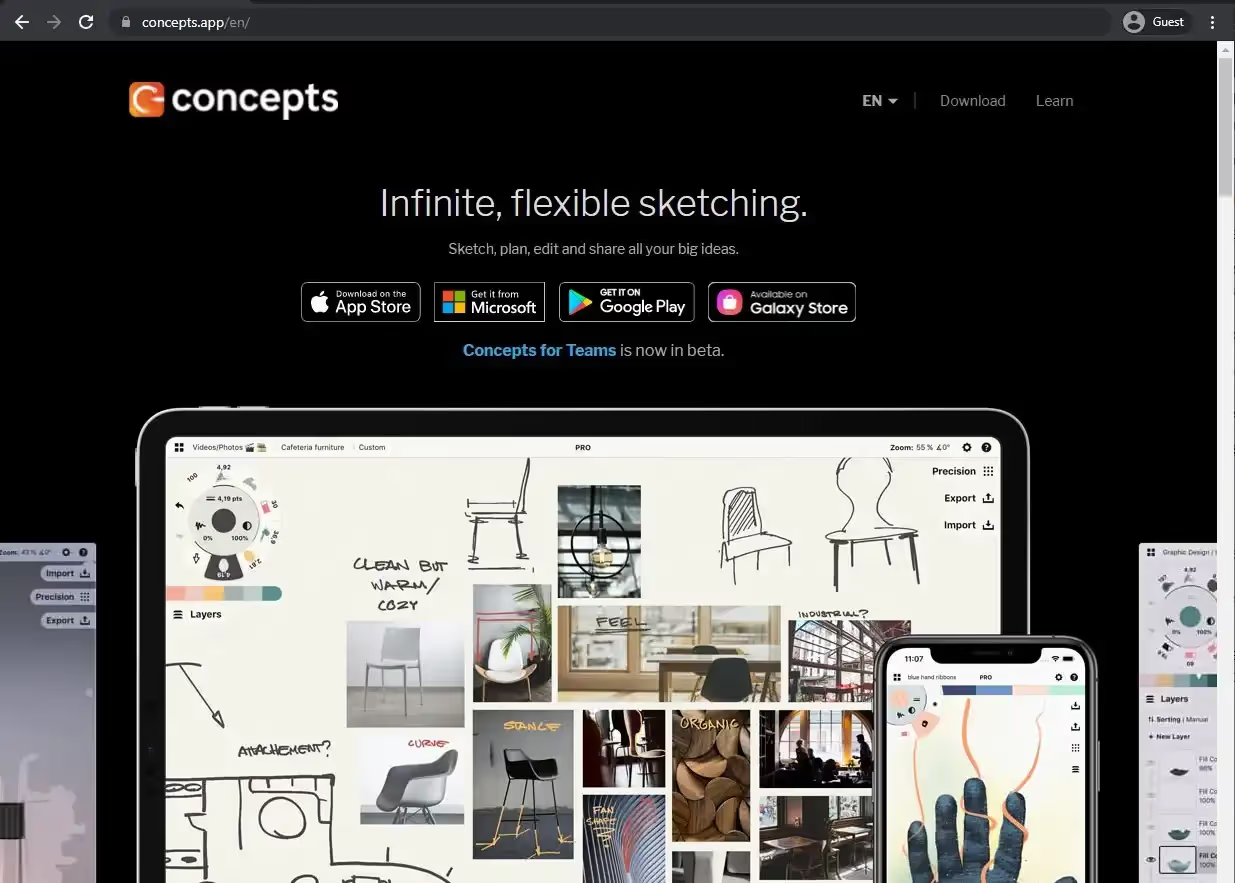
Concepts is a digital sketching app. It’s flexibility and accuracy have earned it a place in the list of best architecture apps for iPad Pro (although it still works with other iPad versions, and iPhones). It also has an extreme variety of use cases – not only for architects but also for illustrators, product designers, and so on.
Surprisingly enough, it is a relatively old app – and it has been earning awards left and right for the entirety of its lifetime. It can export your drawings into different formats and different apps, from Adobe to AutoCAD, as well as many other ones.
Customer ratings:
- App Store – 4.7/5 stars based on 24,900 customer reviews
- Google Play Store – 4.3/5 stars based on 20,100 customer reviews
Key features:
- Vector-based sketching and whiteboarding
- Storyboarding, designing and many other tasks that can be done using Concepts
- Multiple color wheels and a host of tools to work with
- Drag-and-drop interface and easy file sharing
Pricing:
- Concepts is a fairly useful app with plenty of different pricing tiers
- “Basic” – a free version of the software, works great as a digital sketchbook with an assortment of different tools, brushes, color wheels, layers, and basic exporting capabilities
- “Pro” – includes two variations of this subscription, Everything and Essentials. Everything is a subscription-based pricing model for $4.99 a month (or $29.99 a year) that includes 200+ libraries, features and services for all kinds of use cases. Essentials is a perpetual licensing model that allows users to unlock specific features as a one-time purchase (some features may be locked to a specific platform, ranges from $1.99 to $39.99)
- “Teams” – $10 per month per license ($100 per year per license), a business-focused pricing tier that expands upon the previous offering with priority support, re-assignable licenses, self-service billing, and more
- “Enterprise” – a variation of the “Teams” subscription with no public pricing available, may include manual billing, personalized support, security audits, special services, etc.
Shapr3D
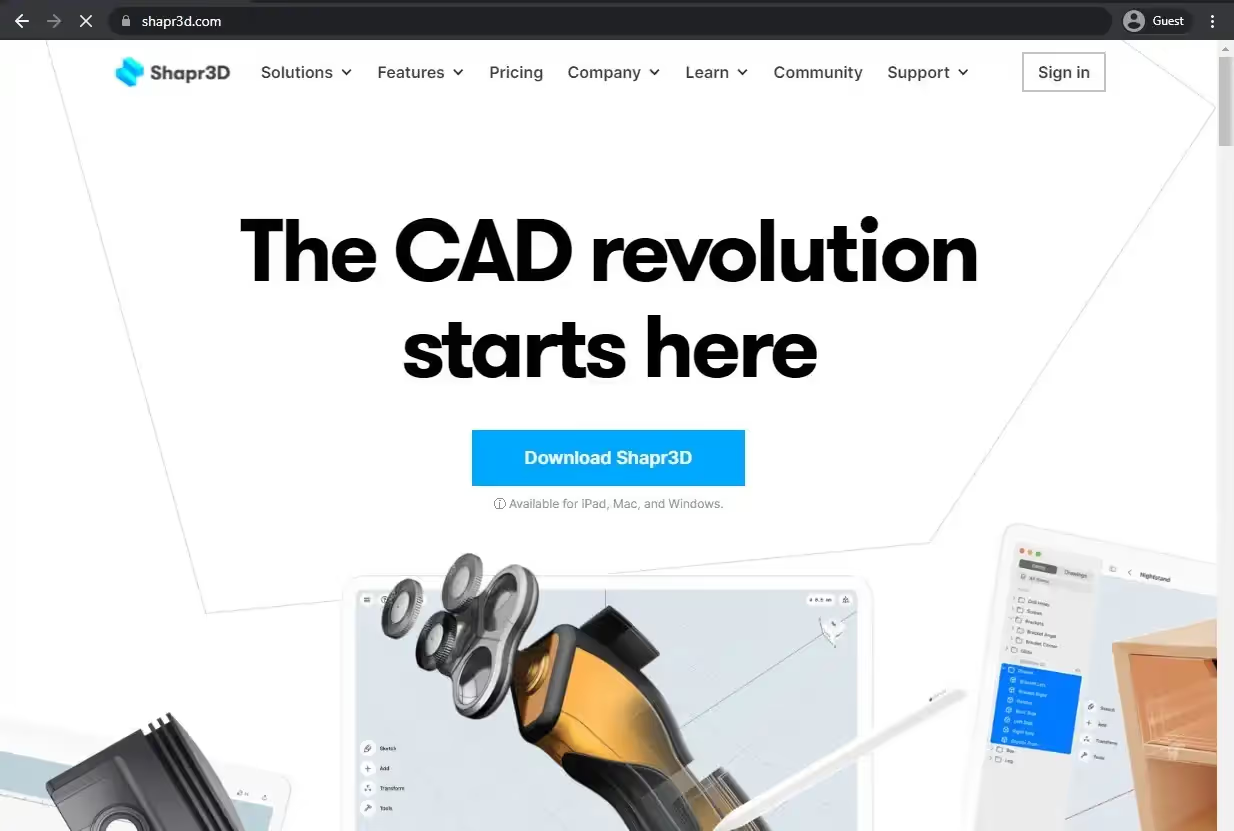
Shapr3D is a slightly different take on an app primarily used for 3D modeling and/or sketching. This one takes advantage of both Apple Pencil and finger-based actions to deliver one of the best architecture apps for iPad.
Used mainly during the stage of early concepts, Shapr3D allows for a quick and easy switch between 3D and 2D versions of your design sketch. It also offers compatibility with the majority of the well-known CAD software to allow for easy export and further processing down the line.
Customer ratings:
- App Store – 4.8/5 stars based on 3,800 customer reviews
Key features:
- Accurate model creation
- User-friendly adaptive interface
- Effortless multi-platform use across iPad, WIndows and Mac devices thanks to Shapr3D Sync
- Vast exporting and importing capabilities to and from a multitude of data formats
Pricing:
- Shapr3D’s pricing model is fairly common, counting three different pricing tiers
- “Basic” is the free tier of Shapr3D, it can hold up to 2 designs at once, includes all 3D modeling capabilities, capable of importing from a number of major CAD platforms, and allows for low-res exporting for the sake of prototyping
- “Pro” – $25 per month per license when billed annually ($38 per month per license if paid on a monthly basis), removes the limitation in terms of design amounts, expands the number of CAD systems that the data can be exported to, adds real-time product renders, technical drawings, and priority tech support
- “Enterprise” does not have public pricing available on the official Shapr3D website, expands upon the “Pro” version with SSO support, reassignable licenses, consolidated billing, a dedicated account manager, and more
SketchUp
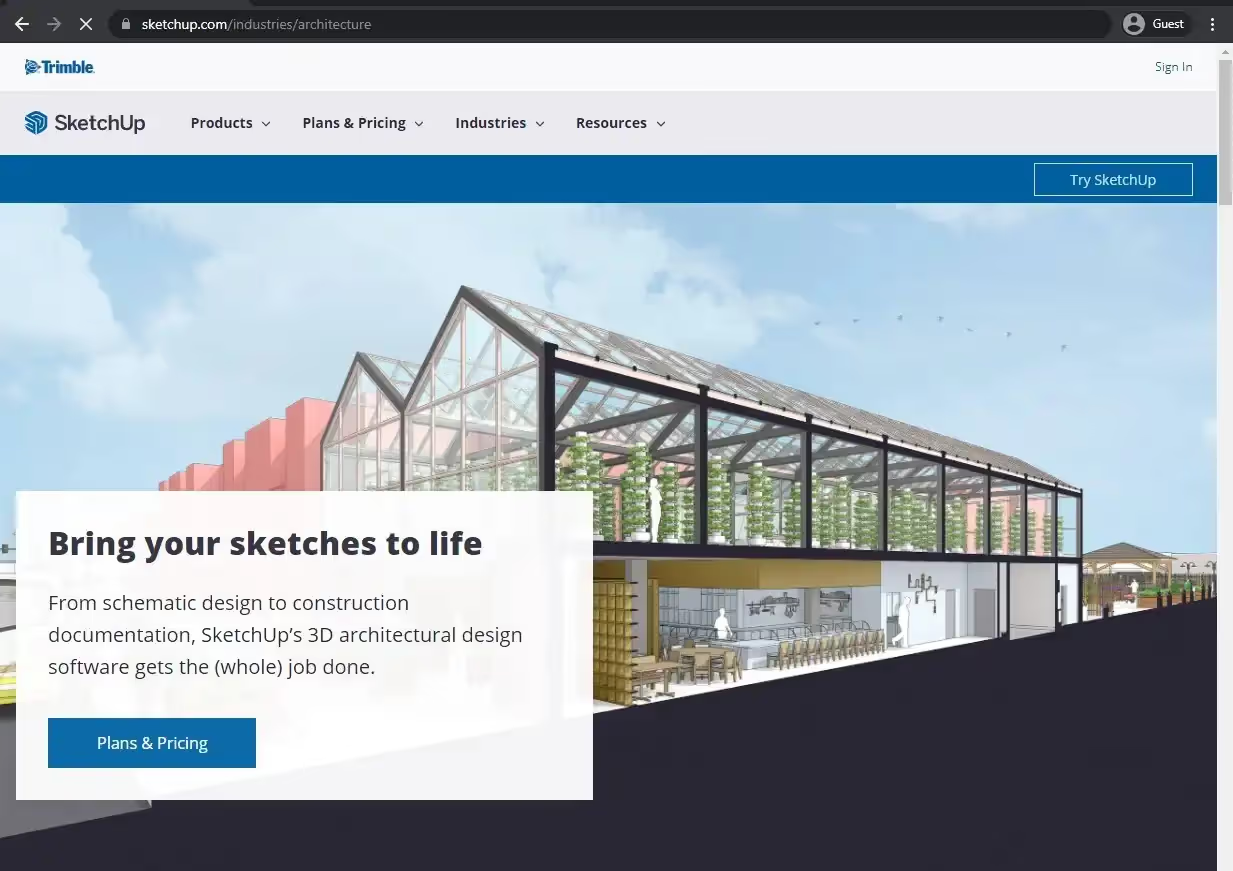
SketchUp is an example of 3D CAD software that has been on the market for a while, and right now, it is a result of over 20 years worth of software changing and evolving. Its intuitive design tools are particularly well-known and widely used by landscape designers, architects, interior designers, etc.
It offers both 3D and 2D modeling capabilities, including floor plans, elevations, and other features, as well as a massive library of 3D models that can be used to populate rooms and scenes. The addition of VR and AR into the software allowed for an accessible and in-depth 3D tour of each model, and its ability to work on the web will enable it to secure its place on our list of best architecture apps for PC and many other devices.
SketchUp is available with no restrictions for 7 days after creating an account, and needs an active subscription afterwards to continue working. It is available for both iOS and Android devices, as well as desktops.
Customer ratings:
- Capterra – 4.5/5 stars based on 1,039 customer reviews
- TrustRadius – 8.1/10 stars based on 197 customer reviews
- G2 – 4.5/5 stars based on 1,304 customer reviews
- App Store – 4.5/5 stars based on 14,500 customer reviews
- Google Play Store – 1.5/5 stars based on 16,200 customer reviews
Advantages:
- A massive library of pre-modeled content
- Drawing and modeling tools are easy to use
- An impressive list of different rendering styles
Shortcomings:
- No basic tutorial explaining some of the more commonly used features and tools
- Lacks data-driven and parametric features
- Plenty of specific features are only available via extensions, making them inaccessible from a mobile app
Pricing:
- SketchUp’s main pricing plan is SketchUp “Go” – $119 per year per person, a basic set of features that includes unlimited cloud storage, a library of pre-built 3D models, and a basic modeling/designing functionality.
- There are also two more pricing plans that are only applicable to the desktop version of SketchUp:
- “Pro” – $349 per year per device, can offer quick insights for design research, 2D design documentation, a library of plugins to expand upon the desktop application’s functionality, and more
- “Studio” – $749 per year per device, an advanced package of SketchUp features such as real-time visualizations, animation and 360-degree panorama exporting, Revit file importing, and so on
ArchiSnapper
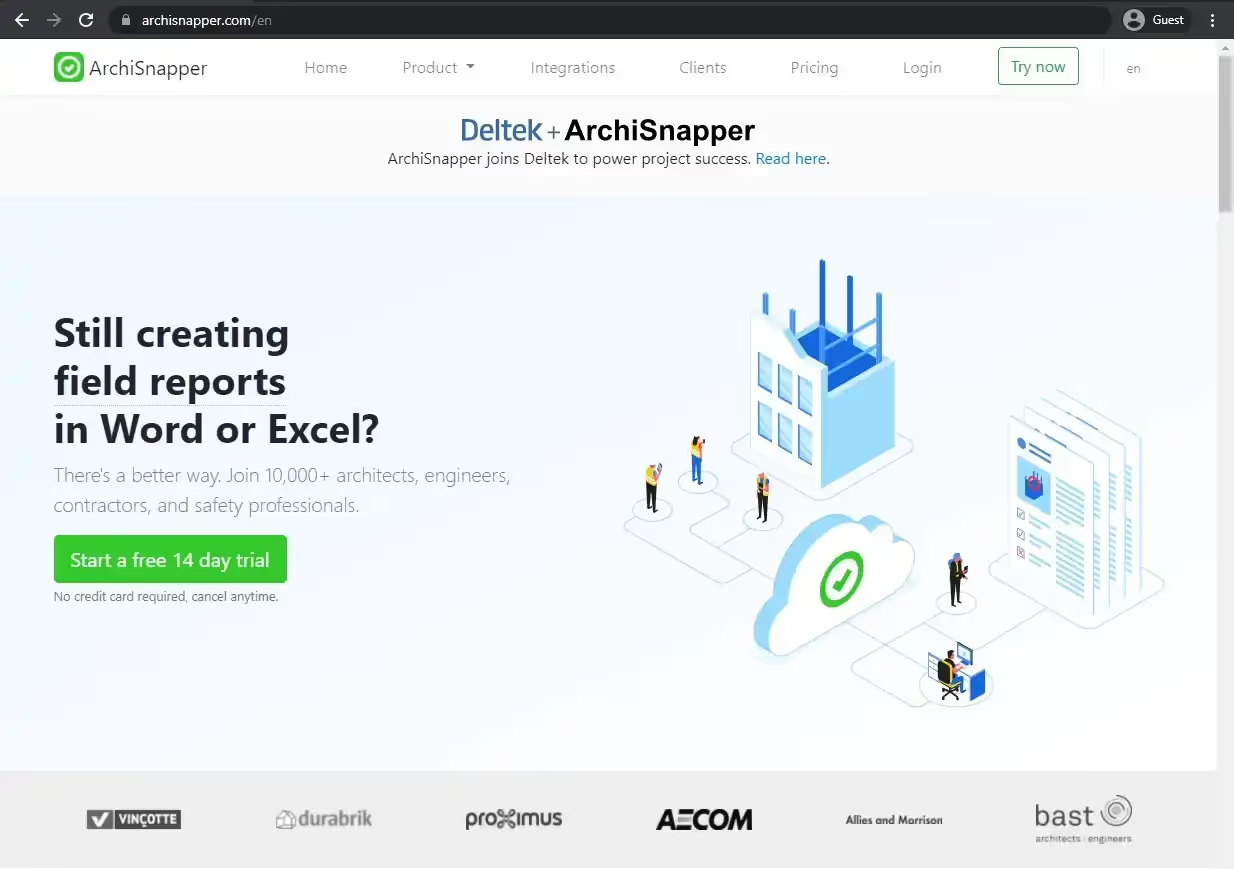
ArchiSnapper, a field-reporting application that allows users to generate extensive reports in the middle of site visits, represents a slightly different field of architectors’ work. It offers a centralized dashboard for the reports, reducing the amount of paperwork, among other benefits.
You can use ArchiSnapper to annotate, draw, add photographs, sketch, and comment using only your mobile device – this kind of extensive toolset allows ArchiSnapper to be on this list of best architecture apps for iPad Pro, as well as other Apple mobile devices.
Customer ratings:
- App Store – 4.4/5 stars based on 8 customer reviews
Key features:
- Checklists, audits and safety reports
- Vast construction collaboration capabilities in terms of data sharing
- Snag lists, daily reports, field reports, etc.
- Incredible speed and versatile automation capabilities
Pricing:
- ArchiSnapper has a very simple pricing model – $34 per month per user ($29 per month if billed on a yearly basis), which includes all features, no limitations on the project numbers, 24/7 support, and so on
- There is also a free 14-day trial that starts after launching the app for the first time, and companies with over 25 users can contact ArchiSnapper to receive a personalized quote for the solution
ARki
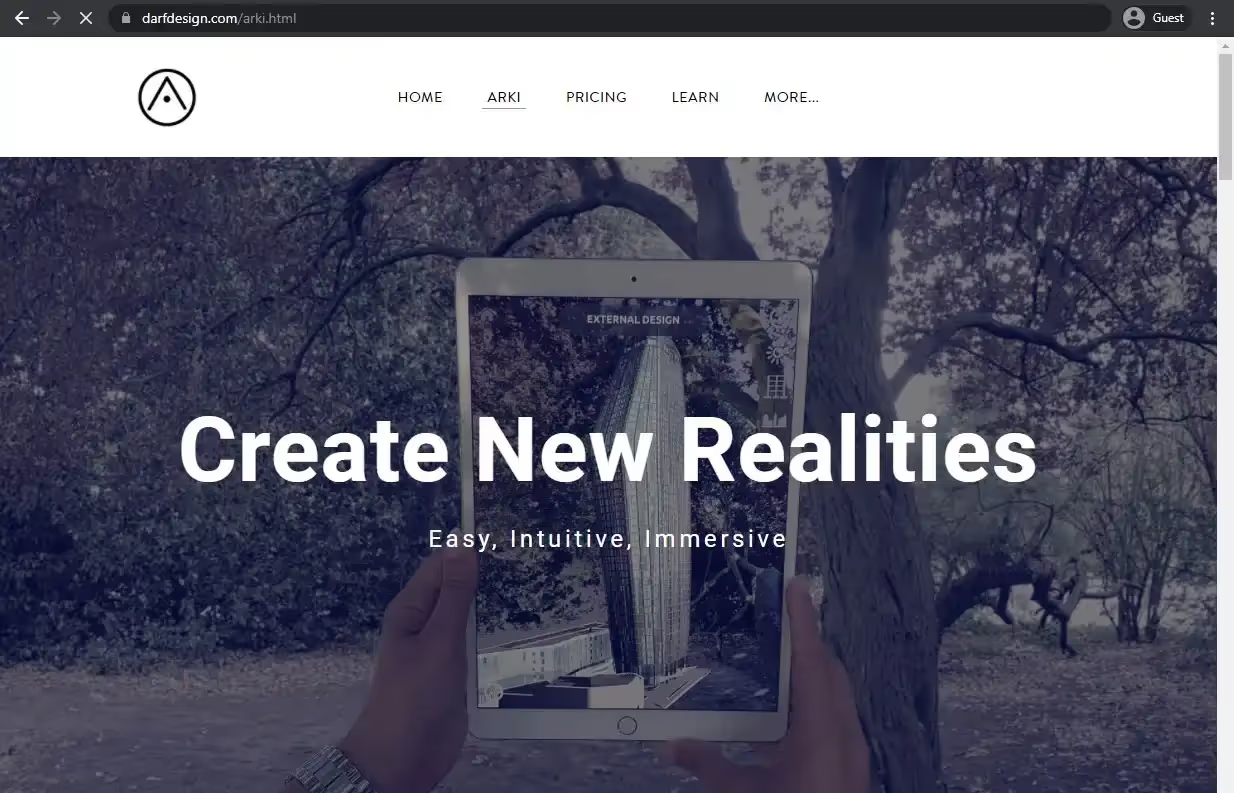
Another exciting participant of this list of best architecture apps is ARki, a presentation platform that uses 3D visualization and augmented reality to create highly interactive presentations. It works with various 3D models in many different formats, including ArchiCAD, Revit, Rhino, Blender, etc.
The addition of mixed reality allows for on-site visualization. The app itself can be used to perform virtual tours over any of the models, with real-time lightning included in the package. It is a great virtual presentation tool that earns its place in this list of architecture apps for iPhone and iPad.
Customer ratings:
- App Store – 4.4/5 stars based on 133 customer reviews
Key features:
- 3D project visualization capabilities with the help of AR technologies
- Offline storage for captured models
- Mixed reality support to compare real objects with 3D models
- Model importing capabilities using FBX file format, supported by Revit, SketchUp, Blender, 3dsMax, ArchiCAD, etc.
Pricing:
- ARki can offer a rather flexible licensing model with four different pricing tiers included
- “Basic” is the free version of the solution, limited to one single project and all of the aforementioned basic features – AR/3D mode, model importing, project sharing, etc.
- “Pro” – £17.99 per month per license (£200 up-front if paid for a year in advance), an extended version of the original software with multiple projects, multiple layers, world anchors with location coordinates, UI customization for every layer, annotations, remote project sharing between users, and more
- “Enterprise” is a package with no public pricing available, it is only suitable for large enterprises and can offer bespoke projects, custom tools, dedicated designers and project managers, and so on
BIMx
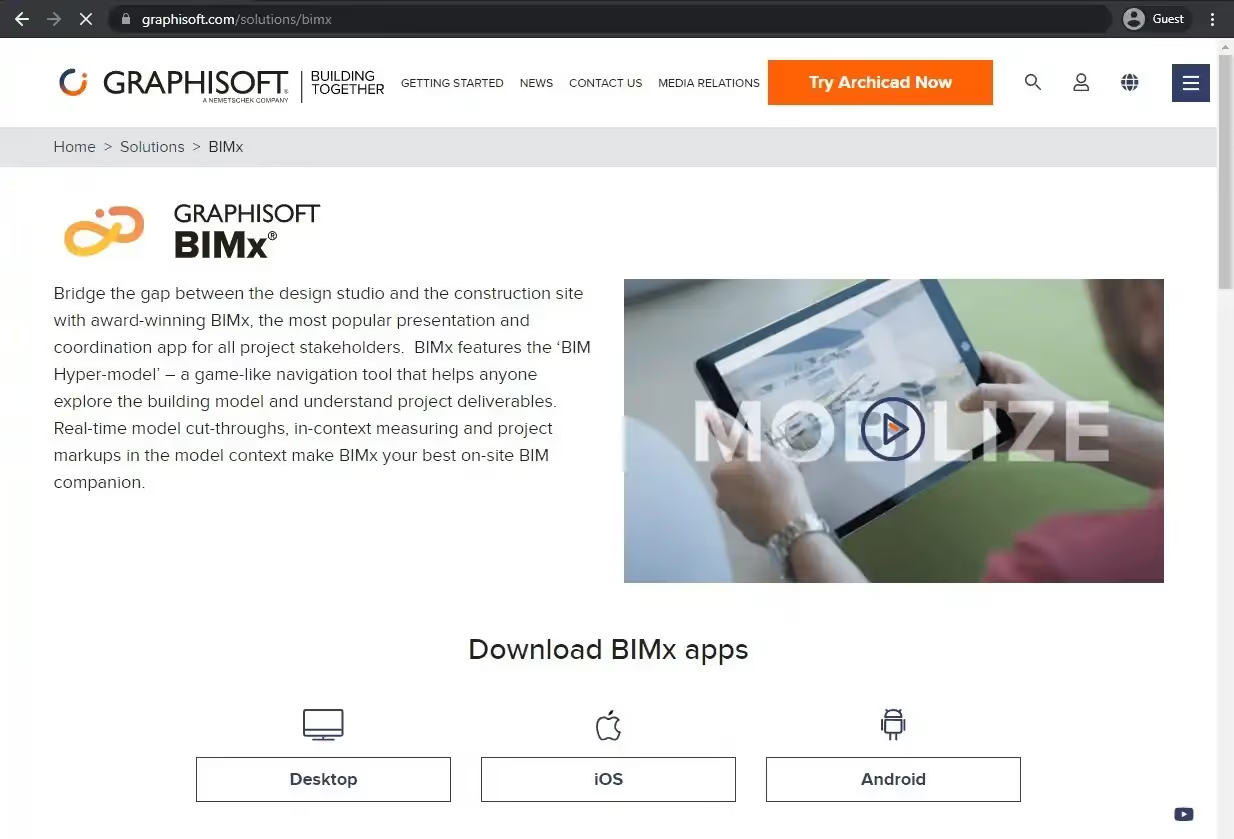
As one of the best architecture apps for iPhone, iPad, Windows, and Mac OS devices, BIMx is a multifunctional application that allows different parties to view 3D models and 2D plans. It also allows you to get measurements from every model and to leave markups and feedback directly inside the model.
Another massive benefit of using BIMx is the absence of paper models and drawings, which allows for a greatly diminished dissonance between the actual construction site and the design studio. All of this is combined with a simple user interface and game-like model navigation.
Customer ratings:
- Capterra – 4.4/5 stars based on 5 customer reviews
- TrustRadius – 8.9/10 stars based on 4 customer reviews
- App Store – 4.0/5 stars based on 161 customer reviews
- Google Play Store – 4.1/5 stars based on 5,930 customer reviews
Key features:
- Ability to trace 2D drawings on 3D models
- A walkthrough mode of sorts
- Google Cardboard VR support
- Instant 2D documentation viewing capabilities
- Intuitive controls
Pricing:
- Graphisoft BIMx is a freemium app of sorts, offering most of its functionality for free, but also having a dedicated subscription model that unlocks some of the more uncommon features.
- Graphisoft BIMx PRO subscription starts with a free two-week trial, and the subscription itself starts at $9.99 per month
Planimeter
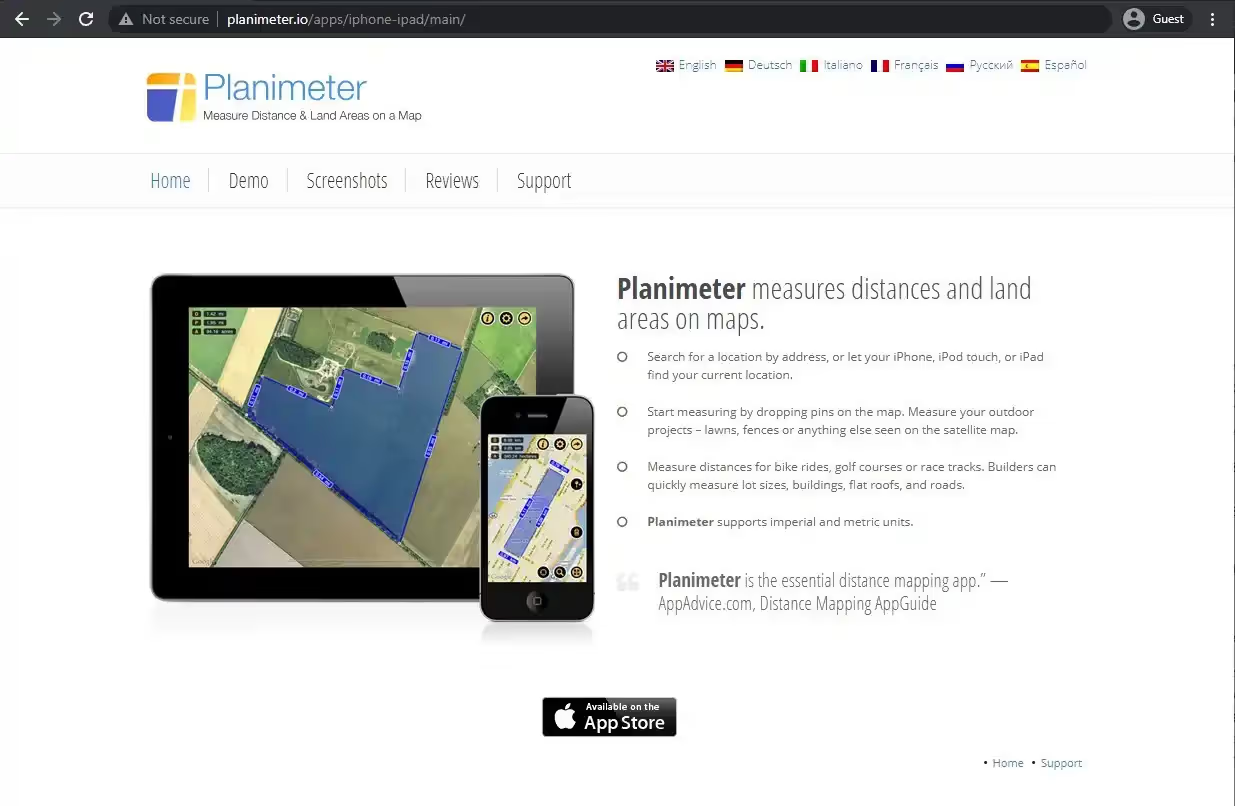
On a slightly smaller scale, there’s one more app focused on measuring the overall area of the construction – it is called Planimeter. Planimeter is a tremendous architectural app for iPhones and Android devices that can measure various objects, be it perimeters, lawns, fences, paths, and more – all of that with a built-in satellite map.
Planimeter can provide measurements in imperial and metric units, can work with GPS tracking for easier measurements of larger territories, and is relatively simple to use for everyone.
Customer ratings:
- App Store – 4.7/5 stars based on 2,200 customer reviews
Key features:
- Outdoor project measurement
- Convenience of measuring asphalt, paving, landscaping, flat roofs and other locations for contractors
- Can measure fields, paths, circular regions, and perimeters
- Markers could be added to pinpoint specific locations
Pricing:
- Planimeter has a very simple pricing model – the app itself costs $7.99 in the App Store, and there are no additional price tags or subscriptions attached to it
MagicPlan
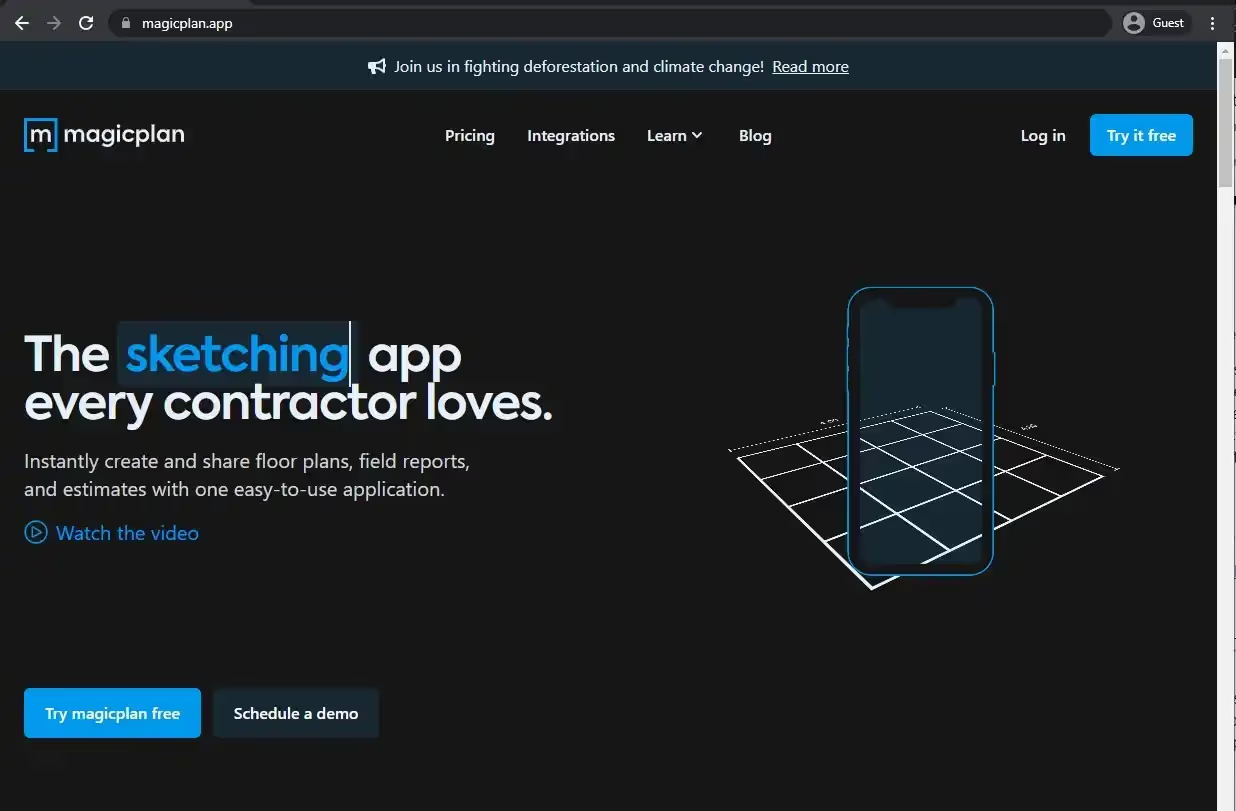
MagicPlan is a multifunctional sketching app that offers high-speed interior plan generation by using the device’s camera. All you have to do is stand in the middle of a room and let your device detect all of the corners, windows, doors, and so on – thus producing an entire room’s plan in a matter of minutes. It can be synchronized with a laser measurements device for additional accuracy, as well.
Other than that, MagicPlan offers a centralized hub for all of your plans and projects, allows for the addition of comments, images, and markups to each of them, provides estimations, generates reports, and more.
Customer ratings:
- Capterra – 4.5/5 stars based on 11 customer reviews
- G2 – 4.3/5 stars based on 12 customer reviews
- App Store – 4.7/5 stars based on 37,400 customer reviews
- Google Play Store – 4.2/5 stars based on 120,000 customer reviews
Advantages:
- User-friendly and convenient for home design purposes
- Can also be advantageous with site surveillance thanks to the ability of scanning with nothing but a camera
- High accuracy for dimensions captured with the application
Shortcomings:
- The ability to scale one room to the size of another does not work as intended
- Limited number of integrations with other design software solutions
- The price for subscription is somewhat steep
Pricing:
- MagicPlan offers a somewhat unusual approach to licensing based on the number of monthly projects. There are four different contracts to choose from:
- A month-to-month contract is $40 per project.
- A 12-month contract costs $30 per project.
- 24-month contracts cost $25 per project.
- Custom contracts are only suitable for clients with over 60 jobs per month.
- All contracts include instant floor plans on any device, complete job documentation, sketch editing, FML files, unlimited users in the workspace, unlimited cloud storage, support with onboarding and afterward, and more.
Autodesk Drive (formerly Autodesk A360) and Autodesk FormIt
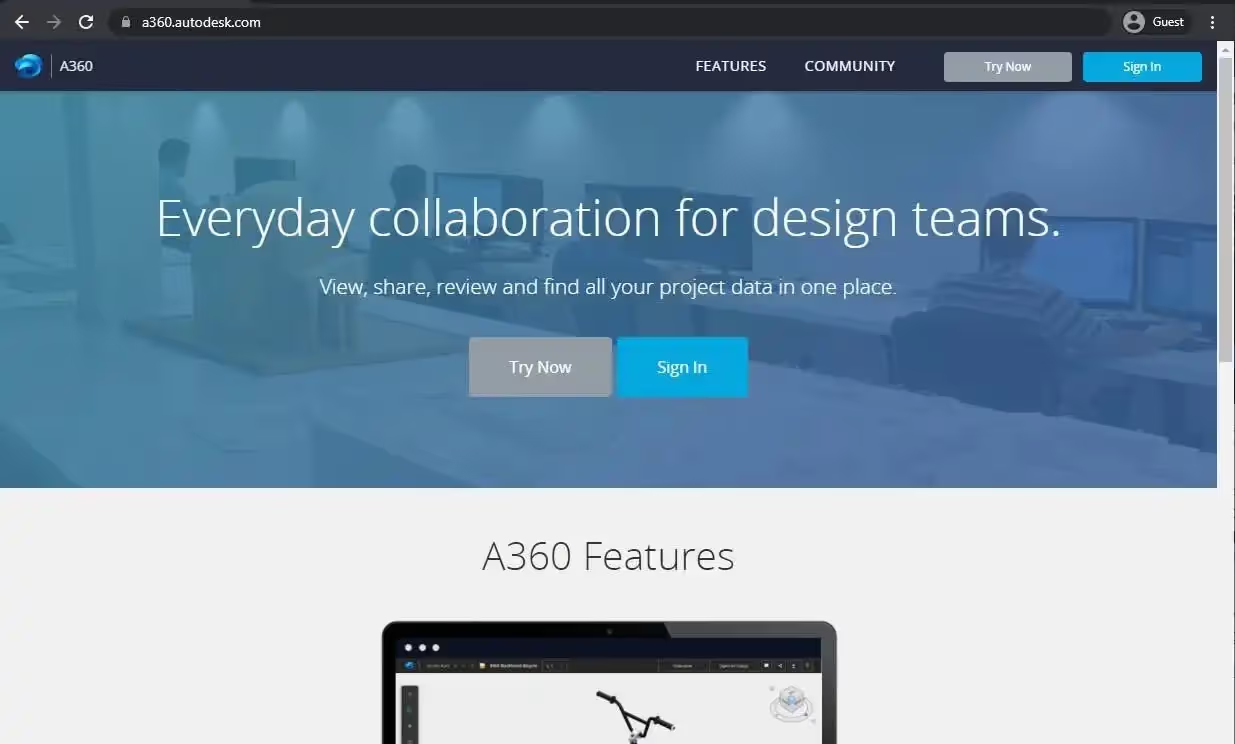
Autodesk mobile apps were made to allow for the mobility of opening AutoCAD or Revit files from anywhere using only your mobile device. Autodesk A360 allows you to upload and view 3D and 2D drawings, no matter what was used to create them. Some of the additional features include design markup, dimension measurement, project status tracking, large-scale model navigation, and so on. The existence of Autodesk mobile apps dramatically reduces the need to always have full-fledged architecture app for Mac or other desktop devices with you.
It should be noted that the Autodesk A360 app has since been deprecated, transferring its features to Autodesk Drive. Autodesk Drive does not have a dedicated mobile version – but it can be accessed with all of the A360 features by going to drive.autodesk.com using a web browser of a mobile device.
Customer ratings:
- App Store (Autodesk FormIt) – 3.5/5 stars based on 43 customer reviews
Key features:
- (Autodesk Drive) Access to 2D and 3D drawings from Revit or AutoCAD
- (Autodesk Drive) Easy data sharing with measurements, status tracking, model navigation, and more
- (Autodesk FormIt) Simplified design decisions with sun calculations, early program analysis, etc.
- (Autodesk FormIt) A variety of tools to express design ideas, including gestures, easy form creation, cloud storage, and more
Pricing:
- Autodesk Drive is provided for free for any user that purchases one paid Autodesk product
- Autodesk FormIt is originally a free app with limited features. There is also an Autodesk FormIt Pro subscription that is included in the Autodesk AEC Collection – which has three different subscription options
- $430 per month of subscription
- $3,430 per year of subscription
- $10,290 per three years of subscription
Cedreo
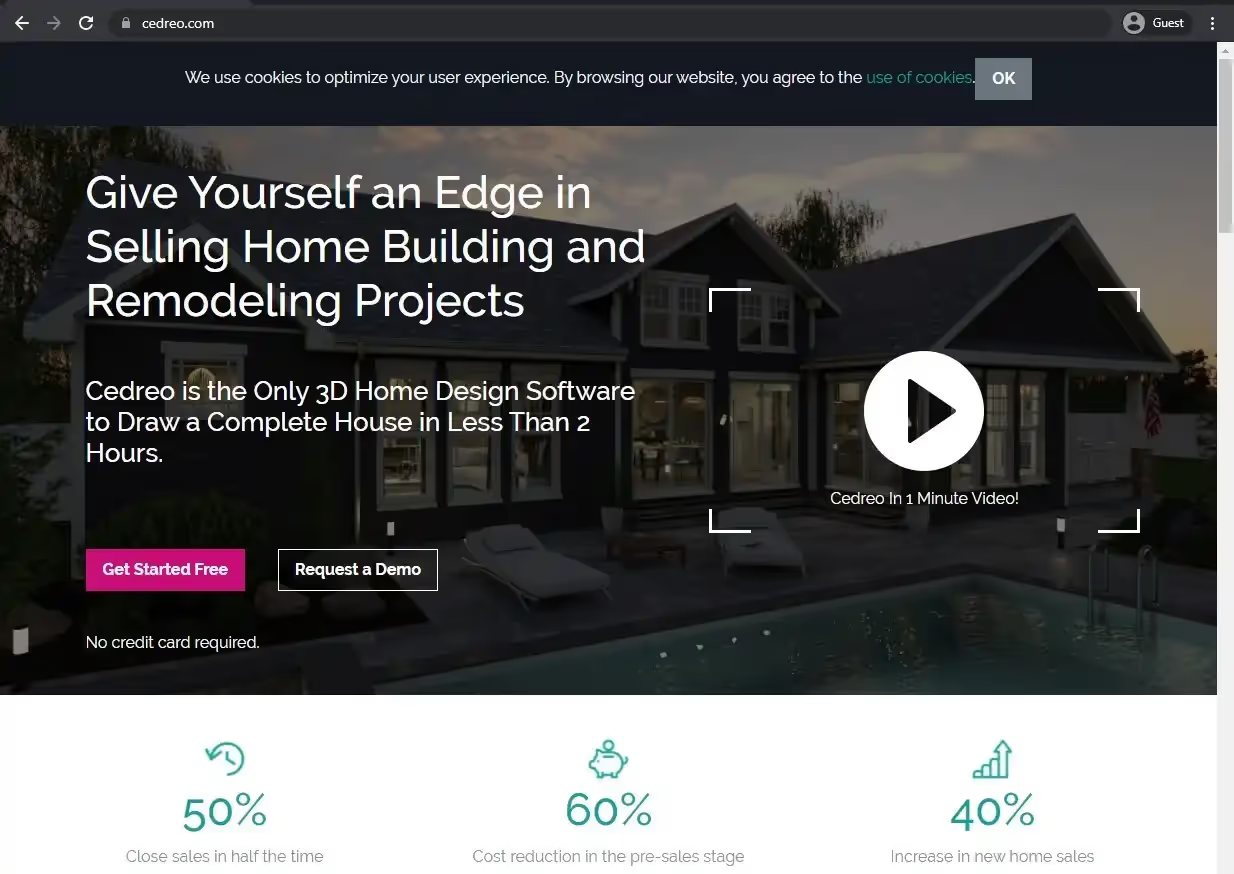
Cedreo is a web-based home design software suitable for many different purposes and professions – including remodeling specialists, builders, designers, architects, and so on. It uses 3D renderings to implement design ideas and visualize them as close to reality as possible.
Some of the features of Cedreo are floor plan sketching, 3D renderings, home decoration capabilities, customization for both interior and exterior of your models, and more. And the fact that Cedreo is a web application makes it eligible for the list of architecture apps for Mac, PC, and any other device with a web browser.
Key features:
- A web interface that can be used by either desktops or mobile phones
- Floor plan sketching capabilities
- 3D rendering features
- Interior decoration capabilities
Pricing:
- Cedreo can be acquired using one of the four licensing plans
- “Free” has a rather self-explanatory nature, it is a very limited version of what Cedreo can do, with 1 user, 1 project, up to 5 renderings, as well as limited material, furniture, and tool libraries
- “Personal” – $49 per project, a paid version of Cedreo limited to a single project, but not limited in terms of furnishing and materials, it can perform up to 20 renderings, and allows for blueprints to be downloaded, as well
- “Pro” – $53.9 per month per user ($539 per year, if paid in advance), allows for zero limitations in terms of project numbers, as well as 40 renders per month, renders for professional use, phone and chat customer support, and no watermarked renders
- “Enterprise” – $76 per month per user ($759 per year, if paid in advance), only available for users that work with more than 10 projects per year, adds collaboration and project sharing, permission management, role management, etc.
RoomScan Pro
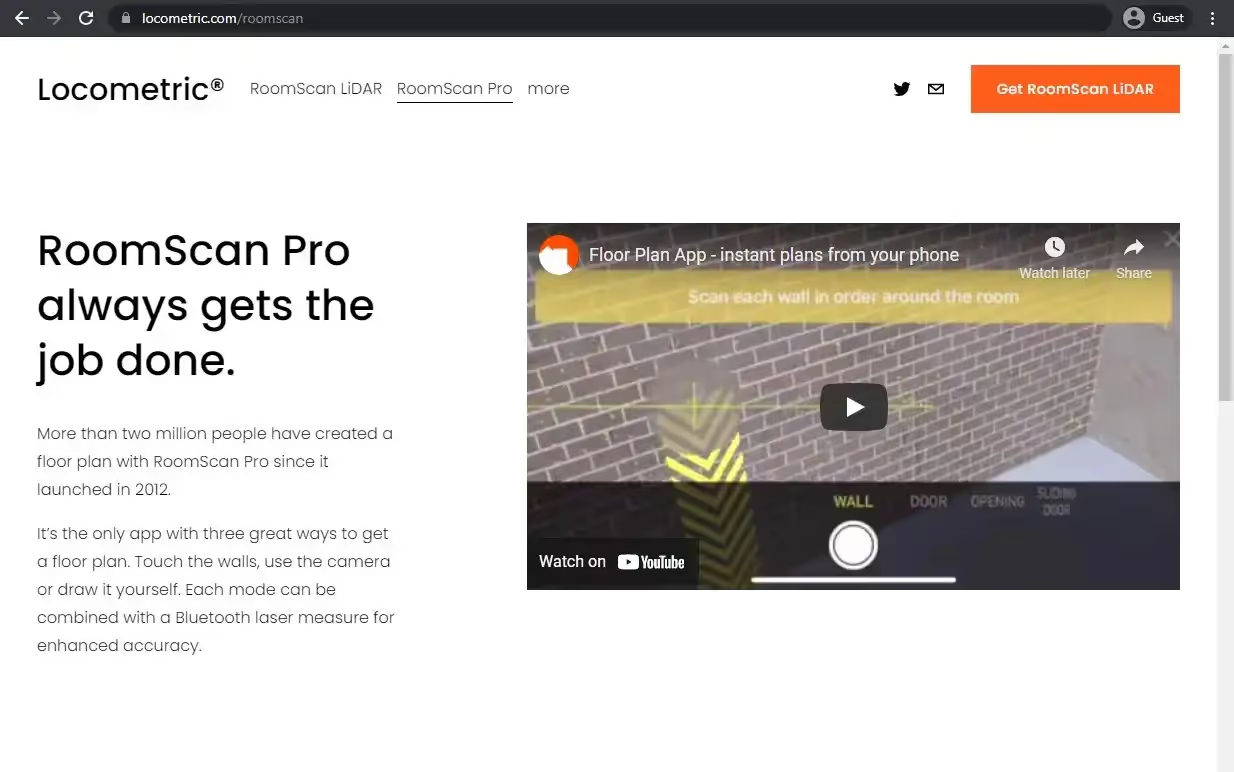
RoomScan Pro is an alternative to MagicPlan and some other participants of this list since it can generate floor plans without drawing them manually. All you have to do is to place your mobile device against each of your room’s walls, and the app itself would generate the entire plan, complete with dimensions and other characteristics. It can be paired with a Bluetooth laser scanner for added accuracy too.
There’s also a different version of the app that uses LiDAR feature in iPad Pro and iPhone 12 Pro to generate floor plans just as fast as RoomScan Pro – which is why it is called RoomScan LiDAR.
Customer ratings:
- App Store – 4.3/5 stars based on 4,900 customer reviews (RoomScan Classic)
- App Store – 4.2/5 stars based on 1,800 customer reviews (RoomScan Pro LiDAR)
Key features:
- Capability to scan building interiors and exteriors
- Utilizes Apple’s latest LiDAR and RoomPlan technologies for better scan accuracy
- Can export data in a variety of different formats, from PNG to ESX, XYZ, PLY, OBJ, or even IFC and DXF
- Apple Pencil support for plan annotation
Pricing:
- RoomScan Classic is a free app that also has a premium version of it – it can be purchased for $3.99 per month as a subscription or for $39.99 for a perpetual license.
- RoomScan Pro LiDAR is also a free app, but this one only has a single price of $9.99 per month as a subscription fee to gain access to all of the app’s features.
Morpholio Trace
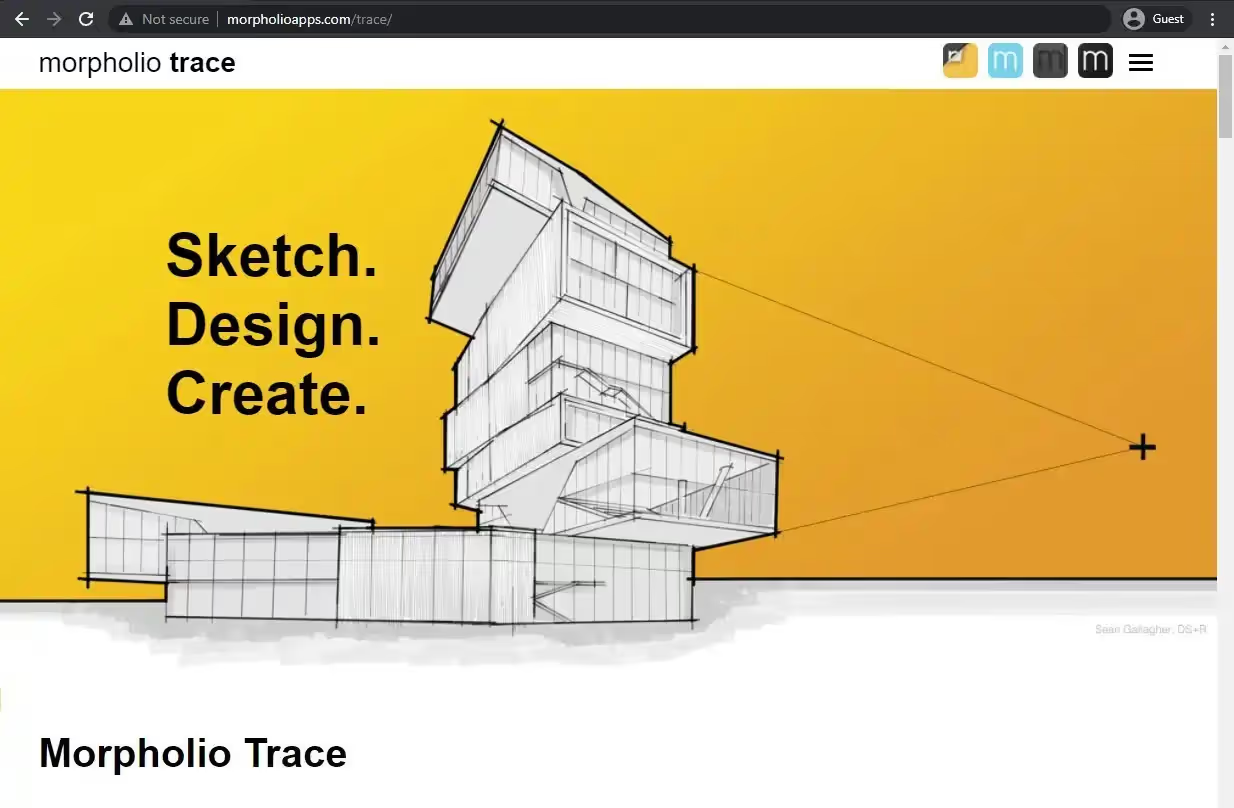
Morpholio Trace is a handy application for both designers and architects since it makes early design stages far easier by utilizing AR technology to allow for sketching and commenting on the actual photo or object in real life. It combines the intelligence and precision of CAD software with the speed and beauty of sketching as a process.
Customer ratings:
- App Store – 4.7/5 stars based on 10,200 customer reviews
Key features:
- Drawing markups, multiple layers, and other drawing capabilities
- Creating PDFs and adding photos/3D models to projects
- A flexible and versatile solution for a number of different use cases
Pricing:
- There is little to no official pricing info available on the official Morpholio Trace website, aside from a single Morpholio Trace B2B version that costs $199.99 per transferable license (but it has to be connected to a specific Apple Customer ID, as well as to a specific company name, since the B2B version of the software is considered a “custom app”).
- However, the App Store product page mentions a free 30-day trial and two different subscription tiers
- “Plus” – $9.99 per month, supports up to 20 projects, includes a scale triangle, a super ruler, stencils, a complete set of brushes and pens, and more
- “Pro” – $23.99 per month, expands upon the “Free” and the “Plus” versions with folders, no limits on the project numbers, as well as smart fill, AR perspective finder, maps to scale, and so on
Sketchbook

Sketchbook is a simple yet effective sketching app for Android and iOS devices. It was created by a very famous company in the field of construction-related software named Autodesk. Sketchbook is versatile enough for basic sketches and comprehensive artwork while still being easy to work with. It can offer symmetry tools, perspective guides, steady stroke, and many other drawing tools that an architect or an artist may need.
Customer ratings:
- App Store – 4.8/5 stars based on 218,400 customer reviews
- Google Play Store – 4.0/5 stars based on 689,000 customer reviews
Key features:
- A variety of brush types, from airbrushes to pencil markers and smear brushes
- Precision-related tools such as guides and rulers to use when necessary
- A clean and concise interface that is easy to use for people of different skill levels
- Layers can be mixed and matched
Pricing:
- Sketchbook is a mostly free app that also has a one-time Premium Bundle for $2.99 that expands the existing feature set with layer grouping, custom brushes, exporting to PDF, importing and exporting color palettes, and so on
Canvas
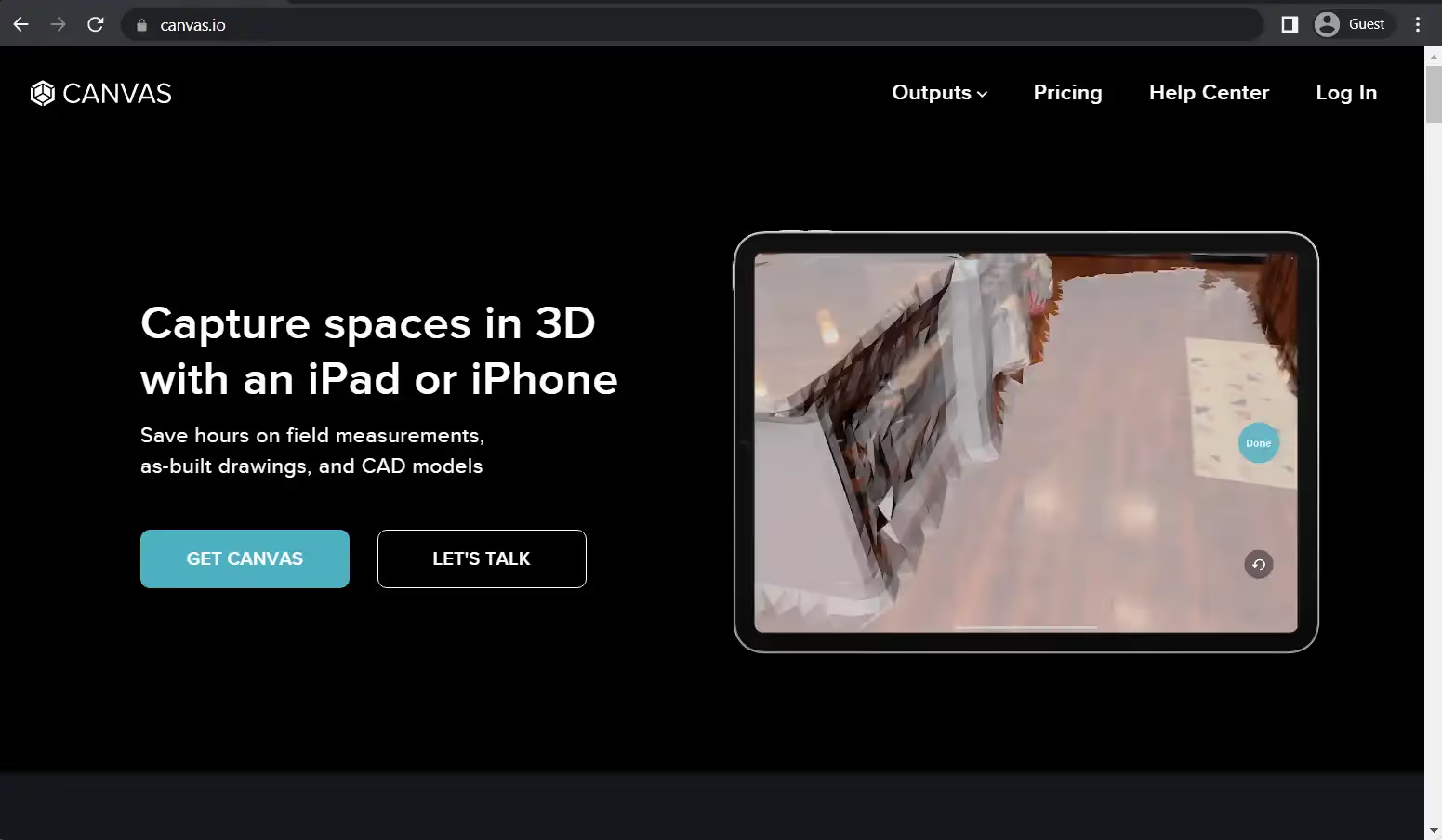
Canvas is another example of an app mainly used for object-scanning purposes. It can use a smartphone’s camera to perform room scans, transforming those into BIM or CAD files or even 2D drawings. It can also be used to share designs from the app with reliability and security, making it perfect for both homeowners and actual professional architects. Its monetization model is somewhat unusual, though, with the scan itself being free. Still, other features, such as sharing, are locked behind the paywall, which is calculated from the amount of space scanned within this particular project.
Customer ratings:
- App Store – 4.8/5 stars based on 873 customer reviews
Key features:
- 3D space scans in minutes
- Takes a full advantage of a LiDAR sensor
- Capable of transforming scan results to legitimate CAD files
- Low price per model
Pricing:
- Canvas as an application is free in and of itself, but receiving measurement reports is the only way of monetization for this app. There are several pricing options available depending on the data format, with all prices calculated using the square footage of a single project as the baseline:
- Standard 3D CAD/BIM Formats includes Revit and SketchUp’s formats, as well as support for Vectorworks and Chief Architect for $0.26 per square foot.
- Select 3D Formats is a separate option for unique workflows and specific design formats, such as Design Live and Archicad, for $0.29 per square foot.
- Canvas Measurement Report is just a floor plan with key dimensions and project quantities in a portable document format for $0.29 per square foot.
- 2D Floor Plans is a simple two-dimensional AutoCAD file along with a shareable PDF for $0.18 per square foot.
Construction Master Pro
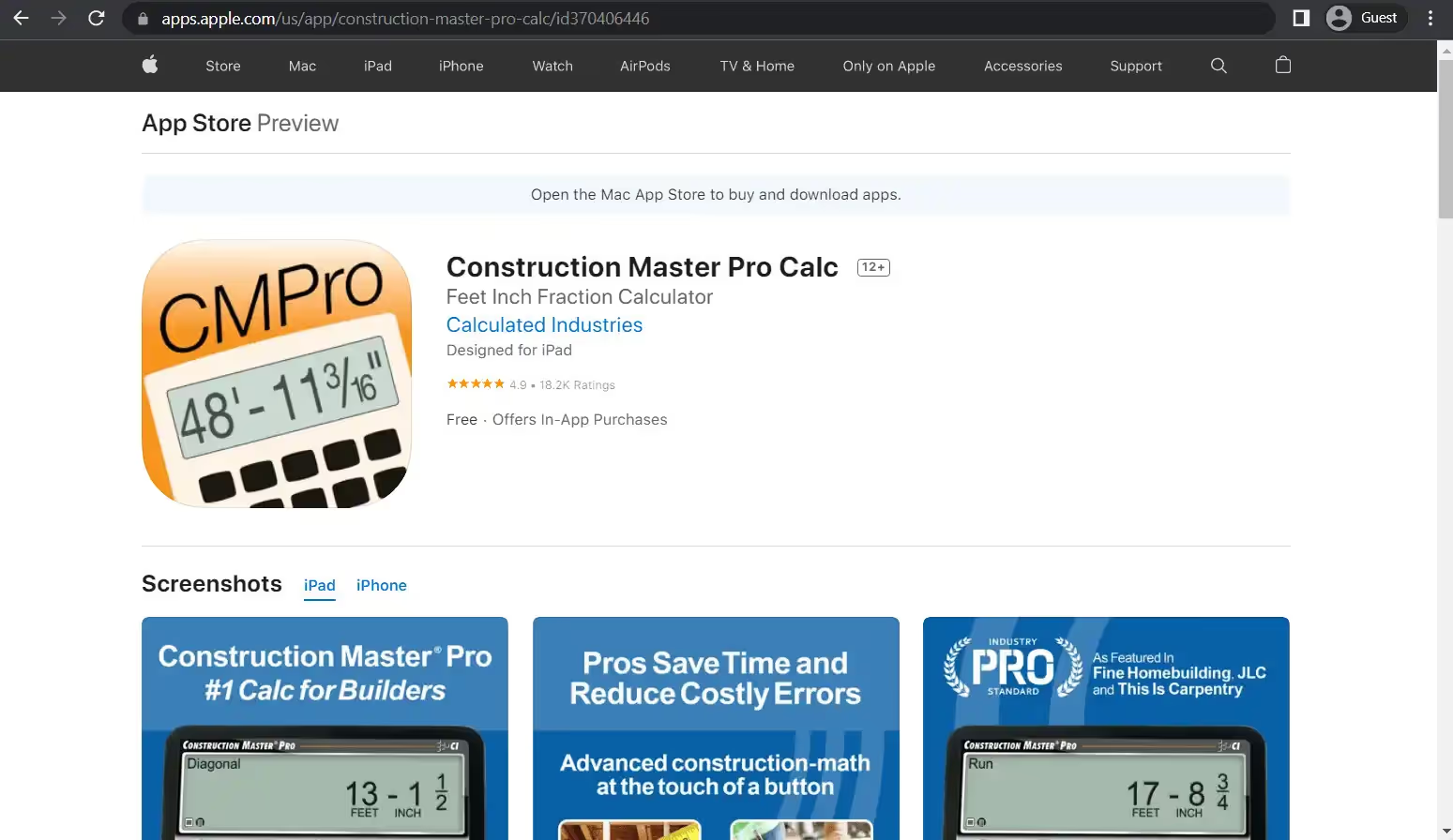
Construction Master Pro is not an app that you would imagine working for the architecture industry since it is pretty much a sophisticated calculator – or at least looks like it at first glance. In reality, it is an extremely useful app for architecture that can make all on-site calculations that much easier – volume estimates, area size calculations, right-angle solutions, stairs layouts, and more. The ability to perform calculations of this complexity positively affects the overall number of errors per project and removes the requirement to carry around a physical calculator with you at all times.
Customer ratings:
- App Store – 4.9/5 stars based on 33,100 customer reviews
Key features:
- Easy conversion to and from different building dimension formats, including feet, inch, yards, decimal feet, metric, etc.
- Context-sensitive help feature
- Calculations and outputs can be shared and/or saved in file
- An extensive user guide
Pricing:
- Construction Master Pro Calc offers a free trial period of 7 days after the first app launch, and it has to turn into a paid subscription in order for the end user to have access to the app.
- 1 month of access to the entire feature set of the app costs $4.99, and there is also an option to pay for an entire year in advance for $39.99
Matterport

Matterport is another app that was not created solely for architectural purposes but remains rather useful in this specific field. What Matterport can do is create immersive 3D experiences by scanning environments with the help of your device’s camera. It allows for quick layout creation, with markup and editing features, and support for 360 cameras and other similar devices. Matterport refers to their 3D models as “Spaces,” and there can be limits to how many Spaces you can hold/edit at a time depending on the subscription tier. Still, there is always a free tier and an app to try the basic feature set before deciding if it is worth the money.
Customer ratings:
- App Store – 4.7/5 stars based on 3,400 customer reviews
Key features:
- Creating comprehensive yet vivid digital visuals for home insurance or other purposes
- Easy sharing of models and objects using different social networks
- Accurate measurements to avoid costly errors
- Remote project planning, job site documenting on a daily basis, etc.
Pricing:
- Matterport boasts five different pricing tiers available for its service
- “Free” is the basic version of the software that only supports 1 active space and up to 2 users, it has limited camera support, but still has plenty of features to work with, including creating immersive 3D experiences, taking accurate measurements, and so on
- “Starter” – $11.99 a month (pricing may change depending on the number of active spaces), supports up to 3 users, a great choice for small businesses or singular professionals with features such as sharing/embedding, access to technical files, space traffic analysis, etc.
- “Professional” – $65 per month, supports from 20 to 150 active spaces and up to 10 users, offers account analytics, automatic face blurring, access to BIM, TruePlan and e57 files, among others
- “Business” – $321 per month, supports up to 300 active spaces and up to 50 users, a solid choice for businesses with a lot of active users in the design department, allows for integration with Autodesk Construction Cloud, full analytics & reporting, deeper collaboration across teams, and so on
- “Enterprise” is a pricing plan with no public cost information available, it is always tailor-made for every large customer that requests a quote from Mattermost, includes SSO access, 5TB attachment data, API access, centralized administration account, and more
Procreate
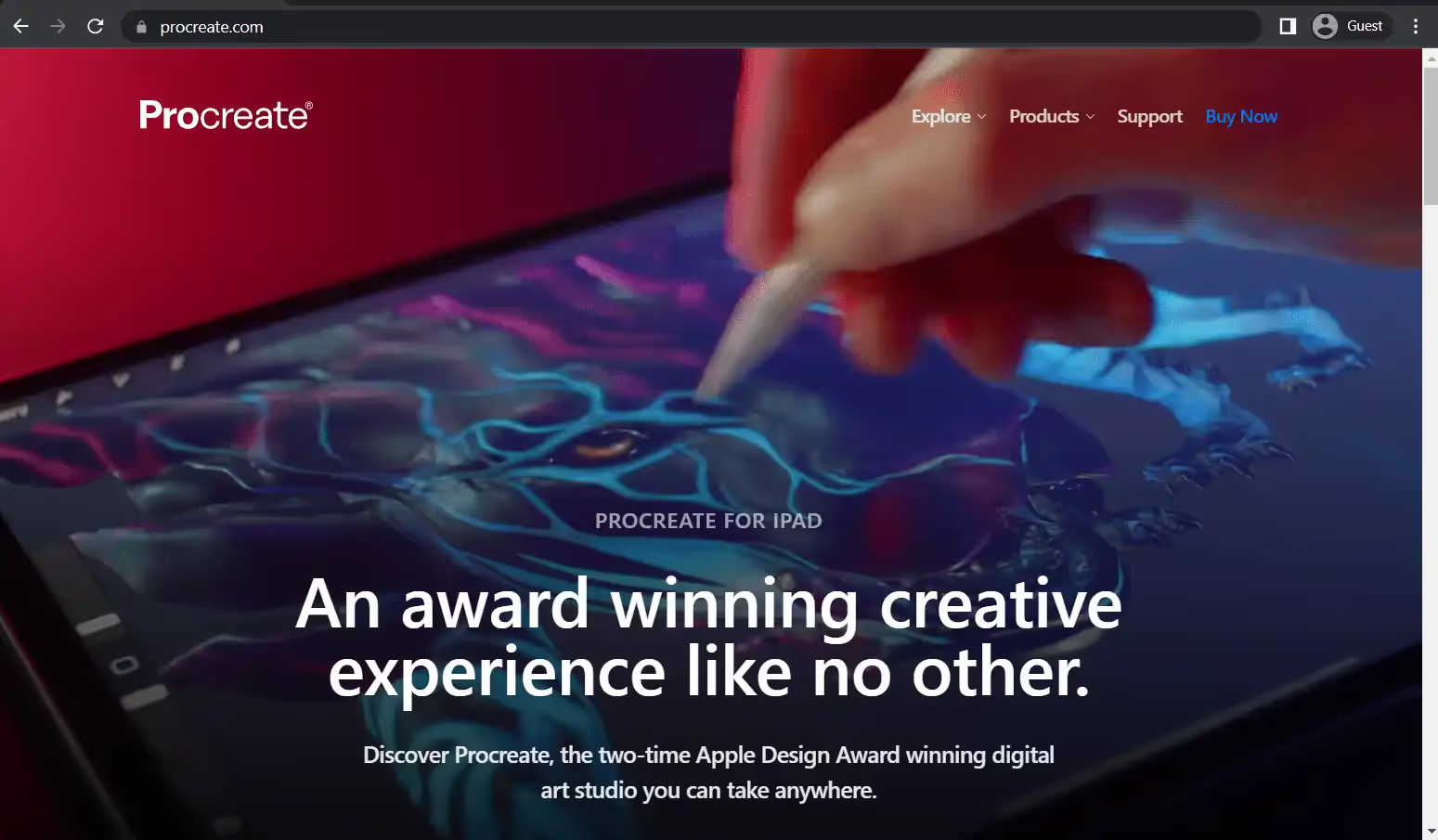
Procreate is an app that lets you turn your iPad into a sophisticated artwork creation machine, with many different brushes, layers, and other features that artists have been using for a while now. Procreate’s interface is intuitive and user-friendly, making it easy for users to access any tool they want from the application’s feature set. It is not a designated app for architecture, but its popularity makes it one of the market’s most user-friendly design/sketching tools.
Customer ratings:
- App Store – 4.4/5 stars based on 44,900 customer reviews
Key features:
- Ultra high definition canvases
- 3D painting with lighting and animation
- Keyboard and apple pencil support
- Continuous auto saving feature
Pricing:
- Procreate is a premium app that costs $12.99, no additional payments or subscriptions are necessary to get access to the entire feature set
Bluebeam Revu PDF Editor
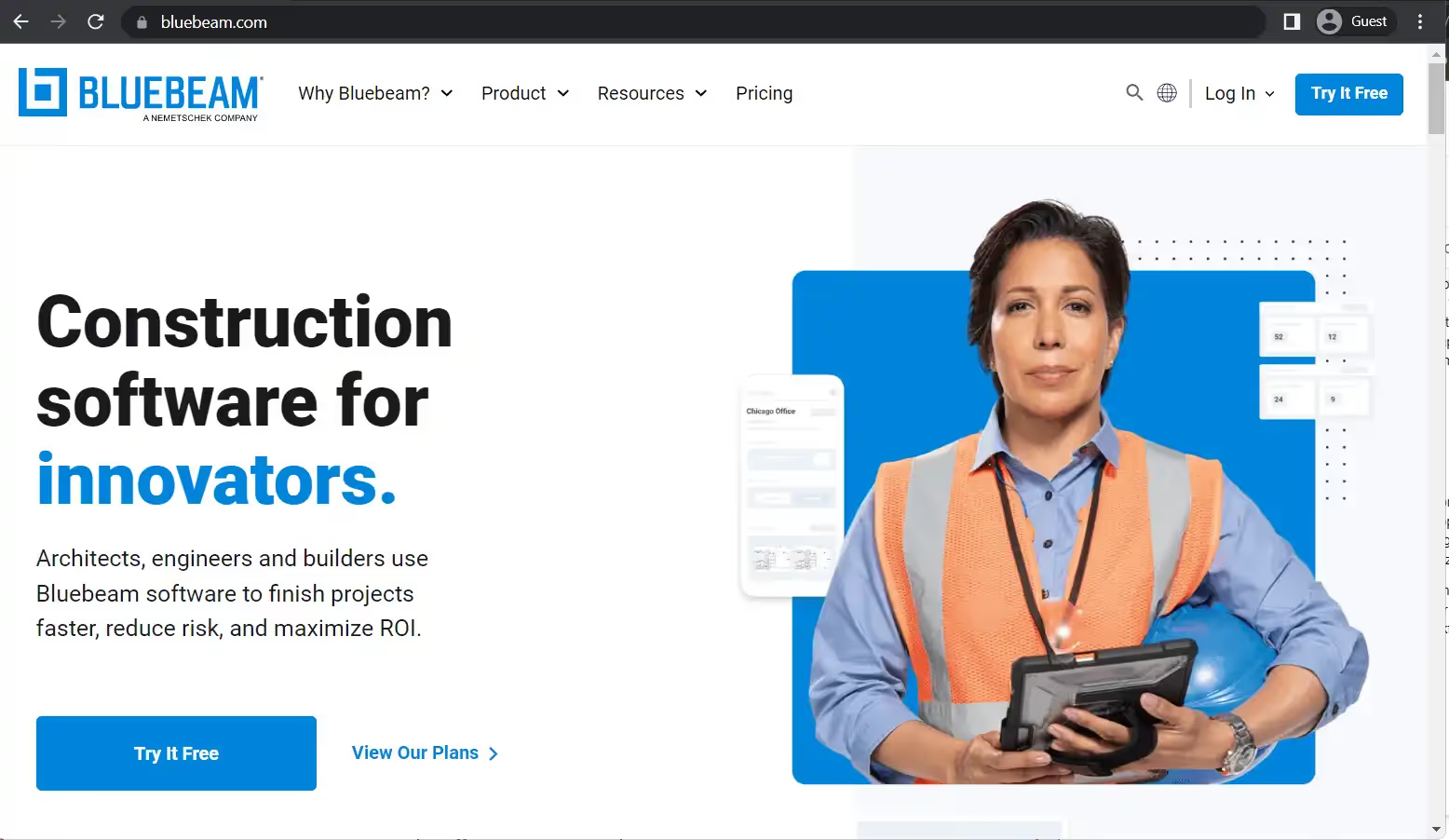
There are many different PDF viewing programs for iPhones and iPads, but most of them are not specialized enough to be used properly by architects. Bluebeam Revu solves this problem with its viewing/editing app for architects for Apple devices with several different specialized features.
Bluebeam Revu can be used to verify measurements and markup PDFs with industry-standard symbols, which is extremely useful for this specific industry, especially with the ongoing effort toward paperless workflow for the construction industry.
Customer ratings:
- App Store – 1.8/5 stars based on 509 customer reviews
Key features:
- Markup and measuring features in a mobile app – commenting, adding images, multimedia, etc.
- Extensive collaboration features, including accessing projects created with desktop applications, working with Studio Sessions, chatting, setting permissions, and so on
- Document synchronization with Dropbox, ShareFile, WebDAV, and other services
- Add and sort through markups, including custom columns and their status
Pricing:
- Bluebeam Revu on iPad is a dedicated premium app for $9.99 with no additional charges involved.
- There is also a subscription service called Bluebeam Cloud that has multiple pricing tiers, all of which provide access to the desktop version of Bluebeam Revu, and the price for that subscription ranges from $260 to $440 per user when billed once a year
Paper
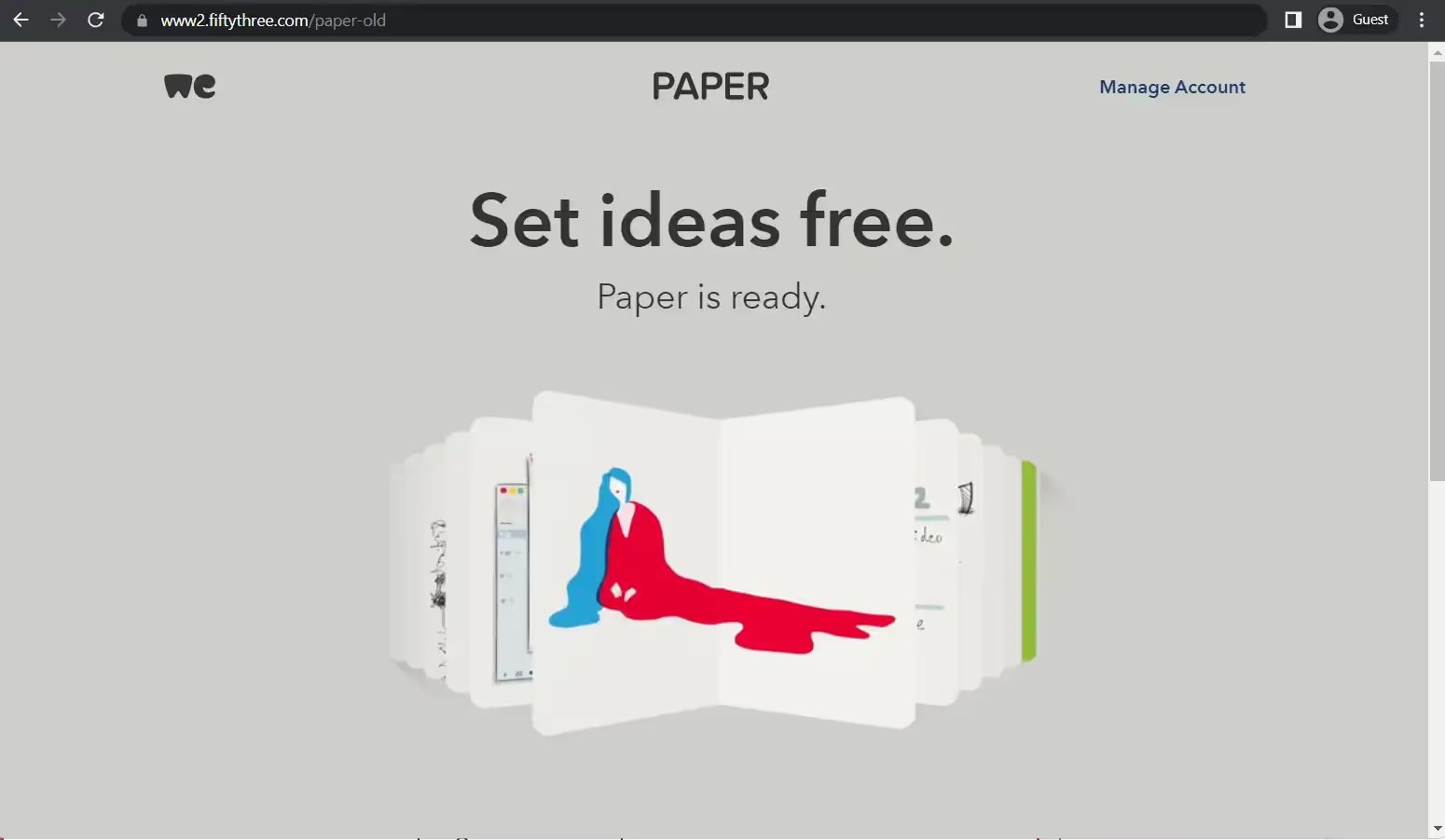
While it may not sound special, Paper is one of the best architectural applications for sketching and similar tasks. It was created by a company called FiftyThree (later absorbed to become a part of WeTransfer), and it is a great way to create sketches, edit photos, take notes, build lists, and so on. That same company also created a high-end stylus for iPads, built specifically for Paper’s user-friendly interface – and some users claim it to be better than Apple’s proprietary pencil.
Customer ratings:
- App Store – 4.6/5 stars based on 66,200 customer reviews
Key features:
- The Paper Store can be used as the source of inspiration, with its set of guides and daily activities to how-to instructions
- Organizing multiple sketches in a journal and synchronize it across different devices
- A natural gesture-based sketching and drawing interface
- Add many object types to drawings and sketches, be it photos, objects, or something else
Pricing:
- Paper is a free sketching app that also offers some of its more professional features for a subscription fee of $11.99
Stencil
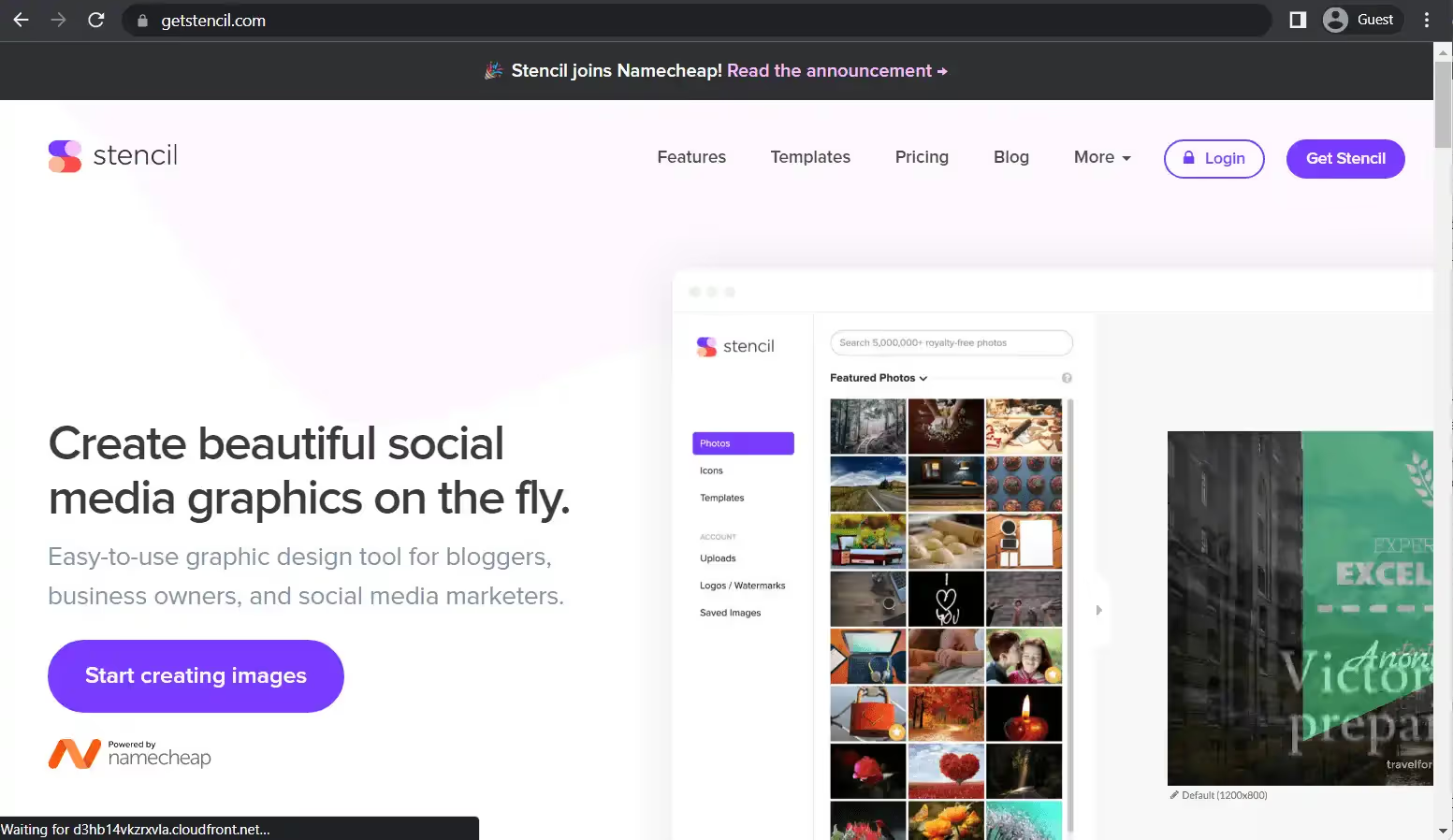
Working in tandem with the aforementioned Morpholio Trace, Stencil is an app for architects that makes stencils easier to work with and create. This app allows transforming parts of regular images into stencils, with the ability to overlay those anywhere afterward. It is a great addition to Morpholio Trace’s functionality and was created by the same company – Morpholio. Stencil can work with color gradients and other task-specific features, allowing for the natural creation of facade patterns, graphic trees, or even people as part of the stencil.
Key features:
- Accessible graphic design tool with user-friendly interface
- Web-based design provides unprecedented versatility and mobility
- Several millions of stock photos to choose from, as well as templates, fonts, icons, and so on
- Extensions for popular web browsers, and even for WordPress
Pricing:
- Stencil follows the example of solutions such as Cedreo, not having the dedicated mobile app but being accessible from almost any mobile device out there via the web version of the solution; there is also a Google Chrome extension available, as well as a Firefox add-on and a WordPress plugin
- Stencil’s pricing model is relatively standard, with three main pricing tiers available to the public
- “Free” is a limited version of the solution that offers up to 10 images/month, up to 10 favorites, no more than 50 images uploaded, less than 10 collections, etc.
- “Pro” – $15 per month per user, includes a massive library of templates, several million icons and graphics to choose from, priority support, up to 100 favorites, watermarking, thousands of fonts, and more
- “Unlimited” – $20 per month per user, the biggest offering from Stencil that has unlimited image saving/uploading, unlimited favorites, unlimited collections, and so on
CamToPlan
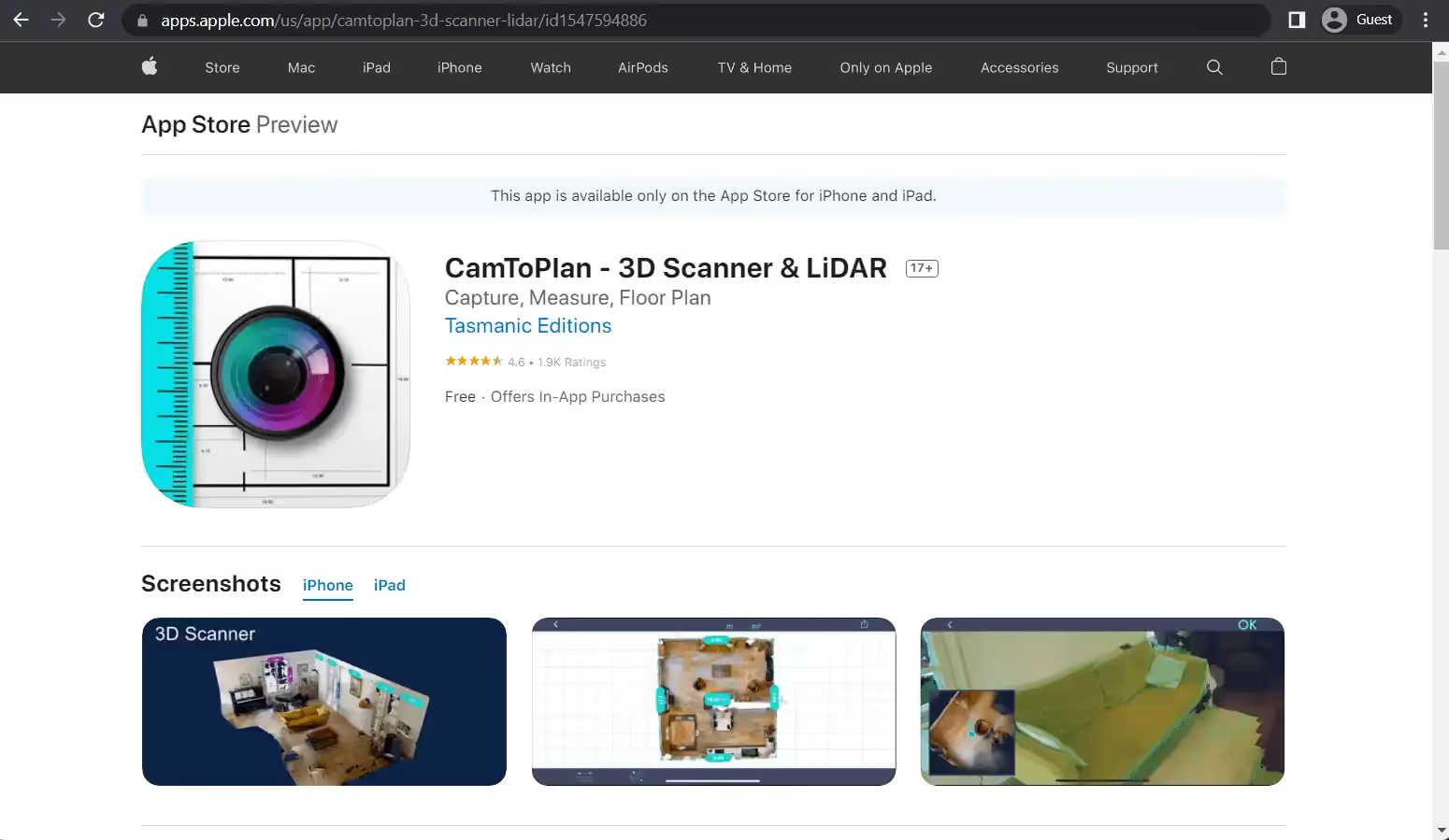
While it might not be a strictly architectural tool per se, CamToPlan is a useful app that helps a lot with measuring and/or creating floor plans with nothing but a smartphone. The app claims to be easier to use than the laser meter since all of the measurement lines are drawn via your device’s camera in real-time.
The app can export its measurements into several different formats and is great for quick basic estimates of rooms, furniture, etc. It is available for iOS and Android, and there are two versions of this app for architects – one is free but has ads and is limited in its capabilities. At the same time, the other is paid but has multiple exclusive features such as sharing, measurements, etc.
Customer ratings:
- App Store – 4.7/5 stars based on 2,700 customer reviews
Key features:
- Easy floor plan creation
- Fast measurement results
- Floor plan exporting
- Works with Apple’s LiDAR sensor for higher accuracy
Pricing:
- CamToPlan’s payment model is fairly generous, it asks for $26.99 per year, with features such as ad removal, measurements unlocking, PDF exporting and sharing, .obj 3D rendering, etc.
Conclusion
This article is one of many examples of how much of an umbrella term the “architecture app” actually is. It can be a dedicated sketching up like SketchUp, it can be an issue tracking-focused app such as Revizto, it can even be something that is practically a sophisticated calculator (Construction Master Pro Calc) – and yet, all of them are considered architecture apps by definition, which may seem somewhat overwhelming at first.
However, there is also the fact that this kind of wealth of options to choose from means that a regular user is far more likely to find a solution that fits their specific use case the most – if they’re willing to put in effort to look for one, that is.
At Revizto, we understand firsthand how the right combination of mobile and desktop apps can transform architectural workflows. Our platform’s capabilities for integration with many of the apps mentioned in this guide demonstrate the importance of choosing solutions that work well together in a comprehensive digital ecosystem.
The introduction of mobile apps allowed for a drastic change in how architects work. Right now, there’s no need for unnecessary paperwork or outdated appliances since most of it can easily fit in your phone or tablet. In this article, we’ve presented our list of best architecture apps for iPad, iPhone, PC, Mac, and other devices.
Why you can trust us
At Revizto, the team is committed to providing objective insights into products and technologies by utilizing expert knowledge, product data, and strategic methodologies. Their aim is to offer visitors comprehensive market overviews, empowering them to make informed decisions. The materials they provide cover a wide range of factors including pricing, customer reviews, unique features, and more.
Leading the review process is James Ocean, the BIM/VDC Specialist at Revizto. As the Head of BIMspiration, James plays a vital role in supporting and educating both the internal team and clients. He provides guidance on effectively leveraging Revizto to optimize workflows, reduce costs, and successfully complete projects of all types. His expertise ensures that users can make the most of Revizto’s capabilities and achieve their project goals.